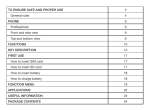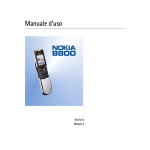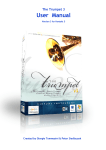Download Scandalli EWA Owner`s manual
Transcript
OWNER’S MANUAL SCANDALLI Electronic Wireless Accordion with internal sound card which is light, comfortable and easy to use. CHARACTERISTICS 4 separate sections (TREBLE 1, TREBLE 2, CHORDS and BASS). Wireless multichannel transmission MIDI OUT (internal sounds, external expander) with individual or simultaneous transmission. Integrated high quality sound card with digital multi-effects. 500 sounds including: 130 accordion sounds (Italian, French, classical, jazz, German, bandoneon diatonic, etc.) all with combinations of registers for right and left hands, solo instruments, orchestral instruments, over 60 vintage sounds (Elkavox ®, Farfisa ®,etc.), sound combinations (with layers and splits). “Bellows change “and “Bellows layer “functions 128 programmable COMBINATIONS for instant use with Midi dump possibility 2 programmable chin registers Volume control with led visual strip (for treble, chords, bass and overall). 3 digit led display Separate bellows dynamic for left and right. Octave change for each section. Reliable magnetic contacts. TRANSPOSE in all keys. GENERAL Thank you for choosing EWA. The internal sound card with 500 sounds selected for accordion players, its light weight and the freedom provided by the wireless system make this a powerful, versatile musical instrument which is extremely simple to use by amateurs and professionals alike. Forget about difficult connections, programming, cables etc., just switch on the sound box and the accordion, connect to an amplifier or a pair of headphones and you can start to play. EWA is supplied with re chargeable batteries that provide many hours of use. The duration of the charge is dependent on how much the accordion is used, the level of charge and the number of recharges. When the batteries need recharging please use the cable supplied to connect the box to the accordion. You will still be able to play whilst using the cable to recharge the batteries. Whilst charging, dots on the display will flash and then stop flashing when the charge is complete. The instrument remains on whilst charging even if the on/off switch is in the OFF position. If charged correctly, the batteries should last for years but they will eventually need replacing. It is possible to separately change the volume and octaves of the various sections (treble, bass and chords) and it is possible to activate or de activate bellows expression on both left and right hand sides. It is possible to transpose the whole instrument by semitones very simply and if two or more EWA are to be played simultaneously, you need only set a different wireless channel to each. PRECAUTIONS Ensure that the power is switched “off” before inserting the mains plug If the instrument is not to be used for a long period unplug the from the mains and switch off the accordion Do not touch any cables with wet hands. Do not forcibly fold or pull on any cables. Do not open the instrument exposing the electronics. Do not switch the instrument “on” and “off” rapidly: leave at least 5 seconds. Do not use the instrument in places that are extremely hot or cold or dusty. Do not leave the EWA exposed to direct sunlight. To clean the instrument use only the materials provided or a soft cloth slightly dampened with water. Do not use household cleaning agents or solvents. The ventilation grills of the instrument must not be obstructed or impeded in any way. Do not expose the EWA to dampness or sprays of water and do not place liquid containers on the instrument. The instrument must be connected to the mains using the supplied, earthed mains lead. The mains plug of the EWA should remain readily accessible to facilitate disconnection in case of problems. FAULT FINDER If the system does not power up - check all the connections and cables. If none of the led are alight – substitute the power adapter and / or cables. If the lights are “on” but no sound is heard on power up - switch off the instrument, then after 5 seconds switch on again. If the instrument has suffered excess vibrations some contacts may be disturbed. The realignment process is simple for a qualified technician. ATTENTION: the instrument and power box may only be opened by qualified personnel. Any unauthorized opening will invalidate the guarantee. QUICK START Ensure that all the CABLES are CONNECTED in accordance with the diagram on page 4. Attention: to use the EWA in wireless mode, disconnect the cable from the accordion and the sound box. Ensure that the instrument is attached to an amplifier adjusted to the appropriate volume, or alternatively a set of headphones. Switch on the amplifier and then the sound box and then the EWA. If you are using the EWA with the cable attached, the accordion will always be on and recharging. Combination No.1 is active on first switching on the EWA. Use the numeric keypad to select another. The EWA has 500 different sounds (page17) on the following pages you can find out how to select them for each section (treble 1 and 2, bass and chords). IMPORTANT: the transmission range can be affected by many factors including radio disturbance, the presence of other transmitters, walls with metal reinforcements etc; It is advisable to try the EWA in the performance area before deciding on your position. Try slowly distancing yourself from the receiver to gauge the maximum distance in every performance situation. In any case avoid placing too many obstacles between the EWA and the sound box to give a clear line of sight between them. In case of problems press and hold the SELECT and No.1 buttons simultaneously. CONNECTIONS TO ACCORDION: multi pin cable for connection of the sound box to the EWA used for recharging and playing without wireless transmission. AC POWER: mains cable connection and on/off switch HEADPHONES: socket. MIDI OUT: to connect an external expander or sound module. WIRELESS RECEIVER: cover of the receiver (do NOT attempt to remove) PEDAL SWITCHES: to connect up to 3 standard switch pedals whose functions can be programmed SWELL PEDAL: to connect a volume pedal that can be programmed for other effects LINE OUT LEFT/RIGHT: for an external STEREO mixer or amplifier. For use in MONO, use the left or right channel. USING THE SELECTING A PRESET COMBINATION SOUND • Press the COMBI button • Using the numeric keypad select a combination from 1 to 32 according to the number in the chart on page 16; even the bass and chords will change sounds and volumes. You can also use the “< and >” buttons to scroll through up and down through the combinations. The display will show the chosen combination number. • Using the +/- buttons will change the overall volume of the instrument. The volume level will briefly be shown in the display. SELECTING A SOUND • By pushing the Sections button repeatedly, select the part of the accordion that you wish to change. The corresponding LED will light up for either: Treble 1, Treble2, Chords or Bass. • Using the numeric keypad select the number (from 1 to 3 numbers) of the desired sound (see the list of sounds on page 17) When you press the first number (0…9) the EWA will change sound and wait for a few instants (the display will flash) for the next number (if applicable); when this is pressed the EWA will change sound again based on the 2 digit number and will wait again for a few instants for an eventual third number, when this is pressed the display will stop flashing and the selected number will play. If a number above the maximum of sounds available is selected (i.e. over No. 499) the sounds heard will not correspond. CHANGING THE VOLUME OR MUTING THE SECTIONS • Using the Sections button, select the part of the accordion that you wish to alter: Treble 1, Treble2, Chords or Bass. • Press repeatedly the Volume+ or Volume- buttons and you will see the column of LEDs in the volume section light up or switch off and volume level will briefly be shown in the display. If you press these buttons at the same time the volume decreases to zero (mute). Press “+” to increase it again. To alter the overall volume, push COMBI and then the VOLUME + or VOLUME - buttons CHANGING THE OCTAVE (PITCH) OF THE SECTIONS • Using the Sections button, select the part of the accordion that you wish to alter: Treble 1, Treble2, Chords or Bass. • Press the Oct.Trsp. button until you reach the desired pitch: when the “Up” led is lit, the section will play an octave higher; when the “Down“led is lit an octave lower and when neither led is alight then the section is at normal pitch. PLEASE NOTE: this function is not available in COMBI mode. TRANSPOSE IN ALL KEYS • Press the COMBI button • Press the Oct.Trsp. button. The display will show “t 0” • Press any key on the right hand keyboard: all the sections of the EWA will be transposed in the key of the chosen note. Example: pushing D (2 semitones above C) the instrument will be tuned a tone higher: the display will show “t 2”: pushing A (3 semitones below C) the instrument will be tuned a tone and a half lower: the display will show “t - 3”These values will be indicated momentarily in the display. To return to the original situation, press the Oct.Trsp. button and then note C • When the accordion is switched off the transposition is NOT memorized. ACTIVATING THE BELLOWS EXPRESSION Pressing the Bellows button you can decide to have the expression activated on the left hand only, the right hand only, both sides together or off completely. When the EWA is switched on the bellows are always active on both sides. INTERNAL SOUNDS AND MIDI OUT (EXTERNAL EXPANDER) By pressing the Midi Out button; you can decide to listen to sounds from the internal sound card or an external expander or both together. On power up the EWA is ready to play the internal sounds only. To play from an external source, remember to attach a midi cable from the Midi-Out socket of the EWA to the Midi-In socket of your expander and then select “Ext” or “Int+Ext”. The EWA transmits: note change, program change and bellows expression. For characteristics and other functions of your expander, refer to the manual of that instrument. COMBINATIONS EWA can store up to 128 COMBINATIONS of which 32 are pre programmed in our factory (but these can be altered, deleted and even then recalled). Using COMBINATIONS is the best way of preparing presets which can be made up of different sounds from each section each with its own volume. They can then be recalled easily whilst playing by choosing the appropriate number. STORING YOUR OWN COMBINATIONS • Select your sounds as desired for treble1 and 2, chords and bass; the various volumes and other parameters such as pedals and chin registers • Press and hold the COMBI button until the display starts to flash • Select a number from 1 to 128 where you wish to memorize the prepared combination • Press the COMBI button again - the display will stop flashing and the combination is stored. To recall the combination simply select the number – it can be recalled even after the accordion has been switched off. List of Parameters that can be memorized in COMBINATIONS Treble 1: sound, volume, octave Treble 2: sound, volume, octave Chord: sound, volume, octave Bass: sound, volume, octave Overall volume Effects (reverb, echo) Polyphonic or monophonic mode Orchestral mode Key Velocity Bellows sensitivity Swell pedal functions Switch pedal (1,2,3) functions Chin register (1,2) functions EDIT PARAMETERS The Edit button allows you to program various parameters. Here following is a list 01 Programming the WIRELESS CHANNELS There are 8 different channels available. Press EDIT and then 18 – the display shows the current channel number. Press EDIT again to exit. To select a different channel: Press EDIT Press 17 – the display will start flashing Press EDIT again Select the required channel (from 0 to7) Press EDIT again to exit and store the setting 02 Programming the MIDI channels Each section can be assigned a specific midi channel by the user To assign a midi channel for TREBLE 1 (the default channel is 01) Press EDIT Press 1 – the display will start flashing Press EDIT again Select the required channel number (from 1 to 16) Press EDIT again to exit and store the setting To assign a midi channel for TREBLE 2 (the default channel is 04) Press EDIT Press 2 – the display will start flashing Press EDIT again Select the required channel number (from 1 to 16) Press EDIT again to exit and store the setting To assign a midi channel for CHORDS (the default channel is 02) Press EDIT Press 3 – the display will start flashing Press EDIT again Select the required channel number (from 1 to 16) Press EDIT again to exit and store the setting To assign a midi channel for BASS (the default channel is 03) Press EDIT Press 4 – the display will start flashing Press EDIT again Select the required channel number (from 1 to 16) Press EDIT again to exit and store the setting 03 Programming REVERBERATION/ECHO Press EDIT Select 5 for Short Reverb Select 6 for Medium Reverb Select 7 for Hall Reverb Select 8 for Church Reverb Select 9 for Echo Select 10 to turn off Reverb Press EDIT again to exit (NB: this parameter can be stored in a combination) 04 Selecting POLIPHONIC or MONOPHONIC mode for Treble 1 Press EDIT Select 11 to play Treble 1 sounds in polyphonic mode Select 12 to play Treble 1 sounds in monophonic mode Select 13 to play Treble 1 sounds in polyphonic mode with a portamento effect Press EDIT again to exit (NB: this parameter can be stored in a combination) 05 Programming ORCHESTRAL mode • Press EDIT • Select 14 to choose BELLOWS LAYER: playing softly on the right, only the sound of Treble 1 will be heard; pulling hard on the bellows the sound on Treble 2 will also be heard • Select 15 to choose BELLOWS CHANGE: playing softly on the right, only the sound of Treble 1 will be heard; pulling hard on the bellows only the sound on Treble 2 will be heard • Select 16 to choose LAYER; both the sound on Treble 1 and the sound on Treble 2 will be heard with their respective volumes • Press EDIT again to exit (NB: this parameter can be stored in a combination) 06 Programming the KEY VELOCITY • Press EDIT • Select 24 so that every note ON plays with a key velocity value of 64 • Select 25 so that every note ON plays with a key velocity value of 100 • Press EDIT again to exit (NB: this parameter can be stored in a combination) 07 Programming the BELLOWS RESPONSE • Press EDIT • Select 30 to play with soft bellows: a small movement of the bellows will produce a notable variation in volume. • Select 31 to play with medium bellows: a greater movement of the bellows is needed to produce a notable variation in volume. • Select 32 to play with hard bellows: a large movement of the bellows is needed to produce a notable variation in volume. • Press EDIT again to exit (NB: this parameter can be stored in a combination) 08 To copy a COMBINATION to another location • Press the COMBI button and select the combination you wish to duplicate • Press EDIT • Select 33 • Press EDIT again • Select the number of the location where you want the Combination duplicated • Press EDIT again to exit and store the setting 09 Programming the SWELL PEDAL • Press EDIT • Select 20 – the swell pedal will control the overall volume • Select 21 – the swell pedal will control the volume of the treble section • Select 22 – the swell pedal will control the pitch bend UP of Treble 1 • Select 23 – the swell pedal will control the pitch bend DOWN of Treble 1 • Press EDIT again to exit and store the setting (NB: this parameter can be stored in a combination) 10 Programming the functions of SWITCH PEDAL 1 • Press EDIT • Select 35 – the SWITCH PEDAL will control the MODULATION of Treble 1 • Select 36 – the SWITCH PEDAL will control the overall SUSTAIN (HOLD – control change 64) • Select 37 – the SWITCH PEDAL will control the SUSTAIN (HOLD – cc 64) of Treble 1 and Treble 2 • Select 39 – the SWITCH PEDAL will control the GLIDE UP of Treble 1 • Select 40 – the SWITCH PEDAL will control the GLIDE DOWN of Treble 1 • Select 41 – to assign note C1 of midi channel 16 to SWITCH PEDAL 1 • Select 42 – press edit again, select the number of the desired sound to assign to parameter 41 Press EDIT again to exit and store the setting (NB: this parameter can be stored in a combination) 11 Programming the functions of SWITCH PEDAL 2 • Press EDIT • Select 50 – the SWITCH PEDAL will control the MODULATION of Treble 1 • Select 51 – the SWITCH PEDAL will control the overall SUSTAIN (HOLD – cc 64) • Select 52 – the SWITCH PEDAL will control the SUSTAIN (HOLD – cc 64) of Treble 1 and Treble 2 • Select 54 – the SWITCH PEDAL will control the GLIDE UP of Treble 1 • Select 55 – the SWITCH PEDAL control the GLIDE DOWN of Treble 1 • Select 56 – to assign note C1 of midi channel 16 to SWITCH PEDAL 2 • Select 57 – press edit again, select the number of the desired sound to assign to parameter 56 • Press EDIT again to exit and store the setting (NB: this parameter can be stored in a combination) 12 Programming the functions of SWITCH PEDAL 3 • Press EDIT • Select 65 – the SWITCH PEDAL will control the MODULATION of Treble 1 • Select 66 – the SWITCH PEDAL will control the overall SUSTAIN (HOLD – cc 64) • Select 67 – the SWITCH PEDAL will control the SUSTAIN (HOLD – cc 64) of Treble 1 and Treble 2 • Select 69 – the SWITCH PEDAL will control the GLIDE UP of Treble 1 • Select 70 – the SWITCH PEDAL will control the GLIDE DOWN of Treble 1 • Select 71 – to assign note C1 of midi channel 16 to SWITCH PEDAL 3 • Select 72 – press edit again, select the number of the desired sound to assign to parameter 71 • Press EDIT again to exit and store the setting (NB: this parameter can be stored in a combination) 13 Activating/deactivating the CHIN REGISTERS • Press EDIT • Select 26 to activate the chin registers (the default effects are: chin register 1 - modulation: chin register 2 - note C1 on midi channel 16) • Select 27 to deactivate the chin registers • Press EDIT again to exit and store the setting 14 Programming the functions of CHIN REGISTER 1 • Press EDIT • Select 80 – the CHIN REGISTER will control the Modulation of Treble 1 • Select 81 – the CHIN REGISTER will control the overall Sustain (HOLD) • Select 82 – the CHIN REGISTER will control the Sustain (HOLD) of Treble 1 and Treble 2 • Select 84 – the CHIN REGISTER will control the Glide UP of Treble 1 • Select 85 – the CHIN REGISTER will control the Glide DOWN of Treble 1 • Select 86 – to assign note C1 of midi channel 16 to chin register 1 • Select 87 – press edit again, select the number of the desired sound to assign to parameter 86 • Select 88 – the CHIN REGISTER will scroll UP through the Combinations one at a time • Select 89 – the CHIN REGISTER will scroll DOWN through the Combinations one at a time • Press EDIT again to exit and store the setting NB: if you wish to use chin register 1 to scroll UP or DOWN through a sequence of combinations, you must first store parameter 88 or 89 in each of those combinations 15 Programming the functions of CHIN REGISTER 2 • Press EDIT • Select 95 – the CHIN REGISTER will control the Modulation of Treble 1 • Select 96 – the CHIN REGISTER will control the overall Sustain (HOLD) • Select 97 – the CHIN REGISTER will control the Sustain (HOLD) of Treble 1 and Treble 2 • Select 99 – the CHIN REGISTER will control the Glide UP of Treble 1 • Select 100 – the CHIN REGISTER will control the Glide DOWN of Treble 1 • Select 101 – to assign note C1 of midi channel 16 to chin register 2 • Select 102 – press edit again, select the number of the desired sound to assign to parameter 101 • Select 103 – the CHIN REGISTER will scroll UP through the Combinations one at a time • Select 104 – the CHIN REGISTER will scroll DOWN through the Combinations one at a time • Press EDIT again to exit and store the setting NB: if you wish to use chin register 2 to scroll UP or DOWN through a sequence of combinations, you must first store parameter 103 or 104 in each of those combinations 16 MIDI DUMP Using the special supplied cable connected to an external sequencer, for example a computer with suitable software; it is possible to save combinations in the form of an exclusive system code. This can serve as a back-up in case of loss or as a file to load onto another EWA. NB: Many sequencers have MIDI THRU active – this will interfere with MIDI OUT. To avoid problems when reloading combinations into the EWA unplug the midi cable from the MIDI OUT SOCKET of the EWA. Saving the COMBINATIONS in Bank 1 • Press EDIT • Start the record function of the attached midi sequencer • Select 112 • Press EDIT again: the EWA will transmit a sequence containing all the COMBINATIONS numbered from 1 to 32. The display will switch off during the process and come on again when it is finished (This procedure will take a few seconds.) Stop the record function of the attached midi sequencer and save the information Saving the COMBINATIONS in Bank 2 • Press EDIT • Start the record function of the attached midi sequencer • Select 113 • Press EDIT again: the EWA will transmit a sequence containing all the COMBINATIONS numbered from 33 to 64. The display will switch off during the process and come on again when it is finished (This procedure will take a few seconds.) Stop the record function of the attached midi sequencer and save the information Saving the COMBINATIONS in Bank 3 • Press EDIT • Start the record function of the attached midi sequencer • Select 114 • Press EDIT again: the EWA will transmit a sequence containing all the COMBINATIONS numbered from 65 to 96. The display will switch off during the process and come on again when it is finished (This procedure will take a few seconds.) Stop the record function of the attached midi sequencer and save the information Saving the COMBINATIONS in Bank 4 • Press EDIT • Start the record function of the attached midi sequencer • Select 115 • Press EDIT again: the EWA will transmit a sequence containing all the COMBINATIONS numbered from 97 to 128. The display will switch off during the process and come on again when it is finished (This procedure will take a few seconds.) Stop the record function of the attached midi sequencer and save the information Loading COMBINATIONS into Bank 1 • Press EDIT • Select 116 • Press EDIT again: the EWA is now ready to receive data and the EDIT led will flash • Start the play function of the attached midi sequencer for the previously stored registration containing the exclusive system code for a bank of Combinations. The display will switch off during the process and come on again when it is finished (This procedure will take a few seconds.) EWA will automatically exit from the procedure when finished and the new Combinations will be stored from 1 to 32. Loading COMBINATIONS into Bank 2 • Press EDIT • Select 117 • Press EDIT again: the EWA is now ready to receive data and the EDIT led will flash • Start the play function of the attached midi sequencer for the previously stored registration containing the exclusive system code for a bank of Combinations. The display will switch off during the process and come on again when it is finished (This procedure will take a few seconds.) EWA will automatically exit from the procedure when finished and the new Combinations will be stored from 33 to 64. Loading COMBINATIONS into Bank 3 • Press EDIT • Select 118 • Press EDIT again: the EWA is now ready to receive data and the EDIT led will flash • Start the play function of the attached midi sequencer for the previously stored registration containing the exclusive system code for a bank of Combinations. The display will switch off during the process and come on again when it is finished (This procedure will take a few seconds.) EWA will automatically exit from the procedure when finished and the new Combinations will be stored from 65 to 96. Loading COMBINATIONS into Bank 4 • Press EDIT • Select 119 • Press EDIT again: the EWA is now ready to receive data and the EDIT led will flash Start the play function of the attached midi sequencer for the previously stored registration containing the exclusive system code for a bank of Combinations. The display will switch off during the process and come on again when it is finished (This procedure will take a few seconds.) EWA will automatically exit from the procedure when finished and the new Combinations will be stored from 97 to 128. 17 Restoring the FACTORY(default) COMBINATIONS • Press EDIT • Select 126 • Press EDIT again - The display will switch off during the process and come on again when it is finished (This procedure will take a few seconds.) 18 SOFTWARE VERSION • Press EDIT • Select 127 • Press EDIT again – the actual software version will be shown briefly in the display COMBINATIONS LIST (Initial Factory Presets) N. 1 2 3 4 5 6 7 8 9 10 11 12 13 14 15 16 17 18 19 20 21 22 23 24 25 26 27 28 29 30 31 32 COMBINATIONS ITALIAN MASTER ITALIAN MASTER bellows PAOLO SOPRANI PAOLO SOPRANI bellows CASSOTTO16+16 CASSOTTO16+16 bellows JAZZ CASSOTTO JAZZ CASSOTTO + VIBES SUPER VI SUPER VI ORCHESTRA FRENCH MUSETTE FRENCH MUSETTE + VIBES PAOLO SOPRANI TREMOLO TREMOLO NAPOLI ACCORDION AMERICAN bellows ACCORDION BASSOON BANDONEON BANDONEON ORCHESTRA HARMONICA BLUES HARMONICA GERMAN ACCORDION bellows SAX SOFT SAX bellows TRUMPET BRASS SOPRANO SAX FLUTE bellows TROMBONE bellows NYLON GUITAR bellows JAZZ GUITAR SOPRANO VOICE ORCHESTRA TR1 0 0 9 9 11 11 112 113 6 7 18 18 3 104 108 27 114 114 122 124 110 171 173 55 58 46 158 168 195 198 125 126 TR2 // 1 // 10 // 31 // // // // // 224 // // 30 // // 141 // // 149 // 49 // // // 53 // 30 200 // // 16 CH 198 198 198 94 198 198 198 198 197 197 198 198 198 198 197 27 43 43 34 133 93 30 135 198 41 31 215 218 197 133 43 43 BS 75 76 75 85 75 76 75 85 75 76 75 75 75 75 75 87 253 253 76 76 82 249 75 75 75 76 75 75 76 75 76 78 notes SOUND LIST 66 67 68 69 70 71 72 73 74 75 76 77 78 79 80 81 82 83 84 85 86 87 88 89 90 91 92 93 94 95 96 97 98 99 100 101 102 103 104 105 106 107 108 109 110 111 112 113 114 115 116 117 118 119 120 121 122 123 124 125 126 127 128 129 130 131 132 133 134 135 Num Bk-pg SOUND 0 0-0 Italian Master 1 0-1 Italian Master + Trumpet 2 0-2 Italian Master + Organ 3 0-3 Paolo Soprani 3 voices 4 0-4 Paolo Soprani 3 voices + Orchestra 5 0-5 Paolo Soprani 3 voices + Mandolin 6 0-6 Super VI Master 7 0-7 Super VI Master + Orchestra 8 0-8 Super VI Master + Sax 9 0-9 Paolo Soprani Master 10 0-10 Paolo Soprani Master + Orchestra 11 0-11 SEM 16+16 12 0-12 SEM 16+16 and Jazz Organ 13 0-13 SEM 16+16 and Jazz Flute 14 0-14 Little Accordion Master 15 0-15 Little Accordion Master + Piano Honky 16 0-16 Little Accordion Musette 17 0-17 Little Accordion Musette + Violin 18 0-18 SEM Regal Musette 19 0-19 SEM Regal Musette + Fantasy 20 0-20 SEM Regal Musette + Vibes 21 0-21 Artist VI Bassoon 22 0-22 Artist VI Bassoon + Strings 23 0-23 Artist VI 16+4 24 0-24 Artist VI 16+4 and Choir 25 0-25 Diatonic 8+8 26 0-26 Diatonic 8+8 Recorder 27 0-27 Accordion Bassoon 28 0-28 Accordion Bassoon + Strings 29 0-29 Big Strings Attack 30 0-30 Big Strings Slow 31 0-31 Big Strings Dark 32 0-32 Big Strings 16+8 33 0-33 Soul Voices 34 0-34 Soul Voices Dark 35 0-35 Soul Voices High 36 0-36 Soul Voices Combi 37 0-37 Soul Voices + Strings 38 0-38 Grand Piano 8 39 0-39 Grand Piano 8 dark 40 0-40 Grand Piano 8 Sustain 41 0-41 Grand Piano 16 42 0-42 Grand Piano 16 sustain 43 0-43 Grand Piano + Strings 44 0-44 Grand Piano + Voice 45 0-45 THU Voice 46 0-46 Soprano Sax 47 0-47 Soprano sax + Strings 48 0-48 Soprano Sax + Soft Sax 49 0-49 Sax Growl 50 0-50 Sax Growl + Hammond 51 0-51 Oboe 2 52 0-52 Oboe 2 + Strings 53 0-53 Flute Hard 54 0-54 Recorder 55 0-55 Trumpet Vibrato 56 0-56 Trumpet 16 Vibrato 57 0-57 Trumpet + Soft Sax 58 0-58 Real Brass 59 0-59 Distort Guitar 60 0-60 Bells 61 0-61 Bells + Church 62 0-62 Animals 63 0-63 Effects 64 0-64 Drums 2 65 0-65 Kick + Snare 17 0-66 0-67 0-68 0-69 0-70 0-71 0-72 0-73 0-74 0-75 0-76 0-77 0-78 0-79 0-80 0-81 0-82 0-83 0-84 0-85 0-86 0-87 0-88 0-89 0-90 0-91 0-92 0-93 0-94 0-95 0-96 0-97 0-98 0-99 0-100 0-101 0-102 0-103 0-104 0-105 0-106 0-107 0-108 0-109 0-110 0-111 0-112 0-113 0-114 0-115 0-116 0-117 0-118 0-119 0-120 0-121 0-122 0-123 0-124 0-125 0-126 0-127 1-0 1-1 1-2 1-3 1-4 1-5 1-6 1-7 Gran Cassa Kick Snare Snare 2 Castanets Castanets + Guitar + Strings Accordion Basses Accordion Basses + Strings Accordion Basses 16 Electric Bass Electric Bass Sustain Electric Bass + Strings Electric Bass + Oboe Electric Bass + Violin Electric Bass + Flute Electric Bass + Bass Accordion Electric Bass + Tuba Electric Bass + Kick Electric Bass + Crash Electric Bass + Ride Accordion Bass 16 + Kick Accordion Bass 16 + Crash Accordion Bass 16 + Ride Accordion Bass + Kick Accordion Bass + Crash Accordion Bass + Ride Electric Bass + Castanets Tremolo + Tambourine Master + Tambourine Old Organ + Tambourine Jazz Guitar + Tambourine Guitar + Castanets Piano + Tambourine Electric Piano + Tambourine Master 4° (standard accordion) Master + Orchestra Tremolo 3° (standard accordion) Tremolo + Orchestra Tremolo Napoli French Tremolo French Tremolo + Orchestra French Tremolo + Organ American Tremolo American Tremolo + Orchestra German accordion 3 reeds German accordion + clarinet Jazz Accordion with key noise Jazz Accordion + vibes Bandoneon diatonic (key and bellows noise) Bandoneon chromatic + orchestra Diatonic italian Diatonic with group Pure reed Pure reed + Choir Wood Cassotto Wood Cassotto + Orchestra Harmonica Harmonica + Strings Harmonica Blues Soprano voice Soprano + Strings Soprano + Choir Church Organ 1 Church Organ 2 Church Organ 3 Church + choir Church + orchestra Hammond Jimmy Smith Hammond organ slow Hammond organ fast 136 137 138 139 140 141 142 143 144 145 146 147 148 149 150 151 152 153 154 155 156 157 158 159 160 161 162 163 164 165 166 167 168 169 170 171 172 173 174 175 176 177 178 179 180 181 182 183 184 185 186 187 188 189 190 191 192 193 194 195 196 197 198 199 200 201 202 203 204 205 1-8 1-9 1-10 1-11 1-12 1-13 1-14 1-15 1-16 1-17 1-18 1-19 1-20 1-21 1-22 1-23 1-24 1-25 1-26 1-27 1-28 1-29 1-30 1-31 1-32 1-33 1-34 1-35 1-36 1-37 1-38 1-39 1-40 1-41 1-42 1-43 1-44 1-45 1-46 1-47 1-48 1-49 1-50 1-51 1-52 1-53 1-54 1-55 1-56 1-57 1-58 1-59 1-60 1-61 1-62 1-63 1-64 1-65 1-66 1-67 1-68 1-69 1-70 1-71 1-72 1-73 1-74 1-75 1-76 1-77 206 207 208 209 210 211 212 213 214 215 216 217 218 219 220 221 222 223 224 225 226 227 228 229 230 231 232 233 234 235 236 237 238 239 240 241 242 243 244 245 246 247 248 249 250 251 252 253 254 255 256 257 258 259 260 261 262 263 264 265 266 267 268 269 270 271 272 273 274 275 Hammond organ split (slow/fast) Theatre Organ Old Farfisa organ Old Farfisa slow Violin Violin + orchestra Violoncello Violoncello + Strings Strings Slow string Strings 16 Strings 16+8 Strings 16+8+4 String + Glockenspiel Strings pizzicato Strings + Choir Strings + snare drum Strings + timpani Orchestra 1 Orchestra 2 Clarinet Clarinet + strings Flute Flute + orchestra Flute + choral Oboe Oboe + strings Trumpet Trumpet solo Trumpet + Strings Flügelhorn Flügelhorn + Vibes Trombone Trombone + Strings Horns Sax soft Sax soft + strings Sax tenor Sax octave Sax liscio Sax liscio + clarinet Sax liscio + tremolo Sax + Trumpet Sax + Trumpet expressive Trombone e Trumpet Split sax + Clarinet Split sax + Flute Split sax + Trumpet Split Trombone + Trumpet Brass 1 Brass 2 Whistle Ocarina Bagpipe Bagpipes Scottish 1 (tremolo + bagpipe) Scottish 2 (tremolo + fiddle) Scottish 3 (fiddle + ocarina) Nylon guitar Nylon guitar sustain Nylon guitar + Choir Nylon guitar + Strings Jazz guitar Jazz guitar + Flügelhorn Jazz guitar octave Jazz guitar octave + Flute Guitar + Tambourine Hawaiian guitar Hawaiian guitar + Strings Mandolin 18 1-78 1-79 1-80 1-81 1-82 1-83 1-84 1-85 1-86 1-87 1-88 1-89 1-90 1-91 1-92 1-93 1-94 1-95 1-96 1-97 1-98 1-99 1-100 1-101 1-102 1-103 1-104 1-105 1-106 1-107 1-108 1-109 1-110 1-111 1-112 1-113 1-114 1-115 1-116 1-117 1-118 1-119 1-120 1-121 1-122 1-123 1-124 1-125 1-126 1-127 8-0 8-1 8-2 8-3 8-4 8-5 8-6 8-7 8-8 8-9 8-10 8-11 8-12 8-13 8-14 8-15 8-16 8-17 8-18 8-19 Mandolin + Strings Banjo Banjo + harmonica Grand Piano Grand Piano Classic Grand Piano sustain Grand Piano + strings Piano Octave Honky Piano Rhodes Rhodes + Choir Rhodes + String Rhodes chorus+sustain Piano FM 1 Piano FM 2 Piano FM 3 Piano FM + Digital Piano FM + Choir Vibes Vibes tremolo Vibes + Strings Xylophone Xylophone + Hawaiian Glockenspiel Glockenspiel + brightness FM Tube bells Céleste Carillon Du Choir Choir Slow Choir Big Choir Choir 8 Vocal Slow Vocal Brightness Synth Strings Synth Strings Warm Fantasy Fantasy + Synth Strings Fantasy + Vocal Fantasy + Brightness Bass 8 Bass 16 Bass 16+8 Bass full Acoustic bass Acoustic bass 16 + sustain Acoustic + ride Bass + Tambourine Bass + Hat Bass + Crash Bass + Timpani Electric bass Electric bass + sustain Bass + Tuba Synth bass Bandoneon diatonic Bandoneon chromatic Bandoneon master Diatonic Old diatonic master (16+8+8) Old diatonic bandoneon (16+8) Old diatonic bassoon (16) Old diatonic violin (8+8) Old diatonic flute (8) Old diatonic mute (8) SEM (French musette) 8+8+8 SEM (French musette) 8+8 open SEM (French musette) 8+8 normal 276 277 278 279 280 281 282 283 284 285 286 287 288 289 290 291 292 293 294 295 8-20 8-21 8-22 8-23 8-24 8-25 8-26 8-27 8-28 8-29 8-30 8-31 8-32 8-33 8-34 8-35 8-36 8-37 8-38 8-39 296 297 298 299 300 301 302 303 304 305 306 307 308 309 310 311 312 313 314 315 316 317 318 319 320 321 322 323 324 325 326 327 328 329 330 331 332 333 334 335 336 337 338 339 340 341 342 343 344 8-40 8-41 8-42 8-43 8-44 8-45 8-46 8-47 8-48 8-49 8-50 8-51 8-52 8-53 8-54 8-55 8-56 8-57 8-58 8-59 8-60 8-61 8-62 8-63 8-64 8-65 8-66 8-67 8-68 8-69 8-70 8-71 8-72 8-73 8-74 8-75 8-76 8-77 8-78 8-79 8-80 8-81 8-82 8-83 8-84 8-85 8-86 8-87 8-88 SEM (French musette) 8 Old French master (16+8+8+8) Old French accord (16+8+8) Old French accord cassotto (16+8+8) Old French bandoneon cassotto (16+8) Old French bandoneon (16+8) Old French bassoon cassotto (16) Old French violin cassotto (8+8) Old French musette cassotto (8+8+8) Old French violin (8+8) Old French clarinet cassotto (8) Old French flute cassotto (8) SEM Super Regal master (16+8+8+8) SEM Super Regal master (16+16+8+8) SEM Super Regal master (16+8+8) SEM Super Regal master (16+16+8) SEM Super Regal bandoneon cassotto (16+8) SEM Super Regal bandoneon (16+8) SEM Super Regal double Bassoon (16+16) SEM Super Regal double Bassoon sordina (16+16) SEM Super Regal Bassoon cassotto (16) SEM Super Regal musette (8+8+8) SEM Super Regal violin (8+8) SEM Super Regal american cassotto (8+8) SEM Super Regal clarinet cassotto (8) SEM Super Regal flute (8) Jazz cassotto (16) Jazz double Bassoon cassotto (16+16) Italian Accordion master (16+8+8+8+4) Italian Accordion master (16+8+8+8) Italian Accordion master (16+8+8+4) Italian Accordion harmon (16+8+4) Italian Accordion master (16+8+8) Italian Accordion bandoneon cassotto(16+8) Italian Accordion bandoneon (16+8) Italian Accordion organ (16+4) Italian Accordion cassotto (16) Italian Accordion musette (8+8+8) Italian Accordion violin (8+8) Italian Accordion american cassotto (8+8) Italian Accordion clarinet cassotto (8) Italian Accordion flute (8) Italian Accordion piccolo (4) Scottish Accordion master (16+8+8+8) Scottish Accordion master (16+8+8) Scottish Accordion bandoneon (16+8) Scottish Accordion bassoon (16) Scottish Accordion musette (8+8+8) Scottish Accordion violin open (8+8) Scottish Accordion violin (8+8) Scottish Accordion flute (8) BAYAN master (16+8+8+4) BAYAN accord (16+8+8) BAYAN armon cassotto (16+8+4) BAYAN armon (16+8+4) BAYAN organ (16+4) BAYAN bandoneon cassotto (16+8) BAYAN bandoneon (16+8) BAYAN bassoon (16 cassotto) BAYAN musette (8+8+4) BAYAN violin (8+8) BAYAN oboe cassotto (8+4) BAYAN oboe (8+4) BAYAN clarinet (8 cassotto) BAYAN flute (8) BAYAN piccolo (4) Converter bass 1 rows (8) Converter bass 1 rows (4) Converter bass 2 rows (8+8) 19 345 346 347 348 349 350 351 352 353 354 355 356 357 358 359 360 361 362 363 364 365 366 367 368 369 370 371 372 373 374 375 376 377 378 379 380 381 382 383 384 385 8-89 8-90 8-91 8-92 8-93 8-94 8-95 8-96 8-97 8-98 8-99 8-100 8-101 8-102 8-103 8-104 8-105 8-106 8-107 8-108 8-109 8-110 8-111 8-112 8-113 8-114 8-115 8-116 8-117 8-118 8-119 8-120 8-121 8-122 8-123 8-124 8-125 8-126 8-127 16-0 16-1 386 387 388 16-2 16-3 16-4 389 390 391 392 393 394 395 396 397 398 399 400 401 402 403 404 405 406 407 408 409 410 411 412 16-5 16-6 16-7 16-8 16-9 16-10 16-11 16-12 16-13 16-14 16-15 16-16 16-17 16-18 16-19 16-20 16-21 16-22 16-23 16-24 16-25 16-26 16-27 16-28 Converter bass 2 rows (8+4) Converter bass 2 rows (8+2) Converter bass 3 rows (8+8+2) Standard bass Master 5 rows Standard bass Master 5 rows dark Standard bass master 5° da A Standard bass A (16+8+8ac) Standard bass master 5° da E Standard bass E (16+8+8ac) Standard bass (16+8+8ac+4ac) Standard bass (16+2ac) Standard bass (8+8ac+4ac) Standard bass (8+4ac) Standard chords (8ac+4ac+2ac) Standard chords (8ac+4ac) Standard chords (8ac) Standard chords (8ac +2ac) Standard chords (4ac+2ac) Standard chords (4ac) Standard chords (2ac) Bass diatonic Bandoneon left hand Helikon Bass Elkavox83 flute 16 Elkavox83 flute 8 Elkavox83 flute 4 Elkavox83 flute 2 Elkavox83 flute 16+8 Elkavox83 flute 16+4 Elkavox83 flute 16+2 Elkavox83 flute 8+4+2 Elkavox83 flute 16+8+4 Elkavox83 flute 16+4+2 Elkavox83 flute 16+8+4+2 Elkavox83 flute 16+5(1/3)+4+2(2/3) Elkavox83 flute 16 slow+sustain Elkavox83 flute 16+8 slow+sustain Elkavox83 flute 16+2 slow+sustain Elkavox83 flute 16+4+2 slow+sustain Elkavox83 flute 16+8+4+2 slow+sustain Elkavox83 flute 16+5(1/3)+4+2(2/3) slow+sustain Elkavox83 flute 8 slow+sustain+vibrato Elkavox83 flute 16+8 slow+sustain+vibrato Elkavox83 flute 16+5(1/3)+4+2(2/3) slw+sus+vib Elkavox83 flute percussion 5(1/3+4+2(2/3) Elkavox83 flute percussion 4+2(2/3) Elkavox83 strings 16 Elkavox83 strings 8 Elkavox83 strings 16 slow+sustain Elkavox83 strings 8 slow+sustain Elkavox83 strings 16+8 Elkavox83 trombone Elkavox83 trombone+strings Elkavox83 trumpet Elkavox83 trumpet+strings Elkavox83 sax Elkavox83 sax+strings Elkavox83 oboe Elkavox83 oboe+strings Elkavox83 violin Elkavox83 violin+orchestra Elkavox83 guitar Elkavox83 guitar+strings Elkavox83 brass 1 Elkavox83 brass 1+orchestra Elkavox83 brass 2 Elkavox83 brass 2+strings Elkavox83 accordion 413 414 415 416 417 418 419 420 421 422 423 424 425 426 427 428 429 430 431 432 433 434 435 436 437 438 439 440 441 442 443 444 445 446 447 448 449 450 451 452 453 454 455 456 457 458 459 460 461 462 463 464 465 466 467 468 469 470 471 472 473 474 475 476 477 478 479 480 481 482 16-29 16-30 16-31 16-32 16-33 16-34 16-35 16-36 16-37 16-38 16-39 16-40 16-41 16-42 16-43 16-44 16-45 16-46 16-47 16-48 16-49 16-50 16-51 16-52 16-53 16-54 16-55 16-56 16-57 16-58 16-59 16-60 16-61 16-62 16-63 16-64 16-65 16-66 16-67 16-68 16-69 16-70 16-71 16-72 16-73 16-74 16-75 16-76 16-77 16-78 16-79 16-80 16-81 16-82 16-83 16-84 16-85 16-86 16-87 16-88 16-89 16-90 16-91 16-92 16-93 16-94 16-95 16-96 16-97 16-98 483 484 485 486 487 488 489 490 491 492 493 494 495 496 497 498 499 Elkavox83 accordion+strings Elkavox83 piano Elkavox83 piano+strings Elkavox83 clavichord Elkavox83 clavichord+orchestra Elkavox83 mandolin Elkavox83 mandolin+strings Elkavox83 combination 1 Elkavox83 combination 2 Elkavox83 combination 3 Elkavox83 combination 4 Elkavox83 combination 5 Elkavox83 + master Elkavox83 + musette Elkavox83 + cassotto Elkavox83 + bandoneon Elkavox83 + reed (8) Drawbars 16 Drawbars 5_1/3 Drawbars 8 Drawbars 4 Drawbars 2_2/3 Drawbars 2 Drawbars 1_3/5 Drawbars 1_1/3 Drawbars 1 Drawbars Percussion 4 Drawbars Percussion 5_1/3 Drawbars Percussion 2_2/3 Drawbars Percussion 1_3/5 Drawbars Combi McDuff 1 Drawbars Combi McDuff 2 Drawbars Combi Buckner 1 Drawbars Combi Buckner 2 Drawbars Combi Holmes Drawbars only percussions Drawbars Combi 16+8+4+2 Drawbars Combi 16+1 Drawbars Combi 16+5(1/3)+4+2(2/3) Drawbars Combi 16+5(1/3) Drawbars Combi 16+5(1/3) vibrato Drawbars Combi 16+4+2 vibrato e sustain Drawbars Combi 8+2(2/3) Drawbars Combi 8+2(2/3) vibrato + sus Drawbars Combi 16+8 vibrato Drawbars Combi 8+2(2/3) + vibrato e attack Drawbars Combi 16+2 vibrato e attack Drawbars Full FM 1 FM 2 FM 3 FM 4 FM 5 FM 6 FM 7 FM 8 FM 9 FM 10 Old Synth 1 Old Synth 2 Old Synth 3 Old Synth 4 Old Synth 5 Old Synth 6 Old Synth 7 Old Synth 8 Old Synth 9 Old Synth 10 Combi 1 Combi 2 20 16-99 Combi 3 16-100 Combi 4 16-101 Combi 5 16-102 Combi 6 16-103 Combi 7 16-104 Combi 8 16-105 Combi 9 16-106 Combi 10 16-107 Digital Wind 16-108 Hat 16-109 Ride 16-110 Crash 16-111 Snare roll 16-112 Tambourine 16-113 Timpani 16-114 Drums 16-115 MUTE INDEX Characteristics............................................................................................... page General...........................................................................................................page Precautions.....................................................................................................page Fault finder......................................................................................................page Quick start...................................................................................................... page Connection diagram.................................................................................... page 2 2 3 3 3 4 Selecting a preset COMBINATION sound................................................... page Selecting a SOUND........................................................................................page Changing the VOLUME or switching off the sections................................page Changing the pitch (OCTAVE) of the sections..........................................page TRANSPOSE in all keys....................................................................................page Activating the BELLOWS expression............................................................ page MIDI-OUT, internal sounds or external expander....................................... page Storing your own COMBINATIONS............................................................... page Programming functions (EDIT)......................................................................page Changing Wireless CHANNELS..................................................................... page Changing MIDI CHANNELS...........................................................................page Programming Effects.....................................................................................page Programming Poly or Mono mode..............................................................page Programming Orchestral mode.................................................................. page Programming KEY VELOCITY........................................................................ page Programming BELLOWS response................................................................page Copying a Combination to another location........................................... page Programming the Swell Pedal......................................................................page Programming the Switch pedals................................................................. page Programming the Chin Registers................................................................. page MIDI DUMP......................................................................................................page Resetting the factory COMBINATIONS........................................................page Software version............................................................................................ page 5 5 6 6 6 7 7 7 8 8 9 9 9 10 10 10 10 10 11 12 13 15 15 COMBINATIONS list........................................................................................ page 16 Sound list of EWA........................................................................................... page 17 Index............................................................................................................... page 21