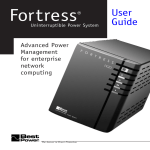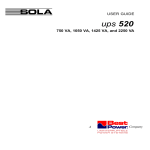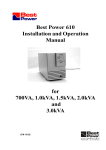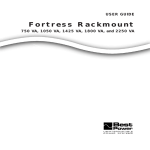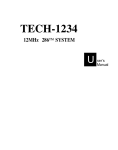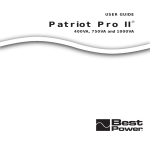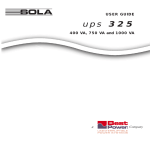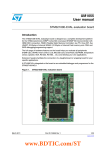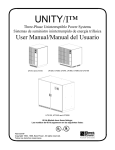Download Best Power B610 Specifications
Transcript
Ref: 610MANUAL Rev 4 Issued:Feb 98 Installation and Operation Manual SOLA 610 0.7, 1, 1.5, 2 & 3kVA 50/60 Hz Single Phase Uninterruptible Power System Save these instructions! This manual contains important instructions that should be followed during installation and maintenance of the UPS. Conserver ces instructions! Cette notice contient des instructions importantes concernant la securite! A The Answer in Power Protection bp Company SAVE THESE INSTRUCTIONS THIS MANUAL CONTAINS IMPORTANT INSTRUCTIONS FOR YOUR UPS WARNING! This unit has an internal battery and is capable of generating dangerous voltages. Do not open the unit by removing the outer case. Please read SAFETY WARNINGS on Pages v and vi. The unit can generate power even when disconnected from the utility supply. Ensure you read this manual carefully and are aware of the correct operating parameters. How to talk to us If you have any problem, a question, or require any information on SOLA’s extensive range of UPS and power protection equipment, this is where to contact us. SOLA Australia Ltd 13 Healey Road Dandenong, Victoria 3175 Australia Telephone: Fax: Service: 61-3-9706 5022 61-3-9794 9150 1800 034 401 Free Call (callers outside Melbourne) 9768 3105 (Melbourne metro callers) SOLA Home Page Address .... www.solaaust.com.au SOLA Australia Ltd Customer Service Offices Adelaide ( 08-8347 3622 Fax: 08-8445 6328 Brisbane ( 07-3891 1211 Fax: 07-3891 2492 Melbourne ( 03-9706 5662 Fax: 03-9794 9150 Perth ( 08-9478 3511 Fax: 08-9479 4577 Sydney ( 02-9949 6000 Fax: 02-9907 9802 The Answer in Power Protection SOLA 610 UPS General Information i 1.1 Table of Contents Page Number 1. General Information 1.1 1.2 1.3 1.4 1.5 2. 1 1 2 2 2 3 4 4 5 Switching on the UPS ............................................................... When the power fails ................................................................ When the power returns ............................................................ Front panel indicators ............................................................... 6 6 7 7 Optional Features 4.1 4.2 4.3 4.4 4.5 5. Introduction and product description .......................................... Sizing the load .......................................................................... Types of loads .......................................................................... Laser Printers and your UPS ..................................................... Unpacking your UPS ................................................................ UPS locations ........................................................................... Recharging the UPS battery ...................................................... External Battery connection ...................................................... Setting up the UPS monitoring from your computer ................... UPS Operation 3.1 3.2 3.3 3.4 4. i ii iii iv v Installation 2.1 2.2 2.3 2.4 2.5 2.6 2.7 2.8 2.9 3. Table of Contents ..................................................................... Notice to UPS owners ............................................................... Preface ..................................................................................... FCC & Dept. of Communications Notice .................................... Safety Notice and Warnings ...................................................... Internal Battery Data ................................................................. External Battery Options ........................................................... Installing and Operating CheckUPS II® ..................................... Installation and Operation of the AS400® card option ................ Installation and operation of the SNMP Card option ................... 8 9 11 11 13 Maintenance and Warranty 5.1 5.2 5.3 5.4 5.5 5.6 Storage .................................................................................... Maintenance and Cleaning ........................................................ Trouble shooting ....................................................................... Model specifications ................................................................. Warranty .................................................................................. Service instruction and service locations ................................... The Answer in Power Protection 14 14 15 16 18 19 SOLA 610 UPS General Information ii 1.2 Notice to UPS Owners Thank you for choosing a SOLA product, your answer in power protection. Over many years SOLA has built a reputation by designing and manufacturing top quality, reliable power quality products. Your SOLA unit is designed for trouble-free operation in a normal commercial environment. In the unlikely event that your SOLA does need repair, please refer to Section 5.6 of this manual. Should you wish to upgrade the service guarantee to the premier FASTFIX exchange service, or extend your warranty beyond the initial two years, please contact your local SOLA office. We encourage you to read this manual carefully in order to get full benefit from the features built into your SOLA product. It is recommended that you register your purchase by completing the warranty registration card at the back of this manual.. WARNING! This unit has an internal battery and is capable of generating dangerous voltages. Do not open the unit by removing the outer case. Please read the SAFETY WARNINGS on pages v and vi. The Answer in Power Protection SOLA 610 UPS General Information iii 1.3 Preface SOLA makes no warranty of any kind with regard to this document, including, but not limited to, the implied warranties of merchantability and fitness for a particular purpose. SOLA shall not be liable for errors contained herein or for incidental or consequential damages in connection with the furnishing, performance, or use of this material. This document contains proprietary information which is protected by copyright. All rights are reserved. No part of this document may be photographed, reproduced or translated to another language without the prior written consent of SOLA. This manual contains technical information about the following SOLA UPS systems@ Input/Output Voltage Frequency (autoselecting) Socket type S610-0700-A000-00 240V 50/60 Hz A ustralian 0610-1000A S610-1000-A000-00 240V 50/60 Hz A ustralian 1500 0610-1500A S610-1500-A000-00 240V 50/60 Hz A ustralian 2000 0610-2000A S610-2000-A000-00 240V 50/60 Hz A ustralian 3000 0610-3000A S610-3000-A000-00 240V 50/60 Hz A ustralian Rating VA Model No. Part No. 700 0610-0700A 1000 The Answer in Power Protection SOLA 610 UPS General Information iv 1.4 FCC & Department of Communications Notice FCC NOTICE This equipment generates and uses radio frequency energy; and, if installed in a residential environment, may cause interference to radio and television reception. It has been type tested and found to comply with the limits for a Class A/B* digital device, pursuant to part 15 of the FCC rules. These limits provide reasonable protection against harmful interference when the equipment is operated in a commercial environment. This equipment generates, uses and can radiate radio frequency energy and, if not installed and used in accordance with the instruction manual, may cause harmful interference to radio communications. Should the unit be installed in a residential environment, it is the user's responsibility to remedy potential television and/or radio interference. The following FCC booklet may be helpful in resolving interference: How to Identify and Resolve Radio-TV Interference Problems (Stock Number 004-0000345-4) This booklet is available from the U.S. Government Printing Office, Washington, DC 20402. DEPARTMENT OF COMMUNICATIONS NOTICE This digital apparatus does not exceed the Class A/B* limits for radio noise emissions from digital apparatus as set out in the Radio Interference Regulations of the Canadian Department of Communication. AVIS DU MINISTERE DES COMMUNICATIONS Les emissions de bruit radioelectrique produites par ce dispositif numerique respectant les normes de Classe A/B* afferentes aux dispositifs numeriques enoncees dans le Reglement relatif au brouiliage radioelectrique du Ministere Canadien des Communications. The products meet the above as follows: 1. 2. 3. FCC Part 15 Class A for 700VA, 1000VA, 2000VA, 3000VA, 120V version. EN50082-1/EN55022 Class B for 700VA, 1000VA, 2000VA, 3000VA 230V version. Requirements for fixation of C-Tick 240V logo in Australia. The Answer in Power Protection SOLA 610 UPS General Information v 1.5 Safety Notice and Warnings Important! Please read this before installing your UPS. Warnings, Cautions and Notes appear throughout this manual. Please familiarise yourself with them as they are essential for your safety and will enable you to maximise longevity of your UPS. WARNING Denotes a procedure or practice, which, if not performed correctly or adhered to, may result in personal injury. Do not proceed beyond a Warning sign until the indicated conditions are fully understood and met. CAUTION Denotes a procedure or practice, which, if not performed correctly or adhered to, may result in damage to equipment. Do not proceed beyond a Caution sign until the indicated conditions are fully understood and met. ! Note Denotes an essential procedure or practice. ? Safety Warnings 1. SERIOUS INJURY CAN OCCUR IF THE UNIT ENCLOSURE IS OPENED BY UNQUALIFIED PERSONNEL. THERE ARE NO USER-SERVICEABLE PARTS INSIDE THE UPS. 2. This unit is capable of supplying AC voltage even if there is no input present. Although the System On/Off Switch on the front of the UPS is protected from accidental actuation, be careful the unit does not become unintentionally enabled. 3. The SOLA 610 is not authorised for use as a critical component in life support devices without the express written approval of the President of Best Power, as used herein: a. b. Life support devices are devices or systems which sustain life, and whose failure to perform can be reasonably expected to result in a significant injury to the user. A critical component is any component of a life support device or system whose failure to perform can be reasonably expected to cause the failure of life support or the system, or to affect its safety or effectiveness. 4. The SOLA 610 is a physically small package. Do not install the unit in a high traffic area where people could trip on the unit, or its cables or cords. 5. Do not place objects or stack other equipment on top of the unit. The Answer in Power Protection SOLA 610 UPS General Information vi 1.5 Safety Notices and Warnings (cont.) Safety Warnings (cont.) 6. The SOLA 610 is intended for indoor use only. 7. Do not install the unit next to open windows where uncontrolled environmental conditions could affect the unit. 8. Avoid plugging the unit into a wall outlet controlled by a switch. If the outlet is controlled by a switch, cover or protect the switch from being accidentally turned off. The wall switch will not turn off the UPS; instead the UPS may draw energy from its battery and continue to supply output voltage. This may result in a loss of backup protection until the battery is recharged. 9. A BATTERY CAN PRESENT A RISK OF ELECTRICAL SHOCK AND/OR BURN FROM HIGH SHORT-CIRCUIT CURRENT. OBSERVE PROPER PRECAUTIONS. UNE BATTERIE PEUT PRÉSENTER UN RISQUE DE CHOC ÉLECTRIQUE, DE BRÛLURE PAR TRANSFER D'ÉNERGIE. SUIVRE LES PRÉCAUTIONS QUI S'IMPOSENT. 10. PROPER DISPOSAL OF BATTERIES IS REQUIRED. REFER TO YOUR LOCAL CODES FOR DISPOSAL REQUIREMENTS. L'ÉLIMINATION DES BATTERIES EST RÈGLEMENTÉE. CONSULTER LES CODE LOCAUX À CET EFFET. 11. The input cord is the main disconnect. Der Netzkabel is der Netztrennung. 12. The unit must be installed near the equipment to be powered and the socketoutlet must be easily accessible. Die Steckdose soll nahe des Geraetes eingebaut werden und leichter Zugang haben. 13. No user-serviceable parts inside. Kein gebrauche Zugang noetig. 14. Battery replacement by qualified service personnel only. Batterieaustauch nur vom qualifizierten Wartungspersonal durchgefuehrt werden. The Answer in Power Protection SOLA 610 UPS Installation 2.1 Introduction and Product Description An Uninterruptible Power System is designed to connect between your utility supply wall outlet or distribution board and your critical load. Its function is to continually monitor the availability and quality of the electrical supply and to recreate the mains voltage to remain within the UPS specifications, as detailed for each model. Your SOLA 610 is an advanced true on-line sine wave UPS with bypass line, utilising double conversion technology. The utility power enters the UPS where it is rectified to a DC voltage which will float charge the battery as well as run the DC to AC inverter. The inverter generates the true sine wave output, recreating the utility supply voltage. A bypass path is provided through a transfer switch, should the UPS become overloaded or an inverter fault occur. Because the UPS is an on-line design, conditioned power is provided continuously to your load. During an electrical power failure, the unit employs its internal maintenance free battery to supply continuous power for as long as the battery is capable. The UPS autonomy after a power failure will depend on (a) the size of the UPS and the load of your equipment (b) the size of the battery used (either the standard internal battery or external battery pack options), and (c) the state of the battery and battery charge when the power failure occurs. Batteries have a finite life that can be affected by excessive use and/ or high ambient temperatures. Under normal operation, you should expect a 3-5 year life from your UPS battery. 2.2 Sizing your Load Electrical equipment is often rated in VA (volt-amps). This represents the rated voltage times the rated current, i.e. 230 Volts x 2 Amp = 460VA. Check your equipment for the manufacturer’s label. This label should state the equipment’s desired operating voltage (V) and current (A) drawn by the equipment. The manufacturer’s label is usually found on the external rear or underside of the equipment, or in the handbook or operator’s manual. M ostcom puters and theirrelated com ponents are rated at "worstcase",with allofthe expansion slots orbays fully loaded atlow line voltage,so youractualload is probably lessthan the load indicated by the m anufacturer. The Answer in Power Protection 1 SOLA 610 UPS Installation 2 2.3 Types of Loads The SOLA 610 UPS is designed to power all modern computer equipment “loads”. The UPS output is specifically designed to work with switching power supplies found in today's microprocessor-based equipment. 2.4 Laser Printers and your UPS SOLA does not recommend protecting laser printers with this UPS. Laser printers have a heating cycle which provides adhesion of the toner to the paper. This heating cycle draws large amounts of electrical current and will overload your UPS. Most laser printers are not mission critical and can therefore be protected with a power conditioner rather than a UPS. Just be sure that the power conditioner you purchase can accommodate the high inrush currents of a laser printer. If your printer is missioncritical and you want to protect it with a UPS, the UPS must be sized to accommodate the high peak current surge of the printer. 2.5 Unpacking your UPS Although the packaging for your SOLA 610 was designed specifically for this unit and serves it well in protecting the unit from damage, you should unpack the unit immediately and check for signs of concealed damage that may have occurred in transit. Concealed damage is damage that may not be apparent by the outside appearance of the packaging. In case of damage, please notify the delivering carrier at once to examine the goods, regardless of the external condition of the boxes. Under U.S. Shipping Regulations, damage claims must be collected by the consignee. Once your claim is established, damaged merchandise may be returned for repair (see Page 33 for Return Policy). Do not return shipping-damaged merchandise until after your claim has been established with the carrier. Do not destroy packing material or boxes until the carrier's agent has examined them. Save all packaging materials in case reshipment of the UPS is required. Any damage sustained in transit when shipped from the user, especially in an incorrect container, will not be covered under warranty. The Answer in Power Protection SOLA 610 UPS Installation 3 2.6 UPS Locations Your UPS should be in a controlled environment. A controlled environment is one that is indoor, temperature-controlled and free of conductive or semi-conductive contaminants. The SOLA 610 is intended for indoor use only. There should be adequate ventilation and the location should be free of dust and fumes. Do not install the unit next to open windows where uncontrolled environmental conditions could affect the unit. Do not install the unit in any type of enclosure without first calling SOLA Technical Support. The unit must have unrestricted air flow. CAUTION The environmental specifications shown in Table 1 (below) show the temperature and humidity limits of the UPS. Do not exceed these limits. ! ENVIRONMENTAL SPECIFICATIONS < 1500 m 0oC to 40oC (32oF to 104oF) 1500 - 3000 m 10oC to 35oC Ambient Storage All Models: -15oC to 40oC (5oF to 104oF) Humidity All Models: 20% to 95%, non condensing Altitude All Models: 8,000 feet (2500M) max. Ambient Operating Temperature Table 1 2.7 Recharging the UPS Battery To optimise the performance of your UPS we recommend you ensure the battery is fully charged before you use the UPS to support your critical load. To recharge the battery, place the UPS close to a wall outlet and connect the matching line cord to the UPS receptacle then plug it into the wall socket. For units that have hardwired connections, have your electrical contractor install the UPS wiring. When power is supplied to the UPS (without operating any front panel switches), the UPS will go through a short test sequence, and the cooling fan will start. On the front panel the line indicator and the bypass indicator will illuminate. At this time there is power available at the output sockets. The Answer in Power Protection SOLA 610 UPS Installation 4 2.7 Recharging the UPS Battery (cont.) Note The battery backup feature of the UPS is not available in this mode. See 3.1 “Switching on the UPS”to enable the battery backup mode. ? In this mode, (and normal UPS operating mode) recharging occurs automatically and will take 10 hours if the batteries are completely discharged. As UPS units are normally delivered with charged batteries, providing the UPS has not been in storage for a long time, it will not take long for the battery to reach full capacity. ! CAUTION IN ALL CONDITIONS, if the UPS is connected to a live supply, AC POWER IS PRESENT AT THE UPS RECEPTACLES (or output terminals) The front panel OFF/ON does NOT control the delivery of power to the output receptacles. 2.8 External Battery Connection All units, excluding the 700VA model, can be fitted with an external battery option to increase the autonomy when the UPS is operating during a mains failure. Refer Section 4.1 for selection of external battery options for your specific UPS. On the rear of each of the UPS units 1-3kVA capacity you will find an external battery receptacle. If you have purchased an external battery option, it will be supplied with an interconnecting cable to connect into this receptacle. Use only the matching battery option for your UPS rating. Using the incorrect battery option may cause damage to your UPS system. Once connected, your UPS will maintain the charge in the external battery providing the utility mains is available. External Battery Connector The Answer in Power Protection SOLA 610 UPS Installation 5 2.9 Setting up the UPS Monitoring from your Computer Your UPS is fitted with a DB9 communications connector on the rear panel. From this connector, you can access opto coupled outputs indicating mains failure or low battery. Alternatively, RS232 serial communications is available. This RS232 provides a proprietary command sequence for the computer to monitor the utility and the UPS status and to control the UPS output. The data format of the RS232 is 2400bps, 8 bit data, 1 stop bit and no parity. The battery test mode is also available through the RS232 command sequence whilst the UPS is operating and the power is normal. During the test, the 4 LED’s (line, bypass, battery and inverter) will light alternatively until the test is completed. DB9 Each UPS is supplied with a package of CHECKUPS II® Advanced UPS communications software. This package includes the correct interconnection cable for your SOLA 610 UPS. If your computer does not have a DB9 connector on the serial port, use a standard DB9-DB25 adaptor, available at most computer accessory stores. The CD-ROM provided with your UPS includes software for many standard operating systems and detailed manuals in Adobe Acrobat format. All utilities required to read and/or print the manuals are included on the CD-ROM. Refer to section 4.2 & 4.3 for more details of CheckUPS II® and it’s capabilities. 5 4 3 9 8 TX 2 1 7 6 RX GND RS232 Pin Assignment If you have purchased an AS400® card option, this will be installed in the communications slot. Be careful to connect your AS400® interface cable to the correct DB9 connector. Refer to Section 4.4 for more details of the AS400® card option. 5 4 9 If you have purchased an SNMP option card, this will be fitted into the communications slot. Only one (1) card, either AS40® or SNMP can be fitted into the slot at any one time. Refer Section 4.5 for more details of the SNMP Card option. N/O, closes on Low Battery Note 1 The Answer in Power Protection Remote shutdown when in battery mode only (i.e. no input mains power). Keeping this pin high (+5~+12V) for 500ms will turn off the UPS inverter when no input mains present. 3 8 2 7 1 6 Remote Shutdown See Note 1 N/O, closes on Input Power failure N/C, closes on Input Power failure SOLA 610 UPS Operation 6 3.1 Switching on the UPS Fault Load Level and Runtime Overload lights OFF Switch } ON Switch Bypass Inverter After completing the installation and battery recharge, switch on the UPS by pressing the front panel switch ‘I’. The unit will now commence a system check sequence before establishing it’s own inverter power. Firstly, all the Load Level LEDs will illuminate together then one by one. Within a few seconds the Inverter indicator will illuminate, indicating the inverter has now started and the bypass indicator will extinguish indicating that the UPS is now in normal mode. 120V Models only - If during the test sequence the Line indicator flashes instead of remaining constant, you have a wiring fault and the line and neutral conductors are reversed. If the Line indicator flashes and the battery indicator illuminates at the same time, your incoming utility AC source voltage and/or frequency is out of the UPS specification. The UPS is drawing energy from the batteries. Battery You may now start the critical equipment that you connected to the UPS. If the load level indicator exceeds 100% and the audible alarm sounds twice per second, you have plugged too many items into the UPS and overloaded it. Remove the non critical items and check the load level indicators. Line 3.2 When the Power Fails Inverter Battery When the utility AC source fails, the UPS will continue to deliver output to the UPS receptacle from the internal or external batteries and the UPS inverter. When this occurs, an audible alarm will sound every 4 seconds and the “line”indicator will extinguish. The battery indicator will be illuminated to show that the battery is now being discharged. The audible alarm can be silenced by pressing the “I”push button on the front panel. If the battery continues to discharge until the low battery charge point is reached, the audible alarm will sound again. At any time, the audible alarm can be reactivated by pressing the “on”switch on the front panel. The Answer in Power Protection SOLA 610 UPS Operation 7 3.3 When the Power Returns When the utility AC Line returns after a power failure, the Line indicator will illuminate again, the audible alarm will silence and the UPS will automatically commence the recharging of the battery. The battery indicator will go out and the UPS will return to normal operation. 3. 4 Front Panel Indicators Your SOLA 610 UPS is fitted with 10 indicators to provide you with a simple but comprehensive explanation of the UPS status, The function of these LED indicators are detailed below:- This will illuminate when the UPS is overloaded. These perform two functions during different operating modes of the UPS. When utility AC mains is present, these will show the equipment load connect as a percentage of the UPS capacity in 25% increments. When the UPS is in battery mode, these lights will show the amount of battery capacity remaining as a percentage of the full battery capacity in 25% increments. Fault Overload Load Level } This will illuminate when a fault condition occurs in the UPS. At this time the audible alarm will sound continuously. Runtime This light illuminates when the bypass line is in use and the UPS power is being sourced directly from the utility AC supply. When starting the UPS the bypass line will always be in service with the light illuminated until the inverter has started and accepted the load. Bypass This light will illuminate when there is normal AC voltage entering the UPS from the utility supply. Line This light illuminates during mains failure, showing that the battery is discharging. Battery This inverter light should be on during normal (utility available) or mains failure mode. When OFF, the UPS cannot provide battery backup power. The Answer in Power Protection OFF Switch Inverter ON Switch SOLA 610 UPS Optional Features 8 4.1 Internal Battery Data DC Float Voltage Nominal DC Bus Voltage Battery Rating No. Batteries Discharge Time @ Full Load (pf = 0.7) 700VA 1000VA 1500VA 2000VA 27.4V 41.1V 55.2V 110.4V 24V 36V 48V 96V 7.0AH 12V DC 7.0AH 12V DC 7.0AH 12 VDC 7.0AH 12V DC 2 3 4 8 > 6 min > 6 min > 5 min > 12 min Recharge Time to 90% Cut Off Voltage 3000VA 110.4V 96V 7.0AH 12V DC 8 > 6 min 8 hours minimum 20V DC 30V DC 40V DC 80V DC 80V DC The Answer in Power Protection SOLA 610 UPS Optional Features 9 4.2 External Battery Options External battery packs may be connected to the SOLA 610 1kVA, 1.5kVA, 2kVA and 3kVA models to give extended autonomy during power failure. The standard battery packs available are listed below: Battery Packs to suit UPS Model - 0610-1000A (1000VA) * Runtime with UPS and additional Battery Pack Part Number Half Load Full Load 41 18 0610-2BAT-1000 68 28 0610-3BAT-1000 170 80 0610-4BAT-1000 230 110 0610-5BAT-1000 305 150 0610-1BAT-1000 Battery Packs to suit UPS Model - 0610-1500A (1500VA) * Runtime with UPS and additional Battery Pack Part Number Half Load Full Load 0610-1BAT-1500 35 16 0610-2BAT-1500 60 25 0610-3BAT-1500 150 72 0610-4BAT-1500 210 100 0610-5BAT-1500 270 135 Battery Packs to suit UPS Model - 0610-2000A (2000VA) * Runtime with UPS and additional Battery Pack Part Number Half Load Full Load 0610-1BAT-2000 60 25 0610-2BAT-2000 88 40 0610-3BAT-2000 225 115 0610-4BAT-2000 305 150 0610-5BAT-2000 400 195 0610-6BAT-2000 450 225 Battery Packs to suit UPS Model - 0610-3000A (3000VA) * Runtime with UPS and additional Battery Pack Part Number Half Load Full Load 35 16 0610-2BAT-3000 60 25 0610-3BAT-3000 150 70 0610-1BAT-3000 0610-4BAT-3000 210 100 0610-5BAT-3000 270 135 0610-6BAT-3000 310 150 * Runtimes are approximate and depend on state of charge of batteries at time of power failure, ambient temperature, connected load, age of battery, etc. Larger runtimes are available on request. The Answer in Power Protection 10 SOLA 610 UPS Optional Features This page intentionally left blank The Answer in Power Protection SOLA 610 UPS Optional Features 11 4.3 Installing and Operating CheckUPS II® Your UPS is supplied with a CD-ROM and communications cable to install and operate CheckUPS II®. To install CheckUPS II®on your computer, follow the installation enclosed with the CD-ROM. 4.4 Installation and Operation of the AS400® card option You may wish to have additional output alarms or interface with an IBM AS400® unit. In this situation, you will need to purchase an additional alarm card option (Part No. 0610-AS400) which will install in the communications slot on the rear of the UPS. The AS400® card option is fitted with two (2) connectors, one DB9 female and one ES 2 pin. The output available from these connectors is as follows:- Output 1 (DB9 female connector) Pin. No. S ignal Name Definition 1 UPS Fail Normally open, Active will close O Relay contact 2 Summary Alarm Normally open, Active will close. Active when UPS fails, bypass activated, Utility input failure and low battery status O Relay contact 3 Remote Shutdown (-) Ground 4 Remote Shutdown (+) Activated by +5~12V for 1 sec duration 5 Common Common connection for Pins 1,2,6,7,8 & 9 6 Bypass Normally open. Will close when U P S is in Bypass Mode. O Relay contact 7 Battery low Normally open. Will close when battery is almost fully discharged. O Relay contact 8 UPS - ON Normally open. Will close when U P S is on. O Relay contact 9 U tility Line Failure Normally open. Will close when the A C input fails. O Relay contact The Answer in Power Protection I/O Comments I Relay common SOLA 610 UPS Optional Features 12 4.4 Installation and Operation of the AS400® card option (cont.) Output 2 (ES 2 Pin connector) A plug with link is supplied with the AS400® card option. This plug must be installed for normal operation. If this plug is removed, the load will be transferred to bypass. The plug is removed only in applications where an external maintenance bypass switch is used (refer to instructions provided with the optional external maintenance bypass switch). To install the AS 400® card complete the following :1. Shutdown the UPS, turn the UPS OFF and remove the input line cord from the wall socket. If the UPS is hard wired, isolate the UPS at the supply point and make safe. ! CAUTION : Even with the UPS switched off dangerous voltages may still be present at the UPS or its outlets. 2. Remove the communications slot cover on the rear of the UPS by removing the two retaining screws. Slide the AS400® card option into the slot and secure it with supplied screws. 3. Store the communications slot cover plate for reinstallation should the AS400® card option be removed and decommissioned in the future. 4. The AS400® card will now be operational when the UPS is turned on and returned to service. UPS Fail 1 Summary Alarm 2 6 Bypass Active 7 Battery Low 8 UPS ON 9 Utility Fail Remote Shutdown + 3 Remote Shutdown - 4 5 The Answer in Power Protection SOLA 610 UPS Optional Features 4.5 Installation and Operation of the SNMP Card Option You may wish to connect your UPS to a network management system using SNMP. This will require the purchase of the SNMP Adaptor card option (Part No. 0610-SNMP-00) which will install in the communications slot on the rear of the UPS. This device when plugged into the UPS communications slot and connected to the network, can allow a network supervisor to monitor and control the UPS via SNMP protocol under such popular network management platforms like HP OpenView, IBM NetView, etc. The SNMP adaptor card has both 10BASE-2 and 10BASE-T Ethernet interfaces built in and with autosensing capability, no jumper or software settings are needed to select the Ethernet medium. The SNMP adaptor has a DIP switch to set the I/P address assignments and two (2) LED indicators show power or network status plus error conditions. In the SNMP Adaptor card option package you will find the following items :•· One - SNMP adaptor card • One - female - male connector cable for connecting the SNMP adaptor card to a PC or terminal for configuration • One - 3.5”DOS-formatted diskette containing the UPS SNMP Agent MIB • One - 3.5”tar- formatted diskette containing the UPS SNMP Agent MIB • One - User’s Configuration and Operations Manual To install the SNMP adaptor card complete the following :- 1. Shutdown the UPS, remove your connected load and remove the input line cord from the wall socket. If the UPS is hard wired, isolate the UPS at the supply point and make safe. ! 2. 3. 4. CAUTION : Even with the UPS switch off dangerous voltages my still be present at the UPS or its outlets. Remove the communications slot cover on the rear of the UPS. Slide the SNMP adaptor card option into the slot and secure it with supplied screws. Store the communications slot cover plate for recovery should the SNMP adaptor card option be removed and decommissioned in the future. Follow the detailed set-up instructions which can be found in the “User’s Configuration and Operation Manual”which came with the SNMP Card option package. The Answer in Power Protection 13 SOLA 610 UPS Optional Maintenance and Warranty 14 5.1 Storage The UPS must be kept at reasonable temperatures to obtain maximum battery life (15o to 21o C is ideal). Note ? The unit MUST be recharged every 6 months to recharge its internal batteries. The unit must be recharged more frequently if it is stored above 35oC (95oF) to obtain maximum battery life. This is accomplished by simply plugging the unit into AC power for 10 hours. The warranty on this product will be affected if the unit is improperly stored. 5.2 Maintenance and Cleaning Your SOLA 610 UPS requires little or no maintenance. Occasionally, the input and output connections should be inspected for signs of damage and repaired if necessary. If you would like to clean the unit, first remove all power to the unit by turning OFF the unit at the System On/Off switch and unplugging the unit from the wall outlet, or disconnecting the supply at the distribution board for hardwired models. If the unit is operating in an unusually dusty or dirty area, carefully vacuum any dust from the input vents, as well as the chassis holes located on the sides of the UPS. WARNING Clean only the external surfaces of the unit. Use a cloth dampened (not soaking) with water only. Allow the unit to completely dry before returning the unit to service. The Answer in Power Protection SOLA 610 UPS Maintenance and Warranty 15 5.3 Troubleshooting The TROUBLESHOOTING CHART covers most of the difficulties that you may encounter under normal working conditions. If the UPS fails to operate properly, please review the following checks before calling the repair centre: 1. Is the UPS plugged into a correctly working outlet? 2. Is the line voltage within the rating specified? 3. Has the fuse or the circuit protector on the back panel tripped? Please note the following information when you call for service: 1. Model number, Serial number. 2. Date of problem. 3. Full description of problem. Fuse or Circuit Breaker SOLA Customer Service Centre Locations are listed on the rear page. Troubleshooting Chart Problem Possible Cause Action to Take Rear panel fuse blown or circuit protector tripped. Replace fuse or reset protector. Restart UPS No incoming utility. Check input power. No incoming utility. Check input power. Fuse blown or protector tripped. Replace fuse or reset protector. If problem remains, call for service. "FAULT" LED lights, alarm beeps continuously. UPS failure. Call for service. Backup time is less than the rating. Battery is not fully charged. Dead battery. Charger failure. Recharge the battery for at least 10 hours. Retest the battery time. If problem remains, call for service. "LOAD LEVEL" LED's show over 100% Overloaded. Remove the least critical load. Alarm beeps twice per second. Overloaded. Remove the least critical load. No Lights, No Alarm (UPS not ON) No "AC Line" light, alarm beeps every few seconds. The Answer in Power Protection SOLA 610 UPS Optional Maintenance and Warranty 16 5.4 Model Specifications “A” Model (Australian Version) Input Input Voltage Range: Input Frequency Range: Input Current (Nom. Full Load): Line Cord: Output Output Voltage: Output Frequency: Output Frequency Regulation: Distortion: Overload Capacity: Output Sockets: Efficiency AC to AC Efficiency: Battery Type: DC Voltage: Runtime: Bypass UPS to/from Bypass Transfer Time: Auto-reverse: Acoustic Noise Audible noise at 1 metre: Environmental Operating Temperature: Storage Temperature: Humidity: 240 Volts +10%, -20% 50/60 Hz + 5% (Auto Selecting) 700VA = 2.9A 1000VA = 3.8A 1500VA = 5.5A 2000VA = 7.4A 3000VA = 11.4A Australian Plug to IEC Connector (10 A) For 3kVA - 15 A plug and connector 240 Volts + 3% Linear Load (208, 220, 230 V optional - set by rear panel dip switches) Automatic. Conforms to Input (50 or 60 Hz) + 0.5% Inverter free running (Phase locked to input under normal conditions) Less than 4% full linear load > 130% for 1.5 seconds 10 Amp Australian Sockets 80% minimum (full load @ 0.7 pf, fully charged batteries) Sealed Maintenance Free See Internal Battery Data Table (page 31) See Internal Battery Data Table (page 31) Less than 4 milliseconds (2.5 msec Typical) Returns to normal mode after overload condition removed. 45-50 dBA (model dependent) 0oC to 40oC altitude < 1500 m 10oC to 35oC altitude 1500 - 3000 m (NOTE: High temperature decreases Battery life) -15oC to +45oC 20-90% non-condensing The Answer in Power Protection SOLA 610 UPS Maintenance and Warranty 17 5.4 Model Specifications (cont.) All Models - Physical Model Width (mm) Depth (mm) Height (mm) Weight (kg) 0610-0700 145 405 225 11.5 0610-1000 145 405 225 15 0610-1500 145 465 225 1 9 .5 0610-2000 192 455 350 33 0610-3000 192 455 350 35 The Answer in Power Protection SOLA 610 UPS Optional Maintenance and Warranty 18 5.5 Warranty Australia ONLY This Warranty is subject to Sola's standard Conditions of Sale which govern all sales of products by Sola Australia Ltd. 1. Sola products, in general, are warranted against failure due to faulty materials and/or workmanship for a period of one year from despatch date (ex Sola store) as per invoice. The Ferroresonant and 95 Series Power Conditioners have an extended warranty - 3 years from date of despatch. Sola Dry Type Transformers also have an extended warranty - 5 years from date of despatch. The Sola 310, 510, 600, 610 and the Sola 700 UPS have an extended warranty - 2 years from date of despatch. 2. If, within the applicable Warranty period, any Sola product does not meet the warranty specified above, and the product was installed and operated in accordance with Australian standards and Sola standard installation procedures, Sola shall thereupon correct any defects due to faulty materials and/or workmanship. 3. Any modification made to the product other than those made by Sola or its authorised representative may cause the Warranty to be void. 4. For units up to 3kVA that are installed as a portable device, the Warranty covers repair or replacement of defective parts at the factory, or other service locations as nominated by Sola Australia, provided the unit has been returned by the user packed adequately to prevent shipping damage, and covered by a formal Return Authorisation (RA) Number issued by Sola Australia Service. All costs associated with the return of the product to Sola Australia are at the customer's expense. For hardwired products 3kVA and above, the Warranty covers on site repair (Metropolitan area, Capital Cities only) by Sola technicians or appointed agents. For units installed in remote locations, Sola Australia may, at its discretion, request the equipment to be recovered and returned to the factory or other nominated service locations. In this case, it is the customer's responsibility to pack the equipment adequately to prevent shipping damages and pay freight charges to the location nominated by Sola Australia. A formal Return Authorisation (RA) Number is required from Sola Australia Service before the goods are despatched. 5. Units returned for in-warranty repairs, which are found not to be defective, will be subject to an inspection and handling charge, plus transportation charges. 6. High grade batteries, designed for Uninterruptible Power Supply (UPS) applications, are supplied by Sola for use with Sola UPS equipment. These batteries have a finite life expectancy depending on a number of variables, including rate of discharge, depth of discharge, operating temperature, etc. 7. Providing that the batteries are used within the limits as set out in Sola Operating Manuals, they are guaranteed for one year, from despatch date as per invoice. Batteries that are integral to a UPS are covered by the same guarantee as the UPS. 8. Sola reserves the right to charge for replacement batteries if within the guarantee period replacement batteries are necessary as a result of misuse or misapplication by the purchaser or end user. Countries outside Australia Customers outside Australia should obtain a copy of the official warranty statement applicable to their country. Contact your nearest SOLA Customer Service Centre or SOLA Agent for a copy of this document. The Answer in Power Protection !! W O N r e t s i g e R Please complete the Warranty Registration Form below, remove it from the Manual and mail it to the address on the reverse side. # # Standard Warranty Registration UPS Model Number: ................................................... Date of Purchase: ......./......./....... UPS Serial Number: ........................................................................ Contact Person: ................................................................................................................... Company/Organisation: ..................................................................................................................................................................... Address: ............................................................................................................................................................................... # City: .................................................. State: ........................ Country: ............................................ Postcode: ............................ Telephone: ............................................. Fax: ............................................... 1. Where did you purchase this SOLA UPS from? q q Retail Store q Computer Store Electrical Wholesaler q q SOLA Distributor Mail Order Catalogue q q Direct from SOLA Internet q Other ............. 2. Why did you purchase a SOLA UPS? (Check all that apply) q Recommendation q Reputation q After Purchase Support q Features q Price q Other ................................................................................................. 3. What price did you pay for this SOLA UPS? ........................................................... 4. What features of a UPS are important to you? q q Front Panel Display q Backup Time q RS232 Communications q UPS Management Software q Other ................................... Appearance # 5. What equipment do you intend to protect with this SOLA UPS? q Personal Computer(s) q Workstation(s) q Service/Network Equip. q Midrange Computer(s) q Mainframe(s) q Industrial Automation q Telecommunications Equipment q Retail/Point-of-Sale Equipment q Facilities/Building wide protection q Other ................................. E-mail: ....................................................... 6. Please specify the equipment being protected by your SOLA UPS? Brand........................................Model .................................. Operating Sysetm ................................ 7. How would you classify your type of business? q q Retail q q Wholesale/Distribution Government/Education q Manufacturing Banking/Finance q q Telecommunications Restaurant/Hotel q Other ......................... 8. What is your company’s annual revenue? q Less than $1m q $1m-5$m q $5m-$20m q $20m-$100m q Greater than $100m 9. Approximately how many personal computers are there in your company? q Less than 10 q 10-20 q 20-50 q 50-200 q Greater than 200 10.Do you plan to purchase more UPS or Power Protection products? q Within 1 month q 1-6 months q 6-12 months q Unlikely 11.Would you like information about SOLA Extended Warranty and Fastfix Exchange programs? q Yes q No 12.Would you like to be kept informed about new SOLA product developments and be added to our customer service database? q Yes (you will receive mail from SOLA at least three (3) times per year) q No Affix Postage Stamp SOLA Australia Ltd 13 Healey Road DANDENONG VIC 3175 AUSTRALIA SOLA 610 UPS Maintenance and Warranty 19 5.6 Service Instruction and Service Locations Return Policy Most instances of initial failure to operate properly can be remedied through a telephone conversation between the user and SOLA. Telephone and fax numbers for principal SOLA offices are on the back cover of this manual. If, during the course of your call, it is determined that a product must be returned, your service representative will provide you with instructions. All returns to SOLA must have a Return Authority (R/A) Number. The following information is required to obtain an R/A Number. 1. Sola part number. 2. Serial number. 3. Company name, address, phone number and contact person. 4. Proof of purchase. 5. Special instructions, if any. 6. Description of problem. Shipments must be made in the original packing container. Damage resulting from shipment in a nonoriginal container will void this warranty. For proper handling upon receipt at SOLA, the R/A Number must be clearly placed in several locations on the outside of the package. SOLA will not be responsible for damage to returned goods that have not been properly packaged or damage exceeding normal wear and tear. For Service in Australia contact...... 1 800 034 401 (Callers outside Melbourne) or ................ 9768 3105 (Melbourne Metro Callers) SOLA Australia Ltd ACN 004 439 178 Melbourne - Head Office 13 Healey Road, Dandenong, VIC, 3175 ( 61-3-9706 5022 Fax: 61-3-9794 9150 National Service and Repair Centre ( 1 800 034 401 Free Call (except Melbourne) ( 9768 3105 (Melbourne only) SOLA Home Page address .... www.solaaust.com.au Adelaide ( 08-8347 3622 Fax: 08-8445 6328 Customer Service Office Brisbane ( 07-3891 1211 Fax: 07-3891 2492 Melbourne ( 03-9706 5662 Fax: 03-9794 9150 The Answer in Power Protection Locations Perth ( 08-9478 3511 Fax: 08-9479 4577 Sydney ( 02-9949 6000 Fax: 02-9907 9802 You have purchased a UPS that will provide you with many years of service, protecting your equipment from surges, sags, and blackouts. This product incorporates the highest quality standards in engineering, manufacturing and testing, and carries a 2 year warranty against defects in material and workmanship. This product is backed by over 60 years of pride and integrity. We are sure you will agree, there is no substitute for a SOLA. SOLA is one of the Best group of companies Did you know that SOLA also makes: • Single Phase UPS systems up to 15kVA • Three Phase UPS systems to 400kVA • Parallel Three Phase UPS Systems to 2MVA • Plug in Power Conditioners to 3kVA • Hardwired Single Phase Power Conditioners to 22.5kVA • Constant Voltage Transformers to 7.5kVA • AC/DC switching and linear Power Supplies • CVDC Constant Voltage Ferroresonant Power Supplies • Low Voltage General Purpose Transformers • Industrial Control Transformers SOLA/BEST products are available through an extensive distribution network. These distributors offer literature, technical assistance, and a wide array of off-the-shelf products for the fastest possible delivery. In addition, SOLA/BEST field sales offices are conveniently located to provide prompt attention to customer needs. Call SOLA/BEST direct to find the closest authorised distributor. SOLA/BEST Offices SOLA Australia Ltd. 13 Healey Road Dandenong VIC 3175 AUSTRALIA Phone: 61-3-9706 5022 Fax: 61-3-9794 9150 Best Power PO Box 280 Necadah, Wisconsin 54646 USA Phone: 1-608-656 7200 Fax: 1-608-565 2221 Best Power Technology Limited BEST House, Wykeham Industrial Estate Moorside Road, Winchester, Hampshire ENGLAND SO23 7RX Phone: 44-1962-844414 Fax: 44-1962-841846 Best Power Technology GmbH Am Weichselgarten 23 D-91058 Erlangen GERMANY Phone: 49-9131-77700 Fax: 49-9131-777050 Borri Elettronica Industriale Srl Via dei Lavoratori, 124 20092 Cinisello Balsamo (Mi) MILAN ITALY Phone: 39-2-6600661-2 Fax: 39-2-6122481 Best Power Technology AG Limmatstrasse 12 8957 Spreitenbach SWITZERLAND Phone: 41-56-4183030 Fax: 41-56-4183033 Best Power Technology Pte. Ltd. 30 Prinsep Street #07-00 SINGAPORE 188647 Phone: 65-430 6128 Fax: 65-430 6170 Best Power Technology Mexico, S.A de C.V Golfo de Riga, 34, Colonia Tacuba, Mexico D.F. 11410 MEXICO Phone: 52-5-399 0369 Fax: 52-5-399 1320 SOLA/BEST: Worldwide Manufacturers of Power Protection, Conversion and Transformation Products A The Answer in Power Protection bp Company