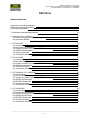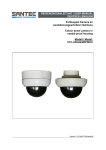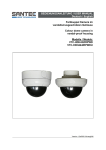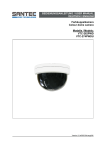Download Santec VTC-249IRW User manual
Transcript
BEDIENUNGSANLEITUNG / USER MANUAL DEUTSCH / ENGLISH CCTV Kamera CCTV camera Modelle / Models: VTC-262HWD VTC-322HWD VTC-369IRHG VTC-369IRHW VTC-432IRHWD VTC-279IRHWD VTC-289IRHWD VTC-262HWD VTC-322HWD VTC-369IRHG VTC-369IRHW VTC-432IRHWD VTC-279IRHWD, VTC-289IRHWD Version 1.1sfi/0414/dt-engl/A6 Sehr geehrter Kunde, vielen Dank, dass Sie sich für ein SANTEC Qualitätsprodukt entschieden haben. Bitte lesen Sie vor der ersten Inbetriebnahme diese Bedienungsanleitung sorgfältig durch und halten Sie sich unbedingt an alle hier beschriebenen Anweisungen. Bei eventuell auftretenden Fragen zur Inbetriebnahme oder falls Sie eine Gewährleistung oder Serviceleistung in Anspruch nehmen möchten, wenden Sie sich bitte an Ihren Fachhändler oder rufen Sie uns an. Zusätzliche Informationen finden Sie auch auf unserer Internetseite: www.santec-video.com Impressum: Das Copyright dieser Bedienungsanleitung liegt ausschließlich bei der SANTEC BW AG. Jegliche Vervielfältigung auch auf elektronischen Datenträgern bedarf der schriftlichen Genehmigung der SANTEC BW AG. Der Nachdruck – auch auszugsweise – ist verboten. Irrtum und technische Änderungen vorbehalten. SANTEC ist ein eingetragenes Warenzeichen der SANTEC BW AG. Übrige evtl. genannte Firmenund Produktnamen sind Warenzeichen oder eingetragene Warenzeichen bzw. Marken der jeweiligen Inhaber. © Copyright by SANTEC BW AG, Ahrensburg (Germany) Bedienungsanleitung / User manual VTC-262HWD, VTC-322HWD, VTC-369IRHG, VTC-369IRHW, VTC-432IRHWD, VTC-279IRHWD, VTC-289IRHWD Dear customer, Thank you for purchasing a high quality SANTEC device. We recommend that you read this manual thoroughly before operating your new system for the first time. Please follow all instructions and observe the warnings contained in this manual. Please contact your local dealer or us if you have any questions or if you wish to claim for a service or warranty. You will find further information on our website: www.santec-video.com All rights reserved. This publication may not be reproduced, stored in a retrieval system or transmitted, in any form or by any means (electronic, mechanical, photocopying, recording or otherwise), without the written prior permission of SANTEC BW AG. No reproduction of any part or excerpts thereof are permitted. Errors excepted. Specifications are subject to change without notice for quality improvement. SANTEC is a registered trademark of SANTEC BW AG. All other companies or products mentioned in this publication are trademarks, registered trademarks or brands of the respective company. © Copyright by SANTEC BW AG, Ahrensburg (Germany) _________________________________________________________________________________ -3- Bedienungsanleitung / User manual VTC-262HWD, VTC-322HWD, VTC-369IRHG, VTC-369IRHW VTC-432IRHWD, VTC-279IRHWD, VTC-289IRHWD DEUTSCH Inhaltsverzeichnis Allgemeine Vorsichtsmaßnahmen Allgemeine Sicherheitshinweise Über dieses Handbuch 7 8 9 1. Besondere Ausstattungsmerkmale 10 2. Allgemeines zur Installation 2.1 Stromversorgung und Monitor-Impedanz 2.2 Anschluss-Stecker 11 11 11 3. VTC-262HWD 3.1 Lieferumfang 3.2 Die Kamera im Überblick 3.3 Zugang zum Mini-Joystick und OSD-Einstellungen 3.4 Objektiv-Einstellungen 3.5 Technische Daten 3.6 Technische Zeichnung 12 12 12 13 13 14 15 4. VTC-322HWD 4.1 Lieferumfang 4.2 Die Kamera im Überblick 4.3 Zugang zum Mini-Joystick und OSD-Einstellungen 4.4 Objektiv-Einstellungen 4.5 Technische Daten 4.6 Technische Zeichnung 17 17 17 18 18 20 21 5. VTC-369IRHG, VTC-369IRHW 5.1 Lieferumfang 5.2 Die Kamera im Überblick 5.3 Zugang zum Mini-Joystick und OSD-Einstellungen 5.4 Objektiv-Einstellungen 5.5 IR-LED Einstellungen 5.6 Technische Daten 5.7 Technische Zeichnung 22 22 22 23 24 25 26 27 6. VTC-432IRHWD 6.1 Lieferumfang 6.2 Die Kamera im Überblick 6.3 Zugang zum Mini-Joystick und OSD-Einstellungen 6.4 Objektiv-Einstellungen 6.5 IR-LED Einstellungen 6.6 Technische Daten 6.7 Technische Zeichnung 28 28 28 30 30 30 31 32 _________________________________________________________________________________ -4- Bedienungsanleitung / User manual VTC-262HWD, VTC-322HWD, VTC-369IRHG, VTC-369IRHW, VTC-432IRHWD, VTC-279IRHWD, VTC-289IRHWD 7. VTC-279IRHWD, VTC-289IRHWD 7.1 Lieferumfang 7.2 Die Kamera im Überblick 7.3 Zugang zum Mini-Joystick und OSD-Einstellungen 7.4 Objektiv-Einstellungen 7.5 IR-LED Einstellungen 7.6 Technische Daten 7.7 Technische Zeichnung 34 34 34 35 35 35 36 37 8. Einstellungen der Kamera über das OSD (Bildschirm-Menü) 8.1 Übersicht über das Hauptmenü 8.2 Belichtung 8.3 Tag/Nacht 8.4 Weißabgleich 8.5 Monitor 8.6 Bild 8.7 DNR 8.8 Bewegung 8.9 System 8.10 Ende 39 39 41 41 41 42 42 42 42 43 43 ENGLISH Table of contents Safety precautions Safety instructions About this user manual 45 46 47 1. Special features 48 2. General installation 2.1 Power supply and monitor impedance 2.2 Connections 49 49 49 3. VTC-262HWD 3.1 Items included in the delivery 3.2 Camera overview 3.3 Access to mini-joystick and OSD setting 3.4 Lens setting 3.5 Technical specifications 3.6 Technical drawing 50 50 50 51 51 52 53 _________________________________________________________________________________ -5- Bedienungsanleitung / User manual VTC-262HWD, VTC-322HWD, VTC-369IRHG, VTC-369IRHW VTC-432IRHWD, VTC-279IRHWD, VTC-289IRHWD 4. VTC-322HWD 4.1 Items included in the delivery 4.2 Camera overview 4.3 Access to mini-joystick and OSD setting 4.4 Lens setting 4.5 Technical specifications 4.6 Technical drawing 55 55 55 57 57 58 59 5. VTC-369IRHG, VTC-369IRHW 5.1 Items included in the delivery 5.2 Camera overview 5.3 Access to mini-joystick and OSD setting 5.4 Lens setting 5.5 IR LED setting 5.5 Technical specifications 5.6 Technical drawing 60 60 60 61 62 63 64 65 6. VTC-432IRHWD 6.1 Items included in the delivery 6.2 Camera overview 6.3 Access to mini-joystick and OSD setting 6.4 Lens setting 6.5 IR LED setting 6.5 Technical specifications 6.6 Technical drawing 66 66 66 68 68 68 69 70 7. VTC-279IRHWD, VTC-289IRHWD 7.1 Items included in the delivery 7.2 Camera overview 7.3 Access to mini-joystick and OSD setting 7.4 Lens setting 7.5 IR LED setting 7.5 Technical specifications 7.6 Technical drawing 72 72 72 73 73 73 74 75 8. Camera settings via OSD menu 8.1 Main menu: Overview 8.2 Exposure 8.3 Day/night 8.4 White balance 8.5 Monitor 8.6 Image 8.7 DNR 8.8 Motion 8.9 System 8.10 Exit 77 78 79 79 79 80 80 80 80 81 81 _________________________________________________________________________________ -6- Bedienungsanleitung / User manual VTC-262HWD, VTC-322HWD, VTC-369IRHG, VTC-369IRHW, VTC-432IRHWD, VTC-279IRHWD, VTC-289IRHWD Allgemeine Vorsichtsmaßnahmen Vorsicht VORSICHT LEBENSGEFAHR NICHT ÖFFNEN VORSICHT: SETZEN SIE SICH NICHT DER GEFAHR EINES ELEKTRISCHEN SCHLAGES AUS UND ÖFFNEN SIE NICHT DIE GEHÄUSEABDECKUNG ODER DIE GERÄTERÜCKSEITE. IM GERÄTEINNERN BEFINDEN SICH KEINE KOMPONENTEN, DIEGEWARTET WERDEN MÜSSEN. ÜBERLASSEN SIE WARTUNGSARBEITEN QUALIFIZIERTEM PERSONAL. Erläuterung der verwendeten Symbole Gefahr: Das Gefahrensymbol weist auf lebensgefährliche Spannung hin. Öffnen Sie niemals das Gerätegehäuse, Sie könnten einen lebensgefährlichen elektrischen Schlag erleiden. Achtung: Das Achtungssymbol weist auf unbedingt zu beachtende Betriebs- und Wartungsanweisungen hin. CE-Richtlinien Vorsicht: Änderungen und Modifizierungen, die nicht ausdrücklich durch die zuständige Genehmigungsbehörde genehmigt worden sind, können zum Entzug der Genehmigung zum Betreiben des Gerätes führen. Dieses Gerät entspricht den CE-Richtlinien. _________________________________________________________________________________ -7- Bedienungsanleitung / User manual VTC-262HWD, VTC-322HWD, VTC-369IRHG, VTC-369IRHW VTC-432IRHWD, VTC-279IRHWD, VTC-289IRHWD Allgemeine Sicherheitshinweise Vor Inbetriebnahme des Gerätes sollte dieses Handbuch sorgfältig gelesen und als Nachschlagewerk verwahrt werden. Vor jeder Reinigung muss das Gerät ausgeschaltet und von der Betriebsspannung getrennt werden. Benutzen Sie für die Reinigung ein feuchtes Tuch. Benutzen Sie keine scharfen Reinigungsmittel oder Sprühdosen. Das Typenschild darf nicht ersetzt werden. Benutzen Sie keine Zusatzgeräte, die nicht vom Hersteller des Gerätes empfohlen wurden. Diese können die Funktionalität des Gerätes beeinflussen und schlimmstenfalls Verletzungen und einen elektrischen Schlag herbeiführen oder sogar Feuer auslösen. Betreiben Sie das Gerät niemals in der Nähe von Wasser oder anderen Flüssigkeiten. Das Gerät sollte an einem sicheren Ort und auf fester Unterlage gemäß den Angaben des Herstellers installiert werden. Schweres Gerät sollte mit großer Sorgfalt transportiert werden. Schnelle Halts, übermäßige Krafteinwirkungen und unebener Boden können die Ursache sein, dass das Gerät zu Boden fällt und schweren Schaden an Personen und anderen Objekten verursacht. Eventuell am Gerät befindliche Öffnungen dienen der Entlüftung und schützen das Gerät vor Überhitzung. Diese Öffnungen dürfen niemals zugedeckt oder zugestellt werden. Sorgen Sie dafür, dass das Gerät nicht überhitzt wird. Verwenden Sie nur die empfohlene Betriebsspannungsversorgung. Wenn Sie nicht sicher sind, ob die am Installationsort vorhandene Stromversorgung verwendet werden kann, fragen Sie Ihren Händler. Ein Gerät, das von einer polarisierten Stromversorgung versorgt wird, hat meistens als Sicherheitsvorkehrung einen Netzanschlussstecker mit unterschiedlichen Klinken, welche nur auf eine Art und Weise mit der Netzsteckdose verbunden werden können. Versuchen Sie niemals, diese Sicherheitsvorkehrung eines polarisierten Steckers außer Betrieb zu setzen. Wenn das Gerät eine Stromversorgung mit Erdungsanschluss erfordert, dann sollte es auch nur an eine entsprechende Netzsteckdose mit Erdungsanschluss angeschlossen werden. Steht eine solche Schukosteckdose nicht zur Verfügung, dann sollte sie von einem Elektriker installiert werden. Anschlusskabel sollten so verlegt werden, dass man nicht darauf treten kann oder dass sie durch herab fallende Gegenstände beschädigt werden können. Bei einem Gewitter oder bei längerer Nutzungspause sollte das Gerät immer von der Betriebsspannung getrennt werden. Lösen Sie auch andere Kabelverbindungen. Auf diese Weise schützen Sie das Gerät vor Blitzschäden oder Stromstößen. Setzen Sie Netzsteckdose und Netzkabel niemals einer Überbelastung aus. Feuer und elektrische Schläge können die Folge sein. Stecken Sie niemals Gegenstände durch die Öffnungen des Geräts. Sie können Spannungsführende Teile berühren und einen elektrischen Schlag erhalten. Vergießen Sie auch niemals Flüssigkeiten über das Gerät. _________________________________________________________________________________ -8- Bedienungsanleitung / User manual VTC-262HWD, VTC-322HWD, VTC-369IRHG, VTC-369IRHW, VTC-432IRHWD, VTC-279IRHWD, VTC-289IRHWD Bei Betriebsstörungen oder einem vollständigen Betriebsausfall schalten Sie das Gerät aus und trennen es von der Versorgungsspannung. Versuchen Sie niemals, selbst Wartungs- oder Reparaturarbeiten bei geöffnetem Gehäuse durchzuführen, da Sie sich gefährlichen Spannungen aussetzen. Überlassen Sie Wartungs- oder Reparaturarbeiten ausschließlich qualifizierten Fachwerkstätten. Als Ersatzteile dürfen nur Teile verwendet werden, die vom Hersteller zugelassen wurden oder solche, die identische Leistungsdaten aufweisen. Nicht genehmigte Ersatzteile können zu Schäden an Personen (elektrischer Schlag) und Gerät (Feuer) führen. Nach jeder Wartung oder Reparatur des Geräts muss das Gerät auf einwandfreien Betrieb überprüft werden. Die Installation des Geräts darf nur von qualifiziertem Personal ausgeführt werden und muss den örtlichen Spezifikationen und Vorschriften entsprechen. Richten Sie die Kamera nie auf ein Objekt mit hoher Leuchtkraft. Helle vertikale oder horizontale Linien können auf dem Bildschirm das gesamte Bild überstrahlen. Dieser Nachzieheffekt ist kein Fehler, sondern eine Eigenart der Halbleiter CCD’s, wenn dieser einer starken Lichtquelle direkt ausgesetzt wird. Bei Einsatz dieser Kamera an Orten mit stark unterschiedlichen Lichtverhältnissen ist die Blendeneinstellung anzupassen. Bitte beachten Sie im Fall der Entsorgung unbrauchbarer Geräte die geltenden gesetzlichen Vorschriften. Dieses Symbol bedeutet, dass elektrische und elektronische Geräte am Ende ihrer Nutzungsdauer vom Hausmüll getrennt entsorgt werden müssen. Bitte entsorgen Sie das Gerät bei Ihrer örtlichen kommunalen Sammelstelle. Bei Kameras mit einem IR-Scheinwerfer: Bewahren Sie stets einen Abstand von > 1m, um Gesundheitsschäden vorzubeugen. Schauen Sie nie direkt in den IR-Scheinwerfer hinein, um Augenschäden zu vermeiden. Über dieses Handbuch Dieses Handbuch dient zur Unterstützung bei der Verwendung der beschriebenen Kamera. Diese Bedienungsanleitung unterliegt einer strikten Qualitätskontrolle. Dennoch kann keine Garantie dafür gegeben werden, dass keine Fehler enthalten sind. Es können Änderungen zu der Bedienungsanleitung vorgenommen werden ohne vorherige Ankündigung. Bevor Sie diese Kamera in Gebrauch nehmen, lesen Sie diese Anleitung sorgfältig durch. Bewahren Sie diese Anleitung für die künftige Verwendung gut auf. Überprüfen Sie, ob alle Komponenten der Kamera mitgeliefert wurden. Sollten Komponenten fehlen, so nehmen Sie die Kamera nicht in Betrieb und wenden sich an Ihren Fachhändler. Versuchen Sie nicht, eine defekte Kamera selbst zu reparieren, sondern lassen Sie die Reparaturen ausschließlich von qualifiziertem Fachpersonal ausführen! Bei unsachgemäßer Handhabung der Kamera entfällt jeglicher Garantieanspruch. _________________________________________________________________________________ -9- Bedienungsanleitung / User manual VTC-262HWD, VTC-322HWD, VTC-369IRHG, VTC-369IRHW VTC-432IRHWD, VTC-279IRHWD, VTC-289IRHWD 1. Besondere Ausstattungsmerkmale Tag/Nacht-Kamera mit elektronischer Umschaltung Hohe Bildauflösung 700 TVL Aktive Bildelemente: 976 (H) x 582 (V) Integriertes manuelles Zoom-Objektiv Digital Wide Dynamic Range (D-WDR) Funktion Privatzonen Einfache Kameraeinstellungen durch OSD (Bildschirm-Menü) mittels Mini-Joystick Integrierte IR-LEDs (nicht bei Kameras VTC-262HWD und VTC-322HWD) _________________________________________________________________________________ - 10 - Bedienungsanleitung / User manual VTC-262HWD, VTC-322HWD, VTC-369IRHG, VTC-369IRHW, VTC-432IRHWD, VTC-279IRHWD, VTC-289IRHWD 2. Allgemeines zur Installation Diese Kamera dient zum Einsatz in Videoüberwachungsanlagen. Die Installation der Kamera darf nur von qualifiziertem Personal ausgeführt werden und muss den örtlichen Spezifikationen und Vorschriften entsprechen. Befestigen Sie die Kamera auf einem festen Untergrund, der das Gewicht der Kamera tragen kann. Verwenden Sie bitte geeignete Schrauben für eine sichere Installation der Kamera. 2.1 Stromversorgung und Monitor-Impedanz Benutzen Sie nur ein stabilisiertes 12 V DC Netzteil oder ein 24 V AC Netzteil mit ausreichender Leistung (empfohlenes Netzteil – siehe unter technische Daten). Es sollten ausschließlich zugelassene Kabel eingesetzt werden. Ist ein Monitor direkt angeschlossen, muss die Monitor-Impedanz 75 Ohm betragen. Überprüfen Sie den Anschluss, falls das Videobild schlecht dargestellt ist. An der Kamera befindet sich ein zusätzlicher Videoanschluss. Diesen zusätzlichen Videoanschluss können Sie über den mitgelieferten Kabel-Adapter (BNC-Buchse/Pfostenstecker) z.B. für den Monitoranschluss bei der Installation verwenden, wenn das normale Videoanschlusskabel schon verlegt wurde. 2.2 Anschluss-Stecker Im Lieferumfang sind folgende Stecker enthalten: Videoanschluss (BNC-Buchse) Anschluss Betriebsspannung (DC-Buchse) Kabel-Adapter Hohlstecker/ Schraubanschluss Kabel-Adapter BNC-Buchse/ Pfostenstecker, z.B. für den Monitoranschluss bei der Installation _________________________________________________________________________________ - 11 - Bedienungsanleitung / User manual VTC-262HWD, VTC-322HWD, VTC-369IRHG, VTC-369IRHW VTC-432IRHWD, VTC-279IRHWD, VTC-289IRHWD 3. VTC-262HWD 3.1 Lieferumfang 1x 1x 1x 1x Kamera Adapter: Hohlstecker/Schraubanschluss Adapter: BNC-Buchse/Pfostenstecker Handbuch 3.2 Die Kamera im Überblick Bild 1: hier öffnen Bild 2: Mini-Joystick zur OSD-Einstellung zusätzlicher Videoanschluss (über Adapter), z.B. für Monitoranschluss bei der Installation Bild 3: Bild 4: Objektiv-Einstellung Feststellschraube Die Pfeile markieren die 3-Achsen-Einstellmöglichkeit _________________________________________________________________________________ - 12 - Bedienungsanleitung / User manual VTC-262HWD, VTC-322HWD, VTC-369IRHG, VTC-369IRHW, VTC-432IRHWD, VTC-279IRHWD, VTC-289IRHWD 3.3 Zugang zum Mini-Joystick und OSD-Einstellung Die Kameraeinstellungen erfolgen über ein Bildschirm-Menü (OSD) mittels Mini-Joystick. Zugang zum Mini-Joystick erhalten Sie wie folgt (siehe Bilder 1 und 2): Öffnen Sie das Gehäuse durch vorsichtiges Linksdrehen des Gehäuses. An der Kamera befinden sich der Mini-Joystick für die OSD-Einstellungen sowie der zusätzliche Videoausgang. Drücken Sie oben auf diesen Joystick und es öffnet sich ein Menü im Videobild. Nun können Sie mit diesem Joystick durch Bewegen nach links/rechts/oben/unten die gewünschten Menüpunkte erreichen. Ist im Menü eine Bestätigung notwendig, so drücken Sie auf den Joystick. Folgen Sie zur Einstellung der Kamera den Anweisungen unter „Einstellung der Kamera über das OSD“ (siehe Kapitel 8). Nach erfolgter Einstellung schließen Sie das Gehäuse durch vorsichtiges Rechtsdrehen des Gehäuses. Säubern Sie anschließend die Kuppel, um Fingerabdrücke usw. zu entfernen. 3.4 Objektiv-Einstellungen Um den richtigen Blickwinkel zu erreichen, drehen Sie so lange am Zoomeinstellring, bis Sie aus dem Weitwinkelbereich in den Telebereich kommen oder umgekehrt. Danach regeln Sie mit dem zweiten Regler den Schärfebereich. Siehe Bild 3. _________________________________________________________________________________ - 13 - Bedienungsanleitung / User manual VTC-262HWD, VTC-322HWD, VTC-369IRHG, VTC-369IRHW VTC-432IRHWD, VTC-279IRHWD, VTC-289IRHWD 3.5 Technische Daten Kameramodell Kameratyp Installation Videonorm Bildsensor Horizontale Auflösung Aktive Bildelemente Signal/Rauschabstand Objektiv Lichtempfindlichkeit Digitale Rauschunterdrückung Gegenlichtkompensation Tag/Nacht Modus Einstellung Bildspiegelung Bewegungserkennung Privatzonen Titeleinblendung Videoausgang Schutzart Heizung Kamerabefestigung OSD-Menü Einstellungen IR-Scheinwerfer Betriebsspannung Leistungsaufnahme Abmessungen (DxH) Gewicht Zertifizierung Gehäuse Betriebstemperatur Empfohlenes Zubehör VTC-262HWD Tag/Nacht Kuppelkamera Im Innenbereich PAL 1/3“ Sony 960H Super HAD II CCD Chip 700 TVL (Farbe) / 700 TVL (Schwarz-Weiß) 976 (H) x 582 (V) > 52 dB 2,8 - 12 mm, 3-fach Vario 0,0002 Lux bei F1.2 Ja, 3-DNR DWDR, BLC, HLC Auto, Farbe, Schwarz/Weiß, Extern Links, rechts 4 Zonen 8 Zonen 15 Zeichen 1.0 Vss an 75 Ohm BNC-Anschluss IP-44 Nein Decken-/Wandmontage Über Joystick Nein 12 V DC / 24 V AC Ca. 3,5 Watt 140 x 96 mm Ca. 350 g CE Kunststoff, weiß -10° bis +50° C VCA-12V-1.5ASA VCA-24V-1A/B WB-HDH Netzteil Wandhalter Irrtum und technische Änderungen vorbehalten. _________________________________________________________________________________ - 14 - Bedienungsanleitung / User manual VTC-262HWD, VTC-322HWD, VTC-369IRHG, VTC-369IRHW, VTC-432IRHWD, VTC-279IRHWD, VTC-289IRHWD 3.6 Technische Zeichnungen VTC-262HWD Draufsicht: Seitenansicht: _________________________________________________________________________________ - 15 - Bedienungsanleitung / User manual VTC-262HWD, VTC-322HWD, VTC-369IRHG, VTC-369IRHW VTC-432IRHWD, VTC-279IRHWD, VTC-289IRHWD Unterseite: Alle Angaben in mm. Die Skizze ist nicht maßstabsgerecht. Irrtum und technische Änderungen vorbehalten. _________________________________________________________________________________ - 16 - Bedienungsanleitung / User manual VTC-262HWD, VTC-322HWD, VTC-369IRHG, VTC-369IRHW, VTC-432IRHWD, VTC-279IRHWD, VTC-289IRHWD 4. VTC-322HWD 4.1 Lieferumfang 1x 1x 1x 1x Kamera Adapter: Hohlstecker/Schraubanschluss Adapter: BNC-Buchse/Pfostenstecker Handbuch 4.2 Die Kamera im Überblick Bild 1: Schraube zum Sichern des Kameragehäuses Videoanschluss (BNC-Buchse) Anschluss Betriebsspannung (DC-Buchse) Bild 2: Schraublöcher für Kamerabefestigung _________________________________________________________________________________ - 17 - Bedienungsanleitung / User manual VTC-262HWD, VTC-322HWD, VTC-369IRHG, VTC-369IRHW VTC-432IRHWD, VTC-279IRHWD, VTC-289IRHWD Bild 3: zusätzlicher Videoanschluss (über Adapter) z.B. für Monitoranschluss bei der Installation Mini-Joystick zur OSDEinstellung Bild 4: Schrauben für Objektiveinstellung Die Position des Kameramoduls kann in 3 Achsen ausgerichtet werden. Bild 5: Optional: weiße Gehäusekappe CABD322W zum Aufstecken auf das Kameragehäuse _________________________________________________________________________________ - 18 - Bedienungsanleitung / User manual VTC-262HWD, VTC-322HWD, VTC-369IRHG, VTC-369IRHW, VTC-432IRHWD, VTC-279IRHWD, VTC-289IRHWD 4.3 Zugang zum Mini-Joystick und OSD-Einstellung Die Kameraeinstellungen erfolgen über ein Bildschirm-Menü (OSD) mittels Mini-Joystick. Zugang zum Mini-Joystick erhalten Sie wie folgt (siehe Bilder 1 und 3): Lösen Sie die Sicherheitsschraube am Kameragehäuse. Ziehen Sie das Gehäuse vom Kameramodul ab. An der Kamera befinden sich der Mini-Joystick für die OSD-Einstellungen sowie der zusätzliche Videoausgang. Drücken Sie oben auf diesen Joystick und es öffnet sich ein Menü im Videobild. Nun können Sie mit diesem Joystick durch Bewegen nach links/rechts/oben/unten die gewünschten Menüpunkte erreichen. Ist im Menü eine Bestätigung notwendig, so drücken Sie auf den Joystick. Folgen Sie zur Einstellung der Kamera den Anweisungen unter „Einstellung der Kamera über das OSD“ (siehe Kapitel 8). Nach erfolgter Einstellung schließen Sie die Kamera, indem Sie das Gehäuse wieder aufsetzen und die Sicherheitsschraube vorsichtig festziehen. Säubern Sie anschließend die Kuppel, um Fingerabdrücke usw. zu entfernen. 4.4 Objektiv-Einstellungen Die Einstellung des Objektivs (Brennweite und Fokus) erfolgt mittels der beiden Einstellringe. Lösen Sie dazu vorsichtig die beiden Sicherheitsschrauben ein wenig, so dass Sie die Einstellringe drehen können. Stellen Sie nun das Objektiv nach Ihren Wünschen ein und drehen Sie die beiden Sicherheitsschrauben wieder vorsichtig fest. Siehe Bild 4. _________________________________________________________________________________ - 19 - Bedienungsanleitung / User manual VTC-262HWD, VTC-322HWD, VTC-369IRHG, VTC-369IRHW VTC-432IRHWD, VTC-279IRHWD, VTC-289IRHWD 4.5 Technische Daten Kameramodell Kameratyp Installation Videonorm Bildsensor Horizontale Auflösung Aktive Bildelemente Signal/Rauschabstand Objektiv Lichtempfindlichkeit Digitale Rauschunterdrückung Gegenlichtkompensation Tag/Nacht Modus Einstellung Bildspiegelung Bewegungserkennung Privatzonen Titeleinblendung Videoausgang Schutzart Heizung Kamerabefestigung OSD-Menü Einstellungen IR-Scheinwerfer Betriebsspannung Leistungsaufnahme Abmessungen (DxH) Gewicht Zertifizierung Gehäuse Betriebstemperatur Empfohlenes Zubehör Netzteil Wandhalter Weiße Gehäusekappe VTC-322HWD Tag/Nacht-Kamera im Wetterschutzgehäuse Im Innen- und Außenbereich PAL 1/3“ Sony 960H Super HAD II CCD Chip 700 TVL (Farbe) / 700 TVL (Schwarz-Weiß) 976 (H) x 582 (V) > 52 dB Integriertes DC-gesteuertes 2,8–12 mm Objektiv 0,0002 Lux bei F1.2 Ja, 3-DNR DWDR, BLC, HLC Auto, Farbe, Schwarz/Weiß, Extern Links, rechts 4 Zonen 8 Zonen 15 Zeichen 1.0 Vss an 75 Ohm BNC-Anschluss IP-66 Nein Decken-/Wandmontage Über Joystick Nein 12 V DC Ca. 3,5 Watt 110 x 80 mm Ca. 550 g CE Metall, anthrazit -10° bis +50° C VCA-12V-1.5ASA WB-HDH CABD322W Irrtum und technische Änderungen vorbehalten. _________________________________________________________________________________ - 20 - Bedienungsanleitung / User manual VTC-262HWD, VTC-322HWD, VTC-369IRHG, VTC-369IRHW, VTC-432IRHWD, VTC-279IRHWD, VTC-289IRHWD 4.6 Technische Zeichnung VTC-322HWD Seitenansicht: Draufsicht: Unterseite: Alle Angaben in mm. Skizzen nicht maßstabsgerecht. Irrtum und technische Änderungen vorbehalten. _________________________________________________________________________________ - 21 - Bedienungsanleitung / User manual VTC-262HWD, VTC-322HWD, VTC-369IRHG, VTC-369IRHW VTC-432IRHWD, VTC-279IRHWD, VTC-289IRHWD 5. VTC-369IRHG, VTC-369IRHW 5.1 Lieferumfang 1x 1x 1x 1x 1x Kamera Adapter: Hohlstecker/Schraubanschluss Adapter: BNC-Buchse/Pfostenstecker Brennweiten-/Fokusregler Handbuch 5.2 Die Kamera im Überblick Montagering Gehäusering öffnen Gehäusering schließen Kugelschale Brennweiten-/ Fokuseinstellung Kamerakugel Aufschraubbare Abdeckung für Servicezugang Zusätzlicher Videoanschluss (über Adapter), z.B. für Monitoranschluss bei der Installation Mini-Joystick zur OSD-Einstellung Regler zur Einstellung der IR-LED Leuchtstärke: Mit dem Regler ist es möglich, die IR-LEDs ganz auszustellen, so dass die Kamera ohne IR-Beleuchtung betrieben werden kann. Montage: 1. Lösen Sie die Sicherheitsschraube am Gehäusering. 2. Drehen Sie den Gehäusering vorsichtig vom Montagering ab. 3. Verwenden Sie geeignete Schrauben, um den Montagering an der gewünschten Stelle (Wand oder Decke) festzuschrauben. 4. Legen Sie die Kamerakugel in die Kameraschale wieder ein und drehen Sie beides mit dem Gehäusering am Montagering fest, allerdings nicht zu fest, so dass die Kugel noch beweglich ist und Sie sie auf das gewünschte Objekt ausrichten können (siehe Kapitel 5.4). 5. Schließen Sie die Video- und Betriebsspannungskabel an. 6. Erst nach fertiger Ausrichtung der Kugel drehen Sie den Gehäusering auf dem Montagering fest (siehe Kapitel 1.2). _________________________________________________________________________________ - 22 - Bedienungsanleitung / User manual VTC-262HWD, VTC-322HWD, VTC-369IRHG, VTC-369IRHW, VTC-432IRHWD, VTC-279IRHWD, VTC-289IRHWD 7. Ziehen Sie die Sicherheitsschraube am Gehäusering wieder fest. 8. Benutzen Sie den Brennweiten-/Fokusregler (im Lieferumfang enthalten), um das Objektiv wie gewünscht einzustellen. Die Anleitung zur Ausrichtung des Objektivs finden Sie in Kapitel 5.4. Achtung: Die Kamerakugel darf nicht geöffnet werden, sonst erlischt die Garantie bzw. Gewährleistung! 5.3 Zugang zum Mini-Joystick und OSD-Einstellung Die Kameraeinstellungen erfolgen über ein Bildschirm-Menü (OSD) mittels Mini-Joystick. Zugang zum Mini-Joystick erhalten Sie wie folgt (siehe auch Abbildung in Kapitel 5.2): Drehen Sie die Kamerakugel in eine Position, so dass die Serviceklappe zugänglich wird. Lösen Sie die beiden Sicherheitsschrauben und entfernen Sie die Serviceklappe. Unter dieser Serviceklappe befinden sich der Joystick für den OSD-Aufruf und Einstellung, ein Regler zur Einstellung der Leuchtstärke der IR-LEDs sowie der zusätzliche Videoanschluss. Drücken Sie oben auf diesen Joystick und es öffnet sich ein Menü im Videobild. Nun können Sie mit diesem Joystick durch Bewegen nach links/rechts/oben/unten die gewünschten Menüpunkte erreichen. Ist im Menü eine Bestätigung notwendig, so drücken Sie auf den Joystick. Folgen Sie zur Einstellung der Kamera den Anweisungen unter „Einstellung der Kamera über das OSD“ (siehe Kapitel 8). Nach erfolgter Einstellung verschließen Sie die Serviceklappe wieder. Säubern Sie anschließend das Frontglas, um Fingerabdrücke usw. zu entfernen. _________________________________________________________________________________ - 23 - Bedienungsanleitung / User manual VTC-262HWD, VTC-322HWD, VTC-369IRHG, VTC-369IRHW VTC-432IRHWD, VTC-279IRHWD, VTC-289IRHWD 5.4 Objektiv-Einstellungen 1. Lösen Sie den Gehäusering nur so viel vom Montagering, dass sich die Kamerakugel bewegen lässt. Achtung: Lockern Sie den Gehäusering nicht zu viel vom Montagering um zu verhindern, dass die Kamera herunterfällt! 2. Durch Drehen der Kamerakugel kann das Objektiv auf die gewünschte Position ausgerichtet werden. 3. Benutzen Sie den Brennweiten-/Fokusregler, um die Schärfe wie gewünscht einzustellen. 4. Bitte beachten Sie bei der Ausrichtung des Objektivs, dass es in der endgültigen Einstellung so positioniert ist, dass sowohl Objektiv als auch IR-LEDs nicht vom Gehäusering verdeckt werden, sondern sich in dessen Aussparung befinden. Achten Sie darauf, dass die IR-Dioden nicht abgedeckt werden. 5. Nach erfolgter Objektivausrichtung und -einstellung drehen Sie den Gehäusering wieder am Montagering fest und sichern ihn mit der Sicherheitsschraube. _________________________________________________________________________________ - 24 - Bedienungsanleitung / User manual VTC-262HWD, VTC-322HWD, VTC-369IRHG, VTC-369IRHW, VTC-432IRHWD, VTC-279IRHWD, VTC-289IRHWD 5.5 IR-LED Einstellung Die Kamera ist mit IR-LEDs ausgestattet. Dadurch ist eine Überwachung auch bei schlechten Lichtverhältnissen bzw. bei Dunkelheit möglich. An der Kamera befindet sich ein Regler zur IR-Einstellung. Mit diesem Regler ist es möglich, die IR-LEDs ganz auszustellen, so dass die Kamera ohne IR-Beleuchtung betrieben werden kann. Ist die IR-Funktion aktiviert, so schalten sich die IRLEDs je nach Lichtverhältnissen automatisch ein bzw. aus. Bitte achten Sie bei der Kameramontage und der Objektivausrichtung darauf, dass die IR-LEDs nicht verdeckt werden. Richten Sie die IR-LEDs nicht direkt auf eine helle Stelle (z.B. weiße Wand) aus, da es sonst zu Reflexionen kommen kann. Die Reichweite des IR-Strahlers ist stark abhängig von Einsatzort und von der Umgebung. Stark absorbierende Flächen, wie z.B. dunkle raue Strukturen (Boden, Rasen, Asphalt) können zu einer deutlichen Verringerung der maximalen Reichweite führen. Achtung: Die Kamera ist mit IR-LEDs ausgestattet. Bewahren Sie stets einen Abstand von > 1m, um Gesundheitsschäden vorzubeugen. Schauen Sie nie direkt in den IRScheinwerfer hinein, um Augenschäden zu vermeiden. _________________________________________________________________________________ - 25 - Bedienungsanleitung / User manual VTC-262HWD, VTC-322HWD, VTC-369IRHG, VTC-369IRHW VTC-432IRHWD, VTC-279IRHWD, VTC-289IRHWD 5.6 Technische Daten Kameramodell Kameratyp Installation Videonorm Bildsensor Horizontale Auflösung Aktive Bildelemente Signal/Rauschabstand Objektiv Blickwinkel horizontal Lichtempfindlichkeit Digitale Rauschunterdrückung Gegenlichtkompensation Tag/Nacht Modus Einstellung Bildspiegelung Bewegungserkennung Privatzonen Titeleinblendung Videoausgang Schutzart Heizung Kamerabefestigung OSD-Menü Einstellungen IR-Scheinwerfer IR-Ausleuchtwinkel IR-Wellenlänge Leuchtmittel Betriebsspannung Leistungsaufnahme Abmessungen (DxH) Gewicht Zertifizierung Gehäuse Betriebstemperatur Empfohlenes Zubehör VTC-369IRHG, VTC-369IRHW Tag/Nacht Kuppelkamera im vandalismusgeschützen Wetterschutzgehäuse Im Innen- und Außenbereich PAL 1/3“ Sony 960H Super HAD II CCD Chip 700 TVL (Farbe) / 700 TVL (Schwarz-Weiß) 976 (H) x 582 (V) > 52 dB Manuelles Zoomobjektiv 2,8–12 mm / F1.4 84° - 23° 0,1 / 0,0 Lux Ja, 3-DNR BLC, HLC, DWDR Auto, Farbe, Schwarz/Weiß Links, rechts 4 Zonen 8 Zonen 15 Zeichen 1.0 Vss an 75 Ohm BNC-Anschluss IP-66 Nein Aufputzmontage Über Joystick Ja, bis zu 20 m Reichweite * 90° (H), 90° (V) 850 nm IR-LED 12 V DC / 24 V AC Ca. 6 Watt 120 x 100 mm Ca. 800 g CE Aluminium VTC-369IRHW: weiß VTC-369IRHG: anthrazit -10° bis +50° C VCA-12V-1.5ASA VCA-24V-1A/B VCA-24V-8A16P WB-HDH JB-300G Netzteil Wandhalter Anschluss-/Montagebox * Hinweis: Die Reichweite des IR-Strahlers ist stark abhängig von Einsatzort und von der Umgebung. Stark absorbierende Flächen, wie z.B. dunkle raue Strukturen (Boden, Rasen, Asphalt) können zu einer deutlichen Verringerung der maximalen Reichweite führen. Irrtum und technische Änderungen vorbehalten. _________________________________________________________________________________ - 26 - Bedienungsanleitung / User manual VTC-262HWD, VTC-322HWD, VTC-369IRHG, VTC-369IRHW, VTC-432IRHWD, VTC-279IRHWD, VTC-289IRHWD 5.7 Technische Zeichnung VTC-369IRHG / VTC-369IRHW Seitenansicht: Unterseite: Anordnung der Montagelöcher: Alle Angaben in mm. Skizzen nicht maßstabsgerecht. Irrtum und technische Änderungen vorbehalten. _________________________________________________________________________________ - 27 - Bedienungsanleitung / User manual VTC-262HWD, VTC-322HWD, VTC-369IRHG, VTC-369IRHW VTC-432IRHWD, VTC-279IRHWD, VTC-289IRHWD 6. VTC-432IRHWD 6.1 Lieferumfang 1x 1x 1x 1x 4x 3x 4x 1x 1x 1x Kamera Adapter: Hohlstecker/Schraubanschluss Adapter: BNC-Buchse/Pfostenstecker Sechskant-Schlüssel Schrauben Schrauben Gummidichtung Schraube (seitliche Kabelabdeckung) Rahmen zur Aufputzmontage Handbuch 6.2 Die Kamera im Überblick Bild 1: Gehäuse für Aufputzmontage Gehäuse für Unterputzmontage Bild 2: Schrauben zum Sichern des Kameragehäuses Hinweis: Bitte achten Sie bei der Montage darauf, dass die kleinen Löcher seitlich der Kuppelschrauben nicht abgedeckt oder zugeschmiert werden! Sie dienen dazu, eventuell entstehendes Stauwasser oben auf dem Kameragehäuse ablaufen zu lassen. _________________________________________________________________________________ - 28 - Bedienungsanleitung / User manual VTC-262HWD, VTC-322HWD, VTC-369IRHG, VTC-369IRHW, VTC-432IRHWD, VTC-279IRHWD, VTC-289IRHWD Bild 3: seitlicher Kabelauslass Fangseil Bild 4: Schrauben für Objektiveinstellung IR-Strahler Mini-Joystick zur OSD-Einstellung Regler zur Einstellung der IR-LED Leuchtstärke: Mit dem Regler ist es möglich, die IR-LEDs ganz auszustellen, so dass die Kamera ohne IR-Beleuchtung betrieben werden kann. zusätzlicher Videoanschluss (über Adapter), z.B. für Monitoranschluss bei der Installation _________________________________________________________________________________ - 29 - Bedienungsanleitung / User manual VTC-262HWD, VTC-322HWD, VTC-369IRHG, VTC-369IRHW VTC-432IRHWD, VTC-279IRHWD, VTC-289IRHWD 6.3 Zugang zum Mini-Joystick und OSD-Einstellung Die Kameraeinstellungen erfolgen über ein Bildschirm-Menü (OSD) mittels Mini-Joystick. Zugang zum Mini-Joystick erhalten Sie wie folgt (siehe Bilder 2 und 4): Lösen Sie die Sicherheitsschraube am Kameragehäuse. Ziehen Sie das Gehäuse vom Kameramodul ab. An der Kamera befinden sich der Mini-Joystick für die OSD-Einstellungen sowie der zusätzliche Videoausgang. Drücken Sie oben auf diesen Joystick und es öffnet sich ein Menü im Videobild. Nun können Sie mit diesem Joystick durch Bewegen nach links/rechts/oben/unten die gewünschten Menüpunkte erreichen. Ist im Menü eine Bestätigung notwendig, so drücken Sie auf den Joystick. Folgen Sie zur Einstellung der Kamera den Anweisungen unter „Einstellung der Kamera über das OSD“ (siehe Kapitel 8). Nach erfolgter Einstellung schließen Sie die Kamera, indem Sie das Gehäuse wieder aufsetzen und die Sicherheitsschraube vorsichtig festziehen. Säubern Sie anschließend die Kuppel, um Fingerabdrücke usw. zu entfernen. 6.4 Objektiv-Einstellungen Die Einstellung des Objektivs (Brennweite und Fokus) erfolgt mittels der beiden Einstellringe. Lösen Sie dazu vorsichtig die beiden Sicherheitsschrauben ein wenig, so dass Sie die Einstellringe drehen können. Stellen Sie nun das Objektiv nach Ihren Wünschen ein und drehen Sie die beiden Sicherheitsschrauben wieder vorsichtig fest. 6.5 IR-LED Einstellung Die Kamera ist mit IR-LEDs ausgestattet. Dadurch ist eine Überwachung auch bei schlechten Lichtverhältnissen bzw. bei Dunkelheit möglich. An der Kamera befindet sich ein Regler zur IR-Einstellung. Mit diesem Regler ist es möglich, die IR-LEDs ganz auszustellen, so dass die Kamera ohne IR-Beleuchtung betrieben werden kann. Ist die IR-Funktion aktiviert, so schalten sich die IRLEDs je nach Lichtverhältnissen automatisch ein bzw. aus. Bitte achten Sie bei der Kameramontage und der Objektivausrichtung darauf, dass die IR-LEDs nicht verdeckt werden. Richten Sie die IR-LEDs nicht direkt auf eine helle Stelle (z.B. weiße Wand) aus, da es sonst zu Reflexionen kommen kann. Die Reichweite des IR-Strahlers ist stark abhängig von Einsatzort und von der Umgebung. Stark absorbierende Flächen, wie z.B. dunkle raue Strukturen (Boden, Rasen, Asphalt) können zu einer deutlichen Verringerung der maximalen Reichweite führen. Achtung: Die Kamera ist mit IR-LEDs ausgestattet. Bewahren Sie stets einen Abstand von > 1m, um Gesundheitsschäden vorzubeugen. Schauen Sie nie direkt in den IRScheinwerfer hinein, um Augenschäden zu vermeiden. _________________________________________________________________________________ - 30 - Bedienungsanleitung / User manual VTC-262HWD, VTC-322HWD, VTC-369IRHG, VTC-369IRHW, VTC-432IRHWD, VTC-279IRHWD, VTC-289IRHWD 6.6 Technische Daten Kameramodell Kameratyp Installation Videonorm Bildsensor Horizontale Auflösung Aktive Bildelemente Signal/Rauschabstand Objektiv Lichtempfindlichkeit Digitale Rauschunterdrückung Gegenlichtkompensation Tag/Nacht Einstellung Bildspiegelung Bewegungserkennung Privatzonen Titeleinblendung Videoausgang Schutzart Heizung Kamerabefestigung OSD-Menü Einstellungen IR-Scheinwerfer IR-Ausleuchtwinkel IR-Wellenlänge Leuchtmittel Betriebsspannung Leistungsaufnahme Abmessungen (DxH) Gewicht Zertifizierung Gehäuse Betriebstemperatur Empfohlenes Zubehör VTC-432IRHWD Tag/Nacht-Kamera im Wetterschutzgehäuse Im Innen- und Außenbereich PAL 1/3“ Sony 960H Super HAD II CCD Chip 700 TVL (Farbe) / 700 TVL (Schwarz-Weiß) 976 (H) x 582 (V) > 52 dB Integriertes DC-gesteuertes 2,8–12 mm Objektiv 0,0002 Lux / 0,0 Lux Ja, 3-DNR DWDR, BLC, HLC Auto, Farbe, Schwarz/Weiß, Extern Links, rechts 4 Zonen 8 Zonen 15 Zeichen 1.0 Vss an 75 Ohm BNC-Anschluss IP-66 Ja Decken-/Wandmontage Über Joystick Ja, bis zu 20 m* Reichweite 50° (H), 50° (V) 850 nm IR-LED 12 V DC / 24V AC Ca. 6 Watt 143 x 120 mm Ca. 1.050g CE Metall, weiß -20° bis +50° C VCA-12V-1.5ASA VCA-24V-8A16P VCA-24V-1A/B WB-HDH Netzteil Wandhalter * Hinweis: Die Reichweite des IR-Strahlers ist stark abhängig von Einsatzort und von der Umgebung. Stark absorbierende Flächen, wie z.B. dunkle raue Strukturen (Boden, Rasen, Asphalt) können zu einer deutlichen Verringerung der maximalen Reichweite führen. Irrtum und technische Änderungen vorbehalten. _________________________________________________________________________________ - 31 - Bedienungsanleitung / User manual VTC-262HWD, VTC-322HWD, VTC-369IRHG, VTC-369IRHW VTC-432IRHWD, VTC-279IRHWD, VTC-289IRHWD 6.7 Technische Zeichnung VTC-432IRHWD Anordnung der Montagelöcher (Aufputzrahmen) _________________________________________________________________________________ - 32 - Bedienungsanleitung / User manual VTC-262HWD, VTC-322HWD, VTC-369IRHG, VTC-369IRHW, VTC-432IRHWD, VTC-279IRHWD, VTC-289IRHWD Unterseite: Seitenansicht: Alle Angaben in mm. Skizzen nicht maßstabsgerecht. Irrtum und technische Änderungen vorbehalten. _________________________________________________________________________________ - 33 - Bedienungsanleitung / User manual VTC-262HWD, VTC-322HWD, VTC-369IRHG, VTC-369IRHW VTC-432IRHWD, VTC-279IRHWD, VTC-289IRHWD 7. VTC-279IRHDW, VTC-289IRHDW 7.1 Lieferumfang 1x 1x 1x 1x 1x 1x Kamera Adapter: Hohlstecker/Schraubanschluss Adapter: BNC-Buchse/Pfostenstecker Sechskant-Schlüssel Öffner für Servicekappe Handbuch 7.2 Die Kamera im Überblick Bild 1: Wandhalter mit integriertem Kabelmanagement Sonnenschutzdach Bild 2: Regler zur Einstellung der IR-LED Leuchtstärke:Mit dem Regler ist es möglich, die IR-LEDs ganz auszustellen, so dass die Kamera ohne IR-Beleuchtung betrieben werden kann. Öffner für Abdeckkappe Abdeckkappe Objektiveinstellung: F = Bildschärfe (Fokus) Z = Brennweite Sicherheitsband für Abdeckkappe Zusätzlicher Videoausgang (über Adapter), z.B. für Monitoranschluss bei der Installation Joystick zur OSD-Bedienung _________________________________________________________________________________ - 34 - Bedienungsanleitung / User manual VTC-262HWD, VTC-322HWD, VTC-369IRHG, VTC-369IRHW, VTC-432IRHWD, VTC-279IRHWD, VTC-289IRHWD 7.3 Zugang zum Mini-Joystick und OSD-Einstellungen Die Kameraeinstellungen erfolgen über ein Bildschirm-Menü (OSD) mittels Mini-Joystick. Zugang zum Mini-Joystick erhalten Sie wie folgt (siehe Bild 2): Auf der Kamera-Unterseite befindet sich eine Verschraubung. Öffnen Sie diese Schraube vorsichtig durch Linksdrehen mittels dem beigefügten Öffner für die Serviceklappe. Unter dieser Schraube befinden sich der Joystick für den OSD-Aufruf und Einstellung, ein Regler zur Einstellung der Leuchtstärke der IR-LEDs sowie der zusätzliche Videoanschluss für Servicezwecke. Drücken Sie oben auf diesen Joystick und es öffnet sich ein Menü im Videobild. Nun können Sie mit diesem Joystick durch Bewegen nach links/rechts/oben/unten die gewünschten Menüpunkte erreichen. Ist im Menü eine Bestätigung notwendig, so drücken Sie auf den Joystick. Folgen Sie zur Einstellung der Kamera den Anweisungen unter „Einstellung der Kamera über das OSD“ (siehe Kapitel 8). Nach erfolgter Einstellung verschließen Sie die Verschraubung wieder. Bitte achten Sie darauf, dass die Gummidichtung nicht beschädigt wird. Säubern Sie anschließend das Frontglas, um Fingerabdrücke usw. zu entfernen. 7.4 Objektiv-Einstellungen Die Einstellung des Objektivs (Bildschärfe (Fokus) und Brennweite) erfolgt mittels der beiden Einstellschrauben F und Z (siehe Bild 2): F = Bildschärfe (Fokus); Z = Brennweite Stellen Sie das Objektiv nach Ihren Wünschen ein, indem Sie die beiden Schrauben vorsichtig rechts herum oder links herum drehen. 7.5 IR-LED Einstellung Die Kamera ist mit IR-LEDs ausgestattet. Dadurch ist eine Überwachung auch bei schlechten Lichtverhältnissen bzw. bei Dunkelheit möglich. An der Kamera befindet sich ein Regler zur IR-Einstellung. Mit diesem Regler ist es möglich, die IR-LEDs ganz auszustellen, so dass die Kamera ohne IR-Beleuchtung betrieben werden kann. Ist die IR-Funktion aktiviert, so schalten sich die IRLEDs je nach Lichtverhältnissen automatisch ein bzw. aus. Bitte achten Sie bei der Kameramontage und der Objektivausrichtung darauf, dass die IR-LEDs nicht verdeckt werden. Richten Sie die IR-LEDs nicht direkt auf eine helle Stelle (z.B. weiße Wand) aus, da es sonst zu Reflexionen kommen kann. Die Reichweite des IR-Strahlers ist stark abhängig von Einsatzort und von der Umgebung. Stark absorbierende Flächen, wie z.B. dunkle raue Strukturen (Boden, Rasen, Asphalt) können zu einer deutlichen Verringerung der maximalen Reichweite führen. Achtung: Die Kamera ist mit IR-LEDs ausgestattet. Bewahren Sie stets einen Abstand von > 1m, um Gesundheitsschäden vorzubeugen. Schauen Sie nie direkt in den IRScheinwerfer hinein, um Augenschäden zu vermeiden. _________________________________________________________________________________ - 35 - Bedienungsanleitung / User manual VTC-262HWD, VTC-322HWD, VTC-369IRHG, VTC-369IRHW VTC-432IRHWD, VTC-279IRHWD, VTC-289IRHWD 7.6 Technische Daten Kameramodell Kameratyp Installation Videonorm Bildsensor Horizontale Auflösung Aktive Bildelemente Signal/Rauschabstand Objektiv Lichtempfindlichkeit Digitale Rauschunterdrückung Gegenlichtkompensation Tag/Nacht Modus Einstellung Bildspiegelung Bewegungserkennung Privatzonen Titeleinblendung Videoausgang Schutzart Heizung Kamerabefestigung OSD-Menü Einstellungen IR-Scheinwerfer IR-Ausleuchtwinkel IR-Wellenlänge Leuchtmittel Betriebsspannung Leistungsaufnahme Abmessungen (B x H x T) Gewicht Zertifizierung Gehäuse Betriebstemperatur Empfohlenes Zubehör VTC-279IRHWD VTC-289IRHWD Tag/Nacht Kompaktkamera im Wetterschutzgehäuse Im Innen- und Außenbereich PAL 1/3“ Sony 960H Super HAD II CCD Chip 700 TVL (Farbe) / 700 TVL (Schwarz-Weiß) 976 (H) x 582 (V) > 52 dB Manuelles Zoom-Objektiv Manuelles Zoom-Objektiv 2,8-12 mm 5-50 mm 0,0002 Lux / 0,0 Lux Ja, 3-DNR DWDR, BLC, HLC Auto, Farbe, Schwarz/Weiß, Extern Links, rechts 4 Zonen 8 Zonen 15 Zeichen 1.0 Vss an 75 Ohm BNC-Anschluss IP-66 Ja Wandarm mit Kabelmanagement Über Joystick Ja, bis zu 40 m * Reichweite 90° (H), 90° (V) 60° (H), 60° (V) 850 nm IR-LED 12 V DC /24 V AC Ca. 9 Watt 82 x 78 x 260 mm Ca. 1.050 g CE Aluminium, weiß -20° bis +50° C VCA-12V-1.5ASA VCA-24V-1A/B VCA-24V-8A16P JB-500 Netzteil Anschluss-/Montagebox * Hinweis: Die Reichweite des IR-Strahlers ist stark abhängig von Einsatzort und von der Umgebung. Stark absorbierende Flächen, wie z.B. dunkle raue Strukturen (Boden, Rasen, Asphalt) können zu einer deutlichen Verringerung der maximalen Reichweite führen. Irrtum und technische Änderungen vorbehalten. _________________________________________________________________________________ - 36 - Bedienungsanleitung / User manual VTC-262HWD, VTC-322HWD, VTC-369IRHG, VTC-369IRHW, VTC-432IRHWD, VTC-279IRHWD, VTC-289IRHWD 7.7 Technische Zeichnung VTC-279IRHWD / VTC-289IRHWD Seitenansicht: Vorderansicht: _________________________________________________________________________________ - 37 - Bedienungsanleitung / User manual VTC-262HWD, VTC-322HWD, VTC-369IRHG, VTC-369IRHW VTC-432IRHWD, VTC-279IRHWD, VTC-289IRHWD Rückansicht: Alle Angaben in mm. Skizzen nicht maßstabsgerecht. Irrtum und technische Änderungen vorbehalten. _________________________________________________________________________________ - 38 - Bedienungsanleitung / User manual VTC-262HWD, VTC-322HWD, VTC-369IRHG, VTC-369IRHW, VTC-432IRHWD, VTC-279IRHWD, VTC-289IRHWD 8. Einstellung der Kamera über das OSD (Bildschirm-Menü) Die Kamera sollte am Installationsstandort entsprechend den Umgebungsverhältnissen, z.B. Lichtverhältnisse, eingestellt werden, um die bestmögliche Bildqualität zu erzielen. Die Kameraeinstellungen erfolgen über ein Bildschirm-Menü (OSD). An der Kamera finden Sie einen Mini-Joystick (Position des Joysticks siehe jeweils „Die Kamera im Überblick“). Drücken Sie oben auf diesen Joystick und es öffnet sich ein Menü im Videobild. Nun können Sie mit diesem Joystick durch Bewegen nach links/rechts/oben/unten die gewünschten Menüpunkte erreichen. Ist im Menü eine Bestätigung notwendig, so drücken Sie von oben auf den Joystick. _________________________________________________________________________________ - 39 - Bedienungsanleitung / User manual VTC-262HWD, VTC-322HWD, VTC-369IRHG, VTC-369IRHW VTC-432IRHWD, VTC-279IRHWD, VTC-289IRHWD 8.1 Übersicht über das Hauptmenü Belichtung - ALC / ELC: Objektiv, Helligkeit, Shutter, FLK, AGC, Sense up Tag/Nacht - Auto: Mode, AGC Theshold, AGC Margin, D/N Delay, B/W Burst, Smart IR - Tag - Nacht: Mode, B/W Burst, Smart IR - Extern: Mode, Extern S/W, D/N Delay, B/W Burst, Smart IR Weißabgleich - ATW - Push - Manuell (Rot, Blau) Monitor - Gamma - Chroma - Schärfe - Shading - Ped. Lv. Bild - Gegenlicht: Aus, BLC, HLC - Kontrast: Aus, D-WDR, Defog - Posi/Nega - H-Spiegelung - Privat: Mask LV, Mask Nr., Display, Oben, Unten, Links, Rechts DNR - Aus - Ein: Niedrig, mittel, hoch Bewegung - Aus - Ein: Empfindlichkeit, Masken Nr., Maske, Oben, Unten, Links, Rechts System - Kamera Titel: Aus, Ein (Zeichenauswahl, Position) - Kamera ID: 0-255 - ID Anzeige: Aus, Ein - Synchronisation: Intern bei 12 V DC, Linelock bei 24 V AC (nur bei VTC-279IRHWD, VTC-289IRHWD, VTC-432IRHWD) - Sprache: Deutsch, Englisch - Speziell: Defekte Pixel Erkennung, Font Farbe, Version Ende: Save, Restore, Initial _________________________________________________________________________________ - 40 - Bedienungsanleitung / User manual VTC-262HWD, VTC-322HWD, VTC-369IRHG, VTC-369IRHW, VTC-432IRHWD, VTC-279IRHWD, VTC-289IRHWD 8.2 Belichtung Hier können Sie jeweils für den ALC und ELC Modus folgende Einstellungen vornehmen: Objektiv: ALC oder ELC Helligkeit: 0 bis 20 Shutter: Auto, 1/50 bis 1/120.000 FLK: Bildflackern: Ein, Aus AGC: Automatische Verstärkungsreglung zur Regulierung der Helligkeit: Ein, Aus Sense Up: Aus, 2x bis 1024x. Die Kamera erkennt automatisch die Lichtverhältnisse und erstell ein scharfes Bild. Bei aktivierter Sense Up-Funktion können Sie die Verschlusszeit einstellen (2 - 1024fach). Je höher der Wert eingestellt wird, desto eher erhalten Sie ein scharfes Bild, allerdings kann hierbei auch Bildrauschen auftreten. Zurück 8.3 Tag/Nacht Auto: Die Bildanzeige (Tag-/Nacht-Funktion) passt sich automatisch der Umgebungshelligkeit an. Hier können Sie einstellen: o Mode o AGC Threshold o AGC Margin o D/N Delay: Tag/Nacht Umschaltverzögerung o B/W Burst o Smart IR Tag: Dauerhafte Tag-Einstellung (Farbmodus). Nacht: Dauerhafte Nacht-Einstellung (schwarz/weiß Modus). Hier können Sie einstellen: o Mode o B/W Burst o Smart IR Extern: o Mode o Extern S/W o D/N Delay: Tag/Nacht Umschaltverzögerung o B/W Burst o Smart IR 8.4 Weißabgleich ATW: Automatischer Weißabgleich Push Manuell: Einstellung des Rot- und Blauwerts _________________________________________________________________________________ - 41 - Bedienungsanleitung / User manual VTC-262HWD, VTC-322HWD, VTC-369IRHG, VTC-369IRHW VTC-432IRHWD, VTC-279IRHWD, VTC-289IRHWD 8.5 Monitor Gamma: 0,35 bis 0,70 Chroma: 0 bis 20 Schärfe: 0 bis 20 Shading: 0 bis 20. Wird diese Funktion aktiviert, so wird die Vignettierung des Objektivs verbessert. Ped. Lv: 0 bis 20 8.6 Bild Gegenlicht: o Aus o BLC (Backlight Compensation): Wenn das Objekt einem starken Hintergrundlicht ausgesetzt ist, kann durch BLC ein scharfes Bild des Objektivs und des Hintergrunds erreicht werden. o HLC (Highlight Compensation): Durch den Spitzlichtausgleich können extrem helle Lichtpunkte (z.B. Autoscheinwerfer) entfernt werden und das Bild wird dadurch schärfer. Kontrast: o D-WDR o Defog Positiv/Negativ H-Spiegelung: Horizontale Bildspiegelung Privat: Es können 8 Bereiche als Privatzonen definiert werden, die nicht auf dem Bildschirm angezeigt sondern verdeckt werden. o Mask LV: Bestimmen Sie die Farbe, mit der der Bereich verborgen werden soll. o Mask Nr.: Legen Sie die Nummer für die Privatzone fest (1 bis 8). o Display: Legen Sie fest, ob die Privatzone angezeigt werden soll oder nicht. o Oben, unten, rechts, links: Legen Sie die Position der Privatzone fest. 8.7 DNR Bildrauschen kann durch ein Filtersystem reduziert werden. Die Empfindlichkeit kann auf niedrig, mittel oder hoch gesetzt werden. 8.8 Bewegung Aus Ein o Empfindlichkeit: 0 bis 30 o Masken Nr.: 1 bis 4 o Maske: Legen Sie fest, ob die Bewegung angezeigt werden soll oder nicht. o Oben, unten, rechts, links: Legen Sie die Position der Bewegungszone fest. _________________________________________________________________________________ - 42 - Bedienungsanleitung / User manual VTC-262HWD, VTC-322HWD, VTC-369IRHG, VTC-369IRHW, VTC-432IRHWD, VTC-279IRHWD, VTC-289IRHWD 8.9 System Kamera Titel: Bei Aktivierung können Sie die Zeichen (Buchstaben, Zahlen) sowie die Position auswählen. Kamera ID: 0 bis 255 ID Anzeige: Ein, Aus Synchronisation: Intern bei 12 V DC, Linelock bei 24 V AC (nur bei VTC-279IRHWD, VTC-289IRHWD, VTC-432IRHWD) Sprache: Deutsch, Englisch Speziell: o Defekte Pixel Erkennung o Font Farbe o Version 8.10 Ende Save: Einstellungen speichern und OSD Menü verlassen Restore: OSD Menü verlassen ohne Speicherung der Einstellungen. Initial: Auf Werkseinstellungen zurücksetzen. _________________________________________________________________________________ - 43 - Bedienungsanleitung / User manual VTC-262HWD, VTC-322HWD, VTC-369IRHG, VTC-369IRHW VTC-432IRHWD, VTC-279IRHWD, VTC-289IRHWD _________________________________________________________________________________ - 44 - Bedienungsanleitung / User manual VTC-262HWD, VTC-322HWD, VTC-369IRHG, VTC-369IRHW, VTC-432IRHWD, VTC-279IRHWD, VTC-289IRHWD Safety precautions Caution Description of symbols Danger: This symbol is intended to alert the user to the presence of un-insulated "dangerous voltage" within the product’s enclosure that may be of sufficient magnitude to constitute a risk of electric shock to a person. Warning: This symbol is intended to alert the user to the presence of important operating and maintenance (servicing) instructions in the literature accompanying the appliance. CE compliance Attention: Any changes or modifications to this appliance which have not been explicitly approved of by the respective regulatory authority, may lead to a prohibition of usage of this appliance. This appliance complies with the CE guidelines. _________________________________________________________________________________ - 45 - Bedienungsanleitung / User manual VTC-262HWD, VTC-322HWD, VTC-369IRHG, VTC-369IRHW VTC-432IRHWD, VTC-279IRHWD, VTC-289IRHWD Safety instructions Before operating the appliance, please read this manual carefully and retain it for further reference. Before cleaning the appliance, it has to be switched off and unplugged from the power outlet. Wipe the appliance with a soft damp cloth. Do not use harsh cleansers or aerosols for cleaning. The type label may not be replaced. Do not use attachments unless recommended by the manufacturer as they may affect the functionality of the appliance and result in the risk of fire, electric shock or injury. Never install the appliance in areas exposed to water or other liquids. The appliance has to be installed in a safe and stable location which is able to carry the weight of the appliance. Quick stops, excessive force, and uneven surfaces may cause the appliance to fall causing serious injury to persons and damage to objects. Openings in the appliance, if any, are provided for ventilation to ensure reliable operation of the appliance and to protect if from overheating. These openings must not be covered or blocked. Please make sure that the appliance does not overheat. The appliance should only be operated from the type of power source indicated on the marking label. If you are not sure of the type of power supplied at the installation location, please contact your local dealer. An appliance which is powered through a polarized plug (a plug with one blade wider than the other) will fit into the power outlet only one way. This is a safety feature. If you are unable to insert the plug into the outlet, try reversing the plug. Do not defeat the safety purpose of the polarized plug. If the appliance is powered through a grounding-type plug, the plug will only fit into a groundingtype power outlet. This is a safety feature. If your outlet does not have the grounding plug receptacle, contact your local electrician. Route power cords and cables in a manner to protect them from damage by being walked on or pinched by items places upon or against them. For protection of the appliance during a lightning storm or when it is left unattended and unused for a longer period, unplug the appliance from the wall outlet. Disconnect any antennas or cable systems that may be connected to the appliance. This will prevent damage to the appliance due to lightning or power-line surges. Do not overload wall outlets and extension cords as this can result in a risk of fire or electric shock. Never insert items into the openings of the appliance. They may touch parts under electric current which may cause an electric shock. Never pour any liquids over the appliance. _________________________________________________________________________________ - 46 - Bedienungsanleitung / User manual VTC-262HWD, VTC-322HWD, VTC-369IRHG, VTC-369IRHW, VTC-432IRHWD, VTC-279IRHWD, VTC-289IRHWD In case of any operating interruption or a complete operating failure please switch off the appliance and disconnect it from the wall outlet. Never attempt to service or repair the appliance yourself, as opening or removing covers may expose you to dangerous voltage or other hazards. Refer all servicing to qualified service personnel. When replacement parts are required, be sure that the service technician uses replacements parts specified by the manufacturer or that have the same characteristics as the original part. Unauthorized substitutions may result in fire, electric shock or other hazards. Upon completion of any service or repairs to the appliance, ask the service technician to perform safety checks to verify that the appliance is in proper operating condition. The appliance must only be installed by qualified service personnel and has to comply with local specifications and regulations. Never point the camera at an object with a high degree of luminance. Bright vertical or horizontal lines can result in a distortion (outshine) of the entire image on the monitor. This artifact is not an error but a particularity of semiconductor CCDs when they are directly exposed to a powerful light source. At the installation site, the camera has to be adjusted to the given light conditions (see OSD). Please respect the local legal regulations on waste if you need to dispose of discarded appliances. This symbol means that electrical appliances need to be disposed of properly and not simply with unsorted household refuse. Please respect local regulations on waste disposal. For cameras equipped with IR LEDs:: Please make sure to always keep a distance of > 1m to avoid damages to your health. Never look directly into the IR-LEDs – this may cause eye damages! About this user manual This manual aims at assisting the user on how to the described cameras. This manual is subject to rigid quality control. However, no guarantee can be given that mistakes are not present. We reserve the right to make changes to the manual without prior notice. Before operating the appliance, please read this manual carefully and retain it for further reference. Verify that all appliance items are included in the delivery. Should items be missing, do not operate the appliance and contact your local dealer. Never attempt to repair the appliance yourself. This should only be done by qualified service personnel. Improper handling of the appliance will invalidate the warranty. _________________________________________________________________________________ - 47 - Bedienungsanleitung / User manual VTC-262HWD, VTC-322HWD, VTC-369IRHG, VTC-369IRHW VTC-432IRHWD, VTC-279IRHWD, VTC-289IRHWD 1. Special features Day/night camera with electronic switching High resolution 700 TVL Effective pixel: 976 (H) x 582 (V) Integrated manual zoom lens Digital Wide Dynamic Range (D-WDR) function Privacy zones Convenient camera adjustment by OSD menu using a mini-joystick Integrated IRLEDs (not for cameras VTC-262HWD and VTC-322HWD) _________________________________________________________________________________ - 48 - Bedienungsanleitung / User manual VTC-262HWD, VTC-322HWD, VTC-369IRHG, VTC-369IRHW, VTC-432IRHWD, VTC-279IRHWD, VTC-289IRHWD 2. General installation This camera has been designed for video surveillance applications. The appliance must only be installed by qualified service personnel and has to comply with local specifications and regulations. Make sure to fix the camera onto a solid basis (wall or ceiling) which is capable of carrying the weight of the camera. Ensure that the camera is safely installed by using only suitable screws. 2.1 Power supply and monitor impedance Only use a stabilised 12 V DC or 24 V AC power supply unit with sufficient wattage (see chapter “Technical specifications” for recommended power supply units). Only approved cables should be used. If a monitor is connected directly, the monitor impedance has to be 75 Ohm. Verify the connection in case the video picture is of poor quality. On the camera, you will find an additional video connection. A cable adapter BNC socket/plug is included in the delivery which can be put onto the additional video connection, e.g. to connect a monitor during the camera installation phase in case the regular cable has already been laid. 2.2 Connections The following connections/adapters are included in the delivery: Video connection (BNC socket) Power connection (DC socket) Cable adapter BNC socket, e.g. for monitor connection during installation phase Cable adapter/ screw connector _________________________________________________________________________________ - 49 - Bedienungsanleitung / User manual VTC-262HWD, VTC-322HWD, VTC-369IRHG, VTC-369IRHW VTC-432IRHWD, VTC-279IRHWD, VTC-289IRHWD 3. VTC-262HWD 3.1 Items included in the delivery 1x 1x 1x 1x Camera Adapter: Plug/screw connector Adapter: BNC socket User manual 3.2 Camera overview Picture 1: Open here Picture 2: Additional video connection (via adapter), e.g. for monitor connection during installation phase Picture 3: Mini-joystick for OSD setting Picture 4: Screw to fix the lens Lens adjustment The arrows mark the 3-axis position options _________________________________________________________________________________ - 50 - Bedienungsanleitung / User manual VTC-262HWD, VTC-322HWD, VTC-369IRHG, VTC-369IRHW, VTC-432IRHWD, VTC-279IRHWD, VTC-289IRHWD 3.3 Access to mini-joystick and OSD setting All camera adjustments are done via an OSD menu using a mini-joystick. Access the minijoystick as follows (also see pictures 1 and 2): Open the housing by carefully turning it counter-clockwise. On the camera, you will fin a mini-joystick for OSD settings and the additional video connection. Press onto the joystick and a menu pops up in the video picture. You can now move the joystick left/right/up/down in order to get to the desired menu item. For confirming your choice, press onto the joystick. See chapter 8 for „Camera settings via OSD menu“. Once all settings are made, carefully close the housing again by turning it clockwise. Finally, clean the camera dome to remove fingerprints and other stains. 3.4 Lens setting To achieve the correct angle of view, turn the zoom ring until you get from a wide angle to a near angle or vice versa. Use the second ring to adjust the sharpness. See picture 3. _________________________________________________________________________________ - 51 - Bedienungsanleitung / User manual VTC-262HWD, VTC-322HWD, VTC-369IRHG, VTC-369IRHW VTC-432IRHWD, VTC-279IRHWD, VTC-289IRHWD 3.5 Technical specifications Camera model Camera type Installation Video norm Sensor Horizontal resolution Active pixel S/N ratio Lens Sensitivity Digital noise reduction Backlight compensation Day/night mode adjustment Mirroring Motion detection Privacy zones Camera title Video output Classification Heater Camera mounting OSD menu IR LEDs Voltage Power consumption Dimensions (DxH) Weight Certification Housing Operating temperature Recommended accessories VTC-262HWD Day/night dome camera For indoor installations PAL 1/3“ Sony 960H Super HAD II CCD Chip 700 TVL (colour) / 700 TVL (black/white) 976 (H) x 582 (V) > 52 dB 2.8 - 12 mm, 3x vario 0.0002 lux at F1.2 Yes, 3-DNR DWDR, BLC, HLC Auto, colour, black/white, external Left, right 4 zones 8 zones 15 characters 1.0 Vpp at 75 Ohm BNC-connector IP-44 No Ceiling/wall mount Via mini-joystick No 12 V DC / 24 V AC Approx. 3.5 watt 140 x 96 mm Approx. 350 g CE Plastic, white -10° to +50° C VCA-12V-1.5ASA VCA-24V-1A/B WB-HDH Power supply unit Wall bracket Subject to technical changes without notice. Errors excepted. _________________________________________________________________________________ - 52 - Bedienungsanleitung / User manual VTC-262HWD, VTC-322HWD, VTC-369IRHG, VTC-369IRHW, VTC-432IRHWD, VTC-279IRHWD, VTC-289IRHWD 3.6 Technical drawing VTC-262HWD Top view: Side view: _________________________________________________________________________________ - 53 - Bedienungsanleitung / User manual VTC-262HWD, VTC-322HWD, VTC-369IRHG, VTC-369IRHW VTC-432IRHWD, VTC-279IRHWD, VTC-289IRHWD Bottom view: All dimensions in mm. Drawings not true to scale. Subject to technical changes without notice. Errors excepted. _________________________________________________________________________________ - 54 - Bedienungsanleitung / User manual VTC-262HWD, VTC-322HWD, VTC-369IRHG, VTC-369IRHW, VTC-432IRHWD, VTC-279IRHWD, VTC-289IRHWD 4. VTC-322HWD 4.1 Items included in the delivery 1x 1x 1x 1x Camera Adapter: Plug/ screw connector Adapter: BNC socket User manual 4.2 Camera overview Picture 1: Safety screws to fix the housing Video connection (BNC socket) Power connection (DC socket) Picture 2: Screws for camera mounting _________________________________________________________________________________ - 55 - Bedienungsanleitung / User manual VTC-262HWD, VTC-322HWD, VTC-369IRHG, VTC-369IRHW VTC-432IRHWD, VTC-279IRHWD, VTC-289IRHWD Picture 3: Additional video connection (via adapter), e.g. for monitor connection during installation phase Mini-joystick for OSD setting Picture 4: Screws for lens setting The camera can be positioned on 3 axis. Picture 5: Optional: White dome cover CABD322W to be put over the housing _________________________________________________________________________________ - 56 - Bedienungsanleitung / User manual VTC-262HWD, VTC-322HWD, VTC-369IRHG, VTC-369IRHW, VTC-432IRHWD, VTC-279IRHWD, VTC-289IRHWD 4.3 Access to mini-joystick and OSD setting All camera adjustments are done via an OSD menu using a mini-joystick. Access the minijoystick as follows (see pictures 1 and 3): Loosen the security screw on the housing. Pull the housing off. On the camera board, you will fin a mini-joystick for OSD settings and the additional video connection. Press onto the joystick and a menu pops up in the video picture. You can now move the joystick left/right/up/down in order to get to the desired menu item. For confirming your choice, press onto the joystick. See chapter 8 for „Camera settings via OSD menu“. Once all settings are made, put the housing back onto the camera and tighten the security screw again carefully. Finally, clean the camera dome to remove fingerprints and other stains. 4.4 Lens setting Lens control (focal length and focus) is done by the two setting rings. Carefully loosen the two safety screws a bit so that you are able to turn the setting rings. Adjust the lens according to your needs. Finally, seize the two safety screws again carefully. See picture 4. _________________________________________________________________________________ - 57 - Bedienungsanleitung / User manual VTC-262HWD, VTC-322HWD, VTC-369IRHG, VTC-369IRHW VTC-432IRHWD, VTC-279IRHWD, VTC-289IRHWD 4.5 Technical specifications Camera model Camera type Installation Video norm Sensor Horizontal resolution Active pixel S/N ratio Lens Sensitivity Digital noise reduction Backlight compensation Day/night mode adjustment Mirroring Motion detection Privacy zones Camera title Video output Classification Heater Camera mounting OSD menu IR LEDs Voltage Power consumption Dimensions (DxH) Weight Certification Housing Operating temperature Recommended accessories Power supply unit Wall bracket White housing cover VTC-322HWD Day/night camera in weather-proof housing For indoor and outdoor installations PAL 1/3“ Sony 960H Super HAD II CCD Chip 700 TVL (colour) / 700 TVL (black/white) 976 (H) x 582 (V) > 52 dB Integrated DC-controlled 2.8–12 mm lens 0.0002 lux at F1.2 Yes, 3-DNR DWDR, BLC, HLC Auto, colour, black/white, external Left, right 4 zones 8 zones 15 characters 1.0 Vpp at 75 Ohm BNC-connector IP-66 No Ceiling/wall mount Via mini-joystick No 12 V DC Approx. 3.5 watt 110 x 80 mm Approx. 550 g CE Metal, anthracite -10° to +50° C VCA-12V-1.5ASA WB-HDH CABD322W Subject to technical changes without notice. Errors excepted. _________________________________________________________________________________ - 58 - Bedienungsanleitung / User manual VTC-262HWD, VTC-322HWD, VTC-369IRHG, VTC-369IRHW, VTC-432IRHWD, VTC-279IRHWD, VTC-289IRHWD 4.6 Technical drawing VTC-322HWD Side view: Top view: Bottom view: All dimensions in mm. Drawings not true to scale. Subject to technical changes without notice. Errors excepted. _________________________________________________________________________________ - 59 - Bedienungsanleitung / User manual VTC-262HWD, VTC-322HWD, VTC-369IRHG, VTC-369IRHW VTC-432IRHWD, VTC-279IRHWD, VTC-289IRHWD 5. VTC-369IRHG, VTC-369IRHW 5.1 Items included in the delivery 1x 1x 1x 1x 1x Camera Adapter: Plug/screw connector Adapter: BNC socket Focus adjuster User manual 5.2 Camera overview Mounting ring Open housing ring Close housing ring Ball cup Focus adjustment Camera ball Removable cover for service access Additional video connection (via adapter), e.g. for monitor connection during installation phase Mini-joystick for OSD setting IR-LED adjustment: It is possible to switch off the IR-LED completely so that the camera can also be operated without IR illumination. Mounting: 1. Loosen the safety screw at the housing ring. 2. Carefully twist the housing ring off the mounting ring. 3. Use suitable screws to fix the mounting ring in the desired position (wall or ceiling). 4. Put the camera ball into the ball cup and attach them to the mounting ring using the housing ring. Don’t tighten it too much but ensure that the camera ball is still free to move so that you can adjust the lens (see chapter 5.4). 5. Connect the video and power cables. 6. Only after the lens adjustment has been made, seize tight the housing ring to the mounting ring (see chapter 1.2). _________________________________________________________________________________ - 60 - Bedienungsanleitung / User manual VTC-262HWD, VTC-322HWD, VTC-369IRHG, VTC-369IRHW, VTC-432IRHWD, VTC-279IRHWD, VTC-289IRHWD 7. Tighten the safety screw at the housing ring. 8. Use the focus adjuster (included in the delivery) to set the lens‘ focal length and zoom. Instruction on lens settings can be found in chapter 5.4. Attention: The camera ball must not be opened which would invalidate the warranty. 5.3 Access to mini-joystick and OSD setting All camera adjustments are done via an OSD menu using a mini-joystick. Access the minijoystick as follows (also see image in chapter 5.2): Move the camera ball into a position so that the removable service cover becomes accessible. Loosen the two security screws and remove the service cover. Underneath the service cover, you will find a mini-joystick for the OSD control, a switch for adjusting the brightness of the IR-LEDs and an additional video connection for service purposes (connection is being done by the included adapter). Press onto the joystick and a menu pops up in the video picture. You can now move the joystick left/right/up/down in order to get to the desired menu item. For confirming your choice, press onto the joystick. See chapter 8 for „Camera settings via OSD menu“. Once all settings are made, please close the service cover again. Finally, clean the front glass to remove fingerprints and other stains. _________________________________________________________________________________ - 61 - Bedienungsanleitung / User manual VTC-262HWD, VTC-322HWD, VTC-369IRHG, VTC-369IRHW VTC-432IRHWD, VTC-279IRHWD, VTC-289IRHWD 5.4 Lens setting 1. Loosen the housing ring from the mounting ring only a bit so that the camera ball can move freely. Attention: Don’t loosen the housing ring too much to avoid that the camera drops down to the floor! 2. Turn the camera ball to adjust the lens to the desired position. 3. Adjust the focus and the zoom. 4. When adjusting the lens, please make sure that – when in the final position – neither the lens nor the IR LEDs are covered by the housing ring but instead they are positioned in the cut-out. Please ensure that the IR LEDs are not covered. 5. Once the lens has been set and positioned, tighten the housing ring again to the mounting ring and secure it with the safety screw. _________________________________________________________________________________ - 62 - Bedienungsanleitung / User manual VTC-262HWD, VTC-322HWD, VTC-369IRHG, VTC-369IRHW, VTC-432IRHWD, VTC-279IRHWD, VTC-289IRHWD 5.5 IR-LED setting The dome camera is equipped with IR LEDs. Hence a surveillance even under poor light conditions and in darkness is possible. On the camera, there is a control pin to set the IR LEDs. It is possible to switch off the IR-LED completely so that the camera can also be operated without IR illumination. If the IR function is enabled, the IR LEDs automatically switch on or off, depending on the light conditions. When installing the camera and adjusting the lens, please ensure not to cover the IR LEDs. Never point the IR LEDs directly to a bright spot (e.g. a white wall) because this might lead to reflections. Depending on the light conditions, the integrated IR LEDs automatically switch on and off. The range of the IR LEDs strongly depends on the site and the environment. Attention: The camera is equipped with IR-LEDs. Please make sure to always keep a distance of > 1m to avoid damages to your health. Never look directly into the IR-LEDs – this may cause eye damages! _________________________________________________________________________________ - 63 - Bedienungsanleitung / User manual VTC-262HWD, VTC-322HWD, VTC-369IRHG, VTC-369IRHW VTC-432IRHWD, VTC-279IRHWD, VTC-289IRHWD 5.6 Technical specifications Camera model Camera type Installation Video norm Sensor Horizontal resolution Active pixel S/N ratio Lens Angle of view (horizontal) Sensitivity Digital noise reduction Backlight compensation Day/night mode adjustment Mirroring Motion detection Privacy zones Camera title Video output Classification Heater Camera mounting OSD menu IR LEDs IR illumination angle IR wavelength Illuminants Voltage Power consumption Dimensions (DxH) Weight Certification Housing Operating temperature Recommended accessories VTC-369IRHG, VTC-369IRHW Day/night dome camea in vandal-proof, weather-proof housing For indoor and outdoor installations PAL 1/3“ Sony 960H Super HAD II CCD Chip 700 TVL (colour) / 700 TVL (black/white) 976 (H) x 582 (V) > 52 dB Manual zoom lens 2.8–12 mm / F1.4 84° - 23° 0.1 / 0.0 lux Yes, 3-DNR BLC, HLC, DWDR Auto, colour, black/white Left, right 4 zones 8 zones 15 characters 1.0 Vpp at 75 Ohm BNC-connector IP-66 No Surface mount Via mini-joystick Yes, up to 20 m range * 90° (H), 90° (V) 850 nm IR-LED 12 V DC / 24 V AC Approx. 6 Watt 120 x 100 mm Approx. 800 g CE Aluminium VTC-369IRHW: white VTC-369IRHG: anthracite -10° to +50° C VCA-12V-1.5ASA VCA-24V-1A/B VCA-24V-8A16P WB-HDH JB-300G Power supply unit Wall bracket Junction box * Note: The range of the built-in IR-LEDs strongly depend on the location and the surroundings. Strongly absorbent surfaces, e.g. dark, rough structures (floor, lawn or asphalt) may lead to a considerable reduction of the maximum range. Subject to technical changes without notice. Errors excepted. _________________________________________________________________________________ - 64 - Bedienungsanleitung / User manual VTC-262HWD, VTC-322HWD, VTC-369IRHG, VTC-369IRHW, VTC-432IRHWD, VTC-279IRHWD, VTC-289IRHWD 5.7 Technical drawing VTC-369IRHG / VTC-369IRHW Side view: Bottom view: Drilling holes: All dimensions in mm. Drawings not true to scale. Subject to technical changes without notice. Errors excepted. _________________________________________________________________________________ - 65 - Bedienungsanleitung / User manual VTC-262HWD, VTC-322HWD, VTC-369IRHG, VTC-369IRHW VTC-432IRHWD, VTC-279IRHWD, VTC-289IRHWD 6. VTC-432IRHWD 6.1 Items included in the delivery 1x 1x 1x 1x 4x 3x 4x 1x 1x 1x Camera Adapter: Plug/screw connector Adapter: BNC socket Allen wrench Screws Screws Rubber gasket Screw (for cable cover at side) Bracket for surface mount User manual 6.2 Camera overview Picture 1: Housing for surface mount Housing for ceiling mount Picture 2: Screws to open the camera housing Note: At the installation, please ensure that the little holes next to the screws are not blocked or clogged! In case of backwater, these little holes ensure that the water leaves the camera housing. _________________________________________________________________________________ - 66 - Bedienungsanleitung / User manual VTC-262HWD, VTC-322HWD, VTC-369IRHG, VTC-369IRHW, VTC-432IRHWD, VTC-279IRHWD, VTC-289IRHWD Picture 3: Cable hole Safety cable Picture 4: Screws for lens adjustment IR LEDs Mini-joystick for OSD setting IR-LED adjustment: It is possible to switch off the IR-LED completely so that the camera can also be operated without IR illumination. Additional video connection (via adapter), e.g. for monitor connection during installation phase _________________________________________________________________________________ - 67 - Bedienungsanleitung / User manual VTC-262HWD, VTC-322HWD, VTC-369IRHG, VTC-369IRHW VTC-432IRHWD, VTC-279IRHWD, VTC-289IRHWD 6.3 Access to mini-joystick and OSD setting All camera adjustments are done via an OSD menu using a mini-joystick. Access the minijoystick as follows (see pictures 2 and 4): Loosen the security screw on the housing. Pull off the housing. You will find a mini-joystick for the OSD control, a switch for adjusting the brightness of the IR-LEDs and an additional video connection for service purposes (connection is being done by the included adapter). Press onto the joystick and a menu pops up in the video picture. You can now move the joystick left/right/up/down in order to get to the desired menu item. For confirming your choice, press onto the joystick. See chapter 8 for „Camera settings via OSD menu“. Once all settings are made put the housing back onto the camera and tighten the security screw carefully. Finally, clean the camera dome to remove fingerprints and other stains. 6.4 Lens setting Lens control (focal length and focus) is done by the two setting rings. Carefully loosen the two safety screws a bit so that you are able to turn the setting rings. Adjust the lens according to your needs. Finally, seize the two safety screws again carefully. 6.5 IR-LED setting The dome camera is equipped with IR LEDs. Hence a surveillance even under poor light conditions and in darkness is possible. On the camera, there is a control pin to set the IR LEDs. It is possible to switch off the IR-LED completely so that the camera can also be operated without IR illumination. If the IR function is enabled, the IR LEDs automatically switch on or off, depending on the light conditions. When installing the camera and adjusting the lens, please ensure not to cover the IR LEDs. Never point the IR LEDs directly to a bright spot (e.g. a white wall) because this might lead to reflections. Depending on the light conditions, the integrated IR LEDs automatically switch on and off. The range of the IR LEDs strongly depends on the site and the environment. Attention: The camera is equipped with IR-LEDs. Please make sure to always keep a distance of > 1m to avoid damages to your health. Never look directly into the IR-LEDs – this may cause eye damages! _________________________________________________________________________________ - 68 - Bedienungsanleitung / User manual VTC-262HWD, VTC-322HWD, VTC-369IRHG, VTC-369IRHW, VTC-432IRHWD, VTC-279IRHWD, VTC-289IRHWD 6.6 Technical specifications Camera model Camera type Installation Video norm Sensor Horizontal resolution Active pixel S/N ratio Lens Sensitivity Digital noise reduction Backlight compensation Day/night mode adjustment Mirroring Motion detection Privacy zones Camera title Video output Classification Heater Camera mounting OSD menu IR LEDs IR illumination angle IR wavelength Illuminants Voltage Power consumption Dimensions (DxH) Weight Certification Housing Operating temperature Recommended accessories VTC-432IRHWD Day/night camera in weather-proof housing For indoor and outdoor installations PAL 1/3“ Sony 960H Super HAD II CCD Chip 700 TVL (colour) / 700 TVL (black/white) 976 (H) x 582 (V) > 52 dB Integrated DC-controlled 2.8–12 mm lens 0.0002 lux / 0.0 lux Yes, 3-DNR DWDR, BLC, HLC Auto, colour, black/white, external Left, right 4 zones 8 zones 15 characters 1.0 Vpp at 75 Ohm BNC-connector IP-66 Yes Ceiling/wall mount Via mini-joystick Yes, up to 20 m range * 50° (H), 50° (V) 850 nm IR LED 12 V DC / 24V AC Approx. 6 watt 143 x 120 mm Approx. 1,050g CE Metal, white -20° to +50° C VCA-12V-1.5ASA VCA-24V-8A16P VCA-24V-1A/B WB-HDH Power supply unit Wall bracket * Note: The range of the built-in IR-LEDs strongly depend on the location and the surroundings. Strongly absorbent surfaces, e.g. dark, rough structures (floor, lawn or asphalt) may lead to a considerable reduction of the maximum range. Subject to technical changes without notice. Errors excepted. _________________________________________________________________________________ - 69 - Bedienungsanleitung / User manual VTC-262HWD, VTC-322HWD, VTC-369IRHG, VTC-369IRHW VTC-432IRHWD, VTC-279IRHWD, VTC-289IRHWD 6.7 Technical drawing VTC-432IRHWD Mounting holes: _________________________________________________________________________________ - 70 - Bedienungsanleitung / User manual VTC-262HWD, VTC-322HWD, VTC-369IRHG, VTC-369IRHW, VTC-432IRHWD, VTC-279IRHWD, VTC-289IRHWD Bottom view: Side view: All dimensions in mm. Drawings not true to scale. Subject to technical changes without notice. Errors excepted. _________________________________________________________________________________ - 71 - Bedienungsanleitung / User manual VTC-262HWD, VTC-322HWD, VTC-369IRHG, VTC-369IRHW VTC-432IRHWD, VTC-279IRHWD, VTC-289IRHWD 7. VTC-279IRHDW, VTC-289IRHDW 7.1 Items included in the delivery 1x 1x 1x 1x 1x 1x Camera Adapter: Plug/screw connector Adapter: BNC socket Allen wrench Opener for service lid User manual 7.2 Camera overview Picture 1: Wall bracket with integrated cable management Sun shield Picture 2: IR-LED adjustment: It is possible to switch off the IR-LED completely so that the camera can also be operated without IR illumination. Opener for service lid Service lid Lens adjustment: F = Focus Z = Focal length Security tape for lid Additional video connection (via adapter), e.g. for monitor connection during installation phase Mini-joystick for OSD setting _________________________________________________________________________________ - 72 - Bedienungsanleitung / User manual VTC-262HWD, VTC-322HWD, VTC-369IRHG, VTC-369IRHW, VTC-432IRHWD, VTC-279IRHWD, VTC-289IRHWD 7.3 Access to mini-joystick and OSD setting All camera adjustments are done via an OSD menu using a mini-joystick. Access the minijoystick as follows (see picture 2): At the bottom of the camera there is a small lid. Open the lid carefully by turning it left using the supplied opener. Below the lid you will find a mini-joystick for the OSD control, a switch for adjusting the brightness of the IR-LEDs and an additional video connection for service purposes (connection is being done by the included adapter). Press onto the joystick and a menu pops up in the video picture. You can now move the joystick left/right/up/down in order to get to the desired menu item. For confirming your choice, press onto the joystick. See chapter 8 for „Camera settings via OSD menu“. Once all settings are made, close the lid again. Please make sure that the rubber gasket is not damaged. Finally, clean the front glass to remove fingerprints and other stains. 7.4 Lens setting Lens adjustment (focal length and focus) is done by the two setting screws F and Z (see picture 2): F = Focus; Z = Focal length Carefully turn the screws clockwise or counter-clockwise to adjust the lens according to your needs. 7.5 IR-LED setting The camera is equipped with IR LEDs. Hence a surveillance even under poor light conditions and in darkness is possible. On the camera, there is a control pin to set the IR LEDs. It is possible to switch off the IR-LED completely so that the camera can also be operated without IR illumination. If the IR function is enabled, the IR LEDs automatically switch on or off, depending on the light conditions. When installing the camera and adjusting the lens, please ensure not to cover the IR LEDs. Never point the IR LEDs directly to a bright spot (e.g. a white wall) because this might lead to reflections. Depending on the light conditions, the integrated IR LEDs automatically switch on and off. The range of the IR LEDs strongly depends on the site and the environment. Attention: The camera is equipped with IR-LEDs. Please make sure to always keep a distance of > 1m to avoid damages to your health. Never look directly into the IR-LEDs – this may cause eye damages! _________________________________________________________________________________ - 73 - Bedienungsanleitung / User manual VTC-262HWD, VTC-322HWD, VTC-369IRHG, VTC-369IRHW VTC-432IRHWD, VTC-279IRHWD, VTC-289IRHWD 7.6 Technical specifications Camera model Camera type Installation Video norm Sensor Horizontal resolution Active pixel S/N ratio Lens Sensitivity Digital noise reduction Backlight compensation Day/night mode adjustment Mirroring Motion detection Privacy zones Camera title Video output Classification Heater Camera mounting OSD menu IR LEDs IR illumination angle IR wavelength Illuminants Voltage Power consumption Dimensions (DxH) Weight Certification Housing Operating temperature Recommended accessories VTC-279IRHWD VTC-289IRHWD Day/night compact camera in weather-proof housing For indoor and outdoor installations PAL 1/3“ Sony 960H Super HAD II CCD Chip 700 TVL (colour) / 700 TVL (black/white) 976 (H) x 582 (V) > 52 dB Manual zoom lens Manual zoom lens 2.8-12 mm 5-50 mm 0.0002 lux / 0.0 lux Yes, 3-DNR DWDR, BLC, HLC Auto, colour, black/white, external Left, right 4 zones 8 zones 15 characters 1.0 Vpp at 75 Ohm BNC-connector IP-66 Yes Wall bracket including cable management Via mini-joystick Yes, up to 40 m range * 90° (H), 90° (V) 60° (H), 60° (V) 850 nm IR-LED 12 V DC /24 V AC Approx. 9 Watt 82 x 78 x 260 mm Approx. 1.050 g CE Aluminium, white -20° to +50° C VCA-12V-1.5ASA VCA-24V-1A/B VCA-24V-8A16P JB-500 Power supply unit Junction box * Note: The range of the built-in IR-LEDs strongly depend on the location and the surroundings. Strongly absorbent surfaces, e.g. dark, rough structures (floor, lawn or asphalt) may lead to a considerable reduction of the maximum range. Subject to technical changes without notice. Errors excepted. _________________________________________________________________________________ - 74 - Bedienungsanleitung / User manual VTC-262HWD, VTC-322HWD, VTC-369IRHG, VTC-369IRHW, VTC-432IRHWD, VTC-279IRHWD, VTC-289IRHWD 7.7 Technical drawing VTC-279IRHWD / VTC-289IRHWD Side view: Front view: _________________________________________________________________________________ - 75 - Bedienungsanleitung / User manual VTC-262HWD, VTC-322HWD, VTC-369IRHG, VTC-369IRHW VTC-432IRHWD, VTC-279IRHWD, VTC-289IRHWD Rear view: All dimensions in mm. Drawings not true to scale. Subject to technical changes without notice. Errors excepted. _________________________________________________________________________________ - 76 - Bedienungsanleitung / User manual VTC-262HWD, VTC-322HWD, VTC-369IRHG, VTC-369IRHW, VTC-432IRHWD, VTC-279IRHWD, VTC-289IRHWD 8. Camera settings via OSD menu The camera should be adjusted at the installation site according to the environmental conditions, e.g. light conditions, to achieve the best possible image quality. Camera adjustments are done via an OSD menu. On the camera there is a mini-joystick (for position of the mini-joystick please see chapters “Camera overview”). Press onto the joystick and a menu pops up in the video picture. You can now move the joystick left/right/up/down in order to get to the desired menu item. For confirming your choice, press onto the joystick _________________________________________________________________________________ - 77 - Bedienungsanleitung / User manual VTC-262HWD, VTC-322HWD, VTC-369IRHG, VTC-369IRHW VTC-432IRHWD, VTC-279IRHWD, VTC-289IRHWD 8.1 Main menu: Overview Exposure - ALC / ELC: Lens, brightness, shutter, FLK, AGC, sense up Day/night - Auto: Mode, AGC theshold, AGC margin, D/N delay, B/W burst, smart IR - Day - Night: Mode, B/W burst, smart IR - External: Mode, external B/W, D/N delay, B/W burst, smart IR White balance - ATW - Push - Manual (red, blue) Monitor - Gamma - Chroma - Sharpness - Shading - Ped. Lv. Image - Backlight: Off, BLC, HLC - Contrast: Off, D-WDR, Defog - Posi/Nega - H-mirror - Privacy: Mask LV, area no., display, top, bottom, left, right DNR - Off - On: Low, middle, high Motion - Off - On: Sensitivity, area no., area use, top, bottom, left, right System - Camera title: Off, on (character selection, position) - Camera ID: 0-255 - ID display: Off, on - Synchronisation: Internal at 12 V DC, Linelock at 24 V AC (only for VTC-279IRHWD, VTC-289IRHWD, VTC-432IRHWD) - Language: English, German - Special: Defect detection, font colour, version Exit: Save, restore, initial _________________________________________________________________________________ - 78 - Bedienungsanleitung / User manual VTC-262HWD, VTC-322HWD, VTC-369IRHG, VTC-369IRHW, VTC-432IRHWD, VTC-279IRHWD, VTC-289IRHWD 8.2 Exposure Here you can make the following adjustments for ALC and ELC mode: Lens: ALC or ELC Brightness: 0 to 20 Shutter: Auto, 1/50 to 1/120.000 FLK: Image flickering: On, off AGC: Automatic gain control: On, off Sense up: Off, 2x to 1024x. The camera automatically detects the light level and creates a sharp picture. If enabled, you can adjust the shutter speed (2x to 1024x). The higher the value, the more likely you will achieve a clear picture but noise may occur. Return 8.3 Day/night Auto: The image (day/night function) automatically adjusts to the surrounding brightness. Here you can make the following adjustments: o Mode o AGC threshold o AGC margin o D/N delay o B/W burst o Smart IR Day: Permanent day mode (colour mode). Night: Permanent night mode (black/white mode). Here you can make the following adjustments: o Mode o B/W burst o Smart IR External: o Mode o External B/W o D/N delay o B/W burst o Smart IR 8.4 White balance ATW: Automatic white balance Push Manual: Setting the red and blue values. _________________________________________________________________________________ - 79 - Bedienungsanleitung / User manual VTC-262HWD, VTC-322HWD, VTC-369IRHG, VTC-369IRHW VTC-432IRHWD, VTC-279IRHWD, VTC-289IRHWD 8.5 Monitor Gamma: 0.35 to 0.70 Chroma: 0 to 20 Sharpness: 0 to 20 Shading: 0 to 20. Setting the lens shading compensation value. Ped. Lv: 0 to 20 8.6 Image Backlight: o Off o BLC (Backlight Compensation): If the object is exposed to strong backlight, you can enable the BLC function in order to achieve a clear picture of both the object itself and the background o HLC (Highlight Compensation): o Highlights in the picture (e.g. caused by a car’s lights) are removed which makes the picture sharper. Contrast: o D-WDR o Defog Positive/Negative H-mirror: Horizontally Privacy: Up to 8 areas can be defined as privacy zones which will be covered on the screen. o Mask LV: Define the colour to cover the area. o Mask area.: Define the number of the privacy zone (1 to 8). o Display: Define whether the privacy should be displayed or not. o Top, bottom, left, right: Define the position of the privacy zone. 8.7 DNR Image noise can be reduced by a filter. The sensitivity can be set to low, middle or high. 8.8 Motion Off On o Sensitivity: 0 to 30 o Area number: 1 to 4 o Area use: Define whether the motion should be displayed or not o Top, bottom, left, right: Define the position of the motion zone. _________________________________________________________________________________ - 80 - Bedienungsanleitung / User manual VTC-262HWD, VTC-322HWD, VTC-369IRHG, VTC-369IRHW, VTC-432IRHWD, VTC-279IRHWD, VTC-289IRHWD 8.9 System Camera title: If enabled, you can select the characters (letters, numbers) as well as the position. Camera ID: 0 to 255 ID display: On, off Synchronisation: Internal at 12 V DC, Linelock at 24 V AC (only for VTC-279IRHWD, VTC-289IRHWD, VTC-432IRHWD) Language: English, German Special: o Defect detection o Font colour o Version 8.10 Exit Save: Save the settings and exit the OSD menu. Restore: Exit the OSD menu without saving the settings. Initial: Reset to factory default settings. _________________________________________________________________________________ - 81 - Bedienungsanleitung / User manual VTC-262HWD, VTC-322HWD, VTC-369IRHG, VTC-369IRHW VTC-432IRHWD, VTC-279IRHWD, VTC-289IRHWD Notizen / Notes: _________________________________________________________________________________ - 82 - Bedienungsanleitung / User manual VTC-262HWD, VTC-322HWD, VTC-369IRHG, VTC-369IRHW, VTC-432IRHWD, VTC-279IRHWD, VTC-289IRHWD Notizen / Notes: _________________________________________________________________________________ - 83 - Ihr Fachhändler / Your local distributor: __________________________________________________________________________ www.santec-video.com
This document in other languages
- Deutsch: Santec VTC-249IRW