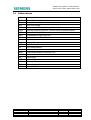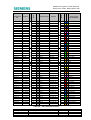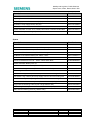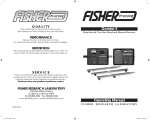Download Siemens BH17 7ER Installation guide
Transcript
Mobility and Logistics, Traffic Solutions Sopers Lane, Poole, Dorset, BH17 7ER General, Installation, Commissioning & Maintenance Handbook for Stratos Outstation 667/HB/52250/000 THIS DOCUMENT IS ELECTRONICALLY APPROVED AND HELD IN THE SIEMENS DOCUMENT CONTROL TOOL All PAPER COPIES ARE DEEMED UNCONTROLLED COPIES Division/BU Department Name Prepared By Mobility and Solutions Engineering C. Rabe J. Ballantine J. Hollingworth Logistics, Checked and Released Traffic Mobility and Logistics, Traffic Solutions Engineering D.A.Martin Function Lead Engineer Engineering Manager Date December 2014 December 2014 COPYRIGHT STATEMENT The information contained herein is the property of Siemens plc. and is supplied without liability for errors or omissions. No part may be reproduced or used except as authorised by contract or other written permission. The copyright and the foregoing restriction on reproduction and use extend to all media in which the information may be embodied. Copyright Siemens plc 2014 All Rights Reserved Security classification Unrestricted Page 1 of 84 Version 1 Status Issued Last Editor Carl Rabe Date 11-Dec-2014 Document Name Stratos Outstation General and ICM Handbook Document No. 667/HB/52250/000 Copyright © Siemens plc 2014. All Rights Reserved. Mobility and Logistics is a division of Siemens Plc Mobility and Logistics, Traffic Solutions Sopers Lane, Poole, Dorset, BH17 7ER SAFETY INFORMATION IT IS RECOMMENDED THAT DUE TO THE HAZARDS PRESENT WITHIN THE STRATOS OUTSTATION ALL POWER TO THE UNIT IS DISCONNECTED BEFORE WORKING ON THE UNIT (EXTERNAL MONITORED SUPPLIES MAY STILL BE CONNECTED WHEN THE UNITS MAINS SUPPLY HAS BEEN ISOLATED). WHERE A RISK ASSESSMENT AND METHOD STATEMENT FOR THE WORKS TO BE COMPLETED AND / OR THE INSTRUCTIONS FOR THE OEM EQUIPMENT BEING INSTALLED OR REMOVED ALLOWS, LIVE WORKING MAY BE CONSIDERED. Safety of Maintenance Personnel In the interests of health and safety, when using or servicing this equipment the following instructions must be noted and adhered to: Only skilled or instructed personnel with relevant technical knowledge and experience, who are also familiar with the safety procedures required when dealing with modern electrical/electronic equipment are to be allowed to use and/or work on the equipment. All work shall be performed in accordance with the Electricity at Work Regulations 1989 or the relevant local, state and government regulations. Such personnel must take heed of all relevant notes, cautions and warnings in this Handbook and any other Document or Handbook associated with the equipment including, but not restricted to, the following: The equipment must be correctly connected to the specified incoming power supply. The equipment must be disconnected / isolated from the incoming power supply before removing any protective covers or working on any part from which the protective covers have been removed. Any power tools must be regularly inspected and tested. Any ladders used must be inspected before use to ensure they are sound and not damaged. When using a ladder, before climbing it, ensure that it is erected properly and is not liable to collapse or move. If using a ladder near a carriageway, ensure that the area is properly coned and signed. Any personnel working on site must wear the appropriate protective clothing, e.g. reflective vests, etc. There are various RJ45 connectors used to connect to peripheral boards within the Stratos Outstation. Most are not Ethernet ports (See Figure 4) and should not be connected to other equipment, including PCs to avoid damage to the Stratos Outstation or user equipment. The configuration process should only be carried out by persons who are adequately trained, have a full understanding of the needs of the county or region were the unit is to be used and are experienced in the tasks to be undertaken. Security classification Unrestricted Page 2 of 84 Version 1 Status Issued Last Editor Carl Rabe Date 11-Dec-2014 Document Name Stratos Outstation General and ICM Handbook Document No. 667/HB/52250/000 Copyright © Siemens plc 2014. All Rights Reserved. Mobility and Logistics is a division of Siemens Plc Mobility and Logistics, Traffic Solutions Sopers Lane, Poole, Dorset, BH17 7ER Safety of Road Users It is important that all personnel are aware of the dangers to road users that could arise during repair and maintenance of traffic control equipment. Ensure that the working area is coned and signed as necessary to warn motorists and pedestrians of any dangers and to help protect the personnel working on the site. Safety Warning – Lead Acid Battery This equipment may contain a sealed lead acid battery depending on variant type. Do not short circuit, puncture, take apart, incinerate, crush, immerse, force discharge, ingest or expose to temperatures above the declared operating temperature range of the product, otherwise there is a risk of fire or explosion. Batteries should be handled and stored carefully to avoid short circuits. Do not store in disorderly fashion, or allow metal objects to be mixed with stored batteries. Keep batteries between 0°C and 35°C for prolonged storage. The battery is a sealed unit which is not hazardous when used according to these recommendations. Do not breathe vapours or touch any internal material with bare hands should the battery become damaged in any way. Battery disposal method should be in accordance with local, state and government regulations. In many countries, batteries should not be disposed of into ordinary household waste. They must be recycled properly to protect the environment and to cut down on the waste of precious resources. Security classification Unrestricted Page 3 of 84 Version 1 Status Issued Last Editor Carl Rabe Date 11-Dec-2014 Document Name Stratos Outstation General and ICM Handbook Document No. 667/HB/52250/000 Copyright © Siemens plc 2014. All Rights Reserved. Mobility and Logistics is a division of Siemens Plc Mobility and Logistics, Traffic Solutions Sopers Lane, Poole, Dorset, BH17 7ER Change History: Issue Change Reference Date 1 Dec 2014 First Issued Security classification Unrestricted Page 4 of 84 Version 1 Status Issued Last Editor Carl Rabe Date 11-Dec-2014 Document Name Stratos Outstation General and ICM Handbook Document No. 667/HB/52250/000 Copyright © Siemens plc 2014. All Rights Reserved. Mobility and Logistics is a division of Siemens Plc Mobility and Logistics, Traffic Solutions Sopers Lane, Poole, Dorset, BH17 7ER TABLE OF CONTENTS 1 1.1 1.2 1.3 1.4 1.5 1.6 Introduction............................................................................................................. 9 Purpose .................................................................................................................. 9 Contact Us ............................................................................................................. 9 Related Documents ................................................................................................ 9 Abbreviations........................................................................................................ 10 Third Party Information ......................................................................................... 11 Trademarks .......................................................................................................... 11 2 2.1 2.2 2.3 2.3.1 2.3.2 General ................................................................................................................ 12 Product Features .................................................................................................. 12 Product Variants ................................................................................................... 12 Product Overview ................................................................................................. 13 Semi-Integral Interface to Controller ..................................................................... 14 Freestanding Interface to Controller ..................................................................... 15 3 3.1 3.2 3.3 3.4 3.5 3.6 3.7 3.8 3.9 3.10 3.11 3.12 3.13 3.14 3.15 3.16 3.17 3.18 Product Features Description ............................................................................... 16 UTMC OTU .......................................................................................................... 16 MOVA (Microprocessor Optimised Vehicle Actuation) .......................................... 16 Digital Input /Output .............................................................................................. 16 Backup Power for Last Gasp Dial ......................................................................... 16 Clock System ....................................................................................................... 17 Self-Test Facility ................................................................................................... 17 Lamp Supply Monitoring ....................................................................................... 17 User Interface ....................................................................................................... 17 Fault Table ........................................................................................................... 18 System Log .......................................................................................................... 18 Site Log ................................................................................................................ 18 Remote Reboot .................................................................................................... 18 Inventory Information ............................................................................................ 19 Site Information Export ......................................................................................... 19 Licensing .............................................................................................................. 19 The Heart ............................................................................................................. 20 Firmware Update .................................................................................................. 20 OSS ..................................................................................................................... 20 4 4.1 4.2 4.3 4.4 4.4.1 4.4.2 4.4.3 4.4.4 4.5 4.6 4.6.1 4.6.2 System Components ............................................................................................ 21 System Block Diagram ......................................................................................... 21 GSPI .................................................................................................................... 22 Power Supply ....................................................................................................... 22 The CPU Board .................................................................................................... 22 CPU LEDs ............................................................................................................ 25 Changing the Heart .............................................................................................. 25 Installing a License Card ...................................................................................... 27 Replacing the CPU card ....................................................................................... 27 USB to 25 Way D Type Adaptor ........................................................................... 27 The PSU Board .................................................................................................... 28 PSU LEDs ............................................................................................................ 30 PSU Faults ........................................................................................................... 30 Security classification Unrestricted Page 5 of 84 Version 1 Status Issued Last Editor Carl Rabe Date 11-Dec-2014 Document Name Stratos Outstation General and ICM Handbook Document No. 667/HB/52250/000 Copyright © Siemens plc 2014. All Rights Reserved. Mobility and Logistics is a division of Siemens Plc Mobility and Logistics, Traffic Solutions Sopers Lane, Poole, Dorset, BH17 7ER 4.6.3 4.6.4 4.6.5 4.6.6 4.6.7 4.7 4.8 4.8.1 4.8.2 4.8.3 4.8.4 4.8.5 4.8.6 4.8.7 4.8.8 4.9 4.10 4.11 Pinouts ................................................................................................................. 31 Switches and Fuses ............................................................................................. 33 Changing Fuses ................................................................................................... 34 PSU Board address .............................................................................................. 34 Replacing a faulty PSU board ............................................................................... 34 Inbuilt Backup Battery........................................................................................... 34 The 48-16 I/O Board ............................................................................................. 38 I/O LEDs............................................................................................................... 41 I/O Faults.............................................................................................................. 41 Connector Pinouts ................................................................................................ 42 Changing Fuses ................................................................................................... 44 I/O Board Rotary Address Switch ......................................................................... 44 Replacing the I/O Board ....................................................................................... 44 I/O Board Kits & Assembly ................................................................................... 44 TC12 Adaptor Board............................................................................................. 45 The Intelligent Detector Backplane ....................................................................... 46 Single Detector Backplane ................................................................................... 48 Racks ................................................................................................................... 49 5 5.1 5.1.1 5.1.2 5.1.3 5.2 5.3 5.4 5.5 5.6 5.7 5.8 5.9 5.10 5.11 5.12 5.13 5.14 Installation And Commissioning ............................................................................ 50 Pre-Requisites ...................................................................................................... 50 Documentation ..................................................................................................... 50 Qualifications ........................................................................................................ 50 Tools .................................................................................................................... 50 Preparation ........................................................................................................... 52 Assembly.............................................................................................................. 52 Mounting the Stratos Outstation ........................................................................... 52 Power Supply Connection .................................................................................... 54 Controller Serial Connection ................................................................................. 55 I/O and Detector connections ............................................................................... 56 IP Communications .............................................................................................. 56 Lamp Supply ........................................................................................................ 57 Powering .............................................................................................................. 60 Installing Additional Licenses................................................................................ 60 Configuration ........................................................................................................ 60 Observing LEDs ................................................................................................... 61 Testing, Validation and Site Acceptance............................................................... 62 6 Self Test ............................................................................................................... 63 7 7.2 7.3 7.3.1 7.3.2 7.3.3 7.3.4 7.3.5 Maintenance ......................................................................................................... 65 Regular Maintenance ........................................................................................... 65 First Line .............................................................................................................. 65 Replacing the CPU Board..................................................................................... 66 Replacing the PSU Board ..................................................................................... 67 Replacing the 48-16 I/O Board ............................................................................. 67 Replacing the Internal Backup Battery .................................................................. 68 Replacing Fuses................................................................................................... 70 Appendix A Technical Specification............................................................................ 73 Appendix B Part Numbers and Spares List ................................................................ 76 Security classification Unrestricted Page 6 of 84 Version 1 Status Issued Last Editor Carl Rabe Date 11-Dec-2014 Document Name Stratos Outstation General and ICM Handbook Document No. 667/HB/52250/000 Copyright © Siemens plc 2014. All Rights Reserved. Mobility and Logistics is a division of Siemens Plc Mobility and Logistics, Traffic Solutions Sopers Lane, Poole, Dorset, BH17 7ER Appendix C Installation & Commissioning Guide ........................................................ 78 Appendix D Stratos Outstation Basic Unit General Assembly ..................................... 80 Appendix E Stratos Outstation I/O & TC12 Adaptor General Assembly...................... 81 Appendix F Stratos Outstation Rack General Assembly............................................. 82 Figure 1 – Typical Semi-Integral Stratos Outstation Connectivity .....................................14 Figure 2 – Typical Freestanding Stratos Outstation Connectivity .....................................15 Figure 3 – Stratos Outstation System Overview ...............................................................21 Figure 4 – CPU Board Front/Rear Connections ...............................................................23 Figure 5 – CPU Board Layout ..........................................................................................23 Figure 6 – PSU Board ......................................................................................................28 Figure 7 – PSU Board Layout ..........................................................................................28 Figure 8 – PSU Board Front/Rear Connections ...............................................................29 Figure 9 – 48-16 I/O Board ..............................................................................................38 Figure 10 – I/O Board Front/Rear Connections ................................................................39 Figure 11 – I/O Board Layout ...........................................................................................40 Figure 12 – I/O Board Connector Pinout ..........................................................................42 Figure 13 – I/O Wiring ......................................................................................................45 Figure 14 – TC12 Adaptor Fitted ......................................................................................45 Figure 15 – Intelligent Detector Backplane Wiring ............................................................47 Figure 16 – Single Detector Backplane Wiring .................................................................48 Figure 17 – Stratos Outstation Mains Lead ......................................................................54 Figure 18 – CPU Board Fixings........................................................................................66 Figure 19 – CPU Removal ...............................................................................................67 Figure 20 – I/O Board Fixings ..........................................................................................68 Figure 21 – Power Supply Board .....................................................................................70 Figure 22 – Power Supply Module Fixings .......................................................................71 Figure 23 – Access to Fuses on PSU Board ....................................................................72 Figure 24 – 48-16 I/O Board ............................................................................................72 Table 1 – Outstation / Controller Interface Summary Table ..............................................13 Table 2 – Board Available Inventory Data ........................................................................19 Table 3 – Available Licences ...........................................................................................20 Table 4 – Power Supply Voltages ....................................................................................22 Table 5 – CPU Board Connector Functions and Types ....................................................24 Table 6 – 4 Way 3.81mm pitch – Modem power and DC Power ......................................24 Table 7 – CPU Board LED States ....................................................................................25 Table 8 – PSU Board Connector Functions and Types ....................................................29 Table 9 – PSU & I/O Board LED States ...........................................................................30 Table 10 – PSU board fault troubleshooting .....................................................................31 Table 11 – PSU Inputs and Outputs - 15 Way 3.5mm pitch .............................................31 Table 12 – Lamp Supply & General Functions Connector Pinout .....................................32 Table 13 – General Functions Detailed Description .........................................................33 Table 14 – PSU Board Fuses ..........................................................................................33 Table 15 – PSU Board Switches ......................................................................................34 Security classification Unrestricted Page 7 of 84 Version 1 Status Issued Last Editor Carl Rabe Date 11-Dec-2014 Document Name Stratos Outstation General and ICM Handbook Document No. 667/HB/52250/000 Copyright © Siemens plc 2014. All Rights Reserved. Mobility and Logistics is a division of Siemens Plc Mobility and Logistics, Traffic Solutions Sopers Lane, Poole, Dorset, BH17 7ER Table 16 – Inbuilt battery backup troubleshooting ............................................................36 Table 17 – I/O Board Connector Functions and Types.....................................................40 Table 18 – PSU & I/O Board LED States .........................................................................41 Table 19 – I/O board fault troubleshooting .......................................................................42 Table 20 – I/O Connector Pinout ......................................................................................43 Table 21 – IDB IO Mapping..............................................................................................48 Table 22 – Rack Population Guide...................................................................................49 Table 23 – Rack Blanking Plates .....................................................................................49 Table 24 – Controller RS232 Baud Rates and Cable Variants .........................................55 Table 25 – Controller RS232 Cable Part Numbers ...........................................................56 Table 26 – 4 Way 3.81mm pitch – Modem power and DC Power ....................................57 Table 27 – CPU Board LED States ..................................................................................61 Table 28 – PSU & I/O Board LED States .........................................................................62 Table 29 – System Self Test Scenario .............................................................................64 Security classification Unrestricted Page 8 of 84 Version 1 Status Issued Last Editor Carl Rabe Date 11-Dec-2014 Document Name Stratos Outstation General and ICM Handbook Document No. 667/HB/52250/000 Copyright © Siemens plc 2014. All Rights Reserved. Mobility and Logistics is a division of Siemens Plc Mobility and Logistics, Traffic Solutions Sopers Lane, Poole, Dorset, BH17 7ER 1 INTRODUCTION 1.1 Purpose This handbook gives details of the facilities available in the Stratos Outstation and describes the procedures for the Installation and Commissioning and provides guidance on routine maintenance and fault finding: Sections 2 to 3 cover the general operation and product features. Section 4 details the hardware components and connections. Section 5 details the Installation & Commissioning process. Section 7 covers maintenance. 1.2 Contact Us If you have any comments on this handbook, need any further information or need to contact Poole Engineering you can contact us at [email protected]. 1.3 Related Documents 667/HU/46000/000 User Interface Handbook (ST950 & Stratos Outstation) 667/HB/46000/003 MOVA 7 Handbook (ST950 & Stratos Outstation) 667/HB/46000/004 UTMC OTU Handbook (ST950 & Stratos Outstation) 667/RE/29050/000 Siemens OID Elexon Codes 667/DZ/52250/000 Stratos Outstation Family Tree 667/HQ/46000/001 ST950/ Stratos Outstation Communication Connection Options Quick Start Guide 667/HQ/31601/001 MOVA Quick Start Guide for UTMC/ MOVA OTU and Stratos Outstation 667/HQ/32621/000 Gemini to TC12 Adaptor Quick Start Guide 667/HQ/31601/000 UG405 Quick Start Guide 667/CI/55220/000 Stratos Outstation UTMC Commissioning Data 667/CI/55220/002 Stratos Outstation SAT Sheet 667/HQ/31601/002 MOVA7 Alerts on UTMC/MOVA OTU 667/CI/45025/000 IP Router Installation Guide Security classification Unrestricted Page 9 of 84 Version 1 Status Issued Last Editor Carl Rabe Date 11-Dec-2014 Document Name Stratos Outstation General and ICM Handbook Document No. 667/HB/52250/000 Copyright © Siemens plc 2014. All Rights Reserved. Mobility and Logistics is a division of Siemens Plc Mobility and Logistics, Traffic Solutions Sopers Lane, Poole, Dorset, BH17 7ER 1.4 Abbreviations AC Alternating Current CPU Central Processing Unit DC Direct Current ELV Extra Low Voltage ESP Enhanced Serial Port GSPI Siemens proprietary protocol - General Serial Peripheral Interface GPS Global Positioning System HPU ST900/950ELV High Power Unit IDB Intelligent Detector Backplane I/O Input / Output IP Internet Protocol LED Light Emitting Diode LV Low Voltage (Mains) mA milliamps MDU ST800/900/950 Mains Distribution Unit MOVA Microprocessor Optimised Vehicle Actuation ms milliseconds NTP Network Time Protocol OTU Outstation Transmission Unit PSU Power Supply Unit UTC Urban Traffic Control Security classification Unrestricted Page 10 of 84 Version 1 Status Issued Last Editor Carl Rabe Date 11-Dec-2014 Document Name Stratos Outstation General and ICM Handbook Document No. 667/HB/52250/000 Copyright © Siemens plc 2014. All Rights Reserved. Mobility and Logistics is a division of Siemens Plc Mobility and Logistics, Traffic Solutions Sopers Lane, Poole, Dorset, BH17 7ER 1.5 Third Party Information Embedded in this product are free software files that you may copy, distribute and/or modify under the terms of their respective licenses, such as the GNU General Public License, the GNU Lesser General Public License, the modified BSD license and the MIT license. In the event of conflicts between Siemens license conditions and the Open Source Software license conditions, the Open Source Software conditions shall prevail with respect to the Open Source Software portions of the software. On written request within three years from the date of product purchase and against payment of our expenses we will supply source code in line with the terms of the applicable license. For this, please contact us at: Open Source Clearing Product Development Engineering Department Siemens Mobility Traffic Solutions Sopers Lane Poole Dorset BH17 7ER UK Generally, these embedded free software files are distributed in the hope that they will be useful, but WITHOUT ANY WARRANTY, without even implied warranty such as for MERCHANTABILITY or FITNESS FOR A PARTICULAR PURPOSE, and without liability for any Siemens entity other than as explicitly documented in your purchase contract. All open source software components used within the product are listed on the device web page. 1.6 Trademarks The following terms used in this document are trademarks of their respective owners: USB is a trademark of USB Implementers Forum, Inc. SD is a trademark of SD-3C, LLC in the United States, other countries or both. Linux is the registered trademark of Linus Torvalds in the U.S. and other countries. Security classification Unrestricted Page 11 of 84 Version 1 Status Issued Last Editor Carl Rabe Date 11-Dec-2014 Document Name Stratos Outstation General and ICM Handbook Document No. 667/HB/52250/000 Copyright © Siemens plc 2014. All Rights Reserved. Mobility and Logistics is a division of Siemens Plc Mobility and Logistics, Traffic Solutions Sopers Lane, Poole, Dorset, BH17 7ER 2 GENERAL The Siemens Stratos Outstation provides UTMC OTU and MOVA functions on a modular platform in a compact form factor. 2.1 Product Features The main features of the Stratos Outstation are: MOVA7 and/or UTMC OTU functionality. User interface with the same look and feel as Siemens ST950 Traffic Controllers. Date stamped rolling log providing detailed history of events and faults. Uncomplicated web browser user interface capable of multi-language support. Support for up to 152 input and 50 output lines via I/O boards. In-situ firmware updates. A Mass Storage device (Known as the Heart) contains restore points for the Outstation (firmware backups, configuration data, logs etc) allowing fast repair by board replacement and Mass Storage device transfer. Extended features licensed through encrypted license card. Two Integrated Ethernet interfaces. Four USB Host interfaces for memory devices, license card readers, WiFi dongle, optional RS232 handset adaptor. One USB Device interface for PC connection (web pages & command line interface). Mains powered with Inbuilt AC/DC Power supply. Internal 'last gasp' unit support battery. LV/ELV lamp supply monitor. Board interconnection via GSPI see section 4.2 A detailed technical specification can be found in Appendix A. 2.2 Product Variants The Stratos Outstation can be used in 3 main configurations: Semi–integral – Serial connection to controller. Freestanding – Serial and parallel connection to controller. TC12 to UTMC OTU conversion – Free standing with TC12 I/O adaptor board. The Stratos Outstation can be ordered in several rack configurations: No rack. 11” Rack. 19” Rack. The full range of pre-built variants is shown in the product family tree: 667/DZ/52250/000. Security classification Unrestricted Page 12 of 84 Version 1 Status Issued Last Editor Carl Rabe Date 11-Dec-2014 Document Name Stratos Outstation General and ICM Handbook Document No. 667/HB/52250/000 Copyright © Siemens plc 2014. All Rights Reserved. Mobility and Logistics is a division of Siemens Plc Mobility and Logistics, Traffic Solutions Sopers Lane, Poole, Dorset, BH17 7ER 2.3 Product Overview The Stratos Outstation provides control and monitoring of traffic controllers and other onstreet equipment. The outstation provides an Ethernet port for IP connectivity to an instation. The controller interface can be either semi-integral, where the data is transferred via RS232, or freestanding, where the interface is via individual I/O relay contacts. The interface summary for each controller type is given in the following table:Supplier Siemens Controller RS232 Protocol * # ESP ESP # ESP # # ESP ESP # ASCII-7bit ASCII-7bit ASCII-7bit ASCII-7bit ASCII-7bit ASCII-7bit ASCII-7bit ASCII-7bit ASCII-7bit ASCII-7bit ASCII-7bit ASCII-7bit ST950 ST800 ST900 ST750 ST700 T400 T500 Microsense / MPC Telent MTC Sentinel Optima Peek TSC3 TRX PTC-1 TSP Motus TM150 TM150 2P * See section 5.6 for cables and baud rates. # ESP = Enhanced Serial Port, binary message protocol Interface type Semiintegral Free Standing Table 1 – Outstation / Controller Interface Summary Table The semi-integral and freestanding interfaces are described in the sections below. Security classification Unrestricted Page 13 of 84 Version 1 Status Issued Last Editor Carl Rabe Date 11-Dec-2014 Document Name Stratos Outstation General and ICM Handbook Document No. 667/HB/52250/000 Copyright © Siemens plc 2014. All Rights Reserved. Mobility and Logistics is a division of Siemens Plc Mobility and Logistics, Traffic Solutions Sopers Lane, Poole, Dorset, BH17 7ER 2.3.1 Semi-Integral Interface to Controller Figure 1 – Typical Semi-Integral Stratos Outstation Connectivity The following data is transferred between the controller and the outstation via RS232 serial cable. UTC control and reply signals (stage force, confirm etc) as configured by IC4 MOVA stage forces and confirms as configured by IC4 Selected controller detector states as configured by IC4, for use as UTC SCOOT detectors and MOVA detectors Faults, for display on outstation fault table Controller Log, for display on outstation web interface *1 IC4 configuration upload *2 Remote handset text * 1 - When interfacing to an ST950 controller, the controller log transferred to the outstation is a sub-set of the full log. The web interface on the ST950 should be accessed directly to examine the controller log details. * 2 - When interfacing to an ST950 controller, the IC4 configuration file is not transferred to the outstation. The web interface on the ST950 should be accessed directly to upload the IC4 configuration. A dedicated input is provided for the controller lamp supply voltage (see section 3.7). Security classification Unrestricted Page 14 of 84 Version 1 Status Issued Last Editor Carl Rabe Date 11-Dec-2014 Document Name Stratos Outstation General and ICM Handbook Document No. 667/HB/52250/000 Copyright © Siemens plc 2014. All Rights Reserved. Mobility and Logistics is a division of Siemens Plc Mobility and Logistics, Traffic Solutions Sopers Lane, Poole, Dorset, BH17 7ER 2.3.2 Freestanding Interface to Controller Figure 2 – Typical Freestanding Stratos Outstation Connectivity The RS232 serial cable is used only for remote handset. The following data is transferred between the controller and the outstation via TR2523 compliant voltage-free relay contacts. UTC control and reply signals (stage force, confirm etc) MOVA stage forces and confirms Detectors for SCOOT and UTC are wired directly to the outstation. A dedicated input is provided for the controller lamp supply voltage (see section 3.7). Security classification Unrestricted Page 15 of 84 Version 1 Status Issued Last Editor Carl Rabe Date 11-Dec-2014 Document Name Stratos Outstation General and ICM Handbook Document No. 667/HB/52250/000 Copyright © Siemens plc 2014. All Rights Reserved. Mobility and Logistics is a division of Siemens Plc Mobility and Logistics, Traffic Solutions Sopers Lane, Poole, Dorset, BH17 7ER 3 PRODUCT FEATURES DESCRIPTION 3.1 UTMC OTU The UTMC OTU application implements both the Simple UTC MIB (TS004.004:2008 UM/004) and the Full UTC or UG405 MIB (TS004.004:2008UM/008). The facilities are described in detail in the UTMC OTU Handbook 667/HB/46000/004. 3.2 MOVA (Microprocessor Optimised Vehicle Actuation) The MOVA algorithm monitors the movement of vehicles through an intersection and then adjusts the operation of the controller to optimise its flow. The Stratos Outstation implements MOVA7. Up to four MOVA 'kernels' (instances of the MOVA application) can be enabled with the appropriate licenses, with each MOVA 'kernel' controlling and monitoring one stream of the traffic controller. The MOVA facilities are described in detail in the MOVA Handbook 667/HB/46000/003. 3.3 Digital Input /Output The Stratos outstation can be fitted with various I/O options for connection to detection equipment and freestanding interface to controllers. The integrated PSU board (section 4.6) includes a small number of I/O. A maximum of three 48-16 I/O boards (section 0) can be fitted to the Stratos Outstation. This provides a maximum general purpose I/O count for a Stratos Outstation as: Inputs: 3 x 48-16 I/O boards: 48 x 3 inputs = 144 inputs 16 x 3 outputs = 48 outputs Plus 1 x PSU board: 8 inputs 2 outputs Total: 152 inputs, 50 outputs It is also possible to connect the Intelligent Detector Backplane kit 667/1/32910/950 for connection to loop detectors (section 4.9). 3.4 Backup Power for Last Gasp Dial The inbuilt backup battery will be adequate for most backup applications where the Stratos Outstation must communicate the power loss state to an in-station. The battery backup period is set in firmware to 1 minute. After this time the Stratos Outstation will switch itself off. Typically the backup power will also support any connected 48-16 IO cards and a range of communications devices (e.g. IP router). The main supply (either AC mains or 24V) must be re-instated for the unit to power on. The 1 minute period will be sufficient in most cases for the communications to take place (last gasp dial). This period Security classification Unrestricted Page 16 of 84 Version 1 Status Issued Last Editor Carl Rabe Date 11-Dec-2014 Document Name Stratos Outstation General and ICM Handbook Document No. 667/HB/52250/000 Copyright © Siemens plc 2014. All Rights Reserved. Mobility and Logistics is a division of Siemens Plc Mobility and Logistics, Traffic Solutions Sopers Lane, Poole, Dorset, BH17 7ER protects and maximizes battery life. For more information see section 4.7 and the IP Router Installation Guide 667/CI/45025/000. 3.5 Clock System The software real time clock that controls the system records seconds, minutes, hours, day, month, year and day of week. The clock also has a standby RTC circuit which remains supported during power failures for up to 48 Hours. An external RTC backup input on the CPU board (Modem Power Connector Pin 4 - Table 5) can be linked to the RTC output on the PSU board (General Functions Connector Pin 1 - Table 12) to provide extended RTC backup from the lead acid battery. The clock can be synchronised to network time (NTP) over a suitable IP network. NTP synchronisation is required for UG405 UTC operation. 3.6 Self-Test Facility The Self-Test functionality is primarily intended for factory testing as many of the tests require special loopback adaptors. The feature may prove useful when diagnosing certain faults in the field. Self-Test checks as much of the hardware as possible and may be run on demand from the Tester webpage. It is a completely separate function provided by the firmware. The self test facilities are described in detail in section 6. 3.7 Lamp Supply Monitoring The Lamp supply monitor provides a means to check that the lamp supply voltage is dim or bright and within specification. The two terminal input can accept either LV or ELV voltages. Connect the lamp supply to the two pin Lamp Supply Monitor Connector on the PSU Board (section 5.9). Currently the lamp supply RMS voltage is available via the webpage real time view (see below); however future software features will integrate this information with the instation for monitoring. Webpage - Status and Configuration – System – Status – Real Time View then selecting Stratos – Lamp Supply Voltage. 3.8 User Interface The primary interface for user actions is a web based interface available locally over the USB handset port and WiFi (with suitable USB WiFi dongle) and on a network via the Ethernet interface. This interface gives access to and control of all areas necessary for day to day maintenance including: System Status and Configuration. System Log. Fault Table. Security classification Unrestricted Page 17 of 84 Version 1 Status Issued Last Editor Carl Rabe Date 11-Dec-2014 Document Name Stratos Outstation General and ICM Handbook Document No. 667/HB/52250/000 Copyright © Siemens plc 2014. All Rights Reserved. Mobility and Logistics is a division of Siemens Plc Mobility and Logistics, Traffic Solutions Sopers Lane, Poole, Dorset, BH17 7ER A command line text interface is also available (e.g. for use with remote terminals or handset connection) along with a simple text based menu system to allow straightforward maintenance without the need for knowledge of handset commands or use of a PC. The User Interface 667/HU/46000/000. 3.9 is described in detail in the User Interface Handbook Fault Table The Fault Table shows faults and notifications that are currently active. A fault is an abnormal condition which requires corrective action to be taken. A notification provides information to the user but does not necessarily require any immediate action. Many faults will be automatically removed from the Fault Table when the condition which caused the fault is removed. Some faults are latched and require manual clearing. A button is displayed next to this latter type of fault which can be used to clear the fault. To clear the fault, press the button and follow the instructions. For more information see the User Interface Handbook 667/HU/46000/000. 3.10 System Log Important events are recorded in the System Log. The source of the event with the date and time at which the event occurred is recorded along with an indication of its severity: Error Notice Warning Information With the default logging level configuration, only events with severity level of “Notice” and “Error” are recorded in the System Log. The logging level can be configured separately for each software function. For more information see the User Interface Handbook 667/HU/46000/000. 3.11 Site Log The Site Log records significant site events. System firmware update is automatically recorded in the site log. It is also possible for the user to create text records, either with or without a file attachment. Attachments can be useful to record site details through diagrams, photographs, documents, etc. For more information see the User Interface Handbook 667/HU/46000/000. 3.12 Remote Reboot Remote reboot allows the Stratos Outstation to be rebooted. This function is available on the System web page. Security classification Unrestricted Page 18 of 84 Version 1 Status Issued Last Editor Carl Rabe Date 11-Dec-2014 Document Name Stratos Outstation General and ICM Handbook Document No. 667/HB/52250/000 Copyright © Siemens plc 2014. All Rights Reserved. Mobility and Logistics is a division of Siemens Plc Mobility and Logistics, Traffic Solutions Sopers Lane, Poole, Dorset, BH17 7ER 3.13 Inventory Information Where available, inventory information is collected about the various assets within the system (software and hardware). This information is available from the web page: Status and Configuration – System – Status – Inventory – Devices For more information see the User Interface Handbook 667/HU/46000/000. The following boards contain inventory information: Data CPU PSU 48-16 IO TC12 Adaptor IDB Part Number Hardware Issue Serial Number Date Manufacture of Description Software number(s) Issue part and Table 2 – Board Available Inventory Data 3.14 Site Information Export A summary of the current state of a site can be easily extracted for review and archive. The information can be extracted on demand and takes the form of a single compressed file containing the following information: System log Summary of current status Site log Hardware and firmware versions The current configuration data file Report of installed licences This export function is available from the System web page. For more information see the User Interface Handbook 667/HU/46000/000. 3.15 Licensing Certain features within the Stratos Outstation are licensed. Licences are distributed and held on Smart Cards. For storage on the unit, a SIM size Smart Card is fitted in the Smart Card holder on the CPU Board. Licences are easily installed onto a Stratos Outstation either by mounting the licence Smart Card on the CPU Board or, if a card is already fitted, transferring the licence onto the fitted card using a USB Smart Card reader. Refer to the User Interface Handbook 667/HU/46000/000. A summary of the available licences is shown in Table 3. Security classification Unrestricted Page 19 of 84 Version 1 Status Issued Last Editor Carl Rabe Date 11-Dec-2014 Document Name Stratos Outstation General and ICM Handbook Document No. 667/HB/52250/000 Copyright © Siemens plc 2014. All Rights Reserved. Mobility and Logistics is a division of Siemens Plc Mobility and Logistics, Traffic Solutions Sopers Lane, Poole, Dorset, BH17 7ER Part Number Licence Description 667/1/47560/000 LIGHTWEIGHT TUNNEL (VPN) 667/1/47562/000 MOVA 7 STREAMS 1 AND 2 667/1/47563/000 MOVA 7 STREAMS 3 AND 4 667/1/47568/000 UTMC OTU (Stratos) – Included as standard Table 3 – Available Licences 3.16 The Heart The Heart holds a backup of the system which can be used to: Clone the system onto a replacement CPU Board if the original requires replacement. Return the system to an earlier state. All aspects of the system are recorded in the backup including firmware, fault logs, configuration and all changes made to the point at which the backup was taken. The Heart is implemented using an SD card Mass Storage device fitted to the CPU Board. The formatting of the card is such that it is not readable in a PC. There are no user files accessible on the card. Backups are created and written to the Heart periodically, usually at 00:30am but this can be changed if required. Backups can also be created and saved on demand. For more information see the User Interface Handbook 667/HU/46000/000. 3.17 Firmware Update Most of the firmware within the unit is stored in non-removal devices. This firmware can be updated by the user. The following firmware can be upgraded in this way: CPU board Peripheral boards (48-16 I/O board and PSU board) For more information see the User Interface Handbook 667/HU/46000/000. 3.18 OSS The Outstation Support Server (OSS) provides centralised management of controllers and other types of outstation units. Installation, licensing, maintenance and use are fully described in 667/HB/31760/100 (Outstation Support Server Handbook). Security classification Unrestricted Page 20 of 84 Version 1 Status Issued Last Editor Carl Rabe Date 11-Dec-2014 Document Name Stratos Outstation General and ICM Handbook Document No. 667/HB/52250/000 Copyright © Siemens plc 2014. All Rights Reserved. Mobility and Logistics is a division of Siemens Plc Mobility and Logistics, Traffic Solutions Sopers Lane, Poole, Dorset, BH17 7ER 4 SYSTEM COMPONENTS 4.1 System Block Diagram The Stratos Outstation is a modular product that can be configured to provide many functions. The main components and connections of the Stratos Outstation are shown in Figure 3. General assembly drawings for the main components are shown in appendices. 110/240V AC Mains Input 110/240V AC Mains Input IEC Inlet AC / DC Power Supply 24V DC Output PSU Card System Comms Fault 24V I/O Fuse 2x GSPI RJ45 CPU LV & ELV Lamp Supply Monitor Input 3W 10W Batt. Fuse RTC Out 24V internal supply output External 24V supply input Force Charger Off DC holdup capacitor input External backup battery input 8 Inputs + 2 Outputs (TR2523) 15W AC Mains Input 2W Battery Isolation Switch Internal Backup Battery TR2523 RS232 Interface CPU Card System Comms Busy Modem Power Bottom Top Modem Pwr CPU 16W USB Slave 2x GSPI RS422 RJ45 Heart (SD Card) Reset 10W License Local User interface – Front Panel PC (Web/Handset) WiFi Dongle (Temporary connection) USB to 25 way adaptor Tablet / Phone Legacy Handset Terminal Top Ethernet Bot 2x USB Host Comms Device 2x Ethernet RJ45 Communications Options 2x USB Host Stratos UTC Instation RS232 +5V I/O Card (3 Max) I/O Card 3 I/O Card 2 I/O Card 1 System Comms Fault GSPI RS422 RJ45 IN GSPI RS422 RJ45 OUT address switch 24V I/O Fuse CPU To GSPI IN on next I/O Card Dual 50W IDC 48 Inputs + 16 Outputs (Per card) Optional TC12 Adaptor card Figure 3 – Stratos Outstation System Overview Security classification Unrestricted Page 21 of 84 Version 1 Status Issued Last Editor Carl Rabe Date 11-Dec-2014 Document Name Stratos Outstation General and ICM Handbook Document No. 667/HB/52250/000 Copyright © Siemens plc 2014. All Rights Reserved. Mobility and Logistics is a division of Siemens Plc Mobility and Logistics, Traffic Solutions Sopers Lane, Poole, Dorset, BH17 7ER 4.2 GSPI The Generic Serial Peripheral Interface (GSPI) Bus is used within the system to connect serial communications and power to the main intelligent components of the system. In the Stratos Outstation the power source on the GSPI bus is the PSU board, but the communications master is the CPU board. The CPU board provides two RJ45 connectors to downstream peripherals both which are on the same communications Bus. On each peripheral there are also two RJ45 connectors with “IN” and “OUT” connections allowing connection in from the master and out to the next peripheral in the chain. The PSU board, when powered from the Mains PSU module in normal powered mode provides power on both its upstream and downstream GSPI RJ45 connectors. When the Mains power fails and the unit enters battery backup mode the power is cut by software to peripherals on the downstream (“OUT”) side in order to preserve battery capacity. For GSPI peripherals that have a general purpose I/O capability (e.g. the PSU board and the IO board) their IO is mapped into the CPU board in 8 bit ports for example: gspi1.in.0. For details on the I/O mapping process refer to the UTMC OTU Handbook 667/HB/46000/004. For the IO port mapping for specific peripherals, then please see their respective section in this document. 4.3 Power Supply The Stratos Outstation can be powered from a standard AC mains supply or an external DC supply. The following supply voltages may be used: Nominal Voltage Minimum Voltage Maximum Voltage Frequency Power Break Support Time 120V, 230V 90V 264V 50/60Hz +/-4% DC 50ms under max load* Depends on external supply and backup battery configuration. 24V External DC 10V 28V (refer to Engineering Poole for more information) * If a backup battery is fitted, then support time will be 1 minute (software controlled). See section 3.4 Table 4 – Power Supply Voltages 4.4 The CPU Board The CPU board holds the configuration and performs the function of configuration, control and management. The CPU runs the Linux operating system and specific applications for functions such as MOVA7 and UTMC OTU. Security classification Unrestricted Page 22 of 84 Version 1 Status Issued Last Editor Carl Rabe Date 11-Dec-2014 Document Name Stratos Outstation General and ICM Handbook Document No. 667/HB/52250/000 Copyright © Siemens plc 2014. All Rights Reserved. Mobility and Logistics is a division of Siemens Plc Mobility and Logistics, Traffic Solutions Sopers Lane, Poole, Dorset, BH17 7ER The main external data interfaces of the CPU Board are: Serial Interfaces (GSPI) to I/O Boards and detectors (GSPI master) 2x 10/100 Ethernet Interfaces 4x USB Host interfaces RS232 interface to controller (TR2523 – formerly TR0141) RS232 interface to auxiliary equipment USB device interface for PC connection Figure 4 – CPU Board Front/Rear Connections Figure 5 – CPU Board Layout Security classification Unrestricted Page 23 of 84 Version 1 Status Issued Last Editor Carl Rabe Date 11-Dec-2014 Document Name Stratos Outstation General and ICM Handbook Document No. 667/HB/52250/000 Copyright © Siemens plc 2014. All Rights Reserved. Mobility and Logistics is a division of Siemens Plc Mobility and Logistics, Traffic Solutions Sopers Lane, Poole, Dorset, BH17 7ER Description Connector 1 2 x GSPI Bus master to GSPI Peripherals Double RJ45 2 Modem Power See Table 6 for pinout 4 way 3.81mm pitch Phoenix 3 2 x USB Host Ports (rear) Double USB Type A 4 2 x 10/100 Ethernet Ports (1st port is closest to PCB) Double RJ45 5 RS232 Port – TR2523 16 way IDC boxed header 6 RS232 Port – Modem, GPS etc 10 way IDC boxed header 7 USB Handset Port USB Type B 8 2 x USB Host Ports (front) Double USB Type A Table 5 – CPU Board Connector Functions and Types Pin Function 1 +24V DC input – Power for CPU board when no PSU board is used 2 0V 3 Switched 24V (Nominal) Modem supply output * 4 Optional RTC supply input (3V to 28V DC) Table 6 – 4 Way 3.81mm pitch – Modem power and DC Power * Note that the modem supply will follow the battery backup supply during a mains failure. This output can range from 8 – 28V DC For more information on supported communications devices and connection, please refer to the IP Router Installation Guide 667/CI/45025/000. Security classification Unrestricted Page 24 of 84 Version 1 Status Issued Last Editor Carl Rabe Date 11-Dec-2014 Document Name Stratos Outstation General and ICM Handbook Document No. 667/HB/52250/000 Copyright © Siemens plc 2014. All Rights Reserved. Mobility and Logistics is a division of Siemens Plc Mobility and Logistics, Traffic Solutions Sopers Lane, Poole, Dorset, BH17 7ER 4.4.1 CPU LEDs LED SYSTEM State Description Slow flash Normal operation (Green) Medium flash Normal operation, Fault present Very fast flash Restricted mode* COMMS Communications On Under UTC control, pulses off indicate receipt of messages (Green) Off Not under UTC control, pulses on indicate receipt of messages BUSY Off Normally off (Red) Flashing Flashes to indicate the system is busy performing an operation that must not be interrupted, for example start up, upgrade, USB "memory stick" style interface is busy. Do not remove USB device or switch off the outstation while this LED is flashing. Ethernet Connectivity On / Flashing Indicate activity for the two Ethernet interfaces. Top and Bottom Modem Power On Indicates that the Modem Power is on. (inboard) Off Indicates that the Modem Power is off. (2x Green inboard) * Restricted mode is similar to safe mode on a PC where the user can access the unit to examine logs, diagnose problems and perform firmware updates. Table 7 – CPU Board LED States 4.4.2 Changing the Heart The heart should only ever need to be replaced under the following circumstances: 1. 2. CPU Board or unit is faulty and needs to be replaced. Heart (SD Card) is faulty. Should the heart need to be removed or replaced the following procedure should be followed: 1. 2. 3. 4. Power down the Stratos Outstation. Unplug connectors and slide the unit free of any rack so that the top edge of the CPU board can be accessed. Push the card into the socket slightly until it ‘clicks’ then release pressure. The card can now be pulled from the socket. To insert a card, align it with the socket with the contacts facing PCB and closest to the socket. Slide it into the socket and apply slight pressure until it ‘clicks’. The card is now located correctly. The photos below show the correct orientation for the card. Note: It is important that the card is not write-protected. The ‘lock’ switch must be in the position shown in the following diagram. Security classification Unrestricted Page 25 of 84 Version 1 Status Issued Last Editor Carl Rabe Date 11-Dec-2014 Document Name Stratos Outstation General and ICM Handbook Document No. 667/HB/52250/000 Copyright © Siemens plc 2014. All Rights Reserved. Mobility and Logistics is a division of Siemens Plc Mobility and Logistics, Traffic Solutions Sopers Lane, Poole, Dorset, BH17 7ER SD card Write Enable switch position SD Card Orientation SD card partially inserted - incorrect SD card fully inserted - correct Security classification Unrestricted Page 26 of 84 Version 1 Status Issued Last Editor Carl Rabe Date 11-Dec-2014 Document Name Stratos Outstation General and ICM Handbook Document No. 667/HB/52250/000 Copyright © Siemens plc 2014. All Rights Reserved. Mobility and Logistics is a division of Siemens Plc Mobility and Logistics, Traffic Solutions Sopers Lane, Poole, Dorset, BH17 7ER 4.4.3 Installing a License Card Should a License card need to be installed / replaced the following procedure should be followed: 1. Power down the Stratos Outstation. 2. Unplug connectors and slide the unit free of any rack so that the bottom edge of the CPU board can be accessed. 3. Turn the circular metal locking ring with a finger to unlock the holder. 4. Lift the bottom edge of the card holder. 5. Insert the card in to the holder as shown – contact side towards board and chamfered edge towards bottom of board. 6. Lower the holder and return the locking ring to the locked position. For License installation see the User Interface Handbook 667/HU/46000/000. 4.4.4 Replacing the CPU card Should the CPU card need to be replaced, see section 7.3.1 for details. 4.5 USB to 25 Way D Type Adaptor A USB to 25W D type handset adaptor is available (667/1/47180/000), which allow connection from legacy 25 way handset terminals to the Outstation command line interface via the 2 USB host connections on the front of the CPU board. The cable comes with two USB connectors; these must be both connected to provide power and communications to the legacy handset device. The supported handset baud rates are 19200, 9600 and 1200 (all 7 data, even parity, auto baud). To reset the auto baud rate detection, the USB connectors need to be disconnected and reconnected. Security classification Unrestricted Page 27 of 84 Version 1 Status Issued Last Editor Carl Rabe Date 11-Dec-2014 Document Name Stratos Outstation General and ICM Handbook Document No. 667/HB/52250/000 Copyright © Siemens plc 2014. All Rights Reserved. Mobility and Logistics is a division of Siemens Plc Mobility and Logistics, Traffic Solutions Sopers Lane, Poole, Dorset, BH17 7ER 4.6 The PSU Board The PSU board provides power for the system and provides application specific hardware modules to support specific functions. This board acts as a GSPI device to allow the CPU board to communicate with it. The main functions of the PSU Board are: Logic rail power supplies Basic 8 input + 2 output TR2523 I/O Mains monitoring and Zero Cross Over timer (ZXO) Lamp Supply voltage monitoring (ELV & LV) Backup battery control – charging, health, safety F2 Batt. Fuse F1 24V I/O Fuse Figure 6 – PSU Board Figure 7 – PSU Board Layout Note: This board is shown with the 'front' on the right as it is mounted back to back with the CPU board. Security classification Unrestricted Page 28 of 84 Version 1 Status Issued Last Editor Carl Rabe Date 11-Dec-2014 Document Name Stratos Outstation General and ICM Handbook Document No. 667/HB/52250/000 Copyright © Siemens plc 2014. All Rights Reserved. Mobility and Logistics is a division of Siemens Plc Mobility and Logistics, Traffic Solutions Sopers Lane, Poole, Dorset, BH17 7ER Status LEDs 1 7 8+2 I/O Battery Isolation switch Figure 8 – PSU Board Front/Rear Connections Description Connector 1 GSPI Bus – See Double RJ45 Figure 8. Note. The PSU board, when connected in a Stratos Outstation provides power on the GSPI Bus. When in battery backed mode, the power is cut to the downstream peripherals (“OUT” side). See section 4.2 for more information. 2 LV/ELV Lamp Supply Monitor Input See Table 12 for pinout 2 way 5.08mm pitch Phoenix See Appendix B for part No. 3 General functions See Table 13 for pinout 10 way 3.5mm pitch Phoenix See Appendix B for part No. 4 AC Mains input to board Pre-wired – not for user 5 24V input from AC/DC PSU Pre-wired – not for user 6 Internal battery backup (for lead acid battery) 2 pin JST header 7 TR2323 I/O Connector (8 inputs + 2 outputs) See Table 11 for pinout 15 way 3.5mm pitch Phoenix Table 8 – PSU Board Connector Functions and Types Security classification Unrestricted Page 29 of 84 Version 1 Status Issued Last Editor Carl Rabe Date 11-Dec-2014 Document Name Stratos Outstation General and ICM Handbook Document No. 667/HB/52250/000 Copyright © Siemens plc 2014. All Rights Reserved. Mobility and Logistics is a division of Siemens Plc Mobility and Logistics, Traffic Solutions Sopers Lane, Poole, Dorset, BH17 7ER 4.6.1 PSU LEDs The three LEDs on the front of the PSU board as shown below (viewed from the front). LED SYS / RUN State Description Slow Flash Normal Operation Medium Flash Configuration or Firmware Download in progress Double Pulse Low power mode (Future Feature) On Normal operation, received regularly Off No relevant GSPI messages received in the last second (implies loss of communications), or low power mode FAULT Off Normal operation (Red) On Fault detected. See Table 10 for details Double Pulse Firmware is in Error and low power mode (Green) COMMS (Green) GSPI messages being Table 9 – PSU & I/O Board LED States 4.6.2 PSU Faults Presence of the following PSU board faults will cause the fault LED to be on. When the fault LED is illuminated the fault table webpage can be accessed to determine which of the following faults is present. Fault Hardware error Possible cause/Remedy Could be caused by one of the following 1. I/O fuse (F1) failure - replace the fuse (section 7.3.5) 2. PSU board hardware failure - replace the PSU board. Supply voltage low (environment error) The PSU board dropped below 8V supply voltage has Security classification Unrestricted Page 30 of 84 Version 1 Status Issued Last Editor Carl Rabe Date 11-Dec-2014 Document Name Stratos Outstation General and ICM Handbook Document No. 667/HB/52250/000 Copyright © Siemens plc 2014. All Rights Reserved. Mobility and Logistics is a division of Siemens Plc Mobility and Logistics, Traffic Solutions Sopers Lane, Poole, Dorset, BH17 7ER Fault Unrecognised hardware Possible cause/Remedy Unable to interface with the EEPROM device on startup. Hardware error - replace the PSU board Unlikely to occur. If observed report to Poole Engineering (see section 1.2) Software error (includes – Checksum failure, Watchdog Failure, S/W general error, Initialisation - Power cycle the Gemini3 unit if possible – to attempt to remove the fault failure) Table 10 – PSU board fault troubleshooting 4.6.3 Pinouts PSU Inputs and Outputs – 15 Way 3.5mm pitch 7 6 5 4 3 2 1 Input 8 Input 7 Input 6 Input 5 Input 4 Input 3 Input 2 Input 1 0V Common N.C. O/P 2 Com O/P 2 N.O. O/P 2 N.C. O/P 1 Com O/P 1 N.O. O/P 1 Card/ Bit Port ID Gspi15.in.0 15 14 13 12 11 10 9 8 Function Gspi15.out.1 Pin Loom Colours 667/1/30607/000 8 7 6 5 4 3 2 1 - Brown/Green Pink Grey Orange Violet Brown Yellow Blue White 2 2 2 1 1 1 Orange/Grey Blue/White Blue/Orange White/Orange Red/White Red/Orange Table 11 – PSU Inputs and Outputs - 15 Way 3.5mm pitch Security classification Unrestricted Page 31 of 84 Version 1 Status Issued Last Editor Carl Rabe Date 11-Dec-2014 Document Name Stratos Outstation General and ICM Handbook Document No. 667/HB/52250/000 Copyright © Siemens plc 2014. All Rights Reserved. Mobility and Logistics is a division of Siemens Plc Mobility and Logistics, Traffic Solutions Sopers Lane, Poole, Dorset, BH17 7ER LV/ELV lamp supply input - 2 Way 5.08mm pitch Pin Function 1 230V Mains supply (LV) or -48V (ELV) 2 Return (Neutral for LV, 0V for ELV) General Functions - 10 Way 3.5mm pitch (see Table 13 below) Table 12 – Lamp Supply & General Functions Connector Pinout The individual pin functions are fully described in Table 13 below. A basic description of the pinouts for all PSU connectors can be found on the battery cover. Pin Function Description 1 RTC Out This provides a Power feed from the PSUs internal backup battery that can be connected to the CPU board Optional RTC supply input on the modem power connector pin 4 to allow the RTC backup time to be extended (almost indefinitely due to the size of the backup battery). 2 24V Internal Supply Output Backed-up Internal 24V DC power is available on this pin if required externally to drive auxiliary equipment. This voltage is identical to the 24V output on CPU board modem power connector pin 1, i.e. it is backed up at 12V by the battery during mains power loss. 3 0V Common supply return Security classification Unrestricted Page 32 of 84 Version 1 Status Issued Last Editor Carl Rabe Date 11-Dec-2014 Document Name Stratos Outstation General and ICM Handbook Document No. 667/HB/52250/000 Copyright © Siemens plc 2014. All Rights Reserved. Mobility and Logistics is a division of Siemens Plc Mobility and Logistics, Traffic Solutions Sopers Lane, Poole, Dorset, BH17 7ER Pin Function 4 External 24V Input / Output Description Disconnection of the internal power supply at the internal 2-way 24V connector allows external 24V DC power to be supplied to the system via this pin instead of using the internal power supply. This pin also provides access directly to the 24V of the internal PSU and could be used to power external equipment if it is desired to have no battery backup for the external load (power on this pin is fully removed when mains power is lost). 5 0V Common supply return 6 Force Charger Off This active low signal when shorted to 0V will disable the internal battery charger. 7 0V 8 DC holdup capacitor (Future Option) Common supply return Not used. An optional variant could be created in future which provides additional hold-up capacitance on 24V DC, and on such a variant the hold-up capacitance could be expanded by connecting an external capacitor to this pin. 9 0V 10 External battery input Common supply return If the internal battery is disconnected at the 2-way battery connector and removed, an external 12V lead-acid or leadcrystal battery can be connected to this pin with positive to pin 10 and negative to pin 9. An external battery must be fused externally with an in-line fuse holder and 5A quick blow fuse. Table 13 – General Functions Detailed Description 4.6.4 Switches and Fuses The PSU board contains two fuses and one switch: Designation Description Value Part Number F1 24V I/O Fuse 160mA Quick Blow 518/4/90285/020 F2 Internal battery fuse 5A Quick Blow 518/4/90285/008 Table 14 – PSU Board Fuses Security classification Unrestricted Page 33 of 84 Version 1 Status Issued Last Editor Carl Rabe Date 11-Dec-2014 Document Name Stratos Outstation General and ICM Handbook Document No. 667/HB/52250/000 Copyright © Siemens plc 2014. All Rights Reserved. Mobility and Logistics is a division of Siemens Plc Mobility and Logistics, Traffic Solutions Sopers Lane, Poole, Dorset, BH17 7ER Designation Description S1 Battery isolation switch. Isolate battery before transportation. Table 15 – PSU Board Switches 4.6.5 Changing Fuses See section 7.3.5 for fuse change procedure. 4.6.6 PSU Board address The PSU board is a GSPI peripheral and as such is addressed in the normal way as an I/O board. The address is fixed at 15 and is not user selectable. Address 15 must not be used by any other GSPI peripheral if a PSU board is present in the system. 4.6.7 Replacing a faulty PSU board The PSU board is not considered to be a field replaceable part as the unit needs to be fully disassembled to replace it. If the PSU board is thought to be faulty, return the complete unit for repair. 4.7 Inbuilt Backup Battery The inbuilt sealed lead acid backup battery should be replaced as routine maintenance typically every 3-5 years under normal circumstances to ensure that the backup time is adequate for instation communications during a power failure. The battery test (see below) can be used to determine exactly when to replace the battery. If the application demands backup at extremes of temperature (outside -20°C to +60°C), then an external battery can be connected to the Power supply board via the rear 10 way connector. If this option is used, note that: 1. The internal battery MUST be disconnected. Unplug and/or remove the internal backup battery as described in section 7.3.4. 2. Any external battery MUST be a lead acid type and 12V. 3. The external lead acid battery is should be connected to the General Functions connector, negative to pin 9, Positive to pin 10 – refer to Table 13. 4. An external battery MUST be fused externally with an in-line fuse holder and 5A quick blow fuse. 5. The internal battery charger will charge an external lead acid battery. 6. There is no limit to the size/capacity of any external battery. The system firmware will automatically shut the system down after 1 minute following a power failure so there is no benefit in increasing external battery capacity above the capacity required for 1 minutes running at the system load and with minimum operating temperature in mind (where battery capacity is reduced). Security classification Unrestricted Page 34 of 84 Version 1 Status Issued Last Editor Carl Rabe Date 11-Dec-2014 Document Name Stratos Outstation General and ICM Handbook Document No. 667/HB/52250/000 Copyright © Siemens plc 2014. All Rights Reserved. Mobility and Logistics is a division of Siemens Plc Mobility and Logistics, Traffic Solutions Sopers Lane, Poole, Dorset, BH17 7ER A self test function is provided to test the internal backup battery. The following self tests run automatically with no user input required: Battery presence self test Runs on startup and then every 3 minutes*1. Test ensures the battery is connected and maintains a minimum voltage. Battery capacity & on-load self test Runs 7 days after initial startup and then every 30days*1 *2 Test results provide an indication of the capacity of the battery. These indications allow the user to determine if the battery requires replacement. The capacity test connects the battery to a test load for 60 minutes. During the test the battery voltage is continually monitored. The test is passed if the battery voltage remains above a minimum value throughout. If the battery voltage falls below the minimum value, the test is stopped and failed. The length of time taken for the test to fail is used to estimate the remaining capacity of the battery. Therefore the capacity test result either shows a pass or the estimated remaining fully charged capacity (where 25% suggests the battery is only capable of retaining a quarter of the charge of a brand new battery). The on-load (impedance) test compares the unloaded and loaded battery voltage. This battery voltage drop is compared against the user configured threshold value. The on-load test result shows a pass if the on-load voltage drop is less than the threshold value, if not the actual on-load voltage drop is displayed. The battery capacity & on-load test results notifications and thresholds are configurable. The user can choose to turn these notification warnings off and vary the thresholds at which the warning notifications are generated. See the ‘User Interface Handbook for ST950 and Stratos Outstation’ 667/HU/46000/000 section 15.2.3. The following fault/notification table and system log messages are generated from the battery self tests and continued monitoring. These messages allow the user to determine the health of the inbuilt battery. Fault/Notification Table (& system log) message ‘Card 15, Support Battery Not Detected’ ‘Card 15, Support Battery Isolated’ Possible Cause & Remedy Indicates battery is not connected. – connect battery to PSU board. If battery is connected this indicates the battery is faulty. – replace battery. Battery isolation switch on PSU board front panel is in the ‘OFF’ position. – move switch to ‘ON’ position to connect the battery. Security classification Unrestricted Page 35 of 84 Version 1 Status Issued Last Editor Carl Rabe Date 11-Dec-2014 Document Name Stratos Outstation General and ICM Handbook Document No. 667/HB/52250/000 Copyright © Siemens plc 2014. All Rights Reserved. Mobility and Logistics is a division of Siemens Plc Mobility and Logistics, Traffic Solutions Sopers Lane, Poole, Dorset, BH17 7ER Fault/Notification Table (& system log) message ‘Card 15, Support Battery Charger Forced Off’ ‘Card 15, Support Battery Charger Disabled – Temperature Out of Range’ Possible Cause & Remedy Battery charger has been disabled by the user. Pin 6 of the ‘General functions connector’ (located at rear of the PSU board) has been taken to 0V. This may be required if an external battery is being used. – to enable the charger ensure pin 6 is left unconnected (floating). Ambient temperature is outside the battery operation range (-20°C to +60°C). The battery will continue to be used to provide backup power in the event of a mains power failure, however hold up cannot be guaranteed as the battery charge will not be maintained. If the ambient temperature is comfortably within the battery operation range, this suggests there is a hardware fault on the PSU board. – Check if the PSU board has also logged a ‘Hardware error’. Replace the PSU board. ‘Card 15, Support Battery Capacity Low (xx%) The 30 day battery capacity test failed to complete. The expected battery voltage was not maintained for greater than the configured ‘Battery Capacity Low threshold’ value. This indicates the battery capacity has reduced significantly*3. As a guide: – If the estimated battery capacity is less than 10% the battery should be replaced immediately, as it is unlikely the battery will be able to provide backup power for the required 1 minute period. – If the estimated battery capacity is between 10%-25%, the user is advised to replace the battery at the next convenient opportunity. ‘Card 15, Support Battery On-load Voltage Drop x.xV The 30 day on-load test failed. The On-load voltage drop is greater than the configured ‘Battery Voltage Drop Threshold’ value. This indicates the battery capacity has reduced significantly*3 The battery capacity test result provides the best indication of when the battery needs to be replaced. The on-load test result can be used in conjunction to provide further assurance of when the battery should be replaced. A voltage drop greater than 1.5V would support the need to replace the battery immediately. Table 16 – Inbuilt battery backup troubleshooting Security classification Unrestricted Page 36 of 84 Version 1 Status Issued Last Editor Carl Rabe Date 11-Dec-2014 Document Name Stratos Outstation General and ICM Handbook Document No. 667/HB/52250/000 Copyright © Siemens plc 2014. All Rights Reserved. Mobility and Logistics is a division of Siemens Plc Mobility and Logistics, Traffic Solutions Sopers Lane, Poole, Dorset, BH17 7ER Note *1 Providing none of the following conditions are true: Ambient temperature extreme (outside of battery charging range which is -20°C to +60°C). Battery providing backup power. Battery high voltage fault. Battery charger forced off by user. Under these conditions the battery self tests are inhibited and do not run. Note *2 - The test is delayed if the temperature is outside the battery range or if there has been a mains failure in the previous 12 hours. Note *3 - It is not possible to precisely specify the point at which the battery is deemed faulty and should be replaced. The battery capacity and on-load test results allow the user to determine what constitutes a faulty battery. The user can extract the previous battery capacity and on-load test results from the system log. This data can be used to help understand how quickly the battery capacity has taken to decline, and determine when the battery will need to be changed. A battery capacity test pass indicates the battery capacity is greater than 25%, however, the test is indicative only as the actual support time required will depend on the equipment connected. Security classification Unrestricted Page 37 of 84 Version 1 Status Issued Last Editor Carl Rabe Date 11-Dec-2014 Document Name Stratos Outstation General and ICM Handbook Document No. 667/HB/52250/000 Copyright © Siemens plc 2014. All Rights Reserved. Mobility and Logistics is a division of Siemens Plc Mobility and Logistics, Traffic Solutions Sopers Lane, Poole, Dorset, BH17 7ER 4.8 The 48-16 I/O Board The I/O board provides TR2523 compliant input and output functions for the system (48 inputs and 16 outputs). This board acts as a GSPI device to allow the CPU board to communicate with it. This board is known as the 48-16 I/O Board to identify it against the ST950 I/O boards. Figure 9 – 48-16 I/O Board The main functions of the I/O Board are: 48 inputs (for detectors, push buttons etc) 16 isolated changeover relay contact outputs I/O connector is compatible with Gemini2 Bus/MOVA I/O board pinout GSPI pass-through connection for daisy chaining of GSPI peripherals Powered by the GSPI Connection Inputs The I/O board inputs are compliant to TR2523:2005 as follows: Closed-Circuit is indicated when a resistance of 250 Ohms or less is present across the input terminals. Open-Circuit is indicated when a resistance of 100K Ohms or greater is present across the input terminals. The open-circuit voltage across the input terminals is typically less than 24V DC. (Will track backup battery voltage during the backup period) The short-circuit current is typically less than 2.5mA. (Will be lower during backup period as the input voltage tracks the backup battery voltage) In practice, any resistance across the input terminals that results in a voltage of greater than 7.5V across the input terminals will be read as Open-Circuit. Any resistance across the input terminals that results in a voltage of less than 2.5V across the input terminals will be read as Closed-Circuit. Security classification Unrestricted Page 38 of 84 Version 1 Status Issued Last Editor Carl Rabe Date 11-Dec-2014 Document Name Stratos Outstation General and ICM Handbook Document No. 667/HB/52250/000 Copyright © Siemens plc 2014. All Rights Reserved. Mobility and Logistics is a division of Siemens Plc Mobility and Logistics, Traffic Solutions Sopers Lane, Poole, Dorset, BH17 7ER Outputs The I/O board outputs are volt-free fully isolated outputs that are compliant with TR2523:2005 as follows: Maximum ON resistance of 185Ohms. When ON, an output is rated at 50mA maximum. When OFF and output will withstand 75V DC continuous. When OFF and output will present a resistance of greater than 100K Ohms. The COMMON, NORMALLY OPEN and NORMALLY CLOSED contacts of each output are isolated from any other. The relay contacts are NOT rated for AC mains operation. The maximum operating voltage for each relay contact is 75V AC/DC. The inter-relay voltage must not exceed 150V AC/DC. Figure 10 – I/O Board Front/Rear Connections Security classification Unrestricted Page 39 of 84 Version 1 Status Issued Last Editor Carl Rabe Date 11-Dec-2014 Document Name Stratos Outstation General and ICM Handbook Document No. 667/HB/52250/000 Copyright © Siemens plc 2014. All Rights Reserved. Mobility and Logistics is a division of Siemens Plc Mobility and Logistics, Traffic Solutions Sopers Lane, Poole, Dorset, BH17 7ER Figure 11 – I/O Board Layout Description Connector 1 I/O Connections – see Table 20 for pinout Double 50Way IDC 2 GSPI Bus – In RJ45 3 GSPI Bus – Out RJ45 Table 17 – I/O Board Connector Functions and Types Security classification Unrestricted Page 40 of 84 Version 1 Status Issued Last Editor Carl Rabe Date 11-Dec-2014 Document Name Stratos Outstation General and ICM Handbook Document No. 667/HB/52250/000 Copyright © Siemens plc 2014. All Rights Reserved. Mobility and Logistics is a division of Siemens Plc Mobility and Logistics, Traffic Solutions Sopers Lane, Poole, Dorset, BH17 7ER 4.8.1 I/O LEDs The three LEDs on the front of the I/O Board as shown below (viewed from the front). LED SYSTEM / RUN State Description Slow Flash Normal Operation. Medium Flash Configuration or Firmware Download in progress. Double Pulse Low power mode (Future Feature) On Normal operation, GSPI messages being received regularly. Off No relevant GSPI messages received in the last second (implies loss of communications), or low power mode. FAULT Off Normal operation. (Red) On Fault detected see fault section for details of possible faults. Double Pulse Firmware is in Error and low power mode. (Green) COMMS (Green) Table 18 – PSU & I/O Board LED States 4.8.2 I/O Faults Presence of the following I/O board faults will cause the fault LED to be on. When the fault LED is illuminated the fault table webpage can be accessed to determine which of the following faults is present. Fault Hardware error Possible cause/Remedy Could be caused by one of the following 1. I/O fuse (F1) failure - replace the fuse (section 7.3.5) 2. PSU board hardware failure - replace the PSU board Supply voltage low (environment error) The PSU board supply voltage has dropped below 8V. Security classification Unrestricted Page 41 of 84 Version 1 Status Issued Last Editor Carl Rabe Date 11-Dec-2014 Document Name Stratos Outstation General and ICM Handbook Document No. 667/HB/52250/000 Copyright © Siemens plc 2014. All Rights Reserved. Mobility and Logistics is a division of Siemens Plc Mobility and Logistics, Traffic Solutions Sopers Lane, Poole, Dorset, BH17 7ER Fault Unrecognised hardware Possible cause/Remedy Unable to interface with the EEPROM device on startup. Hardware error. - replace the PSU board. Unlikely to occur. If observed report to Poole Engineering (see section 1.2) Software error (includes – Checksum failure, Watchdog Failure, S/W general error, Initialisation - Power cycle the Gemini3 unit if possible – to attempt to remove the fault. failure) GSPI Address Changed The board address has changed, but the new address will not take effect until the next board reset. All board addresses should be set as desired and then the whole system power cycled. Table 19 – I/O board fault troubleshooting 4.8.3 Connector Pinouts The I/O card pinout is the same as that on the Gemini2 Bus/MOVA I/O board allowing for direct replacement. When making custom I/O looms remember that the connector shell is actually 54 ways with the two end positions unused as shown below. (To allow the connector to be retained by the latching arms). Top Bottom 49 25 1 50 26 2 49 25 1 50 26 2 End Connector Socket Positions Not Used Figure 12 – I/O Board Connector Pinout Security classification Unrestricted Page 42 of 84 Version 1 Status Issued Last Editor Carl Rabe Date 11-Dec-2014 Document Name Stratos Outstation General and ICM Handbook Document No. 667/HB/52250/000 Copyright © Siemens plc 2014. All Rights Reserved. Mobility and Logistics is a division of Siemens Plc Mobility and Logistics, Traffic Solutions Input 25 Input 26 Input 27 Input 28 Input 29 Input 30 Input 31 Input 32 Input 33 Input 34 Input 35 Input 36 Input 37 Input 38 Input 39 Input 40 Input 41 Input 42 Input 43 Input 44 Input 45 Input 46 Input 47 Input 48 0V 0V N.O. O/P 9 N.C. O/P 9 Com O/P 9 N.O. O/P 10 N.C. O/P 10 Com O/P 10 N.O. O/P 11 N.C. O/P 11 Com O/P 11 N.O. O/P 12 N.C. O/P 12 Com O/P 12 N.O. O/P 13 N.C. O/P 13 Com O/P 13 N.O. O/P 14 N.C. O/P 14 Com O/P 14 N.O. O/P 15 N.C. O/P 15 Com O/P 15 N.O. O/P 16 N.C. O/P 16 Com O/P 16 - Bit ID Card/Port gspiX.in.3 Top 1 Top 2 Top 3 Top 4 Top 5 Top 6 Top 7 Top 8 Top 9 Top 10 Top 11 Top 12 Top 13 Top 14 Top 15 Top 16 Top 17 Top 18 Top 19 Top 20 Top 21 Top 22 Top 23 Top 24 Top 25 Top 26 Top 27 Top 28 Top 29 Top 30 Top 31 Top 32 Top 33 Top 34 Top 35 Top 36 Top 37 Top 38 Top 39 Top 40 Top 41 Top 42 Top 43 Top 44 Top 45 Top 46 Top 47 Top 48 Top 49 Top 50 gspiX.in.4 1 2 3 4 5 6 7 8 1 2 3 4 5 6 7 8 1 2 3 4 5 6 7 8 1 1 1 2 2 2 3 3 3 4 4 4 5 5 5 6 6 6 7 7 7 8 8 8 Function gspiX.in.5 Connector & Pin gspiX.out.7 - Bit ID gspiX.in.0 gspiX.in.1 Input 1 Input 2 Input 3 Input 4 Input 5 Input 6 Input 7 Input 8 Input 9 Input 10 Input 11 Input 12 Input 13 Input 14 Input 15 Input 16 Input 17 Input 18 Input 19 Input 20 Input 21 Input 22 Input 23 Input 24 0V 0V N.O. O/P 1 N.C. O/P 1 Com O/P 1 N.O. O/P 2 N.C. O/P 2 Com O/P 2 N.O. O/P 3 N.C. O/P 3 Com O/P 3 N.O. O/P 4 N.C. O/P 4 Com O/P 4 N.O. O/P 5 N.C. O/P 5 Com O/P 5 N.O. O/P 6 N.C. O/P 6 Com O/P 6 N.O. O/P 7 N.C. O/P 7 Com O/P 7 N.O. O/P 8 N.C. O/P 8 Com O/P 8 gspiX.in.2 Bottom 1 Bottom 2 Bottom 3 Bottom 4 Bottom 5 Bottom 6 Bottom 7 Bottom 8 Bottom 9 Bottom 10 Bottom 11 Bottom 12 Bottom 13 Bottom 14 Bottom 15 Bottom 16 Bottom 17 Bottom 18 Bottom 19 Bottom 20 Bottom 21 Bottom 22 Bottom 23 Bottom 24 Bottom 25 Bottom 26 Bottom 27 Bottom 28 Bottom 29 Bottom 30 Bottom 31 Bottom 32 Bottom 33 Bottom 34 Bottom 35 Bottom 36 Bottom 37 Bottom 38 Bottom 39 Bottom 40 Bottom 41 Bottom 42 Bottom 43 Bottom 44 Bottom 45 Bottom 46 Bottom 47 Bottom 48 Bottom 49 Bottom 50 Function gspiX.out.6 Connector & Pin Card/Port Sopers Lane, Poole, Dorset, BH17 7ER 1 2 3 4 5 6 7 8 1 2 3 4 5 6 7 8 1 2 3 4 5 6 7 8 1 1 1 2 2 2 3 3 3 4 4 4 5 5 5 6 6 6 7 7 7 8 8 8 Loom Colours 667/1/26585/005 Blue Yellow Brown Violet Orange Grey Pink Red/Blue Red/Green Red/White Red/Brown Red/Orange Red/Grey Blue/Green Blue/White Blue/Brown Blue/Orange Blue/Grey Green/Orange Green/Brown Green/Grey Brown/Grey Orange/Brown Orange/Grey White White Blue Yellow Brown Violet Orange Grey Pink Red/Blue Red/Green Red/White Red/Brown Red/Orange Red/Grey Blue/Green Blue/White Blue/Brown Blue/Orange Blue/Grey Green/Orange Green/Brown Green/Grey Brown/Grey Orange/Brown Orange/Grey Table 20 – I/O Connector Pinout Security classification Unrestricted Page 43 of 84 Version 1 Status Issued Last Editor Carl Rabe Date 11-Dec-2014 Document Name Stratos Outstation General and ICM Handbook Document No. 667/HB/52250/000 Copyright © Siemens plc 2014. All Rights Reserved. Mobility and Logistics is a division of Siemens Plc Mobility and Logistics, Traffic Solutions Sopers Lane, Poole, Dorset, BH17 7ER Note: X denotes gspi card number (the same as card address). 4.8.4 Changing Fuses See section 7.3.5 for fuse change procedure. 4.8.5 I/O Board Rotary Address Switch This screwdriver-adjustable switch is located on the I/O board(s) as shown in Figure 10 and is set up for the board address (before the Stratos Outstation is powered up) in accordance with the appropriate Works Specification. The valid address range is 1 through 15 (where A to F denote 10 to 15 respectively). Address 0 is the default address switch position for spare boards. The address range is shared with other GSPI peripheral boards and must be unique. The Stratos Outstation PSU board is fixed at address 15 (so this address must not be used). 4.8.6 Replacing the I/O Board Should an I/O board need to be replaced, see section 7.3.1 for details. 4.8.7 I/O Board Kits & Assembly The Stratos outstation supports a number I/O board options as listed below: Description Part Number 48-16 I/O Board Kit with cable I/O card, RJ45 cable, BUS/MOVA Cables (x2), Spacers & Fixings 667/1/50076/000 48-16 I/O Board Kit without cable I/O card, RJ45 cable, Spacers & Fixings 667/1/50076/002 667/1/50076/001 I/O PCB Kit TC12 Adaptor I/O card, RJ45 Cable, TC12 card & IDC interlinking cables, Spacers & Fixings I/O boards are mounted using the provided spacers adjacent to the CPU board. The GSPI RJ45 cable must be connected from the CPU board to the I/O board 'IN' connector. Any subsequent I/O boards are mounted on the stack in the same manner and the GSPI RJ45 cable then runs from the previous I/O board 'OUT' connector to the next I/O board 'IN' connector. The I/O cable assemblies shown in Figure 13 should be tidily cable tied to the surrounding metalwork to reduce the strain on the connectors. Security classification Unrestricted Page 44 of 84 Version 1 Status Issued Last Editor Carl Rabe Date 11-Dec-2014 Document Name Stratos Outstation General and ICM Handbook Document No. 667/HB/52250/000 Copyright © Siemens plc 2014. All Rights Reserved. Mobility and Logistics is a division of Siemens Plc Mobility and Logistics, Traffic Solutions Sopers Lane, Poole, Dorset, BH17 7ER Figure 13 – I/O Wiring 4.8.8 TC12 Adaptor Board This board allows the reuse of the TC12 to controller UTC interface cabling. It has been developed to reduce the installation time of Stratos Outstations where a TC12 OTU is being replaced. This is of particularly benefit where a 3rd party controller is involved or there is no enhanced serial link. To Gain the Maximum advantage it is essential that a few basic rules are followed: The Bit pattern of the Gemini must be the same as that of the TC12. The TC12 word cables should be treated carefully and not disconnected from the controller. If the TC12 is also used for the controllers lamp monitoring do not use this solution, unless the Customer is prepared to loose the lamp monitoring facility. If a TC12 interface is required, the TC12 Adaptor board should be mounted in the same manner as an I/O board as shown in Figure 14. It should always be the last board in the stack and connected to the adjacent I/O board using the two 50way IDC ribbon cable assemblies provided. Figure 14 – TC12 Adaptor Fitted Security classification Unrestricted Page 45 of 84 Version 1 Status Issued Last Editor Carl Rabe Date 11-Dec-2014 Document Name Stratos Outstation General and ICM Handbook Document No. 667/HB/52250/000 Copyright © Siemens plc 2014. All Rights Reserved. Mobility and Logistics is a division of Siemens Plc Mobility and Logistics, Traffic Solutions Sopers Lane, Poole, Dorset, BH17 7ER 4.9 The Intelligent Detector Backplane The Stratos Outstation can be connected to intelligent detector backplane(s) for better integration with detectors. Each IDB can be used with up to four loop detectors and provides a GSPI interface which removes the need to wire discrete detector outputs into I/O board inputs and provides a mechanism for terminating the street loop wiring for 16 loops for each backplane fitted. Each IDB must be addressed in the same manner as any GSPI I/O board as described in Section 4.8.5. The Intelligent Detector Backplane Kit part number is 667/1/32910/950. Whenever detectors are used a separate detector supply kit will be required unless there is spare capacity on a detector supply that is already available within the cabinet. Four detector supply kits are available as shown below: Description Part Number ST900ELV Detector Supply Kit – 2A (-24V Rectified AC, ELV Compliant) 667/1/33075/000 ST900ELV Detector Supply Kit – 6A (-24V Rectified AC, ELV Compliant) 667/1/33074/000 ST800/ST900 Detector Supply Transformer – 2A (24V AC) 667/1/27853/000 ST800/ST900 Detector Supply Transformer – 6A (24V AC) 667/1/20292/008 Security classification Unrestricted Page 46 of 84 Version 1 Status Issued Last Editor Carl Rabe Date 11-Dec-2014 Document Name Stratos Outstation General and ICM Handbook Document No. 667/HB/52250/000 Copyright © Siemens plc 2014. All Rights Reserved. Mobility and Logistics is a division of Siemens Plc Mobility and Logistics, Traffic Solutions Sopers Lane, Poole, Dorset, BH17 7ER Figure 15 – Intelligent Detector Backplane Wiring When defining a system it is important to consider the number of single detectors, IDBs and Stratos outstation along with rack size to determine the build format. Table 22 below will help in the design phase to define the physical rack space required. The function IO mapping for the IDB is shown in Table 21. When configuring the IO mapping in the outstation this table should be consulted. 2 3 Loop 1 Detect Loop 2 Detect Loop 3 Detect Loop 4 Detect Loop 1 Detect Loop 2 Detect Loop 3 Detect Loop 4 Detect Loop 1 Detect Loop 2 Detect Loop 3 Detect Loop 4 Detect Card/ Port GspiX.in.0 1 Function GspiX.in.1 Detector Bit ID 1 2 3 4 5 6 7 8 1 2 3 4 Security classification Unrestricted Page 47 of 84 Version 1 Status Issued Last Editor Carl Rabe Date 11-Dec-2014 Document Name Stratos Outstation General and ICM Handbook Document No. 667/HB/52250/000 Copyright © Siemens plc 2014. All Rights Reserved. Mobility and Logistics is a division of Siemens Plc Mobility and Logistics, Traffic Solutions Sopers Lane, Poole, Dorset, BH17 7ER 4 1 2 3 4 - Function Loop 1 Detect Loop 2 Detect Loop 3 Detect Loop 4 Detect Not Used Detector Reset Detector Reset Detector Reset Detector Reset Not Used Card/ Port Bit ID GspiX.in.2 GspiX.out.3 Detector 5 6 7 8 1-8 1 2 3 4 5-8 Table 21 – IDB IO Mapping Note: X denotes gspi card number (the same as card address). 4.10 Single Detector Backplane Loop detectors can be connected using the single detector backplane 667/1/17205/000. The channel outputs on this backplane need to be wired to the TR2523 inputs on the IO or PSU boards. The backplane pinout is shown in Figure 16. Figure 16 – Single Detector Backplane Wiring Security classification Unrestricted Page 48 of 84 Version 1 Status Issued Last Editor Carl Rabe Date 11-Dec-2014 Document Name Stratos Outstation General and ICM Handbook Document No. 667/HB/52250/000 Copyright © Siemens plc 2014. All Rights Reserved. Mobility and Logistics is a division of Siemens Plc Mobility and Logistics, Traffic Solutions Sopers Lane, Poole, Dorset, BH17 7ER 4.11 Racks The Stratos Outstation can also be ordered in either an 11” or 19” 3U rack and optionally an associated 2U tray where other equipment such as detectors and routers can be mounted. For information on routers and mounting refer to the IP router installation guide (667/CI/45025/000) Table 22 below gives an indication of the space requirements for typical equipment to be mounted in the 3U racks. The numbers displayed are the maximum that can be fitted into an 11" or 19" rack. 11" Rack Combinations Stratos Outstation 1 1 1 48-16 I/O Board 0 1 2 IDB 0 0 0 Single Detector 2 2 2 19" Rack Combinations Stratos Outstation 1 1 1 48-16 I/O Board 0 1 2 IDB 2 2 2 Single Detector 2 1 0 TC12 adaptor is the same width as a 48-16 I/O board 1 3 0 1 1 3 2 0 Table 22 – Rack Population Guide If the unit is a standalone configuration in an 11" or 19" rack, detector blanking panel kits are available to fill unused rack space. These are available in three widths as shown in Table 23 These three combinations allow all unused rack space to be covered. The standard top level assembles are fitted with the required blanking panels. Description Part Number Single Detector Blanking Kit – Fills a single detector slot 667/2/31615/000 I/O Blanking Plate Kit – Same width as an I/O Board front panel 667/2/50071/000 Wide Detector Blanking Kit – 168mm wide panel 667/2/50072/000 Table 23 – Rack Blanking Plates Security classification Unrestricted Page 49 of 84 Version 1 Status Issued Last Editor Carl Rabe Date 11-Dec-2014 Document Name Stratos Outstation General and ICM Handbook Document No. 667/HB/52250/000 Copyright © Siemens plc 2014. All Rights Reserved. Mobility and Logistics is a division of Siemens Plc Mobility and Logistics, Traffic Solutions Sopers Lane, Poole, Dorset, BH17 7ER 5 INSTALLATION AND COMMISSIONING This section describes in detail how to install and commission Stratos Outstation installations. For a summarised process see Appendix C. Mains voltages may still be present within the unit even if it has been isolated if the unit has been connected to other sources of mains voltages for the purpose of monitoring those voltages (e.g. Lamp Supply). Care should be taken to ensure all sources of mains voltages are isolated before working on the equipment. 5.1 Pre-Requisites This section details pre-requisites required before undertaking any tasks on the Stratos Outstation. 5.1.1 Documentation Anyone undertaking installation, commissioning and first line maintenance on the Stratos Outstation will also need the User Interface Handbook (667/HU/46000/000) which provides details of how to connect to the unit and the different user interfaces which are available. Please also refer to the various handbooks and quick start guides available as shown in section 1.3. 5.1.2 Qualifications Only skilled or instructed personnel with relevant technical knowledge and experience, who are also familiar with the safety procedures required when dealing with modern electrical/electronic equipment, are to be allowed to use and/or work on the equipment. All work shall be performed in accordance with the Electricity at Work Regulations 1989 or the relevant local, state and government regulations. Any personnel working on a Stratos Outstation should hold the relevant National Highways Sector Scheme modules. Training requirements for non UK users may be different. 5.1.3 Tools In addition to a standard Engineer’s tool kit, the following tools are required when carrying out any work on a Stratos Outstation: User Interface The user can communicate with the unit in a number of ways: Ethernet to a Laptop or PC. Interface uses a standard web browser WiFi using the approved USB WiFi Dongle. Interface uses a standard web browser on a WiFi enabled device such as a laptop or smart phone USB. Interface uses either a standard web browser or SSH terminal session RS232 Handset using the USB to RS232 Handset Adaptor Cable Security classification Unrestricted Page 50 of 84 Version 1 Status Issued Last Editor Carl Rabe Date 11-Dec-2014 Document Name Stratos Outstation General and ICM Handbook Document No. 667/HB/52250/000 Copyright © Siemens plc 2014. All Rights Reserved. Mobility and Logistics is a division of Siemens Plc Mobility and Logistics, Traffic Solutions Sopers Lane, Poole, Dorset, BH17 7ER One of the following is required depending on the user interface chosen to be used during the installation. Description Part Number USB cable – 1m (A to B) 999/4/44255/000 Netbook kit (Requires USB cable 999/4/44255/000 if connecting via USB) 667/1/32380/000 Serial handset Techterm (Requires USB to RS232 Handset Adaptor Cable 667/1/47180/000) 667/4/13296/001 Old Oyster handset (Requires USB to RS232 Handset Adaptor Cable 667/1/47180/000) 667/4/13296/000 Larger Screened Oyster handset (Requires USB to RS232 Handset Adaptor Cable 667/1/47180/000) 667/4/13296/002 USB to RS232 Handset adaptor cable (for handheld RS232 terminal) 667/1/47180/000 USB WiFi Dongle (Can be used with WiFi laptop or smart phone) 667/1/45966/001 Cabinet Access If the outstation is mounted in a Siemens Traffic Controller, one or more of the following will be required to gain access to the controller cabinet. Description Part Number T-bar key 667/2/20234/000 S-18 key – Main Cabinet * * - In some areas customers specified keys may be used. 4/MC 289 License Installation If licensed features are required, and licences need to be transferred onto the Stratos Outstation then the following extra equipment is required: Description Part Number USB Licence Card Reader 667/1/45964/001 For information on how to install licenses please refer to the procedure described in section 11 of the ST950 and Stratos Outstation User Interface Handbook 667/HU/46000/000. Security classification Unrestricted Page 51 of 84 Version 1 Status Issued Last Editor Carl Rabe Date 11-Dec-2014 Document Name Stratos Outstation General and ICM Handbook Document No. 667/HB/52250/000 Copyright © Siemens plc 2014. All Rights Reserved. Mobility and Logistics is a division of Siemens Plc Mobility and Logistics, Traffic Solutions Sopers Lane, Poole, Dorset, BH17 7ER 5.2 Preparation Before attending site to Install a Stratos Outstation check that you have the following prerequisites: Installation tools as described above in section 5.1.3. Ensure that the Outstation is the correct variant of the product. Ensure you have the correct licenses for the application pre-installed, or on a Card. Any required Communication equipment (will be site specific). Communication network configuration information (Site Specific). OTU Supply Kit – (667/1/27121/000) (In case there are no spare fused supplies). Printed SAT Sheet for completion on site (667/CI/31601/002). Printed OTU/MOVA Set Up Form for completion on site (667/CI/31601/000). Handbooks etc. As described in section 1.3. 5.3 Assembly Additional board kits should be fitted according to section 7.3.1. The Stratos Outstation comes as standard with the following parts: Part Description Part Number Lamp Supply Monitor Cable 667/1/47177/000 IEC 90 degree Mains Lead 702/4/08537/000 Zip Tie for mains lead 915/4/97087/026 Fixing Kit (M6 screws, caged nuts, washers, M2.5 screws & washers 667/1/47182/000 Ethernet Cable – 1m 998/4/88323/000 Modem Power Connector 531/4/03187/172 Outstation to Controller standard serial cable 667/1/47176/100 5.4 Mounting the Stratos Outstation The Stratos Outstation can be mounted in a number of ways depending on the configuration required. The unit should be mounted as low as possible in the controller cabinet to reduce operating temperatures and maximise battery life. Security classification Unrestricted Page 52 of 84 Version 1 Status Issued Last Editor Carl Rabe Date 11-Dec-2014 Document Name Stratos Outstation General and ICM Handbook Document No. 667/HB/52250/000 Copyright © Siemens plc 2014. All Rights Reserved. Mobility and Logistics is a division of Siemens Plc Mobility and Logistics, Traffic Solutions Sopers Lane, Poole, Dorset, BH17 7ER Mounting Option Photo Supplied in an 11” or 19” 3U rack assembly with additional front panels and optional 2U equipment tray. Supplied with no rack to mount to an existing 3U rack e.g. a 11” or 19” standard detector rack Can be mounted in any position, but ideally mounted on the left allows for easy I/O expansion 6U 19” ST900ELV/ST950ELV Rack 11” or 19” Swing Frame Mounted directly to swing frame Using the caged nut locations Security classification Unrestricted Page 53 of 84 Version 1 Status Issued Last Editor Carl Rabe Date 11-Dec-2014 Document Name Stratos Outstation General and ICM Handbook Document No. 667/HB/52250/000 Copyright © Siemens plc 2014. All Rights Reserved. Mobility and Logistics is a division of Siemens Plc Mobility and Logistics, Traffic Solutions Sopers Lane, Poole, Dorset, BH17 7ER T400s cabinet mini swing frame – new style (Stratos outstation front panel will be vertical as if it were mounted in a 19" rack) 667/1/33770/000 * * Some earlier swing frame assemblies mount the Gemini with the front panel horizontal. If the internal backup battery is fitted the Stratos Outstation can be mounted in any orientation apart from front panel facing down. 5.5 Power Supply Connection Ensure a suitable separate protected supply (fuse or breaker) is available and suitably rated. The unit consumes 60W maximum. In Siemens controllers use the 6A MCB Kit 667/1/27121/000. The mains supply is connected via a standard IEC C13 mains lead. To maintain a low profile and to allow the cable to be retained, a 90° lead is supplied which can be secured to the rear of the unit with the supplied cable tie. See Figure 17. Under no circumstances plug the unit into the controllers' maintenance socket. If a separate earth connection is required use the earth cable 667/1/27079/073 with the rear earth stud. Figure 17 – Stratos Outstation Mains Lead Security classification Unrestricted Page 54 of 84 Version 1 Status Issued Last Editor Carl Rabe Date 11-Dec-2014 Document Name Stratos Outstation General and ICM Handbook Document No. 667/HB/52250/000 Copyright © Siemens plc 2014. All Rights Reserved. Mobility and Logistics is a division of Siemens Plc Mobility and Logistics, Traffic Solutions Sopers Lane, Poole, Dorset, BH17 7ER The other boards in the system are powered over the RJ45 GSPI cables. It is important that only supplied RJ45 cables are used as the cable must carry all of the supply current. (Certain cheaper RJ45 cables are known to have very thin conductors which will cause a problem if used on a Stratos Outstation). 5.6 Controller Serial Connection The Stratos Outstation can be connected to the TR 2523 port of a traffic controller using the correct RS232 interface cable and baud rate as shown in the tables below: Supplier Controller RS232 Baud Rate RS232 Cables (see Table 25) Siemens ST950 19200 Standard ST800 19200 Standard ST900 19200 Standard ST750 19200 Standard ST700 19200 Standard T400 1200 Standard T500 1200 Standard MPC 1200 Standard + Extension MTC 1200 Standard + Extension Sentinel 1200 Standard Optima 1200 Loopback TSC3 1200 (19200*) Loopback TRX 9600 (19200*) Loopback PTC-1 9600 (19200*) Loopback TSP 1200 (19200*) Loopback TM150 115200 Loopback Microsense / Telent Peek Motus TM150 2P 115200 Loopback * This baud rate can be set by the BDR handset command. Table 24 – Controller RS232 Baud Rates and Cable Variants RS232 Cable Description Part Number Standard This is a 1.6 metre cable for controllers which drive 667/1/47176/100 hardware flow control signals DTR & RTS. The cable terminates in 25-way D-type plug. This cable is supplied as standard with the outstation. Security classification Unrestricted Page 55 of 84 Version 1 Status Issued Last Editor Carl Rabe Date 11-Dec-2014 Document Name Stratos Outstation General and ICM Handbook Document No. 667/HB/52250/000 Copyright © Siemens plc 2014. All Rights Reserved. Mobility and Logistics is a division of Siemens Plc Mobility and Logistics, Traffic Solutions Sopers Lane, Poole, Dorset, BH17 7ER Loopback This is a 1.6 metre cable with loopback between pins 4, 5 667/1/47176/101 and 20 (RTS, CST & DTR signals) for controllers which do not drive hardware flow control signals. This cable must be ordered separately. Extension This is a 1 metre straight-through extension cable with 667/1/26579/002 25-way D-type plug on one end and 25-way D-type socket on the other. It is used to extend the standard or loopback cables, e.g. where the Microsense MTC & MPC have the handset port on the manual panel. This cable must be ordered separately. Table 25 – Controller RS232 Cable Part Numbers The cable is plugged into connector ID 5 on the CPU board as shown in Figure 5. 5.7 I/O and Detector connections The I/O will need to be wired to the correct I/O pins on either the I/O board(s) [48 inputs + 16 outputs] or the PSU board [8 inputs + 2 outputs] for the system to perform the required functions. For the 48-16 I/O board refer to Table 20 and for the PSU board I/O refer to Table 11 for connector pinouts. (The PSU board is at fixed address 15 so the 8 + 2 I/O is mapped at the ‘end’ of the I/O space. If MOVA is used, refer to the defined I/O mapping to determine where the detector I/O needs to be wired to. Refer to the MOVA handbook 667/HB/46000/003. If UTMC OTU functionality is required, the configuration CSV file as exported from the instation should be consulted to determine where the individual force and reply bits need to be wired to. Refer to the UTMC handbook 667/HB/46000/004. 5.8 IP Communications If IP communications are to be used, the correct system IP address must be programmed into the Stratos Outstation before connecting it to the network to ensure that no IP conflicts occur and that the unit is on the correct subnet. In order to support the last gasp dial functionality the comms device must be powered from a backup supply. If using the Stratos outstation to provide the backup the comms devices power supply must be wired to the Modem Power connector pins 2 & 3 as shown in the table below. Refer to section 3.4 for more detail. The maximum load permissible on the switched modem supply output is 1A. Security classification Unrestricted Page 56 of 84 Version 1 Status Issued Last Editor Carl Rabe Date 11-Dec-2014 Document Name Stratos Outstation General and ICM Handbook Document No. 667/HB/52250/000 Copyright © Siemens plc 2014. All Rights Reserved. Mobility and Logistics is a division of Siemens Plc Mobility and Logistics, Traffic Solutions Sopers Lane, Poole, Dorset, BH17 7ER Pin Function 1 +24V DC input – Power for CPU board when no PSU board is used 2 0V 3 Switched 24V (Nominal) Modem supply output * 4 Optional RTC supply input Table 26 – 4 Way 3.81mm pitch – Modem power and DC Power * Note that the modem supply will follow the battery backup supply during a mains failure. This output can range from 8 – 28V DC. 5.9 Lamp Supply The supplied lamp supply cable assembly 667/1/47177/000 should be wired to a suitable position within the controller. For Siemens controllers the following lamp supply pickup positions are available. The Controller lamp supply connector mating half will be required as shown in the table below. Controller Type Lamp Supply Wiring Location Controller Connector Part Number ST700 ST750 Phase Driver: L / PSU N SK2 pin 6 SK2 pin 7,SK1 pins 1-7 No Connector required Connector already present ST800 ST900 ST950 MDU: L N N PL2 8z, 6d PL2 20z, 24z, 28z PL2 22d, 26d, 30d Use ¼" spade crimps Neutral may need to come from controller back panel ST750ELV Backplane: -48V PL12 Pin 4 0V PL12 Pin 3 Use Dedicated Kit 667/1/47178/000 Security classification Unrestricted Page 57 of 84 Version 1 Status Issued Last Editor Carl Rabe Date 11-Dec-2014 Document Name Stratos Outstation General and ICM Handbook Document No. 667/HB/52250/000 Copyright © Siemens plc 2014. All Rights Reserved. Mobility and Logistics is a division of Siemens Plc Mobility and Logistics, Traffic Solutions Sopers Lane, Poole, Dorset, BH17 7ER Controller Type Lamp Supply Wiring Location ST900ELV ST950ELV HPU: Siemens T500 The pink wire can be connected to TBB2 on the MPM (Main Processor Module) and the black to TBB1 none Siemens T400 Microsense Connect to the lamp supply “Hedgehog” using a spade connector Use ¼" spade crimps This requires this connection for the pink wire to be soldered directly onto the backplane. MPC Pelican Variant Solder point for Lamp Supply Pink -48V PL8 Pin 2 (Marked -) 0V PL8 Pin 1 (Marked +) Controller Connector Part Number 531/4/03187/000 The black wire can be attached to any of the Lamp Return Neutrals. Note: There is another similar backplane that uses ribbon connections instead of terminals (for Midi Cabinets), this has the same solder point available for Lamp supply connection. Security classification Unrestricted Page 58 of 84 Version 1 Status Issued Last Editor Carl Rabe Date 11-Dec-2014 Document Name Stratos Outstation General and ICM Handbook Document No. 667/HB/52250/000 Copyright © Siemens plc 2014. All Rights Reserved. Mobility and Logistics is a division of Siemens Plc Mobility and Logistics, Traffic Solutions Sopers Lane, Poole, Dorset, BH17 7ER Controller Type Lamp Supply Wiring Location Microsense MPC Midi Case/ Puffin Variant Microsense Terminal for Pink Lamp supply sense Controller Connector Part Number The Pink Wire can be connected to the “B/D L” terminal on the controller backplane, with the black attached to one of the “Lamp Returns” to the left. OMU Lamp Supply (At the back of the cabinet to the right of the MDU, amoungst the LV terminations) none Microsense Sentinel Dim/ Bright Sense is available at the back of the controller cabinet in the LV Terminations section. none Telent Optima Dim/ Bright Sense is available at the back of the controller cabinet in the LV Terminations section. none Peek TLC2 The Bright/Dim supply is available at "Lamp1" and "Lamp2" terminals on the inner left hand side termination panel. none MTC Neutral is available at the regulatory sign neutral on the lower terminal strip at the base ofthe cabinet. Peek TSC3 The Bright/Dim supply is available at “Phase1", "Phase2" and “N” terminals underneath the main cabinet isolator. none Peek TSP Lamp supply voltager available on single pin connector adjacent to C63 Peek TSP Mod Kit 81-669 Peek TRX LSM Module Pin 2 can be used for the Lamp supply Reference Peek The Bright/Dim supply is available at “LVS1” or "LVS2", only one of these lamp supplies can be monitored so it’s recommended to monitor the 240V Supply on a multi supply installation. PTC-1 Security classification Unrestricted Page 59 of 84 Version 1 Status Issued Last Editor Carl Rabe Date 11-Dec-2014 Document Name Stratos Outstation General and ICM Handbook Document No. 667/HB/52250/000 Copyright © Siemens plc 2014. All Rights Reserved. Mobility and Logistics is a division of Siemens Plc Mobility and Logistics, Traffic Solutions Sopers Lane, Poole, Dorset, BH17 7ER The information below shows the wiring for the lamp supply monitor input connector: Pin Function 1 230V Mains Live supply (LV) or -48V (ELV) Pink Wire 2 Return (Neutral for LV, 0V for ELV) Yellow Wire 5.10 Powering Before powering the unit for the first time, ensure that the mains supply is correctly protected and wired. Switch the unit on and check that the appropriate LEDs illuminate on the PSU and CPU boards. If the Stratos Outstation is equipped with an internal backup battery, ensure that it is enabled by setting the front panel ‘BATTERY’ switch to the ‘ON’ position. 5.11 Installing Additional Licenses The Stratos Outstation comes with a UTMC OTU license as standard. If additional licenses are required they can be installed by following the procedure described in section 11 of the ST950 and Stratos Outstation User Interface Handbook 667/HU/46000/000 for the web interface. 5.12 Configuration To configure the UTMC OTU I/O Mapping, import the “CSV” file for the junction, modify as necessary and save. The process is detailed in the UTMC OTU Handbook 667/HB/46000/003. When both MOVA and UTMC OTU are configured on the Stratos Outstation, they share the same force and reply bits on the interface to the controller, with the addition of MOVAspecific I/O (for detectors, take-over and controller-ready). MOVA can also be configured without UTC, using the MOVA-Only setup facility on the I/O mapping screen. If UTC is to be added at some later date, then it is better, if possible, to configure the site for both UTC Security classification Unrestricted Page 60 of 84 Version 1 Status Issued Last Editor Carl Rabe Date 11-Dec-2014 Document Name Stratos Outstation General and ICM Handbook Document No. 667/HB/52250/000 Copyright © Siemens plc 2014. All Rights Reserved. Mobility and Logistics is a division of Siemens Plc Mobility and Logistics, Traffic Solutions Sopers Lane, Poole, Dorset, BH17 7ER and MOVA based on the CSV file exported from the UTC instation. Refer to the MOVA 7 Handbook 667/HB/46000/003 for details. 5.13 Observing LEDs CPU Card LED State Description System (Green) Slow flash Normal operation. Medium flash Normal operation, Fault present. Very fast flash Restricted mode* On Under UTC control, pulses off indicate receipt of messages. Off Not under UTC control, pulses on indicate receipt of messages. Off Normally off. Flashing Flashes to indicate the system is busy performing an operation that must not be interrupted, for example start up, upgrade, USB “memory stick” style interface is busy. Do not remove USB device or switch off the outstation while this LED is flashing. On / Flashing Indicate activity for the two Ethernet interfaces. Top and Bottom. COMMS Communications (Green) BUSY (Red) Ethernet Connectivity (2x green inboard) Modem Power On Indicates that the Modem Power is on. (inboard) Off Indicates that the Modem Power is off. * Restricted mode is similar to safe mode on a PC where the user can access the unit to examine logs, diagnose problems and perform firmware updates. Table 27 – CPU Board LED States Security classification Unrestricted Page 61 of 84 Version 1 Status Issued Last Editor Carl Rabe Date 11-Dec-2014 Document Name Stratos Outstation General and ICM Handbook Document No. 667/HB/52250/000 Copyright © Siemens plc 2014. All Rights Reserved. Mobility and Logistics is a division of Siemens Plc Mobility and Logistics, Traffic Solutions Sopers Lane, Poole, Dorset, BH17 7ER I/O & PSU Card LED State Description SYS / RUN System / Run (Green) Slow Flash Normal Operation. Medium Flash Configuration or Firmware Download in progress. Double Pulse Low power mode. On Normal operation, GSPI messages being received regularly. Off No relevant GSPI messages received in the last second (implies loss of communications), or low power mode. Off Normal operation. On Fault detected. Refer to Table 10 and Table 19 for details of possible faults. Double Pulse Firmware is in Error and low power mode. COMMS Communications (Green) FLT – Fault (Red) Table 28 – PSU & I/O Board LED States 5.14 Testing, Validation and Site Acceptance The installation should be tested in accordance to the relevant section for the feature(s) used. Run the system test scenario. Site Acceptance Test (SAT) sheet (667/CI/31601/002) should be followed and completed to ensure that the installation has been completed to a good standard, and that the outstation is running properly. The Relevant Setup Form (dependant on feature(s) used) should be completed and left in the controller cabinet. Eg. Stratos Outstation UTMC Commissioning Data 667/CI/52250/000 Security classification Unrestricted Page 62 of 84 Version 1 Status Issued Last Editor Carl Rabe Date 11-Dec-2014 Document Name Stratos Outstation General and ICM Handbook Document No. 667/HB/52250/000 Copyright © Siemens plc 2014. All Rights Reserved. Mobility and Logistics is a division of Siemens Plc Mobility and Logistics, Traffic Solutions Sopers Lane, Poole, Dorset, BH17 7ER 6 SELF TEST The Stratos Outstation self test functions are present to aid fault finding and are accessed through the Tester web page on the top navigation pane. Results for tests are displayed against each test with totals available at the top of the web page for ease of analysis. To be able to run test scenarios the Tester application must first be run from the System web page by clicking on the Run button alongside TesterApp. Tests are split into test scenarios which are selected from the drop-down menu at the top of the page. The following scenarios are available: Stratos Outstation System Test Stratos Outstation CPU PCB Test Stratos Outstation USB Test Stratos Outstation Modem Port (PL8) Test Stratos Outstation Aux Port (PL2) Test All Tests When test(s) are run a test progress bar is displayed below the totals data. If any test fails the bar is displayed in Red, otherwise it will be displayed in Green. For each test scenario, the set of tests is displayed in the table and the user has the option to run tests individually or as a set. Tests can be run once or continuously by selecting the Loop tickbox. A log is available for each test which shows in more detail the test functions and pass/fail state for the last run. Note. Some test need specific connections or loopback adaptors to pass and therefore may report test failures if these are not available. The system test scenario should be used as part of the on-site testing and validation process. Table 29 shows the tests included in the system test scenario. LED Description Expected result during normal installation Pass Mass Storage Checks for a mass storage device and whether it can be accessed Licence Reader Checks the on board licence card reader Pass Licence Card Checks the licence card in the on board reader Pass Licence Inventory Reads and logs the installed licences Pass System Version Checks that the system version data can be accessed Pass RTC Checks that the RTC hardware operates correctly Pass Security classification Unrestricted Page 63 of 84 Version 1 Status Issued Last Editor Carl Rabe Date 11-Dec-2014 Document Name Stratos Outstation General and ICM Handbook Document No. 667/HB/52250/000 Copyright © Siemens plc 2014. All Rights Reserved. Mobility and Logistics is a division of Siemens Plc Mobility and Logistics, Traffic Solutions Sopers Lane, Poole, Dorset, BH17 7ER LED Description Lamp Supply Voltage Test (LV) Check the Lamp Supply Voltage is within tolerance (LV) Mains Clock Test Check the Mains Clock count rate Pass Support Battery Test Check the Support Battery is connected and available Pass GSPI IO Reads and logs the GSPI IO card Inventory Expected result during normal installation Only pass if connected lamp supply is ~230V AC Only pass if PSU and one IO Card connected Table 29 – System Self Test Scenario Security classification Unrestricted Page 64 of 84 Version 1 Status Issued Last Editor Carl Rabe Date 11-Dec-2014 Document Name Stratos Outstation General and ICM Handbook Document No. 667/HB/52250/000 Copyright © Siemens plc 2014. All Rights Reserved. Mobility and Logistics is a division of Siemens Plc Mobility and Logistics, Traffic Solutions Sopers Lane, Poole, Dorset, BH17 7ER 7 MAINTENANCE Before attempting any maintenance work the following must be performed: 1. Ensure the unit is powered off and isolated from the mains. 2. Ensure the battery isolation switch on the front panel is switched to ‘OFF’. 3. Remove all connectors that interface with external equipment (as some of these may have mains potential voltages present on them). If multiple I/O boards are fitted make a note of the board address against the plugged in loom before removing along with the position of each connector (top & bottom position). 4. Remove the unit from its mounted position. 7.2 Regular Maintenance Units only require annual maintenance, which can be performed at the same time as the inspection of other equipment on site. On these visits, trained personnel must switch off the mains power to the controller and the unit. Regular Maintenance Activity General inspections of the unit in situ for any contamination, overheating of components, corrosion or battery leakage. Rectify where necessary. Frequency Annual Check the tightness of all interface and earth cables and re-tighten where necessary. Annual Check the condition of the interface cables; making sure there is no chafing of the insulation and that the general condition of the insulation is good. Replace any damaged or worn cables. Annual Check the mechanical tightness of the main securing screws of the unit and retighten where necessary. Annual Replace battery as indicated by the battery test which is automatically performed approximately every 30 days. As required 7.3 First Line Replacement of the following components is considered first line maintenance. Maintenance work beyond the first line should be referred to Siemens. Part numbers and spares are listed in the Appendix. Authorised agents may replace the following: CPU Card (section 7.3.1) IO Card (section 7.3.3) Battery (section 7.3.4) Fuses (section 7.3.5) Cables and wiring Security classification Unrestricted Page 65 of 84 Version 1 Status Issued Last Editor Carl Rabe Date 11-Dec-2014 Document Name Stratos Outstation General and ICM Handbook Document No. 667/HB/52250/000 Copyright © Siemens plc 2014. All Rights Reserved. Mobility and Logistics is a division of Siemens Plc Mobility and Logistics, Traffic Solutions Sopers Lane, Poole, Dorset, BH17 7ER 7.3.1 Replacing the CPU Board 1. If any I/O boards are fitted these will need to be removed to gain access to the CPU board. Refer to later in this section for removal procedure. 2. Unscrew the four short pillars (or long + short mounting pillars if an I/O board was fitted) shown in Figure 18 below. 3. Lift the back of the board clear of the rear mounting studs and slide the board back to clear the front connectors from the front panel then lift the board vertically off the front studs as shown in Figure 19 below. 4. Be careful not to invert the unit as the four loose spacers that were under the CPU board will slide off. 5. To fit the new board, place the mounting front slots over the front pillars with the rear of the board raised above the rear mounting pillars. 6. Slide the board forward to engage the connectors into the front panel holes and then drop the rear of the board onto the rear mounting pillars. 7. Refit the four short pillars. 8. Refit the four long pillars if an I/O board is fitted. 9. Refit the I/O board(s) if applicable following the I/O board replacement procedure below. 10. Transfer the Heart (SD card) and License card from the old CPU board to the new CPU board with reference to sections 4.4.2 and 4.4.3. Figure 18 – CPU Board Fixings Security classification Unrestricted Page 66 of 84 Version 1 Status Issued Last Editor Carl Rabe Date 11-Dec-2014 Document Name Stratos Outstation General and ICM Handbook Document No. 667/HB/52250/000 Copyright © Siemens plc 2014. All Rights Reserved. Mobility and Logistics is a division of Siemens Plc Mobility and Logistics, Traffic Solutions Sopers Lane, Poole, Dorset, BH17 7ER Figure 19 – CPU Removal 7.3.2 Replacing the PSU Board The PSU board is not considered to be a field replaceable part as the unit needs to be fully disassembled to replace it. If the PSU board is thought to be faulty, return the complete unit for repair. 7.3.3 Replacing the 48-16 I/O Board To remove the I/O board follow the following procedure: 1. 2. 3. 4. Remove the RJ45 cable(s). Remove the four nuts and spring washers shown in Figure 20 below. Pull the board vertically off the mounting studs. Replace the board using the reverse procedure ensuring that each I/O board address is set correctly and that the correct wiring loom is plugged back into the correct position on the correct board. 5. Reconnect the RJ45 cable(s) ensuring that they are plugged into the correct connector (IN & OUT). Security classification Unrestricted Page 67 of 84 Version 1 Status Issued Last Editor Carl Rabe Date 11-Dec-2014 Document Name Stratos Outstation General and ICM Handbook Document No. 667/HB/52250/000 Copyright © Siemens plc 2014. All Rights Reserved. Mobility and Logistics is a division of Siemens Plc Mobility and Logistics, Traffic Solutions Sopers Lane, Poole, Dorset, BH17 7ER Figure 20 – I/O Board Fixings 7.3.4 Replacing the Internal Backup Battery Risk of explosion if battery is replaced by an incorrect type. The following procedure should be followed to change the internal backup battery: 1. Isolate the battery with the ‘BATTERY’ isolation switch on the front panel. 2. Power off the unit and disconnect the mains supply and lamp supply monitor connector. 3. Loosen the four battery cover nuts as identified in the photo below and remove the battery cover. Security classification Unrestricted Page 68 of 84 Version 1 Status Issued Last Editor Carl Rabe Date 11-Dec-2014 Document Name Stratos Outstation General and ICM Handbook Document No. 667/HB/52250/000 Copyright © Siemens plc 2014. All Rights Reserved. Mobility and Logistics is a division of Siemens Plc Mobility and Logistics, Traffic Solutions Sopers Lane, Poole, Dorset, BH17 7ER 4. Remove the battery carefully and place on top of the power supply (as it will still be plugged into the board). 5. Use a small screwdriver to depress the top of the battery retention clip through the vent slot as shown in the photos below and pull gently on the battery cable to release the connector. Security classification Unrestricted Page 69 of 84 Version 1 Status Issued Last Editor Carl Rabe Date 11-Dec-2014 Document Name Stratos Outstation General and ICM Handbook Document No. 667/HB/52250/000 Copyright © Siemens plc 2014. All Rights Reserved. Mobility and Logistics is a division of Siemens Plc Mobility and Logistics, Traffic Solutions Sopers Lane, Poole, Dorset, BH17 7ER 6. Dispose of old battery through an approved battery re-cycling centre. 7. Connect new battery ensuring the latching clip is engaged. 8. Place battery in correct orientation into the enclosure. 9. Replace battery cover and tighten nuts. 10. Reconnect the supply, enable the battery with the battery isolation switch. 7.3.5 Replacing Fuses The system contains two fuses that are located on the PSU board. To replace either of these follow this procedure: When replacing a fuse it is important to fit the correct type and rating for continued protection of the Stratos Outstation and users equipment. Before changing any fuses ensure that the unit is disconnected from the AC mains supply and that the battery is isolated using the front panel switch S1. PSU Board Fuse: Figure 21 – Power Supply Board Security classification Unrestricted Page 70 of 84 Version 1 Status Issued Last Editor Carl Rabe Date 11-Dec-2014 Document Name Stratos Outstation General and ICM Handbook Document No. 667/HB/52250/000 Copyright © Siemens plc 2014. All Rights Reserved. Mobility and Logistics is a division of Siemens Plc Mobility and Logistics, Traffic Solutions Sopers Lane, Poole, Dorset, BH17 7ER F1 – 24V I/O Fuse or F2 – Battery Fuse 1. In addition to the Mains Supply, unplug the following cables as they may be connected to powered external equipment: a. LV/ELV Lamp supply. b. I/O cable from the PSU board. 2. Remove the battery as described in section 7.3.4. 3. Remove the AC/DC power supply retaining screws from the base of the unit and rotate the power supply module to reveal the fuses If F2 needs to be replaced the IEC inlet connector will have to be removed. Disconnect the ¼” spade crimps from the back of the inlet and depress the retaining tabs [two on the top and one on the bottom) to release the connector – Refer to Figure 23. 4. The relevant fuse can now be replaced – refer to Figure 21. 5. Re-assemble unit. Figure 22 – Power Supply Module Fixings Security classification Unrestricted Page 71 of 84 Version 1 Status Issued Last Editor Carl Rabe Date 11-Dec-2014 Document Name Stratos Outstation General and ICM Handbook Document No. 667/HB/52250/000 Copyright © Siemens plc 2014. All Rights Reserved. Mobility and Logistics is a division of Siemens Plc Mobility and Logistics, Traffic Solutions Sopers Lane, Poole, Dorset, BH17 7ER Figure 23 – Access to Fuses on PSU Board 48-16 I/O Board Fuse: Each 48-16 I/O board also contains a 24V I/O fuse as shown in Figure 24. Before replacing ensure that the system is switched off and isolated from the mains supply. Also ensure that the I/O connections for the I/O card in question have been removed as these are connected to other equipment that may still be powered. Figure 24 – 48-16 I/O Board Security classification Unrestricted Page 72 of 84 Version 1 Status Issued Last Editor Carl Rabe Date 11-Dec-2014 Document Name Stratos Outstation General and ICM Handbook Document No. 667/HB/52250/000 Copyright © Siemens plc 2014. All Rights Reserved. Mobility and Logistics is a division of Siemens Plc Mobility and Logistics, Traffic Solutions Sopers Lane, Poole, Dorset, BH17 7ER Appendix A Technical Specification Inbuilt modes of operation MOVA (Implements MOVA 7) (Licensed option) UTMC OTU (Licensed option) Communications Two 10/100 Ethernet interfaces Four USB host ports One USB device port (USB Handset) One RS232 Auxiliary port One RS232 TR2523 port Inputs and outputs Switchable 24V / 1A protected modem power output [CPU Board] External DC power supply input [PSU board] External battery backup input [PSU board] LV or ELV lamp supply monitor input [PSU board] All I/O compliant to TR2523 Digital inputs: 8, Isolated changeover relay outputs: 2 [PSU board] Digital inputs: 48, Isolated changeover relay outputs: 16 [Each 48-16 I/O board] Maximum number of I/O cards: 3 Maximum number of inputs: 152 Maximum number of isolated digital outputs: 50 Other facilities Timing sources: Internal Crystal, NTP network time server Licensed options use encrypted Smart Card Web based user interface USB Handset port or optional adaptor for RS232 25 Way D Connector Security classification Unrestricted Page 73 of 84 Version 1 Status Issued Last Editor Carl Rabe Date 11-Dec-2014 Document Name Stratos Outstation General and ICM Handbook Document No. 667/HB/52250/000 Copyright © Siemens plc 2014. All Rights Reserved. Mobility and Logistics is a division of Siemens Plc Mobility and Logistics, Traffic Solutions Sopers Lane, Poole, Dorset, BH17 7ER Parameter Range Power Supply Either: 90-264VAC – 120,230V Nominal, 50/60Hz ±4% Transients To BS EN50293:2001 Power Consumption: Base Unit 48-16 I/O Card Maximum Configuration 7W Nominal 4W Nominal Power break support times without internal battery 50ms minimum (only when PSU card used) Battery support time – Internal battery Minimum 1 minute – software controlled Size Basic with GSPI cables With one I/O card & GSPI cables 120mm (W) x 130mm (H) x 250mm (L approx) 145mm (W) x 130mm (H) x 250mm (L approx) Weight Basic With one I/O board 1.6 Kg 1.8 Kg Operating Temperature Range -34°C to +65°C with internal battery -34°C to +74°C with external battery Operating Humidity Range Up to 95% non-condensing Material / Finish Mild steel Zinc plated chassis Powder coated aluminium front panels Designed to meet the relevant sections of: Approvals Worst case with interfaces fully loaded: 60W EN50293 Electromagnetic compatibility. Road traffic signal systems EN50556 Road traffic signal systems TR2522A Remote Monitoring and Control of Traffic Control Equipment via a Telecommunications Network TR2523 – Traffic Control Equipment Interfacing Specification CE Approved RoHS Compliant Security classification Unrestricted Page 74 of 84 Version 1 Status Issued Last Editor Carl Rabe Date 11-Dec-2014 Document Name Stratos Outstation General and ICM Handbook Document No. 667/HB/52250/000 Copyright © Siemens plc 2014. All Rights Reserved. Mobility and Logistics is a division of Siemens Plc Mobility and Logistics, Traffic Solutions Sopers Lane, Poole, Dorset, BH17 7ER Battery Directive 2006/66/EC The Stratos Outstation may be shipped with a sealed lead acid battery for backup purposes. The battery is shipped with the battery isolation switch open. The battery is to be recycled in an appropriate manner. Elexon Codes The Elexon Charge Codes that apply to Stratos Outstation can be found in the Siemens document 667/RE/29050/000. Security classification Unrestricted Page 75 of 84 Version 1 Status Issued Last Editor Carl Rabe Date 11-Dec-2014 Document Name Stratos Outstation General and ICM Handbook Document No. 667/HB/52250/000 Copyright © Siemens plc 2014. All Rights Reserved. Mobility and Logistics is a division of Siemens Plc Mobility and Logistics, Traffic Solutions Sopers Lane, Poole, Dorset, BH17 7ER Appendix B Part Numbers and Spares List Use of components other than those listed, or modifications or enhancements that have not been authorised by Siemens Traffic may invalidate the warranty and/or safety of this product. Part Numbers Listed below are all the currently available main parts and spares for the Stratos Outstation. Detail can be found on the Stratos Outstation Family Tree Drawing 667/DZ/52250/ETC. Main parts Description Part Number Stratos Outstation – Free Standing (No Rack) 667/1/52250/004 Stratos Outstation – Free Standing (11” Rack, No Modem Tray) 667/1/52250/311 Stratos Outstation – Free Standing (19” Rack, No Modem Tray) 667/1/52250/319 Stratos Outstation – Free Standing (11” Rack with 2U Modem Tray) 667/1/52250/511 Stratos Outstation – Free Standing (19” Rack with 2U Modem Tray) 667/1/52250/519 Stratos Outstation – TC12 I/F (No Rack) 667/1/52250/104 Stratos Outstation – TC12 I/F (11” Rack with 2U Modem Tray) 667/1/52250/611 Stratos Outstation – TC12 I/F (19” Rack with 2U Modem Tray) 667/1/52250/619 Stratos Outstation – Semi Integral (No Rack) 667/1/52250/014 Stratos Outstation – Semi Integral (11” Rack with 2U Modem Tray) 667/1/52250/711 Stratos Outstation – Semi Integral (19” Rack with 2U Modem Tray) 667/1/52250/719 48-16 I/O Board Kit with cable I/O card, RJ45 cable, BUS/MOVA Cables (2), Spacers & Fixings 667/1/50076/000 48-16 I/O Board Kit without cable I/O card, RJ45 cable, Spacers & Fixings 667/1/50076/002 I/O PCB Kit TC12 Adaptor I/O card, RJ45 Cable, TC12 card & IDC interlinking cables, Spacers & Fixings 667/1/50076/001 Intelligent Detector Backplane Kit 667/1/32910/950 Siemens ELV Detector Supply Kit – 2A (-24V Rectified AC, ELV Compliant) 667/1/33075/000 Siemens ELV Detector Supply Kit – 6A (-24V Rectified AC, ELV Compliant) 667/1/33074/000 Detector Supply Transformer – 2A (24V AC) 667/1/27853/000 Detector Supply Transformer – 6A (24V AC) 667/1/20292/008 CPU I/O Cable Assembly (8 Input + 2 Output connector and loom – 3m) 667/1/30607/000 License Card Kit – Lightweight Tunnel 667/1/47560/000 License Card Kit – MOVA 7 Streams 1,2 667/1/47562/000 License Card Kit – MOVA 7 Streams 3,4 667/1/47563/000 Security classification Unrestricted Page 76 of 84 Version 1 Status Issued Last Editor Carl Rabe Date 11-Dec-2014 Document Name Stratos Outstation General and ICM Handbook Document No. 667/HB/52250/000 Copyright © Siemens plc 2014. All Rights Reserved. Mobility and Logistics is a division of Siemens Plc Mobility and Logistics, Traffic Solutions Sopers Lane, Poole, Dorset, BH17 7ER Description Part Number License Card Kit – UTMC OTU 667/1/47568/000 Lightning Protection Kit – Ethernet 667/1/45972/001 Lamp Supply Monitor Cable Assembly (3m) 667/1/47177/000 ST750ELV Lamp Supply Monitor Kit (3m) 667/1/47178/000 Stratos Outstation to Siemens Traffic Controller Serial Cable 667/1/47176/100 Stratos Outstation to Peak TLC3, C3000, Microsense Controller Serial Cable 667/1/47176/101 OTU Rack Backplane Wiring Kit (4 wires) 667/1/31612/000 Spares Description Part Number Stratos Outstation CPU Board 667/1/47160/001 Stratos Outstation 48-16 I/O Board (With front panel) 667/1/50075/000 Stratos Outstation TC12 Adaptor Board 667/1/47175/000 I/O Board to TC12 Board 50Way IDC Cable – Long 667/1/31626/100 I/O Board to TC12 Board 50Way IDC Cable – Short 667/1/31626/101 PSU board Internal battery fuse – 20mm 5A Quick Blow 518/4/90285/008 CPU & I/O board 24V I/O Fuse – 20mm 160mA Quick Blow 518/4/90285/020 Stratos Outstation Battery with Tie 667/1/47183/000 RJ45 Cable – Short – 160mm (CPU to PSU) 998/4/88405/016 RJ45 Cable – Long – 320mm (CPU or I/O Card to I/O Card) 998/4/88405/032 IEC 90 degree mains lead 3.5m 702/4/08537/000 CPU board 4 way 3.81mm pitch modem power connector mating half 531/4/03187/172 PSU board 2 way 5.08mm pitch lamp supply monitor connector mating half 531/4/03769/000 PSU board 10 way 3.5mm pitch general functions connector mating half 531/4/03702/010 I/O BUS/MOVA Cable Assembly 2.5m (No terminal blocks) Single loom 667/1/26585/005 Single Detector Blanking Plate kit (fills a single detector slot) 667/2/31615/000 I/O Blanking Plate kit (Same width as an I/O board front panel) 667/2/50071/000 Wide Detector Blanking Plate kit (168mm wide) 667/2/50072/000 Security classification Unrestricted Page 77 of 84 Version 1 Status Issued Last Editor Carl Rabe Date 11-Dec-2014 Document Name Stratos Outstation General and ICM Handbook Document No. 667/HB/52250/000 Copyright © Siemens plc 2014. All Rights Reserved. Mobility and Logistics is a division of Siemens Plc Mobility and Logistics, Traffic Solutions Sopers Lane, Poole, Dorset, BH17 7ER Appendix C Installation & Commissioning Guide The following guide provides a step-by-step guide to installing and commissioning a Stratos Outstation system and can be used as a checklist. 1. Locate a suitable installation location within the target system, ideally this should be as low as possible in the controller cabinet to reduce operating temperatures and maximise battery life. 2. Switch off and isolate the target system AC mains supply. 3. Install the Stratos Outstation using suitable hardware (screws etc). 4. Identify a suitable AC mains supply point within the target system. (This should be a dedicated fused supply) 5. Route the supply mains lead between the supply point and the Stratos Outstation unit and secure in place using cable ties. 6. Wire the mains supply lead into the AC supply feed identified. 7. Secure the mains lead to the back of the Stratos Outstation unit with a cable tie to the tie point provided. 8. For lamp supply monitoring, identify the lamp supply point within the target system and using suitable cable, wire the lamp supply to the Stratos Outstation lamp supply connector. Ensure that for ELV lamp supplies that the polarity is correct before plugging into the Stratos Outstation. Refer to Table 12. 9. If external battery backup is being employed, ensure that the battery polarity is correct before plugging into the general function connector on the Stratos Outstation. Refer to Table 13. 10. Connect other interfaces using suitable cables as required ensuring the cable looms are secured using cable ties as appropriate. 11. If the internal battery backup battery is fitted, enable the backup function via the front panel switch. 12. Power up the unit. 13. Configure and test as required: a. b. c. d. Current Date / Time & Time zone: System – Settings – System Date & Time Comms parameters: System – Settings – Comms Check required licences are available: System – Licence System – Manager Check that the Device Inventory is as expected (The required boards can be found by the CPU board): System – Status – Inventory – Devices e. Run the system test scenario (see Table 29) and check that results are as expected: Tester f. Carry out configuration of facilities as required (e.g. UTMC OTU, MOVA – see related documents for details) Security classification Unrestricted Page 78 of 84 Version 1 Status Issued Last Editor Carl Rabe Date 11-Dec-2014 Document Name Stratos Outstation General and ICM Handbook Document No. 667/HB/52250/000 Copyright © Siemens plc 2014. All Rights Reserved. Mobility and Logistics is a division of Siemens Plc Mobility and Logistics, Traffic Solutions Sopers Lane, Poole, Dorset, BH17 7ER g. Check the Fault Table for faults & Notifications before leaving site 14. Complete the Stratos Outstation UTMC Commissioning data (667/CI/52250/000) leaving the form in the controller cabinet for future reference. 15. Complete the Stratos (667/CI/52250/002) Outstation SAT Sheet for customer sign off Security classification Unrestricted Page 79 of 84 Version 1 Status Issued Last Editor Carl Rabe Date 11-Dec-2014 Document Name Stratos Outstation General and ICM Handbook Document No. 667/HB/52250/000 Copyright © Siemens plc 2014. All Rights Reserved. Mobility and Logistics is a division of Siemens Plc Mobility and Logistics, Traffic Solutions Sopers Lane, Poole, Dorset, BH17 7ER Appendix D Stratos Outstation Basic Unit General Assembly Security classification Unrestricted Page 80 of 84 Version 1 Status Issued Last Editor Carl Rabe Date 11-Dec-2014 Document Name Stratos Outstation General and ICM Handbook Document No. 667/HB/52250/000 Copyright © Siemens plc 2014. All Rights Reserved. Mobility and Logistics is a division of Siemens Plc Mobility and Logistics, Traffic Solutions Sopers Lane, Poole, Dorset, BH17 7ER Appendix E Stratos Outstation I/O & TC12 Adaptor General Assembly Security classification Unrestricted Page 81 of 84 Version 1 Status Issued Last Editor Carl Rabe Date 11-Dec-2014 Document Name Stratos Outstation General and ICM Handbook Document No. 667/HB/52250/000 Copyright © Siemens plc 2014. All Rights Reserved. Mobility and Logistics is a division of Siemens Plc Mobility and Logistics, Traffic Solutions Sopers Lane, Poole, Dorset, BH17 7ER Appendix F Stratos Outstation Rack General Assembly Security classification Unrestricted Page 82 of 84 Version 1 Status Issued Last Editor Carl Rabe Date 11-Dec-2014 Document Name Stratos Outstation General and ICM Handbook Document No. 667/HB/52250/000 Copyright © Siemens plc 2014. All Rights Reserved. Mobility and Logistics is a division of Siemens Plc Mobility and Logistics, Traffic Solutions Sopers Lane, Poole, Dorset, BH17 7ER Security classification Unrestricted Page 83 of 84 Version 1 Status Issued Last Editor Carl Rabe Date 11-Dec-2014 Document Name Stratos Outstation General and ICM Handbook Document No. 667/HB/52250/000 Copyright © Siemens plc 2014. All Rights Reserved. Mobility and Logistics is a division of Siemens Plc Mobility and Logistics, Traffic Solutions Sopers Lane, Poole, Dorset, BH17 7ER Security classification Unrestricted Page 84 of 84 Version 1 Status Issued Last Editor Carl Rabe Date 11-Dec-2014 Document Name Stratos Outstation General and ICM Handbook Document No. 667/HB/52250/000 Copyright © Siemens plc 2014. All Rights Reserved. Mobility and Logistics is a division of Siemens Plc