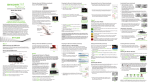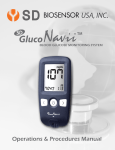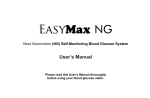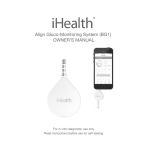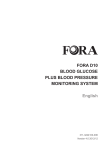Download MediSure BLOOD GLUCOSE MONITORING SYSTEM User guide
Transcript
Medi Sure ® Medi Sure Blood Glucose Monitoring System User Guide (Multi-User Model) ® Medi+Sure Canada Inc. 31A-328 Speedvale Ave. East, Suite 160, Guelph , Ontario, N1E 0J4, Canada. www.medisure.ca Toll Free: 1-855-MDI-SURE (634-7873) Fax: 855-329-5302 E-mail: [email protected] ® Medi+Sure® Multi-Patient User Guide - Table of Contents INTRODUCTION ....................................................................................................... 1 TESTING PRINCIPLE .................................................................................................. 2 INDICATIONS FOR USE ............................................................................................. 3 IMPORTANT SAFETY INSTRUCTIONS ........................................................................ 4 CONTENTS AND SPECIFICATIONS ............................................................................. 5 Kit Contents ....................................................................................................... 5 Meter Specifications .......................................................................................... 5 Test Strip Specifications ..................................................................................... 5 System Operating Conditions ............................................................................. 6 ABOUT THE Medi+Sure® SYSTEM ............................................................................ 7 Medi+Sure® LCD Display.................................................................................... 7 Medi+Sure® Blood Glucose Test Strip ............................................................... 8 HOW YOUR SYSTEM WORKS.................................................................................... 9 Installing or Replacing the Battery ..................................................................... 9 Setting the Date & Time ..................................................................................... 9 Alarm Setting ................................................................................................... 10 Reviewing Results in Memory .......................................................................... 11 Viewing Date, Time or Temperature ................................................................ 12 Alarm Notes ..................................................................................................... 13 BLOOD SAMPLING AND TESTING ........................................................................... 14 Finger Tip Blood Sampling ................................................................................ 14 Testing Your Blood Glucose.............................................................................. 14 Testing Control Samples................................................................................... 16 HOW TO CLEAN AND DISINFECT YOUR DEVICE ...................................................... 17 STEP 1: Clean Before Disinfecting..................................................................... 17 STEP 2: Disinfect After Cleaning ....................................................................... 17 Why is the disinfection of this device required? .............................................. 18 Parts of the medical devices will require cleaning and disinfection ................. 18 Information of CaviWipe disinfectant .............................................................. 19 IMPORTANT NOTES ............................................................................................... 20 Caring For Your Meter...................................................................................... 20 Handling & Storage .......................................................................................... 20 Explanation of Displays .................................................................................... 20 ERROR MESSAGES AND TROUBLESHOOTING......................................................... 23 EXPECTED VALUES1 ................................................................................................ 25 METER WARRANTY ................................................................................................ 26 Log Book ................................................................................................................ 27 INTRODUCTION We would like to thank you for making a smart decision. The Medi+Sure® Blood Glucose Monitoring System is designed for Canadians. The compact and portable Medi+Sure® Blood Glucose Meter is easy to use, and displays test results in only 6 seconds. In addition, the meter automatically stores up to 960 test results with respective dates and times, which allows you to monitor your Diabetes program efficiently. We thank you once again for your support. Before testing, please read this User's Guide thoroughly. It contains all the information you need regarding the Medi+Sure® Blood Glucose Monitoring System. If you have product related questions please call our Customer Assistance line at 1-855-634-7873 from 8:00 AM to 6:00 PM, Eastern Standard Time Monday through Friday. For customer assistance outside these times, please leave a message with your full contact information including a contact phone number. In case of a medical emergency, please contact your health care provider. 1 TESTING PRINCIPLE The Medi+Sure® Blood Glucose Monitoring System is designed to provide an easy, accurate method for determining capillary blood glucose values. This analysis is based on amperometric technology using glucose oxidase that is specific for the blood glucose measurement. 2 INDICATIONS FOR USE The Medi+Sure® Blood Glucose Monitoring System is intended for use in the quantitative measurement of glucose in fresh capillary whole blood from the finger. It is to be used as an aid in monitoring the effectiveness of a Diabetes control program. It is not intended for the diagnosis of, or screening for diabetes mellitus, and is not intended for use on neonates. Because this is a multi-user device, the disinfection protocol found on pages 17-19 must be followed after each use. 3 IMPORTANT SAFETY INSTRUCTIONS Users must adhere to Standard Precautions when handling or using this device. All parts of the glucose monitoring system should be considered potentially infectious and are capable of transmitting blood-borne pathogens between patients and healthcare professionals. The Medi+Sure® meter should be disinfected after use on each patient. This Blood Glucose Monitoring System may only be used for testing multiple patients when Standard Precautions and the manufacturer’s disinfection procedures are followed. Only auto-disabling, single use lancing devices may be used with this device. For more information, refer to “Guideline for Isolation Precautions: Preventing Transmission of Infectious Agents in Healthcare Settings 2007” , http://www.cdc.gov/hicpac/2007ip/2007isolationprecautions.html 4 CONTENTS AND SPECIFICATIONS Kit Contents Medi+Sure® Multi-Patient Blood Glucose Meter 3-Volt Lithium Coin Battery (CR2032) User's Guide Getting Started Guide Carrying Case Meter Specifications Storage Conditions Memory Capacity Measurement Unit Display Reaction Time Meter Dimensions Meter Weight Measuring Range Power Supply Battery Lifetime Temperature: -20°~+50°C Humidity RH ≦ 80% 960 test results with respective dates and times mmol/L LCD display 6 Seconds or less 54×93×16 Millimeters 53 Grams (with battery) 1.1~41.7 mmol/L One 3 Volt lithium battery (Model CR2032) Over 1,000 tests Test Strip Specifications Strip Size Storage Conditions Blood Volume Expiration of Test Strips 5 35 × 6 × 0.6 Millimeters Temperature: 2°~30°C Humidity: RH ≦ 80% 0.6 µL See printed expiry on the side of test strip box or vial System Operating Conditions Test Strips Operating Conditions Sample Type Hematocrit of Tested Blood Use only Medi+Sure Blood Glucose Test Strips Temperature: 10°~40° C Humidity: RH ≦ 80% Capillary whole blood in finger 25%~60% To be used no higher than 10183 feet above sea level The meter is calibrated to capillary whole blood equivalent results Altitude Limit 6 ABOUT THE Medi+Sure® SYSTEM Medi+Sure® LCD Display Show Blood Glucose Test Results and Messages Medi+Sure® Meter Back 7 Medi+Sure® Blood Glucose Test Strip How to determine whether blood sample is sufficient NOTE: If the sample is sufficient, the sampling window on the test strip should be full with no white space showing. 8 HOW YOUR SYSTEM WORKS Installing or Replacing the Battery Your Medi+Sure® Blood Glucose Monitoring System is packed with one 3-volt lithium coin battery that needs to be installed before testing. The battery will last for approximately 1,000 tests. Always keep spare batteries on hand. When the battery symbol appears on the display, it means your battery is low. Although the meter will still provide accurate results, the battery should be replaced as soon as possible. After the battery is replaced, reset the date, and time. 1. Open the battery cover by pressing on it and sliding it in the direction of the arrows on the battery cover. 2. If replacing battery, remove the old battery. 3. Insert a new battery firmly with the positive (+) side up. 4. Replace the battery cover. The LCD will display “Set.” 5. Reset the date, time. Setting the Date & Time 1. Press and hold the button for 3 seconds. 2. You will hear a beep and the meter will power on. 3. The LCD display shows date, time, temperature and thermometer symbol on the screen. 4. Press the button and the year flashes on the screen. 5. Press the button or the button until the correct year is displayed. 6. Press the button again, the month flashes on the LCD screen. 7. Press the 8. Press the 9. Press the 9 button or button until the correct month is displayed. button. The day flashes. button or button until the correct day is displayed. 10. Press the 11. Press the 12. Press the 13. Press the 14. Press the 15. Press the 16. Press the be saved. button. The hour flashes. button or button until the correct hour is displayed. button. The minutes flash. button or button until the correct minutes are displayed. button. The unit “mmol/L” is displayed. button. The temperature unit (˚C) is displayed. button. The meter beeps and shuts off. All settings will NOTE: To quickly adjust any function, keep pressing the or button until the one you want appears. At any point, if you want to shut the meter off, press the button for about 3 seconds and all setting will automatically be saved. Alarm Setting Press and hold the button for 3 seconds. You will hear a beep and the meter will power on. The LCD display lights up Press the button to activate the alarm and alarm symbol flashes on the screen. You can set the alarm on or off by pressing the or button. 4) Press the button again, the hour flashes on the LCD screen. 5) Press the or button until the correct hour is displayed. 6) Press the button. The minute flashes. 7) Press the or button until the correct minutes is displayed. 8) Press the button, the meter beeps. The LCD display shows “ok”. 9) Pressing the button, you can set AL 2 through 4. 10) Press the button at least 3 seconds, the meter beeps. After “SAVE" displays on the screen, the meter shuts off. All settings will be saved. 10 Reviewing Results in Memory The Medi+Sure® Blood Glucose Meter automatically stores up to 960 test results with date and time. You can review test results from the newest to the oldest. Results stored in memory will not be lost when you replace the battery. 1. Press the button to turn on the meter. 2. When the test strip symbol flashes, press the button again. The 7 day average result will be shown on the screen for 1 minute. If there are no tests recorded in the meter, “----“ is displayed. 3. Press the button again, the 14 day average result will be shown on the screen for 1 minute. 4. Press the button again, the 21 day average result will be shown on the screen for 1 minute. 5. Press the button again, the 28 day average result will be shown on the screen in 1 minute. 6. At any point, if you wish to shut the meter off, press the button. 7. To view the individual test results, go to At the 7 day average result, press the button again and the last test results in memory will be displayed, the latest test result will be shown for one minute. The number in memory (e.g. 001) will flash followed by the result. The date and time will be displayed at the top of the screen. 8. Press the or button to review your test result history. 9. To view the sequence of test results in the memory, continue to press the or button. 10. To quickly recall a certain test result, keep holding the or button until the one you want appears. 11. To delete any test result from the memory, you, press the button for at least 3 seconds. You will see “Del” flashing on the screen. Then press the button again. This memory will be deleted and go to the next one automatically. 12. When you delete the individual memory, the “SEt” flashes on the screen. 13. After scrolling past the oldest reading in memory, the LCD display shows “Mem Del ALL?” on the screen for 1 minute. 11 14. To delete all the results in the memory, press the button for at least 3 seconds. “----” message will be shown on the screen. This indicates that all results in the Memory have been deleted. If you don’t want to clear delete all test results, scroll to the individual result and press the button and the meter turns off. 15. If you do not press the “M” button within 1 minute, the meter will turn off automatically. At any point in Memory mode if you want to shut the meter off, press the button the meter will turn off and all settings will be automatically saved. 16. Results from tests with control solution are not included in calculating the 7, 14, 21 or 28 day Averages. Viewing Date, Time or Temperature 1. Press the button date, time and clock symbol will be shown on the screen for 3 seconds and the meter will turn off automatically. 2. If the alarm has been set, the alarm symbol will be shown on the screen. 12 3. Press the button and the temperature, and thermometer symbol will be shown on the screen for 3 seconds and the meter will turn off automatically. NOTE: To quickly adjust a certain number, keep pressing the or button until the one you want appears. At any steps if you want to shut the meter off, press the button for about 3 seconds and all setting will be automatically saved. Alarm Notes 1. The alarm duration is 30 seconds. 2. You can press any button and the alarm will stop. 3. Alarm will activate only in sleep mode. The alarm will not function while the meter is in use. 13 BLOOD SAMPLING AND TESTING Finger Tip Blood Sampling 1. Wash hands in warm, soapy water. Rinse well and dry thoroughly. 2. Press a single use lancing device firmly onto the chosen site and draw a sufficient blood sample. 3. Dispose of lancet device in a suitable sharps container. NOTES • Only an auto-disabling, single use lancing device should be used. • A new pair of clean gloves should be worn by the user before testing each patient. • Please refer to the section of “How to Clean Your Device’ for more detailed information on Cleaning and Disinfection. • You should wash hands thoroughly with soap and water after handling the meter, lancing device, or test strips. • For more detailed information on cleaning and disinfection refer to “How to Clean and Disinfect Your Device.“ Testing Your Blood Glucose 1. Take one Medi+Sure® test strip out of the test strip vial. Replace the vial cap immediately and close it tightly. 2. Insert this test strip with the black bars facing up into the test strip port of the meter. The meter turns on automatically. 3. You can also press the button to turn on the meter, and a test strip symbol will instruct you to insert a test strip. Insert test strip within 1 minute. 4. You have 3 minutes to apply the blood sample. If you do not apply the sample within 3 minutes, the meter will turn off automatically. 5. Place the lancing device against the fingertip and press the trigger. 6. Pick up the meter and touch the blood drop to the edge of the application point of the test strip. The blood will be drawn into the test strip 14 automatically. You will hear a beep letting you know the countdown has begun. 7. Look at the sampling window on the test strip. If you have enough blood on the strip, you will not see any white. The sampling window will be completely filled with blood. If it doesn’t have enough blood, it will look like the illustration on the right above. 8. When you hear a beep, the meter starts to count down from 6 seconds. After the countdown, the test result is displayed with date and time, and stored in the meter's memory. 9. If the test result is 13.3 mmol/L or higher, then an exclamation mark ! will be displayed on the screen. 10. Record the result in your Log Book. 11. Remove the test strip from the meter. Discard the used test strip and lancet in a puncture-proof container. When a result either falls in a hypoglycemic range, <2.8 mmol/L, or in the hyperglycemic range >13.9 mmol/L follow the steps below. CAUTION: If you get a high or low reading 1. Repeat the test. 2. Test your meter using control solution. 3. If you still get a high or low reading, contact your health care professional. The meter should be wiped with suitable disinfectant by following the directions in the section “How to Clean and Disinfect Your Device” in the User’s Guide before using with another patient. 15 Testing Control Samples Prepare the test strip and Glucose Control Solutions. 1. Press the button. The meter will power on. 2. Insert Medi+Sure® strip into the strip port. 3. Press the button to enter control mode. The button “L1” refers to Level 1. You can select L1, L2 or blood by pressing the or button. 4. When the control bottle symbol flashes on the meter, it means that you can start a control test. You have 3 minutes to apply the control solution. If you do not apply the control solution within 3 minutes the meter will turn off automatically. 5. Use a clean, wet tissue to wipe the strip vial cap top. Dry thoroughly. 6. Gently squeeze a drop onto the strip vial cap top. 7. Let the tip of the test strip touch the control solution drop. 8. Allow the solution to be automatically drawn into sampling window until it is completely filled. 9. After 6 seconds, the result will be shown on the screen. 10. Compare the control test result with the range printed on the label of the test strip vial. Note In the control mode (L1 or L2), the test result will not be stored in the meter's memory. For detailed information please refer to the Glucose Control Solution instructions. 16 HOW TO CLEAN AND DISINFECT YOUR DEVICE STEP 1: Clean Before Disinfecting 1. Dispense CaviWipes towelette. 2. Clean surface of your device with towelette to remove debris and bioburden. 3. Discard used towelette. STEP 2: Disinfect After Cleaning 1. Dispense CaviWipes towelette. 2. Disinfect pre-cleaned surface with towelette for 2 minutes. 3. Discard used towelette. Notes 1. Disinfect meter between each patient use. 2. After disinfection, user’s gloves should be removed and hands washed before proceeding to the next patient. 3. The number of times the device can be cleaned and disinfected has been tested for up to 18,250 cycles. The recommended frequency to clean and disinfect in a multi patient setting is after each patient. 17 4. If the meter is being operated by a second person who is providing testing assistance to the user, the meter should be disinfected prior to use by the second user. 5. Wash hands thoroughly with soap and water after handling the meter, or test strips. Why is the disinfection of this device required? The FDA in the USA has issued a new regulation regarding public health notifications highlighting the risk of transmission of disease from shared use of finger stick (lancing) devices, and point-of-care blood testing devices (blood glucose meters). An important step in these regulations is to prevent a blood-borne pathogens being transmitted if there is shared use of a medical device. (e.g. Blood Glucose Meters and test strips). The use of a 10% bleach solution is effective against viruses such as hepatitis B, but may lead to physical degradation of the meter. Following the disinfection protocol outlined below will prevent blood-borne pathogen transmission and ensure the device is not damaged. Parts of the medical devices will require cleaning and disinfection WHOLE CASE DISPLAY SCREEN ALL BUTTONS TEST STRIP SLOT AREA WE RECOMMEND THAT THE ENTIRE DEVICE BE DISINFECTED 18 Information of CaviWipe disinfectant CaviWipes Disinfecting Towelettes are purchased from METREX RESEARCH CORP, and the EPA Reg. is 46781-8. CaviWipes are non-woven disposable towelette pre-saturated with CaviCide, and are intended for use in health care settings such as hospital, dental offices, laboratories, clinics, ophthalmic offices, veterinary facilities and in kitchens and bathrooms. CaviWipes are effective against the Hepatitis B Virus (HBV), Hepatitis C Virus (HCV) and Human Immunodeficiency Virus (HIV-1). The time to kill above viruses is 2 minutes. Diisobutyl-phenoxy-enthoxyethyl dimethyl benzyl ammonium chloride is the active ingredient for using in CaviWipes Disinfecting Towelettes. It has been shown to be safe for the use the Medi+Sure® Blood Glucose Meter. Manufacturer: METREX RESEARCH CORPORATION. Address: 28210 Wick Road Romulus, MI 48174 Tel: 1-(800) 841-1428 Website: www.metrex.com You can call the service line or go to the website of METREX for purchase information. If you still have questions on the section “How to Clean and Disinfect Your Device”, please contact the Medi+Sure® Customer Assistance line 1-855-634-7873 for assistance. 19 IMPORTANT NOTES Caring For Your Meter Taking care of your meter is important. Please follow the guidelines shown below: 1. Do not disassemble your meter. If you have any questions, please contact Medi+Sure®. 2. Please use your meter carefully. Avoid throwing, shaking, or dropping it, which may cause damage. 3. Clean the meter’s surface – refer to “How to Clean and Disinfect Your Device” 4. Do not wash or pour liquid on the meter. Handling & Storage 1. Handle your meter with care and protect it from direct sunlight or extremely high or low temperature. 2. Do not expose your meter and test strips to an environment of high humidity, such as in bathrooms, kitchens, etc. 3. Keep your meter free of dust. 4. It is recommended that you use the carrying case that is designed to store and protect your Medi+Sure® Blood Glucose Monitoring System. 5. Put your system in an appropriate operating environment at least 30 minutes before testing. Explanation of Displays All-symbol Message: When you press the “M” button or insert a test strip into the meter, all symbols will be displayed together for 2 seconds. Then the meter turns on automatically. 20 No Memory in the Meter Message: If there is no memory in the meter, you press two times and the meter shows “----”. button Sample Application Message: This requires you to apply the blood sample or control solution to the test strip after inserting a test strip. Apply Blood sample Apply Control solution L1 Apply Control solution L2 Test Result Message: The meter shows results ranging from 1.1 to 41.7 mmol/L with respective dates and times. 21 HI Message: If the test result is higher than 41.7 mmol /L the “HI” message is displayed. Lo Message: If the test result is lower than 1.1 mmol /L the “Lo” message is displayed. 22 ERROR MESSAGES AND TROUBLESHOOTING When you operate the meter incorrectly, error messages are displayed. Each message is defined below. Cause: Test strip was removed during testing. Damaged or used test strip was used. The blood sample was applied before inserting the test strip. The blood sample or control solution was applied without the blood drop or control bottle symbol flashed. Action: 1. Do not remove the test strip before the result is displayed. 2. Repeat the test with a new test strip. 3. Insert the test strip into the meter first and then apply the blood sample. 4. Apply the blood sample or control solution after the blood drop or control bottle symbol flashes. Contact: Medi+Sure® for any of these four errors. 23 Cause: The system is operating outside the appropriate temperature range 10°~40°C. Action: Move your meter and test strips to a place where the temperature is appropriate for running a test. Wait at least 30 minutes and test again. Cause: The battery is low. Action: Replace the battery soon. 24 EXPECTED VALUES 1 Expected blood glucose levels for people without diabetes: Time Range (mmol/L) Fasting < 7.0 Two Hours After Meal < 11.1 1 American Diabetes Association: Diabetes Care, Volume 35, Supplement 1, January 2012, S4 25 METER WARRANTY Medi+Sure Canada Inc. warrants, to the original purchasers of the Medi+Sure® Blood Glucose Meter, that your meter shall be free of defects in materials and workmanships under a life time warranty from the date of purchase. If the Medi+Sure® meter does not work properly because of defects in materials or workmanships, Medi+Sure Canada Inc. will replace it with an equivalent product or repair it at no cost to the purchaser. This warranty does not apply to the battery supplied with the meter or to a meter that has been modified, altered, abused, or misused in any way. Medi+Sure Canada Inc. shall not be responsible for any incidental or consequential damages. NO OTHER WARRANTIES, EXPRESS, OR IMPLIED ARE MADE. Please contact Medi+Sure® at 1-855-634-7873 for assistance if you have any questions about the warranty service. 26 Medi+Sure® Log Book DATE TIME TEST RESULT AC / PC AC PC AC PC AC PC AC PC AC PC AC PC AC PC AC PC AC PC AC PC 27 NOTES/Patient Name NOTES: 28 Personal Information Name Address Home Phone Mobile Phone Hospital Physician Email Diagnosis Date Additional Information: 29