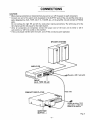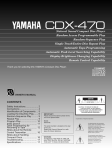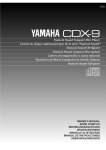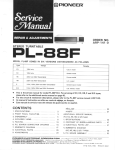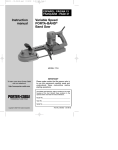Download Sears proformance 564.97500351 SERIES Specifications
Transcript
......... I I II OWNERS MANUAL MODEL NO. 564.97500351 SERIES proformance COMPACT DISC PLAYER INDEX page Record in space provided below the Model No. and Serial No. of this compact disc player. The Model No. is located on the rear. The Serial No. is located on the rear. For safe and efficient operation ............... Technical specifications ..... Features ................. Before use or transportation ........... Controls and their functions.. Connections .............. Compact disc ............. Operation ................ Troubleshooting guide ..... I II 1 3 4 INSTALLATION 4 5 7 OPERATION Model No. Serial No.__ 8 9 13 Retain these numbers for future reference, I III II Sears, Roebuck and Co., I Chicago, I II IL 60684 I I U.S.A. I II : I I II FOR SAFE AND EFFICIENT OPERATION WARNING: TO PREVENT FIRE OR SHOCK RAIN OR MOISTURE. HAZARD, RISK OF ELECTRIC DO NOT EXPOSE THIS APPLIANCE TO SHOCK DO NOT OPEN CAUTION: TO REDUCE THE RISK OF ELECTRIC SHOCK. DO NOT REMOVE SERVICEABLE PARTS INSIDE. REFER SERVICING TO QUALIFIED Alerts you for uninsulated "dangerous voltage" inside the unit. COVER (OR BACK). NO USERSERVICE PERSONNEL. Alerts you for important operating and maintenence (servicing) instruction in the instruction manual. NOTE This unit may cause interference to radio and television reception if you do not operate it in strict accordance with our OWNERS MANUAL, This unit complies with Class B computing device rules in accordance with the specifications in Sub)art J of Part 15 of FCC Rules, which are designed to provide reasonable protection against such interference in a residential installation. If the unit does cause interference to any radio or television of the followings means: a) rotate other unit to improve reception b) relocate this unit c) move this unit away from others d) plug this unit individually into a different AC outlet reception, try to reduce it by one or more * This is a note in pursuant to Section 15.838 of the FCC Rules. * Be careful that the power cord does not become damaged. * When not in use, disconnect the power cord from the outlet. Grasp the plug when disconnecting cord, * If water should enter the unit, electrical shock or malfunction may result. the * Do not disassemble or alter this unit in any way. * Do not use where there are extremes in temperature (below 40 ° F or exceeding 95 ° F) or where direct sunlight may strike it. * Do not use in places that are damp or dusty. * Place the player in a stable location and in a horizontal position. -1- SAFETY CERTIFICATION The Compact Disc Player is made and tested to meet exacting safety standards. It meets UL and FCC I rHuqUmi_em;:_.Sc;n.d complies with safety performance standards of the U.S. Department of Health and/ DANGER - Invisible laser radiation when open and interlock failed or defeated, AVOID DIRECT EXPOSURE TO BEAM. DANGER -- Invisible laser radiation and interlock failed or defeated. AVOID CAUTION - USE OF CONTROLS OTHER THAN THOSE SPECIFIED MANUFACTURED: DECEMBER MANUFACTURER: SRS DIRECT EXPOSURE TO r / when open BEAM, 1983 OR ADJUSTMENTS OR PERFORMANCE OF PROCEDURES HEREIN MAY RESULT IN HAZARDOUS RADIATION EX- POSU RE. THE COMPACT DISC PLAYER EXCEPT PROPERLY QUALIFIED SHOULD SERVICE NOT BE ADJUSTED PERSONNEL. OR REPAIRED BY ANYONE * Because of the player's extremely low noise and wide dynamic range, there might be a tendency to turn the volume on the amplifier unnecessarily high. Doing so may produce an excessively large output from the amplifier which could damage your speakers. * Do not obstruct the air hores or place the player on an amplifier or anything that may give off heat. * Sudden changes in the surrounding temperature can cause dew to form on the optical lens inside. In this condition the laser cannot pick up the signal and the unit will not operate properly. If this should happen, do not use the player until it has adjusted to the surrounding temperature. * Do not use volatile chemicals on this unit (insecticides, etc.). Clean by lightly wiping with a soft cloth. * If trouble occurs ............ To avoid electric shock hazard or any accidents to yourself or the unit, have the unit bench tested by a qualified, trained person. Do not remove the unit from its cabinet to attempt a repair yourself. -2- TECHNICAL SPECIFICATIONS Audio Channels ................................. 2 channels Frequency response ........................ Dynamic range ............................ Channel separation ......................... Distortion ................................ Wow and flutter ........................... 5 - 20,000 Hz greater than 90 dB 90 dB (1 kHz) 0.003% (1 kHz) Undetectable Outputs Output: 2 V/470 ohms Phones: 7.8 mW (at 8 ohms) (impedance range: 8 ohms - ................................. 10 kohms) Signal format Sampling frequency ........................ Quantization ............................. Transmission rate .......................... 44.1 kHz 16 bits linear/channel 4.3218 Mbit/sec, Pickup System .................................. Objective drive system ...................... Light source .............................. Wave length .............................. Objective drive system light pickup 2-dimensional parallel drive Semiconductor laser 790 nm General Power supply ............................. Power consumption ........................ Dimensions (approx.) ....................... AC 120 V, 60 Hz 35 W 13-3/16" (W) x 3-1/2" Weight (approx.) (335 x 88 x 270 ram) (not including power transformer) 13 Ibs. 3 ozs. (6 kg) * Specifications .......................... and design subject to change without notice. -3- (H) x 10-5/8" (D) FEATURES This pre_rmance Compact Disc Player reproduces a digital audio signal from a 4-3/4" (12-cm) disc by means of a semiconductor laser pickup. This system can reproduce sound without noise or crosstalk and with the same full dynamic range and feel of a live performance. Unlike conventional analog systems, this digital system uses a pickup that scans the disc surface without coming into contact with it, thus giving you unsurpassed operability that lets you listen to those selections that you want to hear quickly and easily. * Discs last almost forever thanks to the laser beam that picks up the signal so that nothing comes into contact with the disc surface. * Outstanding playback characteristics A frequency response of 5 - 20,000 A dynamic range of 90 dB or better 0.003% distortion Hz Wow and flutter that is virtually undetectable 90 dB channel separation This system surpassesall performance limits of conventional analog-system discs and players. * Quick and easy selection search and programming thanks to the microcomputer. * A variety of functions Fast automatic selection search Up to 16-selection Repeat function Pause program play (memory) - Listen to your favorite selections in any order. BEFORE USE OR TRANSPORTATION BEFORE USE 1. Fully loosen the disc tray fixing screw located on the bottom of the unit with a screwdriver. 2. Remove the pickup fixing screw. (For retaining the transport of the screw temporarily 3. Set the PICK-UP the back (Fig. 1). of the Pickupfixing switch screw in case any subsequent unit is required, tighten the on the screw hole "A",) FIXING SWITCH located on unit to the OFF IDisc tray fixing screwJ position BEFORE TRANSPORTATION TO AVOID DAMAGE TO THE LASER ASSEMBLY 1. Release the POWER button to off. 2. Set the PICK-UP FIXING SWITCH to the ON position. 3. Press the POWER button to on and wait for about 10 seconds. 4. Release the POWER button to off. 5. Secure the pickup fixing screw. [ Pickup fixing screw [Screwdriver Fig. 1 6. Secure the disc tray fixing screw, -4- CONTROLS AND THEIR FUNCTIONS 17 16 15 14 I PROGRAM k_W,_qy CLEAR --__ ,--1r"-r,__._ _ phil5 _utormar_e _'_ _v I f_ 3 4 5 6 7 8 9 1 18 19 20 Fig, 2 1. Power button and indicator (POWER) 2. Headphones jack (PHONES) Connects to stereo headphones (not included) with a 1/4" (6-mm) plug. 3. Disc tray 4. Open and close button for the disc tray (OPEN/CLOSE) 5. Repeat button (REPEAT) Repeats play when pressed. 6. Play button (PLAY) Play begins when pressed. 7. Pause button Temporarily 8. Stop button (PAUSE) stops play when pressed. Press the PLAY button (STOP) Cancels play and stops rotation of the disc when pressed. -5- to resume play. 9. Search button (SEARCH) (normal play) or (program play with repeat on) FWD Quickly advances to the beginning of the next selection skipping the same number of selections as the number of times the button is pressed. REV Quickly reverses to the beginning of the previous selection skipping the same number of selections as the number of times the button is pressed. 10. Program button (PROGRAM) Used to designate the selection number when programming. 11. Memory button (MEMORY) Activates memory for storage of the selection number designated by the PROGRAM button. 12. Memory clear button (CLEAR) Clears one selection of a program at a time. 13. Track number indicators (TRACK NO.) Indicate the number of the selection being played and indicate, during programming, the number of the selection to be programmed and the numbers of programmed selections. These indicators will indicate the number of programs available on the disc. If more than 16 selections are available on the disc, the last indicator (16) will stay on. 14. Disc inside indicator (DISC IN) 15. Repeat indicator (REPEAT) 16. Play indicator (PLAY) 17. Pause indicator (PAUSE) 18. Output jacks (OUTPUT) Connects to the input jacks (AUX, 19. Pickup fixing switch (PICK-UP TAPE, CD) of an amplifier. FIXING SWITCH) 20. Power cord Connects to either a 120 V AC outlet on the amplifier or a 120 V AC, 60 Hz wall outlet. -6- CONNECTIONS CAUTION: * When making connections or disconnections, be sure to turn off the power to each component. * Connect one end of the patch cords (supplied) to the OUTPUT jacks of the unit and the other end to jacks designated by AUX, TAPE, CD, T.V., TUNER, etc., of the amplifier. Do not connect to PHONO jacks. Do not confuse the right (R) and left (L) cords when making connections. The white plug is for the left channel and the red plug is for the right channel. * After all connections are completed, connect the power cord of the main unit to either wall outlet or a 120 V AC outlet on the amplifier. * If this unit should interfere with the tuner, turn off the unit during tuner operation. a 120 V SPEAKER SYSTEMS AMPLIFIER , Plug into a 120 V wall outlet AUX, TAPE, CD, etc COMPACT Patch cords DISC PLAYER Connect to either a 120 V wall outlet or a 120 V AC outlet on the amplifier :)UTPUT Fig. 3 -7- COMPACT DISC OPENING AND CLOSING THE DISC TRAY 1. Pressthe POWE R button. (The disc tray cannot be opened or closed when the power is off.) 2. Pressthe OPEN/CLOSE button. * When the OPEN/CLOSE out. button is pressed even during play, play will stop and the disc tray will come * When closing the disc tray, be sure to use the OPEN/CLOSE hand. button. Do not close the disc tray by CAUTION: * Do not use force to open or close the disc tray. * Do not place foreign objects in the opening for the disc. It may result in a malfunction. * If your finger or any object should get caught in the disc tray, simply press the OPEN/CLOSE button. INSERTING THE DISC (Fig. 4) 1. Without touching the disc surface, place the disc with the label facing upward. 2. Press the OPEN/CLOSE button to close the disc tray. * When inserted upside down and pressing the PLAY, SEARCH or PAUSE button, the disc tray will come out automatically after a few second. When a scratched disc or dirty disc (with dust, fingerprints, etc.,) is inserted, the disc tray may come out. Fig. 4 Note: Only discs with the symbol shown at the right can be played on this player. WHEN HANDLING COMPACT DISCS In order to enjoy your music under the best conditions, always keep your discs clean and note the following. * Do not touch the playing surface (shiny, rainbow-colored surface). * Do not leave the discs in places with high temperatures or high humidity warped. where they may become * When you will not be playing a disc for long periods, remove it from the player and return it to its case. * Do not put tape, etc., on the label surface. * Before playing a disc, wipe any dust or fingerprints from the playing surface with the soft cloth (supplied). * Do not use cleaners or antistatic sprays used on conventional analog phonograph records. -8- OPERATION FOR NORMAL PLAY 1. Switch on the power to the amplifier and select the input source on the amplifier to which this unit is connected. 2. Press the POWER button. The power indicator will illuminate. 3. Pressthe OPEN/CLOSE button and place a disc on the disc tray. 4. Press the OPEN/CLOSE button once again. The disc tray will close and the DISC IN indicator will illuminate. 5. Press the PLAY button. The PLAY and TRACK NO. 1 indicators will illuminate. The disc will begin to rotate, the table of contents will be read out (requires about 10 sec.). The first selection (TRACK NO. 1) will begin playing. When the last selection has played, the player will go to pause. The PLAY indicator will go out and the PAUSE and TRACK NO. 1 indicators will illuminate. (After 10 minutes in pause, the unit will go to stop. The PAUSE and TRACK NO. 1 indicators will go out.) 6. When play is finished and the unit is not going to be used again right away, open the disc tray, remove the disc, close the disc tray, and press the POWER button once again to turn off the power. WHEN STOPPING PLAY PART WAY THROUGH Press the STOP button. The disc will stop rotating and play will stop. The PLAY and track number indicators will go out. WHEN REMOVING THE DISC Pressthe OPEN/CLOSE button. The disc will stop rotating and the disc tray will come out. WHEN PAUSING When the PAUSE button is pressed, the player will go to pause. (The disc will continue to rotate. About 10 minutes later, the unit will go to stop.) To cancel pause, press the PLAY button, and play will begin from where it was stopped. SELECTION SEARCH By using the FWD and REV side of SEARCH button, the beginning of desired selections can easily be found. The number of the selections is indicated on the track number indicators. While searching the selection, the track number indicator is flashing at high speed. When the selection is found, the indicator illuminates continuously in normal play - in program play, the indicator will flash slowly. WHEN GOING TO THE NEXT SELECTION DURING Press the FWD side of SEARCH button once. WHEN GOING TO THE BEGINNING Press the REV side of SEARCH WHEN GOING AHEAD Example: Beginning of 6th selection ,Fig Press the FWD OF THE SELECTION button SEVERAL PLAY once. BEING PLAYED IExample: Beginningof 6th selectionfrom that beingplayed] SELECTIONS \ ISelecti°nb_lingplayedl $ from that being played side of SEARCH button the 2 3 I I/I 4 5 / V 6 7 I/ number of times necessary to indicate 6 for the track number indicators (3 times). I" _. -_*"_-"_ \ Fig. 5 -9- WHEN GOING BACK SEVERAL SELECTIONS Example: IExample: Beginningof 5th selectionbeforethat being played] Beginning of 5th selection before that being played (Fig. 6). Press the REV side of SEARCH button the number of times necessary to indicate 5 for the track number indicators (4 times). V 'Selecti°n _eringplayed' '/'[BI'IBIBI I Fig. 6 If not in pause before selection is found. pressing either side of button, If in pause before pressing either side of button, of the selection is found. If the PLAY button tion is found. If the PAUSE button selection is found. REPEATED is pressed during play will begin as soon as the beginning the player will go to pause (standby) of the after beginning searching, play will begin as soon as the beginning of the selec- is pressed during searching, the player will go to pause after beginning of the PLAY WHEN REPEATING ALL SELECTIONS ON A DISC (NORMAL PLAY) 1. Press the REPEAT button. The REPEAT indicator will illuminate. * The REPEAT button 2. Press the PLAY button. also functions when pressed during play. 3. To cancel repeated play, press the REPEAT REPEATED PLAY OF PROGRAMMED button once again. The REPEAT indicator will go out. SELECTIONS When the desired selections have been preprogrammed (refer to PROGRAM grammed selections will be repeated when the REPEAT button is pressed. During repeated play, the disc is in an endless condition, so the SEARCH selection being played. -10- PLAY section), the pro- button is operational for any I ] PROGRAM WHAT PLAY IS PROGRAM PLAY? Suppose you have a disc with 10 selections on it. Programmed play allows you to arrange any of the selections you want to listen to in the order you want to listen to them. Example (Fig. 7): In this example of programmed play, seven of the ten selections are included, and selection 1 (TRACK NO. 1) is in three positions to show you that any selection can be put in a program a number of times, There are 16 positions available for programming, so programmed play with selections in 16 positions is possible. Will not program more than 16 positions. Before programmed play can begin, it is necessary to program the order of the selections in the player's microcomputer. seT"ACK"Oeo,o°.um [2 31,10[0., --t--' ,I B 0 10I l . nni°g P,OO,AM .n, o,, 1Orderof play] I 2 3 4 5 6 7 8 9 T_ACK.O _--1--3 I , I 6 I1011 I 5I 7 I e I 1 I Selectlon l numoer I I, I I I I i I I I A 7Beginning of programmedplay I lEnd of programmedplay1 Fig. 7 PROGRAMMING 1. Set the unit to the stop mode (or immediately after the disc is inserted). Preparation for programming (program input mode) is complete. 2. First, decide the type of programmed play you want. The procedure for the programmed play shown in the example (Fig. 7) above is as follows. 3. To put TRACK NO. 3 in the first order of play, press the PROGRAM button 3 times. The TRACK NO. 3 indicator is flashing. 4. To store this information, press the MEMORY button. The TRACK NO. 3 indicator illuminates continuously and programming will move to the second order. 5. Insert TRACK NO. 1 in the second order by pressing the PROGRAM button until the TRACK NO. 1 indicator is flashing. (Indication of the indicators moves only upward.) 6. Store this information by pressing the MEMORY button. The TRACK NO. 1 indicator illuminates continuously and programming will move to the third order. 7. Program the remaining selections available on the disc in the same way. When programming is completed, the unit will be in a wait condition. Press PLAY button. (This completes programming.) If the disc has more than 16 selections, it can be programmed but program indicators will stop at 16 tracks. The track number indicators will not move, even when the PROGRAM button is pressed. Do not program a selection that is not included in the actual disc. -11- HOW TO CORRECT AN INCORRECT PROGRAM Press the CLEAR button. The CLEAR button is effective only when immediately after the MEMORY button is pressed. Example: In case that TRACK NO. 2 is programmed instead of TRACK NO. 3 with the player in the condition described in items 3 and 4 of PROGRAMMING section above, the procedure for correction is as follows. 1. Press the CLEAR button immediately after the MEMORY button is pressed (item 4). This clears TRACK NO. 2 which was stored and the TRACK NO. 2 indicator will be changed from illuminating to flashing. 2. To store TRACK NO. 3, press the PROGRAM and the TRACK NO. 3 is flashing. 3. Pressthe MEMORY button. button once. The TRACK NO. 2 indicator goes out When an incorrect program is found after programming has been completed, correction impossible by the CLEAR button. In this case you must program the selections again. IN ORDER TO CANCEL (CLEAR) AN ENTIRE Press the STOP or OPEN/CLOSE button. BEGINNING PROGRAM of program is PROGRAM PLAY After programming has been completed (The programmed track number indicators are illuminated.), press the PLAY button. Play will begin from the TRACK NO. 3 selection of the first order of play as previously programmed. The track number indicator is flashing at high speed during searching the selection and the indicator is flashing at low speed during program playing. (Whenever the programmed selection has played, the track number indicator will go out unless the repeat function has been selected.) When the last programmed selection has played, the player will go to stop unless the repeat function has been selected. After programming has been completed, do not press the PAUSE, SEARCH, STOP or OPEN/CLOSE buttons before the PLAY has been selected or the entire program will be cancelled. OPERATION DURING PROGRAMMED PLAY * The FWD side of SEARCH button advances the player to the beginning of the next selection according to the programmed order and then to the end of the program. During repeated play of the program, the FWD button will advance to the next selection and then to the end of the program, continueing to press the FWD button will advance to the start of the program. * The REV side of SEARCH button reverses the player only to the beginning of the selection being played. But, during repeated play of programmed selections, the button beginning of the previous selection according to the programmed order. * The REPEAT button repeats programmed play in programmed order. * The PAUSE button operates as in normal play. Note: When the unit is turned off, the entire program is cancelled. -12- reverses the player to the TROUBLESHOOTING GUIDE Carefully re-read the instructions to be sure the compact disc player is being operated properly. the following before you arrange for service. SYMPTOMS CAUSE No sound AC power cord is disconnected from AC outlet. Patch cords are disconnected from OUTPUT jacks of the player or input TAPE, CD, etc.) of amplifier. Amplifier "Hum" noise Other electrical player. equipment (AUX, (POWER is too near to the Power is off. position.) Disc tray will come out Disc is placed upside down. Disc is scratched, warped or dirty. Inferior Patch cords are misconnected sound jacks is not being operated properly. Disc tray will not open or close or distorted Check button in released to amplifier. Output volume of amplifier is too high. Disc is scratched, warped or dirty. The player accidentally functions incorrectly, even if you press the appropriate button(s) Turn the player off once. After a few second, turn the player on then restart to operate. Note: The player functions incorrectly, even if you press the appropriate button(s), Sears store or Catalog Sales Office. Complete service is available. -13- contact your nearest MEMO -14- WE SERVICE [Sears] OWNERS MANUAL WHAT WE SELL -- "We Service What We Sell". .... is our assurance to you that our customers can depend on Sears for service nationwide. Your Sears Stereo System has added value when you consider that we have Service Units Nationwide, staffed by professional technicians who are specifically trained on Sears Home Entertainment Products. Sears has the parts, tools and equipment meet our pledge to you. MODEL to ensure that we can NO. 564.97500351 FULL ONE YEAR WARRANTY SERIES ON p_._g_r/'na, nL-iE, COMPACT DISC PLAYER For one year from the date of purchase, Sears will repair this p_sDm'orrr_nL-eCompact Disc Player, free of charge, if defective in material or workmanship. WARRANTY SERVICE IS AVAILABLE BY CONTACTING THE NEAREST SEARS SERVICE CENTER OR SEARS SERVICE DEPARTMENT IN THE UNITED STATES. THIS WARRANTY APPLIES ONLY WHILE PRODUCT IS IN USE IN THE UNITED STATES. THIS This warranty gives you specific legal rights, and you may also have other rights which vary from state to state. SEARS, ROEBUCK AND CO., Department Sears Tower, Chicago, IL 60684 L46-38833-3 Printed in Japan 698-731A,