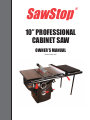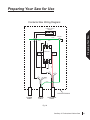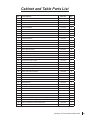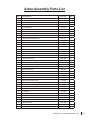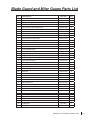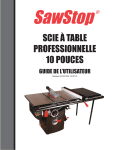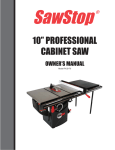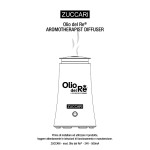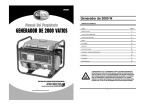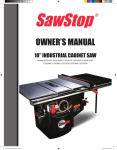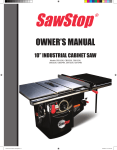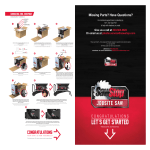Download SawStop PCS31230 Owner`s manual
Transcript
SawStop ® 10” PROFESSIONAL CABINET SAW OWNER’S MANUAL Model PCS31230 Copyright SawStop, LLC All Rights Reserved. 5th Printing, October 2012 Updates of this manual may be available at www.sawstop.com. The saw on the front cover is shown with the optional 36 inch Professional Series II Fence Assembly. Your saw may look different. SawStop, the SawStop blade logo, and the configuration of this product are either registered trademarks or trademarks of SawStop, LLC. Software copyright by SawStop, LLC. All rights reserved. Protected by the following U.S. patents: 6857345, 6997090, 7024975, 7055417, 7098800, 7100483, 7197969, 7210383, 7225712, 7228772, 7284467, 7308843, 7350445, 7472634, 7481140, 7525055, 7536238, 7600455, 7610836, 7640835, 7661343, 7681479, 7707918, 7707920, 7788999, 7789002, 7827890, 7832314, 7895927, 7921754, 7958806, 7971613, 7991503, 8006595, 8011279, 8051759, 8061245, 8079292, 8087438, 8122807, 8151675, 8191450, 8196499, 8266997, 8291797, 8371196, 8402869, 8408106, 8438958, 8459157, 8469067, 8489223, 8490527, 8498732, 8505424, 8522655. Also protected by: Australia patents 785422 and 2007201914, Canada patents 2389596 and 2660280, China patent ZL00816099.6, India patent 212026, Japan patent 5043267, Mexico patent 250009 and Taiwan patent 143466. Additional U.S. and foreign patents pending. To Our Customers Thank you for purchasing a SawStop® Professional Cabinet Saw! Your saw includes our revolutionary, awardwinning safety system that tells the difference between cutting wood and cutting a person. If you ever accidentally contact the moving blade, the safety system will detect that contact and stop the blade in milliseconds to minimize any injury. This manual tells you more about your Professional Cabinet Saw and how to operate and maintain it. Please read the manual carefully. The manual also includes our warranty and important safety information. Again, thanks for purchasing a SawStop® Professional Cabinet Saw. We are confident you will be pleased with its performance. If you ever have any questions or comments, feel free to contact us at the address below. SawStop, LLC 9564 S.W. Tualatin Road Tualatin, Oregon 97062 USA www.sawstop.com Main Phone - (503) 570-3200 Service - (503) 582-9934 Fax - (503) 570-3303 Email - [email protected] SawStop 10” Professional Cabinet Saw 1 Table of Contents Warranty 5 No Warranty of Safety 5 If You Have an Accident 5 Safety and Warnings 6 Warning Labels 8 The SawStop® Safety System 9 Unpacking Your Saw 12 Standing Up Your Saw 14 Assembling Your Saw 16 Installing the Elevation Handwheel Installing the Tilt Handwheel Installing the Dust Port Installing the Motor Cover Mounting the Extension Wings Mounting the Switch Box Mounting the Accessory Holders Installing the Blade Guard Limit Rod 20 21 22 23 24 Get to Know Your Saw 26 Preparing Your Saw for Use 28 Saw Placement 28 Table Insert Removal and Installation 28 29 30 32 Blade or Dado Installation Brake Position Adjustment Blade Guard and Riving Knife Installation Dust Collection Electrical Power Connection for a 208-240V, 3 hp Saw (PCS31230) Changing the Plug or Power Cord on a 208-240V 2 17 18 19 SawStop 10” Professional Cabinet Saw 34 35 36 Table of Contents Using Your Saw Adjusting the Blade Height 40 40 Using the Blade Guard 40 41 43 46 Using the Riving Knife 49 Using the Miter Gauge Using a Fence 49 51 52 Rip Cutting 53 Using the Saw in Bypass Mode Changing the Brake Cartridge 56 57 58 Installing a Brake Cartridge 61 Adjusting the Blade Tilt Angle Turning on Main Power and Starting the Motor System Status Codes Cross-Cutting Using a Mobile Base What to do if the SawStop® Safety System Activates 62 Making Adjustments to Your Saw 63 Aligning the Table 63 Aligning the Blade to the Tilt Axis 67 70 72 Aligning the Blade Elevation Assembly Adjusting the Elevation Limit Stops Adjusting the Tilt Limit Stops and Tilt Angle Indicator Adjusting the Table Insert Aligning the Riving Knife and Spreader to the Blade Adjusting the Height of the Limit Rod Wood Stop Adjusting the Quick-Release Clamp 73 75 77 80 82 Adjusting the Tilt Gearing 83 84 84 Adjusting the Elevation Gearing 85 Adjusting the Miter Gauge Adjusting the Motor Belt Tension SawStop 10” Professional Cabinet Saw 3 Table of Contents Maintenance SawStop Safety System Table and Extension Wings 86 86 86 86 Belts 86 Lubrication Points 87 Brake Cartridge Elevation and Tilt Mechanisms Cabinet Troubleshooting 88 Professional Cabinet Saw Specifications 91 Professional Cabinet Saw Dimensions 92 Push Stick Construction 94 Auxiliary Fence Construction 95 Push Block Construction 96 Featherboard Construction 97 Drawings and Parts Lists 98 Cabinet and Table Exploded View Cabinet and Table Parts List Internal Assembly Exploded View Internal Assembly Parts List Arbor Assembly Exploded View Arbor Assembly Parts List Blade Guard and Miter Gauge Exploded View Blade Guard and Miter Gauge Parts List Literature, Hardware and Tools Parts List 4 86 86 98 99 102 103 106 107 110 111 112 Accessories 113 Index 114 SawStop 10” Professional Cabinet Saw Warranty SawStop warrants to the original retail purchaser of a new Professional Cabinet Saw accompanying this manual and purchased from an authorized SawStop distributor that the saw and any accessories purchased with the saw will be free from defects in material and workmanship for TWO YEARS from the date of purchase. SawStop warrants to the original retail purchaser of a refurbished, demonstration or floor model Professional Cabinet Saw from an authorized SawStop distributor that the saw will be free from defects in material and workmanship for ONE YEAR from the date of purchase. This warranty does not apply to defects arising from misuse, abuse, negligence, accidents, normal wear-andtear, unauthorized repair or alteration, or lack of maintenance. This warranty is void if the saw or any portion of the saw is modified without the prior written permission of SawStop, LLC, or if the saw is located or has been used outside of the country of residence of the authorized SawStop distributor from whom the saw was purchased. Please contact SawStop to take advantage of this warranty. If SawStop determines the saw or an accessory is defective in material or workmanship, and not due to misuse, abuse, negligence, accidents, normal wear-andtear, unauthorized repair or alteration, or lack of maintenance, then SawStop will, at its expense and upon proof of purchase, send replacement parts to the original retail purchaser necessary to cure the defect. Alternatively, SawStop will repair the saw or accessory provided the saw or accessory is returned to SawStop, shipping prepaid, with proof of purchase and within the warranty period. SawStop disclaims any and all other express or implied warranties, including merchantability and fitness for a particular purpose. SawStop shall not be liable for death, injuries to persons or property, or incidental, consequential, contingent or special damages arising from the use of the saw. This warranty gives you specific legal rights. You may have other rights which vary from state to state. No Warranty of Safety It is important to understand that the braking technology in SawStop table saws does not prevent contact with the blade—it minimizes the effect of the contact. If you do contact the blade, the braking technology will stop the blade, and in most cases there will be no injury or only a small nick. However, you may incur a serious injury on a SawStop saw depending on factors such as the speed and direction your hand is moving when it contacts the blade and the type of blade you are using. Also, if you decide to use the saw in Bypass Mode, the safety system will be disabled and will not activate in the event you contact the spinning blade. If You Have an Accident We at SawStop hope you never have an accident with your saw, and strongly encourage you to always follow safe practices and to use all the safety equipment provided with this saw. However, if you ever accidentally contact the spinning blade, the safety system will detect that contact and stop the blade within milliseconds to minimize any injury. If this happens, please contact us with information regarding the accident because it is very important to our on-going research and development. The more we know about what happens during an accident, the better we are able to ensure that the safety system will react as quickly as possible in all accident situations. In addition, the brake cartridges store electronic data measured during an accident. If you return the activated cartridge to SawStop, we can retrieve that data to learn how the electronics and software performed. If we confirm that your cartridge activated due to skin contact, we will send you a free replacement cartridge. Thanks for your help. SawStop 10” Professional Cabinet Saw 5 Safety A table saw is a dangerous tool and there are hazards inherent with using this saw. Some of these hazards are discussed below. Use common sense when operating the saw and use the saw only as instructed. You are responsible for your own safety! ! WARNINGS 1. Read and understand the instruction manual and all safety warnings before operating this saw. Failure to follow instructions or heed warnings may result in electric shock, fire, serious personal injury or property damage. Save these instructions and refer to them whenever necessary. 2. WARNING: This product contains one or more chemicals known to the State of California to cause cancer and birth defects or other reproductive harm. In addition, some types of dust created by sawing, power sanding, grinding, drilling, and other construction activities also contain chemicals known to cause cancer, birth defects or other reproductive harm. Some examples of these chemicals are lead from lead-based paints, crystalline silica from bricks, cement, and other masonry products, and arsenic and chromium from chemically treated lumber. In addition, wood dust has been listed as a known human carcinogen by the U.S. government. The risk from exposure to these chemicals and to dust varies depending on how often you do this type of work. To reduce your exposure, work in a well ventilated area and work with approved safety equipment including dust masks or respirators designed to filter out such dust and chemicals. 3. THIS SAW MUST BE CONNECTED TO A GROUNDED WIRING SYSTEM or to a system having an equipmentgrounding conductor. In the event of a malfunction or breakdown, grounding provides a path of least resistance for electric current to reduce the risk of electric shock. This saw is equipped with an electric cord having an equipmentgrounding conductor and a grounding plug. The plug must be plugged into a matching outlet that is properly installed and grounded in accordance with all local codes and ordinances. Do not modify the plug provided - if it will not fit the outlet; have the proper outlet installed by a qualified electrician. Improper connection of the equipment-grounding conductor can result in a risk of electric shock and/or malfunction. The conductor with insulation having an outer surface that is green with or without yellow stripes is the equipment-grounding conductor. If repair or replacement of the electric cord or plug is necessary, do not connect the equipment-grounding conductor to a live terminal. Check with a qualified electrician or service personnel if the grounding instructions are not completely understood or if in doubt as to whether the saw is properly grounded. Use only 3-wire extension cords that have 3-prong grounding plugs and 3-pole receptacles that accept the saw’s plug. Repair or replace a damaged or worn cord immediately. 6 4. USE PROPER EXTENSION CORD. Make sure your extension cord is in good condition. When using an extension cord, be sure to use one heavy enough to carry the current your saw will draw. An undersized cord will cause a drop in line voltage resulting in loss of power and overheating. For a cord length of up to 50 feet, use a cord of 14 gauge. For a cord length of 50 to 100 feet, use a cord of 12 gauge. A cord length over 100 feet is not recommended. If in doubt, use the next heavier gauge. The smaller the gauge number the heavier the cord. 5. This saw is intended for use on a circuit that has an outlet that looks like the one illustrated in Sketch A. The saw has a grounding plug that looks like the plug illustrated in Sketch A. Make sure the saw is connected to an outlet having the same configuration as the plug. No adapter is available or should be used with this saw. If the saw must be reconnected for use on a different type of electric circuit, the reconnection should be made by qualified service personnel; and after reconnection, the saw should comply with all local codes and ordinances. Sketch A grounding pin 6. KEEP CHILDREN AWAY from the saw. All visitors should be kept at a safe distance from the work area. Make the workshop kid-proof with padlocks, master switches, or by removing starter keys. 7. Do not use the saw in dangerous environments. For example, do not use the saw in damp or wet locations or expose it to rain, and keep the work area well lighted. SawStop 10” Professional Cabinet Saw ! WARNINGS 8. Check to make sure the saw is in proper working order before using the saw. For example, check the alignment of moving parts, look to see whether moving parts are binding or rubbing, check to see whether parts are broken, make sure accessories are properly mounted in the saw, and check any other conditions that may affect the operation of the saw. A guard or other part that is damaged should be properly repaired or replaced. 9. Keep guards in place and in working order. Never operate the saw with the motor cover or access panels open. 10. Wear eye protection. Always wear safety glasses when using the saw. Everyday eyeglasses are not safety glasses. Also use a face or dust mask if the cutting operation is dusty. 11. Wear proper apparel when using the saw. Do not wear loose clothing, gloves, neckties, rings, bracelets, or other jewelry which may get caught in moving parts. Non-slip footwear is recommended. Wear a protective hair covering to contain long hair. 12. You must install a rip fence before using this saw. Attempting to use the saw for rip cutting without the rip fence could result in serious personal injury. 13. REDUCE THE RISK OF UNINTENTIONAL STARTING. Make sure the power switch is in the OFF position before plugging in the saw. Also, remove adjusting keys and wrenches from the saw before turning it on. 14. Keep hands out of the line of the saw blade. Never reach around or over the saw. Do not overreach or stretch to get something when using the saw. Keep proper footing and balance at all times. 15. Never stand on the saw. Serious injury could occur if the saw is tipped or if the cutting tool is unintentionally contacted. 16. Feed work into the blade against the direction of rotation of the blade only. Feeding the work in the direction of rotation may cause the work to be thrown by the blade and could result in serious personal injury. 17. Do not perform any operation freehand. Freehand means not using a fence (for rip cuts) or a miter gauge (for cross-cuts) to guide the work piece as it is being cut. Always maintain firm control over the material being cut. 18. Use a blade guard and spreader for every operation for which it can be used, including all through sawing. Use a push stick when required. 19. Secure your work. Use clamps or a vise to hold work when practical. It’s safer than using your hand and it frees both hands to operate tool. 20. Pay particular attention to instructions on reducing the risk of kickback. Kickback occurs when a work piece contacts the downstream edge of the blade as it is being cut and is propelled back towards the user at high velocity. 21. DON’T FORCE THE TOOL. It will do the job better and safer at the rate for which it was designed. For example, do not try to cut wood faster than the motor can handle. 22. USE THE RIGHT TOOL. Do not try to force the saw to do something it was not designed to do. Don’t force a tool or attachment to do a job for which it was not designed. Use the right blade for the job. 23. Never leave the saw running unattended. Wait until the blade comes to a complete stop and then turn the main power switch to OFF and unplug the power cord when you are finished using the saw. 24. Turn the main power switch to OFF and unplug the power cord before servicing the saw and when changing components or accessories such as blades, brake cartridges, and the like. 25. MAINTAIN TOOLS WITH CARE. Maintain the saw as specified in this manual. Keep tools sharp and clean for best and safest performance. Follow instructions for lubrication and changing accessories. 26. Use only recommended accessories with the saw. Consult this manual for recommended accessories. The use of improper accessories may cause risk of injury. When servicing, use only identical replacement parts. 27. Keep the top of the saw clean and free from clutter. Cluttered areas invite accidents. SawStop 10” Professional Cabinet Saw 7 Warning Labels Warning labels are mounted on the right and back sides of the saw, on the table insert, on the switch box, on the motor cover, and on the blade guard. Some of the warnings on those labels may be additional to the warnings listed above. Be sure to read the warning labels before using the saw. Copies of the English text of the warning labels are reproduced below: ! WARNING ! 1. Use the blade guard and spreader for every operation for which it can be used. 2. Use the riving knife for non-through sawing. 3. Keep hands away from the saw blade. Use a push-stick when required. WARNING To avoid loss of SawStop protection during coast down, do not turn off Main Power until blade has stopped spinning. ! WARNING Do not operate with door open. The blade can retract and cause a severe injury if you touch it inside the cabinet. Also, moving parts can cut, pinch or crush. ! WARNING Moving gears and parts can pinch, cut or crush. Do not operate with door open. Thank you for purchasing this SawStop® table saw. This saw is equipped with the SawStop® safety system, designed to reduce the potential for a serious injury in the event of accidental contact with the saw blade. This saw operates differently than ordinary table saws. Each operator must read and understand the Owner’s Manual before operating this saw. 8 SawStop 10” Professional Cabinet Saw ! WARNING For your own safety, read the instruction manual before operating this saw. 1. Wear eye protection. 2. Use the blade guard and spreader for every operation for which it can be used, including all through sawing. 3. Keep hands out of the line of the saw blade. 4. Use a push-stick when required. 5. Know how to reduce the risk of kickback. 6. Do not perform any operation freehand. 7. Never reach around or over the saw blade. 8. Never try to test fire the brake system. 9. Never adjust the position of the brake cartridge while the blade is spinning. 10. Do not try to disable the brake system. 11. Unplug the saw before changing the blade, changing the brake cartridge or servicing. 12. Do not connect the motor directly to a power supply. 13. Use the bypass switch only when necessary. 14. Do not expose to rain or use in damp locations. 15. Do not put your hands inside or underneath the cabinet while the blade is spinning. 16. Do not unplug or disconnect the saw from electrical power before the blade has stopped spinning. ! WARNING Moving belts and parts can pinch, cut or crush. Do not operate with door open. The SawStop ® Safety System This Professional Cabinet Saw is equipped with the SawStop® safety system. This revolutionary technology was developed to reduce the potential for a serious injury in the event of accidental contact with the saw blade. SawStop® saws are the only saws smart enough to know the difference between you and the wood you are cutting. The SawStop® safety system includes two components, an electronic detection unit and a fast-acting brake. The electronic detection unit detects when a person contacts the blade. A small electrical signal is induced onto the blade by electrodes placed around the arbor. Although this low voltage, high frequency signal is too small to feel, it can be measured by the detection system. When human skin comes into contact with the blade (or arbor), a portion of the signal is absorbed by the body due to the inherent electrical capacitance of the human body. As a result, the signal on the blade gets smaller and the detection unit recognizes this as contact. Wood and other non-conductive materials such as plastic, foam, cardboard, Corian®, melamine, etc., do not cause a drop in the signal because those materials do not absorb the signal on the blade. Conductive materials such as aluminum and other metals, carbon fiber materials, mirrored acrylic, carbon-filled materials, etc., will typically cause the brake to activate. If you need to cut these conductive materials, the safety system can be placed in “Bypass Mode” to temporarily disable the brake. (The Bypass Mode is discussed on page 56.) Brake Cartridge The fast-acting brake includes a small fuse that holds a strong spring in compression. If the electronic detection unit detects contact while the blade is spinning (including during coast down), the fuse is burned by a surge of electric current. The spring then pushes an aluminum pawl into the teeth of the spinning blade. The teeth cut into the pawl, stopping the blade. The total time between the detection of contact and stopping the blade is just a few milliseconds. If the brake is activated while the blade is at or near full speed, the blade will also quickly retract below the table. The system will not activate the brake when the blade is stopped–even if you spin the blade by hand. This allows you to touch or change the blade when the motor is off just as with ordinary table saws. However, for safety, always turn the main power switch to OFF and unplug the power cord when changing the blade. The SawStop® safety system is active whenever the main power is on. The safety system continuously performs many different self-checks to ensure that the components of the system are operating properly. If any problems are detected, the safety system will disable the motor and display a system status code to identify the problem (see page 43 for a description of the system status codes and the corrective action). If the problem is detected while the motor is spinning, the motor will be shut off. The safety system will not allow the motor to start, even in Bypass Mode, as long as a problem is detected. The electronic detection unit and fast-acting brake are contained in the “brake cartridge,” which is positioned under the table and just behind the blade, as shown above. The brake cartridge must be correctly installed before the motor can be started (see page 59 for instructions on removing and installing the brake cartridge). In the event that the brake is activated, a new brake cartridge must be installed before the saw can be used again. SawStop 10” Professional Cabinet Saw 9 The SawStop® Safety System The SawStop® safety system does not interfere with your use of the saw. You can still make all the cuts that you can with ordinary saws including 0° to 45° bevels, non-through cuts, and dado cuts (with the optional dado brake cartridge and the optional dado table insert). Your SawStop® saw operates differently than ordinary table saws, and there are a few important points to keep in mind as you use the saw. 10 1. Do not rely on the SawStop® safety system to protect against unsafe operation. Although the system is designed to react and stop the blade very quickly in the event of accidental contact, it cannot react until contact is detected. This means that you may receive at least a minor injury even with the SawStop® safety system. Therefore, always use safe operating practices, and use the blade guard, push stick and other safety devices whenever possible. The SawStop® safety system, like the airbag in a car, should be considered as a last measure to minimize injury when all other safety practices and devices have failed to prevent an accident. 2. In the event of contact, the blade will be stopped in about 3–5 milliseconds (coarse toothed blades stop more quickly than fine-toothed blades such as plywood blades). Therefore, the seriousness of the injury incurred will depend on the speed at which a person’s hand or other body part is moving toward the blade. For example, if a person’s hand is moving toward the blade at 1 ft.⁄sec., then the depth of the cut will be approximately 1⁄16 inch (1 ft.⁄sec.* 0.005 sec. = 0.005 ft. or 1⁄16 inch). At faster speeds, the cut will be proportionally deeper. Therefore, it is possible to be seriously injured even with the SawStop® safety system. 3. Do not operate the saw in Bypass Mode unless you are cutting electrically conductive material. When Bypass Mode is engaged, the SawStop® safety system will not activate the brake if contact is detected and a serious injury could result if you contact the blade. 4. The motor cannot be started without a blade installed. Since the safety system disables the motor if the blade is spaced too far from the brake, a missing blade will be detected as a blade-to-brake spacing error and the motor will be disabled. 5. Blades You can use any standard 10 inch saw blade or 8 inch dado set with your SawStop® saw, although the following precautions should be observed: i. Never attempt to use a blade other than a single 10 inch blade with the standard SawStop® brake cartridge. Never attempt to use a dado set or blade other than an 8 inch dado set with the SawStop® dado cartridge. The use of smaller diameter blades with a brake cartridge designed for larger blades could result in a serious injury because the brake cannot be positioned correctly to stop the smaller blades. ii. Never stack dado blades thicker than 13⁄16 inch. The 8 inch dado brake cartridge is not designed to stop dado stacks thicker than 13⁄16 inch. iii. Do not use molding heads. The use of molding heads could result in a serious injury because neither the standard brake cartridge nor the dado brake cartridge is designed to stop a molding head. iv. Never use a blade with damaged or missing teeth as this can result in a more serious injury or a false activation of the brake. Blades with variable spacing between teeth are compatible with the SawStop® safety system, however you must ensure the brake is positioned correctly by rotating the blade at least one full revolution to be certain that none of the teeth touch the brake (see page 30 for more information on setting the brake position). v. Never install the blade backwards. The brake might not stop a blade that is installed backwards. vi. Do not use saw blades or dado sets that have a lacquer or other coating on the teeth. These coatings are non-conductive and therefore can reduce the speed at which the system detects contact. In other words, a coated tooth must cut slightly deeper into the skin for contact to be detected, resulting in a somewhat more serious injury. Used blades that originally had a coating are OK to use since the coating is worn away within a few uses. However, SawStop recommends that you examine each tooth on such blades to confirm that no coating remains. SawStop 10” Professional Cabinet Saw The SawStop® Safety System vii. Blades with depth-limiting shoulders may take longer to stop in the event of an accident than standard blades, and you could receive a more serious injury. Therefore, SawStop recommends using blades without depth-limiting shoulders. viii. The SawStop safety system is designed for use with standard 10 inch blades with kerfs from 3⁄32 inch to 3⁄ inch. Blades with kerfs much thinner than 3⁄ inch should not be used because those blades might not 16 32 be strong enough to withstand the force applied by the brake when it activates. As a result, those blades might deform and stop more slowly in the event of an accident, resulting in a more serious injury. Blades with kerfs much thicker than 3⁄16 inch are heavier than standard 1⁄8 inch kerf blades, and should not be used because they may stop more slowly than standard blades in the event of an accident, resulting in a more serious injury. Similarly, stacks of two or more 10 inch blades should never be used on your SawStop saw as the combined weight of the blades may be too heavy to stop quickly. If you need to use a blade with a kerf thicker than 3⁄16 inch, use an 8 inch dado set with the optional Sawstop 8 inch dado brake cartridge. ix. Do not use non-conductive blades, including abrasive blades, blades with plastic hubs, or blades that have non-conductive teeth. The safety system cannot induce the electrical signal onto a non-conductive blade, and blades with non-conductive teeth may prevent the system from detecting contact. Only standard steel blades with either steel or carbide teeth should be used. 6. Do not use table inserts, guards, fences or other devices which have metal parts that may come into contact with the blade. Any metal part that contacts the blade may cause the brake to activate. All SawStop® accessories are specifically designed to prevent metal contact with the blade. 7. Wet, pressure-treated wood may cause the brake to activate. The chemicals used to pressure treat wood often contain large amounts of copper, which is conductive. When pressure-treated wood is wet, the combination of copper and water substantially increases the conductivity of the wood. Therefore, allow wet pressure-treated wood to fully dry before cutting. Typically, the wood will be sufficiently dry if left unstacked in a dry location for 24 hours. If you must cut wet pressure-treated wood, you can make several cuts in the wettest piece(s) using the Bypass Mode to test whether the wood is too wet. See page 56 for instructions on using Bypass Mode and page 45 for information on testing the conductivity of a material. If the test indicates the wood is too wet to cut with the safety system active, you must either allow the wood to dry or make the remaining cuts in Bypass Mode. 8. Do not replace the arbor belt with a non-SawStop® belt. The SawStop® arbor belt is custom designed to dissipate static electricity that may build up on the spinning blade which could cause a false activation of the brake. 9. Never touch the arbor, arbor pulley, arbor nut or arbor washer when the blade is spinning because you may receive a serious injury. These parts are all electrically coupled to the blade and the brake will activate if contact with these parts is detected. 10. Never reach under the blade while it is spinning. In the event the brake is activated, the retraction of the blade may cause a serious injury if you contact the bottom of the blade. 11. Do not remove the dust shroud because a large portion of the blade will be exposed. If you contact the blade under the table, the blade may retract toward you and cause a severe injury. 12. Do not unplug or disconnect the saw from electrical power before the blade has stopped spinning. If the power is interrupted while the blade is moving, the safety system will not be active and therefore the brake will not activate in the event of accidental contact. You may receive a serious injury if you contact the spinning blade while the electrical power has been interrupted. 13. Never attempt to disable the SawStop® safety system or modify the electrical wiring of the saw in any way. Any change or modification or disablement of the safety system or other wiring could result in a serious injury and will void all warranties. 14. Never attempt to repair, adjust, modify or otherwise service a brake cartridge. There are no user-servicable parts inside the brake cartridge. The brake cartridge is permanently sealed against dust and other contaminants. Destruction, removal, or alteration of this seal voids all warranties. SawStop 10” Professional Cabinet Saw 11 Unpacking Your Saw Remove all packing materials and accessories before removing the saw from the shipping pallet. While unpacking your saw verify that all the components shown on this page and the following page are included. Use care when unpacking your saw to prevent damage to any of the saw components or accessories. If the saw or the accessories have been damaged during shipping, report the damage to your shipper before proceeding with unpacking. Read and understand this manual fully before assembling and operating your saw. blade guard assembly accessory tool holder handwheel package (two) riving knife (installed in saw) blade wrenches lock knobs (two) Installing the Handwheels Mounting the Dust Port Hardware for Steps 2-3 1 Keys, 5 x 5 x 25 (2) Mounting the Motor Cover Hardware for Step 4 2 Set Screws, M6 x 8 (2) Button Head Screws, 3 M5 x 3 x 15 (3) (two) Lock Washers, 4 M5 (3) Hardware for Step 5 Mounting the Extension Wings Hardware for Step 6 6 Washers, M8 (8) 7 Lock Washers, M8 (8) 8 Hex Bolts, M8 x 16 (8) Mounting the Wrench & Tool Holders SawStop Hardware for Step 8 Blade Wrench Holder 13 Mounting the Switch Box Hardware for Step 7 9 Button Head Socket Screws, M6 x 20 (2) Lock Washers, 10 M6 (2) 14 Lock 15 Button Head Screws, Washers, M6 x 12 (2) M6 (2) 11 Washers, M6 (2) ® 10” PROFESSIONAL CABINET SAW OWNER’S MANUAL Model PCS31230 Switch Box Keys (2) 12 Blade Spacing Adjustment Gauge (1) Motor Cover Rod Hex Key, M8 (1) 5 Hex Keys: M3 (1), M4 (1), M5 (1), M6 (1) Tools F table saw hardware pack owner’s manual miter gauge push stick WARNING! The saw weighs approximately 265 pounds without the extension wings and 335 pounds with the extension wings. Be careful in handling the saw to avoid injury. 12 SawStop 10” Professional Cabinet Saw Unpacking Your Saw dust port (attached to the end of the flexible hose inside of the saw) switch box assembly (connected to the saw by electrical cables) AR motor cover n. NINGdoor opecause de ! W operateretracttouchparts can insi with and it not e can if you ing Do blad ry , mov inju The ere . Also h. a sevcabinetor crus the pinch cut, extension wings (two) blade guard limit rod table saw (with pre-installed zero-clearance table insert, brake cartridge, and brake cartridge key) 10” blade SawStop 10” Professional Cabinet Saw 13 Standing Up Your Saw Your saw is shipped horizontal to protect it from tipping during transit. To stand up your saw, first remove all packing materials and accessories from the shipping pallet (see Fig. 1). There is a poster that ships with the saw that shows where all of the accessories are located in the packaging. !W AR NING Do The not ope a sev bla rat the ere de can e wit cut cab inju ret h doo , pin inet. ry rac ch Als if you t and r ope or o, tou cau n. cru mo sh. vin ch i se g par t in sid ts e can 1. Fig. 1 2. Take the top piece of Styrofoam and place one of its short sides next to the pallet by the back of the saw, as shown in Fig 2a. Place the Styrofoam so that the top edge of the table and the bottom edge of the saw !W AR NING Do The not ope a seve blad rate the re e can with cut, cab inju retr doo pinc inet. ry if act r h or Also you and open. crus , mov touc caus h. ing h it e part inside s can top piece of Styrofoam ! WA RNI NG Do not The opera blade a severe cante with the injury retrac door open. cabine cut, if t and pinch t. Also, you touchcause or crush.movin it g partsinside can Moving gears and parts can pinch, cut or crush. Do not operate with door open. ! WARNING the bottom edge of the saw should overhang the edge of the Styrofoam Fig. 2a 14 SawStop 10” Professional Cabinet Saw the edge of the table should overhang the edge of the Styrofoam Fig. 2b Standing Up Your Saw use the table and the elevation control shaft as lifting points to help roll the saw both overhang the edges of the Styrofoam (see Fig. 2b). Fig. 3 If you have a Professional Cabinet Saw Mobile Base ... install it now while the saw is on its side. Refer to the manual that comes with your Professional Cabinet Saw Mobile Base for instructions. Once the mobile base is installed, continue with step 4 to stand up your saw. 3. With the help of another person, carefully roll the saw off the pallet and onto the top piece of Styrofoam, as shown in Fig. 3. You can use the cast iron table and the elevation control shaft as lifting points to help you roll the saw. Wear safety gloves and be careful to use proper lifting technique to avoid injury. lift under the rear edge of the table Fig. 4 SawStop 10” Professional Cabinet Saw 15 Assembling Your Saw The instructions to assemble your Professional Cabinet Saw are listed below. In addition to the tools included with the Table Saw Hardware Pack (shown in Fig. 5 below) you will also need the following tools to complete the assembly: Installing the Handwheels • a Phillips screwdriver • a 13 mm wrench • a 14 mm wrench • a level or straight edge Mounting the Dust Port Hardware for Steps 2-3 1 Keys, 5 x 5 x 25 (2) Mounting the Motor Cover Hardware for Step 4 2 Set Screws, M6 x 8 (2) Button Head Screws, 3 M5 x 3 x 15 (3) Lock Washers, 4 M5 (3) Hardware for Step 5 Mounting the Extension Wings Hardware for Step 6 6 Washers, M8 (8) 7 Lock Washers, M8 (8) 8 Hex Bolts, M8 x 16 (8) Mounting the Wrench & Tool Holders Hardware for Step 8 Blade Wrench Holder 13 Mounting the Switch Box Hardware for Step 7 9 Button Head Socket Screws, M6 x 20 (2) Lock Washers, 10 M6 (2) 14 Lock 15 Button Head Washers, Screws, M6 (2) M6 x 12 (2) 11 Washers, M6 (2) Switch Box Keys (2) 12 Blade Spacing Adjustment Gauge (1) Motor Cover Rod Hex Key, M8 (1) 5 Hex Keys: M3 (1), M4 (1), M5 (1), M6 (1) Tools F Fig. 5 1. Once the saw is in the upright position, remove the plastic covering from the cast iron table top and remove the yellow label from the top of the table insert. Wipe the oil off the table top with a soft, clean cloth (see Fig. 6). Do the same for the extension wings. The table top and extension wings are shipped with a coating of oil to prevent the cast iron from rusting. NOTE: Before assembling the saw, make sure that all packaging has been removed and all parts unpacked. wipe the table top with a soft, clean cloth In particular, DO NOT PROCEED with the assembly of the saw until the switch box has been moved to the outside of the cabinet. (See unpacking poster.) When unpacking the switch box assembly, be careful not to damage the power cord or the cords attached to the switch box when cutting the cable ties. Be sure to remove all cardboard pieces from the inside of the cabinet. AR SawStop 10” Professional Cabinet Saw insi wit and it not can if youvin Do blade ry o, mo inju The ere t. Als sh. a sevcabineor cru the pinch , cut Fig. 6 16 n. NINGh door opecause de ! W operateretracttougchparts can Assembling Your Saw Assembling Your Saw Installing the Elevation Handwheel 2. Open one of the handwheel packages included with your saw and screw the handle into the handwheel (see Fig. 7). Tighten the handle with a 14 mm wrench. The hardware required to install the elevation handwheel is located in the area with the blue background on the Table Saw Hardware Pack. Remove a key from the Table Saw Hardware Pack and insert it into the slot at the end of the elevation control shaft (see Fig. 8). Slide the handwheel onto the end of the elevation control shaft (see Fig. 9) until the face of the handwheel is flush with the end of the shaft. Remove a set screw from the Table Saw Hardware Pack and insert it into the small hole located on the side of the handwheel (see Fig. 10). Use a 3 mm hex key to fully tighten the set screw. Locate the lock knob with the longer shaft. Screw the lock knob into the end of the elevation control shaft (see Fig. 11), but don’t tighten it completely. The lock knob is used to prevent the handwheel from turning after the blade has been set to a new elevation. Installing the Handwheels Mounting the Dust Port Hardware for Steps 2-3 1 Keys, 5 x 5 x 25 (2) Button Head Screws, 3 M5 x 3 x 15 (3) handwheel Mounting the Motor Cover Hardware for Step 4 2 Set Screws, M6 x 8 (2) Lock Washers, 4 M5 (3) 1 key Hardware for Step 5 Mounting the Extension Wings Hardware for Step 6 6 Washers, M8 (8) 7 Lock Washers, M8 (8) 8 Hex Bolts, M8 x 16 (8) Mounting the Wrench & Tool Holders Hardware for Step 8 Blade Wrench Holder 13 Mounting the Switch Box handle Hardware for Step 7 9 Button Head Socket Screws, M6 x 20 (2) Lock Washers, 10 M6 (2) 14 Lock 15 Button Head Washers, Screws, M6 (2) M6 x 12 (2) 11 Washers, M6 (2) elevation control shaft Switch Box Keys (2) 12 Blade Spacing Adjustment Gauge (1) Motor Cover Rod Hex Key, M8 (1) Fig. 7 5 Fig. 8 Hex Keys: M3 (1), M4 (1), M5 (1), M6 (1) Tools F handwheel elevation control shaft Fig. 9 n. NING r opese AR with dooand cauit inside ! W operateretracttouchparts can not e can if you ing Do blad ry , mov inju The ere . Also h. a sevcabinetor crus the pinch cut, 2 set screw elevation control shaft handwheel handwheel Fig. 10 elevation lock knob handwheel elevation lock knob Fig. 12 Fig. 11 SawStop 10” Professional Cabinet Saw 17 Assembling Your Saw Installing the Tilt Handwheel 3. Open the other handwheel package and screw the handle into the handwheel (see Fig. 13). Tighten the handle with a 14 mm wrench. The hardware required to install the tilt handwheel is located in the area with the blue background on the Table Saw Hardware Pack. Remove a key from the Table Saw Hardware Pack and insert it into the slot at the end of the tilt control shaft (see Fig. 14). Slide the handwheel onto the end of the tilt control shaft (see Fig. 15) until the face of the handwheel is flush with the end of the tilt control shaft. Remove a set screw from the Table Saw Hardware Pack and insert it into the small hole located on the side of the handwheel (see Fig. 16). Use a 3 mm hex key to fully tighten the set screw. Locate the lock knob with the shorter shaft. Screw the lock knob into the end of the tilt control shaft (see Fig. 17), but don’t tighten it completely. The lock knob is used to prevent the handwheel from turning after the blade has been set to a new tilt angle. Installing the Handwheels Mounting the Dust Port Hardware for Steps 2-3 1 Keys, 5 x 5 x 25 (2) Button Head Screws, 3 M5 x 3 x 15 (3) handwheel Mounting the Motor Cover Hardware for Step 4 2 Set Screws, M6 x 8 (2) Lock Washers, 4 M5 (3) tilt control shaft Hardware for Step 5 Mounting the Extension Wings Hardware for Step 6 6 Washers, M8 (8) 7 Lock Washers, M8 (8) 8 Hex Bolts, M8 x 16 (8) Mounting the Wrench & Tool Holders 1 Hardware for Step 8 Blade Wrench Holder 13 Mounting the Switch Box handle Hardware for Step 7 9 Button Head Socket Screws, M6 x 20 (2) Lock Washers, 10 M6 (2) 14 Lock 15 Button Head Screws, Washers, M6 x 12 (2) M6 (2) 11 Washers, M6 (2) key Switch Box Keys (2) 12 Blade Spacing Adjustment Gauge (1) Motor Cover Rod Hex Key, M8 (1) Fig. 13 5 Fig. 14 Hex Keys: M3 (1), M4 (1), M5 (1), M6 (1) Tools F tilt control shaft tilt control shaft handwheel n. NING r opese AR with dooand cauit inside Fig. 15 ! W operateretracttougchparts can not can if youvin Do blade ry , mo inju The ere t. Alsosh. a sevcabineor cru the pinch , cut 2 handwheel set screw handwheel Fig. 16 tilt lock knob handwheel Fig. 18 18 SawStop 10” Professional Cabinet Saw tilt lock knob Fig. 17 Assembling Your Saw Assembling Your Saw Installing the Dust Port 4. The dust port comes attached to the end of a flexible hose residing within the cabinet. Notice that there is a small semicircle on the dust port flange (see Fig. 19). The dust port must be inserted into the four inch diameter hole at the back of the cabinet from the inside of the cabinet as shown in Fig. 20. The semicircle acts as a key to correctly orient the dust port. The hardware required to install the dust port is located in the area with the green background on the Table Saw Hardware Pack. Remove the three dust port screws and lock washers from the Table Saw Hardware Pack and place a lock washer on each screw. Keep the screws nearby. Installing the Handwheels Mounting the Dust Port Hardware for Steps 2-3 1 Keys, 5 x 5 x 25 (2) Mounting the Motor Cover Hardware for Step 4 2 Set Screws, M6 x 8 (2) Button Head Screws, 3 M5 x 3 x 15 (3) Lock Washers, 4 M5 (3) Hardware for Step 5 Mounting the Extension Wings Hardware for Step 6 6 Washers, M8 (8) 7 Lock Washers, M8 (8) 8 Hex Bolts, M8 x 16 (8) Mounting the Wrench & Tool Holders Hardware for Step 8 Blade Wrench Holder 13 Mounting the Switch Box Hardware for Step 7 9 Button Head Socket Screws, M6 x 20 (2) Lock Washers, 10 M6 (2) 14 Lock 15 Button Head Washers, Screws, M6 (2) M6 x 12 (2) 11 Washers, M6 (2) Switch Box Keys (2) 12 Blade Spacing Adjustment Gauge (1) Motor Cover Rod Hex Key, M8 (1) 5 Hex Keys: M3 (1), M4 (1), M5 (1), M6 (1) Tools F dust port flange semicircle Fig. 19 dust port Fig. 20 Holding the dust port in your hand, reach inside the cabinet through the opening on the side of the cabinet through which the motor protrudes and fit the dust port in the hole so that the semicircle fits in the cabinet and the flange around the dust port lies flat against the inside of the cabinet. When correctly installed, the three holes in the cabinet surrounding the dust port will line up with the three While holding the dust port firmly in place on the inside of the cabinet, insert each of the three screws into the holes surrounding the dust port on the outside of the cabinet, as shown in Fig. 21. Using a Phillips screwdriver, tighten each screw a little bit at a time until all three screws are securely in place. 4 3 ! WARNING Moving gears and parts can pinch, cut or crush. Do not operate with door open. Fig. 21 SawStop 10” Professional Cabinet Saw 19 Assembling Your Saw Installing the Motor Cover 5. Locate the motor cover and remove the motor cover rod from the area with the yellow background on the Table Saw Hardware Pack. Hold the motor cover against the side of the saw over the motor such that the two arrows on the side of the cover point to the two metal tubes on the side of the cabinet (see Fig. 22). Installing the Handwheels Mounting the Dust Port Hardware for Steps 2-3 1 Keys, 5 x 5 x 25 (2) Mounting the Motor Cover Hardware for Step 4 2 Set Screws, M6 x 8 (2) Button Head Screws, 3 M5 x 3 x 15 (3) Lock Washers, 4 M5 (3) Hardware for Step 5 Mounting the Extension Wings Hardware for Step 6 6 Washers, M8 (8) 7 Lock Washers, M8 (8) 8 Hex Bolts, M8 x 16 (8) Mounting the Wrench & Tool Holders ! WARN ING Moving gears and can pinch, parts cut or crush. Do not operate with door open. Hardware for Step 8 Blade Wrench Holder 13 Mounting the Switch Box Hardware for Step 7 9 Button Head Socket Screws, M6 x 20 (2) Lock Washers, 10 M6 (2) 14 Lock 15 Button Head Screws, Washers, M6 x 12 (2) M6 (2) 11 Washers, M6 (2) Switch Box Keys (2) 12 Blade Spacing Adjustment Gauge (1) Motor Cover Rod Hex Key, M8 (1) 5 Hex Keys: M3 (1), M4 (1), M5 (1), M6 (1) Tools F arrow on motor cover upper tube on cabinet Fig. 22 Slip the straight end of the motor cover rod up through the bottom tube then through the row of half-cylinders along the edge of the motor cover and finally through the upper tube (see Fig. 23). Rotate the motor cover rod so that the bent end of the rod fits into the hook on the motor cover just below the bottom metal tube (see Fig. 24). ! WARNI NG Moving gears and can pinch, parts cut or crush. Do not operate with door open. lower tube on cabinet 5 rod rod Fig. 23 Fig. 24 To open the motor cover press on the ribbed section on the front of the motor cover until it unlatches and swing the cover away from the cabinet. Reverse the process to close the cover (see Fig. 25). Fig. 25 20 SawStop 10” Professional Cabinet Saw hook on motor cover Assembling Your Saw Assembling Your Saw Mounting the Extension Wings 6. The hardware required to mount the cast iron extension wings to the cast iron table top is located in the area with the purple background on the Table Saw Hardware Pack. Position one of the extension wings next to the left side of the cast iron table with the chamfer toward the front and align the holes in the side of the wing with the four threaded holes on the side of the table (see Fig. 26). Mount the left extension wing with four M8 washers, four M8 lock washers and four M8 x 20 hex bolts, but do not tighten. Repeat the same procedure to mount the other extension wing to the right side of the table. Installing the Handwheels Mounting the Dust Port Hardware for Steps 2-3 1 Keys, 5 x 5 x 25 (2) Button Head Screws, 3 M5 x 3 x 15 (3) 8 Mounting the Motor Cover Hardware for Step 4 2 Set Screws, M6 x 8 (2) Lock Washers, 4 M5 (3) 7 Hardware for Step 5 Mounting the Extension Wings Hardware for Step 6 6 Washers, M8 (8) 7 Lock Washers, M8 (8) 8 Hex Bolts, M8 x 16 (8) Mounting the Wrench & Tool Holders 6 Hardware for Step 8 Blade Wrench Holder 13 Mounting the Switch Box Hardware for Step 7 9 Button Head Socket Screws, M6 x 20 (2) Lock Washers, 10 M6 (2) 14 Lock 15 Button Head Screws, Washers, M6 x 12 (2) M6 (2) 11 Washers, M6 (2) Switch Box Keys (2) 12 Blade Spacing Adjustment Gauge (1) Motor Cover Rod Hex Key, M8 (1) 5 Hex Keys: M3 (1), M4 (1), M5 (1), M6 (1) Tools F Fig. 26 Use a straight-edge to level the extension wings with the cast iron table top and tighten all of the M8 x 20 hex bolts with a 13 mm wrench (see Fig. 27). Fig. 27 SawStop 10” Professional Cabinet Saw 21 Assembling Your Saw Mounting the Switch Box 7. The hardware required to mount the switch box is located in the area with the orange background on the Table Saw Hardware Pack. Remove two M6 x 20 button head socket screws, two M6 lock washers and two M6 washers and place a lock washer followed by a washer on the end of each screw. Mount the switch box under the left extension wing by inserting the screws into the two holes at the upper end of the switch box mounting bracket (see Fig. 28) and threading them into the holes towards the front of the left extension wing (see Fig. 29). Tighten the screws with a 4 mm hex key. Installing the Handwheels Mounting the Dust Port Hardware for Steps 2-3 1 Keys, 5 x 5 x 25 (2) Button Head Screws, 3 M5 x 3 x 15 (3) switch box mounting bracket Mounting the Motor Cover Hardware for Step 4 2 Set Screws, M6 x 8 (2) Lock Washers, 4 M5 (3) Hardware for Step 5 Mounting the Extension Wings Hardware for Step 6 6 Washers, M8 (8) 7 Lock Washers, M8 (8) 8 Hex Bolts, M8 x 16 (8) Mounting the Wrench & Tool Holders Hardware for Step 8 Blade Wrench Holder 13 Mounting the Switch Box Hardware for Step 7 9 Button Head Socket Screws, M6 x 20 (2) Lock Washers, 10 M6 (2) 14 Lock 15 Button Head Screws, Washers, M6 x 12 (2) M6 (2) 11 Washers, M6 (2) Switch Box Keys (2) 12 Blade Spacing Adjustment Gauge (1) mounting holes Motor Cover Rod Hex Key, M8 (1) 5 Hex Keys: M3 (1), M4 (1), M5 (1), M6 (1) Tools F Fig. 28 10 11 SawStop System Status Grn Red ¯ ¯ Codes Status System Initializing ¯ System Ready Replace Cartridge •••••• ¯ ¯ Coasting Down Bypass Mode ¯ •••••• •••••• ¯ ¯ ¯ ¯ ¯ Fig. 29 22 SawStop 10” Professional Cabinet Saw Adjust Position of Brake ¯ ¯ Turn Cartridge Key To “On” Close Access Doors •••••• ¯ On Turn Start Switch To “Off” ¯ •••••• Contact Detected During Standby •••••• Contact Detected During Bypass •••••• Overload Due To Wet Wood 9 Assembling Your Saw Assembling Your Saw Mounting the Accessory Holders 8. Your saw comes with two tool holders to store saw accessories. The blade wrench holder provides a place to hang the wrenches that came with your saw. The accessory tool holder provides a place to store your riving knife, miter gauge and blade guard. The hardware required to mount the two accessory holders is located in the area with the gray background on the Table Saw Hardware Pack. To mount the blade wrench holder, remove the blade wrench holder, one M6 x 12 button head screw and one M6 lock washer from the Table Saw Hardware Pack. Place the lock washer on the screw, insert the screw through the hole in the blade wrench holder and then thread the screw into the hole on the left side of the cabinet behind the switch box (see Fig. 30). Tighten the screw with a 4 mm hex key. Installing the Handwheels Mounting the Dust Port Hardware for Steps 2-3 1 Keys, 5 x 5 x 25 (2) Mounting the Motor Cover Hardware for Step 4 2 Set Screws, M6 x 8 (2) Button Head Screws, 3 M5 x 3 x 15 (3) Lock Washers, 4 M5 (3) Hardware for Step 5 Mounting the Extension Wings Hardware for Step 6 6 Washers, M8 (8) 7 Lock Washers, M8 (8) 8 Hex Bolts, M8 x 16 (8) Mounting the Wrench & Tool Holders Hardware for Step 8 14 Blade Wrench Holder 13 Mounting the Switch Box Hardware for Step 7 9 Button Head Socket Screws, M6 x 20 (2) Lock Washers, 10 M6 (2) 15 14 Lock 15 Button Head Screws, Washers, M6 x 12 (2) M6 (2) 11 Washers, M6 (2) Switch Box Keys (2) 12 Blade Spacing Adjustment Gauge (1) Motor Cover Rod Hex Key, M8 (1) 5 Hex Keys: M3 (1), M4 (1), M5 (1), M6 (1) Tools F 13 blade wrench holder Fig. 30 To install the accessory tool holder, locate the accessory tool holder and remove the other M6 x 12 button head screw and M6 lock washer from the Table Saw Hardware Pack. Place the lock washer on the screw and insert the screw through the hole at the bottom of the accessory tool holder. Mount the accessory tool holder to the cabinet by slipping the ends of the hooks on the side of the tool holder into the corresponding slots on the front lower corner of the right side of the cabinet and threading the screw into the hole in the cabinet (see Fig. 31). Tighten the screw with a 4 mm hex key. accessory tool holder 14 15 Fig. 31 SawStop 10” Professional Cabinet Saw 23 Assembling Your Saw Installing the Blade Guard Limit Rod 9. The next step in assembling your saw is to install the blade guard limit rod on the blade guard. The blade guard limit rod prevents material that is taller than the height of the blade from entering the blade guard and engaging the blade. Locate the blade guard and the blade guard limit rod. The limit rod fits roughly horizontally along the blade guard as shown in Fig. 32. limit rod Fig. 32 To install the limit rod, hold the rod vertical with the open ends pointed downward as shown in Fig. 33. The two open ends of the limit rod fit into holes at the top, back of the blade guard (see Fig. 34) which allow the limit rod to pivot. Pull the ends of the rod apart just enough to fit each end of the limit rod into the holes at the back of the blade guard. Make sure that the “V” shaped wood stop at the end of the limit rod is oriented so that the tip of the “V” will be pointed downward when the limit rod is pivoted downward to a horizontal position along the blade guard. Once the ends of the limit rod are in place, pivot the limit rod downwards as shown in Fig. 35. sloped ridges wood stop limit rod pull ends apart pivot limit rod downward hole for one end of the limit rod Fig. 33 24 SawStop 10” Professional Cabinet Saw Fig. 34 Fig. 35 Assembling Your Saw Assembling Your Saw Apply downward pressure to the limit rod at the sloped ridges on each side of the blade guard until the limit rod snaps into place (see Fig. 36). push down on limit rod until it snaps into place sloped ridges guide limit rod until it snaps into place wood stop “V” tip points downward Fig. 36 Congratulations, your saw is now assembled. Note: You must install a rip fence prior to using the saw. Refer to the manual accompanying your rip fence for instructions on how to install the fence. SawStop 10” Professional Cabinet Saw 25 Get to Know Your Saw The major components of your saw are identified below. Make sure you can identify these components in order to follow the instructions in this manual. 1 3 4 2 2 11 External Components 9 6 10 1. Table Top 2. Extension Wings 3. Blade Guard Assembly 4. Standard Table Insert 5. Elevation Handwheel 6. Tilt Handwheel 7. Tilt Angle Indicator 8. Tilt Angle Scale 9. Switch Box 10. Bypass Key 11. Thermal Overload Switch 12. Blade Wrenches (2) 13. Miter Gauge 14. Miter Gauge Slots 15. Accessory Tool Holder 16. Riving Knife 17. Side Access Panel 18. Motor Cover 19. Dust Port 20. Rear Access Panel 8 16 12 5 7 Fig. 37 16 14 17 18 3 20 13 19 15 Fig. 38 26 SawStop 10” Professional Cabinet Saw Get to Know Your Saw 28 30 23 29 24 21 Internal Components 25 27 22 26 31 40 Fig. 39 35 32 33 36 43 25 39 42 41 34 38 21. Front Trunnion Bracket 22. Front Trunnion 23. Rear Trunnion Bracket 24. Rear Trunnion 25. Elevation Plate 26. Motor 27. Motor Belt 28. Arbor Belt 29. Arbor Block 30. Brake Positioning Bolt 31. Arbor Bumper 32. Saw Blade 33. Riving Knife 34. Quick-Release Clamp Handle 35. Arbor Nut 36. Arbor Washer 37. Brake Cartridge 38. Cartridge Key 39. Dust Shroud 40. Dust Port 41. Upper Elevation Limit Stop 42. 0º Tilt Limit Stop 43. 45º Tilt Limit Stop 37 Fig. 40 SawStop 10” Professional Cabinet Saw 27 Preparing Your Saw for Use Saw Placement Position the saw on a level surface away from sources of moisture and electrical noise. Make sure there is sufficient room to allow free access to all sides of the saw. Table Insert Removal and Installation Your saw is shipped with a high-quality, zero-clearance table insert. The insert is factory-adjusted to fit securely in the table opening and below the table surface. If you wish to perform additional adjustment on the insert, see page 75 for instructions. WARNING! Always turn off the main power switch and unplug the power cord before removing or installing the table insert on your saw. The rear of the table insert is held in place by two lock-down screws in the bottom rear of the insert and two lock-down screws in the table opening. It is held down in the front by latches formed at the ends of a rotating lock-down lever. The lock-down lever allows you to easily remove the insert without the use of tools. lock-down lever hold insert at a slight angle to table when installing or removing rear lock-down screws Fig. 41 To install the table insert, hold it at a slight angle, with the lock-down lever rotated upwards and the rear of the insert lower than the front (see Fig. 41). Slide the rear of the insert around the spreader or riving knife and against the back of the table opening so that the heads of the rear lock-down screws in the bottom of the insert slide under the heads of the lock-down screws in the table opening (see Fig. 42). Then, with the lock-down lever rotated upwards, lower the front end of the insert into the table opening until the insert lies flat. Finally, rotate the lock-down lever all the way down so that it fits along the edge of the table insert. Be certain that no part of the table insert extends up beyond the table surface; it should be flush or just below the table surface. rear lock-down screw in insert rear lock-down screw in table opening Fig. 42 WARNING! Never operate the saw without the table insert in place. CAUTION! Do not use table inserts with metal or other electrically-conductive parts that could contact the blade. This can cause the brake to be activated unnecessarily. 28 SawStop 10” Professional Cabinet Saw Preparing Your Saw for Use Blade or Dado Installation The SawStop® Professional Cabinet Saw is designed to be used with a 10 inch saw blade or an 8 inch dado set. A dado set is made up of two circular saw blades on either side of a set of removable knives or chippers. You can use a dado set to cut a groove or slot in a workpiece. Other sizes or types of blades are not compatible with a SawStop saw. If you attempt to use an incompatible blade, the safety system will display an error code and prevent the motor from starting. WARNING! Always turn off the main power switch and unplug the power cord before removing or installing a blade or dado set on your saw. Preparing Your Saw WARNING! Only install 10 inch blades or 8 inch dado sets (with optional dado cartridge and optional dado table insert). Do not install other size blades or dado sets. Do not install molding heads or other non-standard cutters. Use of these non-standard blades or cutters may cause serious injury. The Professional Cabinet Saw comes with a 40 tooth, 10 inch combination saw blade. The blade may be lightly coated in oil to prevent rusting. Clean the blade thoroughly before you use it for the first time. If you wish to install a different blade, use a high quality blade that does not have antirust coatings on the teeth (e.g., lacquer, wax, etc.). Such coatings can interfere with (or potentially defeat) the ability of the system to detect contact. Blades with depth-limiting shoulders may take longer to stop in the event of an accident than standard blades, and you could receive a more serious injury. Therefore, SawStop recommends using blades without depth-limiting shoulders. The SawStop safety system is designed for use with standard 10 inch blades with kerfs from 3⁄32 inch to 3⁄16 inch. Blades with kerfs much thinner than 3⁄32 inch should not be used because those blades might not be strong enough to withstand the force applied by the brake when it activates. As a result, those blades might deform and stop more slowly in the event of an accident, resulting in a more serious injury. Blades with kerfs much thicker than 3⁄16 inch are heavier than standard 1⁄ inch kerf blades, and should not be used because they may stop 8 more slowly than standard blades in the event of an accident, resulting in a more serious injury. To install the blade or dado set, use the open end of one of the blade wrenches included with the saw to hold the arbor behind the arbor flange, and use the closed end of the other blade wrench to loosen Fig. 43 the arbor nut (see Fig. 43). The arbor nut is right-hand threaded so turn the nut counter-clockwise to loosen it and clockwise to tighten it. After removing the arbor nut and arbor washer, install the blade or dado set and reinstall the arbor washer and arbor nut. For dado widths larger than about 3⁄8 inch, do not use the arbor washer. Instead, tighten the arbor nut directly against the dado set. Use the blade wrenches to tighten the arbor nut securely. If you install a dado set, you will also need to install an optional dado brake cartridge and an optional dado table insert (see pages 58 and 113). A dado set cannot be used with the standard SawStop® brake cartridge or table insert. WARNING! Do not attempt to use saw blades made of materials that are electrically non-conductive (e.g., abrasive blades, blades with plastic hubs, etc.). The SawStop® safety system will not allow the saw to operate if these blades are installed. WARNING! Never install the blade backwards. The brake might not stop a blade that is installed backwards and you may receive a serious injury. SawStop 10” Professional Cabinet Saw 29 Preparing Your Saw for Use Brake Position Adjustment It is important to accurately adjust the spacing between the brake cartridge and the blade (see Fig. 44). If the brake is too far from the blade, the safety system will take longer than necessary to stop the blade. On the other hand, if the brake is too close to the blade, a portion of the blade might contact the brake and cause it to activate. WARNING! Always turn off the main power switch and unplug the power cord before removing, installing, or adjusting the brake cartridge on your saw. The exact diameters of 10 inch blades will vary. In addition, blades that have been resharpened one or more times will usually be under 10 inches. Therefore, always check the spacing between the blade and the brake when installing a different blade or brake cartridge. spacing Fig. 44 The spacing between the brake cartridge and the blade is adjusted by the yellow brake positioning bolt mounted in the top of the arbor block (see Fig. 46). To access the brake positioning bolt, set the tilt angle to 0° and adjust the blade elevation to approximately 11⁄2 inches above the table top. The bolt will be accessible through the opening in the table top. Fig. 45 brake positioning bolt Using the 8 mm hex key included with the saw, turn the brake positioning bolt clockwise to decrease the spacing between the brake cartridge and the edge of the blade, or counterclockwise to increase the spacing. Adjust the brake position as needed to set the spacing between the teeth of the blade and the closest point on the brake cartridge to between 1⁄16 and 1⁄ inch (see Fig. 45). 8 Fig. 46 30 SawStop 10” Professional Cabinet Saw Preparing Your Saw for Use A blade spacing adjustment gauge is included with the tools in the Table Saw Hardware Pack and can be placed between the closest points on the blade and brake cartridge to set the appropriate spacing (see Fig. 47). The two slots on the blade spacing adjustment gauge can be used to store the 8 mm hex key that is used to adjust the brake position. The blade spacing adjustment gauge also contains magnets so it can be attached to the side of the Professional Cabinet Saw housing. Preparing Your Saw Alternatively, you can place a U.S. nickel between the brake cartridge and the edge of the blade to set the correct spacing. use the tip of the blade spacing adjustment gauge to set the correct spacing between the blade and the brake Fig. 47 After adjusting the brake position and before starting the saw, spin the blade by hand at least one full revolution to verify that the blade does not hit the brake (see Fig. 48). spin the blade by hand to make sure the blade does not touch the brake Fig. 48 SawStop 10” Professional Cabinet Saw 31 Preparing Your Saw for Use Blade Guard and Riving Knife Installation Your SawStop® Professional Cabinet Saw includes a unique, quick-release blade guard mounting system. This mounting system was developed to allow you to quickly remove and install the blade guard and riving knife without the use of tools and without the need for realignment. The mounting system is factory-aligned to the arbor flange and should not require adjustment. If you wish to change the alignment, see page 77 for instructions. The saw is shipped with the riving knife installed. The riving knife is an extremely important tool for reducing the potential for kickback when the blade guard cannot be used. The riving knife should always be used whenever you need to make rabbet or other non-through cuts (where the blade does not cut through the top of the wood) and narrow cuts where the guard would interfere with the rip fence. Fig. 49 pull handle upward to release clamp WARNING! Always turn off the main power switch and unplug the power cord before removing or installing the blade guard or riving knife on your saw. For the majority of sawing operations, including all through-sawing (where the blade cuts through the top of the wood), the blade guard should be used. To install the blade guard, first remove the riving knife by lifting the clamping handle fully upward until the clamping plate moves away from the riving knife (see Fig. 49). Then move the riving knife slightly toward the right to clear the positioning pins, and lift it out of the clamp. WARNING! Use the blade guard and spreader for every operation for which it can be used, including all through-sawing. 32 SawStop 10” Professional Cabinet Saw Preparing Your Saw for Use Preparing Your Saw To install the blade guard, first pivot the large anti-kickback pawls upwards and guide them into the catches on either side of the guard to hold them out of the way (a close-up view is shown in Fig. 68 on page 46). Then position the spreader in the clamp and flat against the base plate. The positioning pins will align the spreader in the correct position. Lower the clamping handle completely to lock the spreader in place (see Fig. 50). If the clamping handle is difficult to lower, make sure the spreader is positioned flat against the base plate. anti-kickback pawl rotated up spreader push handle downward to engage clamp Fig. 50 To remove the blade guard, use the same procedure as removing the riving knife. Similarly, to install the riving knife, use the same procedure as installing the blade guard. The clamping force used to hold the spreader and riving knife in place can be increased if the spreader and riving knife are not held securely, or decreased if too much force is required to lower the clamping handle. See page 82 for instructions on adjusting the clamping force. See pages 46 and 49 for instructions on the operation and use of the blade guard and the riving knife. Note: when using a dado set, neither the blade guard nor the riving knife may be used. Instead, use other protective devices such as push sticks, push blocks and featherboards (see page 53, 54, 55, 94, 96 and 97). Note: both the spreader and the riving knife are 2.3 mm (0.090 inch) thick. Do not use a saw blade with a kerf less than 2.35 mm with these tools. The kerf of a saw blade is the width of the cut produced by the blade. SawStop 10” Professional Cabinet Saw 33 Preparing Your Saw for Use Dust Collection Your SawStop® Professional Cabinet Saw includes a dust shroud around the blade to provide superior dust collection to ordinary saws. A flexible hose connects the dust shroud to a dust port that mounts to the back of the cabinet (see Fig. 39 on page 27). Connect a suitable dust collection system to the dust port and always use the dust collection system when making a cut. SawStop recommends the use of a dust collection system that provides at least 350 CFM of flow at the dust port. Attach a 4 inch diameter flexible hose between the inlet port on your dust collector and the dust port at the back of the cabinet (see Fig. 51). If you power your dust collector and SawStop® saw from the same electrical circuit, ensure the circuit and breaker have sufficient capacity for both machines. For more information on dust control and installing a dust collection system, see Woodshop Dust Control, by Sandor Nagyszalanczy, The Taunton Press, 2002. connect your dust collection system to the 4” port Fig. Fig Fi g 5 51 1 WARNING! Some types of dust created by sawing, power sanding, grinding, drilling, and other construction activities contain chemicals known to cause cancer, birth defects or other reproductive toxicity or harm. Some examples of these chemicals are lead from lead-based paints, crystalline silica from bricks, cement, and other masonry products, and arsenic and chromium from chemically treated lumber. In addition, wood dust has been listed as a known human carcinogen by the U.S. government. The risk from exposure to these chemicals and to dust varies depending on how often you do this type of work. To reduce your exposure, work in a well ventilated area and work with approved safety equipment including dust masks or respirators designed to filter out such dust and chemicals. 34 SawStop 10” Professional Cabinet Saw Preparing Your Saw for Use Electrical Power Connection for a 208-240V, 3 hp Saw (PCS31230) WARNING! Do not connect the saw to electrical power until the saw is completely assembled and you have read and understood this entire manual. Preparing Your Saw The Professional Cabinet Saw model number PCS31230 comes with an AC motor that is rated at 3 hp and operates at 60 Hz. It can be used with single phase 208-240V power. The motor draws 13 amps at 208-240V power. Do not use any other motor to power your saw. The Professional Cabinet Saw model PCS31230 is shipped with a 9 ft power cord that has a NEMA 6-15P plug designed for use with matching single phase 230V, 60Hz power outlets. If you need a longer cord, or if you need to replace the plug with a different style of plug designed for 208-240V, follow the instructions on page 36. Attempting to operate the Professional Cabinet Saw model PCS31230 with power other than 208-240V single phase power will void all warranties and may result in serious injury as well as damage to, or a malfunction of, the saw or safety system. motor Fig. 52 WARNING! This saw must be connected to a grounded wiring system, or to a system having an equipmentgrounding conductor. Failure to connect this saw to an adequate electrical ground may cause the safety system to malfunction and could result in a serious injury or electric shock. SawStop 10” Professional Cabinet Saw 35 Preparing Your Saw for Use Changing the Plug or Power Cord on a 208-240V, 3 hp Saw (PCS31230) The Professional Cabinet Saw model number PCS31230 comes with a NEMA 6-15P plug attached to the end of a 9 ft power cord. If you need to replace the plug with a different style plug or if you need a longer cord, follow the instructions below. Replacing the Power Cord Plug If you need to replace the plug that came with your Professional Cabinet Saw model number PCS31230, replace it with a 3-prong, 208-240V, UL-listed plug. There are numerous styles of 208-240V plugs, so select a plug that matches the single phase 208-240V power outlet from which you intend to power the saw. Connect the white and black wires to the two “hot” plug terminals. Connect the green wire to the ground plug terminal. Follow the manufacturer’s specific wiring instructions that come with your 208-240V plug. Replacing the Power Cord You may replace the 9 ft power cord that came attached to your saw with a longer cord. If you replace the cord, use a 3-conductor cable heavy enough to carry enough current for the motor. A cord that is undersized or too long can cause a voltage drop that will decrease the power supplied to the motor and could result in overheating. See Table 1 for cord length and gauge recommendations for 208-240V wiring. Cord Recommendations for 208-240V Wiring Length Gauge 0 - 50 Feet 14 AWG 50 - 100 Feet 12 AWG over 100 Feet Not Recommended Table 1 ite ee n wh gr Prepare your new power cord by cutting about 6 1⁄2 inches of the cable housing off of one end of the cord so that you have access to the three insulated wires in the power cord. Strip off the insulation at the tips of each of the three wires and secure terminal forks at the end of the white and black wires and a ring terminal on the green wire (see Fig. 53). Make sure the connections are secure and not loose and that none of the wires are left uninsulated below the terminal fork or ring. ck bla power cord Fig. 53 WARNING! Loose electrical connections can cause fires. WARNING! Make sure the saw is unplugged from the wall outlet before proceeding with the following instructions. Locate the contactor box which is mounted to the back side of the switch box bracket (see Fig. 54). To access the contactor box, remove the motor cover and tilt the blade to 45°. contactor box Fig. 54 36 SawStop 10” Professional Cabinet Saw Preparing Your Saw for Use Preparing Your Saw With the saw unplugged, use a Phillips screwdriver to remove the four screws on the cover of the contactor box and remove the contactor box cover (see Fig. 55). remove contactor box cover Fig. 55 Locate the contactor to which the black and white wires from the power cord are attached and the ground connection to which the green wire from the power cord is attached (see Fig. 56). Disconnect the power cord from the contactor box by using a Phillips screwdriver to loosen the two screws at the top of the contactor and removing the ends of the black and white power cord wires from the screws and then removing the end of the green power cord wire from the ground connection (see Figs. 56 and 57). ground contactor power cord Fig. 56 Fig. 57 SawStop 10” Professional Cabinet Saw 37 Preparing Your Saw for Use Using a Phillips screwdriver, remove the left screw that attaches the bar across the cords entering the contactor box and loosen the right screw. Then rotate the bar downwards far enough to remove the power cord (see Fig. 58). power cord Fig. 58 Now install the new power cord in the contactor box. Connect the ground wire (the green wire) to the ground, the white wire to the right, top terminal connection on the contactor, and the black wire to the left, top terminal connection on the contactor (see Fig. 59). A wiring diagram is shown in Fig. 60 on the next page. thermal circuit breaker contactor ground power cable Fig. 59 38 SawStop 10” Professional Cabinet Saw Preparing Your Saw for Use Contactor Box Wiring Diagram: Preparing Your Saw THERMAL CIRCUIT BREAKER GROUND Green White Black L1 L2 CONTACTOR A1 COIL T2 Red T1 A2 COIL Bl ac k Bl ac k e hit W e hit W Green CONTACTOR BOX POWER CABLE MOTOR CABLE SWITCHBOX CABLE Fig. 60 SawStop 10” Professional Cabinet Saw 39 Using Your Saw Adjusting the Blade Height To maximize safety, the height of the saw blade above the table should be as low as possible while still allowing a complete and precise cut. For through-cuts (i.e., cuts where the wood is cut through its entire thickness), the blade height should be adjusted so that the top of the blade is no more than 1⁄8 inch to 1⁄2 inch above the workpiece. The blade can be adjusted from 1⁄8 inch below the table top to 31⁄8 inch above the table top. To adjust the height of the blade, loosen the elevation lock knob and turn the elevation handwheel until the blade is at the desired height (see Fig. 61). Turn the handwheel clockwise to raise the blade, and counter-clockwise to lower the blade. Lock the blade height by turning the elevation lock knob clockwise until tight. The saw includes limit stops to prevent the height of the blade from being adjusted past the maximum and minimum set points. The upper limit stop is adjustable and pre-set at the factory. It should not need further adjustment but if you decide to adjust the upper blade elevation limit stop, see page 72 for instructions. elevation lock knob elevation handwheel Fig. 61 CAUTION! When adjusting the height or tilt angle of the blade, reverse the handwheel slightly to release tension after reaching the limit stops. This prevents any slight twisting of the cast iron assembly that might affect blade alignment. Adjusting the Blade Tilt Angle The tilt (bevel) angle of the blade can be adjusted between 0° and 45°. To adjust the tilt angle of the blade, loosen the tilt lock knob and turn the tilt handwheel until the blade is at the desired angle (see Fig. 62). The tilt angle of the blade is indicated by the position of the tilt angle indicator on the tilt angle scale. Turn the tilt handwheel counter-clockwise to increase the tilt angle, and clockwise to decrease the tilt angle. Lock the tilt angle by turning the tilt lock knob clockwise until tight. The saw includes limit stops to prevent the tilt angle from being adjusted past the 0° and 45° set points. These limit stops are pre-set at the factory and should not need adjustment. If you decide to adjust the blade tilt limit stops, see page 73 for instructions. 40 SawStop 10” Professional Cabinet Saw tilt scale tilt handwheel tilt lock knob tilt scale indicator Fig. 62 Using Your Saw Turning on Main Power and Starting the Motor Your SawStop® saw is equipped with a main power switch to supply power to the SawStop® safety system and a Start/Stop paddle to turn the motor on and off. Both the main power switch and the Start/Stop paddle are mounted on the switch box (see Fig. 63). WARNING! Never start the saw when the blade is in contact with the workpiece or any other object. To start the motor, pull the Start/Stop paddle out. To stop the motor, push the Start/Stop paddle in. The paddle is designed so that it can be pushed in by the operator’s upper leg or knee in an emergency. main power switch Using Your Saw To start your saw, first make sure the Start/Stop paddle is in the “OFF” position (i.e., pushed in) and then turn the main power switch to the “ON” position by flipping the toggle upward. This will turn on power to the SawStop® safety system, and the system will run through a brief initialization routine to test whether the system is operating properly. During this initialization period (approximately 5–10 seconds), red and green lights on the switch box may blink in different patterns as the safety system runs through various self-check steps. These lights are light-emitting diodes (LEDs) and they display the current status of the safety system and saw. Once the safety system completes the initialization routine, the LEDs will display the “READY” status display (green LED on solid, red LED off). The saw is now ready for use. Start/Stop paddle switch box Fig. 63 If the READY status is not displayed after 15 seconds, the safety system has detected an error that must be corrected before the saw can be used. See page 43 for a key to the LED status codes and an explanation of the error detected for each code. A label describing the LED displays is also positioned on the side of the switch box. SawStop 10” Professional Cabinet Saw 41 Using Your Saw It is not necessary to turn off the main power switch after pushing in the Start/Stop paddle to turn off the motor. If you plan to make several cuts with the saw, you can leave the main power switch in the ON position between cuts to eliminate the delay due to the initialization routine. Once you have finished using the saw, turn the main power switch to OFF to reduce the likelihood of inadvertent start-up. In addition, the main power switch has a lockout key that you can remove to prevent children or other nonauthorized users from turning the saw on. To remove the key, pull it out, away from the switch. To replace the key, press it back into the socket until it snaps into place (see Fig. 64). When the key is removed, the main power switch can be turned OFF, but it cannot be turned ON. main power switch lockout key Fig. 64 Your saw also comes equipped with a thermal overload switch that will cut power to the motor if the motor starts to overheat (see Fig. 65). The motor could overheat, for example, if it is overloaded or if a workpiece is fed too rapidly into the blade. If the thermal overload switch cuts power to the motor, wait a minute or two for the motor to cool down to a safe operating temperature and then push the red thermal overload reset button on the contactor box behind the left side of the switch box. An audible click will indicate that the thermal overload switch has been reset and the saw is ready to use. Double check the electrical circuit and all electrical connections and always use an appropriate feed rate for the material that you are cutting. 42 SawStop 10” Professional Cabinet Saw thermal overload switch contactor box Fig. 65 Using Your Saw System Status Codes The LED lights on the front of the switch box display the current status of the safety system. Each light may be off, or may be on, and if it is on, it may be blinking slowly, blinking quickly, or not blinking at all, which we call “on solid.” Together, the red and green lights display a code, referred to as the System Status Code, which tells you if the saw is operating normally or if there is a problem. When you first turn the Main Power switch on, the safety system will complete an initialization routine to verify the safety system is operating normally. After the initialization routine is completed, you should not see the red light unless there is a System Status problem. If this happens, find the System Status code below (see Fig. 66) to determine how to correct the problem. System Status Codes SawStop Red Status ¯ System Initializing ¯ ¯ System Ready Replace Cartridge •••••• Coasting Down ¯ Bypass Mode On ¯ ¯ •••••• ¯ ¯ ¯ Green LED blinks slowly Green LED is on solid Push Start/Stop Paddle To OFF ¯ Turn Cartridge Key To ON Red LED blinks slowly No Blade Rotation See Manual Red LED is on solid ¯ ¯ Adjust Position of Brake Cartridge ¯ ¯ Green LED blinks fast •••••• •••••• ¯ Symbol Key •••••• Contact Detected During Standby •••••• Contact Detected During Bypass •••••• Overload Due To Wet Wood Using Your Saw Grn Red LED blinks fast WARNING! Always make sure the main power switch is in the OFF position and the power cord is unplugged before performing adjustments or maintenance to the saw. Fig. 66 System Initializing — this code indicates that the system is performing self-checks and energizing the brake system to activate in the case of an accident. This condition should clear within 15 seconds after the main power switch is turned on. If the ambient temperature is very low (below about 0º F), this code may take longer to clear. The safety system detects such low temperatures within the brake cartridge. If necessary, the system turns on a heater inside the cartridge to raise the temperature of the electronics. This code will continue until the temperature inside the brake cartridge is within the normal operating range. System Ready — this code indicates that all self-checks have been completed, the safety system is operating properly, and the saw is in Standby mode ready to run. SawStop 10” Professional Cabinet Saw 43 Using Your Saw Replace Cartridge — this code indicates that the brake cartridge has fired or there is some other permanent defect that cannot be corrected. If the cartridge has not been fired, turn off the main power and turn it back on. If the error continues, install a new cartridge. Coasting Down — this code indicates that the blade is coasting down and that the safety system is ready to activate the brake if contact is detected. The safety system monitors the rotation of the blade while it is coasting down. If you touch the blade while this code is flashing, the brake will activate. ALWAYS MAKE SURE THE BLADE HAS COME TO A COMPLETE STOP AND THE COAST DOWN STATUS CODE HAS CLEARED BEFORE TOUCHING THE BLADE! Bypass Mode ON — this code indicates that the saw is running in Bypass Mode and will not activate the brake in the event of accidental contact with the blade. Bypass Mode allows you to cut electrically conductive materials such as aluminum without activating the brake. When the saw is in Bypass Mode, the safety system disables the brake. See page 56 for instructions on how to use the saw in Bypass Mode. Push the Start/Stop Paddle to OFF — this code indicates that the Start/Stop paddle was in the ON position (i.e., pulled out) before the main power switch was turned on. Push the paddle in to the OFF position to clear this error. This is a safety feature to prevent the saw from restarting after a power loss or after the safety system has turned the saw off due to an error detected during use. Turn Cartridge Key to ON — this code indicates that the cartridge locking key is not turned to ON. To clear this error first turn the main power switch to OFF, and then make sure the cartridge locking key is correctly installed and turned to ON. See page 61 for instructions on how to install and turn on the cartridge key. No Blade Rotation — this code indicates that the motor is not able to spin the blade as expected. In most cases this is because the thermal overload switch has cut power to the motor to prevent overheating. If the thermal overload switch cut power to the motor, wait a minute or two for the motor to cool down to a safe operating temperature and then push the red thermal overload reset button on the contactor box behind the left side of the switch box. An audible click will indicate that the thermal overload switch has been reset and the saw is ready to use. This error code may also indicate that the motor belt is broken and must be replaced. Adjust Position of Brake Cartridge — this code indicates that the blade is either too far from or too close to the brake cartridge. To clear this error first turn the main power switch to OFF, and then adjust the position of the brake cartridge as described on page 30. This error code will also be displayed if there is no blade installed, if a blade smaller than 10 inches is installed, or if a non-conductive blade (e.g. abrasive blade) is installed. Contact Detected During Standby — this code indicates that the safety system detected contact with the blade (or a portion of the arbor) when the blade was not spinning. This code will be displayed if you come into contact with the blade or arbor while the system is in Standby mode. The brake will not be activated and the code will automatically clear within 5 seconds after contact is ended. The system will not allow the motor to start while this code is displayed. 44 SawStop 10” Professional Cabinet Saw Using Your Saw Contact Detected During Bypass — this code indicates that contact was detected while the saw was running in Bypass Mode. As described above, the brake will not activate while in Bypass Mode but the safety system will continue to monitor for contact. If this code is displayed, then it indicates that the brake would have activated if the system had not been in Bypass Mode. This error will automatically clear once the blade has finished coasting down. Material Conductivity Test The “Contact Detected During Bypass” code also allows you to test a particular material to see if it is too conductive to cut during normal operation. For example, if you have a new material you need to cut and are not sure if it is conductive, you can make several cuts in Bypass Mode. If the “Contact Detected During Bypass” error code is displayed, it means the material is too conductive and must be cut in Bypass Mode to prevent the brake from activating. If the error code is not displayed after several trial runs, then it is likely that the material is not conductive and you can make future cuts in normal mode. (See page 56 for instructions on how to operate the saw in Bypass Mode.) Overload Due to Wet Wood — this code indicates that the wood being cut is too wet or too green. You can cut most wet or green wood with the safety system active. However, extremely wet or green wood can interfere with the safety system’s ability to detect contact. Accordingly, the system monitors for wet and green wood and, if the wood is too wet or too green, the system will shut off the motor and display this error code. To clear this error, turn the Start/Stop paddle to OFF and turn the main power switch to OFF and then back to ON. Using Your Saw In addition, wet pressure-treated wood may cause an overload error or even cause the brake to activate. The chemicals used to pressure treat wood often contain large amounts of copper, which is conductive. When pressure-treated wood is wet, the combination of copper and water substantially increase the conductivity of the wood. Therefore, allow wet pressure-treated wood to fully dry before cutting. Typically, the wood will be sufficiently dry if left unstacked in a dry location for 24 hours. If you must cut wet pressure-treated wood, you can use the Material Conductivity Test described above to test whether the wood is too wet. If the test indicated the wood is too wet to cut with the safety system active, you must either allow the wood to dry or make the remaining cuts in Bypass Mode. Note: if the saw shuts down due to an overload error, do not attempt to finish cutting that piece of wood until it has dried. The overload error indicates that the system was close to firing the brake before it went into overload. Therefore, repeatedly attempting to cut a wet piece of wood could result in an unnecessary activation of the brake. SawStop 10” Professional Cabinet Saw 45 Using Your Saw Using the Blade Guard Using the blade guard is one of the most important steps you can take to prevent injury. Many table saw injuries occur when the blade guard is either not being used or not being used properly. The blade guard on your SawStop® Professional Cabinet Saw was designed to have a narrow profile that allows you to use the guard even when making narrow rip cuts (see Fig. 67). As a result, there are only a few situations where the blade guard cannot be used (e.g., dado cuts, rabbet cuts, and extremely narrow cuts). Install the blade guard as described on page 32. The guard shell is mounted to the spreader so that it can pivot freely to automatically adjust to the height of the workpiece (up to 31⁄8 inches high). Both the guard shell and the limit rod can pivot upward to a balance point where they will stay without further support. This allows you to change the blade without removing the guard. limit rod spreader anti-kickback pawl The spreader helps minimize kickback by preventing a workpiece from pinching or shifting into the back of the blade. The spreader also supports a set of large and small anti-kickback pawls to further minimize kickback. The large anti-kickback pawls can be disabled or held out of the way by rotating them upwards and guiding them into the catches on either side of the blade guard (see Fig. 68). The small anti-kickback pawls may be disabled by raising the blade slightly so that they do not contact the wood. To use the blade guard, set the blade elevation and tilt angle to the desired settings and, if necessary, swing the blade guard shell down so that it rests on the table or insert. If the limit rod is up, rotate it down as well and push on it until it snaps into place as shown in Fig. 69. Make sure the limit rod is locked in place before use. blade guard shell Fig. 67 catch anti-kickback pawl Fig. 68 push limit rod down until it snaps in place limit rod in its locked position Cut the workpiece as described beginning on page 51. The guard will “float” on the top of the workpiece as the workpiece passes under the guard. The limit rod will prevent material that is taller than the height of the blade from entering the blade guard. The guard shell is constructed of clear polycarbonate to allow you to clearly see the blade and the workpiece as it passes Fig. 69 under the guard. After making the cut, the cut-off portion of the workpiece may be held beneath one of the anti-kickback pawls. In this case, turn off the motor and wait until the blade stops before pushing the cut-off portion past the anti-kickback pawl. WARNING! Use the blade guard for every operation for which it can be used, including all through-sawing. 46 SawStop 10” Professional Cabinet Saw Using Your Saw Keep the guard shell clean and free of dust to allow unobstructed viewing of the blade and workpiece. For successful operation, the spreader must remain flat, and the blade guard shell, blade guard shell side extensions and anti-kickback pawls must pivot freely. If any portion of the blade guard ceases to function properly, replace or repair it before continuing to use the saw. When not in use, the blade guard can be stored by inserting the bottom of the spreader in the outer slot of the accessory tool holder mounted to the side of the saw (see Fig. 38 on page 26). Your blade guard comes equipped with a dust collection port for superior dust collection above the table surface. The dust collection port extends out the back of the blade guard just above the spreader (see Fig. 70) and is designed to accommodate the end of a hose or pipe. dust port 1.25 inch inner diameter Fig. 70 Using Your Saw The blade guard works by redirecting dust through a dust channel formed in the guard shell above the blade. Below the dust channel the guard closely surrounds the spinning blade to create a powerful airstream that drives dust into the dust channel and out the port (see Fig. 71). 1.5 inch outer diameter Fig. 71 The design of the blade guard creates such a powerful airstream that it effectively removes dust even without a vacuum system connected. However, for best dust collection performance, connect a vacuum hose or pipe to the dust port. The end of a hose or pipe may either be inserted into or slipped over the end of the dust port. The inner diameter of the dust port is 1.25 inch and the outer diameter is 1.5 inch. Select an appropriately sized hose or pipe and press it firmly on the end of the dust port (see Fig. 72). The dust port is shaped for press-fit connections and will hold the hose or pipe in place. Fig. 72 SawStop 10” Professional Cabinet Saw 47 Using Your Saw The other end of the hose can be hooked up to a splitter (available at woodworking and hardware stores) that connects both the hose from the blade guard and the 4 inch hose from the back of the cabinet to the dust collection vacuum system (see Fig. 73). Hose adapters or duct tape may be used to connect the hoses to the splitter depending on the port sizes available. splitter connect small hose here Fig. 73 connect large hose from vacuum system here The hose or pipe connected to the blade guard dust collection port will have to be routed up from the saw so that it is kept out of the way of the wood that moves past the spreader as it is being cut. There are many ways to create a structure to reroute the hose from the dust port on the blade guard to a vacuum system. One possibility is to route the hose up vertically overhead from the back of the blade guard. Another possibility is to reroute the hose to the side along the saw as shown below. to vacuum system Fig. 74 A structure like the one shown above can be put together using PVC pipes and fittings, adapters, splitters, flexible vacuum hoses and duct tape which can commonly be found at hardware and woodworking stores. 48 SawStop 10” Professional Cabinet Saw Using Your Saw Using the Riving Knife To use the riving knife, remove the blade guard and install the riving knife as described on page 32. The riving knife should be used whenever the blade guard cannot be used (see Fig. 75). The only operations where neither the blade guard nor the riving knife can be used are operations such as making dado cuts. When the riving knife is properly aligned, it will be positioned below the top of the riving knife blade and inside the kerf of the blade. As a result, the riving knife can be used even for rabbet cuts and other non-through cuts. For successful operation, the riving knife must remain flat so that the full height of the riving knife is positioned inside the kerf of the blade. In the event the riving knife becomes bent, replace or straighten it before continuing to use it. When not in use, the riving knife can be stored in the accessory tool holder on the right side of the saw (see Fig. 37 on page 26). Using Your Saw Fig. 75 WARNING! Use the riving knife for every operation where the blade guard cannot be used. Neither the blade guard nor the riving knife can be used when making dado cuts. Using the Miter Gauge The miter gauge included with your saw allows you to make miter cuts and cross-cuts (cuts across the grain of the wood). When not in use, the miter gauge can be stored by inserting it into the miter gauge slot in the accessory tool holder mounted to the side of the saw (see Fig. 76). The main bar of the miter gauge fits in the T-shaped slots in the table (see Fig. 38 on page 26). There is one slot on each side of the blade and the miter gauge can be used in either slot. However, do not use the miter gauge in the slot on the left of the blade when making bevel cuts. Positioning the miter gauge in the left slot when making bevel cuts causes the blade to be tilted toward the miter gauge and the operator’s hand which could result in a serious injury. The miter gauge is shown in use during a cross-cut in Fig. 79 on page 51. miter gauge in storage location Fig. 76 SawStop 10” Professional Cabinet Saw 49 Using Your Saw A guide plate is mounted on the end of the main bar (see Fig. 77) and fits in the bottom of the slots to hold the front of the miter gauge in place when the miter gauge head is positioned in the front of the forward edge of the table. Three spring bearings are mounted in the side of the main bar to ensure the bar slides smoothly in the slots without excessive play. These spring bearings are preset at the factory to allow smooth operation of the miter gauge, and should not require further adjustment. If you wish to adjust the spring bearings, see page 83 for instructions. The face of the miter gauge can be adjusted between -60° and +60° relative to the blade. To adjust the miter angle, turn the handle counterclockwise approximately 1⁄2 turn to unlock the miter gauge head (see Fig. 77). Pull the indexing pin out until it stops, and then rotate the head until the indicator is positioned over the desired angle on the miter gauge scale. Use an angle gauge to set the angle between the miter gauge head and the blade if precise alignment is needed. Once the angle is correct, turn the handle clockwise to lock the miter gauge head. Adjustable index stops at -45°, 0°, and +45° are provided to allow quick and precise alignment at those angles. To use the index stops, rotate the miter gauge head until the angle indicator reads approximately 5° higher (more positive) than the desired angle, and then push the indexing pin forward until it stops. Next, rotate the miter gauge head counter-clockwise until the index stop hits the indexing pin, and then tighten the handle to lock the gauge at the desired angle. The index stops are preset at the factory so further adjustment should not be necessary. If you wish to adjust the index stops, see page 83 for instructions. guide plate main bar turn handle to unlock miter gauge head spring bearing face miter gauge head spring bearing indexing pin Fig. 77 For added safety, an optional wood face can be mounted to the miter gauge face to provide additional support when cutting large or small workpieces. To mount the face, use wood screws with shanks sized to fit through the slots in the miter gauge head. The wood face should be at least 1 inch higher than the maximum depth of cut, and should extend beyond the edges of the miter gauge head. When using the miter gauge, start with the workpiece and miter gauge well in front of the blade. Grip the miter gauge handle with the hand closest to the blade, and place your other hand on the workpiece opposite the blade (see Figs. 78 and 79 on page 51). Make sure the workpiece is held squarely and firmly against the miter gauge face and the table. Move the miter gauge and workpiece slowly and smoothly past the blade. For through-cuts, shift the workpiece slightly away from the blade before pulling the miter gauge and workpiece back toward the front of the saw. Do not touch the portion of the workpiece that was cut off until the blade is stopped. WARNING! Never make freehand cuts. Never hold or touch an unsupported piece of wood while the blade is spinning. 50 SawStop 10” Professional Cabinet Saw Using Your Saw Cross-Cutting Cross-cutting (cutting perpendicular to the grain of the workpiece) is performed using the miter gauge. To lessen the risk of kickback, the rip fence should be removed or positioned so that it does not contact the workpiece during cross-cutting. Position the workpiece against the miter gauge head and slowly push the miter gauge toward the non-spinning blade until the workpiece is almost touching the blade. Next, slide the workpiece to the left or right until the blade is aligned with the point on the workpiece to be cut. Pull the miter gauge and workpiece back away from the blade before starting the motor. Using Your Saw To begin, make sure the motor is off and the blade is completely stopped. Tilt the blade to the desired tilt angle and adjust the blade elevation to about 1⁄ 8 inch above the workpiece. Place the miter gauge in the right miter slot for bevel cuts, or in either the right or left miter slots for making non-bevel cuts. Adjust the miter gauge to the desired miter angle (see page 50). Fig. 78 Once the motor reaches full speed, you can begin your cut. Holding the miter gauge and workpiece firmly, move the miter gauge and workpiece slowly and smoothly past the blade. Fig. 79 WARNING! To reduce the potential for kickback and a serious injury, move the rip fence out of contact with the workpiece when cross-cutting to prevent the workpiece from binding between the rip fence and the blade. SawStop 10” Professional Cabinet Saw 51 Using Your Saw Using a Fence You must install a rip fence prior to making rip cuts with the saw. The SawStop® T-GlideTM Professional Series II Fence System is specifically designed for the Professional Cabinet Saw (see Fig. 80). The fence is constructed from heavy-duty steel tubing for maximum rigidity and includes high-quality, non-conductive face plates that maintain their flatness over time. The system also includes steel front and rear rails, a steel clamp tube, and SawStop’s proprietary design that makes the fence glide smoothly along the rail. This fence system is available in either a 36 or 52 inch version. Fig. 80 You can learn more about the SawStop® fence systems from an authorized SawStop distributor or at www.sawstop.com. 52 SawStop 10” Professional Cabinet Saw Using Your Saw Rip Cutting Rip cutting or cutting with the grain of the workpiece must be performed with a rip fence to support and guide the workpiece. The miter gauge should not be used when making rip cuts. The blade guard should be used for all through cuts. Using Your Saw To begin, make sure the motor is off and the blade is completely stopped. Tilt the blade to the desired tilt angle 1 and adjust the blade elevation to about ⁄8 inch above the workpiece. Position the rip fence for the desired rip width and lock the fence in place. Refer to the owner’s manual that accompanied your rip fence for instructions on using your fence. Fig. 81 WARNING! A rip fence must always be used when making rip cuts. Never perform a ripping operation freehand or a serious injury may result. Position the workpiece flat on the table and flush against the side of the rip fence. Turn on the motor. Use both hands to push the workpiece smoothly toward the blade, as shown in Fig. 81 and Fig. 85 on page 55. It is important to always maintain at least 6 inches between your hands and the blade. If your hand that is closest to the blade comes within 6 inches of the blade, remove that hand from the workpiece and continue the cut using the hand that is closest to the fence or with both hands near the fence. If your hand closest to the fence also comes within 6 inches of the blade, remove that hand and use a push stick to finish the cut. A push stick is a tool that is used to push the work piece forward to make a cut while allowing the user to keep their hands at a safe distance from the blade. (See page 94 for instructions on making a push stick.) SawStop 10” Professional Cabinet Saw 53 Using Your Saw When using a push stick to feed your workpiece toward the blade, it can be difficult to maintain the position of the workpiece flush against the side of the rip fence. In these situations, use a featherboard to hold the workpiece against the fence (see page 97 for making a featherboard). Clamp the featherboard to the top of the table against the side of the workpiece opposite the rip fence to hold the workpiece flush against the fence (see Fig. 82). clamp featherboard to table Fig. 82 When not in use, the push stick should be stored on the blade wrench holder (see Fig. 83). During periods of use, the push stick can be placed on top of the Professional Series II fence where it is more easily accessible (see Fig. 84). push stick can be placed here push stick should be stored here Fig. 83 54 SawStop 10” Professional Cabinet Saw Fig. 84 Using Your Saw If your cut requires the fence to be positioned too close to the blade to use a push stick, use an auxiliary fence and a push block to make the cut. (See pages 95 and 96 for instructions on making an auxiliary fence and a push block.) In this case, clamp the auxiliary fence to the rip fence and slide the workpiece along the auxiliary fence. When your hand comes within 6 inches of the blade, remove your hand from the workpiece and finish the cut using the push block. Use a featherboard as described above to hold the workpiece flush against the side of the rip fence. WARNING! To reduce the chance of a serious injury, always use a push stick or push block when your hand comes within 6 inches of the blade. Continue pushing the workpiece toward the back of the saw until it clears the anti-kickback pawls on the spreader. Turn off the motor. Do not attempt to remove the cut-off portion until the blade has come to a complete stop. Using Your Saw When ripping pieces longer than approximately 4 feet, use rollers, an out-feed table or a similar support to prevent the workpiece from dropping off the back of the table. Fig. 85 When making non-through cuts, the blade guard and spreader must be removed. For these cuts, install the riving knife (except when making dado cuts) and use one or more featherboards to hold down the workpiece and help prevent kickback. (See page 97 for instructions on making a featherboard.) The featherboard should be clamped to the rip fence. Alternatively, the featherboard can be clamped to an extender board that is clamped to the rip fence (Fig. 86). A second featherboard can be clamped to the top of the table as discussed above, to hold the workpiece against the fence. Fig. 86 SawStop 10” Professional Cabinet Saw 55 Using Your Saw Using the Saw in Bypass Mode If you need to cut electrically conductive materials such as aluminum with this saw, you must operate the saw in Bypass Mode to prevent the brake from activating. In order to operate the saw in Bypass Mode, the safety system requires you to follow the procedure below to ensure that the saw is never placed in Bypass Mode accidentally. If you are unsure whether a particular material is conductive, you can use the Material Conductivity Test described on page 45. Note: The saw will not start in Bypass Mode unless the brake cartridge is properly installed and all error codes are cleared. It is not possible to “override” an error by starting the saw in Bypass Mode. To Operate the Saw in Bypass Mode: a. Make sure the Start/Stop paddle is in the OFF position and then switch the Main Power switch to ON. Wait until the safety system completes the initialization routine and the system status code indicates the saw is ready for operation. b. Turn the Bypass Key clockwise and hold it for at least 1 second (see Fig. 87). The green LED will begin blinking slowly and the red LED will flash once to let you know when the 1 second has elapsed. Note: to prevent unauthorized use of the saw in Bypass Mode, remove the Bypass Key from the saw when not in use. c. While still holding the Bypass Key turned, pull the Start/ Stop paddle out to the ON position. The blade will start to spin. Bypass Key Fig. 87 d. Continue to hold the Bypass Key turned for at least 1 second after the motor starts—the red LED will flash once again to let you know when the 1 second elapses. If you release the Bypass Key before 1 second has elapsed, the motor will stop and the “Push Start/Stop Paddle to OFF” error code will be displayed. If this happens, switch the Start/Stop paddle to OFF and repeat this procedure from the beginning. e. When you have completed your cut, push the Start/Stop paddle in to turn off the motor. The safety system will remain in Bypass Mode until the blade comes to a complete stop. Once the blade has stopped, the safety system returns to normal Standby Mode. The next time you start the motor, the safety system will be active unless you repeat the procedure described above to start the motor in Bypass Mode. WARNING! Never run the saw in Bypass Mode unless necessary to cut conductive materials. The brake system will not activate when the saw is in Bypass Mode and a serious injury could result. CAUTION! Always check the saw blade after cutting conductive materials. Sometimes a shard of aluminum or other conductive material will become embedded on the end of a saw blade tooth. If that occurs and the saw is started, then the shard could contact the aluminum brake pawl and cause the brake to activate. 56 SawStop 10” Professional Cabinet Saw Using Your Saw Using a Mobile Base In many situations it is important to be able to move the saw from one location to another. For example, you may want to store the saw against a wall in your workshop and then move the saw away from the wall to use it. An optional mobile base allows you to reposition your saw with ease. Using Your Saw The SawStop® Professional Cabinet Saw Mobile Base is designed specifically for your saw (see Fig. 88). It attaches to the cabinet and automatically lifts the saw onto the wheels when you step on a lever. When the wheels are down, you can roll the saw from one location to another. Stepping on a release will then raise the wheels and lower the saw back onto its feet. Fig. 88 The SawStop® Mobile Base Conversion Kit enables the SawStop® Industrial Mobile Base designed for the SawStop® Industrial Cabinet Saw to be used with the SawStop® Professional Cabinet Saw (see Fig. 89). The SawStop® Industrial Mobile Base comes with four caster wheels to provide more flexible mobility. A foot operated hydraulic jack and quick release lever allow for the saw to be easily raised off the floor and lowered again. Fig. 89 You can learn more about the SawStop® Professional Cabinet Saw Mobile Base and the SawStop® Mobile Base Conversion Kit for use with the SawStop® Industrial Mobile Base from an authorized SawStop distributor or at www.sawstop.com. SawStop 10” Professional Cabinet Saw 57 Using Your Saw Changing the Brake Cartridge The SawStop® brake cartridge (shown in Fig. 90) includes a sealed housing containing the SawStop® system electronics, and an aluminum block called a brake pawl. The sealed housing also includes a high-speed actuator that pushes the brake pawl into the teeth of the saw blade in the event accidental contact is detected. Like any electronic component, brake cartridges should be handled with care. Store brake cartridges in a safe, dry place when not in use. Do not drop, hit or otherwise subject brake cartridges to abuse as this may damage the cartridge. In addition, the high speed actuator could be unexpectedly triggered due to damage, thereby causing the brake pawl to be pushed away from the housing at very high speed and with a large amount of force. The brake cartridge must be changed in the event the brake is activated. The brake cartridge must also be changed whenever swapping between 10 inch standard blades and dado sets. For dado cuts, the optional dado brake cartridge must be installed (see Fig. 91). The SawStop® dado cartridge is identical to the standard brake cartridge with the exception of the brake pawl. The dado brake pawl is larger than the standard brake pawl to accommodate the width and diameter of 8 inch dado sets. Other size dado sets or standard 10 inch blades are not compatible with the 8 inch dado cartridge. brake pawl cartridge key 10 Inch Brake Cartridge sealed housing Fig. 90 dado brake pawl mounting holes 8 Inch Dado Brake Cartridge Fig. 91 WARNING! Never drop or otherwise subject a brake cartridge to misuse as this may damage the brake cartridge and potentially cause the brake pawl to be released unexpectedly and result in a serious injury. 58 SawStop 10” Professional Cabinet Saw Using Your Saw Changing the brake cartridge is both simple and foolproof. The safety system will not allow the motor to start unless the brake cartridge is correctly installed. Before changing the brake cartridge, make sure the Start/Stop paddle is pushed in to the OFF position, the main power switch is toggled down to the OFF position, and the power cord is unplugged. The brake cartridge is mounted beneath the table and behind the blade (see Fig. 92). To change the cartridge, begin by setting the tilt angle to about 0° and raising the blade elevation to the maximum height. This allows the easiest access to the brake cartridge. Next, remove the table insert from the table (see page 28). Rotate the blade guard clamping handle fully upward to provide clearance for removing the brake cartridge. brake cartridge Using Your Saw Fig. 92 WARNING! Always turn off the main power switch and unplug the power cord before removing or installing the brake cartridge on your saw. pivot pin The brake cartridge is mounted on a large pivot pin and a smaller positioning pin as shown in Fig. 93. Both the pivot pin and positioning pin extend outward from a cartridge mounting bracket that sets the position of the cartridge. The cartridge mounting bracket also holds a computer cable that self-aligns to the connector in the side of the cartridge. A cartridge key is used to lock the brake cartridge in place against the cartridge mounting bracket. positioning pin cartridge key Fig. 93 SawStop 10” Professional Cabinet Saw 59 Using Your Saw To remove the cartridge, first remove the cartridge key by turning it 90° clockwise and then pulling it away from the cartridge (see Fig. 94). Set the cartridge key aside for use with the new cartridge. It may take a small amount of force to turn the key and pull it out. Make sure you turn the key a full 90°, as the key cannot be pulled out unless it has been fully rotated. Fig. 94 If the brake cartridge has not been activated, slide the brake cartridge to the right until it clears both pins as shown in Fig. 95. Fig. 95 If the cartridge has been activated, the brake pawl typically will be locked onto the blade or dado set. As a result, it is usually easiest to remove the blade and the brake cartridge together. To remove the cartridge and blade together, first remove the blade nut and washer, and then remove the cartridge key by turning it 90° clockwise and pulling it away from the cartridge (see Fig. 94). You can remove the blade and brake cartridge simultaneously by alternately moving the blade and then the cartridge to the right to “walk” them off the arbor and pins. Often you can “walk” them to the right by hand, but if not, you can use a blade wrench as a lever. To do this, place one end of the wrench between the blade and the side of the arbor block, being careful to maneuver around the dust shroud. Now push the blade a short distance away from the arbor flange (see Fig. 96 on the next page). Do not place the wrench against the dust shroud because the dust shroud could break. Next, place the end of the wrench between the brake pawl and the cartridge mounting bracket to gently pry the cartridge away from the arbor block a short distance (see Fig. 97 on the next page). Only move the blade and cartridge a short distance each step, for example, a distance equal to one or two threads on the arbor. Otherwise the brake cartridge may bind on the arbor and pivot pin. Repeat these alternating steps to walk the cartridge and blade off. A significant force may be needed to pry the cartridge off the mounting pin if the brake pawl deformed and pinched the pivot pin when it stopped the blade. 60 SawStop 10” Professional Cabinet Saw Using Your Saw Fig. 96 Fig. 97 Installing a Brake Cartridge Using Your Saw WARNING! Always turn off the main power switch and unplug the power cord before removing or installing the brake cartridge on your saw. To install a brake cartridge, the above process is reversed. Align the mounting holes in the cartridge with the pivot pin and positioning pin in the saw (see Fig. 93 on page 59) Slide the cartridge onto the pins until the cartridge rests against the mounting bracket. The cartridge will automatically align with a computer cable mounted in the saw. Next, insert the cartridge key into the hole in the cartridge housing (see Fig. 94 on page 60). The key shaft has a ridge that must be aligned with a channel in the hole. As a result, the key can only be inserted into the hole when the red handle is pointing toward the brake pawl (as shown in Fig. 94 on page 60). Insert the key fully into the hole and rotate the key 90° counter-clockwise to lock the cartridge in place (Fig. 93 on page 59 shows the key in its locked position). The key will not rotate unless it is fully seated against the side of the cartridge housing and the cartridge housing is pressed against the cartridge mounting bracket. Once the key is rotated to its locked position, it cannot be removed and the cartridge will be locked in place. Rotating the key to the locked position also actuates a switch inside the cartridge that signals to the safety system that the cartridge is correctly installed and locked in place. The system will not allow the saw to start if the switch is not actuated. If you attempt to turn on the saw when the key is not in the locked position, the LED lights on the switch box will flash a status code indicating the key should be turned to ON. Turning the key to ON means turning the key to the locked position. To complete the installation, the brake cartridge must be correctly positioned relative to the blade or dado set. Once the brake cartridge is installed, fully rotate the blade guard clamping handle counter-clockwise to lock the spreader or riving knife in place. Next, install the blade or dado set as described on page 29, and adjust the brake position as described on page 30. Rotate the blade by hand at least one complete revolution to ensure that the blade does not contact the brake. WARNING! Always check, and if necessary, adjust the position of the brake after changing the brake cartridge or the blade. An improperly positioned brake could increase the time required to stop the blade in the event of accidental contact, or cause the brake to actuate unexpectedly if the blade comes into contact with the brake. SawStop 10” Professional Cabinet Saw 61 What to do if the SawStop Safety System Activates When the SawStop safety system is activated, the brake pawl will be pushed into the blade to stop its rotation. If the blade is spinning at a significant speed, the arbor block will retract to lower the blade below the table. Both of these actions will occur within just a few milliseconds. In addition, the safety system will turn off the motor and display the “Replace Cartridge” system status code on the LED lights on the switch box (see page 43). Once the safety brake is activated, you will need to carry out the 3 steps described below to reset the safety system and the saw before continuing to use the saw. 1. Reset the Retraction of the Arbor Block: During normal use, the arbor block is held in place by a spring-loaded support mechanism called the retraction bracket. When the brake is activated, the angular momentum of the spinning blade is transferred to the arbor block, causing it to drop out of the retraction bracket. To reset the arbor block into the retraction bracket, turn the elevation handwheel counter-clockwise until the lower elevation limit stop is reached. The arbor block will automatically engage the retraction bracket. Now turn the elevation handwheel clockwise to raise the arbor block and blade. You can also reset the arbor block manually by pulling the arbor sharply upward until you feel the arbor block engage the retraction bracket. 2. Replace the Brake Cartridge: The SawStop brake cartridge must be replaced in the event the brake is activated. The brake pawl and components inside the sealed housing are expended when the brake is activated. Therefore, the brake cartridge cannot be reused after the brake is activated and it may be discarded. Once the activated cartridge has been removed, obtain another brake cartridge that has not been activated and follow the instructions on page 61 to install it. If the brake activated due to accidental contact between the blade and an operator, please return the cartridge to SawStop. During use the cartridge is constantly measuring data about the operation of the saw and the signal received from the blade. When the brake is activated, the most recent data is stored into memory and SawStop can download the data from the activated cartridge. This data is very important to our continuing research and development program. Therefore, contact SawStop to arrange shipment of the cartridge back to SawStop. Once SawStop’s engineers verify the brake activated due to accidental skin contact, you will receive a replacement cartridge free of charge. If you are unsure why the cartridge activated, you can return the cartridge to SawStop for analysis by SawStop’s service engineers. When the cartridge data is downloaded, it is usually possible to determine what caused the brake to activate so that unintended activations can be prevented. WARNING! Always turn off the main power switch and unplug the power cord before replacing the brake cartridge on your saw. 3. Change the Blade: When the brake is activated the aluminum brake pawl will pivot into the teeth of the saw blade with a large amount of force and speed. This usually causes the brake pawl to lock-up on the blade. If you remove the brake pawl from the blade, one or more of the carbide teeth on the blade will usually be pulled off. Therefore, it is almost always necessary to replace or repair the blade after the safety system has been activated. Once the retraction of the arbor block has been reset and the brake cartridge and blade have been replaced, the saw is ready for operation. 62 SawStop 10” Professional Cabinet Saw Making Adjustments to Your Saw Your SawStop Professional Cabinet Saw has been factory adjusted to rigid specifications to provide the highest quality performance and results. Additional adjustment or alignment should not be necessary. Nevertheless, your SawStop Professional Cabinet Saw has been designed to allow a wide range of adjustments and alignments to achieve the ultimate in precision. Before changing the alignment of any portion of the saw, make sure you read and understand the entire alignment procedure. WARNING! Always turn off the main power switch and unplug the power cord before making any adjustments to your saw. Aligning the Table For accurate cuts with the miter gauge, the miter slots in the table should be parallel to the blade. This is also important for rip cuts since the rip fence should be aligned to the miter slots. Two procedures for aligning the table are described below. The preferred procedure is described first and provides an accuracy of about ±0.002 inch. An alternative procedure is also described which provides an accuracy of about ±0.010 inch. Preferred Table Alignment Procedure dial test indicator To align the table precisely, you will need a dial test indicator with a resolution and accuracy of at least 0.0005 inches, and a mount for the indicator that will slide smoothly in the miter slots. The mount should slide on the table on either smooth plastic glide plates or on ball bearing rollers. The mount should also include a lower rail or similar structure that fits relatively tightly in the miter slot, but not so tight as to prevent the mount from sliding. A sample mount is shown in Fig. 98. magnetic base steel plate Adjusting Your Saw plastic mount Fig. 98 Begin by removing the table insert as described on page 28, and installing a clean, high-quality blade or precision blank onto the arbor as described on page 29. The blade should be flat and parallel to within 0.001 inch or less, and should not be coated with paint or similar materials that may affect the measurement. Attempting to align the table using a blade that is not very flat will cause similar inaccuracy in the alignment. SawStop 10” Professional Cabinet Saw 63 Making Adjustments to Your Saw Next, set the tilt angle to 0º. When setting the tilt angle and blade elevation, be sure to back the handwheels off slightly after reaching the limit stops. As with all table saws, pulling the handwheels tight against the limit stops can cause a slight twisting of the trunnion assembly and lead to inaccurate alignment measurements. Raise the blade elevation to about 3 inches above the table. Position the dial test indicator so that the measurement arm rests against the right side of the blade and about 1⁄4 inch above the center of the arbor flange. Slide the mount forward until the measurement arm is about 1⁄2 inch inside the front edge of the blade (see Fig. 99). Fig. 99 Set the dial indicator to zero. Slide the dial test indicator mount smoothly toward the back of the saw until the measurement arm is about 1⁄2 inch inside the rear edge of the blade. Note the reading of the dial indicator as the mount moves across the blade. If the dial indicator moves positive and then negative (or vice versa) a substantial amount, or if there is a sudden change in the reading rather than a gradual change, this indicates a non-flat area of the blade. If this happens, try rotating the blade 1⁄4 turn and retesting. Repeat this process until you get a reading that is not significantly affected by blade flatness. If you cannot get a good reading, try a different blade. If there is a gradual and continuous change in the dial reading of over 0.002 inch in either the positive or negative direction, rotate the blade 1⁄2 turn. Slide the dial indicator mount back toward the front of the blade and reset the indicator to zero. Now slide the mount toward the back of the saw again while noting the dial reading. If there is similar change but in the opposite direction, this indicates that the left and right surfaces of the blade are not parallel. Rotate the blade 1⁄4 turn and repeat the process from the beginning. If you cannot get consistent readings, try a different blade. If the dial indicator reads a relatively consistent difference between the front and rear of the blade, take the average of the readings. A measurement of 0.002 inch or less indicates that the table is aligned within the margin of error for this measurement and no further alignment is necessary. For measurements larger than 0.002 inch, you can adjust the position of the table to improve the parallelism between the blade and the miter slot. 64 SawStop 10” Professional Cabinet Saw Making Adjustments to Your Saw The bolts that attach the table to the front of the cabinet are shown below. The bolts that attach the table to the back of the cabinet (not shown) can be accessed by opening the motor cover and side access panel. Tilt the blade to approximately 30º to access the left, rear bolt. Fig. 100 The pivot pin is pressed into this boss To adjust the alignment of the table, begin by loosening the four mounting bolts (see Fig. 100) that attach the table to the cabinet by using a 17 mm wrench, socket, or adjustable wrench. Slide the dial indicator to the front of the blade and set the readout to zero. Slide the dial indicator mount to the rear of the blade. The dial indicator should now be reading close to the average measurement you made previously. Note the direction of the dial indicator reading, whether it is positive or negative. The table alignment is set by a pivot pin at the front of the table (see Fig. 101), and by positioning screws near the rear of the table on both the left and right sides (see Fig. 102). You will need to use a 5 mm hex key to adjust the positioning screws. If the measurement is positive, loosen the left positioning screw and tighten the right positioning screw. If the measurement is negative, loosen the right positioning screw and tighten the left positioning screw. Make sure that before tightening one screw you loosen the opposite screw. positioning screw Fig. 101 Fig. 102 You should see the readout on the dial indicator change as you adjust the positioning screws. Adjust the screws until the readout is the same, but in the reverse direction. For example, if the initial reading was +0.006 inch, adjust the positioning screw until the reading is -0.006 inch. Adjusting Your Saw Now slide the dial indicator mount back to the front of the blade and re-zero the readout. Slide the indicator mount smoothly toward the back of the saw until the indicator measurement arm is about 1⁄2 inch inside the rear edge of the blade. The new measurement should be much closer to 0.000 inch. If the new measurement is still too high, repeat the above process until the parallelism between the blade and the miter slot is satisfactory. Now, tighten the positioning screw that you loosened until it stops. Do not apply a lot of torque to this screw since that could push the table back out of alignment. If you are going to make adjustments in the blade tilt alignment go on to the section “Aligning the Blade to the Tilt Axis” on page 67. Otherwise, tighten the four table mounting bolts to secure the table to the cabinet. For best results, tighten each bolt a little at a time in a “star pattern” until all are tight. Watch the dial indicator while tightening, and if one bolt causes a significant change, tighten the other bolts first. SawStop 10” Professional Cabinet Saw 65 Making Adjustments to Your Saw Alternate Table Alignment Procedure For this procedure you will need a set of calipers or a combination square. Begin by removing the table insert and installing a blade or reference plate as described in the Preferred Table Alignment Procedure. Set the tilt angle to 0º and raise the blade elevation to approximately 3 inches above the table. Select a point on the edge of the blade that is between two consecutive teeth and place a mark near that point. Rotate the blade until that mark is just above the table and toward the front of the saw. If you are using calipers, measure the distance between the left edge of the right-hand miter slot and the left side of the blade. (Make sure to measure the flat plate of the blade rather than the tooth.) If you are using a combination square, set the end of the ruler flat against the right side of the blade, and position the base to be flush against the left side of the right-hand miter slot (see Fig. 103). Write the measurement down. combination square Fig. 103 Now rotate the blade until the point you marked is just above the table but toward the back of the saw. Repeat the measurements above (see Fig. 104). If necessary, loosen the table mounting bolts and adjust the position of the table as described in the Preferred Table Alignment Procedure. Repeat the above measurements and table alignment until you are satisfied with the parallelism between the blade and the miter slot. Finally, tighten the table mounting bolts. Fig. 104 66 SawStop 10” Professional Cabinet Saw Making Adjustments to Your Saw Aligning the Blade to the Tilt Axis When making bevel cuts, the blade is tilted on an axis that runs along the surface of the table between the front and rear trunnion brackets (see Fig. 105). If the blade is not parallel to this axis, the blade will move out of parallel with the miter slots when it is tilted away from 0º (this assumes the table has been aligned to be parallel to the blade at 0º tilt angle). SawStop® cabinet saws are the only major cabinet saws that allow you to fine tune the parallelism of the blade to the tilt axis. WARNING! Always turn off the main power switch and unplug the power cord before making any adjustments to your saw. tilt axis Fig. 105 NOTICE! This alignment procedure is not intuitive. Make sure you read this entire procedure before beginning and follow each step precisely. Any deviation from this procedure may create a substantial misalignment in your saw. Adjusting Your Saw The geometry involved in this alignment procedure is tricky. That is because there is no way to easily measure the parallelism between the blade and the tilt axis. Instead, you must measure the alignment between the blade and the table at both 0º tilt and 45º tilt. The difference in those measurements is proportional to the misalignment between the blade and the tilt axis. To ensure accurate alignment, follow the procedure described below exactly. To align the blade to the tilt axis, you will need a dial test indicator with a resolution and accuracy of at least 0.0005 inches, and a mount for the indicator that will slide smoothly in the miter slots. An example of a suitable mount is shown in Fig. 98. The blade should be flat and parallel within 0.001 inch or less, and should not be coated with paint or similar materials that may affect the measurement. Attempting to align the blade to the tilt axis using a blade that is not very flat will cause similar inaccuracy in the alignment. First, align the table as described on page 63, using the precision alignment procedure. Make sure the blade is as close to parallel to the miter slot as possible. SawStop 10” Professional Cabinet Saw 67 Making Adjustments to Your Saw Next, move the dial indicator measurement arm so that it is not touching the blade and tilt the blade to approximately 45º. Make sure not to tighten the tilt handwheel against the 45º limit stop. Now reposition the dial indicator measurement arm against the right side of the blade and about 1⁄4 inch directly above the arbor flange. Slide the dial indicator mount toward the front of the saw until the measurement arm is about 1⁄2 inch inside the front edge of the blade (see Fig. 106). Set the dial indicator readout to zero. Slide the dial test indicator mount smoothly toward the back of the saw until the measurement arm is about 1⁄2 inch inside the rear edge of the blade. Note the reading of the dial indicator as the mount moves across the blade. Write down the final number, including whether it is positive or negative. This number is proportional to the misalignment between the blade and the tilt axis. If the measurement is 0.002 inch or less, then the blade is parallel to the tilt axis within the margin of error for this procedure and no further alignment is necessary. For measurements larger than 0.002 inch, you can adjust the angle of the blade to improve the parallelism between the blade and the tilt axis. The adjustment must be made at a 0º tilt angle. Fig. 106 rear trunnion To do this, move the dial test indicator away from the blade, set the tilt angle back to 0º and reposition the dial test indicator at the front of the blade. When you slide the dial indicator mount across the blade, you should see little or no change in the indicator readout since the table was previously aligned. Now, slide the dial indicator toward the front of the saw until the measurement arm is about 1⁄ inch inside the rear edge of the blade. Set 2 the readout to zero. top bolt standoff The angle of the blade relative to the tilt axis is controlled by two bolts that bolt the secondary elevation shaft to the rear trunnion (see in Fig. 107). nut bottom bolt secondary elevation shaft Fig. 107 68 SawStop 10” Professional Cabinet Saw Making Adjustments to Your Saw To align the blade to the tilt axis, you need to adjust the position of the nut and standoff on the top bolt of the secondary elevation shaft until the misalignment between the blade and the miter slot as measured by sliding the dial indicator across the blade from front to back at a 0º tilt angle is 2.4 times the measurement taken at a 45º tilt angle, but in the opposite direction. For example: if the measurement taken at 45° was +0.006 inch, then the misalignment at 0° should be adjusted to (-2.4) x (0.006) = -0.014 inch To make the adjustment, use a 10 mm wrench to turn both the small nut and the standoff on the top bolt of the secondary elevation shaft (shown in Fig. 107). Only make small turns (about one-third of a turn at a time). To create a positive misalignment, first loosen the nut and then turn the standoff counter-clockwise the same amount so that it moves towards the nut. To make a negative misalignment, first turn the standoff clockwise and then turn the nut clockwise the same amount so that it moves towards the standoff. You will see the dial indicator reading go positive as you create a final negative misalignment and negative as you create a final positive misalignment. Keeping the dial test indicator positioned toward the front of the saw with the measurement arm about 1⁄2 inch inside the front edge of the blade, set the dial readout to zero. Slide the dial indicator mount toward the back of the saw until the measurement arm is about 1⁄2 inch inside the rear edge of the blade. Note the readout. If the readout is -2.4 times the measurement you took at 45º, the bolt should be correctly adjusted. Otherwise, repeat the above process of adjusting the top bolt on the secondary elevation shaft until the dial indicator at 0º tilt angle reads -2.4 times the measurement taken at 45º as the dial indicator is moved across the blade from the front to the back. Once the bolt is adjusted correctly, the blade should now be parallel to the tilt axis. Make sure the small nut at the end of the bolt is tight. Since the alignment of the blade has been changed, the table must now be realigned. Align the table as described on page 63, using the precision alignment procedure. SawStop 10” Professional Cabinet Saw Adjusting Your Saw Once the table has been realigned, you can check the parallelism of the blade to the tilt axis by tilting the blade to 45º and measuring the alignment between the blade and the miter slot. If the misalignment of the blade and the miter slot is less than 0.002 inch at both 0º and 45º, then the blade is parallel to the tilt axis. If necessary, you can fine tune the alignment by repeating the above procedure. 69 Making Adjustments to Your Saw Aligning the Blade Elevation Assembly The following blade elevation alignment procedure assumes the blade has already been aligned with the tilt axis. If the blade has not been aligned with the tilt axis, first follow the procedure in the section “Aligning the Blade to the Tilt Axis” on page 67 and then continue with aligning the blade elevation assembly. The blade elevation assembly controls the motion of the blade as it is raised and lowered. Aligning the blade elevation assembly ensures that there is minimal lateral movement of the blade as it is raised and lowered. Although all table saws suffer from some lateral blade movement due to tolerance stack-ups in machining, only SawStop cabinet saws allow you any adjustment to minimize this problem. WARNING! Always turn off the main power switch and unplug the power cord before making any adjustments to your saw. The SawStop® Professional Cabinet Saw uses a vertical slide elevation design for ultra smooth operation and rigidity. As shown in Fig. 108, the blade and arbor block are mounted on a large cast iron base called the elevation plate. The elevation plate slides up and down on two shafts that are attached to the rear trunnion. This blade elevation assembly is aligned by adjusting the orientation of the secondary shaft so that it is parallel to the primary shaft. If the shafts are not parallel the blade will rotate about a vertical axis as the blade is raised and lowered. When the blade elevation assembly is aligned, the blade will remain parallel to the miter slots with minimum lateral movement as it is raised and lowered. arbor block elevation plate secondary elevation shaft rear trunnion secondary elevation shaft primary elevation shaft primary elevation shaft Fig. 108 First verify that the table is aligned. With the blade fully elevated and at a 0º tilt angle, measure the parallelism of the blade relative to the miter slots in the table as described above in the section named “Aligning the Table,” see page 63. 70 SawStop 10” Professional Cabinet Saw Making Adjustments to Your Saw With the blade at a tilt angle of 0º, lower the blade below the table. Make sure to back the handwheels off slightly to release the pressure between the trunnion assembly and limit stops. Next, position the dial test indicator near the right side of the blade. The indicator measurement arm should rest against the blade approximately 1⁄2 inch inside the front edge of the blade and about 1⁄2 inch higher than the top of the arbor washer (see Fig. 109). Depending on the geometry of your dial test indicator, it may be necessary to position the indicator below the table. Now measure the parallelism of the blade relative to the miter slots in the table as described above in the section “Aligning the Table”, see page 63. Note the readout of the dial indicator including whether it is positive or negative. If the measurement is 0.002 inch or less, then the blade elevation assembly is aligned within the margin of error for this measurement and, therefore, no further alignment is needed. If the measurement is greater than 0.002 inch, you can adjust the bottom bolt on the secondary elevation shaft to reduce the error. Once the blade is parallel to the miter slots with the blade fully lowered, make sure the small nut at the end of the bolt is tight and fully raise the blade. Now measure the parallelism of the fully raised blade. If the blade is not parallel to the miter slots, you will need to start the alignment process over again by first re-aligning the table with the blade fully elevated and at a 0º tilt angle as described on page 63 and then re-aligning the blade to the tilt axis (see page 67) and then re-aligning the blade elevation assembly (see page 70). Fig. 109 secondary elevation shaft bottom bolt Adjusting Your Saw To align the blade elevation assembly, you will need to adjust the position of the nut and standoff on the bottom bolt of the secondary elevation shaft (shown in Fig. 110) until the blade is parallel to the miter slot as measured by sliding the dial indicator across the blade. Use a 10 mm wrench to turn the nut and standoff and make only small turns (about one-third of a turn at a time). If your reading above was negative, first loosen the nut by turning it counter-clockwise and then turn the standoff counter-clockwise the same amount so that it moves towards the nut. If your reading above was positive, first turn the standoff clockwise and then turn the nut clockwise the same amount so that it moves towards the standoff. Measure the parallelism of the blade relative to the miter slots and keep adjusting the nut and standoff until the reading on the dial indicator is zero as you slide the dial indicator across the blade. standoff nut Fig. 110 SawStop 10” Professional Cabinet Saw 71 Making Adjustments to Your Saw Adjusting the Elevation Limit Stops The upper elevation limit stop prevents the arbor block and the motor belt from hitting the underside of the table. The lower elevation limit stop prevents the arbor block or blade from hitting the lower trunnion assembly and dust shroud. The arbor bumper (see Fig. 39 on page 27) serves as the lower elevation limit and cannot be adjusted. The upper elevation limit stop must be adjusted correctly to ensure proper operation of the saw. WARNING! Always turn off the main power switch and unplug the power cord before making any adjustments to your saw. Upper Elevation Limit Stop To check the position of the upper elevation limit stop, set the blade tilt to 0°, install a 10 inch saw blade on the arbor (see page 29), and turn the elevation handwheel clockwise until the limit stop is reached. Using a combination square or similar tool, measure the distance from the top of the table to the tip of the highest tooth on the blade (see Fig. 111). The maximum height of the blade above the table should be 31⁄8 inches. If the blade is 33⁄16 inches or higher above the table, the upper elevation limit stop should be adjusted downward. If the blade is less than 31⁄8 inches above the table, you can adjust the limit stop upward to 31⁄8 inches. Alternatively, you can adjust the limit stop so that the maximum blade height is lower than 31⁄8 inches. Fig. 111 The upper elevation limit stop is fixed by the yellow painted bolt located on the elevation plate (see Fig. 112) and can be accessed through the side panel or the rear access panel with the blade lowered. The upper elevation limit stop can be adjusted by using a 17 mm wrench to turn the bolt and a 14 mm wrench to turn the locking nut. To raise the maximum blade elevation, first loosen the locking nut and back it off several turns. Then turn the upper limit bolt counter-clockwise several turns. Next, adjust the elevation handwheel until the blade elevation is set to the correct maximum height. If the upper elevation limit stop prevents you from raising the blade to the desired maximum elevation, continue to turn the bolt counter-clockwise until the blade can be raised to the correct elevation. Make sure that neither the arbor block nor the belt comes in contact with the underside of the table or damage can result. Once the blade is set to the correct maximum elevation, turn the upper limit bolt clockwise until it is tight. Finally, turn the locking nut clockwise until it is tight. The upper elevation limit has now been set. To lower the maximum blade elevation, first adjust the elevation handwheel until the blade elevation is set to the correct maximum height. Loosen the locking nut and back it off several turns. Next, turn the bolt clockwise until it is tight. If the blade elevation is still set too high, continue loosening the locking nut and turning the bolt clockwise until the blade is set to the correct maximum elevation. Finally, turn the locking nut clockwise until it is tight. The upper elevation limit has now been set. 72 SawStop 10” Professional Cabinet Saw locking nut upper elevation limit stop Fig. 112 Making Adjustments to Your Saw Adjusting the Tilt Limit Stops and Tilt Angle Indicator The tilt limit stops allow you to easily and quickly set the bevel angle to 0° and 45°. However, when making precision cuts, it is always best to check the angle of the blade with a combination square or similar tool. WARNING! Always turn off the main power switch and unplug the power cord before making any adjustments to your saw. 0° Tilt Limit Stop To check the position of the 0° limit stop, install a 10 inch saw blade on the arbor (see page 29). Raise the blade to its full elevation, and turn the tilt handwheel clockwise until the limit stop is reached. Using a square, check to see that the blade is at a 90° angle to the table (see Fig. 113). If you need to adjust the position of the 0° limit stop follow the instructions below. The 0° tilt limit stop is set by the yellow painted bolt located on the front trunnion (see Fig. 114) and can be accessed through the side panel. You will need a 17 mm wrench to turn the bolt and a 14 mm wrench to turn the locking nut. Fig. 113 If the blade cannot reach a 90° angle with the table at a minimum tilt angle, adjust the position of the 0° tilt limit bolt by first loosening the locking nut and backing it off several turns. Then turn the 0° tilt limit bolt counter-clockwise several turns. Next, adjust the tilt angle until the blade is at 90° to the table. If the blade still cannot reach a 90° angle with the table, keep turning the nut and bolt counter-clockwise until it can. Once the blade is in the correct position, turn the 0° limit bolt clockwise until it is tight. Finally, turn the locking nut clockwise until it is tight. The 0° tilt limit stop has now been set. Adjusting Your Saw locking nut 45° tilt limit stop If the blade moves past a 90° angle with the table at a minimum tilt angle, first position the blade so that it forms a 90° angle with the table. Then loosen the locking nut and back it off several turns. Next, turn the 0° limit bolt clockwise until it is tight. Finally, turn the locking nut clockwise until it is tight. The 0° tilt limit stop has now been set. 0° tilt limit stop Fig. 114 locking nut SawStop 10” Professional Cabinet Saw 73 Making Adjustments to Your Saw 45° Tilt Limit Stop To check the position of the 45° limit stop, install a 10 inch saw blade on the arbor (see page 29). Raise the blade to its full elevation, and turn the tilt handwheel counter-clockwise until the limit stop is reached. Using a combination square, check to see that the blade is at a 45° angle to the table (see Fig. 115). If you need to adjust the position of the 45° limit stop follow the instructions below. The 45° tilt limit stop is set by the yellow painted bolt located on the front trunnion bracket (see Fig. 114) and can be accessed through the side panel. Use a 17 mm wrench to turn the bolt and a 14 mm wrench to turn the locking nut. If the blade cannot reach an angle of 45° with the table at maximum tilt, first loosen the locking nut Fig. 115 and back it off several turns. Then turn the 45° tilt limit bolt clockwise several turns. Next, set the blade at a 45° angle with the table. If the blade still can’t reach a 45° angle with the table, keep turning the nut counter-clockwise and the 45° tilt limit bolt clockwise until the blade is at a 45° angle with the table. Once the blade is in the correct position, turn the 45° tilt limit bolt counter-clockwise until tight. Finally, turn the locking nut clockwise until tight. The 45° tilt limit stop has now been set. If the blade goes past an angle of 45° with the table at maximum tilt, first loosen the locking nut and back it off several turns. Next, set the blade at a 45° angle with the table. Then turn the 45° tilt limit bolt counter-clockwise until it is tight. Finally, turn the locking nut clockwise until it is tight. Tilt Angle Indicator The tilt angle indicator is located at the front of the Professional Cabinet Saw, just behind the elevation handwheel (see Fig. 116). The indicator shows the current angle of the blade relative to vertical (i.e., perpendicular to the table top). Once the 0° limit stop is correctly set, turn the tilt handwheel clockwise until the limit stop is reached. Check the reading of the tilt angle indicator. If necessary, adjust the indicator by using a 4 mm hex key to loosen the two locking screws that attach the indicator to the left and right sides of the elevation shaft and repositioning the indicator until it reads 0°. It may be helpful to remove the elevation handwheel to access the screws. Lock the indicator in place by tightening the locking screws. 74 SawStop 10” Professional Cabinet Saw locking screws Fig. 116 tilt angle indicator Making Adjustments to Your Saw Adjusting the Table Insert The SawStop® zero-clearance insert has been designed to fit securely within the table opening and just below the table top. The blade slot in the insert is pre-cut at the factory after all alignments to the saw have been completed. As shown in Fig. 117, the insert includes front and rear leveling screws to set the height of the insert. In addition, positioning screws at the rear and right side of the insert prevent it from rattling in the table opening. Finally, a lock-down lever at the front prevents the insert from rising unexpectedly. front leveling screws rear leveling screws lock-down lever positioning screws Adjusting Your Saw Fig. 117 WARNING! Always turn off the main power switch and unplug the power cord before making any adjustments to your saw. The insert should slide easily into and out of the table opening, but should not be loose in the opening. If the insert is too loose, use the included 3 mm hex key to turn the side and/or rear positioning screw(s) counterclockwise as needed to reduce the clearance between the insert and the table opening (see Fig. 117). If the insert is too tight, turn the side and/or rear positioning screw(s) clockwise as needed to increase the clearance between the insert and the table opening. SawStop 10” Professional Cabinet Saw 75 Making Adjustments to Your Saw To set the height of the insert, use the included 3 mm hex key to adjust the front and rear leveling screws until the insert is just below the surface of the table. The lower end of each front leveling screw should rest on the corresponding support ledge on the table (see Fig. 118). support ledge front leveling screws support ledge Fig. 118 Adjusting the Rear Lock-Down Screws The rear of the table insert is held down by a pair of lock-down screws mounted in the table at the rear of the table opening. As shown in Fig. 119, the lock-down screw heads overlap the heads of the rear leveling screws extending down from the insert. The overlapping screw heads hold down the table insert. The height of the lock-down screws should be adjusted to fit close above the leveling screws, while allowing enough clearance to install and remove the table insert without difficulty. The height of the lock-down screws can be adjusted using the included 3 mm hex key. rear re ear a leveling screw table lock-down screws Fig. 119 76 SawStop 10” Professional Cabinet Saw re rear ear a leveling screw Making Adjustments to Your Saw Aligning the Riving Knife and Spreader to the Blade For safe operation, the spreader and riving knife should be aligned parallel to the blade and positioned inside the kerf of the blade (see Fig. 120). kerf of the blade WARNING! Always turn off the main power switch and unplug the power cord before making any adjustments to your saw. Fig. 120 gap should be approximately 4-7 mm There should also be a gap of approximately 4-7 mm between the front edge of the spreader or riving knife and the teeth of the blade (see Fig. 121). The spreader or riving knife is held in position by a quick-release clamp mounted under the table and behind the blade (see Fig. 122). If the spreader or riving knife is not aligned with the blade or is too close to the blade, then the position of the clamp must be adjusted. Once the clamp is properly adjusted, the spreader and riving knife will automatically align to the blade when installed in the clamp. quick-release clamp vertical positioning bolts Adjusting Your Saw To adjust the position of the clamp, set the tilt angle to 0° and remove the table insert. Remove the blade and set it aside. Make sure the spreader or riving knife is installed and lower the blade elevation to zero to provide access to the clamp. Fig. 121 Two mounting bolts hold the quick-release clamp in the saw (see Fig. 122). Loosen both mounting bolts (using an 8 mm hex key) just enough so that you can slide the clamp along its mounting surface with some friction. Reinstall the blade and raise the blade to the fully elevated position. mounting bolts Fig. 122 SawStop 10” Professional Cabinet Saw 77 Making Adjustments to Your Saw To align the spreader or riving knife so it is within the kerf of the blade, place a straight edge along the left side of the blade, making sure the straight edge runs between the teeth (see Fig. 123). Slide the clamp left or right until the left side of the spreader is flush and flat against the straight edge. If necessary, pivot the left anti-kickback pawl up out of the way while performing this step. If you are using a thin-kerf blade (i.e., kerf is 3⁄ 32 inch), you may need to place one or more shims between the straight edge and the side of the blade to ensure the spreader is centered with the blade. To adjust the gap between the front edge of the spreader or riving knife and the teeth of the blade, slide the clamp forward or backward until the spacing is approximately correct. When the spreader or riving knife is both aligned and spaced properly, tighten the two mounting bolts to hold the quick-release clamp in position. You may need to remove the blade to fully tighten the mounting bolts. Fig. 123 WARNING! Make sure there is at least 4 mm spacing between the riving knife and blade at all points. Contact between the blade and either the riving knife or spreader during operation may cause the brake system to be activated. Setting the Height of the Riving Knife approximately 1 mm When using the riving knife, the top of the riving knife should be approximately 1 mm below the top of the blade (see Fig. 124). This allows the riving knife to be used on rabbet cuts and other non-through cuts. Fig. 124 WARNING! Always turn off the main power switch and unplug the power cord before making any adjustments to your saw. 78 SawStop 10” Professional Cabinet Saw Making Adjustments to Your Saw To check the height of the riving knife relative to the blade, lower the blade elevation until the lower limit stop is engaged. Place a ruler or another straight edge on the table so that it lies across the width of the table insert and directly above the tip of the riving knife. Raise the blade elevation until the tip of the riving knife just comes in contact with the straight edge or ruler (see Fig. 125). Now measure the distance from the top of the table to the top of the blade. If the height of the riving knife is set correctly, the saw blade should be approximately 1 mm above the table. If the distance is approximately 1 mm, no further adjustments are necessary. straight edge blade tooth should be 1 mm above table top tip of the riving knife Fig. 125 If the height of the riving knife is not correct, use the elevation handwheel to set the top of the blade to 1 mm above the top of the table. Next, remove the table insert and loosen the two vertical positioning bolts shown in Fig. 122 using the included 5 mm hex key. Loosen the bolts just enough so that you can move the clamp up and down on the clamp mounting bracket. Adjusting Your Saw Next, adjust the position of the clamp up or down to set the height of the riving knife. You can also rotate the clamp forward or backward so that the arc on the front edge of the riving knife is concentric with the blade. When the riving knife is correctly positioned, tighten the two vertical positioning bolts just enough to hold the clamp in position and reinstall the table insert. Check to make sure the tip of the riving knife is level with the table. Repeat the adjustment if necessary. Once the vertical alignment of the riving knife is correct, fully tighten the two vertical positioning bolts on the clamp. In some cases, adjusting the vertical alignment may cause the spacing between the front edge of the riving knife and the teeth of the blade to be incorrect. If this happens, repeat the steps explained above to adjust the gap between the front edge of the spreader and the teeth of the blade so that it is 4-7 mm. Once the clamp has been properly positioned, further adjustment should not be necessary. Both the spreader and riving knife will now automatically align when installed in the clamp. SawStop 10” Professional Cabinet Saw 79 Making Adjustments to Your Saw Adjusting the Height of the Limit Rod Wood Stop When set correctly, the wood stop at the end of the limit rod will prevent a work piece that is taller than the top of the blade from entering the blade guard and engaging the blade. The height of the wood stop should be adjusted whenever the clamp is adjusted. WARNING! Always turn off the main power switch and unplug the power cord before making any adjustments to your saw. To check the height of the limit rod wood stop, first install the blade guard in the saw. Next, check to make sure that the distance between the blade and the spreader is 4-7 mm as shown in Fig. 126 below. The spreader should be as concentric with the blade as possible maintaining a gap of 4-7 mm. If the spreader needs adjustment, see “Aligning the Riving Knife and Spreader to the Blade” on page 77. gap should be approximately 4-7 mm Fig. 126 Now lower the blade until the top of the blade is slightly below the top of the table insert. To set the blade flush with the table, lift the blade guard shell, place the edge of a ruler across the table insert and adjust the height of the blade until the tip of the blade contacts the bottom of the ruler. make the blade flush with the table wood stop Fig. 127 80 SawStop 10” Professional Cabinet Saw Making Adjustments to Your Saw With the tip of the blade flush with the table, measure the distance between the bottom of the wood stop and the table. The bottom of the wood stop should be 7-10 mm above the table when the top of the blade is flush with the table. If the wood stop is too far above the table or too low, you will need to adjust the height of the wood stop. gap should be 7-10 mm Fig. 128 To adjust the height of the wood stop, loosen the two bolts that attach the blade guard dust port to the spreader (see Fig. 129). To better access the bolts, pivot the left large anti-kickback pawl up and guide it into the catch on the side of the dust port as shown in Fig. 129. Use a 4 mm hex key to loosen the bolts. dust port loosen these two bolts Fig. 129 Adjusting Your Saw Rotate the blade guard dust port until the wood stop is 7-10 mm above the table. Once set, tighten the two bolts on the blade guard dust port, but do not overtighten. rotate back of dust port until the wood stop is 7-10 mm above the table Fig. 130 SawStop 10” Professional Cabinet Saw 81 Making Adjustments to Your Saw Adjusting the Quick-Release Clamp The clamping pressure holding the spreader or riving knife in the quick-release clamp is factory adjusted to require approximately 5-10 lbs of force to push the handle to the fully down and clamped position. This is a moderate amount of force to apply with one hand. If excessive force is required to move the handle down, or if you are unable to move the handle down by hand, then the clamp should be adjusted to reduce the clamping pressure. Alternatively, if the handle moves down with only light pressure, then the clamping force should be increased. When evaluating the clamping force, make sure the riving knife or spreader is properly seated in the clamp. WARNING! Always turn off the main power switch and unplug the power cord before making any adjustments to your saw. To adjust the clamping force, begin by removing the riving knife or spreader. Raise the handle so that it faces upward, and push the handle toward the clamp. The clamp assembly includes an internal spring designed to push the clamp open when the handle is raised. Therefore you will have to push the handle toward the clamp against the force of the spring. When the handle is fully pressed against the clamp, an adjustment bolt will be exposed as shown in Fig. 131. Turn the adjustment bolt clockwise a slight amount to increase the clamping pressure, or counter-clockwise a slight amount to decrease the clamping pressure. Release the handle and allow the spring to push it away from the clamp and re-engage the adjustment bolt. Now reinstall the spreader or riving knife and test the clamping pressure. Repeat the adjustment as necessary until the correct clamping pressure is achieved. push handle toward clamp adjustment bolt Fig. 131 WARNING! It is important to maintain the correct clamping pressure on the riving knife and spreader. If the pressure is too low these important safety devices may not function properly and a serious injury could result. In addition, the spreader or riving knife may come into contact with the blade and cause an unintended activation of the safety system. 82 SawStop 10” Professional Cabinet Saw Making Adjustments to Your Saw Adjusting the Miter Gauge The miter gauge bar includes three spring bearings which ensure a close fit between the miter gauge main bar and the miter gauge slots in the table. The bearings can be adjusted to protrude further outward from the side of the main bar to tighten the fit between the main bar and the miter slots. Alternatively, the bearings can be adjusted inward to loosen the fit. To adjust the position of the spring bearings, insert a 2.5 mm hex wrench into the back of the bearing as shown in Fig. 132. Turn the wrench clockwise to tighten the fit, or counter-clockwise to loosen the fit. The miter gauge also includes indexing stops to allow you to quickly set the gauge to -45°, 0°, and +45°. If necessary, you can adjust these indexing stops to increase the precision of your miter cuts. turn locking handle to unlock miter gauge head main bar To begin, loosen the miter gauge head by turning the locking handle counter-clockwise about 1⁄ turn (see Fig. 132). 2 insert hex wrench to adjust spring Fig. bearing 132 Fig. 132 locking nut Next, turn the handle clockwise until tight to lock the miter gauge head at the correct angle. Make sure the indexing pin is pressed in toward the miter gauge bar, then turn the set screw clockwise until it hits against the indexing pin. Finally, tighten the locking nut to prevent the set screw from moving. Repeat the above process for the other indexing stops if desired. Adjusting Your Saw Next, for the indexing stop you want to adjust, loosen the corresponding locking nut on the bottom of the miter gauge head and turn the set screw counter-clockwise several turns (see Fig. 133). Place the miter gauge in either the left or right miter slot, and set a combination square to the desired angle (e.g., -45°, 0°, or +45°). Position one leg of the square flush against the blade and rotate the miter gauge head until it is flush against the other leg of the square. set screw indexing pin Fig. 133 SawStop 10” Professional Cabinet Saw 83 Making Adjustments to Your Saw Adjusting the Motor Belt Tension The tension of the motor belt should be such that light finger pressure on one side of the belt causes no more than about 1⁄4 inch deflection. If there is more than 1⁄4 inch deflection, the belt should be tightened. This is accomplished by adjusting the position of the motor. WARNING! Always turn off the main power switch and unplug the power cord before making any adjustments to your saw. Open the motor cover to access the motor. While supporting the motor with one hand, loosen the two motor bolts (see Fig. 134) with a 19 mm socket wrench. An extension on the socket will allow the wrench handle to clear the motor so that the wrench can be turned more easily. motor belt loosen these bolts Once the bolts are loose the motor can be lowered slightly to tighten the belt. Lower the motor and then tighten the two bolts with the wrench. Check the tension in the belt and repeat the procedure if the belt is still too loose. motor Fig. 134 Adjusting the Tilt Gearing The position of the worm at the end of the tilt handwheel shaft can be adjusted if necessary so that it meshes properly with the tilt sector gear. This is accomplished by adjusting the set screw at the bottom of the front trunnion bracket (see Fig. 135). tilt worm bracket WARNING! Always turn off the main power switch and unplug the power cord before making any adjustments to your saw. Tilt the blade to 45º and open the motor cover to access the set screw and the two bolts that attach the tilt worm bracket to the front trunnion bracket. Loosen the two bolts with a 5 mm hex key. Next, use a 4 mm hex key to turn the set screw clockwise to move the worm closer to the tilt sector gear. Tighten the two bolts that mount the tilt worm bracket to the front trunnion bracket and then turn the tilt handwheel through its full range of motion from 0º to 45º. If there is extra play when turning the handwheel, tighten the set screw farther, but if the handwheel binds or is difficult to turn then the set screw should be loosened. 84 SawStop 10” Professional Cabinet Saw loosen these two bolts sector gear worm set screw Fig. 135 Making Adjustments to Your Saw Adjusting the Elevation Gearing WARNING! Always turn off the main power switch and unplug the power cord before making any adjustments to your saw. Elevation Worm Adjustment The position of the worm at the end of the elevation handwheel shaft can be adjusted if necessary so that the worm meshes properly with the worm gear. This is accomplished by adjusting the set screw on the lower back of the rear trunnion (see Fig. 136). First tilt the blade 20-30 degrees and open the rear access panel. Loosen the four bolts that mount the two brackets on the back of the rear trunnion by turning each bolt about one-quarter turn using a 5 mm hex key (see Fig. 136). Use a 4 mm hex key to turn the set screw clockwise to move the position of the worm gear closer to the worm. Tighten the four bolts on the brackets and turn the elevation handwheel through its full range of motion. If the there is extra play when turning the handwheel, tighten the set screw farther, but if the handwheel binds or is difficult to turn then the set screw should be loosened. set screw worm gear worm loosen these four bolts Fig. 136 Elevation Threaded Rod Adjustment The thread engagement between the threaded rod and the pinion gear can be adjusted if necessary so that the elevation plate moves up and down smoothly without binding. This is accomplished by adjusting the two set screws (see Fig. 137) that contact the front of the threaded rod. This changes the position of the threaded rod with regard to the pinion gear allowing the gears to mesh properly. Next, use a 3 mm hex key to turn each of the set screws clockwise to move the threaded rod closer to the pinion gear. Make sure to turn each set screw the same amount. Tighten the two bolts that mount the threaded rod to the elevation plate and turn the elevation handwheel through its full range of motion. If there is extra play when turning the handwheel, tighten the set screws farther, but if the handwheel binds or is difficult to turn then the set screws should be loosened. loosen these bolts threaded rod set screws Adjusting Your Saw To make the adjustment, first remove the motor cover to gain access to the set screws. Using a 13 mm wrench, loosen the two bolts that mount the threaded rod to the side of the elevation plate (see Fig. 137). pinion gear Fig. 137 SawStop 10” Professional Cabinet Saw 85 Maintenance WARNING! Always turn off the main power switch and unplug the power cord before doing any maintenance on your saw. SawStop Safety System The safety system performs continuous self-checks both before and during saw operation. If a problem is detected, the appropriate status code will be displayed on the LEDs on the switch box and the appropriate action should be taken. No other maintenance is required. Brake Cartridge The condition of the cartridge should be checked after approximately every 50 hours of saw use. The cartridge is sealed to prevent the entry of dust or other contaminants into the housing. While a small amount of dust within the housing will not affect its operation, you should replace the cartridge if a significant amount of dust is visible inside the clear plastic housing. This would indicate that the cartridge housing seal has been damaged. The brake cartridge requires no other maintenance. WARNING! Do not use a brake cartridge if more than a small amount of dust can be seen inside the clear housing. If sawdust becomes packed inside the housing, the brake may fail to activate or may activate more slowly, thereby resulting in a serious personal injury. Elevation and Tilt Mechanisms The elevation shafts and the tilt and elevation gearing should be kept clean and well lubricated. Periodically check the condition of the elevation worm gear, the elevation threaded rod and the tilt sector gear as well as the front and rear trunnion brackets. If necessary, clean off any dust, dirt, pitch or other debris using a wire brush, and then re-apply a good quality, non-hardening grease. The bushings for the tilt and elevation handwheel shafts should also be kept lubricated with a lightweight penetrating oil. Lubrication points are shown in Fig. 138 and Fig. 139 on page 87. Cabinet The interior of the cabinet should be kept free of accumulated saw dust, wood chips and other debris. Although most of the dust is collected by the dust collection system, it is normal to have some dust collect in the cabinet. Periodically check the dust inside the bottom of the cabinet and trunnion assembly. Vacuum out the cabinet and trunnion assembly if needed. Table and Extension Wings The surface of the table and extension wings should be kept clean and free of any rust. If rust develops on the surface, you can remove it by spraying the surface with a light coat of WD-40® and scrubbing with a fine abrasive pad such as Scotch-Brite™ 7448 hand pads. To prevent the table from rusting, coat it with a surface protectant such as GlideCote™ or TopSaver™, available in many woodworking stores. If you do not plan to use the saw for an extended period of time, you can protect the table by applying a light coating of oil and then covering the table with wax paper. Belts The arbor belt and motor belt should be checked periodically for wear or damage. Replace any worn or damaged belts. In addition, check the tension of the motor belt. If light finger pressure on one side of the belt causes more than about 1/4 inch deflection, the belt should be tightened by adjusting the position of the motor as described on page 84. The arbor belt cannot be tightened, and therefore must be replaced if it does not have sufficient tension to prevent slipping under load. 86 SawStop 10” Professional Cabinet Saw Maintenance Lubrication Points Points that need to be kept lubricated are shown in the figures below. The front trunnion, rear trunnion, and sector gear are most easily accessed through the motor cover opening with the blade tilted to 45º. The sector gear should be lubricated on both sides that run along the teeth as well as the teeth. The worm gear and threaded rod can be accessed through the rear access panel with the blade tilted to 45º. rear trunnion bracket elevation handwheel shaft bushing sector gear Fig. 138 front trunnion bracket threaded rod tilt handwheel shaft bushing pinion gear worm gear Fig. 139 SawStop 10” Professional Cabinet Saw 87 Troubleshooting Problem The motor will not start and both LEDs on the switch box are off. The motor will not start and at least one LED on the switch box is on. The motor starts slowly and/or fails to reach nominal speed. Possible Cause(s) Solution 1. There is no power to the saw. 1. Ensure that the electrical supply to the saw is on and that the correct voltage is being supplied. 2. There is no brake cartridge installed in the saw. 2. Install the brake cartridge. 3. The brake cartridge is defective. 3. Replace the brake cartridge with a new cartridge. 1. The safety system has detected a system error and is displaying an error code on the LEDs. 1. Consult the list of System Status Codes to determine the cause of the error and the corrective action. 2. The cartridge is defective. 2. Try a different brake cartridge. 3. The thermal overload switch cut power to the motor to prevent overheating. 3. Press the thermal overload reset button on the contactor box behind the left side of the switch box. 1. The electrical supply voltage is too low. 1. Ensure that the correct voltage is being supplied to the saw. 2. The belts are worn or slipping. 2. Adjust the tension in the belts or replace if worn. 1. The Start/Stop paddle was bumped. 1. Ensure the Start/Stop paddle is in the OFF position and restart the saw. The motor stopped unexpectedly during use but the brake did not activate. The blade slows down when cutting, but does not stop. 88 2. The material being cut is overloading the safety detection system (e.g., green or wet wood). 2. Use different wood or cut in Bypass Mode. 3. The safety system has detected a system error and is displaying an error code on the LEDs. 3. Consult the list of System Status Codes to determine the cause of the error and the corrective action. 4. Electrical power to the system was lost at least temporarily. 4. Ensure that the electrical supply to the saw is on and that the correct voltage is being supplied. 5. The cartridge is defective. 5. Try a different brake cartridge. 1. One of the belts is worn, damaged or not properly tensioned. 1. Check the tension of the motor belt and arbor belt. If the motor belt is too loose, adjust the position of the motor to provide the correct tension on the motor belt. If the arbor belt is too loose, replace it with a new belt. Replace any worn or damaged belts. 2. The blade is binding on the wood. 2. Ensure the spreader or riving knife is aligned with the blade. If using the rip fence, ensure it is aligned parallel to the blade 3. The blade is installed backwards. 3. Remove the blade and reinstall in the correct orientation. 4. The voltage supplied to the motor is incorrect. 4. Ensure the motor is wired to match the power that is being supplied. If using an extension cord, ensure the extension cord is the correct gauge. SawStop 10” Professional Cabinet Saw Troubleshooting Problem Cannot turn the saw on in Bypass Mode. The brake activated even though there was no accidental contact. The blade hits the brake pawl during installation. Cannot remove the brake cartridge. Cannot install the brake cartridge. Cannot remove the cartridge key. Possible Cause(s) Solution 1. The sequence for starting the saw in Bypass mode was not completed. 1. Follow the steps for starting the saw in Bypass mode exactly. 2. The safety system has detected a system error and is displaying an error code on the LEDs. 2. Consult the list of System Status Codes to determine the cause of the error and the corrective action. 3. The Bypass key is not fully seated. 3. Insert the Bypass Key fully and ensure it turns a full 90°. 1. Some electrically conductive material contacted the blade, arbor or arbor pulley. 1. Make sure no metal or other conductive material is touching the blade, arbor or pulley. Use Bypass Mode to cut conductive materials. 2. The spreader or riving knife came into contact with the blade. 2. Ensure that the spreader or riving knife is accurately aligned and securely clamped in place. There should be a gap of at least 4-7 mm between the blade and the spreader or riving knife. 3. The blade made contact with the brake pawl. 3. Make sure there is a gap of 1⁄16 inch to 1⁄8 inch between the teeth of the blade and closest point on the brake cartridge (see pages 30 and 31). 1. The brake position is adjusted too close to the blade. 1. Turn the brake positioning bolt counterclockwise until the closest point between the brake pawl and the blade is about 1⁄16 inch to 1⁄8 inch. 2. The blade is the wrong size. 2. Use only a 10 inch blade with a standard brake cartridge, or an 8 inch dado set with a dado cartridge. 1. The cartridge key is still installed. 1. Remove the cartridge key. 2. The cartridge is bound up on the pivot pin and the positioning pin. 2. Pry the cartridge off the pins with a blade wrench as described on page 60. 3. The quick-release clamp handle is in the way. 3. Swing the clamp handle fully upward to clear the cartridge. 1. The holes in the cartridge shell are not aligned with the pivot pin and positioning pin. 1. Make sure the mounting holes in the cartridge are aligned with the pivot and positioning pins. 2. There is debris on the pivot or positioning pins, or in the cartridge mounting holes. 2. Make sure the pins and mounting holes are clean and free of obstructions. 3. The blade is interfering with the brake pawl. 3. Adjust the brake positioning bolt to move the cartridge mounting bracket away from the blade. 1. The cartridge key is not turned to the UNLOCKED position. 1. Turn the key clockwise until it stops. 2. The shaft of the cartridge key is binding in the cartridge or on the cartridge mounting bracket. 2. Try turning and removing the key while pressing upward or downward on the key or cartridge. SawStop 10” Professional Cabinet Saw 89 Troubleshooting Problem Solution 1. Rotate the key so that the handle is pointing directly toward the brake pawl. 2. The shaft of the cartridge key is binding in the cartridge or on the cartridge bracket. 2. Try installing the key while pressing upward or downward on the key or cartridge. 1. There may be interference due to sawdust accumulation within the trunnion assembly. 1. Check for interference from compacted sawdust. 1. There is dust or debris on the elevation gears or elevation shafts. 1. Clean components and regrease. 2. The elevation locking knob has not been released. 2. Turn the elevation locking knob counter-clockwise to release the elevation handwheel. There is play in the tilt control so that the tilt handwheel can be turned at least 1/8 revolution without changing the tilt angle of the blade. 1. The tilt worm is not engaged fully on the front trunnion sector gear. 1. Adjust the position of the tilt worm bracket to ensure the tilt worm engages fully with the sector gear. There is play in the elevation control so that the elevation handwheel can be turned at least 1/8 revolution without changing the elevation of the blade. 1. The elevation worm is not engaged fully on the worm gear and/or the threaded rod is not fully on the pinion gear. 1. Adjust the positions of the worm gear and threaded rod to ensure the elevation worm engages fully with the worm gear and the rod meshes fully with the pinion gear. 1. The tilt limit stops are not adjusted properly. 1. Adjust the tilt limit stops. 2. The tilt angle indicator is not adjusted properly. 2. Adjust the tilt angle indicator. 1. The miter gauge is not adjusted properly. 1. Adjust the miter gauge. 1. The rip fence is not aligned with the blade. 1. Align the fence to the blade. 2. The material is warped. 2. Select another piece of material. 3. The feed rate is too high. 3. Try again at a lower feed rate. 4. The spreader or riving knife is not aligned with the blade. 4. Align the spreader or riving knife. 1. The blade is dull. 1. Replace or sharpen the blade. 2. The blade is coated with pitch, gum or other material. 2. Clean or replace the blade. 3. The blade is not the correct blade for the material or cut. 3. Replace the blade. 4. The rip fence is not aligned with the blade. 4. Align the rip fence with the blade. 1. The blade is damaged or unbalanced. 1. Replace the blade. 2. The floor is uneven. 2. Move the saw to a level, even surface. 3. The bearings are worn. 3. Replace the bearings. 4. The belts are worn. 4. Replace the belts. Cannot install the cartridge key. Cannot lower the blade below the table. The gears sound/feel rough when raising or lowering the blade. The saw does not make accurate bevel cuts. The saw does not make accurate miter cuts. The material binds when making a rip cut. The cuts are not clean or even. The saw vibrates too much. 90 Possible Cause(s) 1. The key is not rotated properly to align with the keyhole in the cartridge. SawStop 10” Professional Cabinet Saw Professional Cabinet Saw Specifications Overall saw dimensions: Cabinet footprint: Cast iron table: Extension wing: Extension table (optional): Weights (approx.): Shipping weight (approx.): Blade: Blade diameter: Blade tilt: Blade kerf: Blade plate thickness: Max. depth of cut, blade at 0º: Max. depth of cut, blade at 45º: Max. rip, right of blade: Max. rip, left of blade: Dado diameter: Dado max. width: Arbor diameter at blade: Main bearing size: Second bearing size: Table in front of blade (max. elevation): Table behind blade (max. elevation): Arbor runout: Table flatness measured diagonally: Blade alignment with miter slot: Deviation of miter gauge indexing stops from actual angle: Alignment between spreader and blade: Miter slots: Cabinet dust collection port diameter: Blade guard dust collection port inner diameter: Blade guard dust collection port outer diameter: Riving knife / spreader thickness: Blade guard: Standard Insert: Belts: Handwheels: Overall table and extension wing flatness: Motor options: 44” w x 293⁄4” d x 34” h (table saw only) 691⁄8” w x 33” d x 34” h (w/ T-Glide Fence System & 36” rails) 851⁄4” w x 33” d x 34” h (w/ T-Glide Fence System & 52” rails) 193⁄8” w x 193⁄8” d 20” w x 27” d, 44” w x 27” d (w/ extension wings) 12” w x 27” d 233⁄4” w x 27” d (36” rails), 401⁄8” w x 27” d (52” rails) 335 lb (table saw with extension wings only) 426 lb (w/ T-Glide Professional Series II Fence System, 36” rails & table) 449 lb (w/ T-Glide Professional Series II Fence System, 52” rails & table) 35 lb (cast iron extension wing) 390 lb (boxed table saw) 40-tooth, professional grade, 5⁄8” arbor 10” Left 0.118” (3 mm) 0.078” (2 mm) 31⁄8” 21⁄4” 36” (w/ optional 36” rails) 52” (w/ optional 52” rails) 12” (w/ T-Glide Professional Series II Fence System) 8” (requires a separate brake cartridge and table insert) 13⁄ ” 16 5⁄ ” 8 62 mm OD x 30 mm ID 52 mm OD x 25 mm ID 101⁄4” 71⁄2” 0.001” maximum allowable runout 0.010” maximum gap 0.010” maximum displacement ±0.25º 0.010” maximum difference T-shaped, 3⁄4” at top, 1” at bottom, 3⁄8” deep 4” 1.25” 1.5” 0.090” (2.3 mm) polycarbonate, extends only 13⁄16” to right of blade zero-clearance, phenolic core, melamine surfaces 2 V-ribbed belts — arbor belt is static dissipative 7” diameter, cast iron chrome plated 0.025” Maximum gap 3hp for Model PCS31230 SawStop 10” Professional Cabinet Saw 91 92 SawStop 10” Professional Cabinet Saw 34" ! ! 10" 1. Wear eye protection. 2. Use the blade guard and spreader for every operation for which it can be used, including all through sawing. 3. Keep hands out of the line of the saw blade. 4. Use a push-stick when required. 5. Know how to reduce the risk of kickback. 6. Do not perform any operation freehand. 7. Never reach around or over the saw blade. 8. Never try to test fire the brake system. 9. Never adjust the position of the brake cartridge while the blade is spinning. 10. Do not try to disable the brake system. 11. Unplug the saw before changing the blade, changing the brake cartridge or servicing. 12. Do not connect the motor directly to a power supply. 13. Use the bypass switch only when necessary. 14. Do not expose to rain or use in damp locations. 15. Do not put your hands inside or underneath the cabinet while the blade is spinning. 16. Do not unplug or disconnect the saw from electrical power before For your own safety, read the instruction manual before operating this saw. Pour votre propre sécurité, lisez le manuel d’instruction avant d’utiliser la scie. 1. Portez des lunettes de sécurité. 2. Utilisez le protecteur de lame quel que soit le type d'opération. 3. Gardez les mains à l’écart de la lame lorsqu’elle tourne. 4. Utilisez un poussoir de fin de passe si nécessaire. 5. Limitez au maximum le risque de rejet. 6. Ne travaillez pas à la volée. 7. Ne passez pas votre bras par-dessus ou autour de la lame. 8. N’essayez jamais d'effectuer un essai du circuit de freinage. 9. N’ajustez jamais la position de la cartouche de frein lorsque la lame tourne. 10. N’essayez pas de neutraliser le circuit de freinage. 11. Débranchez la scie avant de changer la lame, la cartouche de frein, ou d’en faire l’entretien. 12. Ne branchez pas directement le moteur à une prise de courant. 13. N'utilisez l’interrupteur de by-pass qu'en cas de nécessité. 14. Ne pas exposer a la pluie et ne pas utiliser dans les emplacements humides. 15. Ne mettez pas les mains à l’intérieur ou au-dessous de cabinet lorsque la lame tourne. 16. Ne pas débrancher la scie du pouvoir électrique avant que la lame a arrêté de tourner. 11 1/4" Do not operate with door open. Moving belts and parts can pinch, cut or crush. ! WARNING 14. No exponga a la lluvia o al uso en localizaciones húmedas. 15. No ponga las manos dentro de ni debajo del gabinete mientras la cuchilla gira. 16. No desenchufe ni desconecte la sierra 1. Use las gafas de seguridad. 2. Use el dispositivo de seguridad de la cuchilla y separador para cualquier operación para la cual peuda ser utilizada incluyendo todas las operaciones de serrar completo o a través. 3. Mantenga las manos fuera de la trayectoria de la cuchilla de la sierra. 4. Utilice una vara de empujar cuando está necesario. 5. Sepa reducir el riesgo del retroceso. 6. No realice ninguna operación a mano alzada. 7. No ponga la mano alrededor o detrás de la cuchilla. 8. Nunca trate de experimentar con el sistema de frenos. 9. Nunca ajuste la posición del cartucho del freno mientras que la cuchilla está girando. 10. No trate de desconectar el sistema de frenos. 11. Siempre desenchufe la sierra antes de cambiar la cuchilla, el cartucho del freno, o de mantenerla. 12. No conecte el motor directamente con un abastecimiento. 13. Utilice el interruptor del bypass solamente cuando está necesario. Para su propia seguridad, lea el manual de instrucción antes de usar la sierra. WARNING ADVERTENCIA AVERTISSEMENT ! 7 9/16" 1 3/4" 12" 2 9/16" Front View 19 1/4" 13 1/16" 18 1/4" 20" 44" 8 3/4" 2" 2 9/16" 1" 1 1/2" 2 9/16" 1 3/4" SawStop, the SawStop blade logo, and the configuration of this product are either registered trademarks or trademarks of SawStop, LLC. Software copyright by SawStop, LLC. All rights reserved. Protected by one or more of the following U.S. patents 6813983, 6826988, 6857345, 6877410, 6880440, 6920814, 6945148, 6945149, 6957601, 6994004, 6997090, 7000514, 7024975, 7055417, 7077039, 7098800, 7100483, 7137326, 7171879, 7197969, 7210383, 7225712, 7228772, 7231856, 7284467, 7290472, 7308843, 7347131, 7350444, 7350445, 7353737, 7357056, 7359174, 7377199, 7421315 Taiwan patent 143466, Australia patent 785422, China patent ZL00816099.6, and India patent 212026. Additional U.S. and foreign patents pending. Rear View 9 5/8" Do not operate with door open. Moving gears and parts can pinch, cut or crush. ! WARNING 11 3/16" Professional Cabinet Saw Dimensions 8 1/2" 2 9/16" 1 3/4" 1" SawStop 10” Professional Cabinet Saw 93 10 1/2" 6 1/2" 1 1/8" 30" 19 3/4" Left Side View 9 3/8" 17 5/8" 25 7/8" 27" 29" ¯ ¯ ¯ ¯ ¯ ¯ ¯ ¯ •••••• ¯ ¯ Status System Initializing System Ready Replace Cartridge Coasting Down Bypass Mode On Turn Start Switch To “Off” Turn Cartridge Key To “On” Contact Detected During Standby Contact Detected During Bypass Overload Due To Wet Wood Adjust Position of Brake Close Access Doors •••••• ¯ •••••• ¯ •••••• ¯ •••••• ¯ Red System Status Codes Grn •••••• •••••• ¯ SawStop Footprint 19 1/4" Professional Cabinet Saw Dimensions 19 3/4" 94 SawStop 10” Professional Cabinet Saw 1/2" 1 1/2" Squares are 1 inch. Push stick should be 1⁄2 inch to 3⁄4 inch thick. This diagram illustrates a typical push stick. Push sticks should be constructed from material that is sturdy and electrically non-conductive such as scrap wood. Push sticks should always be used when rip cutting pieces narrower than 6 inches. Push Stick Construction B A Squares are 1 inch. (1/2” thick) (3/4” thick) 5 1/2” 2” This diagram illustrates a typical auxiliary fence for use with the push block shown on page 96. Cut piece A out of 3⁄4 inch thick hardwood and cut piece B out of 1⁄2 inch thick plywood. Position piece A along the edge of piece B as shown in the drawing above, and attach it using wood glue and counter-sunk wood screws. B A To use the auxiliary fence, place it on the saw with piece B flat on the table top and piece A against the left side of the rip fence. Position the auxiliary fence so that the front edge of piece B is 1-2 inches back from the front edge of the table, and then clamp piece A securely to the rip fence. Position the rip fence so that the spacing between the left edge of piece B and the blade is the width you want to cut, and then lock the rip fence in place. Slide the workpiece along the edge of piece B closest to the blade. If your hand comes within 6 inches of the blade, remove your hand from the workpiece and use the push block to finish the cut, as shown in the drawing to the left. 24" 24" Auxiliary Fence Construction S S T O P SawStop 10” Professional Cabinet Saw 95 96 SawStop 10” Professional Cabinet Saw 9” 2" 1/2” B C B Squares are 1 inch. 5 1/4" (1/2” thick) 4 3/4" A 2" 9” (3/4” thick) 3 1/2" 1/2" radius 5" 2" 2" This diagram illustrates a typical push block. It includes the three pieces shown here labeled A, B, and C. Cut piece A out of 3⁄4 inch thick hardwood and cut pieces B and C out of 1⁄2 inch thick plywood. Attach piece A to the center of piece B using wood glue and counter-sunk wood screws. Attach piece C to piece B as shown in the drawing to the left using wood glue only. Do not use metal fasteners to attach piece C to piece B. C (1/2” thick) 1/2” A Push Block Construction SawStop 10” Professional Cabinet Saw 97 60° 1/8" 1/4" 4" Squares are 1 inch. Featherboard should be approximately 3⁄4 inch thick. 7 3/4" This diagram illustrates a typical featherboard. Featherboards should be constructed from good quality wood that is free of knots. Use featherboards to help keep the material being cut in contact with the table and to help prevent kickback. Do not use featherboards when cutting with the miter gauge. 24" Featherboard Construction 98 SawStop 10” Professional Cabinet Saw CIA ADVE ! RTEN NIN G er. AVER ! TISS EMEN T Pou lisez r ava le votr nt mane prop d’ut 1. re iliseuel d’in séc 2. Port r la stru urité Utilisez scie ctio , des 3. quel ez lune . n Gardquele prote ttes 4. lame ez soit cteu de les le sécu Utilis lorsq maintyper de 5. pass ez u’ell s d'oplamerité. à l’éca Limi e siun pous e tourn érati 6. de tez néce soir e. rt on. rejet au ssai de 7. Ne de max la re. Ne trava. imum fin de pass illez 8. parle pas N’esdessez pas risqu à la e 9. essasayeus ou votre N’ajui du z jamaauto volé bras e. la stezcircu is ur carto de jamait de d'eff la 10. lame uche N’es tourn is freinectu lame er de la 11. circusaye e. freinposiage. un . Déb it z pas tion de lorsq de chanranc frein de ue 12. de ger hez age.neut la la Ne frein la lame scie ralis bran, er 13. mote ou d’en, avan le la N'uti ur chez cartot de faire à pas lisez une 14. qu'e uche Ne n casl’inteprisedirecl’ent retie paspas de rrup de teme expo néceteur cour nt n. 15. emputilis le Ne lace er ser ssitéde ant. dans a la . by-p l’intémett men ass ez ts les pluie 16. cabi rieur pas hum et Ne net ou les ides ne pouvpas lorsq au-d main . la oir débr ue laesso s à lame élec anch lameus de triqu er a arrê la tourn té e avanscie e. de du tournt que Mo canving pin be ch, lts an Do cut d do not or parts or op cru op era sh. en te . wit h AR ! W 1. manty, g this read 2. Wea ual Use r eye saw befothe for the prote . re be ever blad ction leaPara usedy opere el su guar . 3. saw anteman prop Keeing. , incluation d and s deual ia seg 4. sawp hand ding for spre 1. de all whic ader usa inst urid 5. Use blad s 2. Use throu h e. out Kno a push r la rucc ad, it Use las of gh can w sier ión 6. of kickb la el gafa how -stic the cuchdisp s line ra. Do k whe oper de of not ack.to illa ositi 7. freeh perfo redu n the utilizació y vosegu ce requ sepa de ridad Nev and. operada n para the rm radosegu . 8. sawer reac riskired. any 3. travéacio inclu la Nev blad h oper Man s. nes yendcualr pararidad arou de o peud cualde 9. syster trye. ation 4. trayeteng nd serratoda Nevem. to a quie Utilic ctoria las or test r s las ser r over braker adju 5. está e unaa de man com fire the pleto 10. spin e cartr st os the 6. Sep nece varala cuch the fuera Do ning idge brak oa No a redusario posi not . de illa reali 11. syst try while tion e 7. man cir . emp dede la Unpem. to ce el No o alza the of the ning riesg ujar la sierr disa the lug pong cuan a. blad 8. de da. una o the ble del a la 12. cartrblad saw e Nunla cuch do the oper retro Do idgee, chan befo brak is man ació illa. 9. sisteca trate not or o alred n ceso e 13. to a conn Nun ma servging re chan a . Use pow del ca de de expe edor ect icingthe ajus freno freno 14. necethe er suppthe . brakging 10. giran o detrá te s. rime Do ssarbypa moto e No do. mienla ntar not y. ss ly. posi s trate 15. dam expo tras ción switc r direc 11. de con freno de Do p loca Siem que del el h only tly se not desc unde la cartu de pres. puttionsto rain whe cam dese onec cuch 16. blad rnea your. 12. del or illa cho n biar nchu tar Do e is th No freno está the hand use el sawnot spin cabi cone , o la cuchfe siste in s 13. con unpl la de the from ning netinsid Utilicun cte manilla, sierr ma ug . blad elec e el abas while or or a ante mototeneel cartu 14. sola e el e has tricadisc No men intertecim r rla. onne the direc cho s stopl pow expo te ruptoiento 15. loca cuan tame ped er ct the No lizacnga do r del. spinbefo pong ionea la está bypa nte deba ningre lluvia a lass húm necess 16. cuch jo del . No illa gabiman edaso al sario os . uso . de desegira. nete dent la nchu en haya eléc mien ro dejatricidfe ni trasde ni do ad desc la de hast onec girar a . que te la la sierr cuch a illa you inst r own ope ruct ratinion safe For WA ! RN ING 44 Contact Detected During Standby Contact Detected During Bypass Overload Due To Wet Wood •••••• •••••• Adjust Position of Brake Close Access Doors Turn Cartridge Key To “On” Turn Start Switch To “Off” Bypass Mode On Coasting Down Replace Cartridge System Ready System Initializing Status •••••• ¯ ¯ ¯ •••••• ¯ ¯ ¯ Red 66 ¯ ¯ ¯ ¯ ¯ ¯ •••••• •••••• ¯ ¯ ¯ •••••• Grn System Status Codes SawStop 68 29 20 31 ! !WARNING 65 Model No. PCS 31230 Serial No. ® 10¨ Professional Cabinet Saw c ® US www.sawstop.com 33 36 SawStop, LLC Made in Taiwan 3450 RPM 3 HP Electrical / Electricidad / Électricité 230 Volts, 60 Hz 13 Amps 1 Phase 6 34 19 46 SawStop 67 To avoid loss of SawStop protection during coast down, do not turn off Main Power until blade has stopped spinning. 53 30 5 52 21 9 55 5 35 34 33 24 32 22 23 9 45 20 61 27 70 56 60 6 SawStop, the SawStop blade logo, and the configuration of this product are either registered trademarks or trademarks of SawStop, LLC. Software copyright by SawStop, LLC. All rights reserved. Protected by one or more of the following U.S. patents 6813983, 6826988, 6857345, 6877410, 6880440, 6920814, 6945148, 6945149, 6957601, 6994004, 6997090, 7000514, 7024975, 7055417, 7077039, 7098800, 7100483, 7137326, 7171879, 7197969, 7210383, 7225712, 7228772, 7231856, 7284467, 7290472, 7308843, 7347131, 7350444, 7350445, 7353737, 7357056, 7359174, 7377199, 7421315 Taiwan patent 143466, Australia patent 785422, China patent ZL00816099.6, and India patent 212026. Additional U.S. and foreign patents pending. 64 59 28 57 8 9 33 54 5 10 54 58 29 26 49 5 Do not operate with door open. Moving gears and parts can pinch, cut or crush. ! WARNING 63 51 41 42 25 43 40 3 6 50 11 16 4 7 17 14 49 37 10 9 This saw operates differently than ordinary table saws. Each operator must read and understand the Owner’s Manual before operating this saw. This saw is equipped with the SawStop® safety system, designed to reduce the potential for a serious injury in the event of accidental contact with the saw blade. Thank you for purchasing this SawStop® table saw. 39 8 17 2 12 Do not operate with door open. The blade can retract and cause a severe injury if you touch it inside the cabinet. Also, moving parts can cut, pinch or crush. ! WARNING 69 38 15 13 47 15 Cabinet and Table Exploded View 62 34 11 1 48 3 Cabinet and Table Parts List No. Part No. Qty. 1 Description Table PCS-001 1 2 Rear Lock Down Screw for Insert PCS-002 2 3 Cast Iron Extension Wing PCS-003 2 4 M6x1.0x12 Socket Cap Screw PCS-004 2 5 M6 Lock Washer PCS-005 6 6 M6x15x1.5 Washer PCS-006 6 7 Table Alignment Bracket PCS-007 1 8 M8x1.25x20 Hex Head Bolt PCS-008 8 9 M8 Lock Washer PCS-009 12 10 M8x20x2 Washer PCS-010 8 11 M6x1.0x50 Socket Cap Screw PCS-244 2 12 Standard Insert Assembly (includes items 13-18) TSI-SLD 1 13 Rear Leveling Screw PCS-013 2 14 M6x1.0x14 Set Screw PCS-014 2 15 M6x1.0x8 Set Screw PCS-015 2 16 Table Insert Lock-Down Lever PCS-253 1 17 M4x0.7x10 Flat Head Phillips Screw PCS-017 2 19 Switch Box Assembly (includes items 21-22, 67-68) PCS-019 1 20 M8x1.25x12 Button Head Socket Screw PCS-020 4 21 Switch Box Lock Out Key PCS-021 1 22 Bypass Key PCS-022 1 23 Switch Box Mounting Bracket PCS-023 1 24 Cabinet PCS-024 1 25 Tilt Shaft Mounting Bracket PCS-025 1 26 M6x1.0x15 Hex Head Bolt PCS-026 2 27 M6x1.0 Hex Nut PCS-027 2 28 Accessory Tool Holder PCS-028 1 29 M6x1.0x12 Button Head Socket Screw PCS-029 2 30 Blade Wrench Holder PCS-030 1 31 Blade Wrench PCS-031 2 32 Tilt Angle Scale PCS-032 1 33 M5x0.8x8 Button Head Phillips Screw PCS-033 6 34 M5 Lock Washer PCS-034 7 35 M5x10x1 Washer PCS-035 2 36 Switch Box Cable Grommet PCS-036 1 37 Side Cabinet Access Door PCS-037 1 38 Cabinet Access Door Lock Knob PCS-038 1 39 M6 Lock Knob Retaining Washer PCS-039 1 40 M6x1.0x10 Button Head Socket Screw PCS-040 1 41 M10x1.5x25 Hex Head Bolt PCS-041 4 SawStop 10” Professional Cabinet Saw 99 Cabinet and Table Parts List No. 100 Part No. Qty. 42 M10 Lock Washer Description PCS-042 4 43 M10x25x3 Washer PCS-043 4 44 Motor Cover PCS-044 1 45 Motor Cover Mounting Bracket PCS-045 2 46 Motor Cover Rod PCS-046 1 47 Dust Collection Port PCS-047 1 48 M5x3x15 Button Head Phillips Screw PCS-048 3 49 Hose Clamp PCS-049 2 50 Dust Collection Hose PCS-050 1 51 Rear Cabinet Access Door PCS-051 1 52 Motor Cover Foam Large PCS-052 2 53 Motor Cover Foam Small PCS-053 2 54 Access Door Rubber Pad PCS-054 4 55 M6x1.0x20 Button Head Socket Screw PCS-055 2 56 230V Contactor Box (PCS31230) PCS-056 1 57 M5 External Tooth Lock Washer PCS-058 2 58 Main Power Cable (PCS31230) PCS-059 1 59 Motor Cable Assembly PCS-060 1 60 Motor Control Cable Assembly PCS-061 1 61 SawStop Label PCS-062 1 62 Blade Retraction Warning Label PCS-063 1 63 Gear Warning Label PCS-064 1 64 Patent Label PCS-065 1 65 Specification Label (PCS31230) PCS-066 1 66 Main Warning Label PCS-068 1 67 Main Power Label PCS-069 1 68 System Status Label PCS-070 1 69 Table Insert Warning Label PCS-071 1 70 Professional 3HP Model Label PCS-260 1 SawStop 10” Professional Cabinet Saw This page is blank. SawStop 10” Professional Cabinet Saw 101 102 SawStop 10” Professional Cabinet Saw 89 1 35 36 2 34 37 3 38 4 39 5 32 58 17 57 31 59 60 99 8 98 7 9 100 6 12 30 14 17 12 16 13 62 57 61 18 15 16 91 11 10 55 57 63 51 54 56 17 11 10 48 90 53 55 64 49 68 46 47 50 52 65 67 17 18 35 37 16 17 45 17 67 21 38 75 102 19 66 36 95 22 41 97 17 17 42 25 34 26 16 40 16 17 43 44 16 18 71 7 9 81 83 24 17 73 72 80 23 8 77 9 79 76 33 94 69 20 78 Internal Assembly Exploded View 72 74 96 93 70 75 87 88 101 85 84 27 73 82 2 25 29 69 28 71 96 86 92 Internal Assembly Parts List No. Part No. Qty. 1 Description 3 HP, 1 PH, 230V, 60Hz, TEFC Motor (PCS31230) PCS-072 1 2 M12x1.75x65 Hex Head Bolt PCS-074 2 3 M5x5x30 Key PCS-075 1 4 Motor Pulley (PCS31230 only) PCS-076 1 5 M6x1.0x8 Set Screw PCS-078 2 6 Front Trunnion Bracket PCS-079 1 7 M10x1.5x25 Hex Head Bolt PCS-080 4 8 M10 Lock Washer PCS-081 4 9 M10x25x3 Washer PCS-082 6 10 M10x1.5x30 Hex Head Bolt PCS-083 3 11 M10x1.5 Hex Jam Nut PCS-084 3 12 M8x20 Pin PCS-085 2 13 M8x1.25x16 Set Screw PCS-086 1 14 Front Trunnion PCS-087 1 15 Upper Torque Tube PCS-088 1 16 M6x1.0x20 Socket Cap Screw PCS-089 18 17 M6 Lock Washer PCS-090 27 18 Cable Clamp PCS-091 3 19 Rear Trunnion PCS-092 1 20 Rear Trunnion Bracket PCS-093 1 21 M8x1.0x20 Set Screw PCS-094 1 22 Lower Torque Tube PCS-095 1 23 M6x1.0x12 Socket Cap Screw PCS-096 3 24 Rubber Bumper PCS-097 1 25 M5x2.2x20 Button Head Phillips Screw PCS-098 8 26 M5 Lock Washer PCS-099 4 27 Dust Shroud (inner half) PCS-100 1 28 Dust Shroud (outer half) PCS-101 1 29 Dust Shroud Blast Shield PCS-102 1 30 Elevation Control Shaft Front Bushing PCS-103 1 31 Tilt Indicator PCS-104 1 32 M6x1.0x15 Button Head Socket Screw PCS-105 2 33 Tilt Handwheel Lock Knob PCS-106 1 34 Handwheel Handle PCS-107 2 35 Handwheel PCS-108 2 36 M6x1.0x8 Set Screw PCS-109 2 37 M5x5x25 Key PCS-110 2 38 Control Shaft Key PCS-111 2 39 Elevation Control Shaft PCS-245 1 SawStop 10” Professional Cabinet Saw 103 Internal Assembly Parts List No. 104 Description Part No. Qty. PCS-246 1 40 Elevation Control Shaft Rear Bushing 41 M4x4x20 Key PCS-114 1 42 Elevation Control Worm PCS-115 1 43 M8x23x2 Hardened Washer PCS-116 1 44 M8x1.25x16 Button Head Socket Screw PCS-117 1 45 Tilt Control Shaft PCS-118 1 46 M4x20 Spring Pin PCS-119 1 47 Tilt Control Worm PCS-120 1 48 M12x21x2 Washer PCS-121 1 49 Tilt Control Worm Adjustment Bracket PCS-122 1 50 Tilt Control Worm Adjustment Bracket Bushing PCS-123 1 51 M8x16x2 Washer PCS-124 2 52 Tilt Control Shaft Spacer PCS-125 1 53 Elevation Plate PCS-126 1 54 Primary Elevation Shaft PCS-127 1 55 Primary Elevation Shaft Bushing PCS-128 2 56 M8x1.25x40 Socket Cap Screw PCS-129 2 57 M8 Lock Washer PCS-130 7 58 M8x1.25x30 Socket Cap Screw PCS-131 3 59 Gas Spring Mounting Bracket PCS-132 1 60 Gas Spring (PCS31230) PCS-133 1 61 Elevation Threaded Rod PCS-134 1 62 M8x1.25x25 Hex Head Bolt PCS-135 2 63 M6x1.0x16 Set Screw PCS-136 2 64 Secondary Elevation Shaft PCS-137 1 65 Secondary Elevation Shaft Bushing PCS-138 1 66 M6x1.0x55 Socket Cap Screw PCS-139 2 67 Secondary Elevation Shaft Standoff PCS-140 2 68 M6x1.0 Lock Nut PCS-141 2 69 M13 External Retaining Ring PCS-142 2 70 Elevation Worm Gear PCS-143 1 71 M4x4x15 Key PCS-144 2 72 Elevation Gear Shaft Bushing PCS-145 2 73 Elevation Gear Shaft Mounting Bracket PCS-146 2 74 Elevation Gear Shaft PCS-147 1 75 M6x15x1.5 Washer PCS-148 6 76 Elevation Pinion Gear PCS-149 1 77 Spreader Mounting Plate PCS-150 1 78 M10x1.5x25 Socket Cap Screw PCS-151 2 79 M8x1.0 Hex Nut PCS-152 1 80 Spreader Positioning Plate PCS-153 1 SawStop 10” Professional Cabinet Saw Internal Assembly Parts List No. Description Part No. Qty. PCS-154 1 81 M3x0.5x6 Set Screw 82 Clamp Spring PCS-155 1 83 Clamping Plate PCS-156 1 84 Clamping Plate Cam Bushing PCS-157 1 85 Clamp Handle PCS-158 1 86 M8x1.0x40 Hex Head Bolt PCS-159 1 87 M4x0.7x6 Set Screw PCS-160 1 88 Riving Knife PCS-161 1 89 Elevation Handwheel Lock Knob PCS-162 1 90 Tilt Control Shaft Collar PCS-163 1 91 M4x0.7x12 Socket Cap Screw PCS-164 1 92 M8 Polyurethane O-Ring PCS-165 1 93 Dust Shroud Clip PCS-166 2 94 Dust Shroud Mounting Bracket PCS-167 1 95 M5.2x10 Spring Pin PCS-168 1 96 M6x1.0x30 Socket Cap Screw PCS-169 4 97 M6x22 Pin PCS-242 2 98 Elevation Control Shaft Collar PCS-247 1 99 M5x0.8x16 Socket Cap Screw PCS-248 1 100 M20x32x2 Washer PCS-249 1 101 M6x1.0x10 Custom Set Screw PCS-250 1 102 M6x1.0x25 Socket Cap Screw PCS-261 2 SawStop 10” Professional Cabinet Saw 105 Arbor Assembly Exploded View 19 21 10 17 18 17 20 10 22 16 28 49 50 24 27 26 25 t ec Ch o ti n e tt A ” 32 -3/ 6” 1/1 en m st ju ad g in t ac se n sp to ee e h tw Us nc be re g w in ac sp k 29 la n rb te af de 45 or rt ca ri e dg ges an ch 46 30 23 34 33 6 12 12 31 32 5 11 3 13 10 2 1 9 8 14 4 35 36 37 7 42 44 15 47 43 6 40 48 39 38 106 SawStop 10” Professional Cabinet Saw 41 Arbor Assembly Parts List No. Part No. Qty. 1 Description Arbor Block PCS-170 1 2 Arbor PCS-171 1 3 M5x5x30 Key PCS-172 1 4 Main Arbor Bearing PCS-173 1 5 Electrode Shell PCS-174 1 6 M4x0.7x6 Button Head Socket Screw PCS-175 6 7 M4 External Tooth Lock Washer PCS-176 3 8 Second Arbor Bearing PCS-177 1 9 Arbor Spacer PCS-178 1 10 M20 External Retaining Ring PCS-179 3 11 Arbor Pulley PCS-180 1 12 M6x1.0x8 Set Screw PCS-181 3 13 10” Combination Saw Blade PCS-182 1 14 Arbor Washer PCS-183 1 15 Arbor Nut PCS-184 1 16 Pivot Shaft PCS-185 1 17 Double Pulley Bearing PCS-186 2 18 Double Pulley PCS-187 1 19 Double Pulley Shaft PCS-188 1 20 M6x16x3 Washer PCS-189 1 21 M6 Lock Washer PCS-190 1 22 M6x1.0x30 Socket Cap Screw PCS-191 1 23 Retraction Guide PCS-192 1 24 Retraction Bracket PCS-193 1 25 M8x16x2 Washer PCS-194 1 26 Retraction Spring PCS-195 1 27 M6x1x33 Hex Head Shoulder Screw PCS-196 1 28 M8x1.25x16 Button Head Socket Screw PCS-197 2 29 M12 Brake Positioning Bolt PCS-198 1 30 Brake Positioning Bolt O-Ring PCS-199 1 31 Brake Positioning Spring PCS-200 1 32 M12x1.75 Lock Nut PCS-201 1 33 Arbor Belt PCS-202 1 34 Motor Belt PCS-203 1 35 Cartridge Cable PCS-204 1 36 Cartridge Bracket PCS-205 1 37 M6x1.0x12 Button Head Shoulder Screw PCS-206 1 38 Threaded Pin PCS-207 1 39 M8x20x2 Washer PCS-208 1 40 M8x1.25 Lock Nut PCS-209 1 41 M4x0.7x20 Flat Head Socket Screw PCS-210 2 SawStop 10” Professional Cabinet Saw 107 Arbor Assembly Parts List No. 108 Part No. Qty. 42 Cartridge Bracket Spacer Description PCS-211 2 43 M4x14x1 Washer PCS-212 2 44 M4x0.7 Lock Nut PCS-213 2 45 M5x0.8x8 Set Screw PCS-214 2 46 Brass Pressure Ring 47 Brake Cartridge for 10” Blade 48 Brake Cartridge Key 49 Blade Spacing Attention Tag PCS-218 1 50 M5x0.8x8 Pan Head Phillips Screw (with M5 lock washer) PCS-219 2 SawStop 10” Professional Cabinet Saw PCS-215 1 TSBC-10R2 1 PCS-217 1 This page is blank. SawStop 10” Professional Cabinet Saw 109 110 4 30 5 SawStop 10” Professional Cabinet Saw ! WARNING 25 1. Use the blade guard and spreader for every operation for which it can be used. 2. Use the riving knife for non-through sawing. 3. Keep hands away from the saw blade. Use a 1 21 26 26 9 19 16 18 6 28 14 11 12 8 29 7 11 47 13 15 18 17 33 34 20 35 3 5 4 3 38 37 2 45 24 46 32 31 31 0 15 45 3 28 30 60 22 45 42 36 40 39 23 45 Blade Guard and Miter Gauge Exploded View 60 30 15 10 24 45 41 27 43 44 Blade Guard and Miter Gauge Parts List No. Description Blade Guard Assembly Part No. Qty. TSG-DC 1 1 Guard Shell Left Half TSG-DC-001 1 2 Guard Shell Right Half TSG-DC-002 1 3 M3x1.06x8 Pan Head Phillips Screw TSG-DC-003 7 4 M4x1.6x8 Pan Head Phillips Screw TSG-DC-004 2 5 M4x16x3 Polycarbonate Custom Washer TSG-DC-005 2 6 Inner Left Guard Shell Extension TSG-DC-006 1 7 Inner Right Guard Shell Extension TSG-DC-007 1 8 Spreader TSG-DC-008 1 9 Dust Collection Port Left Half TSG-DC-009 1 10 Dust Collection Port Right Half TSG-DC-010 1 11 M6x16x1 Washer TSG-DC-011 2 12 Small Anti-Kickback Pawl Left TSG-DC-012 1 13 Small Anti-Kickback Pawl Right TSG-DC-013 1 14 Inner Left Pawl Spring TSG-DC-014 1 15 Inner Right Pawl Spring TSG-DC-015 1 16 Large Anti-Kickback Pawl Left TSG-DC-016 1 17 Large Anti-Kickback Pawl Right TSG-DC-017 1 18 Pawl Bushing TSG-DC-018 2 19 Outer Left Pawl Spring TSG-DC-019 1 20 Outer Right Pawl Spring TSG-DC-020 1 21 M6x1.0x35 Button Head Socket Screw TSG-DC-021 1 22 M6x1.0 Hex Nut TSG-DC-022 2 23 M8x54 Grooved Pin TSG-DC-023 1 24 M8 E-Clip TSG-DC-024 2 25 M6x1.0x16 Button Head Socket Screw TSG-DC-025 1 26 M4x0.7x10 Pan Head Phillips Screw TSG-DC-026 4 27 M4x0.7 Hex Nut TSG-DC-027 4 28 Dust Collection Port Compression Spring TSG-DC-028 2 29 M4x10 Spring Pin TSG-DC-029 1 30 Blade Guard Warning Label TSG-DC-030 1 46 Limit Rod TSG-DC-032 1 1 47 Limit Rod Bumper TSG-DC-033 N/A Replacement Guard Shell Assembly (items 1-7, 23-24,30) TSG-DC-031 Miter Gauge Assembly PCS-220 1 31 3/16-24NCx3/8” Phillips Head Screw PCS-221 3 32 Angle Indicator PCS-222 1 33 Mounting Block PCS-223 1 34 Indexing Pin PCS-224 1 35 O-Ring PCS-225 1 SawStop 10” Professional Cabinet Saw 111 Blade Guard and Miter Gauge Parts List No. Part No. Qty. 36 Miter Gauge Head Description PCS-226 1 37 8-32 NCx5/8” Phillips Head Screw PCS-227 3 38 8-32 NC Nut PCS-228 3 39 Miter Gauge Handle PCS-229 1 40 M8x18x3 Washer PCS-230 1 41 Miter Gauge Bar PCS-252 1 42 Gauge Head Mounting Screw PCS-232 1 43 M6x1.0x8 Pan Head Phillips Screw PCS-233 1 44 Retaining Disc PCS-234 1 45 M5x0.8x12 Spring Bearing PCS-251 3 Literature, Hardware and Tools Parts List No. Description Part No. Qty. PCS-235 1 1 SawStop 10” Professional Saw Owner’s Manual 2 Table Saw Hardware Pack PCS-236 1 3 Unpacking Procedure Poster PCS-237 1 4 Hex Key Tool Holder (includes M3, M4, M5, M6 hex keys) PCS-238 1 5 M8 Ball End Hex Key PCS-239 1 6 Blade Spacing Adjustment Gauge PCS-240 1 7 Push Stick PCS-241 1 Hardware for Step 8 Models PCS31230, PCS175 Blade Wrench Holder 13 Mounting the Switch Box Hardware for Step 7 9 Button Head Socket Screws, M6 x 20 (2) Lock Washers, 10 M6 (2) 14 Lock 15 Button Head Screws, Washers, M6 x 12 (2) M6 (2) 11 Washers, M6 (2) Switch Box Keys (2) 12 Motor Cover Rod Hex Key, M8 (1) 5 Hex Keys: M3 (1), M4 (1), M5 (1), M6 (1) Tools Pull tab to remove hardware pack Blade Spacing Adjustment Gauge (1) the bottom edge of the saw should overhang the edge of the Styrofoam Fig. 1 Fig. 2 use the table and the elevation control shaft as lifting points to help roll the saw 3. With the help of an assistant, carefully roll the saw onto the top piece of Styrofoam, as shown in Fig. 3. You can use the cast iron table and the elevation control shaft as lifting points to help you roll the saw. The saw weighs approximately 265 pounds; do not attempt to move it by yourself. Wear safety gloves and be careful to use proper lifting technique to avoid injury. 4. With the help of an assistant, carefully tip the saw to the upright position by lifting under the rear edge of the cast iron table (see Fig. 4). While tipping the saw, gently lower the bottom edge of the saw to the floor to avoid damaging the saw. Read and understand the owner’s manual fully before assembling and operating your saw. 112 5 SawStop 10” Professional Cabinet Saw lift under the rear edge of the table SawStop Fig. 3 2 4 the edge of the table should overhang the edge of the Styrofoam top piece of Styrofoam Fig. 4 F 1 Moving gears and parts can pinch, cut or crush. OWNER’S MANUAL Mounting the Wrench & Tool Holders Do not operate with door open. 8 Hex Bolts, M8 x 16 (8) ! WARNING 7 Lock Washers, M8 (8) can Hardware for Step 6 Washers, M8 (8) ! WARNING Mounting the Extension Wings 6 Table Saw Hardware Pack 10” PROFESSIONAL CABINET SAW 2. Take the top piece of Styrofoam and place it next to the rear edge of the pallet, as shown in Fig 2. Make sure that the Styrofoam is placed so that the top edge of the table and the bottom edge of the saw both overhang the edges of the Styrofoam. IMPORTANT - An exploded view of the accessories and where they are packaged can be seen on the other side of this poster. Do Thenot operate blade a severe can with the injuryretractdoor cut, cabinet. open. if pinch Also, you and cause touch or crush.moving it partsinside Hardware for Step 5 1. Remove all packing materials and accessories before removing the saw from the shipping pallet (see Fig. 1). can Lock Washers, 4 M5 (3) Button Head Screws, 3 M5 x 3 x 15 (3) Suggested Procedure for Unpacking Your Saw Mounting the Motor Cover Hardware for Step 4 2 Set Screws, M6 x 8 (2) it parts inside Mounting the Dust Port Hardware for Steps 2-3 1 Keys, 5 x 5 x 25 (2) ! WARNING Installing the Handwheels Do The not a severeblade operate the cut, cabinet.in can with pinch jury retract door if or Also, you and open. crush. movingtouch cause ® Pull tab to remove hardware pack SawStop 3 6 7 Accessories SawStop recommends the following accessories for use with your SawStop® Professional Cabinet Saw. Contact your local authorized SawStop Dealer or SawStop at 1-866-SAWSTOP for more information. 1. SawStop Brake Cartridges: Standard Brake Cartridge for 10 inch saw blades p/n TSBC-10R2 Dado Brake Cartridge for 8 inch dado sets p/n TSDC-8R2 40 Tooth Combination Saw Blade p/n PCS-182 60 Tooth Professional Saw Blade p/n CB104 184 Titanium Series 40 Tooth ATB Combination Rip Blade p/n BTS-R-40ATB Titanium Series 80 Tooth ATB Plywood / Laminate Blade p/n BTS-P-80HATB Standard Zero-Clearance Table Insert Assembly (with Lock-Down Lever) (phenolic core with melamine surface) p/n TSI-SLD Dado Zero-Clearance Table Insert Assembly (with Lock-Down Lever) p/n TSI-DLD Fence Assembly p/n TGP2-FA 36 Inch Rails Assembly p/n TGP2-R36A 36 Inch Extension Table Assembly (for use with 36 inch rails) p/n TGP2-T36A 52 Inch Rails Assembly p/n TGP2-R52A 52 Inch Extension Table Assembly (for use with 52 inch rails) p/n TGP2-T52A Blade Guard Assembly p/n TSG-DC Replacement Guard Shell Assembly p/n TSG-DC-031 Over-Arm Dust Collection p/n TSA-ODC Riving Knife p/n PCS-161 Miter Gauge Assembly p/n PCS-220 Professional Cabinet Saw Mobile Base p/n MB-PCS-000 Mobile Base Conversion Kit (The conversion kit is for use with the Industrial Mobile Base p/n MB-IND-000 which must be ordered separately.) p/n MB-IND-500 Out-Feed Table p/n OFT30-CNS-000 Push Stick p/n PCS-241 2. Precision Saw Blades: 3. Table Inserts: 4. Rip Fences and Extension Tables: T-Glide™ Fence System - Professional Series II 5. Miscellaneous Accessories: SawStop 10” Professional Cabinet Saw 113 Index A Accessories: 7, 10-13, 113 Accessory Tool Holder: 12, 23, 26, 49 Accidental Contact: 5, 9-11, 44-45, 58, 62 Activation of Brake (see Brake Activation) Adjustments blade height: 40 blade tilt (bevel): 40, 73-74 brake position: 9, 30-31, 43-44, 61 elevation gearing: 85 limit stops elevation: 40, 72 tilt: 40, 73-74 miter gauge: 50, 83 motor belt tension: 84 quick-release clamp: 77, 82 table insert: 75-76 tilt gearing: 84 Alignment blade elevation assembly: 70 riving knife and spreader: 77-78 table: 63, 66 tilt axis: 67 All through-sawing: 32, 46 Ambient Temperature: 43 Anti-Kickback Pawl(s): 46 Arbor belt: 11, 27, 86, 88-90 block: 27, 60, 62, 72 diameter: 91 nut: 11, 27, 29 runout: 91 washer: 11, 27, 29 Assembling Your Saw: 16-25 Auxiliary Fence: 55, 95 B Blade(s) abrasive blade: 10, 29, 44 coating(s): 10, 29 coast down: 9, 43-44 dado set (see Dado Sets) damaged: 10, 62 elevation (see Elevation) kerf: 33, 49, 77-78, 91 non-conductive: 10, 29, 44 retraction: 9, 11, 62 standard blade: 10, 58 with depth-limiting shoulders: 10, 29 114 SawStop 10” Professional Cabinet Saw Index wrench: 12, 26, 29, 60 Blade Guard anti-kickback pawl: 46 guard: 10, 12, 24-25, 26, 32-33, 46-47, 91, 110-112, 113 installation: 32-33 spreader: 32-33, 46, 55, 77-79, 82, 88-90 using: 46 Blade Spacing Adjustment Gauge: 31 Brake activation: 9, 10-11, 61, 62 cartridge: 5, 7, 9, 27, 44, 58-61, 62, 88-90 cartridge key: 27, 43-44, 58, 59-60, 61, 89 dado: 10-11, 29, 58, 89, 113 changing the brake cartridge: 59-61 pawl: 9, 58, 60-61, 62, 89-90 position adjustment: 30-31 Brake Positioning Bolt: 27, 30, 89 Bypass key: 26, 56, 89 mode: 5, 9-11, 43-45, 56, 89 C Cabinet Saw dimensions: 92-93 specifications: 91 Cartridge (see Brake Cartridge) Cartridge Key: 27, 43-44, 58, 59-61, 89-90 Clamping Handle (for spreader or riving knife): 27, 32-33, 59 Coast-down: 9, 43-44 Contactor Box installing new power cord: 36-39 wiring diagram: 39 Cross-cuts: 49, 51 Cutting cross-cuts: 49-51 narrow cuts: 32, 46 non-through cuts: 10, 32, 49, 55, 78 rabbet: 32, 46, 78 rip cuts: 46, 52, 53, 55, 90 D Dado brake cartridge: 10-11, 29, 58, 89, 113 cuts: 10, 46, 49, 55, 58 insert: 29, 113 set: 10-11, 29, 33, 58, 60, 61, 89, 91 Depth of Cut: 50, 91 Detection of Accidental Contact: 1, 5, 9-11, 43-45, 62 SawStop 10” Professional Cabinet Saw 115 Index Dial Test Indicator: 63, 64, 68, 71 Dimensions: 92-93 Dust collection: 34, 47-48 hazard: 6, 34 port cabinet: 13, 19, 27, 34, 91 blade guard: 47-48, 91 Dust Shroud: 11, 27, 34 E Electrical grounding: 6, 35 power connection: 6, 8, 11, 35, 42, 88 contactor box wiring diagram: 39 Elevation changing the blade elevation: 40 elevation handwheel: 12, 17, 26, 40, 90, 91 elevation locking knob: 12, 17, 40, 90 elevation plate: 27, 70 limit stops: 40, 72 pinion gear: 85, 87, 90 primary and secondary elevation shafts: 68, 70, 71 threaded rod: 85, 86-87, 90 worm: 85, 90 worm gear: 85, 86-87, 90 Exploded Views arbor : 106 blade guard and miter gauge: 110 cabinet and table: 98 internal assembly: 102 Extension Wing(s) assembly: 13, 21, 26 cleaning: 16, 86 F Featherboard(s): 33, 55, 97 Fence: 7, 11, 25, 51, 52, 53-55, 91, 113 Freehand: 7, 50, 53 Front Trunnion: 27 Front Trunnion Bracket: 27 G Get to Know Your Saw: 26-27 GlideCoteTM: 86 Green Wood: 45, 88 116 SawStop 10” Professional Cabinet Saw Index Guard (see Blade Guard) H Handwheel(s): 12, 17-18, 26, 40, 90, 91 I Insert (see Table Insert) K Kerf: 33, 49, 77-78, 91 Kickback: 7, 32, 46, 51, 97 L LED(s): 41, 43, 56, 61, 62, 86, 88 Limit Rod: 13, 24-25, 46, 80-81, 110-111 Limit Stop(s) elevation: 72 tilt: 73-74 Lockout key: 42 Lubrication Points: 86-87 M Main Power Switch: 7, 9, 11, 41-42, 43-45 Maintenance: 5, 7, 86-87 Material Conductivity Test: 45 Miter Gauge adjustment: 83 indexing pin: 50, 83 index stop(s): 50, 83 slot(s): 26 using: 12, 26, 49-51 Mobile Base: 57, 113 Motor: 9, 27, 35, 41-42, 44, 88 Motor Belt: 27, 44, 84, 86, 88, 90 Motor Cover: 13, 20, 26 O Overload (of the detection system): 43, 45 P Parts Lists arbor : 107-108 blade guard and miter gauge: 111-112 cabinet and table: 99-100 SawStop 10” Professional Cabinet Saw 117 Index literature, hardware and tools: 112 internal assembly: 103-105 Pinion Gear (see Elevation, pinion gear) Preparing Your Saw for Use: 28-39 Pressure-Treated Wood: 11, 45 Push Block: 33, 55, 95, 96 Push Stick: 10, 12, 33, 53-55, 94 Q Quick-Release Clamp: 27, 32, 33, 77-78, 82, 102-105 R Rear Access Panel: 26 Rear Trunnion: 27, 70 Rear Trunnion Bracket: 27, 67 Retraction: 9, 11, 62 Rip cutting: 53-55 fence: 7, 25, 52, 53, 55, 88, 113 narrow rip cuts: 46 Riving Knife adjusting: 77-79, 82 installation: 32-33 using: 26-27, 49, 88-90 S Safety: 6-7, 9-11 Saw placement: 28 standing up the saw: 14-15 SawStop Safety System activation: 5, 10-11, 45, 58, 62, 82, 89 bypass mode: 5, 9-11, 43-45, 56, 89 overview: 9 system status codes(s): 43-45 Scotch-BriteTM: 86 Sector Gear (see Tilt, sector gear) Shipping Weight: 91 Side Access Panel: 26 Specifications: 91 Spreader: 32-33, 46, 55, 77-79, 82, 88-90 Standby Mode: 43-44 Start/Stop Paddle: 41-42, 43-45, 56, 88 Static Electricity: 11 118 SawStop 10” Professional Cabinet Saw Index Switch Box: 13, 22, 26, 41-42, 43, 56, 86, 88 System Status Code(s): 43-45 T T-GlideTM Fence System - Professional Series II: 52, 91, 113 Table Insert adjustment: 75-76 dado insert: 29, 113 lock-down lever: 28 removal and installation: 28 standard insert: 13, 26, 28, 113 Thermal Overload Switch: 26, 42, 44, 88 Thin-Kerf blade: 78 Threaded Rod (see Elevation, threaded rod) Tilt angle: 40, 73-74 angle indicator: 26, 40, 74, 90 angle scale: 26, 40 handwheel: 12, 17, 18, 26, 40, 91 limit stop: 73-74 locking knob: 17, 18, 40 sector gear: 84, 86-87, 90 worm: 84, 90 TopSaver™: 86 Troubleshooting: 88-90 U Unpacking Your Saw: 12-13 Using Your Saw: 40-61 W Warning Labels: 8 Warranty: 1, 5, 11, 35 WD-40®: 86 Wet Wood: 11, 43, 45, 88 Wiring (see Electrical, power connection and schematic) Worm (see Elevation, worm or Tilt, worm) Worm Gear (see Elevation, worm gear) : 85, 86-87, 90 Wrench holder: 23, 26 Z Zero-Clearance Table Insert (see Table Inserts) SawStop 10” Professional Cabinet Saw 119 This page is blank. 120 SawStop 10” Professional Cabinet Saw SawStop, LLC 9564 S.W. Tualatin Road Tualatin, Oregon 97062 USA www.sawstop.com Main Phone - (503) 570-3200 Service - (503) 582-9934 Fax - (503) 570-3303 Email: [email protected] September 2013