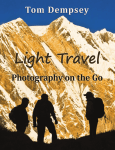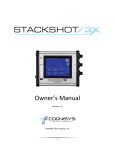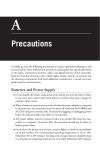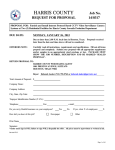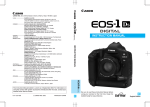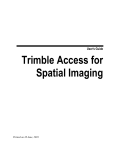Download Digital versus Film for Travel Photography, 2009
Transcript
Digital versus Film for Travel Photography, 2009 I began using 35mm film in 1978 and switched to digital cameras after 2004. This article explains why. by Tom Dempsey, creator of PhotoSeek.com October 21, 2011 Summary A. Advantages of Digital 1. Slow Film Work Flow 2. Fast Digital Work Flow 3. Compact versus SLR B. Disadvantages C. Film versus Digital Camera Table 2007 Summary The instant feedback of a digital camera will improve your photography much more quickly than a film camera. Digital cameras have overcome the disadvantages of earlier models and have surpassed 35mm film. Digital cameras offer new capabilities beyond film, such as instant image feedback, an informative histogram of light values, white balance control, and powerful RAW file adjustments which can recover highlights & shadows after shooting. Some photographers prefer film for long exposures, for extra quality in poster-sized prints (requiring expensive professional scan), and for other artistic reasons. But just two years of using portable digital cameras convinced me to forgo film. Publishable pictures can come from almost any camera. Good photography comes from you, not from the camera. A virtuoso violinist can make any violin sing. A great Stradivarius violin won't make a beginner play any better. Trees reflect in Tidal River, at Wilson's Promontory National Park, Australia. The joy of using a Canon PowerShot G5 digital camera convinced me to quit using film. Lightweight digital cameras for travel improved quickly from 2003 to 2009: o From 2003-2004, the little Canon PowerShot G5 camera was so much fun that I gave up 35mm film (see Michigan waterfall illustration below). o From 2004-2007, I preferred the Canon PowerShot Pro1 (25 ounces) which equaled the print enlargement quality of consumer-level 35mm-film SLR cameras if shot at ISO 50 on a tripod. Great for landscape photography on the move! My older Nikon N70 35mm-film SLR system (1996-2003) was twice the size, weight, and price. Although not classed as an SLR, the Pro1's electronic viewfinder (EVF) and great flip-out-and-twist LCD both showed a live digital view obtained through the lens, so "what you see is what you get". However, the Pro1 lacked Image stabilization (IS) and was very noisy above ISO 100. o o o In spring 2007, my Nikon D40X SLR camera was mounted with the Nikkor 18-200mm VR lens, together weighing 38 ounces. The Nikon D40X SLR camera weighs only 18 ounces (body with battery). Its 10 megapixel sensor captures excellent image quality to ISO 800+, the same quality as the more expensive & heavier Nikon D200 and D80. The ISO 1600 and 3200 are also usable for smaller prints. o An upgrade to the similar Nikon D60 added crucial sensor dust auto-removal in 2008. o In 2009, the Nikon D5000 significantly improved dynamic range for RAW files, captured less mottling noise in high ISO shooting, and flipped out a live view LCD (albeit with very slow Live Digital View focus, compensated by instant focus if you use the viewfinder instead). In 2006, Nikon introduced Nikkor VR 18-200mm f/3.5-5.6G IF-ED AF-S DX zoom lens. o Its field of view is equivalent to a 27-300mm lens in 35mm film terminology. Compact 11x zoom lens weighs 20 ounces. o Vibration Reduction (VR) lets you hand hold shots in 3 to 4 stops dimmer light ─ 6 to 8 times slower shutter speed. Close focus to 18 inches (46 cm) throughout the 11x zoom, to an area as small as 67 x 100 mm, or 4 inches across at 300mm zoom. o An all-in-one zoom lens such as 18-200mm is great for travel. Avoiding changing lenses frees creativity, saves time, and gathers less dust on the sensor. Although 1.5 times heavier than my previous camera (compact 7x zoom Canon PowerShot Pro1), the Nikon D40X with 18-200mm lens extends zoom range to 11x and gains about 6 stops of faster handheld shooting than the Pro1, due to image stabilization (VR) combined with low noise up to ISO 800+. o Hand holding the camera from dawn to dusk, I'm mostly unchained from setting up or carrying my 32-ounce travel tripod, allowing unprecedented creative freedom. This new DSLR system also beats the weight & quality of my former 35mm-film systems (Nikon N70 & Olympus OM-1 SLRs with consumer-quality lenses). In 2006, shirt-pocket-sized digital cameras with big LCD screens satisfied the needs of most consumers. Consumer Reports rated the Canon PowerShot A710 IS a 2007 "Best Buy for most consumers." The best subcompact digital cameras can focus quickly and make impressive prints up to 12x16 inches, such as the 7-ounce "ultra-subcompact" Canon PowerShot SD700 IS Digital ELPH, which served as my wife's main camera and as backup for me. These tiny powerhouses shoot TV-quality movies, capture good macro closeups, and record monophonic sound. Fireworks explode over boats on Union Bay in Seattle, Washington at dusk on July 4, 2007. Shot with a Nikon D40X SLR camera, Nikkor VR 18-200 mm zoom lens (27-300 mm equivalent in terms of 35mm film), on a tripod, exposed 8 seconds at f/13, ISO 200, zoomed at 105mm, later cropped into a square. To avoid hot spot and mottling noise on long exposures of more than 1 second, shoot at ISO 200 and turn off Noise Reduction on the D40X. A. Advantages of a Digital Camera 2009 EXAMPLE: The handheld Nikon D5000 Digital SLR (DSLR) above beats scans of Fujichrome Velvia 35mm slide film in the 2003-2004 EXAMPLE on next page. Behind Wedgewood Peak rises the pyramid of Mount Assiniboine (3618 meters / 11,870 feet), Mount Assiniboine Provincial Park, British Columbia, Canada. Left to right are Lake Magog, Sunburst Lake, and Cerulean Lake. Compare 2009 digital camera with 2003 and Fujichrome Velvia film Above left, this 100% pixel display section from a Nikon D5000 DSLR (12-megapixel camera, capturing 4288x2848) shows cleaner detail than obtained from scanning Velvia film in the 2003 example on next page. The D5000's pixel enlargement shows sharper detail and no noticeable grain at ISO 200. Mount Assiniboine was captured on a Nikon D5000 DSLR with Nikon 18-200mm VR lens, f/10, 1/200 second, ISO 200, with RAW file format optimized to match what I saw on location. 35mm film photography remains a rewarding, patient craft for some, but requires professional quality cameras and lenses mounted on a tripod and expensive professional scanning, advanced knowledge, and experience. To clearly beat the sharpness of full frame and APS-C digital cameras of 2009, professional scanning of medium or large format film is required. I'm much happier with the Nikon D5000 DSLR than my former Nikon N70 35mm film SLR camera. My prints and files are much improved and workflow much faster. Using a full frame digital camera (with 35mm-size sensor) such as the Nikon D700 or D3 would further improve sharpness and high-ISO performance, but for travel, I prefer lighter weight cameras with APS-C sensors. Your camera needs may differ from mine. The best camera is the one you are willing to carry. 2003-2004 EXAMPLE: Below left: Fujichrome Velvia film. Right: Canon PowerShot G5. Canadian Rocky Mountains reflect in Herbert Lake in Banff National Park, Alberta, Canada. Above left, scanned at 3200 ppi, the grain of the Fujichrome Velvia film image is visible (far left), especially in the sky at 100% pixel display. Each Canon PowerShot G5 crop is less grainy but resolves less detail (improved in future models). The Fujichrome Velvia 50 ASA film image was shot on a tripod-mounted Nikon N70 film camera with Sigma 28-105 mm f/2.8-4 Aspherical Zoom lens. The film was scanned to 12 megapixels (4259x2856) by the consumer-level Konica Minolta DiMAGE Scan Dual IV. Better but more expensive and time-consuming results may be obtained from professional scanning (such as using a drum scanner). The very best professional film slide images may yield more information if scanned at higher resolution such as 4000 to 6000 ppi. But the actual benefits from higher scanning resolution diminish as film grain obscures image details. The old 5-megapixel Canon PowerShot G5 stands up surprisingly well to a film SLR twice its size and weight, when using a typical home scanner. The G5's pixels are enlarged 150% to align and match the mountain at the 100% film scan size. The G5 was shot at ISO 50, f/8, 1/100 second, at 9.1mm zoom lens setting. 2003-2004: Film and digital cameras are compared on a tripod. Canon PowerShot G5 digital images look and print better than Fujichrome Velvia film scanned on a Nikon LS-2000 scanner (new in 2000), but not as good as on a 2004 film scanner. Digital cameras quickly surpassed the quality from a 2004 consumer scanner. Waterfall & potholes on Presque Isle River, Porcupine Mountains Wilderness State Park, Michigan. Above left: Left photo was shot on 5 megapixel digital Canon PowerShot G5, 8mm lens, 1/25 second, f/8, JPEG. Three crops show 100% pixel magnification. Above right: Fuji Velvia 50 film was scanned to 8 megapixels (2405 x 3568 on Nikon LS-2000. Three crops show 100% pixel magnification. The Fuji Velvia 50 film was shot on a Nikon N70 SLR with Sigma 28-105 mm f/2.8-4 Aspherical Zoom lens. Lower Right: The same Fuji Velvia 50 film slide is scanned to 12 megapixels (3200 ppi) on a Konica Minolta DiMAGE Scan Dual IV film scanner (new in 2004, scanned in 2006), optimized and sharpened. Expensive professional scanning at higher ppi 4000+ may not help, due to noisy film grain competing with image detail. Notes for above Presque Isle River photos: On trips to Michigan, Minnesota and Australia in 2003-2004, I shot tripod-mounted images with a Nikon N70 camera (using Fuji Velvia film; & Sigma 28-105 mm f/2.8-4 aspherical zoom), and compared with tripod-mounted shots from a 5-megapixel Canon PowerShot G5 compact digital camera. To my surprise, I was happier with the quality from using the Canon G5 digital camera compared with scanning film at 2700 ppi on a $1300 Nikon LS-2000 scanner. Consumer-level scanners have improved since then. Some professional photographers prefer expensive drum scans to get the most of their 35mm film. In 2004 I stopped using film, and upgraded to the 8-megapixel compact Canon PowerShot Pro1, which can make good prints with a minimum subjective viewing distance of about the print's longer dimension (when shot at ISO 50 using a tripod). Pro1 image quality was as good as my typical scans of Velvia film at 3200 ppi from a good 2006 consumer scanner. (Film scans should be better if you always shoot ISO 50 or 100 film using the most expensive SLR lenses on a tripod, under perfectly saturated light, and use a drum scanner.) If you want the very best prints larger than about 24 inches, consider the highly skilled art of using medium to large format film, scanned professionally. But using a full-frame DLSR costs less and is easier to learn. Or downsizing to a DSLR with an APS-C sized sensor is cheaper and much lighter weight for travel and backpacking. A digital Nikon D60 or D40X DSLR captured better quality than my earlier Nikon N70 35-mm film camera or the compact digital Canon PowerShot Pro1 or G5. A1. "Advantages of a Digital Camera": The Slow Work Flow of a Film Camera Delays Feedback Why did I convert from a 35-mm film camera to a digital camera? Film systems offer less flexibility, no quality advantage, and slower work flow than digital cameras. • The dynamic range for color slide film is so narrow from shadows to highlights that a neutral graduated filter must balance bright sky with darker foreground. • 35mm negative film has better dynamic range than slide film, but you cannot easily view the image until printed, which is very inconvenient. • Some people prefer the highlight handling (exponential fall-off) of film, but I much prefer the flexible highlight and shadow control of digital cameras with RAW. In contrast to film, on a digital camera you instantly confirm final image, correct mistakes and create new solutions in the moment. Digital RAW files let you recapture 1-2 stops of highlights and shadows; and some new cameras in 2008 extend dynamic range automatically. • I must diligently set up a tripod for significantly more shots for film than when using a digital camera, which is more light-sensitive and captures less noise at ISO above 100 (as of 2009). • I must frequently pause to change film, more often than I changing batteries or memory on a digital camera. • At shooting time, I can only hope to have captured a good image on film based on years of experience, but I won't find out until two and a half weeks later, when the slides come back in the mail from processing. Or, I could pay twice the price to get 2-day film processing. Using film gives very slow creative feedback. After a 4-week trip, I usually spent two full weeks editing and scanning trip slides (compared with instant feedback, editing in the field, and quicker work flow using a digital camera). • Dust and scratches on film or slides cause frequent, serious and permanent problems (versus remarkably clean & perfectly copyable images made by digital cameras). • Mistakes on film can happen easily, without later recourse when you finally view the results. For example (images above): I shot Michigan waterfall images on film in the shade, creating a heavy blue cast which was hard to correct in Photoshop. I should have shot with an 81B warming filter. I took 20 minutes to custom scan each slide to a size of 3570x2400 pixels (8 megapixels) on a Nikon LS-2000 Super Coolscan 35mm Film Scanner (better consumer scanners came in 2006 and later). Then I spent an hour in Adobe Photoshop to optimize the blueish scan back closer to the appearance of the original subject. Despite extra hours spent per image (optimized version shown above right), I was not able to match the silken white beauty and good shadow detail of a waterfall captured by the Canon PowerShot G5 compact digital camera. The Canon PowerShot Pro1 (2004) and G5 (2003) cameras discussed below were antiquated by better models within a couple of years. One of the last advantages of film was that slides make wonderfully impressive shows when projected large onto a screen. But the Canon Realis SX50 Digital Projector ($3500, SXGA+ resolution, 1400x1050 pixels, new in 2005) projects images better than a slide film projector, with spectacular multimedia & DVD home theater shows. Most audiences will be equally impressed with a good XGA-resolution projector such as an Epson Powerlite. Film is best for long exposures of many hours: For me, film offers only one remaining advantage: A manual camera such as the Olympus OM-1 can take 8-hour night sky star-trail photographs. This is not possible with most modern battery-intensive cameras, such as the Nikon N70 film camera, which consumes a whole battery in about an 8-hour exposure. Rechargeable digital camera batteries are worse, and won't last in subfreezing weather, limiting exposures to at most an hour or two, unless you plug into external power. (Power inverters are available to plug into a nearby car.) Despite a manual film camera's advantage for multi-hour exposures, the extra light sensitivity and instant LCD feedback of a digital camera still lets you take better low-light images than with film, limited only by battery life. At high ISO and long exposures, digital shots require special noise handling: Digital noise For digital cameras, exposures longer than a few seconds at ISO 400+ create noise in the form of mottling (grain-like appearance), plus dozens of annoying random bright pixels, or "hot spots". Most digital cameras now have a Noise Reduction feature, which automatically removes hots spots and mottling. Noise Reduction removes hot spots with a "dark frame subtraction" algorithm, for example, causing a 30-second exposure to take 60 seconds. (Astronomers avoid digital "hot spots" by specially cooling their digital sensors.) On my Nikon D40X DSLR, the optional Noise Reduction kicks in for shots at ISO 800+ or at shutter speeds of about 8 or more seconds. However, Noise Reduction can deteriorate image quality (resembling a smeared watercolor painting), which reduces effective printing size, so I turn off Noise Reduction and correct the "hot spots" using editing software on the computer. Or better yet shoot at ISO 200 or 100 which doesn't create hot spots or noise on the D40X (for at least 30-second exposures). At higher ISO, reduce mottling noise with RAW Converter adjustments. Anti-noise technique: Turn off Noise Reduction, then capture a black reference image with the lens cap on, and use special software (such as Black Frame NR by Mediachance) to automatically remove the hot spots from all images taken within a few minutes. DSLRs of 2007 can take great images this way with 20-minute exposures at ISO 100 or 200. New 2008 DSLR cameras such as the Nikon D300 an D5000 shoot at ISO 3200 capturing much less noise than any film. Using high ISO gives you the option to shorten exposures when you need to shoot in low light. Antelope Canyon, Arizona, was shot with a compact Canon PowerShot Pro1 camera on a tripod (0.4 seconds at f/8, at ISO 50, zoomed at 12mm, or 50mm lens equivalent in terms of 35mm). A2. "Advantages of a Digital Camera": Fast Digital Work Flow Excites Creativity The instant feedback, high quality and powerful features of a digital camera make a better creative tool than a 35mm-film SLR camera: • Scanning 35mm film doesn't offer significant quality advantages over a good DSLR with APS-C size sensor (except perhaps when using highest professional quality film cameras, lenses, and expensive scans). o • • When shopping for a camera, effective print size is the best criteria for judging camera quality. In general, at a given megapixel size, cameras with larger lenses and bigger sensors can usually make bigger and better prints, but the camera brand's processing chip also has a big affect. o Highest quality subcompact digital cameras of at least 6 or 7 megapixels can print well up to 16 x 12 inches (such as the Canon PowerShot SD700 IS Digital ELPH new in Feb 2006, or older SD500). o The highest quality 8 megapixel compact cameras (such as Canon PowerShot Pro1) can print well at 30 x 23 inches, assuming a 30 inch viewing distance. Immediate Image Feedback on LCD: An LCD (Liquid Crystal Display) lets me immediately see if I got the shot right, by observing the light value histogram and magnifying to check focus. Non-SLR cameras can flexibly compose with a live LCD image, some with a live histogram. With a "flip-out-and-twist" LCD, I can easily see what I'm shooting when holding the camera over my head for an unusual perspective, or on the ground for a tight macro shot. The electronic viewfinder (EVF) on the Canon Pro1 (not found on the G5) lets me easily see the captured image even in bright sunlight. Many newer 2006 LCD screens are now reasonably visible in direct sunlight. In the LCD or EVF, I can instantly determine whether or not I exposed the right length of time to create a silky blur for a waterfall (using the Pro1's built-in digital 3-stop Neutral Density filter). In the field, I conveniently review & delete unwanted images, and give instant LCD shows to my wife & friends. Cost Savings versus Film: Digital memory and rechargeable batteries are reusable for many years, and are much cheaper than film developing, scanning & printing over the life of the camera. Compared to printing rolls of negative film, you will probably print fewer digital images due to easy viewing & editing on a computer or TV. The initial cost of a digital camera body is similar to a comparable film camera, and you get much more for your money. My example: For the price of one year's worth of slide film & developing (assume 80 rolls times $9 per roll, or $720 for 3000 images on 35-film), I can buy a new top-quality-all-in-one digital camera. In just just two years I have saved enough on film to buy a new compact camera including the memory cards & accessories! Digital cameras can be sold on Craigslist.org to mostly offset the cost of a new and improved camera. • A small and light-weight design encourages you to carry the camera everywhere. Subcompact cameras will fit in your pocket. Compact cameras are much less intimidating for photographing people. • Fast Lens & Sensitivity: o Digital lets me shoot more quickly, with less tripod use. Quicker photography means I can catch up to my wife on a hiking trail more quickly. o As of 2006-7, the best newer compact cameras have "optical image stabilization", which lets you hand hold shots in one to three stops of lower light (two to six times slower shutter speed). Also, compact camera performance at ISO 400 and 800 keeps improving. o The bright lenses & sensitive sensors on the Canon Pro1 or G5 compact digital cameras capture two or three stops more light compared to my 35mm-film system. On the 2003 Canon G5, the quick bayonet-mounted 245 mm telephoto lens has a bright f/3.0 minimum aperture, with much more depth of field than 35mm due to smaller sensor size. Upgrading to the 2004 Canon Pro1 eliminates lens-swapping, because of its professional quality "L" 28-200 mm f/2.4-3.5 zoom lens. o With the new gains in light sensitivity, I can shoot at maximum depth of field much more often than on my 35mm-film SLR. o At all apertures, the Canon Pro1 captures sharper images than my previous 35mm film cameras. o Due to the smaller sensor and lens combination, an aperture of f/8 on the Canon Pro1 has much deeper depth of field or "depth of focus" than f/8 on a 35mm-film camera. As a matter of physics, at fixed angle of view (equivalent focal length) and f/ stop, a smaller sensor camera will have a greater depth of field/focus than a larger sensor camera. Click this link for a great depth of field calculator for most cameras: http://www.dofmaster.com/dofjs.html For example, using the Pro1’s 28 mm wide angle lens at its maximum of f/8 (narrowest aperture), everything is in focus from 1.4 feet to infinity when you focus at 2.7 feet (the “hyperfocal point”). 35mm SLR camera lenses can only equal this depth of field at f/32, and can only improve upon it at f/45 (which would take an unusual lens). For all camera lenses, however, maximizing depth of field (using highest f/ number) overly softens the image due to increased light diffraction through the smaller aperture (see reference). Most lenses are sharpest or perform best at an aperture somewhere between wide open (smallest f/ number) and about 2 stops down. Optimum sharpness (or resolution) of the subject in focus will occur at a smaller f/stop (wider aperture) than maximum depth of field - check technical lens reviews for details. • The wide dynamic range (ability to capture detail simultaneously in shadows and highlights) in digital JPG, or even better RAW files, is better than you get from scanning 35mm slide or print film. o • • RAW files contain so much shadow and highlight information that I don’t use a graduated neutral-density filter on my compact Canon PowerShot Pro1. The Pro1 RAW shot from Antelope Canyon above right shows a wider range of light values than I could have captured by scanning Velvia film. o Even when recording JPEG files, a Canon PowerShot G5 or Pro1 digital camera exceeds the shadow detail of Fujichrome Velvia slide film. Velvia film looks dramatic because it is a contrasty film, with deep blacks which limit shadow detail. Velvia may be less sensitive to blown highlights than digital sensors, but sensors keep improving. In my experience, digital RAW files are superior to scanning film for preserving highlight detail. o Fujichrome Velvia slide film captures 5 stops of dynamic range, Kodak Gold 200 print film captures 7 stops, and RAW files from the Canon 1D Mark II digital SLR camera captures 10 stops of recoverable information. o dpreview.com says that JPEGs from good DSLRs can by default capture 8 stops of dynamic range (such as the Nikon D80, Sony DSLR-A100, and Canon EOS 30D). o The Nikon D40X (click for dpreview) and Canon EOS XTi 400D DSLRs capture 8.5 stops of dynamic range in JPEGs. RAW file converters further extend the recoverable dynamic range to 10 stops in the Nikon D80, and 10.5 stops for the Nikon D40X. This translates o Adobe Photoshop CS has a feature to automatically combine shots of different exposures into one shot of greater effective dynamic range (which you can also combine manually in other programs). Instant White Balance: A simple toggle easily adjusts white balance for sunny, cloudy, indoor, and other lighting on each image, without requiring a change of "film" or filter. For example, you can make waterfalls perfectly white in shade or sun, thereby mimicking the subliminal ability of the human eye/brain to see whites in bluish/shadow conditions as white, or to see "whites" indoors under yellowish incandescent or greenish fluorescent lighting. Saving in RAW format at shooting time lets you decide the white balance later on the computer! • Record Movies & Sound: o Most compact & subcompact digital cameras can capture as many movies with sound as will fill up the memory card. They can also conveniently attach recorded monophonic sounds/music/voice to any still image. o Digital SLR cameras (DSLR's) don't support movies or sound. o The ultra-subcompact Canon PowerShot SD500 digital ELPH (2005, DIGIC II) nicely upgrades Movies to 30 and 60 fps options, with dynamic exposure and digital zoom as you shoot, like a dedicated video camera. (SD500 or SD700 IS sound recording isn't as good as on the Pro1.) o The Canon PowerShot Pro1 (released February 2004, with DIGIC I chip) takes movies which are limited to a fixed initial exposure & zoom setting and only 15 frames per second (fps). (A dedicated video camera shoots 30 fps.) The Pro1 can shoot up to 3-minutes per clip with an image sized 320x240 pixels, or 30seconds per clip at high quality 640x480. Seven seconds of movie take the memory of one highest quality JPEG picture (~3.4 MB), so take 50 minutes of video on 1 Gigabyte (GB) card. Digital camera rechargeable batteries yield more shots per unit weight (ounce or gram) than rolls of film, which is great news for backpackers. I shoot all day on two rechargeable batteries using the Canon Pro1, or on one battery using the G5. I carry up to 8 batteries on weeklong trips away from power. The weight and size of image memory cards is almost negligible (for SD or CompactFlash). On a multi-day trip without power, carrying a given weight of charged digital camera batteries shoots more pictures than the same weight of 36-shot film cartridges. A side stream plunges into North Umpqua River, near Roseburg, Oregon. On digital camera LCDs, instantly view effects of different exposures. Fuel your creativity for the next shot. But with film, wait days or weeks to develop. Shooting film is a slowly-learned art. Shooting digitally advances your photographic skills much faster. o • Immunity to airport XRAYs: You can now relax at airports, because digital cameras and memory cards have no problem with airport XRAYs (whereas film can be fogged by multiple exposures to XRAY, and airport security often forces you to XRAY carry-on film if less than ASA/ISO 800.) • Digital edits easier than film: • o I prefer the ease of digitally editing images on a computer, rather than fighting the dust and eyestrain when I view slides & film with a magnifying loupe while I'm hunched over a light table. o My favorite computer tool is Adobe Lightroom for quickest high-quality work flow, with great image comparison, non-destructive editing, database, labeling, & web gallery features. o Scanning film versus digital shooting: See examples above. Some Canon PowerShot G5 images required a short 15 minutes to optimize (such as to correct for magenta and green ghost edges/fringing along high contrast boundaries, correctable with Filter...Distort...Lens Correction, new in Photoshop CS; and much less of a problem on the Canon Pro1). In comparison, I took much longer (at least 90 minutes) optimizing an image scanned from film on the Nikon LS-2000. Instead of upgrading my Nikon LS-2000 film scanner in 2004, I bought the 8-megapixel Pro1 which gave me faster work flow and better quality. In 2006, I upgraded to the Konica Minolta DiMAGE Scan Dual IV film scanner, which greatly improved dynamic range and resolution, with little Photoshop work required (similar in quality to Canon Pro1 camera images). [The new Konica Minolta scanner cost less money than I received by selling my former Nikon LS-2000 scanner on e-Bay.] • Image editing & backup in the field: o On our 2007 trip to New Zealand, my 23 gigabytes in memory cards were enough to store all the images for the 6-week trip (mostly RAW files, on my 8-megapixel Canon Pro1). o I regularly delete unwanted images in the field, and can shoot for days without changing the "digital film" card. To back-up memory cards and free up memory on a long international trip, I sometimes rent a computer at an Internet Cafe and copy images to a compact disk or DVD. Use the "writeonce" CD-R, DVD+R, or DVD-R disks for greater longevity (~50+ years). The rewriteable kind, CD-RW or DVD-RW disks, are only appropriate for temporary storage for a few years. I like to travel lightweight and fast without the burden of a laptop computer or portable hard drive. • On a compact digital camera, I shoot a mixture of RAW, high quality JPEG, movie and sound files. A 1-gigabyte Compactflash card holds 290 highest quality JPEGs (~3.4 MB each) on my 8-megapixel camera; or 400 JPEG images (~2.5 MB each) on my 5-megapixel camera. RAW format images consume 9.02 MB on my 8-megapixel Canon Pro1 camera, and 4.725 MB on the 5-megapixel Canon G5 camera. Great memory cards and file formats: o Despite their amazingly tiny physical size, "digital film" cards can have a huge memory storage capacity. o In 2007, memory prices have dropped drastically, and the best price per gigabyte is for 2-gigabyte cards. Buy at Costco or comparison shop at www.Pricegrabber.com. o For general travel use, I recommend the "SanDisk Ultra II 2.0 GB" cards with a fast 60x write speed (9 MB/sec), 66x read (10 MB/sec) & a lifetime warranty. These cards are so reliable that they have been known to go through a washing machine without damage (but don't try it deliberately). Other good brands include Panasonic, Lexar and Kingston. o IMPORTANT TIP using memory cards: Always Format a new memory card in the camera before using it the first time (and any time that you wish to efficiently erase all contents). Never Format a memory card using your computer or card reader, and don't trust the format originally shipped on the memory card, or else you may not be able to access the images on your computer. Card readers have a much higher failure rate than the cards. I have had at least two card readers go bad (or become incompatible with a computer or operating system upgrade), but all memory cards are still going strong after 3 years. To work around any card reader problem, connect your camera directly to the computer with the provided USB cable (a slower but sometimes more reliable interface). I find that writing files from the computer to the card can make them unreadable in the camera's playback mode. Only write/capture images to the memory card using the camera itself, then the images on the card can be reliably read on any standard computer card reader (or through the camera's slower USB connection). Convenient JPG and RAW File Formats: Canon's Superfine JPEG makes high quality files less than half the size of RAW. But you must shoot JPG with all settings exactly right, or else you can lose shadow or highlight detail. RAW format is much more forgiving and lets you perfectly optimize white balance, contrast, tone, sharpness and exposure AFTER shooting, with up to 2 stops more exposure latitude, and more than 16 times as much editing headroom to avoid posterization. • JPEG file format: o o o o • If you shoot with settings exactly right on a JPEG file and the image looks great without changes, then RAW file format offers little advantage. (Canon's Superfine JPEG files are initially indistinguishable from 8-bit TIF files that you Convert from RAW using Zoombrowser.) JPEG stores 8 bits for each of the three color channels (Red, Green, & Blue) at each pixel, which is referred to as an "8-bit" image file format (or a total of 24 bits of RGB color per pixel), which matches the output data size of most current printers, monitors and output devices. Each pixel in "8-bit" format can have a value from 0 to 255 for each color channel. Beware when editing and saving JPEG files, since JPEG files always lose image quality with each save, due to a "lossy" compression algorithm. Always save your original JPEG to a TIF file (or other "loss-less" format) before making changes, then make all saves to that lossless format. Beware that editing deteriorates "8-bit" TIF files much more quickly than editing 16-bit TIF files (which you can create/convert from 12-bit RAW files). o Or if the image needs no changes, the RAW Converter can output the smaller 8-bit TIF files, or much smaller 8-bit JPEG files with any size/quality compression. o At each pixel, Camera RAW stores 12 bits (with a wide range of color values from 0 to 4095) for each of the three color channels (Red, Green, & Blue). RAW stores 4 bits more than 8-bit TIF or JPG files, which is two to the fourth power, or 16 times as much color information. When you edit "16bit" TIF files, they preserve detail in shadows & highlights (skies) with at least 16 times as much editing headroom as 8-bit TIF or JPG files. o My favorite all-around tool is Adobe Lightroom for quickest high-quality work flow, with great editing & web gallery features. o I also like the handy RAW converter in Zoombrowser (version 4.6 or later), supplied free with Canon cameras. The RAW Converter in Adobe Photoshop CS, CS2 or CS3 is even better, and integrates well with the included Adobe Bridge file manager. o Great piecemeal RAW-save feature: Canon PowerShot Pro1, G5 & G6 cameras let you optionally save in RAW format after each shot while in JPEG mode (a feature not found in most other cameras). Note that RAW images (on the Pro1 and G5 or G6) appear fuzzy at highest magnification in playback, preventing a sharpness check, which is why I preset "File Format = L (3264x2448)", which is the 8-megapixel JPEG mode, and I individually convert each shot to RAW by pressing the FUNC button immediately after shooting a displayed image. I zoom to the pixel level on the LCD to check for sharp focus or depth of field, then I conveniently decide whether to save in high-quality RAW format, or default to the Superfine JPEG format, depending on my memory space priorities. (The Canon PowerShot G7 unfortunately doesn't have RAW.) Whenever you make multiple edits (changing color levels, contrast, tone or saturation and then re-save), an image can lose information or gain noise, even in a "lossless" format like TIF. Therefore, for making prints larger than 8 x 10 inches, I recommend doing all editing in 16-bit TIF files obtained from RAW. RAW is a digital camera's native, flexible, highest-quality file format: o RAW contains the original data from the digital sensor. o RAW files require a developing step using a "RAW Converter" program on your computer to create a TIF, JPEG, or other standard image format. Your camera does a similar one-time conversion when it creates JPGs at shooting time. But the RAW converter on your computer is more flexible and powerful than the JPG converter in your camera. o o While you cannot change ISO, shutter speed or aperture after shooting, the RAW Converter does let you change most everything else on your computer, including: white balance, contrast, tone, sharpness, exposure compensation, and noise reduction, with no posterization. On modern DSLR cameras, RAW Converters can let you recover up to 2 stops of dynamic range beyond the shot settings. RAW Converters can output high-quality "16-bit" TIF format files, which can be further edited with little loss. • PRESENTATIONS TO AN AUDIENCE: o MEDIOCRE: Television (TV has about 480 vertical pixels interlaced) = Dubious quality (similar to VGA), but fast, easy and universal. You can show quickly presentations on a TV directly from the camera's standard RCA wire plug, with Movies and zooming capability (which can be controlled by the Pro1 or its handy remote). o BETTER QUALITY: DVD (480 vertical pixels progressive; up to 576x720 pixels) played on HDTV = DVD is not a bad format for showing stills synchronized with sound and music to an audience. DVD format pleases general audiences, but due to lack of resolution & size on an HDTV, it has much less impact compared to projection on a big screen. Straight lines appear pixellated or wavy when viewed within 5 feet on our 32" HDTV. I have used Pinnacle Studio (version 8.10.4SE and version 10 Plus) on a PC to create a pleasing DVD show, but it does not allow mixing of the Movies (from Pro1 or G5) with stills, and the program hangs frequently during editing or rendering even on a powerful PC. Workaround for Movies: A compact digital camera's Movies can be played on a PC, or transferred from camera to video tape then played on a VCR. o o o VERY GOOD QUALITY: Personal Computer monitor (SXGA, 1280x1024 or better) = Excellent quality, but can be seen only by a few people at a time. Microsoft Powerpoint 2003 can load a folder of images at once using Insert>Picture>Photo Album, then I add titles and music to make a nice show. VERY GOOD QUALITY: Digital projector XGA (1024x768 pixels) = For highest-quality presentations to rival or exceed the quality of projected film, use a digital projector (or large computer monitor) connected to a laptop/notebook computer, at least XGA (1024x768 pixels) resolution. Projectors are now reasonably priced ($600-$1600), but the cheaper ones can look pixellated or artificial. Epson and Dell make good XGA projectors. I have admired the color rendition of the Epson Powerlite 73c projector (XGA, 1500 lumens, 500:1 contrast, about $1600 in 2005), which should impress most audiences, including professional photographers. BEST QUALITY: Digital projector SXGA (1280x1024) or higher = SXGA (1280x1024) is best, which looks about as detailed as a projected film slide at typical viewing distances. I now enjoy the excellent Canon Realis SX50 Multimedia Projector ($3500 in October 2006; SXGA+; 1400 by 1050 pixels; 1000 to 1 contrast; 2000 measured lumens; true 720p HD broadcast), which makes fantastic presentations, generally better than slide film. [In comparison, film projectors such as the "Kodak Carousel 4600" perform poorly, due to the following: smaller contrast ratio, requiring a darker room; and focus problems on every slide - even after the film warms up, the edges or middle are always out of focus, despite the projector's correcting "C" lens and autofocus, requiring labor-intensive glass slide mounting to resolve.] For projecting DVDs from a Progressive Scan DVD player, the Canon SX50 also creates a spectacular movie theatre experience, especially if you have a 6-speaker Surround Sound system! A3. "Advantages of a Digital Camera": Choose from Two Styles of Camera: Compact or DSLR. Both SLR and compact styles of high-end digital cameras (2004 or later) generally exceed the capabilities of 35mm-film cameras in a given size class. Recommendations for nature travel photography: • For latest camera recommendations, click BUY menu on www.photoseek.com. Competition between brands constantly improves the camera quality. • Your creative photographic skills will have much greater impact than your camera choice, as described in my book, "Light Travel: Photography on the Go." o The image quality gains from larger sensors or camera formats mainly affects how close you can view a print before it looks blurry. Highway billboard images can be made from cameras of all sizes, as viewing distance from your car is more than two or three times the width of the sign. o I published images from all types of cameras, from SLR to point-and-shoot. Advantages of SLR digital cameras over compact digital: • DEFINITIONS: an SLR (Single Lens Reflex) camera has a mirror that lets the viewfinder see directly through the interchangeable lens. SLR cameras come in film or digital models. A digital SLR is commonly called a DSLR. • Most SLR cameras autofocus instantly, whereas many older compact digital cameras have significant shutter lag (as do "point-and-shoot" film cameras). But as of 2006, many highend compact cameras eliminate most shutter lag. The subcompact Pentax Optio S5i (new in 2004) offers a shutter lag of only 0.4 seconds. My Canon PowerShot Pro1 with firmware upgrade version 1.0.1.0 (December 2004) reduces shutter lag to as low as 0.2 or 0.3 seconds. The ultra-subcompact Canon PowerShot SD700 IS camera (new in 2006) has a faster click speed. • Low noise at higher ISO: When shooting at a speed above ISO 100, DSLR digital cameras capture significantly less noise than compact cameras. DSLR cameras are excellent for photographing low light, indoor, and action subjects (children, sports, pets, birds, animals, insects), much better than film technology. (Digital noise looks like random-colored grain, most noticeable in the shadows or continuous tone areas such as skies.) • SLR systems offer a bigger variety of high quality interchangeable lenses (in which you may have already invested). Manufacturers have retrofitted existing SLR body designs by fitting a smaller digital sensor in place of the 35mm film, which crops the image area, using just the "sweet spot" (central area) of the lens, and creates a nice 1.5x or 1.6x telephoto "magnifier" effect (but "wastes" the unused glass, makes the design unnecessarily heavy, and forces you to buy a wider angle zoom lens to compensate for the effect). A few of the most expensive professional DSLRs have fitted a full-35mm-size sensor (with 12+ megapixels) with no field of view cropping effect, which can shoot with impressively less noise at higher ISO. o Battery life for DSLR cameras is often superior to compact digital cameras. (Battery power on my Nikon D40X lasts 2.5 times longer my compact Pro1 in real world use.) • The extra quality of DSLR cameras can be useful if you intend to print larger than 16 x 12 inches, such as for fine-art posters. For a given megapixel sensor size, SLR digital cameras can make significantly larger prints versus compact digital cameras, due to bigger lenses and physically larger sensors which gather more light, more accurately at each pixel. • • Note: 35mm film measures 36x24mm. • o than an SLR's LCD, and shows a live histogram. No movies. Its RAW files are unnecessarily large, 20MB, requiring more memory card space and slow shot turnaround. You can extend the telephoto 1.7x to 204 mm f/4.8 (by adding a hefty 2.2-pound, 5.75 inch long “VCL-DEH17R tele conversion lens”, $400 in 2005). For better alternatives, see "Best Travel Cameras". For example, the Canon EOS 20D DSLR has a light sensor 22.5 x 15.0 mm, 6 times the light-gathering area of the compact Canon PowerShot Pro1 sensor,which measures 8.86 x 6.64 mm, yet both sensors capture 8 megapixels. The extra light-gathering power on the bigger SLR sensor captures significantly better color accuracy, wider dynamic range and significantly less noise, especially at ISO settings of 400 and higher. This difference will only become noticeable around ISO 200 or higher when making prints larger than 5x7 inches. The 2007 Nikon D40X sensor is 23.7 x 15.6 mm and captures 10 megapixels with excellent quality. Disadvantages of SLR digital cameras over "compact" digital: • DSLR (digital SLR) cameras can be about twice the size, twice the weight and twice the price of compact digitals, which may discourage you from carrying them everywhere, so you may miss many great shots. • Better value: You get more for your money with an "all-in-one" compact digital, which lets you upgrade sooner to the next generation camera (every 2 years or so), if desired. You can sell your former cameras on Craigslist.org or e-Bay like I do. Compact digital cameras offer a portable all-in-one photography solution with quality good enough for most consumers. See "The Best Travel Cameras" • SLR digital cameras don't record sound or Movies with sound (while compact digital cameras do). "SLR" digital cameras don't display a live image or capture movies, due to the viewfinder mirror blocking the sensor. On an SLR, you must first snap the shutter before seeing a fixed image on the LCD. [In contrast, before clicking the shutter, compact digital cameras act like a video camera showing a live, continuous view of exposure, white balance and in some cases a live light-value histogram, as you creatively pan and zoom through all possible compositions.] • Macro or close-focus photography is more difficult on an SLR due to the lack of a flip out and swivel LCD, and more expensive & heavier, requiring a separate macro lens. [Many compact digital cameras have excellent built in close-focus ability with good depth of field, such as 1 or 2 centimeter close focus.] • Changing lenses opens an SLR to a serious dust problem on the sensor, which is difficult to clean, and mars every image - many professional photographers complain about this. I use the Giotto Rocket hand-squeezed blower for my Nikon D40X, which required immediate dusting when new out of the box. (Compact digital cameras don't let dust onto the sensor, yet still accept high-quality external add-on lenses, which actually increase the Break-even point of DSLR versus non-DSLR cameras: o o When shooting at ISO 50, the 8-megapixel Canon PowerShot Pro1 (at half the bulk) equals the quality of a 6-megapixel DSLR (such as the Nikon D70). At ISO 100 or higher, a DSLR image will capture less noise than the Pro1. Noise looks like random color or monochrome spots visible in areas of continuous tone like shadows and skies. The 10-megapixel Sony DSC R1 has image quality equal to an excellent 8megapixel DSLR (such as Canon Rebel XT) at ISO up to 400, and at a better price value. Unfortunately the "R-1" is just as bulky as a small SLR. The Sony DSC R1 is the first fixed-lens "prosumer" camera with a large sensor (APS-C size, measuring 21.5 x 14.4 mm). The Sony DSC R1 has a superb 24-120 mm lens, with f/2.8-4.8 widest aperture. Shutter release time is as good as an SLR in good light (but slows in lower light). The flip-out & twist, top-mounted LCD is transreflective (visible in direct sunlight), and has better manual focus visibility For travel, use the lightest DSLR cameras such as the Canon Rebel XTi mounted with lightweight, high-quality Canon "EF-S" lenses which are specifically designed for the "APSC" digital sensor size. Or get the Nikon D60 DSLR mounted with Nikkor "DX" lenses. Or buy Sigma "DC" lenses for most DSLRs. The "designed for digital" lenses focus better on the inset photosites of digital sensors, with less vignetting. The older, pre-digital lenses (such as Canon EF) are heavier, with enough glass to focus on a full 35mm-sized film frame. When used on digital SLR cameras, only the center or "sweet spot" of a Canon EF lens is used, which can help eliminate edge distortions, if any. camera's light-gathering power. In 3 years of dusty travel, my Canon PowerShot Pro1 never got dust on its sensor. Although some dust & maybe fungus did get into the inside surface of lens elements through lack of sealing of the zoom, which must have softened images a little, I did not notice any affect on image quality.) • • An SLR can be overkill for many photographers: o Little cameras can now make high-quality large prints. o Top-of-the-line compact digital cameras of at least 5 to 8 megapixels can create an image file similar in quality to scanning 35mm film, in a given camera class. For example, the little Canon G5 (2003) makes good prints to 12 x 16 inches, like a similar-sized film camera. o • For bigger prints, get a top of the line compact camera: While the extra quality of digital SLR images can make superior prints beyond 16 x 12 inches in size, this size exceeds the needs of most magazine, book, or web publishing. If you want more megapixels in an image (for added quality in giant enlargements & panoramas), you can shoot a panorama (or square) of multiple images and easily stitch them together with software. If your only goal is high quality image projection on an HDTV or computer monitor, you need less than two megapixels of resolution, or as little as SXGA, 1280x1024 pixels; but this severely limits sharp print size. • As of March 2009, the best travel camera for its size & weight is the Panasonic Lumix DMC-GH1. The Panasonic GH1 easily beats the image quality (by two or three times the real resolution) and shutter response of my former Canon PowerShot Pro1 (new in 2004). In 2011, the Panasonic DMC-G3 beats the GH2 and GH1. o In a very compact size, the Canon Pro1 offered quality similar to scans of 35mm film from an SLR-film camera. The 8-megapixel Canon PowerShot Pro1 rivaled the quality of 6-megapixel SLR cameras when shooting at 50 ISO. o I really enjoy an all-in-one, carry-everywhere camera such as the 2004 Canon PowerShot Pro1 which is less than half the weight and size of an SLR, yet equals digital SLR print quality up to at least 16 x 12 inches (when shooting at ISO 50 on a tripod). I have sold impressive prints measuring 30 by 23 inches from my tripod-mounted Pro1 shot at ISO 50 or 100. o High-end compact digital cameras such as Canon Pro1 reduced shutter lag to as fast as 0.2 to 0.3 seconds (with firmware upgrade version 1.0.1.0), not bad. o The Panasonic GH1 and successors beat the Pro1, "hands down." Reasonable performance: o Shutter lag is reduced in more recent cameras (2007), along with less sensor noise. The Canon Pro1, released in 2004, uses the relatively noisy DIGIC I chip. Canon's "DIGIC II" chip, used in the ultra-subcompact Canon ELPH SD500 and SD700 IS, greatly reduces sensor noise at ISO up to 400. In 2006, Canon DIGIC III cameras offered faster & better performance at ISOs up to 400 (but ISO 800 is very noisy on compacts). In 2008, DIGIC IV was incrementally better. B. Disadvantages of an Older Compact Digital Camera: 2003 Canon PowerShot G5 • Short battery life on digital cameras: o Surprisingly, battery life is not much of a problem, usually lasting for a full day on the G5 or half a day on the Pro1. I change digital camera batteries less frequently than changing film camera film! Battery life is limited in weather below freezing (32 degrees Fahrenheit or 0 Celsius) unless you frequently exchange with a warm battery in a pocket near your skin. I had no camera problems shooting in Antarctica in near-freezing temperatures in a snow storm, other than trying to keep the camera dry. o 3 backup batteries work fine for me on the G5. On a 4-day backpacking trip away from power outlets, I shot hundreds of images yet used only two batteries. After using the G5 for more than 5 or 6 hours total "on" time, I put in a spare battery. The Pro1 runs for 2.5 to 3 hours. o The Canon Pro1 and G5 require a special battery which must be charged from an electrical outlet, or through a car adapter. Chargers for cars luckily have the same plug worldwide. A few small adapters convert to AC power plugs worldwide. o After 3 minutes of inactivity, the camera shuts down automatically (adjustable) to save power. At half the size and weight, the Canon PowerShot G5 managed to exceed overall capabilities of my SLR film camera! The G5 was so much fun that I quit using film. But the G5 had some disadvantages, with workarounds shown below in italics. I resolved G5 limitations by upgrading to Canon PowerShot Pro1 in 2004. • • Shutter lag: 1-second delay as G5 focuses and exposes before taking picture: o Not a problem for most of my travel/nature shots, since after holding down the shutter button halfway for a second while composing the shot, the full press is then instant. Shooting in manual focus also reduces the delay. o Upgrade: The Canon G6 shutter lag of 0.8 seconds isn't much improvement over the G5. Upgrade to Canon PowerShot Pro1 (with Firmware upgrade version 1.0.1.0, downloaded from Canon's Support web site), which can focus at an impressively fast 0.2 to 0.3 seconds at wide angle (twice as fast as Pro1 Firmware version 1.0.0.0). G5 or G6 is not good for shooting action, fast moving young children, pets or sports. G5: sharp manual or macro focus is sometimes hard to determine BEFORE taking the shot, even using the manual-focus live LCD magnifier provided: • The G5’s LCD is hard to see in bright sunlight: o Workaround: Use the viewfinder or shade with a large hat, or jacket. Upgrade: The Pro1 corrects the problem by providing an electronic viewfinder with an eye shade. (Also, new "day view" LCD screen technology visible in bright sunlight is becoming available on some newer cameras.) o Workaround: Check focus AFTER each shot by magnifying image in LCD (BEFORE saving RAW format). Autofocus usually works, except for being fussy in macro mode. o Upgrade: The Pro1 improves manual focus compared to the G5, but is still not as good as an SLR camera. SLR digital cameras focus much faster. • 4-second wait as G5 boots up each time you turn it on: Not a problem. Upgrade: Pro1 starts up in 3 seconds. o G5 Lens/Sensor Flaw: Edges of high contrast shot below F4.5 on some images can have a magenta/purple/or green fringe. This is the most serious flaw in the G5, but is only a problem in prints larger than 8x10 inches. Workaround: Shooting at f4.5 or higher can help. Easily correct chromatic aberrations in Adobe Lightroom; or use quick Filter...Distort...Lens Correction in Photoshop CS. (Film cameras have many worse problems such as: inability to adjust white balance on every shot; lack of instant creative feedback on an LCD; and significant losses from scanning that take hours of Photoshop time to compensate.) Problem may be due to "charge bleeding" on adjacent pixels in the sensor. (Nikon LS-2000 film scanner has a similar problem bleeding of red into high contrast edges, especially on silhouette images.) • Part of G5 lens appears in viewfinder: o Upgrade: The Pro1 has a new professional quality lens and sensor which greatly reduces the problem. o • Not a problem if you use the great LCD which shows 100%. Upgrade: New electronic viewfinder on Canon Pro1 eliminates the problem and shows 100%. A good 5-megapixel camera to replace the Canon G5: Panasonic Lumix DMC-FZ20 with image-stabilized, high-quality 12x optical zoom lens, or successor 8-megapixel FZ30. Or, get a carry-everywhere subcompact camera the size of a deck of playing cards, such as Panasonic DMC-TZ1 or DMC-FX7, or Canon ELPH SD700 IS (all with image stabilization) and successors. In Fall 2006, Canon released the PowerShot G7 (half the size and weight of the G5; and better pictures). The G7 has 10 megapixels, DIGIC III, image stabilization, 35-210mm f2.8-5.9 lens, 0.4" macro, 2.5" LCD visible at high angles (but no flip-out-and twist). Unfortunately G7 has no RAW file support, which returned as a feature in later G series models. C. Camera Comparison Table: Film versus Digital in 2007 For travel & nature photo subjects, look for compact, lightweight, high-quality imaging equipment on a moderate budget. In 2004, at half the size and weight of my Nikon N70 film camera, the compact digital Canon PowerShot Pro1 camera equaled the quality from film digitized on a Minolta home scanner. In the table below, compare four cameras: 1) Nikon D40X Digital SLR (DSLR), 2) compact digital Canon PowerShot Pro1, 3) compact digital Canon PowerShot G5, and 4) traditional Nikon N70 SLR shooting 35mm Fujichrome Velvia 50 film. In each row of the table below, I rate each feature as follows: ****=Best of these four cameras; ***=second best; **=third best Feature to Compare 4rth best: Nikon N70 (new in 1996) SLR camera, shooting 35mm Fujichrome Velvia 50 film ** 3rd best: Canon PowerShot G5 (new in 2003) compact digital camera *** 2nd best: Canon PowerShot Pro1 (new in 2004) compact digital camera **** BEST: Nikon D40X DSLR (new in 2007) with Nikkor 18-200mm VR lens (new in 2006) Weight with lens system & battery: 54 ounces (includes camera & two interchangeable lenses below, giving a range from 28-210 mm) ** 28 ounces (19-ounce G5 camera with 4x zoom 35-140 mm equivalent, plus 9ounce bayonet-mounted fixed 245 mm equivalent telephoto lens) **** 25 ounces (a completely self-contained, small and lightweight 7x zoom, 28-200 mm camera) *** 38 ounces (18-ounce camera, mounted with excellent 20-ounce 11x zoom lens, 27-300mm equivalent, with 4 stops optical image stabilization) 5.9 x 4.1 x 2.8 plus 2 lenses. *** 4.8 x 2.9 x 2.8 inches plus telephoto makes G5 bigger than Pro1. G5 is about half the weight & size of Nikon N70. **** 4.6 x 2.8 x 3.5 inches all inclusive. Smallest, lightest high quality system for a travel photographer & hiker such as myself! Great for backpacking, extended trips or day hikes. ** 5.0 x 3.7 x 2.5 inches (126 x 94 x 64 mm) body, plus lens extends 3.8 inches / 96.5mm from the body, and has diameter of 3 inches / 77mm. Much bulkier than the Pro1, but proportionately more powerful. * 5 megapixels, 2592 x 1944 native size, of sufficient quality to enlarge prints up to 12x16 inches, (with quality similar to Nikon LS-2000 scans of 35mm film). Dynamic range is superior to slide film. DIGIC I processor. Image proportion = 4:3 matches computer monitors & TV. *** 8 megapixels, 3264 x 2448 native size (sensor size = 8.86 x 6.64 mm), of sufficient quality to enlarge prints up to 23 x 30 inches (with quality similar to higher resolution 35mm film scans, such as Konica Minolta DiMAGE Scan Dual IV at 3200dpi). Dynamic range is superior to slide film. DIGIC I processor. Image proportion = 4:3 matches computer monitors & TV. **** 10.2 megapixels, 3872 x 2592 native size (sensor size 23.7 x 15.6 mm CCD; 1.5x FOV crop). Enlarge prints to 23 x 30 inches (or larger maximum print size if viewed from a distance equal to the longer print dimension). Image proportion = 3:2. The D40X's ISO 800 captures less luminance noise than Pro1's ISO 100. This is three stops improvement in terms of ISO speed (because the D40X sensor gathers 6.3 times more light area than the Pro1's; the D40X's DIGIC II processor is superior to the Pro1's DIGIC I; and the 1.7x larger diameter lens gathers more light). **** 1. 35-140 mm (in 35mm-film terms), amazingly fast f/2.0-3.0 zoom lens. 2. Fixed 245 mm f/3.0 telephoto lens, with quick bayonet mount. (Brighter lens requires tripod much less than film camera.) *** 28-200 mm (in 35mm-film terms), f/2.4-3.5 zoom lens (professional "L" series, UD & fluorite, ultrasonic). The high-quality 7x zoom lens means no more annoyance of juggling multiple lenses! (Brighter lens requires tripod much less than film camera.) **** 27-300 mm in 35mm-film terms, or actually 18-200mm f/3.5-5.6G IF-ED AF-S DX VR ZoomNikkor. The f/3.5 widest aperture on this lens is one f/stop slower than the Pro1's f/2.4, but its physical glass diameter (72mm) is 1.7 times bigger & gathers more light. Size: Resolution, Megapixels, Sensor, and Effective Print Size: Lens: ** ~12 megapixels = quicker & better scans on the ** Konica Minolta DiMAGE Scan Dual IV at 3200dpi, making 2892 x 4284 pixels, of sufficient quality to enlarge prints up to 20 x 30 inches, but only from exceptionally sharp slides. * ~9 megapixels = time-consuming & lossy scanning of slides on a * Nikon LS2000 scanner at 2700 dpi with dynamic range 3.6, creating an image 3700 x 2500 pixels, of sufficient quality to enlarge prints up to 12x18 inches. Image proportion for 35mm film = 3:2. 1. Sigma 28-105 mm, f/2.8-4 zoom lens ** 2. Sigma 70-210 mm, f/3.5-4.5 macro zoom telephoto lens 4rth best: Nikon N70 (new in 1996) SLR camera, shooting 35mm Fujichrome Velvia 50 film ** 3rd best: Canon PowerShot G5 (new in 2003) compact digital camera *** 2nd best: Canon PowerShot Pro1 (new in 2004) compact digital camera Focus/shutter speed: *** very fast to lock focus and release shutter Very slow to lock focus, about 1 second (not good for action). Image capture is instant (less than 0.1 seconds) if you first press shutter release halfway to lock focus, or use manual focus. Spot autofocus may also be faster than area autofocus. ** Quick shutter response 0.2 - 0.3 seconds (with Firmware upgrade version 1.0.1.0) . Image capture is instant (less than 0.1 seconds) if you first press shutter release halfway to lock focus, or use manual focus. Spot autofocus may also be faster than area autofocus. Battery Life: **** ~1000 images (but note that I must frequently pause to rewind and change 36-shot film rolls on this 35mm SLR camera, at least 4 times more often than I pause on a digital camera for any reason, such as to change the rechargeable batteries) ** ~400 images or 6 hours. ~160 images or 2.5 hours. (I change rechargeable digital camera batteries less often than I would change 35mm film.) ** 1.8 inch LCD (118,000 pixels), flips out and twists for easy overhead, waist-level or macro shots. Light value histogram. Instant image review and magnification! **** 2.0 inch LCD (235,000 pixels), flips out and twists for easy overhead, waist-level or macro shots. Light value histogram. Instant image review and magnification! **** 2.5 inch LCD TFT (230,000 pixels) LCD: No LCD - cannot view image until film is developed, days or weeks later. Often clumsy to frame macro or overhead shots through viewfinder. In this small viewfinder, the lens protrusion blocks the view by 18%. (Using the LCD is usually more helpful.) *** Large electronic through-the-lens viewfinder (EVF) works even in bright sunlight. Matches LCD view (235,000 pixels). Light value histogram. Instant image review & magnification! I like this EVF as much as the through-the-lens viewfinder of an SLR camera, except for focus accuracy, for which I usually rely on autofocus or zooming into the image after shooting.. **** bright & detailed optical viewfinder, with focus indications, AE/FV lock indicator, Shutter speed, Aperture value, Exposure/Exposure compensation indicator, Exposure mode, Flash & Exposure compensation, Number of remaining exposures, Flash-ready indicator Feature to Compare Viewfinder: ** Through the lens (SLR), nice and sharp. (--But cannot see the captured image, a histogram, or the effect of exposure changes.) **** BEST: Nikon D40X DSLR (new in 2007) with Nikkor 18-200mm VR lens (new in 2006) **** very fast to lock focus and release shutter *** ~ 420 images White Balance: (Very important to adjust each shot for cloudy, shady, or artificial lighting situations.) Very limited or clumsy control (by using warming filters or changing film). [same as Canon Pro1 on the right] **** Easy to control white balance for each shot; plus total control using RAW, where you can change white balance and 1-2 stops exposure on a computer after shooting! Movies with sound: No movies or sound recording. *** 320x240 pixels Movie+sound @ 15 frames/sec. Can also attach sound recordings to stills. **** 640 x 480 pixels Movie+sound (also 320x240) @ 15 frames/sec. Can also attach sound recordings to stills. *** Changing white balance requires annoying 5+ button presses on the D40X (but only 2+ presses on the Pro1). No movies or sound recording. Feature to Compare Overall Advantages + Overall Disadvantages -- 4rth best: Nikon N70 (new in 1996) SLR camera, shooting 35mm Fujichrome Velvia 50 film + Very fast focusing, good for action. *** (true for both film & digital SLRs) + Can add a larger variety of different lenses, including VR (Vibration Reduction, or image stabilization) + Change batteries only once every ~1000 images (-- but have to change film frequently) -- Must wait weeks before reviewing images; must bracket and shoot extra expensive film to capture correct exposure. -- Large and heavy equipment, gathers 2 or 3 stops less light than digital systems, inconvenient for travel -- Slide film has a low dynamic range, losing detail, and often requires a graduated filter. -- Cannot easily change white balance. -- Must frequently change lenses, which consumes vital shooting time and lets dust enter to scratch film. Workaround: use a good all-in-one 28-200mm lens. -- Must pause to change film often (more often than changing batteries or memory on a digital camera) ** 3rd best: Canon PowerShot G5 (new in 2003) compact digital camera *** 2nd best: Canon PowerShot Pro1 (new in 2004) compact digital camera + Sharp, detailed shadows & highlights, DIGIC accurate tones (quality similar to, but much quicker than film scanning+Photoshop) ** + Makes impressive prints up to 12x16 inches, equaling print quality from my film scans. + Impressive lens with good 35-140 zoom range, great in low light, don't need tripod as often as film camera. *** + Change to telephoto less often than film camera. ** + Dedicated button for each major feature. + Built-in digital 3-stop Neutral Density filter, great for blurring waterfalls. + Uninterrupted photography: Pause to change batteries or memory less often than I would change film on a film camera. *** + Sharp, detailed shadows & highlights, DIGIC accurate tones (faster & better than film scanning+Photoshop) *** + Makes impressive 23x30 inch prints, usually better than my film scans. *** + Less need to add a telephoto lens, due to wide 7.250.8 mm (28-200 mm) 7x zoom range, and higher resolution of 8 megapixels allows extra cropping (or digital zoom) *** + Fairly quick shutter release 0.2 - 0.3 seconds (with Firmware upgrade version 1.0.1.0) ** + Dedicated button for each major feature. + Built-in digital 3-stop Neutral Density filter, great for blurring waterfalls. + Versus Canon G5: Pro1 has better lens quality & wider zoom range (7x versus 4x); can use electronic viewfinder in bright sunlight; much less magenta/green fringing on high contrast boundaries; much faster autofocus; bigger LCD; flash pops up for better lighting; backlight on top display + Uninterrupted photography: Pause to change batteries or memory less often than I would to change film on a film camera (but more often than G5 battery change). ** -- Very slow (1-second) shutter response when autofocusing. -- Magenta/green fringing in high contrast boundaries, especially from f2-4.5 (but correctable in Photoshop, and still looks better than scanning film) -- Need to recharge 1 battery daily when shooting heavily (but carrying backup batteries resolves this.) -- Noticeable vignetting at wide aperture & telephoto (correctable in Photoshop) -- Versus Canon G5: The Pro1 has half the battery life; and its lens is a half stop slower (but makes up for this with wide 28-200 mm zoom range, better quality, etc) -- Need to recharge 1 or 2 batteries daily when shooting heavily (but carrying backup batteries easily resolves this; and I change batteries much less frequently than I formerly changed 36-shot 35mm film rolls.) **** BEST: Nikon D40X DSLR (new in 2007) with Nikkor 18-200mm VR lens (new in 2006) + 11x zoom is better quality than Pro1's 7x zoom. Less vignetting. **** + Four stops vibration reduction. **** + The D40X's ISO 800 captures less luminance noise than Pro1's ISO 100, which is three stops improvement in terms of ISO speed. Why: The D40X sensor gathers 6.3 times more light area than the Pro1's; the D40X's DIGIC II processor is superior to the Pro1's DIGIC I; and the 1.7x larger diameter lens gathers more light. **** + Longer flash range, guide number 17 at ISO 200. Higher pop-up for less red eye. **** + Quicker shutter release and shot-to-shot timing. **** + Batteries last 2.5 times longer than Pro1. *** + Improved megapixel resolution, for 23x30 inch and larger prints (viewed from a distance of the print's longer dimension). **** + Can add a larger variety of different lenses. The Nikon 18-55mm lens in the D40X package is of excellent quality, lacking VR, but has slightly better optics than my 18-200mm VR Nikkor. **** -- No flip-out-and-twist live LCD for assisting macro and overhead shots. -- Since the LCD doesn't show a live video image, the effects of exposure compensation and white balance are not visible until after the shot. -- No movies or sound. -- Removable lenses leave the sensor open to collecting dust. Workarounds: Upgrade from D40X to Nikon D60 with automatic dust removal system. (A hand-squeezed blower removed most factory dust from the new D40X. Mounting an all-in-one 18-200mm, or 27-300mm equivalent lens helps avoid changing lenses.) -- Lacks dedicated buttons for white balance & ISO (though one button can be reprogrammed). Changing white balance requires annoying 5+ button presses on the D40X, but only 2+ presses on the Pro1. -- No built-in ND filter (found on Canon Pro1 & G5) -- Editing slides with loupe and light table is dusty, laborious and time consuming -- Annoying multiple button/dial presses required for most features on Nikon N70 (though other SLR models resolve this) Other film versus digital issues: - - bad + good -- Long delay (>2 weeks) before film is developed & image viewed. -- File scanned from film looks dull & requires hours of Photoshop work to restore appearance to match reality, although newer scanners released after 2004 have significantly improved quality and require less touch-up time. -- Labeling and editing is laborious and dusty using loupe and light table. -- Dust and scratches cause permanent problems on film & slides. -- Must pause to change film more often than you change battery or memory on digital camera. -- Slides & film often begin fading after 20 years. -- Airport security XRAYs can accumulate and fog undeveloped film. (My film has never fogged, but I often worried and required film to be inconveniently handchecked) -- Multimedia slide film presentations require more than one projector, need specialized synchronization equipment, and are very limited for special effects. [same good points as Canon Pro1 on the right] + Image looks wonderfully accurate as shot when using appropriate white balance; few or no changes required in Photoshop or Zoombrowser's RAW Converter. + Instant visual feedback on exposure, light value histogram, focus (playback enlargement), & tone. Encourages creativity in the field. + I efficiently review & delete undesired images daily in the field, which adds creative input in the field and saves later editing time. + Instant shows on TV; LCD screen; PC monitor; or digital projector (best). + Show stunning multi-media presentations on a digital projector (XGA resolution or higher), connected to a PC running Microsoft Powerpoint or other software. + Make DVD shows (a fixed 720 x 576 pixel format; limited to VGA quality) for HDTV; future movie disc formats of 720p and higher will take much better advantage of HDTV capabilities. + Camera automatically labels image with detailed time & shot settings. Additional editing and labeling are quick & easy on the computer. + No problem with dust or scratches marring image (though camera's little lens makes water spots look big, and needs frequent cleaning with silk cloth to remove dust or spray, just like for any camera). + Archived image files are secure on CD-R or DVD+R with 50+year long life; and you can easily make perfect copies to future storage formats as technology progresses. Feature to Compare 4rth best: Nikon N70 (new in 1996) SLR camera, shooting 35mm Fujichrome Velvia 50 film ** 3rd best: Canon PowerShot G5 (new in 2003) compact digital camera *** 2nd best: Canon PowerShot Pro1 (new in 2004) compact digital camera + Image looks wonderfully accurate as shot when using appropriate white balance; few or no changes required in Photoshop or RAW Converter. + Instant visual feedback on exposure, light value histogram, focus (playback enlargement), & tone. Encourages creativity in the field. + I efficiently review & delete undesired images daily in the field, which adds creative input in the field and saves later editing time. + Instant shows on TV; LCD screen; PC monitor; or digital projector (best). + Show stunning multi-media presentations on a digital projector (XGA resolution or higher), connected to a PC running Microsoft Powerpoint or other software. Or use new DVD formats on HDTV. + Camera automatically labels image with detailed time & shot settings. Additional editing and labeling are quick & easy on the computer. + Archived image files are secure on CD-R or DVD+R with 50+year long life; and you can easily make perfect copies to future storage formats as technology progresses. **** BEST: Nikon D40X DSLR (new in 2007) with Nikkor 18-200mm VR lens (new in 2006) Digital versus Film for Travel Photography