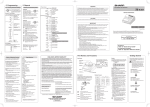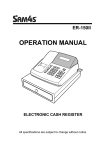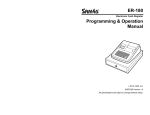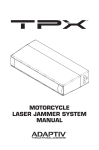Download Sam4s ER-180 Specifications
Transcript
ER-180 OPERATION MANUAL All specifications are subject to change without notice. ATTENTION The product that you have purchased contains a non- rechargeable Mn battery. This battery is recyclable. At the end of its useful life, under various state and local laws, it may be illegal to dispose of the battery into the municipal waste system. Check with your local solid waste officials for details concerning recycling options or proper disposal. WARNING This is a Class A product. In a domestic environment this product may cause radio interference in which case the user may be required to take adequate measures. CAUTION RISK OF EXPLOSION IF BATTERY IS REPLACED BY AN INCORRECT TYPE. DISPOSE OF USED BATERIES ACCORDING TO THE INSTRUCTIONS. Precaution Statements Follow these safety, servicing and ESD precautions to prevent damage and to protect against potential hazards such as electrical shock. 1-1 Safety Precautions 1. Be sure that all built-in protective devices are replaced. Restore any missing protective shields. 2. When reinstalling the chassis and its assemblies, be sure to restore all protective devices, including nonmetallic control knobs and compartment covers. 3. Make sure there are no cabinet openings through which people - particularly children - might insert fingers and contact dangerous voltages. Such openings include excessively wide cabinet ventilation slots and improperly fitted covers and drawers. 4. Design Alteration Warning: Never alter or add to the mechanical or electrical design of the SECR. Unauthorized alterations might create a safety hazard. Also, any design changes or additions will void the manufacturer’s warranty. 5. Components, parts and wiring that appear to have overheated or that are otherwise damaged should be replaced with parts that meet the original specifications. Always determine the cause of damage or over- heating, and correct any potential hazards. Observe the original lead dress, especially near the following areas : sharp edges, and especially the AC and high voltage supplies. Always inspect for pinched, out-of-place, or frayed wiring. Do not change the spacing between comp-onents and the printed circuit board. Check the AC power cord for damage. Make sure that leads and components do not touch thermally hot parts. 7. Product Safety Notice: Some electrical and mechanical parts have special safety-related characteristics which might not be obvious from visual inspection. These safety features and the protection they give might be lost if the replacement component differs from the original - even if the replacement is rated for higher voltage, wattage, etc. Components that are critical for safety are indicated in the circuit diagram by shading, ( ) Use replacement components that have or ( ). the same ratings, especially for flame resistance and dielectric strength specifications. A replacement part that does not have the same safety characteristics as the original might create shock, fire or other hazards. CAUTION Danger of explosion if battery is incorrectly replaced. ATTENTION ll y a danger d’explosion s’il y a remplacement incorrect de la batterie. Remplacer uniquement avec une batterie du même type ou d’un type équivalent recommandé par le constructeur. Mettre au rebut les batteries usagées conformément aux instructions du fabricant. Replace only with the same or equivalent type recommended by the manufacturer. Dispose used batteries according to the manufacturer’s instructions. 6. SAFETY NOTICE : "For pluggable equipment, the socket-outlet shall be installed near the equipement and shall be easily accessible." 1-2 Servicing Precautions WARNING: First read the-Safety Precautions-section of this manual. If some unforeseen circumstance creates a conflict between the servicing and safety precautions, always follow the safety precautions. WARNING: An electrolytic capacitor installed with the wrong polarity might explode. 1. Servicing precautions are printed on the cabinet. Follow them. 2. Always unplug the units AC power cord from the AC power source before attempting to: (a) Remove or reinstall any component or assembly (b) Disconnect an electrical plug or connector (c) Connect a test component in parallel with an electrolytic capacitor 3. Some components are raised above the printed circuit board for safety. An insulation tube or tape is sometimes used. The internal wiring is sometimes clamped to prevent contact with thermally hot components. Reinstall all such elements to their original position. 4. After servicing, always check that the screws, components and wiring have been correctly reinstalled. Make sure that the portion around the serviced part has not been damaged. 1-3 5. Check the insulation between the blades of the AC plug and accessible conductive parts (examples : metal panels and input terminals). 6. Insulation Checking Procedure: Disconnect the power cord from the AC source and turn the power switch ON. Connect an insulation resistance meter (500V) to the blades of AC plug. The insulation resistance between each blade of the AC plug and accessible conductive parts (see above) should be greater than 1 megohm. 7. Never defeat any of the B+ voltage interlocks. Do not apply AC power to the unit (or any of its assemblies) unless all solid-state heat sinks are correctly installed. 8. Always connect an instrument’s ground lead to the instrument chassis ground before connecting the positive lead ; always remove the instrument’s ground lead last. Precautions for Electrostatically Sensitive Devices (ESDs) 1. Some semiconductor (solid state) devices are easily damaged by static electricity. Such components are called Electrostatically Sensitive Devices (ESDs); examples include integrated circuits and some field-effect transistors. The following techniques will reduce the occurrence of component damage caused by static electricity. 2. Immediately before handling any semiconductor components or assemblies, drain the electrostatic charge from your body by touching a known earth ground. Alternatively, wear a discharging wriststrap device. (Be sure to remove it prior to applying power - this is an electric shock precaution.) 3. After removing an ESD-equipped assembly, place it on a conductive surface such as aluminum foil to prevent accumulation of electrostatic charge. 4. Do not use freon-propelled chemicals. These can generate electrical charges that damage ESDs. 5. Use only a grounded-tip soldering iron when soldering or unsoldering ESDs. 6. Use only an anti-static solder removal device. Many solder removal devices are not rated as antistatic; these can accumulate sufficient electrical charge to damage ESDs. 7. Do not remove a replacement ESD from its protective package until you are ready to install it. Most replacement ESDs are packaged with leads that are electrically shorted together by conductive foam, aluminum foil or other conductive materials. 8. Immediately before removing the protective material from the leads of a replacement ESD, touch the protective material to the chassis or circuit assembly into which the device will be installed. 9. Minimize body motions when handling unpackaged replacement ESDs. Motions such as brushing clothes together, or lifting a foot from a carpeted floor can generate enough static electricity to damage an ESD. INITIAL SET UP INSTRUCTIONS 1 UNPACK THE CASH REGISTER ⋅⋅⋅⋅⋅⋅⋅⋅⋅⋅⋅⋅⋅⋅⋅⋅⋅⋅⋅⋅⋅⋅⋅⋅⋅⋅⋅⋅⋅⋅⋅⋅1 CLEAR RANDOM ACCESS MEMORY (RAM) AND INITIALIZE CASH REGISTER ⋅⋅⋅⋅⋅⋅⋅⋅⋅⋅⋅⋅⋅⋅⋅⋅⋅⋅⋅⋅⋅⋅⋅⋅⋅⋅⋅⋅⋅⋅⋅⋅⋅⋅⋅⋅⋅⋅1 LOAD PAPER ⋅⋅⋅⋅⋅⋅⋅⋅⋅⋅⋅⋅⋅⋅⋅⋅⋅⋅⋅⋅⋅⋅⋅⋅⋅⋅⋅⋅⋅⋅⋅⋅⋅⋅⋅⋅⋅⋅⋅⋅⋅⋅⋅⋅⋅⋅⋅⋅⋅⋅⋅⋅⋅⋅⋅⋅⋅⋅⋅⋅⋅⋅⋅⋅⋅⋅2 HOW TO REPLACE THE INK ROLLER ⋅⋅⋅⋅⋅⋅⋅⋅⋅⋅⋅⋅⋅⋅⋅⋅⋅⋅⋅⋅⋅3 FEATURES 4 MODE KEY ⋅⋅⋅⋅⋅⋅⋅⋅⋅⋅⋅⋅⋅⋅⋅⋅⋅⋅⋅⋅⋅⋅⋅⋅⋅⋅⋅⋅⋅⋅⋅⋅⋅⋅⋅⋅⋅⋅⋅⋅⋅⋅⋅⋅⋅⋅⋅⋅⋅⋅⋅⋅⋅⋅⋅⋅⋅⋅⋅⋅⋅⋅4 DISPLAY ⋅⋅⋅⋅⋅⋅⋅⋅⋅⋅⋅⋅⋅⋅⋅⋅⋅⋅⋅⋅⋅⋅⋅⋅⋅⋅⋅⋅⋅⋅⋅⋅⋅⋅⋅⋅⋅⋅⋅⋅⋅⋅⋅⋅⋅⋅⋅⋅⋅⋅⋅⋅⋅⋅⋅⋅⋅⋅⋅⋅⋅⋅⋅⋅⋅⋅⋅⋅⋅⋅⋅⋅⋅⋅4 KEYBOARD ⋅⋅⋅⋅⋅⋅⋅⋅⋅⋅⋅⋅⋅⋅⋅⋅⋅⋅⋅⋅⋅⋅⋅⋅⋅⋅⋅⋅⋅⋅⋅⋅⋅⋅⋅⋅⋅⋅⋅⋅⋅⋅⋅⋅⋅⋅⋅⋅⋅⋅⋅⋅⋅⋅⋅⋅⋅⋅⋅⋅⋅⋅⋅⋅⋅⋅⋅⋅⋅5 KEY FUNCTIONS ⋅⋅⋅⋅⋅⋅⋅⋅⋅⋅⋅⋅⋅⋅⋅⋅⋅⋅⋅⋅⋅⋅⋅⋅⋅⋅⋅⋅⋅⋅⋅⋅⋅⋅⋅⋅⋅⋅⋅⋅⋅⋅⋅⋅⋅⋅⋅⋅⋅⋅⋅⋅⋅⋅⋅⋅⋅⋅5 PROGRAMMING 8 TAX, DECIMAL POINT INFORMATION ⋅⋅⋅⋅⋅⋅⋅⋅⋅⋅⋅⋅⋅⋅⋅⋅⋅⋅⋅⋅⋅8 DEPARTMENT LINK TO PLU ⋅⋅⋅⋅⋅⋅⋅⋅⋅⋅⋅⋅⋅⋅⋅⋅⋅⋅⋅⋅⋅⋅⋅⋅⋅⋅⋅⋅⋅⋅⋅⋅⋅⋅⋅8 DEPARTMENT/PLU STATUS ⋅⋅⋅⋅⋅⋅⋅⋅⋅⋅⋅⋅⋅⋅⋅⋅⋅⋅⋅⋅⋅⋅⋅⋅⋅⋅⋅⋅⋅⋅⋅⋅⋅⋅⋅⋅⋅⋅⋅⋅⋅8 TAX RATE⋅⋅⋅⋅⋅⋅⋅⋅⋅⋅⋅⋅⋅⋅⋅⋅⋅⋅⋅⋅⋅⋅⋅⋅⋅⋅⋅⋅⋅⋅⋅⋅⋅⋅⋅⋅⋅⋅⋅⋅⋅⋅⋅⋅⋅⋅⋅⋅⋅⋅⋅⋅⋅⋅⋅⋅⋅⋅⋅⋅⋅⋅⋅⋅⋅⋅⋅⋅⋅⋅⋅⋅⋅9 SETTING THE PERCENT (%) KEY ⋅⋅⋅⋅⋅⋅⋅⋅⋅⋅⋅⋅⋅⋅⋅⋅⋅⋅⋅⋅⋅⋅⋅⋅⋅⋅⋅⋅9 SETTING THE MACHINE NUMBER ⋅⋅⋅⋅⋅⋅⋅⋅⋅⋅⋅⋅⋅⋅⋅⋅⋅⋅⋅⋅⋅⋅⋅⋅⋅⋅⋅10 RECEIPT PRINT / JOURNAL PRINT ⋅⋅⋅⋅⋅⋅⋅⋅⋅⋅⋅⋅⋅⋅⋅⋅⋅⋅⋅⋅⋅⋅⋅⋅⋅⋅10 ROUNDING OPTION ⋅⋅⋅⋅⋅⋅⋅⋅⋅⋅⋅⋅⋅⋅⋅⋅⋅⋅⋅⋅⋅⋅⋅⋅⋅⋅⋅⋅⋅⋅⋅⋅⋅⋅⋅⋅⋅⋅⋅⋅⋅⋅⋅⋅⋅⋅⋅⋅⋅⋅⋅⋅⋅⋅10 TRAING MODE ⋅⋅⋅⋅⋅⋅⋅⋅⋅⋅⋅⋅⋅⋅⋅⋅⋅⋅⋅⋅⋅⋅⋅⋅⋅⋅⋅⋅⋅⋅⋅⋅⋅⋅⋅⋅⋅⋅⋅⋅⋅⋅⋅⋅⋅⋅⋅⋅⋅⋅⋅⋅⋅10 SYSTEM OPTIONS ⋅⋅⋅⋅⋅⋅⋅⋅⋅⋅⋅⋅⋅⋅⋅⋅⋅⋅⋅⋅⋅⋅⋅⋅⋅⋅⋅⋅⋅⋅⋅⋅⋅⋅⋅⋅⋅⋅⋅⋅⋅⋅⋅⋅⋅⋅⋅⋅⋅⋅⋅⋅⋅⋅11 OPTION 1 ⋅⋅⋅⋅⋅⋅⋅⋅⋅⋅⋅⋅⋅⋅⋅⋅⋅⋅⋅⋅⋅⋅⋅⋅⋅⋅⋅⋅⋅⋅⋅⋅⋅⋅⋅⋅⋅⋅⋅⋅⋅⋅⋅⋅⋅⋅⋅⋅⋅⋅⋅⋅⋅⋅⋅⋅⋅⋅⋅⋅⋅⋅11 OPTION 2 ⋅⋅⋅⋅⋅⋅⋅⋅⋅⋅⋅⋅⋅⋅⋅⋅⋅⋅⋅⋅⋅⋅⋅⋅⋅⋅⋅⋅⋅⋅⋅⋅⋅⋅⋅⋅⋅⋅⋅⋅⋅⋅⋅⋅⋅⋅⋅⋅⋅⋅⋅⋅⋅⋅⋅⋅⋅⋅⋅⋅⋅⋅11 SETTING THE DATE 12 CURRENCY CONVERSION RATE 12 REGISTER MODE OPERATIONS 13 CLERK SIGN ON/OFF ⋅⋅⋅⋅⋅⋅⋅⋅⋅⋅⋅⋅⋅⋅⋅⋅⋅⋅⋅⋅⋅⋅⋅⋅⋅⋅⋅⋅⋅⋅⋅⋅⋅⋅⋅⋅⋅⋅⋅⋅⋅⋅⋅⋅⋅⋅⋅⋅⋅⋅⋅⋅⋅14 NO SALE OPERATIONS ⋅⋅⋅⋅⋅⋅⋅⋅⋅⋅⋅⋅⋅⋅⋅⋅⋅⋅⋅⋅⋅⋅⋅⋅⋅⋅⋅⋅⋅⋅⋅⋅⋅⋅⋅⋅⋅⋅⋅⋅⋅⋅⋅⋅⋅14 NON ADD NUMBER ENTRIES ⋅⋅⋅⋅⋅⋅⋅⋅⋅⋅⋅⋅⋅⋅⋅⋅⋅⋅⋅⋅⋅⋅⋅⋅⋅⋅⋅⋅⋅⋅⋅⋅⋅⋅14 DEPARTMENT OPERATION ⋅⋅⋅⋅⋅⋅⋅⋅⋅⋅⋅⋅⋅⋅⋅⋅⋅⋅⋅⋅⋅⋅⋅⋅⋅⋅⋅⋅⋅⋅⋅⋅⋅⋅⋅⋅⋅15 SINGLE ITEM DEPARTMENT SALES ⋅⋅⋅⋅⋅⋅⋅⋅⋅⋅⋅⋅15 PLU OPERATION WITH OPEN PRICE ⋅⋅⋅⋅⋅⋅⋅⋅⋅⋅⋅⋅⋅⋅⋅⋅⋅⋅⋅⋅⋅⋅⋅16 MULTIPLE ITEM PLU ENTRY ⋅⋅⋅⋅⋅⋅16 SINGLE ITEM PLU SALES ⋅⋅⋅⋅⋅⋅⋅⋅⋅⋅⋅⋅16 PLU OPERATION WITH PRESET PRICE ⋅⋅⋅⋅⋅⋅⋅⋅⋅⋅⋅⋅⋅17 MULTIPLE ITEM PLU ENTRY ⋅⋅⋅⋅⋅⋅17 SINGLE ITEM PLU SALES ⋅⋅⋅⋅⋅⋅⋅⋅⋅⋅⋅⋅17 MINUS (−) KEY OPERATION ⋅⋅⋅⋅⋅⋅⋅⋅⋅⋅⋅⋅⋅⋅⋅⋅⋅⋅⋅⋅⋅⋅⋅⋅⋅⋅⋅⋅⋅⋅⋅⋅⋅⋅⋅⋅⋅18 PERCENT DISCOUNT OPERATION ⋅⋅⋅⋅⋅⋅⋅⋅⋅⋅⋅⋅⋅⋅⋅⋅⋅⋅⋅⋅⋅⋅⋅18 PERCENT DISCOUNT ON ITEM ⋅⋅⋅⋅⋅⋅⋅⋅⋅⋅⋅⋅⋅⋅⋅⋅⋅⋅⋅⋅⋅18 PERCENT DISCOUNT ON ENTIRE SALE ⋅⋅⋅⋅⋅19 MERCHANDISE RETURN OPERATION ⋅⋅⋅⋅⋅⋅⋅⋅⋅⋅⋅⋅⋅⋅⋅⋅⋅19 VOID OPERATION ⋅⋅⋅⋅⋅⋅⋅⋅⋅⋅⋅⋅⋅⋅⋅⋅⋅⋅⋅⋅⋅⋅⋅⋅⋅⋅⋅⋅⋅⋅⋅⋅⋅⋅⋅⋅⋅⋅⋅⋅⋅⋅⋅⋅⋅⋅⋅⋅⋅⋅⋅⋅⋅⋅⋅20 LAST ITEM VOID / ERROR CORRECT ⋅⋅⋅⋅⋅⋅⋅⋅⋅⋅20 PREVIOUS ITEM VOID ⋅⋅⋅⋅⋅⋅⋅⋅⋅⋅⋅⋅⋅⋅⋅⋅⋅⋅⋅⋅⋅⋅⋅⋅⋅⋅⋅⋅⋅⋅⋅⋅⋅⋅⋅⋅⋅⋅20 TENDERING OPERATION ⋅⋅⋅⋅⋅⋅⋅⋅⋅⋅⋅⋅⋅⋅⋅⋅⋅⋅⋅⋅⋅⋅⋅⋅⋅⋅⋅⋅⋅⋅⋅⋅⋅⋅⋅⋅⋅⋅⋅⋅⋅21 CASH TENDER ⋅⋅⋅⋅⋅⋅⋅⋅⋅⋅⋅⋅⋅⋅⋅⋅⋅⋅⋅⋅⋅⋅⋅⋅⋅⋅⋅⋅⋅⋅⋅⋅⋅⋅⋅⋅⋅⋅⋅⋅⋅⋅⋅⋅⋅⋅⋅⋅⋅⋅⋅⋅21 AMOUNT TENDERED ON CASH ⋅⋅⋅⋅⋅⋅⋅⋅⋅⋅⋅⋅⋅⋅⋅⋅⋅⋅⋅⋅21 CHECK TENDER ⋅⋅⋅⋅⋅⋅⋅⋅⋅⋅⋅⋅⋅⋅⋅⋅⋅⋅⋅⋅⋅⋅⋅⋅⋅⋅⋅⋅⋅⋅⋅⋅⋅⋅⋅⋅⋅⋅⋅⋅⋅⋅⋅⋅⋅⋅21 SPLIT TENDER ⋅⋅⋅⋅⋅⋅⋅⋅⋅⋅⋅⋅⋅⋅⋅⋅⋅⋅⋅⋅⋅⋅⋅⋅⋅⋅⋅⋅⋅⋅⋅⋅⋅⋅⋅⋅⋅⋅⋅⋅⋅⋅⋅⋅⋅⋅⋅⋅⋅⋅⋅⋅22 RECEIVED ON ACCOUNT (RA) OPERATION ⋅⋅⋅⋅⋅⋅⋅22 PAID OUT (PO) OPERATION ⋅⋅⋅⋅⋅⋅⋅⋅⋅⋅⋅⋅⋅⋅⋅⋅⋅⋅⋅⋅⋅⋅⋅⋅⋅⋅⋅⋅⋅⋅⋅⋅⋅⋅⋅⋅22 CURRENCY CONVERSION OPERATION ⋅⋅⋅⋅⋅⋅⋅⋅⋅⋅⋅⋅⋅⋅⋅⋅⋅⋅23 RECEIPT ON/OFF⋅⋅⋅⋅⋅⋅⋅⋅⋅⋅⋅⋅⋅⋅⋅⋅⋅⋅⋅⋅⋅⋅⋅⋅⋅⋅⋅⋅⋅⋅⋅⋅⋅⋅⋅⋅⋅⋅⋅⋅⋅⋅⋅⋅⋅⋅⋅⋅⋅⋅⋅⋅⋅⋅⋅⋅⋅⋅⋅⋅23 CALCULATOR OPERATION ⋅⋅⋅⋅⋅⋅⋅⋅⋅⋅⋅⋅⋅⋅⋅⋅⋅⋅⋅⋅⋅⋅⋅⋅⋅⋅⋅⋅⋅⋅⋅⋅⋅⋅⋅⋅⋅⋅⋅⋅⋅24 MANAGEMENT REPORTS AND BALANCING 25 CASH IN DRAWER DECLARATION ⋅⋅⋅⋅⋅⋅⋅⋅⋅⋅⋅⋅⋅⋅⋅⋅⋅⋅⋅⋅⋅⋅⋅⋅25 FINANCIAL DAILY REPORT ⋅⋅⋅⋅⋅⋅⋅⋅⋅⋅⋅⋅⋅⋅⋅⋅⋅⋅⋅⋅⋅⋅⋅⋅⋅⋅⋅⋅⋅⋅⋅⋅⋅⋅⋅⋅⋅⋅26 P-T-D GRAND TOTAL REPORT ⋅⋅⋅⋅⋅⋅⋅⋅⋅⋅⋅⋅⋅⋅⋅⋅⋅⋅⋅⋅⋅⋅⋅⋅⋅⋅⋅⋅⋅⋅⋅26 DEPARTMENT REPORT⋅⋅⋅⋅⋅⋅⋅⋅⋅⋅⋅⋅⋅⋅⋅⋅⋅⋅⋅⋅⋅⋅⋅⋅⋅⋅⋅⋅⋅⋅⋅⋅27 CLERK REPORT⋅⋅⋅⋅⋅⋅⋅⋅⋅⋅⋅⋅⋅⋅⋅⋅⋅⋅⋅⋅⋅⋅⋅⋅⋅⋅⋅⋅⋅⋅⋅⋅⋅⋅⋅⋅⋅27 FINANCIAL Z2 REPORT⋅⋅⋅⋅⋅⋅⋅⋅⋅⋅⋅⋅⋅⋅⋅⋅⋅⋅⋅⋅⋅⋅⋅⋅⋅⋅⋅⋅⋅⋅27 SYSTEM BALANCING ⋅⋅⋅⋅⋅⋅⋅⋅⋅⋅⋅⋅⋅⋅⋅⋅⋅⋅⋅⋅⋅⋅⋅⋅⋅⋅⋅⋅⋅⋅⋅⋅⋅⋅⋅⋅⋅⋅⋅⋅⋅⋅⋅⋅⋅⋅⋅⋅28 MAINTENANCE 28 INITIAL SET UP INSTRUCTIONS The following instructions describe how to unpack and start up the cash register. UNPACK THE CASH REGISTER 1. Unpack and unwrap cash register. 2. Locate in the packing the following items. * 1 roll of paper * 1 rewind spindle (for journal tape) CLEAR RANDOM ACCESS MEMORY (RAM) AND INITIALIZE CASH REGISTER 1. Place mode key in S position. 2. Connect the AC plug into a power outlet while pressing the ″00″ keys. 3. Then, RAM is cleared and cash register prints the symbol ″........″. NOTE : This is a one time only procedure to be performed after the battery is installed. DO NOT CLEAR RAM ONCE THE CASH REGISTER IS PROGRAMMED. TO DO SO WOULD CAUSE ALL PROGRAMS AND TOTALS TO BE LOST. 1 LOAD PAPER 1. Cut or tear the end of a single paper tape evenly for proper feeding through the print head. 2. Place paper roll in the paper holder and insert the paper end straight into the paper inlet of the printer. 3. Depress the ″FEED″ key until the paper catches and advances through the printer. 4. If the paper does not feed through the printer, make sure the paper was entered properly, insert end of paper tape. FEED FOR RECEIPT ONLY... 5. Pass the paper through the receipt window of the printer cover. Replace over printer compartment. FOR JOURNAL ONLY... 6. Route paper over top of paper guide insert in the slot of the take-up spool. 7. Press ″FEED″ key to wind paper securely onto spindle. 8. Replace printer cover. 2 HOW TO REPLACE THE INK ROLLER The ink roller is a one-time article. Re-inking roller can cause damage to the printer and void warranty. Do not re-ink. When the print becomes faint, replace the ink roller as follows. 1. Remove the old roller by lifting of it. 2. Fit the new ink roller completely. Lever 2 3 4 5 6 3 5 6 3 4 4 5 6 1 1 2 2 1 3 FEATURES MODE KEY OFF - Turns the cash register off. Any key can not be accessed. REG - To enter transaction. X - To read register reports and C-I-D declaration. Z - To read register reports and reset totals to zero. PGM - To program. DISPLAY The display features fluorescent digits providing the customer with information about operation of the cash register. During operations, the display will show the following symbols. All these symbols appear in position 1 of the display. 1 2 3 4 5 6 .7 8 C : Indicates the amount displayed is due in change. = : Indicates the amount displayed is the a total. - : Indicates the amount displayed is a negative. E : Indicates an error condition. Press the “CLEAR”key to clear error condition. S : Indicates the amount displayed is a subtotal. 4 KEYBOARD FEED RETURN VOID CLEAR PLU 7 8 4 5 X/TIME (X) 9 6 CLERK 1 2 3 TAX 0 00 . RCPT ON/OFF C/CON V 1 5 9 13 2 6 10 14 3 - 7 -% 11 +% NO SALE CALC RA (+) PO (-) CHECK CHARGE 15 SUBTOTAL 4 8 12 16 CASH/TEND (=) KEY FUNCTIONS FEED Used to advance printer paper. 0 - 9, 00 Used to enter the number. DEPT 1-16 These keys classify the items sold and memorize the quantities and amounts in their own memories. X/TIME Used for multiplication entry. (X) RETURN To allow for the return of merchandise PO To register any money paid out. RA To register any money received on account. CLERK To log in/out for clerk 1,2,3,4 PLU − To register PLU entries To register an amount minus or coupon. -% To register a percent discount (-%)on an item or on a sale. 5 +% To register surcharge (+%) on an item or on a sale. VOID To correct entries before a sale is finalized. CLEAR To clear incorrect entries made on the numeric keys. Also to clear error conditions and silence the error tone. TAX To program the tax rate in PGM mode. Also to enter the rate of tax in external straight tax method in R mode. RCPT To toggle receipt on and off status ON/OFF To use currency conversion function C/CONV NOSALE To print the reference number or to open the cash drawer outside of a sale. CHECK To finalize the transaction in check sales. CHARGE To finalize the transaction in charge sales. SUB TOTAL To obtain the subtotal of a sale. CASH/TEND To finalize cash sale and change calculation. 6 CALC To start calculation mode in REG MODE. RA To add (In the calculation mode). X/TIME To multiply(In the calculation mode). PO To subtract(In the calculation mode). CASH To Calculate and display result (In the calculation mode). 7 PROGRAMMING Read this entire section carefully to program the machine to the most preferable set-up according to your store system. * MODE KEY POSITION : PGM * TAX, DECIMAL POINT INFORMATION N1 N1 N2 N2 X/TIME VALUE 0 = 2 decimal 1 = non decimal 2 = 1 decimal 3 = 3 decimal 0 = VAT 1 = add-on tax 2 = external straight tax DEPARTMENT LINK TO PLU 1~100 PLU DEPT(Linked) STATUS AND PRESET PRICE OF PLU & DEPARTMENT N2 N1 1~100 N3 PLU N4 N5 N6 N7 N1,N2,N3,N4,N5,N6,N7,N8 N1 ~ N7 : Preset Price N8 : STATUS 8 N8 DEPT PLU N8 0 1 2 3 4 5 6 7 8 9 In case VAT, add-on tax Single Non single, tax1 Non single, tax2 Non single, tax3 Non single,tax4 Single, non tax Single, tax1 Single, tax2 Single, tax3 Single,tax4 In case external straight tax Non single Single TAX RATE N1 N2 N1-N5 N6 N3 N4 VALUE 0.000 - 99.999 0 1 2 3 4 N5 N6 COMMENTS Tax rate External straight tax Tax1 (VAT or add-on) Tax2 (VAT or add-on) Tax3 (VAT or add-on) Tax4 (VAT or add-on) SETTING THE PERCENT(%) KEY N1 N2 N3 N4 N5 -% N1 N2 N3 N4 N5 +% VALUE N1-N5 0.000 - 99.999 COMMENTS Percent rate 9 TAX SETTING THE MACHINE NUMBER N1 N2 NO SALE 2 DIGITS RECEIPT PRINT / JOURNAL PRINT N1 N1 N2 N2 VALUE 0 1 0 1 SUB TOTAL COMMENTS Taxable, tax amount print Taxable, tax amount not print Receipt Mode Journal Mode ROUNDING OPTION N1 − N1 COMMENTS 0 European Rounding Not use 1 European Rounding Use TRAIN MODE N1 CHARGE N1 COMMENTS 0 Normal Mode 1 Train Mode 10 SYSTEM OPTIONS OPTION 1 N1 N2 N3 N4 NO OPTION N1 CASH DECLARATION N2 ZERO SKIP IN REPORT N3 Z REPORT REPEAT N4 RF / VD / GROSS TOTAL PRINT IN REPORT N5 SUBTOTAL PRINT N5 RA VALUE = 0 VALUE = 1 NOT COMPULSORY COMPULSORY NOT SKIP SKIP NOT REPEAT REPEAT PRINT NOT PRINT PRINT NOT PRINT OPTION 2 N1 N2 N3 N4 NO OPTION N1 GRAND TOTAL TO PRINT N2 GRAND TOTAL RESET AFTER Z REPORT N3 Z COUNTER RESET AFTER Z REPORT N4 CONSECUTIVE NUMBER AFTER Z REPORT N5 DATE PRINT 11 N5 PO VALUE = 0 PRINT VALUE = 1 NOT PRINT NOT RESET RESET NOT RESET RESET NOT RESET RESET PRINT NOT PRINT SETTING THE DATE • SET MODE KEY TO THE ″PGM″ POSITION. To program the time, press the 4 digit number keys then press the “CASH/TEND”key. To program the date, press 6 digit number keys then press the ″CHECK″ key. M M H H M M CASH/TEND D D Y Y CHECK Ex) TO DATE TO BE PROGRAMMED IS OCTOBER 9,2006 TO TIME TO BE PROGRAMMED IS 17:25 1 0 0 9 0 6 CHECK 1 7 2 5 CASH 09-10-06 CURRENCY CONVERSION RATE N1 N2 N1-N5 N6 N3 N4 N5 VALUE 0.000 - 99.999 N6 C/CONV COMMENTS Conversion Rate Decimal Position Ex)If conversion rate is 1.3720, then program 137204 If conversion rate is 13.72, then program 13722 12 17-25 REGISTER MODE OPERATION EXAMPLES • MODE KEY SET TO ″REG″ POSITION This section provides examples of practice in the register mode. When an error occurs, the symbol ″E″ will appear on the display accompanied by an error tone. Clear this error condition by pressing the ″CLEAR″ key. The Error prompt may indicate an incorrect key has been entered, or a compulsory function has been performed. SAMPLE RECEIPT VAT version 02-01-10 14-30 001 # 1.00TX1 002 # 2.00TX2 003 # 3.00TX3 6.00CA 1.00TX1 0.04TX1 2.00TX2 0.11TX2 3.00TX3 0.22TX3 001-77 1 Add - on tax version 02-01-10 14-30 001 # 1.00TX1 002 # 2.00TX2 003 # 3.00TX3 1.00TX1 0.04TX1 2.00TX2 0.12TX2 3.00TX3 0.24TX3 6.40CA 001-77 1 • Following example are based on VAT version. 13 CLERK SIGN ON CLERK 1 CLERK SIGN OFF CLERK 0 NO SALE OPERATION A no sales operation opens the cash drawer outside of a sale. The financial report records the no sale activity counter. •••••••• NS 002-77 NO SALE NON ADD NUMBER ENTRIES The ″#/NS″ key can be used to enter up 7 digits. The entry can be made prior to any operation in the register mode. This numeric entry will not add to any activity counts or totals. 1 2 3 4 5 6 7 NO SALE 12345.67 14 # DEPARTMENT OPERATION MULTIPLE ITEM DEPARTMENT ENTRY 2 1 5 X/TIME 0 0 DPT1 CASH TEND 15 X 2.00 001 # 30.00TX1 30.00CA 30.00TX1 1.15TX1 SINGLE ITEM DEPARTMENT SALES NOTE : Even if a department is programmed as single item, the department is not processed as a single sale in case of another department had entered already. 1 1 0 X/TIME 0 0 DPT2 15 10 X 1.00 002 # 10.00TX2 10.00CA 10.00TX2 0.57TX2 PLU OPERATION WITH OPEN PRICE MULTIPLE ITEM PLU ENTRY 1 2 0 5 X/TIME 1 PLU 0 PLU 15 X 2.00 001 *# 30.00 30.00CA CASH TEND SINGLE ITEM PLU SALES 1 2 0 5 X/TIME 1 PLU 0 PLU 16 15 X 2.00 001 *# 30.00 30.00CA PLU OPERATION WITH PRESET PRICE MULTIPLE ITEM PLU ENTRY 1 5 X/TIME 1 PLU 15 X 2.00 001 *# 30.00 30.00CA CASH TEND SINGLE ITEM PLU SALES 1 5 X/TIME 1 PLU 17 15 X 2.00 001 *# 30.00 30.00CA MINUS (−) KEY OPERATION MULTIPLE MINUS OPERATION 5 0 0 DPT1 1 5 X/TIME 5 0 − 001 # 5.00TX1 15 X -0.50 -7.50 -2.50CA 5.00TX1 0.19TX1 CASH TEND PERCENT OPERATION (%) PERCENT DISCOUNT ON ITEM 5 0 0 DPT1 -% CASH TEND 18 001 # 5.00TX1 -3.000 %-0.15 4.85CA 5.00TX1 0.19TX1 PERCENT DISCOUNT ON ENTIRE SALE 1 0 0 DPT1 2 0 0 DPT2 SUB TOTAL -% 001 # 1.00TX1 002 # 2.00TX2 3.00ST -3.000 %-0.09 2.91CA 1.00TX1 0.04TX1 2.00TX2 0.11TX2 CASH TEND MERCHANDISE RETURN OPERATION 2 0 0 DPT1 RETURN 2 0 0 DPT1 3 0 0 DPT2 CASH TEND 19 001 # 2.00TX1 ••••••••RF 001 # -2.00TX1 002 # 3.00TX2 3.00CA 3.00TX2 0.17TX2 VOIDING ENTRIES (VOID) LAST ITEM VOID / ERROR CORRECT 1 0 0 DPT1 2 0 0 DPT2 VOID 001 # 1.00TX1 002 # 2.00TX2 ••••••••VD 002 # -2.00TX2 1.00CA 1.00TX1 0.04TX1 CASH TEND PREVIOUS ITEM VOID 1 0 0 DPT1 2 0 0 DPT2 1 0 0 VD DPT1 CASH TEND 20 001 # 1.00TX1 002 # 2.00TX2 ••••••••VD 001 # -1.00TX1 2.00CA 2.00TX2 0.11TX2 TENDERING OPERATION CASH TENDER 1 0 0 DPT1 CASH TEND 001 # 1.00TX1 1.00CA 1.00TX1 0.04TX1 AMOUNT TENDERED ON CASH 2 0 0 DPT1 3 0 0 CASH TEND 001 # 2.00TX1 2.00 TA 3.00TX2 1.00CG 2.00TX1 0.08TX1 CHECK TENDER • Amount tender operation is impossible on the charge tender. 3 0 0 DPT1 CHECK 21 001 # 3.00TX1 3.00CH 3.00TX1 0.12TX1 SPLIT TENDER The cash drawer should not open during split tender. 4 0 0 DPT1 2 0 0 CASH TEND CHECK 001 # 4.00TX1 4.00 TA 2.00TX2 2.00 TA 2.00 CH 4.00TX1 0.15TX1 RECEIVED ON ACCOUNT (RA) OPERATION 7 0 0 RA 7.00RA PAID OUT (PO) OPERATION 5 0 0 PO 22 5.00PO CURRENCY CONVERSION OPERATION 1 0 0 DPT1 C/CONV 1 3 7 2 CASH RECEIPT ON/OFF RCPT ON/OFF 23 001 # 1.00 1.00 TA 13.72 @ 1.00 PO 1.00TX1 0.04TX1 CALCULATOR OPERATION Turn the mode key to “REG” MODE and press “CALC” key. To exit from Calculator mode, Press “CLEAR” key or Turn the mode key. RA : PO : X/TIME : CASH/TEND : + X = CALC 1 0 0 RA (+) 2 0 0 CASH (=) PO (-) 1 5 CASH (=) 0 X/TIME (x) 1 0 0 CASH (=) 100 + 200 = 300 - 150 = 150 x 100 = 15000 24 MANAGEMENT REPORTS AND BALANCING MODE REPORT X CASH IN DRAWER DECLARATION X FINANCIAL DAILY Z REPORT X P-T-D GRAND TOTAL Z X DEPARTMENT Z REPPORT X CLERK REPORT Z X FINANCIAL Z Z2 REPORT KEY AMOUNT SUBTOTAL COMMENTS AMOUNT = NUMERIC CASH TEND CHECK READ READ & RESET READ READ & RESET READ READ & RESET READ READ & RESET READ READ & RESET CHARGE CLERK VOID CASH IN DRAWER DECLARATION In the system option 1 programming, cash-in-drawer declaration can be programmed compulsory. Cash-indrawer declaration is performed by adding the total of each type of media in the drawer, and pressing the ″SUBTOTAL″ key. Depression of the ″SUBTOTAL″ key with numeric will enter the information that the cash-in-drawer declaration performed, and reports in X position and Z position will be allowed. In this case, the difference of input amount and cash in drawer is displayed. After this declaration, you can not take any registering operation, if not reporting in X mode or Z mode. 02-01-10 14-30 180.00CA 184.26AT -4.26 021-77 1 TOTAL ENTERED BY KEY-INPUT TOTAL IN CASH DRAWER DIFFERENCE 25 FINANCIAL DAILY REPORT 02-01-10 14-30 1 Z 54.00TX1 2.08TX1 19.00TX2 1.07TX2 3.00TX3 0.22TX3 3.00TX4 0.22TX4 -0.24 %0.20 %+ -7.50 188.26 * 1 -2.00RF -3.00VD 198.00 * 2 018 # 183.26CA 5.00CH 0.00CG 7.00RA 5.00PO 184.26AT 001 NS ••••••••• 198.00 * 3 064−01 1 DATE Z COUNTER, MODE KEY POSITION TAXABLE1 TOTAL TAX1 TOTAL TAXABLE2 TOTAL TAX2 TOTAL TAXABLE3 TOTAL TAX3 TOTAL TAXABLE4 TOTAL TAX4 TOTAL -PERCENT TOTAL +PERCENT TOTAL (-) TOTAL NET SALES TOTAL RETURN MERCHANDISE TOTAL VOID TOTAL GROSS SALES TOTAL CUSTOMER COUNTER CASH TOTAL CHECK TOTAL CHARGE TOTAL RECEIVED ON ACCOUNT PAID OUT CASH IN DRAWER NO SALE COUNTER GRAND TOTAL RECEIPT NUMBER, MACHINE NO. CLERK NUMBER P-T-D GRAND TOTAL REPORT 001 *Z 198.00 *4 P-T-D GRAND TOTAL 26 DEPARTMENT REPORT 02-01-10 DATE Z COUNTER, MODE KEY POSITION 14-30 1 X 001 # 003 @ 19.00 DEPARTMENT NUMBER DEPARTMENT COUNTER TOTAL 002 # 002 @ 29.00 DEPARTMENT NUMBER DEPARTMENT COUNTER TOTAL DEPARTMENT NUMBER DEPARTMENT COUNTER TOTAL 016 # 005 @ 20.00 064−01 1 RECEIPT NUMBER, MACHINE NUMBER CLERK NUMBER CLERK REPORT 02-01-10 DATE Z COUNTER, MODE KEY POSITION 14-30 1 X 25.00 30.00 59.00 100.00 NET SALES OF CLERK 1 , CLERK 1 NET SALE S OF CLERK 2 , CLERK 2 NET SALE S OF CLERK 3 , CLERK 3 NET SALE S OF CLERK 4 , CLERK 4 1 2 3 4 064−01 1 RECEIPT NUMBER, MACHINE NUMBER CLERK NUMBER FINANCIAL Z2 REPORT 02-01-10 DATE Z COUNTER, MODE KEY POSITION 14-30 1 X NET SALES TOTAL GROSS SALES TOTAL 188.26 * 1 198.00 * 2 064−01 1 RECEIPT NUMBER, MACHINE NUMBER CLERK NUMBER 27 SYSTEM BALANCING NET SALES TOTAL = DEPARTMENT TOTALS (add positive, subtract negative) + TAX TOTAL (add-on, external straight tax version only) + % TOTAL + (−) TOTAL GROSS SALES TOTAL = NET SALES TOTAL − MERCHANDISE RETURN − (−) TOTAL − % TOTAL ENDING GRAND TOTAL = GROSS SALES TOTAL + PREVIOUS GRAND TOTAL MAINTENANCE 1. Avoid excess dust and extreme temperatures. 2. Be certain that AC cord is inserted firmly in the outlet, and that cord poses no danger of accidental tripping. 3. Use no chemicals or abrasives while cleaning cabinet or keyboard. 4. Do not pull or hold paper while the register is printing. 28 JK68-60180A