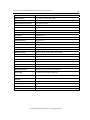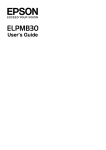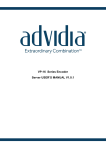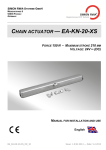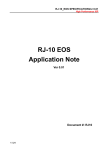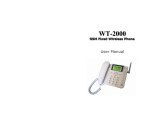Download Microseven Systems MSH-HSD080W-23X Specifications
Transcript
Produ uct Ope O ratio on Manu M ual MS SH-HSD D080W-1 18X/23X X/26X Ne etwork IP I High Speed Dome D Microseven Sy ystems, Inc c. Wa alnut, California a 91789, USA Microseven® MSH-HSD080W-18X/23X/26X Network IP High Speed Dome -2- First Edition (April 2008) Copyright Notice Copyright © 2002-2008 Microseven Systems, Inc. All Rights Reserved. Microseven Systems, Inc. provides this operation manual “as is” without warranty of any kind, either express or implied, including, but not limited to the implied warranties of merchantability and fitness for a particular purchase. Microseven Systems, Inc. may make improvements and/or changes in the product(s) and/or the program(s) described in this manual at any time and without notice. This publication could contain technical inaccuracies or typographical errors. Changes are made periodically to the information herein; these changes will be incorporated in new editions of this publication. Microseven Systems, Inc. 404 Lemon Ave, Suite 9 Walnut, CA 91789, USA TEL FAX Email Website (909) 598 – 8553 (909) 598 – 1415 [email protected] www.microseven.com Trademarks Any product names used herein are for identification purposes only and may be trademarks of their respective companies. Microseven is a registered trademark of Microseven Systems, Inc. © 2002-2008 Microseven Systems, Inc. All Rights Reserved. Microseven® MSH-HSD080W-18X/23X/26X Network IP High Speed Dome -3- Contents 1. Preface ………………………………………………………………………………… 4 2. Key Features ………………………………………………………………………………… 4 3. Notes …………………………………………………………………………………………… 5 ……………………………………………………………… 6 5. Connections ……………………………………………………………………… 7 6. Installation of Camera ……………………………………………………………………… 9 4. Instructions of Main Parts ………………………………… 14 …………………………………………. 14 …………………………..………………………………… 17 ………………………………………………………………………………… 17 ……………………………………………………………… 19 ………………………………………………………………………………………….. 20 7. Basic System Diagram and Operating Circumstance 8. Network High Speed Dome Camera Operation 9. Transparent Shield Cleaning 10. Specification 11. Problems & Checking Items Appendix © 2002-2008 Microseven Systems, Inc. All Rights Reserved. Microseven® MSH-HSD080W-18X/23X/26X Network IP High Speed Dome -4- 1. Preface MSH-HSD080W-18X/23X/26X network IP high speed dome cameras adopt SONY / Hitachi zoom module, with bright and exquisite images. As video & audio multi-media equipment that based on network transmission, which adopts built-in and multi-media communication technology, the camera is a multi-media network terminal that can directly connect to the network. The camera adopts all-built-in technology, which can be connected to the TCP/IP network without any other equipment and realize the video & audio collection, code compression and transmission function. Outstanding H.264 compression code arithmetic guarantees the minimum occupation of bandwidth, and built-in Web Server enables users to visit the IP camera through IE or special surveillance management software. Furthermore, the camera adopts built-in fans and heater, which guarantees the weather-proof running of the equipment. 2. Key Features Built-in Decoder Support TCP/IP protocol. Digital set up, auto saving when power off . Camera Features Auto/manual focus technology. Auto blacklight compensation. Auto withe balance. Atuo color/black switch (low inllumination). Wide dynamic range technology. PTZ Features Motor driving ensures PTZ possesses stable rotation, accurate position and fast reaction. Synchronization belt transmission, reduce noisy and image shake. 360 degree endness panning and 180 degree auto tilting enalble no blind point surveillance. 188 preset ZAP function Structure Features Built-in heating and fan can adapt to any bad weather. Water-proof structure. Built-in lightening-proof device. Other Features Powerful software function: provide network video server hardware as well as total software solution. Flexible visit mode: one end to multi-end, multi-end to one end. Motion detection alarm, I/O status alarm and LOGO update alarm function, with 12x16 detecting areas& 8 level sensitivity ;when the moving objects are discovered in set areas, an © 2002-2008 Microseven Systems, Inc. All Rights Reserved. Microseven® MSH-HSD080W-18X/23X/26X Network IP High Speed Dome -5- alarm signal will be transmitted to appointed client-end through network, image capturing & recording or other relevant actions can be set. Digital matrix function: can realize common analog matrix functions like switch & setup auto switch time etc. Special keyboard can be directly connected to the network, controlled speed domes and switched images. With IEEE 802.11b/g standard wireless transmit capability and Ethernet port, improves flexibility of installation evidently. Provide SDK interface to realize multi-system integration, easy for second development for more functions. Supports dual-stream, can select different saving code ration and remote transmit ratio according to demand. 3. Notes A. Do not attempt to disassemble the camera yourself. To prevent electric shock, do not remove screws or covers. No part inside can be repaired by users. Ask a qualified service person for serving. B. Handle the camera with care. Avoid striking or shaking. The camera could be damaged by improper handling or storage. C. Do not expose the camera to rain or moisture. If rain or moisture, turn the power off immediately and ask a qualified service person for servicing. Moisture can damage the camera and also create the danger of electric shock. D. Do not use strong or abrasive detergents when cleaning the camera body. Use a dry soft cloth to clean the camera when dirty. In case the dirt is hard to remove, use a mild detergent and wipe gently. E. Pay great attention to the CCD faceplate cleaning Do not clean the CCD with strong or abrasive detergents. Use lens tissue or a cotton tipped applicator and ethanol. F. Never face the camera towards the sun. Do not aim the camera at bright objects. Whether the camera is in use or not, never aim it at the sun or other very bright objects. Otherwise, blooming or smear maybe caused. G. Do not operate the camera beyond the specified temperature, humidity or power source. © 2002-2008 Microseven Systems, Inc. All Rights Reserved. Microseven® MSH-HSD080W-18X/23X/26X Network IP High Speed Dome 4. Instructions for Main Parts ① Power connector ⑥ Secure chain ② RJ45 internet connector ⑦ Upper base ③ Audio connector ⑧ Body ④ Alarm connector ⑨ Transparent cover ⑤ Pipe © 2002-2008 Microseven Systems, Inc. All Rights Reserved. -6- 5. Connectioons 5.1 Connec ction interfaces Audio C Connector A Alarm Conne ector Power C Connector 8 PIN c 5.2 Audio connection Audio o Inputt Micro oseven® MSH-H HSD080W-18X//23X/26X Netwo ork IP High Spe eed Dome -8- 5.3 Power c connection Brrown Ye ellow Blue connection 5.4 Power c 8 PIN interrface c 5.5 RJ-45 connections - 8PIN standard d GM line - Ultra-five - Recommende R ed maximum length: 80m m © 2002-2008 Microseven System ms, Inc. All Righ hts Reserved. Microseven® MSH-HSD080W-18X/23X/26X Network IP High Speed Dome -9- 5.6 Connection interfaces Alarm Connector Input Green Input Red Output A Always on port Yellow Output Blue Indicator Power 6. Installation of Camera " The following installation should be undertaken by qualified service personnel or system installers. " Ensure that you have cut off the power during the installation process. " The following installation method is outdoor hoisting and wall hoisting. Outdoor Hoisting Wall Hoisting " Ask an expert about the bearing capability and structure of the installation surface, if the surface is not solid enough, the camera may drop down. To get the weight of camera please refer to the product specification. © 2002-2008 Microseven Systems, Inc. All Rights Reserved. Micro oseven® MSH-H HSD080W-18X//23X/26X Netwo ork IP High Spe eed Dome - 10 - 6.1 Prepara ation A. Pu urchasing ce eiling mount bracket. b B. Ch hoose the ins stallation pla ace (Note: Please choose e an installation place wh hich is strong g en nough to bea ar the camera a weights.) C. Prrepare installation access sories. 6.2 Disasse embly the ca amera A. Re emoving upp per base from m camera by y loosening 3 screws, sep parate it from m the camera a. Lock B. Un n-lock Lo oosing 3 scre ews to separrate the acce essory pipe. 6.3 Install bracket b A. Fiix the bracke et on the insta allation surfa ace by screw ws. © 2002-2008 Microseven System ms, Inc. All Righ hts Reserved. Microseven® MSH-HSD080W-18X/23X/26X Network IP High Speed Dome - 11 - B. Fix the bracket on the installation surface by screws. C. Thread cables through the bracket. D. Use 3 screws to fix upper base to accessory pipe, filling the gap between bracket and accessory pipe with water-proof materials. 6.4 Install camera A. Aiming “START” arrow to the bent portion of the spring. B. Ensure that the secure chain hooks the bracket. C. Fix the camera to the upper base. © 2002-2008 Microseven Systems, Inc. All Rights Reserved. Microseven® MSH-HSD080W-18X/23X/26X Network IP High Speed Dome - 12 - i. Move up the camera; let the guide pins fit into upper base guide holes. ii. Turn the camera counter-clockwise to the end. (Please make sure the camera had been turned to the lock position before release your hand.) iii. Fasten 3 screws. 6.5 Remove protection pads " Please make sure that you have set up the camera already before proceed following operations. A. Remove 4 screws on the lower ring. © 2002-2008 Microseven Systems, Inc. All Rights Reserved. Microseven® MSH-HSD080W-18X/23X/26X Network IP High Speed Dome B. Remove protection pad and lens shield. C. Install transparent hemisphere shield to the camera, fasten the screws to ensure water-proof. (Please reference to 6.5 B.) © 2002-2008 Microseven Systems, Inc. All Rights Reserved. - 13 - Microseven® MSH-HSD080W-18X/23X/26X Network IP High Speed Dome - 14 - 7. Basic System Diagram and Operating Circumstance Operate environment After the equipment installed and connected to the network, it should be operated on Server Software Platform of Microseven Digital Video Server. 8. Network High Speed Dome Camera Operation 8.1 Pan/Tilt Operator can use the joystick of the controller (MSH-CU7502) to operate pan/tilt for up, down, left, right movement. Pan/tilt speed has 8 levels (1-8), from low to high speed). Operator can adjust the pan/tilt speed by controlling angle of the joystick movement, the larger angle, the higher speed. Operator can also use the 8-direction (including upper-left, upper-right, lower-right and lower-left) joystick to control the movement of pan/tilt. 8.2 Auto flip operation When pan/tilt points straight down, and operator still held joystick downwards with even speed the camera is able to tilt from 0 to 180 degree in a fast motion and keep on moving upward. And this makes it possible to track subjects passing directly under the camera more smoothly, and avoid any blind point. In OSD menu, auto flip can be set on/off. © 2002-2008 Microseven Systems, Inc. All Rights Reserved. Microseven® MSH-HSD080W-18X/23X/26X Network IP High Speed Dome - 15 - 8.3 ZAP operation ZAP function is to automatically adjust pan/tilt speed when camera is zooming in/out, using complex algorithm. Provides right surveillance image all the time. 8.4 Lens operation Lens operation is zoom in/out, focus and iris control. A. Zoom User can control zoom in/out in the client-end software function “Zoom”. Through this control, user can get closer and wider view of the image. Press”+” to realize zoom in, the image will be shown as a bigger one with a more narrow visual field; un-press “+” to stop the control; Press “-” to realize zoom out, the image will be shown as a smaller one with a wider visual field; un-press “-” to stop the control; B. Focus Auto Focus is the default status when lens stop zooming and pan/tilt is still. The lens adjust automatically according to the centre of the image, user can get a clear view of the image. Press “+” to let the lens Focus becomes smaller, un-press “+” to stop the control; Press “-” to let the lens Focus becomes bigger, un-press “-” to stop the control; C. Iris Auto Iris is camera default configure. By judging the lightness variation of the working environment, lens will automatically adjust the iris to meet the change of the lightness and keep the image in a stable lightness condition. Press “+” to open the iris, un-press “+” to stop the control; Press “-” to close the iris, un-press “-” to stop the control; 8.5 Preset operation Preset function is to record the current PTZ status, zoom in/out status and focus status in the built-in memory disk. User can recall the preset to realize fast and accurate view the image. Preset Setting & Preset Recall: Enter client-end software, select number in the “Preset” selection, then click “ Set up” to finish the current preset settings. User can view any preset images by click the corresponding “Preset”. © 2002-2008 Microseven Systems, Inc. All Rights Reserved. Microseven® MSH-HSD080W-18X/23X/26X Network IP High Speed Dome - 16 - 8.6 PTZ automatic scanning PTZ automatic scanning will proceed with 360 degree continuously rotation with a stable speed. The speed is determined depends on current lens zoom status. i. Make sure that there is no pan/tilt action before start the auto scanning; ii. Click Auto Rotate button to start the auto scanning; User can stop the auto scanning by any operation orders during the auto scanning process; 8.7 Camera fast operation Item Manual Operation Function Support Protocol 1 Recall “51” preset Enter OSD menu MICROSEVEN, PELCO-D, PELCO-P 2 Recall “52” preset Enter OSD menu MICROSEVEN, PELCO-D, PELCO-P 3 Recall “61” preset Run tour 1 MICROSEVEN, PELCO-D, PELCO-P 4 Recall “62” preset Run tour 2 MICROSEVEN, PELCO-D, PELCO-P 5 Recall “63” preset Run tour 3 MICROSEVEN, PELCO-D, PELCO-P 6 Recall “64” preset Run tour 4 MICROSEVEN, PELCO-D, PELCO-P 7 Recall “65” preset Run tour 5 MICROSEVEN, PELCO-D, PELCO-P 8 Recall “66” preset Run tour 6 MICROSEVEN, PELCO-D, PELCO-P 9 Recall “67” preset Run tour 7 MICROSEVEN, PELCO-D, PELCO-P 10 Recall “68” preset Run tour 8 MICROSEVEN, PELCO-D, PELCO-P 11 Recall “69” preset Run group task MICROSEVEN, PELCO-D, PELCO-P 12 Recall “90” preset Open alarm out put 1 MICROSEVEN 13 Recall “91” preset Close alarm out put 1 MICROSEVEN 14 Recall “95” preset Enter OSD menu PELCO-D, PELCO-P 15 Recall “96” preset Random scan/Auto scan off PELCO-D, PELCO-P 16 Recall “97” preset Random scan on PELCO-D, PELCO-P 17 Recall “99” preset Auto scan on PELCO-D, PELCO-P 18 Recall “51” preset 19 Recall “52” preset 20 Recall “92” preset 21 Recall “93” preset Set up auto scan left boundary Set up auto scan right boundary Set up auto scan left boundary Set up auto scan right boundary MICROSEVEN, PELCO-D, PELCO-P MICROSEVEN, PELCO-D, PELCO-P PELCO-D, PELCO-P PELCO-D, PELCO-P © 2002-2008 Microseven Systems, Inc. All Rights Reserved. Microseven® MSH-HSD080W-18X/23X/26X Network IP High Speed Dome - 17 - 9. Transparent Shield Cleaning In order to generate clear image, the transparent shield of the dome camera should be cleaned periodically. " Cleaning with caution, please hold the outer edge of the shield; avoid the directly contact with the shield because the acid sweat of your finger may erode the coating cover. Scratches may lower the image quality. " " Please use the soft dry cloth or other substitutions to wipe the dome surface. If there is a heavy dirt, user can use neutral detergent (such as Ether) to clean it. Any highlevel furniture cleaning product can be used to clean the shield. 10. Specifications Model MSH-HSD080W-18X/23X/26X Pick-up Device 1/4″ type solid state progressive DDC Pixels 724(H) × 582(V) PAL/724(H) × 494(V) NTSC Video Mode NTSC/PAL Horizontal Resolution Color: 480TVL/ Black & White: 570TVL Lens 18 x Optical 23 x Optical 26 x Optical Maximum Aperture F1.4(W)-F3.0(T) F1.6(W)-F3.7(T) F1.6(W)-F3.8(T) Minimum Illumination 0.1Lux/0.01Lux 0.1Lux/0.01Lux 0.1Lux/0.001Lux S/N Ration ≥ 50dB (AGC OFF, Weight On) Rotation Angel/Speed Angle: 360 ° endless (H), 180°(V) Speed: 0.1 - 360°/s (H), 0.1 - 200°/s (V) Image Compression Mode H.264 Resolution QCIF: CIF: H-D1: D1: Frame Rate 25 fps (PAL), 30 fps (NTSC) Bit Stream 200 Kbps ~ 3 Mbps, CBR/VBR Adjustable) Character Superimpose Support character and time superimpose Motion Detection 12x16 detecting areas and 8 levels sensitivity Scanning Random/Auto Timing Task Open/Close (8 time periods are selectable, 5 tasks selectable) Group Open/Close (8 tours can be set up) Alarm input/output 1 input/1output Physical Image Flip Function Open/Close 176 * 144 (PAL), 176*120 (NTSC) 352 * 288 (PAL), 352*240 (NTSC) 720 *288 (PAL), 360*480 (NTSC) 720 * 576 (PAL), 720*480 (NTSC) © 2002-2008 Microseven Systems, Inc. All Rights Reserved. Microseven® MSH-HSD080W-18X/23X/26X Network IP High Speed Dome Preset 188 Home Position Can select any preset from 1-188 Privacy Masking Open/Close (2 privacy areas) Motion Detection Function Open/Close (8 areas) White Balance Auto/Manual BLC Close/Open Focus Auto/Manual Shot Auto/Manual Iris Control Auto/Manual AGC Control Auto/Manual Day/Night Switch Auto/Manual Wide Dynamic Range Auto/Manual Image Mirror Function Open/Close Image Freeze Function Open/Close Network Interface 1 RJ-45, 10M/100M self-adjustable Network Protocol TCP/IP, UDP/IP, HTTP, ICMP, Telnet, IGMP Wireless Function IEEE 802.11b/g wireless module IE Application Built-in web server, allows IE browsing and controlling Network Time Check Provide the interface for network time check Equipment Search Support equipment searching by Ethernet broadcasting User Administration Provide multi-level user administration Built-in Watchdog Timing detection of chips & software work status, auto system reset Remote Reposition Realize remote reposition through network Audio Input 1 channel, RCA interface, single track Audio Sampling Rate 8KHz Audio Compression Rate & Standard 32Kps / G.711A Temperature/Humidity - 30°C - +50°C, ≤ 90% Power Supply DC 12V Power Consumption 10W (normal work condition), 40W (Maximum, heating device is on) Dimensions/Weight (with lens) Φ8.11 in X 14.78 in (H) / 2.27lb. © 2002-2008 Microseven Systems, Inc. All Rights Reserved. - 18 - Microseven® MSH-HSD080W-18X/23X/26X Network IP High Speed Dome - 19 - 11. Problems and Checking Item Common Problem Checking Item Is the power supply working properly? No movement or no image after power on Is the camera connected correctly? Is the power cord connected correctly? Self diagnostic is abnormal, there is image, but with problem running Is the protection pad removed? Is the consumption of power supply meets the requirement? Is the lens protection cover removed? Self diagnostic is normal, but no image Is the video cable correctly connected? Are the two poles of the video cable short circuited? Has the camera been broken? Is the data communication cable correctly connected? Self Diagnostic is successful, but can not control Is the dip-switch of communication protocol matching the protocol of the prior camera? Is there any problem with cable connection? Is the project cables connected correctly? Is the video cable reversely connected? Image unstable Is the video cable in good connection? Is the output voltage of the power supply matching? Cannot control the camera Image is not clearly or with dirty pot. Is the prior camera working properly? Is the data communication cable in good connection? Please check if the transparent hemisphere shield Is dirty or not. Please check if the lens is dirty or not. Please check if there is a strong interfere source around the camera. Image interfere or noise Please check if the video line screening is in good condition or not. Please check if there is the line connection is right or not. Please check alarm is in good work condition or not. No alarm output or can not call preset Please check if open “input” and “output” on “Alarm setup” menu. Please set up if alarm input and output line of camera is cut off or with a bad connection. © 2002-2008 Microseven Systems, Inc. All Rights Reserved. Microseven® MSH-HSD080W-18X/23X/26X Network IP High Speed Dome - 20 - Appendix --- Lightening and Surge Protection " This product uses TVS lightening-proof technology, which can protect the camera from the damage by sudden lightening strike with power consumption no higher than 1.5KW, and surge or other type of electronic pulses. However, if the camera is installed outdoor, in condition of electric safety, certain measures are necessary and described as follows: " Signal cable must be kept 50m away from high voltage equipment or cable. " Under the roof is recommended for outdoor wiring. " In the open field, the cable must install within the grounded sealed steel pipe and buried underground. Aerial wiring is strictly prohibited. " In the area of frequent lightening and high sensitive voltage (such as high voltage transformer substation), additional high power consumption lightening proof equipment and lightening rod installation are necessary. " The designing of grounding and lightening proof for outdoor equipment must meet the standards of system anti-interference and electric safety, and connection with grounded circuit conductor of high voltage electricity network is strictly prohibited. When the system is grounded along, the ground resistor must be mo higher than 4 ohm, cross-section of the ground wire must be less than 25m ㎡. © 2002-2008 Microseven Systems, Inc. All Rights Reserved.