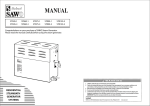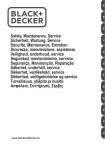Download Sawo STR75-3 Technical data
Transcript
Problem E6 Water level too high and operation not permitted. E7 Water level too low and operation not permitted. Solution Check that the drain valve is not blocked. Clean the level probes. If no problem can be found, contact the retailer. Check that water supply is open and there is enough pressure. Check solenoid valve. Clean level probes. If no problem can be found, contact the retailer. E8 Illogical combination of water level measurements. Clean level probes. If no problem can be found, contact the retailer. E9 Fill failure Check that water supply is open and there is enough pressure. Check solenoid valve. Clean level probes. If no problem can be found, contact the retailer. E10 Drain failure Check that the drain valve is connected and not blocked. Clean the level probes. If no problem can be found, contact the retailer. E11 Communication failure. Check the RJ12 cable. If the area where cable is located has many other cables, it can cause EMC problems. If no problem can be found, contact the retailer. E12 Temperature is greater than the maximum temperature. Contact qualified electrician or maintenance personnel before using the steam generator again. E13 No master steam generator connected Dip switch setting is incorrect. Check dip switch settings. If no problem can be found, contact the retailer. www.sawo.com [email protected] MANUAL Subject to change without notice. Models STP-30-1/2 STP-45-1/2 STP-45-3 STP-75-3 STP-35-1/2 STP-50-1/2 STP-60-3 STP-75-3-C1/3 STP-40-1/2 STP-60-C1/3 STP-90-3 STP-90-C1/3 STP-120-3 STP-150-3 Congratulations on your purchase of a SAWO Steam Generator. Please read the manual carefully before using the steam generator. 3.0 kW 4.5 kW 3.5 kW 5.0 kW 4.0 kW STP_ML(En0109) Code 4.5 kW 6.0 kW 7.5 kW STEAM GENERATOR 9.0 kW 12.0 kW 15.0 kW SAWO A Steam Generator TABLE OF OF CONTENTS CONTENTS TABLE Before Installation 3 3 4 Steam Room Guidelines Steam Generator Parts Instructions of Use 5 On/Off Mode Standby Mode Auto Drain Mode Temperature / Timer Key Lock Changing the Values Optional Features Cabin Light / Dimmer Fan Scent Pump Demand Button Switching Between Different Modes 5 6 6 6 7 7 7 7 7 8 8 8 Maintenance 9 9 10 10 Decalcification Level probe cleaning Tank cleaning Assembly and Installation 10 Steam Generator Plumbing Water Supply Connecting Water Filter and Softener Steam Outlet Steam Guard Overflow Steam Head Drain Attaching Autodrain Power Wiring Technical Data Electrical Diagram Installing the Temperature Sensor Installing Control Unit Connection of SAWO Control to the PCB Terminal Connection of Demand Button (optional) 11 11 11 11 12 12 12 12 12 13 13 14 16 18 20 20 DIP Switches in the Steam Generator Steam Generator Series Connection Troubleshooting 21 21 22 2 Before Installing Steam Generator Parts Use the following information together with the consultation of your contractor, architect or designer in determining all factors necessary in providing a suitable and safe steam room. For illustrative purposes only. Check that the supply voltage is suitable to your steam generator. Ensure that the steam generator kilowatt corresponds to the volume of your steam room. Refer to Technical Data (Page 13). Terminal for incoming line Power switch The voltage of the light output is 230VAC. Sawo recommends to use less than 50V for the steam room lightning. Use appropriate transformer for lower voltages. Sawo is not responsible of WARNING damages caused by using higher voltage inside the steam room. Contactor Terminal for steam generator accessories Transformer Solenoid Valve Water Level Probe Steam Outlet Steam Room Guidelines Steam guard overflow 1. The Steam Room must be fully enclosed, complete with walls, door, flooring and ceiling. 2. Rubber linings (e.g. gaskets) are recommended for the door to effectively seal the heat and the steam inside the Steam Room. 3. If tiles are used for the flooring or some other smooth surface material, provide suitable anti-skid strips or rubberized mats to prevent slipping resulting to injury. 4. Materials used for the walls and ceiling should have water-resistant, non-corrosive surfaces such as tiles, marbles, molded acrylic, or other non-porous materials. The ceiling should be dome-shaped to prevent the dripping of condensate. 5. A drain must be provided in the flooring. 6. Heating, venting or air conditioning devices should not be installed inside the Steam Room. 7. Steam Room windows should be double paned. 8. Limit the Steam Room ceiling to a height of 2.5 meters. Exceeding 2.5m will require a higher-rated steam generator. 3 Autodrain Drain outlet PCB cover For illustrative purposes only. Not for use for wiring. For component identification only. 4 Instructions of Use There are four different operation modes in the unit: Off, On, Standby and Drain. The user can easily switch between different modes, making the steam bathing more convenient with less energy consumption. To use steam room the control unit needs to be in the On mode. In the On mode, the steamer is active, the temperature in the steam room will be kept in the preferred, set temperature, with occasional discharge of steam. However, if the steam room is not used constantly, the generator can be set to Standby mode. The water in the tank is kept warm, with minimal energy usage. The generator is able to produce steam shortly after the unit is switch back to On mode for the convenience of the users. More details about the different modes and how to move between them can be found in the text and graph following. Cabin lights/Dimmer Power Standby Fan/Scent pump Up Down On/Off Mode Temp./Timer On/Off Mode When the power switch is turned “On” the software versions of the control board and the user interface will be displayed for 1 second each. Then the control unit will go to “Off” mode. In the “Off” mode, the display is blank. The auto drain can be disabled or enabled in the “Off” mode. Press and hold the Down button, then press the Power button. The display will show “Adr oFF” or “Adr on” as feedback. On Mode Standby Mode During the standby-mode the water in the steam generator tank is kept hot. This minimizes the time to produce steam when generator goes to on-mode next time. Standby-mode can be activated by any of the following methods when the unit is in on-mode: 1. Short press “Standby” button 2. Short press “Power” button 3. When session time expires. In standby-mode text “Standby” is displayed altering with the remaining standby time. To change remaining time press “up” or “down” arrow buttons. If the time is changed during the first 5 minutes after the activation of standby-mode, the time will be saved as a new default standby time. To activate on-mode again short press the “standby” button To go off-mode: 1. Press “Power” button for more than 3 seconds. 2. Press “Standby” button for more than 3 seconds to activate autodrain process, after which the unit goes automatically off-mode. (If autodrain feature is not available the unit will go off-mode) 3. Wait until remaining standby time expires and autodrain process (if available) completes Auto drain Mode The auto drain feature automatically drains the water system after every use. The tank is flushed and will remain empty until the steam generator is used again. After the Standby time runs out, control unit automatically goes to Autodrain mode. When the drain cycle is activated, the generator’s tank will be filled first. The water inside the tank will be cooled down, so the valve can be opened, as the water is not boiling hot anymore. The draining process will take about 10 minutes. User can cancel auto drain process whenever the water level in the tank is at normal or below normal level by pressing “power” button for more than 3 seconds. To start Auto Drain in "On" mode press "Power" or "Standby" button followed by a long press (more than 3 seconds) of "Standby" button. Temperature / Timer For "On" mode press "Power" button. First, the set steam room temperature is displayed blinking for 5 seconds. Then the user can change the following settings; session time, temperature and fan (not all the models have the same features), by pressing the corresponding button in the control unit. The up and down arrow buttons can be used to increase and decrease the values. If no buttons are pressed for 10 seconds, the set temperature for the steam room will be displayed. When the session time expires, the control unit will go to the “Standby” mode. 5 The temperature/timer button can be used to switch between the temperature and session time. When the steam generator is switched on, the set temperature at the steam room is displayed. It can be changed by pressing up and down buttons. If the temperature/timer button is pressed, the remaining session time will be displayed. It can be changed by pressing up and down buttons. The session time will be saved as the default session time if it was changed within the first 5 mins from the beginning of “On” mode. If the temperature/timer button is pressed again, the unit will return displaying the set temperature. In addition, if no buttons are pressed for 10 seconds, the set temperature of the steam room will be displayed. 6 Lock and unlock the key pad by pressing the up and down buttons at the same time for more than 5 seconds. A high beep will confirm the activation and the deactivation. Key Lock Scent Pump Before switching scent pump on make sure there is enough aroma in the aroma container. Never run the scent pump dry. Scent pump can be operated in "On" mode only. In order to switch scent pump on/off short press “Fan/Scent” button. The Scent pump is allowed to be turned on only when the water in the tank is boiling. Only On/Off, Standby and Cabin light buttons are usable when the key pad is locked. If other buttons are pressed, “----” is shown in the display. Each time the scent pump is switched on the interval of the scent pump functioning is displayed. Interval can now be changed by pressing “up” or “down” arrow buttons between 1 (scent pump is activated every 20 mins) and 20 (pump on continuously). If no keys are pressed within 5 seconds, the previously displayed value will be shown again and the scent pump setting is saved. The key lock function is set automatically if it was left active during the previous operation. Changing the values If scent pump is on when the session time expires or the steam generator is turned off by pressing “power” button, scent pump will turn off too. Scent pump “on” and “interval” settings are saved and pump starts automatically on the next session. Pressing the up or down button in the settings menu will in- or decrease the currently displayed value. A value cannot be in- or decreased above or below its maximum or minimum value, if it is tried low tone buzzer alarms the user. To switch off the scent pump short press “Fan/Scent” button in “On” mode. The up and down buttons are repetitive. Holding the up or down button will cause the value to in- or decrease with an increased rate. When the aroma oil is changed, check that the pipeline is not broken or it does not leak. It is also recommended to wash the fragrance container between changes, especially when using different fragrances. If no keys are pressed within 5 seconds, changes in the values are confirmed. In the “On” mode, if no keys are pressed for 10 seconds, the display will automatically display the set temperature. The pump is easy to refill quickly: short press “Fan/Scent” button in “On” mode to activate interval value display. Press and hold “Up” arrow button to reach max. value 20 and scent pump will run continuously. It will take about 10 seconds for every 1 meter of pipeline for aroma liquid to reach the pump. As soon as the aroma liquid has reach the pump reset the pump functioning interval as preferred. Optional Features (Optional features are not available in every model) Cabin Light / If the dimmer is not present and the cabin light button is pressed, it will switch the cabin light On/Off. When cabin light is ON red LED-indicator Dimmer Use only fragrances meant for steam generator use. Follow the instructions in the fragrance packing. next to Cabin light button in the panel is lit. If dimmer feature is available press “cabin light” button to turn cabin lights on and off. Light intensity value will be shown in the display and by pressing “up” or “down” arrows cabin light can be brighten or dimmed respectively. Demand Button A separate demand button can be installed on any desired location including inside the steam room. Press of the demand button will immediately release extra steam for 30 seconds. Pressing the "Demand" button when the steam generator is in "Off" or Standby" mode will switch the control unit to "On" mode. If cabin lights are already turned on long press “cabin light” button to activate dimmer in order to change light intensity. If no buttons are pressed within 5 seconds the last cabin light intensity value will be saved. Switching Between Different Modes Fan 1 Fan can be operated in "On" and "Standby" modes. Long press (more than 3 seconds) "Fan/Scent" button in order to switch fan on/off. OFF 3 ON 2 4 5 7 S/B 7 6 DRAIN 8 1. 2. 3. 4. 5. Press On/Off button for more than 3 seconds. Press On/Off button or demand button. Press On/Off button for more than 3 seconds. Press Standby button. Press On/Off button or Standby button or when the session time expires. 6. Press On/Off button or Standby button or demand button. 7. Press On/Off button for more than 3 seconds or when the drain time expires. 8. Press Standby button for more than 3 seconds or when the session time expires. 8 2. Level probe cleaning Maintenance 1. Decalcification Tap water contains impurities, for example lime, that can cause calcium deposit and block the internal parts of the steam generator. To prevent this and prolong the lifetime of steam generator it is recommended to have a water filter and water softener. They are connected to the water source of the steam generator’s water inlet. SAWO Decalcifying Solution can be used for decalcification. Follow these guidelines to perform preventative maintenance of the steam generator. 1. Never add the Decalcifying Solution when the generator is on, it can WARNING cause serious burns! 2. Decalcifying Solution Cap 3. 4. 5. 6. Turn on the steam generator and wait until water inside the tank starts to boil. Turn off the generator. Remove the cap of angled tube in the steam outlet piping. Before opening, make sure that the generator is off. Cool down the angled tube with wet cloth if needed. Pour the solution into the water tank. Do it slowly enough to prevent solution to flow inside the steam pipe. Close the cap firmly and let the solution stay in the tank for 30 mins. Do not switch the generator on. Drain the water tank by one of the following ways: a. Press "Standby" button shortly to activate standby mode and then press again "Standby" button for more than 3 seconds to start auto drain. b. Manually open the drain valve by pulling the lever down. Repeat the step 5 two more times. Use Decalcifying Solution as follows: Steam Generator (kW) Decalcifying Solution (ml) 3-7.5 9-15 250 500 For steam generators in commercial use (over 5 hours continuously daily) additional service plan is recommended twice a year. Please contact your service center for details. a. Disconnect steam generator from main supply before opening generator’s covers. Only licenced electrician or professional maintence person can open covers and do cleaning. b. Use adjustable wrench to deattach 3 wires from level probe. Make sure that when connecting wires back, wires are connected to right probes c. Use adjustable wrench to remove level probe. Clean tip of the pins from impurities using sandpaper. Don’t damage plastic coating on pins. If coating is damaged, replace level probe. Tighten level probe by hands and use adustable wrench only for final tightening. 3. Tank cleaning a. Disconnect steam generator from main supply before opening generator’s covers. Only licenced electrician or professional maintence person can open covers and do cleaning. b. Clean level probe as stated in 2.a to 2.b. c. Remove temperature fuse and tank temperature sensor from terminal block. d. Remove heating elements and clean deposits from the elements. e. Remove deposits from bottom and sides of the tank. Open bottom plug to wash away deposits. Don’t use autodrain valve since big particles can block autodrain valve. f. Attach bottom plug and use teflon pipe seal if needed g. Attach heating elements. Make sure that temperature fuse and tank tempesensor are on the top of heating element. Inserting heating element upside down will prevent the temperature fuse from working Assembly and Installation 1. Location of the steam generator has to be near the steam room. Place it within 7.5 meters to the steam room. 2. Steam generator has to be installed outside the steam room. 3. The steam generator must not be installed outdoors or areas that may damage the unit due to climate conditions. 4. Do not install the steam generator or plumbing lines in unheated attic or any locations where water could freeze. 5. The steam generator must not be installed in areas near flammable or corrosive materials or chemicals such as gasoline, paint thinners, chlorine or the like. 6. Provide a level surface to install steam generator. Side hole slots are provided for wall mounting. Make sure that the steam generator is secured and is level when mounted on the For illustrative purposes only. wall. 7. The steam generator has to be installed in an upright position only. 8. Install water filter and softner or alike when necessary. space for service and maintenance of the generator. 9. Leave enough Water Filter / Softerner Water source Control unit Water inlet For illustrative purposes only. Temperature sensor Power supply Dosing Nozzle Steam generator Demand Button Steam line Autodrain Frequency for decalcification: Unit dH where 1 dH is 10 mg calcium in 1 liter of water 9 < 3 ºdH = very soft water, decalcification every 500 operation hours 3-6 ºdH = soft water, decalcification every 100 operation hours 6-9 ºdH = hard water, decalcification every 50 operation hours 9-18 ºdH = very hard water, decalcification every 30 operation hours Steam Head Drain Scent Pump 10 Steam Head Steam Head Cover Side view showing element access panel Steam Generator Water Inlet Power Switch Thread: 1/2” BSP Steam Outlet Valve Overpressure Valve Steam Outlet The steam must move in a continuous flow to the steam room. Do not istall valves on the steam line. Use insulated, rated 120ºC or higher, brass pipe or copper tubing for steam line to connect to the steam head as permitted by codes. Slope the steam line height by 20mm per meter towards the steam head to avoid trapping of the condensate and eliminate steam trap that blocks the flow of the steam. Steam Guard Overflow The overflow safety guard activates when there is an overpressure in the the steam line. It automatically opens and releases the pressured steam. When this happens, please check your steam line for servicing. Automatic Drain Steam Head Thread: 3/4” BSP / 1” BSP Water Inlet Place the steam head on a safe area where bathers cannot get in contact with it as it can get very hot. The steam head must be facing downwards. A teflon tape or equivalent needs to be used on the thread for tightening it. Avoid using a wrench to tighten the steam head as it might get scratched. Steam Head downward position Use a Teflon or a sealant for the pipe threads (1/2” BSP) Steam Supply min. 3mm Steam room wall Drain Drain valve is provided for maintainance. Set drain connection for your steam generator according to national or local plumbing requirements. Plumbing Attaching the Autodrain The plumbing has to be done by a qualified licensed plumber. Plumbing should be in accordance with national or local codes. Use unions for piping connections. Use only prescribed brass piping or copper tubing. Never use black or galvanized pipe for the plumbing as it can easily crack or damage. 1. Attach the Brass tee into the outlet. Top View 2. Attach the autodrain to the brass tee. 3 3. Open the cover of the steam generator. Provide a shut off valve on the water source for the steam generator. Turn off the inlet iwater line before installing the unit. Recommended water pressure is 1 to 3 bar and maximum water pressure without water filter/softener is 8 bar. Water softener is recommend to use. 4. Put the wire through the hole on the side of the steam generator. Connecting Water Filter and Softener 6. Cover back the steam generator. 5 DRAIN DRAIN Water Supply Terminal Block 5. Connect the wires in the terminal block to its label. 4 For illustrative purposes only. Autodrain Water Filter / Softener Twist 1 11 12 Brass Tee 2 Power Wiring Electrical Diagrams Do not connect the elements to the power supply directly. Only a qualified electrician should do the Electrical wiring connections. CONVERTABLE Check the power supply before installing your unit. Single Phase connection, a 220-240V supplied is required. Use two-wire supply source and equipment grounding wire of single phase connection. A 90ºC / 600V (HO7RN-F) rated insulated copper wire is required for SAWO steam generators. Check size of wires in Ampere Chart in accordance with the National Electrical Code and local electrical code. The installation must include switch for all pole disconnection. Circuit breaker with 3mm control gap is recommended. 380-415V 2N~ POWER INPUT L N G WARNING 3.0 kW | 3.5 kW | 4.0 kW | 4.5 kW | 5.0 kW 220-240V 1N~ L N G TRANSFORMER S WATER FEED SOLENOID VALVE GROUND SWITCH 24VAC IN CONT. DRAIN FILL PE 610 PROBE1 PROBE2 PROBE3 230VAC in CONTACTOR STP-40-1/2 4.0 STP-45-1/2 4.5 STP-45-3 STP-50-1/2 4.5 5.0 STP-60-3 6.0 STP-60-C1/3 6.0 STP-75-3 2 x 1.5 kW STG-150 220 - 240 / 380 - 415 3.5 max 1 x 1.5 kW STG-150 220 - 240 / 1 x 2.0 kW STG-200 380 - 415 4 max 2 x 2.0 kW STG-200 220 - 240 / 380 - 415 1 x 2.0 kW STG-200 220 - 240 2-5 1 x 2.5 kW STG-250 380 - 415 3 x 1.5 kW STG-150 380 - 415 2-5 2 x 2.5 kW STG-250 220 - 240 / 2-6 380 - 415 3 - 10 3 x 2.0 kW STG-200 380 - 415 7.5 4 - 15 STP-75-C1/3 7.5 4 - 15 STP-90-3 9.0 8 - 20 STP-90-C1/3 9.0 8 - 20 (kg) 550 160 435 12 550 160 435 12 550 160 435 12 550 160 435 12 550 210 550 160 435 435 14 12 550 210 435 14 550 210 435 14 LIGHT mm² 3 max 3 - 10 Width Depth Height SCENT PUMP C 3 x 2.0 kW STG-200 220 - 240 / 380 - 415 3 x 2.5 kW STG-250 380 - 415 3 x 2.5 kW STG-250 220 - 240 / 380 - 415 6 x 1.5 kW STG-150 380 - 415 STP-120-3 12.0 15 - 28 6 x 1.5 kW STG-150 220 - 240 / 380 - 415 6 x 2.0 kW STG-200 380 - 415 STP-150-3 15.0 22 - 40 6 x 2.5 kW STG-250 380 - 415 14 8 16 9 17 10 20 12 7 22 8 26 9 26 9 33 11 33 11 40 13 40 13 18 1N / 2N 1N / 2N 1N / 2N 1N / 2N 3N 1N / 2N 1N 3N 1N 3N 1N 3N 1N 3N 1N 3N 1N 3N 3N 2.5 2.5 4.0 2.5 4.0 2.5 4.0 2.5 2.5 4.0 2.5 6.0 2.5 6.0 2.5 8.0 2.5 8.0 2.5 8.0 2.5 8.0 2.5 4.0 22 3N 6.0 FUSE NTC2 TEMP CONTROL HEATING ELEMENT FUSE NTC2 CONVERTABLE 380-415V 3N~ L N 220-240V 1N~ TEMP SENSOR 6.0 kW | 7.5 kW POWER INPUT L3 L2 L1 N AUTOMATIC DRAIN TEMP 3.5 Weight G G TRANSFORMER S WATER FEED SOLENOID VALVE GROUND 550 210 435 14 550 210 435 14 550 260 435 17 230VAC in 550 260 435 17 FAN 550 260 435 17 550 260 435 17 SWITCH CONTACTOR C 24VAC IN CONT. CONTACTOR DRAIN FILL PE PROBE1 PROBE2 PROBE3 FUSE NTC2 TEMP CONTROL BOARD COMMUNICATION STP-35-1/2 (V) Size of Steam Generator (mm) SWITCH 3.0 Type Number Current Phase Wire Size (A) (12VDC)ILL STP-30-1/2 (kW) Voltage (24VAC)DRAIN (m³) Heating Element FAN SCENT PUMP (230VAC) LIGHT Model Steam kW Room Volume CONTROL BOARD COMMUNICATION FAN Technical Data SCENT PUMP C LIGHT CONTROL PLS. NOTE: This table is for steam rooms built in with light walls (tempered glass or acrylic. Steam rooms with thick walls or ventilation, please use higher kilowatt steam generators HEATING ELEMENT 14 TEMP SWITCH (12VDC)ILL (24VAC)DRAIN 13 NTC2 FAN SCENT PUMP (230VAC) LIGHT FUSE AUTOMATIC DRAIN TEMP SENSOR 9.0 kW | 12.0 kW | 15.0 kW 380-415V POWER INPUT 3N~ L3 L2 L1 N G 4.5 kW | 6.0 kW | 7.5 kW TRANSFORMER S GROUND POWER INPUT TRANSFORMER L3 L2 L1 N G SWITCH S WATER FEED SOLENOID VALVE GROUND 24VAC IN CONT. DRAIN FILL PROBE1 PROBE2 PROBE3 230VAC in SWITCH PROBE1 PROBE2 PROBE3 SCENT PUMP C LIGHT SCENT PUMP LIGHT C HEATING ELEMENT FUSE NTC2 HEATING ELEMENT TEMP SWITCH (24VAC)DRAIN FAN SCENT PUMP (230VAC) LIGHT AUTOMATIC DRAIN TEMP SENSOR 9.0 kW CONVERTABLE 380-415V 3N~ (12VDC)ILL NTC2 FUSE POWER INPUT L3 L2 L1 N G TRANSFORMER L N G 220-240V 1N~ S WATER FEED SOLENOID VALVE GROUND SWITCH 24VAC IN CONT. DRAIN FILL CONTACTOR CONTROL BOARD SCENT PUMP LIGHT C TEMP SENSOR Before installation main supply of the generator must be switch off from the circuit braker. The temperature sensor comes along with the SAWO steam generator. It is recommended to use only Sawo temperature sensor with Sawo generator as it may otherwise not function correctly.Temperature sensor wiring should not be routed near power cables or hot areas as it may cause electronic interference or damage to the wires. (for illustrative purpose only) 1. The temperature sensor has to be installed: a. On a surface where there is no obstruction below it. b. Height has to be 1.2-1.5 meters above the floor. c. It should be away from the steam head so that the steam will not hit the sensor directly. The sensor has an integrated 9-meter cable. If longer cable is needed, please consult your SAWO technician. Figure 1 Terminal Block 3. Make a hole in the cable lead-in on the side of the generator to pull the cable through. Connect the cable in the terminal block marked as "TEMP". See figure 2. FUSE NTC2 TEMP AUTOMATIC DRAIN CONTROL TEMP C CONTACTOR COMMUNICATION FAN Installing the Temperature Sensor 2. An 8mm hole is required to insert the temperature sensor. Do not create bigger or smaller hole. Clean the hole before inserting the sensor. PE PROBE1 PROBE2 PROBE3 230VAC in HEATING ELEMENT 15 TEMP SWITCH (12VDC)ILL (24VAC)DRAIN NTC2 FAN SCENT PUMP (230VAC) LIGHT FUSE CONTROL CONTROL SWITCH CONTROL BOARD COMMUNICATION CONTACTOR CONTACTOR FUSE NTC2 TEMP FUSE NTC2 TEMP CONTROL BOARD (12VDC)ILL 230VAC in FAN FAN COMMUNICATION PE (24VAC)DRAIN DRAIN FILL FAN SCENT PUMP (230VAC) LIGHT 24VAC IN CONT. PE TEMP 380-415V 3N~ WATER FEED SOLENOID VALVE AUTOMATIC DRAIN TEMP SENSOR 16 Installing Control Unit 4. Pull the temperature sensor through the steam room wall. Do not apply staples or other material that may damage the cable. SAWO Steam Control sets the temperature of your steam room. Mount the steam control unit on an accessible area outside the steam room. It is recommended not to place the steam control near to showers or similar wet places. Never attempt to modify or to fix the steam control. Ask your licensed technician or your nearest service centre for repair. 5. Insert the temperature sensor into the sensor holder. Loosen the metal plate to insert the temperature sensor. Fasten the metal plate to tighten the temperature sensor into the holder. Before installation mains supply of the generator must be switch off from the circui breaker. Installation Instructions 6. Apply silicone sealant on the hole in the wall to create a moisture seal (Fig. 3). Make sure that there is no trace of silicone on the sensor as it may interfere its reading. Check the most suitable area to place your steam generator control. The control and the steam generator should be accessible for the user and maintenance. Do not install the control unit inside the steam room! The cable of the control is 7.5 meters. Figure 3 Mount the control in the wall, according to the specifications given below. Follow illustration. NOTE 7. Screw or glue the sensor cover to the wall. Cover the temperature holder by twisting the cap. Figure 4. If the control is attached to a concrete wall, provide a control holder or equivalent to mount the control into it. A OPTIONAL Interface Holders B 160 mm Contact your SAWO distributor 84 mm Figure 4 Fig. 5 Wall Rectangle C Silicone Sealant Oval Wall Cable 17 18 Note that there are two black RJ jacks on the board. One is for the control cable and the other one for the optional slave unit. The control cable and slave cable can be connected to either of these jacks, the order is insignificant. 3. 1. Open the top cover of the generator 2. Guide the cable through cable lead-in on the side of the generator. 3. Connect the wires to their designated places in the terminal block. 4. If the demand button has light connect the light wire on the "ILL" labeled terminal TEMP Before installation make sure that the mains is disconnected from the generator by turning off the circuit breaker. SWITCH Guide the RJ12 control cable through the cable lead-in hole on the side of the generator and then behind the side panel as described in the drawing below to reach RJ jacks on the corner of PCB 2. Terminal Block (24VAC)DRAIN (12VDC)ILL Before installation make sure that the generator is disconnected from the mains by switching off the circuit breaker Unscrew PCB cover on the side of the generator to get access on the PCB. 1. Terminal Connection of Demand Button (optional) FAN SCENT PUMP (230VAC) LIGHT Connection of SAWO Control to the PCB. Make sure that polarity is right “ILL” output is +12VDC and 20mA. Light Fan (optional) Max. Power 4. Fasten the PCB cover and the top cover of the generator 5. Turn the mains on and switch on the power switch in the back of the generator 6. 7. The software version should be displayed in the control unit Turn the control unit on “On” mode to check it works properly 19 Max. P100W Power 230VAC If you have optional dimmer in steam generator, make sure that the ligths are dimmable before connecting. Steam generator uses phase control to regulate power for lighting. 20 TEMP SWITCH (24VAC)DRAIN (12VDC)ILL FAN SCENT PUMP (230VAC) LIGHT TEMP SWITCH (24VAC)DRAIN (12VDC)ILL FAN SCENT PUMP (230VAC) LIGHT Terminal Block TEMP FAN SCENT PUMP (230VAC) LIGHT KATSO TÄRK OHJEISTA EÄT LISÄO BEAC HJEET ZUSÄHTEN SIE TZLIC DIE LÄGG ANWEISU HEN VIKTIGAMÄRKE TILL BEDIENUNNGEN WICHTIGE DE TILLÄ GSANIN DER N GGSA LEITU NVISN READ NG THE MANU INGARNA ADDITION INSTR AL IMPOAL FOR UCTIONS RTAN T Terminal Block SWITCH 230V 3,0 kW1N~ Max. P100W Power 230VAC (24VAC)DRAIN (12VDC)ILL Innova Steam Generator Innova Steam ControlControl Generator Scent Pump (optional) Steam Generator Series Connection DIP Switches in the Steam Generator 8 7 6 5 4 3 2 1 Function Session Time Switch 8 10min 15min 20min 30min 45min 1h 2h 4h 6h 8h 12h 18h Unlimited 10min 10min 10min 0 1 0 1 0 1 0 1 = OFF Switch Switch 2 3 On Off Dimmer option disabled Not Present Not Present Not Connected 30-50°C No Master Steam Generator 0 0 0 0 0 0 0 0 1 1 1 1 1 1 1 1 0 0 0 0 1 1 1 1 0 0 0 0 1 1 1 1 0 0 1 1 0 0 1 1 0 0 1 1 0 0 1 1 0 1 0 1 0 1 0 1 0 1 0 1 0 1 0 1 Slave Switch Switch 1 2 No. 1 2 3 4 RJ12 Cable DIP SW 3 = OFF Switch Switch 5 4 Dipswitches for Naming Slaves Dimmer option enabled Fan Present Scent Pump Present Connected Auto Drain Temperature range 30-55°C Slave Unit Yes Slave Number Slave Number Cabin Light 0 Steam Generator Control Session Time Session time can be set according to user preferences by session dip switches on the power controller board. Dipswitches for other Functions Dipswitch No.: = ON Slave 1 Steam Generator Slave 2 Steam Generator DIP SW 3 = ON 2 = OFF 1 = OFF DIP SW 3 = ON 2 = ON 1 = OFF Slave 3 Slave 4 DIMMER 0 0 1 1 0 0 1 1 FAN 0 0 0 0 1 1 1 1 SCENT PUMP 4h 6h 12h 18h Unlimited 4h 4h 4h Switch Switch 6 7 DRAIN Standby Duration Mode TEMP SLAVE STANDBY SESSION Standby time Standby time can be set according to user preferences by setting dip switches on the power controller board 1 0 0 1 1 0 1 0 1 Troubleshooting If an error occurs, the steam generator will be switched off. There will be a warning beep to alarm the user every 2 seconds. The code for the error will be displayed blinking in the control panel, see the table below. Please note, only a qualified electrician or maintenance personnel are allowed to make the service operations and repairs! If an error occurs in one of the slave units, error message is followed by slave number. For example: E1 -> S2 -> E1 ->S2... Pressing ON/OFF button disables the slave and rest ot the generators can operate normally. Possible errors are: Code E1 Problem Temperature sensor 1 not connected. E2 Temperature sensor 1 short circuit. E3 Temperature sensor 2 not connected. E4 Temperature sensor 2 short circuit. E5 Temperature fuse defect. Solution Check the wire between the sensor and the control unit. If there is no problem with the wires and they are correctly installed, check the sensor. If no problem can be found, contact the retailer. Check the wire between the fuse and the control unit. Fuse has probably overheated. The reason for it needs to be discovered before using the steam generator again. A new fuse is needed. If no problem can be found, contact the retailer. 21 22














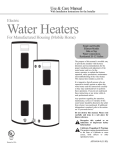



![KRF-V5200D - [::] Kenwood ASC](http://vs1.manualzilla.com/store/data/006743499_1-c2f44bf5511777a35ae85208e01f692e-150x150.png)