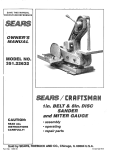Download Craftsman 351.226121 Operator`s manual
Transcript
Operator's Manual 7 x 12" BAND SAW Model No. 351.226121 CAUTION: Read and follow all Safety Rules and Operating Instructions before First Use of this Product. Sears, Roebuck and Co., Hoffman www.sears.com/craftsman 16799.05 Draft (04/25/06) Estates, IL 60179 U.S.A. PREPARE Warranty .................................... SafetyRules............................... Unpacking.................................. Assembly ................................... Installation ................................. Operation................................. Maintenance ................................. Troubleshooting ........................... PartsIllustration andListforBase............ PartsIllustration andListforBed............. PartsIllustration andListforHead............ PartsIllustration andListforGearBox......... 2 2-3 3 3 3-4 4-9 9 10-11 12-13 14-15 16-17 18-19 Keep work area clean. Cluttered work areas invite accidents. • Do not use power tools in dangerous environments. Do not use power tools in damp or wet locations. Do not expose power tools to rain. • • Work area should be properly lighted. Proper electrical receptacle should be available for tool. Three-prong plug should be plugged directly into properly grounded, three-prong receptacle. • Extension cords should have a grounding prong and the three wires of the extension cord should be of • the correct gauge. Keep visitors at a safe distance from work area. Keep children out of workplace. Make workshop childproof. Use padlocks, master switches or remove switch keys to prevent any unintentional use of power tools. TOOL SHOULD If this Craftsman tool fails due to a defect in material or AREA FOR JOB • • FULL ONE YEAR WARRANTY WORK BE MAINTAINED • Always unplug tool prior to inspection. • Consult manual for specific maintaining and adjusting procedures. • Keep tool lubricated and clean for safest operation. • This warranty applies only while this tool is in the United States. Remove adjusting tools. Form habit of checking to see that adjusting tools are removed before switching machine on. • This warranty gives you specific legal rights, and you may also have other rights, which vary, from state to state. Keep all parts in working order. Check to determine that the guard or other parts will operate properly and perform their intended function. • Check for damaged parts. Check for alignment of moving parts, binding, breakage, mounting and any other condition that may affect a tool's operation. • A guard or other part that is damaged should be properly repaired or replaced. Do not perform makeshift repairs. (Use parts list provided to order replacement parts.) workmanship within one year from the date of purchase, call 1-800-4-MY-HOME ®TO ARRANGE FOR FREE REPAIR. If this tool is used for commercial or rental purposes, this warranty will apply for only 90 days from the date of purchase. Sears, Roebuck and Co., Dept. 817WA, Hoffman Estates, IL 60179 WARNING: For your own safety, read all of the instructions and precautions before operating tool. KNOW HOW TO USE TOOL CAUTION: Always follow proper operating procedures as defined in this manual -- even if you are familiar with use of this or similar tools. Remember that being careless for even a fraction of a second can result in severe personal injury. • Use right tool for job. Do not force tool or attachment to do a job for which it was not designed. • Disconnect tool when changing blade. • Avoid accidental start-up. Make sure that the tool is in the "off" position before plugging in. Wear proper apparel. Do not wear loose clothing, gloves, neckties, rings, bracelets or other jewelry which may get caught in moving parts of machine. Wear protective hair covering to contain long hair. • Do not force tool. It will work most efficiently at the rate for which it was designed. • Keep hands away from moving parts and cutting surfaces. Wear safety shoes with non-slip soles. Wear safety glasses complying with United States ANSI Z87.1. Everyday glasses have only impact resistant lenses. They are NOT safety glasses. Wear face mask or dust mask if operation is dusty. • Never leave tool running unattended. Turn the power off and do not leave tool until it comes to a complete stop. Do not overreach. Keep proper footing and balance. BE PREPARED • • • • • • FOR JOB • • Be alert and think clearly. Never operate power tools when tired, intoxicated or when taking medications that cause drowsiness. © Sears, Roebuck and Co. 2 Never stand on tool. Serious injury could occur if tool is tipped or if blade is unintentionally contacted. • Know your tool. Learn the tool's operation, application and specific limitations. ATTACH WORK STOP ASSEMBLY • Use recommended accessories (refer to page 15). Use of improper accessories may cause risk of injury to persons. • Insert end of work stop rod (Key. No. 8) into bed (Key No. 41 ). Secure position of rod with socket head bolt (Key No. 61 ). • Handle workpiece correctly. Protect hands from possible injury. • Slide work stop (Key No. 6) onto work stop rod and secure with wing bolt (Key. No. 5). • Turn machine off if it jams. Blade jams when it digs too deeply into workpiece. (Motor force keeps it stuck in the work.) Do not remove jammed or cut off pieces until the saw is turned off, unplugged and the blade has stopped. • Adjust the work stop as described in Operation, page 9. WARNING: The operation of any power tool can result in foreign objects being thrown into the eyes, which can result in severe eye damage. • Insert filter with hex head bolt and hex nuts (Key Nos. 31,32 and 19) into recess in chip tray (Key. No 30). Always wear safety goggles complying with United States ANSI Z87.1 (shown on package) before commencing power tool operation. Safety goggles are available through your Sears catalog. • Center of filter should be curved up so chips cannot get under filter. Refer to Figure 9, page 14. INSTALL FILTER Refer to Figure 8, page 12. MOTOR Check for shipping damage. If damage has occurred, a claim must be filed with carrier. Check for completeness. Immediately report missing parts to dealer. The band saw comes assembled as one unit. Additional parts which need to be fastened to the saw should be located and accounted for before assembling: Filter with bolt and nuts, work stop, work stop rod, wing bolt, two axles, four wheels and four cotter pins. IMPORTANT: Bed is coated with a protectant. To ensure proper fit and operation, remove coating. Coating is easily removed with mild solvents, such as mineral spirits, and a soft cloth. Avoid getting cleaning solution on paint or any of the rubber or plastic parts. Solvents may deteriorate these finishes. Use soap and water on paint, plastic or rubber components. After cleaning, cover all exposed surfaces with a light coating of oil. Paste wax is recommended for table top. MOUNT WHEEL ASSEMBLIES Refer to Figure 8, page 12. • Slide axles (Key No. 13) through holes in left and right legs (Key Nos. 15 and 33). Ends of axles should extend 11/2"outside of legs. • Raise or prop up right leg approximately 3". Slide wheels (Key. No. 12) onto axle. • Slide spacers (Key. No. 11) onto axle. • Insert cotter pins (Key. No. 14) through holes in axle. Bend ends of cotter pins back to secure in place. • Repeat steps above to mount wheels onto the right side of bandsaw. The band saw is supplied with a 1 HP motor. The 115 Volt AC motor has the following specifications: Horsepower (max. developed) ................... Voltage ............................... Amperes ................................. Hertz ..................................... Phase .................................. RPM .................................... 2 115/230 14/7 60 Single 1725 WARNING: All electrical connections must be performed by a qualified electrician. ELECTRICAL WARNING: CONNECTIONS Make sure unit is off and disconnected from power source any time wiring is inspected. POWER SOURCE Band Saw is prewired for 115 volt, 60 HZ power source. See figure 3 for wiring schematic. The motor is designed for operation on the voltage and frequency specified. Normal loads will be handled safely on voltages not more than 10% above or below the specified voltage. Running the unit on voltages which are not within the range may cause overheating and motor burn-out. Heavy loads require that the voltage at motor terminals be no less than the voltage specified. Power supply to the motor is controlled by a single pole toggle switch. GROUNDING INSTRUCTIONS WARNING: Improper connection of equipment grounding conductor can result in the risk of electrical shock. Equipment should be grounded while in use to protect operator from electrical shock. • Check with a qualified electrician if grounding instructions are not understood or if in doubt as to whether the tool is properly grounded. Thistoolis equippedwithanapproved3-conductor cordratedat 150Vanda threepronggrounding type plug(seeFigure1) foryourprotectionagainstshock hazards. • Grounding plugshouldbepluggeddirectlyintoa properlyinstalledandgrounded3-pronggroundingtypereceptacle, as shown(Figure1). rigid green tab or terminal on the side of the adapter must be securely connected to a permanent electrical ground such as a properly grounded water pipe, a properly grounded outlet box or a properly grounded wire system. Many cover plate screws, water pipes and outlet boxes are not properly grounded. To ensure proper ground, grounding means must be tested by a qualified electrician. 230 VOLT ProperlyGrounded Outlet..,,,.K_'il 3__rroO_ d_lnugg Prong • • To use the band saw with a 230V, single-phase power supply, have a qualified electrician attach a 230 volt, 20/30A 3-prong plug onto band saw line cord and install the proper connectors and receptacles to power supply. • See wiring diagram (Figure 3) for wiring instructions for both motor and pump. _._.._"4_ L_.J II Figure1 - 3-Prong Receptacle OPERATION Do not remove or alter grounding prong in any manner. In the event of a malfunction or breakdown, grounding provides a path of least resistance for electrical shock. WARNING: Do not permit fingers to touch the terminals of plug when installing or removing from outlet. • Plug must be plugged into matching outlet that is properly installed and grounded in accordance with all local codes and ordinances. Do not modify plug provided. If it will not fit in outlet, have proper outlet installed by a qualified electrician. • Inspect tool cords periodically, and if damaged, have repaired by an authorized service facility. • Green (or green and yellow) conductor in cord is the grounding wire. If repair or replacement of the electric cord or plug is necessary, do not connect the green (or green and yellow) wire to a live terminal. Where a 2-prong wall must be replaced with receptacle installed in Code and local codes U U NOTE: Both motor AND pump must be rewired when using 230V power supply. EXTENSION • A temporary 3-prong to 2-prong grounding adapter (see Figure 2) is available for connecting plugs to a two pole outlet if it is properly grounded. • • 3-Pronu,,_u _D,,_ _ ¢ _" V Figure3 - Motor and Pump Wiring Diagram WARNING: This work should be performed by a qualified electrician. _ 230V 1,2, 3, 4 - Motor Leads U, V - Power Supply receptacle is encountered, it a properly grounded 3-prong accordance with National Electric and ordinances. Grounding Lug_ Adapter _ llS\J ThisMakelsSure Connected to carry the current and maintain adequate voltage. Use the table to determine the minimum wire size (A.W.G.) extension cord. • Use only 3-wire extension cords having 3-prong grounding type plugs and 3-pole receptacles which accept the tool plug. • If the extension cord is worn, cut, or damaged in any way, replace it immediately. _'-----, H ToAKnown Ground 2-Prong Receptacle CORDS The use of any extension cord will cause some drop in voltage and loss of power. Wires of the extension cord must be of sufficient size EXTENSION CORD LENGTH Figure 2 - 2-Prong Receptacle with Adapter Wire Size Do not use a 3-prong to 2-prong grounding adapter unless permitted by local and national codes and ordinances. (A 3-prong to 2-prong grounding adapter is not permitted in Canada.) Where permitted, the A.W.G. Up to 25 ft .................................. NOTE: Using extension cords over 25 ft. long is not recommended. 4 16 Referto Figures4 through11. The7 x 12" Horizontal MetalCuttingBandSawprovidesspeedwithqualityof cutforfabrication shops, machineshops,maintenance departments andcontractors.Bladespeedrangesfrom125to270FPMtocuta varietyof materialrangingformcastiron,toolsteel, bronze,aluminum andplastic. Thefeedrateis regulatedbya hydraulic cylinder.The dialcontrolforthecylinderis accessible duringall stagesof properoperation andcanbesetatanyfeed ratewithinitsrange.Thewetcutoperationprovidesa qualitycutandextendsbladelife.Featuresinclude automatic shutoff,industrialratedspeedreducer,heavy gaugesteelconstruction, castironwheels,pulleyshead andbed. Additionalfeaturesincludeswivelvisejawsforangle cuts,builtin chiptrayandwheelassemblies. Sawis controlledbytoggleswitch. • Make sure enough coolant is available to keep coolant pump (Key No. 5) submersed. • Secure the workpiece in a stable position. • Check that all guards are attached. • After turning the switch on, let the blade come to full speed. Then lower the blade onto the workpiece slowly. • Keep hands away from the blade and all moving parts. • Always wear eye protection or face shield. HORIZONTAL Refer to Figure 9, page 14. Horizontal stop bolt (Key No. 37) controls the position of the head at the end of the cut. Head should contact the horizontal stop when teeth are 1/8"below the surface of the workbed. HORIZONTAL Blade speeds .............. Blade size ........................ 7" Rounds 7 x 8" Rectangle at 90 ° 2 x 12" Rectangle at 90 ° 4 x 6" Rectangle at 45 ° 125, 215 and 270 FPM 3/4x .032 x 93" Blade wheels ............................. Overall dimensions ............... 111/2" 491/2x 17 x 351/2 ', Weight ................................ Coolant pump ............. 318 Ibs 2.25 Gallons per minute Coolant trough ....................... SAFETY 3.4 Gallons PRECAUTIONS STOP ADJUSTMENT Refer to Figure 9, page 14. • Place head in the horizontal position. • Loosen the nuts (Key No. 32) on the horizontal stop bolt. Adjust the horizontal stop bolt so that the teeth are 1/8"below the surface of the workbed. • Tighten the nuts to lock the position. SPECIFICATIONS Capacity ............................ STOP AUTOMATIC SHUTOFF Refer to Figure 9, page 14. The switch is shut off when the blade passes through the plane of the workbed. The switch should be shut off as soon as the cut is finished. IMPORTANT: Make sure the action of the switch is not restricted by the horizontal stop. LUBRICATION All ball bearings are permanently lubricated. They should not require further lubrication. Refer to Figure 8, page 12. If the tracking wheel or head pivot is disassembled for any reason, wipe off the old grease before assembly. WARNING: cautions. OIL LEVEL • Always observe the following safety pre- Whenever adjusting or replacing any parts on the band saw turn, switch off and remove plug from power source. • Make sure the stops are positioned and that the automatic shut-off is operating. • Check that the gear box has the proper amount of lubricant. • Make sure the blade guides are positioned correctly. • Use the appropriate blade for the workpiece that is being cut. • Use a sharp blade. Replace dull blades or blades which are missing teeth. • Make sure the blade is tensioned properly and going in the right direction. • Use the proper blade speed for the work. • For optimum performance, do not stall the motor or reduce the speed. Use the proper feed pressure. Refer to Figure 11. • • The gear box relies on an oil bath to lubricate the sliding surfaces and transfer heat. The vent bolt (Key. No. 30) is vented to release pressure created by the developed heat. Insufficient lubrication will cause the gears to heat up and wear at an accelerated rate. If the gear box is over filled, hot oil will escape through the vent hole. The gear box is designed to take 10 ounces of 70-95 weight industrial gear oil. The oil level should remain constant. If the level changes, a defective gasket or seal should be looked for and replaced. • If the gear box is worked on, the oil should be replaced to avoid contamination. • Always add fresh oil and replace the oil seasonally, to guard against break-down. H • Thesealbetweenthegearboxandthecoverplateis a gasket(KeyNo.14).Ifcoverplateis removed, the surfaceshouldbecleanedanda newgasketshould beapplied. • Afterthefirstfiftyhoursofuse,thegearboxshould bedrainedandrefilledwithindustrial gearoil. mounted to eccentric shafts (Key No. 5) and can be adjusted. BLADE CHECKING GUIDES Band saw blade has to be twisted relative to the plane in which it rotates. Blade must be properly positioned relative to the workbed. • Spread the blade guides as far apart as possible. • Check that vise jaws are parallel and set for 90 ° cutoff. • Position the vise jaws to have the maximum separation that will not interfere with the blade guides. • With the head in horizontal position, use a square against face of rear vise jaw and check that jaw is 90 ° to the side of blade. to the • Check that the blade is in line with tracking and drive wheels (Key Nos. 44 and 52). Raise the head. • Look straight on at the cutting edge of the blade. • Make sure that the blade sides are parallel to the sides of the bearings. • Make sure the bearings (Key No. 6) touch the blades and can still be rotated by hand. GUIDE GUIDE BRACKETS If the bearings are positioned properly and the blade is not square, one or both blade guide brackets (Key Nos. 3 and 23) must be adjusted. • Loosen the socket head bolts (Key No. 11). • Adjust the bracket to the correct position. • Tighten the socket head bolts. • Check the guide bearings. Repositioning the blade guide bracket can alter the previous adjustments. Readjust if necessary. SELECTION Using the proper blade is correct cutting conditions. depending on the specific blade. Some simple rules all blades. Refer to Figure 10, pages 16. Check that the blade teeth are perpendicular machined surface of the base. BEARINGS • BLADE GUIDES • THRUST Refer to Figure 10, page 16. NOTE: Since the blade position is related to both table and the vise jaws, the relative position of the jaw to the table is important. When assembled, the stationary jaw must be perpendicular to the surface of the workbed. ADJUSTING Maintain eccentric shaft position and tighten hex nuts. ADJUSTING Entire guide assembly is positioned at the factory to produce the proper twist and should not need adjustment, however, the position of blade guides should be checked often. • • The thrust bearings (Key No. 6) should be .003-.005" (average thickness of a piece of paper) away from back of blade. The thrust bearings are adjusted by moving the guide bracket. Inner guide bearings on the upper and lower guide assemblies keep the blade in line with the blade wheels. Outer guide bearings keep the blade against the inner bearings. BLADE Loosen hex nuts (Key No. 15) with a wrench. Rotate the eccentric shaft to locate bearings in desired positions. Refer to Figure 10, page 16. Blade guides hold the cutting portion of the blade in a plane which is perpendicular to both the workbed and the stationary vise and keep the blade in line with its natural path around the blade wheels. CHECKING • important for setting up the Blades are made differently application intended for the can still be applied to almost Always remember to have at least three teeth in contact with the work during a cut. When three teeth are in contact, the blade cannot straddle the work. This prevents a tooth that enters the cut from encountering more material than it can remove. • "Shocking" occurs when blade teeth contact too much material. This can strip the teeth from the blade. When cutting harder materials, the suggested minimum number of teeth in contact is six because "shocking" on harder materials has a more detrimental effect on the blade. The optimum number of teeth in contact with the workpiece distributes the blade forces among more teeth to increase cutting efficiency and reduces blade wear. The optimum range is from 6-12 teeth in contact for soft materials, up to 12-24 teeth in contact for harder materials. BEARINGS Refer to Figure 10, page 16. • If the blade is not perpendicular to the base or not in line with the blade wheels, adjustment is necessary. NOTE: There should be .000-.001" clearance between the blade and the guide bearings. Always have the maximum number of teeth in contact with the work to prevent the gullets of the teeth from being clogged. When choosing a blade, the overall size of the work is not as important as the thickness average. The thickness average is the average width of the material which the blade will contact during each cut. Figure 11 describes how the thickness average should be The guide bearings are adjusted using an eccentric location system. The inner guide bearings are fixed and cannot be adjusted. The outer guide bearings are 6 calculated. The thickness average should be used when choosing a blade for the optimum number of teeth in contact, however, the three teeth rule should be applied to the minimum thickness, not the thickness average. CHECK TRACKING Refer to Figure 5. • Raise the head. Open the wheel cover. • Insert a piece of paper between the blade and the left side of the idler wheel. • Lift the belt cover and rotate the blade by turning the motor pulley. Every band saw should have at least one replacement blade of each type used. Blade breakage is unpredictable. Consult a blade manufacturer for detailed information about available blades for specific uses. • Let the blade grab the paper. Rotate the pulley so the paper goes around the wheel. • Refer to Figure 5 to determine if an adjustment is needed. REMOVING TRACKING Keeping a selection of sharp blades on hand will yield better cuts. The blades may last longer because they are less likely to be misused when the proper blade is available. BLADE ADJUSTMENT Refer to Figure 10, page 16. Refer to Figures 5 and 10, page 7 and 16. • Raise the head and open the blade cover. • Loosen the outer guide bearings on the upper and lower guide assemblies. No other guide bearings should be moved. • With one hand, pinch the blade and the tracking wheel together to protect against the possibility of the blade popping off when tension is released. The tracking is adjusted by positioning the tracking wheel shaft (Key No. 36). The positioning is done with the set screw (Key No. 30) only if the upper socket head bolts (Key No. 29) are loose. • Loosen the two socket head bolts. • • Release the tension by slowly revolving the knob (Key No. 40) counterclockwise. Remove the blade. REPLACING • Adjust the tilt with set screw. For correct tracking, refer to Figure 4. Turn 1/4revolution at a time. • Check the blade tension and adjust if necessary. • Recheck the tracking. • Once the proper position has been found, tighten the bolts securely. THE BLADE • Make sure the outer guide bearings are loose. • Make sure the teeth are pointing in the right direction (see Figure 4). A sharp fold indicates proper tracking. Cut or ripped paper indicates that the blade is riding against the flange of the wheel. Adjusting screw needs to be turned counterclockwise. Figure 4 - Blade Direction • Place the blade around the wheels and between the guide bearings. • Hold the blade in position and apply tension. • Push the blade against the wheel flange. • Tighten the blade until it is properly tensioned. A properly tightened blade will ring slightly when the back of the blade is plucked (like a string of an instrument). • Adjust the outer guide bearings. • Check for proper tracking (See Tracking Adjustment). ..,._ blade will ride off the wheel. Adjusting screw should No fold be indicates turned the clockwise. Figure 5 - Tracking Adjustments TRACKING BLADE Proper tracking is achieved when the drive wheel and idler wheel are aligned. A blade that is not tracking correctly can come off the blade wheels. Although adjustment is rarely required, tracking should be checked frequently. Refer to Figure 11, page 18. CAUTION: Turn motor off and disconnect power to check tracking. • SPEED Choosing the proper blade speed is important for extending the life of the blade. The speed determines the available cutting force. Harder materials require more force and are cut at a slower speed. Softer materials are cut with less force at higher speeds to ensure the proper removal of the chips. The speed and corresponding force are related to the power supplied to the blade. Three speeds are available. If a motor,otherthantheonesuppliedis used,thecuttingconditions willbechanged. Threespeedsareavailable. Speedis changedbymovinglever(KeyNo.1) tooneof thethreespeedpositions.Speedsandcorresponding materialarelistedbelow. To determine if the feed is incorrect, examine the chips produced. When the blade is operating at the ideal feed for the speed, the chips will be curled and continuous. If the chips are thick and not continuous, the feed pressure should be reduced. If the chips are powdery, the feed pressure needs to be increased (Refer to Figure 6). Curled shavings indicate correct feed pressure. FPM 125 ........................ 215 .......................... 270 ...................... CHANGING Tool steel, Cast iron. Mild steel, Bronze. Aluminum, Soft bronze. SPEEDS Thick discontinuous chips indicate too much pressure. Turn knob clockwise. Refer to Figure 11, page 18. • Move the lever (Key No. 1) to the desired position while motor is running. • Do not adjust speed while blade is in contact with workpiece. • FEED PRESSURE iiiiii .wderychip i i epre Turn knob counterclockwise. ." Correct feed pressure holds the blade in the cut. Feed pressure is supplied by the weight of the head. Maximum material removal rate corresponds with the proper pressure. Figure 6 - Determine Feed Pressure CUTTING FLUIDS Optimum feed pressure ensures that maximum power is used for cutting. If the feed pressure is too low, the blade will not dig into the material properly. Too much feed pressure will cause the blade to dig too deeply, bogging down the motor, and possibly burning it out. In addition, blade "shocking" could result. Using a cutting fluid can improve the cutting conditions and keep them more consistent throughout the cut by: • Lubricating the blade, which reduces the friction between it and the workpiece. • Taking heat away from the cut and preventing the workpiece and blade from overheating. Extra energy will be used to produce powdered chips rather than smooth shavings; this will produce more heat and dull the blade. • Dissipating the built-up heat because hot metals become tough and more difficult to cut and blades become dull at an accelerated rate. CAUTION: Do not attempt to increase feed pressure by leaning on head. NOTE: Because much of the built-up heat comes from friction between the blade and the workpiece, cutting fluids are often referred to as "coolants". REGULATING FEED PRESSURE The importance of cutting fluids increases with blade speed and toughness of the material. There are many available types of cutting fluids. Consult a machinist's handbook for specific information. The most common general purpose coolant is a mixture of water and water soluble oil. The producer of the water soluble oil should provide the appropriate mixing ratios. Refer to Figures 6 and 8, page 8 and 12. Feed pressure is controlled by the feed regulator. The regulator creates a force which counteracts the feed pressure. The force from the feed regulator can be adjusted to create any feed pressure up the set maximum. Having the correct feed pressure will produce the optimum feed rate and the fastest cut. Incorrect pressure, whether too great or too small, will put less power into the cut and reduce the feed rate. COOLANT TANK Refer to Figure 8, page 12. The coolant tank (Key No. 1) can hold up to 3.4 gallons of coolant. For proper operation, the pump must be completely submerged in fluid. NOTE: Wasted power damages the saw. Determining the proper feed is largely a judgement based on experience. The feed is usually determined during the cutting operation. Before the cutting begins, the blade should be off the work and the head should be held in position by closing the valve on the feed regulator (Figure 8, Key No. 40). • • CAUTION: Do not allow shavings to flow through the pump. Change the fluid and clean the tank often. Whenever possible, the chips and should be cleaned out of the chip tray (Key No. 30) before they are washed into tank. Once the blade is running, the head is slowly lowered onto the work by adjusting the feed regulator. • Check that the fluid level is sufficient before attempting wet-cut operations. Usually two gallons are sufficient. Check that the tank is not filled with debris. After the blade begins the cut, optimum feed rate should be determined. 8 POSITIONING • Rotate the work stop to contact the workpiece as close to the bottom as possible. The vise is designed to keep the workpiece steady while it is being cut. The vise should only have to counteract the cutting forces. Using the proper position will help produce a safe and accurate cut. These general rules about positioning apply to most situations. • Tighten the wing bolt. • Do not allow the blade to rest on the workpiece while the motor is shut off. • Flats and rectangles have thickness averages of w (see Figure 7). • The workpiece should rest flat on the workbed without the need for side support. Some suggested configurations are shown in Figure 7. • Rounds and many sided regular cross-sections thickness average of 0.75d. • The entire length of the work should be supported. Do not balance the workpiece on the workbed. Use support stands to prevent the work from falling off after the cut. Refer to Figure 7, page 9. • Avoid positions which will cause the blade to encounter sharp edges. If sharp corners cannot be avoided, file down the point that the blade will contact. File down sharp corner Flats and Rectangles Angle have • Tubes and structurals have thickness average of 2.5t. NOTE: See Blade Selection for more information on thickness average calculation. CHECK THE BLADE PATH Before the saw is plugged in, check to see that blade path is clear and that: • All blade guards are in place. • • There is no debris inside the blade guard or covers. There is no debris on the blade or blade wheels. • All hoses and line cords are out of the blade path. WARNING: Do not operate saw unless all guards are in place and the workpiece is the only object that will encounter the blade teeth. Refer to Figure 9, page 14. Rounds Rounds and I-Beam For proper maintenance: t t Tubes u --.-4 • Keep saw clean and dry. Sweep off spots where chips have collected and wipe off spots where coolant splashed. • Lubricate the unpainted surfaces with a light application of medium consistency machine oil to prevent corrosion after cleaning. • Grease the vise lead screw (Key No. 30) if vise action becomes difficult. • Replace dull blades and blades from which teeth have been stripped. A clean saw with a sharp blade will yield the best cut. • Internal parts of the band saw have been completely lubricated at the factory and do not need to be relubricated. C-Beam File down sharp corner exagon Tee Figure 7 - Clamping Configurations and Thickness Average Calculation WORK Steps required to keep the saw in optimum operating condition have been described under "Operating Instructions." The Safety Precautions should be performed before operation. STOP ADJUSTMENT Refer to Figure 9, page 14. • Loosen the wing bolt (Key No. 5) holding the work stop (Key No. 6) to the work stop rod (Key No. 8). • Adjust the work stop casting to the desired length position. WARNING: Make certain that the saw is disconnected from the power source before attempting to service or remove any component. WARNING: Any attempt to repair the motor may create a hazard unless repair is done by qualified service technician. Repair service is available at your nearest Sears Store. SYMPTOM Blade cuts (crooked) POSSIBLE CORRECTIVE CAUSE(S) 1. Work not square 1. Adjust vise to be square with blade 2. Feed pressure too great 3. Guide bearings not adjusted properly 2. Reduce pressure by increasing spring tension 3. Adjust guide bearings 4. Inadequate blade tension 5. Blade guides spaced out too much 6. Dull blade 4. Increase blade tension a little at a time 7. Speed incorrect 8. Blade guide assembly loose 9. Blade guide bearing assembly loose Bad cuts (rough) Blade is twisting Unusual wear on side or back of blade Motor will not start 5. Move guides as close to work as possible 6. Replace blade 7. Check page 7 for recommended speeds 8. Tighten 9. Tighten 10. Blade tracks too far away from wheel flanges 10. Track blade properly according to instructions under "Operation," page 7 11. Guide bearing worn 11. Replace 1. Too much speed or feed 1. Reduce speed or feed 2. Blade has too few teeth per inch 2. Replace with finer toothed blade 1. Cut is binding blade 2. Blade guides worn 1. Decrease feed pressure 2. Replace 3. Blade guide bearings not adjusted properly 4. Blade guide bearings not adjusted properly 3. Adjust guide bearings (see page 6) 5. Feed pressure too great 5. Reduce feed pressure 1. No electrical power to motor 1. Check electrical wiring to motor for continuity 2. Low voltage 3. Defective On/Off switch; defective line cord 2. Check power line for proper voltage 3. Replace defective parts before using band saw again 4. Open circuit in motor or loose connections 4. Inspect lead terminals on motor for loose or open connections 5. Reset protector after motor has cooled 5. Motor protector open (only if your motor is equipped with an overload protector) 6. Burned out motor Motor will not start; fuses or circuit breakers blow ACTION 4. Tighten bearings 6. Any attempt to repair this motor may create a hazard unless repair is done by an authorized Sears Service Center. Replacement motors are available 1. Short circuit in line cord or plug 1. Inspect line cord or plug for damaged insulation and shorted wires 2. Short circuit in motor or loose connection 2. Inspect all lead terminals on motor for loose or worn insulation on wires 3.Incorrect fuses or circuit breakers in power line 4. Motor overloaded 3. Install correct fuses or circuit breakers 1 .Power line overloaded Motor fails to develop full power (power 2. Undersized wires or cords too long output of motor 3. General overloading of power decreases rapidly) with company's facilities decreased voltage at motor terminals 10 4. Reduce load on motor 1. Reduce the load on the power line 2. Increase wire sizes or reduce length of cords 3. Request a voltage check from the power company SYMPTOM POSSIBLE CORRECTIVE CAUSE(S) ACTION Motor overheats 1. Motor overloaded 2. Air circulation around motor restricted 1. Reduce load on motor 2. Clean motor to provide normal air circulation around motor Motor stalls (resulting in blown fuses or tripped circuit breakers) 1. Short circuit in motor; connections loose; or shorted terminals or worn insulation on lead wires 1. Inspect terminals in motor for damaged insulation and shorted wires 2. Low voltage 3. Incorrect fuses or circuit breakers 4. Motor overloaded 2. Correct the low line voltage conditions 3. Install correct fuses or circuit breakers 4. Reduce load on motor 1. Motor overloaded 1. Reduce load on motor 2. Incorrect fuses or circuit breakers 2. Install correct fuses or circuit breakers Frequent opening of fuses or circuit breakers Motor problems in general Teeth ripping from blade Motor running too hot Various causes To troubleshoot technician 1. Teeth too coarse for work 2. Too heavy feed 3. Too slow speed 4. Vibrating workpiece 5. Gullets loaded 1. Use finer tooth blade 2. Decrease feed pressure 3. Increase speed 4. Clamp work securely 5. Use coarse tooth blade or use brush to remove chips 1. Reduce tension on blade 2. Use finer tooth blade 1. Blade tension too high 2. Blade too coarse for work (pipes especially) 3. Blade too fine for work (heavier, soft material) 4. Gears need lubrication Coolant does not flow Excessive blade breakage Premature blade dulling and service motor consult qualified 3. Use coarser tooth blade 4. Check oil bath 1. Pump motor burned out 2. Dirty screen/filter on pump 3. Loose impeller 4. Coolant level too low 1. Replace pump 2. Clean 1. Material loose in vise 2. Incorrect speed or feed 3. Teeth too coarse for material 4. Incorrect blade tension 1. Clamp work securely 2. Check Machinist Handbook 3. Check Machinist Handbook for recommended blade type 4. Adjust to where blade just does not slip on wheel 5. Teeth in contact with work before saw is started 5. Place blade in contact with work after motor is started 6. Blade rubs on wheel flange 7. Misaligned guides 8. Blade too thick for wheel diameter 6. Adjust tracking 3. Tighten 4. Refill coolant tank 1. Teeth too coarse 2. Too much speed 3. Inadequate feed pressure 4. Hard spots or scale in/on material 5. Work hardening of material (especially stainless steel) 6. Blade installed backwards 7. Insufficient blade tension 11 7. Adjust guide bearings 8. Use thinner blade 1. Use finer tooth blade 2. Try next lower speed 3. Decrease spring pressure 4. Reduce speed, increase feed of saw 5. Increase feed pressure by reducing spring tension 6. Remove blade, twist inside out and reinstall blade 7. Increase tension to proper level Model 351.226121 Figure 8 - Replacement Parts Illustration for Base 3O 32 29 16 8 15 9 14 42 11 tl 12 13 12 KEY NO. PART NO. DESCRIPTION 1 2 3 15818.00 15819.00 01601.00 Coolant Tank Strainer Strain Relief 1 1 3 4 5 6 15820.00 15621.00 01393.00 Hose 1 1 4 7 8 15620.00 15796.00 9 10 11 15821.00 16463.00 15823.00 12 13 14 15824.00 15825.00 15033.00 Spacer Wheel Axle 2 x 25mm Cotter Pin 15 16 17 15826.01 01390.00 STD551031 Left Leg %-18 x 3/4"Socket Head Bolt 5/16" Flat Washer* 1 8 16 18 19 2O STD551131 STD541031 15827.00 %" Lock Washer* 5/1_-18"Hex Nut* Switch Box 8 16 1 21 22 23 03333.00 02438.00 16465.00 #10-24 x 3/8"Socket Head Bolt 1/2"-28Jam Nut 1/2"Narrow Lock Washer 2 2 1 24 25 26 02437.00 15741.00 15748.00 Position Plate Switch Guard 1 1 1 27 28 15075.00 02432.00 29 30 31 15742.01 15743.00 STD523112 Toggle Switch Chip Tray Filter %-18 x 11/4"Hex Head Bolt* 32 33 34 15744.01 02729.00 15745.01 Right Leg %-18 x W' Socket Head Bolt Shelf 1 6 1 35 36 37 STD841015 STD551137 STD551037 10-1.5mm Hex Nut* 3/8"Lock Washer* 3/8"Flat Washer* 1 3 1 38 39 40 05367.00 03945.00 STD502503 10-1.5 x 40mm Socket Head Bolt Feed Regulator 1/4-20 X s/s" Set Screw* 1 1 1 41 42 43 02727.00 03940.01 15746.00 3/8-16x 1" Socket Head Bolt Rod Bracket 2 1 1 44 A 15747.01 16799.05 Panel 1 1 A QTY. Pump 1/4-20x 1/2"Socket Head Bolt 1 1 Hose Fitting Hose Clamp Hose Switch Cord 1 1 4 4 2 4 Pump Cord 10-24 x 1/41'Serrated Washer Head Screw 1 1 1 1 1 Operator's Manual Standard hardware item available locally Not Shown 13 Model 351.226121 Figure 9 - Replacement Parts Illustration for Bed 5 39 38_ / 14 J ,// 36 32 29 8 15 _o 16 33 16 31 24 63 14 KEY NO. PART NO. DESCRIPTION KEY NO. PART NO. DESCRIPTION 1 1 33 34 03474.00 STD551131 %-18 x 5/8" Socket Head Bolt %" Lock Washer* 2 8 3 2 1 35 36 37 STD551031 15756.00 15757.00 %" Flat Washer* 8 1 6 1 38 39 40 04673.01 15758.00 STD50313 Support Plate Stop Handle Assembly Handle Wheel %-18 x 3/8"Set Screw* 1 1 1 1 1 1 5 3 41 42 43 15759.01 STD541037 03923.00 Bed 3/8-16"Hex Nut* 1 4 1 1 44 45 03922.00 STD551037 Spring Bracket Eye Bolt 3/8"Flat Washer* 1 1 1 1 1 2 46 47 48 STD551137 15760.00 15761.01 3/8,,Lock Washer* 6 Locking Handle Left Vise Jaw 1 1 QTY. QTY. 1 2 15749.00 15750.00 3 4 5 STD551050 15128.00 03927.00 6 7 8 15751.00 04020.00 15752.00 9 10 11 02702.00 03333.00 00582.00 12 13 03936.00 15753.00 14 15 16 03937.00 03938.00 02438.00 Toggle Switch Gasket Switch Plate _/2"-28Jam Nut 17 18 19 02831.00 STD551150 02437.00 Switch Cover _/2"Lock Washer* Position Plate 1 2 1 49 5O 51 05660.00 15762.00 05729.00 3/8-16x 1_/="Socket Head Bolt 5 Spring 3/8-16x 13/,'' Socket Head Bolt 1 1 20 21 22 15741.00 STD511003 STD541010 Switch Guard #10-24 x 3/8"Pan Head Screw* #10-24" Hex Nut* 1 1 1 52 53 54 02737.00 15763.00 15129.00 _/2-12x 1W' Socket Head Bolt Plate _/2-12x 1W' Socket Head Bolt 1 1 1 23 24 25 15754.00 04061.00 00361.00 Bracket 6 x 16ram Spring Pin 5-0.8 x 8mm Pan Head Screw 1 1 1 55 56 57 02727.00 15764.01 15765.00 3/8-16x 1" Socket Head Bolt Pivot Bracket 1 1 26 27 28 STD852005 03911.00 15582.00 5mm Lock Washer* Retainer Button 1 1 1 58 59 6O 15766.01 01286.00 15767.00 90 ° Support Right Vise Jaw Rivet Scale 1 1 2 1 29 30 31 15580.00 15755.00 00537.00 Lead Nut Lead Screw 1 1 1 61 62 63 01390.00 STD541237 15822.00 %-18 x 3/,,Socket Head Bolt 3/8"-16Hex Jam Nut* Motor Cord 1 1 1 32 STD541031 8 64 16465.00 W' Narrow Lock Washer 1 * Support Shaft Spacer _/2"Flat Washer* _/2-12"Fiber Hex Nut Wing Bolt Work Stop %-18 x 1" Socket Head Bolt Work Stop Rod 3/8" Hose Clamp #10-24 x 3/8"Socket Head Bolt Strain Relief Switch Box 5 x 5 x 20ram Key %-18" Hex Nut* Standard hardware item available locally 15 Model 351.226121 Figure 10 - Replacement Parts Illustration for Head 50 47 12 41" 32_i 68 43 28/_t 41 40 2221 16 23 25 16 24 35 KEY NO. PART NO. DESCRIPTION KEY NO. QTY. 1 2 15788.00 03989.00 Right Guide Bar Knob 1 2 36 3 4 5 15789.00 15790.00 15791.00 Right Bracket 8 x 35mm Dowel Pin Eccentric Shaft 1 2 2 38 6 7 8 STD315485 08323.00 15792.00 608ZZ Ball Bearing* 10 41 4 2 2 1 2 42 37 39 40 PART NO. DESCRIPTION 15802.00 15803.00 Tracking Wheel Shaft Tension Block 1 1 STD551125 15804.00 03972.00 1/4"Lock Washer* Shut-off Bracket Knob 1 1 1 STD551037 15805.00 00338.00 %" Flat Washer* 2 15806.00 03474.00 15807.00 Spacer 6203Z Ball Bearing Tracking Wheel %-18 x 1" Socket Head Bolt Drive Wheel Cover 1 2 1 1 1 15808.00 01057.00 Blade Cover Knob 1 2 02727.00 15103.00 STD503103 3/8-16 x 1" Socket Head Bolt Blade %-18 x 3/8"Set Screw* 1 1 1 15809.00 STD541037 02394.00 Drive Wheel 3/8"-16Hex Nut* 5/1_-18x 11/4"Socket Head Bolt 1 2 4 02702.00 15810.01 15811.00 %" Hose Clamp Head Blade Shield 2 1 1 00537.00 01601.00 15812.01 5 x 5 x 20mm Key Strain Relief Motor 1 2 1 16795.00 16796.00 01760.00 Worm Shaft 1 Gear Flange 6-1.0 x 16mm Socket Head Bolt 1 1 STD835020 15815.00 17687.00 8-1.25 x 20mm Hex Head Bolt* Vent Bolt 2 1 Gear Box Assembly Line Cord Guard 1 1 1 Capacitor, 300 MFD Capacitor, 25 MFD 1 1 9 10 11 06634.00 15793.00 03770.00 3CMI-8 E-Ring Bearing Shaft 1/4-20x 1/2"Flat Head Screw Plate 5/16-18x 11/s '' Socket Head Bolt 12 13 STD551131 STD551031 5/16"Lock Washer* 5/1_"Flat Washer* 7 2 47 14 15 16 STD551137 STD541137 15794.00 s/s"Flat Washer* s/s-24" Hex Nut* Nozzle 7 4 1 49 17 18 19 01382.00 15795.00 STD502503 s/s-16x 11/4"Socket Head Bolt 2 52 Cylinder Bracket X sis" Set Screw* 1/4-20 1 1 53 20 21 22 00632.00 03168.00 15796.00 Nozzle Support Valve 1 1 55 15797.00 03333.00 15798.00 1 1 8 1 57 23 24 25 Hose Clamp Left Bracket #10-24 x 3/8"Socket Head Bolt Blade Guard 26 27 28 15799.00 15800.00 01393.00 Left Guide Bar Guide Plate 1/4-20x 1/2"Socket Head Bolt 1 2 11 61 29 30 31 02762.00 00741.00 04293.00 5/1_-18x 11/2"Socket Head Bolt %-18 x s/4"Set Screw 2 1 64 STD551025 STD852008 15801.00 1 9 2 1 66 32 33 34 6 x 6 x 20mm Key 1/4"Flat Washer* 8mm Lock Washer* Brush Holder A 15817.00 16462.00 21564.00 35 03975.00 Brush 1 A 24492.00 43 44 45 46 48 5O 51 54 56 58 59 60 62 63 65 67 68 * Standard hardware item available locally 2, Not Shown 17 QTY. Model 351.226121 Figure 11 - Replacement Parts Illustration for Gear Box 19 14 28 12 6 5 18 KEY NO. PART NO. DESCRIPTION QTY. 1 2 3 15768.00 15769.00 15388.00 Lever 4 5 6 01939.00 16790.00 16789.00 3 x 20mm Spring Pin 7 8 05374.00 16797.00 5-0.8 x 15mm Socket Head Bolt 9 10 11 17688.00 06177.00 16779.00 12 13 14 15773.00 15774.00 00520.00 15 16 17 16781.00 21713.00 16782.00 18 19 20 1 1 1 Spring 1/4" Steel Ball 1 1 1 Connecting Pin Bracket with Pin 5.8 x 1.9mm O-Ring Gear Box 4-0.7 x 8mm Flat Head Screw Speed Plate 59 x 3.7 mm O-Ring 1 1 1 3 1 1 1 5 Drain Plug 6201ZZ Bearing 6 x 6 x 15mm Key Input Gear Worm Gear 1 1 1 21714.00 16783.00 16784.00 Sleeve Gasket Gear Box Cover 1 1 1 21 22 23 15815.00 01775.00 16785.00 Vent Bolt 6-1.0 x 25mm Socket Head Bolt 1 5 1 24 25 26 01900.00 STD315239 16786.00 27 28 29 30 * A Speed-Change Gear Assembly 3AMI-25 Retaining Ring 6205 Bearing* Drive Shaft 3 2 1 16787.00 16794.00 5 x 5 x 80mm Key Oil Seal 1 1 17299.00 01596.00 Transfer Gears Assembly 6 x 20mm Spring Pin 1 2 Standard hardware item available locally Not Shown Recommended Accessories A Tool Stand 9-21410 A 93 x 3/4"x 10TPI Blade 9-26570 A 93 x 3/4"x 14TPI Blade 9-26571 19 Your Home For repair-in your home-of all major brand appliances, lawn and garden equipment, or heating and cooling systems, no matter who made it, no matter who sold it! For the replacement parts, accessories and owner's manuals that you need to do-it-yourself. For Sears professional installation of home appliances and items like garage door openers and water heaters. 1-800-4-MY-HOME Call anytime, ® (1-800-469-4663) day or night (U.S.A. and Canada) www.sears.com www.sears.ca Our Home For repair of carry-in items like vacuums, lawn equipment, and electronics, call or go on-line for the location of your nearest Sears Parts & Repair Center. 1-800-488-1222 Call anytime, day or night (U.S.A. only) www.sears.com To purchase a protection agreement (U.S.A.) or maintenance agreement (Canada) on a product serviced by Sears: 1-800-827-6655 (U.S.A.) Para pedir servicio de reparaci6n a domicilio, y para ordenar piezas: 1-888-SU-HOGAR 1-800-361-6665 Au Canada pour service en frangais: 1-800-LE-FOYER SM Trademark / TM Trademark / SM Service Mark of Sears, Mc (1-800-533-6937) www.sears.ca (1-888-784-6427) ® Registered (Canada) Roebuck and Co. ® Marca Registrada / TM Marca de F_brica / SM Marca de Servicio de Sears, Roebuck MC Marque de commerce / MD Marque d_pos_e de Sears, Roebuck and Co. and Co. © Sears, Roebuck and Co.