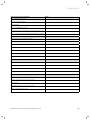Download Vaillant geoTHERM exclusive Technical data
Transcript
For the heating engineer Installation instructions geoTHERM exclusive Heat pump with integrated domestic hot water cylinder and additional cooling function GB VWS Contents Contents 1 1.1 1.2 1.3 1.4 1.5 1.6 Notes on the documentation........................... Storage of the documents ...................................... Symbols used ............................................................. Applicability of the manual..................................... CE label ........................................................................ Note to installers....................................................... Intended use ............................................................... 3 3 3 4 4 4 4 2 2.1 2.2 2.3 2.4 Description of the appliance ........................... 5 Data badge.................................................................. 5 Functional principle .................................................. 6 Design of the heat pump ......................................... 7 General notes on operating modes and functions...................................................................... 10 3 3.1 3.2 3.3 Safety instructions and regulations .............. 11 Safety instructions ................................................... 11 Regulations, rules, guidelines ............................... 12 Coolants....................................................................... 12 4 4.1 4.2 4.3 4.4 4.5 4.6 4.7 4.15 4.16 Assembly and installation ............................... Accessories ................................................................. Requirements of the installation site .................. Dimensions and clearances .................................... Assembly/Installation at a glance ........................ Preparatory work in the installation area .......... Requirements of the heating circuit .................... Requirements for the domestic hot water cylinder ....................................................................... Cold water pipe pressure ........................................ Cold water piping ...................................................... Lines for primary circuit ......................................... Laying of the discharge pipes................................ High discharge point ................................................ Drain valve .................................................................. Scope of delivery ...................................................... Unpacking the unit and checking the delivery .. Transport of the heat pump ................................... Transport of the entire unit ................................... Transport of the respective modules of the heat pump ................................................................... Flap up the electric powered switch cabinet ..... Installing the heat pump ......................................... On-site installation .................................................... Assembly of the heating system........................... Assembly of the brine circuit ................................. Fitting the VRC DCF outside temperature sensor........................................................................... Fitting the VR 90 remote control unit................. Installing the VR 60 mixer module ....................... 5 5.1 5.2 5.3 Filling the heating and heat source systems Filling the heating circuit ........................................ Filling of the brine circuit ........................................ Filling the DHW ciruit ............................................... 4.7.1 4.7.2 4.7.3 4.7.4 4.7.5 4.7.6 4.8 4.9 4.10 4.10.1 4.10.2 4.11 4.12 4.13 4.13.1 4.13.2 4.14 2 13 13 13 14 15 15 16 16 16 17 18 18 19 19 20 21 21 21 22 23 24 24 25 25 26 26 26 27 27 28 30 6 6.1 6.2 6.3 6.4 6.4.1 6.4.2 6.4.3 6.4.4 6.4.5 6.5 6.6 6.6.1 6.6.2 6.6.3 6.6.4 6.7 6.8 6.8.1 6.8.2 6.8.3 6.9 6.10 7 7.1 7.2 7.2.1 7.2.2 7.2.3 Electrical installation ....................................... Safety and installation information...................... Regulations pertaining to electrical installations ................................................................ Electrical control box ............................................... Connecting the power supply ................................ Unblocked mains supply (Electroplan 1) .............. Dual circuit feed, heat pump tariff (Electroplan 2) ........................................................... Dual circuit feed, special tariff (Electroplan 3) . Connecting external components ......................... Simultaneous operation of the compressor and the auxiliary heating ........................................ Controller PCB at a glance ..................................... Wiring the controller PCB ....................................... Connecting the VR 10 standard sensor ............... Shutting out of the heating circuit from the cooling operation ...................................................... Direct heating operation (Hydraulic plan 6) ...... Mixer circuit with buffer cylinder (Hydraulic plan 8) ..................................................... Connecting the DCF receiver ................................. Connecting accessories ........................................... Installing the VR 90 remote control unit............ Connecting further mixer circuits ........................ Connecting vrnetDIALOG ........................................ Connecting an external boiler ............................... Fitting the cladding and the operating panel .... 31 31 32 32 32 33 34 35 36 36 37 38 38 38 39 40 41 41 41 42 42 43 44 46 46 46 46 47 7.3 7.4 7.5 7.6 Start-up.............................................................. General points regarding start-up ........................ Operating the controller ......................................... Finding your way around the controller ............. Calling up the screens ............................................. Typical operating sequence on the operator level .............................................................................. Carrying out the initial commissioning ............... Bleeding the brine circuit........................................ Bleeding the heating circuit ................................... Handing the system over to the operator .......... 8 8.1 8.2 8.3 8.3.1 8.3.2 8.3.3 8.4 8.4.1 8.4.2 8.4.3 8.4.4 8.4.5 8.5 8.6 Controller ........................................................... Operating modes and functions ............................ Automatic auxiliary functions................................ Settable auxiliary functions.................................... Auxiliary functions in the Operator Level .......... Auxiliary functions in the Code Level .................. Auxiliary functions via vrDIALOG ......................... Description of the controller .................................. Possible system circuits .......................................... Energy balance controller ...................................... Charging principle buffer cylinder ........................ Resetting to factory settings ................................. Controller structure ................................................. Operator level sequence diagram ........................ Code level sequence diagram ................................ 49 49 49 50 50 50 51 51 51 51 52 52 52 53 54 47 47 48 48 48 Installation instructions for geoTHERM exclusive VWS 0020051614_00 Contents Notes on the documentation 1 8.7 8.8 8.9 8.10 Displays in the operator level ................................ Displays in the code layer ....................................... Installer Menu ............................................................ Parameters that can be set with vrDIALOG 810/2 56 61 69 9 9.1 9.2 9.3 Inspection and maintenance ........................... Notes for maintenance ............................................ Carrying out the maintenance work .................... Test operation and restarting................................ 73 73 73 73 10 10.1 10.2 10.3 73 73 74 10.4 10.5 10.6 Troubleshooting and diagnosis ....................... Error messages on the controller ......................... Malfunctions of eBUS components ...................... Displays in the error memory and under "Warning message" .................................................. Temporary shut-down ............................................. Blocking error ............................................................ Other errors/malfunctions ..................................... 11 11.1 11.2 11.3 Recycling and disposal ..................................... Appliance..................................................................... Packaging .................................................................... Coolants....................................................................... 79 79 79 79 12 12.1 12.2 Warranty and customer service ..................... 79 Vaillant warranty....................................................... 79 Vaillant Service.......................................................... 79 13 Technical data ................................................... 80 14 Start-up checklist............................................. 82 15 Reference ........................................................... 84 Appendix ....................................................................... Sensor characteristics.......................................................... VRC-DCF outside temperature sensor ............................. Heat pump schematic........................................................... Electrical circuit diagram .................................................... 71 74 74 76 78 87 87 88 89 90 1 Notes on the documentation The following notes are intended as guidance throughout the entire documentation. Further documents apply in combination with this installation manual. We accept no liability for any damage caused by failure to observe these instructions. Other applicable documents Buffer cylinder VPS installation instructions no. 0020011995 Installation Manual for vrnetDIALOG no. 839117 The manuals for any accessories and controllers used also apply. 1.1 Storage of the documents Please pass this installation manual and all other valid documents on to the owner of the installation in order for him or her to store it so that it is available whenever it is required. 1.2 Symbols used Please observe the safety instructions in this installation manual for the installation of the appliance. d e H a h Danger! Immediate risk of serious injury or death! Danger! Danger of death by electric shock! Danger! Danger of burning and scalding! Caution! Potentially dangerous situation for the product and environment. Note! Useful information and instructions. • Symbol for a necessary task geoTHERM exclusive VWS 0020051614_00 installation instructions 3 1 Notes on the documentation 1.3 Applicability of the manual These installation instructions apply exclusively to appliances with the following part numbers: Type name VWS 63/2 230V GB VWS 83/2 230V GB VWS 103/2 230V GB Article number 0010007274 0010007275 0010007276 Table 1.1 Type designations and article numbers The part number of the equipment can be taken from the identification plate. 1.4 CE label As equipment manufacturer, we confirm with the CE label that the units in the geoTHERM exclusive range satisfy the basic requirements of the following guidelines: – Electromagnetic Compatibility Directive (Council Directive 89/336/EEC) – Low voltage directive (73/23/EEC) – EN 14511 (heat pumps with electrically-driven compressors for heating, specifications for appliances for space heating and for warming drinking water) – EN 378 (safety and environmentally related specifications for refrigerating systems and heat pumps) The units are intended as heat generators for closed hot-water central heating installations, for cooling operation and for hot water generation. Any other use or extended use is considered to be improper. The manufacturer or supplier is not liable for any resulting damage. The user alone bears the risk. The appliances are intended for operation on a power supply network with a system impedance Zmax at the transfer point (house connection) of 0.16 ohms maximum. Intended use includes the observance of the installation manual. a Caution! Any improper use is forbidden. The appliances must be installed by a heating engineer, who is responsible for adhering to the existing regulations, rules and guidelines. 1.5 Note to installers This product has been assessed and found to comply with the requirements of the Building Regulations for unvented hot water storage systems and must not be altered or modified in any way. The installation must be carried out by a competent person and be accordance with the relevant requirements of the Local Authority, Building Regulations, Building Regulations (Scotland), Building Regulations (Nothern Ireland), and the bye-laws of the of the local Water Undertaking. The installion is subject to Building Regulation approval, notify the Local Authorita of intention to install. In the event of parts replacement, use only genuine spare parts supplied by Vaillant Ltd. 1.6 Intended use The Vaillant geoTHERM exclusive heat pumps are stateof-the-art appliances which have been constructed in accordance with recognised safety regulations. Nevertheless, there is still a risk of death or serious injury to the user or others or of damage to the device and other property in the event of improper use or use for which it is not intended. This unit is not intended for use by persons (including children) having limited physical, sensory or mental capacities or who have inadequate experience and/or knowledge, unless supervised by a person responsible for their safety or who has been given instructions from them as to how to operate the unit. Children must be supervised to ensure that they do not play with the unit. 4 Installation instructions for geoTHERM exclusive VWS 0020051614_00 Description of the appliance 2 2 Description of the appliance Explanation of the symbols on the identification plate 2.1 Data badge In the case of geoTHERM exclusive heat pump, an identification plate is fixed inside to the bottom plate. The type designation is located at the top of the grey pillar frame. Rated voltage - compressor Rated voltage - pumps + controller Rated voltage - auxiliary heating Vaillant GmbH Remscheid / Germany Serial-No. 21054500100028300006000001N1 Rated maximum power VWS 63/2 230 V Rated power - compressor, pumps and controller IT FR NO LV LT EE ES UK IP 20 1/N/PE 230V 50Hz Rated power - auxiliary heating 1/N/PE 230V 50Hz Start-up current without start-up current limiter 1/N/PE 230V 50Hz 16 A 6,8 kW 2,8 kW 2/4 kW < 45 A 175 I Start-up current with start-up current limiter 16 A Service water tank capacity Permissible rated overpressure Coolant type 1 (10) Filling quantity MPa (bar) Permissible rated overpressure R407 C 1,9 2,9 (29) kg MPa (bar) COP B0/W35 COP B5/W55 4,2 B0/W35 B5/W55 6,0 kW 6,3 kW 3,0 COP B0/W35 COP B5/W55 B0/W35 B5/W55 Performance figure at a brine temperature of 0 °C and a heating flow temperature of 35 °C Performance figure at a brine temperature of 5 °C and a heating flow temperature of 55 °C Heating output at a brine temperature of 0 °C and a heating flow temperature of 35 °C Heating output at a brine temperature of 5 °C and a heating flow temperature of 55 °C 21054500100028300006000001N4 CE mark Fig. 2.1 Example of an identification plate VDE/GS mark Read the Operating and Installation Manual! Humidity protection class Ensure proper disposal at the end of its useful life (not household waste) Serial Number 21054500100028300006000001N4 Table 2.1 Explanation of symbols geoTHERM exclusive VWS 0020051614_00 installation instructions 5 2 Description of the appliance 2.2 Functional principle Heat pump systems consist of separate circuits in which liquids or gases transport the heat from the heat source to the heating system. As these circuits operate with differing media (brine/water, coolant and heating water), they are coupled to one another by means of heat exchangers. In these heat exchangers the heat passes from a medium at a high temperature to a medium at a lower temperature. The Vaillant geoTHERM heat pump is loaded with geothermal energy as its heat source. Cold water Hot water Heating system Diverter valve Auxiliary heating Domestic hot water cylinder Switching valve Heating water circuit Heating water pump 3 2 Condenser Expansion valve Compressor Evaporator 4 Coolant circuit 1 1/4 Electrical energy Heat source circuit Mixer valve Cooling heat exchanger 3/4 Environmental energy 4/4 Heating energy Brine pump Heat source Fig. 2.3 Principle of operation of the heat pump Fig. 2.2 Using a geothermal heat source The system consists of separate circuits which are coupled to one another by means of heat exchangers. These circuits are: - The heat source circuit, by means of which the energy from the heat source is transported to the coolant circuit. - The coolant circuit, which releases its heat to the heating water circuit by means of evaporation, compression, liquefaction and expansion. - The heating water circuit, which supplies the heating and the hot water generation for the domestic hot water cylinder. The coolant circuit is connected by means of the evaporator (1) to the environmental heat source, from which it extracts thermal energy. At the same time, the physical state of the coolant changes; it evaporates. The coolant circuit is connected by means of the condenser (3) to the heating system, to which it releases the heat again. In so doing, the coolant becomes liquid again; it condenses. As thermal energy can only pass from a body at a higher temperature to a body at a lower temperature, the coolant in the evaporator must have a lower temperature than the environmental heat source. On the other hand, the temperature of the coolant in the condenser must be higher than that of the heating water in order to be able to release the heat to it. 6 Installation instructions for geoTHERM exclusive VWS 0020051614_00 Description of the appliance 2 These different temperatures are produced in the coolant circuit by means of a compressor (2) and an expansion valve (4), which are situated between the evaporator and the condenser. The coolant flows in vapour form from the evaporator into the compressor, where it is compressed. This causes the pressure and temperature of the coolant vapour to rise sharply. After this process it flows through the condenser, where it releases its heat to the heating water by condensation. It flows as a liquid to the expansion valve, where it expands significantly and in so doing loses much of its pressure and temperature. This temperature is now lower than that of the brine which flows through the evaporator. The coolant can thus take up more heat in the evaporator, turning into vapour in the process and flowing to the compressor. The cycle starts again. If required, the electric auxiliary heating can be switched in by means of the integrated controller. To prevent the formation of condensate in the interior of the unit, the pipes of the heat source circuit and the coolant circuit are insulated. Should condensate appear, however, it is collected in a pan inside the unit (see Fig. 2.7) and fed away underneath it. Drop formation under the unit is thus possible. 2.3 Design of the heat pump A 175 litre domestic hot water cylinder is integrated in the geoTHERM exclusive heat pump. The Vaillant geoTHERM heat pump is available in the types listed below. The heat pumps are, above all, different from each other in their output. Type name Heating output (kW) Brine water heat pumps (S0/W35) VWS 63/2 230V GB 6.0 VWS 83/2 230V GB 8,1 VWS 103/2 230V GB 10.5 Table 2.2 Type summary You can read the type designation of the heat pump from the sticker (see Fig. 2.5, Item 1) on the pillar frame. The heat pump is designed to implement all current electrical supply tariffs. The heat pump is dismantled into two modules in order to ease transport to the site of installation (see also chapter 4.10): – the domestic hot water cylinder module (1) – the heat pump module (2) The Vaillant geoTHERM exclusive heat pumps are equipped with an auxiliary cooling function in order to provide for comfortable, cool room temperatures in the living room at high outside temperatures during the summer operation. For this purpose, additional components are necessary in the heat pump hydraulics: an auxiliary intermediate heat exchanger, an additional mixer valve and an auxiliary diverter valve. In the case of Vaillant heat pumps with cooling functions, the principle of "passive" cooling is applied, in which heat is transported via an underfloor heating from the rooms to the ground without compressor operation and therefore, without cold circuit operation. The heating circuit water, which is colder than the room temperature absorbs heat from the room and is pumped via the heat circulation pump into the intermediate heat exchanger. The brine pump also conveys the colder brine from the ground into the heat exchanger which is operated in the counter flow principle. In the process, the warmer heating return emits heat to the colder brine circuit, so that the brine which is heated to some degree is guided again to the floor. The annealed heating flow circulates again through the circuit of the underfloor heating where the water can reabsorb heat from the surroundings. Thus, the circuit can start over again. Fig. 2.4 Dismountable module of the heat pump geoTHERM exclusive geoTHERM exclusive VWS 0020051614_00 installation instructions 7 2 Description of the appliance 1 9 2 8 7 1 2 6 3 3 5 4 Fig. 2.5 Front view Fig. 2.6 Rear view Key to Fig. 2.5 1 Label with heat pump type designation 2 Operating panel 3 vrnetDIALOG mounting plate (behind the pillar cladding) Key to Fig. 2.6 1 Hot water connection of domestic hot water cylinder 2 Cold water connection of domestic hot water cylinder 3 Heat source to the heat pump 4 Heat source from the heat pump 5 Heating return 6 Heating feed 7 Handle trough 8 Handle trough/cable duct electric terminal box 9 Ventilation of heating flow to the domestic hot water cylinder 8 Installation instructions for geoTHERM exclusive VWS 0020051614_00 Description of the appliance 2 Assemblies 1 2 3 4 5 6 Key to Fig. 2.7 1 Conduit duct 2 Hot water cylinder 3 Electric powered switch cabinet 4 Controller printed circuit board (below the cover plate) 5 Safety thermostat STB for the auxiliary heating 6 Power supply connection 7 3-way changeover valve - cooling 8 3-way valve heating/cylinder charging 9 Electrical auxiliary heating 10 Brine mixing valve 11 Heating circuit pump 12 Charging and purging valve for heating circuit 13 Identification plate (fixed to the condensate tray) 14 Charging and purging valve for brine circuit 15 Heat exchanger cooling system 16 Compressor 17 Handle trough (on the rear side) 18 Expansion valve 19 Condensate tray 20 Brine pump 21 Evaporator 22 Condenser 7 22 8 9 21 10 11 20 12 13 14 15 16 19 17 18 Fig. 2.7 Front view, covers removed geoTHERM exclusive VWS 0020051614_00 installation instructions 9 2 Description of the appliance 2.4 General notes on operating modes and functions There are five operating modes available for the heating circuit and these can be used for time and temperature control of the heat pump (see Chap. 8 "Control system"). There are a further three operating modes available for the integrated domestic hot water cylinder. During start-up, you will tell the heat pump which of the connection configurations listed in the appendix corresponds to your installation by entering the number of the corresponding hydraulic plan into the controller. Thus all the operating parameters will be set to predetermined values, so that the heat pump can work optimally. However, you can individually set and adapt the operating modes and functions afterwards. You will find all the information on operating modes, auxiliary and special functions in Chapter 8, "Control system". The heat pump is equipped with numerous automatic auxiliary functions to ensure trouble-free operation (see also Chap. 8.2 "Automatic auxiliary functions"): – Frost protection Prevents the heating system from freezing – Tank frost protection Prevents the connected tanks from freezing – Checking the external sensors Checking the connected sensors during initial commissioning using the basic hydraulic circuit that was entered previously – Protection against loss of heating water Shuts down when there is a loss of heating water and switches on again when there is sufficient water pressure - Protection against loss of brine Shuts down if the brine pressure is too low and switches on again when the pressure is sufficient – Floor protection circuit Overheating protection for the floor (important for wooden floors) – Pump blocking protection Prevents seizing of pumps in the system - Freeze protection function Shuts down the compressor if the temperature of the heat source falls below a predetermined value 10 Additionally, there are further settable auxiliary functions available (see also Chap. 8.3 "Settable auxiliary functions"): – Timer programmes To set the heating times for each heating circuit – Holiday programming Programming of two holiday periods with date entry and set-back temperature – Party function Carries the heating and hot water times forward to the next shut-off point – Energy saving function Lowers the flow setpoint temperature for a adjustable period – Screed floor drying For drying out screed floors – Fixed value controlling Sets a fixed flow temperature – Anti-Legionella function Kills germs in the tank and in the pipes – Quick test Test function for maintenance – Remote maintenance Diagnostics and setting via vrDIALOG or vrnetDIALOG – Cooling function Cooling of the living rooms during the summer operation Installation instructions for geoTHERM exclusive VWS 0020051614_00 Safety instructions and regulations 3 3 Safety instructions and regulations 3.1 Safety instructions The heat pump must be installed by an approved technician, who will be responsible for adhering to the existing standards and regulations. We accept no liability for any damage caused by failure to observe these instructions. Find out the transport and operating weights of the heat pump from the Technical Data and take heed of them during transportation and installation. Pay particular attention to Chap. 4.2, "Requirements of the installation site", before assembly. d Danger! The coolant circuit is pressurised. Furthermore, high temperatures can arise. The appliance may only be opened and serviced by Vaillant factory customer service or by a qualified specialist technician. Work on the coolant circuit may only be carried out by a qualified refrigeration engineer. e Danger! Risk of electric shock! Always switch off all power supplies before carrying out any electrical installation or servicing work. Make sure that they are secured against inadvertent switching on again. a Caution! Risk of damage! Do not add any antifreeze or corrosion protection agents to the heating water, as seals and other components can be damaged as a result and this can lead to water leaks. a Caution! Danger of falling below the dew point and condensate formation! · All the pipes of the heating circuit must be insulated leak-proof against vapour diffusion. · Radiator heatings are not suitable for the operation with a Vaillant heat pump geoTHERM exclusive. a Caution! Damage of the cooling function by using planar collector! The insertion of a ground sensor is mandatory during the operation of a Vaillant heat pump with cooling function. a Caution! Danger of falling below the dew point and condensate formation! The heating flow temperature must not be set too low in the cooling mode. Adequate cooling function is also guaranteed in a flowtemperature of 20 °C. h Note! Damage of the cooling function by closed thermostatic radiator valves. In the cooling mode, the thermostats must be switched to "open" in order to be able to guarantee an uninterrupted circulation of annealed heating water in the ground floor circuit. You should soften the heating water if the water hardness is above 3.0 mmol/l (21,05 °e). You can use the Vaillant ion exchanger (Art. No. 990 349) for this purpose. Observe the enclosed instructions for use. a Caution! Condensate formation! geoTHERM exclusive heat pump must not be operated in connection with a buffer cylinder. The condensed water that emerges during the cooling operation can damage the buffer cylinder via corrosion. geoTHERM exclusive VWS 0020051614_00 installation instructions 11 3 Safety instructions and regulations 3.2 Regulations, rules, guidelines As part of the installation, commissioning and operation of the heat pump and the DHW storage you must take into account the current versions of the following regulations or standards, along with any local directives or guidelines that may apply. – Electricity at work act. – Health and safety at work act – Relevant Utility supplier’s regulations. – Water regulations and by-laws. – Environment agency and local council requirements regarding bore holes, water courses, or noise levels. – Gas safety installation and use regulations concerning any associated gas fired heat source used within the heating system. – Building regulations part “L” and directives concerning energy saving – Building regulations such as G3 covering Hygiene and L8 Legieonella. – COSHH regulations – Other relevant bodies such as HETAS and OFTEC 3.3 Coolants The heat pump is delivered with an operational filling of R 407 C coolant. This is a chlorine-free coolant which does not affect the Earth's ozone layer. R 407 C is neither a fire hazard nor an explosion risk. However, maintenance work and interventions into the coolant circuit may only be undertaken by an expert technician with appropriate protective equipment. d 12 a Caution! This appliance contains R 407 C coolant. The coolant must not be allowed to escape into the atmosphere. R 407 C is a fluorinated greenhouse gas covered by the Kyoto Protocol, with a GWP of 1653 (GWP = Global Warming Potential). Before the appliance is disposed of, the coolant it contains must be completely drained into a suitable vessel so that it can then be recycled or disposed of in accordance with the regulations. The relevant work in connection with the coolant may only be carried out by officially certified specialists. Draining or filling with new coolant (see identification plate for quantity) may only be carried out via the service valves. All warranties become void if any approved replacement coolant other than the R 407 C recommended by Vaillant is used. a Danger! Danger of lack of tightness by using potassium carbonate as brine lotion! Insertion of potassium carbonate/water as brine lotion is not allowed because it can amount to interactions with the installed seal synthetic materials in the brine mixing valve. Danger! R 407 C coolant! Do not inhale gases or vapours emanating from leaks in the coolant circuit. Risk to health! Avoid contact with the skin and eyes. Escaping coolant can cause freezing if the exit point is touched! R 407 C coolant presents no danger in normal use and under normal conditions. With improper use, however, it can cause injury and damage. Installation instructions for geoTHERM exclusive VWS 0020051614_00 Assembly and installation 4 4 Assembly and installation 4.1 Accessories You can fit the following accessories to expand the heat pump system. You can find more detailed information on the installation of accessories in Chap. 5.9. Information on potentially required accessories. Please see the current price list. Mixer module VR 60 With the mixer module, you can expand the control system of the heating installation by two mixer circuits. You can connect a maximum of six mixer modules. VR 90 remote control unit A separate remote control device can be connected for the first eight heating circuits (heat zone 1 - heat zone 8). VR 10 standard sensor Additional sensors may be required, e.g. as flow, return, collector or cylinder sensors, depending on the configuration of the system. vrDIALOG 810/2 vrDialog is a communications unit with software and connecting cable which enables you to carry out diagnosis, monitoring and parameter setting on the heat pump from a computer. vrnetDIALOG 840/2, 860/2 The vrnetDIALOG communications unit enables you to carry out remote diagnosis, monitoring and parameter setting on the heat pump from a computer over a telephone connection or via an integrated GSM modem. 4.2 Requirements of the installation site Install the geoTEHRM heat pump with integrated domestic hot water cylinder in a suitable position in the building and at the same time, pay attention to the following: – Choose a dry room that is generally frost-proof. A frost protection thermostat must be installed if necessary. – The floor must be level and sufficiently stable to be able to bear the weight of the heat pump, together with the DHW and possibly a buffer tank. – Floor unevenness should be able to be levelled from the adjustable feet of geoTHERM heat pump – An appropriate water supply pipe can be connected directly from the mains water stop valve of the building with the geoTHERM heat pump. – It must be possible to install suitable pipe conduits (for heat source, DHW and heating). – The discharge pipe from the tundish must be installed at a minimum slope of 1:200 and end at a safe and visible point, see section 4.7, "Requirements for the domestic hot water cylinder". – There must be enough room for the assembly, checking and pressure build-up of the expansion vessel. – When choosing the installation site, bear in mind that when operating, the heat pump can transmit vibrations to the floor or nearby walls. – In accordance with DIN EN 378 T1, the minimum size of the installation space for heat pumps, (Vmin), is calculated as follows: Vmin = G/c G = coolant fill quantity in kg c = practical limit in kg/m3 (for R 407C c = 0.31 kg/m3) This yields the following minimum installation space: Heat pump type VPS heating water buffer cylinder The buffer cylinder VPS functions as buffer store for heating water and can be mounted between the heat pump and the heating circuit. It provides the required energy to bridge the cut-off times of the supply unit operator (VNB) Coolant fill quantity [kg] Minimum installation space [m3] VWS 63/2 230V GB 1.9 6.1 VWS 83/2 230V GB 2.2 7.1 VWS 103/2 230 V GB 2.05 6.6 Table 4.1 Minimum installation space geoTHERM exclusive VWS 0020051614_00 installation instructions 13 4 Assembly and installation 4.3 Dimensions and clearances 1800 696 0-10 1) 600 650 835 90 18 12 280 75 260 600 75 Fig. 4.1 Dimensions and clearances 1) Adjustable feet adjustable in height by 10 mm 14 Installation instructions for geoTHERM exclusive VWS 0020051614_00 Assembly and installation 4 4.5 Preparatory work in the installation area 300 mm 300 mm 1 3 2 300 mm 300 mm 1 3 Fig. 4.3 Preparatory work in the installation area 600 mm Fig. 4.2 Minimum clearances for installing the heat pump 4.4 Assembly/Installation at a glance – Remove packing material. – Remove transportation safety devices. – If necessary, separate the domestic hot water cylinder module and the heat pump module. – Transport the heat pump to the installation room. – If necessary, mount the domestic hot water cylinder module and the heat pump module on top of each other. – Position and align the heat pump in the intended assembly location. – Tilt up the electric powered switch cabinet – Connect the on-site piping. – Carry out the electrical installation. – Fill the heating circuit. – Fill the heat source circuit. – Fit the cladding. – Fit the operating console. – Carry out the initial commissioning. – Fill out the start-up checklist. – Hand over system to the user and familiarise him with it. geoTHERM exclusive VWS 0020051614_00 installation instructions • Make sure that the substrate is sufficiently stable (see Chap. 4.2 "Requirements for the installation site“). • Make at least two bore holes, bearing in mind the dimensions of the unit and its connections (1). • Each pipe from the heat source requires its own bore hole. • Special pipe fairleads must be used if there is a risk of ground water penetration (follow the manufacturer's instructions). • Take account of the distances to the core barrels for the rest of the installation. • Pass the heat source pipes (2) from the outside into the installation area. • Lay the heat source pipes (2) centrally in the bore holes (1) to facilitate all-round thermal insulation. • Seal the annular gap (1) as shown with foam insulation (e.g. PE foam) (3). • Insulate the heat source pipes in cellar areas against vapour diffusion, as condensation will otherwise accumulate (pipe temperature can be as low as -15 °C). 15 4 Assembly and installation 4.6 Requirements of the heating circuit a a Caution! Danger of falling below the dew point and condensate formation! All the pipes of the heating circuit must be insulated leak-proof against vapour diffusion. Radiator heatings are not suitable for the operation with a Vaillant heat pump geoTHERM exclusive. Caution! Danger of falling below the dew point and condensate formation! The heating flow temperature must not be set too low in the cooling mode. Adequate cooling function is also guaranteed in a flowtemperature of 20 °C. The heat pump is only suitable for connection to a closed central heating installation. To ensure troublefree operation, the central heating installation must have been installed by authorised specialists in compliance with the applicable regulations. A heat pump is suited to low temperature heating systems. The system must therefore be designed for low flow temperatures (ideally around 30 to 35 °C). Furthermore, it must be ensured that power company outages are bridged over. EN 12828 requires the following the heating system installation: – a filling valve, in order to fill the heating system with water or be able to drain the water, – a diaphragm expansion vessel in the return line of the heating circuit, – an overpressure safety valve (opening pressure 3 bar) with pressure gauge (safety group) in the flow line of the heating circuit, immediately after the appliance, – an air/dirt separator in the return line of the heating circuit. To avoid energy losses in accordance with the Energy Saving Order (EnEV) and to protect against freezing, all connection lines must be provided with thermal insulation. The pipes must be dirt free - if necessary, flush them thoroughly before filling. 16 a Caution! Risk of damage! Do not add any antifreeze or corrosion protection agents to the heating water, as seals and other components can be damaged as a result and this can lead to water leaks. In hydraulic installations that are predominantly equipped with thermostatically or electrically controlled valves, it is necessary to ensure a constant, adequate flow through the heat pump. Regardless of the choice of heating system, the nominal flow rate of heating water must be ensured. 4.7 Requirements for the domestic hot water cylinder 4.7.1 Cold water pipe pressure The performance of unvented domestic hot water cylinder depends on the available water pipe pressure and the percolation rate. In order to attain the optimal power of the integrated domestic hot water cylinder of the geoTHERM heat pump, an appropriate cold water pipe must be available, i.e. the measured static line pressure must be at least 2.0 bar. A corresponding flow rate of at least 20 - 25 l/min should be available. h Note! The mains water pressure is reduced during periods of high water consumption. Make sure that the measurements are carried out this time. Example: The available percolation rate of mixed water of 40 °C is 25 l/ min (15 l/min hot water of 60 °C from the domestic hot water cylinder with 10 l/min cold water of 10 °C) if the measured static cold water line pressure is 2 bar and the available percolation rate is 30 l/min. The domestic hot water cylinder operates satisfactorily as well during a water line pressure below 2 bar, but at a reduced percolation rate. The unvented domestic hot water cylinder should not be installed if the water line pressure is below 1 bar. You can obtain information on alternative hot water supply systems from Vaillant Ltd. To keep the friction losses at a minimum, a minimum diameter of 22 mm is recommended for the cold water pipe in the building; however, a satisfactory power can still be obtained with a 15 mm line. Installation instructions for geoTHERM exclusive VWS 0020051614_00 Assembly and installation 4 4.7.2 • Install the assembled safety group in the cold water pipe in a suitable location next to the domestic hot water cylinder. Make sure there is sufficient space for maintenance and the connection of the discharge pipe from the expansion relief valve. If the discharge pipes are all together, the expansion relief valve may not be installed more than 500 mm away from the temperature and pressure compensating valve. Cold water piping 3 4 2 A B 1 Fig. 4.4 Safety assembly Key to Fig. 4.4 A Cold water connection B Cylinder connection 1 Expansion relief valve 2 Pressure limiting valve with line strainer 3 Hot water expansion tank connection 4 Balanced pressure cold water connection • When installing the valves, make sure they are aligned in such a way that the 15 mm connection of the expansion relief valve (figure 4.5) can be connected to the tundish. • Install the discharge pipe of the expansion relief valve (figure 4.4) with a constant outward inclination. The drain pipe must end in a safe and visible point where there is no risk of freezing. a Caution! Risk of bursts for the domestic hot water cylinder due to overpressure! The outlet of the expansion relief valve may not be covered or closed. • Control the expansion relief valve (figure 4.4 item 1) regularly to avoid calcification. • Connect the domestic hot water cylinder to the cylinder connection (figure 4.4 item B). To ensure an optimum performance of the domestic hot water cylinder, especially during installations in which the pressure-controlled cold water connection (figure 4.4 item B) is used, copper pipes with a diameter of at least 22 mm should be used for the pipe from the main stop valve of the building to the domestic hot water cylinder. • Install the drain valve in the cold water pipe at the lowest point between the domestic hot water cylinder and the safety group geoTHERM exclusive VWS 0020051614_00 installation instructions a Caution! Danger of bursting for the domestic hot water cylinder! No stop valve should be installed between the safety group and the cylinder. The Vaillant geoTHERM heat pump with integrated domestic hot water cylinder is supplied with an external hot water expansion vessel (ADG). Connect this expansion vessel to the installed safety assembly as follows: • Bolt the expansion vessel via the connection intended for this purpose (figure 4.4 item 3) directly onto the safety group or • Connect the expansion vessel to the water control pack with a copper pipe or an appropriate hose. Make sure the expansion vessel is supported sufficiently. Use the supplied mounting bracket if the expansion vessel is to be mounted on the wall. • Establish (if necessary) the connection to the cold water connection with pressure compensation of the safety group (figure 4.4 item B). h Note! In areas with high water pressure (4 bar or more), a bath or shower mixer valve can also be connected to the balanced pressure cold water connection (figure 4.4 item 5) of the safety group. This is to ensure that the pressure of the hot and cold water supply to the mixer valve is about the same. The cold water supply for all other connections should be installed by means of a T piece to the domestic hot water cylinder in front of the safety group in the cold water pipe. 17 4 Assembly and installation 4.7.3 Lines for primary circuit The lines for the primary circuit of the Vaillant heat pump geoTHERM to the domestic hot water cylinder uniSTOR should be made of copper and should have a minimum diameter of 22 mm. Lines with bigger diameters must possibly be used if the distance between the heat pump and the cylinder is too big. It is not necessary to design a circulation pump for these lines because the Vaillant is equipped with heat pump via an integrated circulation pump. 4.7.4 Laying of the discharge pipes The discharge connections of the temperature/pressure compensation valve as well as of the safety valve must be connected via 15 mm copper pipes with the supplied drain hopper. The tundish should be installed vertically as close to the appliance as possible and within 500 mm of the temperature and pressure relief outlet. It must be positioned away from any electricl components an dinstalled in the same space as the geoTHERM eclusive, so that it is vislible to the user. The discharge pipe from the temperature-/pressure compensation valve and from the safety valve can be joined via a T piece above the tundish. The drain pipe from the 22-mm connection of the tundish must be laid to a safe and visible outlet with copper pipe with at least 22 mm diameter. A vertical line section which is at least 300 mm long must be below the tundish, before the line reaches a curve. If the total drag of the drain pipe exceeds the values specified in table 4.2 below, the line diameter must be increased. During the installation of the drain pipe, the G3 specification must be observed. The cylinder relief valve connections should not to be used for any other purpose. Minimum diameter of the drainpipe from the tundish Maximum permissible total drag, conveyed as a straight length of pipe (without elbows or deflections) Resistance as a result of every elbow and deflection respectively 22 mm up to 9 m 0.8 m 28 mm up to 18 m 1.0 m 35 mm up to 27 m 1.4 m Examples: 22-mm drainpipe with 4 elbows and 7 m length of tundish up to the drain: Resistance for 4 elbows 0.8 m each Resistance for discharge pipe Total resistance = = = 3.2 m 7.0 m 10.2 m The total resistance of the drain pipe is more than the permissible maximum value (9 m) for 22-mm pipe. Base your calculations therefore on the next largest pipe diameter. 28-mm drainpipe with 4 elbows and 7 m length of the tundish up to the drain: Resistance for 4 elbows 1.0 m each Resistance for discharge pipe Total resistance = = = 4.0 m 7.0 m 11.0 m The total drag of the drain pipe is lower than that for the 28 mm lines permissible maximum value (18 m); thus, this line diameter is suitable. safety device (e. g. temperature metal discharge pipe from temperature relief valve to relief valve tundish ventil) 500 mm minimum tundish 300 mm minimum metal discharge pipe from tundish with continuous fall discharge below fixed grating fixed grating trapped gully Table 4.2 Maximum permissible tube length Fig. 4.5 Typical drainage installation Water which is almost boiling may escape from the discharge pipe in the event of an error. 18 Installation instructions for geoTHERM exclusive VWS 0020051614_00 Assembly and installation 4 H Danger! Danger of scalding by withdrawing water! Make sure the discharge pipe ends at a safe point inside or outside the building (safe and visible), where there is no risk of anyone coming in contact with hot water. A suitable point is, for example, under a fixed grating above the trap of a trapped gully. Low discharge pipes, for example up to 100 mm above external surfaces, such as car and other parking spaces, grasslands etc., can be used, provided they are secured by a wire fence or something similar to prevent children from coming in contact with the waste water, and as long as the system is not visible. No valves or taps may be installed in the discharge pipe. • Make sure that the drain pipe from the tundish to the drain has a steady gap of at least 1:200. The discharge pipe from the pressure compensation valve of Vaillant gas fired wall hung boiler can be connected per T piece to the horizontal discharge pipe of the domestic hot water cylinder. 4.7.5 High discharge point The method illustrated in Fig. 4.6 is allowed, provided no-one inside or outside the building is endangered by the discharge point. The following points, for example, should be taken into consideration for the decision on whether a place is suitable as high discharge point: – Possibility (considering the impact of wind), that somebody is in the range of water that is flowing out and if this is the case, whether the water is already cooled down enough such that no danger is posed. The thermal conductivity of the surface, the climatic conditions and the location and alignment of the discharge pipe may under certain circumstances have an effect on the cooling down of the outflowing water – The structure of the windows and other apertures. – The likelihood that a baby carriage could be parked beneath the drain. – Resistance of the surface area against hot water. – Possibility of ice formation if water is discharged on the footpaths. tundish 300 mm minimum discharge pipe metal hopper head Fig. 4.6 High discharge connection 4.7.6 Drain valve The drain valve supplied with the geoTEHRM exclusive has to be fitted in the cold water mains supply between the geoTHERM exclusive and the cold water control valves as low as possible. 10 4 5 6 3 2 8 9 Abb. 4.7 Control valve and drain valve Legend 2 Expansion relief valve 3 Pressure limiting valve combined with strainer 4 Connection to expansion vessel 5 Balanced pressure cold water 6 Cold water mains inlet 8 Tundish 9 Cylinder drain point 10 Expansion vessel We recommand to fit a hose pipe in the outlet of the drain valve approximately 1 meter below the bottoom of the geoTHERM exclusive (This can be acchieved by connecting suction hose to the outlet of the drain valve). geoTHERM exclusive VWS 0020051614_00 installation instructions 19 4 Assembly and installation 4.8 Scope of delivery Pos. Amount Description 1 1 1 2 4 Lateral and upper cladding 3 1 Front cladding with frame 4 1 Operating console, pillar cover 5 2 Gaskets (yellow/green) for heating circuit elbow unions M6 flat-headed screws for fitting the operating console to the frame (plus one spare screw) M6 slotted pan head bolts for the assembly of the lateral and the front cladding sections (plus two spare bolts) Sheet metal bolts for the assembly of the upper cladding section (including 1 spare bolt) Sheet metal bolts for the console terminal frame (including 1 spare bolt) Self-tapping screws for fastening the vrnetDIALOG unit VR 10 sensors 90° connection elbow with cap nuts Control cable for vrnetDIALOG Expansion relief valve for brine circuit, 1/2", 3 bar Clamp for fastening the brine expansion tank Bag of small parts for fastening the brine expansion tank Seals with metal support rings for heat source circuit connection elbows Insulation matting for heat source connection on the rear wall 6 litre brine expansion tank, max. 3 bar Installation instructions, operating manual, quick-start guide, quick installation instructions VRC-DCF outside temperature sensor GB guarantee card 2 2 12 3 3 3 4 16 5 6 7 8 9 10 11 2 4 4 1 1 1 1 14 2 13 1 14 15 1 4 16 17 1 2 Heat pump Table 4.3 Scope of delivery 6 15 7 8 17 9 14 10 13 11 12 Fig. 4.8 Checking the supplied material For key, see Table 4.3. The heat pump is delivered on a pallet, upright, in four packing units. • Check the heat pump and the separately packaged operating console for any transport damage. 20 Installation instructions for geoTHERM exclusive VWS 0020051614_00 Assembly and installation 4 4.9 Unpacking the unit and checking the delivery 4.10.1 Transport of the entire unit The heat pump is portable as a complete unit or can be carried with a barrow. d Danger! Risk of injury! The complete unit (heat pump) weighs up to 220 kg. At least two people should lift it in order to avoid injuries. < 45° Fig. 4.9 Removing the transport securing device • Carefully remove the packaging and padding, taking care not to damage any parts of the unit. • Unfasten the transport securing devices (brackets) with which the heat pump is fixed to the pallet. The brackets are no longer required. 4.10 Transport of the heat pump The heat pump can be transported as follows: - As a complete unit - Constructed apart in 2 parts (heat pump and domestic hot water cylinder) a Caution! Risk of damage! Regardless of the mode of transport, the heat pump must never be tilted by more than 45°. Otherwise it can cause malfunctions in the coolant circuit during later operation, which in the worst case can lead to a failure of the whole system. geoTHERM exclusive VWS 0020051614_00 installation instructions Fig. 4.10 Transporting the complete unit (carrying) We recommend that the heat pump be transported with the aid of a suitable barrow. 21 4 Assembly and installation 4.10.2 Transport of the respective modules of the heat pump Separating modules When necessary, you can separate the domestic hot water cylinder module from the heat pump module and then convey both separately. This is recommended, for example, in narrow stairs. 1 Fig. 4.11 Transporting the complete unit (barrow) a Caution! Risk of damage! Find out the weight of the heat pump from the Technical Data and make sure that the transportation method you select is appropriately constructed. When using a barrow, take note: • Only use the barrow on the rear side of the heat pump, as the weight distribution is then the most favourable. • Fasten the heat pump with a restraining strap. • Use a ramp when pushing the barrow from the pallet, e.g. a batten and a sturdy board. 22 3 2 Fig. 4.12 Separating domestic hot water cylinder and heat pump modules Installation instructions for geoTHERM exclusive VWS 0020051614_00 Assembly and installation 4 Before separating the two modules, you must unscrew the connections from the heat pump to the domestic hot water cylinder. • Unscrew the connection to the domestic hot water cylinder supply (1) on the right side of the unit. • Unscrew the connection to the domestic hot water cylinder return (2) on the rear side of the cylinder. • Unscrew the four fixing screws (3) on the frame of the unit. d 4.11 Flap up the electric powered switch cabinet During the delivery, the electric powered switch cabinet is folded downward, so that the electrical components are protected. Before the electrical installation, you must flap it up and clamp. Danger! Risk of injury! If not filled up, the domestic hot water cylinder module weights approx. 100 kg. At least two people should lift it in order to avoid injuries. • Lift the domestic hot water cylinder module and put it carefully on the floor. You can now convey both modules separately to the installation site. After the transport, reassemble both together in reversed order Figure 4.13 Flapping up the electric powered switch cabinet • Remove the corrugated head screws (1). • Carefully flap the electric powered switch cabinet upwards (2). Pay attention neither to clamp any line nor damage it. • Clamp the electric powered switch cabinet with both corrugated head screws (3). geoTHERM exclusive VWS 0020051614_00 installation instructions 23 4 Assembly and installation 4.12 Installing the heat pump h Note! Air in the heating system leads to impaired operation and reduces the heating output. Fit bleed valves as required. 1 6 2 5 Fig. 4.14 Adjusting the feet • Pay attention to the minimum wall clearances when installing the heat pump (see Fig. 4.2). • Align the heat pump horizontally by adjusting the feet. 4.13 On-site installation a a Caution! Flush the heating system thoroughly before connecting the appliance! By doing that, residue such as welds, cinder, hemp, putty, rust, rough dust and similar substances are removed from the pipes. Otherwise such substances can be deposited in the appliance and cause damage. Caution! To prevent leaks, take care that no mechanical stresses are created on the connection lines! 4 3 Fig. 4.15 Fitting the connection elbows Key to Fig. 4.15 1 Heat source from the heat pump 2 Heat source to the heat pump 3 Heating return 4 Heating feed 5 Unit connections 6 Screwed connections • Remove the blanking plugs from the appliance connections (5). They are no longer needed and can be disposed of. • Fit the two connecting elbows (2 and 3) with the metal support ring seals in the accessories. • Assemble the two connecting elbows (4 and 5) with the yellow/green flat seals supplied in the accessories. • The accessory kit contains an insulating pad for insulating the connection plate. Fit this insulating pad to the two right hand screwed connections (6). - The installation of the pipe must be carried out in accordance with the dimensional and connection drawings in Fig. 4.1. - The installation must be performed by a specialist fitter. - The applicable regulations must be observed during the installation. 24 Installation instructions for geoTHERM exclusive VWS 0020051614_00 Assembly and installation 4 4.13.1 Assembly of the heating system a a Caution! Danger of falling below the dew point and condensate formation! All the pipes of the heating circuit must be insulated leak-proof against vapour diffusion. Radiator heatings are not suitable for the operation with a Vaillant heat pump geoTHERM exclusive. 4.13.2 Assembly of the brine circuit • Install the heat source pipes and all their associated components. 42a 57 65 58 58 K 33 Caution! Danger of falling below the dew point and condensate formation! The heating flow temperature must not be set too low in the cooling mode. Adequate cooling function is also guaranteed in a flowtemperature of 20 °C. Fig. 4.16 VWS heat source circuit a Caution! Risk of damage! In order to be able to clear any possible overpressure, the heat pump must be connected to an expansion vessel and an expansion relief valve, at least DN 20 with a maximum opening pressure of 3 bar (not supplied). Key 33 42a 49 57 58 61 65 K H Danger! Risk of scalding! The blow-off line on the expansion relief valve must be the size of the valve's outlet aperture and be installed in a frost-free environment. It must remain constantly open. It must be fitted in such a way that persons are not endangered by hot water or steam when it blows off. We recommend the installation of a Vaillant safety assembly and tundish. 49 58 49 61 61 to Fig. 4.16 Air separator/Dirt filter Expansion relief valve Flow rate adjuster Brine expansion tank Filling and drainage tap Brine circuit Brine collecting tank Collector 42a 57 65 1 • Fit the heating flow and return lines with all components. • Insulate all the pipes. Fig. 4.17 Fitting the brine expansion tank h geoTHERM exclusive VWS 0020051614_00 installation instructions Note! The brine expansion tank has a capacity of approx. 6 litres and is thus adequate for brine circuits up to a maximum of 1900 litres. 25 4 Assembly and installation a Caution! Material damage resulting from escaping brine! The screw couplings on the brine expansion tank must be sealed with hemp. Sealing with, e.g., seal can lead to leakage in the brine circuit. • Fit the bracket for the brine expansion tank to the wall using the wall plug and the screw. • Unfasten the pre-assembled connection pieces from the brine expansion tank (57). • Wind hemp into the outer threads of the connection pieces. • Fit the first connection piece to the 3 bar expansion relief valve (42a) enclosed with the heat pump. • Using the second connection piece, fit the brine expansion tank (57) from the accessory kit to the pipe (1) running from the heat source to the heat pump. • Fix the brine expansion tank with the bracket. • Fit the connection piece with the expansion relief valve to the brine expansion tank. • Fit the brine collecting tank (65) to the expansion relief valve (42a) at zero pressure. The brine collecting tank must not be completely closed, as otherwise the functioning of the expansion relief valve is not guaranteed. • Provide all the pipes with vapour-proof thermal insulation. The accessory kit contains the insulating mat provided for the thermal insulation of the connection plate. 26 4.14 Fitting the VRC DCF outside temperature sensor Fit the sensor in accordance with the enclosed installation instructions. 4.15 Fitting the VR 90 remote control unit If you install several heating circuits, you can connect a separate VR 90 remote control unit for each of the first eight of them. It allows the operating mode and target room temperature to be set, and takes into account the actual room temperature measured by the built-in room sensor, if necessary. It is also possible to adjust the parameters for the associated heating circuit (timer programme, heating curve etc.) and to select the special functions (party, etc.). In addition, it is possible to query the heating circuit and to display service and fault messages. For assembly of the VR 90 remote control unit, see its enclosed installation instructions. Regarding installation see Chapter 6.8.1. 4.16 Installing the VR 60 mixer module With the mixer module, you can expand the control system of the heating installation by two mixer circuits. You can connect a maximum of six mixer modules. A unique bus address is set on the mixer module by means of a rotary switch. The setting of the heating programme and all the required parameters is carried out from the operating console. All heating circuit connections (sensors and pumps) are made directly on the mixer module using a ProE plug. For assembly of the VR 60 mixer module, see its enclosed installation instructions. Regarding installation see Chapter 6.8.2. Installation instructions for geoTHERM exclusive VWS 0020051614_00 Filling the heating and heat source systems 5 5 Filling the heating and heat source systems The heating circuit and the brine circuit must be filled before the heat pump can be put into operation. h 5.1 Note! The heat pump cladding sections are only fitted after the filling and subsequent bleeding of the heating circuit. Filling the heating circuit a Caution! Malfunction! Fill the heating circuit via the integrated filling and draining valve, so that the heating circuit is completely bled. Pay attention that the 3 way valves are upright in the mid position. • Turn on all the thermostatic valves in the heating system. • Connect a filling hose to a water tap. • Fasten the free end of the filling hose to the charging and discharging valve of the heating circuit (fig. 5.1, item. 1). • Pressure the white change lever (3) on the motor head of the 3-port diverter valve cooling system (2) until it engages in its mid position. You must now bring the 3-port diverter valve cooling system (2) back to the original position. This is how to do it: • Remove the power cable on the motor housing of the diverter valve (5). • Detaching the motor housing (see fig. 5.2): 1. Push in the safety lever 2. Turn the motor housing around 45° 3. Detaching the motor housing so that the spring in the valve body changes again to the initial condition. • Turn on the motor housing on the valve body again and connect the power cable again. The position of the white switch on the motor housing of the 3-port diverter valve cooling system must now be in the original position (fig. 5.1, item. 4). 2 3 4 2 5 Thus, both channels are opened and the filling process is enhanced because existing air can be discharged from the system. • Open the filling and discharge valve of the heating circuit (1). • Turn the water tap on slowly and fill with water until the pressure gauge indicates a system pressure of approx. 1.5 bar. • Shut off the filling and discharge valve of the heating circuit (1) and unscrew the filling hose. • Bleed the system again at the points provided. • Re-check the water pressure in the system (repeat the filling process if necessary). 1 Fig. 5.1 3-port diverter valve and charging and discharging valve of the heating circuit geoTHERM exclusive VWS 0020051614_00 installation instructions 27 5 Filling the heating and heat source systems 2. 45° a Caution! Danger of lack of tightness by using potassium carbonate as brine lotion! Insertion of potassium carbonate/water as brine lotion is in contrast to the units without cooling function not allowed because it amounts to interactions with the integrated seal synthetic materials in the mixing valve. a Caution! Environmental hazard! Leakage of brine media must not result in any contamination of the ground water or the soil. Substances must be selected that are non-toxic and biologically degradable. h Note! Only fit the heat pump cladding sections after the filling and subsequent bleeding of the heating circuit. 3. 1. Fig. 5.2 detaching motor housing of the 3-port diverter valve 5.2 Filling of the brine circuit The brine fluid consists of water mixed with a heat transfer fluid concentrate. As an additive we recommend propylene glycol (alternative: ethylene glycol) with corrosion-inhibiting additives. A DN 40 collector hose has a capacity of approx. 1 litre per continuous metre. The brine fluids that may be used differ greatly from region to region. Please find out about this from the authorities responsible. Vaillant only approves of operating the heat pump with the following brine media: – max. 30 % ethylene glycol/water – max. 33 % propylene glycol/water – max. 60 % ethanol/water 60 59 67 61 57 62 64 58 65 WQ 29 66 Fig. 5.3 Brine circuit Key 29 57 58 59 60 61 28 to Fig. 5.3 Brine pump Stop valve Bleed valve Brine expansion tank Expansion relief valve Stop valve 62 64 65 66 67 WQ Stop valve Stop valve Brine collecting tank Brine reservoir Filling pump Heat Source Installation instructions for geoTHERM exclusive VWS 0020051614_00 Filling the heating and heat source systems 5 To fill the brine circuit, proceed as follows: • Mix the antifreeze used by Vaillant in Germany, Austria and Switzerland, 1.2 % propylene glycol, with water in the proportion 1 : 2. This offers frost protection down to -15 °C. • Mix water and antifreeze to the specified concentration in an external container (e.g. plastic canister, see Fig.5.3, Item. 66). Every batch of the mixture must be carefully blended. • Check the mixing proportions of the brine fluid. Vaillant recommends the use of a refractometer for this purpose. • Then fill the brine mixture from the container (66) into the heat source system. This will require a filling pump (67) that simultaneously bleeds the collector circuit as it fills it. Vaillant recommends the Vaillant filling pump (product no. 307 093). Connect the pressure line on the pump to stop valve (62). • Close stop valve (57). • Open stop valves (62) and (64). • Open stop valve (61) and connect a hose to it, with the other end of the hose draining into the glycol mixture. • Start the filling pump (67) in order to fill the collector hose. • Allow the filling pump (67) to run until fluid free of air emerges from the hose connected to stop valve (61). For a better filling and ventilation of the hydraulic pipe of the cooling function on the brine side, it is expedient to push in the pin of the brine mixing valve manually around 50 %. Thus, both channels are opened so that existing air in the system can be discharged. At the same time leave the filling pump to run. To be able to push in the pin of the brine mixing valve manually, do as follows: 1 2 Fig. 5.4 brine mixing valve with motor housing • Remove the cable of the electric power supply (2) of the brine mixing motor (1). 2. 45° 3. 1. Fig. 5.5 detaching the motor housing of the brine mixing valve • Detaching motor housing from the valve body of the brine mixing valve (see fig. 5.5): 1. Push in the safety lever 2. Turn the motor housing around 45° 3. Detaching the motor housing geoTHERM exclusive VWS 0020051614_00 installation instructions 29 5 Filling the heating and heat source systems Check the filling level of the brine fluid a Caution! Risk of damage! The filling level is correct when the brine expansion tank is 2/3 full. The installation can be damaged if the filling level is too high. • Top up the brine fluid when the filling level has fallen so low that it is no longer visible in the expansion tank. Fig. 5.6 pushing in the valve pin 1 2 • Now, push in the valve pin at approx. 50 % of the spring deflexion and hold onto this position for approx. 30 seconds. During this time, brine flows into the two diverging hydraulic pipes In order to overcome the spring pressure, a fixed object, for example, a log of wood is helpful. • Release the pin after about 30 seconds. • Reattach the motor housing on the brine mixing valve. • Reconnect the power cable that was disconnected before to the motor housing of the brine mixing valve. a Caution! Risk of damage! Do not adjust the brine mixing valve position manually via the motor head because after unscrewing and reinstalling it, this does not reposition automatically into the initial condition! • Open the stop valve (see fig. 5.3, item. 57), so that the air between the stop valves (61) and (62) can be discharged. • Close the stop valve (61) and pressurise the brine circuit using the filling pump (67). Take care that the pressure does not exceed 3 bar. • Now, close the stop valve (62) as well. • Switch off the filling pump (67) and remove the charging and discharging hose of the brine circuit • Open the expansion relief valve (60) to allow any possible overpressure to discharge. The brine expansion tank (59) must be filled 2/3 with fluid. Make sure that valve (61) is closed. • Further ventilation takes place after the assembly of the cladding sections and the start up of the heat pump (see Chap. 7.4) Possible residues of the brine fluid are preserved in a suitable vessel (e.g. plastic canister for a later refilling (and conveyed to the customer) 30 Fig. 5.7 Fill level of the brine expansion tank The filling level of the brine fluid can fall a little in the first month following commissioning of the system; this is quite normal. The filling level can also vary depending on the temperature of the heat source, but under no circumstances should it fall so far that it is no longer visible in the expansion tank. 5.3 Filling the DHW ciruit a Caution! Risk of damage! Do not manually open the temperature and pressure relief valve or expansion relif valve for venting purposes (any foreign matter in the pipwork may cause damage to the valve seats). • Ensure that the drain valve is closed. • Open all hot and cold water taps. • Open the mains water supply and continue filling until water runs freely out from the taps. • Close the hot and cold water taps and check for any leaks. • Open the hot water taps at the opposite ends of the system and allow water to discharge to drain for at least 5 minutes Installation instructions for geoTHERM exclusive VWS 0020051614_00 Electrical installation 6 6 6.1 Electrical installation Safety and installation information e Danger! Risk of electric shock! Always switch off the power supply before carrying out any electrical installation work. Make sure that they are secured against inadvertent switching on again. a Caution! Risk of damage! The electrical connection must be equipped with a customer-supplied isolation device having a contact separation of at least 3 mm on all lines (e.g. a line protection switch). Furthermore, take note: – For electric power supply, connect the heat pump onto the 230-V power mains. Fuse this connection as specified in the technical data. – Install the heat pump with a fixed mains connection. – The required conductor cross sections must be determined by a qualified technician, using the values specified in the technical data for the maximum rated output. In any case, take into account the on-site installation conditions. – If the local power company stipulates that the heat pump should be controlled by a blocking signal, fit an appropriate contact switch, as specified by the power company, and connect it to the heat pump with a twocore cable. It makes sense to fit this isolation device in the immediate vicinity of the heat pump. a Caution! Risk of damage! The electrical installation may only be undertaken by an authorised engineer. a Caution! Risk of short circuits! When connecting conductors carrying 230 V to the ProE plug, do not strip the insulation back by more than 30 mm for safety reasons. If you strip back by more than this, there is a risk of short circuits to the PCB if the conductors are not correctly attached in the plug. a Caution! Risk of malfunction! The lines for the outside temperature sensor and the room thermostat carry small, weak currents. Interference from the environment can have an effect on the sensor lines and transmit incorrect information to the heat pump controller, and for this reason the sensor lines must be run absolutely correctly. Low current lines must be run at an adequate distance from high current lines. If low and high current lines are run in parallel, a minimum distance of 25 cm applies for lengths greater than 10 m. geoTHERM exclusive VWS 0020051614_00 installation instructions 31 6 Electrical installation 6.2 Regulations pertaining to electrical installations The maximum sensor cable length of 50 m may not be exceeded. Where lengths are greater than 10m, route the connection cables carrying 230V separately from the sensor or bus cables. Do not use free terminals on the appliance as support terminals for other wiring. 6.3 Electrical control box 1L2 3LN 4L 5S CHL678A N NL N N2 L1 N21LNSB 12 11 10 6.4 Connecting the power supply Different types of power supply are provided for heat pumps by the power companies. The heat pump can be operated with various types of mains feed. Three types of connection are described on the following pages. • Pass the power supply lines(s) through the left handle trough in the rear panel of the unit • Pass the lines through the wiring circuit in the domestic hot water cylinder insulation (see Fig. 2.7, item 1) downward to the electric control box, through appropriate cord grips and to the connection terminals of the terminal block. • Carry out the wiring of the connection as illustrated in the following wiring diagrams. 1 2 a Caution! The appliance covers must be fitted after completion of the installation work. 3 4 9 5 6 7 8 Fig. 6.1 Electrical control box Key to Fig. 6.1 1 Cable clamps 2 Connector block for sensors and external components 3 Control circuit board (below the cover plate) 4 Electric power supply for heat pump (unblocked mains supply) 5 Electric power supply for electric auxiliary heating and control (dual-circuit supply) 6 Connection terminal for initial current limiter 7 Initial current limiter circuit board 8 Starting capacitor (compressor) 9 Operating capacitor for compressor 10 Safety thermostat (STL) for the auxiliary heating 11 Contactor for auxiliary heating rod 12 Contactor for compressor Additionally, there are two coiled cables hanging inside the control box (not shown here): – small two-way plug: connecting cable for the operating console – large three-way plug: power supply for vrnetDIALOG A control cable for the vrnetDIALOG is also supplied (accessories). 32 Installation instructions for geoTHERM exclusive VWS 0020051614_00 Electrical installation 6 6.4.1 Unblocked mains supply (Electroplan 1) 1 + + + 230 V / 50 Hz PE N L N L N L N N L L L N : 2 kW : 4 kW L L S S B B Fig. 6.2 Unblocked mains feed (supplied configuration) Key to Fig. 6.2 Pump Compressor Controller Auxiliary heater : 2 kW : 4 kW Alternatively, you can set the auxiliary heating from 4 kW to 2 kW power by disconnecting the bridging line. This is how the heat pump is wired when delivered. The heat pump is connected to the mains on a single tariff (one consumer meter) (1). The power company reserves the right to switch off the compressor and the auxiliary heating as required by means of a ripple control signal. The duration and frequency of the shutdowns is determined by the company, or should be clarified with them. • Connect the power supply to the principal mains feed (1). • Connect the ripple control signal relay to terminal 13, "EVU" (see Fig 6.6), if required by the power company. The heat pump is blocked with this signal when the contact is closed. You will find an overview of the complete wiring diagram in the appendix. geoTHERM exclusive VWS 0020051614_00 installation instructions 33 6 Electrical installation 6.4.2 Dual circuit feed, heat pump tariff (Electroplan 2) 1 2 + 230 V / 50 Hz PE N + 230 V / 50 Hz L N L PE 3 N L N L N N L L L N : 2 kW : 4 kW L L S S B B Fig. 6.3 Dual circuit feed, heat pump tariff Key to Fig. 6.3 Pump Compressor Controller Auxiliary heater : 2 kW : 4 kW Alternatively, you can set the auxiliary heating from 4 kW to 2 kW power by disconnecting the bridging line. In this instance the heat pump is operated on two tariffs (two consumer meters). A permanent supply (2) for the secondary consumers (auxiliary heating, circulation pumps, controller, etc.) must be ensured via a meter. The low tariff supply (1) for the compressor is effected via a second meter and can be interrupted by the power company at peak times. • Remove the jumpers (dashed lines, 3). • Connect the permanent power supply to the high tariff mains feed (2). • Connect the low tariff power supply to the low tariff mains feed (1). • Connect the ripple control signal relay to terminal 13, "EVU" (see Fig 6.6), if required by the power company. The heat pump is blocked with this signal when the contact is closed. You will find an overview of the complete wiring diagram in the appendix. 34 Installation instructions for geoTHERM exclusive VWS 0020051614_00 Electrical installation 6 6.4.3 Dual circuit feed, special tariff (Electroplan 3) 1 2 + + 230 V / 50 Hz 230 V / 50 Hz PE N L L : N PE 3 N L N L N N L L : L N L L 2 kW 4 kW S S B B Fig. 6.4 Dual circuit feed, special tariff Key to Fig. 6.4 Pump Compressor Controller Auxiliary heater : 2 kW : 4 kW Alternatively, you can set the auxiliary heating from 4 kW to 2 kW power by disconnecting the bridging line. In this instance the heat pump is operated on two tariffs (two consumer meters). A permanent supply (2) for the secondary consumers (circulation pumps, controller, etc.) must be ensured via a meter. The low tariff supply (1) for the compressor and the auxiliary heating is effected via a second meter and can be interrupted by the power company at peak times. • Remove the jumpers (dashed lines, 3). • Connect the permanent power supply to the controller mains feed (2). • Connect the low tariff power supply to the low tariff mains feed (1). • Connect the ripple control signal relay to terminal 13, "EVU" (see Fig 6.7), if required by the power company. The heat pump is blocked with this signal when the contact is closed. You will find an overview of the complete wiring diagram in the appendix. geoTHERM exclusive VWS 0020051614_00 installation instructions 35 6 Electrical installation 6.4.4 Connecting external components 1 PE N L p N L N L N N L L L N L L S S B B Fig. 6.5 Connecting external components Should you wish to connect an external brine pressure switch to the heat pump, use the terminals (1). Key to Fig. 6.5 p 6.4.5 Brine Switch Simultaneous operation of the compressor and the auxiliary heating PE N L 1 N L N L N N L L L N L L S S B B Fig. 6.6 Simultaneous operation of the compressor and the auxiliary heating In the as-delivered condition, simultaneous operation of the compressor and the auxiliary heating is barred. If the supply mains permits it and comfort requires it, you can enable simultaneous operation by fitting a jumper (1). 36 Installation instructions for geoTHERM exclusive VWS 0020051614_00 Electrical installation 6 6.5 Controller PCB at a glance 1 N L L N ZH 33 2 N L Zu Auf N LP/UV 1 32 31 L N ZP 3 N L 30 L N SK2-P 4 N L 28 Zu Auf N HK2 5 SCH N L 2 1 L N HK2-P 29 1 2 3 4 5 6 27 6 7 8 ASB L N 2 1 L N 2 1 26 1 2 RF1 24 1 2 VF2 25 7 8 9 1 2 VF1 10 BUS + - 1 2 SP 11 DCF/AF DCF OT AF 12 13 1 2 EVU 14 1 2 1xZP 23 22 21 20 19 18 17 16 15 Fig. 6.7 Controller PCB Key to Fig. 6.7 Upper connection terminals 1 <ZH> Electric auxiliary heating 2 LP / UV 1 3-port diverter valve for hot water generation 3 <ZP> Circulation pump for hot water 4 <SK2-P> optional: Stop valve for heating circuits without cooling (see Chapter 6.6.2) 5 <HK2-P> External (second) heating circuit pump 6 <HK2> 3 way valve cooling 7 VF2 External flow sensor 8 RF1 Unused 9 VF1 Unused 10 SP DHW cylinder temperature sensor 11 BUS eBUS 12 DCF / AF Outside temperature sensor + DCF signal 13 EVU EVU contact (ripple control signal from power company) open: compressor operation permitted closed: compressor operation blocked 14 1xZP Contact for non-recurring request for the circulation pump, e. g. via pushbutton PCB components 15 eBUS/vrDIALOG 16 eBUS address rotary switch, set to "1" (factory setting) geoTHERM exclusive VWS 0020051614_00 installation instructions 17 18 19 20 21 22 23 Fuse T 4A/250 V Check LED for power supply (lights green if OK) Fuse T 4A/250 V for brine pump Monitoring for starting current limiter Controller plug (User Interface) Sensor connection plug 1 Sensor connection plug 2 Lower connection terminals 24 ASB Starting current limiter 25 8 Compressor contactor 26 7 Pressure switch 27 6 (not connected) 28 SCH Accessories brine pressure switch 29 5 Brine pump 30 4 Power supply circuit board 31 3 Internal heating circuit pump 32 2 unused 33 1 Brine mixer valve The controller PCB has a protective cover plate which has cut-outs for the eBUS/vrDIALOG (Item 15) connection, as well as for the power supply LED (Item 18). The cover plate must be removed to change the fuses, Items 17 and 19. 37 6 Electrical installation 6.6 Wiring the controller PCB The controller has an automatic sensor recognition function. You must configure the connected heating circuits in accordance with the system combination. In the following you will find various options for operating the heat pump. 6.6.2 Shutting out of the heating circuit from the cooling operation You can activate the stop valves to the heating circuits which should be excluded from the cooling operation (e.g. bath) via the connection terminal "SK2-P" (see Fig. 6.7, item 4). 6.6.1 Connecting the VR 10 standard sensor Additional sensors are required as flow, return, collector or cylinder sensors, depending on the configuration of the system. The VR 10 standard sensor is so designed that it can be used as an immersion sensor, e.g. as a cylinder sensor in a cylinder sensor tube, or as a flow sensor in a hydraulic switch. Using the enclosed cable tie you can also attach it as a contact sensor to the heating flow or return pipes. We recommend that the pipe together with the sensor be insulated to ensure optimum temperature measurement. Fig. 6.8 Installing cylinder sensor Fig. 6.9 VR 10 standard sensor 38 Installation instructions for geoTHERM exclusive VWS 0020051614_00 Electrical installation 6 h 6.6.3 Direct heating operation (Hydraulic plan 6) The heat pump is connected directly to the underfloor heating circuit. Control is carried out using energy balance control by default (see Chap. 8.4.2). To do this, the VF 2 flow temperature sensor must be connected (floor protection circuit). Furthermore, the heat pump actuates the internal domestic hot water cylinder. Note! If hydraulic decoupling of the heating circuit is necessary, then fit a low loss header as well as an external heating circuit pump. 42a 16 31 AF 31 18 33 SP 230 V ~ 230 V ~ 43 42a WQ A M B AB 64 AB 32 B MA Sole B M A 42b Hzg. AB 65 Fig. 6.10 Hydraulic plan 6 Key to Fig. 6.10 16 Outdoor sensor 18 VF 2 feed temperature sensor 31 Control valve with position indication 32 Cap valve 33 Air separator/Dirt filter 42a Expansion relief valve 42b Expansion vessel 43 Safety group for hot water pipe 64 Brine pump 65 Cooling heat exchanger WQ Heat Source Brine Evaporator Heating Condenser geoTHERM exclusive VWS 0020051614_00 installation instructions h Note! If you have fitted a low loss header between the heat pump and the heating system, then the VF 2 temperature sensor must be mounted in the flow line from the low loss header to the heating system. 39 6 Electrical installation 6.6.4 Mixer circuit with buffer cylinder (Hydraulic plan 8) The unregulated underfloor heating circuits are operated by the external heating circuit pump from the buffer cylinder via a mixer. The flow temperature sensor sits behind the external pump. The heat pump responds to a demand for heat from the buffer cylinder. Furthermore, the heat pump actuates the internal domestic hot water cylinder. a Caution! Error function in cooling mode! The buffer cylinder must not be in operation during the cooling mode of the heat pump. Insert a motor-powered 3 way valve in the flow and return respectively, so that the buffer cylinder is bypassed in the cooling mode. WQ Fig. 6.11 Hydraulic plan 8 Key to Fig. 6.11 16 Outdoor sensor 18 VF 2 feed temperature sensor 31 Control valve with position indication 32 Cap valve 33 Strainer 42a Expansion relief valve 42b Expansion vessel heating circuit 42c Expansion vessel hot water 40 43 Safety group for hot water pipe 58 Fill and drain valve <HK2-P> CH pump RF1 Return temperature sensor <SK2-P> Diverter valve cooling mode VF1 supply temperature sensor VF2 supply temperature sensor WQ Heat Source Installation instructions for geoTHERM exclusive VWS 0020051614_00 Electrical installation 6 6.7 Connecting the DCF receiver AF 0 DCF AF 0 DCF Fig. 6.12 Connecting the VRC DCF receiver • Wire the DCF receiver as shown in Fig. 6.12: – left: enclosed external sensor (DCF receiver) – right: alternative solution with separate external sensor Fig. 6.13 Connecting remote control devices An alternative solution with a separate VRC 693 outdoor sensor in necessary if, e.g., no radio reception is available at the location of the outdoor sensor. 6.8 Connecting accessories a Caution! Risk of damage! Switch off the power before connecting additional units to the eBUS. You can connect the following accessories: – Up to six VR 60 mixer modules to expand the system by system circuits (factory pre-set as mixer circuits). – Up to eight VR 90 remote control units to control the first eight heating circuits. – vrnetDIALOG 840/2 or 860/2 – Connection in each case to the eBUS terminal (Fig. 6.7, Item 11), connected in parallel. 6.8.1 Installing the VR 90 remote control unit The VR 90 remote control units communicate with the heating controller via the eBus. You can connect them to any interface in the system. You need only make sure that the bus interfaces are connected to the heat pump controller. The structure of the Vaillant system allows you to run the eBus from component to component (see Fig. 6.13). Interchanging the cables does not lead to any impairment in communication. All eBus connector plugs are designed to allow you to wire at least 2 x 0.75 mm2 per pigtail. The use of cable with a cross-section of 2 x 0.75 mm2 is therefore recommended for eBUS cables. Setting the bus address In order to ensure perfect communication between all components it is necessary to provide the remote control unit with an address that matches the heating circuit to be controlled. • Set the bus address on the first additional VR 90 remote control unit to "2". • Set different, sequential bus addresses for any further remote control units. Take note of the VR 90 installation manual. 2 Fig. 6.14 Setting the bus address geoTHERM exclusive VWS 0020051614_00 installation instructions 41 6 Electrical installation 6.8.2 Connecting further mixer circuits Like the VR 90 remote control units, the VR 60 mixer modules also communicate with the heating controller via the eBUS. When installing, observe the same procedure as for connecting the remote control units (see Chap. 6.8.1). The system structure can be seen in Fig. 6.15. Take note of the mixer module installation manual. 6 1 5 4 2 3 Fig. 6.17 Connecting vrnetDIALOG Fig. 6.15 Connecting further mixer circuits 6.8.3 Connecting vrnetDIALOG The vrnetDIALOG communications unit (accessory) is fastened to the mounting plate provided on the frame of the operating console and connected to the controller PCB. • Fasten the casing of the vrnetDIALOG to the mounting panel of the operating console using the self-tapping screws (1) and (2) from the accessory bag. For fixing, see also the vrnetDIALOG manual. • Pass the power supply cable present within the heat pump (5) through the opening in the upper front cladding and connect it to the vrnetDIALOG unit. • Next pass the connecting cable (6) from the operating console through the opening in the upper front cladding and connect to it the adapter cable from the accessory pack (4) for connecting between the vrnetDIALOG unit and the heat pump. The connector on the adapter cable is intended for the operating console; the second cable is intended for connection to the eBUS plug from the vrnetDIALOG unit. h Any other eBUS cables already present on the vrnetDIALOG unit are not required and can thus be removed. • Now connect the aerial or telephone cable (3) to the vrnetDIALOG unit (see also the vrnetDIALOG manual). These cables must not be fed through the heat pump. Fig. 6.16 Fitting vrnetDIALOG 42 Installation instructions for geoTHERM exclusive VWS 0020051614_00 Electrical installation 6 6.9 Connecting an external boiler If your external boiler has a Vaillant eBUS interface, you can connect it to the heat pump eBUS via the VR 32 accessory (see also the VR 32 manual regarding this). Boilers without eBUS interfaces are connected to the internal auxiliary heating contact (ZH, see Fig. 6.7) via an isolating relay (accessory, Vaillant No. 306249). L N ZH Zu Auf N LP/UV 1 1 2 1 2 - + DCF 0 AF 1x 2P Tel BUS DCF/AF 1 Fig. 6.19 Connecting to a boiler without an eBUS interface Fig. 6.18 Connecting to a boiler with an eBUS interface Key to Fig. 6.19 1 Cut-off relay (accessories Nr. 306249) In both cases, the heat pump switches in the external boiler depending on the heat demand and the controller setting. In addition, set the hydraulic connection of one of the auxiliary heating in the Menu A8. geoTHERM exclusive VWS 0020051614_00 installation instructions 43 6 Electrical installation 6.10 Fitting the cladding and the operating panel • Place the anterior upper cladding (Fig. 6.21, item 1) on the heat pump and fasten it with two bolts. • Press the clip fastener of the rear upper cladding (Fig. 6.21, item 2) into the corresponding apertures of the lateral cladding until they engage. Fig. 6.20 Installing the lateral cladding • Pass both lateral claddings (Fig. 6.20, item 1 and 2) below through the frame of the heat pump, push each cladding backward and screw them in the front with four fixing screws respectively. 2 1 Fig. 6.22 Installing the anterior cladding • Pass the line of the connecting plug for the console terminal (Fig. 6.22, item 3) and by using the vrnetDIALOG accessories, the vrnetDIALOG connecting plug (4) (230 V-power supply) through the aperture of the anterior upper cladding (2). e Danger! Risk of electric shock! If the vrnetDIALOG accessory is not being used or does not receive its power supply from the heat pump, the vrnetDIALOG connecting plug (4) (230 V supply) must remain secured inside the heat pump. • Hook the anterior upper cladding into the upper cladding (Fig. 6.22, item 1) then, press it into the clip fastener on the frame. Fasten the cladding with two bolts, as shown in Fig. 6.21. Fig. 6.21 Installing the upper cladding section 44 Installation instructions for geoTHERM exclusive VWS 0020051614_00 Electrical installation 6 Fig. 6.23 Fitting the operating console • Press the console terminal into the clip fastener of the frame, then screw the control unit from behind, as shown in Fig. 6.23. Fig. 6.25 Fitting and connecting the operating console • Connect the connecting cable to the operating console. Fig. 6.24 Fitting the front lower cladding • Place the lower cladding on the frame, pull the supply lines of the control unit through the frame and press the cladding into the clip fastener on the casing. Screw the console frame to the casing with both screws, as shown in Fig. 6.24. • If you have fitted the vrnetDIALOG communications unit, plug in the connecting plug and the control cable supplied in the heat pump accessory kit (see the vrnetDIALOG manual and Chap. 6.9.3). Fig. 6.26 Fitting the front panel of the operating console • Insert the front panel of the operating console into the spring retainer on the console frame. geoTHERM exclusive VWS 0020051614_00 installation instructions 45 7 Start-up 7 Start-up d Danger! Risk of injury! The heat pump may only be put into operation after all the cladding sections have been fitted. 7.1 General points regarding start-up • Before putting the heat pump into operation, first check the Start-up Checklist in Chap. 14. The heat pump may only be started if all the points noted there have been satisfied. Before you actually start up the heat pump, familiarise yourself with the controller interface described below. 7.2 Operating the controller 7.2.1 Finding your way around the controller 2 1 Basic data 6 Date Day of week Time 3 Set day 5 4 Fig. 7.1 Operating overview Key 1 Menu name 2 Cursor indicates the selected parameter 3 Menu number 4 Dial , position parameter (turn), select parameter (press) 5 Dial , select menu (turn), activate special operation (press) 6 Information line (in the example a handling request) 46 Installation instructions for geoTHERM exclusive VWS 0020051614_00 Start-up 7 7.2.2 Calling up the screens The menus are identified by a number at the top right of the display. You can access the next menu by turning the dial. The numbers make it easier to find individual menus during programming. In the process, the sensor configuration is checked and the function of the sensors in use inspected. Vaillant Loading... 7.2.3 Typical operating sequence on the operator level • Turn the dial until the menu required has been selected. • Turn the dial until the parameter to be modified has been selected. • Press the dial to mark the parameter to be modified. The parameter will be highlighted on a dark background. Fig. 7.2 Controller being initialised After a short time the controller is ready for operation and detects that this is an initial commissioning. During the initial installation the controller always starts with the Installation Assistant - Menu A1. A1 Installation Language selection Language >GB english >Select • Turn the dial to modify the parameter setting value. Fig. 7.3 Menu A1: Language selection Change the language setting if necessary and turn the dial to the next menu. • Press the dial to mark the setting value to be accepted. • Repeat this sequence until all the settings have been made. Installation assistant A2 Hydraulic scheme 0 Electric Wiring Diagram 0 Accept change No >Select 7.3 Carrying out the initial commissioning As soon as the heat pump is supplied with power during the initial commissioning, an internal self-test starts automatically, whereby the heat pump checks itself and any connected components for functional capability. Fig. 7.4 Menu A2: Installation assistant h The heat pump type has already been set at the factory and may not be changed! If the self-test was not successful, an error message appears on the controller display (see Chap. 10, "Troubleshooting and diagnosis"). Selecting the hydraulic plan • Switch on the circuit breaker, so that the heat pump is supplied with power. The heat pump starts, the controller software is initialised: a Caution! Possible malfunctions. Do not change the preset hydraulic plan 6, as otherwise malfunctions can occur in the system. • Turn the dial , until the cursor > points at the hydraulic plan number. • Press the dial. The parameter will be activated and displayed in inverse video. geoTHERM exclusive VWS 0020051614_00 installation instructions 47 7 Start-up CH circuit DHW cylinder X X X X X X AF, SP, VF2 AF, SP, VF1, VF2, RF1 6.10 6.11 Table 7.1 Selecting the Hydraulic plan No. Selecting the electroplan • Turn the dial until the cursor > points to the number of the electroplan. • Press the dial. The parameter will be activated and displayed in inverse video. • Select • Turn the dial until the electroplan, "1", "2" or "3", matching your mains supply is selected (see Chapter 5.4): 1 = Unblocked mains supply 2 = Dual circuit feed, heat pump tariff 3 = Dual circuit feed, special tariff • Press the dial to confirm the selection. Adopting the settings • Turn the dial until the cursor > on the right of the "accept" menu entry points to NO. • Press the dial. The parameter will be activated and displayed in inverse video. • Turn the dial until "YES" appears. • Press the dial to confirm the selection. h A9 >yes Fig. 7.5 Menu A9: Ending the installation Fig. No. Cooling circuit 6 8 Installation completed Exit mode? >Adjustable values Probe Hydraulic plan No. • Turn the dial until the hydraulic plan matching your system has been selected (see Table 7.1). You will find the hydraulic diagram of your system in Chapter 6.7.2. • Press the dial to confirm the selection. Note! A complete description of the displays (Menus A1 to A9) for the initial commissioning can be found in Table 8.4 • Only set "Exit mode? "to "YES" if you are sure that everything has been set correctly. Once you have confirmed with "YES", the controller switches to the graphics display. The heat pump starts under its autonomous control system. 7.4 Bleeding the brine circuit To bleed the brine circuit, activate the "Brine bleeding" menu point in Menu A7. The brine pump now alternates between 50 minutes operation and 10 minutes standstill. Check whether the fluid level in the brine expansion tank has stabilised. • Let the brine pump continue to run, so that the air trapped in the system can be collected in the expansion tank. The level of the fluid in the expansion tank falls as a result of the discharge of air and must be topped up again as described in Chap. 5.2. • Open the expansion relief valve to allow any possible overpressure to discharge. The tank must be filled to 2/3 full with fluid. 7.5 Bleeding the heating circuit • If manual switching of the heating circuit pump and the 3-way valve is necessary to bleed the heating circuit, perform this via Menu A5/A6 (see Table 8.4). 7.6 Handing the system over to the operator • Instruct the operator of the system in the handling and function of all the equipment. • Hand over all the instruction manuals and documents for the appliance to the operator for safe keeping. • Tell the operator to keep the manuals nearby the controller. Inform the owner of the need for regular inspection of the system. • Make all the necessary settings and continue with the Installation Assistant to the end. 48 Installation instructions for geoTHERM exclusive VWS 0020051614_00 Controller 8 8 Controller To operate the heat pump economically, it is important to match the control system to the customer's heating system and to the pattern of use. In the following chapter, all the functions of the weather-controlled energy balance controller will be explained. 8.1 Operating modes and functions There are five operating modes available for the heating circuit: – Auto: the operation of the heating circuit alternates between the "Heating" and "Energy saving" modes in accordance with a preset timer programme. – Eco: the operation of the heating circuit alternates between the "Heating" and "Off" modes in accordance with a preset timer programme. The heating circuit is switched off during the set-back period provided the frost protection function (which depends on the outside temperature) is not activated. - Energy saving: the heating circuit is operated at the set-back temperature independently of any preset timer programme. – Heating: the heating circuit is operated at the flow temperature setpoint independently of any preset timer programme. – Off: the heating circuit is out of operation, provided that the frost protection function (which depends on the external temperature) is not activated. The "Auto", "On and "Off" operating modes are available for connected domestic hot water cylinders: – Auto: the commands for recharging the cylinder or enabling the circulating pump are given according to a preset timer programme. – On: recharging is constantly enabled, i.e. the cylinder is immediately re-heated when needed, and the circulating pump is constantly in operation. – Off: the cylinder is not heated and the circulation pump is not in operation. Only when the storage tank temperature falls below 10 °C is the storage tank reheated to 15 °C for frost protection reasons. 8.2 Automatic auxiliary functions Frost protection The controller is equipped with a frost protection function. This function ensures that your heating installation is protected from frost in all operating modes. The set-back temperature is pre-set automatically for each heating circuit if the outside temperature falls below 3 °C. "Off" and "Auto" operating modes, regardless of the timer programmes. Checking the external sensors The hydraulic basic circuit given by you during commissioning determines the required sensors. The heat pump constantly checks automatically that all sensors are installed and functioning. Protection from loss of heating water An analogue pressure sensor monitors possible low water pressure and switches the heat pump off if the water pressure on the pressure gauge reads less than 0.5 bar and switches it back on when the water pressure is over 0.7 bar on the pressure gauge. Pump seizing and valve seizing protection To prevent the heating, circulation or brine pumps, or the hot water diverter valve UV1, from seizing, those pumps and the valve that have not been in operation for the last 24 hours are turned on in sequence for approximately 20 seconds every day. Protection against loss of brine An analogue pressure sensor monitors possible low brine pressure and switches the heat pump off if the brine pressure is ever less than 0.2 bar on the pressure gauge and error 91 is displayed on the error memory. The heat pump switches on again when the brine pressure rises above 0.4 bar gauge pressure. If the brine pressure drops below 0.6 bar on the pressure gauge for more than one minute a warning appears 1. in menu Floor protection circuit for all hydraulics without buffer cylinder (in hydraulic plan 6) If the heating flow temperature in the underfloor heating circuit measured by sensor VF2 continuously exceeds a value of (max. HK temp. + compressor hysteresis + 2 K, default setting: 52 °C) for longer than 15 minutes, the heat pump switches off with error message F.72 (see Chap. 10.6). When the heating flow temperature falls below this value again and the error has been reset the heat pump switches back on. The maximum heating flow temperature can be changed via vrDIALOG with the "Maximum heating circuit temperature" parameter. a Caution! Danger of damage to the floor. Set the value for the floor protection circuit ensuring that it is not high enough to damage the floor as a result of excessively high temperatures. Cylinder frost protection This function starts automatically when the actual temperature of the cylinder falls below 10 °C. The cylinder is then heated to 15 °C. This function is also active in the geoTHERM exclusive VWS 0020051614_00 installation instructions 49 8 Controller Freezing protection function The outlet temperature of the heat source is constantly measured. If the heat source outlet temperature falls below a defined value, the compressor switches off temporarily with error message 20 or 21 (see Chap. 10.4). If these errors appear three times in succession, a fault-induced shutdown takes place (see Chap. 10.5). For the geoTHERM VWS heat pumps you can set the value (Default setting -10 °C) for the freezing protection in the installation assistant A4. 8.3 Settable auxiliary functions You can set the following auxiliary functions from the controller yourself and thus adapt the system to local circumstances or the operator's wishes. h 8.3.1 Note: Operation of the controller is sub-divided into three levels: - Operator level -> for the operator - Code level -> for the expert technician - vrDIALOG -> for the expert technician Auxiliary functions in the Operator Level Time programme You can set the heating times for each heating circuit. You can store up to three heating periods per day or per block (Block = Mon - Fri or Mon - Sun or Sat - Sun). See Table 8.3, Menu 3 "Timer programs". Holiday programming You can programme two holiday periods with date entry. You can additionally define the set-back temperature to which the system should be regulated during the period of absence. See Table 8.3, Menu 4 "Holiday programming". Party function The party function permits you to extend the current heating and hot water periods beyond the next switchoff time, to the start of the next heating period. See Chap. 8.9. Energy-saving function This function allows you to set back the heating for an adjustable period of time. See Chap. 8.9. Cooling The cooling function allows you to set the number of days (0-99), in which you want to cool in succession. a 8.3.2 Caution! Danger of falling below the dew point and condensate formation! The heating flow temperature must not be set too low in the cooling mode. Adequate cooling function is also guaranteed in a flowtemperature of 20 °C. Auxiliary functions in the Code Level Floor drying You can dry out a freshly laid screed floor using this function in accordance with Table 8.1. The flow temperature corresponds to a routine stored in the controller and is independent of the outside temperature. All the selected operating modes are interrupted when this function is activated. See Table 8.4, Menu C6. Day after starting the function Starting temperature 1 2 3 4 5 – 12 13 14 15 16 17 – 23 24 25 26 27 28 29 Target flow temperature for this day 25 °C 25 °C 30°C 35 °C 40°C 45 °C 40°C 35 °C 30°C 25 °C 10°C (frost protection function, pump in operation) 30°C 35 °C 40°C 45 °C 35 °C 25 °C Table 8.1 Progress of the screed floor drying The operating mode is displayed together with the current day and the target flow temperature. The current day can be set manually. If the brine circuit is not yet finished, the drying of the screed floor can be accomplished by means of the auxiliary heating. In order that the drying of the screed floor can take place by means of the auxiliary heating, select the value "ZH only" for the "Heating mode" parameter in Menu C7, "Auxiliary heating". 50 Installation instructions for geoTHERM exclusive VWS 0020051614_00 Controller 8 a Caution! Overloading of the heat source! If too much energy is extracted from the heat source while drying out a floor (e.g. in the winter months), the source can be overloaded and its regeneration impaired. When the function is started, the current time of the start is saved. The day is changed exactly at this time. After network-off/-on, the floor-drying begins as follows: Last day before mains off Start after mains on 1 - 15 16 17 - 23 24 - 28 29 1 16 17 24 29 Table 8.2 Progress of the screed floor drying following mains off/on If you do not wish to carry out the drying with the specified temperatures and/or times, you can specify variable flow temperature setpoints by means of fixed value controlling (see following section). When doing this, take note of the applicable compressor hysteresis (settable via vrDIALOG, see Chap. 8.10). Legionella protect The purpose of the "Legionella protect" function is to kill off germs in the DHW tank and in the pipes. Once a week, the domestic hot water cylinder is raised to a temperature of approx. 70 °C. The expert technician activates the "Legionella protect" function in the Code level and there can set a starting time and a starting day (weekday) on which the heating is to take place (see Table 8.4, Menu C9). Remote parameter setting/alerting/diagnostics It is possible to diagnose and adjust the heat pump by remote commands via vrDIALOG 810/2 or vrnetDIALOG 840/2 or 860/2. You will find more detailed information on this in the respective manuals. 8.3.3 Auxiliary functions via vrDIALOG Using its computer-supported graphics visualisation and configuration, vrDIALOG 810/2 (eBUS) enables you to optimise heating appliances and control systems and thus make use of their energy saving potential. Both of them enable you to create a visual impression of the processes in your control system and influence them at any time. The programmes enable you to record and graphically prepare system data, to load device configurations and change and save them online and to save information in the form of reports. geoTHERM exclusive VWS 0020051614_00 installation instructions Using vrDIALOG 810/2, you can make all the settings for the heat pump as well as other settings for optimisation. See Chap. 8.10. Acceleration mode This operating mode simplifies the diagnosis of heat pump functions by speeding up the energy balancing in hydraulic plan 1 or 3 by a factor of 60. It is used as a test function. See Chap. 8.10. Fixed value controlling Using this function you can set, via vrDIALOG, a fixed flow temperature independently of the weather-controlled control system. See Chap. 8.10. 8.4 Description of the controller 8.4.1 Possible system circuits The controller can control the following system circuits: – a heating circuit, – an indirectly heated hot water storage tank, – a hot water circulation pump, – a buffer circuit. In order to extend the system a buffer circuit can be used to connect up to six additional mixer circuit modules VR 60 (accessories) each with two mixer circuits. The controller on the operating panel of the heat pump is used to programme the mixer circuits. For convenient operation, you can connect the VR 90 remote control unit for the first eight heating circuits (see Chap. 4.15). 8.4.2 Energy balance controller Energy balance control is applicable only to hydraulics without buffer cylinders (hydraulic plans 6). For economical and fault-free operation of a heat pump, it is important to regiment the starting of the compressor. The start-up of the compressor is the point at which the highest loading occurs. With the help of the energy balance controller it is possible to minimise starts of the heat pump without compromising the comfort of a pleasant room atmosphere. As with other weather-controlled heating controllers the controller determines a supply set target temperature by capturing the outside temperature through a heating curve. The energy balance calculation is carried out based on this supply set target temperature and the supply real temperature the difference of which is measured per minute and added up: 1 degree minute [°min] = 1 K temperature difference in the course of 1 minute 51 8 Controller The heat pump starts up at a defined heat deficit (selectable on the controller, see Menu C4) and only switches off again when the supplied heat is equal to the heat deficit. The larger the preset negative numerical value is, the longer the periods for which the compressor is kept running or at standstill. 8.4.3 Charging principle buffer cylinder The buffer cylinder is controlled depending on the setpoint flow temperature. The heat pump heats when the temperature of the buffer cylinder head temperature sensor VF1 is smaller than the set target temperature. It heats until the temperature measured by the sensor at the base of the buffer cylinder, RF1, has reached the setpoint temperature plus 2 K. In the connection to a hot water cylinder charging the buffer cylinder is also charged when the temperature of the head temperature sensor VF1 is less than 2 K higher than the set target temperature (premature reheating): VF1 < T VL set + 2 K. 8.4.4 Resetting to factory settings a Caution! Inadvertent deletion of specific settings! When you reset the control system to the default settings, specific system settings can be deleted and the system can shut down. The system does not suffer damage. • Press both dials simultaneously for at least 5 seconds in the top-level display of the graphics display. After that you can select whether to reset only the timer programme or all values to the default settings. 52 8.4.5 Controller structure The top level display is a graphics display. It is the starting point for all the available displays. This display reappears automatically if you do not actuate any of the dials for a long time when setting values. In the following illustrations you can see all the controller screens in an overview in the form of a flow chart. You will find descriptions of the individual screens in the sections that follow them. Controller operation is subdivided into three levels: The Operator level is intended for the operator. The Code level (Menus C1 - C9, D1 - D5, I1 - I5 and A1 A9) is reserved for the specialist and is protected against unintentional adjustments by means of a code input. The following parameters can be displayed in the individual menus, but the values cannot be changed if no password is entered, i. e. access to the code level is disabled. In Menus C1 to C9 you can set parameters for the various functions of the heat pump for the heating circuit. In Menus D1 to D5 you can operate and test the heat pump in diagnostic mode. In Menus I1 to I5 you can obtain general information regarding the settings for the heat pump. In Menus A1 to A9 you are guided through the installation menu during the initial commissioning of the heat pump. Furthermore it is possible to display and select special functions, such as the energy saving function. To do this, press the dial once , twice, or three times, starting from the top-level display (see Fig. 8.1). The third level contains functions for optimising the system and can only be set by a specialist using vrDIALOG 810/2 (see Chap. 8.10). Installation instructions for geoTHERM exclusive VWS 0020051614_00 Controller 8 8.5 Operator level sequence diagram Reset to default settings Graphics display We 16.02.08 9:35 Factory setting Cancel Time programme Everything > Select > 5 sec. NO/YES NO/YES NO/YES Graphics display cooling* Installer Menu We 16.02.08 9:35 Sparen aktiviert for > 12:00 > Select stop time We 16.02.08 9:35 Party function enabled Energy input display We 16.02.08 9:35 One-time DHW tank loading enabled Mo 21.04.08 Flow Temp. CH System pressure Brine pressure CH : Comp only Warning message Warning message 16:49 1 28ºC 1,2bar 1,4bar Cooling settings * We 16.02.08 9:35 Cooling function active for >3days > Set duration HK2 Parameters HK2mode Heating Parameter >Auto Betriebsart Set value day Heizen >Auto Night set back temp. Raumsolltemp. >Select operation mode Night set back temp. Domestic hot water Parameters Operation mode DHW Max. DHW temp. Min. DHW temp. Current DHW temp. >Select operation mode 2 2 Domestic hot water Time programme >Mo 1 06:00 2 : 3 : >Select day of the week 20 ºC 15 ºC 20 ºC 15 ºC 5 22:00 : : Basic data Date Day of week Time > Set day of the week 4 Circulation pump Time programme >Mo 1 06:00 2 : 3 : >Select day of the week > Auto 60 ºC 44 ºC 51 ºC HK2 5 Time HK2 programme 5 Time programme >Mo HK2 1 00:00 24:00 Time programme >Mo 2 >Mo 1 : 00:00 : 24:00 3 2 : 00:00: : 24:00 1 : : : >Select day of 3the week 2 : : : : >Select day of 3the week >Select day of the week 7 21.04.08 > Mo 09:35 5 Holiday programming for cpl. System Periods 1 >06.01.08 2 14.01.08 Room Temp. setpoint >Set starting day 5 22:00 : : Code layer 8 Code-Nummer: >0000 Standard code: 1000 >Adjust numeric character 6 08.01.08 31.01.08 12 ºC Code level only for expert technicians *) displays in grey are dependent on the set hydraulic plan Fig. 8.1 Displays in the Operator level geoTHERM exclusive VWS 0020051614_00 installation instructions 53 8 Controller 8.6 Code level sequence diagram Code layer change Code number: HK2 Parameters HK2 Switch-on room temp. Parameterss HK2 NoneRaumaufschaltung Parameterss Keine Raumaufschaltung Remote control Keine >Values can be set Fernbedienung C1 0000 Accept change? >Adjust numeric character No >Values can be set Fernbedienung >Values can be set Special function Floor drying HK 2 Parameters Type Heating curve Max limit outs.temp. Comp. starts at > Set heating curve C2 Direct circuit > 0,80 21 ºC -120ºmin HK 2 Parameters HK 2 TypeParameters 2 Max Art limitHK outs.temp. Parameters AT-Abschaltgrenze Art AT-Abschaltgrenze > Values can be set C2 C2 Fixed value 21 ºCvalue C2 Fixed 21 ºC Fixed value 21 ºC HK2: HK3: HK4: > Set starting day C5 C5 C5 23 °C YES 23 °C JA 23 °C JA C6 Day >1 Temp. 0 °C > Values can be set > Values can be set Auxilary heater Aux on during CH Aux on during DHW ZH Starts at Buffer tank Information Setpoint flow temp. T buffer top <VF1> T buffer Bottom <RF1> C7 no CH comfort -600°min C3 > Values can be set 41 °C 30 °C 25 °C Cooling Parameters Max Flow Setpoint. C8 22 °C > Select HK2 Parameters HK2 Setpoint flow temp. Parameterss Current flow HK2 temp. Setpoint flow temp. Status ofParameterss pump Current flow temp. Status hydr. mixerflow temp. Setpoint Pumpenstatus Current flow temp. Mischerstatus Pumpenstatus Mischerstatus C4 C4 41 °C 29 °C C4 41 °C OFF 29 °C OPEN 41 °C OFF 29 °C OPEN OFF OPEN HK2 Information Setpoint flow temp. Flow Temp. VF2 Status of pump °mins lag/gain C4 41 ºC 30 ºC OFF -183ºmin Legionella protect C9 Legionella protect Legionella start OFF 4:00 > Select *) displays in grey are dependent on the set hydraulic plan Fig. 8.2 Displays in the Code level 54 Installation instructions for geoTHERM exclusive VWS 0020051614_00 Controller 8 Installation assistent Auxiliary heater Integration of the Auxiliary heater Out T. aux htr on A3 >intern -5 °C >Select Diagnosis Refrigerant circuit Test Comp High Pressure T outlet compresor Comp Low Pressure T inlet compressor D1 >no 11,9 bar 66 ºC 2,3 bar 0 ºC Error History I1 >1 96 Fault number Fault code 16.02.05 07:18 Refrigerant pressure sensors fault Installation assistent Geothermal settings Freeze protect Temp. Statistics Diagnosis Refrigerant circuit Overheat Subcooling Temp TEV inlet D2 4K 10 K 10 ºC I2 D3 27 ºC 24 ºC OFF 1,2 bar OFF I/O card User Interface VR80 VR90 I3 1 1 Diagnosis Direct circuit Buffer VF1 Buffer RF1 T Flow Mix.Offset VF2 Current DHW temp. UV1 D4 ON 10 ºC 9 ºC 1,5 bar D5 45 ºC 36 ºC 38 ºC 52 ºC Tool Component Test 1 HK2-P ZP ZH SK2-P Tool Component Test 2 Component Actuators Sensors Reset ? Code 1: 0000 Code 2: Codes accepted ? A5 ON OFF OFF OFF 3.34 2.22 I5 Diagnosis Heat Source Brine pump T Return Source T outlet Evaporator Brine pressure >Select 7 Hr 33 2 Hr 21 Compr. Hours Compressor starts Aux heater Hours Aux heater starts Software release Diagnosis Central Heating Current flow temp. Current return temp CH pump System pressure Auxiliary heater A4 -10 °C A6 VR60 OFF VFa Adr. 4 29ºC >Select >NO FFFF NO >Select Tool Ventilation Venting prog Installation assistent Language selection Language A7 OFF A1 >GB english >Select >Select language Installation assistent Hydraulic Scheme No Appliance Code Electric Wiring Diagram Accept change >Select A2 3 5 1 YES Tool Calibration Outside temperature T DHW Offset SP T Flow Mix.Offset VF2 Buffer sensor RF1 >Select correction value Install. Completed Exit mode? A8 0,0 K 0,0 K 0,0 K 0,0 K A9 >Yes > Values can be set *) displays in grey are dependent on the set hydraulic plan Fig. 8.3 Displays in the Code level (cont.) geoTHERM exclusive VWS 0020051614_00 installation instructions 55 8 Controller 8.7 Displays in the operator level Display shown Description Graphics display (Top-level display) You can read off the instantaneous state of the system from this display. This is always shown if you have not actuated either of the dials for a long time while another display is showing. Outside temperature (here 10 °C) Source inlet temperature: temperature sensor T3; 9 °C in the example (see Figs. 1 and 2 in the appendix) Under the arrow the output of the heat source (in the example 10 KW) is displayed. The extent of darkening of the arrow graphically shows the energy efficiency of the heat pump under the given operating conditions. The output of the heat source must not be equated with the heating output. The heating output corresponds to approx. the output of the heat source + compressor output When the compressor or the electric auxiliary heating is switched on, the arrow is shown filled. >>> Left and right flash when the compressor is switched on and energy is consequently being taken from the environment and fed to the heating system. >>> Right flashes when energy is being supplied to the heating system (e.g. only from the electric auxiliary heating). The heat pump is in the CH mode. Moreover, the heating flow temperature is displayed (in the example 30 °C). The symbol indicates that the domestic hot water cylinder is being heated or that the heat pump is in the ready state. The temperature in the domestic hot water cylinder is also displayed. The symbol indicates that the heat pump is in cooling operation. Under the symbol the actual heating flow temperature is displayed (in the example 20 °C). Table 8.3 Parameters that can be set in the Operator level 56 Installation instructions for geoTHERM exclusive VWS 0020051614_00 Controller 8 Display shown Mon. 21.04.08 Current flow temp. Description 16:49 1 28°C CH pressure 1.2bar Brine pressure 1.4bar Heating only comp. Warning message Warning message Energy input display Shows the energy extracted from the environment for each of the 12 months of the current year (black bar). White-filled bars represent the future months of the year; the height of the bar corresponds to the yield for the month in the previous year (comparison possible). On commissioning, the height of the bars is zero for all months, as no information is available yet. The scaling (in the example, 4000 kWh) adapts automatically to the month's highest value. Top right the total of the environmental yield since commissioning is displayed (in the example: 13628 kWh). Day, date, time as well as flow temperature, heating system pressure and heat source pressure are displayed. IST flow temperature: Current flow temperature in the unit. Heating system pressure: Heating circuit pressure sensor. Pressure heat source: Heat source pressure (Pressure sensor for heat source circuit; brine pressure) Heating only comp.: this status message provides information on the current operating status. The following are possible: CH: Comp. only. CH: Comp+Aux CH: Aux only CH: Comp&aux off DHW: Comp&aux off DHW: Comp only DHW: Aux only Peak Rate: WW Peak Rate: Stand-by Acceleration mode Frost protection Heating Frost protection Cylinder Legionella protect. Automatic pump spin Floor drying Venting mode Fault shutdown: Heating Error shutdown: Heating Fault shutdown: DHW Error shutdown: DHW Malfunction Blocking error Operation interlock CH Comp overrun WW Comp overrun Cooling & WW CH return too high Under critical operating conditions a warning message is displayed in both lower display lines. These lines are empty when the operating conditions are normal. Table 8.3 Settable parameters in the operator level (ctnd.) geoTHERM exclusive VWS 0020051614_00 installation instructions 57 8 Controller Display shown <HK2> Parameters Operating mode heating >Auto Set value day Night set back temp. Description Factory setting The Set value day is the temperature at which the heating is to regulate in the "Heating" mode or during the time window. The set-back temperature is the temperature to which the heating is regulated during the set-back 22°C period. An individual set-back temperature can be 15°C set for each heating circuit. 2 Room set target temp.: 20°C Set-back temp.: 15°C >Select operating mode The set operating mode determines under which conditions the assigned heating circuit or hot water circuit should be regulated. The following operating modes are available for heating circuits: Auto: The operation of the heating circuits alternates between the Heating and Energy Saving operating modes in accordance with an adjustable timer programme. Eco: The operation of the heating circuits alternates between the Heating and Off operating modes in accordance with a settable timer programme. The heating circuit is switched off during the set-back period provided the frost protection function (which depends on the outside temperature) is not activated. Heating: The heating circuit operates at the room set target temperature regardless of any settable timer programme. Energy Saving: The heating circuit operates at the set-back temperature regardless of any settable timer programme. Off: The heating circuit is off, provided that the frost protection function (depending on the external temperature) is not activated. Note: Additional heating circuits are displayed, depending on the system configuration. Table 8.3 Settable parameters in the operator level (ctnd.) 58 Installation instructions for geoTHERM exclusive VWS 0020051614_00 Controller 8 Display shown Description 4 DHW loading Parameters Operating mode WW >Auto Max. DHW temp. 60°C Min. DHW temp. 44°C Cylinder temp. REAL >Select set target temperature <HK2> Time programme >Mon 1 00:00 24:00 2 : : 3 : : Factory setting For connected domestic hot water cylinders and the Min. hot water circulation circuit the operating modes Auto, On and temp. 44 °C Off are possible. The maximum DHW temperature determines the temperature to which the domestic hot water cylin51°C der should be heated. The minimum DHW temperature determines the limit below which the domestic hot water cylinder is heated. Note: The maximum DHW temperature is only displayed when the auxiliary hot water heating is enabled (see Menu C7). Without electric auxiliary heating, the WW temperature is limited by the pressure sensor control shut-off in the cooling circuit and cannot be adjusted! Current DHW temp.: Current temperature in the domestic hot water cylinder Mon – Fri 0:00 – 5 You can set the heating times for each heating cir24:00 cuit in the HK2 timer program menu. Up to three heating times can be programmed per day or block. The control system operates according to the heating curve and the room setpoint temperature. >Select weekday/block 5 DHW loading Time programme >Mon 1 06:00 2 : 22:00 : 3 : : You can set the times at which the domestic hot water cylinder is heated in the DHW timer program menu. Up to three times can be programmed per day or block. Mon – Fri 6:00 – 22:00 Sat 7:30 – 23:30 Su. 7:30 – 22:00 You can set the times at which the circulation pump is to be operational in the Circulation pump timer program menu. Up to three times can be programmed per day or block. If the hot water operating mode (see menu 3) is set to "ON", the circulation pump runs continuously. Mon – Fri 6:00 – 22:00 Sat 7:30 – 23:30 Su. 7:30 – 22:00 >Select weekday/block 5 Circulation pump Time programme >Mon 1 06:00 2 : 22:00 : 3 : : >Select weekday/block Table 8.3 Settable parameters in the operator level (ctnd.) geoTHERM exclusive VWS 0020051614_00 installation instructions 59 8 Controller Display shown Description Period of time 1 >06.01.08 08.01.08 2 14.01.08 30.01.08 Room Temp. setpoint >Set start day Basic data Date Day of week Time 21.04.08 Mo 09:35 For the controller and its connected system components it is possible to programme two holiday periods with the introduction of the date. Moreover, the desired target room temperature can be set for holidays, i.e. regardless of the preset timer programme. After the holiday time has elapsed, the controller au12°C tomatically goes back to the previously selected operating mode. The holiday program can be activated only in auto and eco operating mode. Connected cylinder charging circuits or circulation pump circuits are automatically switched to OFF operating mode during the holiday time program. 7 In the Basic data menu, you can set the current date, the day of the week and, if no DCF radio reception is possible, the current time for the controller. These settings apply to all connected system components. 6 Holiday programming for cpl. System Factory setting Period 1: 01.01.2003 – 01.01.2003 Period 2: 01.01.2003 – 01.01.2003 Room Temp. setpoint 15 °C >Settable values 8 Code layer Code number: >0 0 0 0 Standard code: 1000 >Set figures 1000 To access the Code layer (Technician level), enter the appropriate Code (standard code 1000) and press the right hand dial . To view set values without entering the code, you must press the dial once. You can then view all parameters of the code level by turning the dial but not change them. Security function: Your code entry is reset again 15 minutes after your last change in the Code level (actuation of one of the dials). To gain entry to the Code level again after that, you will have to enter the code once more. Table 8.3 Settable parameters in the operator level (continued.) 60 Installation instructions for geoTHERM exclusive VWS 0020051614_00 Controller 8 8.8 Displays in the code layer The Code layer has different areas in which you can change parameters or merely view them, depending on the context. The context can always be recognised from the menu name. Menu C: Set parameters for the heating system Menu D: Perform diagnostics Menu I: Display general information Menu A: Installation assistent Your code entry is reset again 15 minutes after your last change in the Code level (actuation of one of the dials). To gain entry to the Code level again after that, you will have to enter the code once more. Display shown Description Factory setting Menu C: Set parameters for the heating system Code layer change Code number: >0 0 0 0 Accept change? In Menus C1 to C9 you can set the parameters for the various functions of the heat pump. 1000 Menu for changing the code number. C1 You can replace the standard code 1000 with a userdefined four-digit code here. Note: If you change the code, make a note of the new code, otherwise you will not be able to make any more changes in the code level! No >Set figures <HK2> Parameters Type C2 direct circuit Heating curve 0.80 Max limit outs.temp. >21°C Comp. starts at -120°min >Select temperature <HK2> Parameters Type Max limit outs.temp. C2 Type: Direct circuit (for direct hydraulics), Mixer circuit (for buffered hydraulics), Fixed value (can only be set via vrDIALOG 810/2). Heating curve: Adjustable heating curve (not with 0.3 fixed value). Maximum limit outside temperature Temperature 22 °C limit for switching off heating mode (summer function). Comp. starts at: Set the degree minutes until compressor start (only with direct hydraulics) This display appears if "Fixed value" has been set via vrDIALOG 810/2. Fixed value >21°C If a VR 60 is connected, this menu appears several times (for each heating circuit). >Select temperature Buffer tank Information Setpoint flow temp. T buffer top <VF1> T Buff.Bot OffsetRF1 C3 This display is only shown when a buffer cylinder is used (e.g. hydraulic plan 8). 41°C Setpoint flow temp.: Target flow temperature T buffer top VF1: Temperature at the buffer cylin25°C der top sensor VF1 T buffer bottom RF1: Temperature at the buffer cylinder bottom sensor RF1 (see Section 8.4.3) 29°C Table 8.4 Parameters that can be set in the Code level geoTHERM exclusive VWS 0020051614_00 installation instructions 61 8 Controller Display shown Description C4 <HK2> Information Setpoint flow temp. 41°C Flow temp. VF2 30°C Status of pump Off °mins lag/gain -183°min C4 <HK2> Parameters Setpoint flow temp. 41°C Flow temp. VF2 29°C Status of pump Off Status hydr. mixer Open <HK2> Parameters Switch-on room temp. >None Remote control: Yes >Select mode Special function Floor drying Day HK2: HK3: HK4: >Set starting day >1 Factory setting The lower menu is displayed only when a buffer cylinder is used (e.g. hydraulic plan 8 and, if applicable, when VR 60 is used several times). In the direct heating mode (e.g. hydraulic plan 6), the upper display is shown. Setpoint flow temp.: Setpoint flow temperature for the heating circuit Flow temp. VF2: Current flow temperature VF2. Energy integral: The energy integral is the cumulative difference between the VF2 flow temperature and the target flow temperature per minute. The heat pump starts when the energy deficit is at a defined level (see Energy balance control, Chap. 8.4.2) Status of pump: Indicates whether the pump is turned on or off (ON/OFF). Status hydr. mixer: Caution! The OPEN/CLOSED indication describes the direction in which the control system is driving the mixer. If the mixer is not activated, OFF appears. If a VR 60 is connected, the lower menu appears several times (for each heating circuit). None C5 Only when using the VR 90 / VR 80 remote control: Switch-on room temperature: None = Room temperature from the remote control is not taken into account. Switch on = In addition to the selected heating curve, the heating flow temperature is also affected 23°C by the difference between the setpoint and current room temperatures. Thermostat = The room temperature from the VR 90 is used directly for controlling - i.e., the function of a room thermostat. Remote control: Automatically indicates whether a VR 90 remote control unit is connected (YES/NO). If YES, the room temperature measured by the VR 90 is also displayed. This menu occasionally appears on more than one occasion (for each heating circuit). 0 C6 You can select the starting day for floor drying; the flow temperature setpoint is automatically called up in accordance with the floor drying function (daily Temp. values 25/30/35 °C), see Chap. 8.3 "Settable auxilia0°C ry functions". It takes approx. 20 seconds for the actual value to be displayed! Deactivating the floor drying function: set to Day "0". Depending on the configuration of the heating system, the display will indicate for other heating circuits if required. Table 8.4 Parameters that can be set in the Code level (cont.) 62 Installation instructions for geoTHERM exclusive VWS 0020051614_00 Controller 8 Display shown Auxiliary heater Aux on during CH Aux on during DHW CH start at >Settable values Description Factory setting Aux on during CH no CH: CH blocked. no CH no CH comfort: CH enabled, dependent on Out T. aux htr no CH on and °mins lag/gain. comfort CH only: Heating mode by means of auxiliary heat-600°min ing only, e.g. in emergency operation Aux on during DHW no CH: CH blocked comfort: Auxiliary heating supplies the temperature level that the compressor cannot provide (approx. > 58 °C cylinder temperature) CH only: DHW heating by means of auxiliary heating only, e.g. in emergency operation (if "no CH" was previously activated, a max. DHW temp. of approx. 58 °C applies; if "CH" was activated, the max. DHW temp set in C6 applies CH start at: Setting the degree minutes until the auxiliary heating starts, added to the degree minutes for compressor start. Example: -600°min plus -120°min => start at -720°min. C7 Out T. aux htr on: The auxiliary heating is only enabled for post-heating in heating mode below this temperature (can be set in Menu A3). Cooling Max Flow Setpoint. C8 Flow temperature: Display of target flow temperature The value can be changed. 20°C 22°C >Select Legionella protect Parameters Legionella protect Legionella start >Select Legionella protect: OFF/Mo/Tu/We/Th/Fr/Sa/Su Start legionellas: The preset time of day determines when the anti-Legionella function will start. Off Off C9 04:00 04:00 The anti-Legionella function is carried out by the auxiliary heating on the preset day of the week, at the preset time, if the auxiliary heating has been activated. For this purpose, the controller sets the flow setpoint to 76 °C/74 °C (2K hysteresis). The anti-Legionella function is terminated when the current flow temperature at the cylinder has reached 73 °C for a duration of at least 30 min, or after 90 minutes if 73 °C is not reached (e.g., if hot water is drawn during this period). Table 8.4 Parameters that can be set in the Code level (cont.) geoTHERM exclusive VWS 0020051614_00 installation instructions 63 8 Controller Display shown Description Menu D: Perform diagnostics In Menus D1 to D5 you can operate and test the heat pump in diagnostic mode. The diagnostic menus cannot be exited with any setting apart from "Test = no" (Menu D1). An auto reset occurs 15 minutes after the last button is actuated. In the diagnostic mode, the pre-, minimum and run-on times of the compressor, pumps and other components are not heeded! Malfunctions can occur if the diagnostic mode is frequently turned on and off. — Test: no/off/heating mode/hot water/cooling. Set the operating mode for the heat pump in order to test its behaviour. Comp. high pressure: Display of coolant pressure Compressor output. T outlet compressor (compressor output, high pressure): Display of temperature sensor T1.* Comp. low pressure: Display of coolant pressure Compressor input. T inlet compressor (compressor input, intake side): Display of temperature sensor T2.* Superheating of the coolant calculated from T2* and — low pressure sensor. Only displayed when the compressor is operating. Subcooling of the coolant calculated from T4* and high pressure sensor. Only displayed when the compressor is operating. Temp TEV inlet: Temperature at the inlet of the thermal expansion valve.* diagnosis refrigerant circuit Test Comp High Pressure D1 >no 11.9 bar T outlet compressor 66°C Comp. low pressure 2.3 bar T inlet compressor 0°C diagnosis refrigerant circuit D2 overheat Subcooling Temp TEV inlet diagnosis Central Heating Current flow temp. Current return temp CH pump CH pressure 4K 10K 10°C Current flow temperature T6.* Current return temperature T5.* Status of CH pump: ON/OFF 27°C CH pressure (heating circuit pressure sensor). 24°C Status of auxiliary heating: ON/OFF D3 Off Off diagnosis Heat Source D4 T Return Source T outlet Evaporator Brine pressure — 1.2bar Auxiliary heater Brine pump Factory setting On 10°C 9°C 1.5 bar — Status of brine pump: ON/OFF T return source: Temperature of the heat source, T3.* T outlet evaporator: Heat source temperature at the outlet of the heat pump, T8.* VWS only: Brine pressure (Pressure sensor for heat source circuit; brine pressure) Table 8.4 Parameters that can be set in the Code level (cont.) * see Figs. 1 and 2 in the appendix 64 Installation instructions for geoTHERM exclusive VWS 0020051614_00 Controller 8 Display shown Description diagnosis CH circuit D5 Buffer VF1 45°C Buffer RF1 36°C T Flow Mix.OffsetVF2 38°C Cylinder temp. REAL 52°C <UV1> heat zone Menu I: Display general information Error History Fault number Fault code 16.02.08 07:18 Error CH circuit Pressure sensor coolant error Buffer VF1: Buffer cylinder top temperature sensor Buffer RF1: Buffer cylinder base temperature sensor VF2 flow sensor: Current CH flow temperature Hot water SP: Temperature in the domestic hot water cylinder. UV1: = Status of 3-way valve (HK = heating circuit, WW = hot water) In Menus I1 to I4 you can obtain information regarding the settings for the heat pump. Display of the error memory, showing the last 10 er- — I1 rors in the order they appeared. The error number with error code, the date/time of >1 the occurrence and a short description of the error 96 can all be read. The error number shows the order in which the errors occurred. The error code identifies the error. You will find a listing in Chap. 10. Turning the dial shows the next error. Compressor hours: Compressor operating hours to date. Compressor starts: Number of compressor starts. Aux. heating hours: Auxiliary heating operating hours to date. Aux. heating starts: Number of auxiliary heating starts. — Software release I/O card (PCB in the heat pump). Software release of the User Interface (display in 3.34 the operating console). 2.22 VR 80: displays the software release when a VR 80 is connected. VR 90: displays the software release when a VR 90 is connected. — I2 Statistics Compressor hours 7 hours Compressor starts 33 Aux. heating hours 2 hours Aux. heating starts 21 I3 Software release I/O card 1 User Interface 1 VR 80 VR 90 Factory setting I4 Reset: Reset of fault-induced shutdowns; all running processes are immediately interrupted; the heat No pump starts up again. Reset? Code 1: 0000 Code 2: Codes accepted ? FFFF No Code 1/Code 2: No function! Values must not be changed! 0000; FFFF No Table 8.4 Parameters that can be set in the Code level (cont.) * see Figs. 1 and 2 in the appendix geoTHERM exclusive VWS 0020051614_00 installation instructions 65 8 Controller Display shown Menu A: Installation assistant Installation Language selection Language Description Factory setting You will be guided through the Installation Assistant, Menus A1 and A2, during the initial commissioning of the heat pump. The Installation Assistant appears automatically during initial commissioning. Language: Set the local language A1 >GB English During the initial installation the controller always starts with this menu (Installation Assistant). >Select Installation assistant Hydraulic scheme Heat pump type Electric Wiring Diagram Accept change >Select A2 The hydraulic and electro plans must be set by the installer during initial commissioning. 3 The heat pump type has already been set at the fac5 tory and may not be changed! 1 Yes Hydraulic plan: 6 = no buffer cylinder, with DHW cylinder 8 = with buffer cylinder, with DHW cylinder See Fig. 6.10 and Fig. 6.11. Heat pump type: Type Description 32 VWS 63/2 230 V 33 VWS 83/2 230 V 34 VWS 103/2 230 V Electroplan: 1 = all on the high tariff (see Fig. 6.2). 2 = low tariff for the compressor (see Fig. 6.3). 3 = low tariff for the compressor and electric auxiliary heating (see Fig. 6.4). Accept change: Yes/No; "Yes" means that all the set values will be saved. Table 8.4 Parameters that can be set in the Code level (cont.) 66 Installation instructions for geoTHERM exclusive VWS 0020051614_00 Controller 8 Display shown Installation assistant Auxiliary heater integration of the Auxiliary heater DHW+CH Out T. aux htr on >Settable values Installation assistant Geothermal settings freeze protect Temp. Description Factory setting Auxiliary heating: Determines whether, and where, the auxiliary heating is hydraulically connected: - internal (electric auxiliary heating in the heat intern pump) - WW + HK: external auxiliary heating available for -5°C hot water and the heating circuit -5 °C - no auxiliary heating (no frost protection during emergency operation) - DHW: external auxiliary heating available only for hot water The controller will only activate the auxiliary heating if it is enabled in Menu C7 "Auxiliary heating" and the following condition is satisfied: Out T. aux htr on: The auxiliary heating is only enabled for post-heating in the heating mode if the outside temperature is below this value. -10 °C A4 VWS only: Freeze protect temp.: Minimum permissible heat source outlet temperature. -10 °C If the temperature falls below this value, error message 21/22 or 61/62 appears and the compressor switches off. A3 >Settable values Tool Component Test 1 A5 <HK2-P> On <ZP> Off <ZH> Off <SK2-P> Off Off You can check the heat pump actuators with the component test. This intervention lasts for a maximum of 20 minutes and ignores current controller inputs during this time. Afterwards, the heat pump reverts to its previous operating condition. Note: If the compressor is activated, the CH pump and the brine pump or well pump will also be turned on automatically. UV1 = DHW: Changeover valve in "DHW loading" position. UV1 = HK: Changeover valve in "CH mode" position. Table 8.4 Parameters that can be set in the Code level (cont.) geoTHERM exclusive VWS 0020051614_00 installation instructions 67 8 Controller Display shown Description VR 60 Actuators Sensors Select The display only appears is several heating circuits and at least one VR 60 are installed. Addr. 4 You can check the actuators for the connected accessories with the component test 2. This intervenOff tion lasts for a maximum of 20 minutes and ignores 29 °C current controller inputs during this time. Afterwards, the heat pump reverts to its previous operating condition. A6 Tool Component Test 2 Component VF a Tool Ventilation A7 Venting prog Off Tool A8 Outside temperature Factory setting 0.0 K DHW sensor SP 0.0 K T Flow Mix.OffsetVF2 0.0 K Buffer sensor RF1 0.0 K Venting prog.: The brine pump alternates between 50 minutes operating and 10 minutes off. — 24 hours of intermittent operation of the brine pump and the circulation pump, and also UV1 and the cooling UV/mixer if necessary. Manual adjustment of the displayed temperatures. Offset adjustment range Outside temperature: +/- 5 K, step size 1.0 K. all others: +/- 3 K, step size 0.5 K. Flow sensor VF2 temp. is always displayed. Internal sensors can only be changed via vrDIALOG; buffer sensors and cylinder sensors only if the corresponding hydraulics are installed. 0K 0K 0K 0K Turn the right hand dial to display more sensors. Setting the display contrast (0 – 25). 16 (Display) Installation completed Exit mode? >Settable values A9 >yes Note regarding initial commissioning: Do not set "Exit mode" to "YES" unless you are sure that everything has been set correctly. Once you have confirmed with "YES", the controller switches to the graphics display. The heat pump starts under its autonomous control system. This menu will not appear again once YES has been selected. Table 8.4 Parameters that can be set in the Code level (cont.) 68 Installation instructions for geoTHERM exclusive VWS 0020051614_00 Controller 8 8.9 Installer Menu Special functions can be selected only from the basic display. To do so press the left-hand dial . To change the parameter, you must turn the dial. The following special functions can be selected: • • • • Energy saving function: Press dial once. Party function: Press dial twice. One-time charging: Press dial 3 x. Cooling operation: Press dial 4 x To activate one of the functions, you merely have to select it. In the energy saving function it is additionally necessary to enter the time until which the energy saving function (regulation to set-back temperature) is to apply. The basic display appears either after the function has elapsed (reaching the time) or by pressing the dial again. Display shown We 16.02.08 Description 9:35 Energy saving enabled Energy-saving function: With the saving function you can set back the heating times for a settable period. Enter the time for the end of the saving function in the format hh:mm (hour:minute). >Select end time We 16.02.08 9:35 Party function enabled We 16.02.08 one-time 9:35 Party function: With the party function you can set the heating and hot water times beyond the next switch off time on to the next start of heating. The party function can only be used for the heating circuits or hot water circuits for which the operating mode "Auto" or "ECO" is set. One-time DHW tank loading: This function allows you to charge the hot water cylinder once, regardless of the current time program. DHW tank loading enabled Table 8.5 Special functions geoTHERM exclusive VWS 0020051614_00 installation instructions 69 8 Controller Display shown We 16.02.08 Description 9:35 Cooling function active for > 3 days Cooling duration: OFF/1 to 99 days. If the cooling operation is active, – the symbol of an ice crystal appears in the graphic display. Table 8.5 Special functions (cont.) • Reset to default setting: Keep dial and dial pressed for longer than 5 seconds. After that you can select whether to reset only the timer programme or all values to the default settings. Display shown We 21.04.08 Description The default settings will be reinstated. 9:35 Factory setting cancel Time programme Everything >Settable values Caution! Ensure that a qualified technician performs the default setting reset. The system-specific settings are reset. The system can be NO/YES shut down. The system does not suffer damage. NO/YES NO/YES Press the two dials for at least 5 seconds to call up the default settings menu. Table 8.6 Reinstating default settings 70 Installation instructions for geoTHERM exclusive VWS 0020051614_00 Controller 8 8.10 Parameters that can be set with vrDIALOG 810/2 Using its computer-supported graphics visualisation and configuration, vrDIALOG 810/2 (eBUS) enables you to optimise heating appliances and control systems and thus make use of their energy saving potential. Both of them enable you to create a visual impression of the processes in your control system and influence them at any time. The programmes enable you to record and graphically prepare system data, to load device configurations and change and save them online and to save information in the form of reports. Using vrDIALOG 810/2, you can make all the settings for the heat pump as well as other settings for optimisation. Settings via vrDIALOG may only be performed by an experienced specialist. a Caution! Danger of falling below the dew point and condesate formation! The heating flow temperature must not be set too low in the cooling mode. Adequate cooling function is also guaranteed in a flowtemperature of 20 °C. Parameters Description Calibration of temperature sensors Internal sensors can only be calibrated via vrDIALOG 810/2. A maximum of ten letters are available per heating circuit for this purpose. A maximum of ten letters are available per heating circuit for this purpose. The selected names are saved automatically and displayed on the corresponding displays. Depending on the system configuration, the names of additional heating circuits appear in the display. The status provides information about the operating state of the heat pump software. Status of power interruption due to activation of the EVU contact (blocking initiated by the power company): "no" = no blocking, "yes" = blocking active, activation by means of e.g. ripple control signal/receiver. Soft start status: ON/OFF This display only appears if the setting Type "Fixed value" has been selected via vrDIALOG. Here the flow temperature is controlled around a fixed setpoint, independently of the outside temperature. Change name: CH circuit Software version Elec Tariff switch Starting current limiter Fixed value day Fixed value night Fixed value day: Flow setpoint temperature (e.g. for manually set screed floor drying). Fixed value night: Flow setpoint temperature at night. Type HK2 Factory setting HK2: <HK2> — — — 35 °C 30 °C Setting the heating circuit type: direct circuit – Direct circuit: (Hydraulic plan 3) Heating mode runs with the setpoint flow temperature determined by the weather-controlled energy balance controller. – Mixer circuit: (Hydraulic plan 4) Heating mode runs with the setpoint flow temperature determined by the weather-controlled controller. – Fixed value: Fixed settings for the setpoint flow temperatures for day and night; see Menu C5. Table 8.7 Parameters that can be set with vrDIALOG 810/2 geoTHERM exclusive VWS 0020051614_00 installation instructions 71 8 Controller Parameters Description Factory setting Minimum flow temp. Maximum flow temp. Minimum/Maximum temperature: Setting the limiting temperatures (min. and max.) that the heating circuit can request. Together with the maximum temperature, the value for the floor protection switching is also calculated (max. HK temp. + Compr. hysteresis + 2K). Pre-loading time: To take account of the inertia of the underfloor heating, you can manually set a pre-heat before the start of the programmed heating time. Max. heating time = Maximum time after which the cylinder heating operation switches back on when there is still a parallel demand present for the cylinder. Max. DHW load time: = Time after which the operation switches from cylinder loading to heating mode, when there is a parallel demand for heating present. Compressor hysteresis (only for hydraulic plans 1 and 3): Forced switch-on of the compressor when: Current flow temperature < Setpoint flow temperature Hysteresis Forced switch-off of the compressor when: Current flow temperature > Setpoint flow temperature + Hysteresis Comp. starts/h: max. allowable no. of compressor starts per hour. (3-5). Max. CH return temp. HK: Sets the return temperature limits for compressor operation. This function should prevent unnecessary short-term operation of the compressor. Delta T. T3-T7: Max. permissible difference between the heat source inlet and outlet temperatures. An error message appears and the compressor switches off if it is exceeded. The function is deactivated if 20K is set. Brine pump pre-run: Interval by which the brine pump switches on ahead of the compressor. Temp. fault detection: If the setpoint for the flow temperature of a heating circuit is not reached after the preset time, a corresponding error message appears in the display and the error is stored in the error list (display of the last ten errors). This function can be switched on or off. Quick test. With "Next service due" ON, the time intervals for the energy balance integral are changed from 1 minute to 1 second and the energy balancing is thus accelerated by a factor of 60. The minimum run time of 4 minutes and the minimum off time of 5 minutes for the compressor are unchanged. 15°C 43 °C Pre-loading time CH run in HW mode 20r.p.m. Max DHW load time 40r.p.m. Compressor hyster. Compressor starts Max. CH return temp. HK 46°C Delta T. T3-T7 Brine pump pre-run Temperature fault detection after Next service due 0 hrs. 20 min 40 mins 7K 3 46°C 20K 1 min Off — Table 8.7 Parameters that can be set with vrDIALOG 810/2 (cont.) 72 Installation instructions for geoTHERM exclusive VWS 0020051614_00 Inspection and maintenance 9 Troubleshooting and diagnosis 10 9 Inspection and maintenance 9.1 Notes for maintenance An annual inspection/maintenance of the unit by a specialist is a prerequisite for continuing operational safety, reliability and a long working life. d Danger! Inspection, maintenance and repair work should only be undertaken by an approved heating installation company. Inspections / Maintenance work not carried out can result in damage to property and personal injury. 9.3 Test operation and restarting • Fit all the heat pump cladding sections as described in Chap. 4. • Start up the heat pump. • Check the heat pump for correct functioning. d Danger! Risk of injury! The heat pump may only be put into operation again after all the cladding sections have been fitted. 10 Troubleshooting and diagnosis Only genuine Vaillant spare parts may be used for inspections, maintenance and repair work to ensure the perfect long-term working order of all functions of your Vaillant appliance and to prevent the approved series condition from being changed. Any spare parts which might be required are listed in the relevant current spare parts catalogues. Information can be obtained from Vaillant Customer Service Centres. 9.2 Carrying out the maintenance work e Danger! Risk of fatal electric shock from touching live connections! Before commencing work on the heat pump, disconnect the power supply (circuit breaker) and secure it against being switched on again inadvertently. The heat pump is engineered in such a way that only a few maintenance works need to be carried out: – Manually actuate the safety assemblies in the brine and heating circuits at regular intervals. – Check the dirt filter in the brine circuit regularly. – Check the pressures in the brine and heating circuits regularly. – Anual check of pressure/temperature relief valveand expansion relief valve. • Manually operate each valve by twisting the operating cap, and check if water flows unostructed via the tundish to the discharge point. • Ensure that both valves reseat stisfstorily. – Anual check of pressure expansion vessel. • Turn off mains water supply and open nearest hot water tap to depressurise the secondary water system. • Check the expansion vessel charge with a pressure gauge at the test point. If the pressure is below 3.0 bar, top up with a suitable air pressure pump. geoTHERM exclusive VWS 0020051614_00 installation instructions d Danger! Troubleshooting and diagnostics measures may only be carried out by a recognised expert technician company. e Danger! Risk of fatal electric shock from touching live connections! Before commencing work on the heat pump, disconnect the power supply (circuit breaker) and secure it against being switched on again inadvertently. 10.1 Error messages on the controller Error messages appear on the display approximately 20 seconds after the error has occurred and are written to the controller's error memory if the error is present for approximately 3 minutes. You can call up the error memory in Menu I1. As long as the fault is present, you can call up the fault display by turning the left hand dial 1 x to the left, starting from the graphics display. Error History I1 Fault number >1 Fault code 41 16.02.08 07:18 Error CH circuit Sensor T3 heat source Fig. 10.1 Error message in error memory, Menu I1 The geoTHERM control system recognises three different types of malfunction: – Malfunction of components that are connected via the eBUS. – Temporary shut-down The heat pump remains in operation. The error is displayed and disappears independently when the cause of the fault is removed. 73 10 Troubleshooting and diagnosis – Fault-induced shutdown The heat pump is shut down. It can only be restarted by resetting the error after removing the cause of the fault (see Menu I 1). – In addition, other errors/malfunctions can occur on the unit or system. 10.2 Malfunctions of eBUS components Fault code Error text/description 1 XXX address YY not accessible 4 5 Possible cause Solution A component XXX connected via the eBUS, e.g. VR 60 with the address YY is not recognised. XXX address YY sensor fault ZZZ A sensor ZZZ on one of the components XXX connected via the eBUS, with the address YY, is defective. XXXX setpoint not achieved XXXX setpoint not achieved. Check the eBUS cable and plug. Check that the address switch is correctly set. Check the ProE plugs on the PCBs, check the sensor for correct functioning, replace sensor. Check temperature setpoint. Check position of temperature sensor. Deactivate temperature error detection (C13). Table 10.1 Malfunctions of eBUS components 10.3 Displays in the error memory and under "Warning message" The heat pump, including the compressor, remains in operation. The following errors are displayed in the error memory and in Menu 1 as warning messages. Fault code Error text/description Possible cause Solution 26 Overheating on compressor pressure side Excessively high output with a high flow temperature. Reduce the heating curve. Check the required heating output (floor drying, building shells) and reduce if necessary. 36 Low brine pressure Pressure drop in the heat source sys- Check heat source system for leaks, top up brine, tem as a result of leakage or air lock. bleed. Pressure < 0.6 bar Table 10.2 Display in error memory and under "Warning mes1, no shut-down sage" in Menu 10.4 Temporary shut-down The compressor shuts down, the heat pump remains in operation. The compressor can start again after 5 minutes at the soonest. (see below for exceptions). Fault code Error text/description Possible cause Solution 20 Frost protection heat source monitoring source outlet Heat source pump defective, temperature sensor T8 or T3 defective. Too low a volume flow in the heat source circuit. No/full dirt filter in source return line. Air in brine circuit. Check heat source flow rate. Check the plug contact on the PCB and the cable harness, check the sensor for correct position and function (resistance measurement using VR 11 characteristics, see Appendix), replace sensor. Check the volume flow of the well pump/brine pump (optimum temp. difference approx. 3-5 K). Fit/clean dirt filter. Bleed the brine circuit. Temperature difference at the heat source (T3 - T8) > preset value "Delta T. T3-T7" This error message is deactivated as standard and can only be activated via vrDIALOG parameter "permitted temp. difference" (20 K difference means deactivated). Table 10.3 Temporary malfunctions 74 Installation instructions for geoTHERM exclusive VWS 0020051614_00 Troubleshooting and diagnosis 10 Fault code Error text/description Possible cause 22 Frost protection heat source over. source outlet Heat source pump defective, temperature sensor T8 defective. Too low a volume flow in the heat source circuit. No/full dirt filter in source return line. Air in brine circuit. Source outlet temperature T8 too low (< Freeze protect temp. parameter in Menu A4) 27 Coolant pressure too high The integrated high pressure switch tripped at 30 bar (g). The heat pump can start again after a 60 minute wait at the earliest. 28 Coolant pressure too low The integral low pressure switch has tripped at 1.25 bar (g). 29 Coolant pressure outside the range Solution Check heat source flow rate. Check the plug contact on the PCB and the cable harness, check the sensor for correct position and function (resistance measurement using VR 11 characteristics, see Appendix), replace sensor. Check the volume flow of the well pump/brine pump (optimum temp. difference approx. 3-5 K). Clean the filter Bleed the brine circuit. Heat consuming side using too little heat. Possible causes: Air in the heating system. Bleed the heating system. Defective heating pump or pump out- Check pump, replace if necessary. put has reduced. Radiator heating without low loss Check the system. header or buffer cylinder. Buffer cylinder, sensors VF1 and RF1 Check the sensor positions. interchanged. Too low a volume flow as a result of Check the system. closing individual room controllers in an underfloor heating system. Brief heating operation occurs after every DHW charge if the outside temperature falls below the outside temp. switch-off limit! The control system checks if heating operation is required. Domestic hot water cylinder with too Check power input. low a power input installed. Existing dirt strainers clogged or in- Clean dirt strainers. correctly dimensioned. Stop valves closed. Open all stop valves. Coolant flow rate too low (e.g. therCheck coolant circuit. mal expansion valve TEV incorrectly adjusted or defective). Heat source providing too little heat. Possible causes: (VWS only) Air in heat source circuit. Bleed the heat source circuit. (VWS only) Brine pump defective or pump output has reduced. (VWS only) Not all circuits are circulating equally. Recognisable by different degrees of icing on individual brine circuits. Existing dirt strainers clogged or incorrectly dimensioned. Not all the required stop valves are open. Coolant flow rate too low (e.g. thermal expansion valve TEV incorrectly adjusted or defective). Coolant pressure too high or too low, all above-mentioned causes possible Errors (27 and 28). Check brine pump. Adjust the brine circuits. Clean dirt strainers. Open all stop valves. Check coolant circuit. See Errors 27 and 28. If the error occurs twice in a row the heat pump cannot be started until after 60 min. at the earliest. Table 10.3 Temporary malfunctions (cont.) geoTHERM exclusive VWS 0020051614_00 installation instructions 75 10 Troubleshooting and diagnosis 10.5 Blocking error The heat pump is shut down. It can only be restarted by resetting the error after removing the cause of the fault (see Menu I 1). With the exception of Errors 90 and 91, these do not need to be reset. The heat pump starts again when the cause of the error has been removed. Emergency mode Depending on the nature of the malfunction, there are settings that can be made to allow the heat pump to continue operating in an emergency mode (by means of the integrated electrical heating) until the fault is cleared, either in heating operation (display: "CH priority"), hot water operation (display: "DHW priority") or both (display: "CH priority/DHW priority"), see the following tables, "Emergency operation" column. Fault code 32 Error text/description Error heat source sensor T8 Short-circuit in the sensor Emergency Possible cause mode possible The internal sensor for the source outlet temperature is defective or not properly plugged into the PCB. 33 Error heat circuit pressure sensor 34 short-circuit in the pressure sensor Error brine pressure sensor possible 40 short-circuit in the pressure sensor Error comp outlet sensorT1 possible Short-circuit in the sensor 41 Error heat source sensor T3 possible Short-circuit in the sensor 42 Error HP return sensor T5 possible Short-circuit in the sensor 43 Error HP flow sensor T6 Check the plug contact on the PCB and the cable harness, check pressure sensor for correct functioning, replace pressure sensor. The internal sensor for the source inlet temperature is defective or not proper- Check the plug contact on the PCB and the cable harness, check the ly plugged into the PCB. sensor for correct position and function (resistance measurement using The internal temperature sensor on VR 11 characteristics, see Appendix), the heating return line is defective or replace sensor. not properly plugged into the PCB. The internal temperature sensor on the heating flow line is defective or not properly plugged into the PCB. The outside temperature sensor or its Check the ProE plug on the PCB, connecting cable is defective or it is check the connecting cable, replace not connected correctly. the sensor. The cylinder temperature sensor is defective or it is not connected correctly. Short-circuit in the sensor Error external sensor AF possible 45 Short-circuit in the sensor Error DHW tank sensor SP possible 46 Short-circuit in the sensor Error HB flow sensor VF1 possible 47 Short-circuit in the sensor Error HB return sensor RF1 48 Short-circuit in the sensor Error flow sensor VF2 Short-circuit in the sensor Sensors are not suited to the hydraulic plan Check the plug contact on the PCB and the cable harness, check the sensor for correct position and function (resistance measurement using VR 11 characteristics, see Appendix), replace sensor. possible 44 52 The pressure sensor in the heating circuit is defective or not properly plugged in. The pressure sensor in the heat source circuit is defective or not properly plugged in. The internal temperature sensor on the high pressure side of the compressor is defective or not properly plugged into the PCB. Solution The upper sensor in the buffer cylinder is defective or it is not connected correctly. possible The lower sensor in the buffer cylinder is defective or it is not connected correctly. WW opera- The contact temperature sensor VF2 in tion possi- the heating circuit is defective or it is ble not connected correctly. _ Hydraulic plan not entered correctly, sensors not connected correctly. Check the ProE plug on the PCB, check the sensor for correct function (resistance measurement using VR 10 characteristics, see Appendix), replace sensor. Check the hydraulic plan and sensor positions using the existing system. Table 10.4 Error shutdown 76 Installation instructions for geoTHERM exclusive VWS 0020051614_00 Troubleshooting and diagnosis 10 Fault code 60 62 Emergency mode Frost protection heat source possible monitoring source outlet Error text/description Possible cause Solution Error 20 has occurred three times in a row See Error 20. See Error 20. See Error 22. See Error 22. Frost protection heat source possible monitoring source outlet Error 22 has occurred three times in a row 72 Flow temperature too high for underfloor heating _ Flow temperature is higher than a preset value for 15 min (max. HK temp. + compr.hysteresis + 2 K) (see Chap. 8.10, default setting: 52 °C) . 81 83 84 90 Coolant pressure too high Flow sensor VF2 fitted too close to the Relocate flow sensor in accordance with heat pump. hydraulic plan. Flow sensor VF2 is defective Check flow sensor VF2, replace if necessary. Defective heating circulation pump or Test heating circulation pump, replace if pump output has reduced. necessary. Existing dirt strainers clogged or incor- Clean dirt strainers. rectly dimensioned. Mixer behind buffer cylinder is defecTest mixer, replace if necessary. tive. Max. HK temp. set too low. Check "Max. HK temp." setting. possible Error 27 has occurred three times in a row Coolant pressure too low. possible Check heat source See Error 27. See Error 27. See Error 28. See Error 28. See Error 29. See Error 29. Pressure drop in the heating system as a result of leakage, air lock or defective expansion vessel. Screw couplings at the rear of the heat pump are not sealing correctly . Compression fittings on 3-way valve are leaking. Check heating system for leaks, top up water, bleed, check the expansion vessel. Error 28 has occurred three times in a row Coolant pressure outside possible the range Error 29 has occurred three times in a row Heating system pressure _ too low Pressure <0.5 bar Heat pump shuts down and goes into operation automatically when the pressure rises above 0.7 bar Retighten screw couplings. Retighten compression fittings on 3-way valve. Table 10.4 Fault-induced shutdown (ctnd.) geoTHERM exclusive VWS 0020051614_00 installation instructions 77 10 Troubleshooting and diagnosis Fault code 91 Error text/description Brine pressure too low Emergency mode possible Pressure <0.2 bar Heat pump shuts down and goes into operation automatically when the pressure rises above 0.4 bar 96 Error - sensor fault possible short-circuit in the pressure sensor 97 No power for compressor possible Possible cause Solution Pressure drop in the heat source system as a result of leakage or air lock. Brine pressure sensor defective. Check heat source system for leaks, top up brine, bleed. Check the plug contact on the PCB and the cable harness, check pressure sensor for correct functioning, replace pressure sensor. L1 and N connections on the PCB in- Check L1 and N connections on the PCB terchanged. and connect correctly if necessary. A pressure sensor in the cooling cir- Check the plug contact on the PCB and the cuit is defective or not properly cable harness, check pressure sensor for plugged in. correct functioning, replace pressure sensor. Start-up current limiter defective or Check start-up current limiter incorrectly connected. Table 10.4 Fault-induced shutdown (ctnd.) 10.6 Other errors/malfunctions Malfunction sign Possible cause Solution The auxiliary heating does not function, even though it has been enabled by the controller (e.g. when the supply has been blocked by the power supply company (Power company blockage)); the heating or the domestic hot water cylinder do not reach the desired temperature. The auxiliary heating is tied to a low-rate tariff which has been blocked by the power company. Check whether the auxiliary heating is on a low-rate tariff and a power company blockage is in effect. Noise in the heating circuit. Traces of water beneath or next to the appliance. The safety thermostat (STB) on the auxiliary Release the STB by pushing the button. heating has tripped. Possible causes if the thermostat trips again: Air in the heating system. Blocked dirt filters Bleeding heating circuit. Clean the blocked in the heating system return line. dirt filters. The heating circulation pump has stopped or is running too slowly. Air in the heating circuit. Dirt in the heating circuit. "Out T. aux htr on" incorrectly set. Faulty pump. The condensate drain is blocked. Leaks from the heating circuit. Outside temperature indicates -60 ºC. Outside temperature sensor defective. Temperatures in the heating circuit too cold Room target temp. not optimally set or too warm. Set-back temp. not optimally set Heating curve not optimally set. check the heating circulation pump and replace if necessary. Bleeding heating circuit. Flush the heating circuit. Change "Out T. aux htr on" (Menu A3). Check functioning of the pump; replace if necessary. Condensate in the interior of the unit is collected in the condensate pan and, if necessary, fed away under the unit (not a fault). Check the insulation on the pipes in the interior of the unit and re-insulate, if necessary, to reduce the accumulation of condensate. Check the heating circuit components (pump, auxiliary heating, pipes) for leaks. If necessary, retighten the screw couplings and replace the seals. Check outside temperature sensor. Change room target temp. (Menu 1). Change set-back temp. (Menu 1). Change heating curve (Menu C2). Table 10.5 Other errors/malfunctions 78 Installation instructions for geoTHERM exclusive VWS 0020051614_00 Recycling and disposal 11 Warranty and customer service 12 11 Recycling and disposal Both the Valliant geoTHERM heat pump VWS and its associated packaging consist mainly of raw materials that can be recycled. 11.1 Appliance If your heat pump is identified with this symbol, it does not belong with your household waste at the end of its useful life. In this case, make sure that the Vaillant appliance and any accessories present are properly disposed of at the end of their useful life. As this Vaillant appliance is not covered by the law regarding the marketing, return and environmentally friendly disposal of electrical and electronic equipment (ElektroG in Germany), free disposal at a municipal collection point is not provided. 11.2 Packaging Make sure that the transport packaging is handed over to a proper disposal organisation. 11.3 Coolants The Vaillant heat pump is filled with R 407 C coolant. d Danger! R 407 C coolant! Disposal of the coolant must only be by qualified specialists. Do not inhale gases or vapours when disposing of the coolant. Risk to health! Avoid contact with the skin and eyes. Escaping coolant can cause freezing if the exit point is touched! R 407 C coolant presents no danger in normal use and under normal conditions. With improper use, however, it can cause injury and damage. a Caution! Environmental hazard! Before disposal of the heat pump, the coolant must be disposed of at special facilities. geoTHERM exclusive VWS 0020051614_00 installation instructions 12 Warranty and customer service 12.1 Vaillant warranty Vaillant provide a full parts and labour warranty for this appliance. The appliance must be installed by a suitably competent person in accordance with the Gas Safety (Installation and Use) Regulations 1998, and the manufacturer’s instructions. In the UK ‘CORGI’ registered installers undertake the work in compliance with safe and satisfactory standards. All unvented domestic hot water cylinders must be installed by a competent person to the prevailing building regulations at the time of installation (G3). Terms and conditions apply to the warranty, details of which can be found on the warranty registration card included with this appliance. Failure to install and commission this appliance in compliance with the manufacturer’s instructions may invalidate the warranty (this does not affect the customer’s statutory rights). 12.2 Vaillant Service To ensure regular servicing, it is strongly recommended that arrangements are made for a Maintenance Agreement. Please contact Vaillant Service Solutions (0870 6060 777) for further details. 79 13 Technical data 13 Technical data Description Unit VWS 63/2 230 V GB VWS 83/2 230 V GB VWS 103/2 230 V GB Article number Height with connections Width Depth without pillars Depth with pillars Total weight - with packaging - without packaging - ready for operation Transport weight - Domestic hot water cylinder module - Heat pump module Rated voltage - Heating circuit/Compressor - Control circuit - Auxiliary heating Alternative operation (condition upon delivery 4 kW) Parallel operation Bypass feeder WP-Tariff - Separate compressor - separate auxiliary heating 2/4 kW Bypass feeder special tariff - alternative operation (condition upon delivery 4kW) Parallel operation - pumps and controllers Start-up current - without start-up current limiter - with start-up current limiter Rated output - min. for B-5W35 - max. for B20W60 - Auxiliary heating EN 60529 level of protection Hydraulic connections - Heating circuit flow and return - Heat source flow and return - Cold/hot water Integrated domestic hot water cylinder - Contents - max. operating pressure - max. temperature and heat pump - max. temp. with heat pump and auxiliary heating Heat source circuit (brine circuit) - Brine type - max. operating pressure - min. inlet temperature - max. inlet temperature - Nominal flow rate dT 3K - Residual head dT 3K - Nominal flow rate dT 4K - Residual head dT 4K - Electrical power consumption - pump CH circuit - max. operating pressure - min. flow temperature - max. flow temperature - Nominal flow rate dT 5K - Residual head dT 5K - Nominal flow rate dT 10K - Residual head dT 10K - Electrical power consumption - pump mm mm mm mm 0010007274 0010007275 1930 600 650 840 0010007276 kg kg kg 231 216 402 239 224 411 242 227 415 kg kg - 100 106 100 114 100 117 1/N/PE 230 V 50 Hz 1/N/PE 230 V 50 Hz 1/N/PE 230 V 50 Hz A 16/20 25/25 A 25/35 35/50 A A 16 16/20 25 16/20 25 16/20 16/20 25/25 25/25 A A 25/35 4 35/50 4 35/50 4 A A 58 < 45 76 < 45 97 < 45 kW kW kW - 1.4 2.8 2/4 1.9 4.0 2/4 IP 20 2.4 4.9 2/4 A mm mm mm G 1 1/4", Ø 28 G 1 1/4", Ø 28 R 3/4" l MPa (bar) °C °C 175 1 (10) 55 75 MPa (bar) °C °C l/h mbar l/h mbar W 1453 335 1090 433 132 Ethylene glycol 30 % 0.3 (3) -10 20 1936 277 1452 397 132 2530 216 1898 398 195 1061 386 517 490 93 0.3 (3) 25 62 1375 324 697 460 93 1803 399 848 580 132 MPa (bar) °C °C l/h mbar l/h mbar W Table 13.1 Technical data 80 Installation instructions for geoTHERM exclusive VWS 0020051614_00 Technical data 13 Description Unit Refrigerant circuit - Coolant type - Quantity - Number of revolutions EX valve - Permissible operating overpressure - Compressor type - Oil - Oil filling quantity DHW circuit Expansion vessel Expansion valve setting Maximum water supply pressure Pressure reducing valve Temperature and pressure relief valve setting Heat up time Recovery time Heat pump performance data B0W35 dT5 - Heating output - Power consumption - Performance figure/COP B5W55 - Heating output - Power consumption - Performance figure/COP Internal sound level Conforms to safety regulations VWS 63/2 230 V kg MPa (bar) l VWS 83/2 230 V VWS 103/2 230 V 1.3 R 407 C 2.2 9.0 2.9 (29) Scroll Ester 1.45 bar bar bar bar ba r ºC min min 4 6 10 3.5 7 95 113 88 4 6 10 3.5 7 95 98 74 4 6 10 3.5 7 95 86 60 kW kW - 6.0 1.4 4.2 8.1 1.9 4.2 10.5 2.5 4.2 kW kW dbA - 6.3 2.1 3.0 48 8.6 2.8 3.0 49 CE mark Low Voltage Directive 73/23/EWG EMC Directive 89/336/EWG EN 60335 ISO 5149 10.8 3.5 3.1 50 1.9 9.0 2.05 9,00 1.45 Table 13.1 Technical data (cont.) a Caution! R 407 C is a chlorine-free coolant which does not affect the ozone layer. Nevertheless, any servicing work on the coolant circuit should only be carried out by authorised specialists. geoTHERM exclusive VWS 0020051614_00 installation instructions 81 14 Start-up checklist 14 Start-up checklist Check the following checklist before putting the heat pump into service. Only operate the heat pump when all points have been satisfied in essence. Heating circuit checklist During planning, was consideration given to parts of the building that are to be heated at a later time? Was the power for the hot water supply considered? Were the heating circuits in the system hydraulically balanced? Were leakage pressures determined by pipe network calculations? If planning calculations showed that pressure losses were to be expected: Was a second pump incorporated to overcome the pressure losses? Was the minimum mass flow of the heat pump considered? Was a dirt filter incorporated in the return line? Was the system provided with all the safety devices described in this manual? Were an overflow funnel and blow-out line incorporated? Were the pipes insulated with thermal insulation? Was the heating circuit flushed, filled and bled? Was the heating circuit checked for leaks? Were the pipes thermally insulated against vapour diffusion? Brine circuit checklist Was the brine circuit pressure tested with water and checked for leaks? Were the water/antifreeze mixing proportions (2:1) adhered to? Was the frost protection (-15 °C) tested with a frost protection tester? Was a pressure switch incorporated in the brine circuit? Was the pressure switch connected to the heat pump? Was a dirt filter fitted at the brine side input to the heat pump? Were stop valves incorporated into the brine circuit? Were pressure regulating valves incorporated into the brine circuit? Were the brine circuits hydraulically balanced? Was the brine expansion tank fitted? Was the brine source circuit filled to a pressure of 1.5 bar? Was the brine expansion tank filled to 2/3 full? Were isolating devices fitted ahead of the heat pump? Were the pipes thermally insulated against vapour diffusion? Table 14.1 Start-up checklist 82 Installation instructions for geoTHERM exclusive VWS 0020051614_00 Start-up checklist 14 Electrical installation checklist Is there an isolation device with at least 3 mm contact opening fitted on the customer side and was it appropriately labelled? Were all electrical connections properly made and in accordance with the specified electrical circuit diagrams? Was the protective earth properly connected? Do all conductors have the required cross-sections? Were the required automatic safety devices used and labelled in accordance with the conductor cross-sections and installation methods used? Were all cables fastened using strain relief clamps? Was any available ripple control signal from the power company connected to the heat pump? Assembly checklist Were all the cladding panels fitted? Table 14.1 Start-up checklist (cont.) geoTHERM exclusive VWS 0020051614_00 installation instructions 83 15 Reference 15 Reference To the technician: Please fill in the following tables to facilitate any servicing work that may arise. Installation and commissioning were carried out by: Heat source construction Date: Company: Name: Telephone: Electrical installation Date: Company: Name: Telephone: Start-up Date: Company: Name: Telephone: 84 Installation instructions for geoTHERM exclusive VWS 0020051614_00 Reference 15 Planning the heat pump installation Details Details regarding heat demand Heating load of the property Hot water supply Was a central DHW supply used? Was the user's behaviour regarding hot water demand taken into account? During planning, was the increased hot water demand of Jacuzzis and showers taken into account? Equipment used in the heat pump system Details Unit designations of the installed heat pump Details regarding the domestic hot water cylinder Domestic hot water cylinder type Domestic hot water cylinder capacity Electric auxiliary heating? Yes/No Details regarding room thermostats VR 90/other/none Details regarding the heat source system Details Ground probe (number, drilling depth, spacing between probes) Number of probes Spacing between probes Drilling depth of the probes Details regarding the ground collector Details Number of brine circuits Distance of the installed pipes from one another Pipe diameter Installation depth of the collector in the ground Length of the longest brine circuit Table 15.1 Reference checklist geoTHERM exclusive VWS 0020051614_00 installation instructions 85 15 Reference Details regarding the heat consuming system Details If a second pump was incorporated to overcome the pressure losses: Manufacturer and type of the second pump Heating load of the underfloor heating Heating load of the wall heating Heating load of the combination underfloor heating/radiators Was a secondary return installed? (Yes/No) Starting up the hear pump system Details Checks before handing over to the user Pressure of the heating circuit in a cold state Does the heating system get warm? Does the water in the DHW cylinder get warm? Controller settings Were the basic settings made on the controller? Was the anti-Legionella function programmed? (Interval and temperature) Handover to the user Details Was the user instructed on the following points? Basic function and operation of the controlller Operation of the bleeding device Maintenance intervals Documentation handover Details Was the operating manual handed over to the user? Was the installation manual handed over to the user? Were the manuals for all the accessories handed over to the user? Table 15.1 Reference checklist (cont.) 86 Installation instructions for geoTHERM exclusive VWS 0020051614_00 Appendix Appendix Sensor characteristics VR 10 external temperature sensors VR 11 internal temperature sensors Temperature (°C) -40 -35 -30 -25 -20 -15 -10 -5 0 5 10 15 20 25 30 35 40 45 50 55 60 65 70 75 80 85 90 95 100 105 110 115 120 125 130 135 140 145 150 155 Temperature (°C) -40 -35 -30 -25 -20 -15 -10 -5 0 5 10 15 20 25 30 35 40 45 50 55 60 65 70 75 80 85 90 95 100 105 110 115 120 125 130 135 140 145 150 155 Resistance (ohms) 87879 63774 46747 34599 25848 19484 14814 11358 8778 6836 5363 4238 3372 2700 2176 1764 1439 1180 973 807 672 562 473 400 339 289 247 212 183 158 137 120 104 92 81 71 63 56 50 44 Table 1 Appendix, VR 10 sensor characteristics geoTHERM exclusive VWS 0020051614_00 installation instructions Resistance (ohms) 327344 237193 173657 128410 95862 72222 54892 42073 32510 25316 19862 15694 12486 10000 8060 6535 5330 4372 3605 2989 2490 2084 1753 1481 1256 1070 916 786 678 586 509 443 387 339 298 263 232 206 183 163 Table 2 Appendix, VR 11 sensor characteristics 87 Appendix VRC-DCF outside temperature sensor Temperature (°C) -25 -20 -15 -10 -5 0 5 10 15 20 25 30 35 40 Resistance (ohms) 2167 2067 1976 1862 1745 1619 1494 1387 1246 1128 1020 920 831 740 Table 3 Appendix, VRC DCF sensor characteristics 88 Installation instructions for geoTHERM exclusive VWS 0020051614_00 Appendix Heat pump schematic 1 19 20 T6 T5 2 18 3 T1 16 17 4 5 6 SP T4 T2 7 8 13 15 12 14 T3 9 10 T8 11 Fig. 1 Appendix, Heat pump schematic Key 1 Heating feed 2 Heating circuit pressure sensor 3 Electric auxiliary heating 4 High pressure sensor 5 High pressure switch 6 Compressor 7 Low pressure sensor 8 Low pressure switch 9 Heat source circuit pressure sensor 10 Cooling heat exchanger 11 Brine circuit 12 Evaporator 13 Expansion Valve 14 Cold water geoTHERM exclusive VWS 0020051614_00 installation instructions 15 DHW loading 16 Filter drier 17 Condenser 18 CH pump 19 Hot water return 20 Heating feed 89 Appendix Electrical circuit diagram M Brine mixer M 3-Way changeover valve - hot water M 3-Way changeover valve - cooling black yellow A yellow grün blue blue grey grey blue blue grey grey black black brown brown Tripus TP3250-40 307P002 T1 Main power inlet 1 x 230V PE N A N N blue L black black black 1 2 1 2 1 2 1 2 + DCF 0T AF 1 2 1 2 N Temperature sensors Brine pump supply and ASB control red brown blue L 6 Pressure sensors white grey brown black 7 black black yellow yellow black black ASB 8 p Low pressure switch white N L 2 1 N L 2 1 white brown black blue N Fuse T4A / 250V High pressure switch black LP/UV1 ZH 1 2 3 4 Fuse T4A / 250V white L p HK2 HK2-P SK2-P ZP black orange orange AMU 1xZP EVUDCF/AFBUS SP VF1 RF1 VF2 white L N PE Zu Auf N PE L N PE L N PE L N PE Zu Auf N PE 5 yellow-green blue brown yellow-green blue grey yellow-green N L PE N L PE N L PE N L PE N L 2 1 SCH brown blue yellow A12-30-01 black black ABB black black yellow grey Electrical circuit diagram VWS 230V x3 white L black N blue black L grey black black STB black yellow-green F1 72°C K2A ASB black L K3A black L K1A L K1B S orange white white white white K1C GL1 CS (Starting capacitor) orange black 5 4 brown 3 2 grey 1 black S NTCs PTC black B S CR B grey brown yellow-green K3B CR R (Operation condenser) C K2B N yellow-green brown black blue PE S C R L N yellow-green blue brown PE L N PE yellow-green blue brown yellow-green CR black Heating pump Brine pump Compressor vrnetDIALOG black blue (optional) Electric auxiliary heating Fig. 2 Appendix, Electrical circuit diagram 90 Installation instructions for geoTHERM exclusive VWS 0020051614_00 0020051614_00 GB 102008