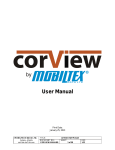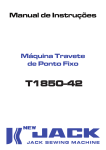Download RELM RMV50 Owner`s manual
Transcript
RMV25 / RMV50 RMU25 / RMU45 Owner's Manual TABLE OF CONTENTS INTRODUCTION ............................................................................................ 3 FCC Requirements ..................................................................................... 3 SAFETY WARNING INFORMATION ............................................................. 3 CONTROLS and INDICATORS ..................................................................... 5 FRONT PANEL ........................................................................................... 5 LCD Icons and Indicators .......................................................................... 6 REAR PANEL .............................................................................................. 6 BASIC OPERATION ...................................................................................... 7 RECEIVE .................................................................................................... 7 TRANSMITTING ......................................................................................... 7 ADVANCED OPERATION .............................................................................. 9 INSTALLATION ............................................................................................ 11 SERVICE ..................................................................................................... 11 2 INTRODUCTION This Manual describes the operation for the RELM RM Series mobile radios. The RM Series is full-featured FM transceivers designed for flexible mobile and base station business communications in the VHF or UHF Land mobile frequency bands. The RM Series mobile radios can be programmed with 128 channels. The RM Series include a 16 segment, 8 character, alphanumeric display for channel display. The channel frequency data is stored in an EEPROM and flash memory; thus, allowing the RM mobiles to be easily programmed by dealers using personal computers with the PC editing software. FCC Requirements - RF Radiation Exposure-for Occupational Use Only Your radio must be properly licensed by the Federal Communications Commission prior to use. Your RELM Communications dealer can assist you in meeting these requirements. Your dealer will program each radio with your authorized frequencies, signaling codes, etc., and will be there to meet your communications needs as your system expands. CAUTION To ensure that your exposure to RF electromagnetic energy is within the FCC allowable limits for occupational use, always adhere to the following guidelines. Antennas used for this transmitter must not exceed an antenna gain of 3dBi. The radio must be used in vehicle-mount configurations with a maximum operating duty factor not exceeding 50%, in typical push-to-talk configurations. This radio is NOT approved for use by the general population in an uncontrolled environment. This radio is restricted occupational use, work related operations only where radio operator must have the knowledge to control the exposure conditions of its passengers and bystanders by maintaining the minimum separation distance of 2 feet (0.7meters) between any persons and the antenna. Failure to observe these restrictions will result exceeding FCC RF exposure limits. Do not operate the radio without a proper antenna attached. As this may damage the radio and may also cause to exceed FCC RF exposure limits. Always use authorized accessories. 3 READ THIS IMPORTANT INFORMATION ON SAFE AND EFFICIENT OPERATION BEFORE USING YOUR LAND MOBILE RADIO. WARNING A List of several possible hazard is given. • Only qualified technicians are allowed to repair this product. • Typical electronic systems that may malfunction due to the lack of protection from radio frequency energy when transmitting. If the vehicle contains such equipment, consult the dealer. • Just as it is dangerous to fuel a vehicle with motor running, similar hazard exist when operation a mobile radio. Be sure to turn the radio off while fueling a vehicle. • Dynamite blasting caps may be caused to explode by operating a radio within 500 feet of the blasting caps. Always obey the "Turn Off Two-Way radios" signs posted where dynamite is being used. • Do not install the radio in the closed compartment that contains an LP gas container or its fitting. • No changes or adjustments shall be made to the equipment except by an authorized dealer or certified electronic technician. • Using your radio to send personal messages is a violation of FCC rules. 4 CONTROLS and INDICATORS FRONT PANEL All Buttons on the Front Panel are Programmable Function (PF) Buttons, configured according to your system requirements and can be programmed by your dealer. The instructions below refer to a typically configured radio. 1 2 3 5 1. 4 6 VOL/PWR Knob Turn this control clockwise to switch the radio "on" and increase the volume. Turn it counterclockwise until a click is heard to switch the radio "off". 2. BUSY/TX Indicator Indicates transceiver Transmit/Receive Status Steady Red: Transmitting in progress Steady Green: RX/Busy Channel 3. UP/DOWN Buttons Pressing either button changes the current channel (and displayed name). 4. LCD The 8-character alphanumeric display shows channel names, status and identity information, and error messages. 5. Microphone Jack Connect the microphone plug to this jack. 6. [A]-[D] Buttons (Programmable Function Buttons) These buttons can be programmed by your dealer to be assigned for special applications for selecting High/Low power, Monitor, Talk-Around, etc as determined by your system requirements. 5 LCD Icons and Indicators Monitor in progress Transmission power level Scan Enabled Talk-Around Enabled Key-Lock Enabled Indicate strength of radio wave Transmission in progress (follows red BUSY/TX indicator) 8-Charactor AlphaNumeric Display REAR PANEL 2 1 3 1. 4 Antenna Socket The 50-ohm coaxial feed line to the antenna must be connected here, using a TypeM (PL-259) connector. 2. 13.8V DC Input Connector The supplied DC power cable must be connected to this connector. Use only the supplied fused cable. 3. External Speaker Jack An external loudspeaker may be connected to this 3.5mm audio jack. Caution: Do not connect either wire of this line to ground, and be certain that the speaker is capable of handling the audio output (4W) from the radio. 4. D-Sub 15-Pin Accessory Port Connector External TX audio line input, PTT (Push To Talk), and external RX audio Line output signals may be obtained from this connector for use with accessories such as data transmission. 6 BASIC OPERATION Important! - Before switching on the radio the first time, verify that the power connections have been made correctly and that a proper antenna is connected to the antenna jack. Your authorized Dealer can program your radio to meet you communication and operational requirements. RECEIVING Switching Power ON Turn power on by the VOL/PWR knob. The radio will beep, and become illuminated. Press the UP/DOWN button to choose the desired operating channel. A channel name will appear on the display. Setting the Volume Turn the VOL/PWR knob clockwise to increase the volume, and counterclockwise to decrease it. Selecting a Channel Press the assigned PF (Programmable Fonction) button to increment or decrement the channel. The display can show channel numbers or channel labels. The dealer can program the channel label as well as the channel information. TRANSMITTING Before transmitting, make sure there is no channel activity. Channel activity can be monitored by pressing the preprogrammed monitor button. When receiving a call, transmit only after the incoming call ends. The radio cannot receive a call and transmit simultaneously. Press the microphone PTT switch. If the channel is clear, the BUSY/TX indicator will be red. The radio is now transmitting. While holding in the PTT switch, speak across the face of the microphone in a clear and normal voice. For best transmission, hold the microphone about 1-1/2 to 2 inches away from your mouth. Release the PTT switch to receive. 7 If the Busy Channel Lockout feature has been programmed on a channel, the radio will not transmit when a carrier is present. Instead, the radio will generate a continuous lowpitched tone while the PTT switch is pressed. Release the PTT switch and wait for the channel to be clear of activity. If CTCSS (Continuous Tone Code Squelch System) or DCS (Digital Code Squelch) Lockout has been programmed on a channel, the radio can transmit only when there is no carrier being received or when the carrier being received includes the correct CTCSS tone or DCS code. Time-Out Timer If the selected channel has been programmed for Time-Out Timer, you must limit the length of each transmission. While transmitting, a beep will sound 10 seconds before TX time-out. Another beep will sound just before the TX time out. The TX indicator will disappear and the transmission will cease at the TX time out. To resume transmitting, you must release the PTT switch and wait for the "penalty timer" to expire. If you press the PTT switch before this timer expires, the timer restarts and you will have to wait another "penalty" period. 8 ADVANCED OPERATION Programmable Function Buttons The RM Series mobile radio includes eight Programmable Function (PF) Buttons (long press and short press). The PF button functions can be customized, via programming by your dealer to meet your communication requirements. Some features may require the purchase and installation of optional internal accessories. The possible PF button programming features are illustrated below, and these functions are explained on pages to follow. For future options and accessories, contact your dealer. For future reference, check the box next to the function that has been assigned to each PF button on your particular radio, and keep it handy. MONITOR Press the assigned PF button to un-squelch the audio. The BUSY/TX indicator will be green. SCAN 1- 4 The Scanning feature is used to monitor multiple channels programmed into the transceiver. While scanning, the transceiver will check each channel for the presence of a signal and stop on a channel if a signal is present. Press the assigned PF button to active scanning. Press the assigned PF button again to disable scanning. Operation will revert to the channel before scan was activated. Note: Your dealer can program your radio to revert on one of following channels if you press the PTT switch during scanning pause: • Scan List Top channel • Priority channel 1 • Priority channel 2 SCAN Skip Press the assigned PF button to delete the current paused channel while scanning. POWER Press the assigned PF button to set the radio's transmitter to the "Low Power" mode. Press this button again to return to "High Power" operation. Talk Around The Talk Around feature allows you to bypass the repeater station and talk directly to a station that is nearby. When TA is on, the radio transmits on the receive frequency of the selected channel or receive on the transmit frequency of the selected channel. Press the assigned PF button to activate the Talk Around feature when you are operating on a duplex channel system (separate receive and transmit frequencies that utilizes a "repeater" station). CALL 1-4 Press the assigned PF button to send your radio's identification code (ANI) to the dispatcher (requires the Optional DTMF pager UNIT). 9 EMERGENCY The RM Series mobile radios includes an "Emergency" feature, which allows you to transmit an alert tone and unit ID to notify a dispatcher or compatible monitoring station that could assist in a time of need. Press the assigned PF button to initiate an emergency call. For future details, contact your dealer. Display Invert This feature allows you to mount the transceiver from the top side or bottom side and still have the display correctly oriented. Press the assigned PF button to invert the LCD display to backward-facing readout. Press the assigned PF button again to return the LCD display to frontward-facing readout. Display Change Press the assigned PF button to change the display information to channel aliases (Alphabet 16 character number), TX and RX frequency, and channel number. SQL Press the assigned PF button to squelch adjust mode. The current squelch level is displayed on the LCD. The Squelch level is changed by pressing the UP/DOWN button. Return to channel by pressing the same button again. Public Address Press the assigned PF button to toggle the Public Address system "on" or "off". When PA is on, pressing the microphone PTT switch causes the TX audio to be routed to the audio amplifier without enabling the transmitter. Key Lock Press the assigned PF button to lock the front panel button. When locked, the front panel buttons are inactive to prevent accidental activation. MEMO CH1, 2 Press the assigned PF button to call the directory channel mode. When MEMO 1 is ON, pressing the [A]-[D] key will revert to the respective preprogrammed channel. DTMF system (Requires the optional DTMF Unit) This system allows selective calling, using DTMF tone sequences. When your radio is paged by a station generating the same DTMF tone sequence as the radio's decoder, the radio's squelch will open and the alert tone will sound. 10 INSTALLATION Please refer to the Service Manual or installation information. SERVICE IF you need service, contact your RELM dealer or any other RELM dealer equipped to service your radio. If you find it impractical to have service performed by your local dealer, contact RELM WIRELESS at the address below: RELM WIRELESS CORPORATION 7100 Technology Drive West Melbourne, FL 32904 Phone: ( 800 ) 422 - 6281 FAX : ( 800 ) 953 - 7986 www.RELM.com 11 0408-400B/P