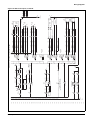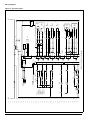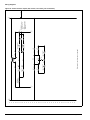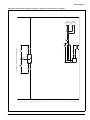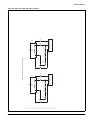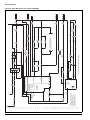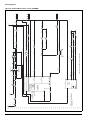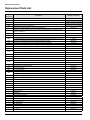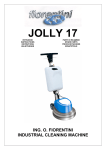Download McQuay RDS 802C Installation manual
Transcript
Installation and Maintenance Manual IM 487-4 Group: Applied Systems Part Number: IM 487 Date: December 2004 RoofPak™ Applied Rooftop Systems Air Handler RAH 047C–077C 12000 to 50000 cfm RDS 800C–802C 4000 to 20000 cfm US © 2004 McQuay International Contents Introduction . . . . . . . . . . . . . . . . . . . . . . . . . . . . . . . . . . . . . . . 1 Gas Burner Nameplate . . . . . . . . . . . . . . . . . . . . . . . . . . . . . . 1 Hazard Identification Information . . . . . . . . . . . . . . . . . . . . . . . 1 Typical Component Locations . . . . . . . . . . . . . . . . . . . . . . . . . 2 Typical Unit Sections . . . . . . . . . . . . . . . . . . . . . . . . . . . . . . . . 5 Control Locations . . . . . . . . . . . . . . . . . . . . . . . . . . . . . . . . . . 7 Control Panel . . . . . . . . . . . . . . . . . . . . . . . . . . . . . . . . . . . . . . 8 Controls, Settings, and Functions . . . . . . . . . . . . . . . . . . . . . 15 Mechanical Installation . . . . . . . . . . . . . . . . . . . . . . . . . . . . . 16 Unit Clearances . . . . . . . . . . . . . . . . . . . . . . . . . . . . . . . . . . . 16 Ventilation Clearance . . . . . . . . . . . . . . . . . . . . . . . . . . . . . . 17 Overhead Clearance . . . . . . . . . . . . . . . . . . . . . . . . . . . . . . . 18 Post and Rail Mounting . . . . . . . . . . . . . . . . . . . . . . . . . . . . . 22 Rigging and Handling . . . . . . . . . . . . . . . . . . . . . . . . . . . . . . 23 Split Units . . . . . . . . . . . . . . . . . . . . . . . . . . . . . . . . . . . . . . . 25 Unit Piping . . . . . . . . . . . . . . . . . . . . . . . . . . . . . . . . . . . . . . . 30 Steam Coil Piping (All Units) . . . . . . . . . . . . . . . . . . . . . . . . . 32 Steam Piping Recommendations . . . . . . . . . . . . . . . . . . . . . 33 Steam Trap Recommendations . . . . . . . . . . . . . . . . . . . . . . . 33 Vestibule Assembly Instructions . . . . . . . . . . . . . . . . . . . . . . 37 Damper Assemblies . . . . . . . . . . . . . . . . . . . . . . . . . . . . . . . 39 Cabinet Weather Protection . . . . . . . . . . . . . . . . . . . . . . . . . 43 Installing Ductwork . . . . . . . . . . . . . . . . . . . . . . . . . . . . . . . . 44 Installing Duct Static Pressure Sensor Taps . . . . . . . . . . . . . 45 Installing Building Static Pressure Sensor Taps . . . . . . . . . . 46 Electrical Installation . . . . . . . . . . . . . . . . . . . . . . . . . . . . . 47 Field Power Wiring . . . . . . . . . . . . . . . . . . . . . . . . . . . . . . . . 47 Field Control Wiring . . . . . . . . . . . . . . . . . . . . . . . . . . . . . . . . 50 Preparing Unit for Operation . . . . . . . . . . . . . . . . . . . . . 51 Spring Isolated Fans . . . . . . . . . . . . . . . . . . . . . . . . . . . . . . . Relief Damper Tie-Down . . . . . . . . . . . . . . . . . . . . . . . . . . . . Adjusting Scroll Dampers . . . . . . . . . . . . . . . . . . . . . . . . . . . Adjusting Supply Fan Thrust Restraints . . . . . . . . . . . . . . . . Adjusting Seismic Restraints . . . . . . . . . . . . . . . . . . . . . . . . . 51 51 52 52 53 Sequences of Operation . . . . . . . . . . . . . . . . . . . . . . . . . . 54 Power-up . . . . . . . . . . . . . . . . . . . . . . . . . . . . . . . . . . . . . . . . Fan Operation . . . . . . . . . . . . . . . . . . . . . . . . . . . . . . . . . . . . Economizer Operation . . . . . . . . . . . . . . . . . . . . . . . . . . . . . . Heating . . . . . . . . . . . . . . . . . . . . . . . . . . . . . . . . . . . . . . . . . Smoke and Fire Protection . . . . . . . . . . . . . . . . . . . . . . . . . . 85 Smoke Detectors . . . . . . . . . . . . . . . . . . . . . . . . . . . . . . . . . . 85 Freeze Protection . . . . . . . . . . . . . . . . . . . . . . . . . . . . . . . . . . 85 Entering Fan Temperature Sensor . . . . . . . . . . . . . . . . . . . . 85 Duct High Pressure Limit . . . . . . . . . . . . . . . . . . . . . . . . . . . . 86 MicroTech II™ Remote User Interface (UI) . . . . . . . . . . . . . . 86 Variable Frequency Drive Operation . . . . . . . . . . . . . . . . . . . 87 Convenience Receptacle/Section Lights . . . . . . . . . . . . . . . . 87 DesignFlow™ Outdoor Air Damper Option . . . . . . . . . . . . . . 87 Propeller Exhaust Fan Option . . . . . . . . . . . . . . . . . . . . . . . . 90 Exhaust Fan On/Off Control . . . . . . . . . . . . . . . . . . . . . . . . . . 92 Ultraviolet Lights Option . . . . . . . . . . . . . . . . . . . . . . . . . . . . . 92 Ultraviolet Light Operation . . . . . . . . . . . . . . . . . . . . . . . . . . . 93 Check, Test, and Start Procedures . . . . . . . . . . . . . . . 94 Servicing Control Panel Components . . . . . . . . . . . . . . . . . . 94 Before Start-up . . . . . . . . . . . . . . . . . . . . . . . . . . . . . . . . . . . . 94 Power Up . . . . . . . . . . . . . . . . . . . . . . . . . . . . . . . . . . . . . . . . 95 Fan Start-up . . . . . . . . . . . . . . . . . . . . . . . . . . . . . . . . . . . . . . 95 Economizer Start-up . . . . . . . . . . . . . . . . . . . . . . . . . . . . . . . 95 Heating System Start-up . . . . . . . . . . . . . . . . . . . . . . . . . . . . 96 Air Balancing . . . . . . . . . . . . . . . . . . . . . . . . . . . . . . . . . . . . . 96 Sheave Alignment . . . . . . . . . . . . . . . . . . . . . . . . . . . . . . . . . 97 Drive Belt Adjustment . . . . . . . . . . . . . . . . . . . . . . . . . . . . . . 97 Mounting and Adjusting Motor Sheaves . . . . . . . . . . . . . . . . 98 Final Control Settings . . . . . . . . . . . . . . . . . . . . . . . . . . . 101 Keypad accessible menu structure . . . . . . . . . . . . . . . . . . . 102 Maintenance . . . . . . . . . . . . . . . . . . . . . . . . . . . . . . . . . . . . . 105 Servicing Control Panel Components . . . . . . . . . . . . . . . . . 105 Planned Maintenance . . . . . . . . . . . . . . . . . . . . . . . . . . . . . 105 Unit Storage . . . . . . . . . . . . . . . . . . . . . . . . . . . . . . . . . . . . . 105 Gas Furnace . . . . . . . . . . . . . . . . . . . . . . . . . . . . . . . . . . . . 106 Bearing Lubrication . . . . . . . . . . . . . . . . . . . . . . . . . . . . . . . 106 Setscrews . . . . . . . . . . . . . . . . . . . . . . . . . . . . . . . . . . . . . . 107 Supply Fan Wheel-to-Funnel Alignment . . . . . . . . . . . . . . . 108 Winterizing Water Coils . . . . . . . . . . . . . . . . . . . . . . . . . . . . 109 Control Panel Components . . . . . . . . . . . . . . . . . . . . . . . . . 109 54 55 55 56 Replacement Parts List . . . . . . . . . . . . . . . . . . . . . . . . . . 112 Wiring Diagrams . . . . . . . . . . . . . . . . . . . . . . . . . . . . . . . . . . 57 Limited Product Warranty (North America) . . . . . . 114 Legend . . . . . . . . . . . . . . . . . . . . . . . . . . . . . . . . . . . . . . . . . 57 Unit Options . . . . . . . . . . . . . . . . . . . . . . . . . . . . . . . . . . . . . . 84 Enthalpy Control . . . . . . . . . . . . . . . . . . . . . . . . . . . . . . . . . . 84 External Time Clock . . . . . . . . . . . . . . . . . . . . . . . . . . . . . . . 84 Service and Warranty Procedure . . . . . . . . . . . . . . . . 113 Exceptions . . . . . . . . . . . . . . . . . . . . . . . . . . . . . . . . . . . . . . 114 Assistance . . . . . . . . . . . . . . . . . . . . . . . . . . . . . . . . . . . . . . 114 Sole Remedy . . . . . . . . . . . . . . . . . . . . . . . . . . . . . . . . . . . . 114 McQuay and MicroTech II are registered trademarks of McQuay International. Microsoft is a registered trademark of Microsoft Corporation. Windows is a trademark of Microsoft Corporation. Copyright © 2004 McQuay International. All rights reserved throughout the world. Introduction Introduction This manual provides general information about the “C” vintage McQuay RoofPak applied rooftop unit, models RDS and RAH. In addition to an overall description of the unit, it includes mechanical and electrical installation procedures, commissioning procedures, sequence of operation information, and maintenance instructions. For further information on the optional forced draft gas-fired furnace, refer to Bulletin No. IM 684 or IM 685. The MicroTech II applied rooftop unit controller is available on “C” vintage applied rooftop units. For a detailed description of the MicroTech II components, input/output configurations, field wiring options and requirements, service procedures, see IM 696-3. For operation and information on using and programming the MicroTech II unit controller, refer to the appropriate operation manual (see Table 1). For a description of operation and information on using the keypad to view data and set parameters, refer to the appropriate program-specific operation manual (see Table 1). Table 1: Program specific rooftop unit operation literature Rooftop unit control configuration VFDs Discharge Air Control (VAV or CAV) Space Comfort Control (CAV-Zone temperature control) Operation manual bulletin number Vendor IM manuals OM 137-2 OM 138-2 Gas Burner Nameplate On units that include gas heat, the nameplate is located on the lower right corner on the main control box door. It includes the burner model number, minimum/maximum input, maximum temperature rise, and minimum cfm. Hazard Identification Information WARNING Warnings indicate potentially hazardous situations, which can result in property damage, severe personal injury, or death if not avoided. CAUTION Cautions indicate potentially hazardous situations, which can result in personal injury or equipment damage if not avoided. Figure 1. Nomenclature R AH — 047 C S E RoofPak Unit Size RDS 800 = 4000 – 16000 CFM RDS 802 = 8000 – 20000 CFM RAH 47 = 12000 – 30000 CFM RAH 77 = 23000 – 50000 CFM Heat medium A = Natural gas E = Electric F = Fuel oil S = Steam W = Hot water Y = None Cooling coil size S = Standard (low airflow) L = Large (high airflow) Y = None or contractor coil Design vintage McQuay IM 487-4 1 Introduction Typical Component Locations Figure 2 shows a typical blow-through unit with the locations of the major components. Figure 2 shows a typical draw-through unit with the locations of the major components. These figures are for general information only. See the project’s certified submittals for actual specific dimensions and locations. Figure 2. Blow-through configuration (unit size 077C shown) Plan View Bottom return air opening Optional outside and return air dampers Condensate drain connections Bottom discharge opening Control entrances Power entrances Elevation Optional exhaust dampers Optional return air fan Cooling coil Supply air fan Discharge plenum Main control panel (optional) Filter section Optional outside louvers (both sides) Heat section natural gas, steam, hot water, electric) Optional back return air 2 McQuay IM 487-4 Introduction Figure 3. Draw-through configuration with SWSI supply fan (unit size 077C shown) Plan View Bottom return air opening Optional outside and return air dampers Bottom discharge opening Condensate drain connection Control entrances Power entrances Elevation Optional exhaust dampers Optional return air fan Heating/cooling coil Steam/hot water Supply air fan Filter section Optional outside louvers (both sides) Main control panel (optional) Optional back return air McQuay IM 487-4 3 Introduction Figure 4. Combination draw-through/blow-through with DWDI supply fan) Plan View Bottom return air opening Condensate drain connection Control entrances Power entrances Bottom discharge opening Elevation Heating/cooling coil Mixing box Discharge plenum Supply air fan Filter section Final filter cartridge Fresh air hood Main control panel (optional) Heat section (natural gas, steam hot water, electric) 4 McQuay IM 487-4 Introduction Typical Unit Sections The individual sections that make up a rooftop can vary from unit to unit. All available sections are shown in Figure 5 and Figure 6. Figure 5. Typical unit sections (draw-through and blow-through with DWDI supply fan) RETURN AIR OA/HOOD COIL FILTER COIL DP ONLY DP ONLY TA/30 PLENUM 65/95 MWU HEAT OPT EVAP COIL S & HW STAGG 30% OA STAGG S & HW FLAT FLAT BLANK STAGG STAGG BLANK GAS STAGG BLANK STAGG BLANK BLANK STAGG PLEN OPT BLANK OUTSIDE AIRSTREAM STAGG ELEC BLANK ECONO/RA OPT BLANK OPT FINAL FILTER SA FAN STAGG ECONO MIXING BOX HEAT FLAT BLANK STAGG ECON. W/PROP. EXH. FANS, BOTTOM OR BACK RET. FANS ECON. W/PROP. EXH. FANS, & SIDE RET. FANS McQuay IM 487-4 5 Introduction Figure 6. Typical unit sections (draw-through with SWSI supply fan) RETURN AIR OA/HOOD COIL FILTER DP ONLY TA/30 FLAT PLENUM 65/95 OPT EVAP COIL S & HW STAGG 30% OA STAGG OPT BLANK OUTSIDE AIRSTREAM MWU HEAT SA FAN BLANK STAGG ECONO BLANK BLANK STAGG ECONO/RA BLANK MIXING BOX STAGG ECON W/PROP. EXH. FANS, BOTTOM OR BACK RET. FANS ECON W/PROP. EXH. FANS, BOTTOM & SIDE RET. FANS Note: Views shown for 047C family. Not to scale 6 McQuay IM 487-4 Introduction Control Locations All controls are optional. If controls are ordered, Figure shows the locations of the various control components mounted throughout the units. See “Control Panel” on page 8 for the locations of control components mounted in control panels. Additional information is included in Table 2 on page 15 and the wiring diagram legend, which is included in “Wiring Diagrams” on page 57. Figure shows the blow-through heat and the blow-through coil sections. Figure 7. Control locations cftc f C CX F Supply fan discharge plenum section Heat section DX section C9 Filter section Economizer return air SV1, 2 DAT SV5, 6 (optional) LT10 (optional) C19, 20 (optional) S10, REC10 (optional) SD1 (optional) OAE PC5 OAT VM1 (optional) FS1 (optional) ACT3 RAT ACT6 (optional) LT11 (optional) S11, REC11 RAE (optional) SD2 (optional) McQuay IM 487-4 7 Introduction Control Panel The unit control panels and their locations are shown in the following figures. These figures show a typical unit configuration. Specific unit configurations may differ slightly from these figures depending on the particular unit options. Figure 8. Control panel locations 8 McQuay IM 487-4 Introduction Figure 9. Typical main control panel, 800C to 802C, 460 volt Remote keypad ERB1 GCB1 MCB Resistor EHB1 VFD remote display R24 R25 R28 R58 R20 R26 R27 R28 R30 HS1 S1 R48 SPS1 R60 R45 R69 DHL SPS2 R46 MMP60 MMP10 MMP20 TB1 S4 S7 Power supply F3 Keypad display Serial conn M60 T1 M10 REC1 M20 F1A F1B F1C See separate detail, page 19 DS1 TB3, first seven blocks McQuay IM 487-4 TB2, remaining blocks TB7 GND LUG DS1 SPS1,2 fittings for static pressure tubing 9 Introduction Figure 10. Typical main control panel, 047C, 460 volt 10 McQuay IM 487-4 Introduction Figure 11. Typical main control panel, 077C, 460 volt McQuay IM 487-4 11 Introduction Figure 12. Typical gas heat panel, 1000 MBH Figure 14. VFD bypass panel, 40 HP, 460 volt) IT TD10 R20 AS R22 R23 R21 LS2 LS1 S3 Figure 15. Electric heat panel, sizes 800, 802C FSG FSG Time Figure 13. Typical propeller exhaust panel, three fans, 460 volt FB33 FB32 FB31 M33 M32 M31 SR2 SR3 FB43 M41 FB42 M42 FB41 M41 SR1 TB11 PB3 12 McQuay IM 487-4 Introduction Figure 16. Electric heat panel, 047C FB33 M33 FB32 M32 FB43 FB42 M43 M42 Figure 17. Electric heat panel, 077C FB31 M31 FB41 M41 FB33 FB32 FB31 M33 M32 M31 FB44 FB34 M44 M34 FB43 FB42 FB41 M43 M42 M41 H53 TB11 H53 TB11 GLG3 DS3 GLG3 DS3 McQuay IM 487-4 13 Introduction Figure 18. Harness plug connector detail RATS DATS OATS FP1 EPTS OPEN1 AFD10 AFD20 SV12 SV56 ACT3 OPEN2 OAE PC7 HL22 OPEN3 GSHT1 GSHT2 SD1 SD2 DFRH 14 PC5 DFLH OPEN4 LT10 LT11 LT OP1 LT OP2 McQuay IM 487-4 Introduction Controls, Settings, and Functions Table 2 below lists all of the unit control devices. Included in the table are the device symbol, a description of the device, its function, and any reset information, its location, any device setting, any setting ranges, differentials, and the device part number. Table 2: Controls, settings, and functions Symbol Reset Location Setting DAT Discharge air Senses discharge air temperature sensor temperature N/A Discharge air section N/A DHL Duct high limit switch Auto Main control panel 3.5" w.c (871.8 Pa) EFT Entering fan air Senses entering fan air temperature sensor temperature N/A Inlet of supply fan N/A Evaporator frost protection Senses low refrigerant temperature N/A Return bends of evaporative coil Opens at 30°F Closes at 45°F Freezestat Shuts off fans, opens heating valve, and closes outdoor damper if low air temperature at coil is detected Auto Heating section Processes input information N/A Main control box FP1, 2 FS1 Description MCB Main control board Function Prevents excessive VAV duct pressures; shuts off fan Returns outside air dampers to Enthalpy control minimum position when (electro-mechanical) enthalpy is too high Range Differential Part no. N/A 060004705 0.05–5.0" w.c. .05" w.c. 065493801 (12.5–1245.4 Pa) (12.5 Pa), fixed N/A 060004705 N/A N/A 072501901 38°F (3°C) or as required 35°F–45°F (2°C–7°C) 12°F (7°C), fixed 065830001 N/A N/A N/A 060006101 Temperature: 3.5°F (2°C) 030706702 Humidity: 5% fixed Auto Economizer section “B” or as required A–D Returns outside air dampers to minimum position when outside air enthalpy is higher than return air empalthy (use RAE) Auto Economizer section Fully CW past “D” (when used with RAE) A–D OAT Outside air Senses outside air temperature temperature sensor N/A PC5 Dirty filter switch Senses filter pressure drop Auto First filter section As required PC6 Dirty filter switch Senses filter pressure drop Auto Final filter section As required PC7 Airflow proving switch Senses supply fan pressure to prove airflow Auto Supply fan section .10" w.c. (25 .05-5" w.c. .05" w.c. 060015801 Pa) (12.5–1245.4 Pa) (12.5 Pa), fixed RAE Used to compare return air Return air enthalpy enthalpy to outside air enthalpy sensor (used with OAE) N/A Economizer section N/A RAT Return air Senses return air temperature temperature sensor N/A Return air section N/A SD1 Smoke detector, supply air Initiates unit shutdown if smoke Manual is detected Discharge air section N/A SD2 Smoke detector, return air Initiates unit shutdown if smoke Manual is detected Return air section Static pressure sensor duct #1 Converts static pressure signals to voltage signals N/A Static pressure sensor duct #2 Converts static pressure signals to voltage signals and sends them to MicroTech II controller Static pressure sensor: building (space) pressure S1 S7 OAE Enthalpy control (electronic) SPS1 N/A 049262201 N/A 060004705 .05-5" w.c. (12.5–1245.4 Pa) .05" w.c. (12.5 Pa) 065493801 .05-5" w.c. (12.5–1245.4 Pa) .05" w.c. (12.5 Pa) 065493801 N/A N/A 049262202 N/A 060004705 N/A N/A 04925001 N/A N/A N/A 04925001 Main control box N/A 0–5" w.c. (0–1245.4 Pa) 1–6 VDC out N/A 049545007 N/A Main control box N/A 0–5" w.c. (0–1245.4 Pa) 1–6 VDC out N/A 049545007 Converts static pressure signals to voltage signals. N/A Main control box N/A -025–0.25" w.c. (-62.3–62.3 Pa) 1–5 VDC out N/A 049545006 System switch Shuts off entire control circuit (except crankcase heaters) N/A Main control box N/A N/A N/A 001355000 ON-OFF-AUTO switch Used to manually switch unit N/A Main control box N/A N/A N/A SPS2 McQuay IM 487-4 N/A 15 Introduction during shipment (winter road chemicals are of particular concern), clean it when received. Mechanical Installation All units should be carefully inspected for damage when received. Report all shipping damage to the carrier and file a claim. In most cases, equipment is shipped F.O.B. factory and claims for freight damage should be filed by the consignee. The installation of this equipment shall be in accordance with the regulations of authorities having jurisdiction and all applicable codes. It is the responsibility of the installer to determine and follow the applicable codes. Before unloading the unit, check the unit nameplate to make sure the voltage complies with the power supply available. CAUTION Sharp edges on sheet metal and fasteners can cause personal injury. This equipment must be installed, operated, and serviced only by an experienced installation company and fully trained personnel. Unit Clearances Service Clearance Allow service clearance approximately as indicated in Figure 19. Also, McQuay recommends providing a roof walkway to the rooftop unit as well as along at least the two sides of the unit that provide access to most controls and serviceable components. Receiving Inspection When the equipment is received, all items should be carefully checked against the bill of lading to be sure all crates and cartons have been received. If the unit has become dirty Figure 19. Service clearances, unit with housed DWDI supply fan 72" (1829 mm) A 72" (1829 mm) B C To Roof Access Location Note: Sections with heating and/or cooling coils or DWDI supply fan must have noted service clearance on the control box side. 16 E D C F 24" (635 mm) 60" (1524 mm) Roof Walkway D X Varies With Unit Arrangement Refer to Certified Drawing & Note Dimension "X" RDS 800-802 = 90" (2286mm) RAH 47-77 = 96" (2438mm) Legend: A = Return Air Section B = Filter Section C = Cooling Section D = Cooling/Supply Fan Section E = Heat Section F = Discharge Plenum Section McQuay IM 487-4 Introduction Figure 20. Service clearances, unit with SWSI plenum supply fan 72" (1829 mm) A 72" (1829 mm) B C 60" (1524 mm) Roof walkway To roof access location D E F X 96" (2438 mm) Varies with unit arrangement. Refer to Certified Drawing and note below. Note: Sections with heating and/or cooling coils or DWDI supply fan must have noted service clearance on the control box side. Legend: A = Return air section B = Filter section C = Cooling section D = Cooling/supply fan section E = Heat section F = Discharge plenum section Dimension "X" RDS 800–802 = 90" (2286mm) RAH 47–77 = 96" (2438mm) Ventilation Clearance Below are minimum ventilation clearance recommendations. The system designer must consider each application and provide adequate ventilation. If this is not done, the unit will not perform properly. Unit(s) surrounded by a screen or a fence: 1 The bottom of the screen or fence should be at least 1 ft. (305 mm) above the roof surface. 2 The distance between the unit and a screen or fence should be as described in “Service Clearance” on page 16. See also Figure 19 on page 16. Do not locate outside air intakes near exhaust vents or other sources of contaminated air. If the unit is installed where windy conditions are common, install wind screens around the unit, maintaining the clearances specified (see Figure 21). This is particularly important to prevent blowing snow from entering outside air intake and to maintain adequate head pressure control when mechanical cooling is required at low outdoor air temperatures. 3 The distance between any two units within a screen or fence should be at least 120" (3048 mm). Unit(s) surrounded by solid walls: 1 If there are walls on one or two adjacent sides of the unit, the walls may be any height. If there are walls on more than two adjacent sides of the unit, the walls should not be higher than the unit. 2 The distance between the unit and the wall should be at least 96" (2438 mm) on all sides of the unit. 3 The distance between any two units within the walls should be at least 120" (3048 mm). McQuay IM 487-4 17 Introduction Overhead Clearance 1 Unit(s) surrounded by screens or solid walls must have no overhead obstructions over any part of the unit. b Overhead obstructions must be no less than 96" (2438 mm) above the top of the unit. 2 The following restrictions must be observed for overhead c There must be no overhead obstructions in the areas obstructions above the air handler section (see Figure 21): above the outside air and exhaust dampers that are farther than 24" (610 mm) from the side of the unit. a There must be no overhead obstructions above the furnace flue, or within 9" (229 mm) of the flue box. Figure 21. Overhead clearance Overhead Canopy 9" (229 mm) Minumum to Flue Box Typical All Sides 24" (610 mm) Maximum Flue Box 2" (51 mm) Minumum Top of Unit to Overhead Obstruction 24" (610 mm) Maximum Figure 22. Side discharge Side Discharge Opening (Access in Ductwork Must be Removed) Notice On units with side discharge, access to plenum-mounted components becomes difficult once ductwork is installed. Installer must provide access in the ductwork for plenum mounted controls 18 McQuay IM 487-4 Introduction Roof Curb Assembly and Installation Locate the roof curb and unit on a portion of the roof that can support the weight of the unit. The unit must be supported to prevent bending or twisting of the machine. If building construction allows sound and vibration into the occupied space, locate the unit over a non-critical area. It is the responsibility of the system designer to make adequate provisions for noise and vibration in the occupied space. WARNING Mold can cause personal injury. Some materials such as gypsum wall board can promote mold growth when damp. Such materials must be protected from moisture that can enter units during maintenance or normal operation. Install the curb and unit level to allow the condensate drain to flow properly and allow service access doors to open and close without binding. Integral supply and return air duct flanges are provided with the RAH roof curb, allowing connection of duct work to the curb before the unit is set. The gasketed top surface of the duct flanges seals against the unit when it is set on the curb. These flanges must not support the total weight of the duct work. Assembly of a typical RAH roof curb is shown in Figure 23 on page 20. Parts A through H are common to all units having bottom return openings. Depending on the unit length, Parts L and M may be included with the roof curb kit to create the correct overall curb length. McQuay IM 487-4 Assembly instructions (Figure 23 on page 20) 1 Set curbing parts A through H per dimensions shown over roof opening or on a level surface. Note location of return and supply air openings. 2 If applicable, set other curbing parts (D, L, M, etc.) in place making sure that the orientation complies with the assembly instructions. Check alignment of all mating bolt holes. See Detail “A.” 3 Bolt curbing parts together using fasteners provided. Tighten all bolts finger tight. 4 Square entire curbing assembly and securely tighten all bolts. 5 Position curb assembly over roof openings. Curb must be level from side to side and over its length. Check that top surface of the curb is flat with no bowing or sagging. 6 Weld curbing in place. Caulk all seams watertight. Remove backing from 0.25" (6 mm) thick × 1.50" (38 mm) wide gasketing and apply to surfaces shown by cross-hatching. 7 Flash curbing into roof as shown in Detail “B.” 8 Parts E and F are not required on units with no return shaft within the curb perimeter. 9 Parts G and H are not required on units with no supply shaft within the curb perimeter. 10 Be sure that electrical connections are coordinated (see Figure 26). 19 Introduction Figure 23. RAH roof curb assembly instructions Using remaining side supports in this area, align lengths on opposite sides of assembly and install a cross support "D" at each side. Detail A M L D 3.50" (90 mm) 8.75" (222 mm) G C M 81.00" (2057 mm) Inside A "Y" Inside H Equal Length Side Supports H L D 7.50" (191 mm) Supply Air B C "X" Inside 70.75" (1797 mm) D E 8.75" (222mm) F F 3.50" (90mm) 2.00" (51 mm) G Return Air See Detail "A" A E 87.00" (2210 mm) Inside B Dimensions 90.00" (2286 mm) 94.75" (2407 mm) RAH unit 047C 077C with flat cooling coil and /or 44" SWSI plenum supply fan 077C with staggered or no cooling coil, and/or 49" SWSI plenum supply fan X Y in mm in mm 38 965 157 5 157 5 28 711 38 965 62 62 46 1168 Figure 24. Roofing detail “B” Unit base Curb gasketing 2 × 4 nailer strip Counterflashing (not furnished) Flashing (not furnished) Rigid insulation (not furnished) Cant strip (not furnished) Roffing material (not furnished) Galvanized curb Main unit curb 20 McQuay IM 487-4 Introduction Figure 25. RDS roof curb assembly instructions 6.80" (173 mm) 1.50" (38 mm) 20.00" (508 mm) Inside 76.00" (1930 mm) Inside G C A H 7.50" (191 mm) Supply Air H 2.00" (5.1 mm) G D B C "X" Inside 38.80" (984 mm) D E F "XX" F "YY" Return Air See Detail "A" A E "Y" Inside B 85.00" (2159 mm) 62.80" (1594 mm) Table 3: RDS roof curb assembly instructions Unit size Fan 800–802C None (2) 15” FC 30" AF 40" AF McQuay IM 487-4 “X” “Y” in mm in 24.0 24.0 30.0 36.0 610 610 762 914 82.0 82.0 76.0 78.0 mm “XX” in 2083 6.8 2083 6.8 1930 6.8 1981 14.8 “YY” mm in 173 173 173 376 1.5 1.5 4.5 3.5 mm Unit size Return fan 38 800–802C None 38 (2) 15" FC 114 30" AF 89 40" AF X Y in mm in 24.0 24.0 30.0 36.0 610 610 762 914 82.0 82.0 76.0 78.0 XX mm in 2083 6.8 2083 6.8 1930 6.8 1981 14.8 YY mm in mm 173 173 173 376 1.5 1.5 4.5 3.5 38 38 114 89 21 Introduction Figure 26. Typical power wire entrance, curb view (RDS 800–802 shown; for exact values, refer to submittal) D A 20.0 6.8 6.0 1.5 RA OPNG SA OPNG 76.0 C B RPS only 97.0 B B A A D See Detail A 2 Typ 4 Typ 6.0 E Unit length minus 6.4 Detail A 7.5 8.0 12.1 5.1 0.9 Dia. K.O. 3.0 Dia. K.O. 3.4 2.1 3.1 4.3 2.0 4.6 4.8 9.7 Post and Rail Mounting When mounting by post and rail, run the structural support the full length of the unit. Locate the structural member at the base of the unit as shown in Figure 27, assuring the I-beam is well supported by the structural member. Figure 27. Post and rail mounting 5" * (127mm) 99" RAH (2515 mm) 94" RDS (2388 mm) CAUTION The unit must be level side to side and over the entire length. Equipment damage can result if the unit is not level. If resilient material is placed between the unit and the rail, insert a heavy steel plate between the unit and the resilient material to distribute the load. Seal cabinet penetrations (electrical, piping, etc.) properly to protect against moisture and weather. 22 McQuay IM 487-4 Introduction Rigging and Handling Lifting brackets with 2" (51 mm) diameter holes are provided on the sides of the unit. Use spreader bars, 96" to 100" (2438 to 2540 mm) wide to prevent damage to the unit cabinet. Avoid twisting or uneven lifting of the unit. The cable length from the bracket to the hook should always be longer than the distance between the outer lifting points. If the unit is stored at the construction site for an intermediate period, take these additional precautions: Figure 28 shows an example of the rigging instruction label shipped with each unit. WARNING Use all lifting points. Improper lifting can cause severe personal injury and property damage. Figure 28. Rigging and handling instruction label Unit has either four or six lifting o pints (four-point shown below). 1 Support the unit well along the length of the base rail. Rigging cables must be at leastas long as distance“A.” 2 Level the unit (no twists or uneven ground surface). 3 Provide proper drainage around the unit to prevent flooding Spreader bars required of the equipment. 4 Provide adequate protection from vandalism, mechanical contact, etc. 5 Securely close the doors. 6 If there are isolation dampers, make sure they are properly installed and fully closed to prevent the entry of animals and debris through the supply and return air openings. A 7 Cover the supply and return air openings on units without isolation dampers. Lift only as indicated Caution: Lifting points may not be symmetrical to center of gravity of unit. Balast or unequa cable lengths may be required. CAUTION Lifting points may not be symmetrical to the center of gravity of the unit. Ballast or unequal cable lengths may be required. McQuay IM 487-4 23 Introduction Lifting Points Figure 29. Unit type RAH lifting points z To determine the required lifting cable lengths and whether four-or six-point lifting is required, use Tables 4 and 5 and Figure 29. 4 Lifting Points Referring toFigure 29, note that dimension A is the distance between the outer lifting points. The four outer rigging cables must be equal to or longer than dimension A. Dimension B shows the minimum distance between the outer and the inner lifting points for six-point lifting. Use this to roughly determine the required length of the middle cables for sixpoint lifting. Determine dimension A by subtracting dimensions X and Y from dimension Z (e.g., A = Z – X – Y). A • Where: Z • Z = Total unit length in inches (refer to certified drawings for this dimension). X • X = Outdoor/return air section length (refer to Table 29 and Table 5 for this dimension). • If A d 288" (7315 mm), 4-point lifting is sufficient. • If A > 288" (7315 mm), 6-point lifting is required. 6 Lifting Points Table 4: RAH X dimension (see Figure 29) Type of economizer section 047C 077C 100% OA Plenum 0–30% OA 0–100% economizer 0–100% economizer with return fan 0 48” (1219 mm) 48” (1219 mm) 72” (1829 mm) 72” (1829 mm) 0 72” (1829 mm) 72” (1829 mm) 96” (2438 mm) 96” (2438 mm) A B Z Table 5: RDS X dimension (see Figure 29) Outdoor/return air section 800C 802C 100% OA Plenum 0–30% OA 0–100% economizer 0–100% economizer with 15" return fan 0–100% economizer with 30" return fan 0–100% economizer with 40" return fan 0 40” (1016 mm) 40” (1016 mm) 40” (1016 mm) 62" (1575 mm) 52" (1321 mm) — 0 52" (1321 mm) 52" (1321 mm) 52" (1321 mm) — 52" (1321 mm) 80" (2032 mm) 24 X RDS 800: B Min. = 62" (1515 mm) RDS 802: B Min. = 84" (2134 mm) RAH 47: B Min. = 96" (2438 mm) RAH 77: B Min. = 120" (3048 mm) McQuay IM 487-4 Introduction Split Units Although units typically ship from the factory as complete units, they can be factory split at the supply fan bulkhead and connected later on the roof. This configuration is ordered if the shipping length or a weight limitation prevents ordering a packaged unit. A single nameplate is attached to the air handler section and power is supplied to both sections through the optional main control box as in a packaged unit. (2) mechanically recoupling the cabinet, and (3) reconnecting power and control wiring. Phase I. Set sections 1 Remove top cap and save for Step 3. 2 Remove screws on fan panel, leaving retainer clips in place to secure bulkhead. Save screws for Step 9. 3 Remove plywood and retaining angles from unit and discard. RAH Factory Split at Fan Field reassembly of an RAH unit that has shipped split at the fan takes place in three phases: (1) setting the sections 4 Carefully lower both sections of unit (fan end and discharge end) into place, making sure the roof curb engages the recesses in the unit base. Figure 30. Set sections Remove top cap and save for reassembly. Fan end of unit McQuay IM 487-4 Remove plywood and retaining angles from unit and discard. Discharge end of unit Remove screws on fan panel, leaving retainer clips in place. Save screws for reassembly. 25 Introduction Phase II. Reassemble cabinet (Figure 31) 1 Reinstall top cap removed in Phase I, Step 1. 2 Caulk (watertight) ends of splice cap. 3 Caulk (watertight) vertical seam. 4 Install #10 screws (provided). 5 Install screws (.25–20 ×.75) removed in Phase I, Step 2. 6 Install splice cover (provided). Figure 31. Reassemble cabinet Reinstall top cap saved in step 1 Caulk ends of splice cap Splice cover, provided #10 screws, provided Caulk vertical seam See detail Install screws (.25 to 20 × .75) saved from step 1 26 Nut clip-on, provided McQuay IM 487-4 Introduction Phase III. Reconnect power and control wiring Field Refrigerant Piping and Charging of DX Coils Once the sections are physically reconnected, the ends of the power harness are fed back through the unit base into the junction box, per the unit’s electrical schematics. Units that ship from the factory with DX coils installed do not include refrigerant piping or refrigerant controls. The coil assembly is ready for field connections at the distributors and at the suction headers. Piping kits that provide the necessary liquid and hot gas piping and control components are available for field installation. Field-installed refrigerant piping may exit the unit cabinet at one of the following locations: CAUTION Connect the power block correctly and maintain proper phasing. Improper installation can cause severe equipment damage. 1 Make electrical connections and reinstall inner raceway cover as shown in Figure 32. Figure 32. Electrical connections and raceway cover installation • Through the discharge and bulkhead of the unit. • Through a cabinet door near the DX coil that is not required for service areas. CAUTION For any of the above cabinet penetrations, tightly seal the hole to prevent water or air leakage. If applicable, install as shown with provided fasteners. After routing wires, install inner raceway cover (see step 6). • Through the floor of the unit. 3.72 ref. (94 mm) In preparing for field piping, the plastic plugs on the distributors must be removed and the copper caps at the suction header connections must be unsweated. Follow piping design, sizing, and installation information presented in ASHRAE handbooks in the design and installation of interconnecting piping. The DX coil and condensing unit are intended to be set at the same elevation, as close as possible to each other to minimize refrigerant pressure drop. Design piping to prevent liquid refrigerant carryover to the compressor and to provide a continuous return of compressor oil from the system. CAUTION 2 When power wire reconnection is complete, reinstall the inner raceway cover in the blank or heat section. Figure 32 shows a typical installation of the raceway cover. 3 Run the control harnesses by removing the external raceway covers on either side of the unit split. 4 Remove the excess harness length from the external raceway on the downstream side of the split; then route along the raceway through the bushed hole in the fan section and into the junction box where control wiring terminal blocks are provided for reconnection. The pounds of refrigerant in the system may exceed the capacity of the condenser, depending on the amount of refrigerant in the liquid lines between the DX coil and the condensing unit. Refer to condenser manufacturer for information about refrigerant capacity. Suitable means of containing the refrigerant is required. CAUTION To prevent liquid return and damage to the compressor on systems with optional hot gas bypass, it is important to locate the bypass solenoid valve at the condensing unit and not at the DX coil. 5 Make all electrical connections per the unit’s electrical schematics. 6 Reinstall the external raceway covers after routing of the control wires is complete. McQuay IM 487-4 27 Introduction Piping Recommendations 1 Use type K or L clean copper tubing. Thoroughly clean or braze all joints with high temperature solder. 2 Base piping sizes on temperature/pressure limitations as recommended in the following paragraphs. Under no circumstances should pipe size be based strictly upon coil or condensing unit piping connection size. 3 Do not exceed suction line piping pressure drop equivalent to 2°F (1°C), 3 psi (20.7 kPa) per 100 feet (30.5 m) of equivalent pipe length. After the suction line size is determined, check the vertical suction risers to verify that oil will be carried up the riser and back to the compressor. Pitch the suction line(s) in the direction of refrigerant flow and make sure they are adequately supported. Lines should be free draining and fully insulated between the evaporator and the compressor. Install a trap on the vertical riser to the compressor. 4 To determine the minimum tonnage required to carry oil up suction risers of various sizes, check the vertical suction risers using Table 6. 5 Insulate suction lines inside the unit cabinet to prevent condensation. Table 6: Minimum tonnage (R-22) to carry oil up suction riser at 40°F saturated suction Line size O.D. Minimum tonnage 1 1/8" 1 3/8" 1 5/8" 2 1/8" 2 5/8" 3 1/8" 3 5/8" 4 1/8" 1.5 2.5 3.8 7.6 13.10 20.4 29.7 41.3 6 Size the liquid line for a pressure drop not to exceed the pressure equivalent of 2°F (1°C), 6 psi (41.4 kPa) saturated temperature. Evacuation After determining the unit is tight and there are no refrigerant leaks, evacuate the system. Use a vacuum pump with a pumping capacity of approximately 3 cu.ft./min. and the ability to reduce the vacuum in the unit to at least 1 mm (1000 microns). 1 Connect a mercury manometer or an electronic or other type of micron gauge to the unit at a point remote from the vacuum pump. For readings below 1 millimeter, use an electronic or other micron gauge. 2 Use the triple evacuation method, which is particularly helpful if the vacuum pump is unable to obtain the desired 1 mm of vacuum. The system is first evacuated to approximately 29" (740 mm) of mercury. Then add enough refrigerant vapor to the system to bring the pressure up to 0 pounds (0 microns). 3 Evacuate the system again to 29" (740 mm) of vacuum. Repeat his procedure three times. This method is most effective by holding system pressure at 0 pounds (0 microns) for a minimum of 1 hour between evacuations. The first pulldown removes about 90% of the noncondensables; the second removes about 90% of that remaining from the first pulldown. After the third pulldown, only 1/10 of 1% of noncondensables remains. Table 7 on page 29 shows the relationship between pressure, microns, atmospheres, and the boiling point of water. CAUTION Before replacing refrigerant sensors or protective devices, see “Experience in the field has shown that R-407C systems can be “topped off” after a leak has been repaired and operate normally. There is no need, except in the case of a critically charged systems, to replace the entire charge after a leak has been repaired.” on page 109 for an important warning to prevent an abrupt loss of the entire charge. Leak Testing In the case of loss of the nitrogen holding charge, the unit should be checked for leaks prior to charging the complete system. If the full charge was lost, leak testing can be done by charging the refrigerant into the unit to build the pressure to approximately 10 psig and adding sufficient dry nitrogen to bring the pressure to a maximum of 125 psig. The unit should then be leak tested with halide or electronic leak detector. After making any necessary repair, the system should be evacuated as described in the following paragraphs. WARNING Do not use oxygen or air to build up pressure. Explosion hazard can cause severe personal injury or death. 28 McQuay IM 487-4 Introduction Table 7: Pressure-vacuum equivalents Absolute pressure above zero Microns 0 50 100 150 200 300 500 1,000 2000 4,000 6000 8,000 10,000 15,000 20,000 30,000 50,000 100,000 200,000 500,000 760,000 PSIA 0 0.001 0.002 0.003 0.004 0.006 0.009 0.019 0.039 0.078 0.117 0.156 0.193 0.290 0.387 0.580 0.967 1.930 3.870 9.670 14.697 Vacuum below 1 atmosphere Mercury (mm) 760.00 759.95 759.90 759.85 759.80 759.70 759.50 759.00 758.00 756.00 754.00 752.00 750.00 745.00 740.00 730.00 710.00 660.00 560.00 260.00 0 Mercury (in.) 29.921 29,920 29.920 29.920 29.910 29.910 29.900 29.880 29.840 29.760 29.690 29.600 29.530 29.330 29.130 28.740 27.950 25.980 22.050 10.240 0 Charging the System Units are leak tested at the factory and shipped with a nitrogen holding charge. If the holding charge has been lost due to shipping damage, charge the system with enough refrigerant to raise the unit pressure to 30 psig after first repairing the leaks and evacuating the system. 1 After all refrigerant piping is complete and the system is evacuated, it can be charged as described in the paragraphs following. Connect the refrigerant drum to the gauge port on the liquid shutoff valve and purge the charging line between the refrigerant cylinder and the valve. Then open the valve to the mid position. Approximate fraction of 1 atmosphere Boiling point of H2O at each pressure (oF) — 1/15,200 1/7,600 1/5,100 1/3,800 1/2,500 1/1,520 1/760 1/380 1/189 1/127 1/95 1/76 1/50 1/38 1/25 1/15 2/15 1/4 2/3 1 Atmosphere — –50 –40 –33 –28 –21 –12 1 15 29 39 46 52 63 72 84 101 125 152 192 212 Note: Stamp the total operating charge per circuit on the unit nameplate for future reference. CAUTION Adding refrigerant to the suction always risks liquid-related damage to the compressor. Take special care to add refrigerant slowly enough to the suction to prevent damage. Adjust the charging tank hand valve so liquid leaves the tank but vapor enters the compressor. 2 If the system is under a vacuum, stand the refrigerant drum with the connection up, open the drum, and break the vacuum with refrigerant gas. 3 With a system gas pressure higher than the equivalent of a freezing temperature, invert the charging cylinder and elevate the drum above the condenser. With the drum in this position and the valves open, liquid refrigerant flows into the condenser. Approximately 75% of the total requirement estimated for the unit can be charged in this manner. 4 After 75% of the required charge enters the condenser, reconnect the refrigerant drum and charging line to the suction side of the system. Again, purge the connecting line, stand the drum with the connection side up, and place the service valve in the open position. Important: At this point, interrupt the charging procedure and do prestart checks before attempting to complete the refrigerant charge. McQuay IM 487-4 29 Introduction Unit Piping Refrigerant Charge Factory-installed DX coils are designed to use R-22. The total charge per circuit is the sum of the following three values: • Condenser section charge. Refer to manufacturer’s data. • Evaporator coil charge. • Charge for length of interconnecting piping, installed by field. Note: Factory-installed DX coils are intended for one refrigerant circuit on unit size 800 and two refrigerant circuits containing identical weights of refrigerant on all other sizes. The values shown in Table 8, Table 9 and Table 10 are for each circuit. Note: The total operating charge per circuit should not exceed the pumpdown capacity per circuit. Table 8: Approximate DX coil refrigerant charge per circuit DX Coil R-22 charge (lbs./circuit) Unit size 047C 077C Flat coil Staggered coil 3 x no. of DX rows 5 x no. of DX rows 3.5 x no. of DX rows 6.5 x no. of DX rows Table 9: Approximate refrigerant charge per circuit Unit size Evaporator coil (lbs/ckt/coil row) 802 802C* 3.30 2.45 * The RDS 802C unit has two refrigerant circuits. Table 10: Weight of refrigerant R-22 in copper lines (pounds per 100 feet of Type L tubing) O.D. line size 3/8" 1/2" 5/8" 7/8" 1 1/8" 1 3/8" 1 5/8" 2 1/8" 2 5/8" 3 1/8" 3 5/8" 4 1/8" 30 Weight of refrigerant, lbs./100 feet Vol. per 100 ft. Hot gas Suction gas (superheat to in cubic Liquid @ @ 120°F 85°F) 100°F feet cond. 30°F 40°F 0.054 0.100 0.162 0.336 0.573 0.872 1.237 2.147 3.312 4.728 6.398 8.313 3.84 7.12 7.12 24.00 40.80 62.10 88.00 153.00 236.00 336.00 456.00 592.00 0.202 0.374 0.605 1.260 2.140 3.260 4.620 8.040 12,400 17.700 24.000 31.100 0.052 0.098 0.158 0.323 0.550 0.839 1.190 2.060 3.180 4.550 6.150 8.000 0.077 0.143 0.232 0.480 0.820 1.250 1.770 3.060 4.720 6.750 9.140 11.190 Condensate Drain Connection • The unit is provided with a 1.5" male NPT condensate drain connection. Refer to certified drawings for the exact location. For proper drainage, level the unit and drain pan side to side and install a P-trap • Units may have positive or negative pressure sections. Use traps in both cases with extra care given to negative pressure sections. In Figure 33, dimension “A” should be a minimum of 8" (203 mm). As a conservative measure to prevent the cabinet static pressure from blowing or drawing the water out of the trap and causing air leakage, dimension A should be two times the maximum static pressure encountered in the coil section in inches w.c. • Draining condensate directly onto the roof may be acceptable; refer to local codes. Provide a small drip pad of stone, mortar, wood, or metal to protect the roof against possible damage. • If condensate is piped into the building drainage system, pitch the drain line away from the unit a minimum of 1/8" per foot. The drain line must penetrate the roof external to the unit. Refer to local codes for additional requirements. Sealed drain lines require venting to provide proper condensate flow. • Where the cooling coils have intermediate condensate pans on the face of the evaporator coil, copper tubes near both ends of the coil provide drainage to the main drain pan. Check that the copper tubes are in place and open before the unit is put into operation. • On units with staggered cooling coils, the upper drain pan drains into the lower coil drain pan through a copper tube near the center of the drain pan. Check that this tube is open before putting the unit into operation and as a part of routine maintenance. McQuay IM 487-4 Introduction • Because drain pans in any air conditioning unit have some moisture in them, algae, etc. will grow. Periodically clean to prevent this buildup from plugging the drain and causing the drain pan to overflow. Clean drain pans to prevent the spread of disease. Cleaning should be performed by qualified personnel. WARNING Drain pans must be cleaned periodically. Material in uncleaned drain pans can cause disease. Cleaning should be performed by qualified personnel. Figure 33. Condensate drain connection C o p p e r T u b e ( o n e e a c h e n d o f c o il) N o te : D r a in lin e m u s t n o t b e r u n h ig h e r th a n th is le v e l 4 " (1 0 2 m m ) M in im u m Piping for Steam, Hot Water/ChIlled Water Coils Factory-installed chilled water coils are installed in a coil section that can be designed to accept a factory-installed heating coil immediately upstream. The coil section can be ordered in either the draw-through or blow-through position. All chilled water piping can be done internal to the unit without requiring a piping vestibule (except on sizes 800–802 when heating coils are included in the cooling coil section). When a steam or hot water coil is installed in the combination coil section, the coil connections project to the inside surface of the door panel. Holes can be cut in the door panels to connect the piping to the coils, or an accessory piping vestibule can be added to the unit to provide piping space. Refer to the section on vestibule assembly instructions. The piping can then be routed back within the unit as shown in Figure 35 on page 32. To avoid piping penetrations through the roof external to the curb, holes can be cut through the floor of the unit at the locations specified on the certified drawings. CAUTION "A " 8 " (2 0 3 m m ) M in . o r 2 x " P " M in im iz e T h is D im e n s io n V ie w McQuay IM 487-4 See the “Installation” section of the gas-fired furnace installation manual, Bulletin No. IM 684 or 685. Steam and hot water coils can be factory installed in either a heat section, or in the combination coil section. These sections can be located either in the draw-through or blow-through position. When a steam or hot water coil is installed in the heat section, all piping can be done internal to the unit without requiring a piping vestibule. Refer to Figure 35 and Figure 37 on page 33. S e e V ie w " A " S ta tic P r e s s u r e " P " ( in . w .o .) D r a in P a n Gas Piping A Seal all holes in the unit floor to prevent water leakage into the building. 31 Introduction Hot Water Piping Note: Factory-installed water valves and piping are bronze, Hot water coils are provided without valves for field piping or piped with three-way valves and actuator motors. With the factory piping and valve package, the two coils are piped in parallel and controlled through a single three-way valve. Field piping connections are of the same NPT size as the valve-male threads at the supply connection, female threads at the return connection. Hot water coils are not normally recommended for use with entering air temperatures below 40°F (4°C). No control system can guarantee a 100% safeguard against coil freeze-up. Glycol solutions or brines are the only freeze-safe media for operation of water coils at low entering air temperature conditions. Refer to the “Maintenance” section of this manual for more on winterizing coils. The hot water section consists of two stacked soils, as shown in Figure 34. When no factory piping or valve is included, the coil connections are 1.625” ODM copper on 800 and 802C and 2.12" ODM copper on 047 and 077C. With the factory piping and valve package, the two coils are piped in parallel and controlled through a single three-way valve. Field piping connections are of the same NPT size as the valve-male threads at the supply connection, female threads at the return connection. brass, and copper. Dissimilar metals within the plumbing system can cause galvanic corrosion. To avoid corrosion, provide proper di-electric fittings as well as appropriate water treatment. CAUTION Coil freeze possible. Can damage equipment. Follow instructions for mixing antifreeze solution used. Some products have higher freezing points in their natural state than when mixed with water. The freezing of coils is not the responsibility of McQuay International. Refer to “Winterizing Water Coils” on page 109. Steam Coil Piping (All Units) The steam heat section consists of two stacked coils pitched at 1/8" (3 mm) per foot (305 mm) as shown in Figure 35 to provide positive condensate removal. When no factory piping or valve is included, the coil connections are 2.5" male NPT iron pipe. Note: The valve actuator spring returns to a stem up position upon power failure. This allows full flow through the coil. Figure 35. Steam heat section (shown with factory valve and piping) Figure 34. Hot water heat section (shown with factory valve and piping) Upper Coil Upper Coil 2.12 " ODM Copper Coil Connections 2.12 " ODM Copper Coil Connections Air Flow Return Lower Coil Supply Lower Coil Return Bypass Supply Note: The valve actuator spring returns to a stem up position upon power failure. This allows full flow through the coil. Refer to the certified drawings for the recommended piping entrance locations. Seal all piping penetrations to prevent air and water leakage. With the factory piping and valve package, the two coil supplies are piped in parallel and controlled through a single two-way valve. The field supply connection is of the same female NPT size as the valve. Field return connections are made at the 2.50" male NPT fittings on each of the two stacked coils. Refer to the sections on steam coil piping and trap recommendations for additional information. Note: The valve actuator spring returns to a stem up position upon power failure. This allows full flow through the coil. 32 McQuay IM 487-4 Introduction Figure 36. Two-way valve package Steam Trap Recommendations 1 Size traps in accordance with manufacturers’ recommendations. Be certain that the required pressure differential will always be available. Do not undersize. 2 Float and thermostatic or bucket traps are recommended for low pressure steam. Use bucket traps on systems with onoff control only. 3 Locate traps at least 12" (305 mm) below the coil return connection. S u p p ly 4 Always install strainers as close as possible to the inlet side of the trap. R e tu rn Steam Piping Recommendations 5 A single tap may generally be used for coils piped in parallel, but an individual trap for each coil is preferred. Figure 37. Heating coil piping with vestibule 1 Be certain that adequate piping flexibility is provided. Stresses resulting from expansion of closely coupled piping and coil arrangement can cause serious damage. 2 Do not reduce pipe size at the coil return connection. Carry return connection size through the dirt pocket, making the reduction at the branch leading to the trap. 3 Install vacuum breakers on all applications to prevent retaining condensate in the coil. Generally, the vacuum breaker is to be connected between the coil inlet and the return main. However, if the system has a flooded return main, the vacuum breaker to the atmosphere; the trap design should allow venting of the large quantities of air. 4 Do not drain steam mains or takeoffs through coils. Drain mains ahead of coils through a steam trap to the return line. 5 Do not attempt to lift condensate when using modulating or on-off control. 6 Pitch all supply and return steam piping down a minimum of 1" (25 mm) per 10 feet (3 m) of direction of flow. McQuay IM 487-4 33 Introduction Steam Coil Freeze Conditions Chilled Water Piping If the air entering the steam coil is below 35°F (2°C), note the following recommendations: Chilled water coils are provided without valves for field piping, or piped with three-way valves with motor actuators. Table 11 provides information on units with factory installed piping and valve packages. The table also provides field sweat connection information for units not furnished with factory installed piping and valve packages. 1 Supply 5 psi (34.5 kPa) steam to coils at all times. 2 Modulating valves are not recommended. Control should be by means of face and bypass dampers. 3 As additional protection against freeze-up, install the tap sufficiently far below the coil to provide an adequate hydrostatic head to ensure removal of condensate during an interruption on the steam pressure. Estimate 3 ft. (914 mm) for each 1 psi (7 kPa) of trap differential required. 4 If the unit is to be operated in environments with possible freezing temperatures, an optional freezestat is recommended. See “Freeze Protection” on page 85 for additional information. With the factory piping and valve package, the coil assembly is controlled through a single three-way valve. When two coils are included in the assembly, they are piped in parallel. Field connections are male NPT, sized as shown in Table 11. Refer to Figure 40 for a typical cooling coil with factory valve and piping. Figure 40. Chilled water coil (shown with factory valve and piping Figure 38. Valve assembly Air Flow S te m C lip Return Bypass S te m Supply S e ts c re w s Figure 39. Steam valve package S u p p ly R e tu rn 34 McQuay IM 487-4 Introduction Table 11: Piping connection sizes/valve size options for chilled water piping Cabinet size Application code Coil size Available rows Face area sq. Hx 83" (available with 8, ft. (sq. m) (2108 mm) 10, 12 fins/in) long 33 + 33 Blow-thru or (2 coils) (838 draw-thru small + coil section 838 mm) 38.0 (3.53 m²) 39 + 39 Blow-thru or (2 coils) (991 draw-thru large + coil section 991 mm) 45.0 (4.18 m²) 047C Face and bypass section with small coil 48 (1219 mm) 39 + 39 Face and bypass (2 coils) (991 section with large + coil 991 mm) 27.7 (2.57 m²) 45.0 (4.18 m²) Blow-thru or draw-thru small coil section 45 + 45 (2 coils) (1143 + 1143 mm) 51.9 (4.82 m²) Blow-thru or draw-thru large coil section 63 + 63 (2 coils) (1600 + 1600 mm) 72.6 (6.74 m²) Face and bypass section with small coil 63 (1600 mm) 36.3 (3.37 m²) Face and bypass section with large coil 54 + 54 (2 coils) (1372 + 1372 mm) 62.3 (5.74 m²) Blow-thru or draw-thru cooling only coil section 48 + 78 (1220 + 1981 mm) 26.0 (2.42 m²) Blow-thru or draw-thru unit coil section 48 + 78 (1220 + 1981 mm) 26.0 (2.42 m²) Face and bypass section with small coil 30 + 79 (763 + 2006 mm) 16.5 (2.57 m²) Blow-thru or draw-thru contractor coil section 36 + 79 (915 + 2006 mm) 19.8 (4.18 m²) 077C 800 or 802 McQuay IM 487-4 3 4 5 6 8 3 4 5 6 8 3 4 5 6 8 3 4 5 6 8 3 4 5 6 8 3 4 5 6 8 3 4 5 6 8 3 4 5 6 8 3 4 5 6 3 4 5 6 3 4 5 6 8 10 3 4 5 6 8 10 Available circuiting 5WH 5WL 5WS 5WM 5WD Columns (see next page for explanation) 1 D D D D D D D D D D F F F F F D D D D D C C C C C B B B B B E E E E E C C C C C G G G G G G G G — — — — — — — — — — — — 2 R R R R R R R R R R U U U U U R R R R R R R R R R Q Q Q Q Q T T T T T R R R R R T T T T T T T T L L L L L L L L L L L L 1 D D D D D C C C C C E E E E E C C C C C C C C C C B B B B B C C C C C C C C C C G G G G G G G G — — — — — — — — — — — — 2 Q Q Q Q Q Q Q Q Q Q T T T T T Q Q Q Q Q Q Q Q Q Q P P P P P S S S S S Q Q Q Q Q T T T T T T T T M M M M M M M M M M M M 1 — B — B B — C — C C — C — C C — C — C C — C — C C — B — B B — C — C C — B — B B — G — G — G — G — — — — — — — — — — — — 2 — Q — Q Q — Q — Q Q — S — S S — Q — Q Q — P — P P — P — P P — S — S S — P — P P — T — T — T — T — M — M M — K — K K K K 1 A B B B B A C C C C A C C C C A C C C C A B B B B A B B B B A C C C C A B B B B — — — — — — — — — — — — — — — — — — — — 2 Q Q Q Q Q Q Q Q Q Q S S S S S Q Q Q Q Q P P P P P P P P P P S S S S S P P P P P — — — — — — — — N N N N N N N N N N N N 1 A B A A B A B A A B A C A A C A B A A B A B A A B A B A A B A C A A C A B A A B — — — — — — — — — — — — — — — — — — — — 2 P P P P P P P P P P S S S S S P P P P P P P P P P P P P P P S S S S S P P P P P — — — — — — — — N N N N N N N N N N N N 35 Introduction Table Available Circuiting Legend Column 1: These units are available with a factory installed package consisting of a three-way water valve and connecting piping. A = This combination is not available with a factory-installed piping and valve package. B = 300, 2.50, or 200 inch three-way valves can be specified C = 300, 2.50, 2.00, or 150 inch three-way valves can be specified D = 250, 200, or 150 inch three-way valves can be specified E = 250, 200, 150, or 1.25 inch three-way valves can be specified F = 200, 1.50, or 125 inch three-way vales can be specified G = 1.25, 1.50, 2.00 or 2.50 inch three-way valves can be specified Field supply and return female NPT connection sizes are the same as the valve size. Column 2: The following letters designate units that are not furnished with the factory installed piping/valve package. Required are field sweat connections, at one or two coils, to male copper tubing for the supply and return water piping. K = A single 2.00 inch NPT supply and return if fin height is 21–30 inches and 2.50 inches of fin height is 30–36 inches. L = A single 1.50 inch NPT supply and return M = A single 2.00 inch NPT supply and return if fin height is 21–30 inches N = A single 2.50 inch NPT supply and return P = Two 3.12 inch O.D. supply and two 3.12 O.D. return connections Q = Two 2.62 inch O.D supply and two 2.62 O.D. return connections R = Two 2.12 inch O.D. supply and two 2.12 O.D. return connections S = One 3.12 inch O.D supply and one 3.12 O.D. return connections T = One 2.62 inch O.D supply and one 2.62 O.D. return connections U = One 2.12 inch O.D supply and one 2.12 O.D. return connections 36 McQuay IM 487-4 Introduction Vestibule Assembly Instructions Step 2 An accessory vestibule is available to provide additional piping space for coils installed in a four-foot section. A vestibule is required to maintain door access on a combination heating and cooling section. Assemble the vestibule to the unit part by part as shown in Figure 41. Remove gasketing around door flange and save for use on vestibule. See Step 4. Remove door and save for Step 4. Figure 42. Step 2 illustration Note: The door, hinge, and latch assemblies from the unit are used on the vestibule. Step 1 Remove door from section where vestibule is to be located by removing screws holding hinges to upright support (leave hinges on door). Set door aside and save for Step 4. • Remove door latch assembly from other side upright support. Use offset Phillips screwdriver or a wrench to remove screws holding latch assembly in place. Save door latch assembly, screws and bushings for Step 4. Figure 41. Step 1 illustration Gasketing Door Prop Door Door Latch Assembly McQuay IM 487-4 37 Introduction Step 3 Step 4 1 Assemble side panels A and B to uprights using #10 drill screws supplied. Make certain side panels are flush against uprights before securing into place. 2 Fasten bottom panel D to base channel using #10 drill screws and to side panels A and B using #10 screws supplied. 3 Set top panel C in place and fasten to side panels A and B using #10 screws and to top panel using #10 screws supplied. 1 Reassemble access door to vestibule by screwing hinges into side panel using screws saved from Step 1. (Access door must be attached to the vestibule in the same opening direction as it was on the unit.) 2 Remove and discard latch handle locking screws and retaining washer. Fasten door latch assembly to side panel using screws and bushings saved from Step 1. (Latch must be fastened on the same side as when located on the unit.) 3 Fasten upright angles to vestibule using #10 screws supplied. Figure 43. Step 3 illustration 4 Seal between unit and vestibule with silicone sealant along #10 Screw top and sides as shown. Note: Any holes cut in the floor of the unit must be sealed to prevent water leakage. Figure 44. Step 4 illustration Silicone Sealant Gasketing Upright Angle #10 Screw #10 Drill Screw Silicone Sealant Door Prop #10 Screw 38 Door Gasketing Upright Angle Door Latch Assembly (See Note) McQuay IM 487-4 Introduction Damper Assemblies The optional damper assemblies described in this section normally are ordered with factory-installed actuators and linkages. The following sections describe operation and linkage adjustment of the factory option. Economizer Dampers Outside air intake is provided on both sides of the unit, and the return air path is at the center of the damper set. As the single actuator modulates the outside air dampers open, the return air dampers close. Exhaust air exits the unit through the gravity relief dampers provided at the end of the economizer section. The outside air return air damper assembly (economizer) comes with manually adjustable linkage. This adjustable linkage also can be used for connecting a damper operator. The damper is set so that the crankarm moves through a 90degree angle to bring the economizer dampers from full open to full close (see Figure 45). Access to the actuator and linkage is from the filler section. Mechanical stops are placed in the crankarm mounting bracket. Do not remove stops. Driving the crankarm past the stops results in damage to the linkage or damper. The unit ships with a shipping bolt securing the linkage crankarm. Remove shipping bolt before use. Note: For good airflow control, adjust linkages so damper blades do not open beyond 70 degrees. Opening a damper blade beyond 70 degrees has little effect on its airflow. Do not “over close” low leak damper blades. The edge seal should just lightly contact the adjoining blade. The blades will lock up if they are closed so far the seal goes over center. Figure 45. Economizer dampers Outside Air Optional Return Air Fan Economizer Outside Air Shaft .500 Dia. x 1.50 Long 90 OA Stroke Open OA Closed OA Closed 90 Stroke OA Open .25" (6mm) .25 3.00 .500 (13mm) Dia. Shaft x 1.30" (33mm) Long .75 RDS 800C & 802C McQuay IM 487-4 RAH 047C - 077C 39 Introduction Intake Hood Damper (0% to 100% outside air, RAH 47–77 only) Figure 47. Intake hood damper adjustment, 0% to 100% outside air Units requiring 100% outside air are provided with a rain hood and dampers that can be controlled by a single actuator. The actuator provides two-position control for opening the dampers fully during unit operation and closing the dampers during the off cycle. No unit mounted exhaust dampers are provided. AIRFLOW Intake Hood Damper (0% to 30% outside air) These dampers are intended to remain at a fixed position during unit operation, providing fresh air quantities from 0 to 30% of the total system airflow, depending on the damper setting. This setting is made at the linkage rod on units with manually adjustable linkages. On units provided with MicroTech II controls, the damper position may be set at the controller keypad. During unit operation, the two-position actuator drives the damper to the position set on the keypad. During the off cycle, the damper is automatically closed. No unit-mounted exhaust dampers are provided with this option. Figure 46. Intake hood damper, 0% to 30% outside air A l ir f 90° Stroke o w OA Closed OA Open .25" (6mm) 3 .1 5 " (8 0 m m ) M a x . S tro k e o f D a m p e r L in k a g e B a r Note: Figure 46 shows the RAH 47–77 (The linkage is on the RH side). The RDS 800–802 are the same except the linkage is on the LH side. 40 McQuay IM 487-4 Introduction Mixing Box (RAH 47–77 only) This section uses an outside air damper and a return air damper. Using these dampers allows outside air to blend with return air. Synchronized operation of the dampers is accomplished by interconnecting rods. As one damper section opens, the other section is closed. A total of 100% cfm is always drawn from this section. Damper positioning can be manually or automatically adjusted. With a field-installed controller, automatic operation can be obtained. These dampers provide a similar function to economizer dampers. This option differs from an economizer in that no unit mounted exhaust dampers are provided. Note: For good airflow control, adjust linkages so damper blades do not open beyond 70 degrees. Opening a damper blade beyond 70 degrees has little effect on its airflow. Do not “over close” low leak damper blades. The edge seal should just lightly contact the adjoining blade. The blades lock up if they are closed so far that the seal goes over center. Figure 48. Mixing box 90 STROKE OA OPEN OA CLOSED .25" (6 mm) OA CLOSED .75" (19 mm) OA OPEN McQuay IM 487-4 3.00" (76 mm) 41 Introduction Face and Bypass Dampers Face and bypass dampers are available in a flat arrangement for use with heating coils and standard face area cooling coils, as well as a staggered arrangement for large face area cooling coils. The damper sets are linked through a jack shaft for connection to a single actuator (factory or field installed). Figure 49. Face and bypass dampers, RDS 800–802 only Airflow Face Dampers Open Face and Bypass Damper .75" (19mm) 90 Stroke 3.00" (76mm) Face Dampers Closed Figure 50. Face and bypass dampers, staggered arrangement–RAH 47–77 only Face Damper Open 90 Stroke .25" (6mm) Closed .75" (19mm) 3.00" (76mm) Airflow Bypass Damper 42 McQuay IM 487-4 Introduction Figure 51. Face and bypass dampers, flat arrangement—RAH 47–77 only Optional Contractor Coil Face and Bypass Damper Extended Shaft Face and Bypass Dampers Cabinet Weather Protection This unit ships from the factory with fully gasketed access doors and cabinet caulking to provide weather resistant operation. After the unit is set in place, inspect all door gaskets for shipping damage and replace if necessary. Protect the unit from overhead runoff from overhangs or other such structures. Recaulk field-assembled options such as external piping or vestibules per the installation instructions provided with the option. CAUTION Transportation, rigging, or maintenance can damage the unit’s weather seal. Periodically inspect the unit for leakage. Standing moisture can promote microbial growth, disease, or damage to the equipment and building. McQuay IM 487-4 43 Introduction Installing Ductwork On bottom-supply/bottom-return units if a McQuay roof curb is not used, installing contractor should make an airtight connection by attaching field fabricated duct collars to the bottom surface of either the roof curb’s duct flange or the unit’s duct opening. Do not support the total weight of the duct work from the unit or these duct flanges. See Figure 52. Units with optional back return, side discharge, or end discharge all have duct collars provided. To expose the discharge duct collars on a side discharge unit, remove the plenum section access door and the door gasketing. Use flexible connections between the unit and ductwork to avoid transmission of vibration from the unit to the structure. To minimize losses and sound transmission, design duct work per ASHRAE and SMACNA recommendations. Where return air ducts are not required, connect a sound absorbing T or L section to the unit return to reduce noise transmission to the occupied space. WARNING Mold can cause personal injury. Materials such as gypsum wall board can promote mold growth when damp. Such materials must be protected from moisture that can enter units during maintenance or normal operation. Ductwork exposed to outdoor conditions must be built in accordance with ASHRAE and SMACNA recommendations and local building codes. NOTICE Installer must provide access in the ductwork for plenum-mounted controls. Once duct work is installed in units with side discharge, access to plenum-mounted components is difficult. Figure 52. Installing duct work U n it D u c t O p e n in g U n it B a s e 9 .7 6 " 4 .5 8 " F le x ib le C o n n e c to r D u c tw o rk 44 D u c t F la n g e r in R o o f C u r b R o o f C u rb McQuay IM 487-4 Introduction Installing Duct Static Pressure Sensor Taps Figure 53. Static pressure tubing entrance location For all VAV units, duct static pressure taps must be field installed and connected to the pressure sensors in the unit. Sensor SPS1 is standard; additional sensor SPS2 is optional. These sensors are located in the main control panel (see “Control Panel” on page 8). Carefully locate and install the duct static pressure sensing tap. Improperly locating or installing the sensing tap causes unsatisfactory operation of the entire variable air volume system. Below are pressure tap location and installation recommendations.The installation must comply with local code requirements 1 Install a tee fitting with a leak-tight removable cap in each Static pressure tubing tube near the sensor fitting. This facilitates connecting a manometer or pressure gauge if testing is required. 2 Use different colored tubing for the duct pressure (HI) and reference pressure (LO) taps, or tag the tubes. McQuay recommends ¼" plastic tubing. 3 Locate the duct pressure (HI) tap near the end of a long duct to ensure that all terminal box take-offs along the run have adequate static pressure. 4 Locate the duct tap in a nonturbulent flow area of the duct. Keep it several duct diameters away from take-off points, bends, neckdowns, attenuators, vanes, or other irregularities. Figure 54. Pressure sensing tubing installation Main Control Panel 5 Use a static pressure tip (Dwyer A302 or equivalent) or the bare end of the plastic tubing for the duct tap. (If the duct is lined inside, use a static pressure tip device.) 6 Install the duct tap so that it senses only static pressure (not velocity pressure). If a bare tube end is used, it must be smooth, square (not cut at an angle) and perpendicular to the airstream (see Figure 54). "HI line" "LO" line SPS1 Roof 7 Locate the reference pressure (LO) tap somewhere near the duct pressure tap within the building (see Figure 53). If the reference tap is not connected to the sensor, unsatisfactory operation will result. Remote Sense Point 8 Route the tubes between the curb and the supply duct, and feed them into the unit through the knockout in the bottom of the control panel (see Figure 53). Connect the tubes to appropriate barbed fittings in the control panel. (Fittings are sized to accept ¼" plastic tubing.) To Sensor "HI" input Ductwork (Remote Location) Rubber Grommet Tubing Extends thru Approx. 1/8" To Sensor "LO" Input Pressure Sensing Tubing McQuay IM 487-4 45 Introduction Installing Building Static Pressure Sensor Taps If a unit has direct building static pressure control capability, you must field install and connect static pressure taps to pressure sensor SPS2 in the unit. This sensor is located at the bottom of the main control panel next to terminal block TB2 (see “Control Panel Locations” in the “Unit Description” section of this manual). Carefully locate and install the two static pressure sensing taps. Improper location or installation of the sensor taps causes unsatisfactory operation. Below are pressure tap location and installation recommendations for both building envelope and lab, or “space within a space” pressure control applications. The installation must comply with local code requirements. CAUTION Fragile sensor fittings. If you must remove tubing from a pressure sensor fitting, use care. Do not use excessive force or wrench the tubing back and forth to remove or the fitting can break off and damage sensor. Building Pressurization Applications 1 Install a tee fitting with a leak-tight removable cap in each tube near the sensor fitting. This facilitates connecting a manometer or pressure gauge if testing is required. 2 Locate the building pressure (HI) tap in the area that requires the closest control. Typically, this is a ground level floor that has doors to the outside. 3 Locate the building tap so it is not influenced by any source of moving air (velocity pressure). These sources may include air diffusers or outside doors. 4 Route the building tap tube between the curb and the supply duct and feed it into the unit through the knockout in the bottom of the control panel (see Figure 53). Connect the tube to the ¼-inch HI fitting for sensor SPS2. 6 Use an outdoor static pressure tip (Dwyer A306 or equivalent) to minimize the adverse effects of wind. Place some type of screen over the sensor to keep out insects. Loosely packed cotton works well. 7 Route the outdoor tap tube out of the main control panel through a small field-cut opening in the edge of the control wiring raceway cover (see Figure 53 on page 45). Cut this “mouse hole” in the vertical portion of the edge. Seal the penetration to prevent water from entering. Connect tube to the ¼-inch LO fitting for sensor SPS2. Lab Pressurization Applications 1 Install a “T” fitting with a leak-tight removable cap in each tube near the sensor fitting. This facilitates connecting a manometer or pressure gauge if testing is required. 2 Use different colored tubing for the controlled space pressure (HI) and reference pressure (LO) taps, or tag the tubes. 3 Regardless whether the controlled space is positive or negative with respect to its reference, locate the HI pressure tap in the controlled space. (The setpoint can be set between -0.2 and 0.2" w.c.) 4 Locate the reference pressure (LO) tap in the area surrounding the controlled space. Not locating the reference tap to the sensor results in unsatisfactory operation. 5 Locate both taps so they are not influenced by any source of moving air (velocity pressure). These sources may include air diffusers or doors between the high and low pressure areas. 6 Route the building tap tube between the curb and the supply duct and feed it into the unit through the knockout in the bottom of the control panel (see Figure 53). 7 Connect the tube to the ¼-inch HI fitting for sensor SPS2. 5 Locate the reference pressure (LO) tap on the roof. Keep it away from the condenser fans, walls, or anything else that may cause air turbulence. Mount it high enough above the roof so it is not affected by snow. Not connecting the reference tap to the sensor results in unsatisfactory operation. 46 McQuay IM 487-4 Electrical Installation Electrical Installation Field Power Wiring All of the unit side panels are hinged. Do not mount disconnect switches and/or motor starters on panels that provide access to internal components. Wiring conduits can penetrate the cabinet bottom, base frame, or through the hinge and latch cap without interfering with the access panels. Note: All holes cut into the unit must be sealed to prevent water leakage. Seal conduits connecting the unit to external panels, which will be exposed to relative humidity and air pressure differentials. Ground the motor using copper or other corrosion resistant conductor. Figure 55. Field power wiring overload. Before replacing a fuse, circuit breaker, MMP, or restarting a fan motor, identify the trouble and correct. According to the National Electrical Code, a disconnecting means shall be located within sight of and readily accessible from the air conditioning equipment. The unit can be ordered with an optional factory mounted disconnect switch. This switch is not fused. Power leads must be over-current protected at the point of distribution. The maximum allowable overcurrent protection (MROPD) appears on the unit nameplate. All RDS and RAH Units All units are provided with internal power wiring for single or dual point power connection. The power block or an optional disconnect switch is located within the main control panel. Field power leads are brought into the unit through 3" knockouts in the bottom of the main control panel. Refer to the unit nameplate to determine the number of power connections. See Figure 56 and Table 13 on page 49. WARNING Access Panels Hazardous voltage. Can cause severe injury or death. Disconnect electric power before servicing equipment. More than one disconnect may be required to de-energize the unit. Hinge and Latch Cap Top If the unit has a factory mounted disconnect switch, generally the switch must be turned off to open the main control panel door. However, the door can be opened without disconnecting power by following the procedure covered on page 110. If this is done, use caution since power is not removed from the unit or the controller. Note: To wire entry points, refer to certified drawings for dimensions. Bottom Figure 56. RDS and RAH power wiring connections Must Seal Access Panel Electric heat control panel Optional disconnect (DS3) Base Frame Bottom Wiring must comply with all applicable codes and ordinances. The warranty is voided if wiring is not in accordance with these specifications. An open fuse, tripped circuit breaker, or Manual Motor Protector (MMP) indicates a short, ground, or McQuay IM 487-4 3" power knockouts Optional disconnect (DS2) Main disconnect (DS1) or power block (PB1) 3" power knockouts 47 Electrical Installation • The preferred entrance for power cables is through the bottom knockouts provided on the unit. If side entrance is the only option, a drilling location is provided. Figure 57. Optional side power wiring entrance 3 " (7 6 m m ) M a x D ia . CAUTION M a in C o n tro l P a n e l Wires are located in base rail. Move wires before drilling hole through base rail. 2 .7 5 " (7 0 m m ) The drilling dimensions must be followed exactly to prevent damage to the control panel. The dimensions provided are the only possible point of side entrance for the power cables. 1 6 " (4 0 6 m m ) R e m o v e L iftin g B r a c k e t (If L o c a te d H e re ) B e fo r e D r illin g H o le Figure 58. Typical power wire entrance, unit view—RDS 800C shown (actual opening shown on submittal documents) 20.0 Supply air opening 10.0 10.0 3.8 A C 6.0 1.50 MPT drain 3.8 76.0 94.0 E 3.8 B C 86.5 12.0 Bottom return opening 3.8 Varies based on options Detail B 3.0 Dia. K.O. (Qty 3) 0.9 Dia. K.O. (Qty 4) Reference from leaving air end of section 6.6 7.6 8.8 6.8 11.9 12.9 15.3 17.7 22.3 24.3 48 McQuay IM 487-4 Electrical Installation All Units The minimum circuit ampacity (wire sizing amps) is shown on the unit nameplate. Refer to Table 13 on page 49 for the recommended number of power wires. Copper wire is required for all conductors. Size wires in accordance with the ampacity tables in Article 310 of the National Electrical Code. If long wires are required, it may be necessary to increase the wire size to prevent excessive voltage drop. Wires should be sized for a maximum of 3% voltage drop. Supply voltage must not vary by more than 10% of nameplate. Phase voltage imbalance must not exceed 2%. (Calculate the average voltage of the three legs. The leg with voltage deviating the farthest from the average value must not be more than 2% away.) Contact the local power company for correction of improper voltage or phase imbalance. CAUTION Provide proper line voltage and phase balance. Improper line voltage or excessive phase imbalance constitutes product abuse. It can cause severe damage to the unit's electrical components. • A ground lug is provided in the control panel for each disconnect or power block. Size grounding conductor in accordance with Table 250-95 of the National Electrical Code. • In compliance with the National Electrical Code, an electrically isolated 115V circuit is provided in the unit to supply the factory mounted service receptacle outlet and optional unit lights. This circuit is powered by a field connected 15A, 115V power supply. Leads are brought in through a 7/8" knockout in the bottom of the main control panel, near the power wire entry point. Table 12: Multiple point power connection options Number of electrical circuits Disconnect designation 2 DS2 2 DS1 DS3 DS1 Location (see Figure 8 on page 8) Load Supply and return fan Main control panel motors plus controls Balance of unit Main control panel Electric heat Electric heat control panel Balance of unit Main control panel Table 13: Recommended 3-phase power wiring to ensure disconnects and power blocks mate with power wiring Wire gauge Qty./ pole 10 8 6 4 3 2 1 1/0 2/0 3/0 4/0 250 300 350 400 500 3/0 4/0 250 300 350 400 500 250 300 350 1 1 1 1 1 1 1 1 1 1 1 1 1 1 1 1 2 2 2 2 2 2 2 3 3 3 Insulation No. of Conduit rating conduits (trade size, in.) (°C) 75 75 75 75 75 75 75 75 75 75 75 75 75 75 75 75 75 75 75 75 75 75 75 75 75 75 1 1 1 1 1 1 1 1 1 1 1 1 1 1 1 1 2 2 2 2 2 2 2 3 3 3 1/2 3/4 1 1 1/4 1 1/4 1 1/4 1 1/4 1 1/2 2 2 2 2 1/2 2 1/2 3 3 3 2 2 2 1/2 2 1/2 3 3 3 2 1/2 2 1/2 3 For MCA up to (amps) 35 50 65 85 100 115 130 150 175 200 230 255 285 310 335 380 400 460 510 570 620 670 760 765 855 930 1.All wire sizes assume separate conduit for each set of parallel conductors. 2.All wire sizes based on NEC Table 310-16 for 75°C THW wire (copper). Canadian electrical code wire ampacities may vary. 3.All wire sizes assume no voltage drop for short power leads. McQuay IM 487-4 49 Electrical Installation Field Control Wiring Units are available with several control arrangements which may require low voltage field wiring. Detailed descriptions of various field control wiring options and requirements are included in the “Field Wiring” section of Bulletin No. IM 696, “MicroTech II Applied Rooftop Unit Controller.” Refer to the unit wiring diagrams for additional installation information. Wiring must comply with applicable codes and ordinances. The warranty is voided if wiring is not in accordance with these specifications. All field control wiring connections are made at the class II terminal block TB2, which is located in the main control panel. Field wiring connections to the 115 volt receptacle and lights are made at terminal block TB7, which is located also in the main control panel. Refer to Figure 59 and “Control Panel” on page 8. Two 7/8" knockouts are provided for wire entry. Interconnecting wiring enters the air handler unit through 7/8" knockouts in the bottom of the main control panel. The interconnecting wiring is connected to TB4 in the air handler unit. Refer to Figure 60. A 7/8" knockout is also available in the end of the unit base as shown in Figure 59. Note: If a single conduit containing 24V and 115V wiring is run above the roof line between the air handler and condensing units, install the 24V wiring as an NEC Class I wiring system. Figure 60. Interconnecting control wiring Main control panel Figure 59. Field control wiring connections TB4 DS2 PB1/DS1 Main control panel To condensing unit 24V field terminal block (TB2) WARNING Control wiring raceway cover (remove for access to harness from main control box to unit-mounted control devices) 50 Electrical shock hazard. Can cause severe injury or death. Connect only low voltage NEC Class II circuits to terminal block TB2. Reinstall and secure all protective deadfront panels when the wiring installation is complete. McQuay IM 487-4 Preparing Unit for Operation Preparing Unit for Operation Figure 63. Fan spring mount adjustment WARNING Moving machinery hazard. Can cause severe injury or death. Before servicing equipment, disconnect power and lock off. More than one disconnect may be required to de-energize unit. Figure 61. RAH spring mount hold down fasteners Leveling screw Jam nut Spring mount assembly Fan base Cross channel 3 /8" ± 1 /4" with fan running Hold-down fasteners * Grossly out-of-adjustment thrust restraints can affect this dimension. Recheck after thrust restrains are adjusted.74 Adjusting Spring Mounts During operation, all fans should ride level, with the bottom of the fan base approximately 3/8" (10mm) above the top of the unit’s cross channel. Unhoused single-width “plug” fans will also ride at this level when at rest. Hold-down fasteners WARNING Spring Isolated Fans Releasing Spring Mounts The optional spring-mounted supply and return fans are locked down for shipment. Hold-down fasteners are located at each spring mount. Remove these fasteners before operating the fans. Figure 62 shows a typical spring mount. Note that the 3/8" hold-down bolt securing the fan base to the unit cross channel must be removed. After removing the hold-down fasteners, rock the fan assembly by hand to check for freedom of movement. Figure 62. Spring mounted hold-down fasteners, all units This bracket is added, and these 3/8" tie downs are used for RDS 800C. Moving machinery hazard. Can cause severe injury or death. Start the fans for the first time according to the “Check, Test, and Start Procedures” on page 94. If this is not done, equipment damage, severe personal injury, or death can occur. • When not operating, housed double-width fans ride lower at the discharge end of the fan base than at the motor end. When the fan is operating against a static pressure, it should run level. If not, level the assembly as follows (see Figure 63): 1 Loosen the 1 5/16" jam nut above the fan base. 2 Using a large, straight blade screwdriver, turn the 5/8" leveling screw clockwise to lower the fan base, counterclockwise to raise the fan base. 3 When properly adjusted, retighten the jam nut. Relief Damper Tie-Down Economizer sections with a 30" or 40" return fan have a relief damper that is tied down for shipping. Remove the two brackets and two screws before operation to allow free movement of dampers. Access is from inside the economizer section. This bracket is added, and these 3/8" tie downs are used for RDS 800C. McQuay IM 487-4 51 Preparing Unit for Operation Adjusting Scroll Dampers Figure 65. Thrust restraint adjustment Two sets of scroll dampers are provided in the housing of the twin 15" x 6" supply fan to allow control of air volume to each fan wheel. At the factory, these dampers are fully closed, unrestricting airflow. If fan paralleling occurs, correct it by loosening the adjustment screw on top of the fan housing (see Figure 64) and slightly lowering the rod until air distribution between the fans is even. Jam nut A Fan bulkhead Nut B Spring clip Washer Nut C Figure 64. Scroll damper adjustment Jam nut A Adjustment assembly Thrust restraint angle Scroll damper Fan housing frame Detail A See Detail A Adjusting Supply Fan Thrust Restraints Thrust restraints are provided when housed double-width fans are mounted on springs. After the spring mounts are adjusted for level operation when the fan is running, check the thrust restraints. With the fan off, set the adjustment nuts so the spring is slightly compressed against the angle bolted to the fan housing frame. Refer to Figure 65. When the fan is turned on, the fan moves back to a level position and the thrust restraint springs compresses. Thrust restraint adjustment (with fan off) 1. 2. 3. 4. 52 Loosen jam nuts A. Turn nut C until spring cup and washer contact thrust restraint angle. Turn nut B until spring is compressed by two turns of nut B. Tighten jam nuts A. McQuay IM 487-4 Preparing Unit for Operation Adjusting Seismic Restraints Figure 66. Cross section of seismic restraint Spring-mounted supply air and return air fans can be ordered with factory-installed seismic restraints. The system consists of four snubbers, one located next to each spring isolator. These snubbers allow free movement of the fan assemblies during normal operation because normal operation does not cause fan movements that exceed .25" (6 mm). However, if an abnormal condition occurs, they restrain the fan assembly and limit movement to .25" (6 mm) in any direction. The position the fan assumes during normal operation is determined by actual job site airflow and static pressure. Therefore, for proper operation, field adjust the seismic restraints as part of the normal “Check, Test and Start” procedure. When the fan is operating in a normal manner, there should be no contact between the snubber restrainer angle and the snubber neoprene bumper. However, in a “seismic event,” the snubber limits movement of the spring mounted fan assembly to .25" (6 mm) in any direction, thereby helping to prevent the fan from being tossed about and damaged, or causing damage. When a seismic restraint is properly adjusted and the fan is operating normally, the neoprene center bumper is centered within the 2" (51 mm) diameter hole in the restrainer angle, and the restrainer angle is centered vertically between the flanges of the neoprene center bumper. This results in .25" (6 mm) clearance in all directions. When the fan is turned off, the restrainer angle may come to rest on the neoprene center bumper. McQuay IM 487-4 Fan base channel Snubber restrainer angle Adjust up or down or back and forth Snubber neoprene bumper .25 (6 mm) gap (fan running) Snubber neoprene bumper Adjust in and out The seismic restraint is adjustable in all directions. Vertical slots in the restrainer angle and horizontal slots in the blower base allow the restrainer angle to be adjusted up and down and back and forth. The neoprene center bumper is mounted on a slotted hole allowing in and out adjustment. Removing the neoprene center bumper bolt allows removal, disassembly, and replacement of the neoprene components. 53 Sequences of Operation Sequences of Operation The following sequences of operation are for a typical “C” vintage applied rooftop unit equipped with MicroTech II, an economizer, 3 to 1 turn down burner, variable frequency drives (VFD), a return air fan and an external time clock. These sequences describe the ladder wiring diagram logic in detail; refer to “Wiring Diagrams” on page 57 as you read them. Note that your unit’s sequences of operation may vary from those described here. Refer to the wiring diagrams supplied with the unit for exact information. For detailed description of operation information relating to the MicroTech II controller's software, refer to the appropriate operation manual (see Table 1 on page 1). These manuals describe the various setpoints, parameters, operating states, and control algorithms that affect rooftop unit operation. Power-up When primary power is connected to the unit, 115VAC power is fed through control circuit transformer T1 and control circuit fuse F1C (line 168) to compressor crankcase heaters HTR-1, HTR-2, HTR-3 and HTR-4 (lines 815, 848, 820, and 853). When system switch S1 (line 203) is closed, low voltage transformers T2 (line 203), T3 (line 301)and T9 (line 802) energize, and 115VAC power is supplied to the following: • Smoke detectors (lines 265 and 267) • Economizer actuator ACT3 (line 313) Transformer T2 supplies 24VAC power to terminals 24V and COM on the main control board MCB (lines 207 and 208). Transformer T2 supplies 24VAC power to the following: • Switch S7 On-Auto-Off (line 217) • Enthalpy sensor OAE (line 250) • External time clock contacts (line 215) • External exhaust fan status contacts (line 257, VAV only) • Airflow interlock switch PC7 (line 228) • Dirty filter switches PC5 and PC6 (lines 242 and 247) • Duct high limit switch DHL (line 260, VAV only) • Gas furnace alarm relay R24 (line 225) • Freezestat switch FS1 (line 231, hot water or steam heat only) • Smoke detectors SD1 and SD2 (line 237) When the field supplied Cool Enable switch is in the OFF position, field wiring terminal TB2 105 de-energizes (line 220). Binary input MCB-BI3 de-energizes and the cooling is disabled. When the field supplied Heat Enable switch is in the OFF position, field wiring terminal TB2 106 de-energizes (line 223). Binary input MCB-BI4 de-energizes and the heating is disabled. Note: Unit ships with factory installed jumpers between TB2 101 and 105 and between 101 and 106. • M30A to energize the supply fan VFD (line 426) • M40A to energize the return fan VFD (line 430) • Heating control panel (line 603) • Compressor circuit switches CS1 and CS2 (lines 805 and 838) 54 McQuay IM 487-4 Sequences of Operation Fan Operation Economizer Operation When the main control board (MCB) commands the supply and return fans to start, the unit enters the Startup operating state. As a result, a 3-minute timer is set, output MCB-BO3 (line 307) energizes, and relay R26 energizes (line 306). When the outdoor air is suitable for free cooling, the switch in enthalpy sensor OAE is in position “3” (line 252) energizing binary input MCB-BI11. When MCB-BI11 energizes, the economizer is enabled. (Note: If selected from the keypad, the enthalpy decision can be made based on outdoor temperature. In that condition, if the outdoor air temperature is less than or equal to the changeover set point, the economizer is enabled.) If cooling is required, the economizer dampers (ACT3) are modulated to maintain the discharge air temperature setpoint. When energized, output MCB-BO6 drives the outdoor air dampers toward the open position; MCB-BO5 drives them toward the closed (line 318).If the outdoor air dampers are wide open and more cooling is required, the dampers hold their positions and mechanical cooling is activated (see below). After the 3-minute timer expires, the unit enters the Recirc operating state. As a result, output MCB-BO1 energizes relay R67 (line 401). This gives a start signal to supply fan drive AFD10 (line 445). Four seconds after MCB-BO1 is energized, output MCB-BO2 energizes relay R68 (line 404). This gives a start signal to return fan drive AFD20 (line 445). Within 120 seconds after the fans start, the controller expects airflow switch PC7 (line 228) to close and thus energize binary input MCB-BI6. (If MCB-BI6 does not energize, the controller assumes the fans did not start. It then shuts down the unit and generates an alarm.) During the Recirc operating state, the outside air damper is held closed. The controller does this by energizing output MCB-BO5 (line 318). On VAV units, output MCB-BO12, the VAV box output, is also de-energized (line 309) during the Recirc state. When the outdoor air is not suitable for free cooling, the switch in enthalpy sensor OAE is in position “1,” de-energizing binary input MCB-BI11 (Alternatively, the outdoor air temperature is above the changeover setpoint plus the economizer changeover differential). When the economizer is disabled, the dampers are held at their minimum position. The supply fan adjustable frequency drive (AFD10) is modulated to maintain the duct static pressure setpoint. When energized, output MCB-BO14 (line 407) drives AFD10 toward increased capacity; MCB-BO13 (line 405) drives it toward decreased capacity.On VAV units or CAV units equipped with return fan capacity control, the adjustable frequency drive (AFD20) is modulated to maintain an acceptable building static pressure (using either VaneTrol logic or direct measurement of building pressure; see the appropriate OM for more information). When energized, output MCB-BO16 (line 409) drives AFD20 toward increased capacity; MCB-BO15 (line 411) drives them toward decreased capacity. Note: If the inverter bypass switch S4 (lines426 and 430) is in the bypass position, MMP30 and MMP40 (line 132 and 144) protect the fans from excessive current draw. If either the supply or return fan is drawing excessive current, one of the MMPs triggers an auxiliary contacts (line 426) and open the circuit, causing both fans to stop. McQuay IM 487-4 55 Sequences of Operation Heating Gas Furnace, Modulating Burner (3 to 1 turn down) Refer to “Standard Mod, furnace control (1000 MBH)” on page 78 as you read this sequence of operation. Note that the gas furnace wiring diagrams supplied with the units include a detailed sequence of operation. Refer to the wiring diagram supplied with the unit for exact wiring and sequence of operation information. When system switch S1 is closed, 115 VAC power is supplied to the furnace control circuit. If burner switch S3 and safeties HL22, HL23 are closed (line 603), terminal 5 (line 609) on the flame safeguard control (FSG) energizes as does the modulating gas valve VM1. If heating is enabled (MCB-BI4 is energized—line 223) and heating is required, the MCB-BO11 energizes relay R20 (line 413). The normally open R20 contacts (line 603) close, and if manual burner switch S3 and safeties HL22, HL23, FLC (high limit switch) (line 603), LP5, and HP5 are closed (optional, not shown on page 78), terminal 6 (line 618) on the flame safeguard control (FSG) energizes. FSG energizes terminal 4 to start the blower motor (BM) (line 609) through contactor M29 on large burners. If the blower is operational, air switch AS (line 621) closes and makes electrical continuity from FSG terminal 6 to 7. After a 90second prepurge period, FSG terminals 8 (line 613) and 10 (line 621) energize. As a result, ignition transformer IT and pilot gas valve GV1 energize. The pilot flame ignites and is detected by FSG through flame rod FD (line 612). Upon detection of pilot flame after the 10-second trial for ignition period, the FSG de-energizes terminal 10 and energizes terminal 9 to energize main gas valves GV2 and GV3 (lines 617, 619) and low fire start relay R23 (line 624). The R23 contacts (lines 632 and 633) allow the MCB to modulate gas valve actuator VM1 as required to satisfy the heating demand. When heating is no longer necessary, MCB-BO11 opens, de-energizing relay R20 and opening its contacts (line 603). As a result, the flame safeguard control de-energizes, all gas valves close, the combustion air blower motor stops, and gas valve actuator VM1 closes. If the furnace is warm enough to close it, the FLC fan controls switch (line 602) overrides supply fan start/stop output MCB-BO1 through R25 (line 402) and keeps the supply fan running until the furnace cools down (this might happen during night setback operation). If the furnace overheats, the FLC high limit control (line 603) cycles the burner, preventing the furnace temperature from exceeding the limit control’s setpoint. When the furnace cycles off, low fire start relay R23 de-energizes. The normally closed R23 contacts (line 633) cause VM1 to drive to its minimum position, overriding MicroTech II control of VM1 via MCB-BO10 and MCB-BO9. Because relay R23 de-energizes whenever GV2 de-energizes, the burner always starts at low fire. Safety Lockout If the pilot flame does not ignite or the flame safeguard fails to detect its flame within 10 seconds, the flame safeguard control enters the “safety lockout” state. FSG terminals 4, 8,9 and 10 de-energize and the burner shuts down. FSG terminal 3 energizes relay R24 (line 610). The R24 contacts (line 225) signal the controller that the problem exists by energizing the input to MCB-BI5. If a safety lockout occurs, manually reset the flame safeguard control. Whenever the burner is operating, its firing rate is determined by the position of gas valve actuator VM1. This actuator modulates the butterfly gas valve and combustion air damper, thus varying the furnace firing rate between 33% and 100% of full capacity. When the MCB-BO10 energizes (line 634), VM1 modulates toward open and the firing rate increases. When MCB-BO9 energizes (line 633), VM1 modulates toward closed and the firing rate decreases. When both MCB-BO10 and MCB-BO9 are open, VM1 holds its position and the firing rate remains constant. 56 McQuay IM 487-4 Wiring Diagrams Wiring Diagrams Legend ID ACT3, 4 ACT5 ACT6 ACT7 ACT8 ACT10, 11 ACT12 AFD10 AFD11 AFD20 AFD60 AS BM C10 C20 CB10 CB11 CB20 CB60 CCB1, 2 CPC CPR DAT DFLH DFRH DHL DS1 DS2 DS3 EAT EFT EHB1 ID Description Actuator motor, economizer Actuator motor, discharge isolation damper Actuator motor, return air isolation damper Actuator motor, heat face/ bypass Actuator motor, cool face/ Bypass Actuator motor, exhaust dampers Actuator motor, enthalpy wheel bypass damper Adjustable frequency drive, supply fan Adjustable frequency drive, evap cond. fans Adjustable frequency drive, return/exhaust fan Adjust. freq. drive, energy recovery wheel(s) Airflow switch, burner blower Burner blower motor Power factor capacitors, supply fan Power factor capacitors, return fan Circuit breaker, supply fan Circuit breaker, evaporative condenser fan(s) Circuit breaker, return/ exhaust fan Circuit breaker, energy recovery wheel Compressor control boards, refrig. circuits Circuit board, main, micro controller Circuit board, expansion, micro controller Discharge air temperature sensor Design flow lefthand sensor Design flow righthand sensor Duct hi-limit Disconnect, total unit or cond/ heat Disconnect, SAF/RAF/controls Disconnect, electric heat Exhaust air temperature sensor Entering fan air temperature sensor Staged electric heat board McQuay IM 487-4 Standard location ERB1 ERM1 Economizer section Discharge section ERM2 Return section F1A, B Coil section, heat F1C Coil section, cool F2 Return section F3 FB31–40 Energy recovery section FB41–50 AFD/supply fan section Main/RCE control box AFD/ret. ex. fan section Energy recovery section Gas heat box Heat section, gas Supply Fan section Return section Main control box Main/cond. control box Main control box Main control box Main control box Main control box Main control box Discharge section Return section Return section Main control box Main control box Main control box Electric heat box Energy recovery section Supply fan section Main control box FD FLC FP1, 2 FS1, 2 FSG GCB1 GFR1, 2 GFS1, 2 GRD GV1 GV2 GV3 GV4–8 HL1–10 HL11–20 HL22 HL23 HL31–40 HL41–50 HP5 HS1 HS3 HTR65 HTR66 HUM1 IT LAT LP5 LR10 LR20 LS1, 2 LT10–23 Description Energy recovery board Energy recovery wheel motor #1 Energy recovery wheel motor #2 Fuse, control circuit transformer (T1), primary Fuse, control circuit transformer (T1), secondary Fuse, control circuit transformer (T2), primary Fuse, burner blower motor Fuseblock, electric heat (top bank) Fuseblock, electric heat (bot. bank) Flame detector Fan limit control Frost protection, refrig. circuits Freezestat control Flame safeguard Generic condenser board, refrig. circ. Ground fault relay Ground fault sensor Ground Gas valve, pilot Gas valve, main/safety Gas valve, redundant/safety Gas valve, main, hi turn down Hi-limits, pwr, elec heaters (top bank) Hi-limits, pwr, elec heaters (bot. bank) Hi-limits, gas heat (pre-filters) Hi-limits, gas heat (final filters) Hi-limits, ctl. elec heaters (top bank) Hi-limits, ctl. elec heaters (bot. bank) Hi-pressure controls, gas Heat switch, electric heat shutdown Heat switch, electric heat deadfront interlock Heater, sump Heater, vestibule Humidstat sensor Ignition transformer Leaving air temperature sensor Low-pressure control, gas Line Reactor, supply fan Line reactor, return/exhaust fan Limit switch, low fire, high fire Light, cabinet sections Standard location Main control box Energy recovery section Energy recovery section Main control box Main control box Main control box Main control box Electric heat box Electric heat box Heat section, gas Heat section, gas Coil section, cool Coil section, heat/cool Gas heat box Main control box Main control box Main control box All control boxes Heat section, gas Heat section, gas Heat section, gas Heat section, gas Heat section, electric Heat section, electric Supply fan section Final filter section Heat section, electric Heat section, electric Heat section, gas Main control box Electric heat box Evap. condenser section Evap. condenser vestibule Energy recovery section Gas heat box Energy recovery section Heat section, gas Inverter bypass box Inv. bypass/main cont. box Gas heat box Supply fan section 57 Wiring Diagrams ID M10 M20 M29 M30 M31–39 M40 M41–50 M60 MCB MJ MMP1–8 MMP10 MMP11– 18 MMP20 MMP21– 28 MMP30 MMP40 MMP51, 52, 53 MMP60 MP1–6 OAE OAT PB1, 2 PB3 PB9, 10 PB11, 12 PB19, 20 PC5 PC6 PC7 PC8 PM1 PVM1, 2 R20 R21, 22 R23 R24 R25 58 Description Contactor, supply fan Contactor, return fan Contactor, burner motor Contactor, reversing, invertor bypass, supply fan Contactor, electric heat (top bank) Contactor, reversing, Invertor Bypass, Return Fan Contactor, electric heat (bot. bank) Contactor, energy recovery wheel Microprocessor circuit board Mechanical Jumper Manual motor protector, compressors Manual motor protector, supply fan Manual motor protector, cond. fans, ckt#1 Manual motor protector, return fan Manual motor protector, cond. fans, ckt#2 Manual motor protector, invrtr. bypass, sup. fan Manual motor protector, invrtr. bypass, ret. fan Manual motor protector, exhaust fan(s) Manual motor protector, energy recovery wheel Motor protector, compr.#1-6 Outside air enthalpy sensor Outside air temperature sensor Power block, power distribution Power block, power distribution, electric heat Power block, supply fan Power block, power distribution Power block, return/exhaust fan Pressure control, clogged filter Pressure control, clogged final filter Pressure control, proof airflow Pressure control, minimum airflow Phone modem Phase voltage monitor Relay, Heat, gas/ steam/ hot water Relay, heat, gas (hi-turn down) Relay, heat, gas & electric Relay, heat alarm, gas Relay, heat, gas, start supply fan inverter Standard location Main control box Main control box Gas heat box Inverter bypass box ID R26 R28 R29 R30 Electric heat box Inverter bypass box R45 R46, 47 Electric heat box R48, 49 Main control box R58,59 Main control box All control boxes Main/cond. control box R60 Main control box R62, 63, 65 R66 Main/cond. control box Main control box Main/cond. control box Inverter bypass box Inverter bypass box Prop exhaust box Main control box On compressors Economizer section Economizer section Main control box Electric heat box Junction box, split unit Main control box Junction box, split unit Pre filter section Final filter section Supply fan section Coil section, cool R61 R67 R68 R69 R70–79 RAE RAT REC1 REC3 REC10– 23 S1 S3 S4 S7 S10–23 S40–45 SD1 SD2 SPS1, 2 SR1-3 T1 T2 Main control box Main control box Gas heat/main cont. box T3 T4 Gas heat box Gas/electric heat box Main control box Main control box T5 T6 Description Relay, isol/exh. dampers, open/close Relay, isolation damper, safety Relay, remote fire alarm Relay, cool valve with face bypass Relay, UV lights Relay, supply fan inverter, incr/ decr Relay, return fan inverter, incr/ decr Relay, heat wheel inverter, incr/ decr Relay, energy recovery wheel, enable Relay, smoke detector, discharge air Relay, use on specials Relay, smoke detector, return air Relay, supply fan, enable Relay, return fan, enable Relay, Inv. bypass VAV box interlock Relay, use on specials Return air enthalpy sensor Return air temperature sensor Receptacle, main box Receptacle, field power, 115V Receptacle, cabinet sections Switch, system on/off Switch, furnace on/off Switch, inverter bypass, on/ off Switch, local on/auto/off to controller Switches, cabinet section lights Switches, door interlock, UV lights Smoke detector, supply Smoke detector, return Static pressure sensors, duct/ building Sequencing relays, electric heat Transformer, main control (line/ 115VAC) Transformer, control input (115/ 24VAC) Transformer, control output (115/24VAC) Transformer, exh. damper actuator (115/12VDC) Transformer, electric heat Transformer, dew point controller (115/24VAC) Standard location Main control box Main control box Main control box Main control box Main control box Main control box Main control box Main control box Main control box Main control box Main control box Main control box Main control box Main control box Main control box Main control box Return section Return section Main control box Discharge bulkhead Cabinet sections Main control box Gas heat box Main control box Main control box Cabinet sections Cabinet sections Discharge section Return section Main control box Electric heat box Main control box Main control box Main control box Main control box Electric heat box Main control box McQuay IM 487-4 Wiring Diagrams ID Description T9 TB1 TB2 TB3 TB4 TB7 Transformer, refrig. circuit 24V Terminal block, internal Terminal block, field Terminal blocks, factory Terminal block, RFS, field Terminal block, 115V convenience outlet, field TB11 Terminal block, heat TB25, 26, Terminal block, split unit 27, 28 junction box TD5–8 Time delay, part winding, compr #1 - 4 TD10 Time delay, hi turn down burner TR1, 2 Transducer, pressure UV Ultra-violet light(s) VM1 Valve motor #1, heating VM5 Valve motor #5, cooling VV1 Vent valve, gas heat ZNT1 Zone temp. sensor, setback Standard location Main control box Main control box Main control box Main control box Main control box Main control box Heat control box Junction box, split unit Main control box Gas heat box Main control box Coil/discharge section Gas heat box/ heat section Coil section, cool Heat Section, Gas Field installed General Notes 1. Field wiring 2. Factory wiring 3. Shielded wire/cable 4. Main control box terminals 5. Auxilliary box terminals 6. Field terminals 7. Plug connector 8. 200/ H200 Wire/harness number WN7 9. McQuay IM 487-4 Wire nut/ID 59 60 134 133 132 131 130 129 128 127 126 125 124 123 122 121 120 119 118 117 116 115 114 113 112 111 110 109 108 107 106 105 104 103 102 101 100 CUSTOMER SUPPLIED POWER ELECTRICAL CIRCUIT #1 G L3 L2 L1 GLG1 T3B T3A T2B T2A T1B T1A DS1 (Schematic continues on next page.) Wiring Diagrams Figure 67. Power package only, main power McQuay IM 487-4 McQuay IM 487-4 170 169 168 167 166 165 164 163 162 161 160 159 158 157 156 155 154 153 152 151 150 149 148 147 146 145 144 143 142 141 140 139 138 137 136 135 108 T3-1 T2-1 T1-1 168A 151 150 149 139 138 137 /2.00 T1_115VAC DS1 108 T3-5 T2-5 T1-5 DS1 108 T3-3 T2-3 T1-3 DS1 162 1 2 3 4 T3B L3B TB1A T3B L3B 164 T3A L3A T2A T2B L2B L1B L2A T1A T1B L1A 426 MMP20 T3A L3A T2A T2B L2B T1B L1B L2A T1A 426 MMP10 L1A 1 1 1 F1C F1B F1A 2 2 2 L3 L2 426 168B 164A 162A 431 M20 L1 L3 L2 L1 M10 T3 T2 T1 T3 T2 T1 H1 X3 H2 X2 H3 X1 H4 T1 TB1A GRD 5 6 7 8 HRAF-3 HRAF-2 HRAF-1 HSAF-3 HSAF-2 HSAF-1 (Schematic continues on previous page.) T1_N 168C /2.00 /4.00 T3 T2 T1 T3 T2 T1 MTR +NB RETURN-FAN MTR +NB SUPPLY-FAN Wiring Diagrams Figure 68. Power package only, main power, continued 61 243 242 241 240 239 238 237 236 235 234 233 232 231 230 229 228 227 226 225 224 223 222 221 220 219 218 217 216 215 214 213 212 211 210 209 208 207 206 205 204 203 202 201 T2_115VAC 168A 200 TB2 TB2 1 1 +PP PL11 228A 2 67 +PP 238A PL11 6 56 S1 +PP PL21 17 115 16 TB2 7 68 PL11 +PP 4/R-COM (ECON/OADM) +NB ACT3 H 6 H316-7 1-CCW BLK H267-1 H237-3 WHT H267-2 H237-5 H235-6 H (20VA PILOT DUTY MINIMUM CONTACT RATING) (CLOSE) H315-6 H313-1 1 3 RETURN AIR SMOKE DETEKTOR +NB SD2 2-CW 204A (24 VOLT SIGNAL FROM THE FIELD) 239A TB7 8 +PP PL11 2 TB2 TB2 113 1 2 N G 69 53 TB1D REC1 23 24 GND29 TB7 TB1B G TB2 10 11 12 13 203D 201C 55 228C TB7 1 3 115V 4 1 T2 TB1B 14 15 16 GRD 2 H265-1 H237-3 H 6 115 16 17 SUPPLY AIR SMOKE DETEKTOR +NB SD1 (24 VOLT SIGNAL FROM THE FIELD) 219A 24V CLASS 2 +PP P20 3 2 N (Schematic continues on next page.) (OPEN) H315-8 H313-2 2 228B +PP PL11 +PP PL21 227A 6 5 219 R63 TB2 3 1 DHL H 201D CUSTOMER SUPPLIED POWER 115 VAC 201B 238B /1.68 R63 H265-2 H237-4 H235-5 10 2 4 5 +PP P20 204B 227B 228D TB2 TB2 114 54 T1_N /1.68 168C 62 T1_115VAC 221 426 256 Wiring Diagrams Figure 69. Power package only, control power McQuay IM 487-4 McQuay IM 487-4 270 269 268 267 266 265 264 263 262 261 260 259 258 257 256 255 254 253 252 251 250 249 248 247 246 245 244 6 219 R63 7 26OA 13 426 M10 14 (DUCT HI-LIMIT) 256A 260B 256B (S.A. FAN AUX CONTACT) 108 106 TB2 TB2 104 105 NOTE: THESE CONTACT ARE FOR USE IN A 24 VOLT A.C. CLASS #2 CIRCUIT. TB2 TB2 (Schematic continues on previous page.) Wiring Diagrams Figure 70. Power package only, control power, continued 63 64 142 141 140 139 138 137 136 135 134 133 132 131 130 129 128 127 126 125 124 123 122 121 120 119 118 117 116 115 114 113 112 111 110 109 108 107 CUSTOMER SUPPLIED POWER ELECTRICAL CIRCUIT #1 109 L3-3 L2-3 L1-3 PB11 T1A GLG1 G 139 138 137 T3B T3A T2B T2A T1B L3 L2 L1 DS2 L3 L2 L1 CB10 T3 T2 T1 H139 H138 H137 GND10 135A 134A 133A C1 B1 A1 +BB LR10 U1 139A 138A W1 V1 L3B GND 440 +NB AFD10 T3A T3B L3A H140 C2 B2 A2 137A T2A T2B T1B L2B L1B L2A T1A 426 +BB MMP30 L1A W2 V2 U2 (Schematic continues on the next page.) G 111A 110A 109A 139B 138B 137B 135B 134B 133B L3B L3A L2B L2A L1B L1A PB11 L1 L3 L2 L1 L3 L2 425 T3 T2 T1 +BB M30I 427 T3 T2 T1 +BB M30B HSAF-3 HSAF-2 HSAF-1 T3 T2 T1 MTR +NB SUPPLY-FAN Wiring Diagrams Figure 71. VAV fan power (with SAF and RAF VFDs and manual bypass) McQuay IM 487-4 McQuay IM 487-4 170 169 168 167 166 165 164 163 162 161 160 159 158 157 156 155 154 153 152 151 150 149 148 147 146 145 144 143 168A /2.00 /8.00 T1_115VAC 109 L3-1 L2-1 L1-1 PB11 109 L3-6 L2-6 L1-6 PB11 164 162 151 150 149 164 163 162 L3 L2 L1 CB20 T3 3 2 1 1 2 3 4 H151 H150 TB1A 203 PVM1 T2 T1 H149 1 1 1 F1C F1B F1A 2 2 2 115T1/2.00 168B 164A 162A G H1 X3 H2 GND20 147A 146A 145A X2 H3 C1 B1 A1 149A U1 T1 151A 150A TB1A 5 6 7 8 GND 440 GRD W1 V1 L3B +NB AFD20 T3A T3B L3A H152 H4 C2 B2 A2 X1 +BB LR20 T2A T2B T1B L2B L1B L2A T1A L1A 426 +BB MMP40 W2 V2 U2 (Schematic continues on the previous page.) 151B 150B 149B L1 L3 L2 L1 L3 L2 430 T3 T2 T1 +BB M40I 432 T3 T2 T1 +BB M40B HRAF-3 HRAF-2 HRAF-1 T1_N 168C /2.00 /2.66 /3.00 /4.00 /6.00 /8.00 T3 T2 T1 MTR +NB RETURN-FAN Wiring Diagrams Figure 72. VAV fan power (with SAF and RAF VFDs and manual bypass), continued 65 66 141 140 139 138 137 136 135 134 133 113 112 111 110 109 108 107 106 109 L3-3 L2-3 L1-3 PB11 CUSTOMER SUPPLIED POWER ELECTRICAL CIRCUIT #1 139 138 137 426 T3A T3B L3A L3B T2A T2B L2B T1B L1B L2A T1A L1A 139A 138A T1 426 T3 T2 (Schematic continues on next page.) L3 L2 L1 GLG1 G M10 111A T3 L3 137A 110A T2 L2 MMP10 109A T1 L1 DS1 HSAF-3 HSAF-2 HSAF-1 L3B L3A L2B L2A L1B L1A PB11 T3 T2 T1 MTR SUPPLY-FAN Wiring Diagrams Figure 73. CV fan power (SAF and RAF) McQuay IM 487-4 McQuay IM 487-4 170 169 168 167 166 165 164 163 162 161 152 151 150 149 148 147 146 145 144 168A /2.00 /8.00 T1_115VAC 109 L3-1 L2-1 L1-1 PB11 109 L3-6 L2-6 L1-6 PB11 151 150 149 162 TB1A 1 2 3 4 T3B L3B 164 T3A L3A T2A T2B L2B T1B L1B L2A T1A 426 MMP20 L1A 1 1 1 F1C F1B F1A 2 2 2 L3 L2 L1 T3 T2 T1 168B 164A 162A 431 M20 H1 X3 H2 X2 H3 X1 H4 T1 TB1A GRD 5 6 7 8 (Schematic continues on the previous page.) HRAF-3 HRAF-2 HRAF-1 T1_N 168C /2.00 /3.00 /4.00 /8.00 T3 T2 T1 MTR RETURN-FAN Wiring Diagrams Figure 74. CV fan power (SAF and RAF), continued 67 233 232 231 230 229 228 227 226 225 224 223 222 221 220 219 218 217 216 215 214 213 212 211 210 209 208 207 206 205 204 203 202 201 T1_115VAC 168A 200 1 3 TB2 101 TB_101 4 +PP PL15 610 R24 5 203A 200A 156 PVM1 4 5 H231-1 1/R 128 129 GRD +NB FS1 +NB PC7 3/Y 2 H231-3 H228-1 101 HEAT_ENABLE 209A 210A 211A 2 S7 3 1 1 +PP PL15 OFF AUTO ON SHOWN IN NIGHT OR UNOCCUPIED MODE IS LOCATED ON DEADFRONT MANUAL_ENABLE AIR FLOW 1 TB2 A (DB9-MALE) CONNECTION 2 +NB TIME_CLOCK CONN. SERIAL 1 115T1/1.68 168B 101 COOL_ENABLE TB_101 TB2 TB2 RS-232 BUILDING BACKNET MSTP 2 4 203 F3 CONTACT MUST BE OPEN DURING NORMAL OPERATION H228-4 3 S1 200 GAS HEAT ALARM TO ENABLE SOFTWARE INTERNAL TIME CLOCK, TERMINALS 101 & 102 MUST NOT BE JUMPERED THE FIELD TO REMOVE JUMPERS WHEN INSTALLING COOL/HEAT ENABLE SWITCHES 2. 3. REFER TO I.M. FOR MICROTECH II ALARM CONFIGURATION. 1. NOTES TO FIELD: S1/6.00 201A S1 TB2 TB2 TB2 TB2 TB2 TB2 TB2 112 108 111 106 105 104 102 DRN BLK WHT MCB 1 BI7 7 6 BI6 R BI5 5 4 BI4 R BI3 3 2 BI2 R BI1 t SW1 #7 v t SW1 #6 v t SW1 #5 v t SW1 #4 v t SW1 #3 v t SW1 #2 v t SW1 #1 v RS232 PORT BINARY INPUT P1 BACNET-MSTP COMM. CARD BCNT 3 2 3 2 3 2 3 2 3 3 1 2 3 NJ=VDC 1=RTD 2=MA 3=NTC 1 2 NJ=VDC 1=RTD 2=MA 3=NTC 1 NJ=VDC 1=RTD 2=MA 3=NTC 1 NJ=VDC 1=RTD 2=MA 3=NTC 1 NJ=VDC 1=RTD 2=MA 3=NTC 1 NJ=VDC 1=RTD 2=MA 3=NTC 1 2 NJ=VDC 1=RTD 2=MA 3=NTC 7C AI7 7 6C AI6 6 5C AI5 5 4C AI4 4 3C AI3 3 2C AI2 2 1C AI1 1 ANALOG INPUT REF N2- N2+ J1 COM 24VAC 208C TB1B 23 24 10 11 12 13 3 2 4 1 220C 226C DRN BLK WHT RED DRN BLK WHT 227C DRN 227D BLK WHT DRN BLK WHT 221C DRN 221D BLK WHT 218C DRN 219C BLK WHT 217C DRN BLK WHT 215C 209C 210C DRN 210D BLK WHT KEYPAD DISPLAY 24V CLASS 2 115V REF/8.07 N2-/8.06 N2+/8.06 TB1B 133 GRD 132 121 GRD 120 TB2 232C 233C 231C 229C 230C 228C 224C 225C 223C T2 (Schematic continues on next page.) 231A 228A 225A 223 220 217A 215A REF N2- N2+ MICROPROCESSOR CONTROL BOARD 204A TB1D 204B 4 2 1 DRN-4 H232-2 H231-1 H230-3 3 +PP 4 PL22 H228-1 H227-2 DRN-4 H226-1 H224-2 DRN-4 H223-1 2 4 4 4 H221-2 DRN-4 H220-1 3 C 1 2 3 A C A H +NB ZNT1 ZONE OR SPACE SENSOR (DRIVE SIDE) (ENTERING FAN TEMPERATURE) +NB DFRH_DS +NB EFT (OUTDOOR AIR SENSOR) +NB OAT (RETURN AIR SENSOR) +NB RAT (DISCHARGE AIR SENSOR) +NB DAT PWR 5VDC PWR SUP 5V5V+ DISCHARGE AIR TEMPERATURE EXTERNAL RESET REQ'D FOR NIGHT SETBACK OR SPACE RESET 4 OVERRIDE H229-2 DRN-4 1 +PP PL5 2 +PP PL3 1 2 1 +PP PL1 2 1 214A TO CCB1 +PP PL2 14 15 16 GRD G T1_N /1.68 168C 68 214B /1.68 Wiring Diagrams Figure 75. VAV control inputs McQuay IM 487-4 McQuay IM 487-4 270 269 268 267 266 265 264 263 262 261 260 259 258 257 256 255 254 253 252 251 250 249 248 247 246 245 244 243 242 241 240 239 238 237 236 235 234 203B /3.00 /4.00 /8.01 T2_115VAC 3 H237-3 S + 1 +PP PL21 1 +PP PL20 1 +NB RAE +PP PL13 4 +PP PL14 +PP PL21 16 H237-5 17 H242-4 R66 8 8 TR SR + JPR HUM +NB EXS 2 +NB OAE 3 TR1 1 3 +PP PL20 1 H 115 +NB SD1 H267-1 H +NB SD2 115 RA SMOKE DETECTOR H265-1 SA SMOKE DETECTOR DUCT HI-LIMIT DHL 3 6 H252-2 H250-4 H243-1 H242-3 H237JMP 2 3 PRE FILTER 1 +NB PC5 7 7 R61 5 +PP PL21 H235-6 H267-2 H265-2 EXTERNAL EXHAUST SWITCH (SHOWN WITH FAN IN OFF POSITION) H25O-SR H25O-+ H252-1 6 +NB SD2 267 H237-3 6 2 +PP PL21 2 +PP PL20 2 +PP PL13 4 +PP PL13 1 3 16 H237-4 17 H235-5 235A TB2 237A TB2 103 T1_N /1.68 260A 257A 252A FILTER INDICATION FOR FIELD 109 243A 24VCOM/2.47 204B 242A +PP PL20 +PP PL20 4 5 TB2 SIG_SD/2.38 265 +PP PL14 +NB SD1 204B +PP PL21 168C 233 113 16 BI16 R BI15 15 14 BI14 R BI13 13 12 BI12 R BI11 11 10 BI10 R BI9 9 8 BI8 R t SW4 #16 t SW4 #15 t SW4 #14 t SW4 #13 t SW4 #12 t SW4 #11 t SW4 #10 t SW4 #9 t v v v v v v v v SW1 #8 v 2 3 2 3 2 3 2 3 2 3 2 3 2 3 2 3 1 2 3 NJ=VDC 1=RTD 2=MA 3=NTC 1 NJ=VDC 1=RTD 2=MA 3=NTC 1 NJ=VDC 1=RTD 2=MA 3=NTC 1 NJ=VDC 1=RTD 2=MA 3=NTC 15V DC 1 NJ=VDC 1=RTD 2=MA 3=NTC 1 NJ=VDC 1=RTD 2=MA 3=NTC 1 NJ=VDC 1=RTD 2=MA 3=NTC 1 NJ=VDC 1=RTD 2=MA 3=NTC 1 NJ=VDC 1=RTD 2=MA 3=NTC 8 16C AI16 16 15C AI15 15 14C AI14 14 13C AI13 13 12C AI12 12 11C AI11 11 10C AI10 10 9C AI9 9 8C AI8 OPEN ANALOG INPUT OPEN ANALOG INPUT DRN BLK WHT DRN BLK WHT DRN BLK WHT DRN BLK WHT DRN BLK WHT RED BLK 265C 266C 264C 262C 263C 261C 257C 254C 253C 252C 245C 246C 244C 214B 241C 240C 214B RED WHT 238C 214B 236C 235C 234C DRN RED WHT BLK DRN (Schematic continues on previous page.) TB2 8 3 6 8 13 +PP PL8 10 +PP PL7 GRD 127 126 3 1 2 4 +PP PL18 5 4 3 9 +PP PL11 3 2 1 4 +PP PL23 H265-8 DRN-3 H264-6 H262-8 DRN-13 H261-10 DRN-1 H245-3 H244-2 H243-4 H241-5 H240-4 H239-3 DRN-9 H236-3 H235-1 DRN-4 H234-2 G T Y 7 4 8 CW (OP) CW (CL) CCW (OP) - S 500HOM 440 8- 7+ 440 +NB AFD20 8- 7+ +NB AFD10 + PWR +NB SHS1 (DUCT STATIC PRES SENSOR) SPS1 SPACE HUMIDITY SENSOR 500HOM COM +NB VM1 313 +NB ACT3 SIG_SD/2.41 (OPP DRIVE SIDE) +NB DFLH_ODS CCW (CL) OUT (0-5V) 3 2 1 107 131 TB2 24VCOM/2.51 TB2 204B 445 445 Wiring Diagrams Figure 76. VAV control inputs, continued 69 237 236 235 234 233 232 231 230 229 228 227 226 225 224 223 222 221 220 219 218 217 216 215 214 213 212 211 210 209 208 207 206 205 204 203 202 168A 203B 201 /1.68 3 +PP PL21 TB2 6 +NB SD2 H237-3 101 TB_101 4 +PP PL15 S1 267 16 203A 1/R PVM1 3/Y 2 3 +PP PL20 6 +PP PL21 H231-3 H228-1 H237JMP H235-6 +NB FS1 +NB PC7 +NB SD1 1 3 H237-3 2 S7 211C 6 265 1 +PP PL15 OFF H237-4 17 16 +PP PL20 112 108 106 105 104 102 DRN BLK WHT 237A TB2 231A 228A 223 220 217A 215A REF N2- N2+ 113 1 8 BI8 R BI7 7 6 BI6 R BI5 5 4 BI4 R BI3 3 2 BI2 R BI1 t SW1 #8 v t SW1 #7 v t SW1 #6 v t SW1 #5 v t SW1 #4 v t SW1 #3 v t SW1 #2 v t SW1 #1 v RS232 PORT BINARY INPUT P1 BACNET-MSTP COMM. CARD BCNT MCB 2 3 2 3 2 3 2 3 3 2 3 2 3 1 2 3 NJ=VDC 1=RTD 2=MA 3=NTC 1 NJ=VDC 1=RTD 2=MA 3=NTC 1 NJ=VDC 1=RTD 2=MA 3=NTC 1 2 NJ=VDC 1=RTD 2=MA 3=NTC 1 NJ=VDC 1=RTD 2=MA 3=NTC 1 NJ=VDC 1=RTD 2=MA 3=NTC 1 NJ=VDC 1=RTD 2=MA 3=NTC 1 NJ=VDC 1=RTD 2=MA 3=NTC 8C AI8 8 7C AI7 7 6C AI6 6 5C AI5 5 4C AI4 4 3C AI3 3 2C AI2 2 1C AI1 1 ANALOG INPUT REF N2- N2+ J1 COM 24VAC MICROPROCESSOR CONTROL BOARD 204A TB1D 10 11 12 13 OPEN ANALOG INPUT 208C TB1B 23 24 (Schematic continues on next page.) +PP PL20 4 5 TB2 TB2 TB2 TB2 TB2 TB2 H235-5 235A AUTO ON SHOWN IN NIGHT OR UNOCCUPIED MODE IS LOCATED ON DEADFRONT 101 HEAT_ENABLE +PP PL21 5 128 129 GRD A (DB9-MALE) CONNECTION TB2 MANUAL_ENABLE AIR FLOW 1 5 +NB TIME_CLOCK CONN. SERIAL 4 101 COOL_ENABLE TB_101 TB2 TB2 RS-232 BUILDING BACKNET MSTP 2 H237-5 17 H228-4 1 H231-1 TO ENABLE SOFTWARE INTERNAL TIME CLOCK, TERMINALS 101 & 102 MUST NOT BE JUMPERED THE FIELD TO REMOVE JUMPERS WHEN INSTALLING COOL/HEAT ENABLE SWITCHES 2. 3. REFER TO I.M. FOR MICROTECH II ALARM CONFIGURATION. 1. NOTES TO FIELD: 204A T1_115VAC 3 2 RED WHT BLK DRN DRN BLK WHT RED DRN BLK WHT DRN BLK WHT DRN BLK WHT DRN WHT RED BLK DRN BLK WHT 4 1 227C 227D 226C 221C 222C 220C 217C 215C 209C 210C 210D KEYPAD DISPLAY 24V CLASS 2 115V 121 120 TB2 REF/8.07 N2-/8.06 N2+/8.06 TB1B 214B 236C 235C 234C 232C 233C 231C 224C 225C 223C 132 GRD T2 204B 3 2 4 3 +PP PL22 2 1 +PP PL3 2 1 +PP PL1 2 1 1 4 +PP PL23 2 1 4 4 4 H236-3 H235-1 DRN-4 H234-2 DRN-4 H232-2 H231-1 H230-3 H226-4 H226-2 H225-1 H224-2 DRN-4 H223-1 DRN-4 H221-2 H220-1 214A TO CCB1 +PP PL2 GRD 14 15 16 4 OVERRIDE 6 C 3 2 1 1 2 3 A C A +NB ZNT1 ZONE SENSOR COOLING & HEATING SETPOINT (OPP DRIVE SIDE) +NB DFLH_ODS (DRIVE SIDE) +NB DFRH_DS (OUTDOOR AIR SENSOR) +NB OAT (RETURN AIR SENSOR) +NB RAT (DISCHARGE AIR SENSOR) +NB DAT WALLSTAT 3 PWR 5VDC PWR SUP 5V5V+ H G T1_N /1.68 168C 70 214B 200 Wiring Diagrams Figure 77. CV control inputs McQuay IM 487-4 McQuay IM 487-4 269 268 267 266 265 264 263 262 261 260 259 258 257 256 255 254 253 252 251 250 249 248 247 246 245 244 243 242 241 240 239 238 237 236 235 234 233 232 231 230 203B /3.00 /8.01 T2_115VAC 3 S + 1 +PP PL21 1 +PP PL20 1 +NB RAE +PP PL13 1 +PP PL6 4 16 H247-1 1 +NB PC5 3 2 TR SR + JPR 2 HUM +NB OAE 3 TR1 FINAL FILTER 1 +NB PC6 2 3 1 115 H267-1 H +NB SD2 115 RA SMOKE DETECTOR H +NB SD1 H267-2 H265-2 H252-2 H250-4 H248-2 H247-4 H243-1 H242-3 3 +PP PL20 6 +PP PL21 H231-3 H237JMP SA SMOKE DETECTOR H265-1 H25O-SR H25O-+ +PP PL21 5 3/Y H235-6 +NB FS1 PRE FILTER 1/R H237-5 17 H242-4 267 H231-1 H252-1 6 +NB SD2 H237-3 +PP PL14 +PP PL21 TB2 101 TB_101 H237-3 6 2 237A TB2 231A T1_N /1.68 OPEN BINARY INPUT OPEN BINARY INPUT 252A 248A FILTER INDICATION FOR FIELD 109 243A 24VCOM/2.47 204B +PP PL20 112 +PP PL20 4 5 TB2 242A 16 H237-4 17 H235-5 235A +PP PL21 2 +PP PL20 2 +PP PL13 4 +PP PL13 2 4 +PP PL6 1 3 +PP PL14 +NB SD1 265 TB2 168C 204A 113 16 BI16 R BI15 15 14 BI14 R BI13 13 12 BI12 R BI11 11 10 BI10 R BI9 9 8 BI8 R BI7 7 t SW4 #16 t SW4 #15 t SW4 #14 t SW4 #13 t SW4 #12 t SW4 #11 t SW4 #10 t SW4 #9 t v v v v v v v v SW1 #8 v t SW1 #7 v 2 3 2 3 2 3 2 3 3 2 3 2 3 2 3 2 3 1 2 3 NJ=VDC 1=RTD 2=MA 3=NTC 1 NJ=VDC 1=RTD 2=MA 3=NTC 1 NJ=VDC 1=RTD 2=MA 3=NTC 1 NJ=VDC 1=RTD 2=MA 3=NTC 15V DC 1 NJ=VDC 1=RTD 2=MA 3=NTC 1 2 NJ=VDC 1=RTD 2=MA 3=NTC 1 NJ=VDC 1=RTD 2=MA 3=NTC 1 NJ=VDC 1=RTD 2=MA 3=NTC 1 NJ=VDC 1=RTD 2=MA 3=NTC 1 NJ=VDC 1=RTD 2=MA 3=NTC 16C AI16 16 15C AI15 15 14C AI14 14 13C AI13 13 12C AI12 12 11C AI11 11 10C AI10 10 9C AI9 9 8C AI8 8 7C AI7 7 OPEN ANALOG INPUT OPEN ANALOG INPUT OPEN ANALOG INPUT OPEN ANALOG INPUT 253 OPEN ANALOG INPUT (Schematic continues on previous page.) DRN BLK WHT DRN BLK WHT RED BLK 254C 253C 252C 245C 246C 244C 214B 241C 240C 214B RED WHT 238C 214B 236C DRN RED WHT 235C DRN BLK 234C DRN 231C 232C 233C BLK WHT RED TB2 GRD 127 126 3 1 2 4 +PP PL18 5 4 3 9 +PP PL11 3 2 4 3 +PP PL22 1 4 +PP PL23 2 1 H230-3 DRN-1 H245-3 H244-2 H243-4 H241-5 H240-4 H239-3 DRN-9 H236-3 H235-1 DRN-4 H234-2 DRN-4 H232-2 H231-1 253 8 4 7 7 4 8 CW (OP) CW (CL) CCW (OP) COM SPACE HUMIDITY SENSOR 343 +NB VM1 313 +NB ACT3 (OPP DRIVE SIDE) +NB DFLH_ODS (DRIVE SIDE) +NB DFRH_DS CCW (CL) OUT (0-5V) 3 2 1 1 2 3 252 PWR +NB SHS1 107 131 TB2 24VCOM/2.51 TB2 Wiring Diagrams Figure 78. CV control inputs, continued 71 334 333 332 331 330 329 328 327 326 325 324 323 322 321 320 319 318 317 316 315 314 313 312 311 310 309 308 307 306 305 304 303 302 SOURCE 1-8 WIRED INTERNAL TO MOTHERBOARD MCB BO4 TB1C 19 jprs 18 303A 115V T3 TB1C 20 21 H313-1 BO5 24V SRC jprs L1 +NB ACT3 307A 305A 239 H313-2 TB2 TB2 116 115 +PP PL11 (FAN_OPERATION) (EXT_ALARM_SIGNAL) 2 R26 10 TB2 117 207 (CLOSE) 5 MCB H315-6 5NO 318A 2-CW 7 PL11 H316-7 +PP X-COM (ECON/ACT) 24V SRC jprs 3-CCW L2 6NO BO6 207 (OPEN) 6 MCB H315-8 8 +PP PL11 315B 2 (Schematic continues on next page.) 24V SRC jprs +PP 315A PL11 6 1 /4.00 +PP PL11 207 3NO BO3 24V SRC T3_COM 3 MCB 207 4NO 303B /4.00 1-8 4 4 T3_24V 207 SRC 24V CLASS 2 2. THE TOTAL VA OF THE FIELD MOUNTED RELAYS CAN NOT EXCEED 15 VA NOTES TO FIELD: 1. ALL FIELD MOUNTED RELAYS MUST HAVE 24VAC CLASS 2 COILS 203B 3 T1_N 1 /2.68 T2_115VAC 2 /1.68 168C 72 301 300 364 362 Wiring Diagrams Figure 79. Control actuator outputs (CV, stream, or hot water, plus economizer) McQuay IM 487-4 McQuay IM 487-4 369 368 367 366 365 364 363 362 361 360 359 358 357 356 355 354 353 352 351 350 349 348 347 346 7 H344-7 H343-6 X-COM 33 RECT AC RECTIFIER M HEAT + DC AC 36 TB1F L1 2-CW 24V SRC jprs TB1F 10NO B10 207 (OPEN) 10 MCB 9 345 344 +PP PL18 6 +PP PL18 339A 339C TB1F TB1F L2 3-CCW 34 35 362A +NB VM1 243 +PP PL18 H343-9 343 342 341 340 339 338 368A 367A H344-8 H343-5 jprs L1 X1 8 R26 306 9 R26 306 5 115V 12V 24V SRC +PP PL18 5 +PP PL18 9NO B09 207 (CLOSE) 9 CB (Schematic continues on previous page.) L2 X2 8 11 7 6 363B T4 362B 1 3 +PP PL17 H366-3 H365-1 6 5 H965 H964 H968 H969 WHT BLK RELIEF DAMPER (DRIVE SIDE) +NB ACT10 WHT RELIEF DAMPER (OPP.DR SIDE) BLK +NB ACT11 Wiring Diagrams Figure 80. Control actuator outputs (CV, stream, or hot water, plus economizer), continued 73 433 432 431 430 429 428 427 426 425 424 423 422 421 420 419 418 417 416 415 414 413 412 411 410 409 408 407 406 405 404 403 402 401 +PP PL7 H426-3 +BB MMP30 45 +PP PL8 H426-1 TB2 42 +PP PL8 MCB BO1 3 11(31) 133 12(32) H426-6 207 SRC MCB 6 +PP PL7 9-16 426A SOURCE 9-16 WIRED INTERNAL TO MOTHERBOARD 1 11(31) 145 H426-4 12(32) +BB MMP40 401A +PP PL18 5 R25 BO13 BO14 15NO 15 BO16 11NO BO11 SIG_1/6.01 426B 207 HEAT ENABLE 11 MCB 16NO 207 RAF INCR 16 MCB 207 RAF DECR BO15 MCB 14NO 207 SAF INCR 14 MCB 13NO 207 SAF DECR 13 MCB jprs S4 RETURN AIR 2C 1C S4 SUPPLY AIR 24V SRC jprs 24V SRC jprs 24V SRC jprs 24V SRC jprs 24V SRC jprs 24V SRC 427A 431A BYPASS 2ND 2NC INVERTER BYPASS 1NO 1NC INVERTER 413A 411A 409A 407A 405A 404A 3 7 401 3 404 R68 429A 3 R67 425A 1 1 H413-7 604 (Schematic continues on next page.) 4 2NO BO2 207 RETURN FAN 2 MCB 1 1NO 207 SUPPLY FAN 24V SRC C1 +GB R20 C3 H413-6 8 H1DN 2 R67 10 431B 427B 7 +PP PL8 10 +PP PL8 9 +PP PL7 12 +PP PL7 H431-7 H429-10 7 R69 H427-9 H425-12 6 447 A1 A1 A1 A1 I I I I 447 10 H1C A2 +BB M40B A2 +BB M40I A2 +BB M30B A2 +BB M30I H1C R48_49 +PP PL18 H1UP H1DN H1UP R68 R46_47 2 H429-11 H425-2 +PP PL7 11 +PP PL8 2 T1_N TB2 /1.68 /3.11 T3_COM jprs /3.11 T3_24V 203B /2.68 303B T2_115VAC 168C 74 303A 400 631 445 432 145 149 445 309 133 137 445 603 445 427 Wiring Diagrams Figure 81. VFD control (SAF and RAF) McQuay IM 487-4 450 14 +PP PL7 445A 6 8 401 R67 7 5 12 239 R61 16 INCR H2UP 445B 10 3 9 14 H2V 405 R46_47 DECR H2DN +PP PL7 449 425 14 H443-14 11 137 261 13 430 +BB M40I 14 H443-15 H443C 15 +PP PL8 13 445C 11 6 8 404 R68 7 5 12 INCR 241 R66 16 H2UP 445D 10 RAF ABB401 +NB AFD20 3 9 409 R48_49 H2V +PP PL8 448 13 +BB M30I H443A 13 SAF ABB401 +NB AFD10 14 149 264 DECR H2DN +PP PL8 447 446 445 444 443 442 441 440 439 438 437 436 H443-7 7 443A H443-4 4 443C H443-1 435 +PP PL7 1 443D H443-12 12 443E H443-5 5 443G H443-2 McQuay IM 487-4 2 443H (Schematic continues on previous page.) Wiring Diagrams Figure 82. VFD control (SAF and RAF), continued +PP PL8 +PP PL7 75 636 635 634 633 632 631 630 629 628 627 626 625 624 623 622 621 620 619 618 617 616 615 614 613 612 611 610 609 608 607 606 605 604 603 602 601 201A H603-1 1 1 3 628 R21 2 LS2 TB11 NO 621A (FLAME ROD) FD TB11 2 COM HL22 SIG_1/4.28 7 FLAME AMPLI FIER NO AS 621B 6 G T Y BLK 7 T I M E R FSG CCW (CL) CW (OP) MODULATING GAS & AIR VALVE ACTUATOR (FLOATING) VM1 2K1 3K1 4 2 1 R WHT 2K2 TB11 612 OPEN CLOSE COM 2 R22 4 10 9 8 L2 3 4 H603-4 5K1 4K1 +PP PL19 H602-2 603A 1K1 6K1 MICROCOMPUTER (L1) 2 +PP2 PL16 +PP PL19 FSG (FLAME SAFEGUARD) (PLUG-IN TYPE CONTROLLER) 5 H603-2 RED_G630-B COM FSG-G FSG-F NOTE: 1.POWER, PILOT & MAIN VALVE INDICATION LIGHTS ARE PART OF THE FLAMESAFEGUARD (FSG) CONTROLLER. 2. GV-A IS THE FIRST VALVE AND GV-B IS THE SECOND VALVE OF A REDUNDANT COMBINATION VALVE WITH PRESSURE REGULATION AND MANUAL SHUTOFF 1 +PP PL16 S1/2.01 426B 76 1 6 413 4 R20 2 5 5 7 1 COM 632A 4 10 5 NO 5 4 413 6 4 L2 BLK L4 5 4 634A 6 X1 625 R23 IT L1 TB11 FLC RED_G613-L L3 L1 BLACK RED_G609-L RED_G602-L2 RED_G603-L3 RED_G617-L 613B 2 628 R21 631A TB11 1 3 625 R23 LS1 603C RED_G602-L1 R20 (Schematic continues on next page.) YEL_G634-2 YEL_G633-1 YEL_G632-R TD10 628A 3 11 4 8 2 TB11 607A TB11 603B 602A WHT_G630-W 621C 617A 613A 611A 610A 9 8 S3 6 L2 X2 BLK 633A 6000V 115V 21 BM 1 10 BLACK BLACK BLACK 19 3 +PP PL19 1 BLK GV4B BLK GV4A BLK WHT WHT WHT TB11 TB11 12 11 H634-8 H633-9 H632-9 IGNITION TRANSFORMER BLACK 7 604B 8 9 +PP PL18 9 +PP PL18 +PP PL19 WHITE WHITE WHITE WHITE 610B WHT GV1A +PP PL19 GV1B BLK WHT_G609-R BLACK H610-1 H604-3 SEE THE PIPING SCHEMATIC BELOW FOR THE NUMBER OF MAIN GAS VALVES REQUIRED FOR YOUR BURNER SIZE TB11 TB11 RED_G602-L1 604A 633B 8 +MB R24 632B 8 9NO BO9 207 634B 9 +MB MCB 7 +MB R25 jprs 24V SRC 10 3 TB11 TB11 C1 C1 207 10NO BO10 R21 R23 C2 C2 WHT_G617-R +MB MCB jprs 24V SRC 20 1 5 +PP PL19 R22 T1_N /1.68 168C 600 H604-5 NB NB 628 615 627 225 402 632 632 Wiring Diagrams Figure 83. Super Mod gas furnace control (1000 MBH) McQuay IM 487-4 McQuay IM 487-4 668 667 666 665 664 663 662 661 660 659 658 657 656 655 654 653 652 651 650 649 648 647 646 645 644 643 642 641 V V AIR SWITCH TEST CONN. MODULATING ACTUATOR BURNER BLOWER TEST COCK GV5B GV4A GV5A VALVE AND MANUAL VALVE. (TYPICAL) GV4B VALVE AND PRESS. REG. COMBINATION GAS CONTROLS GV1B --MAIN GV1A --FIRST IF THE UNIT OVERHEATS, THE HIGH LIMIT CONTROL (FLC) WILL CYCLE THE BURNER, LIMITING FURNACE TEMPERATURE TO THE LIMIT CONTROL SET POINT. IF AN ATTEMPT IS MADE TO RESTART THE BURNER BY RESETTING THE FLAME SAFEGUARD, OR IF AN AUTOMATIC RESTART IS INITIATED AFTER FLAME FAILURE, THE EARLIER DESCRIBED PREPURGE CYCLE WITH THE WIDE OPEN AIR VALVE WILL BE REPEATED. IN THE EVENT THE FLAME FAILS TO IGNITE OR THE FLAME SAFEGUARD FAILS TO DETECT ITS FLAME WITHIN 10 SECONDS, TERMINALS #4, 8, 9, AND 10 WILL BE DE-ENERGIZED, THUS DE-ENERGIZING THE BURNER AND TERMINAL #3 WILL BECOME ENERGIZED. THE FLAME SAFEGUARD WOULD THEN BE ON SAFETY LOCKOUT AND WOULD REQUIRE MANUAL RESETTING. TERMINAL #3 WILL ENERGIZE THE HEAT ALARM RELAY (R24), WHICH WOULD THEN ENERGIZE THE REMOTE 'HEAT FAIL' INDICATOR LIGHT AND SEND A FAIL SIGNAL TO BINARY INPUT #5 ON THE MICROTECH II MAIN CONTROL BOARD (MCB). AFTER THE FLAME HAS LIT AND BEEN PROVEN, RELAY (R23) IS ENERGIZED ALLOWING (VM1), AS CONTROLLED BY (BO#9) & (BO#10) ON THE MAIN CTRL BRD (MCB), TO POSITION THE BURNER AIR AND GAS VALVES FOR THE REQUIRED FIRING RATE. WHEN THE MAIN CONTROL SYSTEM CLOSES (BO#10) ON THE MAIN CTRL BRD (MCB), THE GAS VALVE ACTUATOR WILL RE-POSITION TOWARD A HIGHER FIRING RATE UNTIL (BO#10) OPENS OR THE ACTUATOR REACHES ITS MAXIMUM POSITION. WHEN THE MAIN CONTROL SYSTEM CLOSES (BO#9), THE ACTUATOR WILL RE-POSITION TOWARD A LOWER FIRING RATE. IF NEITHER (BO#9) OR (BO#10) ON THE MAIN CONTROL BOARD (MCB) ARE CLOSED, THE ACTUATOR WILL REMAIN AT ITS PRESENT POSITION. THE HEATING CAPACITY IS MONITORED BY THE MAIN CTRL BRD (MCB) THROUGH (AI#10) VIA A POSITION FEEDBACK POTENTIOMETER ON THE ACTUATOR. AFTER COMPLETION OF THE 60 SECOND PREPURGE PERIOD THERE WILL BE A 10 SECOND TRIAL FOR IGINITION DURING WHICH TERMINAL #8 (COMBINATION GAS VALVE--GV1) AND TERMINAL #10 (IGNTION TRANSFORMER--IT) WILL BE ENERGIZED. IF FLAME IS BEING DETECTED THROUGHT THE FLAME ROD (FD) AT THE COMPLETION OF THE 10 SECOND TRIAL FOR IGNITION PERIOD TERMINAL #10 (IGNITION TRANSFORMER--IT) WILL BE DE-ENERGIZED AND TERMINAL #9 (RELAY R23 COIL AND MAIN GAS VALVES--GV4 & GV5) WILL BE ENERGIZED AND THE CONTROL SYSTEM WILL BE ALLOWED TO CONTROL THE FIRING RATE. THE FLAME SAFEGUARD CONTAINS "LEDS"(LOWER LEFT CORNER) THAT WILL GLOW TO INDICATED OPERATION. (VM1), THROUGH THE N/C CONTACTS OF (R20) AND (R23), POSITIONS THE BURNER AIR AND GAS CONTROL VALVES TO MINIMUM AFTER A RUN CYCLE. WHEN (R20) IS ENERGIZED FOR A NEW CALL FOR HEAT, (VM1) THROUGH THE N/O CONTACTS OF (R20) AND THE N/C CONTACTS OF (R21), WILL RE-POSITION THE BURNER AIR VALVE TO ITS MAXIMUM OPEN POSITION FOR PREPURGE. WHEN THE AIR CONTROL VALVE REACHES THE FULL OPEN POSITION SWITCH (LS2) IS 'MADE', POWERING (FSG) TERMINAL #7 THROUGH THE BURNER AIR SWITCH (AS). THIS INITIATES THE 60 SECOND PREPURGE CYCLE. CONCURRENTLY, (LS2) POWERS TIMER (TD10) WHICH WILL ENERGIZE RELAY (R21) AFTER 20 SECONDS. WHEN (R21) IS ENERGIZED (VM1) WILL START THE AIR CONTROL VALVE ON ITS WAY TOWARD THE MINIMUM AIR VALVE POSITION THROUGH THE N/O CONTACT OF (R21) AND THE N/C CONTACT OF (R23). AT THE COMPLETION OF THE 60 SECOND PREPURGE CYCLE THE VALVE WILL BE AT THE MINIMUM OPEN POSITION AND THE MINIMUM POSITION SWITCH (LS1) WILL BE 'MADE'. IF (LS1) IS NOT 'MADE' THE COMBINATION GAS CONTROL START VALVES (GV1) WILL NOT OPEN AND THE BURNER WILL GO OUT ON SAFETY LOCKOUT. THE BURNER AIR CONTROL VALVE WILL BE AT THE MINIMUM POSITION DURING OFF CYCLES. UPON A CALL FOR HEAT OR ANY OTHER TIME THAT A PREPURGE CYCLE OCCURS THE AIR CONTROL VALVE WILL BE RE-POSITIONED TO THE MAXIMUM POSITION FOR THE PREPURGE AND THEN RETURNED TO THE MINIMUM POSITION FOR LOW FIRE START. WHEN THE ROOFTOP UNIT IS ENERGIZED 120 VOLT POWER IS SUPPLIED TO THE SYSTEM ON-OFF SWITCH (S1), TO BURNER ON-OFF SWITCH (S3) AND 24 VOLTS TO THE (BO#11) CONTACTS ON THE MAIN CTRL BRD (MCB). BURNER ON-OFF SWITCH (S3) WILL POWER THE MODULATING GAS VALVE ACTUATOR (VM1) AND TERMINAL #5(L1) ON THE FLAME SAFEGUARD (FSG). UPON A CALL FOR HEAT, THE CONTROL SYSTEM WILL CLOSE (BO#11) ON THE MAIN CTRL BRD (MCB), THUS ENERGIZING RELAY (R20). WHEN 120 VOLT POWER IS FURNISHED THROUGH THE SYSTEM ON-OFF SWITCH (S1), THROUGH THE BURNER ON-OFF SWITCH (S3), THROUGH RELAY (R20 CONTACTS, THROUGH THE HIGH LIMIT CONTROL (FLC) AND TERMINAL #6 ON THE FLAME SAFEQUARD (FSG) IS POWERED. THE FLAME SAFEGUARD THEN ENERGIZES ITS TERMINAL #4, WHICH POWERS THE BURNER COMBUSTION AIR BLOWER MOTOR (BM). WHENEVER POWER IS RESTORED TO THE FLAME SAFEGUARD, THE FLAME SAFEGUARD WILL GO THROUGH A 10 SECOND INITIATION PERIOD BEFORE THE PREPURGE PERIOD WILL BEGIN. SEQUENCE OF OPERATION (Schematic continues on previous page.) OVER 1/2 P.S.I. HIGH PRESS. REG. SHUTOFF COCK SHUTOFF COCK (THRU 1/2 P.S.I.) PIPING DIAGRAM Wiring Diagrams Figure 84. Super Mod gas furnace control (1000 MBH), continued 77 636 635 634 633 632 631 630 629 628 627 626 625 624 623 622 621 620 619 618 617 616 615 614 613 612 611 610 609 608 607 606 605 604 603 602 601 201A H603-1 1 HL22 2 RED_G630-B 618 (FLAME ROD) FD TB11 2 SIG_1/4.28 FSG-F COM FLAME AMPLI FIER NO 621B 6 G T Y BLK 7 T I M E R CCW (CL) CW (OP) MODULATING GAS & AIR VALVE ACTUATOR (FLOATING) VMI 2K1 3K1 4 2 1 R WHT 2K2 TB11 OPEN CLOSE COM 10 9 8 L2 3 4 H603-4 5K1 4K1 +PP PL19 H602-2 603A 1K1 6K1 MICROCOMPUTER (L1) 2 FSG +PP PL19 +PP2 PL16 FSG (FLAME SAFEGUARD) (PLUG-IN TYPE CONTROLLER) 5 H603-2 AS FSG-G NOTE: 1.POWER, PILOT & MAIN VALVE INDICATION LIGHTS ARE PART OF THE FLAMESAFEGUARD (FSG) CONTROLLER. 1 +PP PL16 S1/2.01 426B 78 5 7 1 4 10 603C 1 3 413 5 L3 L1 4 6 L2 BLK L4 TB11 IT 5 12 BLK X2 H634-8 H633-9 H632-9 6000V 115V L2 RED_G617-L BLACK 6 BM GV1 BLACK 619 3 +PP PL19 BLACK BLACK 8 634B 633B 9 +PP PL18 9 +PP PL18 632B +PP PL19 1 +PP PL19 BLK 9 24V SRC jprs 9NO jprs 10 7 WHITE WHITE 10NO BO10 8 +MB R24 207 +MB MCB 24V SRC WHT WHT 7 604B BO9 207 +MB MCB GV3 GV2 610B BLK 624 BLACK WHT_G609-R BLK H610-1 21 BLK 1 10 H604-3 IGNITION TRANSFORMER TB11 TB11 RED_G602-L1 604A 11 X1 L1 TB11 TB11 FLC 633C TB11 625 R23 BLACK RED_G609-L RED_G602-L2 RED_G603-L3 RED_G602-L1 R20 (Schematic continues on next page.) YEL_G634-2 YEL_G633-1 YEL_G632-R 3 11 4 8 2 TB11 607A TB11 603B 602A WHT_G630-W 621C 617A 613A 611A 610A 609 9 8 S3 +MB R25 88 C1 R23 20 T1_N /1.68 5 +PP PL19 C2 WHT_G617-R 168C 600 TB11 TB11 H604-5 NB NB 225 402 632 Wiring Diagrams Figure 85. Standard Mod, furnace control (1000 MBH) McQuay IM 487-4 McQuay IM 487-4 670 669 668 667 666 665 664 663 662 661 660 659 658 657 656 655 654 653 652 651 650 649 648 647 646 645 644 643 642 TEST CONN. AIR DAMPER MOD. GAS VALVE AIR SWITCH TEST CONN. TEST COCK BURNER BLOWER PILOT VALVE GV1 GV3 GV2 MAIN GAS VALVES PRESS. REG. MAIN PRESS. REG. PILOT COCK IF THE UNIT OVERHEATS, THE HIGH LIMIT CONTROL (FLC) WILL CYCLE THE BURNER, LIMITING FURNACE TEMPERATURE TO THE LIMIT CONTROL SET POINT. IN THE EVENT THE PILOT FAILS TO IGNITE OR THE FLAME SAFEGUARD FAILS TO DETECT ITS FLAME WITHIN 10 SECONDS, TERMINALS #4, 8, 9, AND 10 WILL BE DE-ENERGIZED, THUS DE-ENERGIZING THE BURNER. THE FLAME SAFEGUARD WOULD THEN BE ON SAFETY LOCKOUT AND WOULD REQUIRE MANUAL RESETTING. THE HEAT ALARM RELAY (R24) WOULD THEN BE ENERGIZED AND WOULD THEN ENERGIZE THE REMOTE "HEAT FAIL" INDICATOR LIGHT AND SEND A FAIL SIGNAL TO BINARY INPUT #5 ON THE MICROTECH II MAIN CONTROL BOARD (MCB). WHENEVER THE BURNER IS IN OPERATION ITS FIRING RATE WILL BE DETERMINED BY THE "FLOATING" GAS VALVE ACTUATOR (VM1). THIS ACTUATOR POSITIONS THE BUTTERFLY GAS VALVE AND COMBUSTION AIR DAMPER AND CAN SET THE FIRING RATE BETWEEN 33% AND 100% OF NORMAL RATE. WHEN THE MAIN CONTROL SYSTEM CLOSES (BO#10) ON THE MAIN CTRL BRD.(MCB), THE GAS VALVE ACTUATOR WILL REPOSITION TOWARD A HIGHER FIRING RATE UNTIL EITHER (BO#10) OPENS OR THE ACTUATOR REACHES ITS MAXIMUM POSITION. WHEN THE MAIN CONTROL SYSTEM CLOSES (BO#9) ON THE MAIN CTRL BRD.(MCB), THE ACTUATOR WILL REPOSITION TOWARD A LOWER FIRING RATE. IF NEITHER (BO#9) OR (BO#10) ON THE MAIN CONTROL BOARD (MCB) ARE CLOSED THE ACTUATOR WILL REMAIN AT ITS PRESENT POSITION. THE HEATING CAPACITY IS MONITORED BY THE MAIN CONTROL BOARD (MCB) THROUGH (AI#10) VIA A POSITION FEEDBACK POTENTIOMETER ON THE ACTUATOR (VM1). LOW FIRE START IS PROVIDED BY RELAY (R23). THE RELAY DRIVES THE GAS VALVE ACTUATOR (VM1) TO THE MINIMUM FIRING RATE POSITION WHENEVER THE FLAME IS NOT ON, AND HOLDS IT THERE UNTIL THE FLAME HAS LIT AND BEEN PROVEN. BLOWER OPERATION IS SENSED BY THE AIR SWITCH (AS), WHICH MAKES TERMINAL #6 TO #7. AFTER A 90 SECOND PREPURGE PERIOD, TERMINAL #8 (FIRST GAS VALVE (PILOT)--GV1) AND TERMINAL #10 (IGNITION TRANSFORMER--IT) WILL BE ENERGIZED. THE PILOT FLAME WILL IGNITE AND BE DETECTED BY THE FLAME SAFEGUARD THROUGH THE FLAME ROD (FD). UPON DETECTION OF PILOT FLAME, TERMINAL #10 (IGNITION TRANSFORMER--IT) WILL BE DE-ENERGIZED AND TERMINAL #9 (MAIN GAS VALVES--GV2 & GV3) WILL BE ENERGIZED AND THE MAIN FLAME WILL COME ON. ALSO, THE FLAME SAFEGUARD CONTAINS "LED'S" (LOWER LEFT CORNER) THAT WILL GLOW TO INDICATE OPERATION. WHEN THE ROOFTOP UNIT IS ENERGIZED 120 VOLT POWER IS SUPPLIED TO THE SYSTEM ON-OFF SWITCH (S1), TO BURNER ON-OFF SWITCH (S3) AND 24 VOLTS TO THE (BO#11) CONTACTS ON THE MAIN CTRL BRD (MCB). BURNER ON-OFF SWITCH (S3) WILL POWER THE MODULATING GAS VALVE ACTUATOR (VM1) AND TERMINAL #5(L1) ON THE FLAME SAFEGUARD (FSG). UPON A CALL FOR HEAT, THE CONTROL SYSTEM WILL CLOSE (BO#11) ON THE MAIN CTRL BRD (MCB), THUS ENERGIZING RELAY (R20). WHEN 120 VOLT POWER IS FURNISHED THROUGH THE SYSTEM ON-OFF SWITCH (S1), THROUGH THE BURNER ON-OFF SWITCH (S3), THROUGH RELAY (R20) CONTACTS, THROUGH THE HIGH LIMIT CONTROL (FLC) AND TERMINAL #6 ON THE FLAME SAFEQUARD (FSG) IS POWERED. THE FLAME SAFEGUARD THEN ENERGIZES ITS TERMINAL #4, WHICH POWERS THE BURNER COMBUSTION AIR BLOWER MOTOR (BM). WHENEVER POWER IS RESTORED TO THE FLAME SAFEGUARD, THE FLAME SAFEGUARD WILL GO THROUGH A 10 SECOND INITIATION PERIOD BEFORE THE PREPURGE PERIOD WILL BEGIN. SEQUENCE OF OPERATION (Schematic continues on the previous page.) SHUTOFF COCK SHUTOFF COCK OVER 1/2 P.S.I. HIGH PRESS. REG. (THRU 1/2 P.S.I.) PIPING DIAGRAM Wiring Diagrams Figure 86. Standard Mod, furnace control (1000 MBH), continued 79 80 533 532 531 530 529 528 527 526 525 524 523 522 521 520 519 518 517 516 515 514 513 512 511 510 509 508 507 506 505 504 503 502 501 500 HTR4A HTR3A HTR2A HTR1A L3 L1 L3 L1 L3 L1 L3 L1 L2 L2 L2 L2 518A 514A 510A 506A 519A 515A 511A 507A 520A 516A 512A 508A 4 3 4 3 4 3 2 1 4 3 (MANUAL) HL4 2 1 (MANUAL) HL3 2 1 (MANUAL) HL2 2 1 (MANUAL) HL1 519B 518B 515B 514B 511B 510B 507B 506B M31 T3 T2 T1 M34 T3 T2 T1 M33 T3 T2 T1 M32 T3 T2 T1 L3 L2 L1 L3 L2 L1 L3 L2 L1 L3 L2 L1 554 520B 519C 518C 553 516B 515C 514C 550 512B 511C 510C 546 508B 507C 506C T3 T2 T1 T3 T2 T1 T3 T2 T1 T3 T2 T1 FB34 FB33 FB32 FB31 L3 L2 L1 L3 L2 L1 L3 L2 L1 L3 L2 L1 PB3 L3-8 500 500 L2-8 L1-8 L3-4 L2-4 L1-4 PB3 500 PB3 L3-7 500 L2-7 L1-7 L3-3 L2-3 L1-3 PB3 500 PB3 L3-6 500 L2-6 L1-6 L3-2 L2-2 L1-2 PB3 500 PB3 L3-5 500 L2-5 L1-5 L3-1 L2-1 L1-1 PB3 520D 519E 518E 516D 515E 514E 512D 511E 510E 508D 507E 506E L3 L2 L1 L3 L2 L1 L3 L2 L1 L3 L2 L1 FB44 FB43 FB42 FB41 T3 T2 T1 T3 T2 T1 T3 T2 T1 T3 T2 T1 520E 519F 518F 516E 515F 514F 512E 511F 510F 508E 507F 506F (Schematic continues on next page.) 520C 519D 518D 516C 515D 514D 512C 511D 510D 508C 507D 506D L3B L3A L2B L2A L1B L1A PB3 L3 L2 T3 T2 T1 556 T3 T2 T1 552 M44 L1 L3 L2 T3 T2 T1 548 M43 L1 L3 L2 T3 T2 T1 547 M41 M42 L1 L3 L2 L1 519G 518G 515G 514G 511G 510G 507G 506G 2 1 (MANUAL) HL14 2 1 (MANUAL) HL13 2 1 (MANUAL) HL12 2 1 (MANUAL) HL11 4 3 4 3 4 3 4 3 520F 516F 512F 508F 511H 507H L2 L2 L2 L2 510H 506H L3 L1 L3 L1 L3 L1 L3 L1 HTR4B HTR3B HTR2B HTR1B Wiring Diagrams Figure 87. Electric heat control McQuay IM 487-4 570 569 568 567 566 565 564 563 562 561 560 559 558 557 556 555 554 553 552 551 550 549 548 547 546 545 544 543 542 541 540 539 538 537 536 2 1 5A 6A 5 3 STAGE 1 24C 1 +PP PL12 3 1 TB11 TB11 11 M34 4A M33 3A M32 2A M31 1A 207 MCB 120 KW 11NO 544B BO11 8 13 9 6 BI12 J10 7B 8B M41 1B M42 2B M43 3B M44 4B HEATER BANK "B" STAGE 6 STAGE 5 STAGE 4 STAGE 3 STAGE 2 120 KW 12 11 10 7 4 2 4 556A 554A 552A 550A 548A +PP PL12 +PP PL12 +PP PL12 +PP PL12 +PP PL12 9 8 7 6 5 REFA/1 N2-A/1 REF N2+A/1 REFB/1 NC-B/1 N2+B/1 536A N2- +PP PL12 93 17 3 HS3 TB11 TB11 TB11 TB11 TB11 TB11 99 98 97 96 95 94 536B 4 UNDER HEATER DEADFRONT N2+ 546A T3_COM/3.11 24V 538B +PP PL12 T3_24V/3.11 HEATER BANK "A" HS1 9-16 MCB SRC T3_24V/3.11 538A ON SWITCH BRACKET IN MAIN CONTROL PANEL 303A 535 303A T1_115VAC/1.68 168A 303B McQuay IM 487-4 556B 554B 552B 550B 548B 546B 1 (AUTO) HL33 (AUTO) HL32 (AUTO) HL44 1 1 1 (AUTO) HL41 2 2 2 2 1 1 1 1 (AUTO) HL34 (AUTO) HL43 (AUTO) HL42 (AUTO) HL31 2 2 2 2 (Schematic continues on previous page.) 556C 555A 553A 552C 550C 549A 547A 546C A1 A1 A1 A1 M44 M33 M32 M41 A2 A2 A2 A2 A1 A1 A1 A1 M34 M43 M42 M31 A2 A2 A2 A2 530 530 522 522 514 514 506 506 TB11 NB2 2 +PP PL12 T1_N/1.68 168C 534 Wiring Diagrams Figure 88. Electric heat control, continued 81 544C Wiring Diagrams Figure 89. Fan control, power package only /1.68 400 115VAC_GF/1 T1_N 401 402 403 404 405 406 407 408 409 410 411 412 413 414 415 416 417 418 419 420 421 422 423 424 425 R63 426 11 MMP10 426D 8 75 76 427 137 SUPPLY FAN ON/OFF MMP20 426A 426B 75 76 219 TB4 M10 TB4 207 426C A1 208 A2 137 260 A2 149 149 428 429 430 RETURN FAN ON/OFF M20 TB4 431A 431 209 A1 432 433 82 McQuay IM 487-4 Wiring Diagrams Figure 90. CV fan control (SAF and RAF) /3.11 115VAC_GF/1 T3_24V TB2 TB2 45 jprs 24V SRC MCB BO2 9-16 MMP10 R68 404A 2 MMP20 R67 426A 10 M10 426B 11(31) 12(32) 10 2 2 2NO 207 RETURN FAN 11(31) /1.68 T1_N 401A jprs 24V SRC /3.11 T3_COM R67 1 1NO 207 SUPPLY FAN 42 SOURCE 9-16 WIRED INTERNAL TO MOTHERBOARD MCB 207 SRC MCB BO1 426C 12(32) 3 1 A1 A2 401 R68 M20 431A 3 1 A1 A2 404 Figure 91. Light and receptacle power FIELD SUPPLIED 115V/60/1 REC1 H 1003A TB7 SL 1005A H775 LT10 H776 G G1009 LT11 S11 H1010-2 w 1 BLK REC11 H775 H 31 WHT PL32 2 H776 N G McQuay IM 487-4 PL31 2 30 WHT N H H775 H1006-2 w BLK REC10 H775 H1010-1 G1004 SL S10 1 PL32 G 1005B CP H1006-1 TB7 TB7 1004B GRD PL31 N 1003B CP G1012 83 Unit Options Unit Options Enthalpy Control Figure 92. Enthalpy control settings 8 5 9 0 (2 9 .5 ) (3 2 ) 0 .8 0 0 .9 0 4 2 3 5 (1 .5 ) 4 0 (4 .5 ) 4 5 (7 ) 0 .6 0 0 .5 0 0 .3 0 0 .4 0 6 5 (1 8 .5 ) A B 0 . 2 0 C D 0 0 .1 Ground Fault Protection The ground fault protection is designed to protect motors from destructive arcing ground faults. The system consists of a ground fault relay and a ground fault current sensor. The ground fault relay employs solid state circuits that will instantaneously trip and open a set of relay contacts in the 115 volt control circuit to shut the unit down whenever a ground fault condition exists. The ground fault relay is self powered. The ground fault sensor is a current transformer type of device located on the load side of the power block through which the power wires of all phases are run. D 3 5 4 0 4 5 (1 .5 ) (4 .5 ) (7 ) R E H U L A T IV M ID E IT Y 0 .7 0 7 0 (2 1 ) Differential Enthalpy Control (OAE/RAE) An optional electric differential enthalpy control arrangement (OAE/RAE) is available on units with MicroTech II control. In this configuration a solid-state humidity and temperature sensing device is located in both the return (RAE) and outside intake (OAE) airstreams. This OAE device has the same A through D scale as the device described above. However, with the OAE/RAE arrangement the switch on OAE must be set all the way past the “D” setting. With this done, the MicroTech II controller adjusts the return and outside air dampers to use the airstream with the lowest enthalpy. 1 0 5 (4 0 .5 ) 4 0 16 5 0 (1 0 ) 1 4 73°F (23°C) 70°F (21°C) 67°F (19*C) 63°F (17°C) 3 8 E N T H A L P Y 2 6 B T U 2 8 P E R P O 30 U N D 3 2 D R Y 3 4 A I R 3 6 5 5 (1 3 ) 1 2 Control point temperature at 50% RH 8 0 (2 6 .5 ) 7 5 (2 4 ) 2 4 2 2 2 0 6 0 (1 5 .5 ) 1 8 Table 14: Enthalpy control settings A B C D 1 0 0 (3 8 ) 4 4 Units with MicroTech II control and an economizer come standard with an electromechanical enthalpy control device (OAE) that senses both the humidity and temperature of the outside air entering the unit. This device has an enthalpy scale marked A through D. Table 14 shows the control points at 50% RH for settings A through D. Figure 92 shows this scale on a psychrometric chart. When the outside air conditions exceed the setting of the device, the outside air dampers are positioned to the minimum outside air intake position by the MicroTech II controller. Control curve 9 5 (3 5 ) 46 Outside Air Enthalpy Control (OAE) 5 0 (1 0 ) 5 5 6 0 6 5 7 0 (1 3 ) (1 5 .5 ) (1 8 .5 ) (2 1 ) C B A 7 5 8 0 8 5 9 0 (2 4 ) (2 6 .5 ) (2 9 .5 ) (3 2 ) 9 5 (3 5 ) 1 0 0 1 0 5 (3 8 ) (4 0 .5 ) Phase Voltage Monitor (see page 111) The phase voltage monitor protects against high voltage, phase imbalance, and phase loss (single phasing) when any one of three line voltages drops to 74% or less of setting. This device also protects against phase reversal when improper phase sequence is applied to equipment, and low voltage (brownout) when all three line voltages drop to 90% or less of setting. An indicator run light is ON when all phase voltages are within specified limits. The phase voltage monitor is located on the load side of the power block with a set of contacts wired to the 115 volt control circuit to shut the unit down whenever the phase voltages are outside the specified limits. External Time Clock You can use an external time clock as an alternative to (or in addition to) the MicroTech II controller’s internal scheduling function. The external timing mechanism is set up to open and close the circuit between field terminals 101 and 102. When the circuit is open, power is not supplied to binary input MCB-BI1. This is the normal condition where the controller follows the programmable internal schedule. When the circuit is closed, power is fed to BI1. The MicroTech II controller responds by placing the unit in the occupied mode, overriding any set internal schedule. For more information, see the “Digital Inputs” section of Bulletin No. IM 696, “MicroTech II Applied Rooftop Unit Controller.” 84 McQuay IM 487-4 Unit Options Smoke and Fire Protection McQuay optionally offers factory installed outdoor air, return air, and exhaust air dampers as well as smoke detectors in the supply and return air openings, complete with wiring and control. These components often are used in the building’s smoke, fume, and fire protection systems. However, due to the wide variation in building design and ambient operating conditions into which our units are applied, we do not represent or warrant that our products will be fit and sufficient for smoke, fume, and fire control purposes. The owner and a fully qualified building designer are responsible for meeting all local and NFPA building code requirements with respect to smoke, fume, and fire control. WARNING Improper smoke, fire, or fume air handling can result in severe personal injury or death. Smoke Detectors minute timer. The MicroTech II controller’s active alarm is “Freeze Fault.” When the 10-minute timer expires, the controller begins checking the freezestat again. If the freezestat is open, the heating valve closes. If the freezestat closes again, the heating valve opens, and the 10-minute timer resets. The unit remains shut down until the “Freeze Fail” alarm is manually cleared. Refer to the operation manual supplied with the unit for information on clearing alarms (OM138 or OM137). Fan Off Operation If the freezestat detects a freezing condition while the fan is off, the MicroTech II controller opens the heating valve and sets a 10-minute timer. The MicroTech II controller’s active alarm is “Freeze Problem.” When the 10-minute timer expires, the controller begins checking the freezestat again. If the freezestat is open, the heating valve closes. If the freezestat closes again, the heating valve opens, and the 10-minute timer resets. Optional smoke detectors can be located at the supply and return openings. The wiring for these smoke detectors is shown on any of the “Typical Main Control Circuit” wiring schematics within the “Wiring Diagrams” section on pages 64–86. When the freezestat opens again, the “Freeze Prob” alarm automatically clears. This feature protects the coil and allows the system to start normally after a cold night. The sequence of operation for these detectors is as follows: When smoke is detected by either sensor, the normally closed sensor contacts open. This removes power from binary input BI8 on the Main Control Board. The entering fan temperature (EFT) sensor and an associated “Lo Airflow Problem” alarm are provided on VAV units with MicroTech II control and gas or electric heat. The EFT sensor is located in the supply fan section of the unit at the supply air funnel. The MicroTech II controller responds by shutting down the unit. The controller is placed in the Alarm Off state and cannot be restarted until the alarm is manually cleared. Refer to the operation manual supplied with the unit for information on clearing alarms (OM138 or OM137). The smoke detectors themselves must be reset manually once they have tripped. Power must be cycled to the smoke detector to reset. Freeze Protection An optional freezestat is available on units with MicroTech II control that have hot water, chilled water, or steam heating coils. The sensing element is located on the downstream side of the heating coil in the heating section of the unit. If the freezestat detects a freezing condition and closes, the MicroTech II controller takes different actions, depending on whether the fans are on or off. The freezestat is an auto reset type of control; however, the controller alarm that it causes is manually reset if the fan is on and auto reset if the fan is off. Entering Fan Temperature Sensor Heat is disabled whenever the airflow is detected to be too low for safe heating operation. This condition is indicated when the supply air temperature exceeds the mixed air temperature by more than 60°F (16°C). Note: This value is not always 60°F. It depends on whether the unit is gas or electric heat and on the burner/baffling arrangement on gas heat units. In this case, a “Lo Airflow Problem” alarm is generated and heat is not enabled until the alarm is manually cleared. Refer to the operation manual supplied with the unit for information clearing alarms (OM138 or OM137). Fan On Operation If the freezestat detects a freezing condition while the fan is on, the MicroTech II controller shuts down the fans, closes the outdoor air dampers, opens the heating valve, and sets a 10- McQuay IM 487-4 85 Unit Options Duct High Pressure Limit The duct high pressure limit control (DHL) is provided on all VAV units. The DHL protects the duct work, the terminal boxes, and the unit from over pressurization, which could be caused by, for example, tripped fire dampers or control failure. The DHL control is factory set to open when the discharge plenum pressure rises to 3.5" w.c. (872 Pa). This setting should be correct for most applications; however, it is adjustable. Removing the front cover of the device reveals a scale showing the current setting. Turning the adjustment screw (located on the bottom of the device) adjusts the setting up or down. If the DHL switch opens, digital input MCB BI 14 on the Main Control Board will be de-energized. The MicroTech II controller then shuts down the unit and enters the Off-Alarm state. The alarm must be manually cleared before the unit can start again. Refer to the operation manual supplied with your unit for more information on clearing alarms (OM138 or OM137). • Unit mounted power supply and R485 isolator for the remote UI • Selector switch to activate either the unit mounted UI or the remote UI. Only one UI is active at a time. • Wall mounted electrical box that contains the remote UI. See Figure 93. Cable and Wiring Recommendations Remote wiring to connect the unit to the remote UI is not included. See Figure 94 on page 86 for wiring information and the following recommendations. • No more than 1200 feet of wiring can be used to connect the remote user interface to the unit. • Use overall foil shield, 3 twisted pairs, 22 AWG stranded connectors with drain wire. • UL 910 plenum rated = Belden 6542FE-1000-877 • Non-plenum rated = Belden 5542FE-1000-8 Figure 93. Factory-assembled remote user interface MicroTech II™ Remote User Interface (UI) 4.4 " 7.2 " (4) #6-32 Hex Nuts (4) #6 Split Lock Washers 6.9 " Ground Enclosure with Cover Both a unit mounted and an identical, remote mounted keypad and display are provided with this option. A remote-mounted user interface (UI) is available as an option with all rooftop units. The following items are provided: Surface Mount, Modular Jack with 6 contacts, Screw Terminals Cable Assembly Keypad/Display Module • Unit mounted UI Figure 94. Remote user interface wiring diagram 86 McQuay IM 487-4 Unit Options Variable Frequency Drive Operation Refer to the vendor instructions supplied with the unit. Convenience Receptacle/Section Lights A Ground Fault Circuit Interrupter (GFCI) convenience receptacle is provided in the main control box on all units. To use this receptacle, connect a separate field-supplied 115V power wiring circuit to the 115V field terminal block TB7, located in the main control box. screws. One is located one inch from the top of the vane and the other one inch from the bottom of the vane. Both are about eight inches in from the outer edge of the vane. 4 Examine the station for shipping damage. Manually rotate the vane and verify that it does not rub against anything. Figure 95. DesignFlow station Optional lights are available for certain sections in the unit. Each light includes a switch and convenience receptacle and is powered by the external 115V power supply connected to TB7. DesignFlow™ Outdoor Air Damper Option DesignFlow™ airflow measurement stations are located inside the louvered outdoor air intake doors between the intake louver and outside air dampers. Essentially, they consist of a vane that is repositioned by airflow, the amount of rotation indicating the amount of airflow. They are calibrated precisely at the factory and no further calibration is required. However, a leveling adjustment is required in the field so that the DesignFlow unit is in the same orientation as when it was factory calibrated. See “DesignFlow Station Startup” below. The rotational position of the DesignFlow unit vane is translated into CFM by the microprocessor in the MicroTech II control system. The position of the vane is determined by two things—the force of the airflow impacting the vane and the gravitational effect on the vane. Gravity is the only factor at the lower CFM end of the range. On a correctly leveled unit, this gravitational effect will be the same as when the unit was calibrated in the factory. Accurately leveling a station involves applying a precise mechanical force against the vane. This force should cause the vane to move to a specific position if the DesignFlow unit is correctly leveled. DesignFlow Station Startup • Before initial startup of the rooftop unit, carry out the following procedure on both the right-hand (control panel side) and left-hand (side opposite the control panel) DesignFlow station vanes (see Figure 95). Note: This procedure is much easier to carry out with two people—one making the mechanical adjustments and the other viewing and recording readings on the MicroTech II control panel. 1 Verify that power is supplied to the unit’s MicroTech II control system. The DesignFlow startup procedure cannot be completed without use of the MicroTech II controls. 2 Unlock and open the louvered outdoor air intake door on the side of the unit (see Figure 95). 3 The swinging vane on the measurement station is locked in place for shipment. Unlock it by removing the two shipping McQuay IM 487-4 5 Manually hold the vane closed against the mechanical stop at the top of the assembly. Then, read the current vane leveling position on the MicroTech II keypad/display. Do this by viewing the LH Lvl Pos= or RH Lvl Pos= parameter in the DesignFlow setup menu. The LH Lvl Pos= parameter indicates the current position of the vane for the left-hand DesignFlow station (side opposite the control panel). The RH Lvl Pos= parameter indicates the current position of the vane for the right-hand DesignFlow station (control panel side). Important: Wait several seconds until the value on the keypad stabilizes before taking the reading. For detailed information regarding operation and navigation through the unit keypad, refer to Operation manual OM 137 (discharge air control units) or OM 138 (zone control units). 6 Confirm the value of the reading. Ideally, it should read close to 20.00 (19.50 to 20.50 is acceptable). If the reading is out of range, loosen the screws fixing the mechanical stop at the top of the assembly, make a small adjustment, and recheck until the reading is in the specified range. Note: Generally, adjustments should not be necessary. 7 Locate the leveling component kit, which is shipped with the unit, in the unit mail control panel. 8 Duct tape the fulcrum alignment plate to the bottom corner of the vane (see Figure 96) aligning it as follows: a The bottom edge of its notches should be flush with the bottom edge of the vane. b The side of one notch should be even with the bend near the outer edge of the vane. c The plate should be flat against the outer surface of the vane. 87 Unit Options Figure 96. Tape fulcrum alignment plate to vane Figure 97. Place leveling weight on fulcrum V a n e D u c t T a p e T h is E d g e F lu s h w ith B o tto m o f V a n e T h F lu B o V a e s e E d g e s s h w ith tto m o f n e A lig n m e n t P la te F u lc r u m D u c t T a p e 9 Locate and install the fulcrum used in the leveling procedure as follows (see Figure 96): a Wipe the bottom of the louver door where the fulcrum will be located so that the duct tape will stick to it. b Pre-apply duct tape to the top surface of the bottom portion of the fulcrum, extending it about one inch beyond the edges on three sides. c With the alignment plate taped to the vane and the vane in the zero airflow position, locate the fulcrum parallel to and against the alignment plate. Note: The zero airflow position is when the vane is swung away from the back wall and gently resting against its stop. d Once the fulcrum is in position, press the duct tape extensions down to hold the fulcrum in place. e Remove the alignment plate after installing the fulcrum. 10 Close and latch the louvered intake door. 11 Remove the cover from the access opening in the bottom blade of the outdoor air intake louver (see Figure 99). 12 Verify that the unit fans are off and that the outdoor air dampers are closed. If there is a wind, cover the outdoor air louvers with poly film, cardboard, or other suitable material to prevent adverse readings due to wind. 13 Rest the leveling weight assembly on the fulcrum, as shown in Figure 95, so that: a Its bottom two thumbscrews rest on the top edge of the fulcrum. b Its top thumbscrew rests against the vertical alignment mark on the vane. Note: The alignment mark is located 0.50 inch in from the bend on the outer edge of the vane. It intersects with a hole located one inch up from the bottom outer edge of the vane. 88 14 Set up the leveling test as follows: a While holding the weight so it stays on the fulcrum, manually rotate the vane to the wide-open position, manually return it to the zero CFM position, and gently release the vane. b Locate the leveling weight assembly so its contact point is against the vertical mark on the vane. c While the weight assembly teeters on the fulcrum, gently rap the base frame to slightly vibrate the assembly and encourage the vane to seek its equilibrium point. 15 Read the current LH Lvl Pos= (or RH Lvl Pos=) parameter in the DesignFlow Setup menu on the keypad/display. These parameters vary from 20% to 80% depending on the position of the DesignFlow vane 16 If the value indicated by the LH Lvl Pos= (or RH Lvl Pos=) parameter is not within the range of 23.64% to 24.08%, adjust the level of the DesignFlow unit using the procedure described in “Making Level Adjustments” below. 17 When the LH Lvl Pos= (or RH Lvl Pos=) value is in range, remove the fulcrum and leveling weight assembly and replace the access opening cover in the louvered door. McQuay IM 487-4 Unit Options Making Level Adjustments 7 When finished making the adjustments, tighten the .25-20 The DesignFlow unit is mounted so that it pivots at the top when three lock nuts are loosened, two at the top and one at the bottom of the assembly (see Figure 98). Leveling the unit involves precisely pivoting the assembly with a known force applied to the vane until the vane opens to a specific position. If after performing Steps 13 through 15 above, the vane does not come to rest within the specified range, carry out the following steps: 1 Unlock and open the louvered outdoor air intake door on the side of the unit. 2 Loosen the two .25-20 NC lock nuts at the top of the NC lock nut in the slotted hole at the bottom of the DesignFlow frame. (See Figure 100.) 8 Gently rap the base frame to slightly vibrate the assembly to encourage the vane to seek its equilibrium point. 9 Recheck the vane position compared to the range specified in Step 16 above. Readjust the level as necessary. 10 When the level is correct, unlock and open the louvered outdoor air intake door on the side of the unit and tighten the two .25-20 NC lock nuts at the top of the DesignFlow frame. (See Figure 98.) 11 Close and lock the intake door. DesignFlow frame. (See Figure 98.) 12 Recheck the vane position and readjust the level as necessary. Figure 98. DesignFlow frame Top lock nuts 13 When the vane position is correct, replace the access opening cover in the louvered door. Figure 99. Remove covers from access opening Vane Louvered door Pivot point Access opening Bottom lock nut Cover 3 Close and lock the intake door. 4 Remove the cover from the access opening in the bottom blade of the outdoor air intake louver (see Figure 99). 5 Loosen the .25-20 NC lock nut in the slotted hole at the Figure 100. Leveling adjustment Threaded adjuster assembly bottom of the DesignFlow frame. (See Figure 100.) 6 If the LH Lvl Pos= (or RH Lvl Pos=) value obtained in step 15 above is HIGHER than the specified range, move the bottom of the DesignFlow frame closer to the outdoor air dampers (away from the back end of the unit). Do this by turning the long adjuster nut to increase the L dimension in Figure 100. If the LH Lvl Pos= (or RH Lvl Pos=) value obtained in step 15 above is LOWER than the specified range, move the bottom of the DesignFlow frame away from the outdoor air dampers (toward the back end of the unit). Do this by turning the long adjuster nut to decrease the L dimension in Figure 100. Note: If the necessary adjustment cannot be made using the long adjuster nut, reposition the two .25-20 NC jam nuts on the threaded rod to make larger adjustments (see Figure 100). McQuay IM 487-4 Long adjuster nut Jam nuts To INCREASE L dimension L Right hand adjuster Locknut To INCREASE L dimension L Left hand adjuster 89 Unit Options Propeller Exhaust Fan Option Figure 102. Fan rotation Economizer units may include propeller exhaust or centrifugal return fan options. This section covers maintenance and operating instructions for the propeller exhaust option. Centrifugal return fan construction, maintenance and operation is similar to that for supply fans and covered in other sections of this manual. A ir flo w A ir flo w R o ta tio n R o ta tio n Figure 101. Two fans with back return shown Once the fan is put into operation, set up a periodic maintenance program to preserve the reliability and performance of the fan. Items to include in this program are: • Belts • Bearings • Fasteners • Setscrews • Lubrication • Removal of Dust/Dirt Fans and motors Belts Premature belt failures are frequently caused by improper belt tension (either too tight or too loose) or misaligned pulleys. The proper tension for operating a V-belt is the lowest tension at which the belts will not slip peak load conditions. For initial tensioning, the proper belt deflection half way between pulley centers is 1/64" for each inch of belt span. For example, if the belt span is 64 inches, the belt deflection should be one inch using moderate thumb pressure at midpoint of the drive. See Figure 103. VFD Starters Prestarting Checks Check all fasteners and set screws for tightness. This is especially important for bearing set screws. The propeller should rotate freely and not rub on the fan panel venturi. Rotation direction of the propeller should be checked by momentarily turning the unit on. Rotation should be in the same direction as the rotation decal affixed to the unit or as shown in Figure 102 on page 90. For three-phase installations, fan rotation can be reversed by simply interchanging any two of the three electrical leads. For single phase installations follow the wiring diagram located on the motor. The adjustable motor pulley is preset at the factory for the specified fan RPM. Fan speed can be increased by closing or decreased by opening the adjustable pulley. Two or three groove variable pitch pulleys must be adjusted an equal number of turns open. Any increase in fan speed represents a substantial increase in horsepower required from the motor. Always check motor load amperage and compare to name plate rating when changing fan speed. 90 Check belt tension two times during the first 24 hours of operation and periodically thereafter. To adjust belt tension, simply loosen four fasteners (two on each side of the motor plate) and slide the motor plate away from the fan shaft until proper belt tension is attained. On some fans, fasteners attaching the motor to the motor plate must be loosened in order to adjust the belt. It is very important that the drive pulleys remain in proper alignment after adjustments are made. Misalignment of pulleys results in premature belt wear noise, vibration, and power loss. See Figure 104. WARNING Rotating parts can cause severe personal injury or death. Replace all belt/fan guards that are removed temporarily for service. McQuay IM 487-4 Unit Options Figure 103. Belt adjustment Figure 104. Drive pulley alignment M u s t b e p a r a lle l B e lt S p a n 6 4 D e fle c tio n = B e lt S p a n B e a r in g C e n te r lin e s m u s t c o in c id e M o to r M u s t b e p a r a lle l A d ju s ta b le S h e a v e Table 15: Propeller exhaust fan troubleshooting Problem Reduced Airflow Excessive Noise Cause Corrective Action System resistance is too high. Unit running backwards. Fan speed too low. Excessive dirt on propeller. Bearings V-Belt drive Excessive vibration Check backdraft dampers for proper operation. Remove obstructions in ductwork. Clean dirty filters. Check for adequate supply for air exhaust fans or exhaust air for supply fans. See “Prestarting Checks” on page 90 Increase fan speed Clean propeller Tighten bearing collars and setscrews. Lubricate bearings. Replace defective bearings. Tighten pulleys on motor shaft and fan shaft. Adjust belt tension. Align pulleys. Replace worn belts or pulleys. Clean dirt build-up from propeller. Check all setscrews and fasteners for tightness. Check for worn bearing. Correct propeller imbalance. Check for loose dampers, guards or ductwork. Replace motor. Defective motor Figure 105. Propeller exhaust fan replacement parts list 1 2 9 8 7 10 4 3 1. Fan panel 2. Propeller 3. Drive frame channe l (2) 4. Motor plate 5. Motor 6. Motor pulley 7. Shaft pulley 8. Fan shaft 9. Bearings 10. Belt 11. Bearing plate 6 5 11 McQuay IM 487-4 91 Unit Options Bearings Exhaust Fan Troubleshooting Bearings are the most critical moving part of the fan and should be inspected at periodic intervals. Locking collars and set screws, in addition to fasteners attaching the bearings to the bearing plate, must be checked for tightness. In a clean environment and temperatures above 32°F/below 200° F, fan shaft bearings with grease fittings should be lubricated semiannually using a high quality lithium based grease. If unusual environmental conditions exist temperatures below 32°F/above 200°F, moisture or contaminants, more frequent lubrication is required. Table 15 provides guidelines for troubleshooting problems with the propeller exhaust fan options. A list of parts is provided in Figure 105. With the unit running, add grease very slowly with a manual grease gun until a slight bead of grease forms at the seal. Be careful not to unseat the seal by over lubricating or using excessive pressure. Bearings without grease fittings are lubricated for life. Fasteners and Setscrews Any fan vibration has a tendency to loosen mechanical fasteners. A periodic inspection should include checking all fasteners and set screws for tightness. Particular attention should be paid to setscrews attaching the propeller to the shaft and the shaft to the bearings. Loose bearing set screws will lead to premature failure of the fan shaft. Lubrication Refer to “Bearings” for bearing lubrication. Many fractional horsepower motors installed on the smaller fans are lubricated for life and require no further attention. Motors equipped with oil holes should be oiled in accordance with the manufacturer’s instructions printed on the motor. Use a high grade SAE 20 machine oil and use caution not to over lubricate. Motors supplied with grease fittings should be greased according to directions printed on the motor. Ultraviolet Lights Option When this option is employed, ultraviolet C light bathes the moist surfaces on the coil and drain pan, killing most microorganisms that can grow there. Typically, ultraviolet lights are installed on the leaving side of the cooling coils in the unit. Each light module is mounted on a rail and is removable for convenient bulb replacement. UV Light Power Disconnect switches (two per door) are factory installed on every door that allows a direct line of sight to the UV lamps when opened. These switches are designed to prevent UV exposure when cabinet doors are opened and must not be disabled. A viewing window near the UV lights allows viewing to determine if the lights are energized. The viewing windows use specially designed glass that blocks harmful UV light. WARNING UVC exposure is harmful to the skin and eyes. Looking at an illuminated bulb can cause permanent blindness. Skin exposure to UVC can cause cancer. Always disconnect power to unit before servicing. Do not operate if disconnect switch has been disabled. Figure 106. Typical ultraviolet light installation Cooling Coil Light Power Disconnect Switch Removal of Dust/Dirt Thoroughly clean the exterior surface of the motor, fan panel, and entire propeller periodically. Dirt can clog cooling openings on motor housings, contaminate bearing lubricant, and collect on propeller blades causing severe imbalance if left unchecked. Use caution and do not allow water or solvents to enter the motor or bearings. Under no circumstances should motors or bearings be sprayed with steam or water. AIRFLOW View Window Ultraviolet Light Units Light Power Disconnect Switch Exhaust Fan On/Off Control The exhaust fans are turned on and off based on building static pressure, outdoor air damper position, and discharge fan capacity. Exhaust fans do not have to always run while the supply fan is on, as does a return fan. They are turned on and off through output MCB-B02 on the Main Control Board. For detailed information on Propeller Exhaust Fan Control, refer to the operation manual supplied with the unit (OM 138 or OM 137). 92 McQuay IM 487-4 Unit Options Ultraviolet Light Operation Refer to the wiring schematic below. 115 VAC power for the UV lights is provided by control circuit transformer T1. The lights operate whenever the unit is powered, system switch S1 is closed, and all doors with door power disconnect switches are closed. To turn the lights off, disconnect power to the entire unit, or open system switch S1. The normally open disconnect switches are wired in series in a circuit that supplies 24VAC to the coil of relay R45. When all doors are closed, relay R45 is energized, and its normally open contacts (in series with system switch S1) provide 115VAC to the UV lights. Figure 107. Typical ultraviolet light wiring schematic McQuay IM 487-4 93 Check, Test, and Start Procedures Check, Test, and Start Procedures All units are completely run tested at the factory to promote proper operation in the field. Nevertheless, the following check, test, and start procedures must be performed to properly start the unit. To obtain full warranty coverage, complete and sign the check, test, and start form supplied with the unit and return it to McQuay International. WARNING Electric shock and moving machinery hazard. Can cause severe equipment damage, personal injury, or death. Disconnect and tag out all electrical power before servicing this equipment. All start-up and service work must be performed only by trained, experienced technicians familiar with the hazards of working on this type of equipment. Read and follow this manual: “MicroTech II Applied Rooftop Unit Controller” manual (Bulletin IM 696), and operation manual (Bulletin OM 137 or OM 138) before operating or servicing. Bond the equipment frame to the building electrical ground through grounding terminal or other approved means. A representative of the owner or the operator of the equipment should be present during start-up to receive instructions in the operation, care, and maintenance of the unit. If the unit has a factory mounted disconnect switch, use the switch’s bypass mechanism to open the main control panel door without de-energizing the control panel. See page 110 for instructions. Whenever accessing the main control panel while it is still energized, keep the inner deadfront protective panels on to avoid exposure to high voltage power. Servicing Control Panel Components WARNING Hazardous voltage. Can cause severe injury or death. Disconnect electric power before servicing equipment. More than one disconnect may be required to de-energize the unit. Disconnect all electric power to the unit when servicing control panel components located behind the protective deadfront panels. Unless power is disconnected to the unit, the components behind the protective deadfront panels are energized with high voltage. Always inspect units for multiple disconnects to ensure all power is removed from the control panel and its components before servicing. Before Start-up 1 Verify that the unit is completely and properly installed with ductwork connected. 2 Verify that all construction debris is removed, and that the filters are clean. 3 Verify that all electrical work is complete and properly terminated. 4 Verify that all electrical connections in the unit control panel and compressor terminal box are tight, and that the proper voltage is connected. 5 Verify all nameplate electrical data is compatible with the power supply. 6 Verify the phase voltage imbalance is no greater than 10%. 7 Verify that gas piping is complete and leak tight. 8 Verify that the shutoff cock is installed ahead of the furnace, and that all air has been bled from the gas lines. 9 Manually rotate all fans and verify that they rotate freely. 10 Verify that the belts are tight and the sheaves are aligned. 11 Verify that all setscrews and fasteners on the fan assemblies are still tight. Do this by reading and following the instructions in “Setscrews,” which is in the “Maintenance” section of this manual. 12 Verify that the coding coil condensate drain is trapped and that the drain pan is level. 13 If unit is curb mounted, verify that the curb is properly flashed to prevent water leakage. 14 Before attempting to operate the unit, review the control layout description to become familiar with the control locations. 15 Review the equipment and service literature, the sequences of operation, and the wiring diagrams to become familiar with the functions and purposes of the controls and devices. 16 Determine which optional controls are included with the unit. 17 Before closing (connecting) the power disconnect switch, open (disconnect) the following unit control circuit switches: a Main Control Panel – Turn system switch S1 to OFF. – Electric heat units: turn switch HS1 to OFF. b Furnace Control Compartment – Turn furnace switch S3 to OFF. – Main Control Panel Switch S7 to OFF. 18 If the DAC or SCC unit does not have an optional zone temperature sensor (ZNT1) connected to it, you may need to change the keypad entry under Setup/Service \ Unit 94 Configuration \ Space Sensor= from YES to NO. McQuay IM 487-4 Check, Test, and Start Procedures Note: If desired, you can significantly reduce all MicroTech II internal control timers by the changing the entry under keypad menu Setup/Service\Unit Configuration\Timer Settings\Service= from “0 min” to “X min” where X is the number of minutes you want the unit to operate with fast timers. Power Up 1 Close the unit disconnect switch. With the control system switch S1 in the OFF position, power should be available only to the control circuit transformer (TI) and the compressor crankcase heaters. 2 Turn the Switch S1 to ON. Power should now be supplied to the control panel, and the LEDs on MCB1 should follow the normal startup sequence (refer to the “MCB LED Power-Up Sequence” of IM 696). Fan Start-up 1 Verify all duct isolation dampers are open. Unit mounted isolation dampers may be mounted in the supply or return sections. 2 Place the unit into the “Fan Only” mode through the keypad menu System Summary\System\Ctrl Mode= Fan Only. 3 Turn Switch S7 to ON. The controller should enter the “Startup Initial” operating state. If the fan does not run: a Check fuses F1 and F3. b Check the manual motor protectors or that the circuit breakers have not tripped. c Check the optional phase monitor. 4 If the fans are equipped with optional spring isolators, check the fan spring mount adjustment. When the fans are running they should be level. Refer to “RAH spring mount hold down fasteners” on page 51. 5 Verify the rotation is correct. 6 Verify the DHL safety is opening at a pressure compatible with duct working pressure limits. Note: The supply and return fan drives usually are selected for operation in the drive's midspeed range. The return fan drives are usually shipped with fixed pitch sheaves that will provide the selected fan speed; however, the supply fan drives are usually shipped with variable pitch sheaves that are adjusted to provide the minimum fan speed. Both drives should be adjusted for proper airflow during air balancing. For more information, refer to “Air Balancing” on page 96. McQuay IM 487-4 Economizer Start-up CAUTION Adjust dampers properly. Improper adjustment can damage the dampers. When an economizer is ordered without an actuator, the linkage requires a 3.14" linear stroke to open it fully. Do not allow dampers to be driven beyond their normal full closed or full open position. 1 Check whether the outdoor air is suitable for free cooling by displaying the keypad menu Temperature\OA Damper\OA Ambient=. “Low” indicates low outdoor air enthalpy; “High” indicates high outdoor air enthalpy. See “Enthalpy Control” on page 84 to verify that the enthalpy changeover control is working properly. You may want to take temperature and humidity measurements. 2 Verify that switches PS1 and PS2 are at OFF. This prevents compressor operation during the procedure. 3 At the keypad, set the cooling setpoint low enough so the controller calls for cooling. Adjust the value in Temperature\Zone Cooling\Occ Clg Spt= below the temperature shown in Temperature\Zone Cooling\Control Temp=. In addition, on DAC units, adjust the value in Temperature\Discharge Cooling\DAT Clg Spt= below the temperature shown in Temperature\Discharge Cooling\Disch Air=. 4 Place the unit into cooling mode through the keypad menu System Summary\System\Ctrl Mode= Cool Only. 5 Observe the outdoor air dampers: a If the outdoor enthalpy is low, the control algorithm should start to modulate the dampers open to maintain the discharge air setpoint. b If the outdoor enthalpy is high, the dampers should maintain their minimum position. Look at menu Temperature\OA Damper\MinOA Pos=. Change this entry to another value. Verify that the dampers move to the new minimum position setpoint. 6 If the unit is equipped with the electromechanical enthalpy changeover control (Honeywell H205) and the outdoor air condition is borderline, attempt to change its input to the MicroTech II controller by turning the switch adjustment to “A” or “D.” Check enthalpy status in keypad menu Temperature \ OA Damper \ OA Ambient=. If this reading is “Low,” go to step 5a. If it is “High,” go to step 5b. Note: It may not be possible to check the economizer operation in both low and high enthalpy states on the same day. If this is the case, repeat this procedure on another day when the opposite outdoor air enthalpy conditions exist. 95 Check, Test, and Start Procedures Heating System Start-up Air Balancing General 1 At the keypad, set the heating setpoints high enough so that the controller will call for heating. The value in Temperature \ Zone Heating \ Occ Htg Spt= will need to be adjusted above the temperature shown in Temperature \ Zone Heating \ Control Temp=. In addition, on DAC units, the value in Temperature \ Discharge Heating \ DAT Htg Spt= will need to be adjusted above the temperature shown in Temperature \ Discharge Heating \ Disch Air=. Air balancing should be performed by a qualified air balancing technician. Note that the supply fan motors are usually shipped with variable pitch sheaves which are typically set at the low end of the drive’s fan rpm range. See “Mounting and Adjusting Motor Sheaves” on page 98. The return fan motors are usually shipped with fixed pitch sheaves. 2 Place the unit into heating mode through the keypad menu System Summary \ System \ Ctrl Mode= Heat Only. 3 Verify that the high ambient heat lockout temperature setpoint, Temperature \ Zone Heating \ OATHtg Lock= is set above the current outside air temperature (shown in System Summary \ Temperatures \ OA Temp=). Gas Furnace Refer to the “Start-up and Operating Procedures” section of the Forced Draft Gas Fired Furnace Installation Manual, Bulletin No. IM 684 or 685. Perform the start-up procedures given in it. Electric Heat Turn the electric heat switch HS1 to ON. The electric heaters should energize. If the unit has multistage electric heat, the MicroTech II Auxiliary Control board EHB1 should energize the heaters in successive stages. The rate of staging is set in keypad menu Setup/Service \ Heating Setup \ Stage Time=. The default value of “5 min” can be adjusted from 2 to 60 minutes. Steam Heat The steam valve actuator should open the valve. The steam valve is open when the valve stem is up. If the unit loses power, the spring in the actuator should drive the valve wide open. Check this by opening system switch S1. Hot Water Heat The hot water valve actuator should open the valve to the coil. The three-way hot water valve is open to the coil when the valve stem is down. If the unit loses power, the spring in the actuator should drive the valve wide open to the coil. Check this by opening system switch S1. 96 WARNING Moving machinery hazard. Can cause severe personal injury or death. Do not use a mechanically driven tachometer to measure the speed of return fans on this fan arrangement. Use a strobe tachometer. The following should be performed as part of the air balancing procedure: 1 Check the operating balance with the economizer dampers positioned for both full outdoor air and minimum outdoor air. 2 Verify that the total airflow will never be less than that required for operation of the electric heaters or gas furnace. 3 For VAV units that have fan tracking control, adjust the supply/return fan balance by using the MicroTech II controller's built-in, automatic capability. For complete information on using this feature, see the “Return Fan Airflow Control: Fan Tracking” section in Bulletin No. OM 137, “MicroTech II Applied Rooftop Unit Controller.” 4 When the final drive adjustments or changes are complete, check the current draw of the supply and return fan motors. The amperage must not exceed the service factor stamped on the motor nameplate. 5 Upon completion of the air balance, replace variable pitch motor sheaves (if any) with comparably sized fixed pitch sheaves. A fixed pitch sheave will reduce vibration and provide longer belt and bearing life. WARNING Rotating parts can cause severe personal injury or death. Replace all belt/fan guards that are temporarily removed for service. McQuay IM 487-4 Check, Test, and Start Procedures Sheave Alignment Drive Belt Adjustment Mounting: 1 Verify both driving and driven sheaves are in alignment and the shafts are parallel. The center line of the driving sheave must be in line with the ce1nter line of the driven sheave. See Figure 108. General Rules of Tensioning 1 The ideal tension is the lowest tension at which the belt will not slip under peak load conditions. 2 Verify that all setscrews are torqued to the values shown in Table 19 on page 107 before starting drive. Check setscrew torque and belt tension after 24 hours of service. Figure 108. Sheave alignment (adjustable shown) 2 Check tension frequently during the first 24-48 hours of operation. 3 Over tensioning shortens belt and bearing life. 4 Keep belts free from foreign material which may cause slippage. 5 Make V-drive inspection on a periodic basis. Adjust tension if the belt is slipping. Do not apply belt dressing. This may damage the belt and cause early failure. M u s t b e p a r a lle l Tension Measurement Procedure 1 Measure the belt span. See Figure 109. 2 Place belt tension checker squarely on one belt at the center B e a r in g C e n te r lin e s m u s t c o in c id e M o to r of the belt span. Apply force to the checker, perpendicular to the belt span, until the belt deflection equals belt span distance divided by 64. Determine force applied while in this position. 3 Compare this force to the values on the drive kit label found on the fan housing. Figure 109. Drive belt adjustment D e fle c tio n = B e lt S p a n 6 4 B e lt S p a n M u s t b e p a r a lle l McQuay IM 487-4 A d ju s ta b le S h e a v e 97 Check, Test, and Start Procedures Mounting and Adjusting Motor Sheaves Figure 110. VM and VP variable pitch sheaves A 5 Put on belts and adjust the belt tension. Do not force belts over grooves. Loosen the belts by adjusting the motor base closer to the fan shaft. 6 Be sure that all keys are in place and that all setscrews are D tight before starting the drive. Check the setscrews and belt tension after 24 hours of service. E LVP Variable Pitch Sheaves Mounting: S in g le G r o o v e D K e y " E " p r o je c ts to p r o v id e a g r ip fo r r e m o v a l. C 1 For single-groove sheaves, slide the sheave onto the motor D o s h e p ro th e n o e v je c h u B t o e s tin b p e ra te w ith fla n g e g b e y o n d e n d . shaft so that the side of the sheave with setscrew A is next to the motor (see Figure 111 on page 99). For two-groove sheaves, slide the sheave onto the motor shaft so that the side of the sheave with setscrew A is away from the motor (see Figure 111 on page 99). 2 To remove the flange and locking rings: B a Loosen setscrews D. b Loosen but do not remove capscrews E. A E c Remove key F. This key projects a small amount to provide a grip for removing. T w o G ro o v e D d Rotate the flange counterclockwise until it disengages the threads on the shaft barrel. C C VM and VP Variable Pitch Sheaves Mounting: 1 Mount all sheaves on the motor shaft with setscrew A toward the motor (see Figure 110). 2 Be sure both the driving and driven sheaves are in alignment and that the shafts are parallel. 3 Fit internal key D between sheave and shaft and lock setscrew A securely in place. Adjusting: 1 Slack off all belt tension by moving the motor toward the driven shaft until the belts are free from the grooves. For easiest adjustment, remove the belts. 2 Loosen setscrews B and C in the moving parts of the sheave and pull out external key E (see Figure 110). This key projects a small amount to provide a grip for removing. 3 Adjust the sheave pitch diameter for the desired fan speed by opening the moving parts by half or full turns from closed position. Do not open more than five full turns for A belts or six full turns for B belts. Adjust both halves of two-groove sheaves by the same number of turns from closed to ensure that both grooves have the same pitch diameter. 4 Replace external key E and securely tighten setscrews B over the key. Tighten setscrews C into the keyway in the fixed half of the sheave. 98 3 Be sure that the driving and driven sheaves are in alignment and the shafts are parallel. When aligning two-groove sheaves, allow room between the sheave and motor to get to capscrews E. 4 Insert key C between the sheave and the shaft and tighten setscrew A securely. Adjusting: 1 Slack off all belt tension by moving the motor toward the driven shaft until the belts are free from the grooves. For easiest adjustment, remove the belts. 2 Loosen setscrews D. 3 Loosen but do not remove capscrews E. 4 Remove key F. This key projects a small amount to provide a grip for removing. 5 Adjust the pitch diameter by opening or closing the movable flange by half or full turns. Note that two-groove sheaves are supplied with both grooves set at the same pitch diameter. Both movable flanges must be moved the same number of turns to ensure the same pitch diameter for satisfactory operation. Do not open sheaves more than five turns for A belts or six turns for B belts. 6 Replace key F. 7 Tighten setscrews D and capscrews E. 8 Put on the belts and adjust the belt tension. Do not force belts over grooves. Loosen the belts by adjusting the motor base closer to the fan shaft McQuay IM 487-4 Check, Test, and Start Procedures Reinsert locking screws A, but do not tighten them until after adjustment is made. 9 Before starting the drive, make sure that all keys are in place and all setscrews and all capscrews are tight. Check and retighten all screws and re-tension the belts after approximately 24 hours of operation. 3 Adjust the sheave to the desired pitch diameter by turning the outer locking ring with a spanner wrench. Any pitch diameter can be obtained within the sheave range. One complete turn of the outer locking ring will result in a 0.233" (6 mm) change in pitch diameter.] Do not open A-B sheaves more than four 3/4 turns for A belts or 6 turns for B belts. Do not open C sheaves more than nine 1/2 turns. MVP Variable Pitch Sheaves Adjusting: 1 Slack off belt tension by moving the motor toward the driven shaft until the belts are free from the grooves. For easiest adjustment, remove the belts. 2 Loosen both locking screws A in outer locking ring, but do 4 Tighten both locking screws A in the outer locking ring. not remove them from the sheave. There is a gap of approximately 1/2" (1 mm) between the inner and outer locking rings. This gap must be maintained for satisfactory locking of the sheave. If locking screws A are removed by accident and the gap is lost, screw the outer locking ring down until it touches the inner locking ring. Then back off the outer ring 1/2 to 3/4 turn until the inner and outer ring screw holes line up. 5 Put on the belts and adjust the belt tension. Do not force belts over grooves. Loosen the belts by adjusting the motor base closer to the fan shaft. CAUTION Do not loosen any screws other than the two locking screws (A) in the outer locking ring. Before operating the drive, securely tighten these screws. Figure 111. LVP variable pitch sleeves A A A E E E C C F F D A D D B S e c tio n A -A S e c tio n A -A Figure 112. MVP variable pitch sheaves (type A-B) C e n te r F la n g e s G a p O u te r L o c k in g R in g L o c k in g S c re w s "A " In n e r L o c k in g R in g 3 C a p s c re w s "B " McQuay IM 487-4 S p a n n e r W re n c h H o le 99 Check, Test, and Start Procedures Figure 113. MVP variable pitch sheaves (type A-B) B a r r e l F la n g e E n d F la n g e B a rre l 1 8 ° 2 L o c k in g S c re w s "A " L o n g K e y H e re 100 S h o rt K e y H e re T h re a d C e n te r F la n g e A s s e m b ly McQuay IM 487-4 Final Control Settings Final Control Settings When all start-up procedures are completed, set the controls and program the MicroTech II controller for normal operation. Use the following list as a guide; some items may not apply to your unit. For more detail, see IM696 and OM137 or OM138. 1 Turn system switch S1 to ON and S7 to AUTO. 2 Turn gas furnace switch S3 to AUTO or turn electric heat switch HS1 to ON. 3 Set the electromechanical (Honeywell H205) enthalpy control (OAE) as required (A, B, C, or D). Set the solid-state (Honeywell H705/C7400) enthalpy control (OAE/ RAE) past “D.” 4 Set the heating and cooling parameters as required for normal unit operation: a Temperature \ Zone Cooling \ b Temperature \ Zone Heating \ c Temperature \ Discharge Cooling \ d Temperature \ Discharge Heating \ 5 Set the low ambient compressor lockout setpoint as required in menu, Temperature \ Zone Cooling \ OAT Clg Lock=. Do not set it below 50°F (10°C) unless the unit is equipped for low ambient operation. 6 Set the high ambient heat lockout temperature setpoint, Temperature \ Zone Heating \ OAT Htg Lock= as required. 7 Set the alarm limits as required in Setup/Service \ Alarm Limits \. 8 Set the duct static pressure control parameters as required in keypad menu Airflow \ Duct Pressure \. 9 Set the building static pressure control parameters as required in keypad menu Airflow \ Bldg Pressure \. 10 Set the fan tracking parameters as required in keypad menus Setup/Service \ Fan Tracking Setup \ and Setup/ Service \ Fan Balance \. 11 Set the economizer control parameters as required in keypad menu Temperature \ OA Damper \. 12 Set the control timers as required in keypad menu Setup/Service \ Timer Settings \. 13 Set the date and time in keypad menu Setup/Service \ Time/Date \. 14 Set the operating schedule as required using keypad menus. Note: When used with a Building Automation System, these settings may need to be kept at the default of no schedule: 15 Temporarily disconnect static pressure sensor tubing from sensors SPS1 and SPS2 (if installed) and place the unit into the calibrate mode by using the keypad menu Setup/Service \ Unit Configuration \ Calibrate Mode= and changing the value from NO to YES. The calibrate mode automatically zeroes all static pressure sensors and calibrates any actuator feedback pots connected to the MicroTech II controller. When the calibration is finished, the keypad menu System Summary \ System \ Unit Status= changes from “Calib” to “Off Man.” 16 To restart the unit, reconnect static pressure tubing and change keypad menu System Summary \ System \ Ctrl Mode= from OFF to AUTO. Maintaining Control Parameter Records McQuay recommends that the MicroTech II controller’s setpoints and parameters be recorded and saved for future reference. If the Microprocessor Control Board requires replacement, this record facilitates entering the unit’s proper data. The following tables display all the setpoints, monitoring points, and program variables offered by MicroTech II plus the keypad road map used to find each parameter. A number of menus and menu items that appear on the unit keypad/display are conditional and may not apply to a specific unit, depending on the unit software configuration. The unit software configuration is defined by a “Software Configuration Code” shown on a label located near the keypad/display. The Software Configuration Code also can be displayed via the six menu items in the Config Code menu on the unit keypad/display. Refer to “Main Control Board (MCB) Configuration” in OM 137 or OM 138. The shaded menus and menu items in Figure 114 on page 102 are conditional. A conditional menu or menu item includes a reference in Figure 114 to the position in the Software Configuration Code upon which its applicability depends. For example, the Duct Pressure menu in Figure 114 includes a notation [14=1 or 2]. This notation means that the Duct Pressure menu (and all its menu items) applies to the specific unit only if position 14 in its Software Configuration Code is a 1 or a 2. Otherwise, the menu or menu item is not applicable to the unit and does not affect its operation. The items in Figure 114 include the factory-set value for all adjustable items. Keep a record of any changes made to any of these items. a Schedules \ Daily Schedule \ b Schedules \ Holiday Schedule \ McQuay IM 487-4 101 102 CANCEL BACK Sub Menus 7 8 Previous Alarms Occupancy= _____ Occ Mode= Auto OccSrc= _____ Tnt Ovrd= 0 min Emerg Override= Norm UnitStatus= _____ Clg Capacity= xxx% Htg Capacity= xxx% Clg Status= _____ Htg Status= _____ Clg Capacity= xxx% Eff Clg Spt= xxx.x°F DAT Clg Spt= 55.0°F [1=1 or 3] Clg Db= 2.0°F Htg Capacity= xxx% Eff Htg Spt= xxx.x°F OATLock Diff= 1°F OATHtg Lock= 55°F Htg Status= _____ UnoccHtgDiff= 3.0°F UnoccHtg Spt= 55.0°F Space Temp= xxx.x°F CtrlTemp Src= Return Htg Deadband= 2.0°F Max Clg Spt= 65.0°F Clg Reset= None [1=1 or 3] Min Clg Spt@= 0 [1=1 or 3] Max Clg Spt@= 100 [1=1 or 3] Min Clg Spt= 55.0°F Disch Air= xxx.x°F Control Temp= xxx.x°F Occ Htg Spt= 70.0°F Discharge Cooling Zone Heating Appl Mode= Heat/Cool VAV Output= _____ [14=1 or 2] SAVE OA Damper Pos= xxx% [7=1,2,3,4,A,B or C] Eff Min OA Pos= xxx% [7=3 or C] OA Flow= xxxxxCFM [8>0] OA Ambient= _____ [7=3 or C] MinOA Type= None [7=3 or C] DesignFlow= No [8>0] MinOA Pos= 10% [1=1,3,A or C] MinOA Flow= 2000CFM [8>0] MinOA @Max Sig= 50% [7=3 or C] Min Signal= 0% [7=3 or C] OA Damper OA Temp= xxx.x°F Ent Fan= xxx.x°F [9=2,3,4,6,7,A or B] Disch Air= xxx.x°F Return Air= xxx.x°F [1=0 or 1] Space Temp= xxx.x°F Control Temp= xxx.x°F Temperatures Max Signal= 100% [7=3 or C] MinOAResetMax= 50% [7=3 or C] Max Fan Diff= 50% [15=1 or 2] Min Fan Diff= 20% [15=1 or 2] Reset T Limit= 0°F [7=3 or C] EconChgovr= Enthalpy [7=3 or C] EconChgovrT= 60°F [7=3 or C] EconChgovrDiff= 1°F [7=3 or C] Max Purge= 60 min [7=3 or C] OA Temp= xxx.x°F Disch Fan= _____ RF/EF Fan= _____ [15=0,1,2 or 4] Fan Operation= _____ Flow Status= _____ Airflow Summary 2 Select Menu Save Edited Parameter ENTER BACK Move Display Right Move Edit Cursor Right CANCEL Backup To Previous Menu Cancel Editing Command Occupancy Ctrl Mode= Off Keypad Key Definitions Move Display Left Move Edit Cursor Left System 1 6 Active Alarms 4 Humidity 5 3 Temperature Schedules 2 Airflow Setup/Service 1 System Summary Main Menu BSP Db= 0.010"WC RF/EF Fan Cap= xxx% DSP Db= 0.08"WC Disch Fan Cap= xxx% Stage Time= 10 Min Sump Dump Spt= 35°F Max SumpT= 85°F Min SumpT= 75°F Min Fan Speed= 25% Sump Temp= xxx.x°F VFD Speed= xxx% Evap Condensing [6>0] Max Htg Spt= 120.0°F Htg Reset= None [1=1 or 3] Min Htg Spt@= 0 [1=1 or 3] Max Htg Spt@= 100 [1=1 or 3] Min DAT Ctrl= Yes MinDAT Limit= 55.0°F [1=0 or 2] Min Htg Spt= 60.0°F Eff Htg Spt= xxx.x°F DAT Htg Spt= 100.0°F [1=1 or 3] Htg Db= 2.0°F Htg Capacity= xxx% Disch Air= xxx.x°F Discharge Heating BldgSP Spt= 0.050"WC DuctSP Spt= 1.00"WC RF/EF Fan Cap= xxx% Bldg Press= x.xx"WC Bldg Pressure [15=1,2 or 4] ER ExhT= xxx.x°F ER DAT= xxx.x°F Energy Rec= Yes EF Min Cap= 5% RF/EF Fan Cap= xxx% Energy Recovery A [19=1 or 2] OATLock Diff= 1°F OATClg Lock= 55°F Clg Status= _____ UnoccClgDiff= 3.0°F UnoccClg Spt= 85.0°F Space Temp= xxx.x°F CtrlTemp Src= Return Clg Deadband= 2.0°F Occ Clg Spt= 75.0°F Eff Clg Spt= xxx.x°F Clg Capacity= xxx% Control Temp= xxx.x°F Zone Cooling 3 Clear Active Alarm CLEAR ALARM Move Display Down Decrement Adjustable Parameter Duct Press= x.xx"WC Duct Pressure [14=1 or 2] Display Active Alarm ALARM Move Display Up Increment Adjustable Parameter A Final Control Settings Figure 114. Keypad accessible menu structure Keypad accessible menu structure McQuay IM 487-4 McQuay IM 487-4 A Sub Menus (Continued) 4 End= mmm dd@hh:mm Tue= 00:00 - 00:00 Comp 3= xxxxx hr [2=1] Comp 4= xxxxx hr [2=1] Pos # 17-20= x.xxx Pos # 21-22= x.x Cond Fan2 Spt= 55°F Cond Fan3 Spt= 65°F Clg IntTime= 700 sec Htg IntTime= 500 sec Period= 60 sec Min DF Cap= 10% Min Strt Time= 120 sec Min Stop Time= 120 sec BSP Period= 5 sec PRAC= No Htg Propbd= 12.0°F Clg Propbd= 8.0°F Stage Time= 5 min Cond Fan Diff= 5°F Cond Fan4 Spt= 75°F Cond Fan1 Spt= 0°F Clg Method= Average Comp Ctrl= Cross Circ Lead Circuit= #1 Min OA Dmpr= 5% BSP IntTime= 10 sec Spt Source= Keypad Min Exh Fan Cap= 25% BSP Propbd= 1.0"WC Compressor Setup [2=1 & 3<8] Exhaust Fan Setup [15=4] Zone Temp Setup [1=0 or 2] Start Init= 180 sec Post Heat= 0 min [14=1 or 2] Service= 0 min Recirculate= 3 min [1=0 or 1] Low DAT= 3 min Max MWU= 90 min [1=0 or 1] Tnt Ovrd= 120 min Timer Settings Bldg Static P Setup [15=1,2 or 4] ERcvry= xxxxx hr [19=1or2] Dehumid= xxxxx hr [1=0or2] Tnt Ovrd= xxxxx hr Econo= xxxxx hr [7=3 or C] Heating= xxxxx hr [9>0] Comp 6= xxxxx hr [3=6] Comp 5= xxxxx hr [3=6] Comp 2= xxxxx hr [2=1] Pos # 13-16= x.xxx Mech Cool= xxxxx hr [2>0] Comp 1= xxxxx hr [2=1] Clear Alarm= No Pos # 9-12= x.xxx Timeout= 15 min Pos # 5-8= x.xxx Fan= xxxxx hr Clg Zero OAT= 100°F Feedback= 3 Wire Stage Time= 5 min PRAC= No Clg Period= 30 sec Clg IntTime= 60 sec Clg Propbd= 30°F Chilled Water Setup [2=2 or A] Date= dd-mmm-yyyy Day= day Time= hh:mm:ss Time/Date Clg OAT= 85°F Hol 15=mmmdd-mmmdd Passwords Clg Rate= 0.4°F/min Hol 14=mmmdd-mmmdd Hol= 00:00 - 00:00 Hol 16=mmmdd-mmmdd Htg Zero OAT= 0°F Hol 13=mmmdd-mmmdd Sun= 00:00 - 00:00 Htg OAT= 35°F Sat= 00:00 - 00:00 Htg Rate= 0.4°F/min Auto Update= Yes Optimal Start= No Space Temp= xxx.x°F Optimal Start Fri= 00:00 - 00:00 Hol 3=mmmdd-mmmdd Hol 2=mmmdd-mmmdd Hol 1=mmmdd-mmmdd Holiday Schedule Thu= 00:00 - 00:00 Operating Hours Beg= mmm dd@hh:mm Mon= 00:00 - 00:00 Wed= 00:00 - 00:00 One Event Schedule Daily Schedule 5 Pos # 1-4= x.xxx Configuration Code DewPnt Db= 2°F RH Db= 2% DewPoint Spt= 50°F RH Setpoint= 50% Dehum Method=None Dew Point= xx.x°F Rel Humidity= xxx% Dehum Status= _____ Dehumidification [1=0 or 2] DF Max w/Exh= 100% RF@DFMax w/Ex=60% B Rem RF/EF Cap= 25% RF@DFMin w/oEx=15% PRAC= No Feedback= 3 Wire PRAC= No Clg Period= 30 sec Clg IntTime= 60 sec Clg Propbd= 30°F Economizer Setup [7=3 or C] Set Min w/ Exh= No DF Min w/oExh= 20% DSP Period= 10 sec AI11 Reference= No RH Flow= xxx.xx% LH Flow= xxx.xx% Deadband= 6.0% Max Step= 5.0% Modband= 50% Wait Time= 30 sec DesignFlow Setup [8>0] RF@DFMin w/Ex=10% DF Min w/Exh= 20% Set Max w/ Exh= No RF@DFMax w/oEx=95% Set Min w/o Exh= No Set Max w/o Exh= No DF Max w/oExh= 100% Fan Balance= Off Fan Balance [14=1 or 2 & 15=1 or 2] DSP IntTime= 40 sec Fan Tracking [14=1 or 2 & 15=1 or 2] DF CapCtrl= DuctPres [14=1 or 2] Remote DF Cap= 25% [14=1 or 2] RF/EF Ctrl= Tracking [15=1,2 or 4] Rem RF/EF Cap= 25% [15=1,2 or 4] Eng Units= English DSP Propbd= 6.0"WC Duct Static P Setup [14=1 or 2] EFT Sensor= No 2nd P Sensor= None [14=1,2 or 15=1,2 or 4] Space Sensor= Yes AHU ID= _____ CCB1 ID= _____ [2=1] CCB2 ID= _____ [2=1, & 3<8] GCB1 ID= ____ [3=8] EHB1 ID= _____ [9=2] ERB1 ID= _____ [19=1 or 2] Calibrate Mode= No Unit Configuration 6 Final Control Settings Figure 114. Keypad accessible menu structure (continued) 103 B 104 Maximum Stages= 4 DH Stage Time= 10min Sensor Loc= Return Stage Time= 5 min Min Off Time= 20 min Min Exh On= 120 sec Hi Disch Alm= 170°F Lo Disch Alm= 40°F Hi Return Alm= 120°F [1=1 or 3] Airflow Switch= Off Dirty Filter= Off Alarm Name Alarm Type dd-mmm-yy hh:mm:ss Alarm Type dd-mmm-yy hh:mm:ss HtgB H/W= Off Alarm Name [3=8] [9=2] GenC H/W= Off Previous Alarm 3 [3<8] Ckt2 H/W= Off Previous Alarm 2 [3<8] Ckt1 H/W= Off Dirty FnlFltr= Off [20=1] Alarm Limits Alarm Type dd-mmm-yy hh:mm:ss dd-mmm-yy hh:mm:ss Alarm Name Alarm Name Alarm Type Previous Alarm 5 dd-mmm-yy hh:mm:ss Alarm Type Alarm Name Active Alarm 2 Alarm= Normal OA Damper= Auto [7>0] Mod Cooling= Auto [2=2 or A] Mod Heating= Auto [9=1,5 or C] VAV Output= Heat [14=1 or 2] Disch Vanes= Auto [14=1] RF/EF Vanes= Auto [15=1] Disch VFD= Auto [14=2] RF/EF VFD= Auto [15=2] Discharge Fan= Off RF/EF Fan= Off [15=0,1,2 or 4] Fan Operation= Off Manual Control= No Manual Control Previous Alarm 4 dd-mmm-yy hh:mm:ss Alarm Type Alarm Name Active Alarm 1 7 Minimum Stages= 2 Max ExhT Diff= 6°F Min Exh Off= 120 sec Dehum Ctrl= Occupied Dehum Setup [1=0 or 2] Min ExhT Diff= 2°F Energy Rec Setup [19=1 or 2] Alarm Out Warnings Stage Time= 5 min [9=2,3,4,6,7,A or B] F&BP Ctrl= OpenValve [9=1] F&BP Chgovr= 37°F [9=1] Htg Propbd= 20°F [9=1,3,4,5,A,B or C] Htg IntTime= 120 sec [9=1,3,4,5,A,B or C] Htg Period= 60 sec [9=1,3,4,5,A,B or C] PRAC= No [9=1,3,4,5,A,B or C] Feedback= 3 Wire [9=3,4,5,A,B or C] Heating Setup dd-mmm-yy hh:mm:ss Alarm Type Alarm Name Previous Alarm 6 dd-mmm-yy hh:mm:ss Alarm Type Alarm Name Active Alarm 3 Fan Fail= Fast OA Dmpr Stuck= Fast [1=2 or 3] Lo Disch Temp= Fast Freeze= Fast [2=2,A or 9=1,5 or C] Smoke= Fast OAT Sensor= Fast [1=3] Space Sensor= Fast [1=2 or 3] Return Sensor= Fast [1=0 or 1] Disch Sensor= Fast Duct Hi Limit= Fast [14=1 or 2] Hi Return Temp= Fast [1=0 or 1] Hi Disch Temp= Fast Alarm Out Faults dd-mmm-yy hh:mm:ss Alarm Type Alarm Name Previous Alarm 7 dd-mmm-yy hh:mm:ss Alarm Type Alarm Name Active Alarm 4 Freeze= Slow [2=2,A or 9=1,5 or C] OAT Sensor= Slow Space Sensor= Slow [1=0,1 or 3] Return Sensor= Slow [1=0 or 1] Ent Fan Sens= Slow [18=1] Lo Airflow= Slow [9=2,3,4,6,7,A or B] Heat Fail= Slow [9=3,4,6,A or B] Fan Retry= Slow [14=2] Hi Press-Ckt1= Slow [3<8] Hi Press-Ckt2= Slow [3<8] Lo Press-Ckt1= Slow [3<8] Lo Press-Ckt2= Slow [3<8] Frost-Ckt1= Slow [3<8] Frost-Ckt2= Slow [3<8] Comp #1 Alm= Slow [3<8] Alarm Out Problems dd-mmm-yy hh:mm:ss Alarm Type Alarm Name Previous Alarm 8 dd-mmm-yy hh:mm:ss Alarm Type Alarm Name Previous Alarm 1 8 Comp #2 Alm= Slow [3<8] Comp #3 Alm= Slow [3=4,5,6 or 7] Comp #4 Alm= Slow [3=5,6 or 7] Comp #5 Alm= Slow [3=6] Comp #6 Alm= Slow [3=6] PumpDown-Ckt1= Slow [3<8] PumpDown-Ckt2= Slow [3<8] Ckt1 Clg Ena= Slow [3<8] Ckt2 Clg Ena= Slow [3<8] GenC Clg Ena= Slow [3=8] HtgB Htg Ena= Slow [9=2] Ckt1 Comm Fail= Slow [3<8] Ckt2 Comm Fail= Slow [3<8] Genc Comm Fail= Slow [3=8] HtgB Comm Fail= Slow [9=2] ERecB CommFail= Slow [19=1 or 2] Final Control Settings Figure 114. Keypad accessible menu structure (continued) McQuay IM 487-4 Sub Menus (Continued) Maintenance Maintenance Installation and maintenance must be performed only by qualified personnel who are experienced with this type of equipment and familiar with local codes and regulations. WARNING Moving machinery and electrical power hazards. Can cause severe personal injury or death. Disconnect and lock off all power before servicing equipment. CAUTION Sharp edges are inherent to sheet metal parts, screws, clips, and similar items. May cause personal injury. Exercise caution when servicing equipment. Servicing Control Panel Components Disconnect all electric power to the unit when servicing control panel components. Before servicing, always inspect units for multiple disconnects to ensure all power is removed from the control panel and its components. WARNING Hazardous voltage. Can cause severe injury or death. Disconnect electric power before servicing equipment. More than one disconnect may be required to de-energize the unit. • Check the power and control voltages. • Check the running amperage of all motors. • Check all operating temperatures and pressures. • Check and adjust all temperature and pressure controls as needed. • Check and adjust all damper linkages as needed. • Check the operation of all safety controls. • Examine the gas furnace (see Bulletin No. IM 684 or IM 685). • Lubricate the door latch mechanisms. Unit Storage Location • The McQuay Rooftop Airhandling Unit is an outdoor unit. However, the schedule may dictate storage either on the ground or in its final position at the site. If the unit is stored on the ground, additional precautions should be taken as follows: • Make sure that the unit is well supported along the length of the base rail. • Make sure that the unit is level (no twists or uneven ground surface). Planned Maintenance • Provide proper drainage around the unit to prevent flooding of the equipment Preventive maintenance is the best way to avoid unnecessary expense and inconvenience. Have this system inspected at regular intervals by a qualified service technician. The required frequency of inspections depends upon the total operating time and the indoor and outdoor environmental conditions. Routine maintenance should cover the following items: • Provide adequate protection from vandalism, mechanical contact, etc. • Tighten all belts, wire connections, and setscrews. • Clean all mechanically or with cold water, if necessary. Usually any fouling is only matted on the entering air face of the coil and can be removed by brushing. • Lubricate the motor and fan shaft bearings. • Align or replace the belts as needed. • Clean or replace the filters as needed. • Make sure all doors are securely closed. • If isolation dampers are provided, verify that they are properly installed and fully closed to prevent the entry of animals and debris through the supply and return air openings. • Units without isolation dampers should be fitted with covers over the supply and return air openings. Preparation Supply (and Return) fans 1 Move the motor base to check and lubricate slides and leadscrews. • Check each circuit’s refrigerant sightglass when the circuit is operating under steady-state, full load conditions. The sightglass should then be full and clear. If it is not, check for refrigerant leaks. 2 Remove the drive belts, tag them with the fan name and Note: A partially full sight glass is not uncommon at part load Mark the shaft positions first to make sure they stop in a different position. conditions. • Check for proper superheat. • Check for blockage of the condensate drain. Clean the condensate pan as needed. McQuay IM 487-4 unit serial number, and store them in a conditioned space out of direct sunlight. 3 Once every two weeks, rotate the fan and motor shafts. 4 Depending on local climatic conditions, condensate may collect on components inside the units. To prevent surface rust and discoloration, spray all bare metal parts with a rust 105 Maintenance preventive compound. Pay close attention to fan shafts, sheaves, bearings, and bearing supports, Cabinet Sections Once a month, open a door on each section and verify that no moisture or debris is accumulating in the unit. Gas Furnace For information on maintenance of the gas furnace, refer to Bulletin No. IM 684 or IM 685. Bearing Lubrication CAUTION Cooling circuits The steps below are necessary only if the unit has been started. 1 Provide that each circuit is properly pumped down. 2 Pull the fuses to each compressor (store them in the control cabinet) 3 Close all the refrigerant service valves on each circuit 4 Tag the valves as a warning for the technician who restarts the units Gas Furnace If the unit is equipped with a gas furnace, close the gas shutoff valve and open furnace control switch S3. Control Compartment 1 McQuay International recommends that the electronic control equipment in the unit be stored in a 5% to 95% RH (non-condensing) environment. 2 It may be necessary to put a heat source (light bulb) in the main control panel to prevent the accumulation of atmospheric condensate within the panel. 3 The location and wattage of the heat source is dependent on local environmental conditions. 4 Check the control compartment every two weeks to provide that the heat source is functional and is adequate for current conditions. Restart After extended storage, perform a complete start up. Inevitable accumulations of dirt, insect nests, etc. can contribute to problems if not cleaned out thoroughly prior to start up. In addition, thermal cycling tends to loosen mechanical and electrical connections. Following the startup procedure helps discover these and other issues that may have developed during the storage interval. Bearing overheating potential. Can damage the equipment. Do not overlubricate bearings. Use only a high grade mineral grease with a 200°F safe operating temperature. Refer to Table on page 106 for specific recommended lubricants. Motor Bearings Supply and return fans—Supply and return fan motors should have grease added after every 2000 hours of operation. Use one of the greases shown in Table 16 on page 106. Using the following procedure, relubricate the bearings while the motor is warm, but not running. 1 Remove and clean upper and lower grease plugs. 2 Insert a grease fitting into the upper hole and add a small amount of clean grease with a low pressure gun. 3 Run the motor for five minutes before replacing the plugs. Note: Specific greasing instructions are located on a tag attached to the motor. If special lubrication instructions are on the motor, they supersede all other instructions. Fan Shaft Bearings Relubricate fan shaft bearings periodically. Relubricate according to the schedule shown in Table on page 106. If the bearings are exposed to wet conditions, wide temperature variations, or other severe atmospheric conditions, relubricate more frequently. Use one of the greases shown in Table 16. While the bearing is at normal operating temperatures, rotate the fan by hand and add only enough grease to purge the seals. The seals bleed slightly when this occurs. Do not overlubricate. Table 16: Recommended greases Manufacturer Product name Temp. range (°F) Texaco Lubricants Co. Keystone Ind. Lubricants Mobil Oil Corporation Chevron U.S.A. Inc. Exxon Company. U.S.A. Shell Oil Company Premium RB 84EP-2 Mobilith AW2 SRI-2 Ronex MP Alvania No. 2 -30 to 300 -40 to 200 -40 to 325 -20 to 325 -40 to 300 -20 to 240 Table 17: Recommended fan shaft bearing lubrication intervals Operating duty Continuous 12 Hrs./Day 106 Bearing ambient temperature To 130°F To 150°F Over 150°F 6 months 12 months 4 months 12 months 2 months 6 months McQuay IM 487-4 Maintenance Propeller Exhaust Setscrews For more information, see page 89. Setscrews are used to lock bearings, sheaves, locking collars, and fan wheels to their shafts. They must be checked periodically to see that they have not loosened. If this is not done, severe equipment damage could occur. Vibration Levels Each unit as shipped is trim balanced to operate smoothly. To provide satisfactory operation after shipping and installation, use accepted industry guidelines for field balancing fans. See Table 18. Note: Excessive vibration from any cause contributes to premature fan and motor bearing failure. Monitor overall vibration levels every six months of operation. An increase in levels is an indication of potential trouble. Table 18: Vibration levels Fan speed (RPM) Vibration 800 or less 801 or greater 5 mils maximum displacement 0.20 in/sec maximum velocity Vibration Causes 1 Wheel imbalance. a Dirt or debris on wheel blades. b Loose setscrews in wheel hub or bearing-to-shaft. c Wheel distorted from overspeed. 2 Bent shaft. 3 Faulty drive. a Variable pitch sheaves—Axial and radial runout of flanges; uneven groove spacing; out of balance. Also similar faults in driven sheave. b Bad V-belts; lumpy, or mismatched; belt tension too tight or too loose. 4 Bad bearings, loose bearing hold-down bolts. 5 Motor imbalance. 6 Fan section not supported evenly on foundation. Periodic Service and Maintenance 1 Check all moving parts for wear every six months. 2 Check bearing collar, sheave, and wheel hub setscrews, sheave capscrews, and bearing hold-down bolts for tightness every six months. McQuay IM 487-4 Using Table 19, check the tightness of all setscrews with a torque wrench. Note that if the return fan bearings setscrews must be retightened, a special procedure is required to equally load both bearings (see “Return Fan Bearing Setscrews” below). Table 19: Setscrew minimum torque specifications Setscrew diameter (in.) Minimum torque (ft.lb) 1/4 5/16 3/8 7/16 1/2 5/8 5.5 10.5 19.0 29.0 42.0 92.0 Return Fan Bearing Setscrews Because the return fan is mounted on a vertical shaft, the following procedure must be used to retighten any return fan bearing setscrews that have loosened. This procedure will provide that both bearings are equally loaded. If one bearing is carrying the entire weight of the fan, it could fail prematurely. 1 Loosen the fan belts. 2 Support the weight of the fan and the fan shaft with timbers or some other suitable means (see the fan shaft support in Figure 115). Important: To maintain proper drive alignment and fan-to-tunnel clearance, the fan and shaft must not drop at all when the setscrews are loosened in Step 4. 3 Verify that the upper shaft collar is securely fastened to the shaft. Check the setscrew torque. 4 Loosen the upper and lower bearing setscrews. The entire weight of the fan and shaft is now supported by the fan shaft support. 5 Retighten all bearings to the torque specification given in Table 19. Remove the fan shaft support and re-tension the belts. 107 Maintenance Figure 117. 24" DWDI backward curved wheel-to-funnel (036C, 040C) Figure 115. Return fan assembly U p p e r B e a r in g W h e e l .1 8 " .1 8 " F u n n e l F a n S h a ft F a n W h e e l 9 .3 1 " CL 9 .3 1 " F a n Figure 118. 27 to 40" DWDI airfoil wheel-to-funnel alignment F a n S h a ft S u p p o rt L o w e r B e a r in g Supply Fan Wheel-to-Funnel Alignment If the unit is equipped with an airfoil or backward curved supply fan, the fan wheel-to-funnel alignment must be as shown in Figure 116, Figure 117, Figure 119 and Figure 120 to obtain proper air delivery and operating clearance. If necessary, adjustments are made as follows: 1 Verify that the fan shaft has not moved in its bearings. 2 Loosen the fan hub setscrews and move the wheel(s) along the shaft as necessary to obtain the correct dimension shown in Table 20, Table 21, and Table 22. 3 Retighten the setscrews to the torque specification given in Table 19 on page 107. Tighten the setscrews over the keyway first; tighten those at 90 degrees to the keyway last. Table 20: 27 to 40" DWDI airfoil wheel-to-funnel relationship Wheel-to-funnel relationship (in inches) Wheel diameter (inches) “A” +0.3/ — 0.0 27 30 33 36 40 9.9 (246 mm) 10.6 (269 mm) 11.7 (297 mm) 13.1 (333 mm) 14.5 (368 mm0 Figure 119. 40" SWSI airfoil wheel-to-funnel alignment (RDT 045 to 075) W h e e l 4 Verify that the radial clearance around the fan is uniform. Radial clearance can be adjusted by slightly loosening the funnel hold-down fasteners, shifting the funnel as required, and retightening the fasteners. Figure 116. 20" DWDI airfoil wheel-to-funnel (015C to 030C) W h e e l F u n n e l A .2 5 " .2 5 " Table 21: SWSI airfoil wheel-to-funnel relationship Wheel-to-funnel relationship (in inches) F u n n e l 108 Wheel diameter “A” 40 0.62 McQuay IM 487-4 Maintenance Figure 120. 44" and 49"SWSI airfoil wheel-to-funnel alignment W h e e l device with incorrect setpoint adjustment. Any other non-authorized trip point or setpoint adjustment voids all or portions of the unit’s warranty. Authorized setpoint adjustment is accomplished as follows 1 For motors with a 1.15 service factor, rotate the arrow on the dial to correspond to the motor FLA. See in Figure 121. 2 For motors with a 1.0 service factor, multiply the motor F u n n e l FLA by 0.9; then rotate the arrow on the dial to correspond to that value. A Table 22: 44" and 49"SWSI airfoil wheel-to-funnel Relationship To reset a tripped MMP, clear the trip by rotating the knob counterclockwise to the OFF position; then rotate knob clockwise to the ON position. See Figure 121, . Wheel-to-funnel relationship (in inches) Wheel diameter “A” 44 49 16.21 17.81 Experience in the field has shown that R-407C systems can be “topped off” after a leak has been repaired and operate normally. There is no need, except in the case of a critically charged systems, to replace the entire charge after a leak has been repaired. Winterizing Water Coils Coil freeze-up can be caused by such things as air stratification and failure of outdoor dampers and/or preheat coils. Routine draining of water cooling coils for winter shutdown cannot be depended upon as insurance against freeze-up. Severe coil damage may result. It is recommended that all coils be drained as thoroughly as possible and then treated in the following manner. • Fill each coil independently with an antifreeze solution using a small circulating pump and again thoroughly drain. • Check freezing point of antifreeze before proceeding to next coil. Due to a small amount of water always remaining in each coil, there will be a diluting effect. The small amount of antifreeze solution remaining in the coil must always be concentrated enough to prevent freeze-up. WARNING If an overload or a fault current interruption occurs, check circuits to determine the cause of the interruption. If a fault condition exits, examine the controller. If damaged, replace it to reduce the risk of fire or electrical shock. Other MMP features: • Three-position rotary operator: OFF-TRIP-ON See Figure 121. • Lockout—tagoutable rotary operator: turn the rotary operator to OFF, slide out the extension arm, and insert a lockout pin. • Ambient compensated –20°F to +60°F • Single-phase sensitivity: if one phase exceeds setpoint, all three phases open. • Trip test: insert a 9/64" screw driver in the slot to simulate a trip. See in Figure 121. Figure 121. Manual motor protector Arrow 1 Note: Carefully read instructions for mixing antifreeze Three-position rotary operator solution used. Some products have a higher freezing point in their natural state than when mixed with water. Control Panel Components Manual Motor Protector (MMP) Trip test slot 3 The manual motor protector (MMP) provides coordinated branch circuit, short circuit protection, a disconnecting means, a motor controller, and coordinated motor overload protection. A short circuit indicator with manual reset is mounted along side of each MMP as a means to differentiate between a short circuit and overload trip conditions. The MMP trip points are factory set. Do not change unless the motor ampacity changes or the MMP is replaced with a new McQuay IM 487-4 109 Maintenance Circuit Breaker Disconnect Circuit breakers are installed upstream of all VFDs to provide short circuit protection. The optional disconnect is a molded case switch with many of the same features of the circuit breaker. The disconnect comes standard with a through-the-door handle and mechanism to disconnect power to the unit prior to opening the door. The handle can be padlocked in the OFF position while performing maintenance to the unit. To reset a tripped circuit breaker: Clear the trip by rotating the lever down to the OFF position. See in Figure 122. Then rotate lever up to the ON position. See in Figure 122. WARNING CAUTION If an overload or a fault current interruption occurs, check circuits to determine the cause of the interruption. If a fault condition exits, examine the controller. If damaged, replace it to reduce the risk of fire or electrical shock. Molded case switches do not provide over-current protection. This device may automatically open the circuit at levels above the ampere rating of the switch. Figure 123. Through-the-door handle disconnect Figure 122. Circuit breaker 2 ON position 1 OFF position 110 McQuay IM 487-4 Maintenance Terminals Phase Voltage Monitor (PVM) (see page 84) The terminals are spring clamp type. They only require inserting (see in Figure 124) and clamping the wire to be The phase voltage monitor is designed to protect three-phase loads from damaging power conditions. A microprocessorbased voltage and phase sensing circuit constantly monitors the three-phase voltages to detect harmful power line conditions. When a harmful condition is detected, its output relay is deactivated after a specified trip delay (Trip Delay). The output relay reactivates after power line conditions return to an acceptable level for a specified amount of time (Restart Delay). The trip and restart delays prevent nuisance tripping due to rapidly fluctuating power line conditions. stripped, which offers several advantages over screw terminals. The clamping is done by inserting a flat-bladed screw driver (up to 9/64" wide). See in Figure 124. • Spring connection does not require torquing and resists vibration • Easily identifiable terminal markers • Built-in test ports on each terminal, up to 2.3 mm diameter See in Figure 124. Figure 124. Terminal connectors Other features: • LED display to indicate status (see in Figure 125) – Loss of phase – High or low voltage – Voltage unbalance – Phase reversal – Rapid cycling – Standard 1 to 500 second variable restart delay (see in Figure 125) • Standard 2% to 8% variable voltage unbalance (see in Figure 125) • Standard 1 to 30 second trip delay (see in Figure 125) Figure 125. Phase voltage monitor Standard 2%–8% variable voltage unbalance Standard 1–500 second variable restart delay Standard 1–30 second trip delay 4 LED display 1 McQuay IM 487-4 111 Replacement Parts List Replacement Parts List Component designation Description McQuay part number MCB Main Control Board CCB1 Auxiliary Cooling Control Board (DX Circuit #1 or generic condenser) 060006101 112026101 (replaces 106102701) CCB2 Auxiliary Cooling Control Board (DX Circuit #2) 112026101 (replaces 106102701) EHB1 Auxiliary Electric Heat Control Board 112026101 (replaces 106102701) ERB1 Auxiliary Energy Recovery Control Board 112026101 (replaces 106102801) – RS-485 Communication Module (for Auxiliary Control Boards) 060006202 – Standoffs for mounting RS-485 Communication Module (PN 060006206) onto Auxiliary Control Board (PN 112026101) 048166707 – Keypad/Display 060006301 – Keypad-Main Control Board Cable 111044601 Zone Temperature Sensor with Tenant Override 111048101 Zone Temperature Sensor with Tenant Override & Remote Setpoint Adjustment (SCC units only) 111048102 ZNT1 DAT Discharge Air Temperature Sensor (50 ft cable length-field cut to length) 060004705 EFT Entering Fan Air Temperature Sensor (50 ft cable length-field cut to length) 060004705 OAT Outside Air Temperature Sensor (50 ft cable length-field cut to length) 060004705 RAT Return Air Temperature Sensor (50 ft cable length-field cut to length) 060004705 Static Pressure Sensor: Duct, No. 1 049545007 SPS1 Static Pressure Sensor: Duct, No. 2 049545007 Static Pressure Sensor: Building (Space) Pressure 049545006 T2 Transformer: 115/24 VAC 060004601 T3 Transformer: 115/24 VAC 060004601 T9 Transformer: 115/24 VAC 060630801 Humidity Sensor: Wall Mount 067294901 SPS2 HUM1 Humidity Sensor: Duct Mount 067295001 PC5 Dirty Filter Switch: First Filter Section 065493801 PC6 Dirty Filter Switch: Final Filter Section 065493801 PC7 Airflow Proving Switch 060015801 DHL Duct High Limit Switch 065493801 Enthalpy Control: Electromechanical 030706702 OAE Enthalpy Control: Electronic (Used with RAE) 049262201 Return Air Enthalpy Sensor (Used with Electronic OAE) 049262202 SD1 Smoke Detector: Supply Air 049025001 SD2 Smoke Detector: Return Air 049025001 – BACnet MS/TP Communication Module (RS485) 060006202 – BACnet/IP Communication Module (Ethernet Cable 10BASET) 060006201 – LonMark Space Comfort Controller (SCC) Communication Module 060006203 – LonMark Discharge Air Controller (DAC) Communication Module 060006204 – 5 VDC Power Supply 111049601 – – Serial Port Ribbon 111047201 – MCB Connector Repair Kit Power Disconnect Switch 18 in. Lamp Holder 24 in. Lamp Holder 36 in. Lamp Holder Hard Wire Module 18 in. Lamp 24 in. Lamp 36 in. Lamp RAE – – – – – – – – 112 MCB Battery BR2325 300036605 033696300 205484001 205484101 205484201 205485501 205484501 205484601 205484701 McQuay IM 487-4 Service and Warranty Procedure Service and Warranty Procedure Replacement Parts When writing to McQuay for service or replacement parts, provide the model number, serial number, and unit part number of the unit as stamped on the serial plate attached to the unit. For questions regarding wiring diagrams, it will be necessary to provide the number on the specific diagram. If replacement parts are required, include the date of unit installation, the date of failure, an explanation of the malfunction, and a description of the replacement parts required. In-Warranty Return Material Procedure Material may not be returned except by permission of authorized factory service personnel of McQuay International at Minneapolis, Minnesota. A “return goods” tag will be sent to be included with the returned material. Enter the information as called for on the tag in order to expedite handling at out factories and issuance of credits. All parts shall be returned to the factory designated on the return goods tag, transportation charges prepaid. The return of the part does not constitute an order for replacement. A purchase order for the replacement part must be entered through your nearest McQuay representative. The order should include the component's part number and description and the model and serial numbers of the unit involved. If it is determined that the failure of the returned part is due to faulty material or workmanship within the standard warranty period, credit will be issued on the customer's purchase order. McQuay IM 487-4 113 Limited Product Warranty (North America) Limited Product Warranty (North America) McQuay International (“Company”) warrants to contractor, purchaser and any owner of the product (collectively “Owner”) that Company, at its option, will repair or replace defective parts in the event any product manufactured by Company, including products sold under the brand names McQuay Air Conditioning, AAF Air Conditioning, AAF HermanNelson and McQuay Service, and used in the United States or Canada, proves defective in material or workmanship within twelve (12) months from initial startup or eighteen (18) months from the date shipped by Company, whichever occurs first. Authorized replaced parts are warranted for the duration of the original warranty. All shipments of such parts will be made FOB factory, freight prepaid and allowed. Company reserves the right to select carrier and method of shipment. In addition, labor to repair or replace warranty parts is provided during Company normal working hours on products with rotary screw compressors, centrifugal compressors and on absorption chillers. Warranty labor is not provided for any other products. Company’s liability to Owner under this warranty shall not exceed the lesser of the cost of correcting defects in the products sold or the original purchase price of the products. PRODUCT STARTUP ON ABSORPTION, CENTRIFUGAL AND SCREW COMPRESSOR PRODUCTS IS MANDATORY and must be performed by McQuay Service or a Company authorized service representative. It is Owner’s responsibility to complete and return the Registration and Startup Forms accompanying the product to Company within ten (10) days of original startup. If this is not done, the ship date and the startup date will be deemed the same for warranty period determination, and this warranty shall expire twelve (12) months from that date. Assistance To obtain assistance or information regarding this warranty, please contact your local sales representative or McQuay Service office. Sole Remedy THIS WARRANTY CONSTITUTES THE OWNER’S SOLE REMEDY. IT IS GIVEN IN LIEU OF ALL OTHER WARRANTIES. THERE IS NO IMPLIED WARRANTY OF MERCHANTABILITY OR FITNESS FOR A PARTICULAR PURPOSE. IN NO EVENT AND UNDER NO CIRCUMSTANCE SHALL COMPANY BE LIABLE FOR INCIDENTAL, INDIRECT, SPECIAL, CONTINGENT OR CONSEQUENTIAL DAMAGES, WHETHER THE THEORY BE BREACH OF THIS OR ANY OTHER WARRANTY, NEGLIGENCE OR STRICT LIABILITY IN TORT. No person (including any agent, sales representative, dealer or distributor) has the authority to expand the Company’s obligation beyond the terms of this express warranty or to state that the performance of the product is other than that published by Company. For additional consideration, Company will provide an extended warranty(ies) on certain products or components thereof. The terms of the extended warranty(ies) are shown on a separate extended warranty statement. Exceptions 1 If free warranty labor is available as set forth above, such free labor does not include diagnostic visits, inspections, travel time and related expenses, or unusual access time or costs required by product location. 2 Refrigerants, fluids, oils and expendable items such as filters are not covered by this warranty. 3 This warranty shall not apply to products or parts which (a) have been opened, disassembled, repaired, or altered by anyone other than Company or its authorized service representative; or (b) have been subjected to misuse, negligence, accidents, damage, or abnormal use or service; or (c) have been operated, installed, or startup has been provided in a manner contrary to Company’s printed instructions, or (d) were manufactured or furnished by others and which are not an integral part of a product manufactured by Company; or (e) have not been fully paid for by Owner. 114 McQuay IM 487-4 McQuay IM 487-4 115 116 McQuay IM 487-4 McQuay IM 487-4 117 McQuay Training and Development Now that you have made an investment in modern, efficient McQuay equipment, its care should be a high priority. For training information on all McQuay HVAC products, please visit us at www.mcquay.com and click on training, or call 540-248-9646 and ask for the Training Department. This document contains the most current product information as of this printing. For the most up-to-date product information please go to www.mcquay.com. 13600 Industrial Park Boulevard, Minneapolis, MN 55441 USA (612) 553-5330