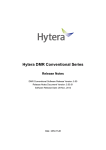Download Motorola GM360 Specifications
Transcript
RADIO OPERATORS TRAINING MANUAL UNITED NATIONS Radio Room Diana, North Iraq - 2003 Notice to all Users The programming and set-up procedures described in this manual are in accordance with WFP standards. Other UN/NGO agencies may have differing set-up and/or standards in place. Even though the radios described in this manual are the Motorola GM360, GP380 and Codan NGT radios, users are reminded there are many different models associated with these brands. Some functions may be different and not all functions are available on all models of radios Document Owner: Contact: WFP – Dubai/FITTEST [email protected] for latest updates Radio Operators Training Manual Version 14/04/2008 i Contents Notice to all Users.................................................................................................................. i Introduction........................................................................................................................... 6 Communications Overview .................................................................................................. 6 Minimum Operating Security Standards (MOSS) ................................................................ 7 Purpose......................................................................................................................... 7 Responsibilities ............................................................................................................ 7 Network Controller ............................................................................................................... 7 Responsibilities and authority ...................................................................................... 7 Chapter 1 ................................................................................................................................. 8 Callsigns ............................................................................................................................... 8 Use of Callsigns ........................................................................................................... 8 Callsign Structure......................................................................................................... 8 Standard callsigns for VHF and HF Bases................................................................... 8 Standard Callsigns for Individual Users ...................................................................... 9 Standard Callsigns for HF and VHF Mobiles .............................................................. 9 Country and Location/Town Allocation .................................................................... 10 Country Allocation Table (Central Asia & Middle Eastern Region)......................... 10 Location/Town Allocation Table (Central Asia & Middle Eastern Region) ............. 10 Agency Allocation ..................................................................................................... 11 Departmental Representation by Numbers ................................................................ 12 Chapter 2 ............................................................................................................................... 13 VHF Theory........................................................................................................................ 13 Types of Stations........................................................................................................ 13 Spectrum .................................................................................................................... 13 VHF Coverage Guide (Approximate Distances) ....................................................... 13 Simplex Channel ........................................................................................................ 14 Duplex Channel.......................................................................................................... 14 Chapter 3 ............................................................................................................................... 15 Motorola GP380 VHF Handset .......................................................................................... 15 General Care .............................................................................................................. 15 Attaching the Battery ................................................................................................. 15 Removing the Battery ................................................................................................ 15 Radio Specifications................................................................................................... 15 Charging the VHF handset battery............................................................................. 15 Charging times ........................................................................................................... 16 Button Configuration ................................................................................................. 16 Display ....................................................................................................................... 18 Keypad ....................................................................................................................... 18 Using VHF Radios.............................................................................................................. 19 Self ID ........................................................................................................................ 19 Keying the VHF Radio............................................................................................... 19 Backlight. ................................................................................................................... 19 Selecting channels...................................................................................................... 19 Emergency Call.......................................................................................................... 20 Selcall......................................................................................................................... 20 Radio Operators Training Manual Version 27/11/2007 1 Group Call.................................................................................................................. 21 Pre Defined Group Call.............................................................................................. 21 Individual Calls (GP380/GM360).............................................................................. 22 Chapter 4 ............................................................................................................................... 23 Motorola GM360 VHF Base Station/Mobile ..................................................................... 23 Functions............................................................................................................................. 23 Differences in Button Layout..................................................................................... 23 Selective Calling SelV ........................................................................................................ 24 Stunning/Un-Stunning Motorola VHF Radios .................................................................. 24 Stun Procedure ........................................................................................................... 24 Un-Stun Procedure ..................................................................................................... 26 Chapter 5 ............................................................................................................................... 27 HF Radio (High Frequency) ............................................................................................... 27 About HF Communications Operation ............................................................................... 27 HF Coverage Guide (Approximate Distances) .......................................................... 27 HF Propagation ................................................................................................................... 28 Ground-wave.............................................................................................................. 28 Direct wave ................................................................................................................ 28 Sky-wave.................................................................................................................... 28 Radio wave propagation illustrated............................................................................ 29 Factors which affect HF/SSB communications ......................................................... 30 Frequency selection.................................................................................................... 30 Time of day ................................................................................................................ 30 Weather Conditions.................................................................................................... 30 Man-made electrical interference............................................................................... 30 System configuration and installation ........................................................................ 31 Chapter 6 ............................................................................................................................... 32 HF Radio Equipment .......................................................................................................... 32 General Care .............................................................................................................. 32 Codan NGT HF Handset............................................................................................ 32 Sending/Receiving Calls on the Codan NGT............................................................. 33 Answering incoming selcall....................................................................................... 33 Making a selcall ......................................................................................................... 34 Channel Test Call (Selective Beacon Call) ................................................................ 34 Making Channel Test (Beacon) Call.......................................................................... 35 Portable HF Radios............................................................................................................. 36 Codan ......................................................................................................................... 36 Q-Mac ........................................................................................................................ 36 Barrett......................................................................................................................... 37 Mobile Radios..................................................................................................................... 37 Chapter 7 ............................................................................................................................... 38 Radio Communication Procedures ..................................................................................... 38 Radio Use Checklist................................................................................................... 38 Radio discipline.......................................................................................................... 39 Rules to be followed: ................................................................................................. 39 Radio Operators Training Manual Version 27/11/2007 2 Phonetic Alphabet ...................................................................................................... 40 Numbers ..................................................................................................................... 41 Radio Speak ............................................................................................................... 42 Standard Words and Phrases...................................................................................... 43 Commonly Used Abbreviations................................................................................. 45 Chapter 8 ............................................................................................................................... 46 Procedures for Calling and Answering ............................................................................... 46 VHF............................................................................................................................ 46 HF............................................................................................................................... 46 Calling and Answering............................................................................................... 47 Chapter 9 ............................................................................................................................... 48 Radio checks ....................................................................................................................... 48 Radio serviceability checks........................................................................................ 49 Daily sub-office radio checks..................................................................................... 50 Staff security radio checks ......................................................................................... 50 Major Incident Radio Check ...................................................................................... 52 Staff Accounting Procedures...................................................................................... 53 Chapter 10 ............................................................................................................................. 54 Radio Logs.......................................................................................................................... 54 Hand-Over Log .......................................................................................................... 54 Telephone and Fax Log.............................................................................................. 54 Chapter 11 ............................................................................................................................. 55 Emergency calling procedures............................................................................................ 55 Emergency voice call ................................................................................................. 55 Collecting emergency information............................................................................. 56 Imposing radio silence ............................................................................................... 57 Lifting Radio Silence ................................................................................................. 57 Break procedure ......................................................................................................... 57 Emergency beacon call .............................................................................................. 58 Emergency telephone call .......................................................................................... 60 Chapter 12 ............................................................................................................................. 61 Vehicle tracking.................................................................................................................. 61 Introduction................................................................................................................ 61 Equipment and staff requirements ............................................................................. 61 Tracking requirements ............................................................................................... 61 Planning the Mission.................................................................................................. 62 Responsibilities/Requirements................................................................................... 62 Radio procedures........................................................................................................ 63 While on the road ....................................................................................................... 64 Arrival at Final Destination........................................................................................ 65 Instructions for radio rooms ....................................................................................... 65 Missing radio checks and security incidents .............................................................. 66 Chapter 13 ............................................................................................................................. 67 Terrorist Threat ................................................................................................................... 67 Radio Room Responsibilities..................................................................................... 67 Chapter 14 ............................................................................................................................. 68 Radio Operators Training Manual Version 27/11/2007 3 Medevac.............................................................................................................................. 68 Chapter 15 ............................................................................................................................. 69 Evacuation of the Radio Room ........................................................................................... 69 Chapter 16 ............................................................................................................................. 70 Aircraft Operations ............................................................................................................. 70 Callsigns..................................................................................................................... 70 Aircraft Procedures ............................................................................................................. 70 Departure.................................................................................................................... 70 During Flight.............................................................................................................. 71 Approach.................................................................................................................... 71 SAR Times................................................................................................................. 71 SAR Watch Terminated ............................................................................................. 72 Radio Room Procedures............................................................................................. 72 Missed Operations Normal/Approach Call/ Departure Call ............................................... 73 UNHAS Radio Room................................................................................................. 73 UNHAS OFS.............................................................................................................. 73 Search and Rescue (SAR) Phases ....................................................................................... 74 Uncertainty Phase (UNCERPHA) ............................................................................. 74 Alert Phase (ALERPHA) ........................................................................................... 74 Distress Phase (DISTRESSPHA) .............................................................................. 74 Radio Room Logs and Flight Watch Data ................................................................. 74 Chapter 17 ............................................................................................................................. 75 Portable Satellite Phones .................................................................................................... 75 Thuraya ...................................................................................................................... 75 Iridium........................................................................................................................ 76 Inmarsat M ................................................................................................................. 76 Satellite Dialling Table .............................................................................................. 77 Chapter 18 ............................................................................................................................. 78 Maintenance........................................................................................................................ 78 Cleaning Duties.......................................................................................................... 78 Updating and distribution of various forms and lists.......................................................... 79 Telephone Lists .......................................................................................................... 79 To all handset holders ................................................................................................ 79 To all vehicles with VHF mobile systems installed................................................... 79 To all vehicles with HF mobile systems installed...................................................... 79 Updating of various forms and lists (COR’s only) ............................................................. 80 Chapter 19 ............................................................................................................................. 81 Training Responsibility....................................................................................................... 81 General ....................................................................................................................... 81 Training of VHF handset users .................................................................................. 81 Training of Codan HF mobile users (drivers) ............................................................ 81 Technical Related Issues..................................................................................................... 82 General ....................................................................................................................... 82 Facsimile............................................................................................................................. 82 Radio Operators Training Manual Version 27/11/2007 4 Chapter 20 ............................................................................................................................. 83 Basic Programming for Motorola GP3xx and GM3xx Series VHF Radios ....................... 83 Introduction................................................................................................................ 83 Equipment Required .................................................................................................. 83 Getting Started ........................................................................................................... 83 Loading the Codeplug in the Computer ..................................................................... 84 Programming the Radio ............................................................................................. 84 Start up Display.......................................................................................................... 84 Contact List ................................................................................................................ 85 Status Decode............................................................................................................. 85 Status Encode ............................................................................................................. 85 Per Channel ................................................................................................................ 86 To Add a New Channel into the Radio ...................................................................... 86 To Delete an Existing Channel .................................................................................. 87 Display ....................................................................................................................... 87 Miscellaneous............................................................................................................. 88 Encoder Definitions ................................................................................................... 88 Decoder Definitions ................................................................................................... 89 Motorola Programming Cables for New Family GM3xx and GP3xx ....................... 89 Chapter 21 ............................................................................................................................. 90 Occupational Health & Safety ............................................................................................ 90 Setting Up the Radio Operating Position ................................................................... 90 Correct Sitting Posture ............................................................................................... 91 Lighting...................................................................................................................... 91 Using a Computer ...................................................................................................... 91 Preparing For Work.................................................................................................... 92 During Work .............................................................................................................. 92 Electrical Hazards ................................................................Error! Bookmark not defined. Overloaded Power Sockets ........................................................................................ 93 Extension Power Outlets ............................................................................................ 93 Power Plugs................................................................................................................ 94 Damaged Cords and Tripping Hazards ...................................................................... 94 Danger and Hazard Signs........................................................................................... 94 Annex A VHF Pocketbook ................................................................................................ 95 Annex B Equipment Handout Form .................................................................................. 96 Annex C Vehicle Tracking Sheet ...................................................................................... 97 Annex D Terrorist Threat Checklist .................................................................................. 98 Annex E Emergency Voice Call Message Form ............................................................... 99 Annex F Acronyms & Abbreviations .............................................................................. 100 Annex G Radio Frequency Spectrum .............................................................................. 101 Annex H Telephone and Fax Log.................................................................................... 102 Annex I Telecommunications Abuse Incident Log ......................................................... 103 Radio Operators Training Manual Version 27/11/2007 5 Introduction This handbook is intended for: • Country Office Radio Operators (COR) and, • Sub-Office Radio Operators (SOR). Radio operators will have a great deal of responsibility and it will be vital for the future quality of the UN Telecommunications Network that the operators show initiative and responsibility by understanding all aspects mentioned in this handbook. The VHF and HF communications equipment described in this handbook are the Motorola GM360, GP380 and Codan NGT (New Generation Transceiver) radios. Communications Overview Radio operators are responsible for delivering written and oral messages in a smooth and secure way by all communication means available such as, HF and VHF voice, HF high speed data, E-mail, Fax, Satellite equipment and Land Line telephone. They are responsible for ensuring the radio communications network is used according to international radio procedures. The COR’s have the overall responsibility for radio procedures, which are to followed in their area. They should advise and assist SOR’s, drivers and VHF hand set holders in proper radio procedures on the net. Likewise the SOR’s should ensure their own staff use HF and VHF mobiles according to the accepted procedures. The radio operators responsibility will also include a great deal of administration, such as filing and distributing messages, issuing VHF hand sets and updating lists/forms/logs/files which are needed in the day-to-day work. MSN Messenger is also becoming a fast and convenient means of delivering short messages between radio rooms within the UN network. Radio Operators Training Manual Version 27/11/2007 6 Minimum Operating Security Standards (MOSS) MOSS is a policy document for all United Nations field operations. It was developed in response to the threats and risks faced by United Nations staff and operations, to ensure that minimal essential security practices and procedures are established and equipment and physical resources are available to lessen the risk. MOSS is a systemwide initiative that is managed by UNDSS. Purpose The purpose of MOSS is to establish a standard field based criteria for minimum security arrangements to enhance staff security, lessen risk, support and enable field operations. Responsibilities It is the responsibility of all radio users to maintain the radio networks in a professional manner. This will facilitate the smooth flow of communications between all parties at all times. Network Controller Responsibilities and authority The network controller, (usually the radio room and/or designated ICT staff in charge of security communications in the operational area and/or designated ICT staff) has the full authority to maintain the radio discipline and uninterrupted functioning of the radio network, by: • Constantly monitoring the traffic. • Serving as a focal point in case of emergencies. • Advising users on proper radio-procedures. • Identifying and warning offenders. • When necessary (abuse of the radio network which presents security threat to other users), removing abusers from the network by means of stunning their radio (where SelV system is implemented), or reporting them to "Officers in Charge" of the respective agency, who should then take the appropriate action. • Maintaining a log of all corrective/preventive actions taken (as described above). An example of the Telecommunications Abuse Incident Log can be found in Annex I. Radio Operators Training Manual Version 27/11/2007 7 Chapter 1 Callsigns Use of Callsigns The use of callsigns within the UN system is mandatory. Callsigns uniquely identify individuals, base stations and mobile units, and can be used throughout a country/region. Callsigns are a convenient way of abbreviating station names, and are an effective means of increasing the personal safety and security of individuals and mobiles using the communication networks. Callsigns should always be used!! When using callsigns with numbers included you should say the numbers individually Example: EF 893 = Echo Foxtrot Eight Niner Three The main difference between callsigns used on VHF and HF is as follows: • VHF callsigns are issued to bases and individuals. • HF callsigns are issued to bases and mobile units (vehicles/barges etc). Callsign Structure The objectives of a standard callsign system are as follows: • Applicable worldwide. • Requires minimum administration. • Fast, flexible and easy allocation. • Easy to use. • Uniquely defines stations and users. • Increases staff security. • Augments operational effectiveness. • Be applicable for UN and NGO’s. On VHF & UHF we need to contact base station and individuals. On HF we need to contact base stations and mobile units (usually vehicles). The following callsigns are not suitable for use within the UN or NGO system: Doctor, Zebra, Cobra, Zero etc. Standard callsigns for VHF and HF Bases Format: ABC • A = Country • B = Location • C = Agency Note: On local networks, “A” may be omitted. Example: Kilo Foxtrot Base = WFP Kabul (VHF base) Alpha Kilo Foxtrot Base = WFP Kabul (HF base) Radio Operators Training Manual Version 27/11/2007 8 Standard Callsigns for Individual Users Format: ABC XY-Z • A = Country • B = Location • C = Agency • X = Department • YZ = Random within department Note: On local networks, “A” may be omitted. Example: KF81 = Kilo Foxtrot Eight One = WFP Kabul ICT staff Standard Callsigns for HF and VHF Mobiles Format: Country, Agency, Mobile – HF Selcall number of the vehicle radio Example: November Foxtrot Mobile 3601 (Vehicle operating in Sudan) The letter November (N) may be dropped if there is no likelihood of cross border interference. Example: Foxtrot Mobile 3601 Radio Operators Training Manual Version 27/11/2007 9 Country and Location/Town Allocation Countries and locations are represented with one letter and are chosen using the following criteria: • Select the first letter of the location. • If already taken, select the last letter. • If taken, select the second letter. • If taken, select the second last one. • When all are taken, an arbitrary choice is to be made Example: Iraq = India Saudi Arabia = Delta Country Allocation Table (Central Asia & Middle Eastern Region) Letter Country Letter Country Letter Country Alpha Afghanistan Juliet Jordan Sierra Syria Bravo Bahrain Kilo Kyrgyzstan Tango Tajikistan Charlie Cyprus Lima Palestine Uniform Uzbekistan Delta Saudi Arabia Mike Yemen Victor Armenia Echo U.A.E. November Iran Whiskey Kuwait Foxtrot Oman Oscar Lebanon X-Ray Egypt Golf Georgia Papa Pakistan Yankee Turkey Hotel Kazakhstan Quebec Qatar Zulu Azerbaijan India Iraq Romeo Turkmenistan Location/Town Allocation Table (Central Asia & Middle Eastern Region) Letter Location Letter Location Letter Location Alpha Hilla Delta Dohuk Golf Ba'aqubah Bravo Baghdad Echo Erbil Hotel Basrah Charlie Amarah Foxtrot India Diana Radio Operators Training Manual Version 27/11/2007 10 Agencies are represented with either one (UN), or two (NGO’s) letters as follows • A through W for UN agencies • XA through XZ, YA through YZ, ZA through ZZ for NGO’s Example: Kabul WFP = Kilo Foxtrot Kabul NGO, Goal = Kilo X-ray Golf Agency Allocation Table Letter Allocation Letter Alpha FAO (Agriculture) November Bravo World Bank/IMF (Bank) Oscar OCHA/UNDAC Charlie UNICEF (Children) Papa UNOPS (Projects) Delta UNDP (Development) Quebec FALD/UNDPKO Echo UNESCO (Education) Romeo UNHCR (Refugees) Foxtrot WFP (Food) Sierra UNDSS (Safety & Security) Golf Hotel Allocation Tango WHO (Health) Uniform UN Secretariat (Offices of special Representatives, Envoys) India Victor Juliet Whiskey Kilo X-ray Reserved for NGO’s Lima Yankee Reserved for NGO’s Zulu Reserved for NGO’s Mike IOM (Migration) As defined by: UNDSS memorandum dated: 14 July 2006 Radio Operators Training Manual Version 27/11/2007 11 Departmental Representation by Numbers Departments are represented with a number from 1 through to 9. UNDSS Call sign Standards document dated 12th July 2006, clearly states that numbers 1, 2, 5 and 8 are fixed, and 3, 4, 6, 7 and 9 are only recommended. This allows other UN agencies and NGO’s to assign an individuals callsign around their own departmental structure and/or needs. A single number usually represents the head of a particular department, and multiple numbers represent other members within that group. Example: Echo Foxtrot 8 = Head of ICT Echo Foxtrot 81 = Deputy Head of ICT Number Department Fixed 1 Management and miscellaneous senior staff 2 Finance and Administration 5 Security 8 Technical support staff (Telecom, IT, Electricity etc) Recommended Only 3 Logistics 4 Programme 6 and above Agency specific departments with the reserved use of: Warehouse for WFP 7 Drivers/Transport 9 Visitors Radio Operators Training Manual Version 27/11/2007 12 Chapter 2 VHF Theory VHF (Very High Frequency) is primarily used for local communication. The UN generally uses VHF Motorola radios for handsets, base stations and in vehicles. VHF range is limited to line of sight. In some areas, repeaters are installed, which extends the range up to distances of 50 to 100 kilometers. Although all VHF handsets are programmed with various VHF frequencies they are mainly referred to as channels when communicating on VHF. VHF is user friendly, and agencies have a vast number of VHF handset users in any given region. Being such a user friendly communications device, it can also result in a lot of misuse. Unnecessary "chatting" on radio networks has occurred and it is the radio operators’ responsibility to control network discipline, and ensure traffic is only limited to operational use. Types of Stations There are basically two types of stations to be considered. These are: 1. Base Stations: Operate from a fixed or permanent location. 2. Mobile Stations: A vehicle fitted with VHF/HF radio. A handheld user is not referred to as a “station.” Spectrum The VHF radio spectrum is the band extending from 30 MHz to 300 MHz. (The full radio frequency spectrum can be found at Annex G). VHF Coverage Guide (Approximate Distances) Handheld 5W, 20cm Ant Handheld 5W, Car Ant Handheld 5W, 20cm Ant Handheld 5W, Car Ant Mobile 25W, Car Ant Base 25W, Base Ant Repeater 45W, Base Ant 3km 5km 10km 20km >20km 15km 15km 30km >30km 40km 60km >60km 100km >100km Mobile 25W, Car Ant Base 25W, Base Ant Repeater 25W, Base Ant Radio Operators Training Manual >100km Version 27/11/2007 13 Simplex Channel A simplex channel radio system transmits and receives on one frequency. Simplex is used for local communications - for example, "Person to Person" communications when in sight of one another. Since VHF radio signals are generally limited to line of sight, range is short. It is possible for a user to be able to hear one side of a conversation, but not the other because one station is in range of you, and the other is not. Duplex Channel VHF repeaters are said to work on a duplex channel. A transmission is received on an “input” frequency and simultaneously retransmitted on an “output” frequency (hence the name Duplex). Repeaters are usually placed on a mountains summit (where available/accessible), on top of high buildings or on large towers to increase the range and accessibility by handheld VHF units. Solar cells and batteries normally back-up the power supplies of these systems. It is important to remember when using a “repeater channel” to key the radio approximately one second before beginning to speak as most repeater systems have a power save mode to conserve the batteries. Hence the saying “think, press and talk”, or “engage brain before mouth” (This has nothing to do with the “key-up delay). Radio Operators Training Manual Version 27/11/2007 14 Chapter 3 Motorola GP380 VHF Handset General Care • Avoid physical abuse of the radio such as carrying it by the antenna, dropping or throwing the unit. • Avoid immersing the radio in liquids i.e., water! • Wipe the battery contacts with a clean cloth to remove dirt, grease or other material, which may prevent good electrical connections. • Clean the radio exterior using a cloth moistened with water or mild dish washing liquid. Attaching the Battery • Fit the extensions at the bottom of the battery into the slots at the bottom of the radios’ body. • Press the top part of the battery towards the radio until you hear a click. Removing the Battery • Ensure the radio is switched off. • Slide the battery latches, on both sides of the battery downwards. • Pull the top part of the battery away from the radio’s body, and remove the battery. Radio Specifications • Weight with standard battery: 428gms. • Average standard battery life: Low power = 11 hours/High power = 8 hours. • Power specifications: Low power = 1 watt, High power = 5 watts. Charging the VHF handset battery • You must use the Motorola charger. • Insert the radio with a battery or a battery alone into the charger. • If possible have a spare battery. • Do not use the charger as a radio holder. • You should charge your battery on a regular basis! If you have problems with your battery, you should advise ICT staff immediately to have the problem rectified. Radio Operators Training Manual Version 27/11/2007 15 Charging times are as follows: RAPID CHARGE: 30 – 60 Minutes STANDARD CHARGE: Approximately – 16 hours Charge indicator lights FLASHING YELLOW Charger is preparing to charge RED Battery is charging FLASHING RED Battery is unchargeable (Battery is damaged) FLASHING GREEN Battery is 90% charged GREEN Battery fully charged Button Configuration • There are 2 rotating knobs on the top of the radio. The leftmost one turns the radio ON/OFF and controls the volume • The middle knob has multiple functions. When it is rotated it will scroll through the content of the menu currently active on the display; i.e. If the current menu is the channel list (default), changing the position of the knob will make the display scroll through the available channels one by one. If the current menu displayed is the contact list, this knob enables you to scroll through all the entries in this list. • The orange button between the antenna and the selector knob is the Emergency Button. Pressing this for 5 seconds will force the radio into Emergency Mode and a special signal will be transmitted to all radios within range. • The LED beside the Emergency Button indicates the status of the radio, like the old GP300 for example, this will light up when the radio is transmitting. If someone has called the radio and it has not answered the LED will also light up to indicate that there has been an unanswered call. Radio Operators Training Manual Version 27/11/2007 16 Motorola GP380 Handset On the left side (if facing the front) there are 4 buttons • The largest one is the PTT or Send Button as on the older models. • The topmost button is the Cancel/Monitor button. When pressed for 2 seconds it will disable the squelch, enabling the user to monitor the channel. The bottom button also cancels an ongoing selcall. • The second from bottom, the Call Button, will make the radio send out a selective call, either to individuals or groups within the GP Professional series of radios. • The address (or ID) to transmit is chosen by the user. • The bottom button toggles the background lighting. Lighting should be set to OFF to save battery power, and only to be used if required. Radio Operators Training Manual Version 27/11/2007 17 Display The display has 3 lines • The 2 topmost displaying information about the status of the set. • The H at the left indicates that the radio is transmitting with full power (5W). Next to it a speaker icon will appear when the radio receives a call or transmission. (There are more icons but WFP have not implemented these functions as yet). • The second line has a battery indicator that shows the remaining capacity of the battery. • The last line indicates which menu is the current one. As default this will be the channel menu where, Channel xx indicates the selected channel. Keypad The keypad is divided into 2 fields: • The top 2 rows are referred to as the menu buttons and the last 4 as the number keys. • X (Cancel): Pressing this will reject the present selection and step back up in the menu system. • (9) Select/Enter: To confirm a selection. • (ÇÈ) Up/Down arrows have the same function as the rotating selector knob on the top. • (Å) Left Arrow will erase the content of the bottom line of the display. • (Æ) Right Arrow will toggle between showing the name and ID number of the entries in the contact and status lists. • Alphanumeric keys: Enter selcall numbers for individual radios to call (GP380 only). Radio Operators Training Manual Version 27/11/2007 18 Using VHF Radios The radio now has the capability to “call” another radio. This does not mean the radio is working like a mobile phone. Remember, anyone who has selected the same channel will be able to listen in on the messages being exchanged between two users. The new features just add some flexibility and safety features. Self ID When the radio is used to send and receive voice transmissions it functions more or less like the old GP/GM 300 series of radios. The only difference is it transmits an ID code, which is sent when the PTT is released. Keying the VHF Radio It is important to press the PTT for at least 1 second before beginning to speak. This gives the repeater time to stabilize (key-up delay). If a user speaks into the microphone during this time the receiving radio will miss the start of the call. Backlight. The display and keyboard is illuminated so that it can be read in the dark. To preserve battery power this light can be operated in three modes: On, Off or Timed. In timed mode the light is activated by an incoming call or if any of the buttons are pressed or turned. After a pre-set time it is automatically switched off (10 seconds). To change the mode setting, press the bottom button. As already mentioned, it is preferable to select the “Off” mode. The backlight can be turned on when needed, this will extend the life of the battery. Selecting channels The channel name and/or number are displayed on the LCD screen when the radio is on standby, rotate the selection knob to change channel until the desired channel is displayed. Radio Operators Training Manual Version 27/11/2007 19 Emergency Call The emergency call button should only be activated in emergencies where there is a ‘grave or imminent danger to life’, or the use of the radio presents a serious security risk. For all other emergencies, voice contact should be used. When the emergency button is pressed continuously for 5 seconds, the emergency signal will be sent to all radios within range and on the same frequency as the radio whose emergency button is pressed. It is important to switch off other VHF radios in company with the activated unit so that no-one is aware that an emergency signal is being transmitted. Example: In a vehicle which has been commandeered by a person(s) for subversive reasons. All radios will receive the emergency tone sequence for 20 seconds, with a 20-second interruption, displaying the user ID. Example: 140319802 or CS802. (Refer to the ‘UN Callsign and Selcall Allocation Table’ for a break down of the user ID). The microphone on the radio issuing the emergency call will also be activated The radio issuing the Emergency Call will look deactivated, no messages will be displayed and the speaker of the radio will be quiet, the emergency tone will still be transmitted even if the radio is physically turned off. After issuing an Emergency Call, the issuing radio cannot be used, until the battery is removed or the power source is disconnected. Selcall This is where the big difference between the GP380/GM360 and older VHF radios such as the Motorola GP/GM300 series can be found. The GP380 radio can call any individual radio in the network as well as predefined groups and users. This could be users or groups like “Head TC/ICT or All vehicles”. All radios have been pre-programmed with an address-book which is divided into two parts. The first part, the “Contact List” contains addresses of different locations and agencies (the system has been designed to accept other UN agencies and NGO’s). “IRA, TF, THN” is one example, this being a station in Tehran, Iran that belongs to WFP. The second part is the “Status List” which identifies the group to be called within the chosen location and agency, e.g. “All Logistics” will call all radios belonging to staff working in logistics. Radio Operators Training Manual Version 27/11/2007 20 Group Call Press [9] “Contact list” should be displayed. Press [9] to select, the wanted location and agency alias should be displayed. • If the wanted location is not displayed, use the Up/Down arrows to scroll through the addresses until the desired entry is displayed. • The display will show “Selected” for a couple of seconds and then return to the default menu (Channel). • Now press Up or Down arrow until “Status” is displayed, press [9]. • Use the arrow keys to scroll through the address book. Press [9] when the desired group or user has been found. • The radio will display “Selected” for a few seconds and then return to the default menu. • To send the group call, press the Call button. The call sequence can be heard and all radios within range and on the same channel in the group will emit a beep to indicate to the user someone has called them. A group call alert differs from an individual call in that it is one long tone instead of the ringing an individual call will generate. • • Pre Defined Group Call • • • • • • Press [9], “Contact list” should be displayed. Press [9] to select, the wanted group should be displayed (WFP etc). If the desired group is not displayed, use the Up/Down arrow (or rotating knob on top) to scroll through the entries in the address book. For this type of group calls only entries in the address book starting with a minus “-“ must be selected (“- All WFP Mobile”). Press [9] to confirm selection. The radio will display “Selected” for a few seconds and then return to the default menu. Press the Call button to send the call. Radio Operators Training Manual Version 27/11/2007 21 Individual Calls (GP380/GM360) Press [9]. “Contact list” should be displayed. Press [9] to select, the wanted location and agency alias should be displayed (“IRA, TF THN”). TIP! When a location has been selected, it will remain current until another is selected. This means you don’t have to select location each time you make a call. • If the wanted location is not displayed, use the Up/Down arrows to scroll through the addresses until the desired entry is displayed. • The display will show “Selected” for a couple of seconds and then return to the default menu (Channel). • Use the keypad to enter the call sign of the recipient. Ex. To call TF 8.2, chose “IRA, TF THN” from the “Contact list”. • Press [9] to confirm selection. • Enter 802 from the keypad. The GP380/GM360 uses 3 digit coding for callsigns. Therefore the following call sign extensions would be used: 8.2 would be expressed as 802, 8 would be expressed as 800 and VHF base stations are normally expressed as 001. • Press [Call] button to send the call. • If the called radio is within coverage and has the same channel selected, it will begin to ring and display the calling radios callsign. • The receiving radio will return a confirmation to the calling radio that it has received the call. • If the calling radio received confirmation from the called radio it will beep to notify the user that the message exchange can start. • If no confirmation has been received within 5 seconds the calling radio will emit a low pitched continuous tone to notify the user that the called radio didn’t answer. There are several possibilities for this. 1. The called radio is switched off. 2. The called radio is not on the same channel (frequency) 3. The called radio is out of range, or 4. The user has made a mistake entering information for the Selcall. If the first attempt should fail, try again. However continuous calls will unnecessarily cause interference to the VHF network. • • Radio Operators Training Manual Version 27/11/2007 22 Chapter 4 Motorola GM360 VHF Base Station/Mobile The Motorola GM360 VHF radio is used as a base station VHF radio and also in vehicles as the mobile VHF radio. Functions Differences in Button Layout • All the functions available on the GP380 are available on the GM360, however the layout of the buttons used is slightly different. • There is one knob to the left of the radio unit; a push button for ON/OFF and volume control. • The channel selection is performed using the Up/Down buttons on the menu controls instead of a rotating knob. • P2 is normally programmed as the Emergency Button on the GM360. Motorola GM360 VHF Base/Mobile Station Radio Operators Training Manual Version 27/11/2007 23 Selective Calling SelV Although the button lay-out is different on the GM360, the selective calling process is exactly the same as the GP380 handset. Stunning/Un-Stunning Motorola VHF Radios ‘STUN’ refers to the disabling of an individual radio, either handheld or mobile. This can be for any number of reasons, the most common being for loss and/or theft. Breaches of network discipline and/or misuse of the radio may also be subject to the radio being stunned. Not all VHF radios have the ‘STUN’ facility programmed. Nominated staff such as the ICT Officer, radio room and radio room supervisor may have the authorisation to use the stun facility. The stun facility is activated by commencing the sequence with the number 2. The un-stun facility is activated by commencing the sequence with the number 3. Stun Procedure • To STUN a user/mobile VHF radio: • Ensure the same channel is selected as the radio to be stunned. • Press [9] “Contact List” should be displayed. • Press [9] to select location and agency alias should be displayed (e.g. IRA, TF THN). • Enter the call type (2 for STUN). • Enter Country (single digit required). • Enter Location (two digits required). • Enter Agency (two digits required). • Press [9] The numeric input has effectively replaced the selection from the contact list. • Enter the 3 digit callsign number of the radio to be stunned. • Press [Call] (P1 on Mobile Radio/Base Radio or P3 on DTMF handsets). • If the calling radio received confirmation from the called radio it will beep to notify the Network Controller that the radio has been stunned. • If no confirmation has been received within 5 seconds the calling radio will emit a low pitched continuous tone to notify the user that the called radio didn’t answer. There are several possibilities for this: 1. The called radio is switched off. 2. The called radio is not on the same channel (frequency). 3. The called radio is out of VHF range, or 4. The Network Controller has made a mistake entering information for the Selcall. If unsuccessful on the first attempt try again, but do not continuously call as this will needlessly cause interference to the VHF network. Radio Operators Training Manual Version 27/11/2007 24 Example: WFP Logistics assistant in Tehran, Iran, TF3.1 has reported their radio is missing, requiring the Network Controller to STUN the radio. • • • • • • • Press [9] Contact list is displayed. Press [9] (Displays location and agency). The location which is shown is irrelevant. Enter, on numeric keypad [2] (STUN feature). Enter, on numeric keypad [272006] (Country, Location, Agency). Press [9] Selects information. Enter on numeric keypad [301] (Individual callsign). Press [Call]. Radio Operators Training Manual Version 27/11/2007 25 Un-Stun Procedure To ‘UNSTUN’ a user/mobile VHF radio: • Ensure the same channel is selectected as the radio to be un-stunned. • Press the [9] “Contact List” should be displayed. • Press the [9] to select location and agency alias should be displayed (e.g. IRA, TF THN). • Enter the call type (3 for ‘UNSTUN’). • Enter Country. • Enter Location. • Enter Agency. • Press [9] The numeric input has effectively replaced the selection from the contact list. • Enter the 3 digit call sign numbers of the radio to be stunned. • Press [Call] (P1 on Mobile Radio/Base Radio). Example: WFP Logistics assistance in Tehran, Iran, TF3.1 has found the radio and the Network Controller requires to ‘UNSTUN’ the radio. Press [9] Contact list is displayed. Press [9] (Location and Agency displayed). The location which is shown is irrelevant. • Enter the call type (3 for UNSTUN). • Enter, on numeric keypad [372006] (Country, Location, Agency). • Press [9] Selects. • Enter, on numeric keypad [301] (Individual callsign). • Press [Call]. • If the calling radio received confirmation from the called radio it will beep to notify the Network Controller that the radio has been un-stunned. • If no confirmation has been received within 5 seconds the calling radio will emit a low pitched continuous tone to notify the user that the called radio didn’t answer. There are several possibilities for this 1. The called radio is switched off, 2. The called radio is not on the same channel (frequency), 3. The called radio is out of range, or 4. The user has made a mistake entering information for the Selcall. If unsuccessful on the first attempt try again, but do not continuously call as this will needlessly cause interference to the VHF network. • • Radio Operators Training Manual Version 27/11/2007 26 Chapter 5 HF Radio (High Frequency) Using HF radio has many advantages (it does not cost anything to use, it is reliable and we can reach any other UN office or vehicle in the region), but because of the varying radio conditions it is important that the operator is active in finding alternative frequencies when contact is not established on the first attempt. • Radio waves - Bounce off the ionosphere. Very good over long distances. • SELCALL - Selective Call. • USB - Upper Side Band. • LSB - Lower Side Band. About HF Communications Operation HF (High Frequency) is the radio spectrum with frequencies between 3 to 30MHz. Within this radio spectrum an efficient form of modulation, SSB (Single Side Band), is used. This combined with the use of the ionosphere - a layer of ionised gases residing between 80km and 250km above the earth’s surface, provides efficient, cost effective communications over short, medium and long distances - without the need for expensive re-transmission devices, such as the VHF or UHF repeaters or satellites. All of which have ongoing operational costs and a reliance on a physical infrastructure. In many remote areas, HF/SSB is the only form of communication possible. When used efficiently, HF radio signals can be transmitted around the world. With this in mind, it is important to remember that conversations can, and are probably being monitored. HF Coverage Guide (Approximate Distances) Freq Range Noon Midnight Min Max Min Max 3Mhz 0 100km 0 2000km 7Mhz 100km 1000km 750km 4000km 10Mhz 300km 2000km 1000km 10000km 15Mhz 1000km 6000km 3000km 10000km 20Mhz 2000km 15000km Day Only Day Only Radio Operators Training Manual Version 27/11/2007 27 HF Propagation When HF/SSB radio waves are generated by a transceiver there are usually three components: Ground-wave Generally speaking, ground-waves are used to communicate over shorter distances, usually less than 50km. Because ground-wave follows the contours of the earth, it is affected by the type of terrain it passes over. Ground wave is rapidly reduced in level when it passes over heavily forested areas or mountainous terrain. Direct wave Line-of-sight is the direct propagation of radio waves between antennas visible to each other. This is probably the most common form of radio propagation at VHF and higher frequencies. Because radio signals can travel through various non-metallic objects, this allows radio transmissions to be received through walls. This is still lineof-sight propagation. Examples would include propagation between a satellite and a ground antenna or reception of television signals from a local TV transmitter. Sky-wave Travels upward and at an angle from the antenna, until it reaches the ionosphere (an ionised layer of gas, high above the earth’s surface), and is reflected back down to earth, to the receiving antenna. Sky-wave is used to communicate reliably over medium to long distances. Whilst the nature of sky-wave propagation means the type of terrain as in ground-waves does not affect it, it is affected by factors involving the ionosphere as described below. Types of HF Propagation Radio Operators Training Manual Version 27/11/2007 28 Radio wave propagation illustrated The following illustrations show the characteristics of ground-wave and sky-wave propagation during day and night time. In each illustration the height of the ionosphere above the ground is shown. For radio transmissions to travel greater distances, multiple hops (deflections by radio signal from the ionosphere to earth) are repeated. In both illustrations Station A communicates Day with Stations B, C and D. The sun is higher, the best frequency to use is higher A to B – Propagation from Station Possible optimum working frequency is 3MHz. A to C – Possible A to B is by ground-wave. optimum working frequency is between 7 – 9MHz. A to D – The diagrams illustrate Possible optimum working frequency is between 13 – 16MHz that the time of day and the height of the ionosphere above the ground do not affect the ground wave. Propagation from Station A to C and D, however, is by sky-wave and as the diagrams illustrate the sky wave is significantly affected by the time of day and the height of the ionosphere above the ground. Below each diagram there are recommended working frequencies listed. These will vary according to time of year and other factors such as the type of antenna used. They are Night intended only as a guide The sun is lower, the best frequency to use is lower A to B – and are subject to Possible optimum working frequency is 3MHz. A to C – Possible change. optimum working frequency is between 5 to 7MHz. A to D – Possible optimum working frequency is between 9 to 12MHz Radio Operators Training Manual Version 27/11/2007 29 Factors which affect HF/SSB communications There are a number of different factors, which will affect the success of communications via HF/SSB radio. These are outlined below:Frequency selection Frequency selection is perhaps the most important factor which will determine the success of HF communications. Generally speaking the greater the distance over which to communicate, the higher the frequency you should use. Beacon call, a Selcall (selective call) function built into the transceiver, makes finding the correct frequency easy to use. HF networks are based on the network transceivers all having a selection of frequencies that will accommodate most ionospheric conditions. When in ‘standby’, the network transceivers scan these frequencies waiting for a call (selcall or beacon call) from another transceiver. The transceiver wishing to check for the best frequency to operate on transmits a beacon call to the desired station. If this call to the other station is successful, a revertive call indicating the channel selected was suitable for the current ionospheric conditions will be received. If no revertive call is received or it is very weak, search for another frequency (channel) until a revertive call of satisfactory signal strength is received. Time of day As a rule, the higher the sun, the higher the frequency, should be used. This means use a low frequency to communicate early morning, late afternoon and evening, but use a higher frequency to cover the same distance during times when the sun is high in the sky (e.g. midday). Observe the above rule carefully if the transceiver has a limited number of frequencies programmed into it, as it may be the only way to communicate effectively at certain times of the day. Weather Conditions Certain weather conditions will also affect HF communications. Stormy conditions will increase the background noise as a result of 'static' caused by lightning and discharges. This background noise could rise to a level that will blank out the signals you are trying to receive. Man-made electrical interference Overhanging power lines, high power generators, air-conditioners, computer and computer network cables, thermostats, neon light starters, refrigerators and vehicle engines can cause interference of an electrical nature, when in close proximity to your antenna. The result of such interference may cause a continuous or intermittent increase in the level of background noise. Radio Operators Training Manual Version 27/11/2007 30 System configuration and installation The method in which the system is configured and installed will also affect the success of HF communications. Choice of antenna system and power supply is critical. Correct installation is extremely important. A HF transceiver is generally installed using different rules to those used to install VHF or UHF transceivers. Failure to correctly install an HF/SSB system will greatly affect the communications quality. Communications on any HF transceiver will sound different to a VHF radio or UHF radio or telephone. This is due to the nature of HF propagation and the modulation methods used. On HF transceivers there will always be background noise evident behind the signal received and this will increase when electrical interference or thunderstorm activity is in the area. Radio Operators Training Manual Version 27/11/2007 31 Chapter 6 HF Radio Equipment General Care • Avoid physical abuse of the radio. • Check connections, antenna, power supply etc, regularly. • Clean the radio exterior using a cloth moistened with water or mild dish washing liquid. Codan NGT HF Handset Be aware of the significance of the following buttons on the Codan HF transceiver. Base station sets have the same handset with holding tray containing loudspeaker, external microphone and easy to use command buttons. • • On/Off Button () Emergency Button ( • • Call ( ) Starts a selcall on the selected channel. Scan/Hang Up ( ) Starts/stops the transceiver scanning the selected. channels for incoming calls. Scan allows you to monitor various channels – for example, all the WFP regional channels. It is important to understand the significance of the scanning system. Volume (;))) ;)) ) Turns the volume up or down on the transceiver. Find ( ) Displays Find function, locate channels quickly. Cancel (X) Remove messages on the screen, cancel changes, display the home screen, and answer No to prompts. Mode USB/LSB (3) Changes between USB & LSB. Normally left in the USB mode. Display indicates the selected sideband. Clarifier (2) Turns clarifier On/Off. Use scroll key to adjust. Call Log(#) Displays the Calls In and Calls Out logs. Easy Talk (Ã) Toggles between On/Off, reduces background noise. V/S Mute toggle (7) Toggles between Selcall mute and voice mute. Manual Tune (1) Manually adjusts the antenna tuner in mobile configuration (i.e; matches the tuning unit to the frequency). Select ( ) Saves changes and answers Yes to prompts. • • • • • • • • • • • • • ) Turns the radio on and off. Not programmed in WFP radios. Scroll Key ( ) Scroll through items in a list. Mute ( ) Switch mute on or off. PTT Used to communicate during voice calls, switch mute off, cancel voice calls prior to the point where voice can be transmitted, cancel calls where data is being transmitted, and exit out of screens without saving changes. Radio Operators Training Manual Version 27/11/2007 32 Codan NGT Handset Sending/Receiving Calls on the Codan NGT Normally all calls using HF are made by Selcall. To be able to receive calls from other stations using scan: • Switch the radio on by pressing On/Off-button. • Press “SCAN” button (this will ensure the radio is scanning all channels, and is confirmed by the word “Scanning” on the screen). The Codan is now ready to receive calls from other stations. Answering incoming selcall • The radio will start ringing. The calling station selcall is displayed. • Pick up the handset. • Press Mute key to enable the speaker (or press PTT twice). • Press the PTT and talk into the microphone • To change the channel, either use the Scroll key to change to a working channel, or press the Find key, type in the channel number and press Tick . When the conversation is finished, press Scan . • Radio Operators Training Manual Version 27/11/2007 . 33 Making a selcall • Pick up the handset. Press the PTT or Scan • Press Mute key to enable the speaker. • • • • • • • • to cancel scanning. Either use the Scroll key to choose a calling channel, or press the Find key, type in the channel number and press Tick . Select required mode (USB or LSB) by pressing 3. Ensure the channel is not in use before commencing the call. Press Call and type in the selcall ID of the remote station. Confirm with . Your radio will hear the radio making the call. If the call is Call successful, you will hear the remote radio answer with 6 short beeps. Wait for the radio operator to answer. Press the PTT and talk into the microphone . If the call was unsuccessful, repeat from step 3, selecting a different calling channel. Either use the Scroll key to change to a working channel, or press the Find key, type in the channel number and press Tick . When the conversation is finished, press Scan . Channel Test Call (Selective Beacon Call) Selective channel test calls assists determining the best channel to use before calling a station to talk or send information. When sending a selective channel test call, the receiving station acknowledges the call by sending a beacon revertive signal consisting of 4 long beeps. Compare the quality of the revertive signal to decide the channel having the strongest signal suitable for communication. Selective channel test calls allows checking channel conditions without disturbing stations on the network by frequent test calls. A transceiver receiving a selective channel test call does not record the call or alert the operator. CODAN NGT SR HF Radio “Base Station” Radio Operators Training Manual Version 27/11/2007 34 Making Channel Test (Beacon) Call • Pick up the handset. Press the PTT or Scan • Press Mute key to enable the speaker. • to cancel scanning. • • Either use the Scroll key to choose a calling channel, or press the Find key, type in the channel number and press Tick . Select required mode (USB or LSB) by pressing 3. Ensure the channel is not in use before commencing the call. • Press Call • Use the scroll the screen). • Confirm with Call . As the radio transmits, listen for four long tones. The stronger the tones, the better the channel. Try making a channel test call on other channels. The channel with the strongest tones should be used to make a selcall. • and type in the selcall ID of the remote station. to highlight “Channel Test Call” (displayed at the top of Radio Operators Training Manual Version 27/11/2007 35 Portable HF Radios The UN and NGO organizations use a variety of portable radios. Below are just a few available on the market. These radios are used in air-drop operations, barges and many other areas of operation by humanitarian organisations Codan The 2110 series transceivers provide seamless operation with Codan’s NGT base and vehicle transceivers. They are fully interoperable with NGT 4 & 6 digit calling facilities including phone call, message call, GPS call and over the air remote configuration and remote disable capabilities. The Codan 2110 Manpack series of radios is used worldwide has up to 600 channels (depending on model). Weighs 4.7kg with 8ah battery, 25W output (high) and 5W (low) selectable. 50ms for memory recall, last tune stored for 100 frequencies. Q-Mac The Q-MAC HF-90 Man pack is used worldwide in a variety of applications including; international aid projects, military/paramilitary applications, search and rescue, mineral exploration, forestry management, conservation and wildlife projects. The Q-Mac is lightweight (7Kgs Complete), 50 Watts, 255 Channels, 2-30 Mhz, 10-28V DC Operation, however is restricted to 4 digit selcall transmissions. Radio Operators Training Manual Version 27/11/2007 36 Barrett Barrett radios come in several different configurations. The one radio supports base, mobile and man-pack set-ups. These radios are used by some UN agencies including DPKO (Department of Peace Keeping Operations) and other NGO groups. They have similar capabilities to the Codan including 4 and 6 digit Selcall compatibility, 125w, and up to 500 channels. Mobile Radios Most UN and NGO vehicles use VHF and HF radios. The degree of fit-out depends on the individual agency requirements and budget. The most common radio(s) installed in vehicles are the Motorola VHF, and Codan HF radios. UNDPKO use the Barrett HF radio system. Typical installation of mobile radios in Toyota L/C Radio Operators Training Manual Version 27/11/2007 37 Chapter 7 Radio Communication Procedures The main objective of the radio network is to provide all UN staff with a safety/security communications tool. In emergencies, it may become the only way to communicate or seek assistance. The radio network should be used wisely, respecting the established rules. Anyone with basic radio knowledge can listen to conversations on a radio network. Never use a radio to discuss sensitive information, such as delicate political or military issues, transfer of cash and valuables, personnel matters and personal information (like private telephone numbers or addresses). When referring to locations use abbreviated/coded names (like Bravo for Baghdad, Mike for Mosul, etc) and when referring to personnel, uses their callsigns. Radio Use Checklist • Ensure the channel (frequency) is Free (not being used by anyone else). • Decide beforehand the message to be trasmitted, ensuring it will be clear and concise. Make notes if necessary. • Key the radio unit before you start speaking (Think, press, talk). • If no contact, do not call every 10 second. • Divide the message into sensible phrases; pause to allow the message to be understood and/or written down, while maintaining a natural rhythm. • Use standard pronunciations. Do not let your voice drop at the end of a sentence. • Speak in a moderately strong voice, but do not shout, as this will distort the signal. • The use of abbreviated messages, standard phrases and words will shorten and avoid confusion in the passing of messages. Keep messages short. • Hold the microphone about 5 centimeters (2 inches) from your mouth while speaking. • If it is difficult to contact or pass information to one station, the relaying of messages through another station is advised. • Be aware everything you say can be heard by anyone using a radio receiver on the same frequency. • Private conversations are not allowed. Radio Operators Training Manual Version 27/11/2007 38 • • Calling again too soon after the original call may corrupt an incoming reply from the called station. The called station may be able to hear, but be unable to reply, or may not hear the reply. Make one last call ending with ‘NOTHING HEARD OUT’. The other station can then call back when in a better position to do so. For mobile units, when possible find a non obstructed area before transmitting and if feasible stop the vehicle. Radio discipline It is very important that there is good radio discipline on all HF/VHF networks. Network Controllers (radio operators manning the radio rooms) should lead by example (set the standard others will follow). A commonly understood format is necessary on radio networks. This is achieved with procedures designed to ensure order and discipline. The main principle differs little, no matter what system of communications and regardless of the frequency being used. There are various conventions of procedure, which are particular to some services, but in general they are all similar. Use amateur expressions and you will be deemed an amateur. Radio operators are responsible for monitoring the radio networks and react whenever radio discipline is violated. The person who is violating radio procedures is to be reminded to maintain radio discipline. If this is repeated, their communication privileges may be revoked. UN communication networks have many users, and everybody is to follow the rules in place. Rules to be followed: • Use callsigns and the correct procedures at all times. • The use of profane, indecent or abusive language is forbidden on all radio networks. • No names are to be used, use callsigns. This is for user safety and security. • No private conversations are allowed. UN networks are not chatting channels, if this occurs, the operators should instruct the user to use other means to communicate. Example phone, fax etc. • Keep the messages short; there are other users who want to use the net. • Use a moderate voice. Speak clearly, a little slower than normal, but do not shout. Radio Operators Training Manual Version 27/11/2007 39 Phonetic Alphabet On voice communication circuits it is often necessary to spell out an unfamiliar or difficult to pronounce words. Example: ETA should be spoken as - Echo Tango Alpha. Since many letters sound the same, phonetic alphabets have been developed to allow communicators to spell without confusion. The phonetic alphabet used by the UN is the same as used by the military services, aircraft, aviation facilities and mariners worldwide. Phonetic Spoken As Phonetic Spoken As A Alpha AL FAH N November NO VEM BER B Bravo BRAH VOH O Oscar OSS CAH C Charlie CHAR LEE P Papa PAH PAH D Delta DELL TAH Q Quebec KEH BECK E Echo ECK OH R Romeo ROW ME OH F Foxtrot FOXS TROT S Sierra SEE AIR RAH G Golf GOLF T Tango TANG GO H Hotel HOH TELL U Uniform YOU NEE FORM I India IN DEE AH V Victor VIC TAH J Juliet JEW LEE ETT W Whiskey WISS KEY K Kilo KEY LOH X X-ray ECKS RAY L Lima LEE MAH Y Yankee YANK KEY M Mike MIKE Z Zulu ZOO LOO In some countries letters like India, Yankee & Whiskey are considered to be unsuitable; therefore substitutes should be found and used from other variations of the phonetic alphabet (e.g., Italy for India, William for Whiskey and Yellow instead of Yankee). Radio Operators Training Manual Version 27/11/2007 40 Numbers Numerals are to be spoken as single digits Example One Two Zero NOT One Twenty or One Hundred and Twenty. Number Spoken As Number Spoken As 0 ZER – O 6 SIX 1 WUN 7 SEV – EN 2 TOO 8 AIT 3 THUH – REE 9 NINE – ER 4 FO – WER . DAY – SEE - MAL 5 FIFE Numbers are NOT to be spoken as; double six or one hundred etc. This can be confusing, especially on HF networks when operating conditions are not ideal. Radio Operators Training Manual Version 27/11/2007 41 Radio Speak • Keep conversations short and to the point. Use the official language supported by the UN in your particular country/duty station. • Don’t shout on the radio. • Keep the radio approximately 5cm (2 inches) from your mouth. Press the PTT button and wait 1 second (approximately) before beginning to speak. • Speak slowly and clearly. • Use callsigns only. NO NAMES ALLOWED. • When talking on the radio, end each of your transmissions with the word The phrase “OVER “OVER”. The other party then knows you AND OUT” is a are finished and they can talk. (Refer contradiction of terms. If you use “over and sidebar). out”, you are asking the End the entire conversation with “OUT”. other party to speak but at This indicates the conversation is finished the same time saying you and no reply needed or expected. (Refer do not want them to reply to sidebar). your last transmission. • Do NOT carry a VHF radio by the antenna. ALL MESSAGES ON • Private conversations are not allowed. Use RADIO NETWORKS the radio to exchang information. Radios END WITH EITHER are not to be used as a telephone for general OVER or OUT, NEVER conversation. THE TWO TOGETHER! • Use calling channels to call and talking (working) channels to talk.If no contact, DO NOT CALL each 10 seconds.DO NOT speak of valuables/money/telephone numbers etc. Radio Operators Training Manual Version 27/11/2007 42 Pro-Words Pro-words are used to shorten and enhance the understandability and accuracy of messages using voice communications. They are standard, easily pronounced words, which have been assigned special meanings and speed up message handling on radio networks reducing the chance of an error being introduced into a message. Standard Words and Phrases Word or Phrase Meaning Affirmative Yes Break, Break, Break Interruption to a transmission Correction Indicates an error has been made and the message will be repeated from the last correctly transmitted word Disregard This transmission has been made in error – ignore EMERGENCY EMERGENCY EMERGENCY Only to be used when there is ‘grave or imminent danger to life’. Immediate assistance is required Figures Numbers to follow From Originator of the message is…. Go ahead I am ready to copy Go to channel Change channel (e.g. move to working channel) I spell Next word will be spelt out using the phonetic alphabet Message received Confirm receipt of a message Negative No Nothing heard No reply is received from a call Out End of transmission, no answer is required or expected Over Invitation to transmit Relay to Pass message onto certain station(s)/person(s) Radio Check Request report on radio reception Read Back (I) read back Read back the following message to me exactly as received The following is my reply to your request to read back Repeat all after Repeat all after a certain word or key phrase Repeat all before Repeat all before a certain word or key phrase Roger Acknowledge or confirm Roger so far Confirm receipt of parts of long messages before continuing with rest of message Radio Operators Training Manual Version 27/11/2007 43 Word or Phrase Meaning Say again Say again all after/before (I) say again Repeat all of your last transmission Report portion of message indicated (word) I am repeating my transmission or portion indicated Send Send your message SILENCE SILENCE SILENCE Cease all transmissions immediately. (Will be maintained until lifted). (Used by Network Control Operator) Silence lifted Silence is lifted. Net is free for traffic Speak slower/faster Adjust the speed of your transmission Standby Wait on this channel Standby 1,2,3 Wait 1 (2,3..) minutes on this channel Standby on channel Wait on channel number This Is Identifies sending station Unknown station The identity of station is unknown, missed or unreadable Wait Over or, Wait Out Instruction to wait on current channel/frequency for less than 1 minute (over; the conversation is not finished) or more (out; the conversation is finished for now, and you will be called back as soon as possible) Words twice Communications is difficult. twice Radio Operators Training Manual Version 27/11/2007 Transmit each phrase 44 Commonly Used Abbreviations These common abbreviations are an excellent way of speeding up message logging. Instead of writing out an entire word the following abbreviations are accepted in radio logs. Abbreviation Meaning AA All After AB All Before CFM Confirm GA Go Ahead IRB I Read Back ISA I Say Again MSG Message ETA Estimated Time of Arrival R Roger RB Read Back RC Radio Check RPT Repeat SA Say Again STBY Standby TFC Traffic ETD Estimated Time of Departure TXT Text WA Word After WB Word Before WILCO Will comply Radio Operators Training Manual Version 27/11/2007 45 Chapter 8 Procedures for Calling and Answering The procedures outlined below are very important for effective communications on both VHF and HF networks. It is imperative these basic steps are learnt well. REMEMBER to always identify yourself with your callsign when using the radio networks. There is a slight difference between VHF and HF callsign use. If in doubt use the complete station callsign. VHF VHF is line of sight and usually restricted to short distances of between 3km – 100km (with repeaters). Therefore a radio room in Baghdad could be, “Bravo Foxtrot Base” (including the word Base on the end of a VHF base station callsign is accepted practice). Users of handheld VHF radios should always use full callsign i.e., Bravo Foxtrot Eight Nine Three (BF893). Always pronounce the numbers in a callsign as single digits. Do not say “eight hundred and ninety three”. Example: Bravo Foxtrot Base this is Bravo Foxtrot Eight Niner Three over HF As HF transmissions travel many thousands of miles and cross international borders, it is important to use the full callsign (country indicator included) so anyone listening in another region and/or country can identify the caller. Remember cross border operations can occur and therefore the above should be applied to prevent confusion. Example: India Bravo Sierra Base this is India Sierra Mobile Four Nine Zero One over When using VHF or HF communications it is IMPORTANT to remember that someone somewhere will ALWAYS be listening to your conversation. Be very careful what is said at all times Radio Operators Training Manual Version 27/11/2007 46 Calling and Answering When initiating any kind of radio call, the called stations callsign is always transmitted first. The pro-words ‘this is’ are then spoken followed by the calling stations own callsign. The call is completed with the pro-words over or out. Example of VHF radio conversation: (BF3 Calling) - BF31, BF31 this is BF3 over (BF31 Responding) – this is BF31 go ahead over (BF3 Responding) – Give me the status of shipment 12345, over. (BF31 Responding) - 12345 is packed and already shipped, over. (BF3 Responding) – Roger, nothing further, BF3 out. As seen in the above example, once communications have been established on a VHF network, it is possible to drop the use of callsigns. This speeds up the passing of messages, reducing the time on the channel and therefore freeing the channel(s) up for other users. Unlike VHF radio conversations, when using HF communications, callsigns are to be used each time a transmission is made. This is due to HF transmissions travelling long distances (around the world), and International regulations requiring stations to adhere to these rules. A full call (both callsigns spoken) is required to establish good two way communications. Once satisfactory communications have been established, the called stations callsign may be omitted. Example of HF radio conversation (NF1 Calling) – November Romeo Base this is November Foxtrot One message over (NR Base Response) November Foxtrot One this is November Romeo Base send over (NF1 Response) this is November Foxtrot One Convoy 5A has just passed B3. ETA Delta - time 1430. End of message over (NR Base Response) this is November Romeo Base roger message over (NF1 Response) this is November Foxtrot One nothing further out Note: The word over allows the receiving station, as well as other stations listening on the net (waiting to use the channel) that the receiving station is expected to reply and the channel is still busy. The word out indicates to the receiving station, as well as other stations listening on the net, the conversation is finished and there is no reply required or expected. Other users waiting to use the channel can now proceed to initiate their calls without interrupting the previous users. Remember: Calling stations identify themselves using the pro-words this is. The words FOR, FROM or COME IN FOR are not to be used. Radio Operators Training Manual Version 27/11/2007 47 Chapter 9 Radio checks Radio checks are necessary for a number of reasons. It is a procedure used in which to ensure serviceability of radio equipment; when first contact is established between two stations; when a vehicle is departing its location; periodically during periods of low traffic; when travelling between two points and; to ensure UN staff is contactable. Radio checks according to MOSS: Phase Daily VHF Daily HF Weekly VHF Monthly HF Monthly VHF A B 0 I A B II A C III D A IV D A V D A A - All offices B - All staff having handheld radio C - Phase 3 essential staff with handheld radio D - All international and selected national staff Radio Operators Training Manual Version 27/11/2007 48 There are four major types of radio checks performed by the radio room. Radio serviceability checks Signal Strength Report Readability Report 1 – Very weak signal 1 - Unreadable 2 - Weak signal 2 - Barely readable 3 - Fair signal 3 - Readable with slight difficulty 4 - Moderately strong signal 4 - Readable without difficulty 5 – Very strong 5 - Perfectly readable Examples: Bravo Foxtrot 8 9 3 this is Bravo Foxtrot Base, RADIO CHECK, over. Bravo Foxtrot Base this is Bravo Foxtrot 8 9 3 you are strength 5, readability 4 Over. This is Bravo Foxtrot Base, you are strength 4, readability 5, out. India Foxtrot Mobile 3 6 0 1 this is Bravo Sierra Base, RADIO CHECK, over. Bravo Sierra Base this is India Foxtrot Mobile 3 6 0 1, you are strength 4, readability 5, over. This is Bravo Foxtrot Base, you are strength 4, readability 3, out. Note: The term “loud and clear” is acceptable for a report when the signal strength is 5 and readability is 5. Example: Bravo Foxtrot Base this is Bravo Foxtrot 8 9 3 RADIO CHECK, over. Bravo Foxtrot 8 9 3 this is Bravo Foxtrot Base, you are loud and clear, out. If radio users are unsure of the numbering system for signal strength/readability reports, then consideration should be given to using the following three plain language radio check reports Loud And Clear (5 x 5) = Good communications Weak but Readable (2 x 3) = Fair communications Weak and Unreadable (2 x 1) = Poor communications Note: In the event of poor communications, another channel/frequency should be selected by both parties to ensure successful communications take place. Radio Operators Training Manual Version 27/11/2007 49 Daily sub-office radio checks In according to the MOSS status and the security phase, the radio checks should be carried out as detailed below: • Each morning using HF radio, all UN radio rooms are to call their countries main UN radio room between 08:30-09:00 and again in the evening between 18:00-18:30. • Additionally, each morning using VHF radio, UN radio rooms are to call any of the UN sub-offices located in their area of responsibility. This call is to be made when the office opens and in the evening before the office closes. • The times these radio checks have been conducted are to be logged in the radio rooms’ voice log and recorded in the handover log. • For UN sub-offices located in security areas Phase II and below, if the office is not manned during the weekend, no radio checks are required to be performed on those days. However the main UN radio room should be formally informed before the office closes for the weekend. • For UN sub-offices in security phases III, IV and V, radio checks are mandatory DAILY. If radio contact has not been made within 30 minutes after the expected time, the radio room supervisor (if appointed) or ICT officer and security focal point are to be informed. Staff security radio checks It is mandatory during UN security phases III, IV and V, for all UN staff members to participate each day in staff security radio checks. The radio checks are conducted using VHF radio (HF if required for deep field missions) and at scheduled times detailed by the main UN radio room. To allow for accountability of all UN staff members, it is of importance that the UN radio room is informed of all UN staff members employed in their area of responsibility, and those staff members who are on mission or who have departed the location. It is the responsibility of the security focal point to provide this information to the UN radio room. Radio Operators Training Manual Version 27/11/2007 50 Due to large numbers of UN staff employed in various locations, the timings in which radio checks are conducted may be split into various categories of staff. For example: 0700 Drivers (all agencies) 0745 SMT 0800 International staff (all agencies) 1600 National staff (all agencies) The UN radio room conducting the security radio check should prepare a current list of the staff expected or known to be present in their area at least 30 minutes prior to the commencement of the radio check. The following procedures are to be followed: • The radio room will call each agency specific staff member individually by order of callsigns. No more than two calls are made to each callsign if no reply is received. • At the end of the radio check, a general call is made for staff that was late or not called and is invited to contact the radio room. • Due to possible large numbers of UN staff members in the area, the radio check should be quick. Every 5 minutes or as required in the circumstances, the radio operator should consider pausing the radio check to allow use of the channel/frequency for possible urgent messages to be transmitted. • Staff who fail to answer the radio check will not be called individually by other means (telephone, mobile phone or satellite phone) except if specifically requested by UNDSS (Phase V areas may dictate this request). • In some circumstances, another acceptable method of conducting the daily staff security radio check is where staff members may call the radio room by telephone at the completion of the scheduled radio check. This may be due to a number of reasons; safety concerns with using a radio at home, radio battery is dead or the radio has been lost or stolen. • On completion of the staff security radio check, and dependant on country specific procedures and requirements, a daily e-mail is to be sent to individual agencies security officers, copying the country director, indicating if contact has been made with their staff or if no contact was achieved. • At the end of each month, the radio operator (or radio room supervisor if appointed), is to prepare a report reflecting the number of contacts made with individual staff members for the month. On completion, the report is to be sent to all agency security officers, ICT officers and copied to the country directors. • As the staff security radio check is compulsory during UN Security Phases III, IV and V, staff who frequently fail to respond could face disciplinary action. Radio Operators Training Manual Version 27/11/2007 51 The practice of individuals using someone else’s radio for radio checks will not be tolerated. Network controller programmed radios display the callsign of the transmitting radio, enabling the radio operator or network controller to compare the users’ callsign with that transmitted by the radio. Radio operators conducting radio checks are encouraged to report any abuse mentioned above and inform the radio room supervisor and/or security officer of the incident. All users should be made aware of the above guidelines and the unsafe practices associated with using someone else’s radio. The primary reason radios are issued, is for the individuals’ safety and security. Major Incident Radio Check The purpose of the major incident radio check is to provide the quickest means available to account for all UN staff members after an unexpected or dangerous situation arises (i.e. the case of earthquake affected areas in the North Pakistan operations). However, it could also be as a result of civil panic, malicious act or accident. In such a situation, all UN staff should have the common sense to listen to their VHF radio for possible instructions or emergency radio checks (if required). If they don’t have a radio available, they should report their status immediately to the main UN radio room or relevant security officer by any other means. Contacts should be made preferably by VHF radio. The telephone network generally will be overloaded. As a result the telephone lines in the radio room should stay available for emergency calls. The radio room is to attempt to contact, by other means, staff who has not reported in with either their warden or security focal point. The security focal point should be contacted prior to this being commenced to ensure those staff members have not been accounted for already. Record the details (data base and/or log) of staff that have been accounted for and those still waiting to be accounted for, and regularly inform the security focal point. Radio Operators Training Manual Version 27/11/2007 52 Staff Accounting Procedures To account for all UN staff, three methods can be used: 1. Staff members make contact with the UN radio room confirming their location and condition. 2. The UN radio room initiating radio checks with all UN staff members requesting their location and condition. 3. To avoid multiple contacts with the UN radio room, a designated zone warden (or agency representative) can account for all staff within their area of responsibility and report the findings to the UN radio room on completion. Radio Operators Training Manual Version 27/11/2007 53 Chapter 10 Radio Logs The radio and handover logs are very important documents. If required they can be called upon in a court of law as evidence. They provide the radio operator with a ‘continuous written commentary’ of all activities on radio networks and events which occurred during the shift. Therefore it is imperative all radio staff keep an accurate and complete account during their duty watch. The radio operator on watch should also sign ‘In’ and ‘Out’ of the logs at the beginning and end of their shift. Base stations are required to maintain a radio log showing: • Time Time of the transmission/reception of a call. • To Who the call was addressed to. • From Who the call was from. • Message Contents of the message. • Freq/Ch Frequency or channel used. Time To From Message Freq/Ch Example Radio Log Mobile stations are not required to maintain a station log unless acting as a control station. Hand-Over Log Hand-over logs are useful for a variety of reasons. They contain information relating to the daily running of a radio room not usually required in the radio log. Such things as: • Roster change requests. • Duties to be carried out. • Extra notes for particular radio rooms etc. • Vehicles tracked. • Loss of electrical power. • Unserviceable equipment and action taken. • Any other significant event Telephone and Fax Log Due to accountability requirements, the telephone and fax log should be completed as per Annex H. Radio Operators Training Manual Version 27/11/2007 54 Chapter 11 Emergency calling procedures Emergency calls are made when “There is a grave and imminent danger to life”, and can have several reasons to be transmitted. Emergency calls may be made over any of the communication means employed within the UN such as, HF radio, VHF radio and telephone (land line, mobile or satellite). Reasons for an emergency call to be initiated are: • False alarm (accidental or to produce interference). • Serious traffic accident. • Robbery. • Attack. • Abduction. These calls can be either a voice call requesting immediate assistance or a preprogrammed sequence in the radio equipment initiated by the user. Emergency voice call When an emergency voice call is received via HF or VHF radio, it has absolute priority over all other transmissions. It is to be treated seriously and all essential actions taken with this in mind. Radio operators may have just the one opportunity to record the information transmitted by the caller. The caller may have suffered personal injury and become unconscious or have had the radio taken away from them. Therefore, all details of the initial emergency call must be as accurate as possible. Three important pieces of information a radio operator will need to receive are: • WHO (Your call sign) • WHERE (Your location) • WHAT (Nature of emergency) Commonly referred as WWW – Who are you, Where are you, and What is the problem. An emergency call is to be spoken using the following procedure: “EMERGENCY, EMERGENCY, EMERGENCY” Charlie Sierra Base this is Tango Foxtrot Eight Three Three EMERGENCY over The radio operator’s initial response to the emergency call would be to ask the caller for their location and emergency information. Example: Tango Foxtrot Eight Three Three this is Charlie Sierra Base what is your location and what is the nature of your emergency over. Radio Operators Training Manual Version 27/11/2007 55 Collecting emergency information The following information should be considered by the radio operator during an emergency: • Always ask the caller for location and nature of the emergency. (i.e. is it a major traffic accident, abduction or other?). • What type of assistance is required (i.e. police, medical, military). • Is the area of the emergency safe (i.e. in the case of a hijacking, have the hijackers departed the area?). Immediately after the information has been received: • Contact the security officer or the security focal point of the parent agency of the emergency and pass on the relevant information. • Ensure to record full written details of the emergency call including the time the emergency call was first transmitted. Continue to record all details until the completion of the incident. (This is a legal obligation). • Immediately impose radio silence on the channel, and/or clear the channel of other users, informing them to use the secondary channel to pass administrative traffic. (see below for procedure). • If another user is in a position to provide assistance, inform them to stay on the channel, remain silent until requested to assist. • Continue to listen out for additional information on the channel/frequency the emergency call was transmitted. In all cases get the location of the emergency, preferably related to an easily identifiable location. (i.e. are GPS coordinates available?). This is especially important if the location given deviates significantly from what the tracking sheet suggests. Ask for names and numbers of persons involved. It is preferable to use callsigns and not names; however the situation of the caller must be considered and generally speaking in most emergencies staff will revert to their names. This is to be expected during stress related incidents. In case of a car accident or trauma type incident, attempt to find out who is injured and what type of injuries have been sustained. All received details should be noted in the emergency voice call message form. These details are essential for the security officer. Annex E contains an example of the sheet. During an emergency situation, access to the radio room is to be controlled. Radio operators, security officers, emergency coordinator (or representative) and UN medical personnel should be the only staff members permitted access to the radio room. Radio Operators Training Manual Version 27/11/2007 56 Imposing radio silence When an emergency voice call is received over a HF or VHF radio, radio silence is to be immediately imposed to reduce the possibility of interference by other users on the channel. The procedure to implement radio silence is as follows – “SILENCE, SILENCE, SILENCE” All stations this is Charlie Sierra Base Unless urgent, maintain radio silence on this channel until otherwise directed. Charlie Sierra Base maintaining loudspeaker watch on secondary channel out Lifting Radio Silence On completion of the emergency, radio silence is lifted on the channel used during the emergency to allow normal use of the channel – “SILENCE LIFTED” All stations this is Charlie Sierra Base You are advised radio silence is lifted on this channel. Normal radio operations have commenced out It is important to remember to transmit the same ‘Silence Lifted’ message on the secondary channel, allowing users who shifted to this channel during the emergency to return to the primary channel. Break procedure When a requirement arises to interrupt a radio conversation to allow the transmission of an emergency voice call, ‘Break’ procedure is to be used. The procedure allows two stations currently using the channel to pause their conversation, allowing an urgent transmission to be made: “BREAK, BREAK, BREAK” The station about to transmit the emergency voice call then pauses and listens to ensure the other communication has ceased, before continuing to transmit the emergency voice call. Radio Operators Training Manual Version 27/11/2007 57 Emergency beacon call As for the emergency voice call, the emergency beacon call has absolute priority over all other transmissions. It is to be treated seriously and all essential actions taken with this in mind. Once the emergency button on the VHF radio has been pressed, a tone will be heard on the selected channel and the activated radio will automatically transit between TX and RX every 20 seconds. The activated radio will appear to be switched off to those in its area; however the radios microphone is still activated and the microphone signal is amplified. The radio is unable to receive any transmissions whilst the beacon is activated. (The radio can be operated in a normal manner by removing the battery and then re-attaching it). During the radios 20 second TX cycle, radio operators are to listen for information which may be received through the radio. The information received may assist in identifying the location and the problem associated with the reason for the emergency beacon being activated: Example: vehicle being commandeered for subversive reasons. During the 20 second period in which the tone is being transmitted by the activated radio, the radio operator is capable of coordinating any response and assistance with other radio users possibly located near the area of the activated radio. On activating the emergency beacon, the radio will transmit the radios ID. An example of the ID could be either a nine digit code or the call sign of the radio. For example, the radio may transmit 140319892 which identifies the country, location/town, agency and users ID. Alternatively it may transmit GUI CS Conakry 8.9.2 identifying the users’ callsign. Radio Operators Training Manual Version 27/11/2007 58 The radio does not provide GPS coordinates of its location. Similar to the emergency voice call, the following procedure is to be followed • Immediately the beacon and radio identification has been received inform the security officer or the security focal point of the parent agency of the emergency and pass on the relevant information. • Ensure to record full written details of the emergency call including the time the emergency call was transmitted. Continue to record all details until the completion of the incident. • Immediately impose radio silence on the channel, and/or clear the channel of other users, informing them to use the secondary channel to pass administrative traffic. • If another user is in a position to assist, inform them to stay on the channel, and remain silent until requested to assist. • Continue to listen out for information on the channel the emergency beacon was activated in an attempt to identify the location, problem and any other relevant information. • If ‘Silence’ procedure had been implemented, once the emergency has been concluded, ‘silence lifted’ procedure is to be carried out. Radio Operators Training Manual Version 27/11/2007 59 Emergency telephone call When an emergency call is received by telephone it has absolute priority over all other transmissions. It is to be treated seriously and all essential actions taken with this in mind. The same information should be considered by the radio operator during the emergency telephone call as all other emergency calls (as previously discussed). Transmit on HF and VHF and inform all users an emergency call has been received by telephone and have them standby in case assistance is required. The person requesting assistance is in a perilous situation, radio procedures may not be correctly adhered to. They may shout over the radio, the speed of their speech may increase, and communications with them may become difficult. This is due to their situation and stress levels. Important points to remember: Once a radio operator has received the emergency call and passed the information onto the relevant authorities, they should attempt to calm the caller by using various techniques. • Inform the caller assistance is being organised. • Let them know when help has departed and on its way to the scene. • Keep the caller informed of developments, but NEVER provide false hope. • Keep the telephone line open and attempt to identify an alternative means of communications (radio, mobile, sat phone etc). For example never say help is on its way if it is not. Only transmit the actual facts when they are provided to you. False hope can kill. Be aware your own stress levels will rise due to the nature of the situation you are in. This is a normal reaction and not a weakness. It is important radio operators perform to the best of their ability during emergency situations. To assist you in this • Take a deep breath. • Have a glass of water close by and most importantly. • Focus on the task at hand. By remaining as calm as possible will assist those who are in need of assistance. Radio Operators Training Manual Version 27/11/2007 60 Chapter 12 Vehicle tracking Introduction Vehicle tracking procedures are to be carried out with all UN vehicles traveling outside cities, and/or towns, in any given country or region. Vehicle tracking allows the whereabouts, safety and/or security of vehicles and their passengers to be known at all times by responsible authorities via the radio rooms. Equipment and staff requirements • Each vehicle is to have an operational HF and VHF radio installed, which forms part of the MOSS requirement and security phase for any particular area. • Both drivers and passengers are to have a good knowledge of radio procedures, callsigns and selcall procedures, monitoring frequencies and calling channels/frequencies for respective areas. • Updated contact details, extracts from radio manuals and a tracking point map (if applicable) should be made available in hardcopy in each vehicle. • When driving the vehicles, it is not the drivers’ responsibility to operate the radio. The convoy leader is to assume the responsibility of making contact with the tracking radio room. Tracking requirements • All UN vehicles traveling outside the perimeters of the city/town/area are tracked to the destination location (with approved security clearances). • The radio room performing the tracking for a certain vehicle is called the ‘Tracking base’, which is usually the departure location. • The tracking base is to inform the destination radio room of the vehicle departure time. • For long trips (with multiple departure points), if a departure point does not have a radio room, the initial tracking base is to maintain the responsibility of tracking the vehicle until responsibilities have been handed over to the destination radio room. Radio Operators Training Manual Version 27/11/2007 61 Planning the Mission • The UN security clearance form is to be completed in its entirety, including relevant vehicle tracking information and submitted as per UNDSS procedures. • A convoy leader should be selected. Responsibilities/Requirements Before leaving base: • Once approval for the mission has been obtained from UNDSS, a copy of the security clearance information is to be provided to the radio room, detailing passengers traveling, their callsigns, mobile and satellite phone numbers and other required information. • Depending on the countries security phase and the requirement to have an operating VHF and HF radio fitted to meet Moss compliancy, a radio check should be made with the radio room before departing the compound to ensure the equipment is operating correctly. • The convoy leader is responsible for calling the tracking radio-room. Whilst traveling: • The tracking radio room is responsible for maintaining a separate tracking sheet for each convoy. When the convoy is ‘handed-over’ to another radioroom, the tracking sheet should be closed and a new one opened by the radio-room assuming the vehicle tracking responsibilities. • Tracking radio-rooms are to "hand-over" the convoy to another radioroom, when the convoy leaves it's area of coverage. They must insure that contact between the convoy and the new tracking radio-room has been established. It is important to reset the vehicles odometer to 0 (zero) before starting the road mission. If an incident/accident happens, the distance from its departure point can easily be read from the odometer. The distance in kilometers from the departure point is very suitable for tracking data. All care must be taken by drivers of vehicles fitted with HF radios. Passengers traveling in UN vehicles are to be made aware of the dangers associated with HF transmissions. Drivers are to ensure passengers are clear of the HF antenna fitted to the vehicle when about to commence HF operations. RF (radio frequency) burns can be received by anyone if they are in contact and/or near the HF antenna during HF transmission. Radio Operators Training Manual Version 27/11/2007 62 Radio procedures Vehicle tracking communication can be established and conducted by means of HF, VHF, satellite or mobile phone. Emergency and tracking communications have immediate and full priority on VHF or HF channels. When a convoy leaves base, the convoy leader calls the tracking base to confirm the convoy is departing. Example: November Foxtrot Mobile 3621 is the callsign of the lead vehicle in a convoy of several vehicles enroute from BF Base to W2. NBF Base, NBF Base this is November Foxtrot Mobile 3621 over. November Foxtrot Mobile 3621 this is NBF Base go ahead over. This is November Foxtrot Mobile 3621, tracking data for mobile 3621. Now leaving BF Base enroute to W2 over. November Foxtrot Mobile 3621 this is NBF Base roger, call within the next 30 minutes. NBF Base out. As seen above, only the lead vehicle call sign is used. There is no need to broadcast how many vehicles and passengers are traveling in a convoy. By restricting the use of callsigns we not only disguise the nature of the convoy, but also how many vehicles/passengers are traveling. Remember, the radio room holds all relevant information regarding the convoy. When referring to a particular location, unless otherwise adapted, use the letter assigned to it, as used in the VHF/HF callsign structure. Example: "Bravo" for Baghdad "Kilo” for Kabul “Mike” for Mogadishu Radio Operators Training Manual Version 27/11/2007 63 While on the road In accordance with the MOSS status and the security phase, the lead vehicle, or passenger nominated as convoy leader, should call the tracking base at regular times, and/or at designated waypoints. If contact is not made with the tracking base, another base can be contacted and asked to relay the tracking information to the tracking base. During this check-in, the lead vehicle gives its vehicle mobile call sign and current position, as well as any relevant information (road condition, incidents, etc). The base closes the call by confirming when the vehicle should call in next. The following examples shown are using callsigns associated with HF communication procedures. Example: NBF Base, NBF Base this is November Foxtrot Mobile 3621 over. November Foxtrot Mobile 3621 this is NBF Base. go ahead over. this is November Foxtrot Mobile 3621, tracking data for mobile 3621. Position 20 km from W1, enroute to W2. operations normal over. November Foxtrot Mobile 3621 this is NBF Base, roger. Call us within the next 30 minutes. NBF Base out. Example: Station relaying tracking data. NBF Base, NBF Base this is November Foxtrot Mobile 3621 over. NBF Base this is November Foxtrot Mobile 3621, nothing heard out. November Foxtrot Mobile 3621, this is NKF Base I have you loud and clear, send your message over. NKF Base, NKF Base this is November Foxtrot Mobile 3621, relay following message to NBF Base, tracking data for mobile 3621. Position 20 km from W1, enroute to W2. Will call again in 30 minutes, over. November Foxtrot Mobile 3621 this is NKF Base, roger, will pass to NBF Base out. • • • • If the convoy leader should forget to call in, the tracking radio room will initiate a radio check to confirm ‘operations normal’, no more than 10 minutes after the tracking report is due. At any given relevant points (Whiskey/X-Ray/Yankee/Zulu points) on the road, the convoy leader will call the tracking base, passing the same information as above. The convoy leader closes the call by confirming from where the next call will be made. If, for any reason, the trip is interrupted (site visit, lunch, etc.) for more than 10 minutes, the convoy leader should inform the tracking base both when they depart the vehicle and when they continues the trip. If there is an incident (roadblock, traffic jam, major accident, security problems), the convoy leader passes on the relevant information to the tracking base immediately. Radio Operators Training Manual Version 27/11/2007 64 Arrival at Final Destination When reporting arrival, it is important to observe the following guidelines. Destination refers to the actual point of passenger disembarkation, not the edge of town. • A call to the tracking radio room is made when the vehicle arrives at its final destination and passengers exit the vehicle. • It is the task of the tracking radio room to log all entries on the tracking sheet. When a vehicle reaches its destination, the tracking sheet is closed. The radio operator signs off on the tracking sheet when the vehicle confirms it has reached its destination and files the sheet in a dedicated folder. • If, however, a vehicle has reached its destination, but continues to drive around in the proximity of its destination, the Convoy Leader is to continue to provide tracking data, and the tracking sheet cannot be closed. • If the final destination does not have a UN radio room or security focal point, the vehicle tracking will continue until such place is reached (regardless of period the mission is staying in such location). In case of overnight stay, or longer period of stay in such location, the tracking radio room must be informed and briefed on the situation. Example: NBF Base, NBF Base this is November Foxtrot Mobile 3621 over. November Foxtrot Mobile 3621 this is NBF Base go ahead over. This is November Foxtrot Mobile 3621, Arrived at destination over. November Foxtrot Mobile 3621 this is NBF Base roger NBF out. Instructions for radio rooms • Only use the vehicle tracking sheet attached in Annex C for all tracking data. • When a tracking sheet is closed (the vehicle has arrived at its destination), the sheet is to be filed in a dedicated folder. Radio Operators Training Manual Version 27/11/2007 65 Missing radio checks and security incidents If for any reason the convoy leader could not be contacted at the agreed time or point, the tracking radio operator should carry out the following procedures: • Wait an additional 10 minutes for the convoy leader to call. • If no contact is estabished within this additional ten minutes, the tracking radio room operator is to call the convoy leader and other passengers in the convoy on all communication systems available for another ten minutes. • Radio operators are to call on HF radio, VHF radio, satellite or mobile phone. If no contact is established within this twenty minute period, the tracking radio operator is to immediately notify the security focal point who will coordinate the handling of the issue. • While the necessary action is being taken, the radio operator should continue to attempt to contact the convoy, and re-establish communications with other vehicles within the convoy or bases (i.e. other agencies) in the area where contact was lost. • If communication is re-established, all involved parties must be informed. • If a driver has non-urgent problems (mechanical break down, flat tire, major traffic jam etc…), the tracking base is to be informed. • If a security problem should occur, the convoy leader must immediately contact the tracking base. If the channel is busy, then following procedure should be used: • “Break Break Break, Emergency Emergency Emergency”. • Contact is then made with the tracking base. • Pass all the relevant information (Who, Where and What is the problem). • During the handling of an emergency call, all traffic on the HF or VHF channel should immediately be suspended until the emergency call goes through and is handled by the radio operator. • Any security problem is immediately relayed to the security focal point. • Any security incidents should be reflected in the tracking sheet. Radio Operators Training Manual Version 27/11/2007 66 Chapter 13 Terrorist Threat All UN staff should be familiar with the correct procedures required when receiving a terrorist threat. Follow the general guide lines outlined below: • Stay calm. • Listen carefully and do not interrupt the caller. • Do not hang up. • Try to obtain as much information as possible. • Ask the caller questions from the checklist. • Be attentive to all background noise and to the voice of the caller. • Note the time of the call. After the call immediately advise the security officer and/or the emergency coordinator. Unless instructed by appropriate authority DO NOT transmit a general broadcast about the incident. Radio Room Responsibilities If the radio room receives, either directly or from a staff member, information about a terrorist threat: • The Security Officer should be informed immediately. • DO NOT discuss this information by radio as it will be listened to by other staff and could generate panic. • The Security Officer and/or radio room is also responsible to distribute to all staff, the telephone terrorist threat checklist and advise them to keep a copy of it next to their telephone. A copy of the ‘Terrorist Threat Checklist’ is contained in Annex D. Radio Operators Training Manual Version 27/11/2007 67 Chapter 14 Medevac A MEDEVAC is an emergency operation to provide a MEDical EVACuation. Depending on the situation, the Security Officer will rely on any UN agency or host government for immediate assistance. The procedure itself is the responsibility of the UN Security Officer or the Emergency Coordinator. However; the radio room is usually the first point of contact to receive the initial request for a MEDEVAC. In order to provide the best help available try to obtain the following information: • Who is calling? • What is the exact location of the people to evacuate? (eg: GPS coordinates) • How many people are injured? • What kind of injuries? • Is their medical situation stable? • Why are they injured (accident, malicious act, mine etc)? • What is the quickest means to reach the location (vehicle, plane or helicopter)? • Is the location safe from further incident? • What callsign(s) (or name(s)) of the staff(s) injured? • In addition to the MEDEVAC what additional help is required? • Maintain reliable communications with the caller. • Do you know how to contact them back in case of a communication break down? • Report all details immediately to the UN Security Officer. Radio Operators Training Manual Version 27/11/2007 68 Chapter 15 Evacuation of the Radio Room In certain circumstances, evacuation of the building and/or the radio room could be required by the Security Officer. Depending on the time available for the evacuation, some or all of the following steps should be followed (sorted by priority): Take with you: • The contact list including staff and sub-office telephone and sat phone numbers. • The vehicle tracking log and selcall of the vehicles which are currently tracked by the radio room. • A sat phone with charged battery and a charger. • A VHF handheld, and if available, some spare handheld radios and batteries. • If available take a portable HF radio. • A GPS if available. • Remember to take pen and paper for recording information. The following steps can be completed from outside the radio room either by telephone, or using a vehicle HF radio. • Contact a Inter-Agency radio room and inform them of the situation. • If the main Inter-Agency radio room is required to evacuate, contact another UN Inter-Agency radio room in the area, advising of the evacuation. • Inform all vehicles (convoys) tracked and advise who they are to contact. This can be achieved using a vehicle HF radio which is to be used as the alternate radio room, or another UN radio room which is available and briefed on the situation. • Inform parent agency Security Officer of the new location where communications coverage is being conducted. Provide exact position with the use of a GPS. Remember: Even though the radio room has had to be evacuated, you must continue to perform the task of radio operator in a different location. The use of a vehicle and its HF and VHF radio is strongly recommended. Ensure the vehicle is not obstructed or hidden by tall buildings and is in a clear area to commence radio operations. Radio Operators Training Manual Version 27/11/2007 69 Chapter 16 Aircraft Operations The following procedures have been established for the purpose of increasing the safety of flight operations conducted by UNHAS (United Nations Humanitarian Air Services). It is important for flight safety and operations in general that these procedures are followed by all personnel involved. Both aircraft and UNHAS ground stations will report all movement and operations normal reports direct to the radio room responsible for UNHAS aircraft safety. Callsigns Callsigns are selected according to the UN system. Aircraft will use their assigned callsign. Example: UNR001W. During all communications, UNHAS radio rooms will use their assigned UN callsigns. Example: JAV (UNHAS Amman). Note: There are other UN radio stations operating HF radios in any given region. UN radio room frequencies may be used by aircraft and/or UNHAS radio rooms to relay messages in the event the UNHAS frequencies are unworkable. A complete list of UN radio rooms, frequencies, and callsigns for a particular aircrafts operating area, will be carried in all aircraft as well as published in the UNHAS radio room. Aircraft Procedures Departure The pilot will contact the UNHAS radio room after reaching cruise level, and provide the following information: • Callsign. • Airborne Time out of Station. • ETA Destination. • POB. • Endurance. • Time of Next Call. Example: JAV this is UNR001W Airborne Baghdad 1000 Estimate Erbil 1100 16 POB Endurance 180 Next Call OPS Normal at 1030 over Radio Operators Training Manual Version 27/11/2007 70 During Flight The pilot will contact the UNHAS radio room during the flight every 30 minutes, and provide the following information: • Callsign. • Position Lat and Long or, known reporting point e.g. “abeam cement factory, tracking coastal”. • Operational Status. • ETA Destination. • Time of Next Call. Example: JAV this is UNR001W Position N351600 E435620 Operations Normal Estimate Erbil 1100 Next Call OPS Normal at 1030 over Approach The pilot will contact the UNHAS radio room as they start their approach (leaving cruise level) into the destination, and provide the following information: • Callsign. • Starting Approach into (destination). Example: JAV this is UNR001W Starting Approach into Erbil Landing in 10 Minutes Will Call Back when Airborne over Search And Rescue (SAR) Times In abnormal operating conditions, a helicopter or fixed wing aircraft operating in marginal weather, remote locations, or “hot and high” configurations, pilots may elect to nominate an Estimated Time of Departure (ETD) for search and rescue purposes, known as ETD for SAR. This will usually be in the following format: Example: JAV this is UNR001W on descent Erbil, ETD for SAR time 1430 over If the UNHAS radio room does not hear from the aircraft at the designated time, they are to initiate procedures to ensure the aircrafts flight status by attempting to contact the aircraft on the last frequency used. Radio Operators Training Manual Version 27/11/2007 71 SAR Watch Terminated When an aircraft calls a UNHAS radio room and announces “SAR watch terminated”, it generally indicates the aircraft has either: • Completed flying operations for the day. • Will be on the ground for an extended period of time. When the UNHAS radio room receives this call, the radio operator must repeat back the message including the words “SAR watch terminated” Example: JAV this is UNR001W circuit area Erbil, cancel SAR over UNR001W this is JAV circuit area Erbil, SAR watch terminated out Radio Room Procedures The UNHAS radio room will maintain a constant watch on the assigned frequencies and answer all calls from the aircraft, ensuring the log assigned for this purpose is completed. Radio Operators Training Manual Version 27/11/2007 72 Missed Operations Normal/Approach Call/ Departure Call Aircraft If the aircraft fails to contact the UNHAS radio room for its scheduled call, the pilots will select an alternate frequency, and endeavour to contact another radio room listed by the UN, to relay a message to the UNHAS radio room. All efforts are to be made in re-establishing contact. UNHAS Radio Room In cases where the aircraft is unable to establish contact with the radio room, the radio operators will: • Note this, and stay alert for a possible delayed call from the aircraft or a relay from another station. • After an aircraft has missed one call, and the next due call has not been received, immediate notification is to be given by the UNHAS radio room to the Flight Operations Office (FOO) of UNHAS by phone and email. • Inform the Officer on Duty who will monitor the situation and take the required action as appropriate and in accordance to the established procedures. (Full SAR procedures will be executed by FOO of UNHAS in accordance with the UNHAS Emergency Response plan). UNHAS OFS The UNHAS OFS (Operating Field Station) is to: • Call the radio room and advise if the aircraft is not arriving within 10 minutes of the ETA. • Ensure communications lines remain open with the UNHAS radio room. Radio Operators Training Manual Version 27/11/2007 73 Search and Rescue (SAR) Phases In the event of aircraft failing to report, reporting to be in distress, crashed or being forced to land, the predicament is likely to be more serious than that of a lost ground party. The whole party may be injured and injuries are likely to be worse. During aircraft flights, pilots regularly report position to radio rooms and rarely will fly in an area out of radio contact. SAR commences with missed schedules or reported distress. Uncertainty Phase (UNCERPHA) An uncertainty phase is declared when: • No communication with the aircraft has been received within 30 minutes following the hour when a position message should have been received. • When the aircraft does not arrive 30 minutes following the estimated time of arrival announced. Alert Phase (ALERPHA) The alert phase is declared when: • After the Uncertainty Phase, no information from the aircraft can be obtained, through communications. • An aircraft has been CLEARED to land and fails to do so within five (05) minutes. • Following the estimated time of landing, communication with the aircraft cannot be re-established. • Receiving reports indicating working condition of the aircraft is abnormal. Distress Phase (DISTRESSPHA) The distress phase is declared when: • The Alert Phase has occurred and after verification calls have been made, no news is received from the aircraft, inferring it is in a distress situation. • It is considered the fuel carried by the airborne aircraft is depleted, or insufficient to arrive at a safe place. • Reports are received indicating the aircraft is about to perform or it has conducted a forced landing. During any Emergency Phase, the radio operator is to ensure UNHAS personnel are kept up to date with the latest information on hand. Radio Room Logs and Flight Watch Data The radio operator will: • Commence one new radio log per day and on completion file this log in the radio room for future reference. • Complete a flight watch sheet containing the original schedule of the flight and a section of actual performance based on the reports from the stations. • Hand over the form to the Flight Operations Office of UNHAS the following morning for evaluation and further processing. Radio Operators Training Manual Version 27/11/2007 74 Chapter 17 Portable Satellite Phones There are many types of satellite phones used in radio rooms, and by personnel in the field. Two types, which are very small compared to other satellite systems, are the Thuraya and Iridium handheld units. Both have advantages and disadvantages, which are explained below. Other systems in use include Inmarsat A, B, C, M, and the Mini M. There is a plethora of systems available and the UN uses most of them at some time or place around the world. Radio operators should source the relevant manuals and become familiar with the system(s) being used. Thuraya The Thuraya phone is a combination of a satellite phone with a GSM (Global System for Mobile communication at 900Mhz) and GPS (Global Positioning System) technologies. Operations of a typical GSM mobile phone will work in a very similar manner when using the Thuraya satellite service. The exception, when in satellite mode, a clear view of the satellite is required (i.e. need to be outside, not inside a building). • • • • • Advantages: Small and portable. Combination of GSM & satellite use. Available with desk cradle and external antenna. GPS positioning available (satellite mode only). Can send and receive voice, data (e-mail), fax and SMS messages when the appropriate software is installed (this is not supplied with the phone). Disadvantages: • Limited coverage through a single Geostationery satellite. Currently restricted to use in the Middle East, Central Asia, North/Central Africa and parts of Europe. Coverage area for Thuraya Sat Phone Radio Operators Training Manual Version 27/11/2007 75 Iridium The Iridium Satellite System provides global satellite voice and data with complete coverage of the Earth (including oceans, airways and Polar Regions), through a constellation of 66 low-earth orbiting (LEO) satellites. Advantages: • Small and portable • Available with desk cradle and external antenna • Can send and receive voice, data (e-mail), SMS messages • World Wide coverage Disadvantages: • Frequent reports of dropping out (losing a connection) Inmarsat M The global Inmarsat satellite communication system consists of a network of geostationary satellites orbiting along the equator 36,000 km above the Pacific, Atlantic and Indian oceans. Inmarsat supports voice, telex, fax and data with fast and reliable contact through a global network of 34 Land Earth Stations. The satellite positions mean at least one station can always be reached except from the extreme northern and southern latitudes. Advantages: • Available with external antenna • Can send and receive voice, fax, telex, data (e-mail) • World Wide coverage Disadvantages: • Small but not as portable as Thuraya or Iridium • Data rate slow Radio Operators Training Manual Version 27/11/2007 76 Satellite Dialling Table How To Call From Thuraya, Iridium or Inmarsat M to A Standard Phone/Fax Type of Call (Automatic) Example: 00 Ö Country Code Ö City Code (Jordan) (Area Code) 962 61 Ö Telephone (Phone Number) 5659173 Ö Send (# or Send Button) #2 How To Call From Thuraya, Iridium or Inmarsat M to Another Inmarsat Terminal Type of Call (Automatic) Example: 00 Ö Ocean Region Ö Inmarsat Mobile Number (IOR) 3763467125 873 (Kirkuk WFP Radio Room) Ö Send (# or Send Button) #2 Ocean Region Codes AORE = 871 Atlantic Ocean Region East POR = 872 Pacific Ocean Region IOR = 873 Indian Ocean Region AORW = 874 Atlantic Ocean Region West Note: The leading zero for the City Code (Area Code) is normally dropped from the dialing string. It is important to remember when using a satellite terminal to send a fax, insert the # symbol at the end of the dialing string or, when dialing from an analogue set connected to a satellite terminal Radio Operators Training Manual Version 27/11/2007 77 Chapter 18 Maintenance Radio operators should be able to undertake basic maintenance. Such as: • Checking water levels in individual cells of batteries. Keeping contacts clean, and ensuring the battery casing(s) are clean and dust free. • Basic testing, and identification of faults and reporting. Findings are to be reported to ICT personnel as soon as possible. • Antennas should be checked periodically to ensure they remain in good condition, as well as cabling (connections) inspected for wear and/or damage. • If installed, regular cleaning of solar panels (Do not use chemicals on the solar panel). Maintenance procedures not only apply to radio equipment. The offices in which radio rooms are situated are also to be maintained! It is the responsibility of the radio operators to maintain these offices in a clean and tidy manner at all times Cleaning Duties UN radio rooms may have the use of a hired cleaner within their agency; however it remains the radio operators’ responsibility to maintain the general cleanliness and tidiness of the radio room. The cleaner is responsible for cleaning the floor and emptying the rubbish bins, however all other cleaning duties should be undertaken by the on watch radio operator. The following guidelines are suggested: • Before handing over the shift to the on-coming radio operator, the off going radio operator is to ensure all desk tops are clear of unwanted paperwork, documents and drinking vessels are washed and put away. • The night shift radio operator is responsible for ensuring all desk tops, computers, printers, fax machines, telephones and radios are free of dust and dirt. All equipment is to be wiped with a damp cloth and the bench tops with a wet soapy cloth to remove any stains or marks. • If a cleaner is not provided, the night shift radio operator is to empty all rubbish bins and ensure the floor is swept then mopped with hot soapy water. • If carpet is laid within the radio room a vacuum cleaner is to be used for cleaning purposes and on completion the contents of the vacuum cleaner is to be emptied into a rubbish bin. Radio Operators Training Manual Version 27/11/2007 78 Updating and distribution of various forms and lists Telephone Lists The radio operator should never forget being an operator includes providing services to other staff members/visitors. It is important the radio operator creates an updated telephone list, containing useful addresses/telephone/fax numbers, such as: • All offices in the region. • Own staff members. • Hotels and restaurants. • Travel agencies. • Airports. • Customs/Clearing agents. • UN agencies. • NON-Governmental Organisations (NGOs). • Companies providing services on radios, computers and vehicles. • Embassies and Consulates. • Hospitals and Police. It is the radio operators’ responsibility to distribute various forms and lists. The following is an example: To all handset holders • General procedures for VHF communications (VHF Pocketbook – Annex A). • Standard words and phrases (Annex A). • Callsign List. To all vehicles with VHF mobile systems installed • General procedures for VHF communications (VHF Pocketbook – Annex A). • Standard words and phrases (Annex A). • Callsign List. To all vehicles with HF mobile systems installed • Selcall addresses in the region. • Channel plan/frequency list for the country. • Callsign/Selcall List for the country. • Vehicle tracking instructions. • Radio use instructions. Radio Operators Training Manual Version 27/11/2007 79 Updating of various forms and lists (COR’s only) It is the responsibility of the admin section, with ICT Officers coordination, to update and maintain inventory lists. Any changes which occur should be directed to the above people as soon as possible, allowing up to date lists of equipment are correctly maintained. Description Serial Number Type Location Remarks VHF Handheld 74VFN9901 Motorola GP380 Erbil – Iraq Issued Oct1997 VHF Base 74VFN9902 Motorola GM360 Erbil - Iraq Issued Oct1997 VHF Mobile 74VFN9903 Motorola GM360 Erbil – Iraq Issued Oct1997 HF Base Station 0552 Codan 9360 Erbil – Iraq Issued Oct1997 VHF Repeater 59TWLE381 Motorola GR300 Stock - Erbil Not installed • • • Inventory lists can vary from country to country. Keep the list on file in the radio room, providing updated lists to administration and the ICT unit. VHF Callsign lists are to be updated whenever there are changes in staff. The list should be passed onto all hand set holders and to the telecomm unit. Selcall list should be updated whenever there is a change in selcall numbers (for example if vehicles are re-allocated to other regions, undergoing repair, or stolen etc), with the approprate departments and radio rooms receiving the updates. Radio Operators Training Manual Version 27/11/2007 80 Chapter 19 Training Responsibility General After completing this training programme, it is expected radio operators will be able to take over the responsibility to train drivers and other users of the radio network – both on HF and VHF communications. As radio operators, you have the overall responsibility for the quality of the telecommunications network in the region. It is important the simple rules and regulations described in this handbook are followed. Furthermore it is expected radio operators provide assistance and instruction to all other communications users in the region. The COR’s and SOR’s should co-operate in making the VHF/HF networks as efficient as possible. In addition, ensure all VHF handset holders and drivers using the mobile HF systems, know how to correctly operate the equipment and observe correct radio discipline when using the network. Training of VHF handset users All UN staff members required to use VHF radios are to be provided instruction on the correct operation and procedures associated with the radio. These staff members may have already received radio training, however it is suggested continuation training be provided at regular intervals, to allow network users the opportunity to continue operating on the network at the required proficiency. If a handset user does not follow correct radio procedures, advise the user once more on the requirement of strict radio discipline. If they continue to neglect the instructions, inform the radio room supervisor or ICT Officer and security focal point, advising the user of actions taken and possible consequences. Attached at Annex B, is an issuing form for VHF radios and other equipment. If such (or similar) forms do not exist in your office, ask all handset holders to return the handset and complete the required form. Ensure all VHF handset users have read and understood the context of the form. Training of Codan HF mobile users (drivers) All drivers and other staff members using HF mobile systems should be provided with the instructions mentioned above. As using the HF equipment is more difficult than using the VHF it is important that the radio operators follow the radio procedures themselves, as setting a bad example can be demoralizing. It is furthermore important to provide the drivers thorough instructions on how to use the scanning facility along with channel selection. Radio Operators Training Manual Version 27/11/2007 81 Technical Related Issues General It is important not to attempt to programme or connect cables without authorization of local ICT staff. If any technical related problem should occur, immediately contact the ICT office for assistance. Facsimile Facsimile use has become a very a convenient and commonplace method of sending and receiving messages. Today’s fax machines are very reliable and have many features built into them. Today there are many different makes and models on the market and therefore it is beyond the scope of this manual to describe them all. Radio operators should familiarise themselves with the operation of the particular machine(s) in their offices by reading the appropriate manuals supplied with each unit. Any difficulties should be addressed to your local ICT person as soon as possible to rectify any problems encountered. Radio Operators Training Manual Version 27/11/2007 82 Chapter 20 Basic Programming for Motorola GP3xx and GM3xx Series VHF Radios Introduction Over the years the UN has developed an efficient VHF radio network. As a part of this efficiency, all VHF radio equipment should be able to work with the standards as laid down for any given network. In practice this not only means using the same brand and family model, but also using the same software set up (codeplug). This manual describes how to install and program the software accordingly. The following procedures concern the models: GP340 GP360 GP380 GP388 GM360 GM380. These models are the standard radios in use by the United Nations. It is important to program the radios to standards. Access to the network or emergency calls might not be possible if programmed incorrectly and could jeopardize the safety of the user. Equipment Required • A computer running Windows 98 or higher. • A laptop is needed to program the GM3xx radios in vehicles. • Motorola “Professional GP300/GM300 Series CPS” software. • Software version R03.06.00 or higher is recommended. • The appropriate Motorola programming cables. (GM3xx, GP3xx or GP388 radios use different cables). Annex A contains the different cables. • The country specific callsign and selcall allocation table Annex B contains an example. Getting Started • Start your computer and run the Motorola CPS software. • Connect the programming cable to your computer, usually on the COM port. The new generation of laptop does not have COM ports anymore. You will need a “COM to USB” adapter. On GP3xx radios: • Remove the plastic cover located on the right side of the radio and connect the appropriate cable. Screw it gently. On GM3xx radios: • Disconnect the microphone plug and connect the appropriate programming cable to the RJ45 socket. • Turn on the radio. Radio Operators Training Manual Version 27/11/2007 83 Loading the Codeplug in the Computer There are two different way to load the codeplug in your computer. • You already have a codeplug for this radio in your computer: • In the CPS software, use in the menu bar File, click Open and search for the codeplug file you need with a .cpg extension. (Example: GP380_Nyala.cpg). Then click [Open]. • You do not have a codeplug for this radio in your computer: • In the CPS software, use the menu bar File click Read device in order to load the radio configuration (codeplug) into your computer. It could be useful to save this radio configuration in your computer with an appropriate file name before reprogramming. The preferred method is to install the standard codeplug and adjust it accordingly. Programming the Radio Before we can use the radio, certain items need to be adjusted: 1. Start up display 2. Contact list 3. Status decode 4. Status encode 5. Per channel 1. Encoder definitions 2. Decoder definitions Start up Display • Open the “Tree View” by clicking the small [+] sign. • Expend the Per Radio tree with [+], click Miscellaneous, click [Display and Keypad]. • On the Radio On message enter the Country name abbreviation and the user callsign. (Examples: SEN DR 1 SUD NF 7.2 GUI CS 4.8.4 C Mobile 123) • This adjustment is not needed on the GP340 radios, as it is without display. • Click [Close]. Radio Operators Training Manual Version 27/11/2007 84 Contact List • Expend the Contact List tree with [+], click Contact List -1. • Insert the correct identification in the “Alias” field (Examples: GUI AA Kankan, GUI A Mobile). • A maximum of 14 characters can be used. • Insert the correct sequence in the “Address” field (Examples: 140101, 140001). • Add as much agencies and or locations as needed in the contact list. • A maximum of 255 contacts can be added. • Click [Close]. It is also possible to load an existing contact list into the radio. • Use in the menu bar File, click Import, select Contact List and search for the contact list file. You need a .txt extension. • Click [Open]. Status Decode • Expend the Status Decode tree with [+], click Status Decode -1 • Insert the correct identification in the “Alias” field (Examples: Base, Head of office). A maximum of 5 characters can be used. • Insert the correct sequence in the “status” field (Examples: 001, 100). • A maximum of 3 digits can be used. • Click [Close]. Status Encode • Expend the Status Encode tree with [+], click Status Encode -1. • The “Alias” field should remain empty. • Insert a “0” as the correct sequence in the “status” field. • Click [Close]. Radio Operators Training Manual Version 27/11/2007 85 Per Channel • Expend the Per Channel tree with [+], click Per Channel -1. TX/RX: • • • • • • TX Frequency: Type the transmit frequency of the radio for the selected channel. In case of repeater channel, this is the repeater RX frequency. RX Frequency: Type the receive frequency of the radio for the selected channel. In case of repeater channel, this is the repeater TX frequency. Channel spacing; 12.5 KHz is the standard. Reference frequency must be set to automatic. Power level: “High” is the standard. Unless in a GM3xx radio base station when a repeater is located in the same compound; then it becomes “Low”. To Add a New Channel into the Radio Click in the green plus button located in the bottom of the window. A new Per channel page will be added at the end of the channel list. Radio Operators Training Manual Version 27/11/2007 86 To Delete an Existing Channel Use the [◄] or [►] buttons to select the channel to be deleted. Click on the red [X] button. Display Information to be displayed when the channel is selected if the alias box is ticked. Follow the same syntax used for the others channels. Remark: The channel number shown on the radio display could be different of the Per Channel page number. PL/DPL: • • • • • • • Encode PL Type:Select “Disabled” if no tone squelch is used, or - Select “PL” if a tone squelch is in use for this channel. Encode PL code: Select the tone code in use for this channel. PL Reverse Burst: Tick the box. Decode PL Type: Select “Disabled” if no tone squelch is used, or Select “PL” if a tone squelch is in use for this channel. Decode PL code or Decode DPL code: Select the tone code in use for this channel. Radio Operators Training Manual Version 27/11/2007 87 Miscellaneous • None of the boxes should be ticked. • If the current channel use carrier squelch, select “Personality 1”. • If the current channel use PL encoded/decoded type squelch, select “Personality 2”. • Click [CLOSE]. Encoder Definitions • Expend the Encoder Definitions tree with [+]. • Expend the Encoder sequences tree with [+], click Encoder sequences -1. Examples for callsigns: NF 1 = 100 NF 3.2 = 302 • • • NF 7.4.6 = 746 NF Base = 001 Insert the correct sequence in the “Sequence” field in pages 1 and 2 only. Make sure the first two digits (91) remain in the field when programming page 1! Click [Close]. Radio Operators Training Manual Version 27/11/2007 88 Decoder Definitions • Expend the Decoder Definitions tree with [+]. • Expend the Decoder Definitions tree with [+], click Decoder Definitions -1. • Insert the correct sequence in the “Decoder Sequence 1” field in pages 1 till 4 and 6 only. • Make sure the first digit (1-4 and 6) remain in the field when programming pages! • Click [Close]. Finally the codeplug should be programmed back into the radio. • Use the menu bar File and click Write Device. • Check if there are no errors in the incompatibility sheet. • Click [OK]. • Click [Yes]. Motorola Programming Cables for New Family GM3xx and GP3xx Radio Operators Training Manual Version 27/11/2007 89 Chapter 21 Occupational Health & Safety UN radio operators will probably be working at a desk operating radio equipment or using a computer for long periods of time. An organised and well planned work station and an awareness of good positioning and effective work practices will assist radio operators to be more productive and avoid physical stress, lower back pain and increased fatigue. Setting Up the Radio Operating Position Operating positions should be adjusted to meet body shapes and the work requirements of the users. The most often used equipment, e.g. VHF and HF radios, computer, telephones, books or writing tasks should be positioned close at hand with tasks directly in front of you to avoid twisting and rotating your body. When working: • Do not bend over to perform tasks. This will place strain on your lower back. • You should be in a relaxed and comfortable position with your work area tidy and clutter free. • Ensure your work set up provides a variety of work tasks to allow variation in movement and posture. This reduces static muscle tension which results from being in one position too long. • Think about how to adjust your position, tasks and work station, to improve your well being and productivity. Radio Operators Training Manual Version 27/11/2007 90 Correct Sitting Posture Sitting posture is important, as sitting places greater stress on the spine than standing. Incorrect sitting may cause discomfort and fatigue due to increased muscle activity and poor body alignment. To achieve a correct sitting posture have: • Good lower back support - sit back in the chair. • Knees slightly higher than hips. • Feet flat on the floor or on a footstool. • Task at waist level. • Shoulders relaxed and arms at sides. • Elbows bent at 90 degrees. • Wrists in a neutral position. Adjust the office chair to achieve this position. • The chair should support your back at all times. • Adjust the seat height, the back angle and the back height of the chair to achieve a good working position. • Adjust the chair so thighs are approximately horizontal and feet rest comfortably on the floor. • An angled foot rest may help if the desk is too high. • Work should be at elbow height and legs should have room to move easily under the desk. • A chair without arms allows movement more freely. • Use a chair on rollers allowing easier movement of the chair rather than having to stretch or twist to reach work on a different area of the desk. Lighting Poor lighting may increase fatigue, headaches and eye strain. When adjusting light sources, aim to reduce glare (especially on computer screens), and reduce the contrast between foreground and background. An anti glare screen may help. Light should illuminate the work area adequately without glare. Avoid sitting directly facing a bright window. Use equipment with matt finishes to reduce glare. Using a Computer • Position the monitor so the top of the screen is level with eye line and at a distance of one full arm length when seated at the computer. Having to look down or up at the screen may cause neck and shoulder strain. • Reference documents (on document holders) should be placed centrally between the key board and the screen. This avoids twisting the lower back and neck. • The angle of the key board should be lowered so arms and hands are in a position which reduces the load on shoulders and wrists. • If using a mouse, the hand and arm should be in a neutral position. Keep the wrist flat and support the arm on the desk or on a wrist support. Radio Operators Training Manual Version 27/11/2007 91 Preparing For Work Prepare for work with some warm up exercises. Relax and perform them gently, do not overstretch and stop if discomfort. is felt. Remember to stretch each side and maintain an upright position. Try the following: • Head roll - Gently lower ear toward shoulder - hold 10 seconds, slowly roll chin to chest and up to shoulder. Repeat several times. Do not over extend neck. • Head turns - Turn head to look over left shoulder, hold 10 seconds. Repeat for right side. Repeat several times. • Shoulder rolls - Circle shoulders forward several times then back. Repeat 3-5 times. • Shoulder stretch - Stretch arm above head, cradle elbow with hand and gently pull elbow behind the head. Hold for 10 seconds and repeat several times. • Wrist stretch - Interlace fingers, palms outwards, straighten arms in front. Hold for 10 seconds and repeat several times. • Back arch - Stand up. Support lower back with hands and gently arch back hold for 5-10 seconds and relax - repeat several times. • Foot rotation - While sitting in chair straighten leg and lift foot from floor. Rotate foot and ankle both ways. Point toes up then down. Repeat several times each foot. During Work Repeat the above exercises several times per day. Avoid prolonged repetitive movements such as: • Keyboarding, handwriting and sustained or constrained postures, such as holding something still or remaining in one position for a long time. • Get up, move around or vary the task at least every 40 minutes. • If using heavy books, files or other items regularly, store them close by on the desk and slide rather than lift them. If they need to be stored, place them at levels between mid thigh and shoulder height always remembering to use two hands to lift and move them. Remember - Complete the above exercises slowly and deliberately. If at anytime pain or discomfort is felt completing the above exercises, stop doing them. Radio Operators Training Manual Version 27/11/2007 92 An electrical hazard is something with the potential to cause injury, illness or death. When we think of electrical hazards, shock and electrocution would be two dangers we immediately consider. Although these are important to guard against, there are two other electrical hazards: • Fire. • Burns. To help understand and locate problem areas in using electricity, both at work and at home, some common electrical hazards and their potential dangers are explained below. Overloaded Power Sockets If more electricity is pulled through the outlet than the wires are equipped to handle, then the outlet is overloaded. With an overloaded electrical wire, too many electrons move through the wire at once generating resistance, as a result, the wire heats up, and a hot wire can start a fire. Most overloading situations are caused by putting too many electrical plugs into one outlet. This is made possible by using multi-outlet adaptors, or "octopus connections". These multi- outlet adaptors could be regarded as the main problem for causing most fire and electrocution incidents. The use of multi-outlets adaptors should be discouraged. If there are more plugs than outlets, ask an electrician to evaluate the radio room wiring system. The electrician may suggest adding more outlets or upgrading the wiring. If a multi-outlets adaptor is to be used, use one which meets the appropriate safety standard. Extension Power Outlets The major reason for using an extension power outlet is because there are no convenient wall socket outlets near the electrical equipment. This is acceptable if the equipment is used on a temporary basis. The extension power outlet must be of a safe type, and the extension cord should be arranged to prevent tripping. Extension power outlets are often of the multi-outlet design. If this is the case, similar precautions as mentioned above for "adaptors" should be observed. Radio Operators Training Manual Version 27/11/2007 93 Power Plugs Improper use or wiring of power plugs can lead to electric shock and fire. A common problem for power plugs is improper inside wiring. Common mistakes include: • Live and neutral conductors are interchanged; the cable is not securely fixed by the cable clip. • Earth wire over-tensioned so that it will break and come out easily, earth wire not connected, etc. There have been incidents in which the earth wire came out of the connection and happened to contact with the live conductor, electricity then flowed to the metal case of a hand tool and killed the person who was holding the tool. • The use of improper types of plugs. For many electrical equipment, the power plugs (especially 2-prong plugs) do not fit into the socket outlets (wall outlet or adaptor outlet), resulting in "loose contact" between the plug and the socket. Electric arcing would occur between these loose contacts which will generate a large amount of heat and possibly start a fire. Thus, the power plug of equipment may have to be replaced in order to ensure a proper contact with the socket outlet. Damaged Cords and Tripping Hazards Dangerously placed cords will result in wear and tear and can cause accidents. To prevent wear and tear and possible tripping accidents: • Do not run cords along the floor in doorways or other passage areas. • Do not hang cords, even temporarily where someone passing them could become caught up in them. • Consider the consequences if an electrical cord attached to a wall mounted VHF radio charger could cause. • Twisted or knotted cords could lead to worn, cracked cords. Electric cords should not be wrapped around or draped over steam pipes, furnaces, heaters or any other hot surface. The heat could scorch or dry out the cord's insulation and shock or short- circuit fire can result. • Check all power cords periodically to ensure that they are not worn or cracked. • Hire a competent electrician to replace worn or cracked cords. Never attempt to repair damaged cords by using "electrical tape". Danger and Hazard Signs Danger and/or Electrical Hazard coloured signs should be placed in prominent positions in the radio room. These signs should be prominently displayed adjacent to all power outlets. Radio Operators Training Manual Version 27/11/2007 94 Annex A VHF Pocketbook Radio Operators Training Manual Version 27/11/2007 95 Annex B Equipment Handout Form Radio Operators Training Manual Version 27/11/2007 96 Annex C Vehicle Tracking Sheet Radio Operators Training Manual Version 27/11/2007 97 Annex D Terrorist Threat Checklist Radio Operators Training Manual Version 27/11/2007 98 Annex E Emergency Voice Call Message Form Radio Operators Training Manual Version 27/11/2007 99 Annex F Acronyms & Abbreviations The following list details explanations for acronyms and abbreviations used in this manual and elsewhere within UN communication networks. CCC Code-plug COR ECS FESO Crisis Co-ordination Centre FOO GPS GSM HF ICT ICTWG INMARSAT INTERNET LEO LSB List/block of data which is programmed into UHF/VHF/HF radios Country Office Radio Operator Emergency Communications System Field and Emergency Support Office Fast Information Technology and Telecommunications Emergency Support Team (WFP rapid deployment team based in Dubai) Flight Operations Office Global Positioning System Global System for Mobile telecommunication High Frequency Information Communications Technology Information Communications Technology Working Group International Marine/Maritime Satellite (Organization) Internetworking or International Network Low Earth Orbiting (satellite) Lower Side Band MISTS Minimum Security Telecommunications Standards (WFP) MOSS Minimum Operating Security Standards Non-Government Organisation Operating Field Station (UNHAS) Operations Persons Onboard Search and Rescue A function used in radios to monitor more than one channel A unique block of numbers used/transmitted to call particular radio/user or group of radios/users Special Interest Group / Telecommunications Advisory Group Sub-Office Radio Operator Telecommunications Co-ordination Agency Telecommunications Co-ordination Officer Ultra High Frequency United Nations Humanitarian Air Services Upper Side Band Very High Frequency Working Group on Emergency Telecommunications FITTEST NGO OFS OPS POB SAR Scanning Selcall SIG/TAG SOR TCA TCO UHF UNHAS USB VHF WGET Radio Operators Training Manual Version 27/11/2007 100 Annex G Radio Frequency Spectrum Abbreviation Frequency Range Example of Uses Extremely Low ELF 3-30Hz Submarine Communications Super Low SLF 30-300Hz Submarine Communications Ultra Low ULF 300-3000Hz Mining Companies Very Low VLF 3-30Khz Submarine Communications and Heart Rate Monitors Low LF 30-300Khz Navigational and Time Signals Medium MF 300-3000Khz AM Broadcast High HF 3-30Mhz Long Distance Communications and Amateur Radio Operations Very High VHF 30-300Mhz Line of Sight, FM, Television, Aircraft to Aircraft Communications Ultra High UHF 300-3000Mhz Television, Microwave Ovens, Mobile Phones, GPS Super High SHF 3-30Ghz Radars, Microwave Devices Extremely High EHF 30-3000Ghz Radio Astronomy Radio Operators Training Manual Version 27/11/2007 101 Annex H Telephone and Fax Log Radio Operators Training Manual Version 27/11/2007 102 Annex I Telecommunications Abuse Incident Log Radio Operators Training Manual Version 27/11/2007 103