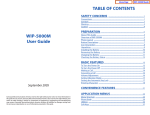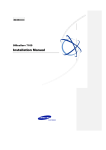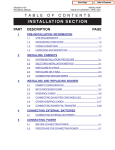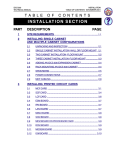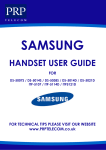Download Samsung 7200 Specifications
Transcript
Enterprise IP Solutions OfficeServ 7200 General Description Publication Information Samsung Business Communications reserves the right without prior notice to revise information in this publication for any reason. Samsung Business Communications also reserves the right without prior notice to make changes in design or components of equipment as engineering and manufacturing may warrant. Disclaimer Samsung Business Communications is not responsible for errors or problems arising from customers not installing, programming or operating their Samsung systems as described in this manual. Copyright 2005 Samsung Business Communications All rights reserved. No part of this manual may be reproduced in any form or by any means – graphic, electronic or mechanical, including recording, taping, photocopy or information retrieval system – without express written permission of the publisher of this material. 2005/09/OS7200(GD) Version 1.0 EU Declaration of Conformity (RTTE) Samsung Electronics Co., Ltd. 259 Gongdan-Dong, Gumi-City Kyungbuk, Korea, 730-030 (factory name, address) declare under our sole responsibility that the product Digital Keyphone System "OfficeServ 7200" / IP MODEM "LXM-300Q" to which this declaration relates is in conformity with RTTE Directive 1999/5/EC ( Annex II ) Low Voltage Directive 73/23/EEC:93/68/EEC EMC Directive 89/336/EEC:92/31/EEC By application of the following standards TBR3 November 1995 as amended by TBR3 A1 December 1997 EN55022 : 1998 + A1 + A2:2003, EN61000-3-2:2000 EN61000-3-3 : 1995 + A1:2001, EN61000-4-2 : 1995 EN61000-4-3 : 1995, EN61000-4-4 : 1995, EN61000-4-5 : 1995 EN61000-4-6 : 1996, EN61000-4-11 : 1994 EN 60950-1:2001, First Edition (Manufacturer) Samsung Electronics Co., Ltd 259, Gongdan-Dong, Gumi-City Kyungbuk, Korea, 730-030 TE Jang 2005-08-01 ................................................. Tae-eok Jang / General Manager ................................................................................. (place and date of issue) (name and signature of authorized person) (Representative in the EU) Samsung Electronics Euro QA Lab. Blackbushe Business Park Saxony Way, Yateley, Hampshire GU46 6GG, UK Peter Park 2005-08-01 ................................................. (place and date of issue) Peter Park / Manager ............................................................................... (name and signature of authorized person) Intended Use This telephone system is intended to provide the user with voice communication between the system extensions and connection to the public switched telephone network by digital or analogue links. The telephone system may be provided with the ability to communicate with local computer networks to provide CTI functions and features. In this case, it is capable of passing information to the computer network via a specified link. The system is powered by mains voltage and can optionally be powered by batteries. Details of all connections and power arrangements are provided in the instructions for use. It should not be used in any other way. INTRODUCTION Purpose This guide describes the Samsung OfficeServ 7200 keyphone system including its hardware configurations, specifications and functions. Guide Content and Organization This guide consists of four chapters: CHAPTER 1. Introduction to the OfficeServ 7200 Describes the features and functions of the OfficeServ 7200 and provides an overview of the system architecture, interfaces and programming. CHAPTER 2. OfficeServ 7200 Hardware Describes the OfficeServ 7200 hardware including chassis configuration and the functions and configurations of the functional modules. A variety of terminals, wireless LAN equipment and additional equipment that can be connected with the OfficeServ 7200 are also described. CHAPTER 3. OfficeServ 7200 Specifications Provides information on the system capacity, electrical specifications, power specifications, rings and tones, and equipment specifications. CHAPTER 4. OfficeServ 7200 Functions Describes the functions related to calls, VoIP, data, UMS and the web/system management provided by the OfficeServ 7200. ABBREVIATIONS Explains the abbreviations and acronyms used in the guide. Page II © Samsung Business Communications OfficeServ 7200 General Description Guide Introduction Conventions The following special paragraphs are used in this guide. WARNING Provides information or instructions you should follow in order to avoid personal injury or fatality. CAUTION Provides information or instructions you should follow in order to avoid a service failure or damage to the system. CHECKPOINT Provides you with checkpoints for ensuring stable system operation. NOTE Indicates additional information as a reference. References Samsung OfficeServ 7200 Installation Guide This guide provides installation procedures for the OfficeServ 7200 keyphone system. Trademarks Product names mentioned in this document may be trademarks and/or registered trademarks of their respective companies. © Samsung Business Communications Page III TABLE OF CONTENTS INTRODUCTION Purpose ................................................................................................................................. II Guide Content and Organization ........................................................................................... II Conventions.......................................................................................................................... III References ........................................................................................................................... III CHAPTER 1. Introduction to the OfficeServ 7200 1 Introduction to the System .............................................................................................. 1-1 1.1 Major Functions ......................................................................................................... 1-1 1.2 System Architecture................................................................................................... 1-3 2 Interfaces........................................................................................................................... 1-6 2.1 Interfaces between the Sub-Modules ........................................................................ 1-6 2.2 Interfaces between the VoIP Elements...................................................................... 1-7 3 Programming .................................................................................................................... 1-8 CHAPTER 2. OfficeServ 7200 Hardware 1 Hardware Features ........................................................................................................... 2-1 2 Chassis Configuration ..................................................................................................... 2-2 2.1 Rear Panel of the OfficeServ 7200 ............................................................................ 2-4 3 Functional Modules .......................................................................................................... 2-5 3.1 Control Modules......................................................................................................... 2-5 3.2 Voice Trunk Line Module ........................................................................................... 2-9 3.3 Voice Subscriber Line Module ................................................................................. 2-14 3.4 Data Modules........................................................................................................... 2-18 3.5 Voice Application Modules ....................................................................................... 2-22 3.6 Power Supply Unit ................................................................................................... 2-26 © Samsung Business Communications Page IV OfficeServ 7200 General Description Guide Table of Contents 4 Station Phones................................................................................................................ 2-27 4.1 Analogue Phones .................................................................................................... 2-27 4.2 Digital Phones.......................................................................................................... 2-27 4.3 IP Phones ................................................................................................................ 2-30 4.4 Add-On Module........................................................................................................ 2-31 4.5 Keyset Daughterboards........................................................................................... 2-31 4.5 Door Phone and Door Phone Interface Module ...................................................... 2-32 5 Wireless LAN Equipment............................................................................................... 2-32 5.1 Wireless LAN Base Station (WBS24) ...................................................................... 2-33 5.2 Mobile Station (WIP-5000M).................................................................................... 2-33 6 Additional Devices ......................................................................................................... 2-34 6.1 On Hold/Background Sound Source ....................................................................... 2-34 6.2 External Units .......................................................................................................... 2-34 6.3 Loud Bell.................................................................................................................. 2-34 6.4 Common Bell ........................................................................................................... 2-34 6.5 OfficeServ Manager................................................................................................. 2-34 6.6 SMDR ...................................................................................................................... 2-35 6.7 CTI ........................................................................................................................... 2-35 CHAPTER 3. OfficeServ 7200 Specifications 1 System Capacity ............................................................................................................... 3-1 1.1 Trunk Line Capacity ................................................................................................... 3-2 1.2 Station (Subscriber) Line Capacity ............................................................................ 3-2 2 Electrical Specifications .................................................................................................. 3-2 2.1 Signal Specifications.................................................................................................. 3-2 2.2 Transmission Characteristics..................................................................................... 3-9 2.3 Line Conditions .......................................................................................................... 3-9 3 Power Specifications ....................................................................................................... 3-9 3.1 Power Supply Module................................................................................................ 3-9 4 Rings and Tones ............................................................................................................. 3-10 4.1 Ring Cycles.............................................................................................................. 3-10 4.2 Tones ....................................................................................................................... 3-10 5 Available Terminals ........................................................................................................ 3-11 6 Equipment Specifications.............................................................................................. 3-12 © Samsung Business Communications Page V Table of Contents OfficeServ 7200 General Description Guide CHAPTER 4. OfficeServ 7200 Functions 1 Call Functions ................................................................................................................... 4-1 1.1 Dynamic IP Address Allocation .................................................................................. 4-1 1.2 VoIP UMS Interface ................................................................................................... 4-2 1.3 SIP Server Interface................................................................................................... 4-2 1.4 Router ALG Interface ................................................................................................. 4-3 2 VoIP Functions .................................................................................................................. 4-3 2.1 VoIP Network ............................................................................................................. 4-3 2.2 VoIP Trunk Line Interface .......................................................................................... 4-4 2.3 Proxy Server .............................................................................................................. 4-4 2.4 User Registration ....................................................................................................... 4-4 2.5 SIP Telephone Configuration ..................................................................................... 4-4 2.6 SIP Telephone Registration ....................................................................................... 4-4 2.7 Call Log...................................................................................................................... 4-4 2.8 Forward Busy............................................................................................................. 4-5 2.9 Forward No Answer ................................................................................................... 4-5 2.10 Parallel Forking .......................................................................................................... 4-5 3 Data Functions .................................................................................................................. 4-5 3.1 Switches..................................................................................................................... 4-5 3.2 Routers ...................................................................................................................... 4-6 3.3 Security ...................................................................................................................... 4-8 3.4 Data Applications ....................................................................................................... 4-9 4 UMS Functions................................................................................................................ 4-11 4.1 Auto Attendant ......................................................................................................... 4-11 4.2 General Functions Related to Voice Mail ................................................................ 4-12 4.3 Additional Functions Related to Voice Mail ............................................................. 4-14 4.4 General Functions Related to E-mail....................................................................... 4-15 4.5 Additional Functions Related to E-mail.................................................................... 4-19 4.6 Integrated Messaging .............................................................................................. 4-20 4.7 UMS Management................................................................................................... 4-20 5 Web/System Management ............................................................................................. 4-22 5.1 Web Management.................................................................................................... 4-22 5.2 System Management............................................................................................... 4-23 ABBREVIATIONS A ~ E ................................................................................................................ Abbreviations1 F ~ L................................................................................................................ Abbreviations-2 M ~ R ................................................................................................................ Abbreviation-3 S ~ X ................................................................................................................. Abbreviation-4 Page VI © Samsung Business Communications OfficeServ 7200 General Description Guide Table of Contents LIST OF FIGURES Figure 1.1 Figure 1.2 Service Structure of the OfficeServ 7200 .................................................... 1-4 Interfaces between the SIP Components .................................................... 1-8 Figure 2.1 Figure 2.2 Figure 2.3 Figure 2.4 Figure 2.5 Figure 2.6 Figure 2.7 Figure 2.8 Figure 2.9 Figure 2.10 Figure 2.11 Figure 2.12 Figure 2.13 Figure 2.14 Figure 2.15 Figure 2.16 Figure 2.17 Figure 2.18 Figure 2.19 Figure 2.20 Figure 2.21 Figure 2.22 Figure 2.23 Figure 2.24 Figure 2.25 Figure 2.26 Figure 2.27 Figure 2.28 Figure 2.29 Figure 2.30 Figure 2.31 Figure 2.32 Figure 2.33 Figure 2.34 Figure 2.35 OfficeServ 7200 Chassis Configuration....................................................... 2-3 Rear Panel of the OfficeServ 7200.............................................................. 2-4 Front View of the MCP................................................................................. 2-7 Front View of the LCP.................................................................................. 2-8 Front View of the TEPRI ............................................................................ 2-10 Front View of the 4BRI............................................................................... 2-12 Front View of the 8TRK ............................................................................. 2-13 Front View of the 8SLI ............................................................................... 2-14 Front View of the 16SLI (and 16MWSLI)................................................... 2-15 Front View of the 8DLI ............................................................................... 2-16 Front View of the 16DLI ............................................................................. 2-17 Front View of the 8COMBO ....................................................................... 2-18 Front View of the WIM ............................................................................... 2-19 Front View of the LIM................................................................................. 2-20 Front View of the 4DSL.............................................................................. 2-21 Front View of the MGI................................................................................ 2-22 Front View of the 4WLI .............................................................................. 2-24 Front View of the SVMi-20E ...................................................................... 2-25 WBS24....................................................................................................... 2-33 WIP-5000M................................................................................................ 2-33 DS–4028D ................................................................................................. 2-27 DS-5012L................................................................................................... 2-29 DS-5014D .................................................................................................. 2-33 DS-5021D .................................................................................................. 2-32 DS-5038D .................................................................................................. 2-32 ISDN Phone............................................................................................... 2-32 ITP-5012L .................................................................................................. 2-32 ITP-5014D ................................................................................................. 2-32 ITP-5021D ................................................................................................. 2-32 DS-5064B .................................................................................................. 2-32 DPIM.......................................................................................................... 2-32 KDB-D/S for DS Phones............................................................................ 2-35 KDB-D/S for Digital Phones....................................................................... 2-32 WBS24....................................................................................................... 2-33 WIP-5000M................................................................................................ 2-33 Figure 3.1 Figure 3.2 Trunk Line Loop Start Signalling.................................................................. 3-3 OfficeServ 7200 Chassis Configuration..................................................... 3-12 © Samsung Business Communications Page VII Table of Contents OfficeServ 7200 General Description Guide LIST OF TABLES Table 1.1 Interfaces between the Sub-Modules............................................................ 1-6 Page VIII Table 2.1 Table 2.2 Table 2.3 Table 2.4 Table 2.5 Table 2.6 Table 2.7 Table 2.8 Table 2.9 Table 2.10 Table 2.11 Table 2.12 Table 2.13 Table 2.14 Table 2.15 Table 2.16 Table 2.17 Table 2.18 Table 2.19 Table 2.20 Modules that can be Mounted in the Slots .................................................... 2-3 Functional Modules ....................................................................................... 2-5 Specifications of the MCP ............................................................................. 2-6 Ports and LEDs of the MCP .......................................................................... 2-7 Ports and LEDs of the LCP ........................................................................... 2-8 Ports and LEDs of the TEPRI...................................................................... 2-10 Ports and LEDs of the 4BRI ........................................................................ 2-12 Ports and LEDs of the 8TRK ....................................................................... 2-13 Ports and LEDs of the 8SLI......................................................................... 2-15 Ports and LEDs of the 16SLI/16MWSLI...................................................... 2-15 Ports and LEDs of the 8DLI......................................................................... 2-16 Ports and LEDs of the 16DLI....................................................................... 2-17 Ports and LEDs of the 8COMBO ................................................................ 2-18 Ports and LEDs of the WIM......................................................................... 2-19 Ports and LEDs of the LIM .......................................................................... 2-20 Ports and LEDs of the 4DSL ....................................................................... 2-21 Ports and LEDs of the MGI ......................................................................... 2-23 Ports and LEDs of the 4WLI........................................................................ 2-24 Ports and LEDs of the SVMi-20E................................................................ 2-25 I/O Voltage of the PSU ................................................................................ 2-26 Table 3.1 Table 3.2 Table 3.3 Table 3.4 Table 3.5 Table 3.6 Table 3.7 Table 3.8 Table 3.9 Table 3.10 Table 3.11 Table 3.12 Table 3.13 Table 3.14 Table 3.15 Table 3.16 Table 3.17 Table 3.18 Capacity of the OfficeServ 7200.................................................................... 3-1 Trunk Line Capacity....................................................................................... 3-2 Station Line Capacity..................................................................................... 3-2 Electrical Characteristics of the T1 Trunk Line.............................................. 3-3 Electrical Characteristics of the E1 Trunk Line.............................................. 3-4 Electrical Characteristics of the BRI Trunk Line............................................ 3-4 Electrical Characteristics of the PRI Trunk Line............................................ 3-5 Electrical Characteristics of the DLI Line ...................................................... 3-5 Electrical Characteristics of the WIM Interface (V.35 Interface).................... 3-5 Electrical Characteristics of the WIM Interface (RS-232C Interface) ............ 3-6 Electrical Characteristics of the WIM Interface (RS-499 Interface) .............. 3-6 Electrical Characteristics of the LAN Interface (10Base-T)........................... 3-7 Electrical Characteristics of the LAN Interface (100Base-Tx)....................... 3-7 Electrical Characteristics of the VDSL Interface ........................................... 3-8 Specification of the Power Supply Module .................................................... 3-9 System Ring Cycles .................................................................................... 3-10 System Tone Cycles.................................................................................... 3-10 OfficeServ 7200 Compatible Terminals ....................................................... 3-11 © Samsung Business Communications CHAPTER 1 Introduction to the OfficeServ 7200 This chapter describes the features and functions of the OfficeServ 7200 including the system architecture, interfaces and programming. 1 Introduction to the System The OfficeServ 7200 is a communications system most suitable for small offices where less than 50 subscriber lines are used. It allows phone users to receive voice, data and Internet services, which means that the system makes voice calls and sends/receives data using data networks. Users can easily make use of a variety of phone functions and applications on various platforms such as digital phones, IP phones, mobile phones and PC servers. 1.1 Major Functions The major functions and features of the OfficeServ 7200 are described below. Integrated Communication Environment The OfficeServ 7200 makes voice calls and sends/receives data using LAN / WAN modules. Integrated wired/wireless devices (phones, PCs, servers, mobile phones and peripherals) are used for communication. Next-generation Platform The OfficeServ 7200 uses an IP-based feature server to provide an IP solution which integrates the functions of mail servers, Session Initiation Protocol (SIP) servers, and Voice over IP Unified Messaging Service (VoIP UMS). The IP-based feature server is a Linux platform and can continuously add feature server modules to be provided in the future. Examples of the feature servers include the mobile roaming server and the Authentication, Authorization and Accounting (AAA) server. © Samsung Business Communications Page 1-1 CHAPTER 1. Introduction to the OfficeServ 7200 OfficeServ 7200 General Description Guide Higher Quality IP Phone The OfficeServ 7200 ensures the Quality of Service (QoS) of the voice calls depending on the priorities and grouping of data and voice packets. y Layer 2 QoS : Priority Processing (802.1p), VLAN (802.1q) y Layer 3 QoS : Class Based Queuing (CBQ), RTP Priority Queuing, or the ondemand management of the bandwidth Wide Area Network (WAN) WAN/LAN Functions The WAN and LAN interface modules are installed in the OfficeServ 7200; thus, data can be sent/received via the 10Base-T/100Base-Tx interface in both the external Internet and the internal Intranet without any data equipment. Wireless LAN Services The OfficeServ 7200 offers a wireless LAN solution for both wired and wireless services in offices. The OfficeServ 7200 uses a combined Access Point (AP), which offers services by separating the data from voice, and supports handoff and QoS. Because the OfficeServ 7200 uses a wireless LAN base station, it allows users to make wired/wireless voice/data communications or access the Internet without establishing the LAN. Also, an efficient and convenient working environment can be established at any time or in any place because sophisticated mobile stations are used for the OfficeServ 7200. Text-To-Speech (TTS) Responses The OfficeServ 7200 converts text messages such as e-mails to voice messages and allows users to listen to their messages through phones. Also, it recognizes the voices and responds to them. Mail Server and Instant Messaging The OfficeServ 7200 integrates voice messages and e-mails to function as an e-mail server which converts the integrated messages according to users’ needs and resends them, and sends/receives instant messages. Page 1-2 © Samsung Business Communications OfficeServ 7200 General Description Guide CHAPTER 1. Introduction to the OfficeServ 7200 Application Solutions The OfficeServ 7200 offers a variety of application solutions such as OfficeServ News, OfficeServ EasySet, Internet Call Center, R-NMS, internal module-type voice mail solutions, integrated facsimile servers, and digital integrated recording systems. - ‘Integrated’ means that the OfficeServ 7200 system and the external server perform a single integrated function. - For information on how to use each application, refer to the relevant User’s Guide for each. Easy Installation and Expandability The OfficeServ 7200 is easily installed: the basic chassis and expansion chassis are mounted on a 19-inch rack. Multiple service modules can be installed in universal chassis slots. 1.2 System Architecture The OfficeServ 7200 is configured with a basic chassis and expansion chassis mounted on a 19-inch rack. The OfficeServ feature server is mounted on an external Linux server. The Main Control Processor (MCP) is installed in the basic chassis and manages the entire system. It performs switching, processes signals and manages the phones. The expansion Line Control Processor (LCP), the sub-control part, is installed in the expansion chassis: it controls the modules and sends/receives data to/from the MCP. The other components are various interface modules, power modules and fans. The service configuration of the OfficeServ 7200 is shown below: © Samsung Business Communications Page 1-3 CHAPTER 1. Introduction to the OfficeServ 7200 ISDN PRI Expansion Chassis PSTN OfficeServ 7200 General Description Guide T1/E1 OfficeServ 7200 LCP 16DLI 16SLI TEPRI 8TRK 4DSL MCP WIM LIM 4WLI 8COMBO MGI WAN Basic Chassis xDSL Dedicated Line xDSL Modem DSU/CSU LAN AP (WBS24) WLAN OfficeServ Feature OfficeServ Admin OfficeServ Solution - VoIP UMS - System Manager - OfficeServ Operator - Mail Server (Web management) - SIP Server - OfficeServ EasySet ….. Mobile Station (WIP-5000M) - OfficeServ Call - OfficeServ News - PCMMC Laptop IP Phone ….. Figure 1.1 Service Structure of the OfficeServ 7200 Voice Trunk Line Part The voice trunk line part is configured with digital trunk lines and analogue trunk lines. The TEPRI modules interface the E1, T1, or PRI digital trunk lines and send/receive voice data through the trunk lines. They transmit voice data at 64 kbps per channel. The 4BRI modules interface with BRI T or S points and transmit voice data at 64 kbps per channel. The 8TRK modules perform Polarity Reversal Signalling (PRS), Metering Pulse Detection (MPD) and Caller ID (CID) detection in a module and send / receive voice data via analogue trunk lines. Data is transmitted at 64 kbps per line. Voice Station Part The voice station part is configured with a Digital Line Interface (DLI) which interfaces digital voice stations, and a Subscriber Line Interface (SLI) which interfaces analogue voice stations. Multiple DLI and SLI modules can be mounted in any slots of the main or expansion chassis depending on the number of analogue/digital voice stations. 16DLI and 8DLI are Digital Line Interface modules. 16SLI, 16MWSLI and 8SLI are analogue Subscriber Line Interface module. In addition, there is a combination type 8COMBO which contains interface circuits for analogue and digital stations. Page 1-4 © Samsung Business Communications OfficeServ 7200 General Description Guide CHAPTER 1. Introduction to the OfficeServ 7200 Data Transmitting Part The data module is configured with the WIM, a WAN interface module, and the LIM, a LAN interface module. The WIM module sends and receives data to and from the external Internet and provides ports for connecting the internal network with a variety of external interfaces. The LIM module sends and receives data to and from the internal Intranet and provides a 10Base-T/100Base-Tx interface. It also functions as a layer 2 switch. The 4DSL module offers services to data subscribers up to 1 km away from the internal Intranet. Subscribers can use the Ethernet service within a transmission distance of 1.2 km. Voice Application Service Part The voice application module consists of the VoIP that transmits the voice to the data network and the WLAN that transmits the voice wirelessly. The MGI module offers the VoIP function by converting voice into data. If used, the 4WLI module uses a Digital Adaptor for Subscriber Loop (DASL) to connect to the wireless BTS (Combo type) and sends/receives voice to/from the phone system and wireless BTS. The 4WLI accommodates up to four BTS (Combo) and 48 subscribers. If not used, the wireless BTS (Basic type) is connected to the LAN only and accommodates 40 BTS and 120 subscribers Application Configuration The OfficeServ 7200 has a commercial server on a Linux platform outside of the OfficeServ 7200 chassis which provides the following application software. y Mail server y SIP server y VoIP-UMS OfficeServ Solution and OfficeServ Admin have separate servers. y OfficeServ Solution: CTI, OfficeServ Operator y OfficeServ Admin: Web Management, PCMMC, OfficeServ EasySet, System Manager © Samsung Business Communications Page 1-5 CHAPTER 1. Introduction to the OfficeServ 7200 2 OfficeServ 7200 General Description Guide Interfaces This section describes the interfaces between the sub-modules of the OfficeServ 7200 and those between the VoIP elements. 2.1 Interfaces between the Sub-Modules Table 1.1 Interfaces between the Sub-Modules Type LIM Interface Classification Interface Physical Connection IEEE 802.3 10Base-T, IEEE 802.3u 100Base-Tx Connector Type RJ-45 16 port Physical Connection IEEE 802.3 10Base-T, IEEE 802.3u 100Base-Tx, V.35 Connector Type RJ-45, serial 26-pin connector (non-standard cable) Access Protocol PPPoE, PPP, DHCP, HDLC, Frame Relay Physical Connection T1, E1, Foreign Exchange Office (FXO) Connector Type RJ-45 Access Protocol T1, E1, Loop Start Physical Connection ISDN PRI, ISDN BRI Connector Type RJ-45 Access Protocol ISDN PRI, ISDN BRI xDSL/Cable Modem Physical Connection IEEE 802.3u 100Base-Tx Ethernet Interface Connector Type RJ-45 Access Protocol PPPoE, DHCP Voice Terminal Inter- Analogue Phone Foreign Exchange Station (FXS) face Digital Phone Samsung digital phone Wireless LAN Access 802.11b, WBS24 (Samsung wireless LAN AP) WIM Interface PSTN Interface ISDN Interface Point AP) Interface between Physical Connection 100Base-Tx Ethernet the call server and Signal Processing TCP/IP Access Protocol UDP IPC Interface between Physical Connection 100Base-Tx Ethernet the call server and Signal Processing SIP Access Protocol User Agent (UA) to UA Interface between Physical Connection 100Base-Tx Ethernet the call server and Signal Processing TCP/IP Access Protocol TCP, UDP IPC data server SIP server system manager Page 1-6 © Samsung Business Communications OfficeServ 7200 General Description Guide CHAPTER 1. Introduction to the OfficeServ 7200 Type Interface Interface between the Physical Connection 100Base-Tx Ethernet data server and feature Signal Processing TCP/IP Access Protocol DHCP Interface between the Physical Connection 100Base-Tx Ethernet data server and system Signal Processing TCP/IP manager Access Protocol TCP, UDP IPC Interface between the Physical Connection 100Base-Tx Ethernet feature server and sys- Signal Processing TCP/IP tem manager Access Protocol TCP, UDP IPC manager 2.2 Classification Interfaces between the VoIP Elements The OfficeServ 7200 provides a variety of VoIP interfaces: y y y y y y y VoIP networking H.323 VoIP gateway SIP VoIP gateway SIP server System SIP User Agent (UA) IP phones Standard SIP phones The interface standards between the VoIP elements based on the signal processing are as follows: y Proprietary TCP IPC y SIP UA-to-UA y UA-to-Server © Samsung Business Communications Page 1-7 CHAPTER 1. Introduction to the OfficeServ 7200 ISDN PRI Expansion Chassis PSTN OfficeServ 7200 General Description Guide T1/E1 OfficeServ 7200 LCP 16DLI 16SLI TEPRI 8TRK 4DSL MCP WIM LIM 4WLI 8HYB 8COMBO MGI Branch Office (OfficeServ 7200) WAN Basic Chassis LAN AP (WBS24) OfficeServ Feature - VoIP UMS WLAN - Mail Server - SIP Server SIP Phone ….. Mobile Station (WIP-5000M) ….. Laptop Figure 1.2 Interfaces between the SIP Components 3 Programming MMC programs are used to change the data used for system settings and operate at three levels: technician (or system) level, customer level, and station (subscriber) level. Subscribers can only program MMCs accessible at station level. A password is required for technician-level and customer-level programming but not for subscriber programming. Technician-Level Programming All MMCs can be programmed at this level. Programming can be done using any of the display phones in the OfficeServ system. Customer-Level Programming A customer can only program the MMCs specified in MMC 802 (Customer Access MMC Number). Programming can be done using any of the display phones in system. Subscriber-Level Programming Programming can be done only for an individual subscriber’s phone. Refer to your Samsung OfficeServ 7200 Programming Guide for details. Page 1-8 © Samsung Business Communications CHAPTER 2 OfficeServ 7200Hardware This chapter describes the hardware features, chassis configurations and module functions/configurations for the OfficeServ 7200 system. It also describes the terminals, wireless LAN equipment and additional equipment available to the system. Hardware is installed as described in the Samsung OfficeServ 7200 Installation Guide provided with your system. 1 Hardware Features The features of the OfficeServ 7200 hardware are described. Reliability The materials and components comprising the OfficeServ 7200 hardware are robust and reliable. They fully meet the mechanical and electrical standards needed for a communications system. y The OfficeServ 7200 metal chassis complies with the industry standards (19 inches) and is a robust welded assembly. y The hardware does not generate poisonous or corrosive gases which might do harm to the human body or affect system operation. y The hardware is made of materials that meet Electromagnetic Compliance (EMC) Standards. y The hardware has a fail-safe mechanism to prevent the system from being damaged due to an over-voltage. Modularity The functions of the OfficeServ 7200 hardware are modularized. y Capacity can be expanded or functions can be changed in each module without stopping services for existing subscribers. y Each module can be easily installed or removed (plug in or out). © Samsung Business Communications Page 2-1 CHAPTER 2. OfficeServ 7200 Hardware OfficeServ 7200 General Description Guide Maintenance The OfficeServ 7200 hardware is designed to be maintained with ease and safety. y The 19-inch rack is designed to maintain sufficient strength. y The installing/maintenance technician can connect cables easily using external ports on the front panel. y The front of each module has an LED that indicates failure and operational status so that system failures are easily identified. y The back of the rack has a ground hole to which a wrist strap for preventing static electricity can be connected. y The OfficeServ 7200 hardware is designed to prevent electronic devices from being damaged while installation or maintenance is being carried out. Fire Resistance and Heat Processing The OfficeServ 7200 hardware is made of fire-resistant materials and components. The OfficeServ 7200 hardware is designed not to affect system performance due to heat generated from inside of the system. y Heat generated by a component is blocked in order not to affect temperaturesensitive components. y Two 80 mm fans for cooling are installed. y Components installed in the modules are located based on heat distribution. 2 Chassis Configuration The OfficeServ 7200 consists of two chassis (a basic and an expansion chassis) mounted on a 19-inch rack and a feature server that operates externally. The MCP, the main control processor, is installed in the basic chassis and manages the entire system, performing switching and signal processing, and managing subscriber terminals. The LCP, the minor control processor, is installed in the expansion chassis and controls the line module and sends/receives information to/from the MCP. The chassis also include line modules, power, and cooling fans. Page 2-2 © Samsung Business Communications OfficeServ 7200 General Description Guide CHAPTER 2. OfficeServ 7200 Hardware Slot 0 Front View of the Expansion Chassis Slot 3 Slot 0 Front View of the Basic Chassis Slot 3 Slot 1 Slot 2 Slot 4 Slot 5 Slot 1 Slot 2 Slot 4 Slot 5 Figure 2.1 OfficeServ 7200 Chassis Configuration Table 2.1 Modules that can be Mounted in the Slots Chassis Slot Mountable Modules Basic Slot 0 MCP only Chassis Slot 1 All modules except for MCP, LCP, TEPRI, and LIM Slot 2 All modules except for MCP, LCP, TEPRI, and WIM Slot 3 All modules except for MCP, LCP, and WIM (OfficeServ Access) Slot 4 Slot 5 Expansion Slot 0 LCP only Chassis Slot 1 All modules except for MCP, LCP, TEPRI, and LIM. (OfficeServ Expansion) Slot 2 Slot 3 All modules except for MCP, LCP, and WIM Slot 4 All modules except for MCP, LCP, TEPRI, and WIM Slot 5 y The WIM module can be mounted only in Slot 1 of the basic and expansion chassis. y The TEPRI module can be mounted only in Slots 3, 4, and 5 of the basic chassis and Slot 3 of the expansion chassis. y The LIM module cannot be mounted in Slot 1 of the basic/expansion chassis. About the Managed LIM The Managed LIM is controlled by the WIM. It provides expanded functions for the management of Layer2 QoS (e.g. 802.1p (packet priority), 802.1q(VLAN), and IGMP snooping) as well as Layer 2 switching. © Samsung Business Communications Page 2-3 CHAPTER 2. OfficeServ 7200 Hardware 2.1 OfficeServ 7200 General Description Guide Rear Panel of the OfficeServ 7200 1 d e fg h Figure 2.2 Rear Panel of the OfficeServ 7200 1 Power switch Switches system power on/off. d Power connector between the basic chassis and expansion chassis Connects the power supplied to the basic chassis with the expansion chassis. e Power I/O connector Connects power cable. f AC LED Lights when AC power is supplied. g DC LED Lights when DC power is supplied. h Socket for backup battery cable Connects the external batteries. Page 2-4 © Samsung Business Communications OfficeServ 7200 General Description Guide 3 CHAPTER 2. OfficeServ 7200 Hardware Functional Modules Both the basic chassis and expansion chassis have six slots in which modules can be mounted. The modules shown in the table below can be mounted in the slots depending on the configuration: Table 2.2 Functional Modules Function Main Control Part Modules Basic chassis : MCP (optional module : RCM2, MFM, or MIS) Expansion chassis : LCP 3.1 Voice Trunk Line TEPRI, 4BRI, 8TRK Voice Station 16DLI, 8DLI, 16SLI, 8SLI, 16MWSLI, 8COMBO Data WIM (optional module : WIMD), Managed/Unmanaged LIM, 4DSL Voice Application 4WLI, MGI (optional module : MGI2D) Power, Fan PSU, fan Control Modules This section describes the configuration and functions of the MCP, the main control module that controls all the functions of the OfficeServ 7200, and the LCP, the minor control module. 3.1.1 MCP The MCP controls all the functions of the OfficeServ 7200 and is mounted in Slot 0 of the basic chassis. The MCP performs voice switching, processes signals and manages subscriber terminals. Major Functions The MCP performs the following functions: y y y y y y y y Operates applications through the LAN interface. Installation using the SmartMedia module. Backs up the database. Provides ports for the Universal Asynchronous Receiver and Transmitter (UART) test. Controls conferencing, detects caller IDs and multi-frequency, and controls door phones. Functions as the internal/external Music on Hold source or loud/common bell. Sets the time and shows table time. Functions as the Analogue Phase Locked Loop (APLL) for the synchronization of digital subscribers. © Samsung Business Communications Page 2-5 CHAPTER 2. OfficeServ 7200 Hardware OfficeServ 7200 General Description Guide Specifications The specifications of the MCP are shown in the table below: Table 2.3 Specifications of the MCP Category CPU SDRAM Name Specifications Processor MPC855T System clock 50 MHz Package 357P BGA Capacity 64 MB Data bus width 32 bit Saves programs and data SRAM Capacity 4 MB Data bus width 32 bit Saves data Flash ROM Capacity 512 KB Data bus width 8 bit For booting Time Switch Others Page 2-6 Basic switch 256(Tx)x256(Rx) Data bus width 16 bit Internal MOH port 1 External MOH port 2 © Samsung Business Communications OfficeServ 7200 General Description Guide CHAPTER 2. OfficeServ 7200 Hardware Front View LINK 1 LINK 3 MISC1 LAN RUN LAN Smart Media SM LINK 2 MISC2 LCP RST SIO MCP Figure 2.3 Front View of the MCP The components on the front panel of the MCP have the following functions: Table 2.4 Ports and LEDs of the MCP Ports & LEDs Function LINK1~LINK3 Ports that connect the MCP with the LCP. MISC1~MISC2 Ports that connect external music sources, paging device, loud bell, common bell, or door bell. SmartMedia Port for installing NAND-type flash memory. LAN Port for establishing the 10Base-T/100Base-Tx Ethernet connection. SIO UART port (for tests). RST Button for resetting the MCP module. RUN LED This LED indicates the status of the MCP. - Off : Power is not connected. - On : Booting. - Blink : The program is operating correctly. LAN LED This LED indicates the status of the connection to LAN. - Off : MCP is not connected to LAN. - On : MCP is connected LAN. - Blink : MCP is transmitting or receiving data through LAN port. SM LED This LED indicates the status of SmartMedia access. - Off : The SmartMedia is not installed. - On : The SmartMedia is installed but is not accessed. - Blink : The SmartMedia is installed and is being accessed. LCP LED This LED indicates the status of signalling message processing. - Off : There is no message exchange between MCP and LCP. - On : Messages are being sent/received to/from the LCP. © Samsung Business Communications Page 2-7 CHAPTER 2. OfficeServ 7200 Hardware OfficeServ 7200 General Description Guide 3.1.2 LCP The LCP is the minor control module that controls a variety of line modules and sends/receives information to/from the MCP. Front View LINK1 LINK3 RUN RST LINK2 MCP SIO LCP Figure 2.4 Front View of the LCP The components on the front panel of the LCP have the following functions: Table 2.5 Ports and LEDs of the LCP Ports & LEDs Function LINK1~LINK3 Ports that connect the MCP with the LCP. SIO UART port (for tests). RST Button for resetting the LCP module. RUN LED This LED indicates the status of the LCP. - Off : Power is not connected. - On : Booting. - Blink : The RAM program is operating. MCP LED This LED indicates the status of signalling message processing. - Off : There is no message exchange between MCP and LCP. - On : Messages are being sent/received to/from the MCP. Page 2-8 © Samsung Business Communications OfficeServ 7200 General Description Guide 3.2 CHAPTER 2. OfficeServ 7200 Hardware Voice Trunk Line Module This section describes the modules that offer the voice service of trunk lines. 3.2.1 TEPRI The TEPRI module provides the digital trunk line. A TEPRI module provides E1, T1, or ISDN PRI and functions as the Q-SIG. This module transmits voice via the trunk line and a channel transmits the voice data at 64 kbps. Major Functions The TEPRI voice trunk line module performs the following functions: y y y y y y y y y Processes the T1/E1 signals by programming. Resistor Terminations for T1 line (100 Ω) and E1 line(120 Ω). Endures the ITU-recommended level of surge. Protects the output port by monitoring line signals. Crystal-less wander and jitter attenuation/compensation to TR62411. Attenuates/compensates jitter as recommended in ITU-T I.431 and G703. Provides the selectable line codec (HDB3, AMI). Performs local/remote loopback for test. Accommodates High level Data Link Control (HDLC) protocol in Common Channel Signalling(CCS) mode or Common Associated Signal (CAS) mode. Specifications The specifications of the TEPRI voice trunk line module are as follows: y y y y One trunk line port E1 : 30 channels T1 : 24 channels PRI : 30 channels © Samsung Business Communications Page 2-9 CHAPTER 2. OfficeServ 7200 Hardware OfficeServ 7200 General Description Guide Front View SYNC ASI RST T1/E1/PRI LOS L2 IPC TP1 CLK TP2 SIO TEPRI Figure 2.5 Front View of the TEPRI The components on the front panel of the TEPRI module have the following functions: Table 2.6 Ports and LEDs of the TEPRI Ports & LEDs Function T1/E1/PRI Ports that connect the T1/E1/PRI cable. SIO UART port (for tests). RST Button for resetting the TEPRI module. SYNC LED Clock synchronization. - On : the circuit is receiving the clocking signal and is synchronised - Off : the circuit is not receiving the clocking signal and is not synchronised.. LOS LED This LED indicates whether signals have been lost. - On : Signals have been lost. - Off : Signals have not been lost. AIS LED This LED indicates whether the T1/E1 remote alarm has been generated. - On : The remote alarm has been generated. - Off : The remote alarm has not been generated. L2 LED This LED indicates the operational status of Layer 2 - On : The PRI Layer2 is operating correctly. - Off : The PRI Layer2 is operating abnormally. IPC LED This LED indicates that this module is working together with the higher-level module. - On : The module is working with the MCP/LCP. - Off : The module is not working with the MCP/LCP. Page 2-10 © Samsung Business Communications OfficeServ 7200 General Description Guide Ports & LEDs CLK LED CHAPTER 2. OfficeServ 7200 Hardware Function This LED indicates whether this module is a master or slave. - On : The module is receiving the clock signal from the network and is the master clock source for the system. - Off : The module is not receiving the clock signal from the network OR it is not the master clock source for the system. TP1 LED This LED indicates whether the T1 is established. - This LED lights once the T1 is established. TP2 LED This LED indicates whether the PRI is connected. - This LED lights once the PRI is connected. 3.2.2 4BRI The 4BRI module provides four ports for BRI-T/S connection. It transmits voice via the trunk line and a channel transmits voice data at 64 kbps Major Functions The 4BRI module performs the following functions: y Processes T or S signals by programming. y Processes the following signals by programming: Point to Point Normal, Point to Point DDI, Point to MultiPoint. y Switchable Resistor Terminations (100Ω) y Endures the ITU-recommended level of surge. y Protects the output port by monitoring line signals. y Crystal-less wander and jitter attenuation/compensation to TR62411. y Attenuates/compensates jitter as recommended in ITU-T I.431 and G703. y Performs local/remote loopback for test. Specifications The 4BRI module has eight line ports. © Samsung Business Communications Page 2-11 CHAPTER 2. OfficeServ 7200 Hardware OfficeServ 7200 General Description Guide Front View Figure 2.6 Front View of the 4BRI The components on the front panel of the 4BRI module have the following functions: Table 2.7 Ports and LEDs of the 4BRI Ports & LEDs Function RUN Circuit is connected to this port. ACT Circuit is in use on this port. 3.2.3 8TRK The 8TRK module provides eight ports for analogue trunk lines. One module has the PRS, MPD, or CID path. It sends voice through the trunk lines and transmits voice data at 64 kbps to one channel. Major Functions The 8TRK voice trunk line module performs the following functions: y y y y y y Page 2-12 Detects ring connection. Detects on/off-hook. Sends dial pulse. Performs detection of Polarity Reverse Signal (PRS). Performs the Caller ID (CID) function. Periodically checks if the line is connected. If so, the voice data can be transmitted. This function is called line monitoring. © Samsung Business Communications OfficeServ 7200 General Description Guide CHAPTER 2. OfficeServ 7200 Hardware y Functions as the relay path of caller information. (When caller information is entered as 8TRK, connect the RCM – an optional module – with the MCP so that the caller information can be checked in the RCM module.). Specifications The 8TRK module has eight trunk line ports. Front View P1 P2 P5 P3 P6 P7 P4 P1 P2 P3 P4 P5 P6 P7 P8 P8 8TRK Figure 2.7 Front View of the 8TRK The components on the front panel of the 8TRK have the following functions: Table 2.8 Ports and LEDs of the 8TRK Ports & LEDs Function P1~P8 (ports) Trunk ports. P1~P8 (LEDs) These LEDs indicate the status of the ports. - Off : The trunk line is not being used. - On : The trunk line is being used. - Blink : The ring is being connected. © Samsung Business Communications Page 2-13 CHAPTER 2. OfficeServ 7200 Hardware 3.3 OfficeServ 7200 General Description Guide Voice Subscriber Line Module This section describes the modules that offer voice paths for analogue and digital subscribers. 3.3.1 8SLI/16SLI/16MWSLI The 8SLI module has eight ports, the 16SLI/16MWSLI modules 16 ports, for analogue stations. Each works with analogue phones via the trunk line to make voice communication. Major Functions The major functions of the 8SLI/16SLI/16MWSLI module are as follows: y y y y y Generates a ring signal of 20/25 Hz. Detects DTMF/dial pulse. Detects on/off-hook. Generates various audible tones. Generates 100V pulse for message waiting handsets (16MWSLI only). Specifications The specifications of the 8SLI/16SLI/16MWSLI module are as follows: y 8SLI module : 8 station ports y 16SLI/16MWSLI module : 16 station ports Front View of the 8SLI P1 P5 P2 P6 P3 P7 P4 P1 P2 P3 P4 P5 P6 P7 P8 P8 8SLI Figure 2.8 Front View of the 8SLI Page 2-14 © Samsung Business Communications OfficeServ 7200 General Description Guide CHAPTER 2. OfficeServ 7200 Hardware The components on the front panel of the 8SLI have the following functions: Table 2.9 Ports and LEDs of the 8SLI Ports & LEDs Function P1~P8 (ports) Station ports for analogue phones. P1~P8 (LEDs) These LEDs indicate the operational status of the ports. - Off : The station is not being serviced. - On : The station is being serviced. Front View of the 16SLI (and 16MWSLI) The 16SLI and 16MWSLI have the same front panel. The “16SLI” only is shown (the 16MWSLI is marked “16MWSLI”). Figure 2.9 Front View of the 16SLI (and 16MWSLI) The components on the front panel of the 16SLI have the functions below: Table 2.10 Ports and LEDs of the 16SLI/16MWSLI Ports & LEDs Function P1~P16 (ports) Station ports for analogue phones. P1~P16 (LEDs) These LEDs indicate the status of the ports. - Off : The station is not being used. - On : The station is being used. If the LED turns green, P1-P8 is being used. If the LED turns red, P9-P16 is being used. If the LED turns yellow, both ports (e.g. P1 and P9) are being used simultaneously. © Samsung Business Communications Page 2-15 CHAPTER 2. OfficeServ 7200 Hardware OfficeServ 7200 General Description Guide 3.3.2 8DLI/16DLI The 8DLI/16DLI module has 8 ports/16 ports for digital stations. It works with the Samsung digital phones to make voice communication. Specifications The specifications of the 8DLI/16DLI module are as follows: y 8DLI module: 8 station ports and 2B+D (two voice channels and one signal channel) provided y 16DLI module: 16 station ports and 1B+D (one voice channel and one signal channel) provided Front View of the 8DLI Figure 2.10 Front View of the 8DLI The components on the front panel of the 8DLI have the following functions: Table 2.11 Ports and LEDs of the 8DLI Ports & LEDs Function P1~P8 (ports) Station ports for Samsung digital phones. P1~P8 (LEDs) These LEDs indicate the status of the ports. - Off : The station is not being used. - On : The station is being used. Page 2-16 © Samsung Business Communications OfficeServ 7200 General Description Guide CHAPTER 2. OfficeServ 7200 Hardware Front View of the 16DLI Figure 2.11 Front View of the 16DLI The components on the front panel of the 16DLI have the functions below: Table 2.12 Ports and LEDs of the 16DLI Ports P1~P16 Function Station ports of Samsung digital phones. 3.3.3 8COMBO The 8COMBO module has eight ports for analogue stations and eight ports for digital stations. It works with analogue phones or digital phones to make voice communication. Major Functions The major functions of the 8COMBO module are as follows: y y y y Generates ring of 20/25 Hz. Detects the DTMF/dial pulse. Detects on/off-hook. Generates a tone. Specifications The specifications of the 8COMBO module are as follows: y 8 analogue station ports y 8 digital station ports © Samsung Business Communications Page 2-17 CHAPTER 2. OfficeServ 7200 Hardware OfficeServ 7200 General Description Guide Front View Figure 2.12 Front View of the 8COMBO The components on the front panel of the 8COMBO have the following functions: Table 2.13 Ports of the 8COMBO Ports 3.4 Function S1~S8 Analogue station ports. D1~D8 Digital station ports. Data Modules This section describes the data modules for transmitting/receiving data to/from the Internet or Intranet. 3.4.1 WIM The WIM module allows the OfficeServ 7200 to transmit/receive data to/from the external Internet. It offers a variety of external interfaces and ports for connecting with the internal network. One WIM module provides applications and a variety of external interfaces. Major Functions The major functions of the WIM data module are as follows: y Works with dedicated lines using V.35. y Provides the 10Base-T/100Base-Tx Ethernet port that works with the xDSL or cable modem. y Provides the 10Base-T Ethernet port for backup. y Offers the De-Militarized Zone (DMZ) service. y Provides the 10Base-T/100Base-Tx Ethernet port for the LAN interface. y Provides the UART port for configuration setting. y Provides applications such as a firewall and VPN. Page 2-18 © Samsung Business Communications OfficeServ 7200 General Description Guide CHAPTER 2. OfficeServ 7200 Hardware Specifications The specifications of the WIM data module are as follows: y y y y One V.35 serial port Two ports for connecting with the external Ethernet network One 10Base-T/100Base-Tx Ethernet port for the DMZ One 10Base-T/100Base-Tx Ethernet port for the station LAN Front View DMZ LAN RUN DMZ LAN SERIAL WAN1 WAN2 SERIAL WAN1 WAN2 RST SIO WIM Figure 2.13 Front View of the WIM The components on the front panel of the WIM have the following functions: Table 2.14 Ports and LEDs of the WIM Ports & LEDs Function DMZ port Internal port (does not need firewalls) LAN port Ethernet port connected with the Intranet SERIAL connector Port connecting the dedicated serial line that works with the V.35 WAN1, WAN2 port WAN interface port that works with 10Base-T/100Base-Tx Ethernet SIO port UART port (for tests) RST Button for resetting the WIM module RUN LED This LED indicates the operational status of the WIM. - Off : The WIM module is in an abnormal status or power is not being supplied. - On : The WIM module is operating correctly. DMZ LED This LED indicates the operational status of the DMZ. - Off : The link is not connected. - On : The link is operating. SERIAL LED This LED indicates the operational status of the LAN. - Off : The link is not connected. - On : The link is operating. WAN1, WAN2 LED This LED indicates the operation status of the WAN. - Off : The link is not connected. - On : The link is operating. © Samsung Business Communications Page 2-19 CHAPTER 2. OfficeServ 7200 Hardware OfficeServ 7200 General Description Guide 3.4.2 LIM The LIM module sends/receives data in the Intranet, and provides a 10Base-T/100BaseTx interface. It functions as a hub for switching. The LIM module works with the WIM through the internal back panel to provide the VLAN function for supporting QoS. Major Functions The major functions of the LIM data module are as follows: y y y y Detects 10Base-T/100Base-Tx, or full/half duplex automatically. Detects Tx/Rx automatically. (Not supported.) Offers the VLAN for supporting QoS. Functions as a switching hub. Specifications The LIM data module provides 16 x 10Base-T/100Base-Tx ports. Front View P1 P2 P3 P4 P9 P10 P11 P12 P5 P6 P7 P8 P13 P14 P15 P16 LIM Figure 2.14 Front View of the LIM The components on the front panel of the LIM have the following functions: Table 2.15 Ports and LEDs of the LIM Ports & LEDs Function P1~P16 Ports for connecting Ethernet. Left LED of each The LED blinks if the link is operating. port Right LED of each The LED indicates if the port is operating. port - Off : The 10Base-T port is operating. - On : The 100Base-Tx port is operating. Page 2-20 © Samsung Business Communications OfficeServ 7200 General Description Guide CHAPTER 2. OfficeServ 7200 Hardware 3.4.3 4DSL The 4DSL module uses VDSL technology to send/receive data to/from the external IP devices in the Intranet. The 4DSL provides the VLAN function to support QoS. Specifications y 4 xDSL ports y Transmission distance : 1 km y Up/down link : more than 20 Mbps Front View P1 P2 P3 P4 P1 P2 P3 P4 LAN 4DSL Figure 2.15 Front View of the 4DSL The components on the front panel of the 4DSL have the following functions: Table 2.16 Ports and LEDs of the 4DSL Ports & LEDs Function P1~P4 Ports connecting the VDSL. LAN 10Base-T/100Base-Tx Ethernet port for connecting with the higher-level Intranet. P1~P4 LED These LEDs indicate the status of the ports. - Off : The link is not connected. - On : The link is operating. - Blink : Data is being transmitted/sent. © Samsung Business Communications Page 2-21 CHAPTER 2. OfficeServ 7200 Hardware 3.5 OfficeServ 7200 General Description Guide Voice Application Modules This section describes: y the MGI module that converts voice to data and then sends/ receives the data y the 4WLI module that uses the Digital Adaptor for Subscriber Loop (DASL) to send/receive voice to/from the phone system and wireless base station y the SVMi-20E integrated voice mail module. 3.5.1 MGI The MGI module converts voice to data and then sends/receives the data via the data network. The MGI offers up to 16 channels and uses G.729, G.723, G.726, and G.711 for voice decompression. It provides the VoIP functions to serve as both a client and server. Major Functions The major functions of the MGI module are as follows: y y y y y Voice decompression: G.729, G.723, G.726, and G.711 Facsimile relay: One of four channels is used. Echo cancellation Volume adjustment (-30 ~ +30 dBm) Silence suppression Front View PWR RUN RST LAN LAN LAN Tx Rx SVC DSP RTPT RTPR SIO MGI Figure 2.16 Front View of the MGI Page 2-22 © Samsung Business Communications OfficeServ 7200 General Description Guide CHAPTER 2. OfficeServ 7200 Hardware The components on the front panel of the MGI have the following functions: Table 2.17 Ports and LEDs of the MGI Ports & LEDs Function LAN port Port connecting Ethernet. SIO port UART port (for tests). RST Button for resetting the MGI. PWR LED This LED indicates the power supply status. - Off : Power is not being supplied. - On : Power is being supplied normally. RUN LED This LED indicates MCP status. - Off : Power is not being supplied. - On : Booting. - Blink : The RAM program is operating. LAN Tx LED This LED indicates the status of Ethernet data transmission. - Off : Data does not exist. - On or blink : Data is being transmitted. LAN Rx LED This LED indicates the reception status of the link and Ethernet data. - Off : Data does not exist or the link is not connected. - On or blink : Data is being received. SVC LED This LED indicates if the service is being offered. - LED blinks when the software task can be serviced. DSP LED This LED indicates if the VoIP DSP is operating. - LED blinks when the VoIP DSP operates. RTPT LED This LED indicates if the voice packets are being forwarded. - LED turns on when the voice packets are forwarded. RTPR LED This LED indicates if the voice packets are being received. - LED turns on when the voice packets are received. © Samsung Business Communications Page 2-23 CHAPTER 2. OfficeServ 7200 Hardware OfficeServ 7200 General Description Guide 3.5.2 4WLI The 4WLI interface module uses the DASL to send/receive voice to/from the phone system and wireless base station. This module decompresses the voice of the G.711 and uses the wireless method of 802.11b WLAN or DECT. The 4WLI accommodates four base stations and one base station can accommodate four channels. One WLI platform interfaces the DECT with the WLAN by software conversion to work with the wireless base station. Major Functions The major functions of the 4WLI voice application module are as follows: y Voice decompression: G.711 y Wireless specification: 802.11b WLAN Specifications The specifications of the 4WLI module are as follows: y Up to four base stations. y Simultaneous calling through up to four channels per base station. y Maximum of 48 mobile station subscribers supported. Front View P1 P2 P3 P4 RUN SW1 SW2 SW3 SIO 4WLI Figure 2.17 Front View of the 4WLI The components on the front panel of the 4WLI have the following functions: Table 2.18 Ports and LEDs of the 4WLI Ports & LEDs Page 2-24 Function P1~P4 Port for connecting the WBS24 base station. SIO UART port (for tests). RUN LED This LED turns on when the wireless LAN operates. SW1~SW3 LED This LED turns on when the software task operates. © Samsung Business Communications OfficeServ 7200 General Description Guide CHAPTER 2. OfficeServ 7200 Hardware 3.5.3 SVMi-20E The SVMi-20E integrated voice mail module provides personal voice mailboxes, fax server functionality, Auto Attendant, in-queue messages for callers in UCD group queues, informal call recording, MOH functionality and Answering Machine Emulation. Major Functions The major functions of the SVMi-20E module are as follows: y y y y y y y Voice mailbox Voice mail to e-mail gateway Fax mail server Auto Attendant MOH ports Answering Machine Emulation Expandable using daughterboard modules Front View Figure 2.18 Front View of the SVMi-20E Table 2.19 Ports and LEDs of the SVMi-20E Ports & LEDs Function LAN Port connecting Ethernet. SIO UART port (for tests). RST Button for resetting the module. VM1 LED Indicates addition of voice module 1 VM2 LED Indicates addition of voice module 2 VM3 LED Indicates addition of voice module 3 HDD LED Indicates hard disk activity LAT LED LAT LED © Samsung Business Communications Page 2-25 CHAPTER 2. OfficeServ 7200 Hardware OfficeServ 7200 General Description Guide Ports & LEDs 3.6 Function LRT LRT LED SDN SDN LED PGD PGD LED Power Supply Unit The Power Supply Unit (PSU) is installed in the chassis of the OfficeServ 7200. It supplies -48 V DC power from the external power supply to each module. The power I/O specifications are shown in the table below: Table 2.20 I/O Voltage of the PSU Item Specification Input Voltage 110/240 V Output Voltage -48 V/2.2 A -54 V/0.4 A Backup +5 V/8 A +3.3 V/10 A +12 V/0.4 A -5.3 V/1 A Max power consumption 252 W About the configuration of the PSU For information about the configuration of the PSU and the functions of each component, refer to 2 Chassis Configuration in this chapter. Page 2-26 © Samsung Business Communications OfficeServ 7200 General Description Guide 4 CHAPTER 2. OfficeServ 7200 Hardware Station Phones This section describes the types and features of analogue/digital station phones that can be connected to the OfficeServ 7200 system. 4.1 Analogue Phones Analogue phones used for voice calls are connected to the 8SLI/ 16SLI/ 16MWSLI/8COMBO module ports mounted in a universal slot of the system. 4.2 Digital Phones Digital phones are used for voice calls or data transmission and are connected to the 8DLI/16DLI/8COMBO module ports mounted in a universal slot of the system. Digital phones can be connected to devices such as AOMs and some support the use of keyset daughterboards (KDB-D, KDB-S or KDB-F). 5000 Series Digital Keysets 14-Button 2-Line LCD Keyset (DS-5014D) y 48-character display (2x24) LCD with three associated soft keys and scroll key y 14 programmable keys y Navigation keys for easy use of keyset functions y Five fixed-function keys y Built-in speakerphone y Keyset Status Indicator y Eight selectable ring tones y Volume Up/Down keys for digital control of speaker, handset and ringer volumes y Desk- or wall-mounted © Samsung Business Communications Page 2-27 CHAPTER 2. OfficeServ 7200 Hardware OfficeServ 7200 General Description Guide 21-Button 2-Line LCD Keyset (DS-5021D) y 48-character display (2x24) LCD with three associated soft keys and scroll key y 21 programmable keys y Navigation keys for easy use of keyset functions y Five fixed-function keys y Built-in speakerphone y Keyset Status Indicator y Eight selectable ring tones y Volume Up/Down keys for digital control of speaker, handset and ringer volumes y Desk- or wall-mounted 7-Button 2-Line LCD Keyset (DS-5007S) y 48-character display (2x24) LCD with three associated soft keys and scroll key y 7 programmable keys y Five fixed-function keys y Built-in speakerphone y Keyset Status Indicator y Eight selectable ring tones y Volume Up/Down keys for digital control of speaker, handset and ringer volumes y Desk- or wall-mounted 14-Button 2-Line LCD Keyset (DS-5014S) y 48-character display (2x24) LCD with three associated soft keys and scroll key y 14 programmable keys y Five fixed-function keys y Built-in speakerphone y Keyset Status Indicator y Eight selectable ring tones y Volume Up/Down keys for digital control of speaker, handset and ringer volumes y Desk- or wall-mounted Page 2-28 © Samsung Business Communications OfficeServ 7200 General Description Guide CHAPTER 2. OfficeServ 7200 Hardware 38-Button 2-Line LCD Keyset (DS-5038S) y 48-character display (2x24) LCD with three associated soft keys and scroll key y 38 programmable keys y Five fixed-function keys y Built-in speakerphone y Keyset Status Indicator y Eight selectable ring tones y Volume Up/Down keys for digital control of speaker, handset and ringer volumes y Desk- or wall-mounted 12-Button Large LCD Keyset (DS-5012L) y Large LCD with 12 keys for feature selection y Supports data transfer, handset calls and fullduplex speakerphone y USB interface y Navigation keys for easy use of keyset functions y Five fixed-function keys y Keyset Status Indicator y Eight selectable ring tones y Volume Up/Down keys for digital control of speaker, handset and ringer volumes Up to eight DS-5012L phones can be connected with the DLI module (8DLI/16DLI). 24 DS-5012L phones can be connected to both the basic chassis and expansion chassis (48 total). © Samsung Business Communications Page 2-29 CHAPTER 2. OfficeServ 7200 Hardware 4.3 OfficeServ 7200 General Description Guide IP Phones Internet (IP) phones use IP addresses to send/receive voice and data. They use existing data network lines, so do not need normal phone lines, and can be connected to devices such as a switching hub. They are connected to other digital phones through the MGI module. 5000 Series IP Keysets 12-Button Large LCD IP Keyset (ITP-5012L) y Large LCD with 12 keys for feature selection y Supports data and voice transfer using Internet Protocol y Navigation keys for easy use of keyset functions y Five fixed-function keys y Keyset Status Indicator y Eight selectable ring tones y Volume Up/Down keys for digital control of speaker, handset and ringer volumes 14-Button 2-Line LCD IP Keyset (ITP-5014D) y 48-character display (2x24) LCD with three associated soft keys and scroll key y Supports data and voice transfer using Internet Protocol y 14 programmable keys y Navigation keys for easy use of keyset functions y Five fixed-function keys y Built-in speakerphone y Keyset Status Indicator y Eight selectable ring tones y Volume Up/Down keys for digital control of speaker, handset and ringer volumes y Desk- or wall-mounted Page 2-30 © Samsung Business Communications OfficeServ 7200 General Description Guide CHAPTER 2. OfficeServ 7200 Hardware 21-Button 2-Line LCD IP Keyset (ITP-5021D) y 48-character display (2x24) LCD with three associated soft keys and scroll key y Supports data and voice transfer using Internet Protocol y 21 programmable keys y Navigation keys for easy use of keyset functions y Five fixed-function keys y Built-in speakerphone y Keyset Status Indicator y Eight selectable ring tones y Volume Up/Down keys for digital control of speaker, handset and ringer volumes y Desk- or wall-mounted 4.4 Add-On Module (AOM) DS-5064B 64-Button AOM y 64 programmable keys with red LEDs y Up to four can be assigned to a keyset to provide additional programmable keys 4.5 Keyset Daughterboards 5000 Series Keyset Daughterboards DS-5014D, DS-5021D and DS-5038S keysets support one of three different types of daughterboard installed on them to enhance operation or to provide an additional local port, depending on the type of daughterboard. KDB-Digital Line Interface (KDB-D) If your keyset is connected to a Digital Line Interface (DLI) port that supports 2B+D operation, you may install a daughterboard that provides a Digital Line Interface (DLI) port for connection of a digital station device such as a keyset or 64 button add-on module. © Samsung Business Communications Page 2-31 CHAPTER 2. OfficeServ 7200 Hardware OfficeServ 7200 General Description Guide KDB-Single Line Interface (KDB-S) If your keyset is connected to a Digital Line Interface (DLI) port that supports 2B+D operation, you may install a daughterboard that provides a Single Line Interface (SLI) port for connection of a standard telephone device such as a cordless phone. KDB-Full Duplex (KDB-F) The standard speakerphone mode of operation for 2-line LCD keysets is “half duplex”. This means that you cannot transmit and receive speech at the same time. Adding an KDB-F to your keyset will convert the speakerphone into full duplex mode, enhancing its operation. In addition, the KDB-F may have up to three external microphones attached to it for conference room type applications. These microphones require an “EXTMIC” key programmed on the keyset to activate or deactivate them. 4.6 Door Phone and Door Phone Interface Module (DPIM) The DPIM adapts any DLI circuit for use with the door phone unit. The unit is commonly used to request entry through locked doors (interior or exterior) or as a room monitoring box. It provides contact control to be used with a customerprovided electric door lock. The door phone is wall-mounted. An external weatherresistant unit is also available. DPIM Door Phone 5 Wireless LAN Equipment This section describes the wireless LAN base station and mobile stations that can be connected with the OfficeServ 7200 system. Page 2-32 © Samsung Business Communications OfficeServ 7200 General Description Guide 5.1 CHAPTER 2. OfficeServ 7200 Hardware Wireless LAN Base Station (WBS24) The WBS24 consists of both wired and wireless processing parts. WBS24s are normally referred to as Access Points (APs). The wired processing part has an ISDN BRI interface connected with the OfficeServ 7200 and an IEEE 802.3 Ethernet interface connected with the LAN. The wireless processing part has an IEEE 802.11b standard and wireless LAN RF interface with a wireless frequency band of 2.4 GHz. Figure 2.19 WBS24 The wired Ethernet interface is connected with the LAN (based on 10BaseT/100Base-Tx) and transmits/receives data, e.g., Internet access, other than voice. The wireless processing part transmits/receives voice data for wireless voice calls and also accesses the wireless Internet. The maximum transmitting speed on the wireless section is 5~6 Mbps. About 20 people can simultaneously access the wireless Internet using a WBS24. 5.2 Mobile Station (WIP-5000M) The WIP-5000M (Wireless IP-Phone Mobile type) uses the wireless LAN (IEEE802.11b) to allow users to make calls. The WIP-5000M supports hand-over when moving between APs. Data terminals such as laptops can also be used where the wireless LAN is enabled. The WIP-5000M also performs the message service functions supported by the OfficeServ 7200 system. Figure 2.20 WIP-5000M © Samsung Business Communications Page 2-33 CHAPTER 2. OfficeServ 7200 Hardware 6 OfficeServ 7200 General Description Guide Additional Devices This section describes the types and features of devices that can be optionally connected when the OfficeServ 7200 is installed. 6.1 On Hold/Background Sound Source Cassettes, radios and CD players may be connected to provide sound sources in addition to the basic tone provided by the system or internal sound source. These allow background and “on hold” music to play to callers and phone users. Output Resistance The output resistance of FM radios, CD players or cassette recorders should be 8 Ω to 16 Ω. 6.2 External Units The OfficeServ 7200 may be connected with external units such as amplifiers or speakers. External units are connected via the MISC1 port of the MCP module to the MIS option module installed in the MCP. 6.3 Loud Bell The loud bell uses amplifiers or external speakers to allow users to hear external ringing calls. It is connected via the MISC1 port of the MCP module to the MIS option module installed in the MCP. A user’s phone may be allocated instead in MMC 205 (Assign Pair Station) to ring for the loud bell. 6.4 Common Bell The common bell is a ring that can be specified when a station group is set. When a station in a group rings, other stations in the same group ring. The common bell is connected via the MISC2 port of the MCP module to the MIS option module installed in the MCP. 6.5 OfficeServ Manager The PC Man Machine Communication application (called the OfficeServ Manager) is software for maintaining the OfficeServ 7200. The functions for controlling the system database are implemented in the form of menus; thus, the OfficeServ Manager is convenient and easy to use when system data is displayed or changed. Page 2-34 © Samsung Business Communications OfficeServ 7200 General Description Guide 6.6 CHAPTER 2. OfficeServ 7200 Hardware SMDR The Station Message Detail Recording (SMDR) manages call data such as calls between station users and local/long distance/international calls. Connect the SMDR printer or SMDR PC with the OfficeServ 7200 to use the SMDR data provided by the system. The precise details provided by SMDR can be programmed in the system. The SMDR printer can display the calling history received from the system. The SMDR PC displays calling history received from the system and can calculate call costs using the SMDR software. The SMDR PC therefore allows more efficient use of data than the SMDR printer alone. 6.7 CTI Computer Telephony Integration (CTI) is an integrated system for computers and telephony: users can operate their phones directly from the screens of their PCs using special applications running on their local area network. CTI provides convenience, reduced costs, enhanced services and reduced call-processing time. In particularly, the CTI call centre system configures customer databases so that agents can consult with customers by phone on a one-to-one basis with the customer’s details shown on the PC screen. The OfficeServ 7200 supports the standard Telephony Application Programming Interface (TAPI), which is implemented in a client/server environment and controls thirdparty calls. © Samsung Business Communications Page 2-35 CHAPTER 3 OfficeServ 7200 Specifications This chapter describes the OfficeServ 7200 system capacity, signal specifications, power specifications, rings and tones, compatible modules and terminals, and equipment specifications. 1 System Capacity Up to 160 lines can be installed and operated in the system, and the ratio of station and trunk lines can be adjusted within the capacity limit, depending on users’ needs. Table 3.1 shows the maximum line capacity of the OfficeServ 7200. Table 3.1 Capacity of the OfficeServ 7200 System Configuration Basic chassis Maximum Line Capacity When using the E1 : 90 When using the 8TRK : 40 When using the station : 80 When using the maximum capacity : 122 (voice) When using the LAN switch : 64 When using the VDSL : 20 When using the WLAN terminal : 48 Basic chassis + expansion chassis When using the E1 : 120 When using the 8TRK : 80 When using the station : 96 When using the maximum capacity : 216 (voice) When using the LAN switch : 128 When using the VDSL : 40 When using the WLAN terminal : 48 © Samsung Business Communications Page 3-1 CHAPTER 3. OfficeServ 7200 Specifications 1.1 OfficeServ 7200 General Description Guide Trunk Line Capacity The maximum trunk line capacity of the OfficeServ 7200 is based on its configuration and is shown in Table 3.2. Table 3.2 Trunk Line Capacity System Configuration Analogue Digital LOOP TRK BRI T1 TRK E1 TRK 40 40 72 90 Basic chassis PRI TRK T1 : 72 E1 : 90 Basic chassis + expansion 80 80 96 120 chassis 1.2 T1 : 96 E1 : 120 Station (Subscriber) Line Capacity The maximum station line capacity for analogue phones and digital phones in the OfficeServ 7200 is based on its configuration and is shown in Table 3.3. Table 3.3 Station Line Capacity System Configuration Basic chassis Basic chassis + expansion Analogue phones Digital Phones 80 80 (DS-5012L : 24) 160 160 (DS-5012L : 48) chassis 2 Electrical Specifications 2.1 Signal Specifications The signal processing protocol is used for interfacing messages between the trunk lines/stations and the system. Also, the signal processing protocol refers to the method for providing status information. Page 3-2 © Samsung Business Communications OfficeServ 7200 General Description Guide CHAPTER 3. OfficeServ 7200 Specifications 2.1.1 Signalling Type of the Trunk Line Loop Start When processing the loop start signals, the on-hook and off-hook status is controlled by the flow of the electric current. The loop is a closed loop trunk circuit or standard 2500-type set loop. OPEN END CLOSED END GND T T X E E -48 VDC (C.O.) Keyphone Figure 3.1 Trunk Line Loop Start Signalling T1 Trunk Line The electrical characteristics of the T1 trunk line should comply with the ITU G.703 and G.704 standards. Table 3.4 Electrical Characteristics of the T1 Trunk Line Category Specification Transfer speed 1544 kbit/s ±50 ppm Code AMI or B8ZS Pulse type Regular square wave : When indicating all valid signals, comply with the mask (G.703) regardless of the codes. Transmission media Pair of twisted lines Load resistance 120 Ω Indicated (pulse) nominal peak voltage 3.00 V Signal Power at the frequency of ±12 ~ ±19 dBm Level 772 kHz Power at the frequency of 25 dB or higher when the power is less than the power 1544 kHz at the frequency of 772 kHz The signalling specifications and signalling method of the T1 trunk line should comply with the ITU G.703 and G.704 standards. © Samsung Business Communications Page 3-3 CHAPTER 3. OfficeServ 7200 Specifications OfficeServ 7200 General Description Guide E1 Trunk Line The electrical characteristics of the E1 trunk line comply with the ITU G.703 and the G.704 standards. Table 3.5 Electrical Characteristics of the E1 Trunk Line Category Specification Transmission speed 2048 kbit/s ±50 ppm Code High Density Bipolar of Order 3 (HDB3) Pulse type Regular square wave : When indicating all valid signals, comply with the mask (G.703) regardless of the codes. Nominal and pulse 244 ns Jitter of the I/O terminal Refer to the G.823. Transmission media Pair of twisted lines Load resistance 120 Ω Indicated (pulse) nominal peak voltage 3.00 V Blank(non-pulse) peak voltage 0 ± 0.300 V The signalling specification and signalling method of the E1 trunk line should comply with the ITU G.703 and G.704 standards. Characteristics of the ISDN Interface Transmission The electrical characteristics of the ISDN (BRI) interface comply with the ITU I.430 and ETS 300 012 standards. Table 3.6 Electrical Characteristics of the BRI Trunk Line Category Specification Transmission speed 192 kbit/s ±100 ppm Code AMI Pulse type Regular square wave : When indicating all valid signals, comply with the mask (I.403) regardless of the codes. Transmission media Pair of twisted lines Load resistance 120 Ω Indicated(pulse) nominal peak voltage 2.75 V The electrical characteristics of the ISDN (PRI) interface should comply with the ITU I.431 and ETS 300 011 standards. Page 3-4 © Samsung Business Communications OfficeServ 7200 General Description Guide CHAPTER 3. OfficeServ 7200 Specifications Table 3.7 Electrical Characteristics of the PRI Trunk Line Category Specification Transmission speed 2048 kbits/s ±50 ppm Code High Density Bipolar of Order 3 (HDB3) Pulse type Regular square wave : When indicating all valid signals, Nominal and pulse 244 ns Transmission media Pair of twisted lines Load resistance 120 Ω Indicated (pulse) nominal peak volt- 3.00 V comply with the mask (I.403) regardless of the codes. age Blank (non-pulse) peak voltage 0 ±0.300 V The electrical characteristics of the Digital Line Interface (DLI) are shown in Table 3.8. Table 3.8 Electrical Characteristics of the DLI Line Category Specification Transmission speed 144 kbits/s Code AMI Pulse type Typical AMI waveform 2.1.2 Signalling Type of the Dedicated Line Electrical Characteristics of the WIM Interface The electrical characteristics of the V.35 interface are shown in Table 3.9. Table 3.9 Electrical Characteristics of the WIM Interface (V.35 Interface) Category Specification Maximum transmission speed 10 Mbits/s Transmission code V.35 driver Number of transmission lines 18 Characteristic resistance 100 Ω Indicated (pulse) nominal peak voltage ±2 V Input differential threshold ±80 MV © Samsung Business Communications Page 3-5 CHAPTER 3. OfficeServ 7200 Specifications OfficeServ 7200 General Description Guide The electrical characteristics of the RS-232C (V.28) interface are shown in Table 3.10. Table 3.10 Electrical Characteristics of the WIM Interface (RS-232C Interface) Category Specification Maximum transmission speed 230 kbits/s Transmission code V.28 driver Number of transmission lines 14 Characteristic resistance 3 KΩ - 7K Ω Indicated (pulse) nominal peak voltage ±15 V Input threshold +1.2 - 1.7 V The electrical characteristics of the RS-449 (V.11) interface are shown in Table 3.11. Table 3.11 Electrical Characteristics of the WIM Interface (RS-499 Interface) Category Specification Maximum transmission speed 10 Mbits/s Transmission code V.11 driver Number of transmission lines 24 Characteristic resistance 100 Ω Indicated (pulse) nominal peak voltage ±10 V Input threshold ±0.3 V 2.1.3 Signalling Type of the LAN The electrical characteristics of the LAN 10Base-T interface, which complies with the IEEE802.3 standard, are shown in Table 3.12. Page 3-6 © Samsung Business Communications OfficeServ 7200 General Description Guide CHAPTER 3. OfficeServ 7200 Specifications Table 3.12 Electrical Characteristics of the LAN Interface (10Base-T) Category Specification Transmission speed 10 Mbits/s ±50 ppm Transmission code Manchester coding - When the transmission data bit is ‘0’, the higher level of the middle bit is inversed into the lower level. When the transmission data bit is ‘1’, the lower level of the middle bit is inversed into the higher level. Access control method CSMA/CD Transmission media UTP CAT3, CAT4, CAT5, STP Number of UTP pairs 2 pairs Characteristic resistance 100 Ω Cable thickness Diameter : 0.51 mm (#24 AWG), External diameter : 5 mm The electrical characteristics of the LAN 100Base-Tx interface, which complies with the IEEE802.3u standard, are shown in Table 3.13. Table 3.13 Electrical Characteristics of the LAN Interface (100Base-Tx) Category Specification Transmission speed 100 Mbits/s ±50 ppm Transmission code 4B/5B+MLT-3(4bit/5bit) converts 4-bit data to 5-bit data and encodes the data on the physical layer. Multi Level Transmission-3(MLT-3) encodes transmission data into 3 levels (high, middle and low) Access control type CSMA/CD Transmission media UTP CAT5, STP Number of UTP pairs Two pairs Characteristic resistance 100 Ω Cable thickness Diameter : 0.51 mm (#24 AWG), External diameter : 6 mm © Samsung Business Communications Page 3-7 CHAPTER 3. OfficeServ 7200 Specifications OfficeServ 7200 General Description Guide 2.1.4 Signalling Type of the Station Dial Pulse Signalling Type y Ratio = 10 Pulses Per Second (PPS) y Make/Break Ratio (M/B ratio) = 33 %: 66 % (can be adjusted in the software). y The minimum signalling time between digits = 20 msec (can be adjusted in the software). DTMF Push Button Dialling DTMF signal processing complies with the ITU standard and enables the user to send/receive digital phone signals through the trunk line and to process analogue phone signals. 2.1.5 Signalling Type of the VDSL The electrical characteristics of the VDSL for using long-distance Ethernet are shown in Table 3.14. Table 3.14 Electrical Characteristics of the VDSL Interface Category Page 3-8 Specification Transmission speed More then 20 Mbps Modulation code Quadrature Amplitude Modulation (QAM) Error detection Reed Solomon coding method Transmission distance 1 km Transmission media One pair of twisted lines Characteristic resistance Splitter installed Used frequency 138 kHz~12 MHz Link speed Down link : 20 Mbps (300 m), Up link : 8 Mbps (300 m) © Samsung Business Communications OfficeServ 7200 General Description Guide 2.2 CHAPTER 3. OfficeServ 7200 Specifications Transmission Characteristics y Attenuation − Attenuation between subscribers : Less than 6 dB − Attenuation between subscriber and local trunk line : Less than 0.5 dB y Characteristic resistance of the line : 600 Ω y Weighted noise : Less than -65 dBm y Crosstalk attenuation : Less than -68 dBm y Frequency band : 300~3400 Hz y Insulation resistance : More than 1 MΩ 2.3 Line Conditions y Length for installation: − Analogue phones : Up to 1 km (when #24 AWG (0.51mm) cable is used) − Digital phones : Up to 400 m (when #24 AWG (0.51mm) cable is used) − Door phones : Up to 400 m (when #24 AWG (0.51mm) cable is used) − AOMs : Up to 400 m (when #24 AWG (0.51mm) cable is used) y Leakage resistance between lines : More than 20 kΩ y Leakage resistance between grounds : More than 20 kΩ 3 Power Specifications 3.1 Power Supply Module This module operates using the system AC input power or battery power and supplies the system chassis with backup power of -48 V, -5 V, +5 V, +3.3 V, +12 V, or -56 V. Table 3.15 Specification of the Power Supply Module Category Input condition Output condition Power Specifications AC 110 V/220 V 48 V DC, 2.2 A +5 V DC, 8.0 A -5 V DC, 1.0 A +3.3 V DC, 10 A +12 V DC, 0.4 A -56 V Back-up 0.4 A Max power consumption © Samsung Business Communications 252 W Page 3-9 CHAPTER 3. OfficeServ 7200 Specifications 4 Rings and Tones 4.1 Ring Cycles OfficeServ 7200 General Description Guide The OfficeServ 7200 provides trunk line, station, door and alarm rings. The on/off cycle for each ring type is shown in Table 3.16. Table 3.16 System Ring Cycles Ring On/Off Cycle Trunk line ring 400/200/400/3000 ms Station ring 1000/2000 ms Door ring 400/200/400/200/400/2000 ms Alarm ring 400/200/400/200/400/200/400/1000 ms Ring On/Off Cycle The on/off cycle can be adjusted by changing the values in the system software. 4.2 Tones For system ring signals, the output voltage is 75 V and the frequency is 20 Hz. The OfficeServ 7200 provides users with various tones to notify them of the status of functions and provide feedback. The on/off cycles of currently specified tones are shown in Table 3.17. Table 3.17 System Tone Cycles Tone Page 3-10 On/Off Cycle Dial tone 1000/250 ms Busy Tone 500/500 ms Do Not Disturb tone 250/250 ms Ring Back tone 1000/2000 ms Call Park tone Continuous Confirmation/Caution/Barge-In tone 50/50 ms Call Back/Hold tone 500/3500 ms Ring Back tone 1000/2000 ms Error/Number Unobtainable tone 250/250 ms Message Camp On tone Continuous © Samsung Business Communications OfficeServ 7200 General Description Guide CHAPTER 3. OfficeServ 7200 Specifications Tone On/Off Cycle The On/Off cycle can be adjusted by changing the values in the system software. 5 Available Terminals The terminals available to the OfficeServ 7200 are shown in Table 3.18. Table 3.18 OfficeServ 7200 Compatible Terminals Type DS-5000 series digital phone Terminal DS-5007S, DS-5014S, DS-5014D, DS-5021D, DS-5038S, DS-5012L ITP-5000 series IP phone ITP-5014D, ITP-5021D, ITP-5012L Wireless LAN device (WLAN) WIP-5000M (MS), WBS24 (Access Point device) AOM DS-5064B Others KDB-S, KDB-D, KDB-F, DPIM, door phone Compatible Terminals All terminals compatible with the Samsung OfficeServ range of systems are available to the OfficeServ 7200. © Samsung Business Communications Page 3-11 CHAPTER 3. OfficeServ 7200 Specifications 6 OfficeServ 7200 General Description Guide Equipment Specifications The OfficeServ 7200 consists of two chassis shown in Figure 3.2. Expansion Chassis Basic Chassis Figure 3.2 OfficeServ 7200 Chassis Configuration y Basic chassis only: 440(W)×123.8(H)×410(D) mm y Basic chassis plus expansion chassis: 440(W)×247.6(H)×410(D) mm Page 3-12 © Samsung Business Communications CHAPTER 4 OfficeServ 7200 Functions This chapter describes the functions of the OfficeServ 7200 relating to calls, VoIP, data, UMS, and web/system management. 1 Call Functions The system processes station calls, trunk line calls, application calls and various signals through the PSTN and VoIP networking. 1.1 Dynamic IP Address Allocation DHCP Client of the MCP The MCP is the call processing control part of the OfficeServ 7200. The MCP uses the DHCP client function to get the IP address allocated by the data server and operate. In this case, the data server recognizes the MCP of the call server from the host ID and allocates the IP address specified in the DHCP allocation table. (The MCP can be operated using a fixed IP address, which is not the dynamic DHCP allocation method.) MGI Configuration The MGI can be alternatively operated by automatically receiving the dynamically allocated IP address from the data server then manually setting the IP address. IP Phone Configuration The IP phones or SIP (Session Initiation Protocol) phones registered to the system can be alternatively operated by receiving the dynamically allocated IP address from the data server then manually setting the IP address. © Samsung Business Communications Page 4-1 CHAPTER 4. OfficeServ 7200 Functions 1.2 OfficeServ 7200 General Description Guide VoIP UMS Interface Auto Attendant/Mailbox Interface The OfficeServ 7200 uses SIP and RTP, the VoIP protocols, to provide the auto attendant and mailbox functions through the UMS and IP network operating in the feature server. To interface with the VoIP UMS, the MGI module should be mounted in the chassis slot of the OfficeServ 7200. E-mail Notice The system periodically checks whether any e-mails are received in the e-mail account registered to the UMS and notifies the result to the user by voice or through the LCD screen or LED of the phone. To be notified by voice, the user should set the TTS (Text-To-Speech) function. 1.3 SIP Server Interface Standard SIP Phone Registration The OfficeServ 7200 registers SIP phones which operate through the SIP interface to provide call process services according to the system-numbering plan. The user should install and operate the SIP server in the feature server. Basic Call Processes of the Standard SIP Phone The OfficeServ 7200 provides station and trunk line call services using the standard SIP phones registered to the OfficeServ 7200. Standard SIP phones do not provide all the functions of the keyphone system, only the basic station and trunk line call services. Additional Call Processes of the Standard SIP Phone The OfficeServ 7200 provides additional services related to station and trunk line call services using the standard SIP phones registered to the OfficeServ 7200. The additional services provided by the system are as follows: y Call forwarding y UMS mailbox services y Group Ring (Parallel Forking): This function is available to the called party. Page 4-2 © Samsung Business Communications OfficeServ 7200 General Description Guide 1.4 CHAPTER 4. OfficeServ 7200 Functions Router ALG Interface NAT Application Level Gateway (ALG) When functions such as the VoIP signal process function and gateway function executed through the IP network in the OfficeServ 7200 are executed in the Network Address Translation (NAT) network, the conversion between the private IP address and public IP address should be performed. In this case, the call server and the data server interface with each other and share the information on the conversion between the private IP and public IP, which enables the system to provide services smoothly. Each IP address is translated automatically. This function operates only between the call server and data server. Firewall ALG When functions such as the VoIP signal processing function and gateway function executed through the IP network in the OfficeServ 7200 are executed in a network with a firewall, the system should be set to prohibit the firewall from cutting off the packets not manually but automatically for smooth firewall traversing. This function operates only between the call server and data server. VPN ALG When functions such as the VoIP signal process function and gateway function executed through the IP network in the OfficeServ 7200 are executed in the Virtual Private Network (VPN), the system should be set to prevent packet blocking during the IP address conversion due to tunnelling. In this case, the call server and data server interface with each other and share the tunnelling conversion information. This function operates only between the call server and data server. 2 VoIP Functions VoIP functions indicate the functions executed in the SIP server. The SIP server is a software module operating in the feature server. The SIP server is based on the standard SIP protocol and provides the gateway function for smoothly processing signals between the existing phones and the standard SIP equipment. It also provides an interface function through which the standard SIP equipment can work with the phones. 2.1 VoIP Network To communicate with another system through the VoIP networking, the MGI module must be installed. VoIP networking functions coincide with those of PRI/QSIG networking. © Samsung Business Communications Page 4-3 CHAPTER 4. OfficeServ 7200 Functions 2.2 OfficeServ 7200 General Description Guide VoIP Trunk Line Interface The OfficeServ 7200 provides the VoIP trunk line interface (H.323/SIP). The system controls calls and the private MGI module connects the speech path. 2.3 Proxy Server The OfficeServ 7200 serves as the SIP equipment controller, interfacing the standard SIP equipment (user agent) defined in the RFC3261 SIP standard with the call services of the OfficeServ 7200. The OfficeServ 7200 uses the proxy server function to perform routing for call process requirements such as call setting, call cancel, and call termination through the SIP, which are received from the SIP equipment. The OfficeServ 7200 also manages the SIP equipment status and performs smooth call services between the SIP equipment. 2.4 User Registration SIP interface users are identified by the SIP address in the e-mail format. This function saves and manages the current user’s IP address after giving a priority to the IP address, then provides user information according to the valid user’s demands. 2.5 SIP Telephone Configuration The standard SIP telephone should be configured so that it can be used like any other telephone in the system. When entering the phone number and user ID of the standard SIP telephone in the call server, the configuration file corresponding to each SIP telephone is created in the IP server. When operating the SIP telephone, the required configuration data for the SIP telephone will be downloaded to the TFTP. The downloaded data includes the telephone number, user name, and the order information for the OfficeServ 7200 corresponding to the SIP telephone. This configuration data is used for setting the SIP telephone. 2.6 SIP Telephone Registration When a standard SIP telephone is registered as a telephone in the system, the OfficeServ 7200 provides the call process services between SIP telephones, between an SIP telephone and a digital telephone, and between an SIP telephone and a PSTN trunk, by using the assigned telephone number. 2.7 Call Log This records the information related to the call process performed in the SIP telephone. It is saved into a file, transmitted and managed in an external system management package. Page 4-4 © Samsung Business Communications OfficeServ 7200 General Description Guide 2.8 CHAPTER 4. OfficeServ 7200 Functions Forward Busy The call server always monitors the SIP telephone status through the SIP server. If the ‘Forward Busy’ function is set, the incoming call is forwarded to the specified telephone number when a call is received by a busy SIP telephone. 2.9 Forward No Answer If the ‘Forward No Answer’ function is set, the incoming call is forwarded to the specified telephone number when a call is not answered by the intended telephone. 2.10 Parallel Forking If multiple SIP telephones are set to be used by one user in the SIP server and the priority of the call connection is the same, all assigned telephones will ring at the same time when the call is forwarded. When the call is answered on one of assigned telephones, the call will be connected and other ringing telephones will be disconnected. 3 Data Functions The OfficeServ 7200 functions as a router, a switch, performs security functions, or serves as a data network application or data access interface (WAN, LAN, DMZ). 3.1 Switches Unmanaged Switch y The switch performs the function of the layer 2 Ethernet switch as well as the Learning Bridge function based on the MAC address filtering and forwarding algorithm. y The switch supports the full duplex mode by 10Base-T/100Base-Tx auto detection and provides 16 switch ports per switch card. 802.1d Spanning Tree The switch configures and processes the forwarding tree based on the spanning tree algorithm to prevent a packet-forwarding loop in the switch. 802.1p Packet Priority The switch extracts the priority field from the Ethernet frame configured according to the 802.1p specification standard, and processes the frame according to the priority of the specified operation standard. © Samsung Business Communications Page 4-5 CHAPTER 4. OfficeServ 7200 Functions OfficeServ 7200 General Description Guide The packets are categorized into emergent packets and non-emergent packets and are then processed. VLAN The Virtual Local Area Network (VLAN) groups the related equipment by work group according to the LAN operational policy regardless of the location of the equipment. The VLAN also processes switching for the work groups. The VLAN removes the effects of unnecessary broadcasting packets and configures a stable switching subnet only for the corresponding group by separating and processing the group in the VLAN. Accordingly, the switch can provide the differentiated QoS services and the VLAN can be configured based on the switch port and MAC address. The system automatically configures the VLAN for the IP telephone, signal process gateway, media gateway and UMS required for services, and performs the QoS process. The OfficeServ 7200 provides 32 VLAN groups. IGMP Snooping The L2 switch (located in the lower layer of the IP router) can process IGMP (Internet Group Management Protocol) messages to allow Multicasting to be used. This is referred to as IGMP Snooping. The IP layer multicast group information included in the IGMP message is reflected in the MAC filtering database, its own switching database. The group information is processed in the MAC multicast address format mapped with the IP multicast address. 3.2 Routers Network Interfaces The OfficeServ 7200 provides the WAN1 and WAN2 network interfaces (which are connected to the WAN through an Ethernet interface), the serial network connected through the V.35 serial interface, and the LAN and DMZ network interfaces. Static Routing The OfficeServ 7200 configures a fixed routing table between each network interface to process the static routing. In this case, the routing table cannot be dynamically changed by the routing protocol, and specific routing services will be provided according to the pre-set routing policy. Page 4-6 © Samsung Business Communications OfficeServ 7200 General Description Guide CHAPTER 4. OfficeServ 7200 Functions WAN Interface (Ethernet, PPPoE, DHCP Client) The OfficeServ 7200 accesses the Internet through the WAN1 and WAN2 Ethernet WAN interface using the PPPoE and DHCP client protocols. V.35 Interface (PPP, HDLC, Frame Relay) The OfficeServ 7200 accesses the Internet through the V.35 serial interface with a transfer speed of up to 2Mbps. In this case, the system supports various environments using functions such as PPP, HDLC and Frame Relay Encapsulation. Subnet Routing The WAN1, WAN2, LAN, and DMZ network interfaces are configured with different sub-network interfaces, enabling them to perform the routing process with each other. Routing Protocol The OfficeServ 7200 supports the routing information-exchanging protocol to react to network environmental change and to effectively process the routing. y RIPv1, RIPv2 These protocols are widely used for managing the routing information in a middle-sized independent network such as a group of LANs. y OSPFv2 This routing protocol is used prior to the RIP in a large-sized independent net work. A router detects and reports any change in the routing table or the network to other routers. In this way, all routers share the same routing information. IGMPv2 Interface y This Internet protocol enables an IP terminal or an Internet computer to report multicast groups to nearby routers. The multicasting allows a host computer to send the contents to pre-specify other IP terminals or Internet computers. y Multicasting is used for modifying the address books of mobile computer users at the site, sending the company’s documents according to the distribution list, setting the multicast membership group and broadcasting the broadband widthprogram of the streaming media to the audience tuning into the received wave length. Routing Between VLAN Groups Communication between the VLAN groups is done through routing between the groups. © Samsung Business Communications Page 4-7 CHAPTER 4. OfficeServ 7200 Functions OfficeServ 7200 General Description Guide CBQ/BoD (Bandwidth on Demand) The queuing process is differentially performed according to the level table where the routing process priority for a data server is defined. RTP Priority The RTP (Real-Time Transport Protocol) packet is a VoIP media packet. The queuing process for the RTP packet is prior to that of other data packets, which helps to maintain the tone quality. This function is useful when using the VoIP function in the network where the VoIP packet that should be processed in real time and other packets for general office work are mixed. IP-ToS Process This function checks the ToS (Type of Service) field of the IP header and processes it according to priority of the corresponding routing in the data server. This function reproduces the ToS field flowing into the data server, performs the routing process first of all, and heightens the process priority in the next HOP. 3.3 Security NAT/PT (In/Out/Exclusive/Redirect) The security function supports the conversion function between the private IP address and public IP address in the network where security is required. The Inbound, Outbound, Exclusive, and Redirect functions are supported. y Inbound: This function performs the forwarding process for the packet flowing from the WAN to the IP and port of the LAN specified in the NAT/PT conversion table. y Outbound: This function converts the IP address of the transmitter into the global IP address according to the NAT/PT conversion table for transmitting the packet from the LAN to the WAN. y Exclusive: This function is used for the IP address that is not applied by the NAT/PT conversion. y Redirect: When the DNS server IP in the data server management sector is changed, each IP terminal uses the pre-DNS IP and this function changes the DNS IP by registering the post-DNS IP into the Redirect table. Firewall y Access filtering This function prevents access to disallowed IP addresses to control the access for the resource non-disclosed to the outside and to control the external re source which the membership in the LAN may access. Page 4-8 © Samsung Business Communications OfficeServ 7200 General Description Guide CHAPTER 4. OfficeServ 7200 Functions y DMZ function This function is used for connecting the web server and mail server (which are firewall-protected LAN networks but need to be freely accessed from the outside) to the subnet separated from the LAN network where firewall blocking is not applied. In this way, access from the outside can be smoother with the access control service through the firewall. y Port Forwarding This function is almost the same as the DMZ function but is used for connecting to a specific network without a separately divided DMZ port. This function is used for the extra network services as well as the DMZ function. The extra network is configured for a party outside of the office to access the Intranet in the office via the Internet. In this network, security on the Intranet is paramount. Intrusion Detection System (IDS) This function monitors the packets on the network and detects those which can damage network operation, thus making the network more stable. The IDS is divided into various types from a detection type, where a specific-type attack is detected, to the abnormal traffic detecting type, which is based on the Snort Rule (www.snort.org) defining the intrusion pattern and types. The detected packets are sorted and processed into close connection/port or service disable/Alarm/log based on the intrusion pattern and the level. In the case of an alarm, the system will immediately notify the system administrator. Virtual Private Network (VPN) y VPN function The system provides the virtual private network function using the Internet open network. T he VPN gateway function is based on the IPSec (IP Security), which is used to build the enterprise network with reduced cost and enforced security. y VPN Transparent Mode The data server operates as a VPN client and establishes a VPN channel to remote VPN equipment for data transmission. This mode provides the interface between each OfficeServ 7200 based on the IPSec and the 3DES and RSA coding functions. y VPN Tunnel Mode VPN functions are processed by establishing a tunnel through the VPN gate ways between the OfficeServ 7200 data servers. Up to 100 VPN channels are available for one VPN. © Samsung Business Communications Page 4-9 CHAPTER 4. OfficeServ 7200 Functions 3.4 OfficeServ 7200 General Description Guide Data Applications DHCP The OfficeServ 7200 can assign the IP address as a DHCP server. When using the DHCP server in another subnet, the OfficeServ 7200 operates as a DHCP relay. The IP addresses of the IP equipment connected to the OfficeServ 7200 can be easily managed. SIP Aware ALG (SIP Application Gateway) This function is used for re-creating packets for smooth communication by checking the SIP signal process packets according to the NAT/PT table in the data server. When using the data server, SIP equipment can operate regardless of the packet blocking caused by the firewall or the MAT/PT conversion. Outside ALG Interface This function enables the outside application to retrieve or control information such as the NAT/PT conversion information, firewall-blocking information, and the VPN tunnel information processed in the data server. This function allows the control packets, which are used for H.323, VoIP networking and IP telephones operating in the Call server, to be smoothly serviced without blocking. System Management Interface This function allows the administrator to report and manage alarms, events, traffic and logging information, including IDS information from the data server, in the system administrator package via the TCP/UDP. Reporting can be optionally specified based on the management data type. Management Function This function is used for configuring the data server function with CLI (Command Line Interface) on the Telnet. The user can configure and view the operation of the data server functional block using a web browser. Page 4-10 © Samsung Business Communications OfficeServ 7200 General Description Guide 4 CHAPTER 4. OfficeServ 7200 Functions UMS Functions The OfficeServ 7200 provides the Unified Messaging System (UMS) functions such as auto answering, voice messaging and integrated e-mail message management. The VoIP-UMS processes the call signal using the VoIP module, which has the SIP protocol for the interface to the voice switch, and transmits the media through the RTP protocol of the TCP/IP. Accordingly, the OfficeServ 7200 has superior architecture for capacity expansion and is cost effective, since there is no need for the physical interface required for the existing UMS or VMS. 4.1 Auto Attendant Announcement Replay and Auto Call Forward y This system replays an announcement when a calling party is connected to the auto attendant. This announcement can be specified based on holidays, working hours or non-working hours. y The auto call forward connects the calling party to the desired subscriber’s station when the calling party dials a station number in the auto attendant. In this case, the call routing function will be also provided, which detects whether the entered phone number is valid or detects that the length of the phone number can be changed. Announcement Auto Change Based on the Schedule This function allows the administrator to automatically change and replay the announcement based on holidays, working hours and non-working hours. Announcement Change by Telephone This function allows the administrator to change the announcement by interfacing with the auto attendant from a remote site. Call Forwarding to the Mailbox on the Busy Line When a party interfaces to the auto attendant and tries to connect a call to a busy station, the called party on the busy station can use this function to forward the call to a voice mailbox. Queuing Process on the Busy Line When a party interfaces to the auto attendant and tries to connect a call to a busy station, the message ‘Please hold on because the line is busy now’ is played and the © Samsung Business Communications Page 4-11 CHAPTER 4. OfficeServ 7200 Functions OfficeServ 7200 General Description Guide connection is re-attempted for a specific time (provided the ‘Call Forward to the Mailbox for a Busy Line’ function is not set). If the line continues to be busy after the maximum queuing time, a voice message is provided asking the user whether to forward the call to their voice mailbox or disconnect the call. Direct Connection to the Mailbox This function allows a user to access the auto attendant and directly connect the call to the mailbox of a specific user rather than trying to call the subscriber’s station. Time Control for the Announcement This function allows the administrator to control the maximum input time for an announcement when the administrator directly records an announcement for the auto attendant. Cutting off Announcements when Digits are entered If the user enters the target station number when the voice announcement is played in the auto attendant, the system stops the announcement and processes the entered digits. Announcement Replay This function allows the administrator to listen to pre-recorded multiple voice announcements on a specific telephone. 4.2 General Functions Related to Voice Mail Subscriber Authentication and Auto Login y When a subscriber tries to log in to their mailbox, the subscriber authentication function checks the password to prevent unauthorised access. In this case, the mailbox number and password are entered and checked in turn. y When a caller directly connects a call to the mailbox using the key number of the mailbox on the station phone, the system uses the auto login function to require only the password, without the mailbox number, since the UMS server knows the caller’s phone number. The user can enter their mailbox number and connect a call to their mailbox by using the hot key (speed key) on the telephone. Voice Message Record/Replay/Store/Delete/Re-Send/Reply y A caller can make a call to the mailbox of the called party and leave a voice message. The caller can send the message at a specific time (Send reservation) or listen to their recorded message and re-record it. Page 4-12 © Samsung Business Communications OfficeServ 7200 General Description Guide CHAPTER 4. OfficeServ 7200 Functions y A subscriber can log in to their own mailbox to listen to voice messages including the message recording time, calling number, and caller ID. The subscriber can delete the message, send it to another party or group, or reply to the message after listening to it. y The subscriber can delete all messages currently stored in the mailbox. Voice Message Pause/Play Continue/Next Play/Previous Play/Play Again The user can pause and replay the current message, play the next or previous messages, or play the current message again. New Message Auto Replay The user logged in to the mailbox can optionally set whether to automatically replay new voice messages. Setting the Maximum Message Number for a Mailbox This function is used for specifying the maximum message number for a mailbox. The number of messages in the mailbox cannot exceed the specified number. The corresponding announcement is provided. Setting the Maximum Time for Storing Messages The system automatically deletes voice messages after a specific time if the user does not delete the message after listening to it. The user can specify the time for auto message deletion. Setting the Maximum Message Length The message length is limited. Therefore, if the user records a message for a specific time, the recording is automatically completed and a voice announcement is provided saying ‘Message recording is completed’. Announcement Change based on the Schedule This function automatically changes and provides the announcement based on holidays, working hours or non-working hours. Voice Message Notice A new voice message is notified to the user on the LCD screen or via an LED on the user’s telephone. © Samsung Business Communications Page 4-13 CHAPTER 4. OfficeServ 7200 Functions OfficeServ 7200 General Description Guide Private Mailbox Management The user can record/listen to/delete the name of the private voice mailbox or change the password. The user can also record/listen to/delete the private voice mailbox greeting 4.3 Additional Functions Related to Voice Mail Answering Machine Emulation (AME) This function is almost the same as that of the auto answering machine. If a called party does not answer the call, it is forwarded to AME. The called party can listen to the forwarded call or reply to the call using the functional key. Call Back to the Caller ID/Call Number This function allows users to call back to the Caller ID or called number (a telephone number left with a voice message). Voice Message Notification The UMS directly connects the voice message to the subscriber’s station then notifies the message on the LCD screen or the LED of the phone when a new voice message arrives. The user can optionally listen to the new message by picking up the handset. Call Record This function allows users to record the contents of the call in the user’s voice mailbox during the call. The digital phone has a hot key for recording. Since an analogue phone does not have a hot key, the user should log in to the web and click the corresponding button to use this function. Private Voice Memo This function allows users to memorize information such as a schedule or telephone number by voice. This function is usually the same as the general voice message function although the voice memo can be separately managed. Stop the Private Mailbox Function This function allows users to stop the private mailbox function. If a party tries to access the prohibited mailbox, a message will be displayed notifying that this mailbox cannot be used. Page 4-14 © Samsung Business Communications OfficeServ 7200 General Description Guide 4.4 CHAPTER 4. OfficeServ 7200 Functions General Functions Related to E-mail Inbox This function allows users to read stored mail. y List View Allows users to view the list of mail stored in the Inbox. The functional button is displayed only when two frames are selected as ‘mail reading frame’ when setting the environment. y Modify Allows users to modify and forward read mail. The functional button is displayed only in the Draft Folder. y Reply Allows users to reply to read mail. y Forward Allows users to forward the currently read mail to another user. y Delete Allows users to forward read mail to the Deleted Folder. Mail is permanently deleted by moving into the Deleted Folder and selecting the ‘Delete’ function. y Reject Receipt Allows users to reject mail from the sender of the currently read mail. If the Reject Receipt button is clicked, a message will be displayed notifying that the address of the sender of the currently read mail is added to the Receipt Reject list. y Transfer the Mail to Another Box Allows the users to forward the read mail to another box. The functional button is not displayed in the Draft Folder since the mail stored in the Draft folder cannot be transferred to other boxes. Compose This function allows users to write or send mails. y To: Enter the address of the receiver in this field. Up to six addresses can be entered. When entering multiple addresses, enter a comma between each address. (e.g. : [email protected], [email protected]). If the address of the receiver has been registered, click the address from the address list to select. © Samsung Business Communications Page 4-15 CHAPTER 4. OfficeServ 7200 Functions OfficeServ 7200 General Description Guide y Cc: Enter the addresses of those to receive copies of the mail. Up to six addresses can be entered. Refer to the ‘To’ field above for entering addresses. y Subject Enter the subject of the mail. Up to 128 characters can be entered. y Text Write the text of the mail. Up to 2 Gb is available for a mail. y Original Text This function displays the text of the originally received mail. This is displayed only when replying to the original mail or transferring the original mail. y Attachments Specify the number of files to append. Up to 10 files can be appended and the capacity is unlimited. Enter the number of files to append and click the button. A message will be displayed asking the user to select the appended file. y Attachment 1 Enter the target file name in the empty field or click the ‘Find’ button to select a file saved in the PC. y Copy Message to ‘Sent Folder’ Allows users to store the sent mail in the ‘Sent Folder’. y Append Signature Allows users to send mail with their signature appended. The server administrator can specify the signature when creating a mail account. The account user can later change the signature. To change the signature, click the corresponding button. y Send Allows users to send mail. y Save Draft Allows users to temporarily store mail in a Draft while writing. The user can modify the contents of the mail in the Draft. Page 4-16 © Samsung Business Communications OfficeServ 7200 General Description Guide CHAPTER 4. OfficeServ 7200 Functions Deleted Folder Allows users to temporarily store deleted mails. If the user deletes the mail stored in the Deleted Message folder, the mail will be permanently deleted. Draft Allows users to temporarily store a mail while writing. Mailbox List Allows users to manage their private mailbox lists such as the Inbox, Sent Items, Deleted Items and Draft folders. Mailbox Creation y Specify the name of a newly created mailbox. The name can have up to 32 characters. y Enter the name in the ‘Create New Mailbox’ field and click ‘Add’. Then verify that a message notifying that the mailbox is correctly created is displayed and the name is displayed in the ‘User Mailbox’ list on the upper part of the screen. Mailbox Change/Removal Allows users to change or delete the existing mailbox. Address List Allows users to create the address list by saving frequently used addresses. y Select Group Allows users to select an address group for changing the name or deleting the address. y Change Group Name Allows users to change a group name. y Delete Group Name Allows users to delete a group name. y Select All Allows users to select all addresses from the address list. If this function is enabled, all the addresses will be checked. y Selection Cancel Allows users to cancel the address selection. If this function is enabled, the checked addresses will be unchecked from the address list. © Samsung Business Communications Page 4-17 CHAPTER 4. OfficeServ 7200 Functions OfficeServ 7200 General Description Guide y Delete Address Allows users to delete an address. To delete an address, select the target address and click the ‘Delete’ button. y Transfer Address Allows users to change the address group. y Add Address Allows users to add new addresses. If this item is clicked, a separate window will be displayed. y A~Z Allows users to retrieve an address staring with a specific character from the address list. External Mail Importing y The user can import mail from other accounts into the mail account of the OfficeServ 7200. For instance, if the user already has a mail account on a site such as ‘Yahoo’ or ‘Naver’, they can read the mail for the corresponding site in their OfficeServ 7200 mailbox by registering the site in the ‘External Mail Management’ item. y External mail address Enter the external mail address to register (e.g. [email protected]). y External mail server name Enter the external mail server name to register (e.g. yahoo.co.kr). y User ID Enter the user ID to access an external mail (e.g. jjkim) y Password Enter the password to access an external mail. y Protocol Select the protocol type for the external mail server. To find the protocol type, access the corresponding server. y Leaving the original message The user can leave the original message in the external mail account when setting an external mail to be read in the current mail account. To execute this function, Select ‘Yes’. Page 4-18 © Samsung Business Communications OfficeServ 7200 General Description Guide CHAPTER 4. OfficeServ 7200 Functions Mail Receipt Rejection y The user can register the corresponding mail ID to automatically cut off undesired mail such as junk mail. The system automatically rejects the mail receipt. y Enter the e-mail address for mail receipt rejection (e.g. [email protected]). Mail Filtering y When a new mail arrives, the system sorts it according to a specific word selected such as the sender name, receiver name, notice, or subject and then sends it to a separate mailbox. y Filter addition The user can set a mail that includes a specific word selected such as the sender name, receiver name, notice, or subject to be stored in a specific mailbox. SMTP Sending Interface The system supports the SMTP (Simple Mail Transfer Protocol) as an E-mail sending protocol. POP3 Receive Interface The system supports POP3 (Post Office Protocol 3) as an E-mail receiving protocol. IMAP4 Receive Interface The system supports IMAP4 (Internet Message Access Protocol version 4) as an Email receiving protocol. Web Mail Interface The system provides the user and administrator with services for e-mails via the web browser. 4.5 Additional Functions Related to E-mail User Account Management The administrator can retrieve or delete an E-mail user account and register a new user. Mailbox Capacity Management The system can restrict the storage capacity of a mailbox and display an alarm signal when the assigned capacity is exceeded. © Samsung Business Communications Page 4-19 CHAPTER 4. OfficeServ 7200 Functions OfficeServ 7200 General Description Guide Notice Management The E-mail user can register or change the notices in their work group. Logo Management The user can register or change a screen from the screens in their work group for the web login screen. 4.6 Integrated Messaging Converting Voice Mails to E-mails When a new voice mail arrives, the system converts it into a file format such as WAV, MP3, or OGG and appends the converted voice mail to an e-mail. New E-mail Notice This function notifies the user of a new e-mail arrival on the LCD screen of the digital phone or via an LED. The UMS (Unified Messaging System) optionally dials the user’s station to notify that a new e-mail has arrived. Reporting and Playing New E-mails When a new e-mail arrives, the UMS dials the user’s station and reports the mail using the TTS (Text-To-Speech) function. y Mail information includes the number of total mails and the number of new mails. The user can listen to the list of the mail subjects or the text of a mail. y The user can log in to their mailbox and listen to their mail with their mailbox key number. y If the e-mail is in HTML format, the system extracts the text of the mail to report it using the TTS. 4.7 UMS Management Database Backup and Recovery The user can backup or recover the UMS (Unified Messaging System) database operating in the OfficeServ 7200. y For backup, the database should be compacted as a file into a specific directory. This compacted database can be downloaded to an external PC. Page 4-20 © Samsung Business Communications OfficeServ 7200 General Description Guide CHAPTER 4. OfficeServ 7200 Functions y There are two types of backup: Auto backup - the system automatically executes the backup periodically. Manual backup - the user can back up on the web when needed. Mailbox Management The mailbox administrator can add or delete mailboxes. This function can be executed on a telephone. The mailbox administrator can retrieve the mailbox information on the web. Voice Text Upload/Download The audio text used as the announcement for the system can be uploaded / downloaded to/from the external PC to/from the system,. Alarm Information Management The user can specify the alarm level (Major and Minor) for alarms in the UMS and view alarm information. Operational Information Management The user can view information such as the currently busy channel status and web login history. Voice CODEC Selection The user can specify the CODEC format for the voice files of the OfficeServ 7200. y The user can select the voice CODEC (WAV, MP3, OGG) to be appended when sending mails. y The user can select the voice CODEC (G.726, G.729) to be appended when creating the TTS. © Samsung Business Communications Page 4-21 CHAPTER 4. OfficeServ 7200 Functions 5 OfficeServ 7200 General Description Guide Web/System Management The OfficeServ 7200 provides a user interface that manages various functional blocks of the system on the web through a web browser. The system performs the call server configuration management and information retrieving function through the PCMMC package. It also monitors the operational status of the functional blocks in the system. 5.1 Web Management Database Backup The user can back up the database for the data server and feature server through the web. (The database for the call server cannot be backed up.) Since the database backup is actually executed in the feature server, the user can use regular menus only when the feature server operates. Follow the steps below to perform backup, download, upload, and restore functions. y Back up the database file in the /home/dbbackup directory on the feature server. y The name of the backed-up file should be in the ‘module name_date_hour.tar’ format (e.g. /home/dbbackup/MS_20030620_145632.tar). y Collect the MS_*.tar, US_*.tar, SS_*.tar, and DS_*.tar files in the /home/database directory in one ‘tar’ file and transmit it to the web client (e.g. FSDB_20030620_142310.tar). y Upload the database file of the web client to the feature server. y Restore the database file in the /home/database directory of the feature server to the system. User Information The user can view user names and e-mail IDs of each station number. The mailbox number is the same as the corresponding station number. If a user forgets their password, the administrator can reset it to the default. (The default password is the phone number.) Page 4-22 © Samsung Business Communications OfficeServ 7200 General Description Guide CHAPTER 4. OfficeServ 7200 Functions Server Information The user can view the information (IP address, web port, IPC port) on each server module (call server, data server, feature server, system administrator) through this function. VoIP Web Administrator This function displays or changes the setting status for VoIP services. Data Web Administrator This function displays or changes the setting status for data services. Voice-Mail Web Administrator This function displays or changes the setting status for voice-mail services. E-Mail Web Administrator This function displays or changes the setting status for e-mail services. 5.2 System Management Multi-Site Management The user can enter and manage information on the site where the OfficeServ 7200 is installed (addresses, phone numbers, notes, system installation date, administrator, etc.) Integrated System Management The user can view the current status of the system in real time (operational status, alarm information, etc). The user can collectively manage each functional block (call server, data server, or feature server) by running the PCMMC package or connecting the web servers of the corresponding server. Configuration Management The configuration information for the OfficeServ 7200 can be displayed. The configuration information is as follows: y y y y y OfficeServ 7200 unit configuration OfficeServ 7200 version information Data function setting/version information NAT information Feature server (SIP, UMS, mail) function setting/version information © Samsung Business Communications Page 4-23 CHAPTER 4. OfficeServ 7200 Functions OfficeServ 7200 General Description Guide Event Management This function displays the various event information in the OfficeServ 7200 such as critical errors, warnings, etc. Access Log Management This function displays the access log for the OfficeServ 7200. The user can group each access log using the arranging and searching function. Traffic Management The user can view traffic information (telephone usage, the amount of the data transmitting and receiving, VoIP call process, mail transmission/receive) generated in the OfficeServ 7200 for a specified time using this function. This information can be used as statistics for a specified period. Call Detail Record Management The Call Detail Record (CDR) serviced in the OfficeServ 7200 can be saved and viewed. Page 4-24 © Samsung Business Communications ABBREVIATIONS ABBREVIATION A AAA Authentication, Authorization and Accounting AC Alternating Current ALG Application Level Gateway AMI Alternate Mark Inversion AOM Add-On Module AP Access Point BRI Basic Rate Interface CA Call Agent CID Caller Identification CR Mode Constant Resistance Mode CSU Communication Service Unit CTI Computer-Telephony Integration DASL Digital Adaptor for Subscriber Loop DC Direct Current DECT Digital Enhanced Cordless Telecommunications DGP Digital Phone DHCP Dynamic Host Configuration Protocol B C D DLI Digital Line Interface DSU Data Service Unit EMI Electro-Magnetic Interference E © Samsung Business Communications Abbreviations-1 Abbreviations OfficeServ 7200 General Description Guide F FXO Foreign Exchange Office FXS Foreign Exchange Station G GARP Generic Attribute Registration Protocol GK Gatekeeper GVRP GARP VLAN Registration Protocol HDLC High level Data Link Control HLR Home Location Register HTML Hypertext Markup Language HTTP Hypertext Transfer Protocol ID Identification IDS Intrusion Detection System IGMP Internet Group Management Protocol IMAP Internet Messaging Access Protocol IN-SCP Intelligent Network Service Control Point IP Internet Protocol IPC Inter-Processor Communication H I IPDC Internet Protocol Device Control IP-SCP Internet Protocol Service Control Point ISDN Integrated Services Digital Network ISUP ISDN User Part JDBC Java Database Connectivity KDB Keyset Daughterboard LAN Local Area Network LCD Liquid Crystal Display LCP Local Control Processor LED Light Emitting Diode LIM LAN Interface Module J K L Abbreviations-2 © Samsung Business Communications OfficeServ 7200 General Description Guide Abbreviations M MCP Main Control Processor MEGACO Media Gateway Control MG Media Gateway MGC Media Gateway Controller MGI Media Gateway Interface MGCP Media Gateway Control Protocol MMC Man Machine Communication MPD Metering Pulse Detection MOH Music On Hold MUA Mail User Agent MTA Mail Transfer Agent NAT Network Address Translation OSPF Open Shortest Path First PAT Port Address Translation PBA Printed circuit Board Assembly PCM Pulse Code Modulation PCMMC PC-based Man Machine Communication PLL Phase Locking Loop POP3 Post Office Protocol version 3 PPP Point-to-Point Protocol N O P PPPoE Point to Point Protocol over Ethernet PRI Primary Rate Interface PRS Polarity Reversal Signal PSTN Public Switched Telephone Network PSU Power Supply Unit Q QoS Quality of Service Q-SIG Q-Signalling RIP Routing Information Protocol RTCP Real-time Transmission Control Protocol RTP Real-time Transmission Protocol R © Samsung Business Communications Abbreviations-3 Abbreviations OfficeServ 7200 General Description Guide S SCP Signal Control Processor SDP Session Description Protocol SG Signalling Gateway SGCP Simple Gateway Control Protocol SIGTRAN Signalling Transport SIP Session Initiation Protocol SLI Single Line Interface SLT Single Line Telephone SMTP Simple Mail Transfer Protocol SoL Server optimized Linux STA Spanning Tree Algorithm STP Signalling Transfer Point TCAP Transmission Control Application Part T TCP Transmission Control Protocol TEPRI T1E1PRI TRK Trunk UA User Agent UAC User Agent Client UART Universal Asynchronous Receiver and Transmitter UAS User Agent Server UCD Uniform Call Distribution UDP User Datagram Protocol USB Universal Serial Bus U V VAD Voice Activation Detect VLAN Virtual LAN VoIP Voice over Internet Protocol VPN Virtual Private Network W WAN Wide Area Network WIM WAN Interface Module WLI Wireless LAN Interface xDSL x-Digital Subscriber Line X Abbreviations-4 © Samsung Business Communications Samsung Business Communications Brookside Business Park, Greengate, Middleton, Manchester M24 1GS