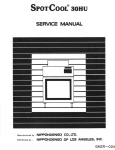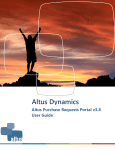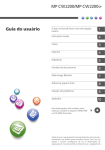Download Raymarine Ray101E Specifications
Transcript
Ray101E Handheld VHF Marine Radio Owner’s Handbook Document number: 81230-2 Date: February 2004 iii About this Handbook Introduction This handbook describes the Ray101E portable VHF marine radio. The Ray101E provides communications on all International marine channels, pre-set private channels, and (if programmed) all US and Canadian and marine channels. Conventions Used Throughout this handbook, the dedicated (labelled) keys are shown in bold capitals (for example: SCAN/SAVE). The LCD indicators and functions are shown in normal capitals (for example: TX). ➤ Operating procedures, which may consist of a single key-press or a sequence of numbered steps, are indicated by an arrow icon shown in the margin. Technical Accuracy To the best of our knowledge, the information in this handbook was correct as it went to press. However, our policy of continuous product improvement and updating may change specifications without prior notice. As a result, unavoidable differences between the product and handbook may occur from time to time. Raymarine cannot accept liability for any inaccuracies or omissions it may contain. For the latest product information visit our website: www.raymarine.com Warranty To register your new Raymarine product, please take a few minutes to fill out the warranty registration card found at the end of this handbook. It is very important that you complete the owner information and return the card to the factory in order to receive full warranty benefits. iv Ray101E Handheld VHF Radio Important Information Intended Use The Ray101E is a VHF radiotelephone that is intended for general communication within the Maritime Mobile Service worldwide and is for use on non-SOLAS vessels. Safety Warnings CAUTION: Navigation Aid This unit is only an aid to navigation. Its accuracy can be affected by many factors, including equipment failure or defects, environmental conditions, and improper handling or use. It is the user’s responsibility to exercise common prudence and navigational judgments. This radio should not be relied upon as a substitute for such prudence and judgment. CAUTION: Battery and Charger Use • Do not operate radio in charger when battery tray is empty. This may damage radio. • Do not short terminals in charger base. • Do not place charger in water. • Do not use charger if power plug or cable is damaged. • Do not charge batteries with + and – terminals reversed. • Do not recharge batteries if physically deformed or leaking. • Do not charge anything other than AA-size Ni-MH cells in charger. • Do not mix Alkaline and Ni-MH cells. • Do not solder cells directly into battery tray. • Do not dispose of cells in fire. • Do not dismantle cells. • Replace all cells at the same time. • Charge and discharge under ambient temperature mentioned in cell’s specifications. • Using batteries in extreme conditions (extreme temperature, deep cycle, extreme overcharge and over discharge, etc.) may affect their service life. WARNING: Alkaline Battery Use When Alkaline cells are used, do not place radio in Charger unless Charge Switch on radio is set to ALKALINE. Charging Alkaline cells may cause excessive heat and could result in cell leakage or explosion causing damage or injury. v EMC Conformance All Raymarine equipment and accessories are designed to the best industry standards for use in the recreational marine environment. Their design and manufacture conform to the appropriate Electromagnetic Compatibility (EMC) standards but correct installation and use is required to ensure that performance is not compromised. Raymarine Products and Services Raymarine products are supported by a network of Authorized Service Representatives. Raymarine’s Technical Services representatives or your local dealer will be available to answer any questions you may have. For information on Raymarine products and services, contact either of the following: United States Raymarine, Inc. 22 Cotton Road, Unit D Nashua, New Hampshire 03063-4219 USA Telephone:1-603-881-5200 1-800-539-5539 Fax: 1-603-864-4756 Europe Raymarine Ltd Anchorage Park Portsmouth, Hampshire PO3 5TD England Telephone: +44 (0) 23 9269 3611 Fax: +44 (0) 23 9269 4642 Or, you may contact us on the World Wide Web at: www.raymarine.com Raymarine is a registered trademark of Raymarine Limited. © Raymarine Limited 2003 vi Ray101E Handheld VHF Radio Certificate No. RT042 We Raymarine Limited Anchorage Park Portsmouth Hampshire England P03 5TD declare, under our sole responsibility, that the products identified in this declaration, and to which this declaration relates, are in conformity with the essential requirements of European Parliament and Council Directive: 1999/5/EC on radio equipment and telecommunication terminal equipment and the mutual recognition of their conformity. Product Name: Raymarine RAY 101E Handheld VHF Radio Product Number(s): E43028 Product Option: Product Number: UK power converter E46038 Product Option: Product Number: European power converter E46041 The products have been assessed to Conformity Procedure Annex IV of the Directive and by application of all or part of the following standard(s): Non-Harmonised Standards(s): EN 60945, EN 301 178-1, EN 300 698-1, The satisfactory assessment of the above, allows a presumption of Conformity to the following Harmonised standards: EN 301 178-2, EN 300 698-2, EN 300 698-3 Harmonised Standard(s): The assessment is consistent with a Technical Construction File showing conformity with the essential requirements of the Directive and has been reviewed by Notified Body No. 0168 The RAY 101E is labelled with the CE conformity marking, the identification number of the Notified Body and class identifier. Signatory: Name Title Company Name Company Address Adil Abbas International Compliance Manager Raymarine Limited Anchorage Park Portsmouth, Hampshire England PO3 5TD Signature _________________________ Date February 2004 vii Contents About this Handbook ........................................................................................... iii Conventions Used ...................................................................................iii Technical Accuracy .................................................................................iii Important Information ........................................................................................ iv Intended Use ............................................................................................ iv Safety Warnings ....................................................................................... iv EMC Conformance .................................................................................. v Chapter 1: General Information .........................................................................1 1.1 Introduction ...................................................................................... 1 1.2 Features ............................................................................................ 1 1.3 Licensing Requirements ................................................................... 2 Chapter 2: Installation .........................................................................................3 2.1 Unpacking and Inspection ................................................................ 3 Equipment Supplied ..................................................................... 3 2.2 Attaching the Antenna ...................................................................... 3 2.3 Attaching the Belt Clip ..................................................................... 4 2.4 Attaching the Wrist Strap ................................................................. 4 2.5 Battery Usage ................................................................................... 4 Chapter 3: Getting Started ..................................................................................7 3.1 Keypad and Rotary Knobs ............................................................... 7 Description ................................................................................... 8 1. PWR/VOL .......................................................................... 8 2. SQ ....................................................................................... 8 3. PTT ...................................................................................... 8 4. UP/DOWN .......................................................................... 9 5. Backlight / Keylock ............................................................ 9 6. 16/PLUS .............................................................................. 9 7. DW/TRI .............................................................................. 9 8. Frequency Band (*) ............................................................. 9 9. SCAN / SAVE ..................................................................... 9 10. HI/LO / USER ................................................................... 9 3.2 LCD Display .................................................................................. 10 1. (TX) Transmitting ................................................................... 10 2. (RX) Receiving ....................................................................... 10 3. (USER) Favourite Channel Mode .......................................... 10 4. (SAVED) Memory Mode ........................................................ 11 5. (P) Priority Mode .................................................................... 11 6. (SCAN) All Scan/Saved Scan/Priority Scan .......................... 11 7. (I) Channel Set ........................................................................ 11 viii Ray101E Handheld VHF Radio 8. Channel Number ..................................................................... 11 9. Battery Level ........................................................................... 11 10. ATIS Active .......................................................................... 11 11. Keylock ................................................................................. 11 12. Indicators .............................................................................. 12 13. Signal Strength ...................................................................... 12 Chapter 4: Operating the Radio ........................................................................13 4.1 Turning the Power ON and OFF ..................................................... 13 4.2 Setting the Volume ......................................................................... 13 4.3 Setting the Squelch ......................................................................... 14 4.4 Setting the Power Output ................................................................ 14 4.5 Setting the Channel ........................................................................ 15 4.6 Selecting a Weather Channel (If Available) ................................... 15 Weather Alert Operation (If Available) ................................. 16 4.7 Setting the Frequency Band ........................................................... 16 4.8 Selecting Priority Mode ................................................................. 17 4.9 Selecting the Favourite (PLUS) Channel ....................................... 18 Reprogramming the Favourite (PLUS) Channel ........................ 18 4.10 Transmitting ................................................................................... 19 4.11 Turning On the Backlight ............................................................... 20 4.12 Turning On the Keylock ................................................................. 20 4.13 Using the Scan Modes .................................................................... 21 All Scan ....................................................................................... 21 Saved (Memory) Scan ................................................................ 22 Priority All Scan ......................................................................... 23 Priority Saved Scan ..................................................................... 23 4.14 Adding Channels to Memory ......................................................... 24 4.15 Using the Monitor Modes ............................................................... 25 Dual Watch .................................................................................. 25 Tri Watch ..................................................................................... 26 4.16 USER Channel Mode ..................................................................... 27 4.17 ATIS ID Number ............................................................................ 28 Programming the ATIS ID Number ............................................ 28 4.18 Resetting Factory Defaults ............................................................. 32 Appendix A: Specifications ...............................................................................33 Appendix B: Channel Lists .................................................................................35 Appendix C: Glossary .........................................................................................49 Index ..................................................................................................51 Chapter 1: General Information 1 Chapter 1: General Information 1.1 Introduction The Ray101E is a microprocessor-controlled, portable transceiver that provides reliable simplex (single frequency) and semi-duplex (two frequency) communications. This handbook describes the physical and functional characteristics of the radio. The Ray101E provides communications on all International marine channels, pre-set private channels, and (if programmed) all US and Canadian and marine channels. Refer to the Frequency Tables in Appendix B, which list all marine VHF channels available in the radio. You should familiarize yourself with these tables as you are responsible for using the proper channels. 1.2 Features The Ray101E is designed and manufactured to provide ease of operation with excellent reliability. The Ray101E features: D6711-1 • • • • • • • • • • Waterproof construction to IPX-7 standard Saved-channels Scan and Priority Scan ATIS operation, if required Private Channels (if so licensed) Dual/Tri Watch Monitor Modes Dedicated Priority Mode Key Programmable favourite Channel key Ni-MH Batteries, AA-size (included) Ni-MH Quick Charger (included) 12VDC Cigarette Lighter Adapter (included) 2 Ray101E Handheld VHF Radio 1.3 Licensing Requirements Regulations in some areas require that you obtain an operator license before operating VHF radio equipment. It is your responsibility to determine whether a license is required in your area before operating this equipment. Automatic Transmission Identification System (ATIS) If needed, your Ray101E can activate the Automatic Transmission Identification System (ATIS) feature for use in the inland waterways of European countries that require automatic identification transmission. An ATIS ID number is required to operate the ATIS feature. Your ATIS number is derived from your vessel’s call sign. Your authorized Raymarine dealer can assist you in decoding the number. You can then program the ATIS number into your Ray101E using the operation described in this handbook. If regulations in your area do not permit you to program the ATIS number yourself, you can have your authorized Raymarine dealer program the number for you. Chapter 2: Installation 3 Chapter 2: Installation 2.1 Unpacking and Inspection Use care when unpacking the unit from the shipping carton to prevent damage to the contents. It is also good practice to save the carton and the interior packing material in the event you must return the unit to the factory. Equipment Supplied The following is a list of materials supplied with the Ray101E: Table 2-1: Supplied Components Part Number Description T43029 E43028 Ray101E with E46038 UK (D type) Power Adapter E43028 Ray101E with E46039 AUS/NZ (C type) Power Adapter E43028 Ray101E with E46041 European (B type) Power Adapter T43030 T43031 1 R49086 Antenna R49087 Battery Tray R49089 Ni-MH Quick Charger Base R49092 12VDC Cigarette Lighter Adapter 1 R49097 Belt Clip R49098 Wrist Strap 81230 Ray101E Handbook — Batteries, (6) AA Ni-MH (1300mAh) Connect Cigarette Lighter Adapter to 12VDC system only. Connecting to other voltage systems can damage the charger. 2.2 Attaching the Antenna Rotate the antenna clockwise to securely fasten it to the threaded connector on the top of the radio. Note: Do not operate the radio or press PTT without an antenna attached. 4 Ray101E Handheld VHF Radio 2.3 Attaching the Belt Clip ➤ To attach the belt clip and adapter: 1. Remove the belt clip and adapter hardware from the packing materials. 2. With the adapter button facing away from the Ray101E, slide the adapter into the notch on the rear of the radio until it snaps into place. 3. Hold the belt clip perpendicular to the Ray101E and slide the belt clip notch onto the adapter button until it snaps into place. 4. Rotate the belt clip so that the longer end extends above the top of the radio. 5. Squeeze together the two top ends of the belt clip and attach to your belt or pant waist. ➤ To remove the radio from the belt clip: 1. Rotate the radio perpendicular to the belt clip. 2. Press the release button at the top of the belt clip. 3. Pull the radio up and away from the belt clip. 2.4 Attaching the Wrist Strap 1. Using the end of a paper clip, feed the narrow end of the strap through the two mounting holes at the top of the radio behind the antenna. 2. Continue feeding the narrow end of the strap through the loop and pull tight. 2.5 Battery Usage The Ray101E can be powered by the supplied six (6) Nickel Metal Hydride (Ni-MH) batteries or with six (6) regular AA alkaline cells (not supplied), using the supplied Battery Tray. Battery Tray ➤ To open the Battery Tray and insert the battery cells: 1. Lift the fastener at the base of the unit and rotate counterclockwise ¼ turn to the UNLOCK position. 2. While holding the Ray101E in one hand, use the other hand to push the battery tray downward and then away to separate it from the back of the radio. Chapter 2: Installation 5 Attach Remove 1 1 2 2 D6696-1 Figure 2-1: Removing and Attaching the Battery Tray D6697-1 3. Lift up the tab located on the centre right side of the battery tray cover and remove it from the battery tray. 4. Locate the Battery Type switch just below the battery compartment and turn to the appropriate position: ALKALINE or Ni-MH. Battery Type Switch (under battery cover) Figure 2-2: Removing the Battery Tray Cover 6 Ray101E Handheld VHF Radio 5. Noting the proper orientation, install the AA cells in three rows of two batteries each. 6. Replace the battery tray cover. WARNING: Alkaline Battery Use When Alkaline cells are used, do not place radio in Charger unless Charge Switch on radio is set to ALKALINE. Charging Alkaline cells may cause excessive heat and could result in cell leakage or explosion causing damage or injury. 7. Slide the battery tray up into the rear of the radio and then downward until it snaps into place. 8. Rotate the fastener at the base of the battery case clockwise ¼ turn to the LOCK position. Charging Rechargeable Ni-MH Cells The Ni-MH batteries must be fully charged before use. To charge the batteries: 1. Insert the radio with the battery tray attached into the Ni-MH charger unit. 2. Connect the AC wall adapter into a standard wall outlet. or Connect the Cigarette Lighter Adapter into a standard 12VDC Cigarette Lighter. 3. Insert the moulded plug into the connector on the side of the battery charger. The CHARGE indicator LED on the front of the charger lights when it is receiving voltage from the AC adapter. RED means the batteries are charging. GREEN means the batteries are fully charged. Initial charging will complete in approximately 8 hours. Typical time for recharging is 3 to 5 hours. LED D6695-1 CAUTION: 1. Make sure the switch just below the battery compartment is set to the Ni-MH position. 2. Do not operate radio in charger when battery tray is empty. This may damage radio. Chapter 3: Getting Started 7 Chapter 3: Getting Started 3.1 Keypad and Rotary Knobs Several of the keys on the front panel of the base station serve multiple purposes. For the most part, the function indicated on the first line of the key is accessed by pressing and releasing that key. The function indicated on the second line of the key is accessed by pressing and holding the key for three seconds. D6710-1 Figure 3-1: Ray101E Keys Layout 8 Ray101E Handheld VHF Radio Rotary Keys Key Name Function 1. PWR/VOL Power radio ON / OFF and adjust volume level 2. SQ Adjust squelch threshold level Push Keys Key Name Press & Release (<3 sec) Press & Hold (>3 sec) 3. PTT Push to talk Push to talk 4. UP/DOWN Channel increment/decrement Rapid channel change Backlight ON/OFF Keylock ON/OFF 5. 6. 16/PLUS Switches between the Priority Switches to favourite (PLUS) channel; and Working Channels If already tuned to the PLUS channel, programs a new PLUS channel. 7. DW / TRI Dual Watch Mode Tri Watch Mode 8. * n/a Select frequency band (if available) 9. SCAN / SAVE Scan ON/OFF SAVE/DELETE channel to/from memory 10. HI/LO / USER TX Power High/Low USER (Saved Memory Channel) Mode Description 1. PWR/VOL Use this knob to turn the radio ON and OFF and to set the volume. 2. SQ Use this knob to set the squelch threshold, which cuts off the receiver when the signal is too weak for reception of anything but noise. 3. PTT While pressing this Push-To-Talk key radio transmission is enabled. Chapter 3: Getting Started 9 4. UP/DOWN Use the arrow keys to change the current channel number. Press and hold for rapid channel changing. 5. Backlight / Keylock Press and release this key to toggle on and off the display’s backlight. Press and hold to toggle the keylock function, which protects the radio from any keypad entry. 6. 16/PLUS Press and release this key to toggle on and off Priority Mode, in which the radio switches to Priority Channel 16 at high power. Press and hold to switch to the Favourite (PLUS) Channel. If already in Priority Mode, press and hold to change the Favourite (PLUS) Channel. 7. DW/TRI Press and release this key to toggle on and off Dual Watch, in which the radio monitors the current working channel and CH 16 in cycle. Press and hold to toggle on and off Tri Watch, which monitors CH 16, the current working channel and the channel you have set as the Favourite (PLUS) Channel in cycle. 8. Frequency Band (*) Press and hold this key to alternate the frequency band between the USA, International and Canadian channel sets (if available). 9. SCAN / SAVE Press and release this key to toggle on and off Scan Mode. Press and hold to save a channel into the radio’s memory. 10. HI/LO / USER Press and release this key to toggle the transmit power between HIGH and LOW. Press and hold to enter User Channel Mode, which displays only the channels that you have saved to memory. 10 Ray101E Handheld VHF Radio 3.2 LCD Display The following describes the functional characters on the Ray101E’s LCD. D6708-1 Figure 3-2: Ray101E LCD Layout 1. (TX) Transmitting Indicates the PTT is being pressed and the radio is transmitting. 2. (RX) Receiving Indicates that the radio is receiving a radio signal. If the radio receives a signal but the squelch threshold is set so high that the signal cannot be heard, the RX indicator is not displayed but the bar graph on the left side of the LCD is illuminated to show the appropriate signal strength. 3. (USER) Favourite Channel Mode Indicates the radio is in USER Mode. USER Mode displays only the channels that you have saved to memory, enabling you to easily scan your favourite channels while bypassing unwanted or seldom-used channels. Chapter 3: Getting Started 11 4. (SAVED) Memory Mode Indicates the current channel has been saved in memory. Appears during Saved Scan mode. Only saved channels are scanned during USER mode. 5. (P) Priority Mode P appears during Priority Mode, when the 16PLUS key is pressed. Also appears with PSCAN during Priority Scan mode. 6. (SCAN) All Scan/Saved Scan/Priority Scan SCAN appears during All Scan and Saved Scan. (SAVED also appears during Saved Scan mode.) PSCAN appears during Priority Scan mode. 7. (I) Channel Set Indicates the International channel set is currently selected. Note: If your radio has been programmed to receive them, additional indicators appear when either the US (“U”) or Canadian (”C”) channel sets are selected. 8. Channel Number Displays the current channel number. 9. Battery Level Indicates current battery strength. Greater battery strength displays a larger number of segments in the bar graph. Fully charged Normal operation Normal operation Needs charging 10. ATIS Active Indicates ATIS transmission is enabled. 11. Keylock Indicates the radio is protected from any keypad entry except for PTT and the backlight function. 12 Ray101E Handheld VHF Radio 12. Indicators Indicates special conditions: (HI/LO) TX Power Indicates whether transmit power is set for 5 watts (HI) or 1 watt (LO). (DUAL) Dual Watch Indicates the radio is in Dual Watch mode. (TRI) Tri Watch Indicates the radio is in Tri Watch mode. 13. Signal Strength Displays the relative strength of the TX and RX signals. When transmit output power is set for 1 watt, only two bars are displayed. When the output power is set for 5 watts, the full scale (5 bars) is displayed. When receiving, the bar graph indicates the strength of the signal being received. A stronger signal displays a larger number of segments in the bar graph. Chapter 4: Operating the Radio 13 Chapter 4: Operating the Radio 4.1 Turning the Power ON and OFF Turn the PWR/VOL knob clockwise until it clicks. When the unit powers up in Normal mode it: 1. Beeps, illuminates the backlight at full brightness, and displays all segments and indicators for 2 seconds. 2. Displays the software version number on the LCD but without the decimal point. For example, version 1.1 would appear as 11. 3. Recalls the last CH number, TX power settings and operation mode. If no last-used setting data exists, goes to CH 16 and high TX Power. ➤ To turn the unit OFF: Rotate the Volume knob completely counter clockwise until it clicks. D6709-1 4.2 Setting the Volume Adjust the PWR/VOL knob to control the loudspeaker volume level. Turn clockwise to increase the volume; counter clockwise to decrease the volume. Note: Key press beep volume is also controlled by the VOL level. 14 Ray101E Handheld VHF Radio 4.3 Setting the Squelch The Squelch circuit sets the threshold for cutting off the receiver when the signal is too weak for reception of anything but noise. To properly set the squelch, rotate the SQ knob counter clockwise until noise is heard. D6714-1 Then rotate clockwise until background noise disappears. 4.4 Setting the Power Output Press and release the HI/LO / USER key to toggle the TX power from LOW (1 watt) to HIGH (5 watts). The corresponding LO or HI indicator appears on the LCD. Initial contact should always be attempted using low power. You should switch to high power only when contact can not be made on low power in emergency situations. This procedure is part of marine communications courtesy and will save on battery life. Note: Some channels are limited by regulation to be low power only. If the HI/LO operation request is denied, an error tone beeps. Chapter 4: Operating the Radio 15 4.5 Setting the Channel Press and release the UP arrow to increment the channel number. Press and release the DOWN arrow to decrement the channel. Press and hold either key for rapid channel scrolling. 4.6 Selecting a Weather Channel (If Available) The US National Oceanic and Atmospheric Administration (NOAA) broadcasts continuous weather reports and severe weather alerts, as needed. If so equipped, your Ray101E is programmed to receive10 NOAA weather channels and sound an alarm if a weather alert is received. Press and release the key to enter Weather mode. The WX indicator * appears. Press Channel UP/DOWN to change the WX channel 1 through Channel 10. Press and release the * key again to return to normal operation. Note: 1. Weather broadcasts can only be heard in the North America. 2. The Ray101E can receive these broadcasts only if the unit has been upgraded by the distributor to use WX Channels. 3. During Weather mode, the PTT, SCAN/SAVE and HI/LO / USER keys are disabled and an error beep sounds if pressed. 16 Ray101E Handheld VHF Radio Weather Alert Operation (If Available) Weather Alert is toggled ON and OFF by pressing and holding key in the * weather mode. The ALERT icon illuminates. When Weather Alert function is enabled and the radio is tuned to the normal working channel, the last-used weather channel is checked every 30 seconds for weather alert tone. If the alert tone is detected, the WX and ALERT indicators flash and a short alarm tone sounds. The radio automatically turns to the currently-monitored WX channel where the weather alert has been detected. The alert is detected in all modes of operation (Standby, Dual and Tri Watch, Scan, etc.) Note: The Ray101E can receive weather alert broadcasts in the US or Canada only if the unit has been upgraded by the distributor to use WX Channels. 4.7 Setting the Frequency Band The Ray101E can transmit and receive on all available US, Canadian and International marine VHF radiotelephone channels, if available. Press and hold the key for greater than 3 seconds while in normal * operation mode to alternate between the International, US and Canadian channel sets. The appropriate indicator is illuminated in the LCD: U for US, I for International, or C for Canadian channel sets. Chapter 4: Operating the Radio 17 Note: The RAY101E requires a software upgrade from the distributor to communicate on the US or Canadian channel sets. Some countries require special licensing to activate the US or Canadian channels. If no other Channel Sets besides International have been programmed for your Ray101E by the distributor, an error tone sounds when you press the * key. 4.8 Selecting Priority Mode The Ray101E provides you with a dedicated key for selecting Priority Mode, which instantly switches the radio to Priority Channel 16 at high power. If not already tuned to the Priority Channel 16, press and release the 16/PLUS key to place the radio into Priority Mode. While in this mode, the radio is switched to CH16 at high power. The P and HI indicators appear on the LCD. Note: When you press the 16/PLUS key, the radio always switches to HIGH power. You can use the HI/LO / USER key to change to LOW power. The following describes the results of pressing the various keys during Priority Mode: • • • 16/PLUS. Press and release to return to the last-used working channel. Press and hold to switch to the Favourite (PLUS) Channel. . Press and hold to switch to the other channel sets (if available). The * radio remains in Priority Mode even though it switches frequency sets. SCAN / SAVE. Press and release to initiate Scan Mode. When you press again, the scan halts and the radio returns to Priority Mode. Press and hold to save CH16 into memory but remain in Priority Mode. 18 Ray101E Handheld VHF Radio • • 4.9 HI/LO / USER. Press and release to reduce to low power but remain in Priority Mode. Press and hold to enter User Mode. The radio switches to the last-used User Mode channel but exits Priority Mode. DW / TRI. This key is not available during Priority Mode and an error tone sounds if pressed. Selecting the Favourite (PLUS) Channel The Ray101E enables you to program the 16/PLUS key to switch to a Favourite (PLUS) Channel. The default is CH 9. If on a working channel, press and hold the 16/ PLUS for greater than 3 seconds to switch to the Favourite (PLUS) Channel at high power. The default is CH 9. If on Priority CH16, press and hold the 16/PLUS for greater 3 seconds to switch to the Favourite (PLUS) Channel at HI power. The default is CH 9. If already on Favourite (PLUS) Channel, press and release the 16/PLUS key to switch to Priority Channel 16 at high power. Reprogramming the Favourite (PLUS) Channel 1. Switch to the Favourite (PLUS) Channel. 2. Press and hold the 16/PLUS key for greater 3 seconds to switch to Reprogram mode. An alert tone sounds and the current Favourite (PLUS) Channel flashes. 3. Change the channel number with the UP and DOWN arrow keys. 4. Press and release the 16/PLUS key to save the new Favourite (PLUS) selection. An alert tone sounds to indicate that the Favourite (PLUS) has been changed. Note: While reprogramming the Favourite (PLUS) Channel, the PTT, DW/TRI and keys are disabled and an error beep sounds. * 19 D6707-1 Chapter 4: Operating the Radio 4.10 Transmitting Press and hold the Push-To-Talk (PTT) key to transmit on the selected channel, then release to receive. The TX indicator appears while transmitting. The radio is equipped with a timeout timer as per regulatory requirements. After PTT has been held continuously for 5 minutes, transmission is discontinued and the radio automatically returns to receive mode. An Error beep is emitted 10 seconds before the time out is triggered and TX flashes on the display until PTT is released. PUSH TO TALK D6715-1 The TX time out timer is reset once the PTT key is released. Note: If the current channel is a TX-prohibited channel, an alarm sounds when PTT is pressed, indicating such a transmission is not permitted. 20 Ray101E Handheld VHF Radio 4.11 Turning On the Backlight To toggle the display’s Backlight ON or OFF, press and release the key. When the Backlight setting is enabled, any key press except PTT turns on the backlight for 5 seconds. If a key is pressed within the time frame, the time out is reset. 4.12 Turning On the Keylock To toggle the Keylock ON or OFF, press and hold the key for 3 seconds. When Keylock is enabled, the lock icon appears on the display. The Keylock setting protects the radio from any keypad entry except for PTT and the backlight function. Press and hold the key again for 3 seconds to cancel the keylock. Chapter 4: Operating the Radio 21 4.13 Using the Scan Modes The RAY101E is equipped with three types of scan options: All Scan, Saved (Memory) Scan and Priority Scan. If there are no channels in memory, the default is All Scan. This function automatically searches for transmissions on the channel set being scanned. If a TX signal is received, the scan stops on the receiving channel as long as it is present and the SCAN indicator flashes. If the signal is lost for five seconds, the radio resumes scanning. During the Scan Modes: • Press the Channel UP/DOWN key to change the scan direction. UP increments the channel while DOWN decrements it. • Press and release SCAN/SAVE to terminate the SCAN mode. • DW/TRI and keys do not function and sound an error beep if pressed. * Note: Scan modes are disabled when the ATIS operation is active. All Scan Press and release the SCAN/SAVE key when no channels are stored in memory to activate the All Scan function. The SCAN indicator appears on the LCD during All Scan. 22 Ray101E Handheld VHF Radio In All Scan mode, all channels in the channel set are scanned in sequence, assuming no channels have been stored in memory. After the last channel number has been scanned, the cycle repeats. All Scan is demonstrated in the figure to the left (including Private Channel M1). Saved (Memory) Scan Press and release the SCAN/SAVE key when there is at least one channel in memory to activate the Saved Scan function. In Saved Scan Mode, the SAVED and SCAN indicators appear on the LCD. In Saved Scan mode, only the channels that have been saved in memory are scanned in sequence. After the last saved channel number has been scanned, the cycle repeats. Saved Scan is demonstrated in the figure to the left. Chapter 4: Operating the Radio 23 Priority All Scan Press and hold the SCAN/SAVE key while All Scan is active to initiate Priority Scan. During Priority Scan, the PSCAN indicator appears on the LCD. . Priority Scan searches for activity on all channels but alternates scanning the Priority Channel 16 after each channel. Priority Scan is demonstrated in the figure to the left. This example includes Channel M1, which is only used in the UK. Priority Saved Scan Press and hold the SCAN/SAVE key while Saved Scan is active to initiate Priority Saved Scan. The PSCAN and SAVED indicators appear on the LCD. Priority Saved Scan is much like Priority Scan except that the radio alternates searching for activity on the Priority Channel 16 and the channels stored in memory. Priority Saved Scan is demonstrated in the figure to the left. Press and hold SCAN/SAVE for 3 seconds to exit Priority/Priority Saved Scan and return to All/Memory Scan. 24 Ray101E Handheld VHF Radio 4.14 Adding Channels to Memory The Ray101E can store any channel (including Private Channels). The stored channels are the ones scanned in the Saved (Memory) Scan mode. ➤ To Add Channels to Memory 1. During normal operation mode, use the UP/DOWN key to select the desired channel for programming. 2. Press and hold the SCAN/SAVE key for 3 seconds. D6713-1 The SAVED icon appears to indicate the current channel has been saved in memory. Any number of channels can be saved as memory channels. ➤ To Delete Channels from Memory 1. During the normal mode, use the UP/DOWN key to select the channel to be deleted. 2. Press and hold the SCAN/SAVE key for 3 seconds. The selected channel is deleted from memory. To view the channels set in memory, switch to USER mode, as described in Section 4.16, USER Channel Mode. Chapter 4: Operating the Radio 25 4.15 Using the Monitor Modes The Watch Modes monitor the programmed Priority Channel and other userselected channel(s). The watch is halted when activity is detected on a monitored channel. The Ray101E is equipped with 2 types of monitor operations: Dual Watch and Tri Watch. Note: Monitor modes are disabled when the ATIS operation is active. Dual Watch Press and release the DW/TRI key to activate the Dual Watch mode. The DUAL indicator appears on the LCD. Dual Watch monitors the current working channel and Channel 16 in cycle. Dual Watch is demonstrated in the figure to the left; the sample working channel is CH 72. Press and release the DW/TRI key to terminate Dual Watch and return to the previous working channel. Press and hold the DW/TRI key to terminate Dual Watch mode and go into Tri Watch mode. Press and release the 16/PLUS key to terminate Dual Watch mode and switch to the Priority Channel. Note: During Dual Watch mode, the SCAN/SAVE, USER, , and Channel * UP/DOWN keys are inactive and sounds an error beep if pressed. 26 Ray101E Handheld VHF Radio Tri Watch Press and hold the DW/TRI key for 3 seconds to activate Tri Watch mode. The TRI indicator appears on the LCD. Tri Watch monitors in cycle Channel 16, the current working channel and the channel you have set as the Favourite (PLUS) Channel. Tri Watch is demonstrated in the figure to the left; the sample working channel is CH 72. Press and release the DW/TRI key to terminate Tri Watch and return to the previous working channel. Press and release the 16/PLUS key to terminate Tri Watch mode and switch to the Priority Channel. Note: During Tri Watch Mode, the SCAN/SAVE, USER, , and Channel * UP/DOWN keys are inactive and sounds an error beep if pressed. Chapter 4: Operating the Radio 27 4.16 USER Channel Mode Press and hold the HI/LO / USER key while in normal operation mode to enter User Mode. The USER and SAVED indicators appear. USER Channel Mode displays only the channels that you have saved to memory, which enables you to easily use your favourite channels while bypassing unwanted or seldom-used channels during a scan. Note: The procedure for saving a channel to memory is outlined in Section 4.14, Adding Channels to Memory. While in User Mode: • • • • Press and release the SCAN/SAVE key to start Memory Scan mode. Press and release the Channel UP or Channel DOWN key to scroll through the saved channels. Press and hold the SCAN/SAVE key to delete the current channel from memory list. Press 16/PLUS to terminate User mode and switch to the Priority Channel. Note: You cannot switch Channel sets while in User Mode. The key does * not function and sounds an error beep if pressed. Press and hold the HI/LO / USER key for 3 seconds to quit User mode and return to the last-used working channel. 28 Ray101E Handheld VHF Radio 4.17 ATIS ID Number The Automatic Transmission Identification System (ATIS) is used in some European countries to identify vessels in their inland waterways. After the PTT key is released following a transmission, the vessel’s ATIS ID number is also transmitted. You must enter your ATIS ID number into the Ray101E before the ATIS system will be operational. Your ATIS number is derived from your vessels call sign. Your authorized Raymarine dealer can assist you in decoding the number. Regulations in some regions may not allow end users to program their own ATIS number. If this unit was purchased to be used in such a region, this function will be disabled and the programming must be done by your authorized Raymarine dealer/distributor. Note: The ATIS ID is a ten digit number that always begins with a “9”. You will only enter the last nine digits; the first 9 is automatically entered for you. Programming the ATIS ID Number 1. With the radio powered OFF, simultaneously press and hold the key and the key. * 2. While still depressing the two keys, turn ON the radio. The ATIS ID programming screen is displayed. Chapter 4: Operating the Radio 29 The left digit indicates the digit position of the ATIS ID; the right digit, which blinks continuously, indicates the value of that digit. 3. Use the CH UP/DOWN key to change the first digit to the correct value for your particular ATIS ID. The ATIS ID is a ten digit number that always begins with a “9”. You will only be entering the last nine digits; the first “9” is automatically entered for you. So, although it is technically the second number in the sequence, it is the first digit you will be entering. For example, if your ATIS ID = 9 244 03 8 0 7 5 and remembering that the initial “9” has already been entered for you, press CH UP/DOWN until the “2” appears, as follows. 4. When the correct value is flashing, press SCAN/SAVE key for 3 seconds to confirm the selection. The next digit position and its value appear. 30 Ray101E Handheld VHF Radio 5. Press CH UP/DOWN to change the second digit to the correct value. Using our example of ATIS ID = 9 244 03 8 0 7 5, press CH UP/DOWN until the 4 appears. 6. Continue this process until all nine ATIS numbers have been entered. 7. You must now re-enter the ATIS ID a second time to confirm. After entering a valid ATID ID for the second time, the radio flashes its complete ATIS ID. The nine ATIS ID number pairs are flashed in sequence, one set at a time on the screen. Chapter 4: Operating the Radio 31 In our example, the sequence would be: 12 24 34 40 53 68 70 87 95 When complete, the radio returns to the last-used mode. If no channel is found in the memory, the radio reverts to CH 16 at High Power setting. If a different ATIS ID is entered the second time, the operation is cancelled and a long alarm tone is sounded. 8. Store the ATIS ID permanently into the radio by turning the radio OFF. To exit ATIS programming mode without saving, press the 16/PLUS key at any time to jump to priority Channel 16. Note: After this programming, only your distributor can modify or erase the ATIS ID. 32 Ray101E Handheld VHF Radio 4.18 Resetting Factory Defaults You can reset many radio settings back to their factory defaults: • • • • Erase any channels stored in memory Return to International channels, if another mode is selected Turn OFF the Weather Alert setting, if active Return power settings to their original state ➤ To perform the reset: 1. Turn the radio OFF. 2. Simultaneously press and hold the HI/LO / USER and keys. * 3. While continuing to hold these keys, power the radio ON. D6712-1 The LCD remains blank for 2 seconds, and then the unit switches to channel 16 Appendix A: Specifications Appendix A: 33 Specifications General Approvals: CE - conform to EN301 178-2, EN300 968-2, -3 Size (H x W x D) 5.55”(141mm) x 2.4” (61mm) x 1.69” (43mm) without antenna Weight 12.6 oz (357g) Power Source 7.2V DC (6 x AA Alkaline or AA Ni-MH Batteries) Environmental: Operating Range: Storage Range: Humidity: Waterproof to IPX7 -10°C to +55°C -20°C to +70°C up to 95% at 35°C non-condensing Frequency Range: Transmit Receive 156.025 To 157.425 MHz 156.050 To 163.275 MHz Channels 55 International VHF Marine Band. 50 US and 60 Canadian channels also available if so programmed. Also, 10 Weather Channels (with weather alert), if so programmed (North America only). Modulation FM 16K0G3E Channel Spacing 25 kHz Increments Antenna Socket SMA Display 38.4mm x 48.3mm LCD Built in Speaker Ø40mm / Impedance 8 Ohm Receiver Sensitivity (12dB SINAD) 0.30µV Squelch Sensitivity (threshold) 10 (± 2) dB SINAD Audio Output Power At THD 5% >/= 250 mW Max S/N ratio @ 1 mV 40 dB Audio Response @300Hz @2500Hz + 6 dB ± 3 –11dB ± 3 34 Ray101E Handheld VHF Radio Spurious Response Rejection Ratio 70 dB Adjacent Channel Selectivity 70 dB Intermodulation Rejection Ratio 68 dB Scan Time per Channel 200 ms Speaker Jack output 1.8 V (8ohm load @ max vol) Current Drain at: Max Audio Power Standby 200 mA 40 mA Hi Mode Lo Mode 5 W ± 0.5 1 W ± 0.2 Carrier Frequency Tolerance ±10 PPM Maximum Limiting ±5 KHz Carrier Attack Time 80 ms Transmitter RF Power: Audio Response @300Hz @2500Hz –12dB ± 3 +6 dB ± 3 Audio Distortion @ 2.5KHz dew. 3% Hum and Noise Ratio 35 dB Spurious/Harmonic Emissions < 60 dB Mic Sensitivity for 3kHz 10 mV ± 3 Conducted Spurious Emission <0.25 µW Transient Frequency Behavior TX on TX off 30 ms 5 ms Current Drain Hi Power Lo Power Charging Current 1800 mA 700 mA 750 mA± 50 Appendix B: Channel List 35 Appendix B: Channel List International VHF Marine Radio Channels & Frequencies CH No. XMIT Freq RCV Freq Single Freq Use 01 156.050 160.650 Public Correspondence, Port Operations and Ship Movement 02 156.100 160.700 Public Correspondence, Port Operations and Ship Movement 03 156.150 160.750 Public Correspondence, Port Operations and Ship Movement 04 156.200 160.800 Public Correspondence, Port Operations and Ship Movement 05 156.250 160.850 Public Correspondence, Port Operations and Ship Movement 06 156.300 156.300 07 156.350 160.950 08 156.400 156.400 x Intership 09 156.450 156.450 x Intership, Port Operations and Ship Movement 10 156.500 156.500 x Intership, Port Operations and Ship Movement 2 11 156.550 156.550 x Port Operations and Ship Movement 12 156.600 156.600 x Port Operations and Ship Movement 13 156.650 156.650 x Intership Safety, Port Operations and Ship Movement 3 14 156.700 156.700 x Port Operations and Ship Movement 15 156.750 156.750 x Intership and On-board Communications at 1W only 4 16 156.800 156.800 x Distress, Safety and Calling 17 156.850 156.850 x Intership and On-board Communications at 1W only 4 18 156.900 161.500 Public Correspondence 19 156.950 161.550 Public Correspondence, Port Operations and Ship Movement 20 157.000 161.600 Public Correspondence, Port Operations and Ship Movement 21 157.050 161.650 Public Correspondence, Port Operations and Ship Movement 22 157.100 161.700 Public Correspondence, Port Operations and Ship Movement 23 157.150 161.750 Public Correspondence, Port Operations and Ship Movement x Intership 1 Public Correspondence, Port Operations and Ship Movement 36 Ray101E Handheld VHF Radio CH No. XMIT Freq RCV Freq Single Freq Use 24 157.200 161.800 Public Correspondence, Port Operations and Ship Movement 25 157.250 161.850 Public Correspondence, Port Operations and Ship Movement 26 157.300 161.900 Public Correspondence, Port Operations and Ship Movement 27 157.350 161.950 Public Correspondence, Port Operations and Ship Movement 28 157.400 162.000 Public Correspondence, Port Operations and Ship Movement 60 156.025 160.625 Public Correspondence, Port Operations and Ship Movement 61 156.075 160.675 Public Correspondence, Port Operations and Ship Movement 62 156.125 160.725 Public Correspondence, Port Operations and Ship Movement 63 156.175 160.775 Public Correspondence, Port Operations and Ship Movement 64 156.225 160.825 Public Correspondence, Port Operations and Ship Movement 65 156.275 160.875 Public Correspondence, Port Operations and Ship Movement 66 156.325 160.925 Public Correspondence, Port Operations and Ship Movement 67 156.375 156.375 x Intership, Port Operations and Ship Movement 68 156.425 156.425 x Port Operations and Ship Movement 69 156.475 156.475 x Port Operations and Ship Movement 71 156.575 156.575 x Port Operations and Ship Movement 72 156.625 156.625 x Intership 73 156.675 156.675 x Intership 2 74 156.725 156.725 x Port operations and Ship movement 75 156.775 156.775 x See Note 5 76 156.825 156.825 x See Note 5 77 156.875 156.875 x Intership 78 156.925 161.525 Public correspondence, Port Operations and Ship Movement 79 156.975 161.575 Public correspondence, Port Operations and Ship Movement 80 157.025 161.625 Public correspondence, Port Operations and Ship Movement 81 157.075 161.675 Public correspondence, Port Operations and Ship Movement Appendix B: Channel List 37 CH No. XMIT Freq RCV Freq 82 157.125 161.725 x Public correspondence, Port Operations and Ship Movement 83 157.175 161.775 x Public correspondence, Port Operations and Ship Movement 84 157.225 161.825 x Public correspondence, Port Operations and Ship Movement 85 157.275 161.875 x Public correspondence, Port Operations and Ship Movement 86 157.325 161.925 x Public correspondence, Port Operations and Ship Movement 87 157.375 157.375 x Port Operations and Ship Movement 88 157.425 157.425 x Port Operations and Ship Movement • • • Single Freq Use Intership channels are for communications between ship stations. Intership communications should be restricted to Channels 6, 8, 72 and 77. If these are not available, the other channels marked for Intership may be used. Channels 10, 67 and 73 should be avoided within VHF range of coastal areas in Europe and Canada. Channel 70 is used exclusively for Digital Selective Calling (DSC) and is not available for regular voice communications. Notes: 1. Channel 06 may also be used for communications between ship stations and aircraft engaged in coordinated search and rescue operations. Ship stations should avoid harmful interference to such communications on channel 06 as well as to communications between aircraft stations, ice breakers and assisted ships during ice seasons. 2. Channels 10 or 73 (depending on location) are also used for the broadcast of Marine Safety Information by the Maritime and Coast Guard Agency in the UK only. 3. Channel 13 is designated for use on a worldwide basis as a navigation safety communication channel, primarily for intership navigation safety communications. 4. Channels 15 and 17 may also be used for on-board communications provided the effective radiated power does not exceed 1 Watt. 5. The use of Channels 75 and 76 should be restricted to navigation related communication only and all precautions should be taken to avoid harmful interference to channel 16. Transmit power is limited to 1 Watt. 38 Ray101E Handheld VHF Radio European Private Channels and Frequencies Channel Number TX Freq RX Freq Channel Use Belgium 31A 96D 157.550 162.425 162.150 162.425 n/a n/a Denmark L1 L2 155.500 155.525 155.500 155.525 Pleasure Boat Pleasure Boat Denmark, Finland, Norway & Sweden F1 F2 F3 155.625 155.775 155.825 155.625 155.775 155.825 Fishing Boat Fishing Boat Fishing Boat Finland, Norway & Sweden L1 L2 L3 155.500 155.525 155.650 155.500 155.525 155.650 Pleasure Boat Pleasure Boat Pleasure Boat Netherlands 31A 157.550 162.150 n/a UK M1 M2 157.850 161.425 157.850 161.425 Pleasure Boat Pleasure Boat Country Note: A license may be required to operate the radio on the private channels. It is your responsibility to obtain the proper license to operate the radio on these frequencies. Appendix B: Channel List 39 U.S. VHF Marine Radio Channels and Frequencies CH. No XMIT Freq RCV Freq Single Freq Use 01A 156.050 156.050 x Port Operations and Commercial, VTS. Available only in New Orleans / Lower Mississippi area.1 05A 156.250 156.250 x Port Operations or VTS in the Houston, New Orleans and Seattle areas. 06 156.300 156.300 x Intership Safety 07A 156.350 156.350 x Commercial 08 156.400 156.400 x Commercial (Intership only) 09 156.450 156.450 x Boater Calling. Commercial and Non-Commercial. 10 156.500 156.500 x Commercial 11 156.550 156.550 x Commercial. VTS in selected areas. 12 156.600 156.600 x Port Operations. VTS in selected areas. 13 156.650 156.650 x Intership Navigation Safety (Bridge-to-bridge). Ships >20meters in length maintain a listening watch on this channel in US waters.2 14 156.700 156.700 x Port Operations. VTS in selected areas. 15 - 156.750 x Environmental (Receive only). Used by Class ‘C’ EPIRBs. 16 156.800 156.800 x International Distress, Safety and Calling. Ships required to carry radio, USCG, and most coast stations maintain a listening watch on this channel.3 17 156.850 156.850 x State Control 18A 156.900 156.900 x Commercial 19A 156.950 156.950 x Commercial 20 157.000 161.600 20A 157.000 157.000 x Port Operations 21A 157.050 157.050 x U.S. Coast Guard only 22A 157.100 157.100 x Coast Guard Liaison and Maritime Safety Information Broadcasts. Broadcasts announced on channel 16. 23A 157.150 157.150 x U.S. Coast Guard only Port Operations (duplex) 40 Ray101E Handheld VHF Radio CH. No XMIT Freq RCV Freq Single Freq Use 24 157.200 161.800 Public Correspondence (Marine Operator) 25 157.250 161.850 Public Correspondence (Marine Operator) 26 157.300 161.900 Public Correspondence (Marine Operator) 27 157.350 161.950 Public Correspondence (Marine Operator) 28 157.400 162.000 Public Correspondence (Marine Operator) 63A 156.175 156.175 x Port Operations and Commercial, VTS. Available only in New Orleans / Lower Mississippi area. 65A 156.275 156.275 x Port Operations 66A 156.325 156.325 x Port Operations 67 156.375 156.375 x Commercial. Used for Bridge-to-bridge communications in lower Mississippi River. Intership only. 68 156.425 156.425 x Non-Commercial 69 156.475 156.475 x Non-Commercial 71 156.575 156.575 x Non-Commercial 72 156.625 156.625 x Non-Commercial (Intership only) 73 156.675 156.675 x Port Operations 74 156.725 156.725 x Port Operations 77 156.875 156.875 x Port Operations (Intership only) 78A 156.925 156.925 x Non-Commercial 79A 156.975 156.975 x Commercial. Non-Commercial in Great Lakes only. 80A 157.025 157.025 x Commercial. Non-Commercial in Great Lakes only 81A 157.075 157.075 x U.S. Government only – Environmental protection operations. 82A 157.125 157.125 x U.S. Government only 83A 157.175 157.175 x U.S. Coast Guard only 84 157.225 161.825 Public Correspondence (Marine Operator) 85 157.275 161.875 Public Correspondence (Marine Operator) 86 157.325 161.925 Public Correspondence (Marine Operator) Appendix B: Channel List 41 CH. No XMIT Freq RCV Freq 87 157.375 161.975 Public Correspondence Marine Operator) 88 157.425 162.025 Public Correspondence only near Canadian border 88A 157.425 157.425 • • Single Freq Use x Commercial, Intership only Boaters should normally use channels listed as Non-Commercial. Channel 70 is used exclusively for Digital Selective Calling (DSC) and is not available for regular voice communications. Notes: 1. The letter “A” following a channel number indicates simplex use of the ship station transmit side of an international duplex channel. Operations are different from that of international operations on that channel. 2. Channel 13 should be used to contact a ship when there is danger of collision. All ships of length 20 meters or greater are required to guard VHF channel 13, in addition to VHF channel 16, when operating within U.S. territorial waters. 3. Channel 16 is used for calling other stations or for distress alerting. 42 Ray101E Handheld VHF Radio Canadian VHF Marine Radio Channels and Frequencies CH No. XMIT Freq RCV Freq Area of Operation Use 01 156.050 160.650 PC Public Correspondence 02 156.100 160.700 PC Public Correspondence 03 156.150 160.750 PC Public Correspondence 04A 156.200 156.200 PC Intership, Ship/Shore and Safety: Canadian Coast Guard search and rescue1 04A 156.200 156.200 EC Intership, Ship/Shore and Commercial: Commercial fishing only 05A 156.250 156.250 06 156.300 156.300 All areas Intership, Commercial, Non-commercial and Safety: May be used for search and rescue communications between ships and aircraft. 07A 156.350 156.350 All areas Intership, Ship/Shore, Commercial 08 156.400 156.400 WC, EC Intership, Commercial and Safety: Also assigned for operations in the Lake Winnipeg area. 09 156.450 156.450 AC Intership, Ship/Shore, Commercial, Non-commercial and Ship Movement: May be used to communicate with aircraft and helicopters in predominantly maritime support operations. 10 156.500 156.500 AC, GL Intership, Ship/Shore, Commercial, Non-commercial, Safety and Ship Movement: May also be used for communications with aircraft engaged in coordinated search and rescue and antipollution operations. 11 156.550 156.550 PC, AC, GL Intership, Ship/Shore, Commercial, Non-commercial and Ship Movement: Also used for pilotage purposes. 12 156.600 156.600 WC, AC, GL Intership, Ship/Shore, Commercial, Non-commercial and Ship Movement: Port operations and pilot information and messages. 13 156.650 156.650 All areas Intership, Commercial, Non-commercial and Ship Movement: Exclusively for bridge-to-bridge navigational traffic. 14 156.700 156.700 AC, GL Intership, Ship/Shore, Commercial, Non-commercial and Ship Movement: Port operations and pilot information and messages. Ship Movement Appendix B: Channel List RCV Freq 43 CH No. XMIT Freq Area of Operation Use 15 156.750 156.750 All areas Intership, Ship/Shore, Commercial, Non-commercial and Ship Movement: All operations limited to 1-watt maximum power. May also be used for on-board communications. 16 156.800 156.800 All areas International Distress, Safety and Calling2 17 156.850 156.850 All areas Intership, Ship/Shore, Commercial, Non-commercial and Ship Movement: All operations limited to 1-watt maximum power. May also be used for on-board communications. 18A 156.900 156.900 All areas Intership, Ship/Shore and Commercial: Towing on the Pacific Coast. 19A 156.950 156.950 All areas except PC Intership and Ship/Shore: Canadian Coast Guard only. 19A 156.950 156.950 PC Intership and Ship/Shore: Various Government departments. 20 157.000 161.600 All areas Ship/Shore, Safety and Ship Movement: Port operations only with 1-watt maximum power. 21A 157.050 157.050 All areas Intership and Ship/Shore: Canadian Coast Guard only. 21B - 161.650 All areas Safety: Continuous Marine Broadcast (CMB) service.3 22A 157.100 157.100 All areas Intership, Ship/Shore, Commercial and Non-commercial: For communications between Canadian Coast Guard and nonCanadian Coast Guard stations only. 23 157.150 161.750 PC Ship/Shore and Public Correspondence: Also in the inland waters of British Columbia and the Yukon. 24 157.200 161.800 All areas Ship/Shore and Public Correspondence 25 157.250 161.850 PC Ship/Shore and Public Correspondence: Also assigned for operations in the Lake Winnipeg area. 25B - 161.850 AC Safety: Continuous Marine Broadcast (CMB) service. 26 157.300 161.900 All areas Ship/Shore, Safety and Public Correspondence 27 157.350 161.950 AC, GL, PC Ship/Shore and Public Correspondence 28 157.400 162.000 PC Ship/Shore, Safety and Public Correspondence 28B - 162.000 AC Safety: Continuous Marine Broadcast (CMB) service. 44 Ray101E Handheld VHF Radio CH No. XMIT Freq RCV Freq Area of Operation Use 60 156.025 160.625 PC Ship/Shore and Public Correspondence 61A 156.075 156.075 PC Intership and Ship/Shore: Canadian Coast Guard only. 61A 156.075 156.075 EC Intership, Ship/Shore and Commercial: Commercial fishing only. 62A 156.125 156.125 PC Intership and Ship/Shore: Canadian Coast Guard only. 62A 156.125 156.125 EC Intership, Ship/Shore and Commercial: Commercial fishing only. 64 156.225 160.825 PC Ship/Shore and Public Correspondence 64A 156.225 156.225 EC Intership, Ship/Shore and Commercial: Commercial fishing only. 65A 156.275 156.275 Intership, Ship/Shore, Commercial, Non-commercial, Safety: Search & rescue and antipollution operations on the Great Lakes. Towing on the Pacific Coast. Port operations only in the St. Lawrence River areas with 1W maximum power. Pleasure craft in the inland waters of Alberta, Saskatchewan and Manitoba (excluding Lake Winnipeg and the Red River). 66A 156.325 156.325 Intership, Ship/Shore, Commercial, Non-commercial, Safety and Ship Movement: Port operations only in the St.Lawrence River/Great Lakes Areas with 1-watt maximum power. 67 156.375 156.375 EC Intership, Ship/Shore and Commercial: Commercial fishing only. 67 156.375 156.375 All areas except EC Intership, Ship/Shore, Commercial, Non-commercial, Safety: May also be used for communications with aircraft engaged in coordinated search and rescue and antipollution operations. 68 156.425 156.425 All areas Intership, Ship/Shore and Non-commercial: For marinas and yacht clubs. 69 156.475 156.475 All areas except EC Intership, Ship/Shore, Commercial and Non-commercial 69 156.475 156.475 EC Intership, Ship/Shore and Commercial: Commercial fishing only. 71 156.575 156.575 PC Intership, Ship/Shore, Commercial, Non-commercial, Safety and Ship Movement Appendix B: Channel List 45 CH No. XMIT Freq RCV Freq Area of Operation Use 71 156.575 156.575 72 156.625 156.625 EC, PC Intership, Commercial and Non-commercial: May be used to communicate with aircraft and helicopters in predominantly maritime support operations. 73 156.675 156.675 EC Intership, Ship/Shore and Commercial: Commercial fishing only 73 156.675 156.675 All areas except EC Intership, Ship/Shore, Commercial, Non-commercial, Safety: May also be used for communications with aircraft engaged in coordinated search and rescue and antipollution operations. 74 156.725 156.725 EC, PC Intership, Ship/Shore, Commercial, Non-commercial and Ship Movement 75 - - All areas Not available – Guard band for Channel 16 76 - - All areas Not available – Guard band for Channel 16 77 156.875 156.875 78A 156.925 156.925 EC, PC Intership, Ship/Shore and Commercial 79A 156.975 156.975 EC, PC Intership, Ship/Shore and Commercial 80A 157.025 157.025 EC, PC Intership, Ship/Shore and Commercial 81A 157.075 157.075 81A 157.075 157.075 PC Intership, Ship/Shore and Safety: Canadian Coast Guard antipollution. 82A 157.125 157.125 PC Intership, Ship/Shore and Safety: Canadian Coast Guard use only. 82A 157.125 157.125 83 157.175 161.775 PC Ship/Shore and Safety: Canadian Coast Guard use only. 83A 157.175 157.175 EC Intership and Ship/Shore: Canadian Coast Guard and other Government agencies. Intership, Ship/Shore and Non-commercial: For marinas and yacht clubs on the East Coast and on Lake Winnipeg. Intership, Ship/Shore, Safety and Ship Movement: Pilotage on Pacific Coast. Port operations only in the St. Lawrence River/Great Lakes areas with 1W maximum power. Intership and Ship/Shore: Canadian Coast Guard use only in the St. Lawrence River/Great Lakes areas. Intership and Ship/Shore: Canadian Coast Guard use only in the St. Lawrence River/Great Lakes areas. 46 CH No. Ray101E Handheld VHF Radio XMIT Freq RCV Freq Area of Operation Use 83B - 161.775 AC, GL Safety: Continuous Marine Broadcast (CMB) Service. 84 157.225 161.825 PC Ship/Shore and Public Correspondence 85 157.275 161.875 AC, GL, NL Ship/Shore and Public Correspondence 86 157.325 161.925 PC Ship/Shore and Public Correspondence 87 157.375 161.975 AC, GL, NL Ship/Shore and Public Correspondence 88 157.425 162.025 AC, GL, NL Ship/Shore and Public Correspondence Area of Operation AC: Atlantic Coast, Gulf and St. Lawrence River up to and including Montreal EC (East Coast): includes NL, AC, GL and Eastern Arctic areas GL: Great Lakes (including St. Lawrence above Montreal) NL: Newfoundland and Labrador PC: Pacific Coast WC (West Coast): Pacific Coast, Western Arctic and Athabasca-Mackenzie Watershed areas All areas: includes East and West Coast areas Notes: 1. The letter “A” following a channel number indicates simplex use of the ship station transmit side of an international duplex channel. Operations are different from that of international operations on that channel. 2. Channel 16 is used for calling other stations or for distress alerting. 3. The letter “B” following a channel number indicates simplex use of the coast station transmit side of an international duplex channel. That is, the channel is Receive Only. 4. Channel 70 is used exclusively for Digital Selective Calling (DSC) and is not available for regular voice communications. Appendix B: Channel List WX Channels (North America only) Weather Channel Frequency in MHz WX 1 162.550 WX 2 162.400 WX 3 162.475 WX 4 162.425 WX 5 162.450 WX 6 162.500 WX 7 162.525 WX 8 161.650 WX 9 161.775 WX 10 163.275 47 48 Ray101E Handheld VHF Radio Appendix C: Glossary 49 Appendix C: Glossary Term Meaning All Scan A feature that scans all channels. ATIS Automatic Transmission Identification System. Used for inland waterways in some European countries. Canadian Channels Channel designator as defined by Industry Canada. CH Channel selection key Dual Watch A feature that monitors the Priority Channel 16 while working on another channel. Duplex Transmit and receive on different frequencies FCC Federal Communications Commission (US) International Channels Channel designator as defined by the ITU ITU International Telecommunications Union LCD Liquid Crystal Display NOAA National Oceanographic and Atmospheric Administration (USA) Priority Channel Channel 16 Priority Mode Initiated by pressing the 16/PLUS key, this mode instantly places the radio at Channel 16 at high power. Priority Scan (PSCAN) A feature that alternates monitoring the Priority Channel 16 with each of the regular channels PTT switch Microphone Push-To-Talk switch RF Radio Frequency RX Receive Saved Scan Scans only user-selected memory channels Simplex Transmit and receive on the same frequency Squelch A circuit that sets the threshold for cutting off the receiver when the signal is too weak for reception of anything but noise. TX Transmit Tri Watch A function that monitors the Priority Channel and (previously programmed) Favourite Channel while working on another channel. 50 Ray101E Handheld VHF Radio Term Meaning US Channels Channel designations as defined by the FCC. VOL Volume key VHF Very High Frequency (30MHz to 300MHz) Weather (WX) Channels Channels for routine and emergency weather information broadcast by NOAA (USA). Working Channel The currently-selected (non-priority, non-WX) channel. 51 Index Symbols "*" key 9 "I" indicator 11 "P" indicator 11 Numerics 16/PLUS key 9 A Adding channels to memory 24 All Scan function 21 Antenna 3 ATIS 2 ATIS indicator 11 B Backlight 9, 20 BAND function 16 Battery 4 Charging 6 Level indicator 11 Tray 4 Type switch 5 Belt Clip 4 E Equipment supplied 3 F Features 1 Frequency Band 16 Frequency settings Canadian channels 42 International channels 35 US channels 39 WX channels 47 G Glossary 49 H HI/LO / USER key 9 HI/LO indicator 12 HI/LOW power selection 9, 14 I Installation 3 International channels 35 K Keylock 9, 20 Keylock indicator 11 Keypad 7 C L Canadian channels 42 CH indicator 11 Channel List Canadian frequencies 42 International frequencies 35 US frequencies 39 WX frequencies 47 Channel Set selection 9 Channel Sets 16 Channel setting 15 Channel UP/DOWN 9 Charging batteries 6 Conventions iii LCD display 10 Licensing requirements 2 D Delete channels from memory 24 DUAL indicator 12 Dual Watch 9, 25 M Memory 24 Monitor modes 25, 26 P Power 8 Power ON/OFF 13 Power selection 14 Priority Channel 17 Priority Mode 11, 17 Priority Scan function 23 PSCAN indicator 11 PTT 8, 19 Push-To-Talk key 19 52 R Recharging batteries 6 RX indicator 10 S Save channels to memory 24 SAVED indicator 11 Saved Scan function 22 Scan function 21 SCAN indicator 11 SCAN/SAVE key 9 Signal strength 12 Squelch 8, 14 T Transmitting 19 TRI indicator 12 Tri Watch 9, 26 TX 19 TX indicator 10 U US channels 39 USER Channel Mode 9, 27 USER indicator 10 V Volume 13 W Warning iv Warranty iii Weather Alert 16 Weather Channels 15 Wrist Strap 4 WX 15 channels 47 Ray101E Handheld VHF Radio