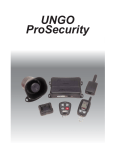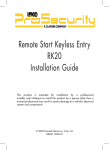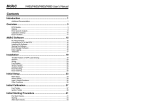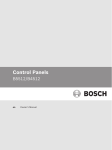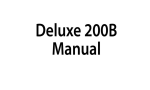Download Clarion SR6000 Programming instructions
Transcript
UNGO ProSecurity 121 Ungo – Information K20 RK1 KEYLESS ENTRY SYSTEM REMOTE ENGINE START WITH KEYLESS ENTRY Features Features • (2) 4-Button Remote Transmitters (SAA474U) • • • • • • • • • • • • 2 Auxiliary Outputs • On-Board Relays for Door Locks and Dome Light Supervision • Horn Honk Output • Driver’s Door Unlock Priority Compatible • Comfort Closure • (+/-) Parking Light Output • Common Features (2) 4-Button Remote Transmitters (SAA474U) 2 Auxiliary Outputs Short Run / Turbo Timer Mode Compact Satellite Relay Pack Horn Honk Output (+/-) Door Lock Outputs Driver’s Door Unlock Priority Compatible (+/-) Parking Light Output ProSecurity Programmer Compatible Common Features Common Remote Start Features RK210 RS10 2-WAY REMOTE START WITH KEYLESS ENTRY SYSTEM REMOTE ENGINE START WITH KEYLESS ENTRY Features • • • • • • • • • • • • (1) 2-Way LCD Remote Transmitter (SAA477U) (1) 4-Button Remote Transmitter (SAA474U) 2 Auxiliary Outputs Short Run / Turbo Timer Mode Compact Satellite Relay Pack Horn Honk Output (+/-) Door Lock Outputs Driver’s Door Unlock Priority Compatible (+/-) Parking Light Output ProSecurity Programmer Compatible Common Features Common Remote Start Features 123 Features • • • • • • (1) 4-Button Remote Transmitter (SAA474U) 1 Auxiliary Output (-) Door Lock Outputs Short Run / Turbo Timer Mode (+/-) Parking Light Output Comfort Closure Ungo – Information S100 S670 SECURITY SYSTEM TWO-WAY SECURITY SYSTEM Features Features • • • • • • • • • • (2) 4-Button Remote Transmitters (SAA474U) 2 Auxiliary Outputs (+/-) Parking Light Output ProSecurity Programmer Compatible Common Features Common Security Features • • • • • (1) 2-Way LCD Remote Transmitter (SAA477U) (1) 4-Button Remote Transmitter (SAA474U) 3 Auxiliary Outputs On-Board Relays for Door Locks, Dome Light Supervision, and Auxiliary 1 Horn Honk Output (+/-) Parking Light Output Comfort Closure Common Features Common Security Features SR1000 SR6000 SECURITY SYSTEM WITH REMOTE ENGINE START TWO-WAY SECURITY SYSTEM WITH REMOTE ENGINE START Features Features • • • • • • • • • • • • • • • • • • • • (2) 4-Button Remote Transmitters (SAA474U) 3 Auxiliary Outputs Short Run / Turbo Timer Mode Compact Satellite Relay Pack Horn Honk Output Driver’s Door Unlock Priority Compatible (+/-) Parking Light Output ProSecurity Programmer Compatible Common Features Common Remote Start and Security Features (1) 2-Way LCD Remote Transmitter (SAA477U) (1) 4-Button Remote Transmitter (SAA474U) 3 Auxiliary Outputs Short Run / Turbo Timer Mode Compact Satellite Relay Pack Driver’s Door Unlock Priority Compatible (+/-) Parking Light Output ProSecurity Programmer Compatible Common Features Common Remote Start and Security Features 124 UNGO – Features and Technologies Common UNGO Features Anti-Code Grabbing Technology Individual Remote Recognition Keyless Entry* Remote Enabled Valet Hyper Blue Status LED Remote Panic Selectable Ignition Controlled Door Locks ProSecurity Starter Disable* ProSecurity Power Up Progressive Door Unlock* Dome Light Supervision Output* Trunk/Hatch Release Output* UNGO Feature Descriptions Anti-Carjacking The optional anti-carjacking system feature is designed to ensure that any unauthorized user of the vehicle (even using the keys and remote control) will not be able to permanently separate the owner from their vehicle. This system cannot prevent a carjacking attempt; however, it does ensure that if an unauthorized user takes the vehicle, it will be disabled (after several progressive warnings) as a safely as possible. * May Require Additional Parts & Labor Common Security Features Extended Range Antenna Dual Stage Impact Sensor Programmable Override Sequence Remote Silent Arm/Disarm Capability Event History Diagnostics Selectable Siren Duration and Tones False Alarm Prevention Circuitry Common Remote Start Features Extended Range Antenna Anti-Grind Circuitry Tachometer or Voltage Sensing Gasoline or Diesel Vehicle Compatible Over and Under Rev Protection Built-in Wait-to-Start Timer Selectable Run Timer Short Run Timer / Turbo Timer Mode Rear Defroster Activation Anti-Code Grabbing Technology (a.k.a. Code Hopping): The receiver and remotes use a mathematical formula called an algorithm to change their code each time the remote is used. This technology has been developed to increase the security of the unit. The control unit knows what the next codes should be. This helps to keep the remote “in sync” with the control unit even if you use the remote control out of range of the vehicle. Anti-Grind Circuitry Whenever the vehicle is remote started, advanced anti-grind circuitry prevents the starter from engaging, even if the key is turned to the start position. This prevents damage to the starter motor if the key is turned to the start position during remote start operation. Built-in Wait-to-Start Timer Diesel vehicles need adequate time to warm up the glow plugs prior to starting. When the remote start is activated, the wait-to-start timer will allow the glow plugs to properly warm up before engaging the starter circuit. This feature prevents damage to the motor and glow plugs during remote start operation. 125 UNGO – Features and Technologies Gasoline or Diesel Vehicle Compatible Comfort Closure If programmed ON the door lock output will activate the Comfort Closure output for 20 seconds. This output will begin 200mS after the final door lock output has completed regardless of the door lock programming. This feature is designed to integrate with vehicle that can close the power windows and sunroof by holding the key in the driver door lock position, and will operate on both single input systems and two pulse dead bolt systems. Dome Light Supervision Output The dome light will illuminate for 30 seconds each time the system is disarmed using the remote control. This is useful for seeing inside the vehicle at night prior to entering it. Dual Stage Impact Sensor A sensor mounted in the vehicle that is designed to pick up impacts to the vehicle or glass. Depending on the strength of the impact, the sensor can determine whether it’s an accidental contact or actual violation attempt. ProSecurity remote start systems can be installed into either gasoline or diesel vehicles. Hyper Blue LED A blue LED (light Emmiting Diode) mounted at a discretionary location inside the vehicle. It is used to indicate the status of your system. Individual Remote Recognition (IRR) Individual Remote Recognition makes it possible to program different settings for each remote that is used with the system. Then, whenever a specific remote is used, the system will recall the setting assigned to that remote. IDR lets up to four users of the system have different settings that meet their specific needs. It is almost like having four separate alarms in your vehicle, one for each user. Keyless Entry Allows for easy entry or exiting of the vehicle without having fumbling around for keys. May require additional parts and labor. Over and Under Rev Protection ProSecurity systems can provide notification that the alarm was previously triggered. The status LED will indicate which zone was involved. The system will retain this information in its memory, until the next time the ignition key is turned ON. The system monitors the engine speed and will automatically shut the engine off if the RPMs rise above or fall below the programmed levels. This feature prevents damage to the motor due to fuel delivery system failures or other problems, which may cause the engine to race. Extended Range Antenna Programmable Override Sequence Event History Diagnostic An optional external receiver/antenna used to upgrade the remote/receiver performance in areas of high radio interference such as military bases, airports, and hospitals. ProSecurity systems can be programmed to respond to one to five pulses of the Valet/Override Switch for the disarm function. False Alarm Prevention For added security, the ProSecurity system can be configured to unlock the driver’s door only, leaving the passenger doors locked. Pressing the UNLOCK button an additional time will unlock the passenger doors. This option requires additional parts and labor. It prevents annoying repetitive sequences due to faulty door pins switches or environmental conditions such as thunder, jackhammers, airport noise, etc. Progressive Door Unlock 126 UNGO – Features and Technologies ProSecurity Power Up The ProSecurity system will store its current state of non-volatile memory. If the power is lost and then reconnected the system will recall the stored state from memory. This means if the unit is in Valet Mode and the battery is disconnected for any reason, when the battery is reconnected the unit will still be in Valet Mode. ProSecurity Starter Disable An automatic switch controlled by your system that prevents the vehicle’s starter from cranking whenever the system is armed. The vehicle is never prevented from cranking when the system is disarmed, in Valet Mode, or if the starter interrupt switch itself fails. Rear Defroster Activation During remote start operation, the rear defroster can be activated. This option requires additional parts and labor. Remote Enabled Valet (REV) The security system will not arm, even with the remote, but all convenience functions (door locks, trunk release, etc.) will still continue to work normally. REV allows access to Valet Mode without having to disclose the location of the Valet/ Override switch. Remote Panic If you are threatened in or near your vehicle, you can attract attention by triggering the system with your remote control. Just press the “PANIC” or “LOCK” button for two seconds, and you will enter Panic Mode. The siren will sound and the parking lights will flash for the programmed siren duration. To stop Panic Mode at any time, press the “LOCK” button on the remote. Remote Silent Arm/Disarm Capability The siren chirps upon arm or disarm can be temporarily eliminated for that one operation only. The siren arm/disarm chirps can be turned off permanently, if desired. The siren chirps will also be eliminated during the warn-away trigger of the 127 Dual Stage Impact Sensor. Selectable Ignition Controlled Door Locks When the ignition is turned ON, the doors will lock within 3 seconds and unlock when the ignition is turned OFF. Ignition controlled lock and unlock are independent features are can be programmed separately. Selectable Siren Duration and Tones The duration of the siren can be programmed to either 30 or 60 seconds. Some states have laws regulating how long a security system can sound. The multi-tone sirens included with ProSecurity systems can be easily modified to select desired tones or single tone. Short Run Timer / Turbo Timer Mode Short run turbo mode keeps the engine running after arriving at your destination for a programmable period of time. Tachometer or Voltage Sensing ProSecurity remote start systems either use a tachometer signal or sense the voltage of the vehicle during remote start activation. These signals inform the remote start system that the vehicle has successfully started and is running. Trunk/Hatch Release Output The system’s auxiliary output can be programmed to operate a factory power release for the vehicle’s trunk or hatch. If the factory release is not power activated, an optional trunk release solenoid can often be added. UNGO – Application Notes Obtaining Optimal Range Mounting the Extended Range Antenna: 1. Clean the mounting area with a quality glass cleaner or alcohol to remove any dirt or residue. 2. Plug the receiver/antenna cable into the receiver/antenna. 3. Mount the receiver/antenna vertically using the supplied double-sided tape. 4. Route the receiver/antenna cable to the control module and plug it into the four-pin antenna connector. Important: • To achieve the best possible range, DO NOT leave the antenna cable bundled up tightly underneath the dash. Try to extend the cable the full length during installation. • DO NOT mount the control module to close the vehicle’s Body Control Module and/or Electronic Control Modules. Mounting the Standard Antenna: 1. Route the antenna as high up as possible, extending it to its full length. 2. Secure it in place using a cable tie. Important: • DO NOT cut or extend the antenna, as it’s tuned precisely to the control unit. • Route the antenna away from moving parts under the dash and from the vehicle’s Body Control Module and/or Electronic Control Modules. Mounting the Control Unit: • Do not mount or secure the control unit to close to the vehicle’s Body Control Module and/or Electronic Control Modules. • Do not mount or secure the control unit to close sources of heat, such as the heater core and/or air ducts. • Ground the control unit to a clean, paint-free sheet metal location using a factory bolt that DOES NOT have any vehicle component grounds attached to it. A screw should only be used when in conjunction with a two-sided lock washer. Under dash brackets and door sheet metal are not acceptable ground points. It is recommended that all security components be grounded at the same location. Turning Off the Anti-Code Grabbing Technology (a.k.a. Code Hopping): Although this is a feature designed to prevent the remote transmitters from being cloned and retransmitted to the control unit, it is virtual impossible to do. “Code Grabbers” have a very limited range, usually required to within 5 feet of the remote transmitter while the button is being depressed. By turning the off the Anti-Code Grabbing feature, it can increase the receiving/transmitting range by 30-35%. Refer to the “System Features Menu” for the Feature Number and programming instructions. Double Stacking (2) CR2016 Batteries: The CR2032 3-volt micro lithium coin cell battery inside of the SAA474U (4-button) remote transmitter can be substituted with (2) CR2016 3-volt batteries. This can increase the range between 65-75%, depending on the surroundings. Procedure: 1. Insert a small flat head screwdriver into the notch on the bottom of the remote transmitter. 2. Gently twist the screwdriver to spreading apart the two halves of the remote transmitter. 3. Open up the remote transmitter exposing the CR2032 battery and slide it out. 4. Slide (2) CR2016 batteries into the battery holder with the “+” facing upwards. (It may be easier to slide one battery in at a time. With the first battery in place, slide the second battery between the PC board and battery.) 5. Prior to closing the two halves of the remote transmitter, verify the batteries are installed correctly by pressing any of the buttons. The green LED indicator should illuminate when a button is pressed. If the LED does not illuminate, double-check the direction of the batteries. The “+” should be facing upwards matching the “+” on the battery retaining clip. 6. Snap together the two halves of the remote transmitter. 128 UNGO – Application Notes Obtaining a Tachometer Reference Signal The tachometer reference signal is an essential signal for the safe operation of a remote start system. This signal informs the remote start module that the vehicle has successfully started and is running. It can also determine whether the vehicle is idling at a safe RPM level. In the event the vehicles idle is racing or below safer operating level, the remote start module will shut down. To test for a tachometer wire, a multi-meter capable of test AC voltage must be used. The tachometer wire will show between 1V and 6V AC. In multi-coil systems, the system can learn individual coil wires. Individual coil wires in a multicoil ignition system will register lower amounts of AC voltage. Also, if necessary, the system can use a fuel injector control wire for engine speed sensing. Common locations for a tachometer wire are at the ignition coil, back of the gauge cluster, engine computers, and automatic transmission computers. How to Find a Tachometer Wire with a MultiMeter: 1. Set the multi-meter to ACV or AC voltage (12V or 20V is fine) 2. Attach the (-) probe of the meter to chassis ground. 3. Start the vehicle and allow it to reach its normal idle speed. 4. Probe the wire you suspect of being the tachometer wire with the red probe of the meter. 5. If it’s the correct wire the meter will read between 1V and 6V. Multi-Coil Systems: 1. Examine the individual coils and determine which wires are common on each coil. (Example: 2002 Chevy Pick-up: Each coil has 4 wires, three common wires on each coil and the 4th wire changes.) 2. The “different” colored wire can be used for the tachometer reference signal for the remote start module. (Only one coil wire is necessary.) 3. Teach tachometer reference signal to the remote 129 start module. It is highly recommended to solder this connection, due to the heat generated inside the engine bay. Using t-taps or scotch-locks are likely to fail due to the heat. Fuel Injector Wire: 1. Examine the individual fuel injectors and determine which wire(s) are common on each fuel injector. 2. The “different” colored wire can be used for the tachometer reference signal for the remote start module. (Only one fuel injector wire is necessary.) 3. Teach tachometer reference signal to the remote start module. It is highly recommended to solder this connection, due to the heat generated inside the engine bay. Using t-taps or scotch-locks are likely to fail due to the heat. Tachometer Reference Options Tachless If programmed to the voltage sense setting, the unit will crank the starter for a preset time during. Once the starter has been engaged, the system will check the voltage level to verify the engine is running. When using tachless operation, it is essential to determine the correct crank time to prevent damage to the starter. It may take several remote start activations to determine the crank time. Some vehicles have many accessories, which are turned on during remote start activation. In these vehicles, the variation of voltage between the engine off and the vehicle running is very slight and the remote start module may “think” the vehicle has not started. This can cause the remote start module to shut down after the vehicle has been started. If this is the case, the Voltage Check Level must be set to the LOW position. UNGO – Application Notes / Terms Voltage sensing is not recommended in areas that experience extreme cold temperatures. The resistance in the vehicles wiring increases which can cause intermittent remote start reliability. 454T: Alternator RPM Monitor The 454T Alternator RPM Monitor is for use with remote engine starts as an alternative to direct connection to the vehicle’s tachometer or fuel injector wire. It detects electrical spikes in the vehicles electrical system and converts them into an output that simulates a tachometer. Passlock 2 The Passlock 2 system must see the correct resistance code at the correct time. When the ignition switch is turned to the crank position, the “Bulb Check” wire is switched to ground. This starts a time window during which the instrument cluster panel (IPC) analyzes the resistance code (R-Code). If the R-Code is valid and is received in the proper window of time, the IPC sends a code via data bus to the PCM to enable the fuel injection system. If the key cylinder itself is pulled out or damaged, it will not generate the resistance code and the vehicle will not run. Passkey 3 The Immobilizer uses an antenna ring around the ignition cylinder to energize a small transponder chip hidden in the ignition key. When the ignition is turned on, the chip is energized and the antenna rings sends the code to the Immobilizer control unit. If the code is incorrect the vehicle will not start. Remote Start Terms and Definitions Immobilizer (a.k.a.: Transponder) The Immobilizer uses an antenna ring around the ignition cylinder to energize a small transponder chip hidden in the ignition key. When the ignition is turned on, the chip is energized and the antenna rings sends the code to the Immobilizer control unit. The vehicle will only start if the code matches the one programmed into the vehicle. Passkey/VATS The Passkey/VATS system consists of four parts: the Passkey cylinder, the ignition switch, the instrument cluster panel (IPC), and the power train control module (PCM). The system requires that the key cylinder be mechanically turned using a key. When the key cylinder is properly turned, it generates a resistance code (R-Code), which is sent to the IPC. The vehicle will only start if the R-Codes match the key and key cylinder. PATS Passive Anti-Theft System (PATS) uses a specially programmed key to start the vehicle, similar to the Immobilizer. It uses an antenna ring around the ignition cylinder to energize a small transponder chip hidden in the ignition key. When the ignition is turned on, the chip is energized and the antenna ring sends the code to the PATS control unit. If the code is incorrect the vehicle will not start. Resistor One of the components necessary in interface with VATS factory anti-theft systems. A resistor(s) are used in conjunction to reproduce the resistance code (R-Code) embedded in the vehicle’s key 130 UNGO – Application Notes 131 UNGO – Application Notes 132 UNGO – Application Notes 133 UNGO – Application Notes Interfacing with Passkey 3 systems with Relays and Key 134 UNGO – Application Notes 135 Ungo – Information Bypass Modules 556U UNIVERSAL TRANSPONDER BYPASS MODULE CHRYSLER 457CW DODGE, CHRYSLER JEEP DATA INTERFACE 555C CHRYSLER DODGE JEEP TRANSPONDER BYPASS 556C 2004-UP CHRYSLER DODGE JEEP TRANSPONDER BYPASS HONDA / ACURA 556H HONDA AND ACURA TRANSPONDER BYPASS MODULE FORD 555P FORD PASSIVE ANTI-THEFT SYSTEM BYPASS MODULE 555S FORD SECURELOCK ANTI-THEFT SYSTEM BYPASS MODULE 556S FORD SECURELOCK ANIT-THEFT BYPASS MODULE GENERAL MOTORS CAN2 2005-UP GENERAL MOTORS CAN BUS DATA INTERFACE 457GW GM DATA BUS INTERFACE 555G GM PASSKEY III REMOTE START INTERFACE MODULE 555L DPASSLOCK BYPASS WITH LEARN ROUTINE REMOTE CONTROLS SAA474U 4-BUTTON TRANSMITTER SAA477U TWO-WAY TRANSMITTER WITH ICONS SENSORS 507M ELECTRONIC TILT AND MOTION SENSOR 508D INVISIBEAM FIELD DISTURBANCE SENSOR 504D DOUBLE GUARD SHOCK SENSOR 506T GLASS BREAKAGE SENSOR GENERAL ACCESSORIES 451M DOOR LOCK RELAY ASSEMBLY 515R BACK-UP BATTERY SIREN 528T ADJUSTABLE TIMER RELAY 529T 2-WINDOW ROLL-UP KIT 530T 2-WINDOW AUTOMATION KIT 8632 SUPER BRIGHT RED LED WITH PLUG SAA998T PROSECURITY PROGRAMMER SAA988U SOFTWARE UPGRADE FOR PROSECURITY PROGRAMMER TOYOTA / LEXUS 555X TOYOTA AND LEXUS TRANSPONDER BYPASS MODULE VOLKSWAGEN CAN1 VOLKSWAGEN CAN BUS INTERFACE 136 UNGO – Remote Start Diagnostics Remote Start Diagnostics In the event that a remote start system fails to start, or stops running after a short period of time, you can retrieve the source of the shutdown from the UNGO ProSecurity system 1. Turn the Ignition off 2. Press and hold the Override switch 3. Turn the ignition on then off 4. Release the Override switch 5. Press and release the Override switch. The LED will now report the last system shutdown by flashing one of the following patterns for a period of one minute. LED Flashes One Two Three Four Shutdown Cause System Timed Out Over-Rev Shutdown Low or no RPM Remote Shutdown or optional but- ton Six +/- Shutdown Seven (-) Neutral Safety Shutdown Eight Wait-to-Start Timed Out Remote Start Troubleshooting The ignition comes on, but the starter will not crank 1. Does it start with the key in the ignition? If so, does the vehicle have a VATS Pass-Key system? 2. Will it start with the brake pedal depressed? (Make sure to disconnect the brake shutdown when performing this test.) If so, it may have a brake/starter interlock. 3. Is the correct starter wire being energized? Check by energizing it yourself with a fused test lead. The starter cranks for six seconds but does not start. 1. Either the wrong ignition wire is being energized, the unit’s ignition and accessory wires have been connected backwards, or the vehicle has two ignition circuits. Try activating the unit with the ignition key in the “run” position. If the vehicle then runs normally, retest your ignition system. 137 The starter continues to crank even though the engine has started. 1. Has the tach wire been learned? See Tach Learning section of the installation guide. 2. Is the tach wire receiving the correct information? Either the wrong tach wire has been used, or a bad connection exists. The climate control system does not work while the unit is operating the vehicle. Either the wrong accessory wire is being energized or more than one ignition or accessory wire must be energized in order to operate the climate control system. The remote start will not activate. 1. Check harnesses and connections. Make sure the harnesses are fully plugged into the remote start module. Make sure there are good connections to the vehicle wiring. 2. Check voltage and fuses. Use a meter and check for voltage between the red wire in the 5 pin ribbon harness and the black ground wire. If you have less than battery voltage, check both 30A fuses on the relay satellite. Also make sure that the ground wire is going to a chassis ground and not to something under the dash. 3. Check diagnostics. The diagnostics will tell you which shutdown is active or not connected. The remote start will activate but the starter never engages. 1. Check for voltage on the purple starter wire two seconds after the remote start becomes active. If there is voltage present, skip to Step 4. If there is not voltage present, advance to Step 2. 2. Check the 30A fuses. 3. Check diagnostics. If the gray/black wire is detecting ground upon activation, the starter will not crank. 4. Make sure the purple starter wire is connected to the correct starter wire. 5. Does the vehicle have an immobilizer? Some immobilizer systems will not allow the vehicle to crank if active. 6. Check connections. The two red heavy gauge input wires on the relay satellite should have solid connections. “T-taps”, or “scotch locks” are not rec- UNGO – Remote Start Diagnostics ommended for any high current heavy gauge wiring. Also, if the vehicle has more than one 12-volt input wire, then connect one red wire to each. The vehicle starts, but immediately dies 1. Does the vehicle have an immobilizer? The vehicles immobilizer will cut the fuel and/or spark during unauthorized starting attempts. 2. Is the remote start programmed for voltage sense? If so, the start time may not be set high enough, or you may have to adjust the voltage threshold in programming. Voltage sense will not work on some vehicles. 3. Check diagnostics. Sometimes a shutdown will become active during cranking or just after cranking. The vehicle starts, but the starter keeps running 1. Is the system programmed for engine checking off or voltage sense? When programmed for either of these features, the engine cranks for the preprogrammed crank time regardless of how long it takes to start the vehicle to actually start. Adjust to a lower cranking time. 2. Was the Tach Learn successful? The LED must light solidly and brightly to indicate a successful learn. 3. Make sure that there is a tach signal right at the purple/white tach input wire of the remote start. If not, recheck the connection to the vehicle’s tach wire and make sure the wire is not broken or shorted to ground leading to the remote start. The vehicle will start and run only for about 10 seconds 1. Is the remote start programmed for voltage sense? Try programming the unit for low voltage reference. If this does not work, a tach wire should be used. 2. Check diagnostics. 138 UNGO – Multiple Vehicle Operation Technical Information: Multiple Vehicle Operation Ungo ProSecurity remote transmitters are capable of operating multiple vehicles equipped with ProSecurity systems. This is beneficial for individuals with multiple vehicles and/or reducing the clutter on a keychain. 1. Follow the remote programming procedure for the particular ProSecurity system and delete all the remote transmitters for both vehicles. 2. Follow the remote programming procedure for the particular ProSecurity system and program the desired function to the assigned button. Continue this process until all the button assignments have been complete on both vehicles. EXAMPLE: S100 Multiple Vehicle Operation Programming Vehicle 1. 1. Open the door of the Vehicle 1. 2. Turn the ignition ON 3. Press the Valet/Override button 9 times and then press it one more time and hold it in. The LED will flash 9 times indicating that selection. 4. Release the Valet/Override button and turn the ignition OFF and then back ON. 5. Press the Valet/Override button 4 times and then press it one more time and hold it in. 6. Press the LOCK button on each remote transmitter. The LED will flash 4 times indicating that selection. 7. Release the Valet/Override button and press it 1 time and then hold it in. The LED will flash 5 times indicating that selection. 8. Press the UNLOCK button on each remote transmitter. The LED will flash 5 times indicating that selection. 9. Release the Valet/Override button and turn the ignition OFF and then back ON. 10.Turn the ignition ON. 11.Press the Valet/Override button 2 times and then press it one more time and hold it in. 12.Press both the LOCK and UNLOCK buttons together on each remote transmitter. The LED will flash 2 times indicating that selection. 13.Release the Valet/Override button and turn the ignition OFF. 139 UNGO – Multiple Vehicle Operation Vehicle 1: LOCK: Arm (Lock) UNLOCK: Disarm (Unlock) LOCK & UNLOCK: Channel 2 (Auxiliary 1) Programming Vehicle 2 1. Open the door of the Vehicle 2. 2. Turn the ignition ON 3. Press the Valet/Override button 9 times and then press it one more time and hold it in. The LED will flash 9 times indicating that selection. 4. Release the Valet/Override button and turn the ignition OFF and then back ON. 5. Press the Valet/Override button 4 times and then press it one more time and hold it in. 6. Press the AUX button on each remote transmitter. The LED will flash 4 times indicating that selection. 7. Release the Valet/Override button and press it 1 time and then hold it in. The LED will flash 5 times indicating that selection. 8. Press the “*” button on each remote transmitter. The LED will flash 5 times indicating that selection. 9. Release the Valet/Override button and turn the ignition OFF and then back ON. 10.Turn the ignition ON. 11.Press the Valet/Override button 2 times and then press it one more time and hold it in. 12.Press both the AUX and “*” buttons together on each remote transmitter. The LED will flash 2 times indicating that selection. 13.Release the Valet/Override button and turn the ignition OFF. Vehicle 2: AUX: Arm (Lock) “*”: Disarm (Unlock) AUX and “*”: Channel 2 (Auxiliary 1) 140 UNGO – Door Lock Application Guide Reverse Polarity Door Lock Systems Aftermarket Door Lock Actuators 141 UNGO – Door Lock Application Guide Vacuum Door Lock Systems The lock pulse duration my be programmed to 3.5 seconds One-Wire Door Lock System This door lock system requires a negative pulse to unlock the foors , and cutting the wire to lock the doors. 142 UNGO – Door Lock Application Guide Multiplexed Door Lock Systems Multiplexed door lock systems have more than one function on the same wire and require the use of different resistor values. It is necessary to use external relays any time a resistor is used. Positive Trigger Multiplexed Door Lock System Test Procedure for Multiplexed Door Lock Systems: 1. Locate the Lock/Unlock wire in the vehicle. 2. Cut the wire in half and determine the polarity of the wire. 3. Using a digital multimeter, measure the resistance for Lock and Unlock. (See Diagram) Test Configuration for Positive Door Lock Systems 143 UNGO – Door Lock Application Guide Multiplexed Door Lock Systems Multiplexed door lock systems have more than one function on the same wire and require the use of different resistor values. It is necessary to use external relays any time a resistor is used. Negative Trigger Multiplexed Door Lock System Test Procedure for Multiplexed Door Lock Systems: 1. Locate the Lock/Unlock wire in the vehicle. 2. Cut the wire in half and determine the polarity of the wire. 3. Using a digital multimeter, measure the resistance for Lock and Unlock. (See Diagram) Test Configuration for Positive Door Lock Systems 144 UNGO – Door Lock Application Guide Multiplexed Door Lock Systems with On-Board Relays Reverse Polarity Door Lock Systems with On-Board Relays: 145 UNGO – Door Lock Application Guide Progressive Door Lock Using Positive Door Lock Trigger 146 UNGO – Door Lock Application Guide Progressive Door Lock Using Negative Door Lock Trigger 147 UNGO – Programming Guide Technical Information Module Programming: Models: K10, K20, S670, RS10 System features can also be changed by using the ProSecurity Programmer 148 UNGO – Programming Guide K10 (Keyless Entry) Feature Default LED ON Number (Press Channel 1) 1 Active Arming 2 Chirps ON 3 Ignition Control Door Lock ON 4 Ignition Control Door Unlock ON 5 Active Locking 6 Ignition Control Dome Light ON 7 0.8 Second Door Lock Pulse 8 Double Pulse Unlock OFF 9 Security Features ON 10 Code Hopping ON Note: Factory default settings are shown BOLD. LED OFF Setting (Press Channel 2) Passive Arming Chirps OFF Ignition Control Door Lock OFF Ignition Control Door Unlock OFF Passive Locking Ignition Control Dome Light OFF 3.5 Second Door Lock Pulse Double Pulse Unlock ON Security Features OFF Code Hopping OFF K20 (Keyless Entry with On-Board Relays) Feature Default LED ON LED OFF Setting Number (Press Channel 1) (Press Channel 2) 1 Ignition Control Door Lock ON Ignition Control Door Lock OFF 2 Ignition Control Door Unlock ON Ignition Control Door Unlock OFF 3 Ignition Control Dome Light ON Ignition Control Dome Light OFF 4 0.8 Second Door Lock Pulse 3.5 Second Door Lock Pulse / 0.4 sec. 5 Double Pulse Unlock OFF Double Pulse Unlock ON 6 Double Pulse Lock OFF Double Pulse Lock ON 7 Comfort Closure OFF Comfort Closure ON 8 Code Hopping ON Code Hopping OFF Note: Factory default settings are shown BOLD. Note: For feature 1-4, the 3.5 second door lock pulse setting the siren (or horn) chirps twice, for the 0.4 second door lock pulse setting for the siren (or horn) chirps three times S670 (2-Way Security with Keyless Entry) Feature Default LED ON Number (Press Channel 1) 1-1 Active Arming 1-2 Chirps ON 1-3 Ignition Control Door Locks ON 1-4 Active Locking 1-5 Door Lock Pulse Duration 0.8 Seconds 1-6 Single Unlock Pulse 1-7 Anti-Code Grabbing ON 1-8 Open Zone Bypass Notice ON 1-9 Single Unlock Pulse 1-10 Comfort Closure ON Note: Factory default settings are shown BOLD. 149 LED OFF Setting (Press Channel 2) Passive Arming Chirps OFF Ignition Control Door Locks OFF Passive Locking Door Lock Pulse Duration 3.5 Seconds Double Unlock Pulse Anti-Code Grabbing OFF Open Zone Bypass Notice OFF Double Unlock Pulse OFF UNGO – Programming Guide RS10 (Remote Start with Keyless Entry) Feature Default LED ON Number (Press Channel 1) 1 Engine Check ON 2 Tachometer Sensing 3 12 Minute Run Time (1)* 4 Flashing Parking Light Output 5 Cranking Time 0.6 Sec. (1)* 6 Voltage Check Level High 7 Short Run (Turbo Timer): 1 Min. (1)* 8 Activation Pulse: 1 (1)* 9 Ignition/Accessory Output: Ignition 10 Accessory State During Wait to Start: OFF 11 2nd Status Output: Normal (1)* 12 Diesel Time Wait-to-Start Input (1)* 13 Run Time (Timer Mode) 12 Minutes (1)* 14 Door Lock Pulse Duration 0.8 Sec. (1)* 15 Unlock Output 1 Pulse 16 Lock Output 1 Pulse 17 Ignition Unlock ON 18 Ignition Lock ON 19 Factory Alarm Disarm Function with Unlock 20 Factory Alarm Disarm 1 Pulse 21 Comfort Closure ON Note: Factory default settings are shown BOLD. Note: * The number in parentheses indicate the number of LED OFF Setting (Press Channel 2) Engine Checking OFF Voltage Sensing 24 Min (2)*, 60 Min Run Time (3)* Constant Parking Light Output Crank Time 0.8 (2)*, 1.0 (3)*, 1.2 (4)*, 1.4 (5)*, 1.6 (6)*, 1.8 (7)*, 2.0 (8)*, 4.0 (9)* Voltage Check Level Low Short Run (Turbo Timer): 3 (2)*, 5 (3)*, 10 (4)* Activation Pulses: 2 (2)*, 3 (3)* Ignition/Accessory Output: Accessory Accessory State During Wait to Start: ON Rear Defogger Latched (2)*, Pulsed (3)* Timed 15 (2)*, 30 (3)*, 45 (4)* Seconds 3 (2)*, 6 (3)*, 9 (4)* Minutes 3.5 (2)*, 0.4 (3)* Seconds Unlock Output 2 Pulses Lock Output 2 Pulses Ignition Unlock OFF Ignition Lock ON Before Lock (2)*, Remote Start Only (3)* 2 Pulse OFF times the LED will flash. 150 UNGO – Programming Guide Technical Information Module Programming: Models: S100, S400, S660, SR1000, SR5000, SR6000 System features can also be changed by using the ProSecurity Programmer 151 UNGO – Programming Guide S100 and S400 (Security with Keyless Entry) MENU 1 Feature Number 1-1 1-2 1-3 1-4 1-5 1-6 1-7 1-8 1-9 1-10 Default LED ON (Press Channel 1) Active Arming Chirps ON Ignition Control Door Locks ON Active Locking Panic with Ignition ON Door Lock Pulse Duration 0.8 Seconds Forced Passive Arming ON Automatic Engine Disable ON Armed When Driving Anti-Code Grabbing ON LED OFF Setting (Press Channel 2) Passive Arming Chirps OFF Ignition Control Door Locks OFF Passive Locking Panic with Ignition OFF Door Lock Pulse Duration 3.5 Seconds Forced Passive Arming OFF Automatic Engine Disable OFF Anti-Carjacking System Anti-Code Grabbing OFF MENU 2 Feature Number 2-1 2-2 2-3 2-4 Default LED ON (Press Channel 1) Siren Output Constant 30-Second Siren Duration False Alarm Prevention Circuitry ON Progressive Door Trigger LED OFF Setting (Press Channel 2) Siren Output Pulsed 60-Second Siren Duration False Alarm Prevention Circuitry OFF Instant Door Trigger Override Switch Input: 2 (2)*, 3 (3)*, 4 (4)*, 5 (5)* Open Zone Bypass Notice OFF Ignition Controlled Dome Light OFF Double Unlock Pulse Channel 3: Latched/Latched (2)*, Reset with Ignition (3)*, 30-Second Timed (4)*, Second Unlock Output (5)* 2-5 Override Switch Input: 1 Pulse (1)* 2-6 Open Zone Bypass Notice ON 2-7 Ignition Controlled Dome Light ON 2-8 Single Unlock Pulse 2-9 Channel 3: Validity (1)* Note: Factory default settings are shown BOLD. Note: * The number in parentheses indicate the number of times the LED will flash. S660 (2-Way Security with Keyless Entry) MENU 1 Feature Number 1-1 1-2 1-3 1-4 1-5 1-6 1-7 1-8 1-9 1-10 1-11 Default LED ON (Press Channel 1) Active Arming Chirps ON Ignition Control Door Locks ON Ignition Unlock ON Active Locking Panic with Ignition ON Door Lock Pulse Duration 0.8 Seconds Forced Passive Arming ON Automatic Engine Disable ON Armed When Driving ON Anti-Code Grabbing ON LED OFF Setting (Press Channel 2) Passive Arming Chirps OFF Ignition Control Door Locks OFF Ignition Unlock OFF Passive Locking Panic with Ignition OFF Door Lock Pulse Duration 3.5 Seconds Forced Passive Arming OFF Automatic Engine Disable OFF Armed When Driving OFF Anti-Code Grabbing OFF 152 UNGO – Programming Guide MENU 2 Feature Number 2-1 2-2 2-3 2-4 Default LED ON (Press Channel 1) Siren Output Constant 30-Second Siren Duration False Alarm Prevention Circuitry ON Progressive Door Trigger LED OFF Setting (Press Channel 2) Siren Output Pulsed 60-Second Siren Duration False Alarm Prevention Circuitry OFF Instant Door Trigger Override Switch Input: 2 (2)*, 3 (3)*, 4 (4)*, 5 (5)* Open Zone Bypass Notice OFF Ignition Controlled Dome Light OFF Double Unlock Pulse FAD with Channel 2 OFF Channel 4: Latched/Latched (2)*, Reset with Ignition (3)*, 30-Second Timed (4)*, 60-Second Timed (5)*, 90-Second Timed (6)* Channel 5: Latched/Latched (2)*, Reset with Ignition (3)*, 30-Second Timed (4)*, 60-Second Timed (5)*, 90-Second Timed (6)* 2-5 Override Switch Input: 1 Pulse (1)* 2-6 Open Zone Bypass Notice ON 2-7 Ignition Controlled Dome Light ON 2-8 Single Unlock Pulse 2-9 FAD with Channel 2 ON 2-10 Channel 4: Validity (1)* 2-11 Channel 5: Validity (1)* Note: Factory default settings are shown BOLD. Note: * The number in parentheses indicate the number of times the LED will flash. SR1000 (Remote Start with Security Combo) MENU 1 Feature Number 1-1 1-2 1-3 1-4 1-5 1-6 1-7 1-8 1-9 1-10 1-11 153 Default LED ON (Press Channel 1) Active Arming Chirps ON Ignition Control Door Locks ON Ignition Unlock ON Active Locking Panic with Ignition ON Door Lock Pulse Duration 0.8 Seconds Forced Passive Arming ON Automatic Engine Disable ON Armed When Driving ON Anti-Code Grabbing ON LED OFF Setting (Press Channel 2) Passive Arming Chirps OFF Ignition Control Door Locks OFF Ignition Unlock OFF Passive Locking Panic with Ignition OFF Door Lock Pulse Duration 3.5 Seconds Forced Passive Arming OFF Automatic Engine Disable OFF Armed When Driving OFF Anti-Code Grabbing OFF UNGO – Programming Guide MENU 2 Feature Number 2-1 2-2 2-3 2-4 2-5 2-6 2-7 2-8 2-9 2-10 2-11 MENU 3 Feature Number 3-1 3-2 3-3 3-4 3-5 3-6 3-7 3-8 3-9 3-10 3-11 3-12 Default LED ON (Press Channel 1) Siren Output Constant 30-Second Siren Duration False Alarm Prevention Circuitry ON Progressive Door Trigger Override Switch Input: 1 Pulse (1)* Open Zone Bypass Notice ON Ignition Controlled Dome Light ON Single Unlock Pulse FAD with Channel 2 ON Channel 4: Validity (1)* Channel 5: Validity (1)* LED OFF Setting (Press Channel 2) Siren Output Pulsed 60-Second Siren Duration False Alarm Prevention Circuitry OFF Instant Door Trigger Override Switch Input: 2 (2)*, 3 (3)*, 4 (4)*, 5 (5)* Open Zone Bypass Notice OFF Ignition Controlled Dome Light OFF Double Unlock Pulse FAD with Channel 2 OFF Channel 4: Latched/Latched (2)*, Reset with Ignition (3)*, 30-Second Timed (4)*, 60-Second Timed (5)*, 90-Second Timed (6)* Channel 5: Latched/Latched (2)*, Reset with Ignition (3)*, 30-Second Timed (4)*, 60-Second Timed (5)*, 90-Second Timed (6)* Default LED ON (Press Channel 1) Engine Check ON Tachometer Sensing 12 Minute Run Time (1)* Flashing Parking Light Output Cranking Time 0.6 Sec. (1)* Voltage Check Level High Short Run (Turbo Timer): 1 Min. (1)* Activation Pulse: 1 (1)* 2nd Ignition Output Accessory State During Wait to Start: OFF 2nd Status Output: Normal (1)* Anti-Grind ON LED OFF Setting (Press Channel 2) Engine Checking OFF Voltage Sensing 24 Min (2)*, 60 Min Run Time (3)* Constant Parking Light Output Crank Time 0.8 (2)*, 1.0 (3)*, 1.2 (4)*, 1.4 (5)*, 1.6 (6)*, 1.8 (7)*, 2.0 (8)*, 4.0 (9)* Voltage Check Level Low Short Run (Turbo Timer): 3 (2)*, 5 (3)*, 10 (4)* Activation Pulses: 2 (2)*, 3 (3)* 2nd Accessory Output Accessory State During Wait to Start: ON Rear Defogger Latched (2)*, Pulsed (3)* Anti-Grind OFF 154 UNGO – Programming Guide Note: Factory default settings are shown BOLD. Note: * The number in parentheses indicate the number of times the LED will flash. SR5000 (2-Way Remote Start with Security Combo) MENU 1 Feature Default LED ON Number (Press Channel 1) 1-1 Active Arming 1-2 Chirps ON 1-3 Ignition Control Door Locks ON 1-4 Active Locking 1-5 Panic with Ignition ON 1-6 Door Lock Pulse Duration 0.8 Seconds 1-7 Forced Passive Arming ON 1-8 Automatic Engine Disable ON 1-9 Armed When Driving 1-10 Anti-Code Grabbing ON Passive Arming Chirps OFF Ignition Control Door Locks OFF Passive Locking Panic with Ignition OFF Door Lock Pulse Duration 3.5 Seconds Forced Passive Arming OFF Automatic Engine Disable OFF Anti-Carjacking System Anti-Code Grabbing OFF MENU 2 Feature Default LED ON Number (Press Channel 1) 2-1 Siren Output Constant 2-2 30-Second Siren Duration 2-3 False Alarm Prevention Circuitry ON 2-4 Progressive Door Trigger 2-5 Override Switch Input: 1 Pulse (1)* 2-6 Open Zone Bypass Notice ON 2-7 Ignition Controlled Dome Light ON 2-8 Single Unlock Pulse 2-9 FAD with Channel 2 ON 2-10 Channel 4: Validity (1)* LED OFF Setting (Press Channel 2) Siren Output Pulsed 60-Second Siren Duration False Alarm Prevention Circuitry OFF Instant Door Trigger Override Switch Input: 2 (2)*, 3 (3)*, 4 (4)*, 5 (5)* Open Zone Bypass Notice OFF Ignition Controlled Dome Light OFF Double Unlock Pulse FAD with Channel 2 OFF Channel 4: Latched/Latched (2)*, Reset with Ignition (3)*, 30-Second Timed (4)*, 60-Second Timed (5)*, 90-Second Timed (6)* MENU 3 Feature Default LED ON Number (Press Channel 1) 3-1 Engine Check ON 3-2 Tachometer Sensing 3-3 12 Minute Run Time (1)* 3-4 Flashing Parking Light Output 3-5 Cranking Time 0.6 Sec. (1)* 3-6 Voltage Check Level High 3-7 Auxiliary Output: Factory Alarm Disarm 3-8 Status Output LED OFF Setting (Press Channel 2) Engine Checking OFF Voltage Sensing 24 Min (2)*, 60 Min Run Time (3)* Constant Parking Light Output Crank Time 0.8 (2)*, 1.0 (3)*, 1.2 (4)*, 1.4 (5)*, 1.6 (6)*, 1.8 (7)*, 2.0 (8)*, 4.0 (9)* Voltage Check Level Low Special Accessory Factory Alarm Rearm 155 LED OFF Setting (Press Channel 2) UNGO – Programming Guide 3-9 Anti-Grind ON Anti-Grind OFF Note: Factory default settings are shown BOLD. Note: * The number in parentheses indicate the number of times the LED will flash. SR6000 (2-Way Remote Start with Security Combo) MENU 1 Feature Default LED ON Number (Press Channel 1) 1-1 Active Mode 1-2 Chirps ON 1-3 Ignition Lock ON 1-4 Ignition Unlock ON 1-5 Active Locking 1-6 Panic with Ignition ON 1-7 Door Lock Pulse Duration 0.8 Seconds 1-8 Forced Passive Arming ON 1-9 Automatic Engine Disable ON 1-10 Armed When Driving 1-11 Anti-Code Grabbing ON Passive Mode Chirps OFF Ignition Lock OFF Ignition Unlock OFF Passive Locking Panic with Ignition OFF Door Lock Pulse Duration 3.5 Seconds Forced Passive Arming OFF Automatic Engine Disable OFF Anti-Carjacking System Anti-Code Grabbing OFF MENU 2 Feature Default LED ON Number (Press Channel 1) 2-1 Siren Output Constant 2-2 30-Second Siren Duration 2-3 False Alarm Prevention Circuitry ON 2-4 Progressive Door Trigger 2-5 Override Switch Input: 1 Pulse (1)* 2-6 Open Zone Bypass Notice ON 2-7 Ignition Controlled Dome Light ON 2-8 Single Unlock Pulse 2-9 FAD with Channel 2 ON 2-10 Channel 4: Validity (1)* LED OFF Setting (Press Channel 2) Siren Output Pulsed 60-Second Siren Duration False Alarm Prevention Circuitry OFF Instant Door Trigger Override Switch Input: 2 (2)*, 3 (3)*, 4 (4)*, 5 (5)* Open Zone Bypass Notice OFF Ignition Controlled Dome Light OFF Double Unlock Pulse FAD with Channel 2 OFF Channel 4: Latched/Latched (2)*, Reset with Ignition (3)*, 30-Second Timed (4)*, 60-Second Timed (5)*, 90-Second Timed (6)* LED OFF Setting (Press Channel 2) 156 UNGO – Remote Programming 2-11 Channel 5: Validity (1)* Channel 5: Latched/Latched (2)*, Reset with Ignition (3)*, 30-Second Timed (4)*, 60-Second Timed (5)*, 90-Second Timed (6)* MENU 3 Feature Default LED ON LED OFF Setting Number (Press Channel 1) (Press Channel 2) 3-1 Engine Check ON Engine Checking OFF 3-2 Tachometer Sensing Voltage Sensing 3-3 12 Minute Run Time (1)* 24 Min (2)*, 60 Min Run Time (3)* 3-4 Flashing Parking Light Output Constant Parking Light Output 3-5 Cranking Time 0.6 Sec. (1)* Crank Time 0.8 (2)*, 1.0 (3)*, 1.2 (4)*, 1.4 (5)*, 1.6 (6)*, 1.8 (7)*, 2.0 (8)*, 4.0 (9)* 3-6 Voltage Check Level High Voltage Check Level Low 3-7 Short Run (Turbo Timer): 1 Min. (1)* Short Run (Turbo Timer): 3 (2)*, 5 (3)*, 10 (4)* 3-8 Activation Pulse: 1 (1)* Activation Pulses: 2 (2)*, 3 (3)* 3-9 2nd Ignition Output 2nd Accessory Output 3-10 Accessory State During Wait to Start: OFF Accessory State During Wait to Start: ON 3-11 2nd Status Output: Normal (1)* Rear Defogger Latched (2)*, Pulsed (3)* 3-12 Anti-Grind ON Anti-Grind OFF Note: Factory default settings are shown BOLD. Note: * The number in parentheses indicate the number of times the LED will flash. RK1 (Advanced Remote Start with Keyless Entry) MENU 1 Feature Default LED ON Number (Press Channel 1) 1-1 Active Mode 1-2 Chirps ON 1-3 Ignition Lock ON 1-4 Ignition Unlock ON 1-5 Active Locking 1-6 Panic with Ignition ON 1-7 Door Lock Pulse Duration 0.8 Seconds 1-8 Double Unlock Pulse OFF 1-9 Channel 2 Delayed Validity (1)* 1-10 FAD with Channel 2 ON 1-11 Security Features ON 157 LED OFF Setting (Press Channel 2) Passive Mode Chirps OFF Ignition Lock OFF Ignition Unlock OFF Passive Locking Panic with Ignition OFF Door Lock Pulse Duration 3.5 Seconds Double Unlock Pulse ON Channel 2 Latched (2)*, Latched Reset with Ignition (3)*, 30 Second Timed (4)* FAD with Channel 2 OFF Security Features OFF (Starter Kill) UNGO – Remote Programming 1-12 1-13 Code Hopping ON Channel 4 Validity (1)* MENU 2 Feature Default LED ON Number (Press Channel 1) 2-1 Engine Check ON 2-2 Tachometer Sensing 2-3 12 Minute Run Time (1)* 2-4 Flashing Parking Light Output 2-5 Cranking Time 0.6 Sec. (1)* 2-6 Voltage Check Level High 2-7 Short Run (Turbo Timer): 1 Min. (1)* 2-8 Activation Pulse: 1 (1)* 2-9 2nd Ignition Output 2-10 Accessory State During Wait to Start: OFF 2-11 2nd Status Output: Normal (1)* 2-12 Anti-Grind ON Note: Factory default settings are shown BOLD. Note: * The number in parentheses indicate the number Code Hopping OFF Latched (2)*, Latched Reset with Ignition (3)*, 30-Second Timed (4)* LED OFF Setting (Press Channel 2) Engine Checking OFF Voltage Sensing 24 Min (2)*, 60 Min Run Time (3)* Constant Parking Light Output Crank Time 0.8 (2)*, 1.0 (3)*, 1.2 (4)*, 1.4 (5)*, 1.6 (6)*, 1.8 (7)*, 2.0 (8)*, 4.0 (9)* Voltage Check Level Low Short Run (Turbo Timer): 3 (2)*, 5 (3)*, 10 (4)* Activation Pulses: 2 (2)*, 3 (3)* 2nd Accessory Output Accessory State During Wait to Start: ON Rear Defogger Latched (2)*, Pulsed (3)* Anti-Grind OFF of times the LED will flash. Remote Programming 158 UNGO – Remote Programming K10, S100, S400 Channel Number 1 2 3 4 5 6 7 8 9 Function Arm/Disarm/Panic Silent Mode / Channel 2 Output Channel 3 Output Arm Only Disarm Only Panic Only Auto-Learn Single Button Arm/Disarm Configuration Auto-Learn Standard Configuration Delete All Remotes Wire Color Red/White White/Blue K20 Channel Number 1 2 3 4 5 6 7 8 Function Auto-Learn Standard Configuration Arm Only Disarm Only Silent Mode / Channel 2 Output Channel 3 Output Arm/Disarm/Panic Panic Only Delete All Remotes Wire Color Red/White White/Blue RS10 Channel Number 159 Function Wire Color UNGO – Remote Programming 1 2 3 4 5 6 7 8 Auto-Learn Lock/Unlock Channel 2 Output Remote Start Turbo Timer / Short Run Turbo Timer / Short Run Rear Window Defogger Control Delete All Remotes Red/White S660 Channel Number 1 2 3 4 5 6 7 8 9 10 11 12 Function Auto-Learn Standard Configuration Arm Only Disarm Only Silent Mode / Channel 2 Output No Function Channel 4 Channel 5 No Function No Function Arm/Disarm/Panic Panic Only Delete All Remotes Wire Color Red/White Violet/Black White/Black S670 Channel Number 1 2 3 4 5 6 7 8 9 10 Function Arm/Disarm/Panic Silent Mode / Channel 2 Output Channel 3 Channel 4 Arm Only Disarm Only Panic Only Auto-Learn (4-Button and LCD 2-Way Remotes) Auto-Learn (3 Button Optional Remotes) Delete All Remotes Wire Color Red/White White/Blue Violet/Black SR1000, SR6000 Channel Number 1 2 3 4 Function Auto-Learn Standard Configuration Arm Only Disarm Only Silent Mode / Channel 2 Output Wire Color Red/White 160 UNGO – Wiring Reference Guide 5 6 7 8 9 10 11 12 Remote Start Channel 4 Channel 5 Turbo Timer / Short Run Timer Mode Arm/Disarm/Panic Panic Only Delete All Remotes Violet/Black White/Black SR5000 Channel Number 1 2 3 4 5 6 7 8 9 10 Function Arm/Disarm/Panic Silent Mode / Channel 2 Output Remote Start Channel 4 Arm Only Disarm Only Panic Only Auto-Learn Standard Configuration Auto-Learn Single Button Arm/Disarm Configuration Delete All Remotes Wire Color Red/White Violet/Black RK1 Channel Number 1 2 3 4 5 6 7 8 9 10 11 161 Function Auto-Learn Standard Configuration Arm Only Disarm Only Silent Mode / Channel 2 Output Remote Start Channel 4 Turbo Timer / Short Run Timer Mode Arm/Disarm/Panic Panic Only Delete All Remotes Wire Color Red/White Violet/Black UNGO – Wiring Reference Guide Quick Reference Wiring Diagrams: K10 (Keyless Entry) 12-Pin Harness Wire Color Orange White White/Blue Black/White Green Blue Violet Black Yellow Brown Red Red/White Polarity (-) 500mA (-) 200mA (-) 200mA (-) 200mA (-) Negative (-) Negative (+) Positive (-) 200mA (+) Positive (-) 200mA Function Ground When Armed Parking Light Output Channel 3 Auxiliary Output Dome Light Supervision Output Not Used Second Unlock Output Not Used Chassis Ground Ignition Input Horn Output Constant Power Channel 2 Auxiliary Output 3-Pin Harness Wire Color Green Empty Blue Polarity (-) Lock, (+) Unlock (-) Unlock, (+) Lock Function (-) Lock, (+) Unlock (-) Unlock, (+) Lock Quick Reference Wiring Diagrams: K20 (Keyless Entry with On-Board Relays) 18-Pin Harness Wire Color Violet Red/White Blue/Black Brown/Black Violet/Black Orange White/Black Yellow Green/Black White/Blue Black/White LT. Green/Black Black/White-1 Brown Blue Black Red White Polarity (-) 200mA (-) 500mA (+) Positive (-) 200mA (-) 200mA (-) 200mA (-) Negative (-) Negative (+) Positive (+) 10 amp / Function Unlock #87 Normally Open (Input) Channel 2 Auxiliary Output Unlock #30 Common Output Unlock #87A Normally Open (Input) Lock #87 Normally Open (Input) Ground When Armed Lock #87 Normally Closed Ignition Input Lock #30 Common Output Channel 3 Auxiliary Output Output of Domelight Supervision Relay #87 Factory Alarm Disarm Input of Domelight Supervision Relay #30 Horn Output Second Unlock Output Chassis Ground Constant Power (-) 200mA Parking Light Output 162 UNGO – Wiring Reference Guide Quick Reference Wiring Diagrams: RS10 (Remote Start with Keyless Entry) 5-Pin Harness Wire Color Blue/White Gray Brown Violet/White Black/White Polarity (-) 200mA (-) Negative (+) Positive (-) Negative Function 2nd Status Output / Rear Defroster Hood Pin Shutdown Brake Shutdown Tachometer Input Neutral Safety Shutdown 9-Pin Harness Wire Color White Black Red/White White/Red Gray/Black White/Blue Yellow Green/White Green/Black Polarity (+) 10 amp / (-) 200mA (-) Negative (-) 200mA (+) Positive (-) Negative (-) Negative (-) Negative (-) 200mA (-) 200mA Function Parking Light Output Chassis Ground Channel 2 Auxiliary Output Activation Input Wait to Start Input Activation Input Ignition Input Factory Alarm Rearm Factory Alarm Disarm 4-Pin Harness Wire Color Pink Purple Orange Blue (-) (-) (-) (-) Polarity 200mA 200mA 200mA 200mA 3rd Ignition Turn Output 2nd Starter Output 2nd Accessory Output Status Output Function Polarity Positive Positive Positive Positive Positive Positive Function High Current Constant Power Programmable Output for Accessory or Ignition 2 High Current Constant Power Accessory Output Starter Output Ignition Output 6-Pin Harness Wire Color Red Pink/White Red Orange Purple Pink (+) (+) (+) (+) (+) (+) 3-Pin Harness Wire Color Polarity Green (-) Lock, (+) Unlock Empty Blue (-) Unlock, (+) Lock 163 Function (-) Lock, (+) Unlock (-) Unlock, (+) Lock UNGO – Wiring Reference Guide Quick Reference Wiring Diagrams: RK1 (Advanced Remote Start with Keyless Entry) 12-Pin Harness Wire Color Orange White White/Blue Black/White Green Blue Violet Black Brown Red Red/White Polarity (-) 500mA (+) 10 amp / (-) 200mA (-) Negative (-) 200mA (-) Negative (-) Negative (-) 200mA (+) Positive (-) 200mA Function Ground When Armed Parking Light Output Activation Input Dome Light Supervision Output Not Used Second Unlock Output Not Used Chassis Ground Horn Output Constant Power Channel 2 Auxiliary Output 5-Pin Harness Wire Color Blue/White Gray Brown Violet/White Black/White Polarity (-) 200mA (-) Negative (+) Positive (-) Negative Function 2nd Status Output / Rear Defroster Hood Pin Shutdown Brake Shutdown Tachometer Input Neutral Safety Shutdown 4-Pin Harness LT. Green/Black Gray/Black Green/White Violet/Black (-) (-) (-) (-) 200mA Negative 200mA 200mA Factory Alarm Disarm Wait to Start Input Factory Alarm Rearm Channel 4 Auxiliary Output 3-Pin Harness Wire Color Green Empty Blue Polarity (-) Lock, (+) Unlock (-) Unlock, (+) Lock Function (-) Lock, (+) Unlock (-) Unlock, (+) Lock 4-Pin Harness (Relay Satellite) Blue Orange Purple Pink (-) (-) (-) (-) 200mA 200mA 200mA 200mA Status Output 2nd Accessory Output 2nd Starter Output 3rd Ignition Output 164 UNGO – Wiring Reference Guide 8-Wire Harness (Relay Satellite) Purple Green Red Orange Red Pink Red/White Pink/White (+) (+) (+) (+) (+) (+) (+) (+) Positive Positive Positive Positive Positive Positive Positive Positive Starter Side Starter Wire Key Side Starter Wire High Current Constant Power Accessory 1 Output High Current Constant Power Ignition 1 Output High Current Constant Power Ignition 2 Output Quick Reference Wiring Diagrams: S100 (Security with Keyless Entry) 12-Pin Harness Wire Color Orange White White/Blue Black/White Green Blue Violet Black Yellow Brown Red Red/White Polarity (-) 500mA (+) 10 amp / (-) 200mA (-) 200mA (-) 200mA (-) Negative (-) Negative (+) Positive (-) Negative (+) Positive (+) Positive (+) Positive (-) 200mA Function Ground When Armed Parking Light Output Channel 3 Auxiliary Output Dome Light Supervision Output Door Trigger Input Instant Trigger Input Door Trigger Input Chassis Ground Ignition Input Siren Output Constant Power Channel 2 Auxiliary Output 4-Pin Shock Sensor Harness Wire Color Polarity Red (+) Positive Black (-) Negative Blue (-) Negative Green (-) Negative Function Constant Power Chassis Ground Multiplex Input, Zone 2 Multiplex Input, Zone 4 3-Pin Harness Wire Color Polarity Green (-) Lock, (+) Unlock Empty Blue (-) Unlock, (+) Lock 165 Function (-) Lock, (+) Unlock (-) Unlock, (+) Lock UNGO – Wiring Reference Guide Quick Reference Wiring Diagrams: S400 (Security with Keyless Entry) 12-Pin Harness Wire Color Orange White White/Blue Black/White Green Blue Violet Black Yellow Brown Red Red/White Polarity (-) 500mA (+) 10 amp / (-) 200mA (-) 200mA (-) 200mA (-) Negative (-) Negative (+) Positive (-) Negative (+) Positive (+) Positive (+) Positive (-) 200mA Function Ground When Armed Parking Light Output Channel 3 Auxiliary Output Output of Domelight Supervision Relay #30 Door Trigger Input Instant Trigger Input Door Trigger Input Chassis Ground Ignition Input Siren Output Constant Power Channel 2 Auxiliary Output #30 8-Pin Relay Harness Violet Blue/Black Brown/Black Violet/Black Green/Black White/Black Black/White Red/White Unlock #87 Normally Open (Input) Unlock #30 Common Output Unlock #87A Normally Open (Input) Lock #87 Normally Open (Input) Lock #30 Common Output Lock #87 Normally Closed Domelight Supervision Relay Input #87 Channel 2 Relay Input #87 4-Pin Shock Sensor Harness Wire Color Polarity Red (+) Positive Black (-) Negative Blue (-) Negative Green (-) Negative Function Constant Power Chassis Ground Multiplex Input, Zone 2 Multiplex Input, Zone 4 166 UNGO – Wiring Reference Guide Quick Reference Wiring Diagrams: S660 (2-Way Security with Keyless Entry) 12-Pin Harness Wire Color Orange White White/Blue Black/White Green Blue Violet Black Empty Brown Red Red/White Polarity (-) 500mA (+) 10 amp / (-) 200mA (-) 200mA (-) Negative (-) Negative (+) Positive (-) Negative (+) Positive (+) Positive (-) 200mA Function Ground When Armed Parking Light Output No Function Output of Domelight Supervision Door Trigger Input Instant Trigger Input Door Trigger Input Chassis Ground Siren Output Constant Power Channel 2 Auxiliary Output #30 1-Wire Harness Wire Color Yellow Polarity (+) Positive Function Ignition Input 6-Wire Harness Wire Color LT. Green/Black Gray/Black Green/White Violet/Black White/Black LT. Blue (-) (-) (-) (-) (-) Polarity 200mA 200mA 200mA 200mA 200mA Function Factory Alarm Disarm No Function Factory Alarm Rearm Channel 4 Auxiliary Output Channel 5 Auxiliary Output 2nd Unlock Output 3-Pin Harness Wire Color Green Empty Blue 167 Polarity (-) Lock, (+) Unlock (-) Unlock, (+) Lock Function (-) Lock, (+) Unlock (-) Unlock, (+) Lock UNGO – Wiring Reference Guide Quick Reference Wiring Diagrams: S670 (2-Way Security with Keyless Entry) 12-Pin Harness Wire Color Orange White White/Blue Black/White Green Blue Violet Black Yellow Brown Red Red/White Polarity (-) 500mA (+) 10 amp / (-) 200mA (-) 200mA (-) 200mA (-) Negative (-) Negative (+) Positive (-) Negative (+) Positive (+) Positive (+) Positive (-) 200mA Function Ground When Armed Parking Light Output Channel 3 Auxiliary Output Output of Domelight Supervision Door Trigger Input Instant Trigger Input Door Trigger Input Chassis Ground Ignition Input Siren Output Constant Power Channel 2 Auxiliary Output 7-Pin Relay Harness Violet Blue/Black Brown/Black Violet/Black Green/Black White/Black Black/White Unlock #87 Normally Open (Input) Unlock #30 Common Output Unlock #87A Normally Open (Input) Lock #87 Normally Open (Input) Lock #30 Common Output Lock #87 Normally Closed Domelight Supervision Relay Input #87 3-Pin Harness Wire Color Polarity Violet/Black (-) 200mA Brown/Black (-) 200mA Blue (-) 200mA Function Channel 4 Output Horn Honk Output 2nd Unlock Output 4-Pin Shock Sensor Harness Wire Color Red Black Blue Green Polarity (+) Positive (-) Negative (-) Negative (-) Negative Function Constant Power Chassis Ground Multiplex Input, Zone 2 Multiplex Input, Zone 4 168 UNGO – Wiring Reference Guide Quick Reference Wiring Diagrams: SR1000 (Security with Remote Start and Keyless Entry) 12-Pin Harness Wire Color Orange White White/Blue Black/White Green Blue Violet Black Empty Brown Red Red/White Polarity (-) 500mA (+) 10 amp / (-) 200mA (-) Negative (-) 200mA (-) Negative (-) Negative (+) Positive (-) Negative Function Ground When Armed Parking Light Output Activation Input Output of Domelight Supervision Door Trigger Input Instant Trigger Input Door Trigger Input Chassis Ground (+) Positive (+) Positive (-) 200mA Siren Output Constant Power Channel 2 Auxiliary Output Polarity (-) 200mA (-) Negative (+) Positive (-) Negative Function 2nd Status Output / Rear Defroster Hood Pin Shutdown Brake Shutdown Tachometer Input Neutral Safety Shutdown 5-Pin Harness Wire Color Blue/White Gray Brown Violet/White Black/White 6-Wire Harness Wire Color LT. Green/Black Gray/Black Green/White Violet/Black White/Black LT. Blue (-) (-) (-) (-) (-) Polarity 200mA 200mA 200mA 200mA 200mA Function Factory Alarm Disarm No Function Factory Alarm Rearm Channel 4 Auxiliary Output Channel 5 Auxiliary Output 2nd Unlock Output 4-Pin Shock Sensor Harness Wire Color Red Black Blue Green 169 Polarity (+) Positive (-) Negative (-) Negative (-) Negative Function Constant Power Chassis Ground Multiplex Input, Zone 2 Multiplex Input, Zone 4 UNGO – Wiring Reference Guide 4-Pin Harness (Relay Satellite) Blue Orange Purple Pink (-) (-) (-) (-) 200mA 200mA 200mA 200mA Status Output 2nd Accessory Output 2nd Starter Output 3rd Ignition Output 8-Wire Harness (Relay Satellite) Purple Green Red Orange Red Pink Red/White Pink/White (+) (+) (+) (+) (+) (+) (+) (+) Positive Positive Positive Positive Positive Positive Positive Positive Starter Side Starter Wire Key Side Starter Wire High Current Constant Power Accessory 1 Output High Current Constant Power Ignition 1 Output High Current Constant Power Ignition 2 Output Quick Reference Wiring Diagrams: SR5000 (2-Way Security with Remote Start and Keyless Entry) 12-Pin Harness Wire Color Orange White White/Blue Black/White Green Blue Violet Black Empty Brown Red Red/White Polarity (-) 500mA (+) 10 amp / (-) 200mA (-) Negative (-) 200mA (-) Negative (-) Negative (+) Positive (-) Negative Function Ground When Armed Parking Light Output Activation Input Output of Domelight Supervision Door Trigger Input Instant Trigger Input Door Trigger Input Chassis Ground (+) Positive (+) Positive (-) 200mA Siren Output Constant Power Channel 2 Auxiliary Output 6-Pin Harness Wire Color Blue Blue/Black Gray Brown Violet/White Black/White Polarity (-) 200mA (-) 200mA (-) Negative (+) Positive (-) Negative Function Status / Factory Security Rearm Output 3rd Ignition Output Hood Pin Shutdown Brake Shutdown Tachometer Input Neutral Safety Shutdown 170 UNGO – Wiring Reference Guide 5-Pin Remote Start Ribbon Harness Wire Color Red Yellow Pink Orange Purple Polarity (+) Positive (+) Positive (-) 200mA (-) 200mA (-) 200mA Function Constant Power Ignition Input 1st and 2nd Ignition Relay Output Accessory Relay Output Starter Relay Output 3-Pin Auxiliary Harness Wire Color Gray/Black LT. Green/Black Violet/Black Polarity (-) Negative (-) 200mA (-) 200mA Function Wait to Start Input Factory Alarm Disarm / Special Accessory Output Channel 4 Output 4-Pin Shock Sensor Harness Wire Color Red Black Blue Green Polarity (+) Positive (-) Negative (-) Negative (-) Negative Constant Power Chassis Ground Multiplex Input, Zone 2 Multiplex Input, Zone 4 Function Polarity (-) Lock, (+) Unlock (-) Unlock, (+) Lock (-) Lock, (+) Unlock (-) Unlock, (+) Lock 3-Pin Harness Wire Color Green Empty Blue Function Quick Reference Wiring Diagrams: SR6000 (2-Way Security with Remote Start and Keyless Entry) 12-Pin Harness Wire Color Orange White White/Blue Black/White Green Blue Violet Black Empty Brown Red Red/White 171 Polarity (-) 500mA (+) 10 amp / (-) 200mA (-) Negative (-) 200mA (-) Negative (-) Negative (+) Positive (-) Negative Function Ground When Armed Parking Light Output Activation Input Output of Domelight Supervision Door Trigger Input Instant Trigger Input Door Trigger Input Chassis Ground (+) Positive (+) Positive (-) 200mA Siren Output Constant Power Channel 2 Auxiliary Output UNGO – Wiring Reference Guide 5-Pin Harness Wire Color Blue/White Gray Brown Violet/White Black/White Polarity (-) 200mA (-) Negative (+) Positive (-) Negative Function 2nd Status Output / Rear Defroster Hood Pin Shutdown Brake Shutdown Tachometer Input Neutral Safety Shutdown 6-Wire Harness Wire Color LT. Green/Black Gray/Black Green/White Violet/Black White/Black LT. Blue (-) (-) (-) (-) (-) (-) Polarity 200mA Negative 200mA 200mA 200mA 200mA Function Factory Alarm Disarm Wait to Start Input Factory Alarm Rearm Channel 4 Auxiliary Output Channel 5 Auxiliary Output 2nd Unlock Output 4-Pin Shock Sensor Harness Wire Color Red Black Blue Green Polarity (+) Positive (-) Negative (-) Negative (-) Negative Function Constant Power Chassis Ground Multiplex Input, Zone 2 Multiplex Input, Zone 4 3-Pin Harness Wire Color Green Empty Blue Polarity (-) Lock, (+) Unlock (-) Unlock, (+) Lock Function (-) Lock, (+) Unlock (-) Unlock, (+) Lock 4-Pin Harness (Relay Satellite) Blue Orange Purple Pink (-) (-) (-) (-) 200mA 200mA 200mA 200mA Status Output 2nd Accessory Output 2nd Starter Output 3rd Ignition Output 8-Wire Harness (Relay Satellite) Purple Green Red Orange Red Pink Red/White Pink/White (+) (+) (+) (+) (+) (+) (+) (+) Positive Positive Positive Positive Positive Positive Positive Positive Starter Side Starter Wire Key Side Starter Wire High Current Constant Power Accessory 1 Output High Current Constant Power Ignition 1 Output High Current Constant Power Ignition 2 Output 172