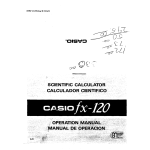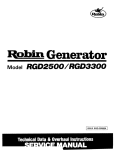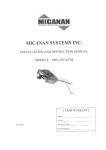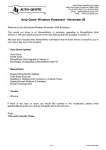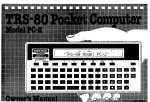Download Sharp EL-6895 Instruction manual
Transcript
SHARP COMPET
ElSIMATE
ELECTRONIC CALCULATOR
MODEL
EL-5001
INSTRUCTION MANUAL
[:~
. . "-
-=~
... ..
-
-
' ' -
."" ~
.4".
~Id
1H6Tt2060l
,--------------------------------------------_._---------,
·
.
t
1
!·
FOR YOUR RECORDS ....
,
For your assistance ''1 reporting th,s electron,c calculator on case of
loss or theft. please record below the model number and senal
number which are located on the bottom of the unit.
Please retain this Information.
Date of Purchase
_
Serial Number
_
Place of Purchase
PWC"""
•
SHARP Et,£CTROHICS CORPORATION ""'af,.nu_1I Clleul.lor PJodlll':u 101M o''V!l'l-'
10 l» rrn hom
dltl.e.,
"' ••,... , tftd lI'lIIG'kmaonvllca ",,(I I9ffti 10 'tPIL" ."'1' IUCtlo _I.e, 01 10 ,,,,...,, • ...-w O' .Qull PM1 ,n
:
...'h
~
•
("'='11'
bt,''''',u,
It'lrO\l" 1ft MOth •• red $h.,,, F ,lClO' Y J-nlle.t c:.AIlIlI
T)l1.t wII''''ry "-t. nOt HIPIy let p\y
.'tcftf.
"",.,~ ... ',,,
nOt ut an" PfadUl;t "'blIC"~
10
m.tuM.
:
~
t
,
!
•
1
!
•
t
,
,
t
t
....
Tht .PIfie-' ot
.,.. ,of.,
c:.t.
MIWIIl:II' A. hft1dlltlt. nOr 10 Ally
dll~ DC'
Product ...., "
Of
Thn _1f'''''1 d_' nql ••y10 P'Odoltl
"'1'
''''1
"",.,fllntY C~" .... Ul V.... on PIIU anct CW'4 tH yet, an Ilbow hQlTlda.otplJfd' ......etp,
~e-'lUl,..d an l1'Wl ,alai UlcU4I1Or. Wble." t,I' I' .....,.'.."Lld IOf Ih,. (Jt "' ..... r,Dft'I
ot onllln..
a.1It
I
•
:
•
!
:
~
'
~h_
ft.., .....lr.... 1JY ..,IlUft lIN orl"nM """CI'\.IM' UI ht¥l 1M ....".n••u' p.C' "na
t
r~ocll r~na,'CO
.. 1 no con '0""'" J)("od
of 1htI """'MlV dut,ttlotd IIIbo'II'II wh'I'J th' c,l(\lr,.or II I:.,.d or 'hlP'Md '"'0"" lIooll'uIl'Itfd StI.p F""O'Y Sfl"'"''
c.ll.' tC191 tht.r ... l1h PfOOf~' pureh__
Thtl .h ..J be tM '.CluIilW .,.111_" _.,r-.r1I'f" or IN
0'1."" PwlcNI.,
.nod
ft•• ,,,,,,
m"
....' ... nc,. nor ."" Oint'
;:~~~'~;=~~=~:.:::.:.';:-,':.::~dtJ~(d= ~ :'~~',~$=:IUI:.";::~I.;~~ :~::=.~-:
hCll<'t lanl'"
!.
•
"01 \0 an.,. ,prDduC I -.hOM! " • ..,flor "11 t-,fIl
""OIIn.
; ::;:::::: ~::"u::..-:c;::~II~,~:,:I~~':::; =l~·t"f
,
Model Number
L1MITEO WARRANTV
~~I,d
m .... tlat IIPOty
,,"V "01ft ...1'
t."',...
","fI"ntv I... Of M IIILClUllc.'I 01 'D".tQ","'H.~1 d ..m • • 101M' IIboW
"an tr"d ucr".. an
'f"OU In "OO'I'on ,hll
Sl::ItCI'.(' .,..1 "thll. ,and Vo.r m.., h~ oU.. • ,'''" "'~,c"
to .t••
La
"".'"U" ."".
-..---._-- ....---------- ------ . -.- ----_ .
_-~_.- ~-_.--
,
~
t
;
!
•
I
-- ---.,)
I
---------------INTRODUCTION
Thank you for your purchase of the SHARP scientific calculator model E L.5001.
Thought small in size, this unit is capable of performing complex calcuhltions with amazing speed
and simplicity. Caraful reading of this menuel will enable you to use your new SHARP calculator
to its full capability.
_....---
OPERATIONAL NOTES
To inwre trouble free operation of your SHARP clllculator,lI\IIII recommend the following:
1. The ~'culator should be kept in areas free from extreme temperature fluctuation, moisture end
dust.
2. A soft, dry cloth should be used to clean the calCUlator. Do not use solvents or a wet cloth.
J. If the calculator will not be operated for an extended period of time, remove the batteries to
aboid possible demage ceused by battery leakage.
4. When you are using an AC adaptor/charger, turn off the power switch prior to connecting or
disconnecting the AC cord.
5. Do not incinerate used batteries when disposing of them.
6. If service of your calculator Is required. use only an authorjzed SHARP service center.
2
CONTENTS
Page
5
7
22
THE KEYBOARD
.
OPERATING CONTROL ..
DISPLAY FORMAT
.
BATTERV' REMPLACEMENT . . . . . • . . . .
RECHARGING AND AC LINE OPERATION
OVERFLOW ERRORS
.
OPERATIONS
.
BEFORE OPERATION
.
NORMAL CALCULATIONS ..
1. Four arithmetic calculation
2. Constant calculation
.
3. Memory calculation
.
SCIENTIFIC CALCULATION.
1. Trigonometric functions . . . . • . .
2. Inverse trigonometric functions
.
3. Angle conversion
.
4. Hyperbolic function
.
5. Inverse hyperbolic runction .
6. Exponential runction . . . . .
24
25
28
29
29
32
32
33
35
38
38
39
40
7. Logarithmic function.
8. Square and cube root.
9. Power function (yXI .
10. XJY IX th root or YI.
11 . F 8ctoriel. . .
12. Permutation.
13. Combination.
14. Percent calculation.
SPECIAL CALCULATIONS
1. Plot calculation . . . . .
2. Statistical calculation ..
3. Calculation of quadratic equation
4. Integration.... . . . . . . . . . .
5. Complex number calculation and coordinate conversion.
A. Complex number calculation
B. Coordinate conversion ..
6. Celculation of the vector.
CALCULATION RANGE.
SPECIFICATIONS
.
45
46
46
48
49
50
51
52
54
54
59
66
71
74
76
81
86
91
.
101
42
43
44
4
3
*
THE KEYBOARD
a.n" e-" 1"'"
--
AC adaptor connecting terminal
I
p~",-\,
switch
I '
I!JYS6~~~J·~1
. . . . . . r-'O'
Cilil~[!!j!]
~
1~
..
®1011
~~~~~:"I
I
CD
[§
(liJ
I
~
Special function
mode selector
[!!J
.~
CEJ
'J[
@E
~'llo
CD
*
Function key
Hyperbolic/arc hyperbolic key
Trigonometric/inverse trigonometric
functiOn key
Degree/minute/second ++ Decimal
degraes conversion key
Natural/common antilogarithm key
...
---
vx Close perenthesis/reciprocal key
CD
@!J
m
n!
[II
ITO'
B
nPr
00
0<1.'
[W
ncr
Clear entry /cube root key
Clear key
Division/factorial key
Memory.in/store 1st memory key
Multiplication/permutation key
Recall memory/recall 1st mamory key
Subtraction/combination key
Memorv plus/store 2nd memory key
Natural/common logarithm key
G
Square and square root key
[!ill
[±] Addition key
yx/xJY key
Exponent/Pi key
Open parenthesis/percent change key
"""
11(1' Equals/recall 2nd memory key
o
II
Numeral
keys
:I
6
c:.
OPERATING CONTROLS
0"
~Of'F
DEGI
RAD
GRAD
Pow... switch
Degree/Radian/Grad selector
•
When the power switch is turned on, The calculator is ready for operation.
Mantissa
Ellponent
J :t '-' ;: ;: ,i
I
/. L
_I
1 -'
L/
i) i) ,-,
I LI
_I
Display panel
LI
Used for calculation of trigonometric, ,nverse
"DEG" pOsition Entires and answers are
"RAD" position Entires and answers are
"GRAD" position" - Entires and answers are
trigonometric and Coordinate conversIon.
in decimal degrees.
in radians.
in grads.
"GRAD: A new degree system which is being used in Europe
Mantissa
symbol
portion
2M.
I 1
All entries or answer will be displayed in either floating decimal or scientifIc notation.
(See page 30)
111
(100g "90·
,,! [ rad } J.
2
Store memories / parenthesis selector
The EL·5001 has two memories (lst memory. M, and 2nd memory. M,) in addition to
the independenT memory.
"2M" Position M, and M, are used as store memories.
"( )" POSiTion M, and M, are used as parentheses.
Note: This selector is effective when special function mode selector,s set at "N".
Special function mode selector
There are six (6) kinds of special functions available, any of which can be accessed
through this selector. While operating this selector, you will see both the corresponding
designation number for each function & symbols assigned to four (4) spec,al function
keys through the symbol display window.
7
B
,f the 58llctor
The symbol display window
Symbol
N
STAT
EQ
I
n
ill
IV
Plot
x.
Ax
xn
X I:x'
s a
b
c
a
n Ex
Q
f
Q
b
k
a+bi
Q
b
-+
VI
V,
-+
V
Special function keys
Used to perform each of the six 16) special functions.
r9
-r9
Mode number
Calculation function of each
mode
• The format between each mode and the calculation
@
1
Normal calculations & plot
calculation
2
Statistic calculation
ST AT (Statistic celculation)
3
Quadratic equation
EQ (Quadratic equation)
xndx
4
Definite integration
J (Definite integration)
-+xy
5
Complex number and
coordinate conversion
xy
6
Vector and coordinate
conversion
DATA CD
-+
(J
CD
N (Normal calculation) - [
• Normal calculation must be done in
Normal calculation mode
-e
a + vi (Complex number calculation)
Nmode.
85®
• When operating the 2M/l ) selector and special function mode selector. 1111 of the
numbers and the instructions IIxcept for the number on the display will be cleared.
2M
I
®:::
E
Speica! function mode selector
Can be set by the one of the special functiOn keys
2Mf( I selector
DEG/RAD/GRAD Selector
10
9
"'~-"""=
@
GRAD
-+
V (Vector calculation)
Note:(D
Note:
Plot mode
-----=-'""--
c::Q]""~ Numeral keys
Used to en ler numbers.
mrnm
Ex. 123 ...
c::::J
n!
I+/-1
12.3
0.4
--+
--+
OJaJom
nPr
log
wlliiJ
cos·,
--+
. 5m~....
log 23
(Second function)
91" 9 [£]m::o
362880.
--+
Multiplication/permutation key
CKJ. Orders multiplication.
• If depressed following the[£]key. a permutation nPr will be calculated.
Ex.
nCr
,p."
7m~30
--+
210.
Subtraction/combination key
subtraction.
c=:J •• Orders
II depressed following theWkey, a combination. nCr will be calculated.
.
Ex. ,C." 7 [£]~3[§J
cos" 0.5
• In the calculation examples Shown below. the operation of function keys are represented
as follows;
•
(First functlonl
[f][§)
Ex.
om
Function key
This key is 10 be operated when designating the second function (labeled in orange) of
the function keys or the special function keys. Ii.e. log, cos' l , 3.jX • etc.!.
23
Q!U
Orders division.
• If depressed following theWkey, calculates the factorial of the displayed number.
Factorial 01 n (nl) .. n·(n-O·(n-2)· .. ·.. · 2· 1
Change sign key
Changes the sign of the displayed number from a positive to a negative or from a nega.
tive to a positive.
[EJ
(1)
(2)
Division/f.toria' key
I : \.
Decimal point key
Positions the decimal point in an entered number.
Ex.
log
IJnJ
[±]
-+
35.
Addition key
Order addition.
12
11
ST01
IX"MI.
RCl2
Memory·in/store 1st memory key
Clears the contents of the independent memory and replaces it with the number in the
display. To clear the memory depress theWkey follOwed by the B key.
• If depressed following the[£]key, clears the contents of the 1 st memory and replaces it
with the number in the display.
RCL1
[ RM I
I
\.
sin- 1
I sin I-
• If depressed following the
key, displays the contents 01 the 1st memory. The
contents 01 the lst memory remain unchanged.
[cosl
ST02
COS-1
IM+I.
Memory plus/store 2nd memory key
Used to add the number displayed or a calculated result to the contents or the
independent memory.
Ex. Multiply 5 by 9 end add the IInswer to the contents or the memory.
Key operation
5009 (M±)
m
Display
45.
• II depressed following the
key, clears the contents of the 2nd memory and replaces
it with the number in the display.
13
~-"'~~
Completes the arithmetic function (+, - , x,
m
.;-l. yX, x.JY, nPr and nCr calculations.
• If depressed rollowing the
key. displays the contents of the 2nd memory.
contents of the 2nd memory remain unchanged.
Recall memory/rec:a1l1st memory key
• Displays the contents of the independent memory.
m
Equals/recall 2nd memory key
tan-1
Itanl
The
Trigonometriclinverse trigonometric function keV
Used to obtain the sine, cosine or tengent of e displayed number.
Ex.
Find the sine 30 in degrees
Find the cosine 0.8 in radian
Find the tengent 40 in grads
Display
Key operlltion
DE G
I:i!!iJ
.....
.8~
0.5
6.967067094-01
GRAD 40 ~
7.265425277-01
RAD
30
• II depressed following the
m
key. the inverse trigonometric lunctions are calculated.
Ex. Find the arc sine of 0.5 in degrees
Find the erc cosine of 0.7 in radians
Find the arc tangent of 1 in grads
14
Key operation
DEG
.S(£]OO
RAD
.7W~
GRAD
arChJp
lhyp I.
Display
• If depressed following the
30.
7.953988295-01
1m~
Ex.
.7 ~~ -
sinh 0.7
2[£]8~ ....
Ex. cosh-'2
XofY
~
1.316957897
~. Gives the square of the number displayed.
• If depressed following the IT] key, calculates the squre root of the number displayed.
14 '
Ex.
14~
z
y'T96 =
log
lliJ.
x
VY
Natural/Common logarithm key
Used
to
obtain the logrithm base e (e
8
[EJ2.7[§]
42.22425313
Key operation
1500624.998
30m[§]
Natural/Common antilogarithm kay
Key operation
Display
4[E]
I-.oEGI.
54.59815002
10 12 .3
Display
12.3m~
1.995262313 12
Degrllll/minutll/second .... Decimal degraes conversion klly
Converts degrees/minutes/seconds to their decimal equivalents.
~
Kay operation
Display
12.5125m~
12.304500 (12°30'45")
Claar key
Clears the contents of tha calculation registers in eccordance with the position of the
selector for selectable special functions.
.N
INeutral &
plot model
"2M"
12 memories I
"I
)" and plot mode
Ex. Converts 12°30'45" to its decimal equivalents.
12.3045 ~
16
Ex. Converts 12.5125 degrees to degree/minute/second.
Special function mode selector
Key operation
Key operation
-
Display
1.477121255
• If depressed following the IT] key, converts decimal degrees to degree/minute/second.
Calculates the antilogarithm base e & base 10 of the number displayed.
Ex. Calculate e 4
"D.MS
Display
2.079441542
Ex. Calculate log 30
Display
5[}{]7[Ej4@]
Ex. Calculate
2.718281828) & base 10.of the number displayed.
ITi!J
15
10%
~
Key operation
Key operation
(EJ.
196.
\4.
196W(:cJ
Ex. Calculate In 8
yx/
key
• Raises a number to a power.
Ex. Calculate 4 2 . 7 and 15 x 7)4
3.
Square and square root key
7.585837015-Ql
wS
• When the
keys are depressed before a trigonometric key, the inverse hyper·
bolic function (sinh", cosh-', tanh") is calculated.
Display
243[£]~5 @]
.,-
If depressed before a trigonometric key, the hyperbolic function Isin h, cos h, tan h) will
be calculated.
key, calculates the Xth root of y.
Key operation
50.
Hypetbolic/arc hyperbolic key
m
Ex. Calculate s.j243
-
Display
12.5125
.STAT (STAT model
eEQ (Equation model
• f (Integration modal
ea + bi IComplex number mode)
(Vector mode)
Function of theWkey
Clears the numbers and instructions
except for all mamories 1M, M" M.)
._---_.-
Clears the numbers and instructions
except for the independent memory
1M)
Clears all of the numbers and
instructions in the calculator.
.-V
17
18
• 2M and ( J:
• Special function mode selector:
• Plot mode:
• Statistical mode:
• Equation mode:
• Integration mode:
• Complex number mode:
• Vector mode:
3,,LeE].
See page on 8
See pege on B
See page on 54
See page on 59
See Page on 66
See page on 71
See page on 74
See page on 86
Clew entry and cube root key
Close parenthllSis/,ec:ip,ocal key
Used to close parenthesis.
• If depressed following the
Ex. • When 213 instead of 231 is entered by mistake.
....
213.
@
--+
O.
231
--+
231.
.
~ 343"
343
m 0....
CO·
Open pllf"enthesis/pe,cent change key
Used to Open parenthesis. This key works up to 2 levels.
N mode, (
7.
DISPLAY FORMAT
------Mantissa
97.5
I J J l j t t-
Exponent/Pi key
I. L
Used to enter the exponent of a number.
Key operation
Display
2.3 x 10"
2.3 ~ 24
2.3
24
2.3 ~ 9 ~
2.3
-09
~7[!E]
• If depressed following the
1. -07
m
_,
'-<-"
Ex.
1 x 10-'
30.75
When 1he position of the stOre memories/parenthesis selector is in the "2M".
When PLOT mode is set.
20
650 x 15% =
2.3 x 10-'
PlOT':
Note: TheCOand[J]keys are nOt effective in the fOllowing conditions;
• When any mode except for N mode is set In the special function mode
selector.
• If depressed fat/owing theW key. gives the percent multiplication and division, and
percent increase.
[EXP].
I.
123 mQ] 39 1Xl12rnCO 52W 65D:JD:J0 ....
• PLOT: means no set PLOT mode
•
•
1C
0.125
Ex. 123.,. (39 x 12.;. /52 + 651 1=
19
6500015W~ ...
Display
8m~
..:0::.
Ex.
8
Key operation
• If depressed following them key, calculates the cube root of the number displayed.
•
IT] key, calculate the recIprocal of the number displayed.
.!
Ex. Calculate
.4%
Used to clear an incorrectly entered number.
213
1/X
[IJ.
key. the constant
1f (1f
~ 3.1415926531 is entered.
L-Mantissa
symbol
portion
1 _I LI
------_._-----Exponent
nn"n
nn
- L' J.'., ,.
_, _I
_,_,
L- Exponent symbol
portion
All entries or answer will be displayed in either floating decimales or scientific notalion. (See page
3D.! When operating in scientific notation, the minus symbol will be displayed to the left of the
number (i.e.: mantissa or exponentl.
The following symbols are displayed in the symbol portion.
Minus symbol
~
Indicates that the number in the display following the "-" is negative. (Minus symbol of
the mantissa floats in accordance with the number of the digits of the mantissa.1
f.: :
21
22
8 : Error symbol
BATTERY REPLACEMENT
Appears on the mantissa symbol portiDn when an overflDw or errDr is detected.
f: : Independent memory symbol
-
i)(B):
Dimming of the display indicates that the batteries should be replaced or recharged.
(The right most digit and the left most digit of the display become darker than the other digits.)
Batteries:
Two" AA" dry batteries or the Ni·Cd battery pack EA·18B.
Rl!i:harger:
EA·17
1. Turn off the power switch.
2. Remove the battery cover by sliding it in the direction of the arrow on the cover. (Fig. 1)
3. Replace the banery. Be sure that the "+" and "-" mark on the battery correspond to the "+"
and "-" mark in the case. (Fig. 1l
4. Replace the battery cover.
Battery
cover
Appears Dn the mantissa symbol portion when a number other than 0 is stored ,n the
independent memory.
1st memory 1M, ) and 2nd memory (M.) symbol
Appear on the exponent symbol portion when numbers other than 0 are stored in the 1S( &
2nd memories.
(m)
These symbol appear in bOth "2M" and "( )" position. But in the case of "1 I" position,
when the open parenthesis/percent change key
is depressed following the function
keys Ii.e. x,';', + , - J. these symbols appear.
:.:J : Plot symbol
Appears on the mantissa symbol portion when the plot mode is selected.
~ ; Imaginary number symbol
~
I
8:
-
Appears Dn the mantissa symbDI portion when the root is an imaginary number in a quadra.
tic equatiDn.
Answer symbol
Appears on the mantissa symbol portiDn when the complex number, vector and coordinate
conversion calculatiom are being performed.
{E]
Fig. 2
In the case of
rechargeable battery
Fig. 1
In the case of
dry battery
23
24
_ _ ~"7I..~.,:,-,:~
....
"'"
..
~
-
---
Note
• Keeping the dead battery in the battery compartment may result in the damage to the calcula·
tor due to the solvent leakage of the battery. So remove the dead battery promptly.
• Always replace both batteries at the same time.
• When installing the Ni-ed battery pack EA·18B, refer to Fig. 2.
.
..
~._
Nole: il When rechElrgeable battery operation of the calculator is done after purchasing or stored
unused for three months or more, pleElse note the following:
The display may not work when the power is turned on.
This is because the capacity of the rechargeable battery is lowered due to the self·
discharge.
In this case connect the AC adaptor-charger with AC outlet and then use the calculator
on the AC line operation with the calculator switch set at ON. Alter the calculation,
RECHARGING AND AC LINE OPERATION
1. Rechargil'1g
The procedure for operation by AC adaptor·charger is as follows:
11 Turn the EL·5001 power switch to OFF.
21 Insert the adaptor·charger plug into the AC adaptor connecting terminal of the EL·5001 and
insert the power plug intO AC outlet.
3) A discharged battery will be fully charged after being connected to the adeptor-charger for
15 hours. (See Fig.1
4) To finish charging, remove the adaptor-charger from both lhe AC outlet and the EL-5001
with the power switch being set at OFF.
5) A fully charged battery provides approximately 7 hours of the continuous operation.
--
---"
__
ii)
recharge the battery by setting the power switch 8t OFF.
Neller use any AC adaptor Dr charger except EA·17 & never use any rechargeable bat-
teries except EA·18B.
iii) To avoid any transient voltage from the AC adaptor/charger, the EL·5001 should be
turned OFF before plugging it in.
2. AC Line operation
The procedure for operation by AC line is as follows:
1) Turn the EL-50Ol power switch to OFF.
2) Insert the adapor-charger plug into the AC adaptor connecting terminal of the EL-500'
and then insert the power plug inlo AC outlet.
3) Turn the EL·5001 power switch to ON.
26
25
__
~li''''
-
................. :::w::a:aDll~
:fijj,jjij::&
==
~-
~
AC
"'m,""
~~
/Plug
~
.• 0
~~
Adaptor<i!J
EA·17
CAUTION
Use of other than AC adaptor/charger EA·17 & the Ni·Cd battary pack EA.18B may apply im.
proper voltage to your SHARP calculator & will causa damaga.
OVERFLOW ERRORS
There are several situations which will cause an overflow or en error condition. When this occurs.
EO. will be displayed. The(];Jkey must be used to reset the error condition.
The following will cause an overflow and errors.
1. The absolute value of a calculation result is greater than 9.999999999 x 10"
1 x 10-" .
2. When a number is divided by 0 (zero. A -;- 0);
or smaller than
3. The absolute value of a result of memory calcuilltion is greater than 9.999999999 x 10"
smaller than 1 x 10 •••.
or
4. When using scientific clliculations, an ovarflow or an error occurs when the calculations which
is out of the calculation range on page 91 are performed.
27
28
OPERATIONS
BEFORE OPERATION
•
•
•
•
In this model, the keys needed in each mode are made effective for the operations and the
other keys are electronically locked to avoid mis-ealculations.
(As for the relation between the effective keys and the mode, see page 30.)
Entries may contain a maximum of 10 digits (9 decimalesl when working in floating decimal
system. Additional digits entered will be ignored.
Enter
Display
Ex.
1234 5678912
1234567891.
1.2345678912
1.234567891
The exponent portion of the entry may contain 2 digits. If more than 2 digits ara entered.
only the last 2 digits entered will be accepted.
Ex.
5~123 -+
5.
23
In the calculation examples shown below; the special function mode selector must be in the
"N" and non-plot mode unless otherwisa specified.
Display system
• All answers exceeding 10 integers or with an absolute value smaller than 1 and exceeding 9
decimals (Ex. 0.1234567891) will automatically be converted into scientific notation.
• During the calculation of the machine. "-" on the left mOSI digit of the display (mantissa
symbol portion) will be IiI.
• To obtain an accurate result. be sure to perform the following operation before starting calculations.
(Displayl
O.
Power switch "ON"
1.234567898 16
111111111000
The table for the relations between the effective keys and the mode.
~
Keys
C, CE, 0-9, • , EXP. +/-
N
STAT
EO
x
x
X
X
)(
)(
)(
x
( )
2M
PLOT
x
x
x
x
f
a+b,
V
X
X
x
x
-_.
F. hyp, arc hyp, sin. cos, tan,
sin", cos-', tan-', aX, lOX, In. log.
'''; , i
1
X,
29
3";f
f
11'
1--
30
X
X
-
X
x
x
x
x
nCr, nPr
x
x
-
x
M+.x-M, RM
x
x
x
-
(
x
-
-
x
-
-
-
-
-
x
)(
)(
x
x
+,-,X,';',=
yX,
x-/y
)
STO 1, STO 2, RCL 1, RCL 2
~%
x
x
-DEG. -D.MS. nl
x
)(
I, II, III , IV ,
t:.
t:.
Note:.
•
-
-
X
X
X
-
-
-
-
-
-
-
x
x
x
x
X
X
-
-
-
x: Effective, t:. : Effective I key (Plod only. - : Not effective (ineffective)
I. n. m. N : Special function keys.
NORMAL CALCULATIONS
1. Four arithmetic calculations
Ex.l
Ex. 2
Ex.3
CD
123 - 45.6 + 789 <=
230,000 x (-2401 .,. 0.12 ~ (3)
(54 X 10' + 6.76 x 10').,. (1.25 x 10- 12 I'"
Key operation
Display
123t:=]45.6W789W
866.4
rn 240 (t2;)m
-55200000.
.12m
-460000000.
230000
m
54l!!!J5rn6.76~6
Note
Ans.Q)
Ans.@
12160000.
1.25 (!!!l12 ffZ;l m
•
@
9.728
18
When entering a negative number. operate as follows; Numeral key(s)
Ans.@
l±Zd,
31
32
2. Constant calculation
Ex.l
321 + 357 ~
CD
~
®
987 + 357 ~
@
654 + 357
Ex. 3
Constant: addend
CD
142 X 450 '"
742 x235 ~
742 x 89 x to' "'
@
Key operation
Key operation
Ex.2
Note
321[±]357@
678.
654[?]
CD
1011.
9a7@]
®
1344.
@
579 - 159 '"
<D
456-159~
®
123 -159"
@
Key operation
579G159@]
33
Display
89~6@]
Ex.4
862.,.!"'·
751'" 8
-624+i,
3
Display
Note
Q)
456rn
297.
1230
0
-36.
@
I
I
235@J
Constent: subtrahend
420.
742004500
--
Constant: multiplicand
@
·.. ·
CD
Display
Note
<D
333900.
@
174370.
I
6.6038
10
@
Constant: Divisor
@
@
Key operation
Display
862GJB@]
107.75
CD
751@]
93.875
624[!l;]@]
-78
@
@
Note
34
3. Memory calculation
Ex.2
(121 + 92 - 27) x (98 + 72)
wB keys
before starting a memory,
ry zero (0) in this case.)
7
(214 - 133 + 12) =
Display
Key operation
Note
"2M"
. -_.-
--
~
.. -
Total
214~133~~12~
s<'
1
98m72WW~
®
Display
Key operation
wB
,
4s[K)67[KJ 891M±)
,
567[±]6[£]8lM±J
•
I
2345rn25[2[J12~
,
C!EJ~ffiM]
1
,
,
121~92c::J27[}r]
Note
ITJ~rn
,
(ftM]w
o.
268335.
11.8125
1125.6
267221.2125
CD
®
@
@
12.
170.,
186. ,
31620.
I
340. ,
Ans.
•
•
Total
When subtracting a number from the memory. depress the ~ and {M±) key! in this order
When you use the 2nd memory. depress the (SiOil end
keys.
lllCU]
keys instead of the ~ and (~
35
Ex.3
36
(8 x 9 + 12J x (21 '" 7 + 5)
(2 x 3 + 51 x (4 x 6 - 71
SCIENTIFIC CALCULATIONS
Display
Key operation
"2M"
2!XJ3[±]5@]B
40068700
~@]B
800S[£J12@]m(Si02J
21G]7[£JSCKJ
mIRCLZIGJ~
@]
37
,
,
,
,
I
,
,
•
•
The eccuracy of functions are described in "SPECIFICATIONS".
The following functions can be used in chain calculations:
sin, cos. tan. sin-I, cos-'. ten-I hyp, arc hyp, .... DEG. -+D.MS. eX. lOX. In. log. -/._,
x'. l/x.lI' nl. ( • l .
1. Trigonometric function
Note
(2 x 3 + 5)
11.
(4 x 6 -71
17.
187.
84.1
(8 x S + 12)
8.,
(21';' 7 + 51
187.
r
3.593582887 r
Ans.
CD
Ex. 1
cos
Ex. 2
sin' 67° - sin' 32° =
;
I
i
=
@
Key operation
RADmOOm40~
DEG
'F.
Note
Display
CD
7.071067813 -01
Ans.
67[ili)~G
8.473291857 -01
sin' 67°
32~~@]
0.566514759
Ans.
--
®
38
2. Inv.rsa trigonometric function
3. Angle conversion
To convert degree/minute/second to decimal equivalents, degrees and minutes/seconds should
be entered as integer end decimal respectively.
A calculation result of inverse trigonometric function can be obtained in the following ranges:
12°39'18"
Enter 12.3918
Ex.
/I ~ sino, x, tan- 1 x
(J
COS-I x
o ~ (} ~ 180
DEG:
-90 ~ (J ~ 90
DEG:
• When decimal degrees are converted into degree/minute/second, the display (answer) indicates
that the integer portion Is degrees, 1st and 2nd decimal digits are minutes and the 3rd and 4th
RAD'.
- !!:
RAD'.
o ~ 6 ~ 11'
2 -~ (J -S;!!:
2
digits are the seconds.
• The 5th through end decimal digits are decimal degrees.
GRAD: 0~8~200
GRAD: -100 ~ (J ~ 100
bin-I,cos-',tan-' I
•
E
Ex. 1
sin-! 0.5:
<D
Ex.2
Key operation
Display
33.33333334
1 G.6l:EJL§]
0.64
--
m[£]GJ.6@]m~
,)1-0.6
0.6
2
Ex. 1
=@
Ex. 2
Note
Ans.
<D
Convert decimal degrees to degree/minute/second.
12.655 '"
19l G)
Ans. [0)
53.13010235
Convert degree/minute/second to its decimal equivalent.
12°39'18" -
.-- - .
.5m~
GRAD
DEG
tan-'
CV
®
40
39
Ex.3
Hour/minute/second + hour/minute/second.
7 hours 45 minutes 13 seconds + 12 hours 29 minutes 54 seconds =
Key operation
12.3918~
12.655W~
Oisplay
12.655
12.391800
7.4513~rn
7.753611111
12.2954~0
20.25194444
m~
20.150700
®
4. Hyperbolic function
Ex. 1 sinh 4 :
Ex. 2 (cosh 1.5 + sinh 1.5)'
Ex. 3 1 - tanh':! = @
4
CD
Note
Ans. 12.655°
CD
Ans. 12°39'18" ~
c
Key operation
4(ffi]~
®
Ans.
20 hours 15 minutes 7 second
Display
27.28991719
1.5~§!lrn 1.5~@iJ
2.129279455
[Ej5@J
1808.042412
"{
Note
Ans.
CD
Ans.
®
Ans.
@
I"
lGCIJ3[£]4m
@)U!riJ~@J
41
@
-..
-
0.75
5.965858084 -01
42
._~-----._
.... _..
5. Inverse hyperbolic function
Ex.1
sinh-'9" CD
.j 5' + 7'
Ex.2
6. exponential calculation
ex. 1
cosh-' (2 + tanh-' ~ 1
7
Key operation
9WB(!1i!]
H(
~
a
ITJE3~m
ihn 37 ..
Ex.4
1.Sx10·'>(10'·"
@
.ll.
Display
S!IJ(j2!JOO37 o:nJ@]@
2.5G3.1@W~
2.•
!
14.84069736
Ans.
(i)
.'
Ans.G)
2.058924136
Ans.~
2.511886431 -01
Ans.@
1.5rmJ3ffi900
0.0015
OJ65GJ20COCf]@!)@
2.667419115
H( '"
8.958797342 r 01
®
Note
1116.718694
7mJ[±]3[E)m
CD
74.
Wl£JOO[IJ2L£)
ITJ5rn7CDw8~
Ex.2
Note
2.893443986
5~rn7~rn
CD
- @
Key operation
Display
'"
e1 + e 3 a
10'" -'.t
Ex. 3
Ans.@)
43
44
---8. Square end cube root
7. Logarithmic function
Ex. 1
Ex.3
~
• In 21
32'
~
..
c
<D
@
Ex.2
Ex.4
53. In5
log
~
®
.J7C1
.. @)
~
.J24 ..
Ex. 1
";75 + 91
Ex. 2
V52'+72'"
x
CD
@
Key operation
Key operation
2 [£J~CKJ21on:::J@J
5~3005on:::J0
Display
1.522261219
201.179739
Note
Ans.
Ans.
CD
32lEJ4GJ32[l](§]@]
696658.8142
Ans. @
7~G1mmr:o
6.92820323
~
rn7@]Wl§]
-4.477421282 -03
Ans.
®
12.88409873
";75+91
fX)24[£JLEJ0
63.11893536
Ans.
=I
7888.
ITJ~
19.90622769
--
CD
2
52 +72'
Ans.
@
,c
1
<D
Ex. 2
45
Note
7sG]91@JWl£J
52(pJm72~1
@
Display
(7 + 5)·'" (7151'
'-/258
e
®
Ex.4
(51.3')'"
..
@
@)
46
Key operation
Display
Note
Ans.
<D
4.822530866 -05
Ans.
®
258[E)4W~@]
4.007789715
Ani.
@
51.3[EJ4[EJ2.4@]
2.612923548
Ans.
@)
23.S{E]2.S@]
2677.1312
7[±]S[1iJ4r+RCEJ
®
@
23" -
I
1
I
Key operation
16
Note
10.
l
VY
32768.
CD
12@]
248831.9997
®
~248832
23@]
6436342.995
@
~ 6436343
vI
Ex. 2
Display
Key operation
Note
256m~4@
H( )" 7CEJ9CD~3m
~3
CD72ma3m~
2.5CO@]
_.
4.
3.979057207
155. ,
11.49758274
Ans.
<D
'.Ji79
72 + 83
Ans.
@
CD
'.JT27a
Display
a(Ejs0
f
,ex.1
'./1024"
®
s~
@
Key operation
Constant Ix I : 5
Display
1~7mem5@]
Note
2.634879412
CD
10240
'I.
@
6895@]
5.857426586
®
--48
47
1,.
Factorial
Ex. 1
Ex.2
12.
71 + 91"
121
31x41x51
CD
a
Ex. 1
®
Key operation
"(
0] 3
5040.
367920.
12WUillG]
479001600.
005Wl1illOJCEJ
49
Display
7W[]ITJ[±]
00 4 willIJ
'+' P,
• p.
-=
4
Ex.2
9WmD@]
'willIJ
"
Permutation
24. ,
27720.
71
Ans.
5 x ,p...
I;x.3
Note
I
CD
121
:
41
Ans.
®
a
H( )"
CD
®
@
Key operation
Display
7rn2m~60
60480.
Ans.
CD
6m~4rn4@]
90.
Ans.
@
Ans.
@
500[IJ7W~
3m@]
Note
7. ,
1050.
50
-
. --._._._-_._-_.--------- :-.::--=::..:.._------------...:;;;...===;;:::=--'-=--"p. ~
CD
IDP'=.···· .. ·~
~
@
Ex.4
13.
Ex. 3
.p. . . . .
Constant ( r I = 6
DisplaY
12m~6m
665280.
100
151200.
CD
®
8rn
20160.
@
C, + • c. =
I,
14.
CD
to
Ex.2
.H s =.+s·,C s =
Note
Displav
._-
ex. 2
10m~7rn
120.
ID
m8m~6ITJ0
148.
Ans.
CD
9[±]5Glm~5m
1287.
Ans.
®
"( I"
@
@
Constant (r I
C,
5
c
Display
Note
.-
12[1]l@aSm
792.
CD
10m
252.
8m
56.
@
@
Perc,nt cerculetion
Ex.1
®
Key operation
C
Kev operation
Combination
Ex.1
CD
•
Note
Key operation
"C s
,oC s
45% of 2,780
-+
2,780 x :;0
82% of 2,780
-+
8
2,780 x 1
What percent of 360
= CD
c:o ..
do~
@
126 correspond t07
-+
Wh;lt percent of 360 does 207 correspond t07
126
360 x 100
@
207
360 x 100 ..
@)
I
I
51
52
Kev operation
Display
2780{J[]45ITJ~
Ex.3
1251.
CD
82W09
2279.6
126rn360W~
35.
207W[Z!!l
57.5
@
@
@
Calculetion of percent chenge
Kev operation
-
547G473[1]fl!!]
63
547 - 473
473
SPECIAL CALCULATIONS
Note
1. Plot calculation
This calculation is to plot a function by entering the initial value and the pitch value.
, The special function mode selector must be set at "N".
.
;
Note; As for the functions available in plot calculation, refer to the teble on page 30.
11 The functions essigned to the special function keys.
x 100
Displev
15.64482029
~
~ lliJ~ [XJiJ [I]
DODD
Note
Ans. 1%).
l§l
Used to set the plot mode.
When the plot mode is set, the symbol ( J l is displayed and the numbers and the
instruction in the calculation except for the independent memory will be cleared.
CID
Used to enter the initiel value into the calculator in plot calCUlation.
@]
Used to enter the pitch value (.u:1 intO the calculetor in plot calculetion.
~
Displevs the value of (x. + /lAx I. Whereby
II =
0, " 2, ......
54
21 C alculation method
To perform the plot calculation of scientific functions except for yX and x-!i;
I)
il
il
Set the plot mode by depressing the M key.
Enter the initial value (x.' and the pitch (.:u:l to the calculator by the~andlI~
keys respectively.
Depress the key of the desired function consecutively. then the answers at the poi"
x. + 114X will be displayed.
Plot calculation of the x' (f(xl
.'C.
~
O. AX
~
~
x' 1
0.2 (change .:u: to 0.5 in the middlel
Key operation
"N"
~
~
[k)
.2lAXJ
@]
@]
DIsplay
Data
Note
J
O.
Set the plot mode
.I
O.
f nput the in itial value x.
J
0.2
J
O.
(01
J
0.16
0.4
@J
.I
0.36
0.6
OOJ
lliJ
J
0.64
0.8
J
0.8
lR)
J
1.
fix. + 2<U1
Current value of x
1.0
5Ui]
.I
0.5
(0
[ID
@]
.I
2.25
1.5
J
4.
2.0
J
6.25
2.5
m
1
Note
Oats
o.
Change the pitch .:u: to 0.5
I.:u: 1 1
Reset the plot mode
Input the pitch .:u: (0.21
0.04
.I
Display
Key operation
O.
Start the plot calculation
0.2
fIx. + 4xl
55
56
11
··
1.
..
:
ii)
,
\
\
\
Enter the initial value (x.) and the pitch (.:u:l to the calculator through th~nd
@keys.
iii) Entar the constant A followed by the~orm~keys.
•\
•\
To perform the plot calculation of the functions. yX and x...r; ;
iI Set the plot mode.
.
Ex.
Plot calculation of
\
\
fix)" x'
UN"
,
\
\
\
.
..
\
\
\
\
\
'--IJIII I I I
ott
:r.T 54x x.+ 54x + 34x,
:r.
If you want to change the initial value (x. I or pitch I.:u:l, just reenter the new initial value CI
pitch.
When you change the kind of scientific function from one to another, up·to-date values of x (" x,
+ n.:u:) & .:u: on the previous scienti fic fu nction will remain unchanged, 50 thet you can continUl
planing from x lI +1 on the new scientific function with the same .:u:.
Note
Date
\
\
57
x. ~ 2, .:u: '" 2 and A .. 3
Display
Key operation
\
r
~
.I
O.
set plot mode
2[liJ
@
3(E)
{E]
.I
2.
Entry of
.I
2.
(2)
Entry of .:u: (2)
9.
3'
.I
81.
3"
CEl
CEl
CEl
.I
729.
3'
.I
65661 .
8"
J
59049.
3'·
(E]
.I
531440.9993
3)]
.I
x.
.--1
Entry of A start plotting
A (x. +.:u:l
Alx.+24X)
A Ix. +3.:u:1
AIx.+44xl
Alx.+5.:u:)
58
21 Eech of these four keys have two functions, the symbols printed in the light color can be
addressed by touching the key. the symbols printed in the dark color, can be addressed. by
first touching theITJkey.
"
Key operation
Display
Data
lEJ
oJ
4782968.992
3"
A(x.+61U)
CEl
oJ
43046720.92
3"
·A{x.+71U1
CEl
oJ
3874204BB.1
3"
A(x.+BIUI
W
•
Note
l
~~[WE3m
DODD
Reset the plot mode
O.
x...;;
It is impossible to change to ther or
function from other functions except for they
and
during the plot calculation. In order to change. the new initial data must be entel
ed. However. it is
possible to change to anyone of the scientific functions from i" and
during the plot calculation.
x...;;
x...;;
~
Displays the number of samples entered.
m~
Used to obtein the sum of the data (Ex).
m
•
•
§
§
Used to obtain the mean value of the data (x).
IE
Used to obtain the. standard deviation of the ,amples (sl.
Used to obtain the sum of x' (Ex')
w(li)
2. Statistical calculation
By entering the data into the calculator. sum of x{Ex). mean of x (~l. sum of x' (:ex') ant
standard deviatioh of samples and populations can be obteined.
To perform statistical calculations set the special function mode selector at the "STAT"
mode.
~.
8
Used to obtain the standard deviation of the population (01.
Used to enter the data (numbers).
(£]8 Used to correct the mis~ntry. (delete function)
1) The functions assigned to the special function keys.
60
59
2) Calculation method
Two kinds of standard devietion can be calculated by the EL-S001. One of them is standart
deviation of samples (s) and the other is thllt of the population (01.
The formulas used in the two standard deviation calculations are;
S
£t x~ - nx'
i=
a
n -1
~
n
Ex. 1 Calculate the mean value and the standard devietions
No.
1
2
3
4
~.
5
6
7
B
x values
Frequency
W
O.
308
1.
Number of samples
40002~
3.
Number of samples
50[K}4~
7.
Number of samples
60004~
11.
Number of samples
7oQ[l88
19.
Number of samples
80{Xl98
28.
Number of samples
900058
33.
Number of samples
1000028
35.
Number of samples
f@
70.85714285
"STAT"
£ x~-nx'
i=l I
I
I
Note
Display
Key operation
30
40
1
,
2
,
50
4
'.
60
4
CD~
2480.
8
m~
185800.
9
@I
35.
90
5
~
17.2134402
100
2
70
BO
Mean value
Sum of x
Sum of x·
Number of samples
Standard deviation of samples
62
61
_.'-"'";;;;:; •
..
.:=.~- ~-
'*
.:;:00;...-..
• __
- ---_ .. .... -_.._--
-~._--
-
Key operation
Oisplay
W[li)
W
,
Note
16.96575189
O.
Standard deviation of the populations
------------_..-------------
Key operatiC;ln
"STAT"
Clears the numbers and the instructions
m
...
O.
30~
1.
Number of samples
400028
3.
Number of samples
70ITJ~
1.84509804
7.
Number of samples
600048
11.
Number of samples
50 [K)48(WJm
37.15724129
70lX)88
19.
Jt calculation is done during the entry of the data in abOt
85
Note
50[8]48
I"
culation mode is set, interrupt calCUlations can be done. In
In using anyone of (M±),B.l:!iEl.CIJ.OJ.~.~.~
Iden.
Displav
"oeG"
1
'v before and after a st8tistical calculation.
-- -
Interrupt calculatIon
Interrupt calculation
Number of samples
-
~
63
64
Note:
•
•
•
The followings can be used at the input data in statistical calculation
Entry number
Calculated result of a sciantific calculation
Product [Entry number x number of samples or calculated result of scientific calculat,i
x number of samples)
To enter the above data. depress the8 orITJ8 keys following the data.
Note
Display
Key operation
6s{X)4ITJ8
3.
500048
7.
6OlX}48
11.
} Correction
;
41 Correction of the data
Ex. 3 When 55 instead of 50 is entered by mistake in No.3 step in the example 1, correct the da3. Calculation of quadratic: equation
• Formula; ax 2 + bx + C 0
Key operation
Display
Note
• Set the special function mode selector 8t the "EO" mode.
B
"STAT"
W
'"'
O.
30~
1.
400028
3.
550048
7.
Incorrect operation
1,) The functions assigned to the special function keys.
mwITJ@)@)
DODD
III
Used to enter a.
m
Used to enter b.
m
65
Used to enter c.
66
~
Performs the equation and displavs the root
the entry of the value a, band c.
ll!.
The0kev must be depressed after
m~
<D
I
If depressed fa Hawing theCDkev, displays the root of fJ
Note: In case of imaginary root, onlv imaginary number portion is displaved.
ii)
"eo"
Enter the value of a, band c in this order.
Depress
the~andmGP.Jkeys in this orders, the
Rea' root
following answers are obtained;
Imaginarv root
~
-b+v"b~
2a
"
CD@)
-b-v'b~
·1
.)
"
2a
Note: • "
6x' + 7x + 2
=<
0
Display
Kev operation
I
21 CalCUlation method
il
Solve the quadratic equation
El<.l
Note: In case of imaginary root, on IV reat number portion is displaved.
-b
III
o.
6m
6.
7m
2m
7.
Entry of b
2.
Entry of c
em
~.5
[fJ@)
-6.666666667
2m
2a
3~rn
4 IT]
-/4ac - b'
2a
shows imaginary root.
Note
(ill
CD@]
67
Root (QlI
~1
Root (pi
2.
-3.
Entry of b
4:
Entrv of c
"
0.75
"
1.19895788
"
Entrv of a
Entry of a
Root (cr) real number portion
Root (/3) imaginary number portion
68
-
•
When you want to correct any number entered, just enter the right numbers.
Note: The number of a, band c must be entered in this orders.
31 Interrupt calculation
The interruption by scientific calculations is possible during the entry or after depressing
theG!Jand/orm~kevs.
And the calculated result of the interrupt calculation can be used as the data for a. band
c in the quedratic equation.
Ex.
log 1000 (log x)' + 5 logx - log 100
logx .. y
log 1000 xy' + Sy -log 100 ~ 0
log x .. y
:. x .. loY
=<
0
~
Note
Display
Key operation
"EO"
_ _ -..J-_....--~
m
O.
looomi:!W
3.
Interruption
3.
Entry of a (log 1000)
Sm
5.
Entry of b
loo[DOill
2.
Interruption
L!EJw
-2.
m
eill
w5@
weill
wl1@
Entry of c (-log 100)
3.333333333 -01
y (logxl
2.154434689
x
y (log xl
-2.
0.01
x
70
69
4. 'ntllUrat;on
This calculator can perform the definite integration of the function
Formula:
fbK X"dx
a
Key operation
:r in the "/ " mode.
"f"
1) The functions assigned to the special function keys.
CDwCKJ@@]
m
rn
m
~
0000
Used to enter a.
Used to enter b.
•
Note
W
o.
1[I]
1.
Entry of a
3m
3.
Entry of b
400
4.
Emry of k
2~
34.66666667
Ans.
Since the machine assumes that, as soon as one of a, b or k values have been entered, the
integration has started, there will be no arithmetic functions working until the integration
has been completed by the l;nul key.
If you want change any values of a, b & k, simply reenter the desired numbers.
Used to enter the coefficient lkl.
Used to enter n. and parform the definite integration.
Display
•
2) Calculation method
Ex.1
Calculates /.. 4x'dx
71
72
Ex.2
Calculates.r: (5x' + 4x' - 3x) dx
J: (5x' + 4x' - 3x I dx ~ J:5x 4 dx +
Key operation
f: 4x ' dx - f: 3x dx
Display
Note
"f"
"DEG"
Note
Display
Key operation
m
O.
2m~OO700
120052~rn
3.5
33.09645165
m
o.
OC!J4m5004~rn
1024.
OITJ4rn4[KJ2~G
3m1~G
45.09645165
1109.333333
3.
0[!]4W3rn1~@
1@ITJ3W
1085.333333
3m~m2~rn
41 .98534053
"f"
Ex.3
J3
f'
1~C!J3rn
Ans.
1 7)( 12 x sm52
.
1 +l)dx2')(
+ _,3Xdx - _, (3'x'
3.
4.
1 ~ITJ3m1000~
@
45.98534053
Ans.
5. Complex number calculation and coordinatll conversion
• This calculator can perform the four (4) arithmatics end chain calculations of complex
numbers in the "a + hi" mode.
73
74
Set the special function mode selector at the "a + bi" mode.
•
1 J The functions assigned to the special function keys.
2) Calculation method
a) Complex number calculation
Four l4) arithmetic calculations of the complex number wIll ba performed by the following
method.
WrnffiJ~m
0000
o
·
Used to enter the real number POrtion or the complex number and display the real
number portion or the calculated result.
Addition
SUbtraction
Multiplication
(a+bil + (c+di) • (a+cl + ;(b+d)
(e+bi) - (c+di) .. (a-c) + jIb-d)
(a+bi) x (c+di) • (ac-bdl + ilad+bc)
•
Used to enter the value of x in rectangular coordinates or the value or r in polar
coordinates.
Division
(a+bil.;. (c+di)
•
And also used to display the value of x or r of the calculated result.
rn • the
Used to enter the imaginary number portion of the complex number and display
imaginary number portion of the calculated result.
•
Used to enter the value of y in rectangular COordinate or the villue or 8 in polar
coordinates.
•
~ ~+i ~
c'-td'
c'+d'
3i)
Display
Key operation
Note
--_.
m
o.
And also used to display the value of y or 9 of the calculated result.
50
5.
Entry of real number ponion
ffiJ
Used to convert rectangular coordinates into polar coordinates.
4[E
4.
Entry of imaginary number portion
§J
Used to convert polar coordinates into rectangular coordinates.
CD
e0
O.
"a+bi"
6.
Entry of real number portion
75
76
Kay operation
Display
3 [XI
@]
Note: •
•
77
3.
R
O.
C!J
11.
[XI
7.
5i) - (11 +4i)-
Note
Entry of imaginary number portion
Execution
Ans. Real number portion
Ans. Imaginary number portion
Even when both of a and b are zero, aither a or b must be entered, otherwise the four
(4) arithmetic calculations will become impossible.
To correct 8 mis-ilntry of a or b, simply re-ilnter the right numbar.
Display
Kay operation
"a+bi"
W
12[!J6[±EJrnrn
7C!J15WG
11C!J4[X1m
IT]
R
Note
o.
o.
o.
o.
B.
Ans. real number portion
[XI
5.
Ans. imaginary number portion
C!J
B.
Recall tha real number portion
78
Ex.3
4 x (7 - 9i1 x 1-12
Key operation
r------
"a+bj"
Displav
[£]
O.
"a+bi" "DEG"
o.
wm
R
O.
/I]
60.
rn
16 (sin 30 + i cos 30) + Isin 50 + i cos 50)
Key operation
O.
4rnoo
7/I]9[gJrnoo
12(gJW11
Ex.4
Note
Ans. real number portion
740.
Ans. imaginary number POrtion
2
DiSplay
Note
m
O.
16C!J[K]
o.
30~m
0.5
30~rnrn
O.
soEiliJ[!]
0.766044443
SO~m[§]
o.
R
W
m
15.03508193
Ans. Real number portion
5.472322287
Ans. Imaginary number portion
79
80
b) Coordinate conversion
Ex.1
Before starting calculations. set the DEG/RAD/GRAD selector to a proper engular mode
depending Upon necessity.
.·. ·.
u
Supposing that the rectangular coordinates of point p is (4. 31. the corresponding
polar coordinates (r, 8) can be determined as follows;
y
~,
Rectangular coordinate .... polar coordinate conversion
y
o
%
tex .y)
-
:
x
f r;/7 c
p r
. fJ)
~x
o
r=.Jx'+y'
8
2
tan-I
l.
x
Display
Key operation
Note
m
O.
4W
4.
Entry of x
3m
3.
Entry of y
O.
Execution
"a+bi" "DEG"
~
m
rn
R
5.
36.86989765
Ans. r
Ans.
(J
81
82
EX.2
CalcUlates the product
2, .. 12 + 9i
(z,
X
,
2 I. the absolute value and the amplitude.
Key operation
Display
Note
m
12C!J9rnoo
"a+bi" "DEG"
Y~<r'8)
o.
o.
7[D3rn@]
R
o
57.
rn
~
r
O.
CTI
Em
· · ·.
u
Polar coordinate -. rectangular coordinate conversion
Z,. 7 + 3i
9
l<
o
.
:
I %=r coU
x
ly=rsin8
%
99.
R
y
r~.y)
o.
CD
114.2365966
rn
60.06848815
AbsOlute value
Amplitude
83
84
Ex.3
Calculates the values of x and y.
~
6. Calculation of the vector
"'6""'P
30'
o
.r
wJlliJ ~ §'lffi
DODD
Note
6.
30m
rn
X
CYD •
o.
60
m
(V" V.l
1) The functions assigned to the special function keys.
Display
m
ffiJ
V=
:
Key operation
"a+bi" "DEG"
This calculator can perform addition. subtraction. inner vector and cross angle of the two
vectors, and coordinate conversion similar to the "a + bi" mode.
R
•
Entry of r
30.
Entry of 8
o.
Exacution
5.196152424
Ans. x
3.
Ans. y
•
~
•
•
•
n
85
Er!J
Used to enter the component x of the vector and to display the component X of the
calculated result in addition and subtraction.
Used to enter the value of x in rectangular coordinates or the value of r in polar
coordinetes.
And also used to display the value of x or r of the calculated result.
Used to enter the component y in the vector and to display the component y of
the calculated result in addition and subtraction.
Used to enter the value of y in rectangular coordinates or the value of 8 in polar
coordinates.
And also used to display the value of y or 8 of the calculated reSUlt.
Used to convert rectangular coordinates into polar coordinates.
86
-
._-E!1l
f
,
...a
Used to convert polar coordinates into rectangular coordinates.
2) Calculation method
As to the calculation method for the coordinate conversions, see page 81.
a) Addition and subtraction of two vectors
Ex. 1 Calculates the component x and y of the vector c.
- ; <:
(5, ll,
b" /2. 31.
Key operation
··V..
W
b
aI7.:lJ,
5cm
5.
1 [§]
1.
I
Entry the component y of a
o.
2ili]
2.
Entry the component x of b
300
3.
0
WJ
lliJ
o.
Entry the componenty of b
Execution
7.
The component ;Ie of c
R
4.
-+
lli:J
6.
The component)( of _c
[ill
-2.
The components y of c
1[W4(liJ@]
--+
rn
o.
o.
o.
7W]2(liJG
Entry the component x of-;
Note
Display
m
--+
"V"
+
~
Key operation
O.
-b
D \1,'"
a
Note
J
...
Calculates the components)( and y of
the vector c.
--+
--+-+
c ~ a-b
Ex.2
0\' '0
G
; .. -; + b
Display
....
.... *&
R
..
...
....
....
The COmponenty of c
88
87
cl Cross angle
the vector a .. /a,. a.1 and
Cross angle of
formula.
8 = COS -,
ii, h, + a. b,
+ I
+ b!l
bl Inner product of two vectors
IS: b I .. a, b, + ii, b.
Ex. 3
Calculates the inner product of two vectors
a 3/12.31.
Key operation
...
"V"
W
b"
'b..(b"
b.1 can be obtained by the following
-!Ia~ a; (b~
/7.6)
Display
Note
Ex.4
Vector -; (12, 31 and b (7,61
O.
12[W
12.
Entry of a,
3 [ill
3.
Entry of a.
00
o.
7ew
7.
Entry of b ,
600
6.
Entry of b.
@]
102.
Key operation
....
"V.... DEG..
W
12 ['ill
Ans.
3®
m
7 ['ill
6CYD
0
Note
Display
O.
12.
Entry of a,
3.
Entry of a.
o.
7.
Entry of b,
6.
Entry of b,
26.56506109
Ans.
90
89
-_._---------.
__ _--..
-
--
CALCULATION RANGE
•
•
Functions
I
Max. error
I
I
OEG:
I
sinx
t 1 at the
9th digit
I
5.729577952xl0-··
~ Ixl<lxl0' 0
GRAD: ;366197725 x 10-'·
~ Ixl< 1 x 10'·
RAO: 1 x lO-so</xl< 1 xl0'••
cos x
I
I
OEG:
,
1 x lO-··~lxl<l
_1I_ x
180
GRAD: 6.366197724 x 10.
<Ix\< lxl0"
x
91
=0, Ixl '" 100x (2n-l)
_1r_ x 10·"<lxl<1xl0'·
180
x = 0 , IXIoF-!!
2 x (2n-l 1
RAD:
sine' x
tl at the
9th digit
lxl0-,0<1x1~1. x"'O
:tl at the
10th digit
1 xl0· 99 ~IX I~ 1 x 10" ,x =0
cos·' x
GRAD: 1 x 10-·'
RAO:
t 1 at the
9th digit
Note
x=O
tl at the
9th digit
n : integer
~lx'<lxl0'0
x=O. lxl¢90x(2n-l)
tanx
Oynamic range
5.129577952 xl 0·"
OEG:
The entry and four (41 arithmetic calculations:
1st and 2nd operand. calculated result: t 1 x 10'" - t9.999999999 x 10"
Scientific and special functions:
The accuracy will become low around singular points and inflection points.
X
10'·
tan-' x
~Ixi < 1 x 10'·
10- 96 <Ixl< 1xl0'· •
11r"3.141592653
x,.O
I
I
92
91
--sinhX
cosh x
t 1 at the
9th digit
1 x 10··' ~ Ixl < 227.9559243
1 x 10-'· ~ lxl< 1 x 10'00 ,x=O
sinh·'x
1 at the
9th digit
.jtO x 10· s0 < Ix I< 10'· ,x"O
cosh-' x
tl at the
9th digit
1 ~ x < 1 x 10 s0
t 1 at the
9th digit
1 xl0···~ Ix 1< 1,x =0
tanh-Ix
"'DEG
.... D.MS
t
t
:!: 1
at the
10th digit
.c
t 1 at the
9th digit
lOX
11 at the
9th digit
x"'O
1 at the
9th digit
tanh x
When the value of x in the
vicinity of 0, the accuracy
vecomes low.
1 xl0-··~lxl < 1 x 10'00 ,x =0
_227.9559243 < x ~ -1 x 10-"
1 xl0-" ~X < 230.2585093
x=o
-99 ~x ~ -1 x 10- '
1 xl0-99~ X < 100,x" 0
9
When the value of x in the
vicinity of 0, the accuracy
becomes low
.J1O
InX
t 1 at the
10th digit
109 x
:1:2 at the
10th dIgit
x'
t 1 at the
10 digit
.fi
1 at the
9th digit
l.fi
:1:1 at the
9th digit
= 3.16227766
t
1 x 10·'· ~x < 1
X
.J1O x 10· s0 < Ixl <
10'00
When the value of x is in the
vicinity of 1. the accuracy
is low.
1 x 10'·
x=o
1 x 10·'· ~ x < 1
X
10'00,
.1'=0
1 x 10-··~ Ixl <1 x 10'·0,
x=O
94
93
---._~-
at the
10th digit
--_ _------
-
...
±1
llx
t 1 at the
10th dIgit
01
yX
±1
at the
9th digit
Vi
±1
at the
9th digit
lxl0- .. ~lxl~1xl0.,
o ~ n ~ 69
liP,
t2 at the
10th digit
nC,
t3 at the
10th digit
Quadratic
equation
!1 at the
9th digit
In; integer)
-227.9559243 <x - loy~ -1 x 10-"
and
0
1 x 10- ' ~x"nY<230.2585093
X-lny =0
lxlO'''~y< lXl0'00,Y=0
o~
r ~ '1 ~ 69 In. r: integer)
ax' +bx+c" O.
Final result
a,oO
X :
lxl0-u~ Ixl.lx'l < 10'00
x'; Intermediate result
x, x' .. 0
-227.9559243 <.!..
Iny ~ -1)( 10-"
;r:
and
• '1, Exi
1 x 10-" ~ .!.
x - loy < 230.2585093
.!.. Iny => 0
:1:1 at the
10th digit
X
Statistical
calculation
1x1O·'·~Y<1xl0'DO, y=o
• "X,
Ex'
:1:1 at tha
10th digit
95
CD
DATA, CD
• lxl0-0·~IExil<lXl0'DO.
Exi=O
• lxl0-"~ lI:xj'l<lxl0 'oo ,
'E,Xj' .. 0
• n' : positive integer
number of samples (integer)
<i)x
• 0<'1
96
-
I
Statistica I
calculation
----'-"--• s, 0
:t 1 at the
9th digit
@s
I
• 1< n
• 1 xl0-.'~ l:xi'-/lX'
'1 -1 - <
1 x 10'00
-
1
S
-
~Xi'-n'i'
'1-1
In tegrarion
t 1 at the
9th digits
·lxl0·"~lAI.1A/I<lx10100
_Ex;' -- n~'
=0
n- 1
A.A' =0
@o
•0< n
• 1 x 10-" ~ _'I:.x;> - 'lX'
n
<1xl0'oo
I
I
• Additionl
subtraction
t 1 at the
10th digits
l
T
a f t X i - nx
n-
Exi'- 'lX'
n --0
Complex
number
97
A" fb kxfldx '" ..!..[x"+1) b .
a
'1+1
a'
• 0 ~ n;:'i! 98 (n: integer)
• A: Final result
. A': Intermediate result
• Mu I tip I ication
±2 at the
10th digits
(A+Bil
CD
®
+
~
(C+Di);
Addition/subtraction
1 x lO-"~IA±Cl < 1 x 10 100
lxl0- 99 ;:'i!IBtDI< 1 x 10·00
(A±Cl. (B:l:O) =
Multiplication
a=>(AC-BD), b=(AO+BC);
a. b: Finlll result
B' • b': I ntermediate result
1 x 10"· ~ I a I. I b I < 1 X 10'00
1 x 10···~ la",lb" < 1 x 10'00
a, b, a', b' = 0
°
98
-----------------------
---=-"""'"""'-
---. Division
Division
AC+BD b
BC-AD
a ~ C'+D"
~ C'+D' ;
8. b:
Final result
a'. b': Intermediate result
1 x 10'" ~Ial. Ibl. la'l, Ib'l < 1 x 10'··
a. b. a'. b' ~ 0
C' + 0' '" 0
10th digits
CD
Coordinate
conversion
@ .... ;c.y
.1 at the
@
13 at the
.lxl0-";:i; r< lxl0 1O·,r"'0
• (J has the same condition as the
x of sin X and cos x mentioned
abOve .
. 1 x 10'''~lr sine I < 1 x 10'00
1 xlo''';;;lrcosBl < I xl0'·o
I r sine\. , r cosel ,. 0
9th digits
x'" cos 8
y ~, sin 8
+
(A. B) ~ (C. Dl;
-r. 8
• lxl0''';:i;jx'+y'l<lxl0'Do
· x' + y' '" 0
r"~
· .l.;
x x has the same condItion as
the x of tan-'
Il ~ tan".l.
-Add./sub.
±latthe
10th digits
x
Vector
Inner product
• Inner
product
~211t the
1Ott! digits
CD
®
Add./sub.
The same condition as the add./
sub. of the complex numbers.
Inner product
+ BD;
:x : Final result
x' : Intermediate result
1 x 10'" ~ Ixl. Ix' 1< 1 X 10'··
xC AC
x,x''''O
100
-_..
99
,
. cross angl e
±2 at the
9th digits
J
G)
x ,,-=====
.,f(A2+B 1 I IC' +0'1
x : Final result
x' : I ntermediate result
I x 10'" ~ Ix'i < 1 x 10'00. xc 0
lxl0···<lxl~1, x,.O
here, IA' +8' ) IC' +0' )
trigonometric functiOn, inl/erse trigonometric function, logarithmic
! uncti on , exponential square and power, cube root, square root and
xJj, reciprocal, factorial, coordinate conversion, statisticsl calculation,
hyperbolic and inverse hyperbolic functions. permutation, combination, percent change, plot, quadratic equation, vector, definite integra·
I
Cross angle
AC+ 80
Cross angle (J of
IA. 8) (C, D);
AC+8D
I" "'cos" J====
.J(A'+8' )IC'+D'I
----~-
Component:
Display:
power supply:
*0
Operating time:
tion. etc.
LSI etc.
Fluorescent displaY tube
DC: 3V (AA x 2 pes.)
DC: 2.4V (with rechargeable Ni-Cd battery pack, EA·188l
AC: 120V (with AC adaptor EA·171
APprox.8 hours (AA, in the continuouS operatiOnl
APprox. 7 hours (with EA-18B. in the continuoUS operation, charging
D
SPECIFICATIONS
Model:
Display capacity:
Decimel point system:
Symbol:
Calculations:
EL·5001
Mantissa 10 digits. Exponent 2 digits
Automatic changeol/er from floating decimal point displey system to
exponential display system and vice versa.
Minus symbol appears both in mantissll and exponents portion.
Four arithmetic calculetions, multiplication and dil/ision by constant.
memory. Degree/minute/second decimal degrees conl/ersion,
101
~
-'
D
time: 15 hoursl
Display 55555. at the ambient temperature: 20 C (68 Fl.
The operating time slightlY changes depending on the type of battery
--
- ~ ~ - - - -~ ~ ~ ~ -
Ambient temperature:
power consumption:
or the way of use.
D
O.C - 40D C (32 F - l04·FI
DC: 3V 0.25W (with AA)
DC: 2,4V 0.25W (with EA·18BI
DC: 3V O.35W lwith EA-17 and EA·18BI
102
Dimensions:
SERVICE CENTER ADDRESS
Approx.
87(WI x 164101 x 26(HI mm
3-7/16"(W) x 6-7/16"(0) x 1"(H)
Approx. 2159 10.47 Ibs.)
Weight:
SHARP ELECTRONICS CORPORATION
10 Keystone Place ParamuS, New Jersey 07652
(201) 2655600
SHARP ELECTRONICS CORPORATION
.1""------------------------------------------------.--,.
I
I
INTERNATIONAL WARRANTY SYSTEM
,
;
;
W.'hM1 the p.,-tOd 01 one {lJ VII' hom tho dati 01 purch", w."anly r~lr .. rvret
mw be DblaU14d for anv Shlf~ bIi'U1ry-opef.tad CGnIUf1''-' cilcul'lor at any of Int HrYlc;l
etn~(J I"'Ctd btlow
An ,"'1"""'100" W."aruV Ceo,lIn•• mult be prnentld with the
,
ak:ul.tof
I
I
I
i
;
I
I
t
;
AUI1,aJII, Hang Kong, ltan, JIPIn.l(uwIIl. Lf'banon. Mlr'VlI"
Pan.-nl. Philipp",,,, SlnQlIPOfi. Soulh A'"I:", Thal,.nd.
;
;
Unlhlld Kingdom. USA .• Wtlt Geff'"any
•
•
I
I
;
t
,
I
l
~.
103
!1
,
I
I
!
214 Harvard Avenue, Boston, Massachusetts 02134
(617) 738·1905
I
The In'-In_'IOft.1 W.-T-'1V C.rtlhclli " not IIlqUlred for WlfrtnW tepa" Within the
contll·... n\A1 Un.tflI SI'. . HOliWY1Ir •• f you ptW' (0 trw,1 Qold. an tn"rNlllOnl' W.~.,.nfv
C.n"t<:." m-v t. obtained " •• 0' eta. . . by _netlrtS! your daUd proof of purch. . "lllng
Ih, moc:t-I .nd .rI.s numbet 0' yOUr clk:"I"Or 10 S....rp EI.Clronlcl COtpOlIIJOft. 10
KIYl10l'le PtlC•• ",rlmUJ. NfW JI,.ev 07652. Ann Nallon.' S41rveu ManlVtr. Your proof
Of purchtst will bI returned 10 you atong W'llh your InllrnIIIQ'''' Warranty C.mhc,...
Pleau Illow tn,. (3) wHk, lot p'OClSllng
~_~
•
•
~
~
._._.
~
•
i
•
;
l
I
•
._J
I
,
SHARP ELECTRONICS CORPORATION
Century
AnnexDavis Highway Arlington, Virginia, 22202
341 Jefferson
{7031-521-6570
SHARP ELECTRONICS CORPORATION
64781.85 Norcross, Georgia 30071
(4041 448·5230
SHARP ELECtRONICS CORPORATION
430 Easl plainfield Road, Countryside, LaGrange, Illinois 60525
(3121242.0870
SHARP EI.ECTRONICS CORPORATION
21580WHmingto n Avenue, Long Beach, California 90810
(213) 830·4470
SHARP ELECTRONICS CORPORATION
1205 Executive Drive. East Richardson. Texas. 75080
(214) 234-1136