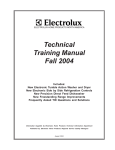Download Electrolux 2.7 Cu. Ft. Tubs Specifications
Transcript
H O M E P R O D U C T S S E R V I C E New Year New Business! by John Carroll, EHP National Service Manager The home appliance service industry, and the way your service technicians will need to work, is about to change. Will you be ready? January 2004 begins with new housing starts at an all time high. The trend has been building, so to speak, for several years - and it means one thing to you as a service technician and a service company owner increased demand for service. The phenomenal recent growth in new housing starts is already impacting the home appliance industry. Electrolux Home Products posted a record growth year in 2003. We plan to build on that performance by providing increased support to our independent service base through 2004. In analyzing service industry trends, we see several emerging factors that will separate successful servicers from others in an ever more competitive business climate. New consumers are more upwardly mobile than in previous generations. Higher end business will expand among new homeowners - and they will demand more of their appliances and of their service companies. Their demands will include faster, better service from technicians - requiring them to be more knowledgeable and B U L L E T I N Electrolux ICON: Electrolux Service Training Underway lectrolux Home Products’ new ICON series of appliances will be in retail outlets nationwide by March 1st, a month ahead of schedule. Service training for the new line of sleek, European designed appliances is already underway – and the product is getting rave reviews from service technicians. E “Technicians are telling us that the quality is outstanding for the price and that the products are easier to tear down and repair than competitive products,” said Dino Neokratis, EHP Regional Service Quality Manager currently training in Minneapolis. “Servicers are telling me they think it is one of the best products we have ever built. I am also being told that installation is a great deal easier than on other products,” said Robert Giannetti, training in the North East. The reception is important to EHP’s plans for the new model launch. The quality of service for the high-end Electrolux ICON line is so strong that it is being considered an additional feature of every product sold. EHP’s biggest focus will be on the way service technicians provide support for Electrolux ICON products. “We are asking servicers to wear shoe covers, and use mats to protect floors and counter tops – and do everything they can to provide superior service to Electrolux ICON consumers. This is typical of service technicians in the plumbing, HVAC and telephone industries and is now becoming a standard expectation of consumers everywhere” said John Carroll, National Service Manager for EHP. Based on the March 1st date, consumer calls for information and related issues can be expected later in the month. — Mark Newell continued on page 2 VOLUME 24 / ISSUE 1 JANUARY 2004 Service Bench ‘Report Card’ Feature Enables More Intuitive Dispatch Decisions O n January 19th, Service Bench announced new ‘Report Card’ features that enable manufacturers to dispatch servicers based on specific service ratings. Report Card, part of the Performance Center solution, gives manufacturers detailed analyses about the performance of their service partners based on such key factors as quality, delivery and cost, incorporating direct feedback from consumer surveys. The newest features tie these report cards together with DispatchCenter, which enables automated service scheduling and dispatch via the Service Bench website. Servicers that are ranked highest can now be given first access to service calls, ensuring that the consumer is getting the best repair experience possible. In addition, the manufacturer can better control costs and identify important trends to help reduce error, more effectively manage parts supplies and identify potential problem areas earlier in the process. “Our goal in tying together Report Card’s functionality with the DispatchCenter solution is to give manufacturers direct access to key performance data that is integral to a healthy services supply chain and long-term customer relationship,” said Michael Dering, President and CEO of Service Bench. “Sometimes a service technician is the only face a customer has to put with the manufacturer, and these newest features help ensure that the relationship is positive and intact, while strengthening the entire service experience.” “Service Bench has revolutionized the way that EHP manages its servicer business, by enabling us to deliver fast, responsive support to our service companies and our consumers,” Mark Newell, Head of Communications for EHP Consumer Services, said. “These newest Report Card features from Service Bench help EHP ensure the best possible service.” 2003 Service Manuals Available! The following service manuals are now available through your authorized parts distributor: Part Number 5995393138 5995393146 5995377099 5995381885 5995383824 5995392593 5995391595 5995381117 5995303749 PAGE 2 Description Tumble Action Washers w/ Electronic Controls 27" Dryers - Gas and Elec. Models w/ Electronic Controls Top Load Washers - 2.7 and 3.0 Cu. Ft. Tubs 27" Laundry Centers - Gas and Electric Product Information and Technical Guide: SxS and Top Mount Refrigerators April 2002 - Dec. 2002 Product Information and Technical Guide: SxS and Top Mount Refrigerators Jan. 2003 - June 2003 Product Information and Technical Guide: 2000 Room Air Conditioners All Brands, All Products - 5-year set, 1998 through 2002 All Brands, All Products - 5-year set, 1993 through 1997 JANUARY 2004 SERVICE BULLETIN ‘New Year-New Business’ cont’d adept in the soft skills. Consumers will expect increasing levels of professional treatment from service companies including quickly scheduled service calls to rapid updates on changing appointments. You are already well aware that appliances have changed dramatically over the past few years. Technical sophistication means that more appliances will be serviced by analyzing their on-board software rather than reaching for a wrench. Appliance technology in the future will require that service be performed by technically adept servicers who have access to live Internet and wireless support. The future opportunities for growth of your service company, or your career as a service technician, will depend upon how you meet this new challenge. To help you meet this challenge, Electrolux will produce new distance learning training materials and conduct over 400 training meetings in 2004. There will also be a new line of service accessories with the Electrolux brand - everything from patches to floor mats, caps to shoe covers. These accessories will improve the image of any company servicing Electrolux Home Products appliances. On behalf of Electrolux, I would like to thank each and every servicer for their continued commitment to providing excellent consumer service to Electrolux Home Products consumers. EHP to Close Greenville Factory Electrolux Home Products – North America announced that it will discontinue production of refrigerators at the Greenville, Michigan factory. Production at Greenville will continue into 2005. The 18 cu. ft. refrigerators currently manufactured in Greenville will be relocated to the refrigerator factory in Anderson, SC. The remaining production will move to a new factory that will be built in Mexico. VOLUME 24, ISSUE 1 ELECTROLUX PHONE NUMBERS Name Reason For Call Phone Number Fax Number Customer Assistance Center Any Consumer Issue 706-860-4110 706-651-7135 Credit Department Balance on Account Need Invoice 614-825-0849 614-781-9312 Damage Claim Center Return Authorization Damage Claims Damage Allowances 800-456-4669 (Option 1) 706-651-7715 Dealer / Distributor Allowances 800-456-4669 (Option 2) 706-651-7054 National Locator Parts, Service, Dealer, Manuals 800-444-4944 Parts Department Parts Questions 800-599-7569 (Option 2) 706-869-9096 706-228-4598 Product Specialist (DDPS) Product Exchange 800-456-4669 (Option 2) 706-651-7135 Servicer Assistance Center (SAC) Wiring Diagram Technical Feedback Territory Manager Pay Increase Technical Specifications Service Contract NOTE: This information is also available by logging onto ServiceBench.com or Frigidaire.com Contact Status Number Type Model/Serial Number Expiration Date Full Coverage Deductible Warranty NOTE: This information is also available by logging onto ServiceBench.com VOLUME 24, ISSUE 1 888-842-3660 option 1 warranty administration option 2 for refrigerators, freezers, air conditioners or dehumidifiers option 3 for cooking option 4 for laundry or dishwashers 888-842-3660 (Option 1) 706-651-7735 888-842-3660 (Option 1) 706-651-7735 JANUARY 2004 SERVICE BULLETIN PAGE 3 SERVICE SOLUTIONS Finish Flaking From Rust on Freezer Tubing Problem: The finish on freezer tubing flakes off. Cause: Rust and surface contamination. Solution: Refrigerant tubing (anywhere in the freezer) may be cleaned and repainted. Prepare the surface. 1. Use steel wool, a brass brush or sandpaper to clean off rust deposits, flaking finish and any surface contamination. 2. Clean the tubing with isopropyl alcohol and dry thoroughly. A fan may be used to speed drying. 3. Allow the tubing to come to room temperature before applying paint. (Check paint manufacturer's instructions for recommended temperature range.) Apply the paint following the paint manufacturer's instructions. 1. If the paint is to be applied inside the cabinet, use a brush-on paint, not a spray paint. Rust-Oleum® #7715 Aluminum Industrial Enamel passed Electrolux Home Products freezer division's Crosscut Adhesion and Taste and Odor Test Requirements. 2. If the tubing is in the machine compartment, apply a rust-inhibiting paint. A brush-on paint is recommended but a spray paint may be used in a wellventilated area. Upright Freezer ‘Basket Track Kit’ Problem: Basket tracks in upright freezers pull-out from the side walls. Cause: Too much weight in basket. Solution: Install basket track repair kit (PN 216836700). The kit includes two (2) stainless steel reinforcement plates, six (6) insertion nuts, eight (8) screws and instruction sheet. PAGE 4 JANUARY 2004 SERVICE BULLETIN VOLUME 24, ISSUE 1 SERVICE SOLUTIONS Manual Defrost Upright Freezer Tubing Problem: Shelving repair or replacement due to leaks and/or a restriction. Cause: Sealed system related refrigeration problems. Solution: The tubing used for the evaporator shelving in manual defrost upright freezers is made of steel and may be soldered. The capillary tube/suction line (heat exchanger) may also be soldered. Silver solder is recommended for these joints. VOLUME 24, ISSUE 1 JANUARY 2004 SERVICE BULLETIN PAGE 5 SERVICE SOLUTIONS External Condenser Kits Problem: Internal condenser leak (high-side). Cause: Split tubing (leak) in condenser tubing. Solution: External condenser kits are available for most freezer models and sizes. See the tables below to order the correct kit. All kits come with the condenser, mounting hardware, drier/filter and instructions. Upright freezers Size Kit number 9 cu.ft. 5303304537 12 cu.ft. 5300123788 14 cu.ft. 5300123788 17 cu.ft. 5300083897 20 cu.ft. 5300083897 22 cu.ft. 5300083897 Chest freezers Size Kit number 4 cu.ft. 5300120779 5 cu.ft. 5300120779 7 cu.ft. 5300120780 9 cu.ft. 5300120781 13 cu.ft. 5303925238 15 cu.ft. 5303925238 18 cu.ft. 5303280307 20 cu.ft. 5303280307 23 cu.ft. 5300300173 25 cu.ft. 5300300173 PAGE 6 JANUARY 2004 SERVICE BULLETIN VOLUME 24, ISSUE 1 SERVICE SOLUTIONS Frost Build-up on the Evaporator Problem: Heavy frost build-up on the evaporator, even though the defrost system is working. Also, ice building on cube ice solenoid and/or auger motor, as well as damper. Cause: Air is leaking into the product. Solution: Make sure there is a good seal between the door gasket and the cabinet. Also, check the fit of the door gasket into the door channel. Another place to look is the seal on the opening in the cabinet where the water lines enter. This opening is in the bottom right corner of the food compartment, behind the light shield. The opening must be sealed all the way around. It would be a recommended service practice to have a servicer check the opening on any product you are servicing to make sure it is sealed. Water line opening Make sure the opening is sealed completely. New Ice & Water Dispenser Switch Problem: Indicator sticking on electromechanical switch - part number 5304430836, used in some ice and water dispensers. Cause: Indicator was floating and not giving the customer the correct setting. Solution: The internal design of the switch was changed by adding an additional spring at each indicator to improve button action and eliminate indicator float. The new switch part number is 5304436275. VOLUME 24, ISSUE 1 JANUARY 2004 SERVICE BULLETIN PAGE 7 SERVICE SOLUTIONS Top Load & Laundry Center Washer Mandate! Beginning January 1, 2004, the DOE (Department of Energy) has mandated that all clothes washers meet a maximum energy usage rating. A critical component to obtaining this rating is a 70/30 water valve. A 70/30 water valve sets the incoming mixture of water at 70% cold and 30% hot when used on the warm water setting. However, this valve will not affect water temperatures on models with an ATC (Automatic Temperature Control). ATC models have a new control board with non-compliant water temperature settings. On all super capacity model washers (3.0 ft³ wash basket), the pressure switch has been changed to lower the water level. Previous models: High Water Level Setting 13.5 - 15.2 inches Low Water Level Setting 5.5 - 7.8 inches New models: High Water Level Setting 10.8 - 13.0 inches Low Water Level Setting 4.3 - 6.6 inches Models affected are: CWS3600AS1 FWS1233AS2 FWS1339AC0 FWS1339AC1 FWS1339ZDC0 FWS833AS2 GCET1031CS0 GCET1142CS0 GCGT1142CS0 GCGT1142CS1 GES831CS0 GLET1031CS0 GLET1142CS0 GLGT1031CS0 GLGT1031CS1 GLGT1142CS0 GLGT1142CS1 GLWS1233AQ2 GLWS1233AS2 GLWS1339CC0 GLWS1339CS0 GLWS1339CS1 GLWS1649AS4 GLWS1749AS4 GLWS1939AS1 GLWS1939CC0 GLWS1979AS3 GSWS9719AS2 GWS1339CS0 GWS1339CS1 GWS1749CS0 GWS833CS0 MWS833AS2 WARNING! Any attempt to modify the pressure switch or replace it with an older style switch is a violation of Federal Law and will void the warranty. PAGE 8 JANUARY 2004 SERVICE BULLETIN VOLUME 24, ISSUE 1 New Look Washer & Dryer Frigidaire has introduced a new look laundry pair: electronic washer, model GLTF2070CS0 and an electronic dryer, model GLE/GQ942CS0. Diagnosis of the fault codes and function testing are as follows: Fault codes for electronic washer GLTF2070CS0 Display shows: F 01 Indicates: An internal fault in the control. Correction: Touch the Stop/Clear pad. If the display continues to display F 01 or if the code returns when the washer is restarted, replace the control. Display shows: F 02 Indicates: A water temperature problem. Correction: First check to see if the incoming water hoses are connected properly. If so, disconnect both wires from the water temperature sensor and measure the resistance of the sensor. If the reading is less than 3K or more than 163K, replace the sensor. If the reading is between 3K and 163K, reconnect the wires to the sensor and unplug the small four pin plug from the control board. Measure the resistance between pins 3 and 4 in the plug. If the reading is the same as the sensor reading, replace the control board. If the meter reading is not the same as that at the sensor, the wiring between the control board and sensor is defective. Display shows: F 03 Indicates: Water level problem caused by either no incoming water or the drain pump is not working. Correction: Touch the Stop/Clear pad to clear the F 03. Check the drum for water. If the drum has a normal fill of water, touch the Drain/Spin pad and press the start pad. If the water does not pump out, remove the front access panel and measure the voltage drop across terminals of the drain pump. If the meter reads 120 VAC, the drain pump is defective or the drain hose is plugged. If the meter reads zero, disconnect power, remove the large four pin plug (JX) and the eight pin plug (J11) from the back of the control. Measure the resistance between pin 3 in the four pin plug and pin 3 of the eight pin plug. If the meter reads open, the wires between the control board and the drain pump are defective. If the meter reads around 15 Ohms, the control board should be replaced. If the drum does not have water in it, start the washer in the Normal Cycle and select Warm Wash. If the washer does not fill, make sure the faucets are turned on, unplug one of plugs from the water valve and measure the voltage drop across the terminals in the plug. If the meter reads 120VAC, the water valve is defective. If the meter reads zero, measure for voltage from each terminal in the plug to neutral. If the meter reads zero from each terminal, the pressure switch or the wiring to the pressure switch is defective. If the meter reads 120VAC from one terminal, the control board or the wiring from the valve to the control board is defective. If the washer is over filling, check the pressure switch or the tube to the pressure switch. Display shows: F 04 Indicates: The washer is not advancing through it increments. Correction: Touch Stop/Clear to clear the F 04. Select and start the washer in the Heavy Duty wash cycle with the Heavy Soil/Stain Option deactivated. If the tub does not start turning while filling or within 30 seconds after the fill is completed, troubleshoot for a motor will not run problem. If the motor is running and the tub is filled, let the washer run for at least 6 minutes. Measure the voltage between pin one of the 8 pin connector (J11) and pin 7 of the 7 pin connector (J6). The voltage should be below 50 VAC when the timer advances is off and line voltage when the timer advance is on. If the meter reading does not switch between these two reading, the motor speed control is defective. If the meter reading switches between these two reading, the electronic control board is defective. Display shows: F 05 Indicates: A problem with the key pad. Correction: Disconnect the keypad ribbon from the control and reconnect the ribbon. Try all keypad switches to see they all function correctly. If they do not, then try cleaning the end of the ribbon with a soft cotton cloth. Reinstall the ribbon and program the washer to operate. If the code reoccurs, replace the touch pad. continued on next page VOLUME 24, ISSUE 1 JANUARY 2004 SERVICE BULLETIN PAGE 9 (fault codes for electronic washer GLTF2070CS0 – continued) Code: Indicates: Correction: ddo Drawer reed switch is not closed. Make sure the drawer is closed. If the drawer is closed, check that the magnet in the drawer is in the correct position. If the magnet is in the correct position, check the reed switch. Code: Indicates: Correction: dr Door switch is not closed. Check that the door is closed and the door catch is not broken. If so, replace the door lock assembly. Function Testing: Test programs are built into the control to allow different functions to be activated without waiting for the function to occur in the cycle. Membrane Test: To activate the membrane test, remove power from the washer. Then reconnect power to the washer and within 10 seconds press and hold the temps and the stop pads for at least 2 seconds, then release. The control is now in the test function. 1. Starting with the Cycles pad, touch each pad and see that the appropriate LED's or the appropriate display symbol illuminates. Note: When Delay pad is touched, the complete display illuminates. Test Program: To start the test program, remove power from the washer. Then reconnect power to the washer and within 10 seconds press and hold the temp and the stop pads for at least 2 seconds, then release. The control is now in the test function. 1. Press the stop pad and then the start pad. (H) will appear in the display and the hot water valve circuit is activated. 2. Retouch the start pad and the test will advance to the cold water test. (C) will appear in the display and the cold water valve circuit is activated. 3. Retouch the start pad and the test will advance to the warm water test. (HC) will appear in the display and both the hot water valve circuit and the cold water valve circuit are activated. 4. Retouch the start pad and the test will advance to the bleach dispenser test. (bL) will appear in the display and the bleach solenoid circuit is activated. 5. Retouch the start pad and the test will advance to the fabric softener test. (FA) will appear in the display and the fabric softener solenoid circuit is activated. 6. Retouch the start pad and the test will advance and release the door solenoid. (dr) will appear in the display and the door can be opened. 7. Retouch the start pad and the test will advance to the agitation and warm water test. (HC) will appear in the display and the drum will fill with warm water and agitate. 8. Retouch the start pad and the test will advance to the final spin test. (FS) will appear in the display and in about 30 second the washer will go into final spin. Press the Stop pad, then the Start pad to repeat the test. To remove the washer from the test mode, disconnect power from the washer or press and hold the stop & the cycles pads for at least 2 seconds, then release. Demo Mode: For sales demonstration of the board LED's without function of the washer, remove power from the washer. Reconnect power to the washer and within 10 seconds, hold the stop/clear pad for at least 6 seconds. To remove the washer from the test mode, disconnect power from the washer or press and hold the stop and the cycles pads for at least 2 seconds, then release. PAGE 10 JANUARY 2004 SERVICE BULLETIN VOLUME 24, ISSUE 1 Fault codes for electronic dryer GLE/GQ942CS0 Display shows: F 01 Indicates: An internal fault in the control. Correction: Touch the Stop/Clear pad. If the display continues to display F 01 or if the code returns when the dryer is restarted, replace the control. Display shows: F 02 Indicates: Control temperature sensor open or shorted. Correction: Remove the wires from the control temperature sensor and measure the resistance of the sensor. If the meter does not read 50,000 Ohms +/- 10% replace the sensor. If the meter reading is within 10% of 50,000 Ohms, check the wiring between the electronic control board and the sensor. If the wiring is good, replace the electronic control board. Display shows: F 03 Indicates: No heat Correction: Touch the Stop/Clear pad to clear the F 03. Program the dryer for a NORMAL CYCLE with HIGH HEAT and touch START. Measure the voltage drop across the terminals of relay RL 2 on the electronic control board. If the meter reads 240 VAC on electric models or 120 VAC on gas models, replace the electronic control board. If the meter reads zero, remove power from the dryer and disconnect the black wire electric models and orange wire gas models from the relay. Reconnect power and measure the voltage drop between the red wire on the relay RL 2 to neutral. If the meter reads zero, the wire between the incoming line and relay RL 2 is open. If the meter reads 120 VAC, check the rest of the heating circuit as described in the trouble shooting section. Display shows: F 04 Indicates: The drying time has exceeded the program time for that cycle. Correction: Touch the Stop/Clear pad. Program the dryer for a NORMAL CYCLE with HIGH HEAT and touch START. Check for anything that would extend the dry time such as: 1. Dryer not heating. 2. Restricted vent. 3. Blower fan blade broken or loose. 4. Dryer installed in a closet with a solid door. 5. Bad connection in sensor bar circuit or dirty sensor bars. If the dryer operates normally but the F 04 code returns, replace the control. Function Testing: Test programs are built into the control to allow different functions to be activated without waiting for the function to occur in the cycle. Test Program: To start the test program, remove power from the dryer. Reconnect power to the dryer and within 10 seconds press and hold the temps and the stop pads for at least 2 seconds, then release. The control is now in the test function. 1. After activation, the PRESS SAVER icon should be on. 2. Touch the start pad and the test will advance to the heat test. (H) will appear in the display, the drive motor will run and the electric heating element or gas burner will operate depending on the model. 3. Retouch the start pad and the test will advance to the no heat (air fluff) test. (AF) will appear in the display and the drive motor will run. 4. Retouch the start pad and the test will advance to the auto dry moisture counts test. The AUTO DRY icon will illuminate and a number will appear in the display. Open the door, place your hand against the sensor bars and the amount of the number in the display should go down. 5. Retouch the start pad and the test will advance to the membrane test. The display will be blank. Press each cycle pad and the LED's should light. 6. Retouch the start pad and the test will advance to the cool down test. The COOL DOWN icon will illuminate and a number will appear in the display and the drive motor will run. 7. Retouch the start pad and the test will advance to the timed dry test. The TIMED DRY icon will illuminate and a number will appear in the display. The drive motor will run and the electric heating element or gas burner will operate depending on the model. Press the stop pad, then the start pad to repeat the test. To remove the dryer from the test mode, disconnect power to the dryer or press and hold the STOP and CYCLES pads for at least 2 seconds, then release. VOLUME 24, ISSUE 1 JANUARY 2004 SERVICE BULLETIN PAGE 11 Electrolux Home Products Has All the Replacement Ignitors You’ll Ever Need! That’s right, just 3 universal ignitors could lower your inventory, save you money and give you peace of mind! Ignitor #5303935066 replaces: GR411, GR412, IGN-0, IGN-5, IGN-8, 41-205, 41-209 Ignitor #5303935067 replaces: GR409, GR410, IGN-2, 41-202, 41-208 These 3 versatile, durable, Ignitor #5303935068 universal ignitors fit almost all replaces: GR407, IGN-1, IGN-7, 41-201, 41-207, 1482-224 3.2 to 3.6 amp gas ranges. Electrolux ignitors lower your inventory, save you money and lower costly call backs! Call your Authorized Parts Distributor for more information. Electrolux Home Products, NA 250 Bobby Jones Expressway, Augusta, Georgia 30907 www.frigidaire.com