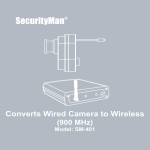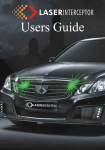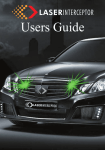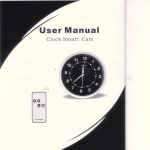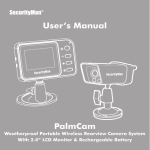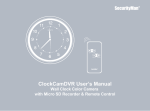Download SecurityMan ClockCam User`s manual
Transcript
ClockCam User’s Manual Wi-Fi Interfernece Free Wireless (900MHz) Wireless Wall Clock Hidden Camera Kit Copyright Notice This manual is furnished under license and may be used or copied only in accordance with the terms of such license. Except as permitted by such license, no part of this publication may be reproduced, stored in a retrieval system, or transmitted, in any form or any means, electronic, mechanical, recording, or otherwise, including translation to another language or format, without the prior written permission of SecurityMan. The content of this manual is furnished for informational use only, is subject to change without notice, and should not be construed as a commitment by SecurityMan. SecurityMan assumes no responsibility or liability for any errors or inaccuracies that may appear in this book. All other product names, trademarks and registered trademarks in this document are the properties of their respective holders. FCC Information Notes on FCC’s “Consistent Statement of Information” This product meet the requirements specified in Part 15 of FCC Regulation. - Extend the distance between the equipment interfered and the product. - Refer to dealers or experienced radio electrician for help. Warranty SecurityMan warrants that this product will be free from defects in materials and workmanship for a period of one year; otherwise, specified on the product packaging. This limited warranty shall commence from the date of purchase. SecurityMan Products warranty is not transferable and is limited to the original purchaser. If the product is found to be defective then, as your sole remedy and as the manufacturer's only obligation, SecurityMan will repair or replace the product. This warranty shall not apply to products that have been subjected to abuse, misuse, abnormal electrical or environmental conditions, normal wear and tear or any condition other than what can be considered normal use. Operation rests with the following two conditions: (1) The equipment should not cause any harmful interference. (2) The equipment must receive and process any interference, including any possible interference caused by operation mistakes. After testing the product, we confirm that the camera complies with the provision for class C digital equipment in the 15th part in FCC regulations; and the receiver complies with the limitations for class B digital equipment in Part 15 of FCC regulation. The product generates, applies and emits radio waves. It might cause harmful interferences to wireless communication if not be installed and used following the description of the manual. The product may cause interference in residential area, and the customer should take remedies to eliminate the interference on their own costs. If the product causes any harmful interference to wireless equipment or disturbs the receiving of TV signals (it can be identified by turning on and off the product), you can solve the trouble by following methods: - Read just the product or put it in another place. Notice: This 900MHz wireless camera works at ISM band. It may cause interferences with other wireless equipment that operates at the same band. Please turn off one of the equipment to eliminate the interference. Product Assurance This 900MHz wireless camera will emit electromagnetic wave, just like other wireless products. But the output power of the products is lesser than other wireless products such as mobile phones. This 900MHz wireless camera meets wireless frequency security standards and recommends indexes while working. These standards and indexes are certificated by academic organization and represent the cogitative research of the scientific workers who continuously explore and annotate the involved fields. So we believe that our products are safe for customers. Limitation of Liability The liability of SecurityMan arising from this warranty and sale shall be limited to a refund of the purchase price. In no event shall SecurityMan be liable for costs of procurement of substitute products or services, or for any lost profits, or for any consequential, incidental, direct or indirect damages, however caused and on any theory of liability, arising from this warranty and sale. These limitations shall apply not withstanding any failure of essential purpose of any limited remedy. SecurityMan 4601 E. Airport Drive, Ontario, CA91761, USA Tel: 888-977-3777 or 909-230-6668 Fax: 909-230-6889 Email: [email protected] Website: http://www.securitymaninc.com Copyright 2011by SecurityMan v1.0 Operating Restrictions DO NOT use this product to violate one's privacy. Monitoring one's private activities without consent is illegal and this product is not designed and manufactured for these purposes. DO NOT put this product near any medical equipment. Radio waves might potentially cause breakdown of electrical medical equipment.This product should be placed at least 1 foot away from any heart pacemaker. Radio waves might potentially influence heart pacemaker and lead to respiratory disturbance. DO NOT use this product for any ille gal activities. SecurityMan shall not be responsible for any consequences of illegal conducts made by users. Conditions Please read the following messages to make sure whether your working environment is suitable. • Ensure there is enough space around the receiver for ventilation. • The temperature should be kept between –10˚C and 50˚C (14˚F to 122 ˚F).The relative humidity should remain from 20% to 80%. • Avoid putting the product in places where occur might change rapidly in temperature or humidity. • Keep it dry, dustless and avoid exposure in it directly in sunlight. • Keep product away from heat sources such as electric heater. • Do not use the wireless camera near aggressive chemicals. Warning: • Do not shake or stricken the product. • In order to avoid inflammation or electric shock, this camera kit should be kept away from exposure to rain or moist, and it shall not be put in or near bath-rooms, washing pools, wash houses , moist basements, or swimming pools, unless it is well shielded. • In use of sockets set on walls or extension wires, attention should be paid not to exceed their load capabilities to avoid inflammation or electric shock. • Do not disassemble the product casings, other wise the internal sion parts may get damaged, or personal injury caused. • Switch off the power supply in thunder and lightning weather or when not in use for long periods of time. • Do not attempt to service the product yourself as opening or removing covers may expose you to dangerous voltage or other hazards. Refer all servicing to qualified service personnel. Table of Contents Introduction Applications Features Package Contents 1 1 2 3 Hardware Basic Receiver Wall-Clock Camera Installation 4 4 5 6 Product Specifications FAQ 13 14 Introduction Thank you for choosing ClockCam. ClockCam is designed for users who want to monitor their visitors, strangers, babysitters, and business activities. It includes a wireless wall-clock hidden camera and a wireless receiver. Can be installed in seconds, hassle free of running long video cable. Simply mount the clock at the desired location, connect the power to the clock-camera, to receiver, and then connect the receiver to a monitor for live view, or connect to a recorder for recording. It is a great security product for homes and small businesses. Note: Please read the entire user’s m anual before operation. Applications: 1.Discreetly monitor with fully functional clock design. 2.Monitor childcare, know your children are safe for peace of mind. 3.Monitor your valuables, home, business, or office. 4.Wireless system, no troublesome cables. 1 Features: • Do-It-Yourself, easy to setup and use. • Hidden wireless color camera built-in functional wall-clock. • No interference from crowded 2.4GHz & 5.8GHz frequencies including Wi-Fi (wireless network) devices. • Video transmission goes up to 330ft clear line of sight or 100ft indoor. • Add more wireless receivers (one channel, 900MHz) for multi rooms monitoring (no multi cameras) • Batter (AA) operated clock and lasts up to more than 1 year. 2 Package Contents Wall-C lock camera (C lockC am-T) Wireless receiver (C lockC am-R ) AV cable (for receiver) Power adapter X2 R eceiver antenna User manual *All the accessories in order to prevail in kind! (G.W. 3.2 lbs) 3 Warning sticker X2 Screw Hardware Basic Receiver: Power socket Audio output Video output 4 Hardware Basic Wall-Clock Camera: Hour hand Minute hand Second hand C amera C lock Mount hole C lock adjuster turner C lock battery compartment Power socket 5 Installation 1. Find a desire location to mount the ClockCam. Recommended to install 6-7ft high above floor level in areas intended for surveillance. For better viewing angle coverage, the hidden camera has a fixed 25 degree downward angle by default. Estimated viewing coverage: Vertical 35° & Horizontal 46° (as shown below ) Wall Clo ck 35° Vertical 35° 6 46° 6- 7 f t 6-7ft high above floor level 6- 7 f t Clo ck Flo o r Ho rizo n tal 4 6 ° 2. Connect the power adapter jack to the ClockCam power socket and plug the other end into an electrical power outlet. NOTE: If the image becomes black and white, please power cycle the camera by unplugging the power to the wall-clock camera and then plug them back in. Be sure to match the frequency between the wall-clock camera and the receiver. 7 3. Insert an AA battery (not included) into the battery compartment located on the back of the wall-clock. Adjust to current time by turning the clock adjuster turne clockwise or counter-clockwise. Adjus t to current tim e Ins ert AA battery ( not included) 4. Connect the antenna to the receiver by turning it clockwise to secure, as illustrated below. 8 5. Connect the audio/video cable into the video output of the receiver. Connect the other end of the A/V cable to the video input of a monitor/TV; be sure to match the color codes, video (yellow to yellow) and audio (red to red or white), as illustrated below. NOTE: ClockCam does not support audio. However; the receiver support other SecurityMan 900MHz wireless cameras with built-in microphone. 9 6. Plug in one end of the power adapter into the receiver and connect the other end into an electrical outlet, as shown below. The red LED indicator light on the receiver will come on. 7. Turn on the monitor/TV and change to AV or AUX mode, ie. VIDEO1, VIDEO2, LINE1, LINE2. 10 Product Specifications: Wall-C lock C amera (C lockC am-T) Image Sensor Effective Pixels Transmission Frequency C lock Type Dimension / Shaft length Operating Temperature 1/4-inch C MOS, C olor 510×492(NTSC ) FM, 900MHz (one channel, 906MHz) Quartz wall-clock 14.3” (Ø) x 1.75” (D) / 12mm 14~122 degree Fahrenheit Power C lock: 1.5VDC (AA B attery, not included) C amera:AC 100~240V, 6VDC 800mA Viewing angle Vertical 35°,Horizontal 46° R eceiver (C lockC am-R ) Video Input/Output Antenna Type R eceiving Frequency Dimensions Power 1 RCA / 1 RCA SMA (87dB msensitivity) ISM, 900MHz (one channel, 906MHz) 4”x3”x1” AC100~240V, 6VDC 800mA 11 FAQ Abnormal Phenomena Raisons possibles / Solutions * Check whether camera / receiveer connected to power supplier, and power on. Make sure that the A/V cable is connevted correctly. * Check to make sure the TV (output) is the auxiliary mode. WallClock camera does not have microphone for sound. * Check if the channel of receiver is corresponding to camera; * Check the distance and blocks. * Interfered by other sources; Check the distance and blocks. * Mismatching system of TV (monitor) and cameras, TV may not support NTSC cideo format. No color 12