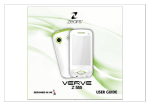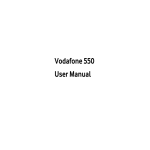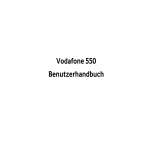Download Zears Z535 User manual
Transcript
Zears Z535 Zears Z535 Dual SIM Multimedia Phone User Manual 1 Zears Z535 User Guide Z535 ©2012.All rights are reserved. No part of this document may be reproduced without permission. While all efforts have been made to ensure the accuracy of all contents in this user guide, we assume no liability for errors, omissions or statements of any kind in this user guide, whether such errors, omissions or statements resulting from negligence, accidents, or any other cause. The contents of this user guide are subject to change without prior notice. Protect our environment! We strive to produce products in compliance with global environmental standards. Please consult your local authorities for proper disposal. Note: User Guide is just to guide the user about the functionality of the phone. This does not seem any certificate of technology. Some functions may very due to modifications and up gradations of software or due to print mistake. 2 Zears Z535 INTRODUCTION Welcome to the Zears family. Congratulations on your new Zears Mobile Purchase. To guarantee the best performance, please read the user manual carefully and preserve it for future reference. • Some of the contents in this manual may differ from your phone depending on the software of the phone or your service provider. • This product includes certain free/open source software. The exact terms of the licenses, disclaimers, acknowledgements and notices are available on the Zears website www.zears.in Specific Absorption Rate (SAR) certification information Your device conforms to United States of America (US) standards that limit human exposure to radio frequency (RF) energy emitted by radio and telecommunications equipment. These standards prevent the sale of mobile devices that exceed a maximum exposure level (known as the Specific Absorption Rate, or SAR) of 1.6W/kg. During testing, the maximum SAR recorded for this model was below 1.6W/kg. In normal use, the actual SAR is likely to be much lower, as the device has been designed to emit only the RF energy necessary to transmit a signal to the nearest base station. By automatically emitting lower levels when possible, your device reduces your overall exposure to RF For more information about the SAR and related US standards, visit the Zears website. energy. 3 Zears Z535 Table of Contents 1. 2. 3. 4. Attention and Precautions ............................................................................................6 1.1 For your safety..................................................................................................6 1.2 Security Requirements .....................................................................................7 1.3 Maintenance .....................................................................................................7 Introduction ...................................................................................................................9 2.1 Phone Display...................................................................................................9 2.2 Keys functions ..................................................................................................9 Getting Started .............................................................................................................9 3.1 Inserting SIM Cards and the Battery ................................................................9 3.2 Installing the MicroSD Card............................................................................10 3.3 Power on/off the phone ..................................................................................11 3.4 Charging the Battery.......................................................................................11 3.5 Keypad Lock and Unlock................................................................................11 3.6 Transfer files to the MicroSD card..................................................................11 Menu functions ...........................................................................................................12 4.1 Dialer...............................................................................................................12 4.2 Messaging.......................................................................................................12 4.3 Music...............................................................................................................12 4.4 Contacts..........................................................................................................12 4.5 Call log ............................................................................................................13 4.6 Calendar .........................................................................................................13 4.7 Camera ...........................................................................................................13 4.8 Settings ...........................................................................................................13 4.9 Alarm...............................................................................................................14 4.10 Browser...........................................................................................................14 4.11 Downloading ...................................................................................................14 4.12 Gallery.............................................................................................................15 4.13 Calculator........................................................................................................15 4.14 File mgr. ..........................................................................................................15 4.15 App. mgr. ........................................................................................................15 4.16 Recorder .........................................................................................................15 4.17 Notes...............................................................................................................15 4.18 Tasks ..............................................................................................................16 4.19 FM radio..........................................................................................................16 4 Zears Z535 4.20 Clock ...............................................................................................................16 4.21 Converter ........................................................................................................16 4.22 SIM tookit ........................................................................................................16 4.23 Switch FX........................................................................................................16 4.24 App. icon .........................................................................................................16 4.25 Google search ................................................................................................17 4.26 Locks...............................................................................................................17 4.27 MSpace...........................................................................................................17 4.28 TOI ..................................................................................................................17 4.29 Video player ....................................................................................................17 4.30 EBook .............................................................................................................17 4.31 Facebook ........................................................................................................17 4.32 Golden miner ..................................................................................................18 4.33 Health..............................................................................................................18 4.34 OperaMini .......................................................................................................18 4.35 Parkour ...........................................................................................................18 4.36 Stopwatch .......................................................................................................18 4.37 Twitter & Y!Messager .....................................................................................18 5 Zears Z535 1. Attention and Precautions 1.1 For your safety 1. Your mobile phone model has been designed to compile with applicable safety requirements for exposure to radio waves. The radio wave exposure guidelines employ a unit of measurement called Specific Absorption Rate (SAR). The recommended SAR limit for mobile handset is 1.6 W/Kg averaged over a 6 minutes period and taken over a volume containing a mass 1g of human tissue. 2. The highest SAR value for this mobile phone model is 1.17W/Kg averaged over a 6 minutes period and taken over a volume containing a mass 1g of human tissue. 3. Use cell phone when the signal strength is good. Keep your calls short or instead use headset or send a text message. This advice applies especially to children, adolescents and pregnant women. 4. If using Bluetooth headset device, please make sure it has a low power emitter. Remember to comply with legal requirements and local restrictions when using the phone, for example, in aero plane, petrol stations, hospital or while driving Always keep your hands free to operate the vehicle while driving. Your first consideration while driving should be road safety. Don’t use handset while driving. As per the law, phone should not be used at refueling point near fuel or chemicals. Mobile phones can interfere with the functioning of medical devices such as hearing aids or pacemakers. Keep at least 20cm between the phone and pacemaker. When using the mobile phone hold it to the ear which is furthest away from the pacemaker. For more information, consult your doctor. All wireless phones may be susceptible to interference, which could affect performance. The phone may cause interference in the vicinity of TV sets, radios and PCs. The mains voltage (V) specified on the power supply unit must not be exceeded. Otherwise the charging device may be damaged. 6 Zears Z535 The power supply must be plugged into an easily accessible AC mains power socket when charging the battery. The only way to turn off the charging device after charging the battery is to unplug it. Only qualified personnel may install or repair this product. When connecting to any other product, read its user guide for detailed safety instructions. Do not connect incompatible products. Use only approved enhancements and batteries. Do not connect incompatible products. 1.2 Security Requirements Before making or answering a call, you should pay attention to the local laws about the use of wireless mobile phones and take them into account in practical use. Traffic safety Pay attention to traffic safety. Do not use your mobile phone while driving. Park before making or answering a call. Flight Safety Please turn off your GSM mobile phone before the airplane takes off in order to protect airplane’s communication system from interference. Using mobile phone before the plane taking off should get aircrew’s permission according to safety regulations. Environment Safety Do not use your mobile phone near precision electronic equipment. Radio wave interference may cause malfunctioning of such electronic equipment and other problems. Operating of mobile phone may interfere with medical devices like hearing aids and pacemakers. Do not use your phone in a potentially dangerous atmosphere. Please strictly observe with the restrictions on the use of wireless devices. 1.3 Maintenance Battery instructions When the phone automatically turns off or indicates the alarm information of power shortage, please charge the battery in time. For the first few times, please charge the battery fully. 7 Zears Z535 When not in use, please separate the battery with power supply. Overcharging will shorten the life of the battery. Do not expose your products to extreme high or low temperatures. Caution Risk of explosion if battery replaced aced by an incorrect type. Dispose of used batteries according to the instructions. Operating temperature range: -10 ℃ ~ +55 ℃ Do not use damaged battery. Do not expose your mobile phone to direct sunlight or in hot areas. High temperatures can shorten the life of electronic devices. Do not expose the battery into fire or throw it away. Return the wear-out battery to the provider or put it in the appointed recycle place. Do not put it in familial rubbish. Follow these guidelines to protect your products: Keep the products out of children's reach. Keep your product dry. Do not expose it to liquid or moisture. Do not short-circuit the battery, as this can cause excessive heat to bring about fire. Do not attempt to disassemble the mobile phone and battery by yourself. Non-expert handling of the devices may damage them. Prevent liquid from leaking into your phone. Please use original accessories. Using any unauthorized accessories may affect your mobile phone’s performance. Note: The performance of your phone depends on your local network operator’s card and how you actually use it. We are not responsible for any damages due to inappropriate use. Please read these brief rules. Violation of these rules might cause danger or break laws. 8 Zears Z535 2. Introduction 2.1 Phone Display 2.2 Keys functions Keys Send Key Description In the idle mode, press the key to view call logs. Make or answer a call. Long press to turn on/off the device End Key End or reject a call. Return to idle screen Back Key In the other menu, press this key to return 3. Getting Started Please read the safety instructions in the "Attention and Precautions" section before use. 3.1 Inserting SIM Cards and the Battery 1 Insert the SIM cards in the phone, as the follow picture. 9 Zears Z535 2 Attach the battery. 3 Push the battery cover upwards until it clicks into place. Removing Battery & SIM Cards: 1 Switch off the phone. 2 Push the battery latch. 3 Remove the battery. 3.2 Installing the MicroSD Card 1 Place the memory card into card slot. 2 Install the battery and battery cover. Tip: Some memory cards have poor compatibility. Please make sure that you buy and use a tested and certified memory card. 10 Zears Z535 3.3 Power on/off the phone To power on/ off the phone, press and hold the end key. If you have already enabled the SIM Lock function then enter the PIN code (the 4 to 8 digit secret code of your SIM card). It is preconfigured and provided to you by your network operator or retailer. If you enter an incorrect PIN code 3 times in succession, your SIM card will be locked. To unlock it, you must obtain a code from your network operator. If the phone lock is enabled then you must enter the 4 to 8 digits phone lock code to unlock the handset. By default this code is 1122. 3.4 Charging the Battery Ensure the battery inserted in the handset. To charge the battery, plug in the charger connector in your phone (USB interface) and then plug the other end into an AC power socket. The battery symbol indicates the charging status. While charging, the charge indicators will scroll. When all the scroll bars are steady, the battery is fully charged. It takes about several hours to fully charge the battery. Disconnect the charger from the phone. Disconnect the charger from the AC power socket. 3.5 Keypad Lock and Unlock In the standby mode, touch the lock icon to lock the phone, slide screen to unlock the phone. 3.6 Transfer files to the MicroSD card The USB function of the phone can be activated no matter the phone is power on or off. While being power off, the phone will enter resource manager directly after the USB cable plugged in. While being power on, the phone will enter the window of “USB mode” after the USB cable has plugged in. Please select “Mass Storage” item. If the memory card has already been installed, you will find memory card as removable disks on your PC. Download or upload the files to T-Flash card. Then you can access phone information from your PC, click it and enter to edit it. 11 Zears Z535 Some folders have already existed. Save the file in corresponding folder in order to use it normally. For example, Mp3 is in audio folder, Video is in videos folder, Photos is in photos folder. Record is in Audio folder. After finished the operation, if you want to exit, click the USB icon on underside-right of computer, select to stop the USB device, and remove it after the information “USB device can be remove” appears. 4. Menu functions 4.1 Dialer In no card will be able to direct dial the emergency telephone, as in 112 and 911. Insert the effective SIM card in the operator service area can type any phone number, call. 4.2 Messaging New msg: To write the content of the message. When you have finished writing the message select “Send to “and enter the number in the edit screen. The phone supports multiple-sending. If you input numbers directly, select contacts from phonebook. Delete: You can delete message. SIM messages: Switching to check SIM card 1, SIM card 2 messages. Settings: You can set the Templates, Memory status, Text message, Multimedia message, Service message, Broadcast message, SMS Backup, SMS Restore, Blacklist & Conversation mode 4.3 Music Access the menu to enter audio player interface. Click the play icon to play and pause, click previous/next icon to switch to the previous/next song, click the stop icon to stop, press the volume icon to adjust the volume. 4.4 Contacts Your phone features a phonebook. The SIM1/SIM2 phonebook is located on your SIM cards and the number of entries you can store depends on the SIM1/SIM2 card or on phone. 12 Zears Z535 You can operate the following functions: Add new contact, View, Send message, Call, Edit, Delete, share, Add groups etc. 4.5 Call log Select call log from main menu, you can view the information about call history, call log including All, Missed. Also can Clear call log. 4.6 Calendar You can view and edit the memo of a specified date with this function. 4.7 Camera This mobile phone has a 1.3 MP camera that you can take photos whenever and wherever you like. After taking photos, store them in the phone memory or memory card (if any). Photos: Enter the image viewer interface Setting:EV, Self-timer, White balance, Effects, Resolution, Shutter sound. 4.8 Settings Many different features of your phone can be customized to suit your preferences. Network & connectivity: Includes flight mode, Bluetooth, Cellular network settings Theme settings: Includes Wallpaper, Application icons, Screen lock. Sound settings: Includes Silent , Vibration , Ring volume , Notification sound , Incoming call ringtone , New message ringtone , Touch vibration , Touch sound, Dial pad sound, System alert, Power on/off sound. Notification settings: Notification service, Messaging, Call log, Downloads. Security settings: Phone and SIM, Mobile tracker, Protect private data. By fault, the code of phone, mobile tracker, and protect private data is1122. Display settings: 13 Zears Z535 Includes Brightness and Screen auto-lock. Date & time settings: Includes Network time auto-update, Home city, Time settings, Date settings. Language & input: Includes System language and International keyboards. Multi-SIM settings: Includes Display boot up menu and Multi-SIM settings. Advanced settings: Includes Schedule power on/off, Pen calibration, SIM usage, Restore factory settings. Call setting: Includes Black list , White list , Auto redial , Call time reminder , Auto quick end , Auto quick end time , Reject by SMS , Connect notice , Auto answer , Auto call Record & Additional call settings. Contacts settings: Includes Contacts storage , Set speed dial list , Backup contacts , Restore contacts , Import contacts , Export contacts , Fixed dial number(FDN), Owner number. Messaging settings: Includes Templates, Memory status, Text message, Multimedia message, Service message, Broadcast message, SMS backup, SMS Restore, Black list, Conversation mode. 4.9 Alarm The mobile phone provides 5 alarms and you can set them as your need. If you have configured an alarm, an icon indicated that you have configured the alarm will appear. 4.10 Browser Includes Google、Google+、Gameloft、Yahoo、Y! News 、Y!OMG, You can also browse any website. 4.11 Downloading This is a download manager, it can control the current & downloaded application and has been successfully applied to download. 14 Zears Z535 4.12 Gallery Pictures taken can be accessed quickly through Gallery. Select an image can Rotate 、 Delete、Set as、Share. 4.13 Calculator Calculator enables you to make basic arithmetic calculations, such as addition, subtraction, multiplication and division. Enter the numbers and choose the desired operator. Use clear icon to delete the entered numbers and equal icon to get the output. 4.14 File mgr. File Manager enables you to browse, open and manage the data saved in the Phone and Memory card. The device provides a certain space for users to manage files and supports the T-Flash card. You can use the file manager to conveniently manage various directories and files on the device and the T-Flash card. Choose Files to enter the root directory of the memory. The root directory will list the default folders, new folders and user files. You can also format both the storage of phone and memory card. 4.15 App. mgr. This is a Application manager, Includes EBook, Facebook, GoldenMiner, Health, Opera Mini, Parkour, Stopwatch, Twitter, Y!Messenger. 4.16 Recorder The mobile phone supports recording formats. You can record conversations, which may be saved to the Audio folder under File Manager. 4.17 Notes You can add/save your important notes /reminders/memos using this sub-menu 15 Zears Z535 4.18 Tasks User can add new task, read the old one or delete all tasks. After setting a task, the phone will remind user the information at the time appointed. 4.19 FM radio FM radio function: ON/OFF、recorder、volume、Auto search list 、Favorites、you can Add to favorites 4.20 Clock Includes Add city time,you can Replace city、Activate daylight saving. 4.21 Converter Your device provides the unit conversion for weight , length , currency. Enter the amount to be converted. Auto obtain the converted result. Can be used to calculate the world currency exchange rate 4.22 SIM tookit STK features are provided by your service provider. If your SIM card supports STK feature, you will see the STK menu. Different STKs has different STK main menus. Please contact your service provider if the STK does not work. 4.23 Switch FX Includes Ball,Space beam, Jump up, Wave, Tilt, Roll, Slide down, Slide up, Collect center, Collect corner, Cylinder, Tornado, Cube. 4.24 App. icon System provided, Includes Icon1,Icon2. 16 Zears Z535 4.25 Google search Google has been acknowledged as the world's largest search engine, it offers easy-to-use free services. 4.26 Locks Screen lock there are two ways: 1, upward sliding release; 2, point line connection release. You can select from this two screen lock function. 4.27 MSpace Application download, menu has all the games or applications needed for you, any needed application can be conveniently downloaded. 4.28 TOI Daily news can be read using this application (Need GPRS active SIM connection). 4.29 Video player You can view Recently played, All, Action & Adventure, Romance & Ethics, Comedy & Humor, TV-Series & Drama, Animation & Sci-Fi, Thriller & Mystery, Music & Performance, Documentary, Others. Select a video file for player, Click on the speaker to adjust the volume. 4.30 EBook This function lets you view and read Electronic books and documents (.txt format). Ebook Includes Book list, Favorite, History, Bookmark. 4.31 Facebook Facebook is a very popular social networking site around the world giving people the power to share and make the world more open and connected. Millions of people use Facebook everyday to keep up with friends, uploads an unlimited number of photos, share 17 Zears Z535 links and videos, and learn more about the people they meet. Please ensure that you you you should have GPRS settings in your device to open Facebook. Contact your operator for GPRS settings. 4.32 Golden miner It’s a game. 4.33 Health Includes BMI and Menstrual. 4.34 OperaMini Opera Mini is a Norwegian Opera Software ASA produced for use on a mobile phone, free Web browser, you can browse the World Wide Web and WAP sites. 4.35 Parkour It’s a game. 4.36 Stopwatch It includes Typical stopwatch and nWay stopwatch. 4.37 Twitter & Y!Messager You can socialize by using this applications 18