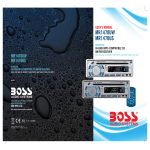Download VIETA VPC750BT Specifications
Transcript
VPC35R VPC35R 1. MANEJO DE LOS CD CONDENSACIÓN DE LA HUMEDAD En días lluviosos o en zonas muy húmedas, la humedad se puede condensar sobre las lentes en el interior de la unidad. Si sucede esto, la unidad no funcionará correctamente. En estos casos, extraiga el CD y espere aproximadamente una hora hasta que la humedad se haya evaporado. NOTAS SOBRE LOS CD NOTAS SOBRE LOS CD 1. Un CD sucio o defectuoso puede causar pérdidas de sonido durante la reproducción. Para disfrutar de un sonido óptimo, maneje el CD como se muestra a continuación. Coja el CD por los bordes. Para no ensuciarlo, no toque la superficie (I.1). Si utiliza los CD que se explican a continuación, los restos adhesivos pueden hacer que el CD deje de girar y pueden causar mal funcionamientos o estropear sus CD. No utilice CD de segunda mano o de alquiler que tengan restos adhesivos en la superficie (por ejemplo, de etiquetas arrancadas o tinta, o del pegamento de las etiquetas). Hay restos de cola. La tinta está pegajosa (I.5). I. 5 No utilice CD de alquiler con etiquetas antiguas que empiezan a despegarse. Adhesivos que empiezan a despegarse y dejan restos pegajosos (I0,6). I. 6 No utilice sus CD con etiquetas o adhesivos adjuntos. Etiquetas adjuntas (I.7). **** ******* ******* ******* ******* I. 1 2. No pegue papeles ni cintas sobre el CD (I.2). ************** ******* ******* ******* I. 2 3. No exponga los CD a luz solar directa ni fuentes de calor como conductos de aire caliente, ni los deje en el interior de vehículos aparcados bajo luz solar directa ya que la temperatura puede aumentar considerablemente en el interior del vehículo (I.3). I. 3 4. Antes de la reproducción, limpie los CD con un trapo de limpieza. Pase el trapo sobre cada disco desde el centro hacia fuera (I.4). ******* ******* ******* ******* ******* I. 7 No utilice CD de formas especiales Asegúrese de utilizar únicamente CD redondos en esta unidad y no utilice ningún CD con alguna forma especial. El uso de CD de formas especiales puede provocar el mal funcionamiento de la unidad (I.8). I. 8 Asegúrese de utilizar CD con marca de disco RECORDABLE I. 4 5. No utilice disolventes como gasolina, diluyentes, productos de limpieza disponibles en el mercado o sprays antiestáticos para discos analógicos. ES - 2 REWRITABLE Sólo para esta unidad. No se pueden reproducir los CD-R y CD-RW no finalizados. (Para más información sobre el proceso de finalización, consulte el manual de su software de escritura de CD-R/CD-RW o grabador de CD-R/CD-RW). Además, según el estado de grabación, podría resultar imposible reproducir algunas grabaciones de CD en CDR o CD-RW. 2. INSTALACIÓN • Antes de instalar de forma definitiva la unidad, conecte los cables temporalmente y asegúrese de que todo está bien conectado y que la unidad y el sistema funcionan con normalidad. Utilice únicamente las piezas incluidas con la unidad para garantizar la correcta instalación. El uso de piezas no autorizadas puede provocar mal funcionamientos. Consulte a su distribuidor más cercano si la instalación requiere hacer agujeros u otras modificaciones en el vehículo. Instale la unidad en un lugar donde no moleste al conductor y no pueda lastimar a los pasajeros si se produce una parada repentina, como una parada de emergencia. Si el ángulo de instalación excede 30º de la horizontal, puede que el rendimiento del aparato no sea el óptimo. 30° • • • • • Evite instalar la unidad en lugares expuestos a altas temperaturas, como lugares con luz solar directa, o a aires calientes, por ejemplo cerca de un calefactor, o donde esté expuesta a polvo, suciedad o vibraciones excesivas. Asegúrese de extraer el panel frontal antes de instalar la unidad. • MONTAJE FRONTAL/POSTERIOR SEGÚN DIN Esta unidad se puede instalar correctamente desde la parte “Frontal” (montaje frontal convencional según DIN) o “Posterior” (montaje posterior según DIN, utilizando agujeros roscados en los laterales del bastidor de la unidad). Para más información, consulte los siguientes métodos de instalación A y B. MONTAJE FRONTAL SEGÚN DIN (Método A) Instalación de la unidad 1 2 18 2 53 3 1 6 7 4 2 5 3 1. Salpicadero 2. Soporte Después de introducir la media carcasa en el salpicadero, seleccione la pestaña adecuada según el grosor del material del salpicadero y dóblela hacia adentro para asegurar el soporte en su lugar. 3. Tornillo 1. 2. 3. 4. 5. 6. Salpicadero Tuerca (5 mm) Arandela elástica Tornillo (4x12mm) Tornillo Correa de soporte No olvide utilizar la correa de soporte para fijar firmemente la parte posterior de la unidad. Puede doblar con la mano la correa hasta el ángulo deseado. 7. Arandela plana ES - 3 Extracción de la unidad a. Marco b. Introduzca los dedos en la ranura en la parte frontal del marco y tire hacia usted para extraer el marco. (Cuando vuelva a instalar el marco, coloque el lateral junto a una ranura hacia abajo y sujételo bien). c. Inserte las palancas suministradas con la unidad en las ranuras de ambos lados de la unidad, como se muestra en la figura, hasta que hagan clic. Si tira de las palancas podrá extraer la unidad del salpicadero. a b c Instalación del marco decorativo: Empuje el marco decorativo contra el chasis hasta que quede ajustado. Debe hacerlo antes de instalar el panel frontal, de lo contrario no podrá colocarlo. MONTAJE POSTERIOR SEGÚN DIN (MÉTODO B) Instalación con los agujeros roscados de los laterales del aparato. Fijar la unidad al soporte de montaje para radio de fábrica. 1. Seleccione una posición en la que los orificios para los tornillos del soporte de montaje suministrado con el coche y los agujeros de la unidad principal se encuentren alineados (se correspondan), y apriete los tornillos (ver 2 en dos sitios en cada lado. 2. Tornillo 3. Soporte de montaje para radio de fábrica. 4. Salpicadero o consola 5. Gancho (extraiga esta parte) 2 4 5 3 2 5 Nota: Para el método de instalación B, no se utilizan la caja de montaje, el anillo del marco exterior ni la media carcasa. ES - 4 3. PANEL DE CONTROL EXTRAÍBLE (PCE) Extracción del panel de control extraíble (PCE) 1. Desconecte la corriente. 2. Pulse el botón de expulsión del PCE 3. Extraiga el PCE. BOTÓN DE EXTRACCIÓN DEL PANEL Colocación del PCE 2 A B 1. Instale el panel primero por el lado derecho, el punto B de la unidad principal debe estar en contacto con el punto A del PCE (como muestra el diagrama). 2. A continuación, empuje el lado izquierdo del PCE contra la unidad principal hasta oír un clic. PRECAUCIÓN • NO inserte el PCE empezando por el lado izquierdo. Podría dañarlo. • El PCE puede resultar fácilmente dañado por golpes. Una vez extraído, colóquelo en una caja protectora y vaya con cuidado para que no se caiga ni sufra golpes fuertes. • Cuando se pulsa el botón de extracción y el PCE queda suelto, las vibraciones del coche podrían hacer que se cayera. Para evitar daños en el PCE, guárdelo siempre en una caja protectora una vez extraído. • El conector trasero que conecta la unidad principal con el PCE es una pieza sumamente importante. Vaya con cuidado de no estropearlo al presionarlo con las uñas, un bolígrafo, un destornillador, etc. Nota: Conector Si el PCE está sucio, límpielo con un trapo suave y seco. Y utilice un bastoncito de algodón con alcohol isopropilo para limpiar el conector de la parte trasera del PCE. ES - 5 4.DIAGRAMADECABLEADO(CONECTORES20PINES+ISO+PEQUEÑOS) TOMA DE LA ANTENA CONECTOR DE LA ANTENA FUSIBLE CONECTOR DE AUDIO DE 20 PINES (Ver figura 1) L -C H BLANCO AMARILLO R -C H AUX IN CABLES RCA A RCA (no incluidos) BLANCO L -C H LÍNEA DE SALIDA POSTERIOR GRIS AMP R -C H ROJO ADVERTENCIA Conexión de los conectores ISO La distribución de los pines de los conectores ISO depende del tipo de vehículo que usted conduzca. Asegúrese de realizar las conexiones correctas para evitar dañar la unidad. A continuación se describen las conexiones por defecto de los cables. Si los pines de los conectores ISO están configurados como se describe en 2 o 3, efectúe las conexiones como se indica. ROJO AMARILLO (ROJO) Cable de encendido (AMARILLO) Cable de la batería ROJO 1 (Ajuste por defecto) El pin 1 (rojo) del conector ISO del vehículo está unido al encendido, y el pin 3 (amarillo) está conectado a la tensión constante. Unidad CONNECTOR ISO (Ver figura 1) 8 7 8 5 6 5 6 3 4 3 4 1 2 1 2 Vehículo 1 PIN (ROJO) Cable de la batería 3 PIN (AMARILLO) (AMARILLO) 2 El pin 1 (rojo) del conector ISO del vehículo está conectado a la tensión constante, y el pin 3 (amarillo) está unido al encendido. CONECTOR A CONECTOR B 7 Cable de encendido (ROJO) Unidad Cable de encendido (ROJO) Vehículo 1 PIN (ROJO) Figura 1 CONECTOR ISO 4 PINES+8PINES HEMBRA CON TERMINAL MACHO TABLA DE CABLEADO DE LOS CONECTORES ISO PIN COLOR DEL CABLE A4 AMARILLO BATERÍA (+) A5 AZUL FUNCIÓN/ETIQUETA ANTENA ELÉCTRICA A7 ROJO ENCENDIDO (ACC) A8 NEGRO TIERRA B1 VIOLETA ALTAVOZ TRASERO IZQUIERDO (+) B2 VIOLETA/NEGRO ALTAVOZ TRASERO IZQUIERDO (-) B3 GRIS ALTAVOZ DELANTERO DERECHO (+) B4 GRIS/NEGRO B5 BLANCO ALTAVOZ DELANTERO IZQUIERDO (+) B6 BLANCO/NEGRO ALTAVOZ DELANTERO IZQUIERDO (-) B7 VERDE ALTAVOZ TRASERO IZQUIERDO (+) B8 VERDE/NEGRO ALTAVOZ TRASERO IZQUIERDO (-) ALTAVOZ DELANTERO DERECHO (-) Cable de la batería 3 PIN (AMARILLO) (AMARILLO) 3 El pin 3 (amarillo) del conector ISO del vehículo no está conectado a nada, mientras que el pin 1 (rojo) está conectado a la tensión constante (o los dos pines 1 (rojo) y 3 (amarillo) están conectados a la tensión constante). Unidad Cable de encendido (ROJO) Vehículo 1 PIN (ROJO) Cable de la batería 3 PIN (AMARILLO) (AMARILLO) Cuando la conexión se realiza como se ha indicado, la corriente de la unidad no estará conectada a la llave de encendido. Por este motivo, asegúrese siempre de desconectar la corriente de la unidad cuando el encendido esté apagado. Para unir la potencia de la unidad al encendido, conecte el cable de encendido (ACC... rojo) a una fuente de alimentación que se pueda conectar y desconectar con la llave de encendido. ES - 6 5. FUNCIONES BÁSICAS 1) BOTÓN DE EXTRACCIÓN DEL PANEL ( ) Pulse este botón para extraer el panel de control. 13) BOTÓN DE ENCENDIDO/APAGADO (1) Pulse este botón para encender o apagar el aparato. 11) BOTÓN DE VISUALIZACIÓN (DISP) Pulse este botón para ver el reloj, el tipo de programa (PTY) y la frecuencia de la emisora que está escuchando. 12) BOTÓN DE MODO (M) • Pulse este botón para seleccionar los diferentes modos, la secuencia es la siguiente: A) Modo sintonizador (Radio) B) CDP / MP3 (sólo si se ha introducido un CD o disco MP3) C) USB (sólo si se ha conectado un dispositivo USB) D) SD / MMC (sólo si se ha insertado una tarjeta SD o MMC) E) AUX IN (sólo si esta unidad dispone de esta funcionalidad) • PRIORIDAD DE MODO Siempre que se conecte un dispositivo USB o SD/MMC, la unidad pasará automáticamente al modo USB o SD/MMC, independientemente del modo en que esté la unidad. En modo USB o SD/MMC, si se retira el dispositivo USB o SD/MMC, la unidad pasará automáticamente al modo radio. ENTRADA AUXILIAR Conecte la señal exterior a la línea RCA en el conector situado en la parte trasera de la unidad, luego pulse el botón de modo para seleccionar el modo Aux. Pulse de nuevo el botón de modo para cancelar el modo Aux y volver al modo anterior. BOTÓN DE REINICIO El botón de reinicio se encuentra en la unidad principal (como muestra el diagrama). Para activarlo, púlselo verticalmente con la punta de un bolígrafo u objeto metálico. El botón de reinicio se utiliza para: • • • Instalación inicial de la unidad una vez completado todo el cableado. No funciona ninguno de los botones de funciones. Símbolo de error en la pantalla. Nota: Si pulsa el botón de reinicio y la unidad no funciona con normalidad, utilice un bastoncito de algodón con alcohol isopropilo para limpiar el conector de la parte trasera del panel de control. ES - 7 6. FUNCIONES DE AUDIO 2) BOTÓN DE VOLUMEN Gire este botón para ajustar el volumen deseado. 3) BOTÓN DE SELECCIÓN DE AUDIO Pulse este botón para seleccionar la función de audio deseada. ORDEN DE LAS FUNCIONES: VOL->GRAVES(BAS)->AGUDOS(TRE)->BALANCE(BAL)>FADER(FAD) Cuando se muestra en pantalla la función seleccionada, tiene 5 segundos para girar el botón de volumen para ajustar el nivel, de lo contrario la unidad volverá al modo de ajuste de volumen. 7) BOTÓN DE PREAJUSTE DEL ECUALIZADOR (PEQ) Pulse este botón para navegar por los siguientes ajustes del ecualizador: FLAT -> CLASSICS -> POP M -> ROCK M -> DSP OFF En el modo DSP OFF, el ecualizador estará controlado por el ajuste de graves/agudos. 15) BOTÓN DE BANDA/SONORIDAD (BAND/LOUD) Pulse durante unos pocos segundos este botón para activar o desactivar la sonoridad. Si la sonoridad está activada, la pantalla mostrará el mensaje “Loud On” durante unos pocos segundos. ES - 8 7. FUNCIONES DE RADIO 9) MEDIDOR DE SEÑAL DE RADIO (RSLM) Se utiliza para indicar la fuerza de la señal de la emisora de radio actual. Si selecciona el modo RADIO, aparecerá en la pantalla. Mejor recepción Peor recepción 10) BOTÓN DE ALMACENAMIENTO DE MEMORIA AUTOMÁTICO / ESCANEO PROGRAMADO (AS/PS) 1. ESCANEO PROGRAMADO: Pulse brevemente el botón AS/PS para pasar al modo de escaneo programado. Este modo escaneará todas las emisoras programadas en memoria, usted podrá escuchar cada emisora durante unos 5 segundos. 2. ALMACENAMIENTO DE MEMORIA AUTOMÁTICO: Pulse durante unos pocos segundos el botón AS/PS para pasar al modo de almacenamiento automático. Este modo escaneará automáticamente la banda actual e introducirá las 6 emisoras más fuertes en las 6 memorias preprogramadas. Para detener el escaneo y almacenamiento automático, pulse otra vez el botón AS/PS. 7) BOTONES DE EMISORAS PROGRAMADAS (M1-M6) 1. Pulse estos botones brevemente para recuperar las emisoras guardadas en la banda seleccionada. 2. Para programar las emisoras manualmente, pulse el botón BAND para seleccionar la banda de la emisora que desea programar. Utilice el sintonizador de búsqueda para sintonizar las emisoras. Pulse durante 2 segundos como mínimo el botón de programación en el cual quiere guardar la emisora. El número preprogramado aparecerá en la pantalla junto con un pitido; esto indica que la emisora ha sido guardada en la memoria. 15) BOTÓN DE BANDA/SONORIDAD (BAND/LOUD) Es un botón que tiene una doble función. Pulse brevemente este botón para cambiar entre las bandas FM1, FM2, FM3 y AM/MW. Púlselo durante unos pocos segundos para activar o desactivar la función de sonoridad. 8) BOTONES DEL SINTONIZADOR DE BÚSQUEDA 1. Pulse estos botones brevemente para activar el modo de sintonización AUTO SEARCH (búsqueda automática). La radio pasará a la siguiente emisora que sintonice y se mantendrá en la frecuencia. 2. Pulse estos botones durante más de 2 segundos para activar el modo MANUAL SEARCH (búsqueda manual). En este modo, la frecuencia de sintonización avanzará o retrocederá rápidamente cuando se pulse el botón. Si durante un plazo de 3 segundos no se pulsan los botones, se volverá al modo de búsqueda automática. ES - 9 8. FUNCIONES RDS 5) BOTÓN AF (FRECUENCIAS ALTERNATIVAS) Si se pulsa brevemente, se selecciona el modo de cambio de AF. Cuando se selecciona el modo de cambio AF, la radio comprueba en todo momento la fuerza de la señal de AF. Si se mantiene pulsado durante unos segundos, se activa el modo regional ON/OFF. - Modo regional ON: El cambio de AF o PI SEEK (búsqueda de PI) se implementa en la emisora cuyos códigos PI son los mismos que los de la emisora actual. El segmento REG aparece en la pantalla LCD. - Modo regional OFF: El código regional con formato de código PI se omite cuando se implementa el cambio de AF o PI SEEK. Algunas emisoras de radio pueden cambiar su programa de emisión normal a emisión regional durante un determinado período. Cuando el modo regional está desactivado, se omite la identificación de región en el código PI; la radio puede pasar a una variante local del programa actual. Cuando el modo regional está activado, la radio sólo pasará a un programa que tenga exactamente el mismo código PI. Nota: Cuando el cambio de AF está activado, si utiliza el sintonizador de búsqueda para buscar emisoras éste sólo se detendrá en las emisoras con emisión RDS. 16) BOTÓN PTY Cada vez que se pulsa este botón, el modo PTY cambia en el siguiente orden: PTY Music Group -> PTY Speech Group ->PTY Off El código actual de PTY aparecerá en la pantalla LCD; utilice los 6 botones de preajuste para seleccionar el otro código PTY. La distribución del tipo de programa es la siguiente: Número de botón M1 M2 M3 M4 M5 Tipo de música POP, ROCK EASY, LIGHT CLÁSICA JAZZ, COUNTRY NATION, OLDIES M6 FOLK Tipo de discurso NOTICIAS, NEGOCIOS, INFORMACIÓN DEPORTES, EDUCACIÓN, TEATRO CULTURA, CIENCIA, VARIOS TIEMPO, FINANZAS, NIÑOS SOCIAL, RELIGIÓN, PROGRAMAS CON LLAMADAS TELEFÓNICAS VIAJES, OCIO, DOCUMENTALES Una vez seleccionado el código PTY, la radio buscará la banda de la emisora que coincida con el código PTY. ES - 10 VISIÓN GLOBAL DE LA FUNCIÓN RDS El sistema de radiodifusión de datos conocido como RDS (Radio Data System) es un servicio de radiodifusión que permite que las emisoras FM envíen información digital adicional junto con la señal de programa de radio habitual. El equipo estéreo de su coche le ofrece una serie de servicios. Aquí tiene sólo unos pocos: - PI (identificación de programa) Es un código que identifica las emisoras RDS; es único para cada emisora. - PS (nombre de servicio del programa) En la pantalla aparece el nombre de la emisora actual. - AF (lista de frecuencias alternativas) La lista de frecuencias alternativas ofrece información sobre los diferentes transmisores que emiten el mismo programa en la misma área de recepción o áreas adyacentes. Si la frecuencia principal se escucha peor, la radio sintonizará automáticamente la frecuencia alternativa más fuerte. - TP (programa de tráfico) Si el programa sintonizado incluye anuncios de tráfico, se activará el indicador TP. - PTY (códigos de tipo de programa) Este código se utiliza para designar el material del programa actual que está siendo emitido. Con esta funcionalidad, puede buscar los programas que coincidan con el tipo de programa seleccionado, que se escoge en una lista específica de tipos. - TP (programa de tráfico) Si el programa sintonizado incluye anuncios de tráfico, se activará el indicador TP. - PTY (códigos de tipo de programa) Este código se utiliza para designar el material del programa actual que está siendo emitido. Con esta funcionalidad, puede buscar los programas que coincidan con el tipo de programa seleccionado, que se escoge en una lista específica de tipos. - EON (información mejorada de otras redes) Se trata de un servicio adicional que permite que la radio obtenga información no sólo de la emisora actual sino también del resto. - CT (hora del reloj) Esta función permite actualizar el reloj del receptor según la nación de radiodifusión de la emisora (a partir de PI). Podría suceder que en la pantalla se mostrara la hora equivocada; esto se debe al hecho de que en Italia todavía no funciona la función de hora del reloj. Notas • Según el país o región, no todas las funciones RDS están disponibles en Italia. • El RDS podría no funcionar correctamente si la señal es débil o si la emisora sintonizada no transmite datos RDS. ES - 11 OPCIONES PROGRAMABLES Para utilizar esta función, mantenga pulsado el botón SEL durante unos pocos segundos, cada vez que pulse este botón cambiará el modo y en la pantalla se mostrarán las funciones. Gire el botón de volumen arriba/abajo para ajustar las funciones deseadas: - - - - PI SOUND, PI MUTE Cuando el vehículo está cruzando una área en la que pueden recibirse al mismo tiempo dos emisoras con la misma AF pero diferente código PI, el receptor será inestable; en esta situación pueden seleccionarse dos modos. PI SOUND Se escucharán los diferentes sonidos PI. PI MUTE En la misma situación, la radio quedará en silencio. RETUNE L , RETUNE S Para determinar el tiempo inicial de búsqueda automática de TA o búsqueda de PI. RETUNE L 90 segundos RETUNE S 30 segundos MASK PI, MASK ALL “PI” hace referencia a “diferente PI con la misma AF”. Durante la búsqueda de AF, se ocultarán las emisoras PI y las emisoras sin RDS y señal errónea, en este último caso, las emisoras sin RDS podrían causar interferencias, lo que resultaría en la ocultación de la AF real debido a la mala evaluación de la radio con interferencias. Existen dos opciones para manejar esta situación. MASK PI para ocultar sólo la AF con diferente PI. MASK ALL para ocultar tanto PI como las emisoras sin RDS y señal errónea. BEEPS 2ND, BEEP ALL, BEEP OFF Para determinar cuándo se emitirá un pitido con la pulsación de las diferentes teclas. BEEP 2ND sólo emite un pitido cuando se selecciona la segunda función del botón de doble función (pulsación larga). BEEP ALL: emite un pitido siempre que se pulsa un botón. BEEP OFF: desactiva la opción de emisión de pitidos. ES - 12 9.FUNCIONES DEL CD 4) RANURA PARA CD Introduzca el disco en la ranura para CD. El CD iniciará su reproducción. M1) BOTÓN DE PAUSA (u) Pulse este botón para hacer una pausa en la reproducción del CD, y púlselo de nuevo para reiniciar la reproducción. M2) BOTÓN ESCANEAR (SCN) Pulse este botón, los 10 primeros segundos de cada pista se reproducirán secuencialmente hasta que pulse de nuevo el botón, entonces se reiniciará la reproducción normal en la pista actual. M3) BOTÓN DE REPETICIÓN (RPT) Si pulsa este botón, la pista actual se reproducirá repetidamente hasta que lo pulse de nuevo. M4) BOTÓN ALEATORIO (RDM) Pulse el botón de sesión aleatoria (RDM) durante la reproducción del disco para reproducir todas las pistas del CD de forma aleatoria. Pulse de nuevo este botón para interrumpir la sesión aleatoria. 8) BOTÓN DE PISTA SIGUIENTE Y PISTA ANTERIOR Pulse este botón para pasar a la siguiente pista o a la pista anterior. Si pulsa el botón de pista anterior durante la reproducción, la unidad regresará al principio de la pista actual, púlselo una vez más para saltar a la pista anterior. Mantenga pulsado este botón para adelantar o rebobinar la reproducción. El reproductor de CD se pondrá en marcha cuando suelte el botón. 6) BOTÓN DE EXPULSIÓN Pulse este botón para expulsar el CD de la unidad. El receptor pasará automáticamente al modo radio. ES - 13 LEA DETENIDAMENTE ESTAS INSTRUCCIONES ANTES DE UTILIZAR LA UNIDAD. 10. COMPATIBILIDAD DE FUNCIONES DEL DISPOSITIVO USB Debido a los rápidos cambios en el mundo de las tecnologías, esta unidad puede o no ser compatible con todos los dispositivos USB disponibles con toda la tecnología futura, en especial aquellos dispositivos USB que requieren la instalación de un driver. Escoja siempre un dispositivo USB que sea compatible con esta unidad. I. 1 NOTA: Esta unidad no es compatible con los discos duros portátiles. INICIO DEL MODO DE DISPOSITIVO USB 1. El conector USB está cubierto por una tapa de plástico como la que se muestra en la imagen 1 (I.1). Abra la tapa de plástico del USB para acceder al conector USB. 2. Con esta unidad se incluye un cable USB de 0,5mm. Conecte el dispositivo USB a la unidad mediante el cable USB como se indica en la imagen (I.2), y en la pantalla aparecerá “USB PLAY” ... se ha iniciado la descarga. I. 2 NOTA: 1 Cable de prolongación de USB mini a USB grande 2 La unidad podría tardar un poco en detectar o descargar los archivos del USB. El tiempo de detección o descarga varía según el tipo de dispositivo USB. 3. No importa en qué modo se encuentre la unidad (TUNER, CDC, CD, SD/MMC, etc.), una vez conectado un dispositivo USB a la unidad, ésta pasará automáticamente al modo USB. 4. La función de reproducción de los archivos del USB es la misma que la de un CD o disco MP3 normal. (Consulte las secciones de funciones del CD y MP3). INTERRUPCIÓN DE LA REPRODUCCIÓN USB 1. I. 3 2. • • Cuando se desconecte el dispositivo USB, la unidad pasará automáticamente al modo radio. El usuario puede utilizar el botón de modo para cambiar el modo. En cualquier momento el usuario puede utilizar el botón de modo para seleccionar el modo USB (sólo si el dispositivo USB está conectado a la unidad) o cualquier otro modo. USB 1.1 > 320KBPS GESTIÓN DE ARCHIVOS: FAT12 / FAT16/ FAT 32 ADVERTENCIA 1. I. 4 2. 3. Desconecte siempre suavemente el USB de la unidad, una fuerza excesiva podría causar daños permanentes y graves a la unidad y al dispositivo USB (I.3) Nunca, intencionada o accidentalmente, golpee el dispositivo USB cuando éste esté conectado. Ello causaría daños permanentes y graves a la unidad y al dispositivo USB (I4) Nunca intente conectar un dispositivo USB que pese demasiado o sea demasiado grande. Utilice dispositivos USB con el peso y el tamaño apropiados para no sobrecargar la unidad, de lo contrario ésta no funcionará con normalidad. Un peso o tamaño excesivos del dispositivo USB podrían causar daños permanentes y graves a la unidad. Y podría impedir el acceso a los botones del panel frontal. ES - 14 11. FUNCIONES SD/MMC 1. 2. 3. 4. Pulse el botón de extracción del panel para extraer el panel frontal (I.1) La ranura para la tarjeta SD/MMC se encuentra en la unidad, como se indica en (I.2). Introduzca la tarjeta SD/MMC en la ranura en la dirección correcta hasta que oiga un clic (I.3) Cierre el panel frontal (I.4) I. 2 I. 1 I. 3 Face Up I. 4 Click Extraiga el panel frontal Inserte la tarjeta SD/MMC con la etiqueta hacia arriba Empuje hasta oír un clic Cierre el panel frontal 5. La pantalla mostrará el mensaje “SD PLAY” para indicar que la tarjeta SD o MMC se ha insertado correctamente. Una vez insertada la tarjeta SD o MMC, se cargará automáticamente el archivo MP3 y se iniciará la reproducción. 6. No importa en qué modo se encuentre la unidad (TUNER, CDC, CD, USB, etc.), una vez insertada una tarjeta SD o MMC en la unidad, ésta pasará automáticamente al modo SD/MMC. 7. La función de reproducción de todos los archivos SD/MMC es la misma que la de un CD o disco MP3 normal. (Consulte la sección de funciones del CD y MP3). PARA DETENER LA REPRODUCCIÓN DE UNA TARJETA SD/MMC 1. Empuje sobre el extremo de la tarjeta SD o MMC para expulsarla. Una vez extraída, la unidad pasará automáticamente al modo anterior (I.5-I.6). 2. En cualquier momento el usuario puede utilizar el botón de modo para seleccionar el modo SD/MMC (sólo si se ha insertado una tarjeta SD/MMC en la unidad) o cualquier otro modo. I. 6 I. 5 Clic Empuje hasta oír un clic Extraiga la tarjeta de memoria ADVERTENCIA 1. Asegúrese de insertar la tarjeta SD o MMC en la dirección/orientación correcta, tal y como se indica en la imagen (I.7). Si la inserta incorrectamente, podría causar daños permanentes y graves a la unidad y a la tarjeta SD o MMC. 2. Asegúrese siempre de que la tarjeta SD o MMC esté completamente insertada antes de colocar el panel frontal. I. 7 ES - 15 12. FUNCIONES DEL MP3/WMA Notas: Esta unidad soporta: MPEG1/2/2.5/ Layer 2/3 WMA Versión 7/8/9 Frecuencia de muestreo - MPEG1: 32/44.1/48 KHz - MPEG2: 16/22.05/24 KHz - MPEG2.5: 8/11.025/12KHz - WMA: 22/32/44/48KHz Velocidad de transmisión de datos de muestreo - MP3/WMA: 32~320Kbps & VBR CD-ROM Modo 1 / 2 ISO9660 Nivel 1 / 2 & Joliet (unicode) Archivo máx./DIR. de conteo: 255 Máx. prof. de DIR.: 255 Método de clasificación: En árbol Archivo máx./Nombre de DIR.: 64Byte ID3 V1.0/1.1/2.0/2.3 (máx. 32Byte) - En este manual, los directorios de MP3 aparecen como “Directorio”, y los archivos MP3 como “Pista”. - Longitud máxima del nombre del archivo: 28 caracteres. - Longitud máxima del directorio: 16 caracteres. - Soporta grabaciones multisesión. - Soporta CD, CD-R y CD-RW. - No soporta los discos escritos por Packet Write (UDF). CARGA DE CD Inserte el CD como siempre, si se trata de un CD MP3, la pantalla mostrará el mensaje “MP3 T01” y a continuación “READING”. Una vez completado el escaneo del disco, se reproducirá la primera pista del primer directorio. NOTA: 1) MP3 ICON aparece en pantalla cuando se reproduce un disco MP3. 2) MP3 ICON parpadea cuando está en modo de búsqueda de directorio/archivo. NAVEGAR POR DIRECTORIOS Y PISTAS NOTA: La selección del directorio/pista de MP3 se puede realizar a través del botón giratorio de volumen o los botones del sintonizador de búsqueda. Pero el botón de volumen sólo está disponible en algunos modelos. Omita esta descripción si su modelo no está equipado con esta funcionalidad. EXISTEN CUATRO FORMAS DE SELECCIONAR SU PISTA/DIRECTORIO FAVORITO A) BUSCAR UNA PISTA DIRECTAMENTE En el modo de reproducción de MP3, pulse una vez el botón de MENÚ MP3, la pantalla mostrará “MP3 T*”, introduzca directamente el número de pista deseada y luego pulse el botón de ACCESO A MP3 para confirmar. La distribución de los números es la siguiente: Número 1 2 3 4 5 6 7 8 9 0 Botón M1 M2 M3 M4 M5 M6 MODO SINT. ABAJO SINT. ARRIBA DISP BUSCAR UN NÚMERO DE PISTA UTILIZANDO EL BOTÓN DE VOLUMEN Haga girar el botón de volumen para navegar por los números y luego pulse el botón de ACCESO A MP3 para confirmar. B) BUSCAR POR NOMBRE DE DIRECTORIO O PISTA (1) BUSCAR NOMBRE DE DIRECTORIO / PISTA UTILIZANDO EL SINTONIZADOR DE BÚSQUEDA En modo de reproducción de MP3, pulse dos veces el botón de MENÚ MP3, en la pantalla aparecerá “ * “, introduzca el carácter directamente. La unidad buscará los archivos y directorios que contengan el mismo carácter introducido por el usuario. La unidad muestra estos archivos y directorios ordenados con el botón del sintonizador de búsqueda (primero hacia abajo). Si el nombre seleccionado es un ES - 16 directorio, el usuario puede entrar en el directorio seleccionado pulsando el botón de ACCESO A MP3 y continuar con la búsqueda del nombre de directorio o archivo en el directorio mediante el botón del sintonizador de búsqueda (primero hacia abajo). El archivo seleccionado puede reproducirse pulsando el botón de ACCESO A MP3. La distribución de los caracteres alfabéticos es la siguiente: Botón M1 M2 M3 M4 M5 M6 Carácter A,B,C D,E,F G,H,I J,K,L M,N,O P,Q,R MODO SINT. ABAJO SINT. ARRIBA S,T,U V,W,X Y,Z,Espacio SEL _,-,+ VOL ARRIBA/ABAJO Mover cursor Carácter siguiente/anterior (2) BUSCAR NOMBRE DE DIRECTORIO/PISTA UTILIZANDO EL BOTÓN DE VOLUMEN En el modo de reproducción de MP3, pulse dos veces el botón de MENÚ MP3, en la pantalla aparecerá “ * “. Haga girar el botón de volumen para seleccionar el carácter. En este modo de búsqueda de codificador, el botón SEL se utiliza para mover el cursor. Pulse el botón BAND/LOUD como botón de confirmación de MP3. La unidad buscará los archivos y directorios que contengan el mismo carácter introducido por el usuario. La unidad muestra estos archivos y directorios ordenados con el botón de volumen (girar primero en sentido contrario a las agujas del reloj). Si el nombre seleccionado es un directorio, el usuario puede entrar en el directorio seleccionado pulsando el BOTÓN DE CONFIRMACIÓN MP3 y continuar con la búsqueda del nombre de directorio o archivo en el directorio mediante el botón de volumen (girar primero en sentido contrario a las agujas del reloj). El archivo seleccionado puede reproducirse pulsando el BOTÓN DE CONFIRMACIÓN MP3. (C) BUSCAR EN EL DIRECTORIO (1) BUSCAR DIRECTORIO UTILIZANDO EL SINTONIZADOR DE BÚSQUEDA En modo de reproducción de MP3, pulse el botón de MENÚ MP3 tres veces. Aparecerá el nombre del primer directorio. Pulse el sintonizador de búsqueda (primero hacia abajo) para navegar por la lista de directorios, pulse el botón de ACCESO A MP3 para seleccionar el directorio deseado. La pantalla mostrará “ \\ “. Para seleccionar las pistas del directorio seleccionado, pulse los botones del sintonizador de búsqueda (primero hacia abajo) y luego pulse el botón de ACCESO A MP3 para confirmar una vez encontrada la pista deseada. (2) BUSCAR DIRECTORIO UTILIZANDO EL BOTÓN DE VOLUMEN En modo de reproducción de MP3, pulse el botón de MENÚ MP3 tres veces. Aparecerá el nombre del primer directorio. Haga girar el botón de volumen (girar primero en sentido contrario a las agujas del reloj) para navegar por la lista de directorios y luego pulse el botón de ACCESO A MP3 para seleccionar el directorio deseado. La pantalla mostrará “ \\ “. Para seleccionar las pistas del directorio seleccionado, gire el botón de volumen (primero en sentido contrario a las agujas del reloj) y luego pulse el botón de ACCESO A MP3 para confirmar una vez encontrada la pista deseada. (D) NAVEGAR POR EL DIRECTORIO UTILIZANDO EL BOTÓN M5/M6 Pulse los botones de directorio arriba (M6) o directorio abajo (M5) para saltarse el directorio actual hacia delante o atrás una posición. En los discos con directorios multinivel, el movimiento se producirá en el nivel actual hasta que se alcance el último directorio. Llegados a este punto, pulse de nuevo directorio abajo (M5), pasará al próximo nivel de directorio. ID3 TAG Pulse el botón DISP repetidamente para visualizar la información ID3 TAG. Si el archivo MP3 dispone de ID3 TAG, si pulsa varias veces el botón de visualización la información aparecerá en la siguiente secuencia: SONG TITLE > ARTIST> ALBUM TITLE Si cualquiera de la información ID3 TAG no está disponible, pulse repetidamente el botón DISP para visualizar la información en la siguiente secuencia: UNKNOWN SONGNAME > UNKNOWN ARTIST > NO ALBUM TITLE Si el archivo MP3 no dispone de ID3 TAG, cuando pulse el botón DISP aparecerá en pantalla el mensaje “NO ID3 TAG”. El nombre del archivo y el número de pista del archivo MP3 aparecerán repetidamente en la pantalla durante la reproducción del archivo MP3. ES - 17 13. ESPECIFICACIONES REPRODUCTOR DE CD Sistema de audio de disco compacto Disco utilizable Disco compacto Frecuencia de muestreo 44.1KHz Nº de bits de cuantificación 1bit Frecuencia 5-20.000Hz Número de canales 2 estéreo Ratio S/N 70dB RADIO FM Rango de frecuencia Frecuencia intermedia Sensibilidad utilizable Separación estéreo Ratio S/N 87.5-108 MHz 10.7 MHz Mejor de 15dB a S/N 30 dB de 25 dB a 1KHz 50 dB AM/MW Rango de frecuencia Frecuencia intermedia Sensibilidad utilizable Ratio S/N 522-1620 kHz 450KHz Mejor de 45dB 40 dB GENERAL Suministro eléctrico Polaridad Impedancia de altavoz Potencia de salida DC 11 -14V Tierra negativa 4 ohms 50W x 4 OBSERVACIÓN: Las especificaciones están sujetas a cambios sin previo aviso. ES - 18 14. RESOLUCIÓN DE PROBLEMAS Antes de examinar la lista de comprobaciones, verifique las conexiones del cableado. Si cualquiera de los problemas persiste después de comprobar la lista, consulte al distribuidor más cercano. Síntoma No hay corriente Causa Solución La llave de contacto del Si el suministro eléctrico está bien conectado vehículo no está conectada. al terminal del vehículo, coloque la llave de encendido en la posición “ACC”. El fusible está fundido. Sustituya el fusible. El disco no se puede Presencia de un disco CD Expulse el disco del cargar ni expulsar dentro del reproductor. introduzca uno nuevo. reproductor e El disco se ha insertado al Inserte el disco compacto con la etiqueta revés. mirando hacia arriba. El disco compacto está muy Limpie el disco o intente reproducir uno sucio o tiene algún defecto. nuevo. La temperatura en el interior Espere a que se enfríe o a que la temperatura del vehículo es demasiado ambiente regrese a la normalidad. elevada. Condensación. No hay ningún sonido Deje el reproductor apagado durante una hora aproximadamente y luego inténtelo de nuevo. El volumen está ajustado al Ajuste el volumen a un nivel deseado. mínimo. El cableado no está Compruebe las conexiones del cableado. correctamente conectado. Los botones de funcionamiento no funcionan El microordenador incluido Pulse el botón de reinicio. no funciona correctamente El panel frontal no está bien colocado en debido a la existencia de su sitio. ruidos. El sonido salta. El ángulo de instalación es Ajuste el ángulo de instalación a menos de superior a los 30 grados 30 grados. El disco está muy sucio o es Limpie el CD. Luego intente reproducir uno defectuoso. nuevo. La radio no funciona. La selección automática de emisoras de radio no funciona. Las señales son demasiado Seleccione una emisora manualmente. débiles. ERROR 1 Error en el mecanismo Pulse el botón de reinicio si el código de error no desaparece, consulte al distribuidor más cercano. ERROR 2 Servo Error Pulse el botón de reinicio si el código de error no desaparece, consulte al distribuidor más cercano. El cable de la antena no está Inserte el cable de la antena firmemente. conectado. ES - 19 VIETA AUDIO S.A. Mar Caribe, 3 (Pol. Ind. La Torre del Rector) Sta. Perpetua de Mogoda - Barcelona T +34 935 443 773 / F +34 935 603 214 SPAIN WWW.vieta.es VPC35R VPC35R 1. HANDLING COMPACT DISCS MOISTURE CONDENSATION On a rainy day or in a very damp area, moisture may condense on the lenses inside the unit. Should this occur, the unit will not operate properly. In such a case, remove the disc and wait for about an hour until the moisture has evaporated. NOTES ON CDs NOTES ON DISCS 1. A dirty or defective disc may cause sound dropouts while playing. To enjoy optimum sound, handle the disc as follows. Handle the disc by its edge. To keep the disc clean, do not touch the surface (P.1). If you use the discs explained below, the sticky residue can cause the CD to stop spinning and may cause malfunction or ruin your discs. Do not use second-hand or rental CDs that have a sticky residue on the surface (for example, from peeled-off stickers or from ink, or glue leaking from under the stickers). There are paste residue. Ink is sticky (P.5). P. 5 Do not use rental CDs with old labels that are beginning to peel off. Stickers that are beginning to peel away, leaving a P. 6 sticky residue (P.6). P. 1 **** ******* ******* ******* ******* 2. Do not stick paper or tape on the disc (P.2). ************** ******* ******* ******* P. 2 3. Do not expose the discs to direct sunlight or heat sources such as hot air-ducts, or leave them in a car parked in direct sunlight where there can be a considerable rise in temperature inside the car (P.3). P. 3 4. Before playing, clean the discs with an optional cleaning cloth. Wipe each disc from the centre out (P.4). Do not use your CDs with labels or stickers attached. Labels are attached (P.7). ******* ******* ******* ******* ******* P. 7 Do Not Use Special Shape CDs Be sure to use round shape CDs only for this unit and do not use any special shape CDs. Use of special shape CDs may cause the unit to malfunction.(P.8). P. 8 Be sure to use CDs with disc mark P. 4 5. Do not use solvents such as benzine, thinner,commercially available cleaners, or antistatic spray intended for analog discs. RECORDABLE REWRITABLE Only for this unit. CD-Rs and CD-RWs which have not undergone finalization processing cannot be played. (For more information on finalization processing, refer to the manual for your CD-R/CD-RW writing software or CD-R/CD-RW recorder.) Additionally, depending on the recording status, it may prove impossible to play certain CDs record on CD-R or CD-RW. BR - 1 2. INSTALLATION Before finally installing the unit, connect the wiring temporarily and make sure it is all connected up properly and the unit and system work properly. Use only the parts included with the unit to ensure proper installation. The use of unauthorized parts can cause malfunctions. Consult with your nearest dealer if installation requires the drilling of holes or other modifications of the vehicle. Install the unit where it does not get in the driver's way and cannot injure the passenger if there is a sudden stop, like an emergency stop.I If installation angle exceeds 30° from horizontal, the unit might not give its optimum performance. 30° Avoid installing the unit where it would be subject to high temperature, such as from direct sunlight, or from hot air, from heater, or where it would be subject to dust dirt or excessive vibration. Be sure to remove the front panel before installing the unit. DIN FRONT/REAR-MOUNT This unit can be property installed either from “Front” (conventional DIN Front-mount) or “Rear”(DIN Rear-mount installation, utilizing threaded screw holes at the sides of the unit chassis). For details, refer to the following illustrated installation methods A and B. DIN FRONT-MOUNT (Method A) Installation the unit 1 2 182 53 3 1 6 1. 2. 3. 4. 5. 6. 7 4 2 5 3 1. Dashboard 2. Holder After inserting the half sleeve into the dashboard, select the appropriate tab according to the thickness of the dashboard material and bend them inwards to secure the holder in place. 3. Screw Dashboard Nut (5mm) Spring washer Screw (4x12mm) Screw Support Strap Be sure to use the support strap to secure the back of the unit in place. The strap can be bent by hand to the desired angle. 7. Plain washer BR - 2 Removing the unit a a. Frame b. Insert fingers into the groove in the front of frame and pull out to remove the frame. (When re-attaching the frame, point the side with a groove down wards and attach it.) c. Insert the levers supplied with the unit into the grooves at both sides of the unit as shown in figure until they click. Pulling the levers makes it possible to remove the unit from the dashboard. b c Trim Plate Installation: Push the trim plate against the chassis until it is fitted. You must do this before you install the front panel, otherwise it can't be attached. DIN REAR-MOUNT (METHOD B) Installation using the screw holes on the sides of the unit. Fastening the unit to the factory radio mounting bracket. 1. Select a position where the screw holes of the bracket and the screw holes of the main unit become aligned (are fitted) and tighten the screws at 2 places on each side. 2. Screw 3. Factory radio mounting bracket. 4. Dashboard or Console 5. Hook (Remove this part) 2 4 5 3 Note: the mounting box, outer trim ring, and half-sleeve are not used for method B installation. 2 5 BR - 3 3. DETACHABLE CONTROL PANEL (D.C.P.) Removing The Detachable Control Panel (D.C.P.). PANEL RELEASE BUTTON 1. Turn the power off 2. Press the D.C.P. release button 3. Remove the D.C.P. Attaching the DCP 2 A B 1. Attach the panel at the right side first, with point B on the main unit touching point A on the D.C.P. (As shown on the digram). 2. Then press the left side of D.C.P. onto the main unit until a “click” sound is heard. CAUTION DO NOT insert the D.C.P from the left side. Doing so may damage it. The D.C.P can easily be damaged by shocks. After removing it, place it in a protective case and be careful not to drop it or subject it to strong shocks. When the release button is pressed and the D.C.P is unlocked, the car's vibrations may cause it to fall. To prevent damage to the D.C.P, always store it in a protective case after detaching it. The rear connector that connects the main unit and the D.C.P is an extremely important part. Be careful not to damage it by pressing on it with fingernails, pens, screwdrivers, etc. Note: Socket If the D.C.P is dirty, wipe off the dirt with soft, dry cloth only. And use a cotton swab soaked in isopropyl alcohol to clean the socket on the back of the D.C.P. BR - 4 4. WIRING DIAGRAM (20 PIN + ISO + SMALL CONNECTORS) ANTENNA SHOCKET ANTENNA JACK FUSE 20-PIN AUDIO/POWER HARNESS (See Figure 1) L-CH WHITE YELLOW R-CH AUX IN RED AMP RED R-CH (RED) Ignition wire (YELLOW) Battery wire WARNING Connecting the ISO Connector The pin arrangement for the ISO connectors depends on the type of vehicle you drive.Make sure to make the proper connections to prevent damage to the unit. The default connection for the wiring harness is described in 1 below. If the ISO connector pins are set as described in 2 or 3 .make the connection as illustrated. RED YELLOW RCA-TO-RCA CABLES (not supplied) WHITE L-CH REAR LINE OUT GREY 1 (Default setting) The 1 pin (red) of the vehicle's ISO connector is linked with the ignition,and the 3 pin (yellow) is connected to the constant power supply. ISO CONNECTOR (See Figure 1) 8 7 8 5 6 5 6 3 4 3 4 1 2 1 2 CONNECTOR A CONNECTOR B 7 Vehicle 1 PIN (RED) Battery wire (YELLOW) 3 PIN(YELLOW) 2 The 1 pin (red) of the vehicle's ISO connector is connected to the constant power supply, and the 3 pin (yellow) is linked to the ignition. Figure 1 ISO CONNECTOR 4 PIN+8 PIN FEMALE WITH MALE TERMINAL ISO CONNECTOR WIRING CHART PIN WIRE COLOR FUNCTION/LABEL A4 YELLOW BATTERY(+) A5 BLUE POWER ANTENNA A7 RED IGNITION(ACC) BLACK GROUND B1 VIOLET RIGHT REAR SPEAKER (+) B2 VIOLET/BLACK RIGHT REAR SPEAKER (-) B3 GREY RIGHT FRONT SPEAKER (+) B4 GREY/BLACK RIGHT FRONT SPEAKER (-) B5 WHITE LEFT FRONT SPEAKER (+) B6 WHITE/BLACK LEFT FRONT SPEAKER (-) B7 GREEN LEFT REAR SPEAKER (+) B8 GREEN/BLACK LEFT REAR SPEAKER (-) A8 Unit Ignition wire (RED) Unit Vehicle Ignition wire (RED) 1 PIN (RED) Battery wire (YELLOW) 3 PIN(YELLOW) 3 The 3 pin (yellow) of the vehicle's ISO connector is not connected to anything, while the 1 pin (red) is connected to the constant power supply (or both the 1(red) and 3(yellow)pins are connected to the constant power supply). Unit Vehicle Ignition wire (RED) 1 PIN (RED) Battery wire (YELLOW) 3 PIN(YELLOW) When the connection is made as in 3 above,the unit's power will not be linked to the ignition key. For that reason,always make sure to turn off the unit's power when the ignition is turned off. To link the unit's power to the ignition,connect the ignition cable (ACC...red) to a power source that can be turned on and off with the ignition key. BR - 5 5. BASIC OPERATIONS 1) PANEL RELEASE BUTTON ( ) Press this button to remove the control panel. 13) POWER ON/OFF BUTTON ( ) Press this button to turn on or off the power. 11) DISPLAY BUTTON( DISP ) Press this button to view Clock, Programme Type (PTY), and Frequency of the station in listening. 12) MODE BUTTON (M) Press this button to select different mode , sequence as follow: A) Tuner mode (Radio) B) CDP / MP3 (only if a CD or MP3 disc is inserted) C) USB (only if a USB drive is inserted) D) SD / MMC (Only if a SD or MMC card is inserted)) E) AUX IN (only if this unit with this features) MODE PRIORITY Whenever a USB or SD/MMC is being inserted, unit will automatically switch to USB or SD/MMC mode, does not matter the unit is currently in what mode. When in USB or SD / MMC mode, if the USB or SD / MMC is being removed, unit will automatically switch to radio mode. AUX INPUT Connect the external signal to the RCA line in jack located at the rear of the unit , then press Mode button to select Aux mode. Press Mode Button again to cancel Aux Mode and return to previous mode. RESET BUTTON The RESET button is located on the main unit (as shown on the diagram). To press it vertically with a ballpoint pen or metal object will activate it. The reset button is to be activated for the following reasons: Initial installation of the unit when all wiring is completed. All the function buttons do not operate. Error symbol on the display. Note: If press RESET button, the unit still cannot function normally, please use a cotton swab soaked in isopropyl alcohol to clean the socket on the back of the control panel. BR - 6 6. AUDIO OPERATIONS 2) ENCODER VOLUME KNOB Turn this knob to adjust desired volume level. 3) AUDIO SELECT BUTTON Press this button to select desired audio function. ORDER OF FUNCTION: VOL->BASS (BAS)->TREBLE (TRE)->BALANCE (BAL)-> FADER (FAD) While the selected function is displayed, turn Volume Knob to adjust the level within 5 seconds, otherwise the unit will return to volume adjustment mode. 7) PRESET EQUALIZER BUTTON (PEQ) Press this button to toggle the following EQ setting: FLAT->CLASSICS->POP M->ROCK M->DSP OFF At DSP OFF mode, EQ will be controlled by Bass/Treble setting. 15)BAND/LOUDNESS BUTTON (BAND/LOUD) Press the Band/Loudness Button long to switch the loudness on or off. When Loudness is on, display will show 'Loud On' for a few seconds. BR - 7 7. RADIO OPERATIONS 9) RADIO SIGNAL STRENGTH METER (RSLM) This is use to indicate the signal strength of current radio station broadcast. When you choose RADIO mode, it will show on the display. Best reception Worst reception 10) AUTO MEMORY STORE/PRESET SCAN BUTTON (AS/PS) 1.PRESET SCAN: Press AS/PS button briefly to enter Preset Scan mode, it will scan all the preset stations in the memories, you can hear that it will stay on each station for about 5 seconds. 2.AUTO MEMORY STORE: Press AS/PS button for couple of seconds to enter Auto Store mode, this feature will automatically scan the current band and enter up to 6 strongest stations into the 6 preset memories. To stop Auto Store & Scan, press the AS/PS button again. 7) STATION PRESET BUTTONS (M1-M6) 1.Press these buttons briefly to recall the stored stations in the selected band. 2.Presetting stations manually, Press the BAND button to select the band for the station to be preset. Use Tuning Up/Down to tune in the stations to be preset. Press the Preset button at which you want to store the station for at least 2 second. The preset number will appear on the display accompanied by a beep, this indicate that the station has been stored into memory. 15) BAND/LOUDNESS BUTTON (BAND/LOUD) This a dual function button. Press this button short to change between BAND FM1, FM2, FM3 & AM/MW bands. Press it long to turn on or off Loudness function. 8) TUNING / SEEK UP AND TUNING / SEEK DOWN BUTTONS 1.Press these buttons briefly will operate AUTO SEARCH tuning mode, the radio will tune up or down to the next station and remain on the frequency. 2.Press these buttons more than 2 seconds, operate as MANUAL SEARCH buttons, under this mode the tuning frequency will advance up or down rapidly when the button is pressed. If the buttons are not pressed within 3 seconds, they will return to auto search mode. BR - 8 8. RDS OPERATIONS 5) AF BUTTON(ALTERNATIVE FREQUENCIES) When pressed short, AF switching mode is selected. When AF switching mode is selected, the radio check the signal strength of the AF all the time. When pressed long, it is activated as regional mode ON/OFF. - Regional mode ON: AF Switching or PI SEEK is implemented to the station which have all PI codes are same as current station. REG segment is turned on, in LCD display. - Regional mode OFF: The Regional code in the format of PI code is ignored when AF switching or PI SEEK is implemented. Some broadcasting stations may change their program from normal broadcasting to regional broadcasting for a certain period. When regional mode is off, the region identification in the PI code is ignored; the radio may switch to a local variant of the current program. When region mode is on, the radio will only switch to a program carrying the exact same PI code. Note: When AF switch is on, at this moment use tuning up/down to search station will only stop at station which has RDS broadcasting. 16)PTY BUTTON Each time when this button is pressed, the PTY mode will toggle in the following order: PTY Music Group -> PTY Speech Group ->PTY Off The current PTY code is displayed on the LCD, use the 6 preset buttons to select the other PTY code, the distribution of program type are as follow: Button Number Music Group M1 POP , ROCK M2 EASY, LIGHT CLASSICS, M3 M4 JAZZ, COUNTRY M5 NATION, OLDIES M6 Speech Group NEWS, AFFAIRS, INFO SPORT, EDUCATE, DRAMA CULTURE,SCIENCE,VAR IED WEATHER,FINANCE, CHILDREN SOCIAL, RELIGION, PHONE IN TRAVEL, LEISURE, DOCUMENT FOLK When PTY code is selected, the radio will search the band for the station that matches the PTY code. BR - 9 OVERVIEW OF THE RDS FUNCTION Radio Data System (RDS) is a broadcasting service that allows FM stations to send additional digital information along with the regular radio program signal. Your car stereo offers you a variety of services. Here are just a few: - PI (Program identification) It is a code that identified RDS stations; it is unique for each station. - PS (PROGRAM Service Name) The name of current station, it is shown on the display. - AF (Alternative Frequencies List) The list(s) of Alternative Frequencies give information on the various transmitters broadcasting the same program in the same or adjacent reception area. If the main frequency should get worse, the radio will tune automatically to the strongest Alternative frequency. - TP (Traffic Program) If the tuned program carries Traffic Announcement, the TP indicator will turn on. - PTY (Program Type Codes) This code is used to designate the current program material being broadcast. With this feature, you can search the programs that match the selected program type, which is chosen from a specific list of types. - TP (Traffic Program) If the tuned program carries Traffic Announcement, the TP indicator will turn on. - PTY (Program Type Codes) This code is used to designate the current program material being broadcast. With this feature, you can search the programs that match the selected program type, which is chosen from a specific list of types. - EON (Enhanced Other Networks Information) It is a supplementary service enabling the radio to obtain information not only from the current station but also from the others. - CT (Clock Time) This function permits to update the clock of the receiver the nation from which the station is broadcasting (from PI). It could happen that on the display will be shown the wrong hour; this happens because in Italy the Clock Time function is not working yet. Notes Depending on the country or region, not all of the RDS functions are available in Italy. RDS may not work properly if the signal strength is weak or if the station you are tuned to is not transmitting RDS data. BR - 10 PROGRAMMABLE OPTIONALS To use this function keep press long SEL Button for few seconds, each time you press this button the mode will move and the functions will shown on the display, turn the encoder volume knob up/ down to set the desires functions ,the function states as following: - PI SOUND, PI MUTE When the vehicle is crossing the area where two stations with same AF but different PI code can be received at the same time, the receiver will become unstable, under this situation two modes can be selected. PI SOUND The different PI sounds will be heard. PI MUTE Under the same situation, the radio will be muted. - RETUNE L , RETUNE S To determine the initial time of automatic TA Search or PI Search. RETUNE L 90 seconds RETUNE S 30 seconds - MASK PI, MASK ALL “PI” is referred to “Different PI with same AF”. During AF search, PI stations and non-RDS stations with strong signal will be masked, in the latter case, the non-RDS stations may cause interference, resulting the real AF to be masked due to the misjudgment of the radio under interference. There are two options to handle this situation. MASK PI to mask only the AF with different PI. MASK ALL mask both PI and strong signal non-RDS stations. - BEEPS 2ND, BEEP ALL, BEEP OFF To determine how the beep sound is generated when the keys are pressed. BEEP 2ND Beeps only when the second function of the dual function button is selected (long press). BEEP ALL Beeps when any buttons is pressed. BEEP OFF To disable the beep option. BR - 11 9.CD OPERATIONS 4) CD SLOT Insert the disc into CD slot. The CD will begin to play. M1) PAUSE BUTTON ( ) Press this button to pause CD play, press again to release pause. M2) SCAN BUTTON (SCN) Press this button, the first 10 seconds of each track will be played sequentially until this button is pressed again, then normal play will resume at the current track. M3) REPEAT BUTTON (RPT) Press this button, the current track will be played repeatedly until this button is pressed again. M4) RANDOM BUTTON (RDM) Press RANDOM BUTTON (RDM) during disc play to play all tracks on a CD in random, shuffled order. Press RANDOM BUTTON (RDM) again to stop random play. 8) TRACK UP AND TRACK DOWN BUTTON Press the Track Up Button to skip to the next track or previous track. Press the Track Down button during play will return to the beginning of the current track, press it one more time to skip to previous skip. Press and hold Track Up/Down Button to fast forward or fast reverse. CD player starts when you release the button. 6) EJECT BUTTON Press this button to eject the CD from the unit. The receiver will switches to radio mode automatically. BR - 12 PLEASE READ THIS INSTRUCTION CAREFULLY BEFORE OPERATING THE UNIT 10. USB DRIVE OPERATIONS COMPATIBILITY Due to the fast changing technology world, this unit may or may not be compatible to all the USB drive / device available with all the future technology, especially those USB drive / device which require to install a driver. Always choose a compatible USB drive / device which is compatible with this unit. P.1 NOTE: This unit is not compatible with portable Hard-Disk. START THE USB DEVICE MODE 1.The USB socket is covered by the USB plastic cover as indicated in picture 1 (P.1). Flip open the USB plastic cover, and the USB socket will become accessible. 2. A 0.5mm USB cable is included with this unit. Please connect the USB drive /device to the unit thru the USB cable as indicated in picture (P.2), and the display will show “USB PLAY”.........the download has begun. P.2 NOTE: 1 Mini USB to big USB extension cable 2 The unit may take a while to detect or download the USB files, detect & download time may vary depends on the type of USB drive / device. 3.Does not matter the unit is in what mode (TUNER, CDC, CD, SD/MMC, etc), once a USB drive / device is being plugged into the unit, unit will automatically switch to USB mode. 4.All the USB files playback function is same as normal CD or MP3 disc playback.(Please refer to section CD operations & MP3 operations) TO STOP USB PLAYBACK P.3 1.The USB drive / device is unplugged, the unit automatically switch to radio mode. Or user can use mode button to switch to other mode. 2.User can use the mode button to choose USB mode (only if USB drive / device is inserted in the unit ) or any other modes, when they are in any mode. USB 1.1 > 320KBPS FILE MANAGE: FAT12 / FAT16/ FAT 32 WARNING P.4 1. Always unplugged the USB gently from the unit, excessive force used will cause permanent & serious damage to the unit & the USB drive / device.(P.3) 2. Please never intentionally or accidentally hit on the USB drive / device when it is plugged in. This will cause permanent & serious damage to the unit & USB drive / device.(P4) 3. Please never try to plug in any USB drive / device with excessive weight or excessive size into the unit. Please always use USB drive / device with reasonable weight & size which will not overload the unit, which will not make performing normal operation on the front panel impossible. Excessive weight or size USB drive / device may cause permanent & serious damage to the unit. And may cause access to the buttons / knobs on the front panel impossible. BR - 13 11. SD/MMC OPERATIONS 1.Press panel release button to release the front panel.(P.1) 2.The SD/MMC card slot is located on the unit as indicated in (P.2). 3. Insert the SD/MMC card into the card slot in the correct direction until a “CLICK” sound is heard.(P.3) 4.Close the front panel.(P.4) P.2 P.1 P.3 Face Up P.4 Click Detach the Front Panel Insert the SD/MMC Card with Label up side Push in till heard a “click” Close the front Panel 5. The display will show “SD PLAY” to indicate that the SD or MMC card is correctly inserted. Once the SD or MMC card is inserted, the MP3 file will automatically loaded & playback will also start. 6. Does not matter the unit is in what mode (Tuner, CDC, CD, USB,etc), once a SD or MMC card is being inserted in the unit, unit will automatically switch to SD / MMC mode. 7. All the SD / MMC files playback function is same as normal CD or MP3 disc playback. (Please refer to section CD operations & MP3 operations) TO STOP SD/MMC CARD PLAYBACK 1.Push on the end of the SD or MMC card to eject the sd or MMC card. Once the SD or MMC card is taken out, the unit will automatically switch to previous mode.(P.5-P.6) 2.User can use the mode button to choose SD / MMC mode (only if SD or MMC is inserted in the unit ) or any other modes, when they are in any mode. P.6 P.5 Click Push in till heard a “click” Remove the Memory Card WARNING 1.Please make sure to insert the SD or MMC card in the correct direction / orientation as indicated in picture (P.7). Wrong insert will cause permanent & serious damage to the unit & the SD or MMC card. 2. Always make sure the SD or MMC card is completely inserted before re-attaching the front panel. P.7 Front side Back side BR - 14 12.MP3/WMA OPERATIONS Notes : This unit support : MPEG1/2/2.5/ Layer 2/3 WMA Version 7/8/9 Sampling frequency - MPEG1 : 32/44.1/48 KHz - MPEG2 :16/22.05/24 KHz - MPEG2.5 : 8/11.025/12KHz - WMA : 22/32/44/48KHz Sampling But rate - MP3/WMA : 32~320Kbps & VBR CDROM Mode 1 / 2 ISO9660 Level 1 / 2 & Joliet(unicode) Max File/DIR. Count : 255 Max DIR. Depth : 255 Sorting Method : Tree sorting Max File/DIR. Name : 64Byte ID3 V1.0/1.1/2.0/2.3(Max 32Byte) - An MP3 directory is shown in this manual as “Directory”, and an MP3 file is shown as “Track”. - Maximum length of file name : 28 characters. - Maximum length of directory : 16 characters. - Supports Multi-Session recording. - Supports CD, CDR and CDRW. - Disc written by Packet Write (UDF) is not supported. LOADING DISC Insert the CD as usual, if it is an MP3 CD, the display will show “MP3 T01” then the message “READING” will appear, when disc scanning completed, the first track on the first directory will play. NOTE: 1) MP3 ICON turns on when a MP3 disc is playing. 2) MP3 ICON is blinking when under directory/Files search mode. NAVIGATING THROUGH DIRECTORIES AND TRACKS NOTE: MP3 Directory / Track selection can be done by Encoder Volume Knob or Tune Up / Down Buttons Both operations will be described. But Encoder Volume Knob is available on some models only. Please skip this description if your model is not equipped with this feature. THERE ARE FOUR WAYS TO SELECT YOUR FAVORITE TRACK / DIRECTORY A) SEARCHING TRACK DIRECTLY Under MP3 play mode, press MP3 MENU BUTTON once, the display shows “MP3 T*”, enter the desired track number directly, then press MP3 ENTER BUTTON to confirm. The distribution of the number are listed as follow: Number 1 2 3 4 5 6 7 8 9 0 Button M1 M2 M3 M4 M5 M6 MODE TUNE.DN TUNE.UP DISP SEARCH TRACK NUMBER BY USING ENCODER VOLUME KNOB Rotate the ENCODER VOLUME KNOB to scroll through the numbers, then press MP3 ENTER BUTTON to confirm. B) SEACRCHING BY DIRECTORY OR TRACK NAME (1) SEARCH DIRECTORY / TRACK NAME BY USING TUNE UP / DOWN BUTTON Under MP3 Play Mode, press MP3 MENU BUTTON twice, the display shows “ * “ , enter the character directly. The unit searches files and directories which have the same character which is inputted by the user. The unit shows these sorted files and directories by TUNE UP / DOWN Button (TUNE DOWN First). If the selected name is directory, the user can go into the selected directory by press MP3 ENTER BUTTON and continue to search the directory or file name in the directory by BR - 15 TUNE UP / DOWN Button (TUNE DOWN First). The selected file can be played by pressing MP3 Enter Button The distribution of alphabetical characters are listed as follow : Button Character M1 M2 M3 M4 A,B,C D,E,F G,H,I J,K,L M5 M6 MODE TUNE DN TUNE UP M,N,O P,Q,R S,T,U V,W,X SEL VOL UP/DN Y,Z, Space _,-,+ Move Cursor Next/Previous Character (2) SEARCH DIRECTORY / TRACK NAME BY USING ENCODER VOLUME KNOB Under MP3 Play Mode, press MP3 MENU BUTTON twice, the display shows “ * “. Rotate the ENCODER VOLUME KNOB for selecting the character. In this Encoder Search mode, SELECT button use as move cursor. Press BAND/LOUDNESS button use as MP3 CONFIRM BUTTON. The unit searches files and directories which have the same character which is inputted by the user. The unit shows these sorted files and directories by ENCODER VOLUME KNOB (ROTATE ANTI-CLOCKWISE First). If the selected name is directory, the user can go into the selected directory by press MP3 CONFIRM BUTTON and continue to search the directory or file name in the directory by ENCODER VOLUME KNOB (ROTATE ANTI-CLOCKWISE First ) The selected file can be played by pressing MP3 ONFIRM BUTTON. (C) SEARCHING FROM DIRECTORY (1) SEARCH DIRECTORY BY USING TUNE UP / DOWN BUTTON. Under MP3 play mode, press MP3 MENU BUTTON three times, Then the first Directory name is shown. Press TUNE UP/DOWN (TUNE DOWN FIRST ) to navigate through the directory list, press MP3 ENTER BUTTON to select the desired directory. The display will show “ \\ “. To select the tracks under the selected directory, by pressing TUNE UP/DOWN Buttons (TUNE DOWN FIRST) then press MP3 ENTER BUTTON to confirm when desired track is found. (2) SEARCH DIRECTORY BY USING ENCODER VOLUME KNOB Under MP3 play mode, press MP3 MENU BUTTON three times, Then the first Directory name is shown. Rotate ENCODER VOLUME KNOB (ROTATE ANTI-CLOCKWISE First ) to navigate through the directory list, press MP3 ENTER BUTTON to select the desired directory. The display will show “ \\ “. To select the tracks under the selected directory, by Rotate ENCODER VOLUME KNOB (ROTATE ANTI-CLOCKWISE First ) then press MP3 ENTER BUTTON to confirm when desired track is found. (D) NAVIGATING THROUGH DIRECTORY BY USING M5/M6 BUTTON Press directory up (M6) or directory down (M5) buttons to skip the current directory forward or backward by one position. In a multi-level directories disc, the movement will take place at the current level until the last directory is reached. At this point press directory down (M5) again , it will move to the next level of directory. ID3 TAG Press DISPLAY button repeatedly to Display ID3 TAG information. If the MP3 file is available with ID3 TAG, pressing the display button repeatedly will show information in the following sequence: SONG TITLE > ARTIST> ALBUM TITLE If any of the ID3-TAG information is not available, pressing the DISPLAY button repeatedly will show information in the following sequence: UNKNOWN SONGNAME> UNKNOWN ARTIST> NO ALBUM TITLE If the MP3 file is without ID3 TAG, pressing the DISPLAY button, & “NO ID3 TAG” will be displayed. The file name & track number of the MP3 file will scroll repeatedly through the display during the playing of the MP3 file. BR - 16 13.SPECIFICATIONS CD PLAYER System Usable disc Sampling frequency No of quantization bits Frequency Number of channels S/N Ration Compact disc audio system Compact disc 44.1KHz 1bit 5-20,000Hz 2 stereo 70dB RADIO SECTION FM Frequency Range Intermediate Frequency Usable Sensitivity Stereo Separation S/N Ratio 87.5-108 MHz 10.7 MHz Better than 15dB at S/N 30 dB 25 dB at 1KHz 50 dB AM/MW Frequency Range Intermediate Frequency Usable Sensitivity S/N Ratio 522-1620 Khz 450KHz Better than 45dB 40 dB GENERAL Power Supply Polarity Speaker impedance Power Output DC 11 -14V Negative Ground 4 ohms 50W x 4 REMARK : Specifications subject to change without notice. BR - 17 14.TROUBLE SHOOTING Before going through the check list, check wiring connection. If any of the problems persist after check list has been made, consult your nearest service dealer. Symptom No power Disc cannot be loaded or ejected Cause Solution The car ignition is not on. If the power supply is properly connected to the car accessory terminal, switch the ignition key to “ACC” The fuse is blown. Replace the fuse. Presence of CD disc inside the player. Remove the disc in the player, then put a new one. Inserting the disc in reverse direction. Insert the compact disc with the label facing upward. Compact disc is extremely dirty or defective disc. Clean the disc or try to play a new one. Temperature inside the car is too high. Cool off or until the ambient temperature returns to normal. Condensation. Leave the player to off for an hour or so, then try again. Volume is in minimum. Adjust volume to a desired level. Wiring is not properly connected. Check wiring connection. The operation keys do not work The built-in microcomputer is not operating properly due to noise. Press the RESET button. Front panel is not properly fixed into its place Sound skips. The installation angle is more than 30 degrees. Adjust the installation angle to less than 30 degrees. The disc is extremely dirt or defective disc. Clean the compact disc. Then try to play a new one. The radio does not work. The radio station automatic selection does not work. The antenna cable is not connected. Insert the antenna cable firmly. The signals are too weak. Select a station manually. ERROR 1 Mechanism Error Press the reset button if the error code does not disappear, consult your nearest sevice dealer. ERROR 2 Servo Error Press the reset button if the error code does not disappear, consult your nearest sevice dealer. No sound BR - 18 VIETA AUDIO S.A. Mar Caribe, 3 (Pol. Ind. La Torre del Rector) Sta. Perpetua de Mogoda - Barcelona T +34 935 443 773 / F +34 935 603 214 SPAIN WWW.vieta.es
This document in other languages
- español: VIETA VPC750BT