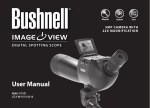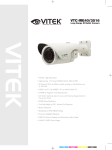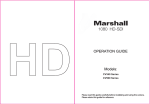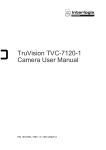Download Vitek VTC-IRH70-650 Specifications
Transcript
VTC-IRH70/650 Long Range Weatherproof IR Bullet Camera VITEK • 1/3” Super HAD Color CCD • High Resolution with 560 TV Lines Resolution in Color (600 TV Lines in B/W mode) • 70 IR LEDs at 850nm enable viewing in Total Darkness up to 300 Feet • Simultaneous Color and Black & White Focus Adjustment • Infrared LED Dynamic Intensity Control with automatic brightness adjustment of IR LEDs to help prevent washed out images when objects are too close • Camera and IR LED compartments are separated using a dual glass design to prevent stray IR light from entering the lens • Vari-Focal 6~50mm DC Auto Iris IR Lens • Virtual Wide Dynamic Range • OSD control • Secondary Video Output & OSD Control Joystick are accessible inside a gasket sealed removable side panel • Externally adjustable Focus & Zoom with clutch mechanism to eliminate over-tightening • Gasket sealed external focus and zoom controls with clutch mechanism to eliminate over-tightening for ease of installation and adjustment • Heavy Duty IP68 rated Weather/Vandal Resistant Aluminum Construction is 100% water and dust proof • Fully adjustable 3 axis wire feed-through mount • Dual Voltage: 12VDC / 24VAC cyan magenta yellow black VTC-IRH70-650 Table of contents 1. Safety Instructions and Notes.................................................................................. 2 2. General Descriptions ............................................................................................... 3 3. Supplied Items ......................................................................................................... 3 4. Part names .............................................................................................................. 4 5. Installation Instructions ............................................................................................ 5 5.1. Mounting The Camera ......................................................................... 5 5.2. Power Supply Connections.................................................................. 5 5.3. Setup of Zoom and Focus ................................................................... 5 6. Setup Menu ............................................................................................................. 6 6.1 Main Menu........................................................................................... 6 6.2 6.2.1 Exposure Menu ................................................................................... 7 BLC Menu ........................................................................................... 8 6.2.2 HSBLC Menu ...................................................................................... 9 6.2.3 D-WDR Menu ..................................................................................... 10 6.3 Day Night Menu.................................................................................. 10 6.3.1 Day Night Auto Menu ......................................................................... 10 6.4 3-DNR Menu ...................................................................................... 12 6.5 Picture Menu ...................................................................................... 13 6.6 Special Menu...................................................................................... 14 6.6.1 Camera Title Menu ............................................................................. 15 6.6.2 Motion Menu....................................................................................... 16 6.6.3 Privacy Menu...................................................................................... 17 6.7. Lens Menu.......................................................................................... 18 6.7.1 Focus Adjust Menu............................................................................. 18 7. Specifications.......................................................................................................... 19 8. Dimensional Drawings ............................................................................................ 20 9. Warranty ................................................................................................................. 21 1 VTC-IRH70-650 WARNING The symbol is intended to alert the user to the presence of important operating and maintenance(servicing) instructions in the literature accompanying the unit. The symbol is intended to alert the user to the presence of un-insulated "dangerous voltage" within the product's enclosure that may be of sufficient magnitude to constitute a risk of electric shock. Caution To prevent electric shock and risk of fire hazards, do NOT use other than specified power source. Warning(NTSC version) -- This equipment has been tested and found to comply with the limits for a Class A digital device, pursuant to part 15 of the FCC Rules. These limits are designed to provide reasonable protection against harmful interference when the equipment is operated in a commercial environment. This equipment generates, uses, and can radiate radio frequency energy and, if not installed and used in accordance with the instruction manual, may cause harmful interference to radio communications. Operation of this equipment in a residential area is likely to cause harmful interference in which case the user will be required to correct the interference at his/her own expense. Caution -- Any changes or modifications in construction of this device which are not expressly approved by the party responsible for compliance could void the user's authority to operate the equipment. 1. Safety Instructions and Notes • Please read these safety and operating instructions before placing the camera into operation. • Keep the manual in a safe place for later reference. • Pay attention to safety when laying the connection cable and observe that the cable is not subjected to heavy loads, kinks, damage or moisture. • Never open the device to expose boards or lens. The warranty becomes void if repairs are undertaken by unauthorized persons. • Maintenance and repair must be carried out only by authorized service centers. • Use only a mild detergent to clean the housing. • Keep the window surface clean from dirt or dust, which may reflect the infrared light into the lens at night.. • The camera should never be operated in an environment that exceeds the technical specifications as this may result in the destruction of the product and will also void the factory warranty. 2 VTC-IRH70-650 2. General Descriptions Main Features · · · · · · Fully external adjustment controls for lens, OSD or Dip switch settings 1/3" Super HAD II CCD High Resolution 560TVL (Color), 600TVL (B/W) 3-DNR (3 Dimensional Digital Noise Reduction) Extended Dynamic Range by the use of D-WDR technology Sensitivity: COLOR: 0.35Lux (@50IRE, F1.2), B/W: 0.04Lux (@50IRE, F1.2), SENSE-UP(x4): 0.0035Lux (@50IRE, F1.2), 0 Lux with built-in 70 Infrared LEDs on · Cable feed-through wall bracket (Concealed Wiring Bracket) · 6~50mm Variable Focal Length Lens · Weatherproof (IP68) Optimized for Outdoor Use . OSD (On Screen Display) Function Control . Sense-up (~ x128) . AWB, Flickerless, Digital Zoom, BLC and HSBLC . Motion Detection (4 Zone), Privacy Zone (8 zones), Flip Function · 24VAC / 12VDC Dual Power · Secondary Video output for simple installation & maintenance · Easy adjustment for zoom, focus and OSD controls · 70x Self Adjusting IR LEDs · 300' Night observation range Contains Sony Super HAD II CCD image sensor, · Provides a brighter image and true color reproduction while extending the viewing range in low lux (light) conditions with double the sensitivity of other sensors. Extensive DAY-NIGHT capabilities, - True (ICR) DAY-NIGHT Function - No compromising image color under low color temperature (incandescent light). - Features 70 Infrared LEDs affording clear images up to 300’ where no illumination is available. With 24VAC/12VDC dual power design, - Offering flexibility during installation and reduces risk of damage due to voltage 3. Supplied Items • • • • • • • • • 1x 1x 1x 1x 4x 1x 1x 1x 1x VTC-IR70650 3-DNR Weatherproof IR Bullet Camera ⓓ Sunshield with ⓐ attachment thumb screw 3mm Hex L-wrench 5mm Hex L-wrench Wall mounting screws with anchors Installation and Operating manual Mounting template Video Sub-output cable Mounting plate adaptor for easy installation 3 VTC-IRH70-650 4. Part Names 4.1 Front view ⓐ ⓓ ⓔ ⓑ ⓒ ⓖ ⓐ Sunshield attachment thumb screw ⓑ IR LED Panel ⓒ Double Glass Window ⓓ Sunshield ⓕ ⓔ On Screen Display control cover ⓕ Wall Mounting Bracket ⓖ Mounting Plate Adaptor 4.2 Rear side view ① ② ① Focus adjustment ② Zoom adjustment 4 VTC-IRH70-650 5. Installation Instructions • Make sure the power is not applied before installation. • Once the camera is installed you may first connect the low voltage (DC12V or AC24V) wire to the camera power connector, then plug the AC adapter to AC outlets to avoid an improper reset from power jitter and possible damage from voltage surge. 5.1. Mounting the camera on a wall 1) Make the drill holes with using the supplied template. 2) Insert the anchors into the drilled holes 3) Match the mounting plate to the drilled position 4) Fix the mounting plate by using the supplied screws 5) Slide the Mounting Bracket into place 6) Fix the Mount to the Plate using supplied screws 5.2. Power Supply Connections Camera can work with either 24AC or 12VDC, dual voltage power. It is strongly required the polarity-matched connection for 12VDC supply, otherwise IR LEDs will not operate at night. Primary and secondary grounds are completely isolated to avoid the possibility of ground-loop problems. Clamp connectors of power input AC24V/DC12V (RED WIRE) AC24V/GND (BLACK WIRE) 5.3. Setup of the Zoom and FOCUS 1) Power up the camera and connect a monitor. 2) Enter LENS>DC>FOCUS ADJUST in MENU 3) Set ②Zoom adjustment first, then adjust ①Focus adjustment. The lens adjustment is completed. 4) Exit MENU. 5 VTC-IRH70-650 6. SETUP Menu The Setup menu can be accessed and controlled by OSD control joy stick on the side of camera. Five commands are available with the use of the joy stick. SYMBOL descriptions for joystick operation; -▲,▼,◀,▶ denotes the directions VIDEO of Joystick lever operation. SUB-OUT -● denotes Pressing straight connector down of Joystick lever In the menu, use ▲,▼ to move menu, ◀,▶ to change the settings and press ● to select or enter. Joy stick FACTORY DEFAULT in this manual may NOT be identical to the default values set by the FACTORY due to feature improvements or custom requirements. 6.1 MAIN menu - To enter menu, press ● when MENU is not active.. MAIN EXPOSURE DAY/NIGHT 3DNR Factory Default - AUTO ON Descriptions Sets SHUTTER, AGC, SENSE-UP, BLC and D-WDR. Sets DAY / NIGHT to AUTO, NIGHT and DAY. AUTO – Camera switches DAY from/to NIGHT automatically. DELAY, D-->N LEVEL, N-->D LEVEL and NIGHT MODE can be set in the menu. NIGHT – Forced to remove IR cut filter and switch to B/W. DAY – DAY/NIGHT is disabled and outputs color video.. Sets 3DNR (Digital Noise Reduction) LEVEL. PICTURE - sets SHARPNESS, BLUE, RED, GAMMA and WHITE BALANCE. SPECIAL - Sets CAM TITLE, D-EFFECT, MOTION, PRIVACY, SYNC, LANGUAGE and OSD (On Screen Display) COLOR. LENS DC Selects DC (Auto Iris) or MANUAL lens. BRIGHTNESS for both lenses can be set in the menu. Provides FOCUS ADJ. Mode for both Day (Color) and Night (B/W) With Adjustable Time intervals for best image sharpness in all conditions. FACTORY SET NO Restores and saves FACTORY DEFAULTS. EXIT - Save and Exit. 6 VTC-IRH70-650 6.2 EXPOSURE menu To enter EXPOSURE menu, press ● at MAIN>EXPOSURE. EXPOSURE Factory Default Descriptions 1/60 (1/50) 1) If LENS at MAIN menu was set to DC, a fixed shutter is selectable from 1/60(NTSC) or 1/50(PAL), FLK, 1/250, 1/500, 1/2000, 1/5000, 1/10000, 1/100000 and a fixed sense-up rate is selectable from x256, x128, x64, x32, x16, x8, x4, x2. At x2~x256, DSS(Digital Slow Shutter) is operating with the selected frame integration rates regardless of the light level. When TV system is NTSC(PAL) and Main power is 50Hz(60Hz), set to FLK(Flickerless mode). FLK makes the sensitivity lower about 30% at low light. DC lens must be used for these settings to get a proper video level. AUTO 2) If LENS at MAIN menu was set to MANUAL, SHUTTER should be set to AUTO to get a proper video level with the automatic shutter range between 1/60(1/50)~1/100,000sec. Color rolling or Video level hunting under Fluorescent or similar lighting may occur in this configuration. . SHUTTER --AGC MIDDLE SENSE-UP OFF or AUTO 1) If DAY / NIGHT at MAIN menu was set to AUTO or NIGHT, AGC is not user adjustable. 2) AGC can be set to MIDDLE, HIGH, OFF or LOW. Settings are not available if DAY /NIGHT at MAIN menu is set to AUTO SENSE-UP is available only when SHUTTER is 1/60(1/50) or AUTO. If set to AUTO, max. integration rate for DSS can be set to x2, x4, x8, x16, x32, x64, x128 or x256.. The integration frames vary automatically within the max. rate according to the light level when light becomes low and DSS is operating. The higher sense-up rate, the higher sensitivity but the slower refresh rate. Some white dots may appear by sense-up due to CCD’s long accumulation caused by a long shutter period. BLC OFF OFF, BLC and HSBLC are available. See BLC & HSBLC menus at 6.2.1 & 6.2.2 for detail. D-WDR OFF COMP. and HIGH SUP. can be set. See D-WDR menu at 6.2.3 for details 7 VTC-IRH70-650 6.2.1 BLC menu To enter BLC menu, press ● at EXPOSURE > BLC > BLC. BLC GAIN DEFAULT HOR. MOVE Factory Default Descriptions LOW Sets the compensation gain to LOW, MIDDLE or HIGH. For best compensation results, adjust window for size and location as well as GAIN. Back Light Compensation (BLC) may not be precise if the background is varying continuously between bright and dark. - Loads the default for BLC settings. 2 ◀ moves BLC window leftward and ▶ moves it rightward WIDTH 4 VER. MOVE 4 HEIGHT 3 ◀ decreases and ▶ increases WIDTH of BLC window from the right. ◀ moves BLC window upward and ▶ moves it downward. ◀ decreases and ▶ increases HEIGHT of BLC window from the bottom. BLC OFF BLC ON 8 VTC-IRH70-650 6.2.2 HSBLC menu - High Light Masking To enter HSBLC (High Sensitivity BLC) menu, press ● button at EXPOSURE > BLC > HSBLC. HSBLC cuts out the highlighted video and processes that area as black masked. The cut out video is excluded in measuring light level by the signal processor. Factory Default Descriptions LEVEL 8 Sets the threshold for highlight cut out between 0~8. Lower setting is more sensitive and starts cutting out from lower level of highlight. The cut out area is masked by black color. DEFAULT - Loads the default for HSBLC settings. HOR. MOVE 1 ◀ moves BLC window leftward and ▶ moves it rightward. WIDTH 6 ◀ decreases and ▶ increases WIDTH of BLC window from the right. VER. MOVE 2 ◀ moves BLC window upward and ▶ moves it downward. HEIGHT 4 ◀ decreases and ▶ increases HEIGHT of BLC from the bottom. BLC HSBLC OFF HSBLC ON 9 VTC-IRH70-650 6.2.3 D-WDR menu To enter D-WDR (Digital Wide Dynamic Range) menu, press ● at EXPOSURE > DWDR > ON. D-WDR improves the dynamic range of video by means of digital compensation for the dark and highlighted areas. Factory Default Descriptions LOW COMP. 10 LOW COMP. is a compensation gain for the dark area level. Higher value gets higher compensation. Noise will also be increased by this compensation. HIGH SUP. 95 HIGH SUP. is a suppression gain for the highlighted area level. Higher value gets higher suppression. D-WDR DEFAULT - Loads the default for D-WDR. 6.3 DAY / NIGHT menu 6.3.1 DAY / NIGHT AUTO menu To enter DAY/NIGHT AUTO menu, press ● at MAIN > DAY/NIGHT > AUTO. Threshold levels for D-->N and N-->D can be set. When switched to NIGHT, camera removes its IR cut filter and switches to B/W mode. Non-IR LED version IR LED version IMPORTANT!!! DAY->NIGHT and NIGHT->DAY operations must be examined and verified at the final step of the installation. Block the lens for a few seconds for NIGHT mode and release and let it return to DAY mode. If camera stays at NIGHT mode more than 10sec, decrease N->D LEVEL a little and repeat the fore- mentioned steps. If the scene is too dim or lens iris was adjusted near close, it may not return to DAY. 10 VTC-IRH70-650 DAY NIGHT AUTO Factory Default DELAY 5 D-->N LEVEL 35 N-->D LEVEL 85 NIGHT MODE B/W Descriptions DELAY is the duration which should maintain its status before making the D-->N or N-->D switches. Camera checks the light level seamlessly to determine if it crosses over the threshold levels of D-->N LEVEL or N-->D LEVEL. The state must maintain unchanged for longer than DELAY time in order to force switchover. DELAY is used to avoid the unwanted switching by short term lights such like the light from the passing car. D-->N LEVEL is a threshold level to switch from DAY to NIGHT. Higher value makes camera enter NIGHT mode at a brighter light level. To enter NIGHT mode at a lower illumination, decrease the value. Try NOT to make the gap too small between D->N LEVEL and N-->D LEVEL to avoid continual switching. N-->D LEVEL is a threshold level to switch from NIGHT to DAY. Higher value makes camera exited NIGHT at brighter light level. TO EXIT NIGHT MODE AT BRIGHTER ILLUMINATION, INCREASE it and vice versa Try NOT to make the gap too small between D->N LEVEL and N-->D LEVEL to avoid the switch repeating. If set to B/W, camera will output B/W video at NIGHT. In B/W mode, BURST can be set to OFF(default) or ON in DAY/NIGHT B/W menu. BURST OFF shows sharper and better resolution however some equipment may function inconsistently with BURST OFF. If set to COLOR, video will remain in color at NIGHT when DAY/NIGHT in main menu is set to AUTO. The ICR (Infrared Cut Removal) function will be disabled however this may result in poor or inaccurate color due to the presence of the IR light spectrum. The settings for BURST will also affect any NIGHT mode. 11 VTC-IRH70-650 CAUTION b 1) DAY / NIGHT AUTO menu is strongly recommended to be adjusted for the actual object after completing all settings of the lens. 2) If the gap between D-->N LEVEL and N-->D-LEVEL becomes too small, it is easy to repeat switching from/to DAY/ NIGHT continuously. The recommended Gap is greater than 45. If the switching between DAY and NIGHT repeats, decrease D-->N and increase N-->D slightly in turn until the repeating stops. 6.4 3DNR menu 3DNR is a very sophisticated and powerful noise reduction technology. The camera evaluates the real image and the noise within the horizontal and vertical blocks frame by frame and reduces the noise over three dimensions. To enter 3DNR menu, press ● at MAIN > 3DNR > ON. Higher settings in LEVEL will result as increased noise reduction. When 3DNR is ON in MAIN menu, a short motion blur or comet effect may be seen on fast moving targets in low light. 12 VTC-IRH70-650 6.5 PICTURE menu In PICTURE menu, SHARPNESS, BLUE, RED, GAMMA and WHITE BAL. can be set. To enter PICTURE menu, press ● at MAIN >PICTURE PICTURE Factory Default SHARPNESS 13 BLUE 90 RED 70 GAMMA 0.45 WHITE BAL ATW Descriptions Increases or decreases the sharpness of the picture. Too much sharpness makes the image harsh and shows increased noise and line flicker at the edges of objects in the picture. Increases or decreases the blue color gain of the picture Increases or decreases the red color gain of the picture Adjustable by 0.05. Lower value increases the gain of the dark area and vice versa. 13 6.6 VTC-IRH70-650 SPECIAL menu In SPECIAL menu, CAM TITLE, D-EFFECT, MOTION, PRIVACY, SYNC and LANGUAGE. can be set. To enter SPECIAL menu, press ● at MAIN >SPECIAL SPECIAL Factory Default CAM TITLE OFF D-EFFECT - MOTION OFF PRIVACY OFF SYNC INT LANGUAGE OSD COLOR Descriptions If set to ON, CAM TITLE is displayed on the screen. See ‘6.6.1 CAM TITLE menu’ for detail. FREEZE: If set to ON, image freezes and shows a still image. FLIP:OFF(normal display), H-FLIP(Left & right mirrored), V-FLIP(upside down) and H/V FLIP. In case of V-FLIP or H/V-FLIP, ▲,▼,◀,▶ are rearranged to match the directions. D-ZOOM: If set to ON, Digital zoom can be set up to x32. When D-ZOOM is greater than x1.1, digital PAN/TILT can be set. NEG.IMAGE: If set to ON, Negative image is output and used to see as a negative film effect. If set to ON, motion is displayed on the monitor by means of digital effect. See ‘6.6.2 MOTION menu’ for settings. If set to ON, up to 8 privacy masks are displayed on the monitor by means of blocks. See ‘6.6.3 PRIVACY menu’ for settings. Fixed to INTERNAL synchronization. ENGLISH, KOREAN, JAPANESE, CHINESE1, CHINESE2 are available. When changing LANGUAGE, ENGLISH select language and press ● to load new fonts. It takes about 8 seconds to load new language fonts. 3 OSD COLOR can be set to one of 16 colors. 14 VTC-IRH70-650 6.6.1 CAM TITLE menu To enter CAM TITLE menu, press ● at MAIN >SPECIAL>CAM TITLE>ON Command line CAM TITLE input line Up to 15 characters from the character table can be input. Use ▲,▼,◀,▶ to move cursor (Blinking character is on the cursor position) in the character table. Press ● to select and the selected character will be input and displayed on CAM TITLE input line. To move the input position CAM TITLE input line, press ● on To clear CAM TITLE input line, press ● on CLR on command line. To set the location of CAM TITLE to be displayed on the video, press ● on POS on command line The menu will disappear and CAM TITLE will be displayed on the video. Use ▲,▼,◀,▶ to locate CAM TITLE in the proper position and press ● to fix. The Menu will appear again. To finish/close CAM TITLE menu, press ● on RET on command line. 15 VTC-IRH70-650 6.6.2 MOTION menu To enter MOTION menu, press ● at MAIN >SPECIAL>MOTION>ON. Up to 4 motion detection areas can be programmed by size, position, sensitivity and display on/off. If MOTION in MAIN>SPECIAL menu is set to ON, ‘MOTION’ is displayed on the monitor whenever the motion is detected and the digital effect will appear if MOTION VIEW is set to ON. MOTION Factory Default AREA SELECT AREA1 AREA DISPLAY ON HOR. MOVE 12 WIDTH 32 VER. MOVE 7 HEIGHT 24 SENSITIVITY 40 MOTION VIEW OFF Descriptions Selects one of 4 areas, AREA1~AREA4, to be adjusted. If set to ON, the window selected by AREA SELECT appears and enables the motion detection for that area and vice versa. Moves the window selected by AREA SELECT leftward or rightward. In order to see the area moving, AREA DISPLAY must be ON. ◀ decreases and ▶ increases WIDTH of the window selected by AREA SELECT from the right. In order to see the change, AREA DISPLAY must be ON. Moves the window selected by AREA SELECT upward or downward. In order to see the area moving, AREA DISPLAY must be ON. ◀ decreases and ▶ increases HEIGHT of window selected by AREA SELECT from the bottom. In order to see the change, AREA DISPLAY must be ON. Motion SENSITIVITY may be adjusted between 0 and 40 for the window selected by AREA SELECT. If set to OFF, motion result will not be displayed. 16 VTC-IRH70-650 6.6.3 PRIVACY menu To enter PRIVACY menu, press ● at MAIN >SPECIAL>PRIVACY>ON. Up to 8 privacy detection areas can be programmed by size, position, mask color and display on/off. If PRIVACY in MAIN>SPECIAL menu is set to ON, the masked areas are displayed on the monitor. PRIVACY Factory Default Descriptions AREA SELECT AREA1 AREA DISPLAY ON If set to ON, the window selected by AREA SELECT appears and enables the privacy mask for that area and vice versa. 8 In order to see the area moving, AREA DISPLAY must be ON. HOR. MOVE WIDTH 16 VER. MOVE 12 HEIGHT 16 COLOR 0 Selects one adjusted. of 8 areas, AREA1~AREA8, to be ◀ decreases and ▶ increases WIDTH of the window selected by AREA SELECT from the right. In order to see the change, AREA DISPLAY must be ON. Moves the window selected by AREA SELECT upward or downward. In order to see the area moving, AREA DISPLAY must be ON. ◀ decreases and ▶ increases HEIGHT of window selected by AREA SELECT from the bottom. In order to see the change, AREA DISPLAY must be ON. Sets one of 16 colors for the mask window selected by AREA SELECT. Each area color can be selected individually. 17 VTC-IRH70-650 6.7 LENS menu Lens can be selected as either DC (Auto Iris) or MANUAL (Disabled A/I function). To enter DC/MANUAL LENS menu, press ● button at MAIN >LENS>DC(MANUAL). BRIGHTNESS can be adjusted. It takes about 5 seconds for brightness to settle after the adjustment. CAUTION b Be careful NOT to overly decrease the BRIGHTNESS. If the DC iris is set too low, it may cause difficulty for the camera when it returns from NIGHT to DAY due to diminished or incidental light . 6.7.1 FOCUS ADJ. menu Sometimes the focus - when adjusted in very bright daylight - becomes blurry at night. This condition is commonly referred to as "Focus Shift". The FOCUS ADJ. menu is used to assist with easy adjustments to sharpen the image with the use of ZOOM and FOCUS eliminating this kind of error by simulating the conditions of night time. D/N DWELL is used to adjust the period between switching from Color (day) to ICR (night). Set the ZOOM first and then adjust the FOCUS precisely in order to achieve a sharp image while switching between day and night modes. 18 VTC-IRH70-650 7. Specifications Model Name VTC-IRH70650 Image Device 1/3" Sony New Structure Super HAD Color CCD TV System NTSC, 2:1interlace Scan Freq. 59.94Hz(V), 15.734Khz(H) Effective Pixels 768(H) x 494(V) Synchronization Internal H. Resolution Sensitivity (@50IRE,F1.2) S/N Ratio 560TV Lines (COLOR) / 600TV Lines (B/W) COLOR: 0.35Lux, B/W: 0.04Lux, SENSE-UP(x4):0.0035Lux 0Lux with built-in 70 IR LEDs More than 50dB with AGC OFF at 50IRE Electronic Iris Manual Shutter Speed White Balance 1/60 ~ 1/100,000sec 1/60, 1/250, 1/500, 1/2K, 1/5K, 1/10K, 1/100K 2000 ~ 8000°K Automatic tracking BLC Built-in, Programmable in menu AGC Built-in, Programmable in menu Language English, Korean , Japanese, Chinese I, Chinese II Zoom Up to x32 Digital zoom Flickerless Flip ON/OFF OFF / H-FLIP / V-FLIP / H/V FLIP Privacy Zone ON/OFF (8 Programmable Zone) Motion Detection ON/OFF (4 Programmable Zone) Day & Night True D/N ICR Built-in Lens 6-50mm DC Drive auto Iris, D/N lens LED 70pcs x 850nm IR LEDs Night View Range Operating Power Power Consumption Operating Condition Dimensions 300feet 24VAC/12VDC Dual power, 12W max. 800ma LEDs on (12vdc) - 500ma LEDs on (24VAC) 120ma LEDs off (12vdc) - 70ma LEDs off (24VAC) -4ºF~+122ºF / -20ºC~+50ºC, 85% RH. Max. noncondensing 4.52"(W) x 9" (L) / 115mm(W) x 228.5mm(L) 19 VTC-IRH70-650 8. Dimensional Drawings Mounting Plate Adapter 20 VTC-IRH70-650 9. Warranty VITEK LIMITED PRODUCT WARRANTY VITEK products carry a three (3) year limited warranty. Digital recording and storage products are also warranted for 3 years except for the hard drives which carry their own independent factory warranty from the hard drive manufacturer. VITEK warrants to the purchaser that products manufactured by VITEK are free of any rightful claim of infringement or the like, and when used in the manner intended, will be free of defects in materials and workmanship for a period of three (3) years, or as otherwise stated above, from the date of purchase by the end user. This warranty is non-transferable and extends only to the original buyer or end user customer of a Vitek Authorized Reseller. The product must have been used only for its intended purpose, and not been subjected to damage by misuse, willful or accidental damage, caused by excessive voltage or lightning. The product must not have been tampered with in any way then the guarantee will be considered null and void. This guarantee does not affect your statutory rights. Contact your local VITEK Reseller should servicing become necessary. Vitek makes no warranty or guarantee whatsoever with respect to products sold or purchased through unauthorized sales channels. Warranty support is available only if product is purchased through a Vitek Authorized Reseller. 21 ALSO AVAILABLE FROM VITEK: 22 VTC-IRH70-650 28492 Constellation Road Valencia, ca 91355 WWW.VITEKCCTV.COM | 888-VITEK-70