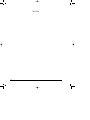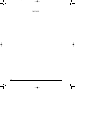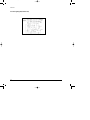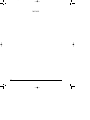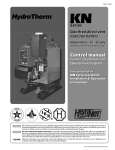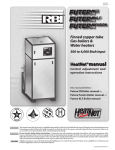Download Samsung AQ09A2VA Specifications
Transcript
COVER-1 5/14/01 10:01 PM Page 1-1 V Series (WALL MOUNTED TYPE) TECHNICAL Manual AIR CONDITIONER CONTENTS 1. FEATURES AND OPERATION 2. SPECIFICATIONS 3. DIAGRAMS 4. DISASSEMBLE & REASSEMBLE New 1 5/14/01 10:03 PM Page 1 1 FEATURES AND OPERATION New 1 5/14/01 10:03 PM Page 2 1. FEATURES AND OPERATION 1-1 Model Identification . . . . . . . . . . . . . . . . . . . . . . . . . . . . . . . . 1-1 1-2 Model Line-up . . . . . . . . . . . . . . . . . . . . . . . . . . . . . . . . . . . . . . . 1-2 1-3 Features of Each Model . . . . . . . . . . . . . . . . . . . . . . . . . . . . 1-3 1-4 Outline and dimensions 1-4-1 Indoor Unit . . . . . . . . . . . . . . . . . . . . . . . . . . . . . . . . . . . . . . 1-4 1-4-2 Outdoor Unit . . . . . . . . . . . . . . . . . . . . . . . . . . . . . . . . . . . . . 1-4 1-5 Installation 1-5-1 Installation diagram of indoor unit and outdoor unit . . . 1-5-2 Wiring Connection . . . . . . . . . . . . . . . . . . . . . . . . . . . . . . . 1-5-3 Drain Line . . . . . . . . . . . . . . . . . . . . . . . . . . . . . . . . . . . . . . . 1-5-4 Grounding . . . . . . . . . . . . . . . . . . . . . . . . . . . . . . . . . . . . . . . 1-5 1-6 1-7 1-7 1-6 View of the unit 1-6-1 Indoor unit . . . . . . . . . . . . . . . . . . . . . . . . . . . . . . . . . . . . . . . 1-8 1-6-2 Outdoor unit . . . . . . . . . . . . . . . . . . . . . . . . . . . . . . . . . . . . . 1-8 1-7 Remote control Buttons and Display . . . . . . . . . . . . . 1-9 1-8 Features And Operation 1-8-1 Name & Function of Key in remote controller . . . 1-8-1(a) Cooling Only . . . . . . . . . . . . . . . . . . . . . . . . . . . . . 1-8-1(b) Heat Pump . . . . . . . . . . . . . . . . . . . . . . . . . . . . . . . 1-8-2 Getting Started . . . . . . . . . . . . . . . . . . . . . . . . . . . . . . . . . 1-8-3 Inserting the Remote Control Batteries . . . . . . . . . . 1-8-4 Setting the Time . . . . . . . . . . . . . . . . . . . . . . . . . . . . . . . . 1-8-5 Selecting the Automatic Operating Mode . . . . . . . 1-8-6 Cooling Your Room . . . . . . . . . . . . . . . . . . . . . . . . . . . . . 1-8-7 Heating Your Room . . . . . . . . . . . . . . . . . . . . . . . . . . . . . 1-8-8 Changing the Room Temperature Quickly . . . . . . . 1-8-9 Removing Excess Humidity . . . . . . . . . . . . . . . . . . . . . 1-8-10 Airing Your Room . . . . . . . . . . . . . . . . . . . . . . . . . . . . . . 1-8-11 Adjusting the Airflow Direction 1-8-11(a) Adjusting the Air Flow Direction Vertically . . . . 1-8-11(b) Adjusting the Air Flow Direction Horizontally . . 1-8-12 Switching the Unit On and Off Automatically (On/Off Timer) . . . . . . . . . . . . . . . . . . . . . . . . . . . . . . . . . . 1-8-13 Setting the Sleep Timer . . . . . . . . . . . . . . . . . . . . . . . . 1-8-14 Setting the Quick Timer . . . . . . . . . . . . . . . . . . . . . . . . 1-8-15 Cancelling the On/Off Timer . . . . . . . . . . . . . . . . . . . 1-8-16 Cancelling the Sleep Timer . . . . . . . . . . . . . . . . . . . . 1-8-17 Cancelling the Quick Timer . . . . . . . . . . . . . . . . . . . . 1-9 Operating Recommendations . . . . . . . . . . . . . . . . . . . . 1-10 Temperature and Humidity Ranges . . . . . . . . . . . . . 1-11 Cleaning Your Air Conditioner . . . . . . . . . . . . . . . . . . 1-10 1-11 1-13 1-15 1-15 1-16 1-17 1-18 1-19 1-20 1-21 1-22 1-23 1-23 1-24 1-25 1-25 1-26 1-26 1-26 1-27 1-28 1-29 New 1 5/14/01 10:03 PM Page 1-1 1. FEATURES AND OPERATION 1-1 Model Identification ■ Wall Mounted Type Air Conditioner 1 2 3 4 5 6 7 8 A Q 1 2 A 1 V E Design Serise Spec Serise Destin ation Capacity (BTU) Type A:Indoor unit U:Outdoor unit S:Cooling Only Q:Heat Pump :Nomianal T:Tropical V:Inverter R: L: Cooling Capacity 07: 7,000 09: 9,000 12:12,000 18:18,000 24:24,000 A:Edge B:Round C: D: E: ... 1: No Auto Restart 2: Auto Restart 3: 4: 5: ... V Q A T ... / 9 10 11 X A P Buyer A: 115V 60Hz B: 220V 60Hz C: 208-230V 60Hz D: 200-220V 50Hz E: 220-240V 50Hz ■ Piping(Parts Box) 1 2 3 4 5 6 7 8 F S C 1 4 1 2 A Type FSC:Cooling Only FSH:Heat Pump Samsung Electronics Design 14:1/4” 38:3/8” 12:1/2” Design 38:3/8” 12:1/2” 58:5/8” 34:3/4” Option A: B: C: ... 1-1 New 1 5/14/01 10:03 PM Page 1-2 1-2 Model Line-up ■ 1999R Type Cooling Only Heat Pump 1-2 Series V Capacity Indoor Unit Outdoor Unit Piping Unit 7,000BTU AS07A2VA US07A2VA FSC1438A 9,000BTU AS09A2VA US09A2VA FSC1438A 12,000BTU AS12A2VC US12A2VC FSC1412A 9,000BTU AQ09A2VA UQ09A2VA FSH1438A 12,000BTU AQ12A2VC UQ12A12VC FSH1412A V Samsung Electronics New 1 5/14/01 10:03 PM Page 1-3 1-3 Features of Each Model Series V Item Cooling H-Pump Wireless remote Control(Handy type) Mode Timer Automatic Heating Cooling Dry Fan only Q-Timer ON Timer OFF Timer Clock Air flow Auto Turbo Mild Adjustment Up/Down Temperature Adjustment Display Mode Fan Speed Temperature Timer Battery Fan Speed Samsung Electronics 1-3 5/14/01 10:03 PM Page 1-4 1-4 Outline and dimensions 1-4-1 Indoor Unit (Remote control) 298(11 7 in) 10 161(6 3 in) 10 (Front view) Air in 815(32 1 in) 10 1 182(7 in) 5 Air out 58(2 3 in) 10 22( 9 in) 10 Installation plate (Rear view) 1-4-2 Outdoor Unit 2 10( in) 5 256(10 1 in) 10 2 10( in) 5 600(23 3 in) 5 (Front view) 720(28 3 in) 10 765(29 7 in) 10 1-4 532(20 9 in) 10 (Rear view) 4 435(17 in) 5 New 1 45(1 4 in) 5 7 in) 10 55(2 1 in) 10 3 245(9 in) 5 145(5 Samsung Electronics 5/14/01 10:03 PM Page 1-5 1-5 Installation 1-5-1 Installation diagram of indoor unit and outdoor unit A Indoor unit gas leak test check point Piping may be laid to the rear, left, right or down . 3 Indoor unit Left Right 2 Rear Piping Rear Down Tape vinyl 30mm(1in) or more 1 B Drain hose installation 125mm(5in) or more Cut the piping hole Cut the piping hole sloped slightly 125mm(5in) or more A sloped slightly B 5 6 M O DE TURBO OFF Remote control Remote control holder 600mm(24in) minimum New 1 100m m(4in ) minim um m inimu (4in) m m m 0 10 inimum (24in) m 600mm 1 2 3 4 5 Samsung Electronics 4 10 Piping (Liquid) 1/4" 7K/9K BTU 12K BTU Piping(Gas)3/8” Piping(Gas)1/2” Installation tube Vinyl tape Putty 6 Clamper tube 7 Installation plate 8 Pipe-connection Screw Drain hose 9 10 1-5 New 1 5/14/01 10:03 PM Page 1-6 FEATURES AND OPERATION 1-5-2 Wiring Connection <Heat Pump> <Cooling Only> 1 2 3 4 1 2 3 N L N L Indoor unit 5 1 2 3 4 5 4 1 2 3 4 5 1 2 N L 1 2 3 1 2 N L 1 2 3 3 Auxiliary power s/w Outdoor unit Outdoor unit Distribution board Auxiliary power s/w Outdoor unit Indoor unit Outdoor unit Distribution board conduit kit 1-6 N L 1 N L E 2 3 conduit kit N L 1 N L E 2 3 Samsung Electronics New 1 5/14/01 10:03 PM Page 1-7 FEATURES AND OPERATION 1-5-3 Drain Line • In heating and deice operation, condensed water may be generated. Install drain line as following procedure. Hole 1. Insert the drain plug into base hole. 2. And then connect drain hose to drin plug. Base Drain plug Drain hose 1-5-4 Grounding (The parts for this work are optional) • The grounding screw hole is located in the position shown. • A grounding terminal can be found on the outdoor unit as illustrated. Grounding screw hole 1. When an existing grounding terminal is available. (Grounding wire of ø1.6mm or larger<solid wire>or 2mm2 or larger <standard wire>) Terminal used exclusively for grounding. Grounding resistance: less than 100 ohms (existing grounding electrode) 2. Use of a grounding electrode. • Specifications of grounding electrode. Carbon plastic Steel core PVC-insulated wire(2mm2x3.5m), green Samsung Electronics Terminal, M4 1-7 New 1 5/14/01 10:03 PM Page 1-8 1-6 View of the unit 1-6-1 Indoor unit ON/OFF switch (Operation without remote control) Air flow blades (outlet) Air Filter (under the grille) Remote control sensor Air Inlet OPERATION TIMER FAN TURBO OPERATION indicator Operation : GREEN Heat Pump Deice : RED Cooling Only Operation : GREEN TIMER indicator - YELLOW TURBO indicator - RED FAN indicator - GREEN 1-6-2 Outdoor unit Air Inlet Air Outlet Connection Valve 1-8 Samsung Electronics New 1 5/14/01 10:03 PM Page 1-9 1-7 Remote control Buttons and Display OPERATION indicator Heat Pump Auto, Cool, Dry, Fan, Heat Cooling Only Auto, Cool, Dry, Fan Remote control transmission indicator Battery discharge indicator Turbo mode Temperature settings Sleep mode Fan speed (AUTO, LOW, MEDIUM, HIGH) Air flow direction Time/Timer settings Temperature adjustment buttons Mode selection button Heat Pump Auto, Cool, Dry, Fan, Heat Cooling Only Auto, Cool, Dry, Fan On/Off button MODE TURBO OFF Off Timer adjustment button Turbo mode button Sleep timer button Air flow swing button Fan speed adjustment button Timer on/off buttons Time adjustment buttons Time setting Button Timer setting/cancellation buttons Samsung Electronics 1-9 New 1 5/14/01 10:03 PM Page 1-10 1-8 Features And Operation 1-8-1 Name & Function of Key in remote controller NO FUNCTION OF KEY NAME OF KEY On/Off Button. Use this button to start and stop air conditioner. 1 2 (UP) Temp. up button. If the button is pressed once, the setting temperature is increased by 1°C(2°F) (DOWN) Temp. up button. If the button is pressed once, the setting temperature is decreased by 1°C(2°F) Each time you press this button, MODE is changed in the following order. 3 MODE : Auto Mode : Cool Mode : Dry Mode : Fan Only : Heat Mode <Cooling Only> <Heat Pump> 4 TURBO Use this button to provide heavy duty cooling & Heating for 30 minutes. 5 OFF Set up the reserve or cancel the timer off quickly 6 Use this button for sleep operation. (The SLEEP mode can be selected at COOL and HEAT mode.) 7 Adjusts air flow vertically, each time you press this button. Each time you press this button, FAN SPEED is changed in the following order. 8 9 10 11 12 13 C O V E R T I M E R ON TIMER Set up the time that operation start. OFF TIMER Set up the time that operation stop. SET Use this button to reserve the timer on and timer off. CANCEL Use this button to cancel the timer on and timer off. (UP) If the button is pressed once, the time increase by one minute during the time set mode, and ten minutes during the timer set mode. (DOWN) If the button is pressed once, the time decrease by one minute during the time set mode, and ten minutes during the timer set mode. 14 15 TIME 1-10 Without regard to ON/OFF condition in remote controller, use this button to set current time. Adjust the current time using button. (Data can be transmitted after setting up the time) Samsung Electronics New 1 5/14/01 10:03 PM Page 1-11 FEATURES AND OPERATION 1-8-1(a) Cooling Only 1. AUTO MODE : In this mode, operation COOL mode is selected automatically by the room temperature of initial operation. Operation Type Cool Operation Room Temp Tr≥ 24.5°C(78°F)+∆T Compressor ON Tr≤ 24°C(75°F)+∆T Compressor OFF ∆T= -2°C(-4°F), -1°C(-2°F), 0°C, +1°C(2°F), +2°C(4°F) ∆T is controlled by setting temperature up/down key of remote controller * FAN SPEED : AUTO 2. COOL MODE : The unit operates according to the difference between the setting and room temperature. (18°C(64°F)~30°C(86°F)) 3. DRY MODE : Has 3 states, each determined by room temperature. The unit operates in DRY mode. *Compressor ON/OFF Time is controlled compulsorily(can not set up the fan speed, always breeze). *Protective function : Low temperature release. (Prevention against freeze) Samsung Electronics 4. TURBO MODE : This mode is available in AUTO, COOL, DRY, FAN MODE. When this button is pressed at first, the air conditioner is operated “powerful” state for 30 minutes regardless of the set temperature, room temperature. When this button is pressed again, or when the operating time is 30 minutes, turbo operation mode is canceled and returned to the previous mode. *But, if you press the TURBO button in DRY or FAN mode that is changed with AUTO mode automatically. 5. SLEEP MODE : Sleep mode is available only in COOL mode. The operation will stop after 6 hours. *In COOL mode : The setting temperature is automatically raised by 1°C(2°F) each 1hour When the temperature has been raised by total of 2°C(4°F), that temperature is maintained. 6. FAN SPEED : Manual (3 step), Auto (4 step) Fan speed automatically varies depending on both the difference between setting and the room temperature. 1-11 New 1 5/14/01 10:03 PM Page 1-12 FEATURES AND OPERATION 7. COMPULSORY OPERATION : For operating the air conditioner without the remote controller. *AUTO : The operating is the same function that AUTO MODE in the remote controller. 8. 9. SWING : BLADE-H is rotated vertically by the stepping motor. *Memory louver : When ON/OFF button is pressed at stop state, the BLADE-H returns to its original location which is operating state before stop *Swing Set : Press the button under the remote control is displayed on LCD the , and the blades move up and down, about 43°. If the one more time press the button, blatles location is stop. 11. SELF Diagnosis LED DISPLAY Check Point operTIMER FAN Turbo ation Interruption of electric power and Power on. Abnormal condition of the room sensor. Abnormal condition of the indoor unit's heat exchanger sensor. Indoor unit fan motor lock. : LED blinking : LED off 12. BUZZER SOUND : Whenever the ON/OFF button is pressed or whenever change occurs to the condition which is set up or select, the compulsory operation mode, buzzer is sounded "beep" Quick OFF TIMER: OFF timer (quick timer) allows reservation or cancel the timer off quickly When OFF timer button is pressed at operating state, LCD displays the polling state sequentially. The LCD also displays the time remaining. 10. 24-Hour ON/OFF Real Setting Timer. : The air conditioner is turned ON at a specified time using ON TIMER . OFF TIMER : The air Conditioner is turned OFF at a specified time using OFF TIMER . *ON TIMER : Only timer LED lights on. *OFF TIMER : Both timer and operation LED lights on. *3 minutes delay timer. 1-12 Samsung Electronics New 1 5/14/01 10:03 PM Page 1-13 FEATURES AND OPERATION 1-8-1(b) Heat Pump 1. AUTO MODE : In this mode, operation mode(COOL, HEAT, DRY) is selected automatically by the room temperature of initial operation. Room Temp Operation Type Tr≥ 21°C(70°F)+∆T Cool Operation (Set Temp:AUTO SETTING) 4. DRY MODE : Has 3 states, each determined by room temperature. The unit operates in DRY mode. *Compressor ON/OFF Time is controlled compulsorily(can not set up the fan speed, always breeze). *Protective function : Low temperature release. (Prevention against freeze) 21°C(70°F) +∆T>Tr Heat Operation (Set Temp : 22°C(72°F)+∆T) ∆T= -2°C(-4°F), -1°C(-2°F), 0°C, +1°C(2°F), +2°C(4°F) ∆T is controlled by setting temperature up/down key of remote controller 2. COOL MODE : The unit operates according to the difference between the setting and room temperature. (18°C(65°F)~30°C(86°F)) 3. HEAT MODE : The unit operates according to the difference between the setting and room temperature.(16°C(61°F)~30°C(86°F)) *Prevention against cold wind : For about 3~5 minutes after initial operation, thermo control or “de-ice”, the indoor fan will either not operate or operate very slowly(510 rpm), then switch to the selected fan speed. This period is to allow the indoor unit's heat-exchanger to prewarm before emitting warm air. *High temperature release function : The outdoor unit for and compressor ON/OFF control for safety operation, when the overheat is heat exchanger of indoor unit. *De-ice : Deicing operation is controlled by indoor unit's heat exchanger temperature and accumulating time of compressor's operation. De-ice end by sensing of the processing time by de-ice condition. Samsung Electronics 5. TURBO MODE : This mode is available in AUTO, COOL, HEAT, DRY, FAN MODE. When this button is pressed at first, the air conditioner is operated “powerful” state for 30 minutes regardless of the set temperature, room temperature. When this button is pressed again, or when the operating time is 30 minutes, turbo operation mode is canceled and returned to the previous mode. *But, if you press the TURBO button in DRY or FAN mode that is changed with AUTO mode automatically. 6. SLEEP MODE : Sleep mode is available only in COOL or HEAT mode. The operation will stop after 6 hours. *In COOL mode : The setting temperature is automatically raised by 1°C(2°F) each 1hour When the temperature has been raised by total of 2°C(4°F), that temperature is maintained. *In HEAT mode : The setting temperature is automatically droped by 1°C(2°F) each 1hour. When the temperature has been droped by total of 2°C(4°F), that temperature is maintained. 7. FAN SPEED : Manual (3 step), Auto (4 step) Fan speed automatically varies depending on both the difference between setting and the room temperature. 1-13 New 1 5/14/01 10:03 PM Page 1-14 FEATURES AND OPERATION 8. COMPULSORY OPERATION : For operating the air conditioner without the remote controller. *AUTO : The operating is the same function that AUTO MODE in the remote controller. 9. SWING : BLADE-H is rotated vertically by the stepping motor. *Memory louver : When ON/OFF button is pressed at stop state, the BLADE-H returns to its original location which is operating state before stop *Swing Set : Press the button under the remote control is displayed on LCD the , and the blades move up and down, about 43°. If the one more time press the button, blatles location is stop. 10. Quick OFF TIMER: OFF timer (quick timer) allows reservation or cancel the timer off quickly When OFF timer button is pressed at operating state, LCD displays the polling state sequentially. The LCD also displays the time remaining. 1-14 11. 24-Hour ON/OFF Real Setting Timer. : The air conditioner is turned ON at a specified time using ON TIMER . OFF TIMER : The air Conditioner is turned OFF at a specified time using OFF TIMER . *ON TIMER : Only timer LED lights on. *OFF TIMER : Both timer and operation LED lights on. *3 minutes delay timer. 12. SELF Diagnosis LED DISPLAY Check Point operTIMER FAN Turbo ation Interruption of electric power and Power on. Abnormal condition of the room sensor. Abnormal condition of the indoor unit's heat exchanger sensor. Indoor unit fan motor lock. : LED blinking : LED off 13. BUZZER SOUND : Whenever the ON/OFF button is pressed or whenever change occurs to the condition which is set up or select, the compulsory operation mode, buzzer is sounded "beep" Samsung Electronics New 1 5/14/01 10:03 PM Page 1-15 FEATURES AND OPERATION 1-8-2 Getting Started You have just purchased a split-type room air conditioner and it has been installed by your installation specialist. Your Owner’s Instructions contain much valuable information on using your air conditioner. Please take the time to read them as they will help you take full advantage of the unit’s features. The booklet is organised as follows. ♦ The following figures are shown on pages 1-8 and 1-9 : - Indoor and outdoor units - Remote control (buttons and display) They will help you find the buttons and understand the symbols displayed. ♦ In the main part of the document, you will find a series of step-by-step procedures for each function available. The illustrations in the step-by-step procedures use three different symbols: PRESS PUSH HOLD DOWN 1-8-3 Inserting the Remote Control Batteries You must insert or replace the remote control batteries when: ♦ You purchase the air conditioner ♦ The remote control does not work correctly Note Use two LR03 1.5 V batteries. Do not use old batteries or different kinds of batteries together. Batteries may be completely discharged after 12 months, even if they have not actually been used. 1 Slide the remote control out of its holder. 2 Push the battery cover on the rear of the remote control with your thumb in the direction of the arrow and remove it. 3 Insert the two batteries, taking care to respect the polarities: ♦ + on the battery with + on the remote control ♦ - on the battery with - on the remote control 4 Close the cover by sliding it back until it clicks into place. Samsung Electronics 1-15 New 1 5/14/01 10:03 PM Page 1-16 FEATURES AND OPERATION 1-8-4 Setting the Time Your air conditioner contains a clock used to start and stop the unit automatically at a given time. You must set the time when you: ♦ Purchase the air conditioner ♦ Replace the batteries N o t e Be sure to reset the time when you change clocks from standard todaylight savings time and vice versa. Setting the Time for the First Time 1 Insert the batteries. ♦ Push the battery cover on the rear of the remote control with your thumb and remove it. Result: The clock starts. 2 Using a small pointed tool (ball-point pen for example), Press the button. Result: The AM indication flashes. 3 To set the current time, press the or cover on the remote control. To... Increase the time in one-minute intervals Increase the time in ten-minute intervals Decrease the time in one-minute intervals Decrease the time in ten-minute intervals buttons under the Then... Press the ( )button. Hold down the ( )button. Press the ( )button. Hold down the ( )button. Result: AM or PM is displayed to indicate whether the setting corresponds to a time before or after midday. 4 When you are satisfied with your setting, confirm the time. To do so: using a small pointed tool (ball-point pen for example), press the button. Result: ♦ The AM or PM indication stops flashing. ♦ The clock starts. Resetting the Time If you have already set the time but wish to change it, proceed as follow. 1 Using a small pointed tool (ball-point pen for example), press the button under the remote control flap. Result: The AM or PM indication flashes. 2 Set the time, following the instructions in Step 3 in the procedure above. 3 When you are satisfied with your setting, confirm the time. To do so, press the button, using a small pointed tool (ball-point pen for example). Result: ♦ The AM or PM indication stops flashing. ♦ The clock starts. 1-16 Samsung Electronics New 1 5/14/01 10:03 PM Page 1-17 FEATURES AND OPERATION 1-8-5 Selecting the Automatic Operating Mode You can start the air conditioner in Automatic mode from your remote control. In the Automatic mode, the standard temperature and the optimum fan speed is selected automatically. You can adjust the standard temperature but not the fan speed. 1 If necessary, press the (On/Off) button. Result: ♦ The OPERATION indicator on the indoor unit comes on. ♦ The air conditioner starts up in the mode selected when the unit was last used. ♦ The indoor unit beeps. IM IMPORTANT MODE TURBO OFF The air conditioner is fitted with a protection mechanism to prevent the unit from being damaged when it is started immediately after being: ♦ Plugged in ♦ Stopped It will start up normally after a three-minute. 2 If the indication is not displayed at the top of the remote control, press the button on the remote control one or more times until it appears. Result: ♦ The indoor unit beeps each time you press . ♦ The air conditioner starts up in AUTO mode. Note You can change modes at any time. M OD E M OD E MODE TURBO OFF MODE TURBO OFF 3 To adjust the standard temperature (The air conditioner automatically set the standard temperature by the current room temperature.), press the or buttons one or more times. SET TEMP. -2°C(-4°F) ( ) SET TEMP. -1°C(-2°F) ( ) < When you feel hot > Samsung Electronics Standard temperature ( ) SET TEMP. +1°C(2°F) ( ) SET TEMP. +2°C(4°F) ( ) < When you feel chilly > 1-17 New 1 5/14/01 10:03 PM Page 1-18 FEATURES AND OPERATION 1-8-6 Cooling Your Room You must select the Cool mode if you wish to adjust the: ♦ Cooling temperature ♦ Fan speed when cooling 1 If necessary, press the (On/Off) button. Result: ♦ The OPERATION indicator on the indoor unit comes on. ♦ The air conditioner starts up in the mode selected when the unit was last used. ♦ The indoor unit beeps. IM IMPORTANT MODE TURBO OFF The air conditioner is fitted with a protection mechanism to prevent the unit from being damaged when it is started immediately after being: ♦ Plugged in ♦ Stopped It will start up normally after a three-minute. 2 If the indication is not displayed at the top of the remote control, press the button on the remote control one or more times until it appears. Result: ♦ The indoor unit beeps each time you press . ♦ The air conditioner starts up in Cool mode. N o t e You can change modes at any time. M OD E M OD E 3 To adjust the temperature, press the or buttons one or more times until the required temperature is displayed. Possible temperatures are between 18°C(61°F) and 30°C(86°F) inclusive. Result: ♦ Each time you press or : - The temperature is adjusted by 1°C(2°F) - The indoor unit beeps ♦ The air conditioner starts cooling, provided that the room temperature is higher than the selected temperature; the fan will, however, operate. MODE TURBO OFF MODE TURBO OFF 4 Select the fan speed by pressing the button one or more times until the required setting is displayed: Low Medium High Automatic Result: Each time you press , the indoor unit beeps. 5 To control the direction of the air flow, refer to page 1-23. 1-18 Samsung Electronics New 1 5/14/01 10:03 PM Page 1-19 FEATURES AND OPERATION 1-8-7 Heating Your Room You must select the Heat mode if you wish to adjust the: ♦ Heating temperature ♦ Fan speed when heating 1 If necessary, press the (On/Off) button. Result: ♦ The OPERATION indicator on the indoor unit comes on. ♦ The air conditioner starts up in the mode selected when the unit was last used. ♦ The indoor unit beeps. IM IMPORTANT MODE TURBO OFF The air conditioner is fitted with a protection mechanism to prevent the unit from being damaged when it is started immediately after being: ♦ Plugged in ♦ Stopped It will start up normally after a three-minute. 2 If the indication is not displayed at the top of the remote control, press the button on the remote control one or more times until it appears. Result: ♦ The indoor unit beeps each time you press . ♦ The air conditioner starts up in Heat mode. Note You can change modes at any time. M OD E M OD E 3 To adjust the temperature, press the or buttons one or more times until the required temperature is displayed. Possible temperatures are between 16°C(61°F) and 30°C(86°F) inclusive. Result: ♦ Each time you press or : - The temperature is adjusted by 1°C(2°F) - The indoor unit beeps ♦ The air conditioner starts heating, provided that the room temperature is lower than the desired temperature (selected temperature+3°C(6°F)); the fan will, however, operate. MODE MODE TURBO TURBO OFF OFF 4 Select the fan speed by pressing the button one or more times until the required setting is displayed: Low Medium High Automatic Result: ♦ Each time you press , the indoor unit beeps. ♦ For the first three to five minutes, the fan operates very slowly until the air has been sufficiently warmed. Once the correct temperature has been reached, the fan is automatically set to the required speed. 5 To control the direction of the air flow, refer to page 1-23. Samsung Electronics 1-19 New 1 5/14/01 10:03 PM Page 1-20 FEATURES AND OPERATION 1-8-8 Changing the Room Temperature Quickly The Turbo cooling/heating function is used to cool or heat your room as quickly as possible. Example: You have just come home and find that the room is very hot. You wish to cool it down as quickly as possible. The Turbo function operates for 30 minutes with the maximum settings before returning automatically to the mode and temperature previously selected. 1 If necessary, press the (On/Off) button. Result ♦ The OPERATION indicator on the indoor unit comes on. ♦ The air conditioner starts up in the mode selected when the unit was last used. ♦ The indoor unit beeps. 2 Press the Result: ♦ ♦ ♦ ♦ TURBO button. The temperature and fan settings are adjusted automatically. The TURBO indicator on the indoor unit lights up. The air conditioner cools or heats the room as quickly as possible. After 30 minutes, the air conditioner is reset automatically to the previous mode, temperature and fan settings. but, if you press the button in or mode that is changed with mode automatically. MODE TURBO OFF TURBO 3 If you wish to stop the Turbo function before the end of the 30-minute period, press the button again. Result: The air conditioner is reset automatically to the previous mode, temperature and fan settings. but, if you press the button in or mode that is changed with mode automatically. TURBO TURBO 4 To control the direction of the air flow, refer to page 1-23. 1-20 Samsung Electronics New 1 5/14/01 10:03 PM Page 1-21 FEATURES AND OPERATION 1-8-9 Removing Excess Humidity If the atmosphere in your room is very humid or damp, you can remove excess humidity without lowering the room temperature too much. 1 If necessary, press the (On/Off) button. Result: ♦ The OPERATION indicator on the indoor unit comes on. ♦ The air conditioner starts up in the mode selected when the unit was last used. ♦ The indoor unit beeps. IM IMPORTANT MODE TURBO OFF The air conditioner is fitted with a protection mechanism to prevent the unit from being damaged when it is started immediately after being: ♦ Plugged in ♦ Stopped It will start up normally after a three-minute. 2 If the indication is not displayed at the top of the remote control, press the button on the remote control one or more times until it appears. Result: ♦ The indoor unit beeps each time you press . ♦ The air conditioner starts up in Dry mode. Note You can change modes at any time. M OD E M OD E MODE 3 To adjust the temperature, press the or buttons one or more times until the required temperature is displayed. Possible temperatures are between 18°C(65°F) and 30°C(86°F) inclusive. Result: ♦ Each time you press or : - The temperature is adjusted by 1°C(2°F) - The indoor unit beeps ♦ The air conditioner starts removing the excess humidity; the quantity of air is adjusted automatically. MODE TURBO TURBO OFF OFF 4 To control the direction of the air flow, refer to page 1-23. Samsung Electronics 1-21 New 1 5/14/01 10:04 PM Page 1-22 FEATURES AND OPERATION 1-8-10 Airing Your Room If the atmosphere in your room is stale, you can air the room using the Fan feature. 1 If necessary, press the (On/Off) button. Result: ♦ The OPERATION indicator on the indoor unit comes on. ♦ The air conditioner starts up in the mode selected when the unit was last used. ♦ The indoor unit beeps. MODE TURBO OFF 2 If the indication is not displayed at the top of the remote control, press the button on the remote control one or more times until it appears. Result: ♦ The indoor unit beeps each time you press . ♦ The FAN indicator on the indoor unit lights up. ♦ The air conditioner starts up in Fan mode. ♦ The temperature is set automatically. Note You can change modes at any time. M OD E M OD E MODE TURBO OFF 3 Select the fan speed by pressing the button one or more times until the required setting is displayed: Low Medium High Result: Each time you press , the indoor unit beeps. 4 To control the direction of the air flow, refer to page 1-23. 1-22 Samsung Electronics New 1 5/14/01 10:04 PM Page 1-23 FEATURES AND OPERATION 1-8-11 Adjusting the Airflow Direction 1-8-11(a) Adjusting the Air Flow Direction Vertically Depending on the position of the indoor unit on the wall of your room, you can adjust the position of the outer air flow blade on the bottom of the unit, thus increasing the efficiency of the air conditioner. 1 Press the button under the remote control flap one or more times as required. Result: The outer blade is adjusted vertically. RECOMMENDATION When... Cooling Heating Adjust the blade to face... Upwards. Downwards. 2 If you want the blade to move up and down automatically when the air conditioner is operating, press the button. Result: The blade move up and down, around the base position set. 3 To stop the blade moving up and down, press the Note button again. If you switch the air conditioner... Then the blade is... Off Closed completely. On again Reset to the position that you previously selected. 1-8-11(b) Adjusting the Air Flow Direction Horizontally There are two sets of inner air flow blades. Just as the outer air flow blade can be adjusted vertically, the inner blades can be adjusted horizontally. 1 Open the air flow blade along the bottom of the indoor unit, by pressing the button. 2 To stop the blade moving up and down, press the button again. 3 Adjust each set of inner blades to the required position, by pushing or pulling them sideways. Samsung Electronics 1-23 New 1 5/14/01 10:04 PM Page 1-24 FEATURES AND OPERATION 1-8-12 Switching the Unit On and Off Automatically (On/Off Timer) You can set the timer to switch the air conditioner on and/or off automatically at given times. Example: You wish to start cooling your room before you return from work; you decide to: ♦ Switch the air conditioner on at 5:30 p.m. ♦ Switch it off at 11:30 p.m. You can set: ♦ The switch-on time only ♦ The switch-off time only ♦ Both the switch-on and switch-off times Check that the current time is correct before setting the IM IMPORTANT timer; if it is not correct, refer to page 1-16 for details on how to set it. 1 If necessary, press the (On/Off) button. 2 Select the required mode by pressing the button on the remote control one or more times until the appropriate indication appears (in the above example, ). M OD E 3 Press the button under the cover on the remote control. Result: ♦ The indication flashes. ♦ The current preset time is displayed. Note If you do not press a button within a few seconds, the Timer function is cancelled and you must press the button again. MODE TURBO OFF 4 To set the switch-on time, press the or buttons. To... Then... Increase the time in ten-minute intervals Press the button. Increase the time in one-hour intervals Hold down the button. Decrease the time in ten-minute intervals Press the button. Decrease the time in one-hour intervals Hold down the button. Result: AM or PM is displayed to indicate whether the setting corresponds to a time before or after midday. 5 When you are satisfied with the switch-on time, press . Result: ♦ The indoor unit beeps. ♦ The TIMER indicator on the indoor unit lights up yellow. Note If not necessary to operate the air conditioner until the set up time for starting, press (On/Off) button off. The air conditioner will start up automatically when the switch-on time is reached. 6 To set the switch-off time, press the button. Result: ♦ The indication flashes. ♦ The current preset time is displayed. 7 Set the switch-off time, following the instructions in Step 4. 8 When you are satisfied with the switch-off time, press . Result: ♦ The indoor unit beeps. ♦ The TIMER indicator on the indoor unit lights up yellow. ♦ The air conditioner will switch off automatically when the switch-off time is reached. Note If you wish to cancel the timer, refer to page 1-26. 1-24 Samsung Electronics New 1 5/14/01 10:04 PM Page 1-25 FEATURES AND OPERATION 1-8-13 Setting the Sleep Timer The Sleep Timer can be used when you are cooling or heating your room to switch the air conditioner off automatically after a period of six hours. Note If you wish to switch the unit off at a specific time, refer to page 1-24. 1 Make sure that you have selected either the or the mode. 2 Press the button . Result: ♦ The indoor unit beeps. ♦ The indication is displayed. ♦ The air conditioner will be controlled as indicated in the illustrations below. Cooling Heating The temperature is increased by 1°C(2°F) every hour. When it has been increased by 2°C(4°F) (after two hours), the temperature is maintained for four hours. The temperature is decreased by 1°C(2°F) every hour. When it has been decreased by 2°C(4°F) (after two hours), the temperature is maintained for four hours. MODE TURBO OFF 2°C(4°F) 1°C(2°F) Set TEMP. 1hr 2hr Set TEMP. 6hr Stop time Start time Start time Stop time 1hr 2hr 6hr -1°C(-2°F) -2°C(-4°F) 1-8-14 Setting the Quick Timer The Quick Timer enables you to set the air conditioner to switch off automatically after a given period of time, by pressing one single button. The unit can be switched off automatically after 30 minutes, one hour, two hours, three hours or five hours. Note If you wish to switch the unit off at a specific time, refer to page 1-24. 1 If necessary, switch the air conditioner on and select the required mode. 2 Press OFF one or more times until the correct period is displayed: Result: ♦ The TIMER indicator lights up yellow. ♦ The air conditioner will switch off automatically when the counter displayed on the remote control reaches . Samsung Electronics MODE TURBO OFF 1-25 New 1 5/14/01 10:04 PM Page 1-26 FEATURES AND OPERATION 1-8-15 Cancelling the On/Off Timer If you no longer wish to use the On/Off Timer that you have set, you can cancel it at any time. 1 To cancel the... Switch-on timer Switch-off timer Then press... . Result: The indication flashes. . Result: indication flashes. The 2 Press the button. Result: ♦ The indoor unit beeps. ♦ The TIMER indicator on the indoor unit switches off if no other timer is currently set. ♦ The air conditioner operates normally. 1-8-16 Cancelling the Sleep Timer If you no longer wish to use the Sleep Timer that you have set, you can cancel it at any time. Press the Result: button. ♦ The indoor unit beeps. ♦ The indication is no longer displayed. ♦ The air conditioner operates normally. 1-8-17 Cancelling the Quick Timer If you no longer wish to use the Quick Timer that you have set, you can cancel it at any time. Press the displayed. Result: 1-26 OFF button one or more times until the current time indication is ♦ The indoor unit beeps each time you press ♦ The air conditioner operates normally. OFF . MODE TURBO OFF Samsung Electronics New 1 5/14/01 10:04 PM Page 1-27 1-9 Operating Recommendations Here are a few recommendations that you should follow when using your air conditioner. Topic Recommendation Heating performances The heat pump inside the air conditioner absorbs heat from outside air and brings it indoors. If the temperature of the outside air drops, the air conditioner will heat less. If you find that the room is not warm enough, use an additional heating appliance. Warm air circulation The air conditioner circulates warm air to heat your room; as a result, some time will be required after starting the air conditioner to warm the entire room. If necessary, set the air conditioner going a short time before you wish to use the room. Frost When outside temperatures are low and humidity is high, frost may form in the outdoor unit when heating with your air conditioner. If this happens: ♦ The heating operation is stopped. ♦ The Deice mode is triggered automatically for about seven minutes ♦ The OPERATION indicator on the indoor unit lights up red No intervention is required from you; after about seven minutes, the air conditioner starts operating again normally. High indoor and outdoor If both the indoor and outdoor temperatures temperatures are high and you select the Heat mode, the outdoor unit’s fan and compressor may stop at times. This is normal; simply wait until the air conditioner switches on again. Power failure If a power failure occurs when the air conditioner is operating, the unit is switched off. When the power returns, you must press (On/Off) to restart it. Samsung Electronics 1-27 New 1 5/14/01 10:04 PM Page 1-28 1-10 Temperature and Humidity Ranges The following table indicates the temperature and humidity ranges, within which the air conditioner can be used. If the air conditioner is used at... Then... High temperatures The automatic protection feature may be triggered and the air conditioner stopped. Low temperatures A water leakage or some other malfunction may happen because the heat exchanger freezes. High humidity levels Water may condense on and drip from the surface of the indoor unit if it is used for long periods. Mode Heating Cooling Drying Outdoor Temperature 0°C(32°F) to 24°C(75°F) approx. 21°C(70°F) to 43°C(109°F) approx. 18°C(64°F) to 43°C(109°F) approx. Indoor Temperature 27°C(81°F) or less 18°C(64°F) to 32°C(90°F) approx. 18°C(64°F) to 32°C(90°F) approx. Indoor Humidity 80% or less - • If the heating operation is used at below 0°C(32°F)(outdoor temperature) then, does not a full capacity. If the cooling operation is used at over 33°C(91°F)(indoor temperature) then, does not a full capacity. 1-28 Samsung Electronics New 1 5/14/01 10:04 PM Page 1-29 1-11 Cleaning Your Air Conditioner To get the best possible use out of your air conditioner, you must clean it regularly to remove the dust that accumulates on the air filter. IM IMPORTANT Before cleaning your air conditioner, ensure that you have switched off the breaker used for the unit. 1 Open the front grille by pulling on the tabs on the lower right and left sides of the indoor unit. 2 Lift out the bottom edge of the air filters and pull down to release them. 3 Remove all dust on the air filters with a vacuum cleaner or brush. Front grille 4 When you have finished, insert the top part of the filters into their slot and push down on the bottom edge until they click into place. 5 Clean the front panel with a damp cloth and mild detergent (do NOT use benzene, solvents or other chemicals). Note ♦ If you have not used the air conditioner for a long period of time, set the fan going for three to four hours to dry the inside of the air conditioner thoroughly. ♦ The removal of the front grille facilitates your cleaning the air conditioner. After opening the front grille, lift up to the max, push slightly to the left, and pull down to release them and vice versa. Samsung Electronics Hook Body groove 1-29 New 1 5/14/01 10:04 PM Page 1-30 MEMO 1-30 Samsung Electronics New 22-¡¯¬• 5/14/01 10:08 PM Page 1 2 SPECIFICATIONS New 22-¡¯¬• 5/14/01 10:08 PM Page 2 2. SPECIFICATIONS 2-1 Series V 2-1-1 Cooling only . . . . . . . . . . . . . . . . . . . . . . . . . . . . . . . . . . . . . . . . . . . 2-1 2-1-2 Heat Pump . . . . . . . . . . . . . . . . . . . . . . . . . . . . . . . . . . . . . . . . . . . . . 2-2 2-2 Performance Data 2-2-1 7000BTU . . . . . . . . . . . . . . . . . . . . . . . . . . . . . . . . . . . . . . . . . . . . . . . 2-3 2-2-2 9000BTU . . . . . . . . . . . . . . . . . . . . . . . . . . . . . . . . . . . . . . . . . . . . . . . 2-3 2-2-3 12,000BTU . . . . . . . . . . . . . . . . . . . . . . . . . . . . . . . . . . . . . . . . . . . . . 2-4 2-2-4 Cooling capacity correction factors . . . . . . . . . . . . . . . . 2-4 2-2-5 Refrigerant charging . . . . . . . . . . . . . . . . . . . . . . . . . . . . . . . . . 2-4 2-3 Noise level measurement 2-3-1 Noise level check point . . . . . . . . . . . . . . . . . . . . . . . . . . . . . 2-5 2-3-2 Noise level Curve(indoor unit) . . . . . . . . . . . . . . . . . . . . . . 2-6 2-3-3 Noise level Curve(outdoor unit) . . . . . . . . . . . . . . . . . . . . . 2-7 2-4 Refrigerating cycle block diagram 2-4-1 Cooling only . . . . . . . . . . . . . . . . . . . . . . . . . . . . . . . . . . . . . . . . . . . 2-8 2-4-2 Heat Pump . . . . . . . . . . . . . . . . . . . . . . . . . . . . . . . . . . . . . . . . . . . . . 2-9 2-5 Operation Characteristics 2-5-1 Cooling mode operation . . . . . . . . . . . . . . . . . . . . . . . . . . . . 2-10 2-5-2 Heating mode operation . . . . . . . . . . . . . . . . . . . . . . . . . . . . 2-10 2-5-3 Automatic operation . . . . . . . . . . . . . . . . . . . . . . . . . . . . . . . . 2-11 2-5-4 Sleeping operation 2-5-4(a) At cooling mode . . . . . . . . . . . . . . . . . . . . . . . . . . . . . . 2-11 2-5-4(b) At heating mode . . . . . . . . . . . . . . . . . . . . . . . . . . . . . . 2-12 2-5-5 Mild operation 2-5-5(a) At cooling mode . . . . . . . . . . . . . . . . . . . . . . . . . . . . . . 2-12 2-5-5(b) At heating mode . . . . . . . . . . . . . . . . . . . . . . . . . . . . . . 2-13 2-5-6 Turbo operation(Cooling or Heating mode) . . . . . . . 2-13 2-5-7 Indoor fan control in the heating mode . . . . . . . . . . . 2-14 2-5-8 Overload protection control 2-5-8(a) At heating mode . . . . . . . . . . . . . . . . . . . . . . . . . . . . . . 2-15 2-5-8(b) At cooling mode . . . . . . . . . . . . . . . . . . . . . . . . . . . . . . 2-15 2-5-9 Defrost control . . . . . . . . . . . . . . . . . . . . . . . . . . . . . . . . . . . . . . 2-16 2-5-10 Freezing protection control(In the cool mode) . . 2-17 2-5-11 The others . . . . . . . . . . . . . . . . . . . . . . . . . . . . . . . . . . . . . . . . . . 2-17 New 22-¡¯¬• 5/14/01 10:08 PM Page 2-1 2. SPECIFICATIONS 2-1 Series V 2-1-1 Cooling only Item Power Supply BTU/h kW/h W BTU/hW Pts/h A A Capacity Total Input Energy efficiency Dehumiditying Running current Starting current Model name Air volume I N D O O R U N I T O U T D O O R U N I T P I P I N G Noise level Hi Mid Low Hi Mid Low Fan type Fan motor output Type Heat Area exchanger Fin Pitch Finish Booster Heater Cond drain conn W Dimensions H D Weight Model name Air volume Noise level Fan type Fan motor output Type Heat Area exchanger Fin pitch Finish Type Model Resistance Compressor Oil O,L,P Capacitor L.R.A W Dimensions H D Weight Refrigerant R-Charge Pipe Size Liquid (OD) Gas Connection method Height Between Length CFM CFM CFM dB(A) dB(A) dB(A) W m2 mm kW mm mm mm mm kg CFM dB(A) W m2 mm Ω Model µF X V A mm mm mm kg 1b(oz) mm mm m m 7,000 Cooling Heating 1Ø-60Hz, 115V~ 7,500 2.20 670 11.2 3.28 2.56 6.3 34.0 AS07A2VA 212 187 162 36.5 34.5 33 Ø95 Cross Flow Fan 35 Fin-Tube 0.154 (2Row) 1.5 Slit Resin Co OD17 (0.67”) 815 (32.08”) 298 (11.73”) 182 (7.17”) 9.6 (2.2ib) US07A2VA 742 45 Ø405 Propeller 20 Fin-Tube 0.345 (1Row) 1.5 Wave Rotary 44A072HW1E1 Suntex-200LT / 280 cc MRA98706-12008 25µF X 370V 32.0 720 (28.35”) 525 (20.67”) 245 (9.65”) 27 (59.5ib) R-22 1.34 (21.5) 6.35 (1/4”) 9.52 (3/8”) Flared 10 (10.936yd) 3 (3.28yd) 9,000 Cooling Heating 1Ø-60Hz, 115V~ 9,000 2.64 880 10.2 3.00 3.41 8.3 45.0 AS09A2VA 230 205 180 40.5 38.5 36.5 Ø95 Cross Flow Fan 35 Fin-Tube 0.154 (2Row) 1.5 Slit Resin Co OD17 (0.67”) 815 (32.08”) 298 (11.73”) 182 (7.17”) 9.6 (2.2ib) US09A2VA 742 47 Ø405 Propeller 20 Fin-Tube 0.345 (1Row) 1.5 Wave Rotary 44B092HW1EG SUNISD-4GSD-T / 360 cc MRA12093-12007 45µF X 370V 47.0 720 (28.35”) 525 (20.67”) 245 (9.65”) 27 (59.5ib) R-22 1.54 (24.7) 6.35 (1/4”) 9.52 (3/8”) Flared 10 (10.936yd) 3 (3.28yd) * Rating conditions cool : Indoor DB26.7°C(80.0°F), WB19.4°C(67.0°F) Samsung Electronics 12,000 Cooling Heating 1Ø-60Hz, 208~230V~ 11,500 3.37 1,280 9.0 2.63 4.05 5.8 33.0 AS12A2VC 276 250 226 43.5 41.5 39.5 Ø95 Cross Flow Fan 35 Fin-Tube 0.154 (2Row) 1.2 Plate Resin Co OD17 (0.67”) 815 (32.08”) 298 (11.73”) 182 (7.17”) 9.6 (2.2ib) US12A2VC 795 48 Ø405 Propeller 30 Fin-Tube 0.345 (2Row) 1.5 Wave Rotary 48A135IV1E5 Suntex - 200LT / 410 cc MRA12002-9200 25µF X 450V 31.0 720 (28.35”) 525 (20.67”) 245 (9.65”) 31 (ib) R-22 1.94 (31.0) 6.35 (1/4”) 12.7 (1/2”) Flared 10 (10.936yd) 3 (3.28yd) Outdoor DB35°C(95.0°F), WB23.9°C(75.0°F) 2-1 New 22-¡¯¬• 5/14/01 10:08 PM Page 2-2 SPECIFICATIONS 2-1-2 Heat Pump 9,000 Item Power Supply Cooling BTU/h kW W BTU/hW Pts/h A A Capacity Total Input Energy efficiency Dehumiditying Running current Starting current Model name Air volume I N D O O R Noise level Hi Mid Low Hi Mid Low Fan type Fan motor output U Heat N exchanger I T Booster Heater Type Area Fin pitch Finish Cond drain conn Dimensions W H D Weight Model name Air volume Noise level O Fan type U Fan motor output T D Heat O exchanger O R U N Compressor I T Dimensions Type Area Fin pitch Finish Type Model Resistance Oil O,L,P Capacitor W H D Weight Refrigerant P R-Charge I Pipe Size Liquid P (OD) Gas I Connection method N Height G Between Length CFM CFM CFM dB(A) dB(A) dB(A) W m2 mm kW mm mm mm mm kg CFM dB(A) W 2 m mm Ω Model µF X V mm mm mm kg 1b(oz) mm mm m m Heating 1Ø-60Hz, 115V~ 9,000 2.64 900 10.0 2.93 3.41 8.5 9,500 2,78 880 10.8 3.16 8.2 45.0 AQ09A2VA 230 205 180 40.5 38.5 36.5 244 215 191 40.0 38.0 36.0 Ø95 Cross Flow Fan 35 Fin-Tube 0.154 (2Row) 1.5Slit Resin Co OD17 (0.67”) 815 (32.08”) 298 (11.73”) 182 (7.17”) 9.6 (21.2ib) UQ09A2VA 742 47 48 Ø400 Propeller 20 Fin-Tube 0.345(1Row) 1.3 Wave Resin Co Rotary 44B092HW1EG Suniso 4GSD / 360 cc MRA12093-12007 45µF X 370V 720 (28.35”) 525 (20.67”) 245 (9.65”) 28 (61.7ib) R-22 1.70(27.2) 6.35 (1/4”) 9.52 (3/8”) Flared 10 (10.936yd) 3 (3.28yd) 12,000 Cooling Heating 1Ø-60Hz, 208~230V~ 11,500 12,500 3.37 3.66 1,280 1,430 9.0 8.7 2.64 2.55 4.05 6.0 6.4 33.0 AQ12A2VC 276 290 250 265 226 240 43.5 43.0 41.5 41.0 39.5 39.0 Ø95 Cross Flow Fan 35 Fin-Tube 0.154 (2Row) 1.2Plate Resin Co OD17 (0.67”) 815 (32.08”) 298 (11.73”) 182 (7.17”) 9.6 (21.2ib) UQ12A2VC 795 48 49 Ø400 Propeller 30 Fin-Tube 0.345(2Row) 1.5 Wave Resin Co Rotary 48H135IV1E5 Suniso 4GSD / 410 cc MRA12002-9200 25µF X 450V 720 (28.35”) 525 (20.67”) 245 (9.65”) 32 (ib) R-22 2.07(35.2) 6.35 (1/4”) 12.7 (1/2”) Flared 10 (10.936yd) 3 (3.28yd) * Rating conditions cool : Indoor DB26.7°C(80.0°F), WB19.4°C(67.0°F) Outdoor DB35°C(95.0°F), WB23.9°C(75.0°F) * Rating conditions Heat : Indoor DB21.1°C(70.0°F), WB15.6°C(60.0°F) Outdoor DB8.3°C(47.0°F), WB6.1°C(43.0°F) 2-2 Samsung Electronics New 22-¡¯¬• 5/14/01 10:08 PM Page 2-3 2-2 Performance Data 2-2-1 7000BTU 2-2-2 9000BTU Samsung Electronics 2-3 5/14/01 10:08 PM Page 2-4 SPECIFICATIONS 2-2-3 12,000BTU 2-2-4 Cooling capacity correction factors 105 100 105 100 95 95 Input(%) Capacity(%) New 22-¡¯¬• 90 85 85 80 80 75 75 1 5 10 15 Piping lenght(m) 2-4 90 20 1 5 10 15 20 Piping lenght(m) Samsung Electronics New 22-¡¯¬• 5/14/01 10:08 PM Page 2-5 2-3 Noise level measurement 2-3-1 Noise level check point ■ Indoor unit h h/2 0.8m(2ft 7 in) 10 1m(3ft 3 in) 10 ■ Outdoor unit 1m(3ft 3 in) 10 1m(3ft 3 in) 10 Air h h/2 Samsung Electronics h/2 2-5 New 22-¡¯¬• 5/14/01 10:08 PM Page 2-6 SPECIFICATIONS 2-3-2 Noise level Curve(indoor unit) ■ 7,000BTU 45.0 40.0 35.0 30.0 25.0 20.0 15.0 10.0 5.0 ■ 9,000BTU 45.0 45.0 40.0 40.0 35.0 35.0 30.0 30.0 25.0 25.0 20.0 20.0 15.0 15.0 10.0 10.0 5.0 5.0 45.0 45.0 40.0 40.0 35.0 35.0 30.0 30.0 25.0 25.0 20.0 20.0 15.0 15.0 10.0 10.0 5.0 5.0 ■ 12,000BTU 2-6 Samsung Electronics New 22-¡¯¬• 5/14/01 10:09 PM Page 2-7 SPECIFICATIONS 2-3-3 Noise level Curve(outdoor unit) ■ 7,000BTU ■ 9,000BTU ■ 12,000BTU Samsung Electronics 2-7 New 22-¡¯¬• 5/14/01 10:09 PM Page 2-8 2-4 Refrigerating cycle block diagram 2-4-1 Cooling only ■ Indoor unit “ ■ Outdoor unit 2-8 Samsung Electronics New 22-¡¯¬• 5/14/01 10:09 PM Page 2-9 SPECIFICATIONS 2-4-2 Heat Pump ■ Indoor unit ■ Outdoor unit Samsung Electronics 2-9 New 22-¡¯¬• 5/14/01 10:09 PM Page 2-10 2-5 Operation Characteristics 2-5-1 Cooling mode operation When selecting the Cooling Mode Operation, the unit will operate according to the setting by the remote controller and the operation is as well as the following. Room temperature can be set in 1°C(2°F) steps in the range of 18(64°F) to 30°C(86°F). Room Temp.(°C) Ts+0.5(1°F) Ts Time On Compressor On Off • Ts means Remote Controller setting Temperature 2-5-2 Heating mode operation When selecting the Heating Mode Operation, the unit will operate according to the setting by the remote controller and the operation is as well as the following. Room temperature can be set in 1°C(2°F) steps in the range of 16(61°F) to 30°C(86°F). Room Temp.(°C) Ts+5(9°F) Ts+3(6°F) Time On On Compressor Off 2-10 Samsung Electronics New 22-¡¯¬• 5/14/01 10:09 PM Page 2-11 SPECIFICATIONS 2-5-3 Automatic operation When Automatic operation is set by the remote controller, the air conditioner senses the room temperature then automatically selects the operation mode and setting temperature. Standard Setting Temp. Tsp = 21°C(70°F) + qT Operating Mode Setting Temp. Remarks Cooling Tsp = 24°C(75°F) + qT Heating Tsp = 22°C(72°F) + qT qT = -2(-4°F), -1(-2°F), 1(2°F), 2(4°F) ❍ In case that Room Temp. ≥ 21°C(70°F) + qT, The Unit is operated is operated in the Cool Mode. ❍ In case that Room Temp. < 21°C(70°F) + qT, The Unit is operated in the Heat Mode. ❍ qT means that user is able to change setting temperature within ±2(±4°F). 2-5-4 Sleeping operation 2-5-4(a) At cooling mode When you set the sleep mode, the following movement will start to avoid overcooling. • The indoor fan speed is fixed by setting the remote controller. • The setting temperature will rise by 1°C(2°F) at the starting of operation and by 1°C(2°F) one hour later. • The operation will stop after 6 hours. 6h 1h 1h Ts+2.5(5°F) Ts+2.0(4°F) 1°C(2°F) up Ts+0.5(1°F) Ts Start Samsung Electronics 1°C(2°F) up Stop 2-11 New 22-¡¯¬• 5/14/01 10:09 PM Page 2-12 SPECIFICATIONS 2-5-4(b) At heating mode When you set the sleep mode, the following movement will start to avoid overheating. • The indoor fan speed is fixed by setting the remote controller. • The setting temperature will be dropped by 1°C(2°F) at the starting of operation and by 1°C(2°F) one hour later. • The operation will stop after 6 hours. Start Stop Ts+5(9°F) 1°C(2°F) down Ts+4(7°F) Ts+3(6°F) Ts+3(6°F) 1°C(2°F) down Ts+2(4°F) 1hr Ts+1(2°F) 1hr 6hr 2-5-5 Mild operation 2-5-5(a) At cooling mode • The setting temperature(Tsar) is set to 3°C(6°F) over the temperature set at prior operation. • The fan operates at a middle speed for 1 hour from the starting and after that it operates at a low speed for 2 hour. Compressor Tsmc+0.5(1°F) Tsmc middle Indoor Fan Low 1hr 2-12 2hr 3hr Samsung Electronics New 22-¡¯¬• 5/14/01 10:09 PM Page 2-13 SPECIFICATIONS 2-5-5(b) At heating mode • The setting temperature(Tsar) is set to 3°C(6°F) below the temperature set at prior operation. • The fan operates at a middle speed for 1 hour from the starting and after that it operates at a low speed for 2 hour. Compressor Tsmh Tsmh-2 middle Indoor Fan low 1hr 2hr 3hr 2-5-6 Turbo operation(Cooling or Heating mode) If turbo operation is selected during heating or cooling mode, compressor is operated for 30minutes regardless of room temperature. After 30minutes of turbo operation unit will operate in normal state Samsung Electronics 2-13 New 22-¡¯¬• 5/14/01 10:09 PM Page 2-14 SPECIFICATIONS 2-5-7 Indoor fan control in the heating mode Indoor fan is controlled depending on the temperature of indoor heat exchanger in the geating mode. 1) Indoor fan control (1) When compressor begins operating The temperature of indoor heat exchanger Indoor fan speed below 28°C(82°F) off 28°C(82°F) ~ below 34°C(93°F) UL speed (510rpm) 34°C(93°F) ~ below 40°C(104°F) LL speed (Low-35rpm) above 40°C(104°F) setting speed (2) When compressor stops operating The temperature of indoor heat exchanger Indoor fan speed above 20°C(68°F) UL speed below 20°C(68°F) off after 10 minutes when compressor stops operating off When comperssor is on When comperssor is off 40°C(104°F) 34°C(93°F) 28°C(82°F) 20°C(68°F) Setting speed LL speed UL speed OFF ON Compressor 2-14 OFF OFF Samsung Electronics New 22-¡¯¬• 5/14/01 10:09 PM Page 2-15 SPECIFICATIONS 2-5-8 Overload protection control 2-5-8(a) At heating mode • If indoor heat exchanger temp. is over 53°C(127°F), outdoor fan turns off. • If indoor heat exchanger temp. is over 60°C(140°F), outdoor compressor stops. • After compressor and fan are off if indoor heat exchanger temp. is over 50°C(122°F), outdoor compressor and outdoor fan operate normally. Indoor Heat Exchanger Temp. 60°C(140°F) 53°C(127°F) 50°C(122°F) Time Compressor On 3min Delay On Off Outdoor Fan On On Off 2Sec 2-5-8(b) At cooling mode If the temperature of compressor top is above about 130°C(266°F), each Compressor is controlled by its OLP(over load protector) attached on the top of compressor to protect compressor coil from being damaged. The outdoor fan runs continuously regardless of compressor On/Off. Samsung Electronics 2-15 New 22-¡¯¬• 5/14/01 10:09 PM Page 2-16 SPECIFICATIONS 2-5-9 Defrost control Defrost operation is controlled by sensing the temperature of indoor heat exchanger Defrost LED ON Defrost Time Defrost On 1min On On Compressor Off Off On more than 58sec Outdoor Fan Off 55sec On 55sec 4-Way Vlave Off On 2-16 Thermo On 2sec On Indoor Fan On 1min Off Setting Speed Low Speed Samsung Electronics New 22-¡¯¬• 5/14/01 10:09 PM Page 2-17 SPECIFICATIONS 2-5-10 Freezing protection control(In the cool mode) 1) First freezing protection If the temperature of indoor heat exchanger is belows -1°C(-2°F) for over 6minutes, the outdoor fan turns off. 2) Second freezing protection If the temperature of indoor heat exchger does not increse over 5°C(9°F) in 3minutes after First freezing protection, compressor turns off. 3) If the temperature of indoor heat exchanger increase over 5°C(9°F) during the protection function, the freezing protection function is released and compressor operates normally. 4) If the temperature of indoor heat exchanger increase over 0°C(0°F) during 6minutes counter is cleared. 5) Operating Pattern Indoor heat exchanger Temp. 5°C(9°F) 1st 2rd 0°C(0°F) -1°C(-2°F) 6min Compressor 3min On On Off Outdoor Fan Indoor Fan On On Off Setting rpm Setting rpm LL rpm 2-5-11 The others Time delay safety control The compressor is stopped for 3minutes to balance the pressure in the refrigeration cycle. (protection of compressor) Samsung Electronics 2-17 New 22-¡¯¬• 5/14/01 10:09 PM Page 2-18 MEMO 2-18 Samsung Electronics New-3 5/14/01 10:16 PM Page 1 3 DIAGRAMS New-3 5/14/01 10:16 PM Page 2 3. DIAGRAMS 3-1 Series V (Cooling only) 3-1-1 Micro computer block diagram . . . . . . . . . . . . . . . . . . . . . 3-1 3-1-2 Wiring diagram (Indoor unit) . . . . . . . . . . . . . . . . . . . . . . . . 3-7 3-1-3 Wiring diagram (Outdoor unit) . . . . . . . . . . . . . . . . . . . . . . 3-8 4-2 Series V (Heat Pump) 3-2-1 Micro computer block diagram . . . . . . . . . . . . . . . . . . . 3-10 3-2-2 Wiring diagram (Indoor unit) . . . . . . . . . . . . . . . . . . . . . . 3-16 3-2-3 Wiring diagram(Outdoor unit) . . . . . . . . . . . . . . . . . . . . . 3-17 New-3 5/14/01 10:16 PM Page 3-1 3. DIAGRAMS 3-1 Series V (Cooling only) 3-1-1 Micro computer block diagram HEAT EXCHANGER SENSOR INDOOR CONTROL PANEL •BLADE-H CONTROL ROOM TEMPERATURE SENSOR •INDOOR FAN MOTOR CONTROL INFRARED SIGNAL RESET CIRCUIT •COMPRESSOR CONTROL INDOOR FAN MOTOR SPEED DETECT ZERO CROSSING •TEMPERATURE CONTROL OSCILLATION CIRCUIT REMOTE CONTROLLER •TIMER •BUZZER CONTROL MODE SELECT SWITCH TRIGER SIGNAL POWER ON/OFF MODE (AUTO, COOL, DRY, FAN) TURBO * INDICATOR PANNEL OPERATION LED TIMER LED FAN ONLY LED • COMPRESSOR CONTROL SIGNAL • STEPPING MOTOR CONTROL SIGNAL • BUZZER CONTROL SIGNAL SSR INDOOR FAN MOTOR • COMPRESSOR & FAN SPEED SELECT BLADE-H MOVING SELECT ON, OFF TIMER SELECT Out fan DRIVE COMPRESSOR & OUT FAN • STEPPING MOTOR DRIVE STEPPING MOTOR BUZZER • BUZZER DRIVE DC 5V DC 12V VOLTAGE REGULATOR TEMPERATURE SELECT SLEEP SELECT TIME SETTING AC INPUT VD : 200-220V/50Hz VE : 220-240V/50HZ Samsung Electronics POWER TRANSFORMER 3-1 New-3 5/14/01 10:16 PM Page 3-2 DIAGRAMS 3-1-2 Wiring diagram (Indoor unit) 3-2 Samsung Electronics New-3 5/14/01 10:16 PM Page 3-3 DIAGRAMS 3-1-3 Wiring diagram (Outdoor unit) Samsung Electronics 3-3 New-3 5/14/01 10:16 PM Page 3-4 3-2 Series V (Heat Pump) 3-2-1 Micro computer block diagram HEAT EXCHANGER SENSOR INDOOR CONTROL PANEL •BLADE-H CONTROL •INDOOR FAN MOTOR CONTROL ROOM TEMPERATURE SENSOR •OUTDOOR FAN MOTOR CONTROL INFRARED SIGNAL RESET CIRCUIT INDOOR FAN MOTOR SPEED DETECT ZERO CROSSING •COMPRESSOR CONTROL •4-WAY VALVE CONTROL REMOTE CONTROLLER POWER ON/OFF MODE (AUTO, COOL, DRY, FAN, HEAT) TURBO FAN SPEED SELECT BLADE-H MOVING SELECT ON, OFF TIMER SELECT TEMPERATURE SELECT SLEEP SELECT OSCILLATION CIRCUIT MODE SELECT SWITCH •TEMPERATURE CONTROL •TIMER •BUZZER CONTROL • COMPRESSOR CONTROL SIGNAL • OUTDOOR FAN CONTROL SIGNAL • 4-WAY VALVE CONTROL SIGNAL • STEPPING MOTOR CONTROL SIGNAL • BUZZER CONTROL SIGNAL • COMPRESSOR DRIVE • OUTDOOR FAN DRIVE • 4-WAY VALVE DRIVE TRIGER SIGNAL SSR * INDICATOR PANNEL OPERATION LED TIMER LED FAN ONLY LED DE-ICE LED INDOOR FAN MOTOR COMPRESSOR OUTDOOR FAN MOTOR 4-WAY VALVE • STEPPING MOTOR DRIVE • BUZZER DRIVE STEPPING MOTOR BUZZER TIME SETTING DC 5V DC 12V VOLTAGE REGULATOR AC INPUT VD : 200-220V/50Hz VE : 220-240V/50HZ 3-4 POWER TRANSFORMER Samsung Electronics New-3 5/14/01 10:16 PM Page 3-5 DIAGRAMS 3-2-2 Wiring diagram (Indoor unit) Samsung Electronics 3-5 New-3 5/14/01 10:16 PM Page 3-6 DIAGRAMS 3-2-3 Wiring diagram(Outdoor unit) 3-6 Samsung Electronics New-4 5/14/01 10:21 PM Page 1 4 DISASSEMBLE & REASSEMBLE New-4 5/14/01 10:21 PM Page 2 4. Disassembly & Reassembly 4-1 Serise V 4-1-1 Indoor Unit . . . . . . . . . . . . . . . . . . . . . . . . . . . . . . . . . . . . . . . . . . . . 4-1 4-1-2 Outdoor Unit . . . . . . . . . . . . . . . . . . . . . . . . . . . . . . . . . . . . . . . . . . 4-4 New-4 5/14/01 10:21 PM Page 4-1 4. Disassembly & Reassembly 4-1 Serise V 4-1-1 Indoor Unit No Parts 1 Front Grille Procedure Remark 1) Stop the air conditioner operation and block the main power. 2) Seperate tape of front panel upper. 3) Contract the second finger to the left, and right handle and pull to open the inlet grille. 4) Take the left and right filter out. * Take the Deadorizing and Electrostatic filter out. (ONLY “1” and “5” Series models) 5) Loosen one of the right fixing screw and seperate the terminal cover. 6) Loosen two fixing screws of front grille. 7) Pull the upper left and right of discharge softly for the outside cover to be pulled out. 8) Pull softly the lower part of discharge and push it up. Caution; Assemble the front panel and fix the hooks of left and right. Samsung Electronics 4-1 New-4 5/14/01 10:22 PM Page 4-2 DISASSEMBLY & REASSEMBLY No Parts 2 Ass’y Tray Drain. 3 Electrical Parts (Main PCB) Procedure Remark 1) Do “1”, above. Separate the drain hose from the extension drain hose. 2) Take the display PCB out. (Center of indoor unit) 3) Loosen three fixing screws of left and right 4)Pull tray drain out from the back body. 1) Do “1”, “2”, above 2) Take all the connector of PCB upper side out. (Inclusion Power cord) 3) Separate the outdoor unit connection wire from the terminal block. 4) If pulling the Main PCB up. It will be taken out. (Separate the TRANS hook. it before). 4 Heat Exchanger 1) Do “1” and “2”, “3”, above 2) Loosen two fixing earth screws of right side. 3) Separate the connection pipe. 4) Separate the bush body at the upper side and holder at the rearside. 5) Loosen the two fixing screws of left side. 6) Lifting the heat exchanger up a little to push the up side for separation from the indoor unit. 4-2 Samsung Electronics New-4 5/14/01 10:22 PM Page 4-3 DISASSEMBLY & REASSEMBLY No Parts 5 Fan Motor and Cross Fan Procedure Remark 1) Do “1” “2” ”3” “4”, above. 2) Loosen the fixing three screws and separate the motor holder. 3) Loosen the fixing screw of fan motor. (By use of M3 wrench) 4) Separate the fan motor from the fan. 5)Separate the fan from the left holder bearing. Samsung Electronics 4-3 New-4 5/14/01 10:22 PM Page 4-4 DISASSEMBLY & REASSEMBLY 4-1-2 Outdoor Unit No Parts Procedure 1 Common Work 1) Loosen the fixing screw and separate the cover E-parts. 2) Separate the connection wire from the terminal block. Remark 3) Loosen three fixing screws and separate the upper cabinet. 4) Loosen the two fixing screws of Ass'y E-part. 5) Loosen seven fixing screws and separate the side cabinet. 4-4 Samsung Electronics New-4 5/14/01 10:22 PM Page 4-5 DISASSEMBLY & REASSEMBLY No Parts Procedure 2 Fan and Motor 1) Do “1”, above. 2) Loosen two fixing screw, of the front cabinet. 3) Push the brackets of the outer cover to separate the protection mesh from the rear side of front cabinet. Remark 4) Remove the nut flange (Turn to the right to remove, as it is a left hand screw) 5) Separate the fan. 6) Loosen four fixing screws to separate the motor. 3 Heat Exchanger 4 Compressor Samsung Electronics 1) Do “1”, above. 2) Loosen three fixing screws of left and right side. 3) Disassemble the inlet and outlet pipe by welding. 4) Separate the heat exchanger. 1) Do “1”, above. 2) Open the terminal cover of compressor and unscrew the connection terminal. 3) Disassemble the inlet and outlet pipe of compressor by welding. 4) Disassemble the inlet and outlet pipe of condenser by welding 5) Loosen the three bolts of the lower part. 6) separate the compressor. 4-5 New-4 5/14/01 10:22 PM Page 4-6 MEMO 4-6 Samsung Electronics COVER-1 5/14/01 10:01 PM Page 1-2 ELECTRONICS © Samsung Electronics Co., Ltd. APR. 1999. Printed in Korea. Code No. DB81-00082A