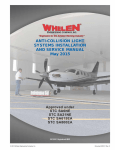Download Best EB6 Installation guide
Transcript
® ENGINEERING COMPANY INC. 51 Winthrop Road Installation Guide: Chester, Connecticut 06412-0684 EB6 Power Supply Kit Retro-fit Phone: (860) 526-9504 Edge® Mmodel(s) 9004SL, 9004WB, 9801, Fax: (860) 526-4078 9802, 9804, 9806, Mini Edge®, 9104, 9206, Internet: www.whelen.com 9206WB, 9308, 9308WB, 9000FM Sales e-mail: [email protected] Canadian Sales e-mail: [email protected] Customer Service e-mail: [email protected] Safety First Automotive: Lightbars This document provides all the necessary information to allow your Whelen product to be properly and safely installed. Before beginning the installation and/or operation of your new product, the installation technician and operator must read this manual completely. Important information is contained herein that could prevent serious injury or damage. • Proper installation of this product requires the installer to have a good understanding of automotive electronics, systems and procedures. • If mounting this product requires drilling holes, the installer MUST be sure that no vehicle components or other vital parts could be damaged by the drilling process. Check both sides of the mounting surface before drilling begins. Also de-burr any holes and remove any metal shards or remnants. Install grommets into all wire passage holes. • If this manual states that this product may be mounted with suction cups, magnets, tape or Velcro®, clean the mounting surface with a 50/50 mix of isopropyl alcohol and water and dry thoroughly. • Do not install this product or route any wires in the deployment area of your air bag. Equipment mounted or located in the air bag deployment area will damage or reduce the effectiveness of the air bag, or become a projectile that could cause serious personal injury or death. Refer to your vehicle owner’s manual for the air bag deployment area. The User/Installer assumes full responsibility to determine proper mounting location, based on providing ultimate safety to all passengers inside the vehicle. • For this product to operate at optimum efficiency, a good electrical connection to chassis ground must be made. The recommended procedure requires the product ground wire to be connected directly to the NEGATIVE (-) battery post. • If this product uses a remote device to activate or control this product, make sure that this control is located in an area that allows both the vehicle and the control to be operated safely in any driving condition. • Do not attempt to activate or control this device in a hazardous driving situation. • This product contains either strobe light(s), halogen light(s), high-intensity LEDs or a combination of these lights. Do not stare directly into these lights. Momentary blindness and/or eye damage could result. • Use only soap and water to clean the outer lens. Use of other chemicals could result in premature lens cracking (crazing) and discoloration. Lenses in this condition have significantly reduced effectiveness and should be replaced immediately. Inspect and operate this product regularly to confirm its proper operation and mounting condition. Do not use a pressure washer to clean this product. • It is recommended that these instructions be stored in a safe place and referred to when performing maintenance and/or reinstallation of this product. • FAILURE TO FOLLOW THESE SAFETY PRECAUTIONS AND INSTRUCTIONS COULD RESULT IN DAMAGE TO THE PRODUCT OR VEHICLE AND/OR SERIOUS INJURY TO YOU AND YOUR PASSENGERS! For warranty information regarding this product, visit www.whelen.com/warranty ©1997 Whelen Engineering Company Inc. Form No.13216B (060707) Page 1 Table of Contents Retro-Fit guidelines for models (with a ZF or 1ZF Power Supply): 9004SL, 9004WB, 9801, 9802, 9804, 9806, Mini Edge® ....................................page 3 Retro-Fit guidelines for models (with a ZF or 1ZF Power Supply): 9104, 9206, 9206WB, 9308, 9308WB, 9000FM ...................................................page 4 Retro-Fit guidelines for models (with a 5ZF or ZFM Power Supply): 9104, 9206, 9206WB, 9308, 9308WB, 9000FM ...................................................page 5 Retro-Fit guidelines for models (with a ZFO, 1ZFO or 2ZFO Power Supply): 9104, 9206, 9308, 9000FM, 9206WB ...................................................................page 6 EB6 Power Supply and Adaptor Harness Information ...................................................page 7 EB6 Specification Table ....................................................................................................page 7 Adaptor Cable Usage Table ..............................................................................................page 7 Page 2 Section 1; Retro-Fit guidelines for the following: Models: 9004SL, 9004WB, 9801, 9802, 9804, 9806, Mini Edge® With Power Supply: ZF or 1ZF WARNING!!! 2. Locate the “ZF Input Harness Adaptor” shown in Fig. 2 (P/N - 46-0741909-00). Install the 8 position end onto Plug 1. NOTE - Make sure that the adaptor harness is installed so that the wire colors in Plug 1 are lined up with the wire colors in the adaptor harness. 3. Locate the “2ZFO/ZF Output Harness Adaptor” shown in Fig. 2 (P/N - 46-0741908-00). This adaptor will be connected to plugs 2 & 3 of the new power supply. As the ends of this adaptor are identical, it doesn’t matter which end is plugged into the power supply. NOTE - Make sure that the adaptor harness is installed so that the wire colors of the adaptor plugs are lined up with the wire colors of the power supply’s plugs. 4. With the appropriate adaptor harnesses plugged onto the new power supply, the new power supply can now be connected to the lightbar. Locate the harness plugs that were connected to the old power supply and connect to the adaptor harnesses as follows: The strobe light power supply is a HIGH VOLTAGE device. You must wait at least 10 minutes after turning off the power to the system before starting any diagnostic or trouble shooting procedures that may bring you into contact with any internal components. Removal of Existing Power Supply... 1. Remove endcap and lenses until you have access to your lightbar’s power supply. Power supply is located in the center section of your lightbar. 2. Locate the three harness plugs that connect to the existing power supply. As shown in Fig.1, the function of each plug is indicated by the outlet to which it was connected. Fig. 1 Connect POWER Connect REAR MODULES Connect FRONT MODULES The new power supply may now be mounted in the lightbar. Position the new power supply in its mounting location. This will be a tight fit and will require a small amount of effort to properly mount the new power supply. NOTE: If harness wraps are present on the old lightbar plug harnesses, it may be necessary to carefully cut and remove these wraps in order for the power supply to fit into the extrusion. 6. Secure the power supply to the lightbar using the old power supply’s mounting screws. NOTE: Apply Loctite™ #242 to the threads of each mounting screw. 7. Test the lightbar for proper operation. After a successful test, the lightbar may be reassembled in the reverse order in which it was disassembled. 8. If the lightbar does not function properly, disconnect the lightbar from its power source, wait 10 minutes to avoid the risk of a high voltage shock and confirm that the proper plugs are connected. If the plugs connections are correct, contact your Whelen representative for further assistance. Input Control Label each of the three plugs by their function. This is important, as this will determine how these plugs are connected to the new power supply. 4. With the plugs disconnected from the old power supply, remove the two screws that hold the power supply in position. 5. Remove power supply from lightbar. Installation of New Power Supply... 1. PLUG 1 PLUG 2 PLUG 3 5. Rear Modules Front Modules 3. to to to Before the new power supply can be installed in the lightbar, two harness adaptors must be added as follows. Page 3 Section 2; Retro-Fit guidelines for the following: Models: 9104, 9206, 9206WB, 9308, 99308WB, 9000FM With Power Supply: ZF or 1ZF WARNING!!! 2. Locate the “6 to 8 pin ZF Input Harness Adaptor” shown in Fig. 2 (P/N - 46-0745815-00). Install the 8 position end onto Plug 1. NOTE - Make sure that the adaptor harness is installed so that the wire colors in Plug 1 are lined up with the wire colors in the adaptor harness. 3. Locate the “2ZFO/ZF Output Harness Adaptor” shown in Fig. 2 (P/N - 46-0741908-00). This adaptor will be connected to plugs 2 & 3 of the new power supply. As the ends of this adaptor are identical, it doesn’t matter which end is plugged into the power supply. NOTE - Make sure that the adaptor harness is installed so that the wire colors of the adaptor plugs are lined up with the wire colors of the power supply’s plugs. 4. With the appropriate adaptor harnesses plugged onto the new power supply, the new power supply can now be connected to the lightbar. Locate the harness plugs that were connected to the old power supply and connect to the adaptor harnesses as follows: The strobe light power supply is a HIGH VOLTAGE device. You must wait at least 10 minutes after turning off the power to the system before starting any diagnostic or trouble shooting procedures that may bring you into contact with any internal components. Removal of Existing Power Supply... 1. Remove endcap and lenses until you have access to your lightbar’s power supply. Power supply is located in the center section of your lightbar. 2. Locate the three harness plugs that connect to the existing power supply. As shown in Fig. 1, the function of each plug is indicated by the outlet to which it was connected. Fig. 1 Connect POWER Connect REAR MODULES Connect FRONT MODULES The new power supply may now be mounted in the lightbar. Position the new power supply in its mounting location. This will be a tight fit and will require a small amount of effort to properly mount the new power supply. NOTE: If harness wraps are present on the old lightbar plug harnesses, it may be necessary to carefully cut and remove these wraps in order for the power supply to fit into the extrusion. 6. Secure the power supply to the lightbar using the old power supply mounting screws. NOTE: Apply Loctite™ #242 to the threads of each mounting screw. 7. Test the lightbar for proper operation. After a successful test, the lightbar may be reassembled in the reverse order in which it was disassembled. 8. If the lightbar does not function properly, disconnect the lightbar from its power source, wait 10 minutes to avoid the risk of a high voltage shock and confirm that the proper plugs are connected. If the plugs connections are correct, contact your Whelen representative for further assistance. Input Control 3. Label each of the three plugs by their function. This is important, as this will determine how these plugs are connected to the new power supply. 4. With the plugs disconnected from the old power supply, remove the two screws that hold the power supply in position. 5. Remove power supply from lightbar. Installation of New Power Supply... 1. PLUG 1 PLUG 2 PLUG 3 5. Rear Modules Front Modules to to to Before the new power supply can be installed in the lightbar, two harness adaptors must be added as follows. Page 4 Section 3; Retro-Fit guidelines for the following: Models: 9104, 9206, 9206WB, 9308, 9308WB, 9000FM With Power Supply: 5ZF or ZFM position end onto Plug 1. NOTE - Make sure that the adaptor harness is installed so that the wire colors in Plug 1 are lined up with the wire colors in the adaptor harness. WARNING!!! The strobe light power supply is a HIGH VOLTAGE device. You must wait at least 10 minutes after turning off the power to the system before starting any diagnostic or trouble shooting procedures that may bring you into contact with any internal components. 3. Locate the “2ZFO/ZF Output Harness Adaptor” shown in Fig. 2 (P/N - 46-0745715-00). This adaptor will be connected to plugs 2 & 3 of the new power supply. NOTE - Make sure that the adaptor harness is installed so that the wire colors of the adaptor plugs are lined up with the wire colors of the power supply’s plugs. 4. With the appropriate adaptor harnesses plugged onto the new power supply, the new power supply can now be connected to the lightbar. Connect the lightbar’s 6-position power plug to the input harness adaptor. Now locate the harness plugs that were connected to the old power supply and connect to the adaptor harness as follows: Removal of Existing Power Supply... 1. Remove endcap and lenses until you have access to your lightbar’s power supply. Power supply is located in the center section of your lightbar. 2. Locate and remove the two screws that hold the power supply in position and remove the power supply from the lightbar. 3. Locate the five harness plugs that connect to the existing power supply. As shown in Fig. 1, four function plugs are connected to color-labled outlets at one end of the power supply, while a larger plug is connected to a fused plug at the other end. 4. Each of the function plugs has a key wire whose color corresponds to the color label for that plug’s outlet. Take note of each plugs key color, as it will be used to identify that plug for connection to the new power supply. Lightbar Plug with: RED WIRE WHITE WIRE BLUE WIRE GREEN WIRE Before the new power supply can be installed in the lightbar, two harness adaptors must be added as follows. 2. Locate the “6 to 8 pin ZF Input Harness Adaptor” shown in Fig. 2 (P/N - 46-0745815-00). Install the 8 to to to to RED WIRE WHITE WIRE BLUE WIRE GREEN WIRE 5. The new power supply may now be mounted in the lightbar. Position the new power supply in its mounting location. This will be a tight fit and will require a small amount of effort to properly mount the new power supply. NOTE: If harness wraps are present on the old lightbar plug harnesses, it may be necessary to carefully cut and remove these wraps in order for the power supply to fit into the extrusion. 6. Secure the power supply to the lightbar using the old power supply’s mounting screws. NOTE: Apply Loctite™ #242 to the threads of each mounting screw. 7. Test the lightbar for proper operation. After a successful test, the lightbar may be reassembled in the reverse order in which it was disassembled. 8. If the lightbar does not function properly, disconnect the lightbar from its power source, wait 10 minutes to avoid the risk of a high voltage shock and confirm that the proper plugs are connected. If the plugs connections are correct, contact your Whelen representative for further assistance. Installation of New Power Supply... 1. Adaptor Plug with: Page 5 Section 4; Retro-Fit guidelines for the following: Models: 9104, 9206, 9308, 9000FM, 9206WB With Power Supply: ZFO, 1ZFO or 2ZFO Installation of new Power Supply... WARNING!!! The strobe light power supply is a HIGH VOLTAGE device. You must wait at least 10 minutes after turning off the power to the system before starting any diagnostic or trouble shooting procedures that may bring you into contact with any internal components. 1. The new power supply is connected to the lightbar without any adaptor cables. When connecting the lightbar plugs to the new power supply, make sure that the wire colors match exactly. 2. The new power supply may now be mounted in the lightbar. Position the new power supply in its mounting location. This may be a tight fit and could require a small amount of effort to properly mount the new power supply. NOTE: If harness wraps are present on the old lightbar plug harnesses, it may be necessary to carefully cut and remove these wraps in order for the power supply to fit into the extrusion. 3. Secure the power supply to the lightbar using the old power supply’s mounting screws. NOTE: Apply Loctite™ #242 to the threads of each mounting screw. 4. Test the lightbar for proper operation. After a successful test, the lightbar may be reassembled in the reverse order in which it was disassembled. 5. If the lightbar does not function properly, disconnect the lightbar from its power source, wait 10 minutes to avoid the risk of a high voltage shock and confirm that the proper plugs are connected. If the plugs connections are correct, contact your Whelen representative for further assistance. Removal of Existing Power Supply... 1. Remove endcap and lenses until you have access to your lightbar’s power supply. Power supply is located in the center section of your lightbar. 2. Locate and remove the two screws that hold the power supply in position and remove the power supply from the lightbar. Fig. 1 3. Locate the three harness plugs that connect to the existing power supply. Before disconnecting these plugs from the power supply, write down each of the the wire colors that were connected to each plug. This is important, as this will determine how these plugs are connected to the new power supply. 4. Remove power supply from lightbar. Page 6 SPECIFICATIONS INPUT VOLTAGE - 13.5 VDC ±20% INPUT CURRENT OFF INPUT CURRENT 30 WATTS INPUT CURRENT 60 WATTS INPUT CURRENT 90 WATTS - 0 AMPS - 3 AMPS (TYP) - 6 AMPS (TYP) - 9 AMPS (TYP) FLASHRATE (CometFlash®) FLASHRATE (DOUBLEFLASH) FLASHRATE (SINGLEFLASH) FLASHRATE (SEQUENTIAL) - 75 FPM (PER LAMP) @ 85 ms - 110 FPM (PER LAMP) @ 100 ms - 240 FPM (PER LAMP) - 3 CYCLES (COMET) > 4 CYCLES (SF) INPUT CONTROL VOLTAGE INPUT CONTROL CURRENT - 13.5 VDC ±20% - 50 MA (TYP) ENERGY 30 WATT MODE ENERGY 60 WATT MODE ENERGY 90 WATT MODE ENERGY LO POWER MODE - 12.5 JOULES (TOTAL) 5/2.5/2.5/2.5 JOULES - 26.5 JOULES (TOTAL) 11.5/5/5/5 JOULES - 36 JOULES (TOTAL) 15/7/7/7 JOULES - 10 JOULES (TOTAL) 2.5/2.5/2.5/2.5 JOULES IF YOU HAVE LIGHTBAR #: WITH POWER SUPPLY #: USE ADAPTOR CABLES: 9004SL, 9004WB, 9801, 9802, 9804, 9806, Mini Edge® ZF, 1ZF 46-0741909-00 46-0741908-00 9104, 9206, 9206WB, 9308, 9308WB, 9000FM ZF, 1ZF 46-0741908-00 46-0745815-00 9104, 9206, 9206WB, 9308, 9308WB, 9000FM 5ZF, ZFM 46-0745715-00 46-0745815-00 9104, 9206, 9308, 9000FM, 9206WB ZFO, 1ZFO, 2ZFO NONE Plug 1: Input Control PIN # COLOR FUNCTION CONTROL 1 2 BLUE VIOLET P2 & P4 ENABLE LOW POWER 3 4 5 6 7 8 GREEN GREY RED BLACK BROWN WHITE P3 ENABLE TURBO INPUT VOLTAGE GROUND PATTERN 1 PATTERN 2 13.5 VDC 20% GROUND - HI POWER N/C - LO POWER 13.5 VDC 20% 13.5 VDC 20% 13.5 VDC 20% GROUND 13.5 VDC 20% 13.5 VDC 20% Fig. 2 Plug 2: Front Modules PIN # COLOR 1 2 3 4 5 6 ORANGE ORANGE BLACK/WHITE BLACK/WHITE GREEN WHITE FUNCTION ANODE ANODE CATHODE CATHODE TRIGGER TRIGGER Plug 3: Rear Modules PIN # COLOR 1 2 3 4 5 6 ORANGE ORANGE BLACK/WHITE BLACK/WHITE BLUE RED ZF or 1ZF HARNESS ADAPTER P/N : 46-0741908-00 FUNCTION ANODE ANODE CATHODE CATHODE TRIGGER TRIGGER Plug 4: Aux Modules PIN # COLOR 1 2 3 4 5 6 ORANGE ORANGE BLACK/WHITE BLACK/WHITE VIOLET GREY FUNCTION ZFM or 5ZF HARNESS ADAPTER P/N : 46-0745715-00 ANODE ANODE CATHODE CATHODE TRIGGER TRIGGER Plug 2 (Front Modules/ Green Wire) Plug 3 (Rear Modules/ Blue Wire) Plug 4 (Not Used) ZF INPUT HARNESS ADAPTER (MINI & SL) P/N : 46-0741909-00 Plug 1 (Input Control) 6 TO 8 PIN ZF INPUT HARNESS ADAPTOR P/N : 46-0745815-00 Page 7