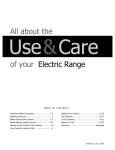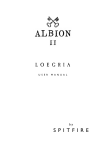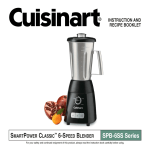Download Electrolux E24CM76GSS Use & care guide
Transcript
Use & Care Guide Built-In Coffee 81Electrolux E24CM75GSS E24CM76GSS Maker I ,c o N TM 102220RevD-2 2 Finding Information PLEASE READ AND SAVETHIS GUIDE [] [] [] [] [] [] [] [] [] [] [] [] [] [] [] [] [] [] [] [] [] [] Thank you for choosing Electrolux, the new premium brand in home appliances. This Use & Care Guide is part of our commitment to customer satisfaction and product quality throughout the service life oF your new coffee maker. We view your purchase as the beginning of a relationship. To ensure our ability to continue serving you, please use this page to record key product information. IMPORTANT PLEASE READ all instructions operate the unit. completely before attempting to install or Once you have your unit installed, we suggest you keep this manual in a safe place For Future reference. Should any problems occur, refer to the Solutions to Common Problems section of this manual. This information will help you quickly identify a problem and get it remedied. In the event you require assistance, please contact the dealer where you purchased your unit. MAKE A QUICK REFERENCERECORD [] [] [] [] [] [] [] [] [] [] [] [] [] [] [] [] [] [] [] [] [] [] Whenever you call to request information or service, you will need to know your model number and serial number plate. You can rind this information on the serial plate located inside the brewing compartment. See page 13 For the location. © 2007 Electrolux Home Products, Inc. Post Office Box 212378, Augusta, Georgia All rights reserved. Printed in the USA 30917, USA 3 Finding Information PRODUCT REGISTRATION CARD Ii [] [] [] [] [] [] [] [] [] [] [] [] [] [] [] [] [] [] [] [] [] The package containing this manual also includes your product registration information. Warranty coverage begins at the time your Electrolux coffee maker was purchased. If you received a damaged product, immediately contact your dealer or builder. Do not install or use a damaged appliance. NOTE Registering your product with Electrolux enhances our ability to serve you. You can register online (at the Internet address below) or by dropping your Product Registration Card in the mail. Complete and mail the Product Registration Card as soon as possible to validate the registration date. Please record the purchase date of your Electrolux address and telephone number. Purchase Date Electrolux Model Number Electrolux Serial Number Dealer unit and your dealer's name, Name Dealer Address Dealer Telephone Keep this manual and the sales receipt reference. together in a safe place for further QUESTIONS? I [] [] I [] m [] [] [] [] [] [] [] [] [] [] For toll-free telephone support in the U.S. and Canada: 1-877- 4ELECTROLUX (1-877-435-3287) For online support and Internet www.electroluxusa.com product information: [] [] [] [] [] [] 4 Finding Information TABLE OF CONTENTS [] [] [] [] [] [] [] [] [] [] [] !! [] [] [] il [] [] [] [] [] [] Making Espresso ..................................19 Making Cafe Latte ...............................20 Making Regular Coffee ...................... 21 Decaffeinated And Ground Coffee 22 Safety ........................................................................... 5 Hot Water For Tea Or Important Safety Instructions ...........5 Other Drinks ...........................................23 Finding Information ............................................... 2 Make a Quick Reference Record ......2 Product Registration Card ..................3 Featu re Overview .................................................... 9 Types of Drinks You Can Make ..........9 Exterior ....................................................1 0 How Your Coffee Maker Works ......11 Interior .....................................................12 Accessories And Parts ........................12 Making A Cappuccino .........................24 Steaming Milk ........................................25 Foaming Milk ..........................................26 Opening The Front Panel ..................27 Care and Cleaning ................................................. 29 Adjusting The Coffee Grinder .......... 29 Cleaning Schedule ................................30 Getting Started ....................................................... 14 Cleaning The Water Tank .................. 31 Preparing For Installation .................14 Routine Cleaning Instructions .........32 Operating Instructions ........................................ 16 Cleaning The Outside Surfaces .......34 Before Using Your Coffee Maker... 16 Decalcification Instructions .............34 Turning On Your Coffee Maker ...... 17 Flushing Out The Coffee Maker .....39 Turning On The Lights ........................ 17 Solutions to Common Problems ......................40 Loading Your Coffee Maker .............18 Warranty Information .......................................... 43 5 Safety IMPORTANT SAFETY INSTRUCTIONS [] [] [] [] [] [] [] [] [] [] II [] [] [] [] [] [] II [] II [] Safety Precautions Do not attempt to install or operate this appliance until you read the safety precautions in this guide. Safety items throughout this guide are labeled with a WARNING or CAUTION based on the risk type. Definitions _ti personal injury hazards. safety Itmessages to avoid This symbol is the safety Obey alert all symbol. is used to that alert follow you toit potential possible injury or death. Z_WARNING WARNING indicates a potentially hazardous situation could result in death or serious injury, which, if not avoided, Z_CAUTION CAUTION indicates a potentially hazardous situation may result in minor or moderate injury. which, if not avoided, CAUTION CAUTION used without the safety alert symbol indicates a potentially hazardous situation which, if not avoided, may result in property damage. IMPORTANT Indicates installation, important operation or maintenance but not hazard related. information which is [] 6 Safety General Precautions Z WARNING To reduce the risk of fire, electrical maker, follow basic precautions Read all instructions IMPORTANT: that electric IMPORTANT: before Before shock, operating performing power to the coffee or injury when using your coffee including the following: the coffee maker. any type of service or installation, make sure maker is disconnected. To avoid the possibility of explosion or fire, do not store or use combustible, flammable or explosive liquids or vapors (such as gasoline) inside or in the vicinity of this or any other appliance. IMPORTANT: This appliance with a three-prong grounding is equipped plug for your protection against possible electric shock hazards. It must be plugged into a dedicated, grounded receptacle. Where a standard two-prong wall receptacle is encountered, it is the personal responsibility and obligation of the customer to have it replaced with a ® dedicated, properly grounded three-prong wall receptacle. Do not under any circumstances, cut or remove the third (ground) prong from the power cord. Do not use an adapter plug. Do not use an extension cord. Do not use a power cord that is frayed or damaged. The use of a ground fault interrupter (GFI) is not recommended. • Do not install or use a damaged appliance. If you receive appliance, immediately contact your dealer or builder. Do not use the coffee maker until it has been properly a damaged installed by a qualified installer according to the accompanying installation instructions. Have the installer show you the location of the power plug so that you know where and how to disconnect power to the coffee maker. • Do not install, repair or replace any part of the coffee maker unless specifically recommended in the literature accompanying it. A qualified service technician should • Keep packaging materials cause suffocation. • Use the coffee outlined perform all other service. away from children. maker only for tasks expected in this manual. Save These This appliance Instructions Plastic sheets and bags can of a home appliance is not intended as for commercial for Future Reference use. Safety i WARNING DO NOT PUSH ANY BUTTONS ON THE CONTROL PANEL UNTIL ALL BODY PARTS AND CLOTHING ARE CLEAR OF THE BREWING COMPARTMENT. KEEP ALL BODY PARTS AWAY FROM THE BREWING COMPARTMENT DURING OR IMMEDIATELY AFTER DRINK DISPENSING. BURNS. HOT LIQUIDS AND STEAM SEVERE • Make sure individuals properly. • Never allow anyone, including children to sit, stand or climb on any part of the coffee maker. Doing so may cause damage, serious injury or death. Do not leave children maker. of it. who use the coffee CAN CAUSE alone or unattended Do not allow children maker are able to operate in the area around to play with the controls, it the coffee or touch other parts Do not store items of interest to children on top of or above the coffee maker. Children could be burned or injured while climbing on the appliance. Do not tamper with the controls. Clean the coffee maker thoroughly according to the Flushing Out the Coffee Maker section on page 39 before operating it for the first time. This process is strongly recommended before using the unit after installation. Clean and maintain schedule Cleaning the coffee maker according to the maintenance on page 8. Clean it only in the manner indicated in the Care and section of this manual. Use only the cleaning agents specified. Do not use a steam or pressure cleaner to clean the coffee maker or any part of it. Damage caused by cleaning the unit in this manner could result in electric shock, fire or explosion. Allow the coffee maker to cool before cleaning. On model E24CM75GSS: sickness due to bacteria change the water in the tank daily to prevent growth. When cleaning the mechanical parts of the coffee hands and arms around the metal edges. maker, exercise care with Many metal surfaces behind the front panel and inside the brewing compartment are hot when power is on. Exercise care around metal surfaces in these areas when the power switch is in the on position. During normal operation, the person using the coffee maker must pull it out from the cabinet to fill the coffee bins, etc. To prevent personal injury, when pushing the coffee maker back into the cabinet, make sure body parts and clothing are clear of the portion of the coffee maker behind the front panel. 7 8 Safety General Precautions (continued) CAUTION To prevent jamming of the grinding beans specified in this manual. mechanism, use only the types of coffee Remove the drip tray before closing the front panel door. Closing the front panel door without the drip tray removed could damage parts of the coffee maker. • To prevent clogging of the internal below. Do not used distilled water. parts, use only filtered Do not put any part of your coffee are not dishwasher safe. maker in a dishwasher. Keep the coffee maker keys in a safe place. covered by the warranty. Clean the coffee maker regularly Care and Cleaning Before operating section according for complete water as specified Many of the parts Replacement keys are not to the chart below. See the instructions. your coffee maker for the first time... 1) Make sure you are using the right type of water. • Call your local water company. Ask them for the water hardness level of the water supplied to the building where your coffee maker will be installed. • If the water hardness level is above four grains per gallon (4 gpg): >> For model E24CM76GSS, contact a water treatment specialist and have a water treatment system installed to reduce the water hardness level to 4 gpg or less according the installation instructions. >> For model E24CM75GSS, pour only filtered water with a hardness level of 4 gpg or less into the water tank. Do not use distilled water. 2) Flush the system to remove bacteria that may have accumulated shipping (See page 39). during storage and IMPORTANT: For model E24CM76GSS, regardless of the water hardness measured, Electrolux highly recommends installation of the Electrolux filter kit. The coffee maker requires periodic decalcification. Decalcification will be much simpler with the filter kit installed according to the installation instructions. Coffee Maker Cleaning WaterTank (E24CM75GSS) Daily Routine Cleaning Decalcification Service Call X Every 30 cycles (or once a week) Monthly Every 2500 Schedule X X cycles (Approx.2 1/2)/ears) X 9 Feature Overview TYPES OF DRINKS YOU CAN MAKE I [] m [] Your coffee below. ! [] [] [] B [] [] maker comes from the factory See the Operating Instructions [] [] set up to make the types of drinks listed section [] for [] step [] [] by step [] [] I [] instructions. Espresso One "shot" of espresso is a little over one ounce of strong coffee. The Single Espresso button brews one shot of espresso. The Double Espresso button brews two shots. Care Latt_ Care latte is a large espresso (about three ounces) with six ounces of steamed milk. Use the care latte buttons and Cappuccino Steamer to make a care latte. Large Coffee Coffee is less concentrated volume. Tea and Hot Chocolate Use the HotWater button to brew tea and other hot flavored drinks. Cappuccino Cappuccino is a coffee drink with about one ounce of espresso and one ounce of foamed milk on top. Use the espresso buttons and the Cappuccino Steamer to make a cappuccino. Steamed milk is milk that is heated with few bubbles using the Cappuccino Steamer. Steamed Milk Foamed Milk than espresso and larger in Foamed milk is hot milk with large bubbles. Use the Cappuccino Steamer to created foamed milk. • You can add "just a touch" of espresso, coffee or hot water to any drink. ° Make your favorite • Push the Single ° Push the Single Espresso, Large Coffee or Hot Water button again to make the coffee maker stop so that only the amount you want is drink according Espresso, Large to the operating Coffee instructions. or Hot Water button. dispensed. • You can experiment personal preference! to come up with all sorts of drinks that suit your [] 10 Feature Overview EXTERIOR [] II [] [] [] [] [] III II [] [] [] [] [] [] [] [] [] [] [] [] II Front Panel The front panel has buttons across it that are used to operate your coffee maker. It also has a display which provides useful information. The front panel opens up to allow cleaning, maintenance and programming*. Display The display coffee Brewing Compartment tells you valuable maker The brewing when power switch the compartment and water information about your is turned is the area where on. drinks are dispensed. Coffee Dispenser Coffee drinks are dispensed from the coffee dispenser. You can adjust the nozzle on the dispenser up or down. Power Switch Use the power switch on or off. It is located compartment, Light Switch below Use the light compartment brewing to turn your coffee system on the ceiling of the brewing the buttons. switch to turn the lights in the brewing on or off. It is located on the ceiling of the compartment, below the display. Drip Tray The drip tray catches spills and water that the coffee system purges during the process of making coffee. Front Panel Lock The front panel of the coffee system is equipped with a lock to keep it from being easily opened. Remove the drip tray before opening the front panel. Coffee Bean Container The coffee put Ground Coffee Chute system in the coffee grinds the roasted bean coffee beans you container. When making a cup of coffee using pre-ground coffee, put the coffee grounds in the ground coffee chute. The ground coffee feature is good for making decaffeinated coffee Water Tank or _tround a hardness Door Release Button flavored coffee. Model E24CM75GSS only. The water tank holds the filtered vvater used to make coffee. Use only water with of four grains per gallon (gpg) or less. The door release button is used to open the front for cleaning, maintenance, and programming. NOTE * Your coffee maker is pre-programed for best performance at the factory. It is possible to reprogram the coffee maker to change the water volume and coffee strength using our optional programming guide. Contact Electrolux for details. panel 11 Feature Overview I I Front Panel Chute Ground Coffee I I Water Tank J Container Coffee Bean I I Display Brewing Compartment Lock Steam/Hot Water Wand Door Release Button Drip Tray J Coffee Dispenser Power Switch I ! J ! Light Switch HOW YOUR COFFEE MAKER WORKS [] il [] [] [] [] [] [] [] !! [] [] [] [] [] [] [] [] [] [] [] [] The coffee maker heats water from the water tank or water supply line (depending on the model) to brew coffee drinks. It brews the coffee drinks using coffee beans you put in the coffee bean container. It grinds the beans during the brewing process. The coffee maker can also brew coffee from pre-ground coffee, steam and froth milk and dispense hot water for tea and other hot drinks. 12 Feature Overview INTERIOR ! [] [] [] [] [] [] [] [] [] ! [] [] [] [] [] [] Your coffee maker requires periodic cleaning and maintenance. Cleaning section for more information. [] [] [] [] See the Care and Brewing Unit Door Open the brewing unit door to clean the inside of your coffee maker and make certain types of adjustments. Piston Assembly The piston assembly is used by the coffee maker to help make coffee. It requires occasional cleaning. Grinder Adjustment [] Use the grinder adjustment screw (with the included tool) to make the coffee maker grind the coffee beans more Fine or course. The finer the coffee beans are ground, the stronger the brewed coffee will be. Screw Used Coffee Ground Bin The used coffee ground bin catches the used coffee grounds after coffee has been made. It needs to be emptied out occasionally. ACCESSORIESAND PARTS [] [] [] II [] [] [] [] [] [] [] [] [] [] [] [] [] [] [] [] [] Coffee Scoop Use the scoop to poor pre-ground into the ground coffee chute. Cleaning Brush Use to clean the inside of the brewing unit. Grinder Adjustment Wrench coffee Use the coffee grinder adjustment wrench to turn the coffee grinder adjustment screw. Piston Assembly O-Ring (green) A spare piston assembly O-ring is provided with the coffee maker should the grinder assembly need service. Keep it in a safe place in case it is needed at a later date. Water Tank O-Ring Used on model E24CM75GSS only. A spare water tank O-ring is provided should the O-ring on the water tank wear out. Keep it in a safe place in case it is needed at a later date. [] Feature Overview Front Panel Serial Number Label (open) Piston Coffee Grinder Assembly Adjustment Screw Brewing Unit Door Used Coffee Ground Bin CAUTION • To open the front • To prevent first damage removing panel see page 27 for directions. to the door, do not close the front 13 panel without the drip tray. Cleaning Brush 14 Getting Started PREPARING FOR INSTALLATION [] [] [] [] [] [] [] !i [] [] [] [] [] [] Ii [] [] [] [] [] [] Before Installing Your Coffee Maker... 1. Call your local water company. Ask them for the water hardness level of the water supplied to the building where your coffee maker will be installed. 2. If the water hardness level is above four grains per gallon (4 gpg): <> If you are installing model E24CM76GSS (plumbed model), contact a water treatment specialist and have a water treatment system installed to reduce the water hardness level to 4 gpg or less. If you are installing model E24CM75GSS (tank model), pour only filtered water with a hardness level of 4 gpg or less into the water tank. DO NOT use distilled water. . , Have a licensed electrician install a dedicated, near the coffee maker, if one is not available. Have a qualified according installer install the coffee to the accompanying installation grounded power maker in the desired receptacle location instructions. After Installing Your Coffee Maker... 1. Slide the coffee maker out and remove the keys taped to the side. IMPORTANT The warranty on your coffee maker does not cover lost keys. Putyour safe place. keys in a [] Getting Started 2. , , Gently move the coffee dispenser up or down until it is at the desired height. Turn on the power switch according to page 17, wait for the message "Machine Ready" to appear on the display. Flush the coffee maker according section on page 39. to the Flushing Out the Coffee Maker Z WARNING To avoid sickness, flush the coffee maker out before operating it for the first time according to the Flushing Out the Coffee Maker section on page 39. Doing so will remove shipping and storage. any bacteria left in the unit during Make sure the hardness of the water supplied to, or poured into your coffee maker does not exceed the maximum stated above. Using water harder than that specified will eventually damage the internal parts and void your warranty. 15 16 Operating Instructions BEFORE USING YOUR COFFEE MAKER [] II [] [] [] [] [] I [] [] [] [] [] [] [] [] [] [] [] [] [] Z WARNING DO NOT PUSH ANY BUTTONS ON THE CONTROL PANEL UNTIL ALL BODY PARTS AND CLOTHING ARE CLEAR OF THE BREWING COMPARTMENT. KEEP ALL BODY PARTS AWAY FROM THE BREWING COMPARTMENT DURING OR IMMEDIATELY AFTER DRINK DISPENSING. HOT LIQUIDS AND STEAM CAN CAUSE SEVEREBURNS. CAUTION Use only filtered water with a hardness of 4 gpg or lower. See Before Installing Your Coffee Maker on page 14. "Clean Group" will appear on the display when the coffee maker needs a routine cleaning. The "Clean Group" message will disappear after you follow the Routine Cleaning A small amount dispensed. This coffee at a time. Instructions of dripping on page 32. from the dispensers maker is designed is normal after drinks are to make one (in some cases two) hot drink(s) • Drink volume may vary due to coffee type, grind time, temperature, time and pre-brewing time. • For proper operation, cleaning schedule clean your coffee maker regularly according tamping to the on page 30. /kWARNING On model E24CM75GSS, clean the water tank daily to avoid sickness due to bacteria growth. When the coffee maker makes coffee, it dumps the used coffee grounds into the used coffee ground bin. You must empty out the bin when it becomes full. "Drawer Full" will appear on the display. See the Routine Cleaning Instructions on page 32. The coffee maker purges water into the drip tray to ensure used for drink making that the water is hot. Empty out the drip tray when it starts to get full. [] Operating 17 Instructions TURNING ON YOUR COFFEE MAKER [] [] [] [] [] [] [] [] [] I! [] [] [] [] [] [] [] [] [] [] [] [] Turn on the power switch. It is located on the ceiling of the brewing compartment, below the front panel. You will hear the brewing motor prepare to make drinks. "Please Wait..Heating" will appear on the display for a few minutes until the unit NOTE Electrolux highly recommends turing off the main power switch when the unit is not in use. is ready to operate. "Machine Ready" will appear on the display when the unit is ready to make drinks. TURNING ON THE LIGHTS [] [] [] [] [] [] [] [] [] !1 [] [] [] [] [] Ii [] [] The lights can be turned on or off at any time, even if the coffee switch is off. The light switch is located on the ceiling of the brewing on the far right, below the display. Push the light switch in to turn it on or off. [] [] [] maker power compartment, [] 18 Operating Instructions LOADING YOUR COFFEE MAKER [] [] [] [] [] [] [] [] [] il [] [] [] [] [] [] [] [] [] [] [] i WARNING To prevent personal injury, keep your hands out of the coffee compartment and the ground coffee chute. Some of the metal surfaces power switch behind is on. Avoid contact Do not pour flavored, coffee into the coffee the front bean panel are hot when the with these surfaces. un-roasted, partial coffee beans or ground bean container. Doing so may cause the coffee grinding mechanism to jam. If you want flavored coffee, pour flavored coffee creamers into your coffee after your drink has been made. You may also make flavored coffee using ground coffee poured into the ground coffee chute. See the Decaffeinated and Ground Coffee section on page 22 for directions. . 2. , , Grasp both sides of the front panel and slide the unit out. On model E24CM75GSS, pour filtered water (with a water hardness of 4 gpg or less) into the water tank. The tank holds 1 ¼ gallons of water (5 liters). Do not use distilled water. Open the coffee bean container lid. Fill it to ½" from the top with whole, unflavored, roasted coffee beans. Do not over-fill) Make sure the water tank, coffee bean container lids are closed and push the coffee maker Top of Coffee and ground coffee into the cabinet. Maker chute [] Operating 19 Instructions MAKING ESPRESSO [] [] [] [] [] [] [] [] [] !1 [] [] [] [] II []1 [] [] [] [] [] [] / WARNING BURN WARNING: HOT LIQUIDS CAN CAUSE SEVEREBURNS. KEEP ALL BODY PARTS AND CLOTHING CLEAR OF THE BREWING COMPARTMENT DURING OPERATION. Your coffee espresso 1. maker can make one or two cups of espresso is a little over one ounce of strong For one cup of espresso, center a small cup under the coffee dispenser. two cups, put two cups side by side under the coffee dispenser. Push the Single Single Espresso of coffee. One Cup of Espresso 2. at a time. One "shot" For Two Cups of Espresso Espresso or Double Espresso button. If you push the button, the coffee maker will pour one shot (about one ounce) of espresso. If you push the Double Espresso button, the coffee maker will pour two shots (about two ounces). You will hear the coffee grinder grind and tamp down the coffee beans, and the water pump hum as the espresso is made. Push the Single Espresso or Double Espresso button again to make the coffee dispensed. , If you want more espresso Ready", . When maker stop before the normal dispensed, then push one of the espresso the display reads under the dispenser. "Machine wait until the display buttons Ready", amount is reads "Machine again. carefully remove the cup from NOTE If you place two cups under the dispenser, the amount of espresso dispensed will be shared between the two cups. For example, if you press the Single button, the coffee maker will dispense about V2 ounce of espresso in each cup. Single Espresso Double Espresso 20 Operating Instructions MAKING CAFE LATTIe [] I! [] [] Your coffee !1 I! [] II II [] ii [] [] [] [] [] [] [] [] [] [] maker can make one or two cups of cafe latte at a time. Oafe latte is a large espresso (about three ounces) with six ounces of steamed milk. AXWARNING BURN WARNING: HOT LIQUIDS BODY PARTS AND CLOTHING DURING OPERATION. 1. Single Latt6 CAN CAUSE CLEAR Steam a pitcher of milk, six ounces double. SEVERE BURNS. OF THE BREWING KEEP ALL COMPARTMENT for a single cafe latte or 12 ounces for a See page 25. . Pour the steamed milk into a cup large enough to contain 9 ounces of liquid. For one cup of cafe latte, center the cup under the coffee dispenser. For two cups, put two cups side by side under the coffee dispenser. . Push one of the cafe latte buttons (Single l,att_ or Double I_att_). If you push the Single Latt_ button, the coffee maker will pour one large serving of espresso. If you push the Double I_att_ button, the coffee maker will pour Double Latt6 two large servings of espresso. You will hear the coffee grinder grind and tamp down the coffee beans, and the water pump hum as the espresso is made. Push the Single Latt_ or Double I_att_ button again to make the coffee . . [] maker stop before the normal amount is dispensed. If you want more espresso dispensed for your cafe latte,, wait until the display reads "Machine Ready", then push the Single I_att_ or Double l,att4 button again. When the display reads "Machine Ready", carefully remove the cup from under the dispenser. NOTE If you place two cups under the dispenser, amount of cafe latte dispensed between the two cups. the will be shared Operating 21 Instructions MAKING REGULAR COFFEE [] [] [] [] !1 [] III [] [] [] [] III [] [] [] [] [] [] [] [] [] [] i WARNING BURN WARNING: HOT LIQUIDS CAN CAUSE SEVERE BURNS. KEEP ALL BODY PARTS AND CLOTHING CLEAR OF THE BREWING COMPARTMENT DURING OPERATION. Your coffee maker can make one or two cups of coffee at a time. NOTE A "Large" coffee as programmed in this machine is approximately 10 fluid ounces, or 300 ml. This requires a standard coffee mug rather than a formal type dinner cup. Decreasing or increasing the filling volume to suit another cup size requires use of the Programming Guide referenced on page 10, or push the "Large Coffee" button again to make the coffee maker stop before the normal , amount For one cup of coffee, is dispensed. center a large mug under the coffee dispenser. For two cups, put two cups side by side under the coffee dispenser. . Push the Large Coffee button. The coffee maker will pour about six ounces of coffee. You will hear the coffee grinder grind and tamp down the coffee beans, and the water pump hum as the coffee is made. Push the Large Coffee button again to make the coffee amount is dispensed. maker stop before the normal NOTE If you place two cups under the dispenser, the amount of coffee dispensed will be shared between the two cups. , If you want more coffee dispensed, wait until the display Ready", then push the Large Coffee button again. , When the display reads "Machine the brewing compartment. Ready", carefully reads "Machine remove the cup from Large Coffee 22 Operating Instructions DECAFFEINASED AND GROUND COFFEE [] [] [] [] [] [] [] [] [] [] [] [] [] [] [] [] [] [] [] [] [] [] You can use your coffee maker to make pre-ground coffee drinks, one cup at a time. It is an ideal way to make decaffeinated coffee or flavored coffee drinks. WARNING BURN WARNING: HOT LIQUIDS CAN CAUSE SEVEREBURNS. KEEP ALL BODY PARTS AND CLOTHING CLEAR OF THE BREWING COMPARTMENT DURING OPERATION. Make sure the power switch is on. I Ground Coffee I 2. Pull the coffee I Chute I 3. Use the provided coffee scoop to pour enough pre-ground coffee for one cup into . maker out from the cabinet. the ground coffee chute. Make sure the coffee goes down the chute into the coffee maker. Use a plastic spoon or stir sick to push the coffee down the chute if necessary. . Close the coffee chute lid and push the coffee maker back into the cabinet. 5. If you will be making a cappuccino or cafe latte, steam or foam the milk first. See pages 25 and 26. 6. Put the coffee cup under the coffee 7. Push the Decaf Coffee button. dispenser. Nothing will happen until you perform the next step. Single Double Single Double Espresso Espresso Latt6 Latt6 , . fDecaf_'_ Large Hot K__ Coffee Water Push the drink button for the type of coffee Espresso, Single Cappuccino Steamer you want to make: Single Espresso, Double Latt_, Double The coffee maker will make the drink selected. Latt_ or Large Coffee. You will hear the coffee maker tamp down the ground coffee, and the water pump hum as the coffee is made. Push the drink button again to make the coffee maker stop before the normal amount is dispensed. 10. If you want additional coffee, wait until the display and repeat steps 2 to 9. 11. When the display reads "Machine the brewing compartment. Ready", reads "Machine carefully Ready" remove the cup from Operating 23 Instructions HOT WATER FOR TEA OR OTHER DRINKS [] [] [] [] [] [] [] [] [] [] [] [] [] [] [] [] [] [] [] [] [] [] Z WARNING BURN WARNING: HOT LIQUIDS CAN CAUSE SEVEREBURNS. KEEP ALL BODY PARTS AND CLOTHING CLEAR OF THE BREWING COMPARTMENT DURING OPERATION. Use the coffee 1. 2. Hot Water button maker dispenses to brew about Put the proper amount four tea and other ounces hot of hot flavored water drinks. The at a time. of tea or mix for your hot drink into a cup or glass. Using a hot pad, pull the hot water wand gently toward you, until it sticks out at an angle. 3. , Slip a cup or glass under the hot water wand. Push the cup (or glass) and the hot water v_and gently back into the brewing compartment. . Rest the cup gently on the drip tray. Push the Hot Water button. You will hear the water pump hum as hot water is dispensed. Push the Hot Water button again to make the coffee maker stop before the normal amount is dispensed. 6. If you want more hot water dispensed, wait until the display reads Ready", then push the Hot Water button again. 7. When the display reads "Machine Ready", carefully remove the cup or glass from the brewing compartment. Stir until the drink is properly mixed. . Wipe the steam/hot using it. "Machine water wand with a soft dry cloth after you are finished Hot Water 24 Operating Instructions MAKING A CAPPUCCINO [] [] [] [] [] [] [] [] !! [] [] [] [] [] [] [] Ii Oappuccino is a coffee drink with about one ounce of espresso foamed milk on top. To make a cup of cappuccino: II with If [] [] one ounce of / WARNING BURN WARNING: HOT LIQUIDS CAN CAUSE SEVEREBURNS. KEEP ALL BODY PARTS AND CLOTHING CLEAR OF THE BREWING COMPARTMENT DURING OPERATION. . . Prepare an ounce of foamed milk according to page 26. To make two cappuccinos or a large cappuccino, prepare two ounces of foamed milk. Pour the foamed milk in to a large cup. For one cup of cappuccino, the cup under the coffee dispenser. under the coffee dispenser. Push the Single 3, Espresso center For two cups, put two cups side by side or Double Espresso button, depending on the size of drink you are preparing. You will hear the coffee grinder grind and tamp down the coffee beans, and the water pump hum as the espresso is made. Push Single Espresso or Double Espresso again to make the coffee maker stop before the normal amount of espresso is dispensed. . If you want more espresso Ready", 5, dispensed, then push the Single ,wait until the display Espresso When the display reads "Machine under the dispenser. or Double Ready", carefully reads Espresso [] "Machine button again. remove the cup from NOTE If you place two cups under the dispenser, the amount of coffee dispensed will be shared between the two cups. Operating 25 Instructions STEAMING MILK I! [] [] Steamed steamer. [] milk [] [] is milk [] that [] [] [] is heated [] with [] [] few [] [] bubbles III [] using [] [] [] [] the cappuccino Z WARNING BURN WARNING: STEAM AND HOT LIQUIDS CAN CAUSE SEVEREBURNS. KEEP ALL BODY PARTSAND CLOTHING CLEAR OF THE STEAM WAND AND THE MOUTH OF THE MUG OR PITCHER DURING OPERATION. . . Measure out the amount of milk you want to steam into a large mug. You may also use narrow mouthed stainless steel pitcher to minimize splatter. Using a hot pad, pull the steam ,wand gently toward you until it sticks out at an angle. . Slide the mug under the steam wand. the mug into the coffee maker. , Push the Cappuccino Steamer Using a hot pad, push the wand and Rest the mug on the drip tray. button to begin steaming the milk. As steam is dispensed, move the container in a circle, until the milk is heated to your personal taste. Push the Cappuccino Steamer button again to turn off the steam. . Wait until the steam clears then, carefully remove the milk from under the steam wand. Wipe the steam wand with a soft dry cloth after you are finished using it. [] 26 Operating Instructions FOAMING MILK [] []1 [] [] [] !! [] III [] [] [] [] Foamed milk is hot milk with large bubbles. created foamed milk. [] [] [] [] Use the cappuccino [] [] [] [] steamer to [] [] WARNING BURN WARNING: STEAM AND HOT LIQUIDS CAN CAUSE SEVEREBURNS. KEEP ALL BODY PARTS AND CLOTHING CLEAR OF THE STEAM WAND ANDTHE MOUTH OFTHE MUG OR PITCHER DURING OPERATION. , To create foamed milk, measure out the amount mug. You may also use narrow-mouthed splatter. of milk you foam into a large stainless steel pitcher to minimize . Using a hot pad, pull the steam wand gently toward you until it sticks out at an angle. , Slide the mug under the steam wand. Move the mug up until the end of the steam ,wand is about ¼" to 1" below the top surface of the milk. , Cappuccino Steamer Keeping your hand clear of the steam wand and the mouth of the mug, push the Cappuccino Steamer button. As steam is dispensed, move the mug in a circle, keeping the wand end just below the surface of the milk. . 6, Push the Cappuccino Wait until the steam Steamer clears then, carefully remove the pitcher from under the steam wand. Wipe the steam wand with a soft dry cloth after you are finished using it. button again to stop foaming the milk. IMPORTANT Using non-dairy creamers or half-andhalf may cause poor quality foam. The fat content in milk varies according to region and milk brand. For best results you may need to experiment with different milk fat contents (whole, 2%, 1%), brand names and amount of foaming time. Operating 27 Instructions OPENING THE FRONT PANEL [] [] [] [] [] [] [] [] [] [] [] II [] [] I [] [] [] [] [] [] To Open the Front Panel 1. Turn off the power switch. 2. Pull the coffee maker out from the cabinet. 3. Remove the drip tray. 4. Unlock the front panel. 5. Push the front panel release button to open the front panel. Continued.,. [] 28 Operating , Instructions If you need to open the brewing unit door, grasp it under the right side and swing it open. To Close the Front Panel 1. Close the brewing unit door if it is open. 2. Make sure the drip tray is removed. 3. Close the front panel and lock it with the key. 4. Replace the drip tray. CAUTION To prevent damage to the front panel, make sure the drip tray is removed before closing it. 29 Care and Cleaning I [] m I [] [] I I m m [] I [] i I m I I [] I ! ADJUSTING THE COFFEE GRINDER The mesh of the coffee grinder blades is pre-set at the factory. Adjust the grinder blades only if the quality of the coffee changes. The finer the coffee is ground, the stronger it will be. WARNING Coffee during will pour into a cup you put under the coffee dispenser tube the adjustment process. To avoid burns, keep body parts and clothing clear Do not attempt Damage of the dispenser to adjust to the grinder and drip tray areas. the grinder blades when the grinder may occur. The grinder is adjusted while it is running, with your coffee maker. using the adjustment 1. Open the front panel and brewing 2. Install the drip tray on the floor of the brewing cup under the coffee dispenser. 3. Pull out the white button on the back of the front panel 4. Insert the grinder screw. 5, Turn on the power switch and wait for "Machine adjustment is not on. wrench supplied unit doors. See page 27. compartment and put a coffee tool into the end of the grinder Ready" adjustment to appear on the display. , Push the Double Espresso button and turn the grinder adjustment wrench while you hear the grinder motor running, according to the label next to it. Stop turning it when the grinder motor stops. To continue adjusting, push the Double Espresso button again. Experiment with the setting until the coffee is suitable . 8. Remove strength. the drip tray. Close the front panel according directions on page 27. to the [] 30 Care&Cleaning CLEANING SCHEDULE [] [] [] [] [] [] [] [] [] [] [] [] [] Coffee Maker Cleaning Water Tank Routine (E24CM75GSS) Cleaning Daily [] [] [] [] [] [] [] Schedule Decalcification Service Call X Every :30 cycles (or once a week) X Monthly Every [] X 2500 cycles X (Approx. 2 V2)/ears) Approved Electrolux Cleaners for Your Coffee Maker Part Number Description ACCKIT-24 Kit containing ACCTKITA-24 Puly Detergent Decalcification powder Decalcification kit Tablets (E24CM76GSS and only) Z WARNING Clean the coffee maker thoroughly according to the Flushing Out the Coffee Maker section on page 39 before operating it for the first time. Clean and maintain the coffee maker regularly as instructed in the table above. Clean it only in the manner indicated in this manual. To prevent hazardous fumes cleaning agents specified. and drink contamination, use only the Do not use a steam or pressure cleaner to clean the coffee maker or any part of it. Damage caused by cleaning the unit in this manner could result in electric To avoid burns the coffee from shock, hot surfaces, cleaning care with turn off the power maker to cool at least 30 minutes On model E24CM75GSS, sickness due to bacteria When fire, or explosion. change growth. the mechanical the water Use only water with less when cleaning a hardness or making before cleaning. in the tank daily to prevent parts of the coffee hands and arms around maker, exercise the metal edges. level of four grains per gallon drinks with your coffee Do not put any part of your coffee parts are not dishwasher safe. switch and allow maker (gpg) or maker. in a dishwasher. Many of the [] 31 Care & Cleaning CLEANING THE WATERTANK [] [] [] [] [] [] [] [] [] [] [] [] [] [] il !! II [] [] [] [] E24CM75GSS Only In the interest of safety, clean the water tank daily to prevent bacteria build-up. What to Use • Filtered Water (4 gpg maximum water hardness...DO NOT use distilled water) To Clean the Water Tank: 1. Slide the coffee maker out of the cabinet and remove the water tank from the top of the unit. 2. Empty and rinse out the water tank. 3. Fill the tank with filtered water and put it back in the top of the unit. The water tank is now clean. [] 32 Care&Cleaning ROUTINE CLEANING INSTRUCTIONS [] [] [] [] [] The message you that the [] [] [] [] [] [] [] [] [] [] [] [] [] What to Use • Solution • Soft, lint-free cloth ° Coffee of mild detergent maker cleaning and warm brush (comes water with unit) the Inside of the Coffee 1. Make sure the power switch is on. 2. Pull the coffee . Maker maker out from the cabinet. Open the ground coffee chute door on top of the unit. Pull out the ground coffee chute. Wipe out any grounds sticking and replace it. . to it Remove the drip tray and open the front panel and brewing unit doors according to the instructions on page 27. . [] [] [] "Clean Group" appears on the display every 30 cycles to inform system needs a routine cleaning. The routine cleaning process involves cleaning the coffee dispenser, the drip tray and surrounding a system flush. The "Clean Group" message will disappear after the done. Cleaning [] Empty any water out of the drip tray and wipe it with a soft cloth dampened with mild detergent and rinse with water. areas and cleaning is Care & Cleaning 6. Remove and empty the used coffee grounds bin. IMPORTANT The power switch must be on while dumping out the used coffee grounds bin for the "Drawer Full" message to clear from the display. 7. Use the provided cleaning the piston assembly brush to remove any residual and the inside of the brewing coffee grounds from unit. Z WARNING The piston assembly is hot! To prevent damage to the front panel, make sure the drip tray is removed before closing it. , 9. Replace the used coffee grounds bin. Make sure the drip tray is removed. Close the front panel door and lock it. Remove the key, 10. Push the unit back into the cabinet replace and the drip tray. 11. Flush the system out according to the instructions on page 39. The "Clean Group" message should disappear after the flush is done. 33 34 Care&Cleaning CLEANING THE OUTSIDE SURFACES [] [] [] [] [] [] [] [] [] [] [] [] [] [] [] !! [] [] [] [] [] [] CAUTION • To prevent direction damage to stainless steel surfaces, always wipe in the of the grain. ° Use only the cleaners indicated. Chlorine or chlorine some cleaners are corrosive to stainless steel. • DO NOT use abrasives • Never allow beverage stains, steel for any length of time. to clean stainless creamers compounds in steel surfaces. or sugar to remain on stainless Wipe stainless steel surfaces with a damp, soft cloth soaked with mild detergent remove beverage stains, fingerprints, and other smudges. to DECALCIFICATION INSTRUCTIONS [] [] [] [] [] [] [] [] [] [] [] [] [] [] [] [] [] [] [] [] [] [] The monthly decalcification and cleaning process cleans out mineral deposits in the water and coffee delivery systems. If the mineral deposits are allowed to build up, the coffee maker will eventually stop working properly. The decalcification process takes about 4 minutes. CAUTION The decalcification powders, tablets and solutions can damage stainless steel surfaces. To avoid damage, rinse any surfaces that come into contact with the decalcification powder, tablets and solutions thoroughly with a mild solution of warm water and detergent. What to Use Model Electrolux _ Part Number E24CM76GSS and ACCTKIT-24** E24CM75GSS *_ A starter Reusable flushing cartridge and Puly Decalcification Powder. ACCKITA-24 E24CM75GSS E24CM76GSS * Purchase Description Puly Cleaning tablets and Decalcification Powder Filtered Water (4 gpg maximum water hardness... DO NOT use distilled water - from your supply Electrolux is included Dealer with your unit. Use this number to reorder Care & Cleaning Decalcification for Model with ACCFILT-24 water filter system installed. Electrolux E24CM76GSS (Plumbed Version) iKWARNING In case of power loss, or if the appliance is accidentally switched off during cleaning: • Turn • The appliance • When button the coffee switch display "Machine again maker will read "Please Ready" to finish back on. appears Wait Heating". on the display, the cleaning push the Decaf Coffee cycle. The following instructions are for units with an Electrolux ACCFILT-24 water system installed. An ACCKITA-24 flushing cartridge is required. For systems other 1. . types of filters, Remove the divider screw driver. insert from systems, see page the flushing Dissolve one packet of Puly Decalcifying Powder in 12 ounces of warm filtered water. Use a measuring . or non-filter cup. Fill the flushing cartridge with the solution and top it off with filtered water. Reinstall the divider insert. 37. cartridge with a small filter with 35 36 Operating Instructions DECALCIFICATION [] [] . . Hot [] [] [] [] [] [] [] (CONTINUED) [] [] [] [] [] [] [] [] [] [] [] [] Turn the v_ater supply on the filter head off. Push the Hot Water system button on the coffee to relieve the water pressure. Water . Grasp the filter cartridge and rotate it clockwise until it stops. Firmly pull the filter down and out of the filter head. Some water drain off will occur. . Install the flushing cartridge. Push in firmly and rotate it counter-clockwise. Pull it down to insure that it is locked into place. Turn the water supply back on. . Put a 2-quart container or sauce pan on the drip tray under the hot water and coffee dispensers to collect the wash and rinse water. Point the hot water wand into the pan. . Turn the water supply on the filter head on. 10. Push the Hot Water button. Wait for the water to stop. Repeat this process to remove air. Decaf Coffee 11. Put one detergent coffee chute. tablet in the ground 12. Push and hold the Decaf until "Insert 13. Push Decaf twice Cleanser" Coffee Coffee appears button on the display. again to immediately start the cleaning cycle. If the Decaf Coffee button is not pushed again, the cleaning cycle will automatically start in about 20 seconds. The cleaning process takes about 10 minutes. process. The coffee maker will turn on and off several times during the 14. When "Machine Ready" appears on the display, the cleaning complete. Turn the water supply on the filter head off. 15. Push the Hot Water button on the coffee system process is to relieve the water pressure. 16. Reinstall the water filter. Replace the filter cartridge with Everpure part number 9270-72. 17. Turn the water supply on. Flush out the coffee if it is older than a year system. See page 39. [] Care & Cleaning Decalcification for Model E24CM76GSS (Plumbed 37 Version) with a generic or no filter system 1. For Model E24CM76GSS to be decalcified, the water line must be in an accessible location. The type of fittings and hoses required depend on the type of installation. 2. Use an Electrolux flushing ACCFILT-24 filter kit and an Electrolux to connect ACCKITA-24 cartridge. 3. When the coffee system is pulled out all the way, there is approximately three inch space to reach behind. 4. Turn off the water supply to the coffee system 5. Push the Hot Water twice to remove air. . Remove flushing driver. , . the divider cartridge water. insert from the with a small screw Use a measuring Fill the flushing cartridge and top it off with water. divider insert. . of cup. with solution Reinstall the Install the flushing cartridge into the filter head. Keep it upright so no water runs out. 10. Disconnect the far end of the water hose that connects to the coffee maker from the water supply. 11. Connect a and pull it out from the cabinet. button. Wait for the water to stop. Repeat this process Dissolve one packet of Puly Decalcifying Powder in 12 ounces warm it the hose to the filter head outlet (see the arrow on the head) 12. Connect the house water supply to the inlet on the filter head. 13. Turn on the water supply. Hot Water 38 Care&Cleaning DECALCIFICATION INSTRUCTIONS/CONr.l [] [] [] [] [] [] [] [] [] [] [] [] [] [] [] [] [] [] II [] [] 14. Put a 2-quart sauce pan on the drip tray under the hot water and coffee dispenser to collect wash and rinse water. Point the hot water wand into the pan. 15. Push the Hot Water button. Wait for the water to stop. Repeat this process to remove air. twice 16. Put one detergent tablet in the ground coffee chute. 17. Push and hold the Decaf Coffee button until "Insert Cleanser" appears on the display. 18. Push Decaf Coffee again to immediately start the cleaning cycle. If the Decaf Coffee button is not pushed again, the cleaning cycle will automatically start in about 20 seconds. The cleaning process takes about 10 minutes. The coffee maker will turn off and on several times during the process. 19. When done, "Machine Ready" appears on the display, the cleaning 20. Turn the water supply on the filter head off. Disconnect reconnect the coffee maker to the water supply line. 21. Turn the water back on. Push the Hot Water stop. Repeat this process twice to remove 22. Flush out the coffee system. Decalcification process the filter head and button. Wait for the water to air. See page 39. for Model E24CM75GSS 1. Put a 2-quart sauce pan on the drip tray, under the coffee dispenser to collect wash and rinse water. 2. Remove the water tank from the unit. Empty it, rinse it out, and put it back in the unit. is (Tank Version) [] 39 Care & Cleaning Pour a packet of Puly Decalcifying Powder into a 16 ounce bottle. Fill the bottle with warm filtered water and shake well until the powder is dissolved. , Pour the mixture . into the water tank. 5. Fill the tank with filtered water until it is half full. 6. Push and hold the Decaf Coffee button until "Insert Cleanser" appears on the display. Push Decaf Coffee again to immediately start the cleaning cycle. If the Decaf Coffee button is not pushed again, the cleaning cycle will automatically start in about 20 seconds. The cleaning process takes about 10 minutes. The coffee maker will turn off and on several times during the . process. V'_en done. . 9. "Machine Ready" appears on the display, the cleaning process Push the Hot Water button to clean out the water dispenser. stops coming out of the dispenser. is Wait until water 10. Repeat step 9, four more times. 11. Flush the residual detergent out of the system (see below). FLUSHING OUT THE COFFEE MAKER [] Iii A. [] [] [] [] [] [] If your unit is equipped [] [] [] [] [] [] [] with a water tank, remove [] [] [] [] [] [] it from the unit. Empty it and rinse it out with filtered water. Fill the vv-ater tank with filtered ,water until full and put it back in the unit. g. With an empty 2-quart saucepan on the drip tray to catch the rinse water, push and hold the Decaf Coffee button until "Insert C, Cleanser" Push the Decaf rinsing appears Coffee on the display. button again to immediately out the unit. Note that if the Decaf Coffee start button is not pressed again, the rinse will automatically start in about 20 seconds. The rinse process takes about 10 minutes. The coffee maker will turn off and on several times during the process. D. V'_en the final rinse is complete, the display will read "Machine E. Push the Hot Water button to rinse out the water dispenser. stops coming out of the dispenser. F. Repeat step E, four more times. Ready". Wait until water III 4O Solutions Check these to Common Problems points to help save time and money. Problem Possible Solution Nothing works. • Connect coffee maker power plug to dedicated, grounded power receptacle. • Turn power on at junction box. Check for tripped circuit breaker or blown fuse. • Turn on power switch. See Operating Instructions section. • Power outage. Contact power company. ° See Nothing works above. ° Turn on light switch. • Lights burned out. Call for service. • Fill water tank (Model E24CM75GSS). ° Check to make sure the water supply is connected and turned on (Model E24CM76GSS). • No coffee loaded in the ground coffee chute when Decal button is pushed. Turn on power switch first then, pour ground coffee in ground coffee chute. Grinding noise while coffee is being made. • Coffee maker is grinding coffee beans during coffee brewing..normal sound. Whining noise when power switch is first turned on or • Tamper motor initializing..normal ° Coffee beans jammed in the dispenser. Turn off power, remove all coffee beans from coffee bean container. Check for beans that are jammed in the dispenser and remove. Replace beans in the coffee bean container and try brewing again. ° Wrong type of coffee beans used (flavored, unroasted or partial coffee beans). Call for service if necessary. ° Use stronger type of coffee beans. ° Changing to a different roast level of coffee (light, medium or dark roast coffee). • Coffee grinder out of adjustment. See Adjusting the Coffee Grinder section. Water goes into drip tray when coffee is made. • Coffee maker clears water out of pipes after making coffee. Normal operation. Water or coffee drips out of dispenser after coffee or water dispensed. ° Small amount of fluid dripping after dispensing is normal. Lights don't work. Loud buzzing noise. No coffee or water comes out of nozzle. sound. door is opened and closed. Water comes out with no coffee or is pale brown. Loud humming noise. Coffee too strong or too weak. Solutions to Common Problems Problem Possible Solution Amount of coffee made is too small. • Normal size of a cup of espresso is about one ounce. Push espresso or double espresso button multiple times. Coffee maker will not make ° Put pre-ground coffee in ground coffee chute before the power switch is turned on. Display reads: "Please Wait Heating" • Appliance still heating up. Wait until display reads "Machine Ready" (3-5 minutes). Display reads: "Drawer Full" (buttons also don't work). ° Empty used coffee grounds bin. See Routine Cleaning Instructions section. ° Drawer was emptied with power switch off. Leave power switch on when emptying the used coffee grounds bin. Display reads: "Machine Ready - Drawer Out" (buttons also don't work). • Check to make sure used coffee grounds drawer is properly installed. See Routine Cleaning Instructions section Display reads: "System Off- Front Panel Open" (buttons also don't work). • Check to make sure front panel is closed and locked. Call for service if message repeats. Display reads: "Clean Group" • System needs a routine cleaning. See Routine Cleaning Instructions. "Clean Group" message will disappear after the routine cleaning is complete. Display reads: "Xxxxxx Group Error" (buttons also don't work). • Operation problem detected.Open and close front panel. Call for service if message repeats. coffee drinks from ground coffee. Display reads: "Timeout Filling Up Broiler" (buttons also don't work). Operation problem detected. Turn power switch off, then on. Call for service if message repeats. Display reads: "Flow Meter Error" (buttons also don't work). • Pour water in tank (Model E24CM75GSS) or check to make sure the water supply is connected and turned on Model (E24CM76GSS). Display reads: "Error - Coffee Temperature" or "Error - Steam • Operation problem detected.Call • Reduce the amount of coffee you put in the ground coffee chute. for service. Temperature" (buttons also don't work). Display reads: "Too Much Coffee". NOTE: If you have used the Coffee Maker Programming control panel settings, consult the guide for additional Guide to change the solutions. 41 42 Notes Warranty Information 43 COFFEE MAKER WARRANTY Your coffee maker is protected by this warranty WARRANTY PERIOD THROUGH OURAUTHORIZED SERVICESWEWILL: THE CONUSMERWILL BE RESPONSIBLEFOR FULL ONE-YEAR WARRANTY One year from original purchase date Pay all costs for repairing or replacing any parts of this product which prove to be defective in materials or workmanship. Costs of service calls that are listed under NORMAL RESPONSIBILITIES OF THE CONSUMER.* LIMITED WARRANTY Time periods above. All of the provisions of the full warranties above and the exclusions Costs of the technician's (Applicable of Alaska) to the state listed listed below apply. travel to the home and any costs for pick up and delivery of the appliance required because of service. In the U.SA., your appliance is warranted by Electrolux Home Products, Inc. We authorize no person to change or add to any of our obligations under this warranty. Our obligations for service and parts under this warranty must be performed by us or an authorized Electrolux Home Products, Inc. servicer. In Canada, your appliance is warranted by Electrolux Canada Corp. *NORMAL RESPONSIBILITIES OFTHE CONSUMER: EXCLUSIONS: This warranty applies only to products in ordinary household use, and the consumer is responsible for the items listed below: 1. Proper use of the appliance in accordance with instructions provided with the product. 2. Proper installation by an authorized servicer in accordance with instructions provided with the appliance and in accordance with all local plumbing, electrical and/or gas codes. 3. Proper connection to a grounded power supply of sufficient voltage, replacement of blown fuses, repair of loose connections or defects in house wiring. 4. Expenses for making the appliance accessible for servicing, such as removal of trim, cupboards, shelves, etc., which are not a part of the appliance when it was shipped from the factory. 5. Damages tofinish after installation. 6. Replacement of light bulbs and/or fluorescent tubes (on models with these features). This warranty does not cover the following: 1, CONSEQUENTIAL OR INCIDENTAL DAMAGES SUCH AS PROPERTY DAMAGE AND INCIDENTAL EXPENSES RESULTING FROM ANY BREACH OF THIS WRITTEN OR ANY IMPLIED WARRANTY. NOTE: Some states do not allow the exclusion or limitation of 2. 3. 4. IF YOU NEED SERVICE: incidental or consequential damages, so this limitation or exclusion may not apply to you. Service calls which do not involve malfunction or defects in workmanship or material, or for appliances not in ordinary household use. The consumer shall pay for such service calls. Damages caused by services performed by servicers other than Electrolux Home Products North America or its authorized servicers; use of parts other than genuine Electrolux Home Products parts; obtained from persons other than such servicers; or external causes such as abuse, misuse, inadequate power supply or acts of God. Products with original serial numbers that have been removed or altered and cannot be readily determined, Keep your bill of sale, delivery slip or some other appropriate payment record. The date on the bill establishes the warranty period should service be required. If service is performed, it is in your best interest to obtain and keep all receipts. This written warranty gives you specific legal rights. You may also have other rights that vary from state to state. Service under this warranty must be obtained by contacting Electrolux Home Products, Inc or in Canada, Electrolux Canada Corp. This warranty only applies in the 50 states of the U.S.A., Puerto Rico, and Canada. Product features or specifications as described or illustrated are subject to change without notice. All warranties are made by Electrolux Home Products, Inc. In Canada, your appliance is warranted Electrolux Canada Corp. USA 1,877.4Electrol ux Electrolux Home Products, P.O. Box 212378 Augusta, GA 30917 Canada 1,8774Electrolux Inc. Electrolux Canada Corp. 6150 McLaughlin Road Mississauga, Ontario L5R 4C2 by L_Electrolux _ 1-877-4Electrolux www.etectrduxusa.com www.etectroluxca.com