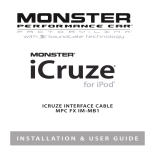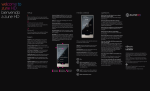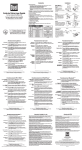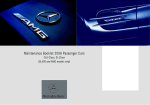Download Mercedes-Benz 2003 ML 500 Specifications
Transcript
HAVE THE WIRING AND INSTALLATION DONE BY EXPERTS The wiring and installation of this product requires special technical skills and experience. MBZNAUX2 USE ONLY SPECIFIED ACCESSORY PARTS Use of other than specified parts may damage product internally. FOLLOW THE OPERATIONAL AND INSTALLATION MANUALS. YOU SHOULD READ AND FAMILIARIZE YOURSELF THOROUGHLY WITH THE FOLLOWING INFORMATION PRIOR TO INSTALLING AND USING THIS UNIT. IN ADDITION, YOU MUST CAREFULLY READ AND FOLLOW THE INSTALLATION SCHEMATICS AND INSTRUCTIONS FOR THE PRODUCT AND THE VEHICLE IN WHICH IT IS BEING INSTALLED. FAILURE TO FOLLOW INSTALLATION INSTRUCTIONS MAY DAMAGE THE PRODUCT AND THE VEHICLE, WILL VOID THE PRODUCT WARRANTY, AND MAY VOID THE VEHICLE WARRANTY. Purpose The SoundGate MBZNAUX2 lets you connect a ZuneTM digital media player directly to the factory radio in the Honda vehicles listed below. The MBZNAUX2 supplies power, charges your Zune device, and allows for remote control of all Zune device functions (remote sold separately). CHECK YOUR LOCAL LAWS Some States/Provinces or other governmental jurisdictions (such as cities) may have laws that prohibit the operation of a video screen within the sight of the driver. If you have purchased such a product, you should use the product only in locations where it is legal to do so, and if you do use the product, set up the screen so it is only visible to passengers. Features The SoundGate MBZNAUX2 utilizes sophisticated microprocessor control, ultra-reliable surfacemount construction, and advanced software design to flawlessly integrate with Honda audio systems. Your Zune device’s audio can be selected from your factory radio’s controls. TROUBLESHOOTING Should this product fail to operate properly, please contact your Dealer or SoundGate Technical Support via email at [email protected] or via phone at +1-800-256-0808. BEFORE YOU BEGIN: 1. Turn the ignition off. 2. Ensure the factory radio is turned off. 1 Identify the type of audio system and optional components installed. Before you begin installation, determine if the vehicle has the fiber optic Bose amplifier (most 2001–later and many 2000 Bose amplifiers are fiber optic). To determine this, remove the factory radio from the dash, turn it on, then disconnect the fiber optic connector from the radio’s rear panel—if the audio ceases to be heard, the amplifier is fiber optic. Note that the installation steps are different for fiber optic and non-fiber optic amplified systems. Determine if the vehicle is equipped with Tele-Aid (similar to OnStar), a Mercedes-Benz phone system, or the COMMAND system (voice recognition). Note that these option will also affect the installation procedure. The MBZNAUX2 works in the following vehicles: IMPORTANT MERCEDES BENZ All C Class (C230, C240, C320, CLK430, etc.) 1999–2004 E320 / E430 / E55 1999–2002 G500 1999–2005 ML320 / ML350 / ML420 /ML500 2001–2005 S430 / S500 / S600 2000–2003 SL500 / SL600 2000–2004 SLK230 / SLK320 1999–2004 • WE DO NOT RECOMMEND DISCONNECTING THE BATTERY on 1999 and newer Mercedes-Benz vehicles. Disconnecting the battery may require returning the vehicle to the Mercedes-Benz dealership for reprogramming. BE CAREFUL when connecting the MBZNAUX2 power and ground to prevent shorting out any factory wiring. • Fiber optic cables are easily damaged. Ensure that fiber optic cables are not crushed, kinked, cut, or nicked while working with them. The factory fiber optic cables have an orange/brown semi-rigid insulation jacket. • Do not bend fiber optic cables at a radius tighter than 1” (~25mm) or a diamter tighter than 2” (~50mm)—doing so will permanently damage the cable. www.soundgate.com Before You Begin Rev 20080404 If you experience problems, call SoundGate Technical Support at +1-800-256-0808, or email us at [email protected]. WARNING DO NOT DISASSEMBLE OR ALTER Doing so may result in an accident, fire, or electric shock. Do not block your view Do not mount product or any added audio/video equipment where it can block your view through the windshield or block your view of dashboard indicators and displays. Do not block safety devices Do not mount product or any added audio/video equipment where it can obstruct the operation of any safety device, such as the airbag. Distraction warning Do not allow product or any added audio/video equipment to distract you while you are driving. CAUTION Mercedes-Benz Fiber Optic System • The Mercedes-Benz fiber optic system is configured as a closed ring. The ring begins at the radio, continues through each fiber optic component, and returns back to the radio. All connections must be complete in order for the ring to operate properly. If one component is not present or is removed, the fiber optic cables at that location must be connected together. • Light enters the factory fiber optic cables in the ring through the clear lens and exits each factory cable through the red lens. The MBZNAUX2 has clear lenses on the interface end of each cable. On the vehicle end of each cable included with the MBZNAUX2 are colored lenses labelled DX (red lens) and RX (clear lens). Connection diagrams are provided to aid in proper installation of these fiber optic cables. • Mercedes-Benz vehicles delivered from the factory may have active fibers (Tele-Aid, factory phones, or fiber optic amplifiers), inactive fibers (no optional components installed), or no fibers. Each Mercedes-Benz vehicle will likely be different from the last one you may have worked with. 2 Gain access to the proper interfacing location for the MBZNAUX2. If there are no devices present on the fiber optic ring, the MBZNAUX2 will connect to the factory radio’s rear panel. Basic radio removal is outlined in this manual. Compare the diagrams (and models listed on each) in the Reference section, beginning on page 9, to your factory radio to determine which instructions are appropriate for your vehicle. Following the radio removal instructions, carefully remove all necessary trim panels and the factory radio. If there are devices present on the fiber optic ring, such as an amplifier, Tele-Aid, or COMMAND, the MBZNAUX2 will interface at the factory CD changer location. You will still need to remove the factory radio to access power, ground, and D2B wake-up connections. You may need to remove interior trim panels and door sills to gain access to the factory CD changer location. Use the chart below to determine where the CD changer location is in your vehicle. MODEL YEAR FACTORY CD CHANGER LOCATION C230, C240, C320, C32 AMG 2001–2004 Glovebox C230 Kompressor 2002–2004 Glovebox C230 Kompressor 2001 Passenger Side Rear Quarter C280, C230K 1999–2000 Passenger Side Rear Quarter CL500, CL600, CL55 AMG 1999–2004 Driver Side Rear Quarter CLK320, CLK430, CLK500, CLK55 AMG 2003–2004 Glovebox CLK320, CLK430, CLK55 AMG 1999–2002 Passenger Side Rear Quarter E300 1999 Driver Side Rear Quarter E320, E430, E55 AMG 1999–2002 Passenger Side Rear Quarter G500, G55 AMG 2002–2004 Driver Side Rear Quarter ML320, ML350, ML430, ML500, ML55 AMG 2003–2004 Passenger Side Rear Quarter S420, S430, S500, S600, S55 AMG 2000–2003 Driver Side Rear Quarter SL500, SL600, SL55 AMG 1999–2004 Driver Side Rear Quarter SLK230, SLK320, SLK32 AMG 1999–2004 Passenger Side Rear Quarter If you are unsure of the procedures required for accessing the factory radio/CD changer location, if the factory radio style in your vehicle is not shown here, or if you feel this process is beyond your abilities, we strongly recommend having the work done by a mobile electronics specialist. DO NOT ALLOW CABLES TO BECOME ENTANGLED IN SURROUNDING OBJECTS Cables or wiring that obstruct or get caught on places such as the steering wheel, shift lever, brake pedals, etc. can be extremely hazardous. DO NOT INSTALL IN LOCATIONS WITH HIGH MOISTURE OR DUST Moisture or dust may result in product failure. 2 3 Installation RCA component A/V outputs. Connect the audio outputs to the matching locations of the MBZNAUX2 components on the next page. Connect the male RCA Left (white) and Right (red) audio cables (from the component-set on page 4) to the female RCA connectors of the MBZNAUX2 RCA harness. MBZNAUX2 RCA Harness. Connect the brown wire to a clean, bare-metal chassis ground. FIGURE 1 Fiber Optic Pair from Factory Radio 1. Lift metal locking tab on factory inline connector to release incoming factory fiber optic cable. Yellow = Video Red = Audio Right White = Audio Left MBZNAUX2 Module 2. Insert DX cable (red lens) from MBZNAUX2 module into factory inline connector. Press locking tab down. 3. Connect incoming factory cable to included SoundGate inline connector. DX RX Circular DIN Connector Zune Dock Connector. Connect to ZuneTM digital media player. Optional remote control (available separately). Allows full control of a connected Zune device’s functions. Power connector. Connect black wire to baremetal chassis. Connect red wire to a +12V switched (ignition) power source. RX optical connector (clear lens). Connect to recessed optical jack on MBZNAUX2 module DX optical connector (red lens) Inline 5A fuse. Replace, if necessary, with a 32V, 5 ampere ATC style fuse. SoundGate Fiber Connector Assemble the components shown above and connect them to the MBZNAUX2 module. Use the diagrams on pages 4-5 to assemble the components that will connect to and control your Zune device. Power connector wiring. Connect the black wire of the power connector shown on page 3 to a clean, bare-metal chassis ground. When in doubt, measure the resistance between potential grounding points and the vehicle battery using a multimeter. Choose a grounding point with equivalent resistance as other grounded components in the audio system. Connect the red wire to a +12V switched (ignition) power source. This wire requires a 12V, 1500mA inline fuse. MAKE CERTAIN THAT REPLACEMENT FUSES MATCH THESE SPECIFICATIONS. MBZNAUX2 RCA harness ground wiring. Connect the brown wire of the MBZNAUX2 RCA harness, shown on page 5, to a clean, bare-metal chassis ground. When in doubt, measure the resistance between potential grounding points and the vehicle battery using a multimeter. Choose a grounding point with equivalent resistance as other grounded components in the audio system. 2A 2B Connect fiber optic cables—All other compatible Mercedes-Benz vehicles (see front page). Option 1: For vehicles WITH Bose fiber optic amplifiers, Mercedes-Benz phone system, COMMAND (Voice recognition), or Tele-Aid. If your vehicle is equipped with one or any combination of these options, you will have to install the MBZNAUX2 into the factory fiber optic loop. Inline fuse. The red wire of the power connector is fused to protect your Zune device and vehicle systems. This wire requires a 12V, 1500mA fuse. 1 MBZNAUX2 Module Power, Ground, and D2B Wake-Up Wires. Use the instructions on page X for connection details. Connect fiber optic cables—C230, C240, C320, C32 AMG (2001–2003) C230K (2002–2003) ONLY. Remove the screws on the bottom of the SoundGate fiber connector and pull the optical cables out of this housing. Find the black, rectangular factory inline optical connector, located on the factory fiber optic cable about 12 inches from the factory radio’s rear panel. Following Figure 2 below, connect the DX and RX fiber optic cables from the MBZNAUX2 to the factory fiber optic system. Option 2: For vehicles WITHOUT Bose fiber optic amplifiers, Mercedes-Benz phone system, COMMAND (Voice recognition), or Tele-Aid. If your vehicle is not equipped with any of these options, simply disconnect the factory fiber optic cable from the factory radio’s rear panel (if present), and connect the SoundGate fiber connector in its place. Ensure that there is adequate clearance for the fiber optic cables, noting the bend radius specified on page 2. If clearance is an issue, replace the SoundGate fiber connector with the factory 90° fiber connector by following Figure 3 on page 7. Factory 90° Fiber Optic Connector (plugged into rear of radio) FIGURE 2 Option 1: For vehicles WITH Bose fiber optic amplifiers, Mercedes-Benz phone system, COMMAND (Voice recognition), or Tele-Aid. If your vehicle is equipped with one or any combination of these options, you will have to install the MBZNAUX2 into the factory fiber optic loop. Remove the screws on the bottom of the SoundGate fiber connector and pull the optical cables out of this housing. Find the black, rectangular factory inline optical connector, located on the factory fiber optic cable about 12 inches from the factory radio’s rear panel. Following Figure 1 on the next page, connect the DX and RX fiber optic cables from the MBZNAUX2 to the factory fiber optic system. Option 2: For vehicles WITHOUT Bose fiber optic amplifiers, Mercedes-Benz phone system, COMMAND (Voice recognition), or Tele-Aid. If your vehicle is not equipped with any of these options, simply disconnect the factory fiber optic cable from the factory radio’s rear panel (if present), and connect the SoundGate fiber connector in its place. Ensure that there is adequate clearance for the fiber optic cables, noting the bend radius specified on page 2. If clearance is an issue, replace the SoundGate fiber connector with the factory 90° fiber connector by following Figure 3 on page 7. 1. Remove fiber optic cable with red lens from factory connector. MBZNAUX2 Module DX 5 2. Replace the cable you removed from the factory 90° connector with the DX cable (red lens) from the MBZNAUX2 module. 3. Connect the cable you removed from the factory 90° connector (red lens) to the included SoundGate inline connector. RX Circular DIN Connector 4 4. Insert RX cable (clear lens) from MBZNAUX2 module into SoundGate inline connector. Press locking tab down. 4. Insert RX cable (clear lens) from MBZNAUX2 module into SoundGate inline connector. Press locking tab down. 6 FIGURE 5—For vehicles with COMMAND 2.5 1. Disassemble the SoundGate fiber connector by removing the two screws on the bottom. Pull out both fiber optic cables. 2. Disconnect the 90° fiber optic connector from the factory radio’s rear panel. Disassemble this connector using a flat blade screwdriver. Pull out both factory fiber optic cables. 3. Insert the RX cable (clear lens) from the MBZNAUX2 module here. 10 A 1 4. Insert the DX cable (red lens) from the MBZNAUX2 module here. Beveled side of connector 18 B 7 1 3 5 7 2 4 6 8 1 3 5 7 2 4 6 8 9 Fuse FIGURE 3—Replacing the SoundGate fiber connector housing with the factory 90° connector housing Radio Connectors (factory radio rear panel) Factory 90° Fiber Optic Connector A If your vehicle does not have the COMMAND (voice recognition) system, use Figure 4. If your vehicle has COMMAND 2.5, use Figure 5. The COMMAND 2.5 radio is 2.5 DIN units in size and has a built-in cassette deck. If your vehicle has COMMAND 2.0, use Figure 6. The COMMAND 2.0 radio is 2 DIN units in size (doubleDIN slot). Wire colors may vary. Pin locations always take precedence. ALL factory wires must remain connected to the factory harness(es)—they feed signals to other components. Splice black wire from MBZNAUX2 module into brown ground wire at pin location 8 in 8-pin connector B. A 1 3 5 7 9 2 4 6 8 10 1 3 5 7 2 4 6 8 1 3 5 7 2 4 6 8 Radio Connectors (factory radio rear panel) Fuse Splice red wire from MBZNAUX2 module into red/black +12V constant wire at pin location 5 in 10-pin connector A on factory radio’s rear panel. 3. Wait 15 seconds while communication is being established between the radio and the MBZNAUX2 interface, then press the CD button. If the factory radio is an in-dash CD player with a CD inserted, press the CD button twice. Notes on operation • After the MBZNAUX2 is activated, the factory radio’s display will appear as if a factory CD changer is selected. • To deactivate the MBZNAUX2 and switch your radio back to its normal mode, simply change the source to AM/FM or internal CD. Fiber Optic Connector (location may vary) 1 9 1 3 5 7 2 4 6 8 1 3 5 7 2 4 6 8 Cut terminal off blue wire on MBZNAUX2 module and splice into blue/black wire at pin location 10 in 18-pin connector A on factory radio’s rear panel. Splice red wire from MBZNAUX2 module into red/ black +12V constant wire at pin location 4 in 8-pin connector B. • If the radio does not recognize the MBZNAUX2, turn off the radio, turn off the ignition, remove the key, and wait 10–15 seconds. Repeat the activation steps above. In rare instances, you may have to perform this step a few times, but it is only necessary during initial installation. Reference Radio Removal—Typical single and double-DIN radios: C230, C240, C320, C32 AMG (2001–2003) C230K (2002–2003) Top photo shows C Class vehicles with COMAND radio. Lower photo shows C Class vehicles without COMAND. Splice black wire from MBZNAUX2 module into brown ground wire at pin location 8 in 8-pin connector B. 1. Lift up and release wood grain around shifter assembly. Panel lifts approximately 1” from front, then slides forward. Fiber Optic Connector (location may vary) 2. Remove entire ashtray assembly by releasing two front plastic clips. Ashtray and shifter wood grain can now be removed and set aside. 3. Remove vent assembly from above radio: 4 Mount all components. Mount the MBZNAUX2 modules behind or under the dash (mounting hardware not included). Be careful not to drill into wiring or vehicle mechanisms. You are solely responsible for securely fastening the MBZNAUX2 in your vehicle. Make certain that wires and cables cannot be damaged by screws, clips, or sharp, exposed pieces of metal. Ensure that the Zune dock connector is left in a convenient place for connection to your Zune device. Plug the Zune dock connector in straight. Do not insert the connector at an angle or wiggle the connector during insertion. FIGURE 4—For vehicles without COMMAND 7 18 Radio Connectors (factory radio rear panel) IMPORTANT NOTE FOR FIGURES 4, 5, AND 6 Fiber Optic Connector (location may vary) B 10 Fuse 3 Splice black wire from MBZNAUX2 module into brown ground wire at pin location 6 in 10-pin connector A. Splice red wire from MBZNAUX2 module into red/ black +12V constant wire at pin location 4 in 8-pin connector B. 2. Ensure that your Zune device is connected and playing audio. FIGURE 6—For vehicles with COMMAND 2.0 Connect MBZNAUX2 module power, ground, and D2B wake-up. Use Figures 4, 5, or 6 to wire the Red, Black, and Blue wires on the MBZNAUX2 module to the rear panel of your factory radio. In some vehicles, extensions to these wires may be required in order to reach the factory radio from the MBZNAUX2 module interfacing location. Cut terminal off blue wire on MBZNAUX2 module and splice into blue/white wire at pin location 4 in 10-pin connector A. Cut terminal off blue wire on MBZNAUX2 module and splice into blue/black wire at pin location 7 in 18-pin connector A on factory radio’s rear panel. Activating the MBZNAUX2 1. Turn on the ignition and factory radio. a. Two clips are located on the left hand side of each of the two louvers. Push the louvers fully upward to expose the two lower retaining tabs. Pull the tabs inward - this allows the louver assembly to fully fold upward, exposing a gap—remove the T-20 Torx head screw from each exposed gap. Read the Operation section on the following page and test the installation before reassembling the vehicle dash, trim panels, and audio systems. b. Next, fold the louvers downward to expose the two plastic tabs at each top corner. Pull each of these two tabs downward. Centered within the vents is a metal cinch clip. Using a ‘pic-tool’, pull the cinch clip towards the rear of the car. The vent assembly can now be removed from the dash. After vent assembly removal, push the two upper plastic tabs on the vent assembly back into place. Operation c. The wood grain surrounding the radio is held in place by two silver clips on bottom - release these two clips to remove the panel. Unplug connectors and set panel aside. IMPORTANT Controlling your Zune device The MBZNAUX2 will not provide control of your Zune device unless you attach the optional remote, which is available separately. Please visit www.soundgate.com or your local mobile audio dealer for details on the MBZNAUX2 remote’s availability. 8 d. Remove screws securing radio and pull radio out of cavity. Do not unplug radio. Radio cable assembly is captured beneath padding to the right of the radio cavity. Release cable from beneath padding to allow slack for pulling radio away from cavity. Set radio to one side (set on padding to protect car). 4. Locate factory perforation on left side of glovebox. This is the entry/exit location for the changer cable. 9 Radio Removal—Typical single-DIN and non-navigation radios found in: Radio Removal—Typical single-DIN radios: S430, S500, S55 AMG, S600 (2000–2003) C Class (1999–2000) CLK (1999–2000) E Class (1999–2002) SL (1999–2002) SLK (1999–2003) ML (2000–2003) G500 (2002–2003) 7 1 2 3 Why SoundGate have the edge... 6 8 Typical single-DIN APS radio and Navigation units found in: 5 4 C Class (1999–2000) CLK (1999–2002) E Class (1999–2002) SL (1999–2002) SLK (1999–2003) ML (2000–2003) G500 (2002–2003) 2 1. Move gear selector lever to position D. 6 2. Pull out stowage compartment (1) and cover (2) using removal tools. 3. Remove screws (3). 4. Remove ashtray housing retaining screws (4) and ashtray housing (5). 5a. On vehicles without COMAND, pull cover (2) out with air conditioning pushbutton control module (6) and radio (7). Note: Cover (2) is clipped into upper area (arrows) of center console. 5b. On vehicles with COMAND (8), pull cover (2) out with air conditioning pushbutton control module (6). Remove radio retaining screws and gently pull radio from cavity. Removal instructions for above radios 1. Insert Mercedes radio removal tools in slots at lower corners of radio and gently pull radio out of cavity. 2. To prepare radio for reinsertion into dash, insert removal tools and press back the retaining springs on the sides of the radio, indicated by the arrow on the above figure, and then pull out the removal tools. Radio Removal—Typical single-DIN radios: CLK320, CLK430, CLK55 AMG, CLK500 (2003) 3 Dealers The technologies used in today’s vehicles are as sophisticated as any laptop computer. At SoundGate we believe these new technologies are full of opportunities for mobile electronic dealers across the nation. We make it a high priority to not only research these new systems, but to understand them and their impact on the aftermarket car audio industry. Armed with this knowledge, we are well equipped to help you integrate new components into these systems with our innovative, highperformance interfaces and unparalleled technical support. Radio Removal—Typical double-DIN radios: SL500, SL55 AMG (2003) • Auxiliary Input Interfaces and Docking Stations which allow you to input audio from MP3 Players, DVD/Video, Satellite Radio, and more to OEM and aftermarket car audio systems • High-performance Radio Replacement • Interfaces for seamlessly integrating new receivers or CD players into OEM audio systems • Competition-Grade Interfaces for adding amplifiers • Remote Audio Control Interfaces that let you control aftermarket receivers and CD players from your factory rear seat, or steeringwheel mounted audio controls. 1. Move driver and passenger seats down and to the rear. 2. Unclip both driver and passenger-side console side panels (1) from retaining clips (2) with wedge and remove. 3. Remove screws (3) on driver and passenger-sides of console. 4. Position assembly wedge on upper edge of center console cover (4) at arrows and unclip center console cover from instrument panel. 5. Lift center console cover until electrical connectors are accessible and disconnect connectors. 2 Ask your autosound specialist about these other exciting SoundGate products... • And many others! 2 4 4 2 1 2 1 2 1. Remove ashtray housing (1) below heater controls. 2. Remove screws (2) below bottom edge of center console cover. 3. Remove cover (3) from center console. 4. Disconnect connectors (4) at upper control panel control module. 5. Disconnect connectors at automatic heater and air conditioning module. 10 www.soundgate.com 3 Zune™ and the Zune™ logo are trademarks of the Microsoft group of companies. 11 Copyright© 2004-2008 SoundGate®. All Rights Reserved. SoundGate® is a registered trademark of Stillwater Designs, Inc. All other trademarks are the property of their respective owners. 12