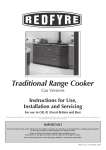Download Rayburn Two-Oven Instruction manual
Transcript
Electric Cooker Two-Oven Instructions for Use, Installation and Servicing For use in GB, IE (Great Britain and Eire) IMPORTANT The front and top of this appliance will become hot during operation ; it is therefore recommended that a suitable guard should be used for protection of young children, the elderly or infirm. This appliance is guaranteed for 3 years Parts & 1 year Labour (subject to the conditions on page 3 of this Instruction manual). These Instructions must be left with the appliance for future reference and for consultation when servicing the appliance. Please make the customer aware of the correct operation of the appliance before leaving these instructions with them. The commissioning sheet found on Page 3 of this Instruction manual must be completed by the Installer prior to leaving the premises. CONTENTS Appliance Commissioning Checklist Dealer and Installer Information 3 3 USER INSTRUCTIONS 4 Description General Ovens and Warm Front Using the Radiant Hob Introduction to Induction Using the Induction Hob Care of Cooker Vitreous Enamel Finish Cleaning Lids Cleaning the Ovens Running In Ventilation After Sales Information Fault Finding 4 4 4 6 7 8 10 10 10 10 10 10 10 11 INSTALLATION INSTRUCTIONS TECHNICAL INFORMATION 12 SITE REQUIREMENTS 13 Appliance Location Ventilation 13 13 INSTALLATION 14 Standards Health and Safety Electrical Tests Location Electrical Connection Final Assembly 14 14 14 15 15 16 COMMISSIONING 17 WIRING DIAGRAM 18 2 SERVICING INSTRUCTIONS 19 REPLACING PARTS General Fan Motor Overheat Switches Fan Oven Element Grill Element Lower Oven Element Fan Oven Thermostat Lower Oven Thermostat Specialist Servicing Short Spares List 19 19 19 20 20 20 20 21 22 22 22 APPLIANCE COMMISSIONING CHECKLIST IMPORTANT NOTICE Explain the operation of the appliance to the end user, hand the completed instructions to them for safe keeping, as the information will be required when making any guaranteed claims. ELECTRICAL CHECK PASS 1. Polarity Checks 2. Earth bond continuity 3. Insulation resistance checks FAIL LOCATION CHECK 1. All clearances as stated in this instruction manual 5. Adequate clearance in front of the appliance to allow it to be completely withdrawn from location if required by a Service Engineer DEALER AND INSTALLER INFORMATION Dealer . . . . . . . . . . . . . . . . . . . . . . . . . . . . . . . . . . . . . . . . . . . . . . . . Installation Company. . . . . . . . . . . . . . . . . . . . . . . . . . . . . . . . . ....................................................... ........................................................ ....................................................... ........................................................ Contact No.. . . . . . . . . . . . . . . . . . . . . . . . . . . . . . . . . . . . . . . . . . . Engineer . . . . . . . . . . . . . . . . . . . . . . . . . . . . . . . . . . . . . . . . . . . . . . Date of Purchase . . . . . . . . . . . . . . . . . . . . . . . . . . . . . . . . . . . . . Contact No. . . . . . . . . . . . . . . . . . . . . . . . . . . . . . . . . . . . . . . . . . . . Model No. . . . . . . . . . . . . . . . . . . . . . . . . . . . . . . . . . . . . . . . . . . . . Reg No. . . . . . . . . . . . . . . . . . . . . . . . . . . . . . . . . . . . . . . . . . . . . . . . Serial No. . . . . . . . . . . . . . . . . . . . . . . . . . . . . . . . . . . . . . . . . . . . . . Date of Installation . . . . . . . . . . . . . . . . . . . . . . . . . . . . . . . . . . . This product is guaranteed for 3 years Parts & 1 year Labour from the date of installation, as set out in the terms and conditions of sale between AGA and your local Rayburn dealer. This guarantee will be invalid, to the extent permitted by law, if the above Appliance Commissioning Checklist is not fully completed by the installer and available for inspection by a Rayburn engineer. 3 USER INSTRUCTIONS INDUCTION HOB 1. DESCRIPTION 2.12 1.1 1.2 The Rayburn Electric Traditional Cooker has enamel lined multifunctional fan oven, grill and multifunctional conventional oven combining the classic look of the Traditional Rayburn with a super efficient Induction or standard Radiant hob and the newly patented Warmfront (APP. GB 2434860). 3. THE OVENS & WARM FRONT 3.1 OVEN DOORS To open the doors: For a more detailed description of the Induction or Radiant hob and their functions, turn to the User Section 4 and 5. • 2. GENERAL 2.1 As manufactures and suppliers of cookers and heating products we ensure these products meet all safety requirements when properly used and installed. To this end, our products are thoroughly examined and tested before delivery. 2.2 WARNING: We consider the full outer casing of this cooker to be a working surface which becomes hot whilst in operation. Keep young children away from the cooker whilst it is hot and ensure they cannot reach pans and utensils on the hob. 2.3 2.4 Do not place knives, forks, spoons and lids on the hob surface since these can get hot. Lift upwards and out from the left end of the handle as illustrated 1 AR2021 Parts of the cooker become very hot when in use and remain hot for a long period after use (e.g. Radiant hob and ovens): To close: • Avoid touching the heating elements inside the oven 3.2 INTERIORS • Use oven gloves whenever appropriate. The ovens on the right of the cooker are lined with vitreous enamel to provide a superb finish and easy cleaning. • Use a 'gentle' slamming movement WARNING: If the ceramic glass surface is cracked, switch off the appliance to avoid the possibility of electric shock. 2.5 DO NOT use steam cleaners to clean the oven. 2.6 No alterations to the cooker should be carried out whatsoever. Do not adjust any sealed components because this may effect both the performance of the appliance and your own safety. 2.7 A cooker that is incorrectly installed, altered in any way or not serviced can invalidate approval of the appliance, its warranty and may affect your statutory rights. 2.8 DO NOT place combustible materials onto the hotplate surfaces even when the cooker is off. 2.9 DO NOT spray aerosols in the vicinity of this appliance while it is operating. The smooth stainless steel runners support shelving with integrated safety features: a) They are extremely strong b) When extended a shelf 'stop' prevents the shelf being pulled so far out it becomes unstable c) The shelf includes an raised back edge to prevent dishes sliding backwards as the shelf is pulled out d) The shelves are reversible, the underside performing as a traditional sliding shelf Accessories Supplied 2.10 Dragging pans or utensils across the glass surface scratches the glass. 2.11 Do not use unstable saucepans and always position handles away from the edge of the hotplate. 4 1) Two wire oven shelves ** 2) Large (oven-size) roasting pan with wire trivet* 3) Grill pan with wire trivet 4) Removable grill pan handle ** All shelves and trays are interchangeable across both ovens * Half size roasting tins are available (2 of these exactly fit the oven depth) USER INSTRUCTIONS 3.4 REPLACING SHELVES 4 • Place shelf onto the stainless steel runner, Diagram 2 2 AR2024 3.6 WARM FRONT The Warm Front can either be switched ON or OFF. When you turn the dial to the ON position, the front and its edge are brought to a warm temperature (warm to touch) imitating the original solid fuel range cookers. AR2022 • Push the shelf to the back of the oven • Let it drop into place • Pull forward - this demonstrates the safety stop feature described in 3.2 b) above • You cannot adjust this temperature The left-hand neon light indicates the Warm Front is operating. You can also turn the shelves upside down so that they perform in the conventional way without stops or raised back edge to prevent heavy dishes sliding. Extra cautions is required if using the shelves in this way. 3.7 WARM FRONT & OVENS The Warm Front is excellent for drying tea towels and cloths but we DO NOT advise drying cloths on the right side of the cooker when you are using either oven. 3.5 CONTROLS AND NEON LIGHTS You find the controls for the ovens and warm front behind the bottom left door, Diagram 3 The Warm Front switches itself off when up to temperature or when ovens naturally bring the cooker up to temperature. As a reminder that the warm front is operating, the neon remains on if the switch is in the ON position. 3 3.8 FAN OVEN The Fan Oven can be used either as a grill, a fan-assisted oven or a fan-assisted grill. 3.9 GRILL only • Turn the selector to point to the grill symbol • Turn the grill thermostat dial to the desired temperature. The neon indicates that the grill is ON AR2022 PLEASE NOTE THAT THE GRILLING FUNCTION MUST ONLY BE CARRIED OUT WITH THE DOOR OPEN Neon indicators above the top right-hand oven alert you to which oven is currently in use. 5 USER INSTRUCTIONS 3.10 FAN-ASSISTED OVEN 3.12 LOWER OVEN This oven option has greater speed than the traditional oven but can be used in the same way, offering every baking or cooking mode. The Lower Oven can be run as a conventional oven with optional features: Top element only - for browning • Turn the selector to Fan Assisted Oven • Turn the fan oven thermostat dial to the desired temperature Bottom element - for cooking bases, i,e flans The neon indicates that the oven is ON Both elements - for traditional roasting and baking To defrost: • Turn the Lower Oven thermostat to the desired temperature • Turn the Fan-Oven thermostat to De-frost • Keep the door ajar to help the air circulate during defrost The neon indicates when the oven is heating up and goes out when the desired temperature is reached. To bake or roast: 3.13 BOTH FAN OVEN AND LOWER OVEN • Turn the Fan-Oven thermostat to your desired temperature • Remember to turn the right dial to the OFF position and the left to OFF when you have finished cooking 3.11 GRILL + FAN The grill and fan option is a function used to help prevent singeing or burning of grilled foods Venting Both ovens are fitted with vents which remove excess steam from the oven. This steam leaves through specially designed ducts in the flue shroud at the rear of the cooker. Plumes of steam from here are quite normal and prevent excessive condensation inside the ovens. 5 4. USING THE RADIANT HOB AR1982 • Turn the selector to Grill + Fan • Turn the Grill thermostat to the required temperature but no higher than shown on the dial as Maximum for Fan Grill. To use either of the hobs, the appropriate hob lid must be in the raised position. If one of the lids is lowered when the burner underneath it is activated, then the burner automatically turns off. It comes on again if the lid is raised again. Never exceed this setting to prevent overheating 6 USER INSTRUCTIONS 4.2.2 Zones 4.1 TURNING THE HOB ON When the hob is first switched on, only the inner zone is heated. For faster heating, touch the 'zone' key to turn on the other zones. • Touch the On/Off key to turn the Hob on. You hear a short beep. The display shows ‘0’. A decimal point indicates each hob is waiting for activity. If there is no activity within 10 seconds of switching the hob on, you hear a further short beep as the hob returns to Off. • Touch the 'Z' key to turn on the second ring. A neon lights above the 'Z' key showing the second zone is active. 4.1.1 Locking the Hob • Touch the 'Z' key again to bring the third ring (lefthand hob only). • Touch the Lock to stop all hob activity for safety purposes. • Touch the 'Z' key again to return to the inner zone only. When using this Child Lock feature all key activities are disabled. 4.4 TURNING OFF A HOB The Child Lock feature can only be activated when the hob is switched on and in 'wait' mode. Once activated, each hob's control remains Locked until Unlocked, even when the hob has been switched off and switched on. A light above the Lock symbols shows it is active. 4.4.1 To turn a right or left hob off: • Touch the Plus and Minus keys together to turn a hob off • Touch the Minus key until '0" is displayed WARNING: The display shows ‘H’ if the hob remains hot after use. If there is no activity within 10 seconds of '0' displaying, the hob automatically switches to off. 4.2 INCREASING TEMPERATURE and INSTANT BOOST • Touch the On/Off key to turn the Hob on 4.4.2 The On/Off key also turns both cooking hobs off. 4.5 DECIMAL DISPLAY • Touch the Plus key to activate the left or right hob. The decimal point in the display shows when the hob is activated or in Wait mode. The hob you selected automatically switches to a medium temperature of '4'. A - automatic heat-up takes temperature to 100% before returning to your chosen setting H - WARNING: the hob's surface remains hot E - WARNING - See Fault Finding • Touch the Plus key again to move the hob through settings 1 - 9 • Touch the Minus key to decrease the setting 4.6 BUILT-IN FAN • Touch and hold Minus to move the hob through settings 9 - 1 When the hob is hot an internal fan is automatically turned on to keep the internal components cool. This turns off when the hob has cooled. 5. INTRODUCTION TO INDUCTION 4.2.1 Instant Boost 5.1 INTRODUCTION To move instantly to the highest setting: Induction is relatively new and is based on magnetic field technology introducing huge advantages in safety, speed and control. • Touch the On/Off key to turn the hob on. • Touch the Minus key. This takes the temperature to the highest setting of '9'. The Induction hob works by using a magnetic current to concentrate heat within the base of the pan rather than the ceramic surface of the hob. The only part of the ceramic surface to warm up is that part directly beneath the metal of the pan. The 7 USER INSTRUCTIONS contents are, in fact, heated by the pan. The pan rapidly reaches the chosen temperature and quickly stops any cooking when lifted away from the hob surface. It is this flexibility, speed and control that many cooks find attractive. 6. USING THE INDUCTION HOB Note: You can only use pans that have a magnetic core. The following are suitable for use with induction : • Stainless steel • Cast Iron • Enamel on steel pans with non-stick interior NOT Aluminium To test whether your pan is suited to Induction, hold a fridge magnet to the base of the pan; if the magnet sticks, it is suitable for use on the Induction hob. Most modern pans are marked to indicate whether they are suitable for induction before purchasing. 6 5.2 ADVANTAGES The speed of Induction compared to Gas or Radiant is impressive. The example below shows on a 10 minute timescale just how far ahead Induction really is: 2 LITRES OF WATER (FROM 20oC TO 90oC) Induction 4.6 minutes Gas 8.46 minutes Radiant 9.00 minutes Cast Iron 9.50 minutes 6.1 TURNING ON THE HOB Touch the On/Off Key. The clock timer will show CL (Clock) and the display for the two cooking zones will illuminate with a dot flashing beside each of them to show that they are awaiting a selection. Data compiled by E.G.O. 1. Energy Consumption is minimised. Only contact with a suitable pan activates the magnetic current; a hugely efficient way to use electric resources. The hob stops producing any current when the pan is lifted and until it is returned. Each time a touch control has been activated the hob will give a beep to confirm. 2. Cool down of contents of a pan takes a fraction of the time f or Radiant, Gas and other fuels. If a selection is not made within 20 seconds the hob will automatically power off. The unit will beep when powering down. See Fig. 6 3. The response to temperature control is swift and precise. 6.2 CONTROLLING A COOKING ZONE 4. Only the area beneath the saucepan is heated - the rest of the hob surface stays cool. Turn on the hob by touching Touch the display of the cooking zone. 5. The Induction Burner automatically adjusts its power depending on the size of the pan. The smaller the pan the less energy used. Then touch the slider, for a high setting touch the right hand end of the slider for a low setting touch the left hand end. With your finger remaining in contract with he slider the set pint can be increased /decreased by sliding your finger in the appropriate direction. 6. Soap and water are all it takes to clean. 8 USER INSTRUCTIONS 6.3 WARNING between “A” and the power level selected. After the pre-heat time has elapsed the power level will reduce to the level selected and the display will no longer flash “A” and will display the power level. The display shows ‘H’ if the hob remains hot after use. The heat is producted by pans resting on the hob and is not induced heat. 6.4 LOCKING THE HOB Note the preheat time is dependent on the power level. The higher the power level selected the longer the preheat time will be. When using this child lock feature all key activities are disabled. The child lock feature can only be activated when the hob is switched on and the dots beside both cooking zone displays are flashing. 6.8 SETTING THE TIMER Touch the display for the required cooking zone. Touch the slider and select power level. Touch the clock display, and adjust the digits on the clock display using the slider. The timer can be setup to a max of 99 minutes. To lock the display touch the “boost” and “Right hand cooking zone” keys simultaneously, then release and touch the “right hand cooking zone key”. The two cooking zone displays should now show “L” for locked. The hob will remain locked even if it is powered down and powered back up again. See example of display when right hand cooking zone is set to power level 2 for a duration of 08 minutes. The clock will count down until it reaches 0, it will then beep and the cooking zone will switch off. See Fig 7. To unlock the display, power off the hob and power it on again. Touch the “boost” and “right hand cooking zone” keys simultaneously then release and press the boost key. The hob should power off automatically to confirm that the unlock has been successful. 7 6.5 BOOST The boost function can be selected to reduce heat up times, boost will heat the pot over a cooking zone significantly faster than setting 9. Boost will last for 10 minutes or until the user intervenes. To boost a cooking zone, select the cooking zone and touch the boost key. When boost is selected “P” will be displayed in the cooking zone display. 6.6 PAN SENSOR 6.9 LOW TEMPERATURE CONTROL WARNING: This symbol is displayed when the hob cannot sense a pan on its surface. If a pan is not in contact with the surface after switching on a hob, both hobs automatically switch off. The low temperature control allows three different temperatures to be selected. Denoted by (one bar), (two bars), (three bars). One bar is the lowest set temperature and three bars is the highest. This symbol also indicates when the wrong type of pan is placed on the surface. Induction does not recognise aluminium and other non magnetic metals. To use this function select a cooking zone and then repeatedly touch the low temperature button until the desired level is achieved. i.e , or in the cooking zone display. 6.7 PRE-HEAT FUNCTION 6.10 PAUSE This function allows for rapid heat up to bring the selected zone up to temperature, followed by an automatic switch over to a preset power level. When a cooking zone is in operation the hob can be paused. when the hob is paused the symbol “II” will be displayed in both cooking zone displays. To Activate The Pre-Heat Function To pause the hob press both cooking zone displays simultaneously. To restart a paused hob press both cooking zone displays simultaneously then release “II” symbols will flash, press anywhere on the slider. Select the cooking zone, then press the right hand end of the slider, the display will show “9” then press the right hand end again and the display will show “A”. Select the power level required following the heat up time. The display will now flash 9 USER INSTRUCTIONS 7. CARE OF THE COOKER 9. CLEANING THE LIDS 7.1 COOKER MAINTENANCE 9.1 The inside of each lid can be cleaned using wire wool and soapy water while following the grain of the stainless steel to keep it looking new. 7.1.1. Care of the Induction and Radiant Hob The smooth surface of the ‘zones’ for each hob type are easy to keep clean. Ensure the ceramic surface is cool or cold before cleaning: • Clean the ceramic glass after each use to prevent any light spillage becoming embedded. • Light cooking spatters can be removed with a damp cloth and washing-up liquid. Rub dry with a clean cloth. • 10. CLEANING THE OVENS 10.1 The two ovens are coated in a vitreous enamel finish for easy cleaning. Again, do not use wire wool as this can damage the enamel finish. Normal oven cleaning products can be used. 10.2 Doors can be lifted off their hinges to clean. DO NOT immerse the whole door in water because this will effect the insulation in the door. Heavy spatters on the Radiant hob, including scale and water marks, fat spots and discolouration can be removed using a ceramic glass product generally sold for cleaning ceramic hobs. Use clean water to rinse off the cleaner and rub to finish with a dry cloth. • Remove stubborn splashes with a glass scraper: • Slide the blade of the glass scraper at an angle to loosen the stubborn deposits 11. RUNNING IN 11.1 The new surface coating on your Rayburn cooker will “burn off” to create a harmless odour during its first hours of use. The smell will disappear after a short period but if it persists ask your installer for advice. 12. VENTILATION Do not use an abrasive oven spray, scourer or pan cleaner on the Radiant hob surface. 12.1 You may need to open a window or increase mechanical ventilation during prolonged use of the cooker. Because the cooking heat of the Induction Hob is produced within the pan, rather than the hob surface, spatters onto the Induction ceramic are unlikely to be heavy and will not continue cooking to a burnt-on condition. 13. AFTER SALES INFORMATION 7.1.2. Cleaning the Radiant Hob while it is Hot On occasion, when tough substances like sugar or plastic have melted onto the hob surface, clean as soon as possible with the glass scraper while the hob is still hot, TAKING CARE NOT TO BURN YOURSELF. 13.1 The Commissioning sheet at the front of this book must be completed by your installer. This records the essential installation details. In all correspondence, you must quote the Model and Serial Number which can be found on the Data badge behind the control door. IMPORTANT: Ensure you use clean water to remove ALL cleaning agents from the ceramic glass before re-heating. The caustic nature of cleaning products may damage the glass surface. 13.2 We provide a 3 year Parts & 1 year Labour warranty and a nationwide network of qualified Field Service Engineers who are available to attend a breakdown or manufacturing fault while the cooker is under guarantee. 8. VITREOUS ENAMEL FINISH 13.3 Below is a step by step guide to reporting a fault with your appliance. 8.1 A vitreous enamel surrounds the hob and coats the front, doors and top plate. Burnt-on food should be removed carefully using a plastic kitchen scrubber. DO NOT USE wire wool as this can damage the enamel finish. In the event of a cooker fault or breakdown: Step 1: Always contact your installer or commissioning engineer in the first instance. He must thoroughly check all his work PRIOR to requesting a service visit from Rayburn Engineer. 8.2 The side panels of Rayburn cookers are powder coated finish. Clean with a damp cloth only. 10 USER INSTRUCTIONS Step 2: 14.2 HOBS H - WARNING - the hob's surface remains hot If your cooker has developed a fault during the guarantee period, your installer should contact the AGA Rangemaster Service Centre for assistance. • Correct zone has been switched ON and temperature setting has been selected. What happens if my installer/engineer is unavailable? ERROR CODES Step 3: If an error code is displayed (eg. E5, E64), remove any pots and allow the glass to cool, thoroughly clean the glass, if the problem persists contact your Aga Rangemaster Dealer. Contact AGA Rangemaster direct. We provide the name and telephone number of our Service Agent. However, a charge may apply if the fault is not covered by the cooker guarantee; (payment is requested on site by our independent Service Agent). 13.4 A charge is made where: • Our Field Service Engineer finds no fault with the cooker. • Where the appliance falls outside the 3 year parts & 1 year Labour warranty period (See terms and conditions enclosed). • The appliance has not been correctly installed, commissioned, serviced or used as recommended. (See Commissioning, Installation and Servicing instructions). 13.5 PLEASE NOTE: Unauthorised invoices for attendance and repair work carried out on this cooker by any third party are not accepted by AGA Rangemaster. Every enamelled part on your cooker is unique and has its own individual characteristics. Coloured parts may differ slightly in shading. This does not impair performance in any way and is quite normal. 13.6 IMPORTANT CUSTOMER NOTICE Cosmetic damage, stains and scratches produced by cooking and cleaning are NOT covered by the statutory guarantee. 14. FAULT FINDING Do not attempt to repair any part of the cooker yourself. Always contact a qualified electrical engineer or your AGA Rangemaster Dealer. The following guide covers minor faults relating to the hob: 14.1 GENERAL Check whether the: • Fuses in the fuse box are unbroken. If fuses repeatedly switch off or blow, call a qualified electrician. 11 INSTALLATION INSTRUCTIONS TECHNICAL INFORMATION GENERAL Connection Voltage 230V 50HZ Maximum Power Rating 52 amp (Induction Hob Model) Cooker Weight 214 Kilos INDUCTION HOB 40 amp (Radiant Hob Model) POWER Right Hand Hob Variable, depending on pan size up to 3.7kW Left Hand Hob Variable, depending on pan size up to 3.7kW RADIANT HOB Right Hand Hob Dual Circuit 1.5kW - 2.4kW Left Hand Hob Triple Circuit 1.05kW - 1.95kW - 2.7kW FAN OVEN POWER Fan Oven - Energy Rating = ‘B’** 2.5kW Grill 2.55kW Usable volume - Litres = 37 Oven Width = 355mm Oven Depth = 460mm LOWER OVEN POWER Lower Oven - Energy Rating = ‘C’** Up to 2kW Usable volume - Litres = 37 Oven Width = 355mm Warmfront Oven Depth = 460mm Oven Height = 240mm Oven Height = 240mm 160 Watts ** Energy consumption tested to BS EN 50304:2001 Rated voltage, Serial No etc on Data badge which is located behind the control door. 12 INSTALLATION INSTRUCTIONS SITE REQUIREMENTS 1 10mm clearance to Work top 457 Square lid option 694 10mm clearance to Wall Services duct 988 Position of door when open 908 986 1393 Approximately Position of lid when raised 500mm minimum clearance Work top 643 668 976 Important - Electrical connections are left hand side only Dimensions in Millimetres AR2008 2. VENTILATION 1. APPLIANCE LOCATION 1.1 It is important that the cooker stands on a flat surface capable of supporting the total weight of the cooker, (See Technical Specification page). 2.1 No purpose provided ventilation is required, but note paragraph 12.1 User Instructions and 1.1 of Installation Instructions. The cooker is supplied with a plinth adjustable in height between 80 and 100mm. This plinth can also help to level uneven floors. 1.2 Kitchen units can be fitted up to either side, allowing a 10mm gap between the kitchen surfaces and the cooker. If a pine or similar wood surface is used, take care the wood is well seasoned and protected from the side of the cooker to prevent drying out or splitting. 1.3 Adequate clearance must be provided in front of the appliance to allow it's complete removal from the location. Certain serviceable components can only be changed by removing the cooker from it's location and gaining access to the rear of the appliance. 1.4 The electric connection is channelled along the bottom left of the cooker, see above Diagram 1. 13 INSTALLATION INSTRUCTIONS INSTALLATION IMPORTANT 1. STANDARDS 1.1 The wires in the mains lead are coloured in accordance with the following code: This appliance should be installed according to regulations in force and only used in a well-ventilated space. Read these instructions before installing or operating. - green/yellow Earth - blue Neutral 1.2 1.3 The Electric Traditional Cooker must be installed by a competent person in accordance with the Requirements of Electrical Installations, IEE Wiring Regulations, 17th Edition. - brown Live 4.4 The person(s) who installs this appliance, commissions, services and carries out remedial work (e.g. electrical fault finding), must have proven electrical competency. 2. HEALTH & SAFETY 2.1 Every reasonable care is taken to ensure products are designed and constructed to meet all general safety and performance requirements when properly used and installed (BS EN 60335 - 1:2002, BS EN 60335 - 6 :2003). We manufacture under our quality system accredited to ISO 9000. This standard means products are comprehensively tested and examined before despatch. 2.2 This appliance is heavy and care must be taken when installing. Use suitable equipment to prevent injury. 3. ELECTRICAL TESTS ELECTRICAL WARNING INSTALLATION OF THIS COOKER IS TO BE CARRIED OUT BY A QUALIFIED ELECTRICIAN TRAINED IN THE USE OF SPECIALIST EQUIPMENT. WIRING EXTERNAL TO THE APPLIANCE MUST BE IN ACCORDANCE WITH THE CURRENT IEE WIRING REGULATIONS, 17th Edition. 3.1 The voltage and the electrical load information are printed on the product serial number label. 3.2 The appliance must be connected to the correct electrical supply with a minimum 10mm2 cable and a suitable cooker control unit incorporating a double pole switch having a contact separation distance of at least 3mm. WARNING: THIS APPLIANCE MUST BE EARTHED 14 Should the mains lead of the appliance ever require replacing, we recommend that the operation is carried out by a qualified electrician. INSTALLATION INSTRUCTIONS INSTALLATION 3 4. LOCATION • Decide on where the cooker is to be located, see Site Requirements • Install the electrical supply up to the cooker switch, see 3.2 YOUR COOKER SHOULD REMAIN ON THE PALLET. 1 AR2030 • Slide off the pallet onto the plinth • Check the cooker surface is level with the kitchen surfaces (if any) • Check the cooker itself is level using a spirit level AR2025 5. ELECTRICAL CONNECTION • Place the plinth in the intended location LEVELLING THE COOKER • Remove the magnetic side panel of the cooker To access the plinth's four levelling feet, Diagram 2 4 2 AR2026 AR2027 • Adjust the level and height of the cooker by adjusting each of the four legs of the plinth in turn: • Remove the control panel cover behind the bottom lefthand door by removing the four screws shown • Use a 19mm open-ended spanner 5 The height of the plinth PLUS the height of the cooker EQUALS the same height as kitchen surfaces (if any) MAKE SURE YOU HAVE ASSISTANCE AS THE COOKER IS HEAVY • Manoeuvre the cooker on its pallet in front of the plinth IF THE KITCHEN UNITS ARE CLOSE TO THE LEFTSIDE OF THE COOKER, YOU MAY NEED TO MAKE THE ELECTRICAL CONNECTION TO THE COOKER BEFORE IT SLIDES BACK INTO POSITION. AR2028 15 INSTALLATION INSTRUCTIONS INSTALLATION • Fit the two towel rail cast iron ends to the rail 6 • Lock with the hex grub screw, Diagram 9 9 Mains cable clamp AR2035 • Feed the 10mm mains cooker cable through the channel and into the cooker, Diagram 6 AR2031 7 • Fit the towel rail assembly onto the threaded bar ensuring the gasket is fitted as in the following Diagram 10 10 AR2029 • Connect the mains cable to the connector block following the label identification, Diagram 7 • Replace the control cover and magnetic side cover AR2033 6. FINAL ASSEMBLY 6.1. • Lock the towel rail assembly by fitting a washer and nut, Diagram 11 Towel Rail 11 • Screw the threaded bar into the cooker top (both sides) • Fit a washer and nut • Screw the threaded bar in until it touches the cooker front and lock the nut in position, Diagram 8 8 Underside of rail nt Fro l ne Pa Underside of front rail AR2031 16 AR2034 INSTALLATION INSTRUCTIONS COMMISSIONING 7. COMMISSIONING ON COMPLETION, THE INSTALLATION MUST BE CHECKED FOR SAFETY. THE TESTS MUST INCLUDE: • POLARITY CHECK • EARTH BOND CONTINUITY • INSULATION RESISTANCE CHECK IMPORTANT IF THERE IS NO MAINS SUPPLY OR THE ABOVE TESTS CANNOT BE CARRIED OUT, ENSURE THAT A WARNING LABEL IS ATTACHED TO THE APPLIANCE STATING THAT IT SHOULD NOT BE USED UNTIL ELECTRICALLY TESTED BY A SUITABLY QUALIFIED ELECTRICIAN AND INFORM THE CUSTOMER. Finally: • Complete the Appliance Commissioning Checklist on page 3 of this User and Installation guide. 17 SERVICING INSTRUCTIONS WIRING DIAGRAM 18 SERVICING INSTRUCTIONS REPLACING PARTS IMPORTANT The work must be carried out by trained service engineers. 1. GENERAL 2 IMPORTANT – The glass panel on this appliance should be checked for any signs of damage on the front face of the glass panel (scratches, scores, cracks or other surface defects). If damage is observed, the glass panel must be replaced and the appliance must not be used until a replacement is installed. Under no circumstances should the appliance be used if any damage is observed. Please isolate the appliance until a replacement glass panel has been obtained and installed. Replacement glass panels can be purchased from AGA Rangemaster via the dealer from which the appliance was purchased or any other AGA Rangemaster distributor. 1.1 AR1557 All major components can be replaced from the front of the cooker. 1.2 2.3 • Remove the top two screws 'A', retaining the fan assembly panel and loosen the bottom two screws 'B' 2.4 • Lift the fan assembly panel up and off Make sure the mains electrical supply is isolated before carrying out any servicing work. • Lower onto the floor of the oven • Remove all wires, but keep the Yellow Link wire, see Diagram 3 BEFORE PROCEEDING TO CHANGE OR SERVICE ANY ELECTRICAL ITEMS ISOLATE THE MAINS ELECTRIC. 3 2. FAN MOTOR 2.1 • Open the Fan Oven door and loosen the four screws holding the fan cover. Lift the fan cover off the screws. See Diagram 1. 1 AR1592 2.5 • Remove the central nut (left-hand thread) and separate the impeller from the fan motor, See Diagram 4 Arrow A AR1587 4 AR1587 B 2.2 B • Remove the thermostat phial, lifting it vertically from its brackets. Take care not to damage the fine capillary tube. See diagram 2, C AR1594 19 SERVICING INSTRUCTIONS REPLACING PARTS 2.6 • Remove the three screws (Arrow B) and the fan motor from the panel, Diagram 4. 2.7 • Replace the fan motor and reassemble in reverse order 4.2 Remove the three screws retaining the oven element and carefully pull forward the element to expose the connections. See diagram 7, Arrow C. 7 3. OVERHEAT SWITCHES C 3.1 There are two overheat switches located on the rear of the fan oven assembly panel. C C To replace either of these switches, follow steps 2.1 to 2.4 above: • Remove the two fixing screws from the defective switch identified, Diagram 5 AR1557 5 4.3 4.4 • Disconnect the wires making sure they do not fall behind the oven. • Replace the element and reassemble in reverse order. 5. GRILL ELEMENT 5.1 Remove the single screw from the rear of the element and the two screws retaining the support bracket. See diagram 8. AR1592 3.2 • Replace the overheat switch and reassemble in reverse order ensuring no wires are trapped when replacing the fan 3.3 There is also an overheat switch on the Lower Oven element. To access this follow Section 6 8 4. FAN OVEN ELEMENT 4.1 AR1587 • Open the Fan Oven door and loosen the four screws holding the fan cover 5.2 Carefully pull the element forward to expose the connections and disconnect the wires making sure they do not fall behind the oven. 5.3 Replace the element and reassemble in reverse order.6. • Lift the fan cover of the screws, Diagram 6 6 6. LOWER OVEN ELEMENT 6.1 There are two elements in the Lower Oven: • One in the top of the oven • One under the loose plate of the bottom AR1587 20 SERVICING INSTRUCTIONS REPLACING PARTS 6.2 11 To change the top element: • Remove the single fixing screw and carefully pull forward the element to expose the connections. See diagram 9, Arrow A. 9 AR2028 7.5 B B A 12 AR1559 6.3 • Remove the two wires and draw the element forward to clear the two support brackets. See diagram 9, Arrow B. 6.4 • Replace the element and reassemble in reverse order. 6.5 • The bottom element is situated under a loose plate in the bottom of the oven. Remove the plate to expose the element. 6.6 • Remove the single fixing screw and carefully pull the element forward to expose the connections. See diagram 10. • Remove the two screws securing the control to the panel, Diagram 12 AR1591 10 7.6 Note the positions of all the wires and disconnect the control. Alternatively, transfer each wire to the new control individually. 7.7 Working from inside the controls area: • Carefully pull the phial through. • Take care that it has not become wrapped around the other phial • Remove the vidaflex protective sleeve 7.8 AR1558 6.7 • Make sure it is in the correct orientation • Remove the wires, replace the element and reassemble in reverse order. 7.9 7. FAN OVEN THERMOSTAT 7.1 • To replace the Fan Oven Thermostat, follow steps 2.1 to 2.4 above: 7.2 • Pull the vidaflex protective sleeve off the thermostat phial and keep for use later. Take care not to damage the insulation behind the oven. 7.3 • Locate the fault control thermostat and pull off the knob 7.4 • Remove the four screws securing the control panel and lower the panel onto its front • Replace the defective control with a new one and secure it to the front panel • Replace the wires in the correct positions, refer to wiring diagram 7.10 • Replace the vidaflex protective sleeve from the old control onto the new one, ensuring that it protects the phial from coming into contact with other connections in the control area 7.11 • Thread the phial back and feel for it through the hole in the back of the Fan Oven 21 SERVICING INSTRUCTIONS REPLACING PARTS 7.12 • Replace the vidaflex protective sleeve from the old control onto the new one, ensuring that it protects the phial from coming into contact with other connections behind the oven 10. SHORT SPARES LIST 7.13 • Reassemble the fan assembly panel in reverse order 8. LOWER OVEN THERMOSTAT 8.1 In order to change the Lower Oven thermostat: • Remove the Fan Oven Fan Assembly plate to provide sufficient access following steps 2.1 to 2.4 of Replacing Parts, but leave the wires attached 8.2 • Remove the Lower Oven element, Step 6.2 8.3 • Remove the Lower Oven phial 'A' from its location • Remove access panel 'B' behind, Diagram 13 13 B B A AR1559 8.4 • Replace the thermostat and phial by following paragraphs 7.2 to 7.12 8.5 • Reassemble the Lower Oven element and phial by reversing the order 8.6 • Reassemble the Fan Oven assembly by reversing the order 9. SPECIALIST SERVICING In the unlikely event that a problem occurs with any of the following features: - Induction Hob - Radiant Hob - Neon Indicators - Warm Front The parts are serviceable only by an authorised Rayburn Service engineer; contact your local Rayburn agent. 22 EL0314 Oven Pre-set 220oC EL0298 Grill Element C610138 Grill Trivet EL0299 Bottom Oven Element C610077 Wire Cooking Shelf C610335 Full Size Baking Tray Trivet C610334 Full Size Baking Tray EL0301 Fan Oven Element EL0300 Fan Oven Fan GC0113 Control Knob EL0309 Grill Thermostat EL0310 Oven Thermostat EL0412 Rotary Switch SERVICE RECORDS 1ST SERVICE Date of Service:........................................................................... Next Service Due:....................................................................... Signed:........................................................................................ Dealer's Stamp Registration Number 2ND SERVICE Date of Service:........................................................................... Next Service Due:....................................................................... Signed:........................................................................................ Dealer's Stamp Registration Number 3RD SERVICE Date of Service:........................................................................... Next Service Due:........................................................................ Signed:........................................................................................ Dealer's Stamp Registration Number 4TH SERVICE Date of Service:........................................................................... Next Service Due:....................................................................... Signed:........................................................................................ Dealer's Stamp Registration Number 5TH SERVICE Date of Service:........................................................................... Next Service Due:....................................................................... Signed:........................................................................................ Dealer's Stamp Registration Number 6TH SERVICE Date of Service:........................................................................... Next Service Due:....................................................................... Signed:........................................................................................ Dealer's Stamp Registration Number 7TH SERVICE Date of Service:........................................................................... Next Service Due:....................................................................... Signed:........................................................................................ Dealer's Stamp Registration Number 8TH SERVICE Date of Service:........................................................................... Next Due:........................................................................ Signed:........................................................................................ Dealer's Stamp Registration Number 9TH SERVICE Date of Service:........................................................................... Next Service Due:....................................................................... Signed:........................................................................................ Dealer's Stamp Registration Number 10TH SERVICE Date of Service:........................................................................... Next Service Due:....................................................................... Signed:........................................................................................ Dealer's Stamp Registration Number 23 Manufactured by AGA Rangemaster Station Road, Ketley, Telford, Shropshire, England TF1 5AQ England, Scotland & Wales Tel: 0845 6010398 www.agaliving.com Northern Ireland Tel: 02891 270233 www.agacookshop.co.uk www.rayburn-web.co.uk N00532AXX 24