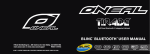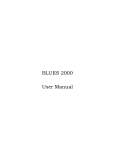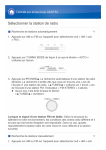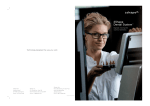Download Blinc Bluetooth Compatible Helmet Instruction manual
Transcript
English Français EN FR EN FR Index 1. Thank you. . . . . . . . . . . . . . . . . . . . . . . . . . . . . . . . . . . . . . . . . . . . . . . . . . . . . . . . . . . . 2 2. About your SIGI BT10. . . . . . . . . . . . . . . . . . . . . . . . . . . . . . . . . . . . . . . . . . . . . . . . . 2 3. What your new helmet can do. . . . . . . . . . . . . . . . . . . . . . . . . . . . . . . . . . . . . . . 3 4. Getting started. . . . . . . . . . . . . . . . . . . . . . . . . . . . . . . . . . . . . . . . . . . . . . . . . . . . . . . 3 5. Charging your battery. . . . . . . . . . . . . . . . . . . . . . . . . . . . . . . . . . . . . . . . . . . . . . . . 4 6. Turning your helmet on and off. . . . . . . . . . . . . . . . . . . . . . . . . . . . . . . . . . . . . . . 4 7. Pair it with your phone. . . . . . . . . . . . . . . . . . . . . . . . . . . . . . . . . . . . . . . . . . . . . . . 4 8. Pair it with another helmet. . . . . . . . . . . . . . . . . . . . . . . . . . . . . . . . . . . . . . . . . . . 5 9. Pair helmet to Bluetooth device. . . . . . . . . . . . . . . . . . . . . . . . . . . . . . . . . . . . . . 7 10. How to.... . . . . . . . . . . . . . . . . . . . . . . . . . . . . . . . . . . . . . . . . . . . . . . . . . . . . . . . . . . . 8 11. Replacing the battery. . . . . . . . . . . . . . . . . . . . . . . . . . . . . . . . . . . . . . . . . . . . . . . 9 12. Troubleshooting & FAQ. . . . . . . . . . . . . . . . . . . . . . . . . . . . . . . . . . . . . . . . . . . . . 9 13. Need more help?. . . . . . . . . . . . . . . . . . . . . . . . . . . . . . . . . . . . . . . . . . . . . . . . . . . 10 14. Taking care of your helmet. . . . . . . . . . . . . . . . . . . . . . . . . . . . . . . . . . . . . . . . . . 10 15. Certification and safety approvals. . . . . . . . . . . . . . . . . . . . . . . . . . . . . . . . . . . 10 16. Glossary. . . . . . . . . . . . . . . . . . . . . . . . . . . . . . . . . . . . . . . . . . . . . . . . . . . . . . . . . . . . 11 17. Warranty. . . . . . . . . . . . . . . . . . . . . . . . . . . . . . . . . . . . . . . . . . . . . . . . . . . . . . . . . . . . 12 1. Thank you Thank you for purchasing the SIGI Bluetooth® helmet. We hope you enjoy it! This instruction manual will get you started and ready to make the most of your Bluetooth® helmet. Remember, driving comes first, not the call! Using a mobile phone while driving can distract you and increase the likelihood of an accident. If driving conditions demand it (such as bad weather, high traffic density, difficult road conditions), pull off the road and park before making or answering calls. Also, try to keep conversations short. Always drive safely and follow local laws. 2. About your SIGI Bluetooth Compatible Helmet Bluetooth Introduction The BT10 motorcycle helmet has a built-in wireless Bluetooth Headset that is made up of a 11 discrete battery unit, 22 control buttons, 3 earphone and 44 microphone. 1 3 2 4 The headset controls are located on the left side of the helmet. The multifunction button (MFB) and volume control knob should be adjusted with your left hand. Volume control knob Multi-Function button (MFB) EN FR EN FR 3. What your new helmet can do Your SIGI BT10 helmet is capable of these functions (dependent on your Bluetooth® device) Connect your headset to your mobile phone or any Bluetooth wireless device that supports the Headset profile or the Hands free profile. The BT10 can connect to a mobile phone, music player, GPS system or other Helmets that are Bluetooth compatible. • Answer Calls • End Calls • Listen to streaming music • Intercom between similar Bluetooth Helmets Specifications • Talk time up to 4 hours/ standby time up to 100 hours • Operating range up to 33’ (10 metres) • Rechargeable Lithium battery from 110/ 220v AC adaptor 4. Getting started To use your headset, your phone or music device should support the following Bluetooth profiles: Profile Description HFP (Hands free Profile) Providing a wireless means for both remote control of the Mobile Phone by the HandsFree device and voice connections between the Mobile Phone and the Hands-Free device A2DP (Advanced Audio Distribution Profile) Stereo streaming music 5. Charging the Battery The headset comes with a built-in rechargeable battery. We recommend that you charge the battery for 4 hours before using the headset for the first time. Charging port Use the AC power supply to charge from a power outlet. Connect your power supply to the charging port as shown above. While charging, the light indicator (LED near MFB) shows a solid red light. When the solid red LED light turns off, the battery is fully charged. A cadent tone will chime on the headset and the indicator red light will flash rhythmically to indicate that the battery needs to be recharged. 6. Turning your headset on and off Power On Press and hold the MFB for approximately 2 seconds until you hear a short low tone followed by a short high tone. The headset indicator light flashes blue. When turned on, the headset automatically establishes hands-free phone and streaming music connections with the last connected Bluetooth devices (phone and/or music devices). Power Off Press and hold the MFB for approximately 5 seconds until you hear a short high tone followed by a short low tone. The headset indicator light switches off. 7. Pair it with your phone/ other Bluetooth device Before using the headset, you need to pair the headset to a phone or other device. 1. Put the headset in pairing mode • Make sure the headset is off . 2. Set your Bluetooth device to ‘discover’ mode • Follow your phone’s instruction guide to discover. This usually involves going to a ‘setup,’ ‘connect’ or ‘Bluetooth’ menu on your device and selecting the option to ‘discover’ or ‘add’ a Bluetooth device.* (Example on smart phone) EN FR EN FR 0000 • Press and hold the MFB for 5-7 seconds until an alternating blue/ red light flashes. 3. Your device will find “BlueHelmet” • Your device will need confirmation to pair with it. Accept by pressing ‘Yes’ or ‘OK’ on the device and confirm with the passkey or PIN = 0000 • Your phone will confirm when pairing is complete. In case of unsuccessful pairing, repeat steps 1 to 3. The headset will light blue. • Your headset will recognize your Bluetooth device anytime it is turned on and within range. It will be automatically connect to your device. 8. Pair it with another Bluetooth Helmet 1 Ensure that there are no other Bluetooth devices within range to interfere with the pairing of another helmet. 2 3 Power on the “Driver” Bluetooth Headset Press and hold the “multi-function button” for 3 seconds on the “Drivers” helmet until the blue light is seen on the MFB. Discovery Mode Press and hold the MFB on the “Passenger” helmet until the blue and red indicator lights begin to flash. Release the MFB once the blue and red lights begin to flash. 4 5 Accept the Pairing Turn the volume control knob on the “Driver” helmet MFB until the blue/ red indicator stops blinking. Power off “Driver” and “Passenger” headsets. Press and hold the MFB for approximately 5 seconds until a short high tone followed by a short low tone is heard. Power off both headsets. 6 Discovery mode Press and hold (approx. 6 sec) the MFB on the “Driver” helmet until the blue/ red indicator begins to blink 7 Power ON the Passenger headset Press and hold the MFB (approx. 3sec) on the “Passenger” helmet to power it on until blue indicator lights. 8 Accept the Pairing Turn the volume control knob on the “Passenger” helmet MFB until the blue/ red indicator stops blinking. 9 Helmets are now ready for Intercom use Tap (1 sec) the MFB once on either helmet and 4 seconds later the other helmet will receive a sound of 3 pulsing ringtones. You are ready to communicate. EN FR EN FR Intercom (rider to passenger) Intercom (Bike to Bike) Driver Role Press the MFB on the headset to use Intercom mode. The headset will initiate an intercom call to the last paired headset automatically, and work as the driver. 1. Connecting to intercom while connected to other device If the driver headset is connected to other devices (example - mobile phone), it will disconnect automatically and connect to the other headset (passenger). Press the driver Control Knob to terminate the call. The driver headset will reconnect to the bluetooth device after terminating the Intercom connection (dependent on phone compatibility with this interruption feature). 2. Connecting to intercom while connected to other device If the driver headset is not connected to any device, it will connect and make an intercom call to passenger headset directly. 9. Pair Headset to a Bluetooth music device Your headset allows you to listen to music from your Bluetooth streaming music source. Note: If listening to music from your mobile, when placing or receiving calls, music playing from the mobile phone is automatically paused. When the call is finished, music playing is resumed. 10. How to... Answer a call • Press the MFB on your headset to answer a call. • Headset will auto answer the call after 3 seconds. End a call • Press the MFB to terminate an active call. Reject a call • When the headset rings, press and hold the Call Handling Button (MFB) until you hear a long beep. Note: this function is valid only if your phone supports Hands-Free Profile. Make a call • When you make a call from your mobile phone, the call will (subject to phone settings) automatically transfer to your headset. If your phone does not support this function, tap MFB on the headset to receive the call. Redial last number* • When headset is in standby mode, press and hold the Call Handling Button (MFB) until you hear a long beep, then release. Adjust sound and volume You can adjust the headset speaker volume during a call or the ring volume when you are not engaged in a call. • Turn the volume control knob towards the front of the helmet to decrease volume • Turn the volume control knob towards the back of the helmet to increase volume Volume Decrease Volume Increase Multi-Function Button (MFB) Call waiting This lets you place a call on hold during a conversation and answer a waiting call. • Press the MFB once to place the active call on hold and answer the waiting call. • Press the MFB to switch between the two calls. • Tap the answer/end button to end the active conversation. EN FR EN FR 11. Replacing the Battery If you need to replace the battery, please turn off the Bluetooth Headset before you begin. 1. Open the battery case cover. • Push the Clasp handle in the direction of the diagram to remove the cover and expose the battery. Open Direction Clasp handle 2. Remove the battery from the case Hold the handle and take out battery as shown below. Battery Battery Handle Bluetooth Control Unit 3. Replace the battery by sliding the new battery into the same position. Then close the cover. Note: Unless authorized to do so, do not attempt to remove the Bluetooth Control Unit. 12. Troubleshooting & FAQ I hear crackling noises • For the best audio quality, always wear your headset on the same side of the body as your mobile phone. I cannot hear anything in my headset • Increase the volume on the headset. • Ensure that the headset is paired with the sending device. • Make sure that the phone is connected to the headset – if it does not connect either from the phone’s Bluetooth menu or by tapping the answer/end button, follow the pairing procedure (See section 6 and 7). I have pairing problems even though my phone indicates otherwise • You may have deleted your headset pairing connection in your bluetooth device. Follow the pairing instructions in section 7. I cannot use Reject call, call on hold, Redial or voice dialing These functions are dependent on your phone supporting them. Please check your phone’s manual for further details. 10 13. Need more help? 1. Web: 2. E-mail: 3. Phone: www.sigi-helmets.com (for the latest support info and online User Manuals) Tech Support: [email protected] Information: [email protected] 1 (800) 528-3772 (toll-free in Canada) 14. Taking care of your headset • Always store the headset with the power off and safely protected. • Avoid storage at extreme temperatures (above 45°C/113°F – including direct sunlight – or below -10°C/14°F). This can shorten battery life and may affect operation. High temperatures may also degrade performance. • Do not expose the bluetooth electronic unit to liquids. 15. Certification and safety approvals FCC This device complies with part 15 of the FCC Rules. Operation is subject to the following two conditions: (1) This device may not cause harmful interference, and (2) this device must accept any interference received, including interference that may cause undesired operation. Users are not permitted to make changes or modify the device in any way. Changes or modifications not expressly approved by SIGI (Allied Motors) will void the user’s authority to operate the equipment. This equipment has been tested and found to comply with the limits for a Class B digital device, pursuant to part 15 of the FCC Rules. These limits are designed to provide reasonable protection against harmful interference in a residential installation. This equipment generates, uses and can radiate radio frequency energy and, if not installed and used in accordance with the instructions, may cause harmful interference to radio communications. However, there is no guarantee that interference will not occur in a particular installation. If this equipment does cause harmful interference to radio or television reception, which can be determined by turning the equipment off and on, the user is encouraged to try to correct the interference by one or more of the following measures: • Reorient or relocate the receiving antenna. • Increase the separation between the equipment and receiver. • Connect the equipment into an outlet on a circuit different from that to which the receiver is connected. • Consult the dealer or an experienced radio/TV technician for help. The device and its antenna must not be co-loaded or operating in 11 EN FR EN FR conjunction with any other antenna or transmitter. Industry Canada Operation is subject to the following two conditions: (1) This device may not cause interference and (2) This device must accept any interference, including interference that may cause undesired operation of the device. The term “IC:” before the certification/registration number only signifies that registration was performed based on a Declaration of Conformity indicating that Industry Canada technical specifications were met. It does not imply that Industry Canada approved the equipment. CE This product is CE marked according to the provisions of the R & TTE Directive (99/5/EC). Hereby, SIGI, declares that this product is in compliance with the essential requirements and other relevant provisions of Directive 1999/5/EC. Bluetooth The Bluetooth® word mark and logos are owned by the Bluetooth SIG, Inc. and any use of such marks by SIGI is under license. Other trademarks and trade names are those of their respective owners. 16. Glossary 1. Bluetooth is a radio technology that connects devices, such as mobile phones and headsets, without wires or cords over a short distance (approx. 33 feet). Get more information at www.bluetooth.com 2. Bluetooth profiles are the different ways that Bluetooth devices communicate with other devices. Bluetooth phones support either the headset profile, the hands-free profile or both. In order to support a certain profile, a phone manufacturer must implement certain mandatory features within the phone’s software. 3. Pairing creates a unique and encrypted link between two Bluetooth devices and lets them communicate with each other. Bluetooth devices will not work if the devices have not been paired. 4. Passkey or PIN is a code that you enter on your mobile phone to pair it with your SIGI BT10. This makes your Bluetooth device and the SIGI BT10 recognize each other and automatically work together. 5. Standby mode is when the SIGI BT10 is passively waiting for a call. When you ‘end’ a call on your mobile phone, the headset goes into standby mode. 12 17. Warranty The Company hereby warrants to the original retail purchaser of this product that should this product or any part thereof, under normal use and conditions, be proven defective in material or workmanship within 90 days from the date of original purchase, such defect(s) will be repaired or replaced with reconditioned product (at the Company’s option) without charge for parts and repair labor. This limited Warranty is the purchaser’s exclusive remedy for any such defect(s). To obtain repairs or replacements within the terms of this warranty, please visit www.sigi-helmet.com or contact us toll-free at 1-877-528-3772. Proof of warranty coverage (i.e. dated bill of sale) is required. This Warranty does not apply to any product or part thereof which, in the opinion of the Company, has suffered or been damaged through alteration, improper installation, mishandling, misuse, neglect, accident or by removal or defacement of the factory serial number/bar code label(s). The opinions of the Company with respect to this matter shall be final. THE EXTENT OF THE COMPANY’S LIABILITY UNDER THIS WARRANTY IS LIMITED TO THE REPAIR OR REPLACEMENT PROVIDED ABOVE AND, IN NO EVENT, SHALL THE COMPANY’S LIABILITY EXCEED THE PURCHASER FOR THE PRODUCT. THIS WARRANT IS IN LIEU OF ALL OTHER EXPRESS WARRANTIES OR LIABILITIES. ANY IMPLIED WARRANTIES, INCLUDING ANY IMPLIED WARRANTY OR MERCHANTABILITY, SHALL BE LIMITED TO THE DURATION OF THIS WRITTEN WARRANTY. ANY ACTION FOR BREACH OF ANY WARRANTY HEREUNDER, INCLUDING ANY IMPLIED WARRANTY OF MERCHANTABILITY, MUST BE BROUGHT WITHIN A PERIOD OF 30 MONTHS FROM THE DATE OF ORIGINAL PURCHASE. IN NO CASE SHALL THE COMPANY BE LIABLE FOR ANY CONSEQUENTIAL OR INCIDENTAL DAMAGES FOR BREACH OF THIS OR ANY OTHER WARRANTY EXPRESS OR IMPLIED WHATSOEVER. No person or representative is authorized to assume for the Company any liability other than expressed herein in connection with the sale of this product. Some jurisdiction do not allow limitations on how long an implied warranty lasts or the exclusion or limitation of incidental or consequential damages so the above limitations or exclusions may not apply to you. This Warranty gives you specific legal rights and you may also have other rights, which vary from jurisdiction to jurisdiction. 13 EN FR EN FR CAUTION Caution Listening at full volume to music or voice through a headset may damage your hearing. CAUTION Although the external areas of the helmet are waterproof, you are advised to ensure the inside elements of the Bluetooth device are not exposed to water or any other foreign substance. CAUTION Any warranty does not cover the battery and in all cases will be void should it be deemed that the user has caused a malfunction or in any way tampered with the Bluetooth device. CAUTION Bluetooth Interference Issues The quality of Bluetooth transmission may also be affected by the position of your connected device. Should you experience choppy or distorted audio, move the position of your music device or phone to a different location until the signal improves. 14 Index 1. Merci 2. A propos de votre SIGI BT10 3. Fonctions de votre nouveau Casque 4. Première utilisation 5. Chargement de batterie 6. Allumer et éteindre votre Casque 7. Jumelage avec votre téléphone 8. Jumelage avec un autre casque Bluetooth 9. Jumelage avec un périphérique de musique Bluetooth 10. Comment… 11. Remplacer la batterie 12. Dépannage et questions fréquentes 13. Besoin d’aide supplémentaire 14. Entretien de votre Casque 15. Homologation et agréments de sécurité 16. Glossaire 15 3 3 4 4 5 5 5 6 7 8 9 9 10 10 10 11 EN FR EN FR 1. Merci Nous vous remercions d’avoir acheté le casque SIGI Bluetooth® Nous espérons que vous en serez totalement satisfait ! Ce mode d’emploi vous permettra d’utiliser et de tirer le meilleur parti de votre casque. Rappelez-vous que la conduite doit passer avant les communications téléphoniques! Toute utilisation d’un téléphone portable pendant la conduite suscite, pour le conducteur, une distraction qui peut augmenter le risque d’accident. Si les conditions de conduite l’exigent (par exemple par mauvais temps, en cas de circulation dense, de présence d’enfants dans la voiture ou de routes en mauvais état), quittez la route et garez-vous avant d’effectuer ou de répondre à un appel. Veillez aussi à écourter les communications et à ne pas prendre de notes ni lire de documents. Conduisez toujours prudemment et respectez le code de la route. 2. À propos du casque SIGI Bluetooth Compatible. 1 Le Casque de moto BT10 a un écouteur Bluetooth intégré sans fil avec 1.1 compartiment discret de batteries, 3 microphone 2.2 bouton de control, 3. 4 écouter. et 4. 2 3 4 Les bouton de l’écouteur son placés dans la partie gauche du casque. Le bouton multifonctions (BMF) et celui du control de volume doivent être réglés avec la main gauche. Control de Volume Bouton Multifonctions (BMF) 16 3. Fonctions de votre nouveau Casque Votre casque SIGI BT10 vous permet d’exécuter toutes les opérations suivantes (selon le modèle d’appareil Bluetooth) Connecter votre casque au téléphone portable ou un autre appareil Bluetooth sans fil qui ait le même profil ou un profil mains libres. Le BT10 peut connecter avec un téléphone portable, un appareil de musique, un système GPS ou un autre casque qui soit compatible avec Bluetooth. • Répondre à des appels • Terminer des appels • Ècouter la musique en continu (streaming) • Intercom entre Casque Bluetooth similaires. Spécifications • Jusqu’à 4 heures de temps de conversation et jusqu’à 100 heures de temps de veille . Superficie de fonctionnement de 33’ (10 mètres). . Batteries Lithium rechargeables avec prise CA 110/220 v. 4. Première utilisation Pour utiliser votre casque, votre téléphone et appareil de musique doivent avoir les profils Bluetooth suivant: Profil Descriptions PML (Profil Mains Libres) Assurer un moyen sans fil pour la télécommande du téléphone portable (par l’équipe mains libres) et la communication de voix entre le téléphone portable et l’équipe mains libres P2DA (Profil d’Audio Distribution Avancé) Musique en continu stéréo 17 EN FR EN FR 5. Chargement de batteries. Le casque vient avec une batterie intégrée rechargeable. Nous recommandons que la batterie soit chargée pendant 4 heures avant de commencer à l’utiliser (pour la première fois) . Port de chargement Utilisez l’adaptateur pour charger votre casque à partir d’une prise de courant. Connectez-le comme indiqué dans la figure ci-dessus. Lorsque le voyant rouge est allumé en continu, le Casque est en cours de chargement. Lorsque le voyant rouge s’éteint, le chargement est terminé. Lorsque vous entendez un bip faible et le voyant rouge commence à clignoter, la batterie doit être re-chargée. 6. Allumer et éteindre votre Casque. • Pour allumer le Casque, appuyez sur le bouton multifonctions pendant 2 secondes jusqu’à ce que vous entendiez un bip grave court suivi par un autre plus aigu. Le voyant lumineux produit une série de clignotements bleus. Lorsque l’écouteur est allumé, il prend automatiquement les connexions de téléphone mains libres et musique en continu, avec le dernier accessoire Bluetooth connecté. . Pour éteindre le Casque, appuyez sur le BMF pendant 5 secondes jusqu’à ce que vous entendiez un bip aigu court suivi par un autre plus grave. Le voyant lumineux s’éteint. 7. Jumelage avec votre téléphone Avant d’utiliser votre Casque SIGI BT10, vous devez le jumeler avec votre téléphone mobile ou un autre périphérique. 1. Placez le Casque en mode de jumelage • Assurez-vous que le Casque est éteint. 2. Réglez votre téléphone Bluetooth pour le mode « détecter » • Consultez le guide d’utilisation de votre téléphone. En règle générale, la procédure à suivre implique d’accéder, sur votre téléphone à un menu d’installation, de connexion ou Bluetooth, puis de sélectionner l’option « détecter » ou « ajouter » un périphérique Bluetooth* (voir l’exemple d’un téléphone smart). 18 EN FR 0000 Appuyez le BMF pendant 5 secondes jusqu’à ce que le voyant produise une série de clignotements bleues et rouges. 3. Votre téléphone détecte le ‘BlueHelmet’ • Votre téléphone vous demande ensuite si vous voulez effectuer un jumelage. Acceptez en appuyant sur « Oui » ou sur « OK » sur le téléphone, puis confirmez avec le mot de passe ou le NIP = 0000. • Votre téléphone vous avise lorsque le jumelage est terminé. Si l’opération échoue, reprenez les étapes 1 à 3. • 8. Faite le jumelage avec un autre casque Bluetooth. 1 Assurez vous qu’il n’ait pas un autre appareil Bluetooth qui puisse provoqué une interférence dans le jumelage. 2 3 Allumez le casque en appuyant sur le bouton «Conducteur » . Appuyez sur le BMF pendant 3 secondes dans le casque du « Conducteur» jusqu’à ce que le voyant bleu s’allume. Mode ‘Détecter’ Appuyez sur le BMF dans le casque du « Passager » jusqu’à ce les voyants bleu et rouge commencent à clignoter. Relâchez le BMF des que les voyants bleu et rouge commencent à clignoter. 19 EN 4 FR Acceptez le jumelage. Allumez le bouton de control de volume dans le casque du conducteur (BMF) jusqu’à ce que les voyants bleu et rouge arrêtent le clignotement. 5 Eteindre les casques des Conducteur Passager. Appuyez sur le BMF environ 5 secondes jusqu’à ce que vous écoutiez un bip aigu court, suivi par un autre plus grave. Procédez à éteindre les deux casques. 6 Mode Détecter Appuyez sur le BMF environ 6 secondes dans le casque du conducteur jusqu’à ce que le voyant bleu/rouge commence à clignoter. 7 Allumer le casque du passager. Appuyez sur le BMF (environ 3 secondes) dans le casque du passager jusqu’à ce que le voyant bleu s’allume. 8 Accepter le jumelage. Allumez le bouton de control de volume (BMF) dans le casque du « Passager » jusqu’à ce que le voyant bleu/rouge arrête le clignotement. et 9 Les casques sont prêts à l’usage Intercom. Touchez le BMF (1 sec) une fois dans un des deux casques et 4 secondes après, l’autre casque recevra le son de trois sonneries. Vous pouvez commencer la communication. 20 Intercom (motocycliste au passager) EN FR Intercom (moto à moto) Rôle Conducteur. Appuyez sur le BMF dans le casque pour passer au mode Intercom. L’écouteur commencera automatiquement un appel Intercom avec le dernier casque jumelé et fonctionnera comme conducteur. 1. Connecter à Intercom pendant que vous êtes connecté à un autre périphérique. Si le casque conducteur est connecté à un autre périphérique (par exemple- téléphone portable), il se débranchera automatiquement, et fera la connexion avec le casque « passager ». Appuyez sur le bouton de Control dans le Conducteur pour terminer l’appel. Le casque Conducteur reprendra connexion avec le périphérique Bluetooth à la fin de la connexion Intercom (selon la compatibilité du téléphone). 2. Connecter à Intercom pendant que vous êtes connecté à un autre périphérique. Si le casque Conducteur n’est pas connecté à un autre périphérique, il prendra connexion et fera l’appel Intercom avec le casque passager directement. 9. Jumelage avec un périphérique de musique Bluetooth. Votre Casque BT10 vous permet d’écouter de la musique à partir d’une source de musique en continu Bluetooth. Notice : Si vous effectuez ou recevez un appel téléphonique pendant que vous écouter de la musique dans votre portable, la musique pause automatiquement. Lorsque vous finissez l’appel, la musique continue. 21 EN FR 10. Comment... Répondre à un appel • Pour répondre à un appel, touchez le bouton multifonctions du Casque. • Le casque auto répond à l’appel après 3 secondes. Terminer un appel • Pour terminer un appel en cours, touchez le bouton multifonctions. Refuser un appel • Appuyez une bonne seconde sur le bouton multifonctions lorsque le téléphone sonne et l’appel sera rejeté. Notice : Cette fonction est seulement valide si votre appareil a le profil mains libres. Effectuer un appel • Lorsque vous effectuez un appel depuis votre téléphone portable, l’appel est automatiquement transféré vers votre Casque (selon les caractéristiques de votre téléphone). Si cette fonction n’est pas prise en charge par votre téléphone, touchez le bouton multifonction du Casque pour recevoir l’appel. Rappeler le dernier numéro composé* • Si le casque est en veille, appuyez sur le bouton multifonctions jusqu’ à ce que vous entendiez un long bip, puis relâchez le bouton. Régler le son et le volume • Appuyez sur le bouton (BMF) vers le front du casque pour réduire le volume • Appuyez sur le bouton vers l’arrière du casque pour augmenter le volume. Mettre un appel en attente Cette fonction vous permet de mettre un appel en attente pendant que vous répondez à un autre appel. • Appuyez une fois sur la BMF pour mettre l’appel en cours en attente et répondre à l’appel entrant. • Appuyez sur le bouton répondre/terminer et vous terminerez l’appel actuellement en cours. Réduction de volume Augmentation Bouton de volume Multifonctions (BMF) 22 11. Remplacer la batterie. Si vous avez besoin de remplacer la batterie, avant tout, éteignez votre Casque Bluetooth. 1.Ouvrez le compartiment pour la batterie. . Poussez le couvercle du compartiment, comme indiqué sur la figure, pour exposer la batterie. Direction pour ouvrir Couvercle du compartiment 2.Enlevez la batterie du compartiment. Prenez la poignée et enlevez la batterie comme montrée ci-dessous. Batterie Poignée de la baterie Unité de Control Bluetooth 3. Remplacez la batterie en glissant une nouvelle batterie dans la même position. Puis, fermez le couvercle. Notice : N’essayez pas d’enlever l’Unité de Control Bluetooth, au mois que vous auriez autorisation pour le faire. 12. Dépannage et questions fréquentes J’entends des craquements • Pour une qualité audio optimale, portez toujours le Casque du même côté que votre téléphone portable. Je n’entends rien dans mon casque • Augmentez le volume de votre casque. • Assurez-vous que le casque est jumelé au téléphone. • Assurez-vous que le téléphone est connecté au casque – s’il ne se connecte pas à partir du menu Bluetooth du téléphone ou en touchant le bouton répondre/terminer, suivez la procédure de jumelage (voir la section 6 et 7). J’ai des problèmes de jumelage, même si mon téléphone indique l’inverse • Vous avez peut-être effacé la connexion de jumelage de votre casque dans votre téléphone portable. Suivez les instructions de jumelage dans la section 7. 23 EN FR EN FR Je ne peux pas utiliser les fonctions de Refus d’appel, mise en attente, recomposition du dernier numéro ou composition vocale. • Ces fonctions dépendent de la capacité de votre téléphone à les prendre en charge. Pour de plus amples informations, consultez le manuel de votre téléphone. 13. Besoin d’aide supplémentaire? 1. Sur Internet : www.sigi-helmets.com (Informations récentes d’assistance et guides d’utilisation en ligne) 2. Courrier électronique: Assistance technique : support@sigi-helmets. com 3. Téléphone : 1 (800) 528-3772 (numéro d’appel gratuit au Canada) 14. Entretien du Casque • Éteignez toujours le casque et emballez-le soigneusement avant de le ranger. • Évitez de ranger votre casque sous des températures extrêmes, c’est à dire au-dessus de 45°C/113°F (évitez toute exposition directe au soleil) ou au-dessous de -10°C/14°F. Ces températures risquent de réduire la longévité de la batterie et peuvent entraîner des dysfonctionnements. Les températures élevées risquent aussi de diminuer les performances. • Évitez d’exposer le casque à la pluie ou à d’autres liquides. 15. Homologation et agréments de sécurité FCC Cet appareil est conforme à la partie 15 de la règlementation FCC. Le fonctionnement est soumis aux deux conditions suivantes : (1) Cet appareil ne peut pas provoquer d’interférences nuisibles; et (2) cet appareil doit accepter toute interférence à la réception, y compris une interférence susceptible de provoquer un fonctionnement non désiré. Il est interdit aux utilisateurs d’apporter des changements ou de modifier cet appareil en aucune manière. Les changements ou modifications qui n’auront pas été expressément approuvés par SIGI (Allied Motors) annuleront le droit des utilisateurs à faire fonctionner cet équipement. Cet équipement a été testé et il est considéré comme conforme aux conditions restrictives relatives à un appareil numérique de classe B, en vertu de la section 15 de la règlementation de la FCC. Ces conditions restrictives sont conçues pour fournir une protection raisonnable contre les interférences nuisibles dans le cadre d’une installation résidentielle. Cet équipement produit, utilise et émet une énergie de fréquence radio électrique. S’il n’est pas installé et utilisé conformément aux instruc- 24 tions, il est susceptible de produire des interférences nuisibles pour les communications radio. Il n’est cependant aucunement garanti que des interférences ne se produiront pas dans une installation donnée. Si l’équipement provoque effectivement des interférences indésirables au niveau de la réception radio ou télévision (ce qui pourra être déterminé en éteignant l’appareil puis en le remettant en marche), l’utilisateur est encouragé à essayer de corriger ces interférences par l’une ou plusieurs des mesures suivantes : • Réorienter et repositionner l’antenne de réception. • Augmenter l’espace entre l’équipement et le récepteur. • Brancher l’équipement sur une prise d’un circuit différent de celui sur lequel le récepteur est branché. • Demander conseil auprès du détaillant ou d’un technicien radio/TV expérimenté. L’équipement et son antenne ne doivent pas être chargés ou utilisés conjointement avec une autre antenne ou un autre émetteur. Industrie Canada Le fonctionnement de l’appareil est soumis aux deux conditions suivantes: (1) Cet appareil ne doit pas provoquer d’interférence nuisible; et (2) cet appareil doit accepter toute interférence, y compris une interférence susceptible de provoquer un fonctionnement non désiré de l’appareil. La mention « IC » précédant le numéro de certification et/ou d’immatriculation signifie uniquement que l’immatriculation a été effectuée sur la base d’une déclaration de conformité indiquant que les spécifications techniques Industrie Canada ont bien été respectées. Le terme n’implique pas un agrément de l’équipement par Industrie Canada. CE Ce produit porte la marque CE conformément aux dispositions de la Directive 1999/5/CE (R&TTE). SIGI déclare par la présente que ce produit est conforme aux principales exigences et autres dispositions pertinentes de la Directive 1999/5/CE. Bluetooth La marque et le logo Bluetooth® sont la propriété de Bluetooth SIG, Inc. Et toute utilisation de telles marques par SIGI est sous licence. Toutes autres marques et dénominations commerciales appartiennent à leurs propriétaires respectifs. 25 EN FR EN FR 16. Glossaire 1 Bluetooth est une technologie radio permettant de connecter des appareils, notamment un téléphone portable ou un casque, sans fil ni cordon électrique, sur une courte distance (environ 10 mètres). Pour plus d’informations, rendez-vous sur le site www.bluetooth.com. 2 Les profils Bluetooth sont les différentes manières dont les appareils Bluetooth communiquent avec d’autres appareils. Les téléphones Bluetooth prennent en charge soit le profil casque, soit le profil mains libres, soit les deux profils. Afin de prendre en charge un profil spécifique, le fabricant de téléphone doit intégrer certaines fonctions obligatoires dans le logiciel du téléphone. 3. Le jumelage crée un lien unique et crypté entre deux appareils Bluetooth et leur permet de communiquer entre eux. Les appareils Bluetooth ne peuvent fonctionner ensemble sans avoir été d’abord jumelés. 4 Le mot de passe ou NIP est un code que vous entrez dans votre téléphone portable afin d’effectuer un jumelage avec votre SIGI BT10. Il permet à votre téléphone et au casque BT10 de se reconnaître et de fonctionner automatiquement ensemble. 5. Le mode veille est actif lorsque le SIGI BT10 attend passivement un appel. Lorsque vous « terminez » un appel sur votre téléphone portable, le casque se place automatiquement en mode veille. 17. GARANTIE LIMITÉE La société de fabrication par la présente, garanti à l’acheteur initial de ce produit que, si ce produit ou toute partie de ce produit, dans conditions d’utilisation normales, est prouvé défectueux dans sa fabrication ou ses matériaux dans un délai de 90 jours après la date d’achat, de tels défauts seront réparés ou remplacés avec un produit remis à neuf (au choix de la société) sans frais pour le remplacement de pièces et la main d’œuvre. Cette garantie limitée est la seule garantie expressément offerte au consommateur pour de tels défauts. Afin d’obtenir la réparation du produit ou le remplacement de pièces selon les termes de cette garantie, visitez s’il vous plaît notre site Internet www.sigi-helmet.com ou contactez nous 1-877-528-3772. Une preuve de couverture de garantie (par exemple une facture datée) est requise. Cette garantie n’est s’applique pas à un produit ou pièce des celui-ci qui selon l’opinion de la compagnie, a subi ou bien a été endommage à la suite d’une modification, d’une installation incorrecte, d’une manipulation sans précaution, d’un mauvais usage, d’un négligence, d’un accident, ou par le retrait ou l’enlèvement de l’étiquette (ou de étiquettes) du (des) numéro de série/ code barre. L’opinion de la compagnie avec tout le respect 26 due en cette manière devrait être considéré comme finale. L’ETENDUE DE LA RESPONSABILITÉ DE LA COMPAGNIE EST LIMITÉE À LA REPARATION OU AU REMPLACEMENT ETABLI CI-DESSUS ET, SOUS AUCUNE CONDITION, LA RESPONSABILITÉ DE LA COMPAGNIE NE DOIT DEPASSER LE PRIX D’ACHAT PAYÉ PAR L’ACHETEUR DU PRODUIT. CETTE GARANTIE EST EN LIEU ET PLACÉ DE TOUTES AUTRES GARANTIE EXPRESSES OU LIMITÈES, DE GARANTIES TACITES MARCHANDES ET DEVRAIT ETRE LIMITÈE À LA DURÉE DE CETTE GARANTIE ECRITE. TOUTE ACTION POUR RUPTURE DE GARANTIE CI APRES, INCLUANTTOUTE GARANTIE TACITE DE LA MARCHANDISE, DOIT ETRE ENTREPRISE DANS UN DELAI DE 30 MOIS, A PARTIR DE LA DATE D’ACHAT ORIGINAL, EN AUCUN CAS LA COMPAGNIE NE DEVRAIT ETRE TENUE RESPONSABLE POUR TOUR DOMMAGE CONSEQUENT OU ACCESOIRE POUR RUPTURE DE CETTE OU AUTRE GARANTIE EXPRESSE OU IMPLICITE QUI SOIT. Aucune personne ou mandataire n’est autorisé à assumer quelque responsabilité de la compagnie que se soit autrement qu’énoncée ci-dessus en rapport avec la vente de ce produit. Certaines juridictions n’autorisent pas de restrictions sur la durée d’une garantie tacite ou l’exclusion ou la restriction de dommages accessoires ou importants et donc les restrictions ou les exclusions ci-dessus peuvent ne pas s’appliquer à vous. Cette garantie vous donne des droits légaux spécifiques et vous pourriez aussi bénéficier d’autres droits qui pourraient varier d’une juridiction à une autre. ATTENTION Ecouter de la musique trop forte avec un casque présente un risque à l’audition. ATTENTION Même si la partie extérieure du casque est imperméable, nous vous recommandons de ne pas exposer les parties internes de l’appareil Bluetooth a l’eau ou une autre substance étrangère. ATTENTION La batterie n’est pas comprise dans aucune garantie et dans tous les cas, elle sera annulée s’il y a des malfonctions causée par l’utilisation abusive et la négligence du propriétaire de l’appareil Bluetooth. 27 EN FR
This document in other languages
- français: Blinc Bluetooth Compatible Helmet