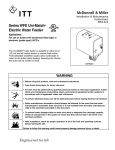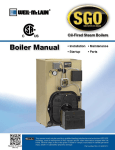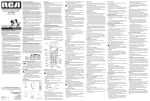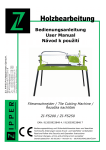Download Miller Electric MC-80 Specifications
Transcript
McDonnell & Miller Installation & Maintenance Instructions MM-625 Series FS-250 General Purpose Liquid Flow Switch OPERATION Model FS251-NEMA1 This control is an independently mounted water flow sensing device that makes or breaks an electrical circuit when flow stops or starts. FLOW Model FS254-NEMA4 ! WARNING CAUT WARN ING ION • Before using product, read and understand instructions. • Save these instructions for future reference. • All work must be performed by qualified personnel trained in the proper application, installation, and maintenance of plumbing, steam and electrical equipment and/or systems in accordance with all applicable codes and ordinances. • To prevent electrical shock, turn off the electrical power before making electrical connections. • To prevent an electrical fire or equipment damage, electrical wiring insulation must have a rating of 167˚F (75˚C) if the liquid’s temperature exceeds 180˚F (82˚C). • To prevent electrocution, when the electrical power is connected to the flow switch, do not touch the terminals. • Make sure flow switch electrical cover is secured before turning on electric power. Failure to follow this warning could cause property damage, personal injury or death. SPECIFICATIONS ELECTRICAL RATINGS Maximum Liquid Pressure: 160 psi (11.3 kg/cm2) Liquid Temperature Range (TL): 32 - 250˚F (0 - 121˚C) Motor Switch Rating (Amperes) Full Load Locked Rotor Pilot Duty 7.4 44.4 125 VA at 120 or 240 VAC 3.7 22.2 50 or 60 cycles Voltage 120 VAC 240 VAC Ambient Temperature Range (TS): 32 - 120˚F (0 - 49˚C) Electrical Enclosure Rating: FS251: NEMA 1 (IP 21) FS254: NEMA 4 (IP 56) Maximum Velocity: 10ft/sec (3M/sec) Pipe Connection Thread Size: - 1" NPT FLOW RATES Series FS250 FLOW Pipe Size NPT in. 1" 1-1/4" 1-1/2" 2" 2- 1/2" 3" 4" 5" 6" NO FLOW Velocity Settings Minimum Maximum Minimum Maximum Minimum Maximum Minimum Maximum Minimum Maximum Minimum Maximum Minimum Maximum Minimum Maximum Minimum Maximum Max. Flow Rate w/o Paddle Damage Velocity gpm lpm fps mps gpm lpm fps mps gpm lpm 5.8 12.6 6.7 19.1 8.4 25.3 12.9 31.5 17.9 43.2 26.2 54.9 42.0 75.6 54.6 109.4 67.7 131.1 22 48 25 72 32 96 49 119 68 164 99 208 159 286 207 414 256 496 2.15 4.67 1.43 4.07 1.32 3.97 1.24 3.02 1.20 2.89 1.13 2.36 1.05 1.89 0.87 1.75 0.75 1.44 0.66 1.42 0.43 1.24 0.40 1.21 0.38 0.92 0.37 0.88 0.34 0.72 0.32 0.58 0.27 0.53 0.23 0.44 5.1 11.9 6.0 18.0 7.0 24.1 11.2 30.2 14.5 40.0 20.2 49.8 33.7 68.0 46.7 98.4 60.2 123.5 19 45 23 68 26 91 42 114 55 151 76 188 128 257 177 372 228 467 1.89 4.41 1.28 3.83 1.10 3.78 1.08 2.90 0.97 2.68 0.87 2.14 0.84 1.70 0.75 1.57 0.66 1.36 0.58 1.35 0.39 1.17 0.33 1.15 0.33 0.88 0.30 0.82 0.26 0.65 0.26 0.52 0.23 0.48 0.20 0.41 27 102 47 178 63 242 105 397 149 564 230 871 397 1503 654 2475 900 3407 NOTE: DO NOT USE LIQUID FLOW SWITCHES ON SYSTEMS WITH FLOW VELOCITY GREATER THAN 10 FEET (3M) PER SECOND. STEP 1 - Paddle Sizing Determine the correct paddle length for your installation from the chart below. Pipe Size in. 1 1-1/4 1-1/2 2 2-1/2 3 4 6 8+ (mm) (25) (32) (40) (50) (65) (80) (100) (150) (200+) Paddle (Standard Length) in. (mm) 1 (25) 2 (51) 2 (51) 2 (51) 3 (76) 3 (76) 6 (152) 6 (152) 6 (152) NOTE: All models include 4 paddles as shown. 2 Trim to Length in. 1" (25mm) (mm) N/A 1-1/4 1-1/2 2" (51mm) (32) (38) 3" (76mm) N/A 2-1/4 (57) N/A 3-5/8 A (92) N/A N/A 6" (152mm) B Required Length STEP 2 - Determine the Location of the Flow Switch • The flow switch should be located in a horizontal section of pipe where there is a straight horizontal run of at least 5 pipe diameters on each side of the flow switch. The flow switch may be installed in a vertical pipe if the flow is in the upward direction. 1" PIPE CONNECTION • The flow switch must be installed in the upright position as shown with arrow mark on side of casting in the same direction as fluid will flow. FLUID FLOW • Some system conditions that require more than 5 pipe diameters are high viscosity fluid and high fluid velocity. 5xD MINIMUM D 5xD MINIMUM D= PIPE DIAMETER • The flow switch must be installed in the pump suction piping when spring-loaded check valves and/or other close coupled accessories are installed in the pump discharge piping. a. The flow switch must be installed in the pipe using a threaded tee connection or welding fitting of minimum length such as a half coupling. Use a face or hex bushing to reduce the tee outlet to 1” pipe thread if a reduced tee outlet thread size fitting is not available. 1" (25mm) FACE OR HEX. BUSHING 1" (25mm) 1" (25mm) 1" (25mm) 1" (25mm) Threaded Pipe 11/4" (32mm) 11/2" (40mm) 2" (50mm) 11/4" (32mm) 11/2" (40mm) 2" (50mm) 11/4" (32mm) 11/2" (40mm) 2" (50mm) 21/2" (65mm) 3" (80mm) Threaded Pipe 11/4" (32mm) 11/2" (40mm) 2" (50mm) 21/2" (65mm) 3" (80mm) 2" (50mm) 21/2" (65mm) 3" (80mm) 4" (100mm) 6" (150mm) 1" MAX (25mm) 2" (50mm) 21/2" (65mm) 3" (80mm) 4" (100mm) 6" (150mm) Welded Pipe Threaded Pipe b. When installing brazed/soldered copper pipe, size the threaded adapter to ensure the paddle arm extends into the main run of the pipe. 1" MAX (25mm) Paddle Arm CORRECT INCORRECT STEP 3 - Connecting the Flow Switch to Pipe a. Insert the 8/32 x 5/16” screw through lock washer, flat washer and paddle. Attach screw to the paddle arm and tighten to a torque of approximately 12-16 lb•in (1.36-1.81 N•m). FLOW NOTE: If a paddle longer than 1" is used, the 1" paddle must be installed between the longer paddle and the paddle arm with the longer paddle first in line to the flow. 3 b. Apply pipe sealing compound or Teflon® tape to the flow switch pipe threads. Teflon® FLOW NOTE: Do not apply sealant to first threads as this switch is grounded (earthed) via the pipe mounting. c. Insert the flow switch into the pipe tee. Turn the flow switch two (2) or three (3) revolutions clockwise until tight. Do not put excessive force on cover when turning. FLOW d. Place a 1 3/8” open end wrench on the hex floats of the flow switch body to tighten to final position. Final position is with arrow on body aligned in the liquid flow direction. FLOW FLOW STEP 4 - Electric Wire Connections ! WARNING • To prevent electrical shock, turn off the electrical power before making electrical connections. • To prevent an electrical fire or equipment damage, electrical wiring insulation must have a rating of 167˚F (75˚C) if the liquid’s temperature exceeds 180˚F (82˚C). • To prevent electrocution, when the electrical power is connected to the flow switch, do not touch the terminals. • Make sure flow switch electrical cover is secured before turning on electric power. Failure to follow this warning could cause property damage, personal injury or death. a. Cover Removal and Installation Procedure FS251 • Using a flathead screwdriver, loosen but do not remove the two cover screws and remove the cover (A). A • Place the cover on the flow switch sliding the slots behind the two loose cover screws. Push the cover down into the flow switch and using a flat blade screwdriver, tighten the cover screws to a torque of 10 lb•in (1.13 N•m). FS254 • Using a flathead screwdriver, unscrew the four cover screws and remove the electrical connection cover (B). B FLOW FS251 FS254 • Place electrical connection cover on the flow switch and insert four cover screws. Tighten the screws to 10 lb•in (1.13 N•m). 4 b. Electrical Conduit Connection • Connect electric conduit to flow switch electrical enclosure. • Follow accepted electrical practices when installing fittings and making connections. • Refer to and follow local codes and standards when selecting the types of electrical fittings and conduit to connect to flow switch. c. Determine which switch action is required for the flow switch. • “Flow” means that the switch will close circuit C.-N.O. and open circuit C.-N.C. when flow rate is increased above setpoint of flow switch. C. N.O. C. N.O. FLOW • “No Flow” means that the switch will open circuit C.-N.O. and close circuit C.-N.C. when flow rate is decreased below setpoint of flow switch. N.C. NO FLOW (Common (Normally (Normally open ( ( closed Flow Closes Circuit 2 Flow Opens Circuit 3 COMMON NORMALLY ( d. Based upon the mode of operation (“Flow” or “NoFlow”) required, complete the appropriate steps to connect wires to flow switch. Use a Phillip’s head screwdriver to loosen and tighten switch terminal screws when attaching wires. Common 1 OPEN NORMALLY CLOSED For “Flow” Mode of Operation (Fig. 1) If the flow switch will be used to actuate a signal, alarm or other device when flow occurs, connect the wire from that device to the “N.O.” contact. Connect the “Hot” power supply wire to “C” terminal. For “No Flow” Mode of Operation (Fig. 2) If the flow switch will be used to actuate a signal, alarm or other device when no flow occurs, connect the wire from that device to the “N.C.” contact. Connect the “Hot” power supply wire to “C” terminal. N.C. LOAD LOAD HOT 3 2 HOT 1 2 3 LINE LINE Fig. 1 1 Fig. 2 STEP 5 - Testing a. Place cover on flow switch and turn on power. Initiate fluid flow through the system. Observe the device being activated by the flow switch to determine if device is operating as required. b. Turn off fluid flow to determine if device is operating as required. ON OFF c. Repeat initiating and turning off fluid flow several times to test flow switch and device for proper operation. - If operating as required, put system into service. - If not operating as required, Flow Switch may need to be adjusted. 5 McDonnell & Miller STEP 6 - Adjustment Adjustment is necessary only if required flow/no flow setpoints are above factory set minimum. a. Turn off power. Remove electric enclosure cover. b. Turn the adjusting screw clockwise to increase setpoint. COMMON NORMALLY IMPORTANT: Do not attempt to lower flow switch setpoint from original factory minimum setting. Lowering (turning adjusting screw counterclockwise) the setpoint from original factory setting may cause erratic flow switch operation. OPEN NORMALLY CLOSED Adjustment Screw c. Place cover on flow switch and turn on power. d. Test the operation of the flow switch after each adjustment. MAINTENANCE FS254 Shown TROUBLESHOOTING Problem: SCHEDULE: • Inspect paddle annually. Turbulent or high flow velocity conditions may require more frequent inspection and/or replacement. • Replace paddle if damaged or showing signs of wear. • Replace flow switch every 5 years or 100,000 cycles, whichever occurs first. 1. Flow Switch Does Not Operate Solution: a. Make sure power has been turned on to device and flow switch. b. Verify that flow rate is high enough for flow switch to activate. Measure flow rate and match with velocities shown in flow rate chart. c. Check to see if paddle moves freely. Some system piping disassembly may be required. 2. Flow Switch Operates Erratically Solution: a. Flow switch may be located in an area of high turbulence causing paddles to flutter. b. Adjustment screw may have been set below original factory minimum setpoint. Verify that flow rate is high enough for flow switch to activate. Measure flow rate and match with velocities shown in flow rate chart. c. Check to see if paddle moves freely. Some system piping disassembly may be required. 3. Flow Switch Does Not Deactivate Solution: a. Check to see if paddle moves freely. Some system piping disassembly may be required. b. Measure flow rate and match with velocities shown in flow rate chart. Flow switch must prove flow before it can indicate no flow. ITT 8200 N. Austin Ave. Morton Grove, IL 60053 tel: 847-966-3700 fax: 847-966-9052 www.mcdonnellmiller.com ©2007 ITT Corporation Printed in U.S.A. 12-07 246838