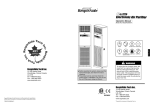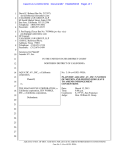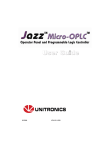Download RespirAide Tech R200T Specifications
Transcript
6 Phase Electronic Air Purifier Operation Manual Model No. RespirAide200T 228256 R C US To reduce the risk of electric shock, this equipment has a grounding type plug that has a third (grounding) pin.This plug will only fit into a grounding type power outlet.If the plug does not fit into the outlet, contact a qualified personnel to install the proper outlet.Do not alter the plug in any way. Sensor Manual Timer Auto Remote control Button melody Filter & UV lamp Safety switch replacement alarm Check alarm Before operating the system,please read this manual thoroughly,and retain it for future reference. This product can be used only where the power supply is 120V/60Hz.You can not use the unit if the power voltage is different. RespirAide Tech Inc. Add:13-100 Hanlan Road Woodbridge, Ontario Canada L4L 4V8 Tel: 1-866-874-2532 Fax: 1-905-850-5553 www.respiraide.com **RespirAide is a trademark of RespirAide Tech Inc. R English WARNING BEFORE OPERATING AIR PURIFIER, READ ALL INSTRUCTIONS IN THIS MANUAL CAREFULLY. CONTENTS FOR CUSTOMER ASSISTANCE .................................... E-4 CONSUMER LIMITED WARRANTY................................ E-5 HOW IT WORKS ............................................................. E-6 FEATURES AND SPECIFICATIONS .............................. E-7 FEATURES ...................................................................... E-7 SPECIFICATIONS .......................................................... E-7 IMPORTANT SAFETY PRECAUTIONS ......................... E-8~11 WARNING ....................................................................... E-8 CAUTIONS CONCERNING OPERATION ...................... E-8 PARTS NAMES AND DESCRIPTION ............................ E-12~13 UNIT DISPLAY ................................................................. E-14 BEFORE OPERATION ................................................... E-15 Remote Control Setup ..................................................... E-15 OPERATION ................................................................... E-16~18 Main Unit Operation ......................................................... E-16 Indicator Lights ............................................................... E-17 Remote Control Operation ............................................... E-18 CARE AND MAINTENANCE .......................................... E-19~21 Main Unit .......................................................................... E-19 Cleaning the Pre-filter ..................................................... E-19 Cleaning the Electronic Cell ............................................. E-20 Replacing the Activated Carbon Filter ............................. E-21 Photo catalytic Filter and UV Germicidal Lamp ............... E-21 TROUBLESHOOTING .................................................... E-22 WIRING DIAGRAM ......................................................... E-23 E-3 FOR CUSTOMER ASSISTANCE If you have questions about your air purifier, call customer service number.Before calling, please note the model and serial number located on the back of the unit and fill in the following information below.This information will help us answer your questions much more quickly. Model number Serial number Date of purchase Dealer name Address City Province Postal code Telephone To phone:1-866-874-2532 To write:For service problems, warranty information,missing items and other assitance: RepirAide Tech Inc. 13-100 Hanlan Road Woodbridge, Ontario Canada L4L 4V8 Please provide the following information when you write or call:model number, serial number, date of purchase, your complete mailing address(including Postal Code), your daytime telephone number(including area code) and description of the problem. E-4 CONSUMER LIMITED WARRANTY RespirAide AIR PURIFIER LIMITED WARRANTY Congratulations on your investment RespirAide Tech Inc.(hereinafter called RTI) gives you the following limited warranty for this product only if it was originally purchased from RTI or from an Authorized RTI Dealer. RTI warrants that this product is free, under normal use and maintenance, from any defects in material and workmanship.If any such defects should be found in this product within the applicable warranty period.RTI shall, at this option, repair or replace the product as specified herein. RTI will repair or replace, free of charge, to the original purchaser, any part that is found to be defective in material or workmanship within one (1) year of the date of purchase.This limited warranty does not cover the replacement of expendable or consumable parts such as filters,and other parts subject to normal wear unless they are defective in material or workmanship. R This warranty shall not apply to: (A) Any defects caused or repairs required as a result of abusive operation,negligence,accident,improper installation or inappropriate use as outlined in the operation manual. (B) Any product tampered with modified, adjusted or repaired by any party other than RTI,RTI Authorized Service Centers or RTI Authorized Service Dealers. (C) Damaged caused or repairs required as a result of the use with items not specified or approved by RTI. (D) Any damage caused by external or enviromental conditions, including but not limited to the use of voltage other than indicated on the product. RTI's limited warranty is valid only if you retain proof of purchase from RTI or an RTI Authorized Retail Dealer for this product. To obtain the name and address of the nearest Authorized RespirAide Dealer, please contact: 13-100 Hanlan Road, Woodbridge, Ontario Canada L4L 4V8 R RespirAide Tech Inc. For more information on this Warranty,Dealer or Service Locations, please call1-866-874-2532 Visit our website: www.respiraide.com E-5 HOW IT WORKS The air purifier functions as an air cleaner by helping to disinfect airborne microorganisms and removing particulates from the air . The centrifugal fans of the unit draw air through the front panel (Intake) on the front of the unit.Then it passes through the Microbiologic filter, the Electrostatic precipitator, the Activated Carbon Filter and the UV-Photo catalytic sterilization chamber.The purified air is then realeased through the outlet on the top of the unit. The air is cleaned in six stages: 1. The Microbiologic Pre-filter traps large dust particles. 2. The two stage electrostatic precipitator (Electronic cell) captures airborne particles,as small as 0.01 microns.In the ionizing section of the electronic cell, billions of microscopic particles become electrically charged as they pass through the powerful electric field. The collector plates immediately attract and collect these charged dust and dirt particles. 3. The Activated Carbon Filter absorbs and reduces odors, chemicals and gases, removes tobacco smoke, the smell of food and other odors. 4. The UV sterilization chamber kills bacteria and viral micro-organisms such as influenza, TB and Legionnaire's Disease as well as other harmful contaminants. 5. When UV light hits the photo catalytic filter, it creates e- and h+, which have an excellent effect in the decomposition of odors. 6. The unit also generates negative ions that freshens the room air. E-6 FEATURES AND SPECIFICATIONS FEATURES Multi-Stage Filters The unit utilizes a two stage electrostatic precipitator combined with a Microbiologic Pre-filter (for large particles), an Activated Carbon Filter (for odors and gases), UV germicidal light (killing airborne pathogen), a Photo catalytic filter (removes VOC's) and a Negative ion generator. Automatic Function The gas sensor(odor sensor) can let the unit automatically select the appropriate fan speed depending on the air quality detected. Filter and UV Lamp Replacement Indicator The "FILTER" and "UV LAMP" replacement indicators tell you when to replace filter and UV lamp. Safety Micro-Switch (Interlock Switch) This air purifier is equipped with safety interlock switches(Micro-safety switch) that turn the unit off if the front panel is removed while the unit is running. Easy Maintenance and Low Cost When the electrostatic precipitator(Electronic cell) needs to be washed or the filters to be replaced, simply open the front panel and lift out the electronic cell or old filters and drop the new or clean one in. No screws, hooks or tools are required. The electronic cell captures small particles on aluminum plates that are simply lifted out and rinsed off in the sink.There are no expensive filters to replace. SPECIFICATIONS Model No. RespirAide200T Power Requirement 120V,60Hz,1.1A Rated Power 55W Fan Motor 120V,60Hz,0.8A Fan Speed CFM H-300,M-135,L-88 Applicable Floor Surface 1 air exchange per hour: 2257 sq.ft. (Ceiling height 8') 2 air exchanges per hour: 1129 sq.ft. 5 air exchanges per hour: 451 sq.ft. 19 air exchanges per hour: 10 x 12 sq.ft. *The applicable floor surface area is appropriate for operating the unit at maximum fan speed. Noise Level <45dB Negative Ion >1.2x106pcs/cc UV Lamp 6W Cord Length 2.5m (8.3 ft) Dimensions 82cm(H)x48cm(W)x22cm(D) (32.2 in.x18.9 in.x8.7 in.) Weight 29kg+5kg%(63 lbs+5%) - Standby Power In order to operate the electrical circuits while the power plug is inserted in the wall outlet, this product cosumes about 2W of standby power.For energy conservation, unplug the power cord when the unit is not in use. E-7 IMPORTANT SAFETY PRECAUTIONS When using electrical appliances,basic safety precaustions should always be followed, including the following: WARNING -To reduce the risk of electrical shock, fire or injury to persons: Use only as described in this manual. Use only a 120-volt outlet with a polarized receptacle. The air purifier has a polarized plug (one blade is wider than the other is),this plug will fit in a polarized outlet only one way.Initially, if the plug does not fit into the outlet, reverse it.If it still does not fit, contact a qualified electrician or service person. Do not use the air purifier if the power cord or plug is damaged or the connection to the wall outlet is loose. When removing the power plug, always hold the plug and never pull by the cord.Do not handle plug or appliance with wet hands.Electrical shock and/or fire from short circuit may occur. Remove the power plug from the wall outlet before cleaning the unit and when not using the unit.Turn off all controls before unplugging. If the power cord is damaged,it must be replaced by the manufacturer, its service agent, RespirAide authorized service or similarly qualified person. Do not insert fingers or foreign objects into the intake or air outlet. The batteries must be removed from the remote control before disposal, and the batteries must be disposed of safely. Keep hair,loose clothing, fingers and all parts of body always from openings and moving parts. Do not use appliance in an enclosed space where oxygen, flammable, explosive or toxic vapors are given off by oil base paint, paint thinner, some mothproofing substances, or in an area where flammable dust is present. CAUTIONS CONCERNING OPERATION Do not block the intake and air outlet. Do not use the unit near or on hot objects, such as range or where it may come into contact with steam. Do not use the unit on its side. Always hold the handles on the side of the unit when moving it. Holding the front panel when carrying may cause it to detach, thus result bodily injury. Be careful not to tip over the unit when opening the front panel.If not,it may cause personal injury. Do not operate the unit without filters. Do not wash and reuse Activated Carbon Filter. Do not clean outside with paint thinner or any chemicals.The unit surface may become damaged or may cause fire. E-8 IMPORTANT SAFETY PRECAUTIONS This manual classifies precautions into WARNINGS and CAUTIONS.Be sure to to follow all precautions below:They are important for ensuring your safety. WARNING If you do not follow these instructions exactly,the unit may cause property damage,personal injury or loss of life. CAUTION If you do not follow these instructions exactly,the unit may cause minor property damage or personal injury. 120V Do not do anything that could damage the electrical power cord.Do not set heavy items on the cord or place the cord between items.If the electrical power cord is damaged,fire or electric shock may occur. Do not use the power cord if it is damaged or loose in the socket.Using the power cord in anything but proper working condition can lead to short-circuits and subsequently electric shock and/or fire. Use the plug provided exclusively for the product. Connecting the system in an improper power source may cause electric shock or a breakdown of the system. If the power plug is unplugged,be sure to hold and pull out the end of the power plug without holding the power cord.Do not pull on the power cord to remove the plug from the wall outlet.There is a chance that an electrical short or short- circuit may occur causing a fire. E-9 IMPORTANT SAFETY PRECAUTIONS 125V 2A Copper Wire Do not operate the unit or touch the plug with wet hands.It may cause electric shock. Use a fuse with proper capacity.Never use a wire in place of a fuse.Doing this may lead to malfunction or fire. 40 C 5C Relative humidity<80% If any parts of the power source get wet remove the plug and dry it completely before reusing. Use the product in the ambient temperature of 0-40 C . Do not place the product in direct contact with sunlight.It may cause malfunction and deformation of the product. Do not block the intake or outlet.Blocked openings can reduce capacity or damage the unit. E-10 IMPORTANT SAFETY PRECAUTIONS Do not disassemble or modify this equipment. Unwarranted tampering can lead to fire ,electric shock and/or unit malfunction. Prevent combustibles from being drawn into the unit.Combustible substances can cause fire. Make sure to prevent water from coming into the product.It can lead to malfunction or electric shock. Be careful not to tip over the unit when opening the front panel.If not,It may cause personal injury. After cleaning the filters,make sure to dry the cell thoroughly before reinstalling.If not, it can cause breakdown of the unit or personal injury. English Do not use the unit in humid places which might be wet.Contact with water can lead to electric shock or damage the equipment. E-11 PART NAMES AND DESCRIPTION 1.5 1 1.4 2 FILTER CHECK UV LAMP 1.3 R www.respiraide.com 3 4 4h TIMER 2h 1h H SPEED M L AUTO 1.2 POWER ION R Model No.200T 1.1 5 19 6 16 7 18 17 15 8 9 10 Bottom of the Unit 11 20 23.7 13 12 14 24 23.6 21 23.5 23.4 23.3 22 23.1 23 23.2 25 POWER E-12 SPEED AUTO TIMER NEG.ION PART NAMES AND DESCRIPTION NAMES OF PARTS 1.Top Plastic Cover (Outlet) 1.1 Remote Control Receiver 1.2 Control Panel 1.3 Gas Sensor 1.4 Display Circuit Board 1.5 Outlet Metal Mesh 2.Fan Blades and Fan Blower 3.Fan Motor 4.Unit Handle 5.UV Light Stainless Steel Reflactor 6.Photo catalyst 7.Electrostatic Discharge Switch 8.Front Panel (Intake) Hook 9.Caster 10.Unit Contact Board 11.Fuse and Fuse Holder 12.High Voltage Generator (Power Supply) 13.Unit Terminals 14.Main Circuit Board 15.Interlock Switch (Microsafety Switch) 16.UV Light Protection Plate 17.UV Lamp and Lamp Holder 18.Power Cord and Strain Relief 19.Unit Upper Cover 20.Pre-filter 21.Front Panel (Intaker) 22.Interlock Switch (Microsafety Switch) Actuator 23.Electronic Cell 23.1 Cell Contact Board and Terminals 23.2 Square Type Cell Insulator 23.3 Round Type Cell Insulator 23.4 Ionizing Wire 23.5 Collecting Plate 23.6 Air Flow Mark 23.7 Cell Handle 24.Activated Carbon Filter (Post filter) 25.Remote Control E-13 UNIT DISPLAY Activated Carbon Filter Replacement Indicator Light FILTER CHECK Check Indicator Light UV LAMP Gas Sensor(Odor Sensor) R UV Lamp Replacement Indicator Light www.respiraide.com 4h 2h Timer Button and OFF Timer Display Indicator Lights TIMER 1h H M Fan Speed Button and Indicator Lights SPEED L Auto Operation Indicator Light AUTO POWER ON/OFF Button ION Negative Ion Indicator Light Model No.200T Remote Control Receiver E-14 BEFORE OPERATION Remote Control Setup Preparing the remote control The battery is already set in the remote control,pull out the clear sheet from the battery cover before using. How to use the remote control a)Point the transmitter of the remote control towards the receiver of the main unit.If an obstruction to the signal exists,the remote control will not operate. b)The distance from which the remote control can transmit is approximately 19 feet(6m). www.respiraide.com + CR2025 Battery Battery Information 1.Open the cover on the rear of the remote control towards the arrow. 2.Replace the battery with CR2025 battery.Be sure to set the battery with the+ side of the cover. 3.Close the cover to its original position. 4.The battery for this remote control is for initial use only.Change the battery when necessary. 5.When not using the unit or remote control for an extended period, remove the battery. 6.Store the battery where babies and children can not reach them.If the battery is swallowed contact a doctor immediately. 7.When discarding battery,cover the terminals of the battery with tape.If mixed with other metal or batteries,heat,explosion or combustion may occur. 8.Bring the battery to a nearby electronics store,watch store or camera store to recycle them. Remote Control 1.Do not drop or place the remote control in water.(Damage may occur.) 2.Do not press the remote control buttons with sharp objects.(Damage may occur.) 3.The signals may not be received well if electronic lighting style fluorescent lamps (such as inverter fluorescent lamps) are in the same room. E-15 OPERATION Main Unit Operation 1 FILTER CHECK Connect the Power When the power plug is inserted into the wall outlet all the indicators on the display panel will light up for 2 seconds. UV LAMP R www.respiraide.com 4h 2h TIMER 1h 2 H M SPEED Operating the Unit Press the POWER(ON/OFF) button to start operating the unit.Pressing the Button again will stop operation. NOTE: When the power is connected, the "CHECK" indicator light will turn green and when the unit starts to run,it will go out. L AUTO POWER ION Model No.200T 3 4 Setting the Operation Time Press the "TIMER" Button to select the time for operation.Each time it is pressed the timer setting switches as shown below: "1h"---"2h"---"4h"---(Cancel) NOTE: When the set time is reached,the operation will automatically stop.The set time can be changed if the button is pressed while the time is operating. Manually Switch the Airflow Rate Each time the SPEED Button is pressed the airflow rate changes as shown below: L(Low)------M(Medium)------H(High)-----AUTO( Automatically operate) AUTO Operation The fan speed is automatically switched(HIGH,MEDIUM,LOW) depending on the amount of pollution in the air.The sensor detects the pollution and automatically sets the fan speed for efficient air purification. NOTE: At automatic mode, the indicator turns yellow. E-16 Press the SPEED Button until the desired control is activated. OPERATION FILTER Indicator Light When the"FILTER " light flashes red,the carbon filter needs to be replaced. Indicator Lights UV LAMP Indicator Light When the"UV LAMP" light flashes red, it tells the time for UV lamp to be replaced. FILTER CHECK Indicator Light Once the "CHECK" indicator light flashes red,a checkup is required. CHECK UV LAMP R www.respiraide.com 4h 2h TIMER 1h Sensor Sensitivity The unit's sensitivity to odors can be adjusted.This setting is factory set to "Normal", and it is recommended that you use the unit in this setting.Gas sensor detects odors such as tobacco smoke,pets, cosmetics,etc. H M SPEED L AUTO POWER ION Model No.200T Negative Ion Discharge Indicator Light When the indicator light is green, negative ions are discharged.The negative ion generation is controlled by remote control. One press of the "ION" Button on the remote control will stop the generation of ions and the light will go out. E-17 OPERATION Operation available with the Remote Control: .AIR FLOW .OFF TIMER .AUTO Remote Control Operation Transmitter POWER(ON/OFF) Button The unit will start operating when the POWER Button is pressed.Pressing the button again will stop operation. AUTO Button At AUTO mode,the fan speed is automatically switched (H,M,L) depending on the amount of pollution in the air. SPEED Button The fan speed can be switched among Low, Medium and High settings. TIMER Button The set time switches every time the button is pressed as shown below. 1hour 2hour www.respirade.com Cancel .NEGATIVE ION ON/OFF .RESET1 .RESET2 4hour ION Button When pressed, the generation of ions will cease and the Negative ion generator light on the control panel will go out. **The indicator light shows the set time. RESET1 Button(Filter Reset Button) After replacement of Activated Carbon Filter,make sure to press the button 12 times for initialization. Before pressing the Filter Reset Button, be sure that the unit is plugged in. RESET2 Button(UV Lamp Reset Button) After UV lamp replacement ,ensure to press the button 12 times for initialization. Before pressing the Filter Reset Button, be sure that the unit is plugged in. Remote Control Use 1.Operate with the remote control facing the main unit receiver. 2.The signal range is about 19 feet (6 m). 3.Make sure there are no objects blocking the path of the signal. 4.Avoid dropping or damaging the remote control. 5.Do not use it in high humidity conditions or in direct sunlight or near a heat source. E-18 CARE AND MAINTENANCE WARNING To reduce risk of electric shock always unplug before maintenance. To maintain optimum performance of this air purifier, please clean the unit including the filters periodically. When cleaning the unit, be sure to unplug the power cord, and never handle the plug with wet hands. Electrical shock and/or bodily injury may occur as a result. Main Unit To prevent dirt or stains on the main unit, clean as often as necessary.if stains are allowed to remain, they may become difficult to remove.Wipe with a dry, soft cloth for stubborn stains or dirt, use a soft cloth dampened with warm water.Do not use volatile fluids,Benzene, paint thinner, polishing powder,this may damage the surface. Do not use detergents ,detergent ingredients may damage the unit.Keep the unit away from water. Cleaning the Pre-filter To assure optimum performance the Microbiologic and electronic precipitator must be cleaned regularly-every one to six months.Washing frequency will vary depending on the number of family members,pets,activities( such as cooking or woodworking) and smoking habits.Use the wash reminder schedule provided with the air purifier. 1.Open Front Panel Hold the front panel upper portion( left and right side) and pull the front panel toward you. 2.Remove the Microbiological Pre-filter Remove by pulling out in front while holding the front panel. 3.Clean the Microbiological Pre-filter After using a vacuum cleaner to remove any dust,clean with water.If it is very dirty, use a soft brush or a neutral cleaner to clean then dry well in the shade. Pull out in front to remove Pre-filter Magnetic Catcher WARNING When opening the front panel, be careful not to tip over the unit.It may cause personal injury. After cleaning,make sure to dry the Prefilter thoroughly before reinstalling.If the prefilter is wet, it can cause breakdown of the unit or personal injury. Different kinds of Pre-filters E-19 CARE AND MAINTENANCE Cleaning the Electronic Cell Remove the electronic cell a)Stop the operation and unplug the power plug from the electrical outlet. b)Open the front panel. c)Remove the electronic cell. How to clean the electronic cell a)Use a large enough container,such as a laundry tub or trash container. NOTE: Sharp corners on the cells can scratch the surface of a bathtub. b)Dissolve about 3/4 cup of automatic dishwasher detergent per cell in enough hot water to cover the cells.If the detergent does not dissolve readily,or form a scum on the water,try another brand,or use softened water. c)After the detergent has completely dissolved,place the cells in the container and let soak for 15 to 20 minutes.Agitate up and down a few times,and remove. CAUTION 1. Do not splash the detergent solution in eyes.Wear rubber gloves to avoid prolonged detergent contact with skin. 2. Keep detergent and solution out of reach of children. 3. When cleaning be careful not to cut your hands on the ionizing line.(Wearing rubber gloves is safer.) 4. Be careful not to snag or cut the ionizing line.If the ionizing line is cut,request the dealer to replace it.If the unit is operated with the ionizing line cut,there will be no dust collection. 5. Slide in the cell so the airflow arrow points downstream. 6. After cleaning,make sure to dry the cell thoroughly before reinstalling.If the cell or Prefilter is wet,it can cause breakdown of the unit or personal injury. Electronic Cell Washing cell at car wash Washing cell in the container E-20 CARE AND MAINTENANCE Replacing the Activated Carbon Filter Replace the Activated Carbon Filter when the"FILTER" indicator light flashes in red. 1)Stop the operation and unplug the cord from the electrical outlet. 2)Open the front panel. 3)Remove the Activated Carbon Filter. Photo catalytic Filter and UV Germicidal Lamp 1.Photo catalytic filter is permanent, never needs replacing. When there is dust on it, clean the dust off using a vacuum cleaner dusting brush. Do not wash it in water. 2.When the "UV LAMP" indicator light flashes ,it is time to replace the Ultraviolet germicidal lamp. Gently rotate the lamp a quarter turn in either direction until it unlocks from the socket.Pull the pins out the sides of the socket,one end at a time. Activated Carbon Filter NOTE: 1)Do not wash the photo catalyst filter in water. 2)Do not look at the UV lamp when it is lit,it can cause personal injury. WARNING Photo catalytic Filter UV Germicidal Lamp Replacing UV lamp CAUTION After replacement of Activated Carbon filter or UV lamp, be sure to press Filter Reset Button(RESET1 Button) or UV Lamp Reset Button(RESET2) on the remote control for 12 times.Once the Reset Buttons have been activated, you will hear a beep sound that means that the unit has been reset and the FILTER or UV LAMP indicator lights will stop to flash. E-21 Germicidal Light Radiation Hazard Never look directly at UV lamp or place face directly on outlet grille. Direct exposure to germicidal light can cause temporary or chronic damage to your eyesight,or even blindness. Always unplug the unit before cleaning, servicing or replacing the UV lamp. TROUBLESHOOTING The system does not operate at all When functions do not work Automatic function does not work properly When other problems in terms of functions are found Power failure? Check other electrical appliances. Power plug disconnected? Make sure to insert the plug. The FUSE out of order? Replace the FUSE with new one. Front panel open? The unit does not operate when the front panel is detached.Install properly. Is the CHECK light flashing? If so, call the Customer Service. There is too much dust on the Pre-filter,electronic cell, carbon filter? Clean the filter or replace it. There is too much dust on the electronic cell? Wash it and dry completely before installing it. The air inlet or outlet blocked? Get rid of foreign materials around the product. There is too much dust on the sensor? Remove dust on the sensor. There is no dust on the sensor. Call the Customer Service. Check the problems first and then unplug the power cord.Call the Customer Service to ask for after-sale service or make inquiries. E-22 B A D C F E Black Black Red Y. Green Green Negative ion generator E-23 White UV lamp and ballast Fan motor White Pink white Speaker High voltage generator Red Ver.2.0 Red Yellow green Electrostatic discharge switch Yellow Green Ionizer Collector Electronic cell JZ11 Red H JZ8 M C White White L Yellow Black Blue JZ18 JZ10 JZ17 Model No.RespirAide200T JZ1 Black (-) Red (+) Green Green JZ15 JZ16 JZ6 White Black Gas sensor Fuse 120V/60Hz RespirAide Tech Inc. Interlock switch Green Interlock switch Remote control receiver JZ4 Transformer Control board Power supply board Wiring Diagram WIRING DIAGRAM RespirAide Tech Inc. Add:13-100 Hanlan Road Woodbridge, Ontario Canada L4L 4V8 Tel: 1-866-874-2532 Fax: 1-905-850-5553 www.respiraide.com RespirAide reserves the right to revise or modify products and/or specifications without notice.The contents of this manual are subject to change without notice. R 0612-1-500 Rev.0