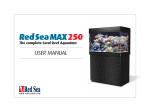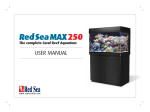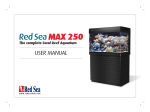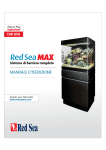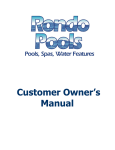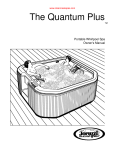Download Red Sea Max 130D User manual
Transcript
Red Sea MAX 130D The Complete Reef System USER MANUAL w w w. re d s e a f i s h . co m Contents Preface .........................................................................................3 Quick reference setup chart.......................................................36 Introduction............................................................................1-7 Caring for the reef...........................................................38-50 Lighting..........................................................................................4 Daily reef care procedures..........................................................38 Water movement and circulation.................................................4 Weekly reef care.............................................................................44 Temperature..................................................................................5 Monthly reef care: water changes...............................................49 Filtration.........................................................................................5 Bimonthly or longer-term care...................................................49 Livestock........................................................................................6 Troubleshooting...............................................................51-52 Safety......................................................................................2-9 Setup................................................................................................51 Parts diagrams................................................................................10 Technical issues.............................................................................52 MAX Setup..........................................................................11-12 Location........................................................................................11 Unpacking the aquarium.............................................................12 Pre-operating instructions.............................................13-37 Assembly......................................................................................13 Preparing the saltwater..............................................................26 Adjusting the protein skimmer...................................................30 Preparing the substrate..............................................................31 Live rock.......................................................................................33 Stocking the tank.........................................................................34 1 List of figures Figure 1: Drip Loop........................................................................7 Figure 22: Securing the hood supports.................................19 Figure 2: MAX parts - front view without hood..........................10 Figure 23: Releasing the snap.................................................20 Figure 3: MAX parts - rear view...................................................10 Figure 24: Opening the hood to upright position..................20 Figure 4: MAX contents...............................................................10 Figure 25: Lowering the hood...............................................20 Figure 5: Biological filter material...............................................13 Figure 26: Skimmer collection cup........................................21 Figure 6: Carbon filter..................................................................13 Figure 27: Assembling the integrated foam adjuster..........21 Figure 7: Circulation pump..................................................................13 Figure 28: Attaching the skimmer collection cup................21 Figure 8: Installing the circulation pumps.................................14 Figure 29: Removing the splash cover..................................22 Figure 9: Heater...........................................................................14 Figure 30: Power center.........................................................22 Figure 10: Inserting the heater....................................................15 Figure 31: Inserting the power center...................................23 Figure 11: Protein skimmer parts................................................15 Figure 32: Control panel........................................................23 Figure 12: Skimmer assembled..................................................16 Figure 33: Removing the splash cover..................................23 Figure 13: Inserting the protein skimmer.........................................16 Figure 34: Water enters through over-flow box..................28 Figure 14: Mechanical filtration...................................................16 Figure 35: Water flow through the Max filtration system .....29 Figure 15: Attaching the integrated over-flow box......................17 Figure 36: Maximum water level .........................................29 Figure 16: Attaching and positioning the filter shutter...............17 Figure 37: Optimal water level.............................................29 Figure 17: Light tubes..................................................................17 Figure 38: Minimum water level...........................................29 Figure 18: Inserting the light tubes.................................................18 Figure 39: Make sure not to block the foam adjuster windows....30 Figure 19: Positioning the lighting control panel...............................18 Figure 40: Maximum and Minimum height for the foam adjuster...31 Figure 20: Positioning the skimmer panel.................................19 Figure 41: Curing the live rock..............................................33 Figure 21: Attaching the skimmer panel....................................19 2 User Manual Preface Congratulations on your purchase of the Red Sea MAX. The uniquely colorful and diverse underwater world of the coral reef and its inhabitants has captivated man for ages. Since the early years aquatic hobbyists have tried to duplicate this wonderland in their homes, focusing on the equipment and technologies required to achieve this. Red Sea developed the MAX to provide a complete reef-ready system so that from the beginning, you can focus on the aquarium's inhabitants rather than the hardware. This manual includes complete set-up and operational instructions for the MAX aquarium including information on saltwater and substrate preparation, cycling, rock curing, livestock selection and long-term reef care. We hope that you enjoy your MAX. 3 Red Sea MAX 1 Introduction The Red Sea MAX approach to the coral reef experience is to replicate a natural marine environment as faithfully as possible. In the ocean coral reefs flourish only where specific physical conditions prevail, such as sufficient light, adequate current, stable temperature and water clarity. The Red Sea MAX provides a system that creates these conditions allowing you to keep a thriving, healthy reef aquarium in your own home. Lighting Light is the primary energy source in a coral reef ecosystem. Some of the reef organisms such as macro-algae, phytoplankton and zooxanthellae symbiotic algae convert the light into chemical energy that other reef inhabitants consume in turn. Invertebrates, such as corals and anemones, rely on sufficient light to promote photosynthesis. These photosynthetic invertebrates harbor symbiotic algae called zooxanthellae that consume the nitrogenous components and carbon dioxide (CO2) from the coral, converting it into nutrients and oxygen for the coral itself. The spectrum of light is of paramount importance because those wavelengths (colors) of light found at the natural depths of reefs maximize the ability of the zooxanthellae to photosynthesize. The intensity of the light is also important, though it is impractical for a home aquarium to provide the high light intensity present in natural reefs. As a general rule, a light intensity of 1 watt per liter of water is sufficient for marine invertebrates. 4 As with most other organisms fish and invertebrates require both light and dark periods for healthy biological functioning. The photoperiod needed for photosynthesis is 10-12 hours. The Red Sea MAX features a complete reef spec lighting system, including 2 high-intensity, 55-watt T5 power compact, fluorescent bulbs with a high-polish, textured aluminum reflector, designed specifically to attain the lighting requirements for a healthy reef ecosystem. The MAX provides a light intensity (lumens) of 11,600 lux of clear blue sky color (10,000K) with a 1:1 ratio to pure actinic blue (420nm wavelength peak) to enhance the growth and health of even the delicate stony corals (SPS) and duplicate the magnificent fluorescent colors of the reef invertebrates. The lighting comes with a built-in 24 hour timer to ensure a consistent photoperiod. Two blue LED moonlights complete the natural environment. Water movement and circulation Water movement constitutes another critical physical parameter in reef aquaria. The extensive biological effects of currents, specifically their role in transporting nutrients and oxygen, make them crucial for static coral reef species. Water flow increases the food supply, fuels metabolism, promotes gas exchange and improves enzyme action and respiration, calcification and photosynthesis rates. At the same time it provides proper flushing of mucus, decreasing disease, and sedimentation damage. User Manual Sufficient water movement helps maintain proper water quality parameters. The turbulence "breaks" the water surface to promote gas exchange (especially the removal of CO2) and prevents the accumulation of bio-film, which reduces light penetration. Good water currents eliminate stagnant areas where decomposing organic matter would otherwise accumulate. and stable 22°C / 72°F. In warmer climates, or where the ambient room temperature is above the maximum recommended, use the optional water cooling fan and/or add a chiller to the system. Filtration The Red Sea MAX, features two 550 lph / 145 gph circulation pumps with adjustable nozzles. The water flow provides sufficient water movement for most invertebrates positioning and any desired aquascaping layout. Coral reefs develop and flourish only in ocean areas with clear, unpolluted and sediment-free water that allows adequate light penetration. Keeping the reef's delicate creatures in a closed system requires special attention to water quality, by maintaining parameters within the narrow range that supports life. The aquarium's main pollutant results from the decomposition of organic matter in the ecosystem. An efficient filtration system removes the coarse pollutants from the aquarium before they are converted into toxic agents, which usually exist in a dissolved form and are more difficult to remove. Temperature A filtration system is made up of a number of elements, each performing complimentary tasks. Reef inhabitants are used to very stable temperature conditions which may vary slowly within a fairly narrow range. Since the organisms' metabolic rates change with temperature, it is essential to avoid any sudden or dramatic changes. Most of the corals and invertebrates originate from the tropical equator regions, where the water temperature varies between 25 - 30°C, with an average of 27°C. The heart of a reef filtration system is the protein skimmer which removes the vast majority of the wastes produced by the aquarium inhabitants, as well as thoroughly oxygenating the water. Most corals available today on the market came from shallow water with calm to moderate currents. For most soft corals and LPS corals, turnover of the total water volume 10 times per hour is ideal for them to flourish and thrive. Stronger currents may in fact depress their extension. Mechanical filtration removes the large organic substances, such as dead fish and plant matter, excess food and sediment from the water column, and moves it to a user-accessible location. We recommended that you keep the aquarium temp. on 26-27°C with an ambient room temperature at a comfortable 5 Red Sea MAX Although mechanical filtration removes most of the fine organic material, what remains begins to decompose. Some of these organic particles, known as dissolved organic carbons (DOCs), are too small to be picked up by the protein skimmer, causing build-up in the water giving it a yellowish hue. The chemical filtration action of active carbon essentially acts as a large chemical sponge, absorbing these impurities from the water. Protein skimmer: The turbo air injector protein skimmer provides a constant mixture of fine air bubbles (0.5-0.8mm in diameter) and water, creating thick and stable foam of partially dissolved organics. The MAX skimmer filters the entire water volume of the tank almost 4 times per hour with air throughput of 150 l/h (40 gph) The last stage in the decomposition of organic matter is mineralization, where bacteria convert organic matter into inorganic materials, such as ammonia and ortho-phosphate, which can be harmful to the aquarium inhabitants. Through the process of nitrification, a special species of nitrifying bacteria converts toxic ammonia into less toxic nitrate. In order to provide the bacteria with the large contact area and high flow rate it needs to develop into a colony, biological filter media should be part of the filtration system. of a sponge to trap coarse and fine particles. It is positioned at the inlet of the filtration provide easy access. The Red Sea MAX features a 4-stage reef filtration system driven by two 550lph / 145gph submersible pumps, sufficient to circulate the entire water volume of the tank 10 times per hour. At the entrance to the filtration system is a surface skimmer that takes water from the aquarium water surface where the highest concentration of waste materials is found. It is designed to prevent clogging and the build-up of organics, maintaining the ideal water quality for a reef aquarium. The system is comprised of the following: 6 Mechanical filtration: The mechanical filtration media consists Activate carbon: The granular activate carbon is made from highly porous, phosphate-free charcoal. It removes any DOCs for at least two months, depending on the aquarium bioload. Biological media: The highly porous ceramic bio-media provides a huge surface area - 420m2/l or 1,200 sq ft/gal for nitrifying bacteria colonization. Livestock The following are basic guidelines regarding livestock selection for the two main types of marine aquarium, Fish-Only and Mini Reef, which combines reef fish with a multitude of reef invertebrates such as anemones and corals. We recommend that you refer to some of the many specialist fish and invertebrate guides available in order to gain a more in-depth understanding of the subject. User Manual Fish-only The main focus of this type of tank is the fish. You should carefully study the unique characteristics of each species before deciding what and how many to stock. Your chief concerns should include full size at maturity; dominance and competition with other species; aggressiveness toward other members of the same species or towards other species; social behavior (solitary, in couples or schools) and feeding requirements. Since a fish-only tank is not required to support delicate invertebrates, which are vulnerable to even slight changes in water parameters, the total biomass can be greater than that of a mini reef set-up. Species diversity can include types that would not be suitable for a mini reef set up due to competitiveness with invertebrates (feeding on corals, molluscs or crustaceans). We recommend that the beginner hobbyist should populate the tank with the hardiest species available, especially during the first six months of tank maturation. This group includes the Damselfish (Pomacentridae, including clownfish), Cardinalfishes (Apogonidae), Blennies (Blenniidae) and Fairy Basslets (Grammidae). After you have gained experience with these species and better understand marine fish feeding requirements and behavior, you can progress to more demanding species such as Dwarf angels (Centropygiidae), Hawkfishes (Cirrihitidae), Sea basses (Serranidae) and Dragonets (Callionymidae). Given the dimensions of the MAX, we do not recommend that you keep Tangs (Acanthuridae), Trigger fishes (Balistoididae), large angelfishes (Pomachanthidae) or butterfly fishes (Chaetodontidae) , due to their size and behavioral habits. Mini reef The main focus of a mini reef is the invertebrates, especially corals and anemones. The role of the fish is secondary as they complete the reef ecosystem picture. The most important aspect in choosing fish is their compatibility with or aggressiveness toward delicate invertebrates. Since the "free swimming" space in a mini reef tank, with it corals and live rocks, is less than that of a fish-only tank, the total number of fish inhabiting it will be less. We recommend that you keep fish from the smaller species; most of the species listed in the previous section are also suitable for mini reef set-ups. In long-term tests, the MAX has proven capable of supporting all soft corals (Sarcophyton sp., Lobophytum sp., Sinularia sp., Xenia; Cladiella sp., etc.), all LPSs (Large Polyp Scleractinia, like Euphyllia sp., Plerogyra sp., Nemenzophyllia sp., Trachphyllia sp., Caulestra sp., etc.), some SPSs (Small Polyp Scleractinia, such as Stylophora sp. and Seriatopora), sea anemones, all types of crustacean (cleaner shrimps, peppermint shrimps, hermit crabs, scarlet hermit crabs), sea stars and giant clams (Tridacna sp.). 7 Red Sea MAX 2 Safety PLEASE READ AND FOLLOW ALL SAFETY INSTRUCTIONS DANGER: To avoid possible electric shock, special care should be taken when handling a wet aquarium. For each of the following situations, do not attempt repairs yourself; return the appliance to an authorized service facility for service or discard the appliance. WARNING: To guard against injury, basic safety precautions should be observed, including the following: a. Do not operate any appliance if it has a damaged cord or plug, if it is malfunctioning, or if it is dropped or damaged in any manner. b. To avoid the possibility of the appliance plug or receptacle getting wet, position the aquarium stand and tank to one side of a wall mounted receptacle to prevent water from dripping onto the receptacle or plug. You should create a "drip loop"(see Figure 1) for each cord connecting an aquarium appliance to a receptacle. The "drip loop" is that part of the cord below the level of the receptacle, or the connector. Use an extension cord, if necessary, to prevent water travelling along the cord and coming into contact with the receptacle. If the plug or receptacle does get wet, DO NOT unplug the cord. Disconnect the fuse or circuit breaker that supplies power to the appliance. Then unplug the device and examine for presence of water in the receptacle. 8 Figure 1: Drip Loop User Manual c. Close supervision is necessary when any appliance is used by or near children. d. To avoid injury, do not contact moving parts. e. Always unplug an appliance from an outlet when not in use, before putting on or taking off parts, and before cleaning. Never pull the cord itself to remove the plug from the outlet. Grasp the plug and pull to disconnect. f. Do not use an appliance for anything other than its intended use. The use of attachments not recommended or sold by the appliance manufacturer may cause an unsafe condition. g. Do not install or store the appliance where it will be exposed to the weather or to temperatures below freezing point. h. Make sure an appliance mounted on a tank is securely installed before operating it. i. Read and observe all the important notices on the appliance. NOTE A cord rated for less amperes or watts than the appliance rating may overheat. Care should be taken to arrange the cord so that it cannot be tripped over or pulled accidentally. 9 Red Sea MAX 3 Parts Diagrams Filter Media Chamber & Pumps Cable Channels Outlet Nozzle Heater Work Surface Heater Chamber Front Panel (Folded Back) Lighting Control Panel Adjustable Surface Skimmer Hood Support Channel Tank Rim Smoked Glass Divide Lighting Timer Hood Cooling Vent Power Center Control Panel Control Panel Switches Figure 2: Max parts - front view Tank Base Hood Pins Cooling Fan Vent Chiller Vent Figure 3: Max parts - rear view 10 Skimmer Collection Cup Skimmer Panel User Manual 4 Max Setup Location The Red Sea MAX reef system comprises the following: The first step in setting up the MAX is to choose a suitable location. The location should be decided upon in advance because, once filled with substrate, rocks and water, the aquarium must not be moved. Consider the following parameters when choosing the location. Tank weight and support The tank weighs about 200kg / 440lbs when filled with water, Reef Base and live rock. If you choose not to use the MAX Cabinet, consider this weight when selecting an alternative aquarium support or stand. If the support you choose is not designed specifically as an aquarium stand, ensure that it can both withstand the weight and that it remains balanced and level; it should also be constructed from a material that is splash proof. The MAX, like all glass aquaria, may crack if subjected to sudden movement as a result of uneven water pressure on the glass walls. Figure 4: MAX contents 1 light tubes x 2 6 biological filter 2 circulation pumps x 2 7 protein skimmer 3 skimmer collection cup 8 mechanical filter (coarse) 4 heater 9 protein skimmer pump 5 carbon filter 11 Red Sea MAX Accessibility Unpacking the aquarium When choosing a location, ensure that you have enough room to raise the main aquarium hood and remove the skimmer collection cup for regular maintenance. Make sure you can reach the power center switches located at the rear right side of the MAX and that the power center can be removed from its niche. Ensure that the area surrounding the aquarium is waterproof and consider moving away anything that water might damage. Please read this section carefully before proceeding. Note that the empty aquarium weighs approximately 25kg / 55lbs; two people are required to lift it. NOTE If you plan to use a water chiller, ensure that there is at least 10cm / 4" of clearance behind the MAX to allow for sufficient air circulation and easy installation of the Accessory Kit. Room temperature Site selection is important for correct temperature maintenance. We recommend that you keep the ambient room temperature a comfortable and stable 22°C / 72°F. Avoid placing the tank in front of an air conditioner, heating vents or direct sunlight. A well ventilated room with moderate light is the best place to position the aquarium. 12 To unpack the aquarium 1. Remove the protective packaging from around the hood. 2. Remove the hinge pins from either side of the hood opening and set aside. 3. Holding your hand under the hood from the middle of the opening, lift the hood and gently place it aside for later assembly. 4. Remove the light tubes, cardboard box and packaging materials from inside the tank. 5. With one person positioned at either side of the tank, grasp the aquarium's top rim and lift it gently out of the box and onto a flat surface. 6. Open the inner cardboard box and remove all of the parts. 7. Read the Pre-operating instructions User Manual 5 Pre-operating instructions Before installing a new aquarium it is advisable to inspect it for leaks to make sure that no damage has occurred during transport. Carbon filter material 1. Wash the carbon filter material under running water several times to remove residual dust. 2. Insert it into the biological filter chamber, coming to rest on top of the biological filter material. To check for leaks 1. Fill the tank to the bottom of the inner rim with fresh water. Wait for 15 minutes and inspect for any signs of leakage. 2. Siphon the water from the tank to empty it. NOTE Do not try to move the aquarium with any water inside Assembly Figure 6: Carbon filter Biological filter material 1. Rinse the biological filter material in its mesh bag under running water. NOTE 2. Insert and push the bag to the bottom of the filter media chamber at the backleft corner of the MAX. During the first 3 days after set-up the carbon may float and release air bubbles that were trapped inside its pores. It is recommended to soak it in water for 24- 72 hr. before usage. Figure 5: Biological filter material 13 Red Sea MAX Circulation pumps (x 2) 5. Fasten the pump's electrical cords through the cords clips and place them in the cord channel that runs the length of the aquarium's back rim, threading it through the outermost cord channel at the other end of the aquarium and out through the cord access hole. A B C D Figure 7: Circulation pump 1. Disassemble and reassemble the pumps in order to familiarize yourself with their inner parts. 2. Position the first pump in the filter media chamber with the intake pipe pointing down. Push the pump outlet through the left hole in the smoked glass wall (Fig. 8 A, B). Make sure the rubber shock absorber sits on the outlet. 3. Screw the 3-part adjustable outlet nozzle onto the threaded section of the pump outlet. Ensure that the two components are firmly attached to either side of the smoked glass wall (Fig.8 C) 4. Repeat steps 1-3 for the second pump, attaching it to the second nozzle through the remaining hole in the smoked glass wall (Fig 8 D) Figure 8: Installing the circulation pumps Heater 1. Inspect the heater for damage or cracks. 2. Set the thermostat to 26°C / 78.8°F. Figure 9: Heater 3. Insert the heater into the heater chamber, which is adjacent to the filter media chamber. 14 User Manual 4. Attach the heater securely to the wall using the suction cup provided. Protein skimmer 5. Thread the heater cord through the channel to the other end of the tank, threading it through the innermost of the three channels and out the other end through the cord access hole. Collection cup cover Cable channel cover Collection cup With the three cables from the circulation pumps and heater held in place in the cable channel, snap close the cable channel cover. Collection cup adjuster O-ring Skimmer body Pump Inlet pump Figure 10: Installing the channel cover Figure 11: Protein skimmer parts 15 1. Disassemble the skimmer pump and inspect the components (impeller, impeller housing, inlet pipe, bayonet connector, flow valve and air pipe). 2. Reassemble the pump, ensuring that the pieces are securely attached and that the inlet and outlet are parallel to one another. 3. Ensure that the two double connectors are holding the power cord and air hose together. 4. Insert the outlet of the pump into the inlet hole on the side of the skimmer body (wetting the Oring will make it easier to perform this operation). Make sure that the pump is pushed in fully. 5. Hold the assembled skimmer above the skimmer chamber with the pump side facing towards the power center. Notice the ribs on the front and back of the skimmer. 6. Holding the pump air hose and power cord up out of the tank, carefully slide the skimmer assembly into the skimmer chamber, wide end first, lining up the two slots that run the length of the skimmer body with the glass ribs on the front and back wall of the filtration chamber. Make sure that there is no pressure being put on air line. (Fig.13) 16 Figure 13: Inserting the protein skimmer 7. Thread the pump cord and hose through the cord access hole, leaving the flow valve above the skimmer chamber. 8. The collection cup should be placed in position after the hood has been attached (see later). Mechanical filtration material With the skimmer in position in the skimmer chamber, insert the coarse black foam vertically along the right side of the skimmer body, Make sure that the truncated corner position is to the right rear corner where the skimmer pump cord and air line are positioned. User Manual Over-flow box 1. Attach the Over-flow box to the filter comb by inserting the teeth at the rear of the over-flow box into the slots located towards the bottom of the filter comb. (Fig. 15) Figure 16: Attaching and positioning the over-flow box Figure 15: Attaching the integrated over-flow box 2. Slide the over-flow box 1-2 cm (0.4-0.8 inches) in the upward direction. 17 Hood 7. Thread the hood's electrical cord through the cord access hole in the top of the tank. 8. Place the hood on top of the tank, lining up the cutout in the hood with the protein skimmer chamber in the tank. 9. Make sure that the hood fits securely around the rim of the tank; it may be necessary to adjust the position of the hood supports to do this. 10. Place the lighting control panel onto the hood. Figure 19: Positioning the lighting control panel 11. Hold the skimmer panel in the "open" position over the skimmer chamber, lining up its hinge holes with those of the hood. 18 User Manual Figure 20: Positioning the skimmer panel 12. Insert the hood pins that you removed for unpacking, attaching both the skimmer panel and the lighting control panel to the hood. The panels should open and close easily with the pins securing the hinge. 15. With your free hand, snap the upper and middle legs of the hood supports together on both sides and position the hole at the top of the upper leg in the recess provided in the hood. Insert the upper support pins to connect the supports to the hood (some force might be required) (Fig. 22). Do not use any tools, like a pliers or hammer, to perform this operation. If you experience difficulty, check the alignment of the pins with the hole and try again. Securing the hood and switching between the 3 opening positions 13. Make sure you have the 2 upper hood support pins at the ready and fold back the front of the hood. 14. With one hand, raise the hood approximately to a 30° angle and hold it open in this position. Figure 21: Attaching the skimmer panel Figure 22: Securing the hood supports 16. To enable complete access to the filter compartment the hood can be further opened to an almost vertical position. To release the bottom leg of the hood support, from it's normal position in the hood support channel, apply an outword pressure on the middle leg as shown in fig 23. While supporting the hood with one hand perform the same operation on the other side. Raise the hood almost to the vertical position. 19 Red Sea MAX thereafter to the horizontal position. Slight pressure in the direction of the arrow in Fig. 25 will be required to separate between the upper and middle legs. NOTE Figure 23: releasing the snap 17. One side at a time, push the junction of the lower and middle legs as shown in Fig. 24 and allow the hood to close slightly until it rests firmly on the supports. To disassemble the hood from the aquarium, remove the hood support pins by inserting the end of a small screwdriver into the small recess in the head of the pin. Thereafter, remove the hood pins from the hood hinges at the back. DO NOT attempt to remove the hood support by prising open the support joint. Figure 25: Lowering the hood Figure 24: opening the hood to upright position 18. To close the hood repeat the above in the reverse order, first closing to the 30° position and 20 User Manual Skimmer collection cup 3. To complete the assembly of the collection cup make sure that the lid is seated properly. 4. Open the skimmer panel in the hood. 5. Hold the cup with the foam adjuster on the right hand side and the waste collection area on the left hand side. Figure 26 Skimmer collection cup 1. The collection cup consists of 3 parts: the collection cup body, the integrated foam adjuster already assembled inside it, and the lid. 6. Line up the hole in the cup bottom with the top of the skimmer so that the cup is not above the foam mechanical filter (fig 28). Push the collection cup onto the top of the skimmer until firmly seated in position. 2. Familiarize yourself with the assembly of the foam adjuster which will need to be removed periodically for cleaning. When reassembling make sure that the o-ring at the bottom of the foam adjuster enters the cup smoothly. Initially assemble the foam adjuster to its uppermost position (fig 27). Figure 27: assembling the integrated foam adjuster Figure 28: Attaching the skimmer collection cup 21 Red Sea MAX Power center 1. Ensure that your hands are dry. 2. Remove the power center splash cover by sliding it away from the power cord and lifting. Familiarize yourself with how the splash cover locks into position. 3. Hold the power center near to the power center housing at the rear of the Max. Connect the cables from the various components to the power center in the following order, placing the plugs in the matching sockets: 4. Plug the circulation pumps into sockets #4 and #5. 5. Plug the heater into socket #3. 6. Plug the skimmer pump into socket #2. 7. Plug the hood cord into socket #1. 8. Gather the component cables together and replace the splash cover. Figure 29: Removing the splash cover Figure 30: Power center 22 9. Hold the power center with the cable at the bottom. Insert the power center power cord into the cable niche at the bottom of the back wall. Insert the power center, into the power center housing. Use the lip at the bottom to position the box properly. (fig 31) and push until the power center snaps into position at the top. User Manual Figure 31: Inserting the power center 10. Open the control panel on the outside of the power center and make sure all the switches are set to OFF (O pressed down and the I up). Figure 33: Removing the splash cover Setting the analogue timer The timer has a 3-position switch: · I (ON position) daylights on, moonlights off. · O (OFF position daylights off, moonlights on. · Clock symbol automatically changes between the I and O settings according to the timer setting. Figure 32: Control panel Operating the lighting Open the lighting control panel. You will see a timer which controls both the main T5 lighting and the LED Moonlights. You will also see a separate switch which can be used to turn off the moonlights in the event that you do not want them on automatically when the daylights are off. Each black segment switch around the face of the timer represents ¼ of an hour (15 minutes). Move the segment switches to the outer position for the time you want the daylights to be on and to the inner position for the time you want the daylights to be off. Once you have the MAX fully operational and switched on, you can set the actual time by rotating the dial until the arrow is pointing to the current time. 23 Red Sea MAX Installing the cooling fan 1. Remove the empty pop-out vent from the aquarium frame by depressing the two snaps that are located on the left and right sides at the back (outside) and pushing the vent out of the frame from the inside. It is easiest to do this with the hood in the raised position. 2. Hold the cooling fan with the power cable at the bottom and align it with the recess on the outside of the aquarium frame.Push the fan securely into the recess in the frame until the two snaps click into position. 3. Once the aquarium has been placed in its final position connect the DC socket of the fan to the jack on the power supply and plug the power supply into a wall outlet making sure that the cable has a drip loop Note: To have the desired effect the cooling fan has been located very close to the water and therefore is exposed to a salty humid environment. As a result it may need replacing and is therefore not covered by warranty. Replacement fans are readily available for purchase from your aquatic dealer. Congratulations! You have completed the assembly of your MAX and can move it to its chosen location. You are now ready to set up your reef tank. 24 Preparing the saltwater Seawater naturally contains all of the elements necessary for marine life. Although collecting saltwater directly from the ocean has its appeal, it also has drawbacks such as pollution, pathogens and algae; therefore it is recommended to use synthetic seawater. Synthetic salt mixes are available for use with pure fresh water and contain all the necessary minerals in the right proportions. Please follow these guidelines for preparing saltwater. Salinity and specific gravity Salinity is a measure of the total quantity of dissolved minerals and salt in the water, expressed in parts per thousand (ppt, 0/00) or grams per liter. The average salinity of ocean water is about 35ppt. Specific gravity (SG) is defined as the ratio of the density of the liquid in question to the density of pure water. Since the density of a liquid varies with temperature, so does specific gravity. The specific gravity of seawater at 35ppt and 25°C / 77°F is 1.026. The desired range for a marine aquarium is 1.022 to 1.028. Use a hydrometer to estimate the salinity and specific gravity. User Manual The freshwater source Although municipal tap water is readily available, you should avoid using it in your reef aquarium. Tap water is not pure and contains elements detrimental to the aquarium inhabitants, such as chlorine, fluoride and metals. It also contains nitrates, phosphates and silicate, the major nutrients for noxious algae. We strongly recommend using reverse osmosis (RO) or distilled water. NOTE If you must use tap water, do not treat it with conditioners such as de-chlorinators, as they introduce undesirable chemicals into the carefully balance seawater and may interfere with the performance of the protein skimme.. It is recommended to aerate/stir the tap water for 24 hr. before usage. Red Sea Coral Pro The Red Sea MAX Starter Kit includes a bucket of Red Sea Coral Pro salt. Coral Pro was formulated specifically for reef aquaria, based on the natural salt harvested through solar evaporation of water from the Red Sea. It is enriched with refined minerals to replicate natural seawater, but with higher calcium levels 450ppm), balanced alkalinity and pH to benefit your corals. The salt is designed specifically for reverse osmosis (RO) water or soft, filtered tap water. NOTE There are many synthetic salt brands on the market; some of them may contain chemical additives and binding substances that may interfere with protein skimmer performances. We highly recommend using Red Sea Coral Pro which does not contain the binding materials and will not interfere with the protein skimmer performance. Mixing the salt The only time you can mix the saltwater in the tank is during setup when the tank is empty. Never pour a synthetic sea salt mix directly into an aquarium containing livestock. When preparing seawater for water changes use another inert container, such as a plastic bucket. HINT When mixing saltwater, always add the water first and then the salt, in order to avoid the formation of insoluble precipitates. To mix the salt 1. Fill the aquarium until the level of water in the aquarium reaches the underside of the inside plastic rim. Make sure that the integrated over-flow box is positioned 3.5 cm (1.4 inches) below the inner rim, so the water can easily enter the filtration chamber. 25 Red Sea MAX 2. Make sure your hands are dry. 3. Connect the MAX to the power supply. 4. Turn the lights on. 5. Direct the two pump nozzles down. 6. Activate the two circulation pumps and the skimmer pump. 7. Switch on the heater if the water temperature is below 24°C / 75°F. 8. Add 4.5kg / 9.9lbs of Red Sea Coral Pro salt to achieve a salinity of 35ppt. 9. Wait 20-30 minutes. The pump action should help the salt dissolve completely. NOTE MAX filtration system is positioned on the back of the tank, as opposed to in a sump and therefore the performance of the filtration system is directly related to the water level inside the filtration chamber and the tank. The water enters the filtration chamber through the over-flow box and the filter comb on the filtration chamber front wall (Fig. 34). The water flows through the mechanical filtration media, then enters the protein skimmer (Fig 35 a). After the skimmer the water rises up and down again through the heater chamber (Fig 35 b,c) to the bio-media and carbon filter chamber and out through the 2 circulation pumps (Fig 35 d). 10. Measure the salinity with a hydrometer, following the hydrometer instructions. 11. Add water or salt as necessary to achieve the desired salinity. HINT The warmer the water, the faster the salt will dissolve. Water level and flow dynamics After filling the tank with salt water and turning on the pumps and the skimmer, it is time to understand and examine MAX flow dynamics and the influence of water level. 28 Fig 34: Water enters through over-flow box User Manual d b a Max c Figure 35: Water flow through the MAX filtration system There are two factors affecting the water level inside the filtration chamber: 1. Overall water volume in the system 2. Over-flow box position NOTE Over-flow box positioning should be adjusted regularly according to the water level in the aquarium. As a general rule, the top surface of the teeth of the overflow box should be positioned at the water surface At this point of set up, the water level inside the filtration chamber should be up to 1 cm (0.4 inch) below the plastic rim and the black covers of the pumps as can be seen through the Filter compartment water level viewer. This is the Maximum water level (Fig 36). Figure 36: Maximum water level Lift up the over flow box to start surface skimming. The water level in the pump chamber will drop to the middle of the pump body; this is the optimal water level for operation (Fig 37). If the water level drops below the pump body, lower the over-flow box as necessary to raise the water level. Optim Figure 37: Optimal water level 29 Red Sea MAX Never let the water level drop below the min. line (Fig. 38). If the water level is near the min. line and the over-flow box positioned in its lowest stage you should add the amount of water necessary to lift the water level to its optimal position. NOTE Performance of the protein skimmer is directly related to water level in the filtration chamber. For optimal performance, the water level should always be between the max and min levels. Adjusting the protein skimmer Adjusting the protein skimmer is a two stage process combining coarse tuning of the integrated foam adjuster and fine tuning with the air valve. 1. With the water set at the optimal level, rotate the integrated foam adjuster anti-clockwise to its full height. Min Figure 38: Minimum water level NOTE MAX filtration system can sustain water loss of 6-8 lit. (1.5-2 U.S. Gal) due to evaporation/skimmer waste, and continue functioning normally. Water loss above this level will dramatically affect the performance of the filter system. If you intend to leave your MAX without supervision for more than one day, you must take out the over-flow box to allow free water flow. 30 Max Min Figure 39: Maximum and minimum height for the foam adjuster 2. Open the air valve to the maximum. 3. The foam generating in the upper part of the skimmer body, will start to climb up the neck. If the foam is too wet and it is overflowing, start to close the air valve until the consistency of the foam stabilizes. User Manual 4. If the foam is too dry and doesnt reach the integrated foam adjuster windows, first increase the air flow by opening the valve and then start to lower the height of the foam adjuster by rotating it clockwise. The foam will start to climb up the neck and stabilize. 5. Make sure not to lower the adjuster more than its minimal height. Doing so will interfere with the foam production and will block the foam from flowing out the windows to the collection cup. Figure 40: Make sure not to block the foam adjuster windows NOTE During set up, the skimmer may over-skim for few days or may not skim at all. This is the skimmers break-in period. Adjusting the skimmer during this period may take some time and requires patience. It is advisable to do fine adjustments every few hours until the foam settles down. Preparing the substrate You can set up your reef tank with or without a substrate at the bottom. We recommend using an Aragonite-based substrate of at least 5-7cm / 2-2.7", as it helps keep the water chemistry balanced. Aragonite dissolves slowly in water, releasing calcium ions and carbonates that help maintain proper pH and alkalinity for good coral growth. In an established tank, when the substrate matures, it takes on the characteristics of live sand inhabited by millions of micro-organisms. These creatures promote a successful aquarium, aiding the biological filtration processes of nitrification, de-nitrification and the consumption/ decomposition of uneaten food. The substrate also provides a natural habitat for small worms and crustaceans that help clean the tank from detritus and play a major role in the delicate ecosystem's food chain. We recommend using Red Sea Reef Base, included in the MAX Starter Kit. With the addition of the recommended quantity of live rock (see next section), the depth of your Reef Base substrate should reach the recommended minimum depth of 5cm/2". Red Sea Reef Base provides an ideal substrate for all marine fish and invertebrate aquaria. It consists of naturally occurring reef sand spheres mixed with aragonite coral chips, and comes prewashed and impurity-free. The spheres, highly porous calcareous shells of simple protozoa (foraminefers), provide a large surface area for bacteria colonization and offer multiple other benefits to marine aquaria; the porosity of the spheres provides an excellent media for both aerobic (nitrifying) and anaerobic (denitrifying) biological filtration. The high buffering capacity of natural aragonite, the most dissolvable form of calcium carbonate, helps to maintain natural, stable levels of pH in the aquarium. 31 Red Sea MAX Washing the substrate Although Red Sea Reef Base has already been washed prior to shipping, we recommend repeating the process before use: 1. Rinse the substrate thoroughly under running water. 2. Spread it evenly on the tank bottom. 3. Note the change in water level as a result; remove excess water and store it for later use. Live rock Live rocks are small pieces of stony reef rubble naturally broken off from their source. The main advantage of these porous, aragonite-based rocks lies in their colonization by large amounts of beneficial bacteria and other micro-organisms, including nitrifying and denitrifying bacteria, macro-algae, sponges, worms and other invertebrates. These organisms help maintain healthy water parameters and establish the natural food chains. Live rock also has great aesthetic appeal. As a rule, you should add 1kg / 2.2lbs of live rock per 10 liters/ 2.6 gallons of tank volume. The exact amount will vary with the type of rock you choose, but it should occupy at least 40 percent of the tank volume. For the MAX this means approximately 11kg /24lb of average density live rock. 32 The rock's viability when you receive it depends on several factors, namely harvesting, shipping and pre-purchase maintenance. Unfortunately, much of the live rock sold today requires a curing process to rid it of the organisms that died during shipping and to reseed it with living, beneficial ones. Signs of whitish-gray film on newly purchased rocks indicate that the live organisms have died and must be cured or cycled. Your live rock must be fully cured before you can add any fish or invertebrates to the aquarium. We therefore strongly recommend that you purchase your live rock from a reputable dealer, or perform the cycle process yourself inside the MAX. If you have purchased cured live rocks, or live rocks from a mature aquarium, you can skip the next section. Cycle The curing process - which initiates the biological processes such as the nitrogen cycle and the recolonization of micro-organisms typically takes 1-4 weeks depending on the type of rock and the method used. Although many organisms die during transport, much of the fauna survives. During the cycling period the ammonia levels rise rapidly as bacteria process the dead organisms. The elevated ammonia levels can cause even more organisms to die, producing even more ammonia. The populations of nitrifying and denitrifying bacteria grow accordingly, eventually processing all the ammonia and nitrite and reducing them to undetectable levels. User Manual To initiate and boost the seeding of nitrifying and denitrifying bacteria in the bio-filter media and live rocks, the Red Sea MAX Starter Kit includes Red Sea NitroBac. This specially designed formula contains a concentrated blend of nitrifying bacteria that quickly and effectively stabilize the nitrification process, reducing the cycling time for new aquaria by up to 60 percent. You can add it directly to the aquarium during the initial setup and add 50ml every week during the cycle period. 4. Direct the pump nozzles to produce good water movement throughout the tank. Curing the live rocks 8. Test the water parameters, paying particular attention to ammonia and nitrite levels. 1. Wash all the rocks with saltwater and remove any grayish or slimy areas, which harbor decaying microorganisms. This will help minimize ammonia levels. 2. Remove any signs of algae. 3. Place the live rock in the tank. Ensure that only small areas of the rock are in contact with the tank bottom or other rocks.Try to build as many caves as possible such that the larger rocks sit on the bottom and the smaller ones on top. It is important to build a stable structure that provides the rock with good water circulation. Do not block the pump outlets or filtration chamber opening. 5. Add 50ml/1.7oz of Red Sea NitroBac. 6. Program the lighting system, starting with a 6-hour period of light on the first day. 7. Gradually increase this interval by 1 hour every two days until it reaches 12-14 hours per day. 9. Change 10-25% of the water weekly, siphoning out any settled debris. 10. Start a regular maintenance program (see next chapter). Algae blooms During the cycle process, you can expect a series of algae blooms. First the brown diatom algae will appear, followed by red cyanobacteria and then green filamentous algae. These algae blooms constitute a natural and typical part of the cycle in reef tanks. They will disappear naturally, giving way to patches of desirable purple-pink coralline algae on the live rocks. To control this algae bloom, introduce some "cleaning" herbivores to the new aquarium. Figure 41: Positioning live rock 33 Red Sea MAX These janitors play an important long-term role, keeping your aquarium in good shape. They help control algae, remove detritus, eliminate the occasional small dead fish trapped in the rockwork and scavenge for scraps of food that fall to the bottom or between rocks. They play an especially important role if your tank has substrate, keeping it clean and aerated. We recommend starting with the following species: Brittlestar starfish Pistol shrimp Detrital feeding sea cucumbers Additionally, we recommend introducing herbivorous snails, such as Asraea tuncta or Turbo snail. The blue-legged hermit crab, Clibanarius tricolor, plays a similar role, as does the attractive skunk cleaner shrimp, Lysmata grabhami. When the ammonia and nitrite levels have peaked and subsequently reach zero, you have finished the cycle. Stocking the tank After the Red Sea MAX has finished the cycle and the algae blooms are under control, your aquarium is ready to be stocked with fish and invertebrates. Here are some guidelines to help you stock a healthy and successful aquarium: 34 Compatibility of species: Before adding any fish or invertebrates, familiarize yourself with any compatibility issues among the desired species. Tank inhabitant compatibility is crucial to a successful and healthy reef aquarium. Incompatible species will increase stress in the fish and increase the risk of disease. Stocking rate: Stock your aquarium gradually to allow the biological filtration to catch up with the bio-load of the new inhabitants. Introducing species: Introduce the more docile species first. This allows them to acclimate themselves to the aquarium before you add larger, more active and aggressive species. Stocking fish and invertebrates Once you have selected the species, you need to determine how many fish you can successfully keep in the MAX. While that depends on many factors, as a general rule of thumb you should stock no more than 1cm / 0.4" of fully grown fish per 4 liters / 1 gallon of free water volume. We recommend that you stock no more than 35cm / 14" of fully grown fish. Remember to consider the desired species' maximum sizes when calculating this figure. User Manual Invertebrates To acclimatize your Livestock Among the many species of invertebrates available to the hobbyist, you will find differences in the natural habitats of these creatures that dictate the physical conditions required for them to flourish, such as light and current. Corals adapt well to different lighting conditions, but some are more sensitive to change than others. Corals take time to adjust to new environments, though you can help this process along. Place the fish/coral/invertebrate, with all of the water from its bag, into a bucket. Place the bucket on the floor next to the MAX. With some air line tubing and a flow valve, run a siphon drip line from the MAX to the bucket. Start a siphon and slowly allow the tank water to drip into the bucket, using the valve to adjust the drip rate. Keep the drip fairly slow; too fast a drip can change the parameters too quickly and shock the creatures. If your corals come from a mature reef aquarium: When the volume of water in the bucket has doubled, test the pH, salinity and temperature of the water. If they match the tank's parameters, you can transfer all the livestock to the aquarium. If not, continue with the drip method until the parameters match. Be sure to remove water from the bucket to prevent overflow, if necessary. Try to place them such that their new environment duplicates the original lighting and currents as closely as possible. You will know that the coral has adjusted when it expands fully and displays vibrant coloration. Continue to monitor the coral's adjustment to its new location. If it appears to shrink and decrease its coloration, relocate it to another position. Acclimation The water that holds the fish and invertebrates during transport has a different pH, temperature and salinity from that in your aquarium. Fish, and especially invertebrates, react easily to even minor changes in these parameters, so proper acclimation is the key to their successful relocation. The stocked aquarium The above steps should simplify and demystify the setup and stocking processes for a reef aquarium. Remember to research the needs of the fish and invertebrates you want to stock to guarantee from the start that you have the time, energy and resources to invest in their care. Try to resist the temptation to add all the inhabitants at once. By stocking your aquarium slowly, you greatly increase the creatures chances of survival and your chances of long-term success. With proper setup, diligent patience and care, your Red Sea MAX and its inhabitants will thrive. 35 Red Sea MAX Quick reference setup chart The following is a step-by-step guide designed to help you keep track of the various stages involved in setting up, cycling and monitoring your MAX in the first three critical months of aquarium operation. Each stage is explained elsewhere in this manual. Cycle period Assemble the MAX Fill tank with water & mix salt Test salinity & temperature Test equipment Add substrate Test pH & alkalinity Add live rocks Cure live rocks (1) Test Ammonia, Nitrite & Nitrate (2) Test calcium & phosphate Algae bloom (3) Stock with "cleaning crew (4) Stock with fish (4) Change water Stock with corals (5) Feed invertebrates Clean mechanical filter Change carbon 36 Week 1 day 1 day 2 day 3 day 4 day 5 day 6 day 7 Week 2 Week 3 Week 4 Month 2 Month 3 User Manual 1. If cured live rocks are introduced on day 1, the 4-week curing cycle can be shortened to just a few days (until ammonia and nitrite levels are no longer detectable). 2. Ammonia, nitrite and nitrate should be tested on a regular basis during the cycle period - every 2 days in the first week and at the end of each subsequent week. Special attention should be paid to ammonia and nitrite peaks in order to monitor cycle progression. 3. Algae blooms are a good sign in the cycling procedure and the maturation of the tank. From day 3-4 post set-up, the brown algae will start to cover the aquarium glass and rocks, followed by the red cyano-bacteria and sometimes green filamentous algae. These should disappear naturally during week 4 with the help of the cleaning crew. 4. Stock with fish only after testing water parameters (salinity, pH, ammonia, nitrite, alkalinity and calcium). During week 3 you can add two small damselfish. The next fish should be added at the end of week 4. 5. Stock with corals only after testing water parameters. Ammonia and nitrite levels should be 0, Phosphate 0-5ppm, pH 8.28.4, alkalinity 2.5-4 meq/l and calcium 400-450. You can download the above chart in PDF format from redseamax.com under support > downloads. 37 Red Sea MAX 6 Caring for the reef Daily reef care procedures The long-term success and health of the inhabitants of your MAX aquarium depends on you. Proper planning makes reef care easier to manage and quicker to perform. This will leave you more time for the real goal: enjoying your aquarium. Care of the tank should follow a regular, logical pattern. Divide the tasks into daily, weekly and monthly procedures, including equipment checks, feeding, water parameter testing and adjustments. Check the appearance of your fish and corals. You may find it helpful to make a systematic checklist of care activities and keep a log of the activities performed. There is a comprehensive maintenance log available for download from the Support section of the MAX mini-site, which you can print out or use as a basis to design your own log. Your log does not need to be complicated; you will need to track the following: The tank's parameters pH, salinity, temperature, etc. Information specific to each animal when you added them, their approximate size, date of death (it happens in the most successful aquaria!) and possible cause, etc. The general appearance of the tank and individual species. Equipment changes when you changed light tubes or replaced heaters, etc. 38 Fish Check the fishes' behavior. Look for signs of aggression like bites or injuries- diseases or missing inhabitants (the prompt removal of carcasses is crucial). If you spot any signs of illness, treat the affected fish in a quarantine tank; most treatments are highly toxic to marine invertebrates. Corals Check the polyp extensions, looking for signs of stress, such as closed polyps (i.e. for long periods), fading colors or loose tissue. If necessary, relocate the stressed coral to an area with better light and current. If all the corals show signs of stress, it most likely results from water parameters, particularly pH or salinity. Water color and turbidity The aquarium water should be clear. Several factors may account for turbid water: White or milky water unrelated to calcium/buffer additives can result from ammonia buildup. This occurs through decomposing organic matter or rotting carcasses. In such a case, the water will also emit an unpleasant odor. User Manual If this occurs, you should do the following: 1. Test the ammonia level and pH. 4. Remove the outlet nozzles from the pumps and examine each one for blockage. 2. Change up to 50% of the water volume. 5. Remove the pumps from the filter chamber. 3. Look for dead animals. 6. Examine the inlet pipes and the impeller chamber. 4. Replace any carbon filter in use for more than two months. 7. Return the pumps to their original positions and secure the nozzles in place. Yellow water: This usually indicates that the carbon needs replacing. The yellow color results from the buildup of humic acids from decomposed algae and other substances. Green water: This indicates an algae outbreak; it rarely occurs in marine aquaria. Milky water from air bubbles: See the Technical section in Troubleshooting, chapter 7, for more information on microbubbles. Circulation Maintain adequate water circulation by checking that both circulation pumps are working well and are pointed in the right directions. If you notice any regression in currents, check the inlet pipes at the bottom of each pump and the outlet nozzles for any obstructions (snails, crabs, carbon chips, etc.). To do so, follow this procedure: 1. Turn the pumps off at the power center. 2. Lift the hood and secure the supports. 8. Turn the pumps on at the power center. Protein skimmer functioning Check the foam production in the collection cup and adjust the height of the foam adjuster and the air flow valve as required to get stable dry foam. As a general rule, opening the air flow valve produces more bubbles; closing it produces less bubbles. Opening the air valve all the way may cause the skimmer to over-skim, producing a lot of watery foam. See the Technical section in Troubleshooting, chapter 7, for more information on skimmer adjustment and fine tuning. Proper skimmer functioning should be among your chief reef care concerns. Therefore, get into the habit of emptying the collection cup daily. The skimmer chamber should have a constant movement of air bubbles throughout. If the water in the chamber becomes clear and the skimmed material production decreases over time (i.e. more than a week with regular feeding), first check the setting of the foam adjuster and the air valve flow and 3. Remove the cable channel cover. 39 Red Sea MAX then check the skimmer pump and air line intake for clogging. To check the skimmer pump carry out the following procedure: 1. Turn off the skimmer pump at the power center. 2. Open the skimmer panel. 3. Disconnect the collection cup from the skimmer body. 4. Remove the mechanical filter materials on top of the pump. 5. Slowly lift the skimmer body, removing it from the chamber. 6. Gently pull the pump off the skimmer body and return the skimmer to the chamber. 7. Open the impeller housing and check for calcium buildup, damage to the impeller or the presence of foreign objects. 8. To clean the air line and air intake nipple, submerge the inlet assembly with its air line in a bucket of hot water. 9. Clean the parts and reassemble the pump. 10. Reconnect the pump to the skimmer and slide the skimmer back into the chamber as before. Keep the air line out of the water. 11. Turn on the skimmer at the power center. 40 12. Gauge the air suction and the water/air mixture. If it still seems inadequate, check again for blockage and repeat steps 1-3. 13. Clean the collection cup and reconnect it to the skimmer. 14. Replace the filter foams on top of the pump, keeping the air line out. 15. Close the skimmer panel. Water level Check on a daily basis the water level through the Filter compartment water level viewer. Make sure that the water level is not too low to interfere with the system operation. Furthermore the water loss to evaporation may dramatically raises salinity. Adjust the over-flow box if necessary and use RO water to replenish the evaporated water. See the Technical section in Troubleshooting, chapter 7, for more information on water level adjustment and fine tuning. Water temperature control For optimum conditions a reef aquarium should be maintained at a stable water temperature in the range of 24-28°C / 76-82°F (the stability of the temperature being more important than the exact value). User Manual Slightly higher temperatures can be tolerated for short periods of time as long as the change in temperature is steady and not sudden. Monitor the temperature at least twice a day, looking for dramatic fluctuations. Avoid temperature differences of more than 2°C / 7°F during the day. During season changes and when heating or cooling the house, monitor the tank temperature more frequently, adjusting the heater as necessary. If the water temperature falls below 24°C / 76°F 1. Lift the skimmer cover and gently lift the heater enough to see its operation light. 2. Turn the thermostat control knob to raise the temperature by 2°C / 7°F. 3. One hour later, test the temperature again. Never change the temperature by more than 2°C / 7°F at a time. If the water temperature rises above 28°C / 82°F for more than a day. Monitor the room temperature over a 24 hour period. If the MAX is located in a closed room without sufficient ventilation, the ambient room temperature can slowly rise causing a subsequent rise in aquarium water temperature. The MAX has been designed to accommodate the addition of a water cooling fan and water chiller to maintain the correct water temperature. When the MAX is running in an environment with a steady ambient temperature from 23 25 °C / 73 - 77°F, turn on the cooling fan located at the back of the aquarium. It will keep the aquarium water below 27°C / 81°F. Above an ambient temperature of 26°C / 78°F, a chiller of at least 1/10 HP should be used. Installing a chiller with the Accessory kit MAX accessory kit provides an easy and convenient way to secure the inlet and outlet pipes of additional equipment such as water chiller to the MAX .The Accessory kit consists of a bracket that snaps into position in the frame above the back wall of the MAX and 2 bayoneted hose barb connectors. 1. Attach approx 10cm (4) of ½flexible pipe to the outlet of the chiller pump (not provided). Attach one of the bayoneted hose barbs to the free end of the tube. 2. Position the chiller pump in the triangle-shaped niche formed by the skimmer and the heater chamber wall and feed its power cord through the window in the back wall. 3. Connect the inlet and outlet flexible pipes of the chiller to the hose barbs on the bracket and secure in position with the lock-nuts. 41 Red Sea MAX 7. Ensure that the inlet and outlet pipes are securely attached to the chiller. Plug in the chiller pump and check that the water is circulating through the chiller without leaks at any of the connections in the piping. 8. Pay attention to the drop in water level and refill the tank with freshly mixed salt water at the same salinity, pH & temp. 9. Operate the chiller according to the instructions supplied with it. Surface film buildup Look for any accumulation of surface bio-film. This occurs naturally when light organic compounds, such as fatty acids and insoluble proteins, concentrate on the surface. The Red Sea MAX filtration system continues to work even if the water level drops 5cm/ 2". To ensure proper surface skimming, adjust the level of the overflow box attached to the filter comb: 1. Lift the hood and secure the supports. 2. Adjust the position of the over-flow box so that the top surface of the teeth is at the water surface. 3. Pay attention to the water level in the filtration chamber and adjust the over-flow box as necessary. Algae blooms Look for any signs of algae blooms green filamentous, cyanobacteria or diatoms. Both desirable and undesirable algae will thrive in your tank which provides the perfect conditions for growth: water, light, nitrogen and phosphates. Algae control techniques range from preventive to biological, mechanical, physical and chemical. Different algae serve different functions. At the basic level, they serve as biological indicators, giving you signs of overall system health. The algae in the system generally include the following types: Diatoms These ubiquitous, single-celled algae prove mostly beneficial in nutrient cycling, out-competing undesirable organisms. They appear at the first stages of the cycle period, as described in the previous chapter. Though they may appear as a brownish film on tank walls, live rocks and gravel, diatoms rarely cause problems in marine aquaria. They proliferate under high silicate conditions; they consume the silicate and reduce its level. Blue-green, cyanobacteria These organisms actually appear dark red to the naked eye. Closely related to bacteria, these algae often constitute the scum on polluted, poorly aerated or circulated, over-fertilized waters. 42 User Manual They feel slimy to the touch. The presence of the clusters, threads and chains of these organisms indicates a circulation or filtration problem in marine aquaria. Green filamentous These are hairy, dark green algae spread throughout the tank, especially on live rock where coralline algae do not proliferate well. Hair algae can easily overgrow other specimens in the aquarium, including coral. To control their population, introduce herbivores. many species of sea urchins perform this function well. Astrea snails and blue-leg hermit crabs also help. Algae prevention Chemical activity Algae thrive in nutrient-rich water. Initially, provide as little phosphate and nitrate for them as possible. Circulation Most micro-algae do better under stagnant conditions. Keep the water moving and monitor your pump's performance. Filtration Protein skimmers reign supreme in preventing micro-algae; they quickly remove organics that might otherwise fuel algae growth. Monitor your skimmer performance regularly and keep it clean. Macro-algae These organisms help to control micro-algae. The shade caused by the macro-algae cuts down on the light that the micro-algae receive and use some of the nutrients otherwise available for these undesirable forms. The fast-growing caulerpa and encrusting corallines (a group of red algae resembling coral) are best. Pollutants Do not overfeed. Perform frequent, partial water changes to dilute nutrients. Biological controls Turbo and astrea snails, and herbivorous fish such as blennies, graze on the algae. Snails tend to be both popular and effective scavengers for this purpose. Feeding As you might expect, the feeding and nutrition of marine life forms is one of the most important factors in keeping healthy aquarium inhabitants. Fish comprise an extremely diverse group, especially when it comes to diet. Obviously, no single food will meet the dietary needs of all aquatic species at all life stages. Many attractive species, like butterfly fish and mandarins, rarely populate aquaria, as they have special dietary requirements that can only be met in their natural environments. 43 Red Sea MAX Many fish have adapted to certain types of feeding. Knowledge of these idiosyncrasies will enable you to properly select the food. of single species (brine shrimp, krill) or blends. Feeding time offers the best opportunity to assess your fishes' condition. You should look for: Dried, flaked, pellets or frozen certain herbivores prefer these. Macro-algae are a natural source for these (like ulva, caulerpa or spirolina). You might also try steamed okra, zucchini and similar greens, although in the long run they contribute to oxalic acid buildup. Lettuce and other leafy greens serve well as filler, but offer little nutritional benefit. Fish that do not approach the food. Fish that cannot swallow or bite. If you spot this second group, consider changing the size of the pieces you offer. Frequency Feed frequently in small quantities; never let excess food accumulate and rot. This beneficial method of "underfeeding" mirrors the situation these species encounter in the wild. Food Dry foods that have been formulated for marine aquariums normally provide a complete diet for most marine fish; you should however provide other sources of food and nutrition for the herbivores and carnivores in your aquarium. Frozen foods Available in many types, sizes and formats, these specimens prove more palatable to some stock, and often cost much less than "fresh" food. Processed properly, frozen food provides the same nutrition as fresh food. They tend to come in cubes, packs 44 Green foods Weekly reef care Water quality parameters To achieve and maintain a successful reef aquarium, you must control the physical and chemical limits of the reef environment. The start of this manual discussed the physical requirements and how Red Sea MAX makes it easy for you to maintain them. This section covers the desired water parameters as described in the chart below. Following the cycle period, when the system has run for several months, many users routinely skip ammonia and nitrite checks, but you must check the following parameters regularly: Nitrate levels Check nitrate levels at least as often as you change the water. pH and alkalinity User Manual Check pH and alkalinity, especially if you use calcium additives regularly. If pH drops, take corrective action by reducing feeds, adding buffer supplements and increasing water changes. Salinity Check salinity and specific gravity. These recommendations follow years of aquarist experience, but you may get slightly different figures from other experts. To clarify the basis for each recommendation, a brief description of each parameter's importance follows the table. Parameter Recommended for MAX Ocean Salinity Temperature 35ppt;sg = 1.026 24-29°C / 77-84°F for marine 24-27°C / 77-80°F for reef Variable pH 7.8-8.5 for marine8.2-8.4 for reef 8.0-8.3 Alkalinity 2.5-4.5 meq./L (7-15dKH) 2.5 meq/L7 dKH Calcium 380-450ppm 420ppm Magnesium 1250-1350ppm 1280ppm Phosphate < 0.03ppm 0.005ppm Ammonia < 0.1ppm Variable (typically < 0.1ppm) Nitrite < 0.2ppm typically Variable (typically < 0.0001ppm) Nitrate < 10ppm Variable (typically < 0.1ppm) Silica < 2ppm < 0.06 2.7ppm Strontium 5-15ppm 8ppm Iron 0.1-0.2ppm 0.000006ppm Iodine 0.05 0.07 ppm 0.06ppm total of all forms Variable The first chapter discussed water temperature and salinity. To monitor the other parameters, the Red Sea MAX Starter Kit provides you with the Red Sea Marine Lab, consisting of test kits for the following: Ammonia Nitrite Nitrate pH Alkalinity pro Calcium Pro Magnesium Red Sea also offers test kits for phosphate, silicate and iodine. Contact your local Red Sea dealer for details. pH Several factors contribute to the importance of monitoring your marine aquarium's pH level. Chief among them is that aquatic organisms thrive only within a certain range that varies from organism to organism. Changes in pH affect fundamental processes in many marine organisms, such as calcification, or the deposition of calcium carbonate skeletons. pH levels should remain in the 8.2-8.4 range for a reef aquarium. 45 Red Sea MAX pH may drop during daylight for several reasons: Excessive CO2 Alkalinity decreases Excessive nitrification Organic matter buildup If you detect other indications of organic matter buildup, consider reducing the food quantity and partially changing the water. Alkalinity Alkalinity refers to the amount of acid required to lower the pH, as well as indicates the store of bicarbonate (HCO3) and carbonate (CO3) in the water. Corals absorb bicarbonate, convert it to carbonate, and then combine the carbonate with calcium to form calcium carbonate skeletons. The prevailing wisdom among marine biologists favors the notion that certain organisms calcify more quickly at higher alkalinity than naturally occurs in seawater. Bicarbonate intake thus becomes a limiting factor in the calcification rate among many corals. This stems partially from the fact that both photosynthesis and calcification compete for bicarbonate, and the bicarbonate concentration starts out low. For these reasons, coral reef husbandry requires close attention to alkalinity. Without supplementation, alkalinity levels will drop as corals consume the bicarbonate. 46 You should maintain alkalinity in the 2.4-4.5 meq/L (7-15 dKH) range. Higher levels, although they do not adversely affect the coral, do increase the likelihood of decreased calcium concentration. For boosting alkalinity, use Red Sea Coral Buff. Its unique formula of carbonate and bicarbonate effectively increases alkalinity to the desired levels. Calcium As mentioned above, corals primarily use calcium carbonate to form their skeletons. Most of the calcium comes from the surrounding water. Consequently, aquaria with growing coral, calcareous red algae, tridacnids and halimeda become rapidly depleted of calcium. Once the calcium level drops below 360ppm, corals can no longer absorb enough of it, and they stop growing. Therefore, keep the calcium level at 380-450ppm. Higher levels, although they do not adversely affect the coral, do increase the likelihood of decreased alkalinity. Always monitor alkalinity when adding calcium. For optimum balance, use Red Sea Success Calcium and Coral Buff together. For long-term calcium management, use a product such as Red Sea Success Calk. The result of continuous research into hard coral growth, Red Sea developed this superior alternative to kalkwasser, calcium reactors and calcium chloride supplements. Success Calk safely and simply replenishes the calcium and carbonate as the corals remove them from the water. User Manual To determine proper dosage for these treatments, monitor the calcium and alkalinity using test kits. Magnesium Magnesium's primary importance lies in its effect on the alkalinity/calcium balance in reef aquaria. Some corals and coralline algae deplete magnesium by absorbing it into their growing skeletons. Seawater and reef aquarium water ideally have calcium carbonate at super-saturation levels. This naturally causes calcium to precipitate out of solution, forming crystals. Magnesium binds to these crystals, effectively blocking their surface and preventing further growth that would otherwise pull more calcium out of the solution. This helps keep calcium and alkalinity at natural levels. You should maintain magnesium levels of 1200-1400ppm. We recommend using Red Sea Success Magnesium supplement to bring the concentration up to par. Phosphate Inorganic orthophosphate occurs in aquaria in several chemical forms (H3PO4, H2PO4-2, HPO4- and PO4-3). Most test kits measure this form of phosphate; it will typically accumulate in reef aquaria. These phosphates enter the aquarium with food, added water and some methods of calcium and alkalinity supplementation. If allowed to accumulate above natural levels, phosphates can present two problems: Calcification inhibition Algae growth For these reasons, keep the phosphate below 0.03ppm. To accomplish this, incorporate periodic water changes, good skimming, balanced feeding and proper maintenance. Ammonia As mentioned earlier, ammonia results from the decomposition of organic matter, and from the excretory processes of fish. It is highly toxic to marine life. In an established aquarium, the nitrifying bacteria rapidly convert ammonia to nitrite, nitrate and nitrogen gas, compounds with much less toxicity to fish than ammonia itself. Ammonia levels should not rise above 0.1ppm. To maintain low-to-zero levels of ammonia, combine periodic water changes, good skimming, balanced feeding and good maintenance. Nitrite Seawater makes nitrite far less toxic than fresh water does. As an intermediate product of ammonia oxidation, nitrite demands little or no attention from the reef aquarist. Nevertheless, tracking nitrite can prove instructive by demonstrating the biochemical processes at work in the aquarium. Nitrite levels should not exceed 0.1ppm. 47 Red Sea MAX Nitrate Cleaning The nitrification process ends with the production of nitrate. Nitrate abundance usually results in the growth of algae and potential pests such as dinoflagellates, whose growth are spurred by nitrate. At the levels normally found in reef aquaria, nitrates carry no particular toxicity; in fact the zooxanthellae corals consume it as a nitrogen source. Since cleaning the system disrupts the inhabitants anyway, exploit the opportunity to clean thoroughly. To maintain low levels of nitrate, combine periodic water changes, the use of a deep sand bed (DSB) and balanced feeding. Iodine Both organic and inorganic iodine exist in the ocean. Their complex involvement in various cycles still constitutes an area of active research. Iodine predominates in two forms; iodate (IO3) and iodide (I). Together, these two forms should account for about 0.06ppm. Among the primary organisms in reef aquaria that consume iodine, you will find both micro-and macro-algae, as well as some soft corals. Iodine overdoses will prove highly toxic to corals. Unless you are using an accurate Iodine test kit such as Red Seas Iodine test lab, use iodine supplements sparingly, if at all. 48 1. Wipe down the outside of the hood and glass as well as the transparent lens to get rid of algae and salt crests. Do not use detergents or soap, only fresh water and a clean rag. To clean algae from the inside of the glass, use a sharp razor or cleaning magnet. 2. Remove and inspect the mechanical filtration media for excessive debris. Rinse them under tap water. 3. Clean the skimmer collection cup and neck. Supplements Add supplements in accordance with the tested water parameters and the appearance / behavior of the inhabitants. Do not overdose. Some supplements, such as iodine, are toxic in high doses. Invertebrate feeding The first step in understanding and addressing the dietary needs of a reef invertebrate is to identify the feeding strategies of a given specimen. User Manual Coral Most symbiotic corals need to supplement the products of photosynthesis with hosted zooxanthellae. Very few species are truly autotrophic; most will slowly starve if not fed in captivity. Unfortunately the aquarist cannot always discern such a gradual process; the net daily deficit amounts to only a few percent. Most popular coral specimens feed on zooplankton; other nanoplankton (bacteria, floc, mucus) or absorb nutrients from the water. Most corals require feeding. Anemones Anemones consume pieces of mussel or shrimp, placed directly on the tentacles or mouth. Fish supply stores stock many different commercial liquid foods. We recommend Red Sea CoralGro. CoralGro's complete, balanced formulation supplies all the nutritional requirements for marine invertebrates. Monthly reef care: water changes While we recommend changing 10% of the tank water every week, if that proves too difficult, replace 25-30% of the water at least once a month. Frequent partial water changes help to dilute undesirable substances. 1. Siphon away the amount of water to be replaced. 2. Pre-mix the replacement seawater to achieve the temperature and specific gravity that match the tank water parameters. 3. Slowly add the newly mixed water. 4. Check the parameters again, and adjust as necessary. Take this opportunity to vacuum part of the substrate or bare bottom and bare live rock areas, rearrange the décor and perhaps move around some of the livestock. Bimonthly or longer-term care Some reef care activities need not take place as frequently. Review the following list for details: Change the carbon filter Replace the active carbon filter every two months. Clean the bio-filter media Every 3-4 months, clean the bio-filter of accumulated debris. Immerse it in clean saltwater and shake gently, so as not to damage the fauna. Clean the pump impellers and housing Calcium carbonate builds up on the pump motors. Every 6 months, submerge each pump in a mixture of hot water and vinegar. Remember to properly turn off and disconnect each pump. 49 Red Sea MAX Add Reef Base Reef Base, as aragonite, slowly dissolves, breaking up into calcium and carbonate. It may decrease in volume as much as 10-15% annually. Replenish it to ensure a deep sand bed. Change the lamps Over 6-12 months, the intensity of the fluorescent lamps will decrease as much as 50% and the spectrum will narrow towards the red end, which can promote algae bloom. 50 User Manual 7 Troubleshooting Setup Q Where should I locate my MAX? A IMPORTANT: The location of your MAX should be decided upon in advance because, once filled with substrate, rocks and water, the aquarium must not be moved. Consider the following parameters in choosing the location: Tank weight and support The tank weighs about 200 kg (440lbs) when filled with water, reef base and live rock. If you choose not to use the MAX Totem Cabinet, consider this weight when selecting an alternative aquarium support or stand. If the support you choose is not designed specifically as an aquarium stand, ensure that it can both withstand the weight and that it remains balanced and level; it should also be constructed from a material that is splash proof. The MAX, like all glass aquaria, may crack if subjected to sudden movement as a result of uneven water pressure on the glass walls. Accessibility When choosing a location, ensure that you have enough room to raise the main aquarium hood and remove the skimmer collection cup for regular maintenance. Make sure you can reach the power center switches located at the rear right side of the MAX and that the power center can be removed from its niche. Ensure that the area surrounding the aquarium is waterproof and consider moving away anything that water might damage. Room temperature Site selection is important for correct temperature maintenance. We recommended that you keep the ambient room temperature a comfortable and stable 22°C / 72°F. Avoid placing the tank in front of an air conditioner, heating vents or direct sunlight. A well ventilated room with moderate light is the best place to position the aquarium. Q How much live rock should I use? A As a rule, you should add 1 kg / 2.2lb of live rock per 10 liters / 2.6 gallons of tank volume. The exact amount will vary with the type of rock you choose, but it should occupy at least forty percent of the tank volume. For the MAX this means approximately 11kg / 24lb of average density live rock. Q Should I use substrate? A You can set up your reef tank with or without a substrate at the bottom. We recommend using substrate, ideally an Aragonite-based substrate as it helps keep the water chemistry balanced. As Aragonite dissolves slowly in water, it releases calcium ions and carbonates that help maintain proper pH and alkalinity for good coral growth. In an established tank, 51 Red Sea MAX when the substrate matures, it takes on the characteristics of live sand inhabited by millions of microorganisms. These creatures promote a successful aquarium, aiding the biological filtration processes of nitrification, de-nitrification and the consumption/ decomposition of uneaten food. The substrate also provides a natural habitat for small worms and crustaceans that help clean the tank from detritus and play a major role in the delicate ecosystem's food chain. We recommend using Red Sea Reef Base (included in the MAX Starter Kit). Q How much substrate should I use? A We recommend a substrate base of at least 5-7 cm / 2-2.7" in depth. Technical issues Q The water temperature in the aquarium is going over 27°C / 81°F. A Monitor the ambient temperature in the room over a 24 hour period. It is important to consider the ventilation in the room where the MAX is to be kept as the hood is fan cooled and expels the heat generated from the light tubes into the room.In a closed room without ventilation, the ambient temperature can slowly rise. When the MAX is run-in, in an environment with a steady ambient temperature of 22°C / 72°F or below, no cooling should be necessary. 52 Reduce the thermostat setting on your heater and monitor the results In an ambient temperature from 2325 °C / 73-77°F, the optional water cooling fan that can be installed at the back of the aquarium will keep the aquarium water below 27°C /81°F. If the ambient temperature is above 26°C/78°F a water chiller of at least 1/10 HP should be used. Q The daylights are not switching on and off every day as programmed. A Refer to the operating the lights section above and ensure that the lights are programmed for the full week option. Q The water level on the Filter compartment water level viewer is near the min. line but the tank water level is below the rim. A Check the over-flow box position and adjust it as necessary below the surface level. If the water level in the pump compartment stays near the min line, take out the mechanical and biological media and clean them vigorously, they might become clogged with excessive debris. Q My set up is new and the skimmer doesnt seem to be skimming. User Manual A If the set up is new or If you have just cleaned your skimmer, re-rinse it with water. Allow the skimmer to run for 48 hours before worrying. Skimmers react to changes in water density and other chemical residue can form on the plastic during the molding process. While this is safe for your aquarium, it will impede the skimmers efficiency for a couple of days. Remember that your skimmer will work only if the water contains proteins, as these proteins bind to the surface of the air bubbles and give the bubbles the structural rigidity they need to ascend the neck of the skimmer and settle in the collection cup. If your tank is clean, your skimmer cannot produce foam no matter how much you open the air inlet. Q My skimmer is producing a lot of weak, watery foam. A Production of an excessive amount of weak, watery foam also referred to as over-skimming - indicates the presence of chemical substances that need to be removed by the skimmer. Raise the foam adjuster as necessary and reduce the air flow by closing the air valve, until you get a stable foam production Q My skimmer isnt producing foam or it is too dry and builds on the neck. A During a new set-up the bio-load is low and the amount of organics is negligible.If your MAX is fully stocked, lower the foam adjuster as necessary and open the air valve. Check the water level and raise it to the optimal line. If you still get light foam production inspect for blockage in the airline or skimmer inlet. Q Why are there micro-bubbles in my tank? A A low level of micro-bubbles in marine aquariums is normal and should be expected. Intense skimming is the secret of great water quality, as it both removes organic waste before it can break down AND maintains a high redox level. This is achieved by super-saturating the water with air, i.e. dissolving more gas into the water than is normal for the given temperature and pressure. Once the super-saturated water leaves the skimmer, it relaxes and releases the extra gas in the form of micro-bubbles. You might be getting microbubbles if you are using tap water with water conditioners or natural seawater. Many conditioners , some synthetic salt formulae and impurities found in natural seawater increase the surface tension of the water and cause a small proportion of the bubbles to escape out of the skimmer chamber and flow out through the pumps. We strongly recommend NOT to use tap water. If you are going to use it, DO NOT add conditioners/dechlorinators. Allow the water to settle for 24 hours before to let the chlorine evaporate naturally before introducing to the MAX. For further info and trouble shooting refer to the microbubbles flow chart at www.redseamax.com. 53 Red Sea MAX Q The power heads are running but no water is passing through them. A This can be due to two reasons: 1. Airlock. During setup, small pockets of air (airlocks) can get trapped inside the impellor chamber of the powerhead, causing it to spin freely without pumping any water. REMEDY: a. Carefully remove each powerhead from the glass partition to which its attached b. Invert the powerhead body inside the water of the chamber. Shake it gently to release the airlock 2. Inlet tube blockage. One of the corners of the bio media mesh bag has got sucked into the inlet of the powerhead and is blocking it. REMEDY: Push the bio media bag down so that its corners away from the powerhead inlet. Warranty Red Sea Aquarium Products Limited Warranty. The limited warranty sets forth all Red Sea Fish Pharm Ltd (Red Sea) responsibilities regarding this product. There are no other express or implied warranties from Red Sea. Red Sea warrants your product against defects in materials and workmanship for a period of 12 months, valid from the date of original purchase and will repair this product free of charge (not including shipping costs) with new/rebuilt parts. Damage to the aquarium glass or to the florescent tubes is not included. The precondition for the warranty is that the stipulated set-up routine is observed. In the event that a problem develops with this product during or after the warranty period, contact your local dealer or Red Sea (at the company address indicated) for details of your nearest authorized service center. The warranty is extended only to the original purchaser. Proof of date of purchase will be required before warranty performance is rendered. This warranty only covers failures due to defects in materials or workmanship which occur during normal use. It does not cover damage which occurs in shipment or failures which result from misuse, abuse, neglect, improper installation, operation, mishandling, misapplication, alteration, modification or service by anyone other than an authorized Red Sea service center. Red Sea shall not be liable for incidental or consequential damages resulting from the use of this product, or arising out of any breach of this warranty. All express and implied warranties, including the warranties of saleability and fitness for particular purpose, are limited to the applicable warranty period set forth above. These statements do not affect the statutory rights of the consumer. USA Some states do not allow the exclusion or limitation of incidental or consequential damages, or limitations on how long an implied warranty lasts, so the above exclusion or limitations may not apply. 54 Red Sea Europe ZA de la St-Denis F-27130 Verneuil s/Avre, France Tel: (33) 2 32 37 71 37 [email protected] Red Sea Deutschland Hauptstrasse 37 40699 Erkrath Tel: (49) 2104 175 888 [email protected] www.redseafish.com International Free Trade Industrial Zone Eilat 88000, Israel Tel: +972 9 956 7107 [email protected] ENG V1 JULY / 08 Red Sea U.S.A. 18125 Ammi Trail Houston, TX 77060 Tel: 1-888-RED-SEA9 [email protected]