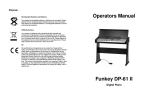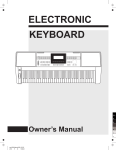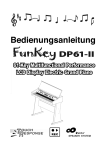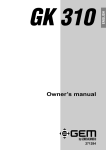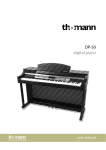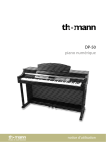Download Medeli MC-110 Specifications
Transcript
CONTENT General guide.............................................................................. 2 Introduction................................................................................. 3 Care of your keyboard................................................................ 3 Power supply................................................................................3 -Using batteries -Using the AC adaptor Connections................................................................................. 5 -The -The -The -The headphones jack sustain jack. Aux. Out jack MIDI IN/OUT,/THRU jacks Play demo songs.......................................................................... 6 -Listen to a particularly demo song -Play along with the demo song Basic operation........................................................................... 7 -Selecting & playing voices -Sustain voice effect -Pitch bend -Digital Signal Processor (DSP) Auto-accompaniment..................................................................10 -Selecting a style -Playing the selected style -Changing the tempo -Using auto-accompaniment -Variations -To use synchro start the accompaniment -To start the accompaniment with introductory pattern -To stop the accompaniment with ending phrase -Playing the metronome -Changing the accompaniment split point -Accompaniment track control -One touch setting Overall keyboard control.............................................................13 -Change the keyboard octave -Play the drumpads -Adjust the pitch of the keyboard voice -Tune the keyboard -Set the stereo pan position -Select the MIDI channel -Set the beat level -Split the keyboard -Memorize panel settings -Touch response keyboard -Record & playback Specifications.............................................................................17 Appendix A : Chord table...........................................................18 Appendix B : Single finger chord chart....................................... 19 Appendix C : Demo songs list.................................................... 20 General Guide 1. FRONT CABINET 1 POWER SWITCH MASTER VOLUME MIXER CONTROL - RHYTHM - BASS - OC - LOWER - UPPER MODE DUAL LCD DISPLAY PITCH BEND TEMPO +/ACCOMPANIMENT CONTROL - START/STOP - SYNC - INTRO/ENDING - FILL IN TO NORMAL - FILL IN TO VARIATION OTS WRITE VOICE/STYLE/SONG SELECT PIANO METRONOME OCTAVE +/NUMERIC KEYPAD RECORD (REC/PLAY) DSP SUSTAIN TOUCH MELODY OFF DEMO ALL 2. BACK CABINET JACK MIDI IN/OUT/THRU JACKS SUSTAIN JACK AUX.OUT JACK HEADPHONES JACK DC 12V JACK 11 12 3. LCD DISPLAY NORMAL FINGERED S.FINGER SPLIT TEMPO BEAT METRONOME VOLUME DSP CHORD STYLE LOWER/VOICE 1/ VOICE 2 2 VOICE STYLE SONG SPLIT PT. MIDI CHAN. PAN TUNE X'SPOSER BEAT PERCUS BASS CLEF TREBLE CLEF KEYBOARD Introduction Thank you for purchasing the electronic keyboard. This keyboard provides you with the following features and functions: 136 PCM voices + Drum and Percussion Sounds 100 Styles 100 Demo Songs with playing along feature Auto Accompaniment with Normal, Fingered and Single Finger control modes One Touch Setting Record and Playback MIDI compatibility Care of your keyboard Your keyboard will give you years of playing pleasure if you follow the simple rules below: Do not expose the keyboard to the high temperature, direct sunlight, and excessive dust places Avoid physical shocks caused by dropping, bumping, or placing heavy objects on the keyboard. Never use cleaners such as alcohol or thinner to clean the keyboard. Always turn power off when making any connections. Power Supply This keyboard can be powered by current from a standard household wall outlet (by using the specified AC adaptor) or by batteries. Always turn off the keyboard when you are not using it. Using batteries Always turn off the keyboard before loading or replacing batteries. To load batteries: 1. Remove the battery compartment cover. OPEN 2. Load six "D size" (SUM-1 or R20) batteries into the battery compartment, being careful to follow the polarity markings on the cabinet. 3. Replace the compartment cover, make sure that it locks firmly in place. 3 Important battery information: Any of the following symptoms indicate low battery power. Replace batteries as soon as possible whenever any of the following occurs. Dim, difficult to read display. Abnormally low speaker/headphone volume. Distortion of sound output. Sudden power failure when playing at high volume. Abnormal rhythm or demo song plays. Dimming of the display when playing at high volume. Cautions: Improper handling of batteries can cause them to burst and leak, which creates the danger of personal injury or damage of the keyboard. Be sure to note the following precautions: Never mix batteries of different types. Never mix old batteries with the new ones. Replace batteries as soon as possible after any sign of running out. Remove the batteries from the keyboard when not using for an extended period of time. Using the AC adaptor Use only the specified AC adaptor for this keyboard. The adaptor shall be 12V DC output, 2200mA, and center positive type. Turn off the keyboard before you connect the adaptor into the AC wall outlet and the cord into the unit. DC 12V Cautions: Use only the specified AC adaptor. Use of another type of adaptor creates the danger of fire and electronic shock. For safety sake, unplug the AC adaptor from the wall outlet when leaving the keyboard unattended for a long time 4 Connections The headphones jack A standard pair of stereo headphones can be plugged in PHONES jack for private practice or late night playing. The internal speaker system is automatically shut off when the headphones are plugged into the PHONES jack. The sustain jack An optional foot switch can be plugged into the SUSTAIN jack for sustain control. The foot switch functions like the pedal on a piano-press for sustain, release for normal sound. The AUX.OUT jack The AUX.OUT jack delivers the output of the keyboard for the connection to an external amplifier. Using audio cord, plug into AUX.OUT jack located on the rear panel. Then plug the other end of the cord into LINE IN or AUX.IN of the amplifier. Stereo System The MIDI IN, OUT, THRU jacks The MIDI IN connector receives MIDI data from an external MIDI device. The MIDI OUT connector transmits MIDI data generated by the keyboard to an external MIDI device. The MIDI THRU connector transmits MIDI data from an external MIDI device to another external MIDI device. MIDI OUT MIDI IN 5 MIDI THRU Play demo songs A selection of 100 demo songs come built-in for your listening pleasure or play along fun. They will give you a good idea of what your keyboard can do. 1. Turn the power ON by pressing the [POWER] switch. 2. Adjust the volume to a appropriate level by turning the [VOLUME] switch. 3. Press the [DEMO ALL] button . The keyboard starts to play the demo songs. While the keyboard is playing the demo song, you can press the [-/OFF] or [+/ON] button to step to the next demo song in the corresponding direction . Press the [DEMO ALL] button again to stop the play. Listen to a particular demo song 1. 2. Select the SONG mode by pressing the [VOICE/STYLE/SONG] button. Use the NUMBER buttons to input the two-digit number of a demo song. For example, to select 35 input 3 and then 5. 6 3. Press the [START/STOP] button to start playing the demo song. The song will play in endless loop, re-starting after it reaches the end. Press the [START/STOP] button again to stop the play. Play along with the demo song 1. 2. 3. While the keyboard is playing the demo song, you can press the [MELODY OFF] button to cut off the melody part of the demo song. Use the [TEMPO] buttons to adjust the tempo of the selected demo song. Pressing the [MELODY OFF] button again, the melody part of the demo song comes back. Basic Operation Selecting & playing voices The keyboard has 136 PCM voices and percussion kits that you can select and play on the keyboard. Before you select a voice, make sure you have selected VOICE mode. Press the [VOICE/STYLE/ONG] button to select the VOICE mode. The [-/OFF] and [+/ON] buttons: When the VOICE mode is selected, these buttons step up or down through the voices list.Press these buttons briefly to step to the next voice in the corresponding direction, or hold the button to scroll rapidly through the voices in the corresponding direction. The selected voice number shows in the display. 7 The number buttons: The number buttons can be used to directly enter the number of the desired voice, thereby immediately selecting that voice without having to step through a number of other voices. Two-digit voice number are selected simply by entering the two digits in sequence--e.g. to select voice number 17, briefly press the [1] button and then the [7] button. 1 2 Three digit voice number are entered by first pressing the [+100] button, then press the remaining two digits in sequence. Dual voice: To create a dual voice effect, use the number buttons to input the first voice digits. Pressing the [DUAL] button, a word VOICE 2 appears in the display. Then input the selected second voice digits. Press the [DUAL] button again to turn this function off, and a word VOICE 1 appears in the display. Instant select Piano voice: You can select the piano voices immediately by pressing the [PIANO] button. Press the [PIANO] button again to return to the previously selected voice. 8 Sustain voice effect You can add a sustain voice effect to the overall of the sound simply by pressing the [SUSTAIN] button. Press the [SUSTAIN] button again to turn this function off. Pitch Bend The [PITCH BEND] buttons allow the pitch of the notes played on the keyboard to be bend up or down-press and hold either the [PITCH BEND UP] or [PITCH BEND DOWN] button. PITCH BEND UP PITCH BEND DOWN Digital Signal Processor (DSP) The Digital Signal Processor (DSP) consist of two units (Reverb and Chorus) which process the Performances with Reverb and Chorus effects. To turn on/off the DSP, simply press the DSP button. The Reverb and Chorus icon 9 Auto-Accompaniment Selecting a style The keyboard has 100 different auto-accompaniment styles that can be used to provide fullyorchestrated accompaniment. Its sophisticated Auto Accompaniment system can provide automated bass and chord backing that is perfectly matched to the selected accompaniment style. Before you select a style, make sure you have selected STYLE mode. Press the [VOICE/STYLE/SONG] button to select the STYLE mode. The [-/OFF] and [+/ON] buttons: When the STYLE mode is selected, these buttons step up or down through the styles list. Press these buttons briefly to step to the next style in the corresponding direction, or hold the button to scroll rapidly through the styles in the corresponding direction. The selected style number shows in the display. The number buttons: The number buttons can be used to directly enter the number of the desired style, thereby immediately selecting that style without having to step through a number of other styles. To select a style simply enter the two digits in sequence--e.g. to select style number 15, briefly press the [1] button and then the [5] button. 1 2 Playing the selected style 1. 2. Press the [START/STOP] button to start playing of the style. Press the [START/STOP] button again to stop the play. Changing the tempo You can speed up or down the tempo simply by pressing the [TEMPO] buttons. Pressing the two buttons simultaneously, it returns to its original default. 10 Using Auto Accompaniment 1. Set the MODE to FINGERED or SINGLE FINGER mode by using the [MODE] button. 2. Select the NORMAL or VARIATION accompaniment pattern by pressing the [FILL-IN/ NORMAL] or [FILL-IN/VARIATION] button. 3. 4. Press the [START/STOP] button to start play of the currently selected style. Play a chord. The actual procedure you should use play a chord depends on the current MODE selected. Refer to the following appendix for details on the chord play. FINGERED..............................Appendix A SINGLE FINGER....................Appendix B FINGERED 4. SINGLE FINGER To stop Auto accompaniment play, press the [START/STOP] button again. Variations While playback: Each styles has two accompaniment patterns, NORMAL and VARIATION. The NORMAL and VARIATION accompaniment patterns can be selected at any time during playback by pressing the corresponding button. Whenever you press the [FILL-IN/NORMAL] or [FILL-IN/VARIATION] button during playback, the keyboard will generate an appropriate fill in pattern which will smoothly connect the current pattern to the selected pattern even if it is the same pattern. To use synchro start the accompaniment 1. 2. Press the [SYNC] button to put the keyboard into synchro start standby. Play a chord on the accompaniment keyboard and the style pattern starts to play auto matically. 11 To start the accompaniment with introductory pattern 1. 2. Press the [INTRO/ENDING] button to put the keyboard into introduction start standby. Press the [START/STOP] button, and then play a chord on the accompaniment keyboard. The keyboard plays an introductory pattern and then the selected auto-accompaniment. To stop the accompaniment with ending phrase While the keyboard is playing the auto-accompaniment, you press the [INTRO/ENDING] button The keyboard will play an ending phrase and then stop the play. Playing the metronome You can play the metronome simply by pressing the [METRONOME] button. To stop the play, press the [METRONOME] button again. Note: While the keyboard is playing the metronome, you can select other style playing simply by entering the two-digit number of the style. (Make sure the keyboard is in STYLE mode.) Changing the accompaniment split point Press the [SELECT] button as many time as necessary until the arrowhead in the display appears above at SPLIT PT. Then press the key you want to assign as the split point. The key number of the key you press shows in the display. SPLIT PT. 12 Accompaniment track control The keyboard has 5 accompaniment tracks--RHYTHM, BASS, ORCHESTRATION, LOWER, VOICE, UPPER VOICE. You can use the buttons at the MIXER section to control the volume level of each track. INCREASE VOLUME DECREASE VOLUME When you press the INCREASE VOLUME and DECREASE VOLUME buttons simultaneously, the keyboard will shut down the volume of the selected accompaniment track. Press the two buttons simultaneously again to turn the accompaniment track volume on. One Touch Setting One Touch Setting lets you instantly select the appropriate panel settings suitable for the current style. Each style (100 styles) contains four variations. This means that you can freely use 400 different panel settings. 1. 2. 3. Press the [OTS] button. Press the [START/STOP] button to play the selected style. While playing the style, you can press the one of the ONE TOUCH SETTING buttons--[M1], [M2], [M3], [M4] to select the appropriate settings. Press the [OTS] button again to turn this function off. Overall keyboard control Change the keyboard octave Shift the keyboard voice up or down by one or two octaves by pressing the OCTAVE buttons. 13 Play the drumpads Press the [SELECT] button as many times as necessary until the arrowhead appears at the above of PERCUS. Then press the [+/ON] button. The six MEMORY/DRUM PADS will be functioned as the drumpads. To turn this function off, repeat the above procedure then press the [-/OFF] button. Adjust the pitch of the keyboard voice Press the [SELECT] button as many times as necessary until the arrowhead appears at the above of X'SPOSER. Then press the [+/ON] or [-/OFF] buttons to adjust the pitch of the keyboard in steps of half tones in the corresponding direction. Tune the keyboard Press the [SELECT] button as many times as necessary until the arrowhead appears at the above of TUNE. Then press the [+/ON] or [-/OFF] buttons to change the tuning setting of the keyboard. Set the stereo pan position Press the [SELECT] button as many times as necessary until the arrowhead appears at the above of PAN. Then press the [+/ON] or [-/OFF] buttons to set the stereo pan position. 14 Select the MIDI channel Press the [SELECT] button as many times as necessary until the arrowhead appears at the above of MIDI. Then press the [+/ON] or [-/OFF] buttons to select the MIDI channel. Set the beat level Press the [SELECT] button as many times as necessary until the arrowhead appears above the BEAT. Then press the [+/ON] or [-/OFF] buttons to set the beat level. Split the keyboard Press the [SELECT] button as many times as necessary until the arrowhead appears next to SPLIT. The keyboard splits into lower voice and upper voice. In this mode, you can select the lower voice. 15 Memorize panel settings The keyboard has 6 memory pads which can be used to memorize the control-panel setups. You can press one of the MEMORY/DRUM pads to recall the setups at any time. Make sure that you have turn off the PERCUS function. Register the settings: When you have finished the settings, you press and hold the [WRITE] button, then press one of the MEMORY/DRUM pads. Any data that was previously in the selected location is erased and replace by the new settings. Note: When you turn off the keyboard, the setting will be erased. Touch Response keyboard You can press the [TOUCH] button to turn the touch response keyboard function on or off. Record & playback You can record your performance simply by pressing the [RECORD] button. When you finish the record, press the [RECORD] button again. Press the [PLAY] button, the keyboard playback of your performance. When you do it again, the previously record will be erased. 16 Specifications Keys: Voices: Polyphony: Styles: Modes: Styles control: DEMO song: Overall control: Other controls: Connectors: Weight: Dimensions: 61 keys with Touch Response 136 PCM voices + percussion sounds 64 note (max.) 100 styles Normal, Single Finger, Fingered, Split Sync, Intro/Ending, FILL IN , Metronome 100 demo songs Tune, Pan, Split, Octave Shift, Melody off, Pitch Bend, Mixer, Transposer Record & Playback, One touch setting DC 12V, AUX.OUT, SUSTAIN, PHONES, MIDI IN/ OUT/THRU ports 5.65 kg 964 X 347 X 133 mm Insert Music Stand The keyboard is supplied with a music stand that can be mounted on the instrument by inserting the two pegs protruding from the bottom edge of the music stand into the two holes located above the front panel. To remove the music stand, lift it up and out. 17 Appendix A Chord Table C C D D E F F G G A A B MAJOR (C) MINOR (Cm) DIMINISHED (Cm) AUGMENTED (Caug) SEVENTH SUSPENDED FOURTH (Csus4) SIXTH (C6) MINOR SIXTH (Cm6) SEVENTH (C7) MINOR SEVENTH (Cm7) MAJOR SEVENTH (Cm7) MINOR SEVENTH FLATTED FIFTH (Cm7 ) SEVENTH SUSPENDED FOURTH (C7sus4) SEVENTH FLATTED FIFTH (C7 ) MAJOR ADD NINTH (CM(9)) MINOR ADD NINTH (Cm(9)) MAJOR (C) MINOR (Cm) DIMINISHED (Cm) AUGMENTED (Caug) SEVENTH SUSPENDED FOURTH (Csus4) SIXTH (C6) MINOR SIXTH (Cm6) SEVENTH (C7) MINOR SEVENTH (Cm7) MAJOR SEVENTH (Cm7) MINOR SEVENTH FLATTED FIFTH (Cm7 ) SEVENTH SUSPENDED FOURTH (C7sus4) SEVENTH FLATTED FIFTH (C7 ) MAJOR ADD NINTH (CM(9)) MINOR ADD NINTH (Cm(9)) 18 Appendix B Single Finger Chord Chart F#/G F# m/G m F# 7/G 7 F#m7 /G m 7 G Gm G7 Gm7 G /A G m /A m G 7/A 7 G m7/A m7 A Am A7 Am7 A /B A m/B m A 7/B 7 A m7/B m7 B Bm B7 Bm7 C Cm C7 Cm7 C /D C m/D m C 7/D 7 C m7/D m7 D Dm D7 Dm7 D E D m/E m D 7/E 7 D m7/E m7 E Em E7 Em7 F Fm F7 Fm7 19 Appendix C Demo Songs List 01 02 03 04 05 06 07 08 09 10 11 12 13 14 15 16 17 18 19 20 21 22 23 24 25 26 27 28 29 30 31 32 33 34 35 36 37 38 39 40 41 42 43 44 45 46 47 48 49 50 51 SERENATA SERENADA RONDEAU FROHLICHER LANDMAN NOCTURNE PIZZICATO POLKA INACTION CANON ALAIF THE SONG OF ROSE DIE FORELLE NOCTURNE SYMPHONE NO.94 SUPRISE HEIPENPOSLEIN AIR ON THE G-STRING DANCE DE MIRLITONS LONDON DERRY AIR IMPROMPTU JESUS, SAVIOUR PILOT ME 2-PARK INVENTION#13 IN A MINOR SWANLAKE TURKISH MARCH LIEDER OHNE WORTE OP.2 NO.6 O SOLE MIO JOY TO THE WORLD OTOHEK RED RIVER VALLEY THE SIDEWAY SKIP TO MY SIDE THE RED SARAFAN DANCE OF RUSSIA KATIOLLIA TENNESSEE WALTZ WALTZ OF STARLIGHT GWINE TO RUN ALL NIGHT OLD BLACK JOE THE COLT IS TAKING A WALK COUNTRY JAMBALAYA SUSANNA BRIDGE THE SONG OF SEASON BATTLE HYMNE OF THE REPUBLIC THE OLD GRAY MARE AMERICAN PATROL IN THE RAIN SIPPIN CIDER THROUGH A STRAW HAW-TREE ON LONDON BRIDGE ARE YOU LONESOME TONIGHT ONLY YOU 52 53 54 55 56 57 58 59 60 61 62 63 64 65 66 67 68 69 70 71 72 73 74 75 76 77 78 79 80 81 82 83 84 85 86 87 88 89 90 91 92 93 94 95 96 97 98 99 100 20 END OF THE WORLD HOUSE OF RISING SUN OLD FOLKS AT HOME WONDERLAND BY LAND THE BLUE-BELLS OF SCOTLAND OVER THE RAINBOW BEAUTIFUL DREAMER IT'S BEEN A LONG, LONG TIME EDELWEISS DREAMING OF HOME AND MOTHER DER DEITCHER'S DOG YOU ARE MY SUNSHINE SILENT NIGHT AMAZING GRACE FIVE HUNDRED MILES HAPPY NEW YEAR IT'S BEGINNING TO LOOK A LOT LIKE CHRISTMAS ALL KIND OF MY EVERYTHING JEANIE WITH THE LIGHT BROWN HAIR MY BONNIE SONG OF THE PEARLFISHER SUMMER PALACE THE STAGE COACH LONG, LONG AGO ANNIE LAURIE KILLING ME SOFTLY WITH HIS SONG LOVE IS BLUE LAST ROSE OF SUMMER THE OLD KING COLE CHRYSANF MAPLE LEAF RAG JUNE SAMBA FUNK I CAN...... SEA SHORE GUITAR & SAXPHONE THE HIP-HOP'S NIGHT COUNT DOWN BLUE LUNCH COBWEB WINE JAZZ OLD MAN DARK EYES CARLOS REGGAE THE STING SOUTH MUD BAY GIVE YOU A ROSE FLOWING RILL