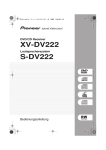Download Clatronic AR 773 DVD/TFT Instruction manual
Transcript
Bedienungsanleitung/Garantie Instruction Manual/Guarantee STEREO-AUTORADIO MIT DVD & TFT-MONITOR AR 773 DVD/TFT Stereo Car Radio with DVD & TFT Monitor 05-AR 773 DVD_D.indd 1 04.12.2007 19.10.200714:10:00 14:13:06 Uhr_TH U 3 4 13 16 17 21 22 23 24 25 ENGLISH Übersicht der Bedienelemente ................................... Seite Bedienungsanleitung .................................................. Seite Verwendung des „Touch Screen“................................ Seite Telefonieren via Bluetooth ........................................... Seite Über den DVD Player .................................................. Seite Technische Daten ....................................................... Seite Störungsbehebung...................................................... Seite Garantie....................................................................... Seite Stichwortverzeichnis – Index....................................... Seite Menü-Übersicht........................................................... Seite DEUTSCH DEUTSCH Inhalt ENGLISH Contents Overview of the Components ..................................... Page Instruction Manual ....................................................... Page Use of the Touch Screen............................................. Page Telephoning via Bluetooth ........................................... Page About the DVD Player ................................................. Page Technical Data............................................................. Page Troubleshooting ........................................................... Page Guarantee ................................................................... Page Index............................................................................ Page Menu overview ............................................................ Page 3 26 35 38 39 43 44 45 46 47 2 05-AR 773 DVD_D.indd 2 19.10.2007 14:13:09 Uhr Übersicht der Bedienelemente Overview of the Components Abbildung 1: Fernbedienung; Figure 1: Remote Control Abbildung 2: Bedienfeld; Figure 2: Control Panel 3 05-AR 773 DVD_D.indd 3 19.10.2007 14:13:10 Uhr DEUTSCH Abbildung 1: Fernbedienung 1 왘II PLAY/PAUSE: a) Radio Modus: PTY Wahl des Programmtyps. b) CD/MP3/DVD Modus: Die Wiedergabe starten, Bild/ Track anhalten. 2 왎 STOP: Wiedergabe stoppen. 3 ANGLE/ : Bildwinkel auswählen. 4 MO/ST/ : a) Radio Modus: Stereo/Mono Umschaltung. b) CD/DVD Modus: Audio-Einstellungen verändern (abhängig von der DVD). 5 EQ/LOUD: Radio Modus: - Kurz drücken: Equalizereinstellungen wählen. - Lang drücken: Ein- und Ausschalten der LOUDNESS-Funktion. 6 CLK: - Kurz drücken: Uhrzeit ein- bzw. ausblenden. - Lang drücken: Uhrzeit einstellen. 7 왘왘I: Sprung zum nächsten Kapitel oder Lied. 8 ENTER: Die Eingabe bestätigen. 9 Richtungstasten: a) Radio Modus: - Kurz drücken: Manueller Sendersuchlauf. - Lang drücken: Automatischer Sendersuchlauf. b) MP3/DVD Modus: Navigation im Bildschirmmenü / Zur Anwahl der Ordner und Lieder einer MP3 CD. 10 I왗왗: Sprung zum vorherigen Kapitel oder Lied. 11 Zifferntasten: a) Radio Modus: - Kurz drücken (0-6): Senderanwahl. - Lang drücken (0-6): Senderspeicherung. b) CD/MP3/DVD Modus: Direkte Anwahl der Kapitel oder Lied-Nummer. c) Bluetooth Modus: Zur Eingabe der Telefonnummer. 12 9/AF: Lang drücken: Alternativ Frequenz ein- bzw. ausschalten 0/TA: Lang drücken: Vorschaltung für Verkehrsfunk ein- bzw. ausschalten. 13 +10: Zur Anwahl der Kapitel/Tracks über 9. Erneuter Druck erhöht um jeweils 10. 16 SEL: Radio Modus: - Kurz drücken: Auswahl des Klang-/ Bildmodus. - Lang drücken: REG-, PI-, AF-Funktion Anwahl. 17 VOL +/-: Lautstärke erhöhen/vermindern. 18 A/PS: Radio Modus: - Kurz drücken: Anspielfunktion der gespeicherten Radiosender. - Lang drücken: Automatische Senderspeicherung. TITLE/PBC: a) Titelmenü der DVD anzeigen (abhängig von der DVD). b) Playback-Control bei VCD anzeigen. 19 왗왗: Schnellrücklauf. 20 BAND/OSD: a) Radio Modus: Umschalten der 3 FM- und 2 MW-Ebenen. b) CD/MP3/DVD Modus: Wechsel der Zeitanzeigen. 21 LO/DX/ : a) Radio Modus: LOCAL/DX Funktion. b) DVD Modus: Untertitel anzeigen/ausblenden (abhängig von der DVD). 22 왘왘: Schnellvorlauf. 23 MENU/ : - Kurz drücken: Hauptmenü der DVD/VCD anzeigen. - Lang drücken: Subwoofer ein- bzw. ausschalten. 24 PAIR/ : Bluetooth Modus: - Kurz drücken: Verbindung wiederherstellen bzw. eingegebene Rufnummer anwählen. - Lang drücken: Geräte untereinander anmelden bzw. Bluetooth Gesprächsmenü aufrufen. 25 REDAIL/ : Bluetooth Modus: - Kurz drücken: Gespräch ablehnen. - Lang drücken: Wahlwiederholung. 26 : Betrachtungswinkel vom Bedienteil ändern. 27 28 /MODE: - Kurz drücken: Auswahl des Betriebsmodus (CD/DVD, AUX IN, Radio usw.). - Lang drücken: Standby-Modus aktivieren. MUTE: Stummschalten. 14 GOTO: Passage der CD/DVD direkt ansteuern. 15 SETUP: Setup-Menü starten. Abbildung 2: Bedienfeld siehe Abschnitt Bedienung. 4 05-AR 773 DVD_D.indd 4 19.10.2007 14:13:10 Uhr Lesen Sie vor Inbetriebnahme dieses Gerätes die Bedienungsanleitung sehr sorgfältig durch und bewahren Sie diese inkl. Garantieschein, Kassenbon und nach Möglichkeit den Karton mit Innenverpackung gut auf. Falls Sie das Gerät an Dritte weitergeben, geben Sie auch die Bedienungsanleitung mit. • • • Verwenden Sie das Gerät nur für den vorgesehenen Zweck. Das Gerät so einbauen, dass vorhandene Lüftungsöffnungen nicht verdeckt werden. Niemals das Gehäuse des Gerätes öffnen. Durch unsachgemäße Reparaturen können erhebliche Gefahren für den Benutzer entstehen. Bei Beschädigung des Gerätes, das Gerät nicht mehr in Betrieb nehmen, sondern von einem Fachmann reparieren lassen. Diese Symbole können sich ggfs. Auf dem Gerät befinden und sollen auf folgendes hinweisen: Das Symbol mit Ausrufezeichen soll den Benutzer auf wichtige Bedienungs- oder Wartungs-Hinweise in den Begleitpapieren hinweisen. Geräte mit diesem Symbol arbeiten mit einem „Klasse 1-Laser“ zur Abtastung der CD/DVD. Die eingebauten Sicherheitsschalter sollen verhindern, dass der Benutzer gefährlichem, für das menschliche Auge nicht sichtbarem Laserlicht ausgesetzt wird, wenn das CD-Fach geöffnet ist. Diese Sicherheitsschalter sollten auf keinen Fall überbrückt oder manipuliert werden, sonst besteht die Gefahr, dass Sie sich dem Laser-Licht aussetzen. • • • • • • • • • • Für die Dauer der Montage und des Anschlusses beachten Sie bitte folgende Sicherheitshinweise. • Kinder und gebrechliche Personen • • Symbole in dieser Bedienungsanleitung Wichtige Hinweise für Ihre Sicherheit sind besonders gekennzeichnet. Beachten Sie diese Hinweise unbedingt, um Unfälle und Schäden am Gerät zu vermeiden: WARNUNG: Warnt vor Gefahren für Ihre Gesundheit und zeigt mögliche Verletzungsrisiken auf. Zuerst den Minuspol, dann den Pluspol der Batterie abklemmen. (Anklemmen in umgekehrter Reihenfolge.) Bitte beachten: Ist die Batterie vom Netz, verlieren alle flüchtigen Speicher ihre Informationen. Beachten Sie die Sicherheitshinweise des KFZ- Herstellers. Zur Sicherheit Ihrer Kinder lassen Sie keine Verpackungsteile (Plastikbeutel, Karton, Styropor, etc.) erreichbar liegen. Achtung! Lassen Sie kleine Kinder nicht mit Folie spielen. Es besteht Erstickungsgefahr! Die Verkehrssicherheit ist oberstes Gebot. Benutzen Sie daher Ihre Autoradioanlage immer so, dass Sie stets der aktuellen Verkehrssituation gewachsen sind. Bedenken Sie, dass Sie bei einer Geschwindigkeit von 50 km/h in der Sekunde 14 m fahren. In kritischen Situationen raten wir von einer Bedienung ab. Die Warnhinweise z.B. von Polizei und Feuerwehr müssen im Fahrzeug rechtzeitig und sicher wahrgenommen werden können. Hören Sie deshalb während der Fahrt Ihr Programm nur in angemessenerer Lautstärke. Eine, mit der Handbremse des Fahrzeugs, gekoppelte Sperre verhindert aus Sicherheitsgründen bestimmte Funktionen des Gerätes, während der Fahrt. Um die Funktionen nutzen zu können, halten Sie an einem sicheren Ort an und betätigen Sie die Handbremse. Bitte beachten Sie, dass der Betrieb des DVD-Players während der Fahrt und bei laufendem Motor nicht zulässig ist! Um ernste Verkehrsunfälle zu vermeiden, installieren Sie das Gerät so, dass es Sie bei der Bedienung des Lenkrads, Ganghebels usw. nicht behindert. Ebenfalls dürfen Sicherheitseinrichtungen, wie z.B. Airbag und die freie Sicht nicht behindert werden. Ein eventuell zusätzlich angeschlossener Monitor darf auf keinen Fall so montiert werden, das er während der Fahrt vom Fahrer eingesehen werden kann! DEUTSCH Verkehrssicherheit Sicherheitshinweise • • Die Hauptsicherung muss möglichst nahe (maximal nach 30 cm) am Pluspol der Batterie installiert werden, damit das Auto vor einem eventuellen Kabelbrand z.B. durch Unfall geschützt ist. Sollte die Installation dieser Vorgabe nicht entsprechen, erlischt der Versicherungsschutz. Der Querschnitt des Plus- und Minuskabels darf 1,5 mm2 nicht unterschreiten. Beim Bohren von Löchern darauf achten, dass keine Fahrzeugteile beschädigt werden. Installationstipps: ACHTUNG: Weist auf mögliche Gefährdungen für das Gerät oder andere Gegenstände hin. • HINWEIS: Hebt Tipps und Informationen für Sie hervor. • • Kabelschutztüllen schützen Kabel vor Durchscheuern an scharfen Karosserieteilen. Die Isolierung der Kabel darf bei der Installation nicht beschädigt werden. Das richtige Werkzeug ist bei einer Car-HiFi-Installation selbstverständlich. Je nach Bauart kann Ihr Fahrzeug von dieser Beschreibung abweichen. Für Schäden durch Einbau- oder Anschlussfehler und für Folgeschäden übernehmen wir keine Haftung. 5 05-AR 773 DVD_D.indd 5 19.10.2007 14:13:11 Uhr DEUTSCH Installation Montieren Sie das Radiogerät gemäß folgender Darstellungen. a b c d e f g h i j k Mutter Federscheibe Unterlegscheibe Schraube Montagewinkel Einschubgehäuse Gewindebolzen HINWEIS: Achtung! Schrauben der Transportsicherung (Bitte vor der Montage entnehmen) Ausziehwerkzeug (Schlüssel für die Demontage) Blendabdeckung Lüfter ACHTUNG: Lüfter nicht verdecken! l USA/EURO Schalter (Radiofrequenz-Umschalter, dient zur Auswahl zwischen dem USA und EUROPA Frequenzband) Setzen Sie die Bedienblende erst an der rechten Seite an und rasten Sie, sie dann auf der linken Seite ein. 6 05-AR 773 DVD_D.indd 6 19.10.2007 14:13:11 Uhr DEUTSCH Anschluss Stellen Sie die Anschlüsse gemäß des Schaubildes her. Achtung: • • • • • Schalten Sie das Gerät erst nach dem Anschluss sämtlicher Kabel ein. Verwenden Sie Lautsprecher mit einer Impedanz von 4 Ohm. Die Lautsprecherverkabelung muss Massefrei sein. Beim Anschluss eines Subwoofers ist ein Verstärker erforderlich. Das Masseanschlusskabel (Handbremse B-) muss angeschlossen werden, damit bei der Wiedergabe von DVDs das Bild auf dem Monitor wiedergeben wird. Wurde das Kabel nicht korrekt verbunden, blinkt auf dem Monitor die Meldung „PARKING BRAKE“. • Sie haben die Möglichkeit den eingebauten TFT Bildschirm als Monitor für eine optionale Rückfahrkamera (nicht im Lieferumfang enthalten) zu verwenden. Schließen Sie den „(B+) 12V Kamera hinten“ Anschluss an die Rückfahrleuchte Ihres Fahrzeuges an und verbinden die Kamera mit dem Anschluss „Kamera Eingang hinten (Gelb)“. Nach Einlegen des Rückwärtsgangs erscheint das Kamerabild auf dem Monitor. Für detaillierte Informationen richten Sie sich bitte nach der Bedienungsanleitung Ihrer Rückfahrkamera. HINWEIS: Bei fehlender 12V Spannung am „(B+) 12V Kamera hinten“ Anschluss, wird das Bild der Kamera nicht auf dem Monitor wiedergegeben. 7 05-AR 773 DVD_D.indd 7 19.10.2007 14:13:12 Uhr DEUTSCH Wichtige Zusatzinformation zum Einbau Ihres Autoradios! Entstörfilter erhalten Sie im Autozubehörhandel und/oder bei Ihrer KFZ Werkstatt. 1. Die Schrauben (h) der Transportsicherung bitte vor der Montage entfernen, da sonst die CD nicht eingezogen werden kann. 7. Bitte beachten Sie beim Einbau Ihres Radios darauf, dass die Rückseite des Radios genügend Freiraum hat, damit eine ausreichende Kühlung gewährleistet ist. 2. Das Gerät ist für den Minuspol der Batterie ausgelegt, der an die Fahrzeugkarosserie angeschlossen sein muss. Dies bitte vor Installation überprüfen. 8. Beim Antennenanschluss gibt es zwei verschiedene Normen. Erstens den alten (50 Ohm) mit langem, herausstehendem Rundkontakt fahrzeugseitig und einer Rundbuchse auf der Radioseite. Zweitens ISO-genormte Antennenstecker (150 Ohm). Adapter für beide Formate bieten Zubehörhersteller und/oder Ihrer KFZ Werkstatt an. 3. Bitte beachten Sie beim Einbau/Anschluss Ihres Gerätes, dass nicht jedes Fahrzeug mit einem “ISO Anschluss“ versehen ist. In diesem Fall empfehlen wir Ihnen den Einsatz eines KFZ spezifischen ISO Adapter. Adapter erhalten Sie im Autozubehörhandel und/oder bei Ihrer KFZ Werkstatt. 4. Bei der Belegung des “Dauer +“ (Dauerstromanschluss) kann es je nach Fahrzeugtyp zu Abweichungen kommen. (Dies ist jedoch für die Speicherung der Senderstationen notwendig.) Um alle Funktionen zu gewährleisten ist der Einbau entsprechend dieser Anleitung zwingend erforderlich. Im Zweifel wenden Sie sich an eine autorisierte KFZ Werkstatt. Bedingt durch die verschiedenen Fahrzeugtypen bzw. Fahrzeughersteller, ist eine korrekte Belegung des ISO Steckers nicht gewährleistet; selbst wenn die ISO Steckeranschlüsse mechanisch aufeinander passen. Daher ist es eventuell erforderlich den Stromanschluss zu ändern bzw. Kfz-spezifische Adapter zu verwenden. HINWEIS: Bei korrektem Anschluss lässt sich das Radio über die Zündung ein- bzw. ausschalten. Bei eventuellem Verlust der gespeicherten Sender erhält das Radio keinen, für die Senderspeicherung erforderlichen, „Dauer +“. ACHTUNG: Bei einem Anschluss an „Dauer +“ ohne Zündung, kann es trotz ausgeschaltetem Radio zu einer unnötigen Belastung der Autobatterie kommen. Im schlimmsten Fall zu einer Entladung der Autobatterie. Bei Autoradios mit Bluetooth ist unbedingt auf einen korrekten Anschluss über die Zündung zu achten. Ansonsten erfolgt keine korrekte Trennung der Funkverbindung zwischen Radio und Mobiltelefon. 5. Der maximale Neigungswinkel beim Einbau Ihres Autoradios darf 20° nicht überschreiten, da bei größeren Einbauwinkeln die Funktion Ihres Autoradios (CD/DVD-Player) nicht mehr gewährleistet ist. 6. Je nach Fahrzeugtyp können in Ausnahmefällen Störgeräusche im Radio/CD/DVD Betrieb auftreten. Diese lassen sich mit einem zusätzlichen Entstörfilter entsprechend beseitigen. Ihr Gerät ist bereits serienmäßig mit einem Entstörfilter ausgerüstet. Trotzdem kann es fahrzeugbedingt zu Beeinträchtigungen kommen. Bei VW/Audi unbedingt beachten: die aktive Antenne benötigt Spannung auf der Abschirmung des AntennenKoaxialkabels, ohne die der Empfang unzureichend ist. Ein Antennen-Adapter mit Phantomspeisung löst dieses Problem. Bedienhinweise 1. Wenn die vordere Bedientafel während des Radio- oder CD-Betriebs abgenommen wird, wird das Gerät automatisch ausgeschaltet. 2. Etwaige Fehlfunktionen (ERROR) während des Betriebs können durch Drücken der RESET Taste behoben werden. Drücken Sie mit Hilfe eines Drahtes o.ä. die Taste RESET (4), um die Elektronik wieder zurückzustellen (RESETEN). 3. Wenn das Fahrzeuginnere extrem heiß ist, z.B. nach einer längeren Parkdauer in praller Sonne, den Player nicht einschalten, bis das Fahrzeug nach einer kurzen Fahrzeit im Inneren etwas abgekühlt ist. 4. Um das abnehmbare Bedienteil sicher aufzubewahren, stets die dafür vorgesehene Schutzhülle verwenden. 5. Die Wiedergabe anwenderseitig erstellter CD/DVD kann durch die Vielzahl der verfügbaren Software und CD/DVDMedien nicht garantiert werden. 6. Einige Tasten finden Sie sowohl am Gerät als auch auf der Fernbedienung. Gleichlautende Tasten bewirken die gleiche Funktion. 7. Blinkende LED-Anzeige (ohne Abbildung) Beim Abnehmen der vorderen Bedientafel blinkt diese Anzeige. Inbetriebnahme Batterie in die Fernbedienung einsetzen WARNUNG: Austretende Batteriesäure kann zu gesundheitlichen Schäden führen. Entnehmen Sie die Batterie aus dem Batteriefach, sobald sie verbraucht ist oder die Fernbedienung voraussichtlich längere Zeit nicht benutzt wird. Austretende Batteriesäure sofort mit einem Tuch entfernen. Bei Hautkontakt betroffene Stelle sofort waschen. Bei Verschlucken sofort Arzt aufsuchen. Bei Augenkontakt Augen auswaschen und Arzt aufsuchen. 8 05-AR 773 DVD_D.indd 8 19.10.2007 14:13:13 Uhr HINWEIS: Die Lebensdauer der beiliegenden Batterien kann lagerungsbedingt verkürzt sein. HINWEIS: Die Lithium-Zelle im Batteriefach der Fernbedienung wurde ggf. für den Transport mit einer Folie gesichert. Vor der ersten Anwendung entfernen Sie bitte diese Folie, um die Fernbedienung betriebsbereit zu machen. Bei der Batterie der Fernbedienung handelt es sich um eine langlebige Lithium-Zelle. Sollte im Laufe der Anwendung die Reichweite der Fernbedienung nachlassen, gehen Sie bitte wie folgt vor: • Öffnen Sie das Batteriefach an der Unterseite der Fernbedienung. HINWEIS: Die Signale der Fernbedienung werden mit Infrarotlicht an das Gerät übertragen. Achten Sie daher darauf, dass das Gerät nicht in direktem Sonnenlicht steht. Die Übertragung der Signale von der Fernbedienung zum Gerät könnte unmöglich sein. DEUTSCH ACHTUNG: Beachten Sie beim Entsorgen alter Batterie die im jeweiligen Land geltenden gesetzlichen Vorschriften und Umweltbestimmungen. Werfen Sie Batterien niemals ins Feuer! Wirkungskreis der Fernbedienung Zur Benutzung der Fernbedienung richten Sie diese auf den Fernbedienungssensor rechts neben dem Display an der Vorderseite des Gerätes. Der Abstand von der Fernbedienung zum Sensor sollte 5 Meter nicht überschreiten. Der Winkel der Fernbedienung zum Fernbedienungssensor sollte nach rechts, links, oben und unten 30° nicht überschreiten. Bedienung (Abbildung 2: Bedienfeld) HINWEIS: Einige Tasten finden Sie sowohl am Gerät als auch auf der Fernbedienung. Gleichlautende Tasten bewirken die gleiche Funktion. -Taste 1. BAND/ Im Radiomodus: Drücken Sie kurz die BAND/ -Taste, um zwischen den 3 FM- (UKW) Ebenen und den 2 MW (Mittelwelle) umzuschalten. Die Bezeichnung der entsprechenden Ebene FM1, FM2, FM3, MW1, MW2 wird in der TFT-Anzeige angezeigt. Im Bluetooth-Betrieb: Drücken Sie die Taste, um das Telefongespräch zu beenden bzw. ein eingehendes Telefongespräch abzulehnen. • • Ersetzen Sie die Zelle durch eine Batterie der gleichen Bauart. Achten Sie auf die richtige Polarität. Schließen Sie das Batteriefach. Wird die Fernbedienung längere Zeit nicht benutzt, entnehmen Sie bitte die Batterie, um ein „Auslaufen“ von Batteriesäure zu vermeiden. ACHTUNG: Batterien gehören nicht in den Hausmüll. Bitte geben Sie verbrauchte Batterien bei zuständigen Sammelstellen oder beim Händler ab. WARNUNG: Setzen Sie Batterien keiner hohen Wärme oder dem direkten Sonnenlicht aus. Werfen Sie Batterien niemals ins Feuer. Es besteht Explosionsgefahr! 2. REL-Taste Drücken Sie die REL-Taste zum Herausnehmen des vorderen Bedienfeldes. 3. VOL-Multifunktionsknopf (Lautstärke) Im normalen Spielbetrieb dient der Multifunktionsknopf zur Einstellung der Lautstärke. In Verbindung mit der zuvor gedrückten SEL-Taste können Änderungen in Menüs z.B. dem Klangmodus vorgenommen werden. 4. RESET-Taste Durch Spannungsschwankungen im Bordnetz Ihres Fahrzeugs kann es vorkommen das sich der Steuerprozessor Ihres Radios „aufgehangen“ hat. Hierbei handelt es sich nicht um einen Gerätefehler! Durch betätigen dieser Taste, mit einem spitzen Gegenstand, wird dieser neu gestartet (zurückgesetzt). 5. TFT-Display (Flüssigkristallanzeige) 6./12. -/ -Tasten a) Im Radiomodus: Bewegen Sie die SEL Taste in Richtung oder , um manuell einen gewünschten Radiosender einzustellen. Halten Sie die SEL Taste in Richtung oder gedrückt, um die Suche nach einem Radiosender zu starten. 9 05-AR 773 DVD_D.indd 9 19.10.2007 14:13:13 Uhr DEUTSCH b) Im CD/DVD-, USB - Modus: Zum Vor- bzw. Rückwärtsspringen die SEL Taste kurz in Richtung bzw. drücken. Zum Spulen von Titeln die SEL Taste in Richtung bzw. ca. 2 Sekunden gedrückt halten. 쑺쑺 2x erscheint im Display. Erneutes Bewegen der SEL Taste in Richtung bzw. für ca. 2 Sekunden erhöht die Spulgeschwindigkeit. Zur Auswahl stehen 쑺쑺 2x, 쑺쑺 4x, 쑺쑺 8x, 쑺쑺 16x. Drücken Sie die 왘II/CH 1-6 Taste (13) um zur Normalen Wiedergabe zurückzukehren. 7. IR (Infrarot) Sensor für die Fernbedienung 8. TA-/AF-Taste a) TA Traffic Annonuncement (Vorrangschaltung für Verkehrsfunk) Die TA-Funktion wird durch kurzes Drücken der TA/AFTaste aktiviert und durch ein TA-Zeichen im Display angezeigt. Beim Radiobetrieb in einem FM Frequenzband beginnt automatisch die Suche nach einem Verkehrsfunksender (TA SEEK). Wenn ein FM-Sender empfangen wird, der periodisch die neuesten Verkehrsfunkinformationen ausstrahlt, leuchtet die TP-Anzeige im Display auf. Bei eingeschalteter TA-Funktion unterbrechen die UKW/ FM Verkehrsfunkinformationen automatisch den CD Betrieb (im Display erscheint TRAFFIC). Der Lautstärkepegel wird auf den Mindestwert für die Übertragung von Verkehrsnachrichten angehoben. Mit der PTY-Funktion können Sie gezielt Sender eines bestimmten Programmtyps auswählen. Halten Sie wiederholt die MU/PTY-Taste für ca. 2 Sekunden gedrückt, um in die PTY Auswahl zu treffen. Im Display erscheint anschließend kurz die Einblendung „PTY SEEK“. Wenn PTY angewählt wird, startet das Radiogerät die Suche nach entsprechenden PTY-Informationen und stoppt, wenn die gesuchte PTY-Information gefunden wurde. Wird der gesuchte Programmtyp nicht gefunden erscheint im Display „NO PTY“. Wenn die gesuchte PTY-Information nicht mehr besteht, schaltet sich die PTY-Funktion automatisch auf normalen Modus um. 10. 왖 -Taste Zum Einlegen und Auswerfen der CD/DVD diese Taste drücken. Das Bedienteil schwenkt nach unten. Schieben Sie die CD/DVD mit der beschrifteten Seite nach oben leicht in den CD-Schlitz, bis das Gerät die CD/DVD von selbst einzieht. Das Bedienteil schwenkt automatisch in die Normalposition zurück. WARNUNG: Nicht mit den Fingern hinter das Bedienteil fassen. Es besteht Verletzungsgefahr, wenn was Bedienteil wieder in die Normalposition fährt. Nach Beendigung der Verkehrsfunkinformationen setzt das vorher eingestellte Programm wieder ein. HINWEIS: Wenn Sie keine CD/DVD einlegen, fährt das Bedienteil erst nach einiger Zeit in die Normalposition zurück oder drücken Sie die 왖-Taste erneut. Unterbrechung der TA-Funktion: Möchten Sie die aktuelle Verkehrsnachricht unterbrechen, Drücken Sie kurz die TA/AF-Taste. Der TA-Modus wird hierdurch ausgeschaltet. ACHTUNG: Mit diesem Gerät können nur 12 cm Disks abgespielt werden! b) AF (Alternativ Frequenz) Siehe Punkt 11. 9. MU/PTY-Taste (Stummschalten) a) Drücken Sie die MU/PTY-Taste, um die Lautsprecher für kurze Zeit stumm zu schalten. MUTE blinkt im Display. Drücken Sie diese Taste erneut, um diese Funktion wieder aufzuheben. Diese Funktion kann durch Betätigen des VOL Multifunktionsknopfes ebenfalls aufgehoben werden. b) Radio-Betrieb: PTY Wahl des Programmtyps Neben dem Sendername übermitteln einige FM-Sender auch Informationen über den Programmtyp ihres Programms. Diese Informationen können von Ihrem Autoradio angezeigt werden. Solche Programmtypen können z.B. sein: SPORT NEWS POP CLASSICS 11. SEL-Taste (Auswahl) a) Drücken Sie die SEL-Taste kurz, um in das Auswahlmenü des Klang-/ Bildmodus zu gelangen. Im Display erscheint „BUZZER“ zur Einstellung des Bestätigungston. Durch wiederholtes Drücken der SEL- Taste können Sie nun die einzelnen Menüpunkte wie BUZZER (Bestätigungston), BLUETOOTH, BASS (Bässe), TREBLE (Höhen), BALANCE (Balance) und FADE (Überblendregelung), BG COLOR (Hintergrundfarbe), COLOR* (Farbe), BRIGHT* (Helligkeit), CONTRAST* (Kontrast), VOLUME (Lautstärke), anwählen. Sie ändern die Einstellungen der einzelnen Menüpunkte durch Drehen des Multifunktionsknopfes VOL (3). (*nur im DVD Modus) b) Drücken Sie die SEL-Taste lang, um in die folgenden Auswahlmenüs zu gelangen: • • • REG ON / REG OFF PI MUTE / PI SOUND AF OFF / AF ON Durch wiederholtes Drücken der SEL-Taste können Sie nun die einzelnen Menüpunkte anwählen. Sie ändern 10 05-AR 773 DVD_D.indd 10 19.10.2007 14:13:14 Uhr Der Status der AF Funktion wird durch ein AF-Zeichen im Display angezeigt. REG-Funktion Einige Sender teilen zu bestimmten Zeiten ihr Programm in Regionalprogramme mit unterschiedlichem Inhalt auf. • • REG ON: Im Display erscheint wenige Sekunden lang die Meldung „REG ON“. AF OFF: Die Funktion ist ausgeschaltet. Das AF Zeichen im Display erlischt. HINWEIS: • • Die Anzeigekapazität des Displays ist begrenzt. Es ist möglich, dass im doppelten Anzeigemodus einzelne Segmente des Displays gelöscht sind. Mit der Funktion REG ON wird verhindert, dass das Radio zu Alternativfrequenzen wechselt, die einen anderen regionalen Programminhalt haben. REG OFF: Die Programmkennung (PI) des Regionalsendeprogramms wird bei der Suche nach einer Alternativfrequenz (AF) oder einer Programmkennung (PI) ignoriert. • PI MUTE/PI SOUND (nur für Radiobetrieb) Sollten Sie sich in einem Gebiet bewegen indem sich zwei Programm Identifikationen (PI) überschneiden, können Sie für die Wiedergabe die Option PI SOUND und PI MUTE wählen. Ein wechselseitiges Umschalten der Programm Identifikation soll vermieden werden. PI SOUND: Sollte dennoch eine Umschaltung stattfinden, wird der Klang eines anderen Senders nur für weniger als eine Sekunde eingeblendet. PI MUTE: Der Klang eines anderen Senders wird unterdrückt. • AF (Alternativ Frequenzen) AF ist eine Funktion die mit Hilfe des RDS (Radio Data System) arbeitet und nur bei FM Sendern genutzt werden kann. Das Gerät sucht im Hintergrund die am besten zu empfangene Frequenz des eingestellten Senders. AF ON: Wenn die AF-Funktion angewählt wird, prüft das Radio laufend die Signalstärke der AF-Frequenz. Das Prüfintervall für jede AF-Frequenz hängt von der Signalstärke des aktuellen Senders ab und variiert von ein paar Minuten im Fall eines starken Senders bis zu ein paar Sekunden bei schwachen Sendern. Jedes Mal, wenn die neue AF-Frequenz stärker ist, als die aktuell eingestellte Station, schaltet das Gerät für kurze Zeit auf diese Frequenz um und es wird ein bis zwei Sekunden lang die Meldung „NEW FREQUENCY“ angezeigt. Da die Stummzeit beim Frequenzwechsel bzw. der Prüfzeit sehr kurz ist, ist dies während des normalen Programms fast nicht hörbar. HINWEIS: Die AF Funktion kann ebenfalls durch gedrückt halten der TA/AF Taste (8) aktiviert werden. Erscheint das AF Zeichen im Display ist die AF-Funktion eingeschaltet und es werden RDS-Sendedaten empfangen. Blinkt das AF Zeichen im Display, ist die AF-Funktion zwar angewählt, es kann jedoch gerade kein RDSSendesignal empfangen werden. DEUTSCH • die Einstellungen der einzelnen Menüpunkte durch Drehen des Multifunktionsknopfes VOL. 12. -Taste Siehe Punkt 6./12. 13. 왘II-/CH 1-6-Taste Radiobetrieb: Durch wiederholtes Drücken werden die 6 voreingestellten Radiosender, der aktuellen FM bzw. MW Ebene, angewählt. CD/DVD/USB Betrieb: Drücken Sie die 왘II/CH 1-6-Taste, um das Abspielen der CD zu unterbrechen (Pausenfunktion). Drücken Sie diese Taste erneut, um diese Funktion wieder aufzuheben. 14. /MOD-Taste (Ein-/ Ausschaltknopf / Betriebsmodus) a) Zum Einschalten des Gerätes diese Taste drücken. WELCOME erscheint im Display. Zum Ausschalten des Gerätes diese Taste gedrückt halten. SEE YOU erscheint im Display. b) Drücken Sie diese Taste zur Auswahl des CD/DVDPlayer-, AUX IN-, BT MUSIC, Radio-Modus usw. 15. APS/DISP-Taste (Automatische Senderspeicherung) Im Radio-Modus: a) Speicherfunktion: Bewegen Sie die SEL Taste in Richtung APS für ca. 2 Sekunden, um die automatische Senderspeicherung zu aktivieren. Das Gerät sucht innerhalb des aktuellen Frequenzbandes nach den größten Signalstärkepegel bis der Suchzyklus abgeschlossen wird. Die sechs stärksten Sender werden den entsprechenden Speicherplätzen zugeordnet. Anschließend wird der Sender des ersten Speicherplatzes (FM1) eingestellt. b) Anspielfunktion: Bewegen Sie die SEL Taste kurz in Richtung APS, spielt das Radio alle voreingestellten Sender des Frequenzbandes an. HINWEIS: Die Anspielfunktion endet automatisch beim ersten Speicherplatz vom Frequenzband FM1. Im DVD Modus: Bewegen Sie die SEL Taste kurz in Richtung APS/DISP, um den TFT Monitor am Gerät aus- bzw. wieder einzuschalten. 11 05-AR 773 DVD_D.indd 11 19.10.2007 14:13:14 Uhr DEUTSCH 16. USB-Anschluss Dieses Gerät ist nach den letzten Stand der technischen Entwicklungen im USB Bereich entwickelt worden. Die große Anzahl von verschiedenen USB Speichermedien jeglicher Art die heute angeboten werden, erlauben es leider nicht, eine volle Kompatibilität mit allen USB Speichermedien zu gewährleisten. Aus diesem Grund kann es in seltenen Fällen zu Problemen bei der Wiedergabe von USB Speichermedien kommen. Dies ist keine Fehlfunktion des Gerätes. • • • Wollen Sie Daten von einem USB-Stick abspielen, stecken Sie diesen in die dafür vorgesehene Öffnung. Verwenden Sie hierfür das beilegende Adapterkabel. Zum Abspielen des Sticks wählen Sie mit Hilfe der MOD-Taste den USBStick an. Die Daten werden automatisch abgespielt. HINWEIS: Sollte es zu Problemen beim Betrieb über den USB Anschluss kommen, verwenden Sie ein entsprechendes Adapterkabel und verfahren wie unter Punkt AUX IN beschrieben. 17. MIC (Mikrofon) 18. AUX IN Buchse Zum Anschluss von analogen Wiedergabegeräte. Über diese Buchse können Sie auch den Ton anderer Wiedergabegeräte wie DVD-Player, Computer usw. über die Lautsprecherboxen hören. 1. Schließen Sie bitte das externe Gerät, mit einem 3,5 mm Stereo-Klinkenstecker, an die AUX IN Buchse an. 2. Drücken Sie die MOD(E) Taste (14) um den AUX IN Anschluss anzuwählen. 3. Über die Lautsprecher hören Sie die Tonwiedergabe aus dem externen Gerät. 4. Mit dem VOL Multifunktionsknopf (3) können Sie die Lautstärke verändern. 5. Die weitere Vorgehensweise entnehmen Sie bitte der Bedienungsanleitung der externen Tonquelle. HINWEIS: Stellen Sie die Lautstärke des externen Gerätes auf eine hörgerechte Lautstärke. 19. -Taste (Bedienteilwinkel) Sie haben die Möglichkeit den Betrachtungswinkel vom Bedienteil zu verändern. Drücken Sie bis zu 4x auf die Taste, um die gewünschte Position auszuwählen. WARNUNG: Nicht mit den Fingern hinter das Bedienteil fassen. Es besteht Verletzungsgefahr, wenn was Bedienteil wieder in die Normalposition fährt. 20. PAIR/ Im Bluetooth-Betrieb: • Drücken Sie diese Taste um bei Eingang eines Telefonats das Gespräch entgegenzunehmen. Halten Sie die Taste gedrückt, um das Bluetooth Gesprächsmenü aufzurufen. Halten Sie die Taste gedrückt, um die Verbindung zwischen den Geräten herzustellen (BLUETOOTH PAIRING erscheint im TFT Display). Drücken Sie die Taste kurz, nachdem die Verbindung zwischen den Geräten unterbrochen wurde (z.B. nach Verlassen des Empfangsbereichs), um die Verbindung wieder herzustellen (BLUETOOTH CONNECTING erscheint im TFT Display). HINWEIS: Drücken Sie diese Taste während eines Gesprächs, um dieses wieder auf Ihr Mobiltelefon zu übertragen. Drücken Sie die Taste erneut wird das Gespräch wieder zum Autoradio übertragen. Einstellen der Uhrzeit 6. CLK-Taste (Uhrzeit) (an der FB) a) Bewegen Sie die SEL-Taste (11) in Richtung CLK, um die Uhrzeit ein- bzw. auszublenden. b) Zum Einstellen der Uhrzeit halten Sie die CLK-Taste für ca. 3 Sekunden gedrückt. Die Stunden blinken im Display. Mit Hilfe des VOL Multifunktionsknopf (3) nehmen Sie die Einstellung vor. Drücken Sie erneut die CLK Taste. Die Minuten blinken. Mit Hilfe des VOL Multifunktionsknopf (3) nehmen Sie die Einstellung vor. Zum Abspeichern drücken Sie erneut die CLK-Taste. HINWEIS: Werden RDS Daten empfangen, wird die Uhrzeit automatisch eingestellt. Verwendung der Zifferntasten Zifferntasten (11 an der FB) als Stationstasten (1–6) vorgewählter Sender und als 1TOP-, 2RPT, 3INT-, 4RDM-Tasten im CD/DVD Betrieb a) Radio-Betrieb Durch kurzes Drücken wird über diese Tasten ein voreingestellter Radiosender direkt angewählt. Werden diese Tasten länger als eine Sekunden gedrückt, wird der aktuell eingestellte Sender unter der gewählten Stationstaste gespeichert. b) CD-Betrieb Durch kurzes Drücken wird der entsprechende CD/MP3 Titel direkt angewählt. Halten Sie die entsprechende Taste (1TOP, 2RPT, 3INT, 4RDM) für ca. 3 Sekunden gedrückt, um folgende Funktionen ein- bzw. auszuschalten: • Drücken Sie die 1TOP-Taste, um zum ersten Titel der CD/MP3 zu springen. HINWEIS: Bei DVD Betrieb ohne Funktion. • Drücken Sie die 2RPT-Taste. Der aktuelle gespielte Titel wird wiederholt. Drücken Sie diese Taste erneut um diese Funktion wieder aufzuheben. Bei DVD können 12 05-AR 773 DVD_D.indd 12 19.10.2007 14:13:14 Uhr • • Drücken Sie die 3INT-Taste. Jeder Titel der CD wird jeweils 6 Sekunden lang angespielt. Drücken Sie diese Taste erneut, um die Suche abzubrechen. Der aktuell angewählte Titel wird abgespielt. HINWEIS: Erfolgt innerhalb von ca. 10 Sek. keine Auswahl, blendet sich das Touch Screen Menü wieder aus. DEUTSCH Sie das Kapitel, den Titel oder die gesamte DVD wiederholen. Radiomodus Bei DVD Betrieb blendet sich ein Menü ein. Hier können Sie mit den 왗, 왘, 왖, 왔 Tasten (9 an der FB) der Fernbedienung zwischen 4 Optionen wählen. Bestätigen Sie Ihre Auswahl mit der ENTER Taste (8 an der FB). HINWEIS: Bei MP3 Betrieb ohne Funktion. • LO/DX/ Drücken Sie die 4RDM-Taste. Die DVD, MP3-/CD Titel werden in zufälliger Reihenfolge abgespielt. Drücken Sie diese Taste erneut um diese Funktion wieder aufzuheben. -Taste (21 an der FB) LOCAL/DX (EON) (Nur im Radiobetrieb wählbar) Ihr Radio kann RDS EON Daten empfangen. Unter EON versteht man die Übermittlung von zusätzlichen Senderinformationen innerhalb einer Senderkette z.B. des WDR. Im Falle einer Verkehrsdurchsage (TA) wird innerhalb einer Senderkette von einem Nicht-Verkehrsfunksender auf den entsprechenden Verkehrsfunksender der Senderkette umgeschaltet. 1 Stummschalten. 2 Auswahl des Betriebsmodus (CD/DVD, AUX IN, Radio usw.). 3 Nächstes Menü. 4 Umschalten der 3 FM- und 2 MW-Ebenen. 5 Kurz drücken: Senderanwahl. Lang drücken: Senderspeicherung. 6 Kurz drücken: Radiofrequenz einstellen. Lang drücken: Sendersuchlauf zum nächsten Sender. Der Empfang dieser Sendedaten wird durch das EON Zeichen im Display angezeigt. Sie können zwischen dem LOC(AL) bzw. DX (DISTANCE)-Modus für den lokalen oder den Fernverkehrsfunkempfang wählen. LOC(AL): Durch diese Funktion wird ein Umschalten zu einer EON-Verbindung mit zu schwachem Signalpegel vermieden. Das Radio schaltet nicht auf diesen Sender um und der Hörer nimmt kaum Störungen wahr. DX (DISTANCE)-Modus: In diesem Modus versucht die EON TA Schaltung die EON TA Informationen von einem erreichbaren Sender zu erhalten und so die Empfangsqualität zu verbessern. DVD-Betrieb: Drücken Sie mehrfach auf die Taste, wenn Sie die Untertitelausgabe aktivieren, deaktivieren oder wenn Sie eine andere Untertitelsprache auswählen wollen. Die zur Auswahl stehenden Untertitel-Sprachen sind abhängig von der DVD. 1 2 3 4 5 Lautstärke erhöhen/vermindern. LOCAL/DX Funktion. Nächstes Menü. Wahlwiederholung. Kurz drücken: Auswahl des Klangmodus. Lang drücken: REG-, PI, AF- Funktion Anwahl. 6 Bluetooth Gesprächsmenü aufzurufen. 7 Vorheriges Menü. Verwendung des „Touch Screen“ Außer zur Bedienung über die Tasten, am Gerät und über die Fernbedienung, haben Sie noch die Möglichkeit das „Touch Screen“ zu verwenden. Berühren Sie hierfür leicht den TFT Bildschirm des Gerätes mit einem Finger. Das jeweilige Hauptmenü, der einzelnen Modi, wird eingeblendet. Berühren Sie leicht die dargestellten Tasten, um die Funktionen auszuführen. Eine Kurzübersicht finden Sie im folgenden Abschnitt: 13 05-AR 773 DVD_D.indd 13 19.10.2007 14:13:15 Uhr DEUTSCH 1 Kurz drücken: Uhrzeit ein- bzw. ausblenden. Lang drücken: Uhrzeit einstellen. 2 PTY Wahl des Programmtyps 3 Kurz drücken: Anspielfunktion der gespeicherten Radiosender. Lang drücken: Automatische Senderspeicherung. 4 Geräte untereinander anmelden. 5 Stereo/Mono Umschaltung. 6 Alternativ Frequenz ein- bzw. ausschalten. 7 Vorschaltung für Verkehrsfunk ein bzw. ausschalten. 8 Vorheriges Menü. 9 Subwoofer ein- bzw. ausschalten. 10 Ein- und Ausschalten der LOUDNESS-Funktion. 11 Equalizereinstellungen wählen. AUX IN Modus 1 2 3 4 5 6 7 8 9 10 Ein- und Ausschalten der LOUDNESS-Funktion. Equalizereinstellungen wählen. Zum Ein- und Auswerfen der CD/DVD. Geräte untereinander anmelden. Kurz drücken: Uhrzeit ein- bzw. ausblenden. Lang drücken: Uhrzeit einstellen. Betrachtungswinkel vom Bedienteil ändern. Vorheriges Menü. Vorschaltung für Verkehrsfunk ein- bzw. ausschalten. Alternativ Frequenz ein- bzw. ausschalten. Subwoofer ein- bzw. ausschalten. BT MUSIC Modus (A2DP) Sie haben in diesem Modus die Möglichkeit, die Musik von einem Bluetooth kompatiblen Gerät wiederzugeben und das verbundene Gerät zu bedienen. HINWEIS: Um diesen Modus nutzen zu können, muss das angeschlossene Gerät das A2DP Profil unterstützen. • A2DP (Advanced Audio Distribution Profil) Ein Bluetooth-Profil, das Voraussetzung ist, um zwischen Abspielgeräten und Empfangsgeräten StereoMusik bzw. Audio-Daten kabellos zu übertragen. 1 Stummschalten. 2 Auswahl des Betriebsmodus (CD/DVD, AUX IN, Radio usw.). 3 Nächstes Menü. 4 Lautstärke erhöhen/vermindern. 5 Kurz drücken: Auswahl des Klangmodus. Lang drücken: REG-, PI, AF- Funktion Anwahl. 6 Bluetooth Gesprächsmenü aufzurufen. 7 Wahlwiederholung. 1 2 3 4 5 6 Wiedergabe stoppen. Stummschalten. Auswahl des Betriebsmodus (CD/DVD, AUX IN, Radio usw.). Nächstes Menü. Lautstärke erhöhen/vermindern. Kurz drücken: Auswahl des Klangmodus. Lang drücken: REG-, PI, AF- Funktion Anwahl. 7 Sprung zum vorherigen Lied. 8 Sprung zum nächsten Lied. 9 Die Wiedergabe starten, Lied anhalten. 14 05-AR 773 DVD_D.indd 14 19.10.2007 14:13:15 Uhr DEUTSCH 1 2 3 4 5 6 7 8 9 Ein- und Ausschalten der LOUDNESS-Funktion. Equalizereinstellungen wählen. Geräte untereinander anmelden. Subwoofer ein- bzw. ausschalten. Alternativ Frequenz ein- bzw. ausschalten. Vorschaltung für Verkehrsfunk ein- bzw. ausschalten. Vorheriges Menü. Bluetooth Gesprächsmenü aufzurufen. Wahlwiederholung. 1 2 3 4 5 6 7 8 Wahlwiederholung. Zum Ein- und Auswerfen der CD/DVD. Nächstes Menü. Geräte untereinander anmelden. Ein- bzw. Auszoomen. Vorheriges Menü. Betrachtungswinkel vom Bedienteil ändern. Bluetooth Gesprächsmenü aufzurufen. CD/DVD Modus 1 Wiedergabe stoppen. 2 Stummschalten. 3 Auswahl des Betriebsmodus (CD/DVD, AUX IN, Radio usw.). 4 Nächstes Menü. 5 Lautstärke erhöhen/vermindern. 6 Kurz drücken: Auswahl des Klangmodus. Lang drücken: REG-, PI, AF- Funktion Anwahl. 7 Sprung zum vorherigen Kapitel. 8 Sprung zum nächsten Kapitel. 9 Die Wiedergabe starten, Bild anhalten. 1 Ein- und Ausschalten der LOUDNESS-Funktion. 2 Equalizereinstellungen wählen. 3 Kurz drücken: Uhrzeit ein- bzw. ausblenden. Lang drücken: Uhrzeit einstellen. 4 Nächstes Menü. 5 Wechsel der Zeitanzeige. 6 Titel, Kapitel, etc. wiederholen. 7 Anspielfunktion. 8 Zufallswiedergabe. 9 Vorheriges Menü. 10 Vorschaltung für Verkehrsfunk ein-bzw. ausschalten. 11 Alternativ Frequenz ein- bzw. ausschalten. 12 Subwoofer ein- bzw. ausschalten. 15 05-AR 773 DVD_D.indd 15 19.10.2007 14:13:16 Uhr DEUTSCH 1 Kurz drücken: Auswahl des Klangmodus. Lang drücken: REG-, PI, AF- Funktion Anwahl. 2 Blickwinkel auswählen. 3 Nächstes Menü (zur Bedienung des MP3 Auswahlmenüs). 4 a) Titelmenü der DVD anzeigen (abhängig von der DVD). b) Playback-Control bei VCD anzeigen. 5 Passage der CD/DVD direkt ansteuern. 6 Vorheriges Menü. 7 Untertitel anzeigen/ausblenden (abhängig von der DVD). 8 Audio-Einstellungen verändern (abhängig von der DVD). 1 Im MP3 Modus zur Ordner-/Liederauswahl. 2 Ausgewählten Ordner aufrufen/Lied abspielen. 3 Vorheriges Menü. Bluetooth Modus Rufen Sie, je nach aktuellem Betriebsmodus, das Menü mit der „ “ Taste auf und drücken diese, um das Bluetooth Gesprächsmenü aufzurufen. 1 2 3 4 5 Gespräch beenden bzw. ablehnen. Nächstes Menü. Stummschalten. Lautstärke erhöhen/vermindern. a) Gespräch annehmen. b) Gespräch auf Mobiltelefon bzw. zurück zum Autoradio übertragen (nur während eines Gesprächs möglich). Telefonieren via Bluetooth Bei Bluetooth handelt es sich um eine Technologie zur drahtlosen Funkverbindung von Geräten über eine kurze Distanz. Derzeit wird die Bluetooth Technologie hauptsächlich für den Freisprechbetrieb von Mobiltelefonen verwendet. Während der Fahrt wird dem Fahrer so ermöglicht ein Gespräch über sein Mobiltelefon zu führen, ohne dieses ans Ohr halten zu müssen. Dieses Gerät bietet Ihnen die Möglichkeit ein Bluetooth-fähiges Mobiltelefon zu verwenden. Der Funktionsradius beschränkt sich dabei auf ca. 3 Meter. Für eine optimale Tonqualität während eines Telefongesprächs Stellen Sie die Lautstärke nicht zu hoch ein. Eine Rückkopplung (Pfeifton) aus den Lautsprechern könnte die Folge sein. HINWEIS: Die Einstellung der Lautstärke ist abhängig von den Einbaupositionen der Lautsprecher zum Mikrofon und kann daher nicht benannt werden. Geräte anmelden Bevor Sie über das Autoradio telefonieren können, müssen Sie die Geräte untereinander anmelden. 1 2 3 4 Eingegebene Rufnummer anwählen. Lang drücken, zur Eingabe der Raute. Lang drücken, zur Eingabe des Sterns. Lang drücken, zum Löschen einer falsch eingegeben Telefonnummer. 5 Zur Eingabe der Telefonnummer. 6 Vorheriges Menü. 1. Sofern noch nicht geschehen, aktivieren Sie im SEL Menü die Bluetooth Funktion (BLUETOOTH ON). -Taste (20) gedrückt (Das Symbol 2. Halten Sie die PAIR/ „ “ blinkt und BLUETOOTH PAIRING erscheint im Display). 3. Melden Sie, wie in der Bedienungsanleitung Ihres Mobiltelefons beschrieben, das Autoradio in Ihrem Mobiltelefon an. Als Auswahl erscheint das Gerät „BC-HF-V01“ in Ihrem Mobiltelefon. 4. Geben Sie nun das Passwort „8888“ in Ihrem Mobiltelefon ein. Das Autoradio ist nun in Ihrem Mobiltelefon angemeldet. 5. Wurde die Anmeldung erfolgreich durchgeführt, erscheint im Display des Autoradios „ “ und der Name des Mobiltelefons. 16 05-AR 773 DVD_D.indd 16 19.10.2007 14:13:17 Uhr Zum Beenden des Gesprächs drücken Sie entweder die „ “-Taste am Touch Screen, die REDAIL/ -Taste (25) an der FB oder die BAND/ -Taste (1) am Gerät. • Ankommende Gespräche • • • • • • Wurde die Anmeldung nicht erfolgreich durchgeführt, erscheint im Display des Autoradios „ “. Je nach Mobiltelefonhersteller müssen Sie die Anmeldung (PAIRING) erneut durchführen, um Ihr Mobiltelefon im Autoradio anzumelden. Die Bluetooth-Kompatibilität kann nicht für zukünftig erscheinende Mobiltelefone gewährleistet werden. Um eine optimale Verbindung zu gewährleisten, achten Sie darauf das der Akku Ihres Mobiltelefons vollständig geladen ist. Einige Mobiltelefonmarken verfügen über einen Energiesparmodus. Deaktivieren Sie bitte den Energiesparmodus, da es ansonsten zu Problemen beim Telefonieren über Bluetooth geben kann. Um ein ankommendes bzw. abgehendes Gespräch führen zu können, muss Bluetooth in Ihrem Mobiltelefon aktiviert bleiben. Bitte beachten Sie die Bedienungsanleitung Ihres Mobiltelefons. Bitte beachten Sie das Sie in Richtung des eingebauten Mikrofons sprechen. Der Anschluss eines externen Mikrofons ist nicht möglich. Abgehende Gespräche -Taste (20/24) gedrückt, um das 1. Halten Sie die PAIR/ Bluetooth Gesprächsmenü aufzurufen. 2. Zur Eingabe der gewünschten Telefonnummer, benutzen Sie entweder das Touch Screen oder die Zifferntasten an der Fernbedienung. HINWEIS: Sollten Sie eine oder mehrer Ziffern falsch eingegeben haben, können Sie durch wiederholtes gedrückt halten der „ “ Taste, oder der Richtungstaste „왗“ auf der FB, die Ziffern löschen. 3. Um die gewünschte Nummer anzurufen, drücken Sie anschließend im Touch Screen Menü die „ “ Taste. Im Display erscheint die Meldung „DIALING OUT“ und die Rufnummer. 4. Zum Auflegen drücken Sie bitte die BAND/ -Taste (1). HINWEIS: • • Um die eingegeben Telefonnummern anzurufen, können Sie auch die PAIR/ -Taste (20) betätigen. Um ein Gespräch zu beenden, können Sie auch die „ “-Taste am Touch Screen oder die REDAIL/ -Taste (25) an der FB drücken. Wahlwiederholung Das Gerät speichert die zuletzt gewählte Rufnummer. Um diese anzuwählen, halten Sie entweder die BAND/ -Taste (1) am Gerät oder die REDAIL/ -Taste (25) an der FB gedrückt. HINWEIS: Zur Wahlwiederholung der zuletzt gewählten Rufnummer, können Sie auch die „ “-Taste des Touch Screens betätigen. DEUTSCH HINWEIS: Bei ankommenden Anrufen, ertönt aus den Lautsprechern ein Klingelton und sofern der Anrufer über ein CLIP „Calling Line Identification Presentation (Rufnummernübermittlung)“-fähiges Telefon verfügt, erscheint im Display des Autoradios die Nummer des Anrufers. Ansonsten erscheint im Display die Anzeige „CALL INCOMING“. 1. Um ein ankommendes Gespräch entgegen zu nehmen, betätigen Sie bitte die PAIR/ -Taste (20). Sie hören den Anrufer über die Lautsprecher in Ihrem Auto. 2. Zum Auflegen drücken Sie bitte BAND/ -Taste (1). HINWEIS: • • Sie haben die Möglichkeit das Gespräch wieder auf Ihr Mobiltelefon zu übertragen. Halten Sie hierfür die PAIR/ -Taste (20) gedrückt. Halten Sie diese Taste erneut gedrückt, wird das Gespräch wieder an das Autoradio übertragen. Um ein ankommendes Gespräch abzulehnen, betätigen Sie BAND/ -Taste (1). Über den DVD Player Sie können mit dem DVD-Player eine Vielzahl von Datei-Formaten abspielen ➯ „Technische Daten“. Beachten sollten Sie jedoch, dass DVDs in vielen Fällen mit einem sogenannten „Regionalcode“ versehen sind. Dieser gibt an, für welche Weltregion die DVD bestimmt ist. So kennzeichnet der Regionalcode „1“ beispielsweise DVDs, die für die USA und Kanada bestimmt sind. Der Regionalcode „2“ hingegen kennzeichnet DVD, die für Europa bestimmt sind. HINWEIS: Sie können mit dem DVD-Player nur solche DVDs abspielen, die mit dem Regionalcode 2 gekennzeichnet sind. Es gibt sowohl eine Vielzahl von Brenn- und Komprimierungsverfahren als auch große Qualitätsunterschiede bei (gebrannten) CDs/DVDs. Darüber hinaus hält die Musikindustrie keine festen Standards beim Kopierschutz ein. Aus diesen Gründen kann es in seltenen Fällen zu Problemen bei der Wiedergabe von CDs, DVDs und MP3 CDs kommen. Dies ist keine Fehlfunktion des Gerätes. Darüber hinaus kann es in Einzelfällen problematisch sein, CDs oder DVDs abzuspielen, die auf einem Computer erzeugt wurden (z.B. Urlaubsbilder). Überprüfen Sie im Falle von Problemen die Einstellungen des DVD-Brennprogrammes auf Ihrem Computer. Stellen Sie insbesondere sicher, dass die DVD finalisiert wurde. Weitere Informationen hierzu finden Sie in der Bedienungsanleitung Ihres Aufnahmegerätes. Eingabe nicht möglich Ist eine von Ihnen gewählte Funktion oder Eingabe nicht möglich, erscheint auf dem Bildschirm das nebenstehend abgebildete Zeichen. 17 05-AR 773 DVD_D.indd 17 19.10.2007 14:13:18 Uhr DEUTSCH Voreinstellungen ändern Zahlreiche Voreinstellungen können Sie komfortabel über das Bildschirm-Menü verändern. Sie starten das Menü zum Ändern der Voreinstellungen, indem Sie auf die Taste SETUP (Abb. 1/15) der Fernbedienung drücken (nur im DVD-Modus). HINWEIS: • • Viele der Voreinstellungen können Sie sowohl über die Fernbedienung als auch über das Menü ändern. Der Unterschied ist: Ändern Sie die Vorsteinstellungen über die Fernbedienung, so haben die Änderungen nur bis zum Ausschalten des DVD-Players oder bis zum Entfernen der DVD Bestand. Änderungen, die im Menü vorgenommen werden, sind hingegen dauerhaft. Überblick über das Hauptmenü • • • • Allgemeine-Einstellungen (1) Lautsprecher-Einstellungen (2) Digital-Einstellungen (3) Bevorzugte-Einstellungen (4) HINWEIS: Einige der Menüeinstellungen sind nur im Stopp-Modus anwählbar (DVD abhängig). Allgemeine Einstellungen TV Monitor Menü-Aufbau verstehen Im Setup-Menü finden Sie zwei Menü-Ebenen: • • Hauptmenü: Die Hauptebene wird durch graphische Symbole dargestellt. Untermenü: Unter jedem Hauptmenü-Eintrag finden Sie die zugehörigen Untermenüeinträge. Menü verwenden Navigation und Auswahl Hier können Sie die Ausgabe des DVD-Players an das Seitenverhältnis Ihres Wiedergabegerätes anpassen. Zum Hintergrund: Sofern Sie keinen Wide-Screen-Fernseher haben, weist Ihr Fernsehbild ein Seitenverhältnis von 4:3 auf. Die meisten Spielfilme weisen jedoch ein Seitenverhältnis von 16:9 auf, deren Bild ist also zu breit für einen Fernseher. Hier können Sie angeben, wie die Wiedergabe des Films an Ihr Wiedergabegerät angepasst wird: • • • • Im Hauptmenü bewegen Sie sich mit den Richtungstasten (Abb. 1/9) der Fernbedienung (왗, 왘). Im Untermenü hingegen bewegen Sie sich mit den Richtungstasten (왖, 왔). Einen Menüpunkt wählen Sie mit der Taste ENTER (Abb. 1/8) aus. Eine Option (z.B. „PAL“ in der Abbildung oben) wählen Sie ebenfalls mit der Taste ENTER aus. Die ausgewählte Option (im Beispiel falls „NTSC“ ist nun hervorgehoben). Schieberegler • Norm/PS: Sie sehen nur den mittleren Bereich des Films. Die Ränder werden abgeschnitten („Pan-Scan“). • Norm/LB: Sie sehen den gesamten Bereich des Films. Hierzu wird dieser verkleinert, wodurch über und unter dem Film schwarze Balken erscheinen („Letter-Box“). • Breit: Wählen Sie diese Option, wenn Sie ein WideScreen-Fernseher zur Wiedergabe verwenden. Beachten Sie dabei, dass Filme, die mit einem Seitenverhältnis von 4:3 aufgezeichnet wurden, nach wie vor im Verhältnis 4:3 angezeigt werden. Es wird also nicht die gesamte Fläche des Wide-Screen-Fernsehers zur Wiedergabe verwendet. HINWEIS: Die Einstellung „Norm/PS“ wird nicht von allen DVDs unterstützt. Winkelzeichen (Kamerawinkel) In einigen Menüs finden Sie Schieberegler. Sie verwenden den Regler folgendermaßen: 1. Wählen Sie ihn mit der Taste ENTER aus. 2. Bewegen Sie den Regler mit den Richtungstasten (왖, 왔). 3. Bestätigen Sie Ihre Eingabe mit der Taste ENTER. 18 05-AR 773 DVD_D.indd 18 19.10.2007 14:13:20 Uhr Bildschirmschoner DEUTSCH Falls die DVD Sequenzen enthält, die von unterschiedlichen Kamerawinkeln aus aufgenommen wurden, können Sie mittels der Taste ANGLE (Abb. 1/3) die verschiedenen Kamerawinkel auswählen. Diese Funktion steht nur zur Verfügung, wenn die DVD Szenen mit verschiedenen Kamerawinkeln enthält. Bevor Sie die Funktion nutzen können, müssen Sie diese zuerst aktivieren. • • Ein: Das Winkelzeichen wird im Bildschirm angezeigt. Aus Es wird kein Winkelzeichen im Bildschirm angezeigt. OSD Sprache Das Gerät kann ein Standbild beliebig lange auf dem Bildschirm anzeigen. Hierbei können Schäden am Bildschirm entstehen. Es ist daher sinnvoll, den Bildschirmschoner zu aktivieren. Folgende Optionen stehen zur Auswahl: • • Ein: Der Bildschirmschoner ist aktiviert (Standardeinstellung). Aus: Der Bildschirmschoner ist deaktiviert. Letzter Speicher Wählen Sie hier die Sprache der Bildschirm-Anzeigen aus. Audio-Ausgang Bestimmen Sie, wie sich der DVD-Player verhalten soll, wenn der Benutzer während der Wiedergabe auf die Taste STOP (Abb. 1/2) drückt. • Hier werden die Einstellungen für den digitalen Audio-Ausgang festgelegt. • • • SPDIF OFF: Es wird ein analoges und kein digitales AudioSignal ausgegeben. SPDIF/RAW: Es wird ein digitales Audiosignal ausgegeben. Verwenden Sie diese Einstellung, sofern es sich beim Verstärker nicht um einen Stereo-Zweikanal-Verstärker handelt. SPDIF/PCM: Es wird ein digitales Audiosignal ausgegeben, das in ein 2-Kanal-Signal umgewandelt wird. Verwenden Sie diese Einstellung, sofern es sich beim Verstärker um einen Stereo-Zweikanal-Verstärker handelt. • Ein: Wird das Abspielen einer DVD, CD oder VCD angehalten und danach wieder gestartet, beginnt das Abspielen an der letzten Position. Aus: Wird das Abspielen einer DVD, CD oder VCD angehalten und danach wieder gestartet, beginnt das Abspielen wieder am Anfang des Medium. Lautsprecher Setup Abwärtsmischung (Downmix) HINWEIS: Erfolgt keine Audioausgabe, obwohl Sie den DVD-Player an einen Verstärker angeschlossen haben, so haben Sie vermutlich für den Audio-Ausgang eine falsche Einstellung gewählt. Verändern Sie die Charakteristik der Lautsprecherausgabe: • Untertitel (Kommentare) • LT/RT: Wählen Sie diese Einstellung, wenn Sie die DVD im Pro Logic Dolby Stereoeffekt abspielen wollen. Hierdurch entsteht ein realitätsnaher 2-Kanal-Wiedergabeeffekt. Stereo: Wählen Sie diese Einstellung, wenn eine DVD, die im 5.1-Audio-Format aufgenommen wurde, als 2-Kanal-Stereoton ausgegeben werden soll. Auf manchen DVDs befinden sich filmbegleitende Kommentare, wie z.B. Untertitel für Hörgeschädigte. • • Ein: Die Kommentare werden angezeigt. Aus: Es werden keine Kommentare angezeigt. 19 05-AR 773 DVD_D.indd 19 19.10.2007 14:13:21 Uhr DEUTSCH Digital Setup Untertitel Sprache Dynamisch (Dynamic Range) Mit dem Begriff „Dynamic Range“ (Dynamikumfang) wird das Verhältnis vom leisesten zum lautesten Ton beschrieben. Ist der Dynamikumfang sehr groß, so gibt es sowohl sehr leise als auch sehr laute Töne. Unter Umständen stellt dies ein Wiedergabeproblem dar. Angenommen, Sie sehen eine DVD in relativ lauter Umgebung. Sie können die Lautstärke nun erhöhen, um auch die leisen Passagen hören zu können, was allerdings den Nachteil hat, dass die lauten Passagen unangemessen laut werden. Sinnvoll ist es hier, den Dynamikumfang zu komprimieren (also zu reduzieren) und zugleich die Ausgabelautstärke zu erhöhen. Wählen Sie hier die bevorzugte Sprache der filmbegleitenden Untertitel aus. Diskette Menü (Menü Sprache) Wählen Sie hier die bevorzugte Sprache der DVD Menüs aus. Sperrfunktion (Kinderschutz) • • FULL -2/8: Der Dynamikumfang wird etwas (2/8) bis maximal komprimiert (FULL). OFF: Der Dynamikumfang wird nicht komprimiert (Voreinstellung). TV-Modell Manche DVDs weisen Informationen zur Zielgruppe auf. Das Vorgehen gleicht hierbei der Freigabe für Kinofilme („Freigegeben ab 12 Jahren“ z.B.). Passen Sie die Ausgabe des DVD-Players an das Farbübertragungssystem Ihres Wiedergabegerät an. Folgende Optionen stehen zur Auswahl: • • • PAL: In Europa verbreitetes System. AUTO: Wählen Sie diese Einstellung, wenn es sich bei Ihrem Wiedergabegerät um ein Multisystemgerät handelt. NTSC: Primär in Nordamerika verbreitetes System. Diskettenmenü (Audio Sprache) Haben Sie die Kinderschutz-Option aktiviert, so wird, sofern vorhanden, die entsprechende Information von der DVD ausgelesen und mit dem von Ihnen voreingestellten Wert verglichen. Ist eine DVD für eine ältere Altersgruppe vorgesehen als es von Ihnen voreingestellt wurde, so kann die DVD nicht abgespielt werden. Folgendende Kinderschutz-Optionen können ausgewählt werden: • • • • • • • Wählen Sie hier die bevorzugte Sprache der Audio-Ausgabe aus. • • Kind.Sicher: Kindergeeignet. G: Für alle Altersgruppen geeignet. PG: Elterliche Begleitung wird empfohlen. Manche Passagen können für kleine Kinder unangemessen sein. PG 13: Eine elterliche Begleitung wird dringend empfohlen. Manche Passagen können für Kinder unter 13 Jahren unangemessen sein. PGR: Eine elterliche Begleitung ist notwendig. R: Jugendliche unter 17 Jahren dürfen den Film nur in Begleitung eines Erwachsenen sehen. NC17: Kinder und Jugendliche unter 17 Jahren dürfen den Film nicht sehen. Erwachsener: Der Film darf nur von Erwachsenen gesehen werden. Aus: Der Kinderschutz ist deaktiviert. 20 05-AR 773 DVD_D.indd 20 19.10.2007 14:13:22 Uhr Allgemeines Netzspannung ............................................................DC 13,8 V Stromverbrauch ..........................................................10 A Max. DEUTSCH Technische Daten Kennwort Leistung ............................................................ 4 x 60 W PMPO Möchten Sie den DVD-Player mit einer Kindersicherung versehen, so müssen Sie zuvor ein Passwort vergeben. Mit dem Passwortschutz werden die Einstellungen zur Kindersicherung geschützt, so dass diese nur von Ihnen verändert werden können. Um das Passwort zu ändern, müssen Sie das aktuelle Passwort eingeben. Das Master-Passwort ist „1379“. HINWEIS: Haben Sie Ihr Passwort vergessen, so können Sie mit diesem Masterpasswort die Kindersicherung deaktivieren. Monitor...........................................................4,3“ / 10,9 cm TFT Pixelanzahl ................................................ 480 x 3 (RGB) x 272 FM-Bereich Frequenzbereich .................................. 87,5 MHz bis 108,0 MHz Nutzbare Empfindlichkeit ................................................15 dBµ. I.F. Frequenz ................................................................10,7 MHz AM-Bereich Gehen Sie folgendermaßen vor, um das Passwort zu ändern: Frequenzbereich ...................................... 522 kHz bis 1620 kHz 1. Geben Sie das aktuelle Passwort, in der Zeile „Altes Kennwort“, mit den Zifferntasten (Abb. 1/11) der Fernbedienung ein. Damit das Passwort nicht von Unbefugten gelesen werden kann, werden auf dem Bildschirm lediglich die Zeichen „XXXX“ angezeigt. 2. Geben Sie das neue Passwort, in der Zeile „Neues Kennwort“, mit den Zifferntasten der Fernbedienung ein. 3. Geben Sie zur Bestätigung das neue Passwort, in der Zeile „Bestätigen“, erneut ein. Bestätigen Sie Ihre Eingabe mit der Taste ENTER (Abb. 1/8). Nutzbare Empfindlichkeit ...................................................40 dB Grundeinstellung CD-Player I.F. Frequenz ..................................................................450 kHz (Line-Out) Ausgang ................................................................ 2 CH & 4 CH Signalformat ..............................................................PAL/NTSC Video-Ausgang ............................................1,0 V (P-P) 75 Ohm System....................................................... MP3 Audio - System Verwendbare CDs ...... CD/CD-R/CD-RW/MP3/DVD/VCD Disks (12 cm Disks) Abspielbare Bit-Raten ...........................................32 - 320kBit/s Anzahl der Quantizierungsbits............................................ 1 bit. Wählen Sie den Befehl „Grundeinstellung/Reset“, wenn Sie das Gerät wieder auf die werkseitigen Voreinstellungen zurücksetzen möchten. Frequenzcharakteristika .....................................20 Hz – 20KHz Alle Einstellungen, die von Ihnen vorgenommen wurden, gehen dabei verloren. Anzahl der Kanäle ............................................ 2 Stereo-Kanäle Signal-Rausch-Verhältnis .........................................90 dB (JIS) Gehäuseabmessungen .............................178 B x 50 H x 165 T Regionalcode........................ 2 (= Europa, Grönland, Südafrika, Ägypten und Naher Osten, Japan) Bluetooth Standard .............................................................V1.2 (Klasse II) Frequenzband............................................... 2,4 GHz Spektrum Reichweite .............................................. ca. 3 Meter (Freiraum) Technische Änderungen vorbehalten! 21 05-AR 773 DVD_D.indd 21 19.10.2007 14:13:24 Uhr DEUTSCH Konformitätserklärung Hiermit erklärt die Firma Clatronic International GmbH, dass sich das Gerät AR 773 DVD/TFT in Übereinstimmung mit den grundlegenden Anforderungen, der europäischen Richtlinie für Funkentstörung von Kraftfahrzeugen mit Fremdzündung (95/54/EC) befindet. Bitte führen Sie das ausgediente Gerät einer umweltgerechten Entsorgung zu. Störungsbehebung Bevor Sie die Checkliste durchgehen, bitte zunächst den Anschluss fertig stellen. Wenn nach erfolgtem Durchprüfen der Checkliste immer noch Fragen offen sind, wenden Sie sich bitte an Ihre nächstgelegene Kundendienststelle. Fehlersymptom CDs werden nur bis zur Hälfte in den CD Schacht eingezogen. Grund Die Schrauben der Transportsicherung sind nicht entfernt worden. „Keine Diskette vorhan- Die CD ist falsch den“ wird im Display herum eingelegt. angezeigt. CD lässt sich über die Es ist keine CD MOD(E) Taste nicht eingelegt. Ein USB Speicheranwählen. medium ist an den USB Anschluss angeschlossen. Nach Einlegen in das Der Lautstärkeregler ist Gerät läuft die CD zu leise eingestellt. Die Anschlüsse nicht. sind nicht korrekt ausgeführt. CD setzt aus. Die Straßenoberfläche ist rau. Lösung Entfernen Sie die Schrauben der Transportsicherung. Legen Sie die CD richtig herum ein. Legen Sie eine CD ein. Entfernen Sie das USB Speichermedium. Den Lautstärkeregler höher einstellen. Den +12V- sowie den Masseanschluss überprüfen. Zum Abspielen der CD warten, bis die Straße glatter wird. Das Gerät ist nicht fest Das Gerät fest eingebaut. einbauen. Sicherstellen, dass die hintere Befestigung verwendet wird, wenn das Fahrzeug keine geeignete Aufnahme für den hinteren Geräteteil bietet. Die CD ist defekt. Eine andere CD ausprobieren. Wenn diese korrekt läuft, ist die erste CD wahrscheinlich beschädigt. Die CD ist Die CD reinigen. verschmutzt. Ggf. ist das Gerät Beachten Sie das ein zu steil im Fahrzeug max. Neigungswinkel eingebaut. von 20° Grad nicht überschritten werden sollte! Fehlersymptom Keine Funktion. Grund Lösung Die Zündung ist ausge- Den Zündschlüssel schaltet. auf „ON“ oder „ACC“ drehen. Eine oder mehrere Die Sicherung durch Sicherungen sind eine andere 5 A /0,5 A durchgebrannt. -Sicherung ersetzen. Gerät lässt sich nicht Fehlanschluss Bitte setzen Sie sich über die Zündung „Ein“ (jeder KFZ Hersteller mit Ihrer KFZ Werkstatt bzw. „Aus“ Schalten. belegt den ISO oder einem AutospeziAnschluss im Fahrzeug alisten in Verbindung, anders). wegen KFZ spezifische Anschlussadapter. Das Gerät funktioniert Der Mikrocomputer Die CD herausnehmen nicht richtig (EJECT, wurde durch elektro- und wieder einlegen. LOAD, PLAY). magnetische Felder Das Gerät aus- und dann wieder gestört. einschalten. Das Gerät lässt sich Der Steuerprozessor Betätigen Sie die nicht bedienen „hängt des Gerätes könnte RESET-Taste. fest“. durch „Über- oder Unterspannung“ des Bordnetzes blockiert sein. Kein Radioempfang. Das Antennenkabel ist Das Antennenkabel nicht angeschlossen. fest in die Antennenbuchse des Gerätes stecken. Schlechter RadioGgf. hat Ihr Fahrzeug Bitte setzten Sie sich empfang. eine spezielle Antenne mit Ihrer KFZ Werkstatt (Phantom gespeiste oder einem AutospeziAntenne.) alisten in Verbindung. (Für „Fremdfabrikate“ gibt es spezifische Einspeisweichen bzw. Spannungsadapter.) Im automatischen Die Sendesignale sind Manuell eine SenSuchmodus stoppt zu schwach. destation einstellen. das Radio bei keiner Sendestation. 22 05-AR 773 DVD_D.indd 22 19.10.2007 14:13:25 Uhr Garantie Wir übernehmen für das von uns vertriebene Gerät eine Garantie von 24 Monaten ab Kaufdatum (Kassenbon). Vor dem Abspielen, die CD mit einem sauberen, staubfreien Reinigungstuch abwischen. Die CD in Pfeilrichtung abziehen. ACHTUNG: Keine Lösungsmittel wie Benzin oder Verdünner verwenden. Die allgemein erhältlichen Reinigungsmittel oder Anti-Statiksprays beschädigen das Gerät. Einlegen der CD Wenn die CD mit dem Aufdruck nach unten eingelegt wird, kann das Gerät beschädigt werden. CD immer mit dem Label nach oben einlegen. ACHTUNG: Wenn sich bereits eine CD im CD-Schlitz befindet, nicht versuchen, eine weitere CD einzulegen. Dies kann zu Schäden am Gerät führen. Anfassen der CD Innerhalb der Garantiezeit beseitigen wir unentgeltlich die Mängel des Gerätes oder des Zubehörs, die auf Material- oder Herstellungsfehler beruhen, durch Reparatur oder, nach unserem Ermessen, durch Umtausch. Garantieleistungen bewirken weder eine Verlängerung der Garantiefrist, noch beginnt dadurch ein Anspruch auf eine neue Garantie! DEUTSCH Handhabung einer CD Reinigen der CD Als Garantienachweis gilt der Kaufbeleg. Ohne diesen Nachweis kann ein kostenloser Austausch oder eine kostenlose Reparatur nicht erfolgen. Im Garantiefall geben Sie bitte das komplette Gerät in der Originalverpackung zusammen mit dem Kassenbon an Ihren Händler. Sowohl Defekte an Verbrauchszubehör bzw. Verschleißteilen, als auch Reinigung, Wartung oder der Austausch von Verschleißteilen, fallen nicht unter die Garantie und sind deshalb kostenpflichtig! Die Garantie erlischt bei Fremdeingriff. Nach der Garantie Nach Ablauf der Garantiezeit können Reparaturen kostenpflichtig vom entsprechenden Fachhandel oder Reparaturservice ausgeführt werden. Kostenlose Hotline* Die CD stets am Rand anfassen. Um die CD sauber zu halten, nicht an der Oberfläche anfassen. • • • • ACHTUNG: Keine Aufkleber oder Klebeband auf die CD kleben. Die CD nicht direkter Sonneneinstrahlung oder Wärmequellen wie Heizungsrohren aussetzen und sie auch nicht im Auto lassen, wenn dieses in praller Sonne geparkt wird, da dies zu einem beträchtlichen Temperaturanstieg führt. Überprüfen Sie alle CDs auf Risse, Kratzer und Verwellungen, bevor Sie sie abspielen. CDs mit derartigen Beschädigungen können unter Umständen nicht richtig abgespielt werden. Sie sollten diese CDs nicht verwenden. Verwenden Sie nur handelsübliche kreisrunde CDs mit 12 cm Durchmesser! CDs mit 8 cm Durchmesser oder CDs, die Konturen, z.B. eines Schmetterlings oder Herzens haben, sind zur Wiedergabe nicht geeignet. Es besteht Zerstörungsgefahr der CD und des Laufwerks. Für Beschädigungen durch ungeeignete CDs können wir keine Haftung übernehmen. Haben Sie Fragen zu Ihrem neuen Gerät? Unser Serviceteam steht gerne für Sie bereit. Kleinere Probleme lassen sich oft schon telefonisch lösen. Rufen Sie deshalb bitte zunächst unsere Hotline an. Hotline 0 21 52/20 06-666 Mo. – Do. Fr. 8.30 – 17.00 Uhr 8.30 – 14.00 Uhr oder per E-Mail: [email protected] (*bei entsprechendem Telekommunikationstarif). Service Anschrift Clatronic International GmbH Industriering Ost 40 D-47906 Kempen/Germany 23 05-AR 773 DVD_D.indd 23 19.10.2007 14:13:25 Uhr Stichwortverzeichnis – Index A AF ...............................................................................................10 Anschluss .....................................................................................7 APS Taste ..................................................................................11 Ausschalten ................................................................................11 Auswurftaste ..............................................................................10 AUX IN .......................................................................................12 B BAND Taste..................................................................................9 Batterie in die Fernbedienung einsetzen .....................................8 Bedienhinweise ............................................................................8 Bedienteilwinkel verändern ........................................................12 Bedienung ....................................................................................9 Bluetooth ....................................................................................16 C CD auswerfen ............................................................................10 CD Handhabung ........................................................................23 CLK Taste...................................................................................12 D DISP Taste .................................................................................11 DVD-Player.................................................................................17 E Einschalten .................................................................................11 G Garantie......................................................................................23 H Handhabung einer CD ...............................................................23 I Inbetriebnahme ............................................................................8 Installation ....................................................................................6 Installationstipps...........................................................................5 INTRO (3INT) .............................................................................12 L LO/DX Taste ...............................................................................13 P PAIR Taste..................................................................................12 PI (Programm Information) ........................................................10 Play / Pause (왘II) ......................................................................11 PTY Taste...................................................................................10 PWR Taste .................................................................................11 R RANDOM (4RDM) (Zufallswiedergabe) ....................................12 REG (Regional) ..........................................................................10 REL Taste.....................................................................................9 REPEAT (2RPT) (Wiederholen) ................................................12 RESET Taste................................................................................9 S SEL Taste ...................................................................................10 Sicherheitshinweise .....................................................................5 Stereo Umschaltung.....................................................................3 Störungsbehebung.....................................................................22 Stummschalten (siehe MU Taste) ..............................................10 T TA (Verkehrsfunk).......................................................................10 Tasten der Fernbedienung ...........................................................3 Technische Daten ......................................................................21 Telefonieren................................................................................16 Touch Screen .............................................................................13 U Uhrzeit (siehe CLK) ....................................................................12 USB Anschluss ..........................................................................12 V Verkehrsfunk (siehe TA) .............................................................10 Verkehrssicherheit........................................................................5 VOL Drehknopf.............................................................................9 W Wichtige Zusatzinformationen zum Einbau .................................8 Wiederholen (2RPT) ..................................................................12 Z Zufallswiedergabe (4RDM) ........................................................12 M MOD Taste .................................................................................11 Mono Umschaltung ......................................................................3 Montage (Sicherheitshinweise)....................................................5 MU Taste (Stummschalten)........................................................10 24 05-AR 773 DVD_D.indd 24 19.10.2007 14:13:26 Uhr Menü-Übersicht Seite Allgemeine Einstellung TV-Monitor Winkelzeichen OSD-Sprache SPDIF-Ausgabe Untertitel Scr Saver Letzter Speicher Lautsprechereinstellseite Abwärtsmischung Norm/PS Norm/LB Breit Ein Aus Englisch Französisch Deutsch Spanisch Italien. Portug. SPDIF Off SPDIF/RAW SPDIF/PCM Ein Aus Ein Aus Ein Aus LT/RT Stereo Seite Bevorzugte Einst. TV Modell Diskettenmenü Untertitel Diskette Menü Sperrfunktion Dolby Digital Einstellung Dynamisch Kennwort Grundeinst. PAL Auto NTSC Englisch Französisch Spanisch Deutsch Italienisch Portugiesisch Englisch Französisch Spanisch Deutsch Itanienisch Portugiesisch Aus Englisch Französisch Spanisch Deutsch Italienisch Portugiesisch Kind.Sicher 2G 3 PG 4 PG13 5 PGR 6R 7 NC-17 Erwachsener Aus Ändern Reset 25 05-AR 773 DVD_D.indd 25 19.10.2007 14:13:26 Uhr Figure 1: Remote Control 1 왘II PLAY/PAUSE: a) Radio Mode: PTY selection of the program type. b) CD/MP3/DVD mode: Starting playback, stopping picture/track. 2 왎 STOP: Stop play. ENGLISH 3 ANGLE/ : To select the viewing angle. 4 MO/ST/ : a) Radio Mode: Stereo/Mono switching. b) CD/DVD Mode: To change the Audio settings (depending on the DVD). 5 EQ/LOUD: Radio Mode: - Press briefly: Selecting equaliser settings. - Press longer: Switching the LOUDNESS function on and off. 6 CLK: - Press briefly: Showing/hiding the time. - Press longer: Setting the time. 7 왘왘I: To jump to the next chapter or song. 8 ENTER: Confirming the input. 9 Cursor buttons: a) Radio Mode: - Press briefly: Manual station search. - Press longer: Automatic station search. b) MP3/DVD mode: Navigation in screen menu / For selecting the folders or MP3 tacks. 10 I왗왗: To return to the previous chapter or song. 11 Numerical buttons: a) Radio Mode: - Press briefly (0-6): Station selection. - Press longer (0-6): Station storage. b) CD/MP3/DVD mode: For direct selection of chapter or song number. c) Bluetooth Mode: Entering the Telephone Number. 12 9/AF: Press longer: Switching on and off an alternative frequency. 0/TA: Press longer: Turning pre-switching for traffic announcements on and off. 16 SEL: Radio Mode: - Press briefly: Select sound/picture mode. - Press longer: REG, PI, AF function selection. 17 VOL +/-: To increase/reduce the volume. 18 A/PS: Radio Mode: - Press briefly: Scan function of the stored radio stations. - Press longer: Automatic station storage. TITLE/PBC: a) To show the title menu of the DVD (depending on the DVD). b) To show the Playback-Control for VCD. 19 왗왗: Fast reverse. 20 BAND/OSD: a) Radio Mode: Switching the 3 FM and 2 MW levels. b) CD/MP3/DVD mode: Alternating the time displays. 21 LO/DX/ : a) Radio Mode: LOCAL/DX function. b) DVD Mode: To show/hide subtitles (depending on the DVD). 22 왘왘: Fast forward. 23 MENU/ : - Press briefly: To display the main menu of the DVD/VCD. - Press longer: Switching the subwoofer on and off. 24 PAIR/ : Bluetooth Mode: - Press briefly: Re-establishing a connection and dialling a telephone number that you have entered. - Press longer: Registering devices with one another and calling up the Bluetooth menu. 25 REDAIL/ : Bluetooth Mode: - Press briefly: Rejecting a Call. - Press longer: Redialling. 26 : Changing the viewing angle of the operating unit. 27 13 +10: for selecting the chapters/tracks above 9. Pressing again increases by a further 10. /MODE: - Press briefly: Operating mode selection (CD/DVD, AUX IN, Radio etc.). - Press longer: To activate standby mode. 14 GOTO: For direct accessing of a section on the CD/DVD. 28 15 SETUP: To start the setup menu. Figure 2: Control Panel - see Operation. MUTE: To switch of the sound. 26 05-AR 773 DVD_GB.indd Abs1:26 19.10.2007 14:14:39 Uhr Read the operating instructions carefully before putting the appliance into operation and keep the instructions including the warranty, the receipt and, if possible, the box with the internal packing. If you give this device to other people, please also pass on the operating instructions. • • • • Use the device only for the intended purpose. The device should be installed in such a way that existing ventilation holes are not covered. Never open the housing of the device. Incorrect repairs can constitute a considerable risk for the user. If the device is damaged it should not be used, but repaired by a specialist. • These symbols may be found on the machine and are intended to indicate the following: • • • • The symbol with an exclamation mark should advise the user of important operation or maintenance instructions in the accompanying documentation. Devices bearing this symbol work with a „class 1 laser“ for tracing the CD/DVD. The built-in safety switches should prevent the user being exposed to dangerous laser light, which is invisible to the human eye, when the CD compartment is opened • • • • When installing and connecting the radio please note the following safety information. Under no circumstances should these safety switches be bypassed or manipulated, as this could result in a danger of exposure to the laser light. Children and Frail Individuals • • In order to ensure your children‘s safety, please keep all packaging (plastic bags, boxes, polystyrene etc.) out of their reach. Caution! Do not allow small children to play with the foil as there is a danger of suffocation! WARNING: This warns you of dangers to your health and indicates possible injury risks. First disconnect the minus pole and then the plus pole of the battery. (connection in the reverse order.) Please note: Once the battery has been disconnected the information is lost from all volatile memory. Please note the safety information provided by the vehicle manufacturer. • Symbols in these Instructions for Use Important information for your safety is specially marked. It is essential to comply with these instructions in order to avoid accidents and prevent damage to the machine: Road safety is of paramount importance. You should therefore use your car radio at all times in such a way that you are able to cope with the current traffic situation. Please remember that at a speed of 30 mph (50 kph) you travel 15 yards (14 metres) in one second. We advise you not to operate the radio in critical situations. It must be possible to hear the sirens of police and fire brigade vehicles etc. from inside the vehicle in good time. When driving you should therefore not turn the radio volume up excessively. For safety reasons a lock connected to the handbrake of the vehicle prevents certain functions of the device from operating when the vehicle is moving. In order to be able to use these functions please stop in a safe place and put on the handbrake. Please note that it is not permitted to operate the DVD player when the vehicle is moving or if the engine is running! In order to prevent road accidents you should install the device in such a way that it does not cause an obstruction when you turn the steering wheel or move the gear lever etc. Similarly, safety equipment such as airbags and the driver’s view of the road must not be obstructed. Under no circumstances should any additional monitor that is connected be installed in such a way that it can be seen by the driver when the vehicle is moving! ENGLISH Road Safety Safety Information • • The main fuse must be installed as closely as possible (not more than 30 cm away) to the plus pole of the battery so that the car is protected from any cable fire caused, for example, by an accident. If the above is not complied with the insurance protection no longer applies. The cross-section of the plus and minus cable must not exceed 1.5 mm². When drilling holes please ensure that none of the vehicle components are damaged. Installation Tips: CAUTION: This refers to possible hazards to the machine or other objects. • NOTE: This highlights tips and information. • • Cable protection sleeves protect cables against fraying on sharp body parts. The insulation of the cables must not be damaged during installation. It is essential to use the correct tools when installing car hi-fi. Depending on the model, your vehicle may deviate from the above description. We do not accept any liability for damage caused by installation or connection errors or for consequential damage. 27 05-AR 773 DVD_GB.indd Abs1:27 19.10.2007 14:14:40 Uhr Installation ENGLISH Please install the car radio as shown below. a b c d e f g h i j k Nut Spring washer Plain washer Screw Mounting bracket Slide-in housing Threaded bolt NOTE: Coution! Retaining screws during transport (please remove before installation) Extraction tool (spanner for dismantling) Screen cover Fan CAUTION: Do not cover the fan! l USA/EURO switch (radio frequency switch for selecting between the USA and EUROPE frequency band) First place the operating panel in position on the righthand side and then lock it into place on the left. 28 05-AR 773 DVD_GB.indd Abs1:28 19.10.2007 14:14:40 Uhr Connection Connect the device as shown in the diagram. Yellow AUX (optional) Antenna connection RCA cable Fuse Ignition (B+) Red Constant current Yellow connection (B+) Earth (B-) Black Automatic Blue antenna Loudspeaker, front left Loudspeaker, rear left RCA cable / output rear (optional) (B+) 12 V Camera rear (B-) Hand brake ENGLISH White Green ISO connection Camera input rear Video input rear Audio input R (red) Audio input L (white) Subwoofer (grey) Video output 2 (yellow) Coaxial output (brown) R red L white RCA front right (red) Video output 1 (yellow) RCA front left (white) (Only about version at RCA output cable) RCA cable / output front Fuse/ filter box Fuse White White/black Grey Grey/black Violet Green Green/black Loudspeaker, front right Loudspeaker, rear right Violet/black Note: • • • • • The device should only be switched on after all cables have been connected. Please use loudspeakers with an impedance of 4 ohm. The loudspeaker cables must be unearthed. If a subwoofer is connected, an amplifier is required. The earth connection cable (handbrake B-) must be connected in order for DVD pictures to be played back to the monitor. If the cable has not been correctly connected, the message „PARKING BRAKE“ appears on the monitor. • It is possible to use the integrated TFT screen as a monitor for an optional reversing camera (not supplied). Connect the „(B+) 12V camera on rear“ connection to the reversing light of your vehicle and connect the camera to „camera input on rear (yellow)“. After the vehicle is put into reverse gear the camera image appears on the monitor. For more detailed information please see the operating instructions for your reversing camera. NOTE: If there is no 12V supply to the „(B+) 12V camera rear“ connection the picture from the camera is not displayed on the monitor. 29 05-AR 773 DVD_GB.indd Abs1:29 19.10.2007 14:14:41 Uhr Important Information for installing your carradio! 1. The screws (h) of the transport locking device should be removed before installation, as otherwise the CD cannot be inserted. ENGLISH 2. The device is designed for the minus pole of the battery, which must be connected to the body of the vehicle. Please check this before installation. 3. When installing/connecting your device please note that not every vehicle is equipped with an “ISO connection“. In this case we recommend the use of an ISO adapter specifically designed for your vehicle. Adapters are available from car accessory shops and/or from your vehicle workshop. 4. Depending on the specific car type, different wiring connection of the „Duration +” wire (Constant current connection) are available. (However, this is necessary for storing the radio stations). In order to guarantee all functions, installation in line with these instructions is essential. In cases of doubt please contact an authorised car workshop. Due to the large number of vehicle types and manufacturers the correct configuration of the ISO plug cannot be guaranteed, even if the ISO plug connections fit together mechanically. It may therefore be necessary to change the electricity connection or use adapters made specifically for motor vehicles. NOTE: When connected correctly, the radio can be switched on and off by means of the ignition. If the stored stations are lost the radio does not receive any „Permanent +“ required for station storage. CAUTION: If the connection is made to „Permanent +“ without ignition the car radio may be subjected to a load even with the ignition switched off. In the worst case this may result in the car battery becoming completely discharged. In the case of car radios with Bluetooth it is essential that the connection is made properly via the ignition. Otherwise there will be no correct separation of the radio connection between the car radio and the mobile telephone. 5. The angle of inclination when a car radio is installed must not exceed 20°, as in the case of greater angles of inclination the function of the car radio (CD/DVD Player) can no longer be guaranteed. 6. Depending on the specific car type, interferences can be possibly arise during radio/CD/DVD operation. These interferences can avoided easily with an additional Interferences filter. Your car radio is originally prepared with an Interference Filter already. 7. When installing your radio please ensure that there is enough space at the rear of the radio to ensure sufficient cooling. 8. For the antenna connection there are two different norms. The first of these is the old (50 ohm) version with a long protruding round contact on the vehicle and a round socket on the radio end. The second is the ISO-standardised antenna plug (150 ohm). Adapters for both formats are available from accessory manufacturers and/or your car workshop. Important information for VW/Audi vehicles: The active antenna requires voltage on the shielding of the antenna coaxial cable, without which reception is unsatisfactory. An antenna adapter with phantom power supply will solve this problem. Operating Instructions 1. If the front control panel is removed while the radio or CD is on, the device is automatically switched off. 2. Any errors (ERROR) occurring during operation can be corrected by pressing the RESET button. Use a piece of wire or similar item to press the RESET button (4) in order to return the electronics to its original state. 3. If the interior of the vehicle becomes very hot, for example after standing in direct sunlight for a prolonged period, do not switch on the player until the inside of the vehicle has cooled down a little after you have been driving for a few minutes. 4. In order to keep the removable control panel in a safe place you should always use the protective case provided. 5. Playback of CDs/DVDs produced by the user cannot be guaranteed due to the large variety of software and CD/DVD media available. 6. Some keys are to be found both on the device itself and on the remote control. Keys with the same designation have the same function. 7. Flashing LED (not shown) When the front control panel is removed this display flashes. Starting up Remote control battery installation WARNING: Leaking out battery acid can damage your health. Remove the battery from the battery compartment as soon as it is exhausted or if the remote control is not going to be used for a longer period of time. Wipe up leaked out battery acid with a cloth. In case of skin contact immediately wash the affected area. Seek medical advice if battery acid has been swallowed. In case of contact with your eyes wash out the eyes and seek medical advice. In these case, please contact your authorized car dealer. 30 05-AR 773 DVD_GB.indd Abs1:30 19.10.2007 14:14:42 Uhr NOTE: The lifetime of the enclosed battery may be shortened because of storage. NOTE: The lithium cell in the battery compartment of the remote control has been secured for transport with a foil. Before initial use please remove this foil so that the remote control is ready for operation. The battery of the remote control is a long-life lithium cell. If the range of the remote control is reduced during use, please proceed as follows: • Open the battery compartment on the back of the remote control. NOTE: The signals from the remote control are transmitted to the device by infrared light. You should therefore ensure that the device is not in direct sunlight. This might make transmission of the signals from the remote control to the device impossible. Effective range of the remote control Point the remote control at the remote control sensor on the right next to the display on the front of the device. The distance between remote control and sensor should not exceed 5m. The angle of the remote control to the remote control sensor to right, left, top and bottom should not exceed 30°. Operation (Illustration 2: Control Panel) ENGLISH CAUTION: When disposing of old batteries you should strictly comply with the legal and environmental regulations applicable in your country. Do not throw batteries into fire! NOTE: Some keys are to be found both on the device itself and on the remote control. Keys with the same designation have the same function. 1. BAND/ button In radio mode: Press the BAND/ button briefly to switch between the 3 FM bands and the 2 MW (medium wave) bands. The designation of the corresponding level - FM1, FM2, FM3, MW1, MW2 - is shown in the TFT. In Bluetooth Mode: Press the button to end the telephone call or reject an incoming telephone call. 2. REL Button Press the REL button to remove the front operating panel. • Replace the cell by a battery of the same type. Ensure correct polarity. 3. VOL Multifunction Button (Volume) In the standard playback mode the multifunction button is used for adjusting the volume. If the SEL button is pressed beforehand, changes can be made in the menus, e.g. sound mode. 4. RESET Button Due to voltage fluctuations in your vehicle electrical system it is possible that the control processor of your radio has „hung up“. This is not a fault in the device! Press this button with a pointed object to restart it (reset). • Then close the battery lid. If the remote control is not used for a prolonged period, remove the batteries in order to prevent battery acid leaking. CAUTION: Batteries are not to be disposed of together with domestic wastes. Dispose of the used batteries at the relevant collection bin or at your dealer’s. 5. TFT Display (liquid crystal display) 6./12. / Buttons a) In radio mode: Move the SEL button in the direction of „ “ or „ “ in order to set a radio station manually. Keep the SEL Taste pressed down in the „ “ or „ “ direction in order to start the search for a radio station. WARNING: Do not expose the batteries to high temperatures or direct sunlight. Never throw batteries into the fire. There is a danger of explosion! 31 05-AR 773 DVD_GB.indd Abs1:31 19.10.2007 14:14:42 Uhr ENGLISH b) In CD/DVD, USB mode: If you wish to jump forwards or backwards press the SEL button briefly in the „ “ or „ “ direction. To wind through the tracks keep the SEL button pressed in the „ “ or „ “ direction for approximately 2 seconds. 쑺쑺 X2 appears in the display. Operating the SEL button again in the „ “ or „ “ direction for approximately 2 seconds increases the winding speed. Speeds of 쑺쑺 X2, 쑺쑺 X4, 쑺쑺 X8 and 쑺쑺 X16 are available. Press the 왘II/CH 1-6 button (13) to return to normal playback. 7. IR (Infrared) Sensor for the remote control 8. TA / AF Button a) TA Traffic Annonuncement (Priority for Traffic Information) The TA function is activated by pressing the TA/AF button briefly. The TA symbol appears in the display. During radio operation in one FM frequency band the search for a traffic announcement station is started automatically (TA SEEK). If an FM station is being received which transmits the latest traffic announcements from time to time, the TP display lights up. When the TA function is switched on, the FM traffic announcements automatically interrupt CD operation (The word TRAFFIC appears in the display). The volume level is increased to the minimum value for the transmission of traffic announcements. After the traffic announcement has finished, the programme that was previously running is resumed. Interruption of the TA Function: If you would like to interrupt the current traffic announcement, press the TA/AF button briefly. This does switch off the TA mode. b) AF (Alternative Frequencies) See point 14. 9. MU/PTY Button (Mute) a) Press the MU/PTY button to switch off the loudspeakers for a short period. The word MUTE flashes in the display. Press this button again to cancel the mute function. This function can also be cancelled by pressing the VOL multifunction button. b) Radio Operation: PTY Selection of the Programme Type Besides the station name, some FM stations also transmit information on the type of programme. This information can be displayed by your car radio. Examples of such types of programme are: SPORT NEWS POP then appears briefly in the display. When PTY has been selected the radio starts searching for corresponding PTY information and stops when the PTY information has been found. If the programme type being searched for is not found, „NO PTY“ appears in the display. If the PTY information being searched for no longer exists, the PTY function automatically switches to normal mode. 10. 왖 Button Press this button to insert and eject the CD/DVD. The operating unit swings downwards. Insert the CD/DVD with the labelled side facing upwards gently into the CD slot until the device draws in the CD/DVD automatically. The operating unit automatically swings back to the normal position. WARNING: Do not place your fingers behind the operating unit. There is a danger of injury when the operating unit returns to the normal position. NOTE: If you do not insert a CD/DVD the operating unit only returns to the normal position after a certain time, or you can press the 왖 button again. CAUTION: With this device it is possible to play back only 12 cm discs! 11. SEL Button (Select) a) Press the SEL button briefly to access the sound/picture mode selection menu. „BUZZER“ appears in the display to set the confirmation tone. By repeatedly pressing the SEL button you can now select the individual menu items such as BUZZER (confirmation tone), BLUETOOTH, BASS, TREBLE, BALANCE and FADE, BG COLOUR (background colour), COLOUR*, BRIGHT* (brightness), CONTRAST* and VOLUME. The settings of the individual menu items are changed by turning the multifunction button VOL (3). (*only in DVD mode) b) Press the SEL button for a longer time to access the selection menu: • • • REG ON / REG OFF PI MUTE / PI SOUND AF OFF / AF ON Repeatedly pressing of the SEL button now brings up the individual menu items. The settings of the individual menu items are changed by turning the multifunction button VOL. CLASSICS With the PTY function you can specifically select stations transmitting a particular type of programme. Keep the MU/PTY button pressed down for approx. 2 seconds to access the PTY menu. The message „PTY SEEK“ 32 05-AR 773 DVD_GB.indd Abs1:32 19.10.2007 14:14:43 Uhr REG Function At certain times some stations divide up their programmes into regional programmes with varying content. The status of the AF function is shown by an AF symbol in the display. • REG ON: The message „REG ON“ appears in the display for a few seconds. • NOTE: • • The display capacity is limited. It is possible that in the double display mode some segments of the display are deleted. The function REG ON prevents the radio from switching to alternative frequencies which have a different regional programme content. REG OFF: The programme identification (PI) of the regional programme is ignored during the search for an alternative frequency (AF) or a programme identification (PI). • PI MUTE/PI SOUND (only for radio operation) If you are in an area where two programme identifications (PI) overlap, you can select the option PI SOUND and PI MUTE for playback of the sound. Alternate switching of the programme identification should be avoided. PI SOUND: If switching nevertheless occurs the sound of another station is heard for less than one second. PI MUTE: The sound of another station is suppressed. • AF (Alternative Frequencies) AF is a function that works with the help of RDS (Radio Data System) and can only be used with FM stations. The radio searches in the background for the best frequency reception of the station that has been tuned into. AF ON: If the AF function has been switched on, the radio continuously tests the signal strength of the AF frequency. The test interval for each AF frequency depends on the signal strength of the current station and varies from a few minutes in the case of a strong signal to a few seconds in the case of weak signals. Whenever the new AF frequency is stronger than the station that is currently tuned in, the radio switches to this frequency for a short time and the message „NEW FREQUENCY“ is displayed for one to two seconds. As the mute time during the frequency change and the test time is very short, this is almost inaudible during the normal programme. NOTE: The AF function can also be activated by keeping the TA/AF button (8) pressed down. If the AF symbol appears in the display, the AF function is switched on and RDS transmission data is being received. If the AF symbol flashes in the display, the AF function is selected but no RDS signal can be received at the moment. AF OFF: The function is switched off. The AF symbol in the display goes off. 12. Button See section 6./12. 13. 왘II-/CH 1-6 Button Radio Mode: Press repeatedly to select the 6 preset radio stations of the current FM or MW band. ENGLISH • CD/DVD/USB Operation: Press the 왘II-/CH 1-6 button to interrupt playback of the CD (pause function). Press this button again to cancel this function. 14. /MOD button (on/off button / operating mode) a) Press this button to switch the device on. WELCOME appears in the display. Keep this button pressed to switch the device off. SEE YOU appears in the display. b) Press this button to select the CD/DVD player, AUX IN, BT MUSIC, radio mode etc. 15. APS/DISP Button (Autostore - Automatic Station Storage) In radio mode: a) Memory function: Move the SEL button in the direction of APS for approximately 2 seconds to activate automatic station storage. The device searches within the current frequency band for the greatest signal strength until the search cycle is complete. The six strongest stations are then allocated to the corresponding storage locations. Then the station of the first storage location (FM1) is set. b) Scan Function: If the SEL button is moved briefly in the direction of APS, the radio briefly plays all the preset stations of the frequency band. NOTE: The scan function ends automatically at the first storage location of frequency band FM1. In DVD mode: Move the SEL button a short distance in the APS/DISP direction in order to turn the TFT monitor on the device off and on again. 33 05-AR 773 DVD_GB.indd Abs1:33 19.10.2007 14:14:43 Uhr 16. USB Connexion This device has been developed in accordance with the latest technical developments in the USB field. Unfortunately the large number of different types of USB storage media on offer today makes it impossible to guarantee full compatibility with all USB storage media. For this reason there may be problems in rare cases with playing back from USB storage media. This is not a malfunction of the device. ENGLISH If you would like to play back data contained on a USB stick, please insert the stick into the opening provided. You can use the supplied adapter cable for this. To play back the data on the stick, select the USB stick with the help of the MOD(E) button. The data is played back automatically. NOTE: If you have problems with operation using the USB connexion, please use an appropriate adapter cable and proceed as described under AUX IN. 17. MIC (Microphone) 18. AUX IN socket To connect analogue replay devices. Use this jack to replay sound of other replay equipment such as DVD players, computers, etc. via the loudspeakers. 1. Please connect the external device with a 3.5 mm stereo jack plug to the AUX IN socket. 2. Press the MOD(E) button (11) to select the AUX IN connection. 3. You now hear the sound from the external device played back through the loudspeakers. 4. With the VOL multifunction button (3) you can change the volume. 5. For the remaining procedure please see the operating instructions of the external sound source. NOTE: • 19. Adjust the volume of the external device to an appropriate level. Button (Operating unit angle) You can change the viewing angle of the operating unit. Press the button up to four times in order to select the desired position. WARNING: Do not place your fingers behind the operating unit. There is a danger of injury if the operating unit returns to the normal position. 20. PAIR/ In Bluetooth mode: • Press this button to accept an incoming telephone call. • Keep the button pressed down to call up the Bluetooth menu. • Keep the button pressed down to make the connection between the devices (BLUETOOTH PAIRING appears in the TFT display). • Press the button briefly after the connection between the devices has been interrupted (e.g. after leaving the reception area) in order to re-establish the connection (BLUETOOTH CONNECTING appears in the TFT display). NOTE: Press this button during a call in order to transfer it back to your mobile telephone. If you press the button again the call is transferred back to the car radio. Setting the Time 6. CLK Button (Time) (on the remote control) a) Press the CLK button in order to bring up or hide the clock. b) To set the time keep the CLK button pressed down for approx. 3 seconds. The hours flash in the display. Carry out the settings with the help of the VOL multifunction button (3). Press the CLK button again. The minutes now flash. Carry out the settings with the help of the VOL multifunction button (3). Press the CLK button again to store. NOTE: If RDS data is received the time is set automatically. Using the Number Buttons Numerical buttons (11 on the remote control) as Station buttons (1–6) of preselected stations and as 1TOP-, 3 INT-, 4 RDM buttons during CD operation a) Radio Operation Pressing these buttons briefly directly selects a preset radio station. If these buttons are pressed for more than one second, the station currently being listened to is stored under the selected station button. b) CD Operation Pressing briefly directly selects the corresponding CD/MP3 track. Keep the corresponding button (1TOP, 3INT, 4RDM) pressed for approximately 3 seconds in order to switch the following functions on and off: • Press the 1TOP button to jump to the first track of the CD/MP3. NOTE: No function during DVD operation. • Press the 2RPT button. The track currently being played is repeated. Press this button again to cancel this function. In the case of DVDs you can repeat the chapter, title or the entire DVD. • Press the 3INT button. Each track on the CD is played for 6 seconds. Press this button again to stop searching. The currently selected track is played. During DVD operation a menu appears. Here you can use the 왗, 왘, 왖, 왔 buttons (9 on the remote control) of the remote control to choose between 4 options. Confirm your selection with the ENTER button (8 on the remote control). NOTE: No function during MP3 operation. 34 05-AR 773 DVD_GB.indd Abs1:34 19.10.2007 14:14:44 Uhr • Press the 4RDM button. The DVD, MP3/CD tracks are played at random. Press this button again to cancel this function. LO/DX/ Radio Mode Button (21 on the remote control) Reception of this station data is shown in the display by the EON symbol. You can choose between the LOC(AL) and DX (DISTANCE) mode for local or long-distance traffic news. LOC(AL): This function prevents switching to an EON station whose signal is too weak. The radio does not switch to this station and the listener does not hear any interference. DX (DISTANCE) Mode: In this mode the EONTA circuitry tries to receive the EONTA information from any available transmitter and thus improve reception quality. ENGLISH LOCAL/DX (EON) (only available during radio operation) Your radio can receive RDS EON data. The term „EON“ signifies the transmission of additional station information within a station chain, e.g. WDR. If a traffic announcement (TA) is made within a station chain, the radio switches from a station which does not transmit traffic announcements to one that does within the same station chain. 1 2 3 4 5 To switch of the sound. Operating mode selection (CD/DVD, AUX IN, Radio etc.). Next Menu. Switching the 3 FM and 2 MW levels. Press briefly: Station selection. Press longer: Station storage. 6 Press briefly: Setting the Radio Frequency. Press longer: Station Search for the Next Station. DVD Operation: Press the button several times if you would like to activate or deactivate the subtitle function or if you want to choose a different subtitle language. The available subtitle languages depend on the DVD. Using the Touch Screen In addition to operating the device by the buttons, the device itself and with the remote control, it is also possible to use the touch screen. Touch the TFT screen of the device lightly with one of your fingers. The respective main menu of the individual modes is displayed. Touch the buttons shown lightly in order to perform the functions. A brief overview is to be found in the following section: NOTE: If no selection is made within approximately 10 seconds the touch screen menu disappears again. 1 2 3 4 5 To increase/reduce the volume. LOCAL/DX function. Next Menu. Redialling. Press briefly: Selecting the Sound Mode. Press longer: REG, PI, AF function selection. 6 Calling up the Bluetooth Menu. 7 Previous Menu. 35 05-AR 773 DVD_GB.indd Abs1:35 19.10.2007 14:14:44 Uhr ENGLISH 1 Press briefly: Showing/hiding the time. Press longer: Setting the time. 2 PTY selection of the program type. 3 Press briefly: Scan function of the stored radio stations. Press longer: Automatic station storage. 4 Registering Devices with One Another. 5 Stereo/Mono switching. 6 Switching on and off an alternative frequency. 7 Turning pre-switching for traffic announcements on and off. 8 Previous Menu. 9 Switching the subwoofer on and off. 10 Switching the LOUDNESS function on and off. 11 Selecting equaliser settings. 1 2 3 4 5 AUX IN Mode In this mode it is possible to play back the music from a device that is Bluetooth-compatible and operate the connected device. 6 7 8 9 10 Switching the LOUDNESS function on and off. Selecting equaliser settings. Loading and Ejecting the CD/DVD. Registering Devices with One Another. Press briefly: Showing/hiding the time. Press longer: Setting the time. Changing the viewing angle of the operating unit. Previous Menu. Turning pre-switching for traffic announcements on and off. Switching on and off an alternative frequency. Switching the subwoofer on and off. BT MUSIC Mode (A2DP) HINWEIS: In order to be able to use this mode the connected device must support the A2DP profile. • A2DP (Advanced Audio Distribution Profile) A Bluetooth profile that is required in order to transfer stereo music and audio files between playback devices and receiving devices without wires. 1 2 3 4 5 To switch of the sound. Operating mode selection (CD/DVD, AUX IN, Radio etc.). Next Menu. To increase/reduce the volume. Press briefly: Selecting the Sound Mode. Press longer: REG, PI, AF function selection. 6 Calling up the Bluetooth Menu. 7 Redialling. 1 2 3 4 5 6 Stop play. To switch of the sound. Operating mode selection (CD/DVD, AUX IN, Radio etc.). Next Menu. To increase/reduce the volume. Press briefly: Selecting the Sound Mode. Press longer: REG, PI, AF function selection. 7 Jump to the previous song. 8 Jump to the next song. 9 Start playback, stop the song. 36 05-AR 773 DVD_GB.indd Abs1:36 19.10.2007 14:14:45 Uhr Switching the LOUDNESS function on and off. Selecting equaliser settings. Registering Devices with One Another. Switching the subwoofer on and off.. Switching on and off an alternative frequency. Turning pre-switching for traffic announcements on and off. Previous Menu. Calling up the Bluetooth Menu. Redialling. 1 2 3 4 5 6 7 8 ENGLISH 1 2 3 4 5 6 7 8 9 Redialling. Loading and Ejecting the CD/DVD. Next Menu. Registering Devices with One Another. Zoom in and out. Previous Menu. Changing the viewing angle of the operating unit. Calling up the Bluetooth Menu. CD/DVD Mode 1 2 3 4 5 6 Stop play. To switch of the sound. Operating mode selection (CD/DVD, AUX IN, Radio etc.). Next Menu. To increase/reduce the volume. Press briefly: Selecting the Sound Mode. Press longer: REG, PI, AF function selection. 7 Jump to the previous chapter. 8 Jump to the next chapter. 9 Start playback, stop the picture. 1 Switching the LOUDNESS function on and off. 2 Selecting equaliser settings. 3 Press briefly: Showing/hiding the time. Press longer: Setting the time. 4 Next Menu. 5 Alternating the time displays. 6 Repeat title, chapter etc. 7 Scan function. 8 Random playback. 9 Previous Menu. 10 Turning pre-switching for traffic announcements on and off. 11 Switching on and off an alternative frequency. 12 Switching the subwoofer on and off. 37 05-AR 773 DVD_GB.indd Abs1:37 19.10.2007 14:14:45 Uhr ENGLISH 1 Press briefly: Selecting the Sound Mode. Press longer: REG, PI, AF function selection. 2 To select the viewing angle. 3 Next menu (for the MP3 menu). 4 a) To show the title menu of the DVD (depending on the DVD). b) To show the Playback-Control for VCD. 5 For direct accessing of a section on the CD/DVD. 6 Previous Menu. 7 To show/hide subtitles (depending on the DVD). 8 To change the Audio settings (depending on the DVD). 1 In MP3 mode to select the folder or tracks. 2 Access selected folder/play track. 3 Previous Menu. Bluetooth Mode Depending on the mode you are currently using, call up the menu with the „ “ button and press it in order to call up the Bluetooth menu. 1 2 3 4 5 Terminate or reject a telephone call. Next Menu. To switch of the sound. To increase/reduce the volume. a) Receiving a telephone call. b) Transfer the call to the mobile telephone or back to the car radio (only possible during a call). Telephoning via Bluetooth Bluetooth technology is a wireless radio connection between devices over a short distance. Currently Bluetooth technology is mainly used for the hands-free operation of mobile telephones. This enables the driver to conduct a conversation via his or her mobile telephone while driving without having to hold the telephone to his or her ear. This device provides you with the opportunity to use a Bluetoothcapable mobile telephone. The working radius is restricted to approximately 3 metres. For Optimum Sound Quality during a Telephone Call Do not set the volume too high. Otherwise there may be feedback (a whistling noise) from the loudspeakers. NOTE: The setting of the volume depends on the installation positions of the loudspeakers relative to the microphone and cannot therefore be specified in detail. Registering Devices Before you can telephone via the car radio the devices have to be registered with one another. 1 2 3 4 Selecting the telephone number entered. Hold down to enter the hash. Hold down to enter the asterisk. Hold down to delete a telephone number that you have entered incorrectly. 5 For entering the telephone number. 6 Previous Menu. 1. Unless you have already done so, activate the Bluetooth function in the SEL menu (BLUETOOTH ON). 2. Hold the PAIR/ button (20) down (the „ “ symbol flashes and BLUETOOTH PAIRING appears in the display). 3. Register the car radio in your mobile telephone as described in the operating instructions for your mobile telephone. The device designation „BC-HF-V01“ appears as a choice in your mobile telephone. 4. Now enter the password „8888“ in your mobile telephone. The car radio is now registered in your mobile telephone. 5. Once the registration has been successfully performed, „ “ appears in the display of the car radio together with the name of the mobile telephone. 38 05-AR 773 DVD_GB.indd Abs1:38 19.10.2007 14:14:46 Uhr • • • • • • • If registration was not successful, „ “ appears in the display of the car radio. Depending on the mobile telephone manufacturer, it is necessary to carry out the registration (PAIRING) again in order to register your mobile telephone in the car radio. Bluetooth compatibility cannot be guaranteed for mobile telephones that come onto the market in the future. In order to guarantee an optimum connection, please ensure that the battery of your mobile telephone is fully charged. Some makes of mobile telephone have an energy-saving mode. Please deactivate the energy-saving mode, as you may otherwise have problems when telephoning via Bluetooth. In order to be able to conduct an incoming or outgoing telephone call Bluetooth has to remain activated in your mobile telephone. Please consult the operating instructions for your mobile telephone. Please ensure that you speak in the direction of the built-in microphone. The connection of an external microphone is not possible. Outgoing Calls button (20/24) held down to call up 1. Keep the PAIR/ the Bluetooth menu. 2. In order to enter the desired telephone number please use either the touch screen or the number buttons on the remote control. NOTE: If you have entered one or more figures incorrectly you can delete them by repeatedly holding down the „ “ button or the „왗“ cursor button on the remote control. 3. To call up the desired number, press the „ “ button in the touch screen menu. The words „DIALING OUT“ appear in the display together with the telephone number. 4. To terminate the call please press the BAND/ button (1). NOTE: • • In order to call the telephone number you have entered you can also press the PAIR/ button (20). In order to end a call you can also press the „ “ button on the touch screen or the REDIAL/ button (25) on the remote control. Redialling The device stores the last number you have dialled. In order to dial this number again you can either keep the BAND/ button (1) on the device pressed down or the REDIAL/ button (25) on the remote control. NOTE: If you would like to redial the last number you can also press the „ “ button on the touch screen. To end the call press either the „ “ button on the touch screen, the REDIAL/ button (25) on the remote control or the BAND/ button (1) on the device. Incoming Calls In the case of incoming calls a ringing tone is heard from the loudspeakers, and if the caller has a CLIP „Calling Line Identification Presentation“-capable telephone, the caller’s number appears in the display of the car radio. Otherwise „CALL INCOMING“ appears in the display. 1. To accept an incoming call, press the PAIR/ button (20) to confirm. You will now hear the caller through the loudspeakers of your car. 2. To terminate the call please press the BAND/ button (1). ENGLISH NOTE: NOTE: • • You can transfer the call back to your mobile telephone. In order to do so, keep the PAIR/ button (20) pressed. If this button is held down again, the call is transferred back to the car radio. In order to reject an incoming call press the BAND/ button (1). About the DVD-Player With this DVD-Player you can play a vast variety of DVD-formats ➯ „Technical data“. However, you must be aware that in many cases DVDs are encrypted with a so-called “Regional Code”. This specifies for which region in the world the DVD is intended. As an example, the DVDs marked with regional code “1” are intended for the USA and Canada. DVDs with regional code “2” are for use in Europe. NOTE: With your DVD-Player you can only play DVDs with regional code “2”. There are both lots of burning and compressing methods as well as high quality differences in (burned) CDs/ DVDs. Moreover, the music industry has not yet agreed on a fixed standard for copy protection. This may, in very isolated cases, result in problems when relaying CDs, DVDs and MP3 CDs. This is no malfunction of the player. Furthermore, there may be isolated problems when playing CDs or DVDs which were created on a PC (e.g. holiday photographs). In case of problems check the settings of the DVD writing program on your computer. You should in particular make sure that the DVD has been finalized. For further information on this matter please refer to the operating manual of your recorder. Input Not Possible If a function or input selected by you is not possible, the adjacent symbol is shown on the screen. 39 05-AR 773 DVD_GB.indd Abs1:39 19.10.2007 14:14:47 Uhr Changing the default settings Overview of the main menu A large number of default settings can be comfortably changed via the screen menu. Press the SETUP-button (Fig. 1/15) on the remote control to start the menu for changing the default settings (only in DVD mode). NOTE: ENGLISH • • Many of these default settings can be changed via both the remote control and the menu. The difference is: If you change the default settings via the remote control, these changes will only be valid until the DVD-Player is switched off or the DVD is changed. However, any changes made in the menu are permanent. • • • • General Settings (1) Speaker settings (2) Digital settings (3) Preferred Settings (4) NOTE: Some of the menu settings can only be selected in stop mode (depending on the DVD). General Settings TV Display Understanding the menu structure The Setup menu has two menu levels: • • Main menu: The main level is represented by graphical symbols. Sub-menu: The corresponding sub-menu options can be found under each of the main menu options. Using the menu Navigation and selection Here you can adapt the output of the DVD-Player to the TV-aspect. Concerning the background: If you do not have a wide screen TV the TV-aspect will be 4:3. However, most feature films have an aspect of 16:9, the image is therefore too wide for the TV-screen. Here you can specify how the replay of the film is to be adapted to the replay device: • • • • Use the Cursor Buttons (Fig. 1/9) (왗, 왘) on the remote control to browse through the main menu. In contrast to this, you must use the Cursor Buttons (왖, 왔) to move in the sub-menu. Select a menu option with the ENTER-button (Fig. 1/8). Use the ENTER-button also to select an option (e.g. “PAL” in the illustration on the top). The selected option (in the example „NTSC”) is now highlighted. Slide control • Norm/PS: You will only see the middle section of the film. The borders will be cut off („Pan-Scan“). • Norm/LB: You will see the complete width of the film. The film is thus reduced in size, whereby black bars appear below and above the film („Letter-Box“). • Wide: Select this option if you use a wide screen TV for replay. Please note that films, that have been recorded with TV-aspect 4:3 can still be replayed using aspect 4:3. This means, that replaying this film will not require the complete wide screen area of the television. NOTE: The setting „Norm/PS“ is not supported by all DVDs. Angle Mark (Camera Angle) In some menus you will find slide controls. The slide control is used as follows: 1. Select with the ENTER-button. 2. Move the control with the Cursor Buttons (왖, 왔). 3. Confirm the entry with the ENTER-button. If the DVD contains sequences recorded from different camera angles you can use the ANGLE button (Fig. 1/3) to select the various camera angles. This function is only available if the DVD contains scenes with various camera angles. 40 05-AR 773 DVD_GB.indd Abs1:40 19.10.2007 14:14:48 Uhr Before you can use this function it has to be activated. • • Screen saver On: The angle symbol is shown on the screen. Off: No angle symbol is shown on the screen. OSD language The player is able to display a still image for any time on the screen. This can cause damage to the screen. It is therefore recommended to activate the screen saver. Audio output • • ENGLISH The following options are available: Here you can select the language of the on-screen displays. On: The screen saver is activated (default setting). Off: The screen saver is deactivated. Last Memory Here you specify the settings for the digital Audio output. • • • SPDIF OFF: Output of an analogue Audio signal, but no digital signal. SPDIF/RAW: Output of a digital Audio signal. Use this setting if your amplifier is notwo-channel stereo amplifier. SPDIF/PCM: Output of a digital Audio signal that is converted to a 2-channel signal. Use this setting if your amplifier is a two-channel stereo amplifier. Here you can define how the DVD player should behave if the user presses the STOP button (Fig. 1/2) during playback. • • On: If the playback of a DVD, CD or VCD is stopped and then restarted, playback begins from the previous position. Off: If the playback of a DVD, CD or VCD is stopped and then restarted, playback begins from the beginning of the medium. NOTE: If there is no Audio output, even though you connected the DVD-Player to an amplifier, you will most likely have chosen an incorrect setting for the Audio output. Speaker setup Downmix Captions Change the characteristics of the speaker output: • Some DVDs contain commentaries that accompany the film, e.g. subtitles for the hard of hearing. • • On: The commentary is displayed. Off: No commentaries are displayed. • LT/RT: Choose this setting if you want to play the DVD with the Pro Logic Dolby stereo effect. This produces a almost real 2-channel replay effect. Stereo: Choose this setting if you want to play a DVD, that has been produced in the 5.1-Audio format, as 2-channel stereo sound. 41 05-AR 773 DVD_GB.indd Abs1:41 19.10.2007 14:14:49 Uhr Digital setup Subtitle language ENGLISH Dynamic Range The term „Dynamic Range“ describes the ratio of quietest and loudest sound. If the dynamic range is very large, you will experience very quiet and very loud sounds. Here you can select the preferred language for the subtitles accompanying the film. Menu language This may cause replay problems. Let us assume that you are watching a DVD in a relatively loud environment. You can now increase the volume to be able to hear also the very quiet passages, however with the disadvantage that loud passages will be unacceptably loud. In this case it would make sense to compress the dynamic range (i.e. reduce) and increase the output volume at the same time. Here you can select the preferred language for the DVD menus. • Parental (Child protection) • FULL -2/8: The dynamic range is compressed slightly (2/8) to full (FULL). OFF: The dynamic range is not compressed at all (default). TV Type Some DVD contain information concerning the target group. This method is comparable with the rating of cinema films („Suitable only for persons of 12 years and over“ e.g.). Match the output of the DVD-Player to the colour transfer system of your replay device. The following options are available: • • • PAL: A system commonly used in Europe. AUTO: Select this setting if your replay device is a multisystem unit. NTSC: A system primarily used in North America. Audio language If you have the child protection option activated a probably existing corresponding information is read from the DVD and compared with the value pre-set by you. If a DVD is intended for an older age group than the one pre-set by you, the DVD cannot be played. The following child protection options are available: • • • • Here you can select the preferred language for the audio output. • • • • • Kid Saf: Suitable for children. G: Suitable for all age groups. PG: The presence of parents is recommended. Some scenes may be unsuitable for children. PG 13: The presence of parents is strictly recommended. Some scenes may be unsuitable for children under the age of 13. PGR: The presence of parents is strictly necessary. R: Young persons under the age of 17 may only view this film in the presence of an adult. NC17: Children and juveniles under the age of 17 are not allowed to watch this film. Adults: The film must only be watched by adults. Off: The child lock is deactivated. 42 05-AR 773 DVD_GB.indd Abs1:42 19.10.2007 14:14:50 Uhr Technical data Password General Supply voltage ............................................................DC 13,8 V Power consumption ....................................................10 A max. Power................................................................ 4 x 60 W PMPO In order to change the password, you must first enter the current password. The master password is „1379“. NOTE: If you forgot your password, you can deactivate the child protection system with this password. Monitor...........................................................4,3“ / 10,9 cm TFT Number of pixels........................................ 480 x 3 (RGB) x 272 FM band Frequency range....................................87,5 MHz to 108,0 MHz Effective sensitivity .........................................................15 dBµ. I.F. frequency ...............................................................10,7 MHz AM band Proceed as follows to change the password: Frequency range........................................522 kHz to 1620 kHz 1. Enter the present password in the „Old Password“ line with the Numeral buttons (Fig. 1/11) of the remote control. To prevent the password from being read by unauthorized persons only the characters “XXXX” will appear on the screen. 2. Enter the new password in the „New Password“ line with the Numeral buttons of the remote control. 3. Confirm the new password by entering it again in the „Confirm“ line. Confirm your entry with the ENTER button (Fig. 1/8). Effective sensitivity ............................................................40 dB Default ENGLISH If you want to operate the DVD-Player with a child protection system, you must first enter a password. This password safeguards the settings for the child protection system, so that it can only be changed by yourself. I.F. frequency .................................................................450 kHz (Line-Out) Output .................................................................... 2 CH & 4 CH Signal format .............................................................PAL/NTSC Video output ................................................1,0 V (P-P) 75 Ohm CD player System......................................................... MP3 Audio System Suitable CDs............... CD/CD-R/CD-RW/MP3/DVD/VCD Disks (12 cm discs) Playable bit rates .................................................32 - 320 kBit/s Number of quantising bits ................................................... 1 bit. Select the command „Default/Reset“ if you want to reset the player to the factory implemented default settings. Any settings you have made will be lost. Frequency characteristics .................................. 20 Hz – 20 kHz Signal-to-noise ratio..................................................90 dB (JIS) Number of channels .......................................2 stereo channels Housing dimensions ................................ 178 W x 50 H x 165 D Regionalcode..................2 (= Europe, Greenland, South Africa, Egypt and Middle East, Japan) Bluetooth Standard .............................................................. V1.2 (Class II) Frequency band ............................................ 2.4 GHz spectrum Range ......................................approx. 3 metres (unobstructed) 43 05-AR 773 DVD_GB.indd Abs1:43 19.10.2007 14:14:51 Uhr This device has been tested according to all relevant current CE guidelines, such as electromagnetic compatibility and low voltage directives, and has been constructed in accordance with the latest safety regulations. Subject to technical changes without prior notice! ENGLISH Troubleshooting Before going through the checklist please make all the connections first. If you still have questions after going through the checklist, please consult your local customer service representative. Fault Symptoms CDs are drawn only half way into the CD tray. „NO DISC“ is shown in the display. CD cannot be selected using the MOD(E) button. Cause The transport screws have not been removed. The CD is inserted the wrong way round. There is no CD inserted. A USB storage medium is connected to the USB port. The CD does not The volume control is play back after being set too low. The device has inserted into the not been correctly device. connected. CD works intermittently The surface of the road (dropouts). is uneven. The device is not firmly installed. The CD is damaged. No function. Device cannot be switched on or off via the ignition. The CD is dirty. The device may have been installed in the vehicle at the wrong angle. The ignition is switched off. One or more fuses have blown. Incorrect connection (each car manufacturer wires the ISO connection in the vehicle differently). Solution Remove the transport screws. Fault Symptoms The device does not work correctly (EJECT, LOAD, PLAY). Cause The microcomputer has been interfered with by electromagnetic fields. The device cannot be The control processor operated, but „hangs of the device may up“. have been blocked by overvoltage or undervoltage in the vehicle electrical system. No radio reception. The antenna cable is not connected. Poor radio reception. Insert the CD right way round. Insert a CD. Remove the USB storage medium. Turn up the volume. Check the +12V and earth connection. In automatic search mode the radio does not stop at a transmitting station. Solution Remove the CD and reinsert it. Switch the device off and on again. Press the RESET button. Insert the antenna cable firmly into the antenna socket of the device. It is possible that your Please contact your vehicle has a special car workshop or a antenna (phantomvehicle specialist. (For powered antenna.) other manufacturers there are specific phantom power supply adapters and voltage adapters available.) The transmission Tune in to a radio signals are too weak. station manually. Wait until the road becomes smoother before playing the CD. Install the device firmly. Ensure that the rear attachment is used if the vehicle does not have any suitable retainer for the rear section of the device. Try another CD. If this works correctly, the first CD is probably damaged. Clean the CD. Please note that a maximum inclination of 20° degrees should not be exceeded! Turn the ignition key to „ON“ or „ACC“. Replace the fuse by another 5 A /0,5 A fuse. Please contact your car workshop or a vehicle specialist for connection adapters may specifically for your model. 44 05-AR 773 DVD_GB.indd Abs1:44 19.10.2007 14:14:52 Uhr Handling a CD Guarantee The device supplied by our Company is covered by a 24 month guarantee starting on the date of purchase (receipt). Before playing a CD, wipe it off with a clean, dust-free cleaning cloth. Pull out the CD in the direction of the arrow. CAUTION: Do not use any solvents such as petrol or thinning agents. Commercially available cleaning substances or antistatic sprays will damage the device. Inserting the CD If the CD is inserted with the printed side facing downwards, the device may be damaged. Always insert the CD with the label facing upwards. CAUTION: If there is already a CD in the CD slit, do not try to insert a second CD. This may damage the device. Touching the CD During the life of the guarantee any fault of the device or its accessories ascribable to material or manufacturing defects will be eliminated free of charge by repairing or, at our discretion, by replacing it. The guarantee services do not entail an extension of the life of the guarantee nor do they give rise to any right to a new guarantee! Proof of the guarantee is provided by the proof of purchase. Without proof of purchase no free replacement or repair will be carried out. If you wish to make a claim under the guarantee please return the entire machine in the original packaging to your dealer together with the receipt. ENGLISH Cleaning the CD Defects to consumables or parts subject to wearing as well as cleaning, maintenance or the replacement of said parts are not covered by the guarantee and hence are to be paid! The guarantee lapses in case of unauthorized tampering. After the expiry of the guarantee After the expiry of the guarantee repairs can be carried by the competent dealer or repair service against the payment of the ensuing costs. Always hold CDs by the edge. In order to keep the CD clean do not touch the surface. • • • • CAUTION: Do not attach any stickers or adhesive tape to the CD. Do not expose the CD to direct sunlight or sources of heat such as heating pipes. Do not leave CDs in the car if it is parked in direct sunlight as this will lead to a considerable rise in the temperature inside the car. Check all CDs for cracks, scratches and warping before you play them. It is possible that CDs that are damaged in this way cannot be played back correctly. Such CDs should not be used. Use only standard commercially available circular CDs with a 12 cm diameter! CDs with an 8 cm diameter or CDs with contours, e.g. of a butterfly or heart, are not suitable. It is possible that such CDs may not only be destroyed themselves, but may also destroy the drive of the CD player. We cannot accept liability for damage caused by the use of unsuitable CDs. 45 05-AR 773 DVD_GB.indd Abs1:45 19.10.2007 14:14:52 Uhr Index A AF ...............................................................................................32 APS button .................................................................................33 AUX IN .......................................................................................34 B BAND button ..............................................................................31 Bluetooth ....................................................................................38 Buttons on the Remote Control....................................................3 C Changing the Angle of the Control Panel ..................................34 CLK button .................................................................................34 Connection .................................................................................29 D DISP button ................................................................................33 DVD Player .................................................................................39 E Ejecting the CD ..........................................................................32 G Guarantee ..................................................................................45 H Handling a CD ............................................................................45 I Important Additional Installation Information .............................30 Installation ..................................................................................28 Installation (Safety Information) .................................................30 Installation Tips ..........................................................................27 INTRO (3INT) .............................................................................34 L LO/DX button ..............................................................................35 M MOD button ................................................................................33 MU button (Mute) .......................................................................32 O Operating instructions ................................................................30 Operation....................................................................................31 P PAIR button ................................................................................34 PI (Programme Information) ......................................................33 Play / Pause (왘II) ......................................................................33 PTY button .................................................................................32 PWR button ................................................................................33 R RANDOM (4RDM) .....................................................................34 REG (Regional) ..........................................................................33 REL button .................................................................................31 Remote control battery installation ............................................30 REPEAT (2RPT) (Repeat) .........................................................34 RESET button ............................................................................31 Road Safety ...............................................................................27 S SEL button..................................................................................32 Safety Information .....................................................................27 Switching off ...............................................................................33 Switching on ...............................................................................33 Switching to Mono ........................................................................3 Switching to Stereo ......................................................................3 Mute (see MU button) ................................................................32 T TA (Traffic Announcements).......................................................32 Technical Data ...........................................................................43 Telephoning ................................................................................38 Time (see CLK) ..........................................................................34 Touch Screen .............................................................................35 Traffic Announcements (see TA)................................................32 Troubleshooting ..........................................................................44 U USB Connection .......................................................................34 46 05-AR 773 DVD_GB.indd Abs1:46 19.10.2007 14:14:53 Uhr Menu overview General Setup Page TV Display Angle Mark OSD Lang SPDIF-Output Subtitle Screen Saver Last Memory Speaker Setup Page Downmix Norm/PS Norm/LB Wide On Off English French German Spanish Italian Portuguese SPDIF Off SPDIF/RAW SPDIF/PCM On Off On Off On Off LT/RT Stereo Preference Page TV Type Audio Subtitle Disc Menu Parental Dolby Digital Setup Dynamic Password Default PAL Auto NTSC English French Spanish German Italian Portuguese English French Spanish German Italian Portuguese Off English French Spanish German Italian Portuguese KID SAV 2G 3 PG 4 PG13 5 PGR 6R 7 NC-17 8 ADULT Off Change Reset 47 05-AR 773 DVD_GB.indd Abs1:47 19.10.2007 14:14:53 Uhr 05-AR 773 DVD_GB.indd Abs1:48 19.10.2007 14:14:54 Uhr 05-AR 773 DVD_GB.indd Abs1:49 19.10.2007 14:14:54 Uhr GARANTIE-KARTE Garantiebewijs • Carte de garantie Certificato di garanzia • Tarjeta de garantia Cartão de garantia • Guarantee card Garantikort • Karta gwarancyjna • Záruční list Garancia lap • Гарантийная карточка AR 773 DVD/TFT 24 Monate Garantie gemäß Garantie-Erklärung • 24 maanden garantie overeenkomstig schriftelijke garantie • 24 mois de garantie conformément à la déclaration de garantie • 24 meses de garantie según la declaratión de garantía • 24 meses de garantia, conforme a declaração de garantia • 24 mesi di garanzia a seconda della spiegazione della garanzia • 24 months guarantee according to guarantee declaration 24 måneders garanti i henhold til garantierklæring • 24 miesiące gwarancji na podstawie karty gwarancyjnej • Záruka 24 mésíců podle prohlášení o záruce • A garanciát lásd a használati utasításban Гарантийные обязательства – смотри руководство пользователя Kaufdatum, Händlerstempel, Unterschrift • Koopdatum, Stempel van de leverancier, Handtekening • Date d‘achat, cachet du revendeur, signature • Fecha de compra, Sello del vendedor, Firma • Data de compra, Carimbo do vendedor, Assinatura • Data dell‘aquisto, timbro del commerciante, firma • Purchase date, Dealer stamp, Signature • Kjøpsdato, stempel fra forhandler, underskrift • Data kupna, Pieczątka sklepu, Podpis • Datum koupě, Razítko prodejce, Podpis • A vásárlási dátum, a vásárlási hely bélyegzője, aláirás Дата покупки, печать торговца, подпись D-47906 Kempen/Germany · Industriering Ost 40 Internet: http://www.clatronic.de · email: [email protected] 05-AR 773 DVD_D.indd 4250 Stünings Medien, Krefeld • 12/07 Industriering Ost 40 · D-47906 Kempen 19.10.2007 14:13:27 Uhr
This document in other languages
- Deutsch: Clatronic AR 773 DVD/TFT