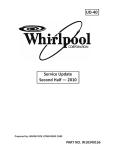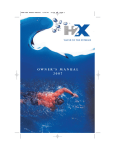Download Whirlpool GIC3051X Specifications
Transcript
KAC-54 TECHNICAL EDUCATION INDUCTION COOKTOP Models: Kitchen Aid KICU500X KICU509X KICU569X Jenn-Air JIC4430X JIC4536X Whirlpool GIC3051X JOB AID W10346831 FORWARD This Induction Cooktop Job Aid (W10346831), provides the In-Home Service Professional with information on the installation, operation, and service of the Induction Cooktop. For specific information on the model being serviced, refer to the “Use and Care Guide,” or “Wiring Diagram” provided with the cooktop. The Wiring Diagrams used in this Job Aid are typical and should be used for training purposes only. Always use the Wiring Diagram supplied with the product when servicing the cooktop. GOALS AND OBJECTIVES The goal of this Job Aid is to provide information that will enable the In-Home Service Professional to properly diagnose malfunctions and repair the Induction Cooktop. The objectives of this Job Aid are to: • Understand and follow proper safety precautions. • Successfully troubleshoot and diagnose malfunctions. • Successfully perform necessary repairs. • Successfully return the cooktop to its proper operational status. WHIRLPOOL CORPORATION assumes no responsibility for any repairs made on our products by anyone other than authorized In-Home Service Professionals. Copyright © 2010, Whirlpool Corporation, Benton Harbor, MI 49022 - ii - TABLE OF CONTENTS Page GENERAL ............................................................................................................................... 1-1 Cooktop Safety................................................................................................................... 1-1 Model & Serial Number Designations................................................................................. 1-2 Model & Serial Number Label And Tech Sheet Locations................................................... 1-3 Specifications...................................................................................................................... 1-4 Induction Cooktop Components.......................................................................................... 1-6 INSTALLATION INFORMATION ............................................................................................ 2-1 Installation Instructions....................................................................................................... 2-1 PRODUCT OPERATION ....................................................................................................... 3-1 Theory of Induction Cooking............................................................................................... 3-1 Advantages Of Induction Cooking...................................................................................... 3-3 Faster Cycle Time............................................................................................................... 3-2 High Thermal Efficiency And Increased Profitability............................................................ 3-2 Cool Stove Top.................................................................................................................... 3-3 Environmentally Sound....................................................................................................... 3-3 User-Friendly....................................................................................................................... 3-4 Pinpoint Accuracy............................................................................................................... 3-4 Maximum Repeatability....................................................................................................... 3-4 Noises that are Common to the Normal Operation of Induction Cooktops......................... 3-4 Overview of Induction Cookware........................................................................................ 3-5 Pots and Pans good for Induction Cooking......................................................................... 3-5 Pots and Pans not good for Induction Cooking................................................................... 3-5 COMPONENT ACCESS ......................................................................................................... 4-1 Component Locations......................................................................................................... 4-1 Removing The Cooktop Glass............................................................................................ 4-2 Removing the User Interface.............................................................................................. 4-3 Removing An Induction Element......................................................................................... 4-4 Removing a Cooling Fan.................................................................................................... 4-5 Removing, Power Control Board, Fuses and EMI Board.................................................... 4-6 Terminal Block, Capacitor, Shunt Clip and Thermofuses.................................................... 4-7 COMPONENT TESTING ........................................................................................................ 5-1 Component Testing Chart................................................................................................... 5-2 Coil Burner.......................................................................................................................... 5-3 Coil Sensor (S1).................................................................................................................. 5-3 Strip Circuit.......................................................................................................................... 5-4 TROUBLESHOOTING ............................................................................................................ 6-1 Failure/Effor Codes............................................................................................................. 6-2 Type 1................................................................................................................................. 6-3 Type 2................................................................................................................................. 6-3 Type 3................................................................................................................................. 6-3 Control Board Indicator Light.............................................................................................. 6-7 WIRING DIAGRAM ................................................................................................................ 7-1 30˝ Cooktop......................................................................................................................... 7-1 - iii - — NOTES — - iv - GENERAL Cooktop Safety Your safety and the safety of others are very important. We have provided many important safety messages in this manual and on your appliance. Always read and obey all safety messages. This is the safety alert symbol. This symbol alerts you to potential hazards that can kill or hurt you and others. All safety messages will follow the safety alert symbol and either the word “DANGER” or “WARNING.” These words mean: DANGER WARNING You can be killed or seriously injured if you don't immediately follow instructions. You can be killed or seriously injured if you don't follow instructions. All safety messages will tell you what the potential hazard is, tell you how to reduce the chance of injury, and tell you what can happen if the instructions are not followed. 1-1 Model & Serial Number Designations MODEL NUMBER K IC U 50 9 X SS PRODUCT GROUP K = KITCHENAID BRAND PRODUCT IDENTIFICATION EC = ELECTRIC COOKTOP GC = GAS COOKTOP IC = INDUCTION COOKTOP MERCHANDISING SCHEME C = CERAMIC GLASS C = ARCHITECT (GAS) D = DOWNDRAFT VENT K = STANDARD KITCHENAID P = COMMERCIAL STYLE S = (GAS) U = ULTIMA CAPACITY / SIZE / SERIES / CONFIGURATION 1ST POSITION 2ND POSITION 0 = TEMPERED GLASS 0 = 30˝ WIDE 1 = STAINLESS STEEL 5 = 15˝ WIDE 4 = COMMERCIAL STYLE 6 = 36˝ WIDE 5 = CERAMIC GLASS 8 = 48˝ WIDE 7 = STAINLESS STEEL W/CLEAR COAT FEATURE CODE 0 = STANDARD ELEMENTS / BURNERS 1 = RADIANT ELEMENTS 2 = DUAL ELEMENTS OR SEALED BURNERS W/GRILL 6 = 5 BURNERS / ELEMENTS 7 = HALOGEN ELEMENTS / OR 6 BURNERS 8 = TOUCH CONTROLS 9 = INDUCTION YEAR OF INTRODUCTION X = 2010 COLOR CODE SS= STAINLESS STEEL ENGINEERING CHANGE (0, 1, 2, ETC.) SERIAL NUMBER DP DIVISION RESPONSIBILITY DP = CLEVELAND YEAR OF PRODUCTION 0 = 2010 WEEK OF PRODUCTION 24 = 24TH WEEK PRODUCT SEQUENCE NUMBER 0 24 01234 1-2 0 Model & Serial Number Label And Tech Sheet Locations The Model/Serial Number label and Tech Sheet locations are shown below. Tech Sheet Location (On Bottom Of Cooktop In Plastic Bag)) Model & Serial Number Label Location 1-3 Specifications New Model Color Cooktop Width Cooktop Material Number of Elements Left Front Type Left Front Power Left Rear Type Left Rear Power Right Front Type Right Front Power Right Rear Type Right Rear Power Central Front Type Central Rear Power Control Type Control Location Knob Features KICU500X BL/SS (BL has beveled edge) 30" Ceran 4 6" Single 1800 W 9" Single (10" Graphic) 3200 W 7" Single 2500 W 8" Single (9" Graphic) 3000 W KICU509X BL/SS (BL has beveled edge) 30" Ceran 4 7" Bridge 2500 W 7" Bridge KICU569X BL/SS (BL has beveled edge) 36" Ceran 5 7" Bridge 2500 W 7" Bridge 10/8" Dual (11/9" Graphic) 3700 W 7" Bridge 2500 W 7" Bridge 6" Single 1800 W G8 Touch G8 Touch Center Front Cluster in Right Front N/A N/A One Timer One Timer Booster on All Elements Boosters on each element Pause Function (except 7" bridge) Control Lockout Quick Function Key: Melting Quick Function Key: Melting Quick Function Key: Quick Function Key: Simmering Simmering Control Lockout Pause Function Control Lockout All. Extruded frame 1-4 11/8" Dual (12/9" Graphic) 5000 W Power Boost G8 touch Cluster in Central Front N/A One Timer Boosters on each element (except 7" bridge) Quick Function Key: Melting Quick Function Key: Simmering Control Lockout Pause Function Control Lockout All. Extruded frame Specifications (continued) New Model Color Cooktop Width Cooktop Material Number of Elements Left Front Type Left Front Power Left Rear Type Left Rear Power Right Front Type Right Front Power Right Rear Type Right Rear Power Central Front Type Central Rear Power Control Type Control Location Knob Features JIC4430X 30" Ceran 4 7" Bridge 2500 W 7" Bridge 10/8" Dual (11/9" Graphic) 3700 W 6" Single 1800 W G8 Touch Cluster in Right Front N/A Timers for all elements Boosters on each element (except 7" bridge) 6th Sense Control Lockout Pause Function Multi Function Key: Simmer, Melting, Keeping Warm All. Extruded frame JIC4536X B/S (Black has beveled edge) 36" Ceran 5 7" Bridge 2500 W 7" Bridge 7" Bridge 2500 W 7" Bridge 11/8" Dual (12/9" Graphic) 5000 W Power Boost G8 Touch Cluster in Right Front N/A Timers for all elements Boosters on each element (except 7" bridge) 6th Sense Control Lockout Pause Function Multi Function Key: Simmer, Melting, Keeping Warm All. Extruded frame 1-5 GIC1306X B 30" Ceran 4 6" Single 1800 W 9" Single (10" Graphic) 3200 W 7" Single 2500 W 8" Single (9" Graphic) 3000 W G8 Touch Center Front N/A One Timer Booster on One Element Control Lockout Pause Function Quick Function Key: Simmering Induction Cooktop Components L M K J N I H G O P F Q R E D S C T U B V A W A. Cooktop base B. Power control board right C. Power control board left D. Plastic housing E. User interface harness F. Fan G. User interface H. Aluminum plate I. Coil (6" [15.2 cm]) J. Coil (9" [22.9 cm]) K. Mounting bracket L. Mounting clips (4) M. Assembly glass N. Frame O. Coil (8" [20.3 cm]) P. Coil (6" [15.2 cm]) Q. EMI - Filter board R. Fuse 1-6 S. Harness fixing T. Fan U. User Interface harness V. Thermofuse harness (250°F [121°C]) - one on yellow cable and one on black cable W. Power cord INSTALLATION INFORMATION Installation Instructions WARNING 4. Apply the adhesive provided in the kit to the back side of the brackets. Electrical Shock Hazard Disconnect power before servicing. Replace all parts and panels before operating. Failure to do so can result in death or electrical shock. 5. Position brackets in the center of the vertical centerline and align the upper edge of the brackets so that they are flush with the countertop. 1. Disconnect power or unplug the cooktop. A NOTE: Kit Part Number W10310006 is required for installing the cooktop into a marble countertop. See the “Assistance or Service” section of the Use and Care Guide for information on ordering. B To Install Brackets into Marble Countertop: 2. Clean the brackets and cooktop cutout of any dust and debris. A. Bracket B. Screw 6. Push the brackets firmly onto each side of the cooktop cutout and wait 1-hour for adhesive to dry. 3. Measure the center line of the vertical sides of the cooktop cutout.. Center line 2-1 Installation Instructions (continued) To Install Brackets into Wood Countertop: Install Cooktop WARNING Electrical Shock Hazard Disconnect power before servicing. Replace all parts and panels before operating. Failure to do so can result in death or electrical shock. 1. Using 2 or more people, lower the cook top into the cutout making sure the clips on each side of the cooktop line up with the brackets in the cutout. 1. Disconnect power or unplug the cooktop. 2. Measure the center line of the vertical sides of the cooktop cutout. A Center line A. Clip 2. Push down on cooktop to snap the cook top clips onto the brackets installed in the cutout. A 3. Position brackets in the center of the vertical centerline and align the upper edge of the brackets so that they are flush with the countertop. B A. Cooktop B. Cooktop cutout 4. Attach the brackets in the cutout with the screws provided. 2-2 Installation Instructions (continued) Make Electrical Connection 4-Wire Cable from Home Power Supply IMPORTANT: Use the 4-wire cable from home power supply in the U.S. where local codes do not allow grounding through neutral, New Branch circuit installations (1996 NEC), mobile homes and recreational vehicles, new construction, and in Canada. WARNING A Electrical Shock Hazard Disconnect power before servicing. Replace all parts and panels before operating. Failure to do so can result in death or electrical shock. B E F G C This cooktop is manufactured with a frameconnected, green (or bare) ground wire. D 1. Disconnect power. 2. Remove junction box cover if it is present. 3. Connect the flexible cable conduit from the cooktop to the junction box using a UL listed or CSA approved conduit connector. A. Cable from home power supply B. Red wires C. Green (or bare) ground wires D. 3-Wire cable from cooktop E. Junction box H I F. White wire (from home power supply) G. UL listed wire connector H. Black wires I. UL listed or CSA approved conduit connector with wire bushing A 4. Tighten screws on conduit connector if present. 5. See “Electrical Connection Options Chart” to complete installation for your type of electrical connection. 1. Connect the 2 red wires (B) together using a UL listed wire connector. 2. Connect the green (or bare) ground wire (C) from the cooktop cable to the green (or bare) ground wire (in the junction box) us ing a UL listed wire connector. 3. Put a UL listed wire connector on the end of the white wire (F). Make Electrical Connection If your home has: Go to Section: 4-Wire Cable from 4-wire Home Power Supply NOTE: Do not connect the green (or bare) ground wire to the neutral (white) wire in the junction box. A. UL listed or CSA approved conduit connector 4. Connect the 2 black wires (H) together us ing a UL listed wire connector. 5. Install junction box cover. ½" (1.3 cm) 3-wire 3-Wire Cable from Home Power Supply ½" (1.3 cm) 2-3 Installation Instructions (continued) 3-Wire Cable from Home Power Supply - U.S. Only IMPORTANT: Use the 3-wire cable from home power supply where local codes permit a 3-wire connection. A E B F G H C D A. Cable from home power supply B. Red wires C. Green (or bare) ground wire from cooktop D. 3-wire cable (from cooktop) E. Junction box I F. White wire (from home power supply) G. UL listed wire connector H. Black wires I. UL listed or CSA approved conduit connector with wire bushing 1. Connect the 2 red wires (B) together using a UL listed wire connector. 2. Connect the green (or bare) cooktop cable wire (C) to the white (neutral) wire (F) in the junction box using a UL listed wire connector. 3. Connect the 2 black wires (H) together using a UL listed wire connector. 4. Install junction box cover. 2-4 PRODUCT OPERATION Theory Of Induction Cooking negatively charged electrons in no particular order (as shown below), providing the characteristic of a magnet but have no net magnetic ability. Because of that make-up, a ferromagnetic metal will attract to both the positive and the negative sides of a magnetic, meaning a magnet will attract or stick to ferromagnetic metal, but the ferromagnetic material will not attract other metals by itself. If we provide a stimulus to ferromagnetic metals, and arrange the electrons so that they form domains, ferromagnetic pots and pans have the potential to work very well within a magnetic field. Understanding The Makeup Of A Magnet Metals are available to us in many different shapes and make-up. Copper, Cast Iron, Tin, Aluminum, Stainless steel and so on. They are all made up of positive and negatively charged electrons that distinguish metals from each other. In some materials it is possible for the positive and negatively charged electrons to end up more or less aligned. These electrons tend to separate into distinct areas of the material, called "domains". So, in some metals, all the positively charged electrons are grouped together and the negatively charged electrons are in another domain, separated from the each other. This is the makeup of a magnet. Because the metal has defined positive and negative domains, it is possible to make the two metals attract each other. This is done by using the positively charged electrons of one metal and placing them in contact with the negatively charged electrons of another piece of metal. Let's remember, at one time in science class, we were taught that opposites attract. On the other hand, if you try to stick the metals together by using the positively charged side of one metal and the positive side of a second piece of metal, they will resist each other and make it impossible to put them together. Try it with two magnets, in one direction the magnets stick together because the negative electrons of one magnet are attracted to the positive charged electrons in the other magnet. But if you try to put the magnets together with the positive side of one magnet and the positive side of another magnet, it can’t be done. Let's look at the set-up. The system will include a glass cooktop, Induction coils, a frequency converter, an insulator between the coils and glass cooktop and a ferromagnetic piece of cookware. You can see in the ferromagnetic pan the positive and negative electrons move around freely. By providing a very strong electrical stimulus into the system (240 VAC), we can arrange the electrons in the pan to have the characteristics of a magnet. Remember, opposites attract and by providing voltage, the positive and negative charges in the induction coil create a tremendous magnetic field. This is the theory behind induction cooking. We need to use the electrons in metals to create movement, friction and resistance causing heat. We talk about using ferromagnetic pots and pans to cook with induction. What is ferromagnetic metal? Metals with randomly arranged positive and Figure 1 By providing a very strong electrical stimulus into the system (240 VAC), we can arrange the electrons in the pan to have the characteristics of a magnet. 3-1 20 THOUSAND times per second. What do you think the electrons in the pan are doing? (creating heat very quickly). Induction cooking and the movement created in the cookware performs better at the lower frequency of 20KHz. Changing the frequency upwards to 60KHz reduces the efficiency of induction operation. This is how we regulate the performance between a high, medium and low setting at the cooktop. By speeding up the alternating current in the induction coil, the electrons in the pan will move very quickly and provide instant heat to cook food. This magnetic field that we produced works in the 2-3cm of the bottom of the cookware, creating heat in just the bottom of the cookware. You always see the dollar bill trick where they put a dollar bill between the cooktop glass and the pan being heated, well now you know how it works. The paper money does not contain the electrons (like in metal) to stimulate and will not provide any heat. Same thing with the glass cooktop, the glass doesn't get hot (except from the heat provided from the hot cookware) because it doesn't contain the material makeup that the metals do to stimulate movement and friction in the glass. Aligned positive and negative charge Figure 2 Remember, opposites attract and by providing voltage, the positive and negative charges in the induction coil create a tremendous magnetic field. The electrical circuit from our house supply is 240 VAC and 60 Hz. Meaning the positive and negative electrons, of a sine wave, shift back and forth 60 times a second. Now how do we make this movement happen quicker? We use a frequency converter to step up the 60 Hz frequency from our home power supply to between 20 and 60 THOUSAND Hz . Meaning now the positive and negative electrons in the coil alternate back and forth The range of the frequency converter is 20 to 60 kHz. Induction cooking reacts better with a lower frequency, so 20 kHz produces the most energy. 60 KHz is not as efficient an operation as 20 KHz, so as the frequency rises the efficiency of the induction operation decreases. 3-2 Advantages Of Induction Cooking Cooler kitchens: • Of course the cooking vessel and the food itself will radiate some of their heat into the cooking area—but compared to gas or other forms of electrically powered cooking, induction makes for a much cooler kitchen. Cool stove top: • The stove top itself barely gets warm except directly under the pan (and that only from such heat as the pan bottom transfers). No more burned fingers, no more baked-on spills, no more danger with children around. Faster Cycle Time • Heat is developed directly and instantly within 1 second inside the pot or pan, allowing a much quicker startup than other heating equipment. Heating process times can be dramatically reduced & production output can be significantly increased. • With induction cooking the heat level is every bit as instantaneous, and as exact, as with gas, yet with none of the many drawbacks of gas (carbon monoxide, loss of flame etc.). Induction elements can be adjusted to increments as fine as the cooking utensil cares to supply, just like gas, and—again very important to serious cooks—such elements can run at as low a cooking-heat level as wanted for gentle simmering and melting (something even gas is not always good at). High Thermal Efficiency And Increased Profitability • This energy-efficient process converts up to 90% of the energy expended into useful heat to reduce utility costs. (With gas ranges up to 60% of the heat is normally wasted through indirect gas combustion.) Stand-by losses are reduced to a minimum. • The costs of exhaust duct installation and air conditioning running costs are saved. • As mentioned earlier, induction cooking energy is supplied directly to the cooking utensil by the magnetic field; thus, almost all of the source energy gets transferred to that cooking utensil. With gas or conventional electric elements (including halogen), the energy is first converted to heat and only then directed to the pot or pan with a lot of that heat going to waste heating up your kitchen instead of heating up your food. (As a comparison, 40%—less than half—of the energy in gas gets used to cook, where as with induction 84% percent of the energy in the electricity used gets used to cook (and the rest is not waste heat as it is with gas). There are two important heat-related consequences of that fact: Environmentally Sound • Induction heating is a clean, non-polluting process. It produces much less smoke or waste heat to alter the surrounding environment. • It is an obvious but still very important fact that induction cooktops are powered by electricity. Not every home actually has a gas pipeline available to it—for many, the only “gas” option is propane, with the huge propane tank and regular truck visits. But everyone has clean, silent, ever-present electricity. • Burning gas has byproducts that are vaporized, but eventually condense on a surface somewhere in the vicinity of the cooktop. Electrical cooking of any kind eliminates such byproducts. 3-3 User-Friendly • Working conditions are improved with the absence of smoke and heat produced by heating equipment. You can touch the outer casing without getting burned. • If the electricity supply to your home is interrupted, you will be unable to cook; gas supplies can be interrupted, too, but such interruptions are normally somewhat less likely than electricity interruptions. If the electricity where you are frequently goes out for hours at a time, the loss of cooking ability may be an issue for you. Noises that are Common to the Normal Operation of Induction Cooktops Induction heating technology is based on the capacity that certain metal materials have to vibrate when they are subject to high frequency waves. Under certain circumstances, these vibrations may make certain sounds of a low volume due to the following: • Low tone noise, similar to that of a transformer: It occurs when cooking at high power levels. It is due to the enormous amount of energy that the cook top is supplying to the container. It disap pears or attenuates as the power level used is reduced. • Soft whistling: They occur when the container is empty. They disappear or weaken when water or the food to be cooked is added. • Crackling: This kind of noise may occur in containers composed of layers of different materials. The noise is due to the vibration in the separation zones between the various layers of material. This noise is proper to the container. It can change ac cording to the quantity and type of food that is cooked. • Sharp whistling (beeps): They occur basically with containers composed of different layers of materials when two adjacent cooking zones are started up at the same time and at maximum power. They disappear or weaken when the power is reduced. • Intermittent clicks: They are noises caused by the commutations of the control electronics, above all when low power levels are selected. • Fan noise: In order to control the correct operation of the electronics, they must work at a controlled temperature. To achieve this, the cooktop is equipped with fans that work to cool the cooktop whenever it is in operation. The fan can also continue operating when the cooktop is Pinpoint Accuracy • Power input is precisely controlled to achieve the exact temperature required for heating. Heat is developed directly inside the pot or kettle or cooktop. • With gas, when you adjust the element setting, the energy flow adjusts instantly. • But with induction cooking the heat level is every bit as instantaneous, and as exact, as with gas, yet with none of the many drawbacks of gas. Induction elements can be adjusted to increments as fine as the cooker maker cares to supply, just like gas, and—again very important to serious cooks—such elements can run at as low a cooking-heat level as wanted for gentle simmering and melting (something even gas is not always good at). • Moreover, gas—induction’s only real competition—has special risks of its own, not all of which are as well known as they perhaps should be. While the risk of a gas flame, even a pilot light, blowing out and allowing gas to escape into the house is relatively small, it does exist. Maximum Repeatability • With modern induction heating equipment, the heating pattern is always the same for a given set-up, cycle after cycle and day after day. 3-4 turned off after being used if the detected temperature continues to be high. NOTE: All these noises are normal and inherent to induction technology, and they are not a sign of any breakdown. The noises that occur with greatest frequency are those with containers that have a “sandwich” type base. Overview of Induction Cookware • All pots and pans with a ferromagnetic base are valid for induction. • Only containers that have a base where a magnet will stick. Pots and Pans good for Induction Cooking • Enamelled steel pots and pans. • Cast iron pots and pans. • Special stainless steel utensils for induction cooking. Pots and Pans not good for Induction Cooking • Non-ferromagnetic or non-metallic materials. • Aluminum pots and pans. • Copper pots and pans. • Brass pots and pans. • Standard stainless pots and pans. • Glass (“Pyrex”) containers. • Earthenware pans. 3-5 —NOTES— 3-6 COMPONENT ACCESS Component Locations Coil Sensor (1 For Each Element) Left Rear Induction Element Assembly Right Rear Induction Element Assembly Aluminum Plate Thermofuse Thermofuse Left Front Induction Element Assembly Line Fuses Filter (EMI) Board Left Cooling Fan Right Front Induction Element Assembly User Interface Right Cooling Fan Left Cooling Fan Right Cooling Fan Terminal Block Right Power ControlBoard Capacitor Left Power ControlBoard Burner Box 4-1 Removing the Cooktop Glass 1. Unplug cooktop or disconnect power. 2. Remove the cooktop from its mounting location, (see “Installation Instructions” in Section 2). Position the cooktop so that you can access the bracket screws below the cooktop glass. 3. Remove the (6) T-20 Torx® head screws from the front, and side ceramic glass brackets. 4. Lift and remove the ceramic glass from the cooktop base WARNING Electrical Shock Hazard Disconnect power before servicing. Replace all parts and panels before operating. Failure to do so can result in death or electrical shock. Slots Cooktop Glass Right Side Bracket Screws Left Side Bracket Screws Cooktop Base Front Bracket Screws 4-2 Removing the User Interface 3. Gently pull up on edges of User Interface board to release holder tabs, raise the user interface, and remove the board from the tab locations, see figure 1. WARNING Holder Tabs User Interface (back side) Electrical Shock Hazard Disconnect power before servicing. Replace all parts and panels before operating. Failure to do so can result in death or electrical shock. User Interface Connectors Tab Locations 1. Unplug cooktop or disconnect power. 2. Remove the cooktop glass from the cooktop (see page 4-2 for the procedure). Figure 1 4. Remove the two edge connectors from the top of the User Interface. Holder Tab Figure 2 5. User Interface 4-3 When replacing the User Interface, be sure to engage the holder tabs into the tab location positions, see figure 1. Holder tabs are held in place by the pressure of the glass top and isolated by the springs surrounding each tab, see figure 2. Removing an Induction Element WARNING Left Rear Left Front Electrical Shock Hazard Disconnect power before servicing. Replace all parts and panels before operating. Failure to do so can result in death or electrical shock. Right Rear Right Front Figure 2 Connector Screws 1. Unplug cooktop or disconnect power. 2. Remove the cooktop glass from the cooktop (see page 4-2 for the procedure). Left Rear Induction 9 inch Element “U” connectors Right Rear Induction 8 inch Element Sensor Connector Figure 3 4. Slip the “U” connector out. Disconnect the sensor connection from the P.C. board, and remove the element, see figure 3. Element Base Openings Left Front Induction 6 inch Element Right Front Induction 6 inch Element Figure 1 3. The elements are connected to the right and left power boards by means of two centrally located openings in the aluminum cover plate, see figure 2. To remove an element, loosen the connector screw for each of the 2 leads on the element. Tabs Figure 4 5. The elements are located on the cooktop by a series of tabs that engage corresponding openings in the element base. Remove the element by lifting the element up off of the tabs, see figure 4. 4-4 Removing a Cooling Fan WARNING 5. a) Disconnect the 3-wire fan connector from power control board, see figure 3. b) Remove two screws from the cooling fan and lift the fan from the power control board, see figure 4. Left Cooling Fan Right Cooling Fan Electrical Shock Hazard Disconnect power before servicing. Replace all parts and panels before operating. Failure to do so can result in death or electrical shock. 1. 2. 3. 4. Unplug cooktop or disconnect power. Remove the cooktop glass. Remove elements. Remove 11 screws that mount the aluminum plate, and 1 ground screw. Be sure to replace the ground screw when reassembling, see figure 1. Left Fan Connector Figure 3 Right Fan Connector 2 Screws 1 Ground Screw Cooling Fan Figure 4 Remove 10 screws at these locations Left Cooling Fan Left Power Control Board Figure 1 Right Cooling Fan Filter (EMI) Board Figure 2 Right Power Control Board 4-5 Removing, Power Control Board, Fuses and EMI Board To replace the fuses on the Filter (EMI) board: 1. a) Unplug cooktop or disconnect power. b) Remove the cooktop from installation. c) Remove cooktop glass. d) Remove the elements. e) Remove the aluminum plate. f) Remove and replace fuses as needed, see figure 2. WARNING Electrical Shock Hazard Disconnect power before servicing. Replace all parts and panels before operating. Failure to do so can result in death or electrical shock. Fuses To remove a Power Control board: 1. a) Unplug cooktop or disconnect power. b) Remove the cooktop from installation. c) Remove cooktop glass. d) Remove the aluminum plate. e) Disconnect the wires from the power control board terminals. f) Remove 2 screws. g) Slide the board from under the two tabs on the interior side of the board and lift the power control board from its holder, see figure 1. (left board shown). Figure 2 To remove the EMI (Filter) Board: 1. a) Unplug cooktop or disconnect power. b) Remove the cooktop from installation. c) Remove cooktop glass. d) Remove the elements. e) Remove the aluminum plate. f) Disconnect the wires from the EMI (filter) board terminals, see figure 1. g) Remove 5 screws. h) Lift the EMI (filter) board from its holder, see figure 3. Screws Tabs Screws Disconnect Wires EMI (Filter Board) Figure 3 Power Control Board Figure 1 4-6 Terminal Block, Capacitor, Shunt Clip and Thermofuses WARNING Thermofuse Electrical Shock Hazard Disconnect power before servicing. Replace all parts and panels before operating. Failure to do so can result in death or electrical shock. To access the terminal block, shunt clip and thermofuses: 1. Unplug cooktop or disconnect power. a) Remove the cooktop from installation. b) Remove cooktop glass. c) Remove the elements d) Remove screws and lift the aluminum plate. e) The terminal block, shunt clip and thermofuses are now accessible, see figure 1. Electrical connection to EMI (Filter) Board Electrical connection to EMI (Filter) Board Terminal Block Shunt Thermofuses Capacitor Figure 1 4-7 —NOTES— 4-8 COMPONENT TESTING Before testing any of the components, perform the following checks: • The most common cause for control failure is corrosion on connectors. Therefore, disconnecting and reconnecting wires will be necessary throughout test procedures. • All tests/checks should be made with a VOM or DVM having a sensitivity of 20,000 ohms-per-volt DC, or greater. • Check all connections before replacing components, looking for broken or loose wires, failed terminals, or wires not pressed into connectors far enough. • Resistance checks must be made with wiring harness or connectors disconnected. FOR SERVICE TECHNICIAN’S USE ONLY DANGER WARNING Electrical Shock Hazard Only authorized technicians should perform diagnostic voltage measurements. After performing voltage measurements, disconnect power before servicing. Failure to follow these instructions can result in death or electrical shock. Electrical Shock Hazard Disconnect power before servicing. Replace all parts and panels before operating. Failure to do so can result in death or electrical shock. Voltage Measurement Safety Information When performing live voltage measurements, you must do the following: Verify the controls are in the off position so that the appliance does not start when energized. Allow enough space to perform the voltage measurements without obstructions. Keep other people a safe distance away from the appliance to prevent potential injury. Always use the proper testing equipment. After voltage measurements, always disconnect power before servicing. 5-1 Component Testing (continued) WARNING Electrical Shock Hazard Disconnect power before servicing. Replace all parts and panels before operating. Failure to do so can result in death or electrical shock. Component Testing Chart L o c at i o n o n t h e c o o k t o p Ch ec k p o i n t s Resul t s Vo l t ag e EM I filt er b oard J1 - (L) (N) From 208VAC to 240 VAC - 60Hz Power control board (PC) from Filter (EMI) Board Left and right J1 - (L) (N) From 208VAC to 240 VAC - 60Hz Power control board (PC) to blower fan Left and right J205 - (00) - (22) J205 - (00) - (60) From 0VDC to 12VDC Power control board (PC) to coil sensor Left and right J604 - (1) - (2) J605 - (1) - (2) +5VDC 0V +10.5V Power control board (PC) to the User Interface J806 - 99 J806 - 00 J806 - 88 J806 - 22 [0VDC, Neutral pin]) J806 - 44 J806 - 99 To Enter Manual Configuration Mode: NOTE: This menu is accessible only during the first minutes after the cooktop is plugged in. 1. Remove the key-lock functionality by pressing the Control Lock button. 2. Press the following keys sequentially (a beep will sound after each key press): Timer “-”, Timer “+”, Timer“-”, Timer“+”, Control Lock. After the key stroke combination is pressed, a “CO” will appear on the display. 3. Press the Control Lock button. A “OO” will appear on the display. 4. Configure the cooktop by choosing one of the following numbers, see chart. 5. Press the Control Lock button to confirm the configuration. The configuration will then be downloaded into the cooktop. This process will last a few seconds. The configuration number chosen will blink on the display. 6. The cooktop is ready to use. 5-2 0VDC From 0VDC to 12VDC Use the Timer buttons to scroll between the numbers on the display, moving sequentially and beginning at “00.” The Timer“+” button will increase the number by 1, and the Timer“-” will decrease the number by one. Reconfiguration Chart Configuration Number Cooktop Model Component Testing (continued) Coil Burner The resistance of the coil differs according to the size of the coil. Coil Sensor (S1) Coil Sensor This sensor reduces power output from the burner before it completely fails. Coil Sensor: begins at 400°F (210°C) to gradually reduce the power output of the element, reduces the power output down to zero power at 440°F (226°C), sensor opens and completely fails at 482°F (250°C). 5-3 Component Testing (continued) Strip Circuit This is a simplified strip circuit of the operation of a typical burner. You can see what components are working during the operation of a burner. 5-4 TROUBLESHOOTING For Service Technicians Only Before testing any of the components, perform the following checks: • The most common cause for control failure is corrosion on connectors. Therefore, disconnecting and reconnecting wires will be necessary throughout test procedures. • All tests/checks should be made with a VOM or DVM having a sensitivity of 20,000 ohms-per-volt DC, or greater. • Check all connections before replacing components, looking for broken or loose wires, failed terminals, or wires not pressed into connectors far enough. • Resistance checks must be made with power cord unplugged from outlet, and with wiring harness or connectors disconnected. FOR SERVICE TECHNICIAN’S USE ONLY DANGER WARNING Electrical Shock Hazard Only authorized technicians should perform diagnostic voltage measurements. After performing voltage measurements, disconnect power before servicing. Failure to follow these instructions can result in death or electrical shock. Electrical Shock Hazard Disconnect power before servicing. Replace all parts and panels before operating. Failure to do so can result in death or electrical shock. Voltage Measurement Safety Information When performing live voltage measurements, you must do the following: Verify the controls are in the off position so that the appliance does not start when energized. Allow enough space to perform the voltage measurements without obstructions. Keep other people a safe distance away from the appliance to prevent potential injury. Always use the proper testing equipment. After voltage measurements, always disconnect power before servicing. 6-1 Troubleshooting (continued) Failure/Error Codes 11. Disconnect power. 12. Change both control boards. 13. Replace all parts and panels before operating. 14. Reconnect power. 15. Reconfigure the cooktop following the directions in “Manual Configuration Mode.” 16. Check that it is working. If it is not, go to Step 17. 17. Disconnect power. 18. Change the User Interface. 19. Replace all parts and panels before operating. 20. Reconnect power. 21. Reconfigure the cooktop following the directions in “Manual Configuration Mode." If all the lights on the User Interface are Off and there is no response from the cooktop, complete the following steps: 1. Disconnect power. 2. Check the continuity between L2 on the terminal block and both L2 terminals on the EMI filter board. If there is no continuity on one or both of these 2 lines, change the thermofuse harness that is blown. 3. Replace all parts and panels before operating. 4. Reconnect power. 5. Check that it is working. If it is not, go to Step 6. 6. Disconnect power. 7. Check the continuity of the fuses on the EMI board. If one or more of the fuses is blown, replace with a new fuse. 8. Replace all parts and panels before operating. 9. Reconnect power. 10. Check that it is working. If it is not, go to Step 11. 6-2 Troubleshooting (continued) Failure Codes Failure/Error Code Types There are 3 types of failures associated with the cooktop. The description of these failures and the impact they will have on the rest of the cooktop are listed in the following: Type 1 This is showing a TYPE 1 failure code…. Only one burner affected. In this case Burner (coil) sensor is not working. Only the left rear burner is affected. All other burners can be used. Type 2 Type 2 failure codes– come from the control board, there could be some exceptions. This failure affects both burners associated with that power control board. Customer can use the burners on the other power control board. Type 3 Type 3 failure codes come from the user interface. This failure disables the entire cooktop, all burners are switched off by the user interface. 6-3 Troubleshooting (continued) WARNING Electrical Shock Hazard Disconnect power before servicing. Replace all parts and panels before operating. Failure to do so can result in death or electrical shock. Failure/Error Codes Service Code Shown on Display Failure Description Type of Failure Repair Suggestions F-12 Coil under current Type 1 Check for the correct connections at T2A - T2B or T3A - T3B on the power control board (whichever connection the burner is plugged into) by completing the following steps. 2. Disconnect power. 3. Replace the burner coil. 4. Replace all parts and panels before operating. 5. Reconnect power. 6. Reconfigure the cooktop following the directions in “Manual Configuration Mode.” 7. Check for proper operation. 8. If everything operates, end service. If error code still appears, disconnect power and go to Step 9. 9. Replace the power control board. 10. Replace all parts and panels before operating. 11. Reconnect power. 12. Reconfigure the cooktop following the directions in “Manual Configuration Mode.” F-21 Supply power frequency Type 2 1. 2. 3. 4. 5. 1. 6. F-25 Stuck fan on power control board (Right or left side fan, depending on which side of the display the failure is on.) Type 2 1. 2. 3. 4. 5. 6. 7. 8. 9. 10. 11. 12. 13. 6-4 Disconnect power. Replace the power control board. Replace all parts and panels before operating. Reconnect power. Reconfigure the cooktop following the directions in “Manual Configuration Mode.” If the issue is not fixed, contact a qualified electrician to verify the frequency of the home power supply is 60 Hz. Disconnect power. Check that the cooling fan connector is firmly plugged in. Replace all parts and panels before operating. Reconnect power. If the issue is not fixed, disconnect power. Replace the cooling fan. Replace all parts and panels before operating. Reconnect the power. If the issue is not fixed, disconnect power. Replace the power control board. Replace all parts and panels before operating. Reconnect power. Reconfigure the cooktop following the directions in “Manual Configuration Mode.” Troubleshooting (continued) Service Code Shown on Display Failure Description F-36, F37 Temperature sensor is not working Type of Failure Repair Suggestions Type 1 1. 2. 3. 4. 5. 6. 7. F-40 Power control board failure Type 1 or Type 2 1. 2. 3. 4. 5. 6. 7. 8. 9. F-42 P ower s upply Type 2 1. 2. 3. 4. 5. 6. 7. F-47 Power supply from power control board to User Interface is missing or WIDE communication error between UI and power control board or an open fuse on the filter board Type 2 1. 2. 3. 4. 5. 6. 7. 8. 9. 10. 11. 12. 13. 14. 15. 16. 17. 18. 6-5 19. 20. 21. 22. Disconnect power. Check that the temperature sensor is between 184,000 Ω - 292,000 Ω at room temperature and is firmly plugged in. If the sensor is not between 184,000 Ω - 292,000 Ω, replace the coil and go to Step 5. If the sensor is between 184,000 Ω - 292,000 Ω and the electrical connection is good, go to Step 3. Replace all parts and panels before operating. Reconnect power and check that the coil is working. If it is not working, disconnect power and replace the non-working coil and the control board. Replace all parts and panels before operating. Reconnect power. If the control was replaced in Step 4, reconfigure the cooktop following the directions in “Manual Configuration Mode.” Disconnect power. Check that the cable between the User Interface and the power control board is good and properly connected. If the cable needs repair, fix it. Replace all parts and panels before operating. Reconnect power. Verify if error is still present. If yes, disconnect power. Replace the power control board. Replace all parts and panels before operating. Reconnect power. Reconfigure the cooktop following the directions in “Manual Configuration Mode.” Check for 240 volts AC at the main incoming power supply connection by completing the following steps. Disconnect power. Connect voltage measurement equipment. Reconnect power and check for 240 volts at J1 L to N, and then J2 L to N at the EMI filter board, and then J1 L to N at both power control boards. If voltage is correct, disconnect power, replace the power control board and go to Step 5. If voltage is not correct, disconnect power and check for an open fuse on the EMI filter board. If there is not an open fuse, have a qualified electrician check the home power supply. Replace all parts and panels before operating Reconnect power. Reconfigure the cooktop following the directions in “Manual Configuration Mode.” Disconnect power. Check that the cables between the User Interface and the power control board are not damaged and are firmly plugged in. Replace all parts and panels before operating. Reconnect power and check that it is working. If it is not working, disconnect power and replace the cables between the User Interface and the power control board. Replace all parts and panels before operating. Reconnect power and check that it is working. If it is not working, go to Step 7. Disconnect power. Check the continuity between black luge at the terminal block and both L2 terminals on the EMI board. If there is not continuity on one or both of these lines, replace the thermofuse harness. Replace all parts and panels before operating. Reconnect power and check that it is working. If it is not working, go to Step 11. Disconnect power. Check the continuity of the fuses on the EMI board. If either of the fuses is blown, replace with a new one. Replace all parts and panels before operating. Reconnect power and check that it is working. If it is not working, go to Step 15. Disconnect power. Change both control boards. Replace all parts and panels before operating. Reconnect power and reconfigure the cooktop following the directions in “Manual Configuration Mode.” Check that it is working. If it is not working, go to Step 19. Disconnect power. Change the User Interface. Replace all parts and panels before operating. Reconnect power and reconfigure the cooktop following the directions in “Manual Configuration Mode.” go to Step 11. 11. Disconnect power. 12. Check the continuity of the fuses on the EMI board. If either of the fuses is blown, replace with a new one. 13. Replace all parts and panels before operating. 14. Reconnect power and check that it is working. If it is not working, go to Step 15. 15. Disconnect power. 16. Change both control boards. 17. Replace all parts and panels before operating. Suggestions 18.Repair Reconnect power and reconfigure the cooktop following the directions in “Manual Configuration Mode.” Check that it is working. If it is not working, go to Step 19. 1. Disconnect power. 19. Disconnect power. 2. Reconnect power. 20. Change the User Interface. 3. Reconfigure the cooktop following the directions in “Manual 21. Configuration Replace all parts and panels before operating. Mode.” 22. Reconnect power and reconfigure the cooktop following the Repair Suggestions 4. If the issue is not fixed, disconnect power. directions in “Manual Configuration Mode.” 5. Replace the User Interface. 6. all parts and panels before operating. 1. Replace Disconnect power. 7. 2. Reconnect power. 8. 3. Reconfigure the cooktop following the directions in “Manual Configuration Mode.” 4. If the issue is not fixed, disconnect power. 1. Disconnect power. 5. Replace the User Interface. 2. Reconnect power. 6. Replace all parts and panels before operating. 3. Reconfigure the cooktop following the directions in “Manual 7. Configuration Reconnect power. mode.” 8. If Reconfigure followingpower. the directions in “Manual 4. the issue isthe notcooktop fixed, disconnect Configuration Mode.” 5. Replace the power control board. 6. all parts and panels before operating. 1. Replace Disconnect power. 7. 2. Reconnect power. 8. 3. Reconfigure the cooktop following the directions in “Manual Configuration Mode.” mode.” 4. If the issue is not fixed, disconnect power. 1. Disconnect power. 5. Replace the power control board. 2. Replace the User Interface. 6. Replace all parts and panels before operating. 3. Replace all parts and panels before operating. 7. Reconnect power. 4. Reconnect the power. 8. Reconfigure the cooktop following the directions in “Manual 5. Reconfigure the cooktop following the directions in “Manual Configuration Mode.” Configuration Mode.” 1. Disconnect power. 1. Disconnect power. 2. Replace the User Interface. 2. Check that the cables between the User Interface and the power 3. control Replaceboard all parts before areand notpanels damaged andoperating. are firmly plugged in. 4. Check Reconnect theVolts power. 3. for 240 AC at the J1 connector on the power control 5. board Reconfigure the cooktop directions in “Manual by completing the following the steps. Configuration Mode.” 4. Connect voltage measurement equipment. 5. 1. Reconnect Disconnectpower power.and confirm voltage reading. If voltage is not correct, disconnect power and have a qualified electrician check 2. the Check thatpower the cables between the User Interface and the power home supply. control board are not damaged and are firmly plugged in. 6. If voltage is correct, disconnect power and replace the cable 3. between Check forthe 240User VoltsInterface AC at theand J1 connector the power the power on control board.control board by completing the following steps. 7. Replace all parts and panels before operating. 4. Connect voltage measurement equipment. 8. Reconnect power. 5. Reconnect power and confirm voltage reading. If voltage is not 9. Reconfigure the cooktop directions in “Manual correct, disconnect powerfollowing and havethe a qualified electrician check Configuration Mode.” the home power supply. 6. enough If voltage is correct,Check disconnect powerinstallation and replaceaccording the cableto Not ventilation: the cooktop between the User Interface and the power control board. the Installation Instructions. In particular, check the blower intakes. 7. Replace all parts and panels before operating. 8. Reconnect power. 9. Reconfigure the cooktop following the directions in “Manual Configuration Mode.” Troubleshooting (continued) Service Code Shown on Display Failure Description Type of Failure F-56 Wrong or invalid configuration. Service Code Shown on Display Failure Description F-56 Wrong or invalid configuration. Type 3 F-58 Wrong or invalid configuration Type 2 F-58 Wrong or invalid configuration Type 2 F-60 UI does not work Type 3 F-60 F-61 UI does not work Power control board does not work Type 3 Type 2 F-61 Power control board does not work Type 2 C-81, C-82 Over temperature Type 2 C-81, C-82 Over temperature Type 2 Type 3 Type of Failure Not enough ventilation: Check the cooktop installation according to the Installation Instructions. In particular, check the blower intakes. 6-6 Troubleshooting (continued) Control Board Indicator Light Red Green 240VAC connection with top of insulator open These LEDs are mainly used in the labs and for engineering evaluations. However, the technician should consider a blinking red light as something not properly working inside the system. The green light always blinks whenever power is supplied to the power control board. You can also see the 240 VAC + connection with insulated terminal connections --- the top of the insulator is open in this picture. 6-7 —NOTES— 6-8 WIRING DIAGRAM 30˝ COOKTOP 208 - 240V Power Cord Main Connection 2 L1 L1 L1 L1 G L2 L2 L1 L2 Ground To Burner Box L2 G Red cable L2 W1 208 - 240V 60Hz L N L1 W J1 F1 fuse 1 J2 F2 fuse 2 EMI 11 L 66 N BR Y BK 66 S1 Y BK Legend: 66 22 00 S + _ 11 J205 Variable From 0VDC to 5VDC N J1 T3B T3A Mo. J605 1 Mo. T2B T2A 1 J604 2 BK 1 2 J801 GF801 J802 J803 IPC Mo. Mo. BK 66 L J806 1 2 3 4 5 2 J604 1 T2A T2B Mo. Mo.A BK Mo.B 2 Mo. I1 BK J605 T3A T3B I1 00 8899 22 44 J008 00 8899 22 44 1 2 345 1 2 345 J004 J003 J002 From 0VAC to 500VAC 6 J00 UI J001 J007 J005 10.5VDC 5VDC CONNECTOR NOTE: J801 - MCU connector (for factory programming only) J205 J1 J803 GF801 J806 1 2 3 4 5 J801 Variable From 0VDC to 5VDC IPC 00 88 99 22 44 10.5VDC 5VDC W BK J007 - Service connector (SAM) (manufacturing only) 00 22 66 _ + S L J802 W BK S1 11 N S1 00 88 99 22 44 Wire Color: 00 - Black 11 - Brown 22 - Red 44 - Yellow 66 - Blue 88 - Blue-Sky 99 - White From 0VDC to 12VDC I1 I1 S1 From 0VDC to 12VDC Shrinking Sleeve Lead Color: BK - Black R - Red Y - Yellow G - Green BU - Blue W - White BR - Brown 240V L2 From 208VAC to 240VAC 60 Hz BL TF1 TF2 11 66 J1 - Filter Main Power Connector 1 J2 - Filter Main Power Connector 2 IPC - Induction Power Control Board EMI - Filter Board BL - Blower (Left) BR - Blower (Right) I1 - Inductor (Single Zone) S1 - Sensor UI - User Interface (Touch Control) W1 - Main Terminal Block W - Power Housing Terminal Block TF1 - Thermofuse 1 (250˚F [121˚C]) TF2 - Thermofuse 2 (250˚F [121˚C]) Cx1 - Filter Capacitor Cx2 - Filter Capacitor Cx1 Black cable Yellow cable From 208VAC to 240VAC 60 Hz From 208VAC to 240VAC 60 Hz From 208VAC to 240VAC 60 Hz Cx2 J003 - WIDE 2 connector from IPC2 J004 - WIDE 1 connector from IPC1 J803 - Jumper connector with jumper for IPC board in right position (ref. pos. “B” in assembly module.) No jumper for IPC board in left position (ref. pos. “A” in assembly module) 7-1 7 J604/J605 J806 - UI Coil thermistor connector connector J205 T3A/T3B/T2A/ Blower T2B - Induction connector coil connector 6 5 4 GF801 - “SAM” Service connector zone (manufacturing only) — NOTES — 7-2 PRODUCT SPECIFICATIONS AND WARRANTY INFORMATION SOURCES IN THE UNITED STATES: FOR PRODUCT SPECIFICATIONS AND WARANTY INFORMATION CALL: FOR WHIRLPOOL PRODUCTS: 1-800-253-1301 FOR KITCHENAID PRODUCTS: 1-800-422-1230 FOR ROPER PRODUCTS: 1-800-447-6737 FOR TECHNICAL ASSISTANCE WHILE AT THE CUSTOMER’S HOME CALL: THE TECHNICAL ASSISTANCE LINE: 1-800-832-7174 HAVE YOUR STORE NUMBER READY TO IDENTIFY YOU AS AN AUTHORIZED IN-HOME SERVICE PROFESSIONAL FOR LITERATURE ORDERS: PHONE: 1-800-851-4605 FOR TECHNICAL INFORMATION AND SERVICE POINTERS: www.servicematters.com IN CANADA: FOR PRODUCT SPECIFICATIONS AND WARRANTY INFORMATION CALL: 1-800-461-5681 FOR TECHNICAL ASSISTANCE WHILE AT THE CUSTOMER’S HOME CALL: THE TECHNICAL ASSISTANCE LINE: 1-800-488-4791 HAVE YOUR STORE NUMBER READY TO IDENTIFY YOU AS AN AUTHORIZED IN-HOME SERVICE PROFESSIONAL