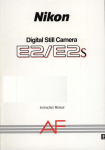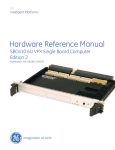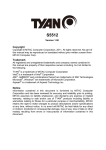Download Pulse DuMV@PCI Product manual
Transcript
PMC/CCPMC to PCI Express adapter For Delivery Systems Product Manual P/N 6768, 6773, 6777 & 6778 www.technobox.com Table of Contents INTRODUCTION .................................................................................................................................................... 1 FEATURES ............................................................................................................................................................ 2 SPECIFICATIONS .................................................................................................................................................. 2 REFERENCES ........................................................................................................................................................ 3 MONITOR SUBSYSTEM ......................................................................................................................................... 3 LIGHT EMITTING DIODES (LEDS) ...................................................................................................................... 4 SOFTWARE REQUIREMENTS ................................................................................................................................ 6 CONFIGURATION.................................................................................................................................................. 6 DIP SWITCHES ..................................................................................................................................................... 7 PCI EXPRESS 4X EDGE CONNECTOR. ................................................................................................................. 9 PMC CONNECTORS JN1, JN2 JN3 AND JN4. ................................................................................................... 13 PMC JN4/J1 CONNECTOR(REAR I/O) .............................................................................................................. 18 SCSI STYLE CONNECTOR MOUNTING BRACKET VIEW. ................................................................................ 21 JTAG HEADER (JP3) ......................................................................................................................................... 22 MISC CONNECTORS..................................................................................................................................... 23 JP5 FAN CONNECTOR.................................................................................................................................. 23 INTA AND GROUND TURRETS .......................................................................................................................... 23 JP6, JP8, JP9 FACTORY USE ONLY ................................................................................................................... 26 POWER OVERVIEW ............................................................................................................................................ 27 APPENDIX A – CCPMC MOUNTING AND CARRIER INSTALLATION ................................................................. 28 CARRIER AND PMC INSTALLATION ................................................................................................................. 28 CONDUCTION COOLED PMC INSTALLATION ON CARRIER .............................................................................. 28 CARRIER INSTALLATION INTO PCI SLOT. ........................................................................................................ 29 CAUTIONS .......................................................................................................................................................... 29 THERMAL FRAME. ............................................................................................................................................. 29 APPENDIX B RS-232 SERIAL MONITOR............................................................................................................ 30 APPENDIX C – PRINTED CIRCUIT DESIGN ........................................................................................................ 36 APPENDIX D – TYPICAL APPLICATIONS. ........................................................................................................... 37 TECHNOBOX 6768 WITH A 5100 BREAK OUT PANEL. ........................................................................................ 37 TECHNOBOX CCPMC CARRIER WITH FAN AND HEAT SINK. ........................................................................... 37 TECHNOBOX CCPMC CARRIER WITHOUT A FAN. ........................................................................................... 38 TECHNOBOX CCPMC CARRIER FAN REMOVAL............................................................................................... 39 APPENDIX E FRONT PANEL WIRING AIDS .......................................................................................................... 40 APPENDIX F MECH. DIMENSIONS ..................................................................................................................... 41 FIGURES Figure 1 PMC-X to PCI Express adapter block diagram................................................................................ 1 Figure 2 LED locations ................................................................................................................................. 4 Figure 3 Data path from PCI Express to PMC ............................................................................................... 6 Figure 4 PCI Express side A......................................................................................................................... 11 Figure 5 PCI Express side B......................................................................................................................... 12 Figure 6 JN1, JN2, JN3 and JN4 .................................................................................................................. 13 Figure 9 Standard differential pairing........................................................................................................... 19 Figure 10 VITA 46 differential pairing ....................................................................................................... 20 Figure 7 68-pin connector numbering .......................................................................................................... 21 Figure 8 68-pin SCSI style with major dimensions ...................................................................................... 21 Figure 11 JTAG Factory jumper setting....................................................................................................... 22 Figure 12 GND and INTA connections........................................................................................................ 23 Figure 13 JP7 RS232 port............................................................................................................................. 24 Figure 14 RS232 cable diagrams.................................................................................................................. 25 Figure 15 Factory use only ........................................................................................................................... 26 Figure 16 Power supply architecture ........................................................................................................... 27 Figure 17 Thermal Frame and anti-fret parts................................................................................................ 29 Figure 18 Example of monitor setup ............................................................................................................ 30 Figure 19 Port settings for the PC ................................................................................................................ 30 Figure 20 Main screen-shot. ......................................................................................................................... 31 Figure 21 Voltages/Currents Monitored, temp. sensor locations. ................................................................ 32 Figure 22 Printed Circuit Placement Side B................................................................................................. 36 Figure 23 Printed Circuit Placement Side A................................................................................................. 36 Figure 24 Adjacent slot interference, dimensions in inches ......................................................................... 41 Tables Table 1 - DIP switch S1 settings ................................................................................................................... 7 Table 2 PCI Express signals ......................................................................................................................... 10 Table 3 JN1 pinout ....................................................................................................................................... 14 Table 4 JN2 pinout ....................................................................................................................................... 15 Table 5 JN3 pinout ....................................................................................................................................... 16 Table 6 JN4 pinout ...................................................................................................................................... 17 Table 7 JTAG functions JP3......................................................................................................................... 22 ii Purpose/Scope This hardware manual aids in installation, configuration and use of Technobox Products. Life support statement This Technobox product is not designed, intended, specified or tested for life support use, any life support usage of this product is the responsibility of the purchaser of this product. Static and handling precautions Static precautions are mandatory in handling this equipment. Use a conductive wrist strap and handle the board in a static-free environment. Avoid touching components or connectors on the PMC, it is best to hold the PMC by the edges. Warranty Warranty information is found on the Technobox website www.technobox.com For product warranty or repairs please call or email Technobox for an RMA number Technical Support. Please refer to the distribution CD received with the board for sample software and drivers or call Technobox for support with drivers and operating systems. (609)-267-8988 ext 2 [email protected] www.technobox.com/support.htm Part Numbers P/N 6768 PMC to PCI Express adapter – 4 lane, CCPMC, Standard PN4 differential I/O (ROHS) P/N 6773 PMC to PCI Express adapter – 4 lane, CCPMC, VITA46, PN4 differential I/O (ROHS) P/N 6777 PMC to PCI Express adapter – 4 lane, PMC, Standard PN4 I/O differential (ROHS) P/N 6778 PMC to PCI Express adapter – 4 lane, PMC, VITA46, PN4 I/O differential (ROHS) P/N 6351 Adapter cable required for accessing the monitor function. Liability Limitation. IN NO EVENT SHALL TECHNOBOX, INC. BE LIABLE FOR SPECIAL, INCIDENTAL, OR CONSEQUENTIAL DAMAGES, INCLUDING BUT NOT LIMITED TO LOSS OF PROFIT OR OPPORTUNITY. FOR ANY PRODUCT NOT MANUFACTURED BY TECHNOBOX, INC., THE CUSTOMER'S SOLE AND EXCLUSIVE REMEDY IS STATED IN THE MANUFACTURER'S OR PUBLISHER'S END USER WARRANTY ACCOMPANYING THE PRODUCT. IN NO EVENT SHALL TECHNOBOX, INC.'S LIABILITY EXCEED THE REPAIR, REPLACEMENT OR COST OF THE SPECIFIC PRODUCT PURCHASED FROM TECHNOBOX, INC. SOME STATES MAY NOT RECOGNIZE A DISCLAIMER OR LIMITATION OF WARRANTIES AND/OR LIMITATION OF LIABILITY SO THE ABOVE DISCLAIMERS MAY NOT APPLY. CUSTOMER MAY ALSO HAVE DIFFERENT AND/OR ADDITIONAL RIGHTS AND REMEDIES THAT VARY FROM STATE TO STATE. Manual Revision Rev 0 – 09/01/2011 – Initial release iii PCI Express to PMC adapter Copyright © 2011, Technobox, Inc Figure 1 PMC-X to PCI Express adapter block diagram Introduction The Technobox PMC/CCPMC to PCI Express family of carrier cards host a Conduction Cooled PMC “ CCPMC” in a PCI Express edge card slot. Standard IEEE1386 PMCs are hosted in a similar, but smaller, mechanical configuration without the heatsink. The PMC is reverse mounted providing PN4 rear IO at the PCI mounting bracket via a 68 pin SCSI style connector J1. The differential pairing between PN4 and J1 is available in two styles VITA46 and Standard. A further advantage of this configuration is that the PMC front bezel IO is available within the PC chassis. Other unique features include a substantial copper heat sink with fan for use with CCPMCs. An on-board fan controller measures the temperature of the heat sink and adjusts the fan speed. These carriers feature a PLX PEX8114 bridge IC used in transparent mode with a PCI Express primary side and a PCI/PCI-X secondary side. The primary side of the PEX8114 bridge is a four lane generation 1 PCI Express interface. The PCI/PCI-X secondary side operates at 33, 50, 66, 100 or 133 MHz in 32 or 64 bit bus width mode. Use of 5Vonly PCI signaling PMC cards is prevented by voltage keying. This carrier needs no additional software support since PCI Express is backward compatible with PCI software. Software support for the PMC in use is provided by the PMC supplier. A status monitor program communicates to any dumb terminal via an RS232 port and provides temperature readings and a way to set fan parameters. Several LEDs give an indication of PCI Express lane good status and important voltages. The XCAP and M66EN signals are supported by DIP switch settings to force operation at user selectable PCI clock frequencies. The JTAG signals from the PMC PCI and PCI Express connectors are brought out to headers allowing users the option of connecting to the JTAG ports. All power is supplied from the +12V connections on the PCI express edge finger connector. For better power supply regulation the major on-board voltages, +3.3V/+5V/-12V are supplied from DC/DC converters. 1 PCI Express to PMC adapter Copyright © 2011, Technobox, Inc Features • Heat sink and fan assembly to accommodate CCPMCs. • Special hardware to accommodate standard PMCs. • PN4 support out the PCI mounting bracket via a SCSI style connector. • PCI bus: 33, 66, 100, or 133 MHz, 32 or 64bit, PCI or PCI-X • PCI signaling +3.3V only • PMC voltages +3.3V, +5V and -12V generated by high efficiency DC/DC converters. • 4 lane PEX8114 PCI Express Bridge chip. • ROHS compliant • Industrial temperature. Specifications Temperature (Operating): Temperature (Storage): Altitude: Humidity(Operating/Storage): Vibration: Shock: MTBF: Weight 6768: Weight 6773: Weight 6777: Weight 6786: PCI Signaling: Voltages Required PCI exp: 6777 amperage, no PMC: PMC 5V amperage max: PMC 3.3V amperage max: PMC -12V amperage max: PMC +12V amperage max: -40 to +85 degrees C * -50 to +100 degrees C Not Specified or Characterized. Typical similar equipment is at 15,000 ft. 5% to 90% non-condensing. Not specified or Characterized. Not specified or Characterized. Available on request. 635 grams 635 grams TBD grams TBD grams 3.3V only +12V Tol: +/-5% +12V 0.320 amps, excludes fan. 3.0 amps at 85 deg. C. 3.0 amps at 85 deg. C. 0.75 amps at 85 deg. C. 1.0 amps at 85 deg. C. * for operation below -10 degrees C. the fan should be unplugged. 2 PCI Express to PMC adapter Copyright © 2011, Technobox, Inc References Documentation available for a more comprehensive understanding of this product includes the following. 1. PCI Express Card Electromechanical Specification, Revision 1.1 standard for PCI Express bus – maintained by PCI Special Interest Group. www.pcisig.com 2. PCI Local Bus Specification, Revision 3.0 standard for PCI bus – maintained by PCI Special Interest Group. www.pcisig.com 3. IEEE 1386.1 Standard Physical and Environmental Layers of PCI Mezzanine Cards: PMC. Provides signal mapping from PCI bus as applied on PMCs. Maintained by the IEEE. www.ieee.org. 4. Vita 20 CCPMC conduction cooled PMC maintained by Vita www.vita.com 5. IEEE 1386 Common Mezzanine Card Family: CMC. Provides mechanical for Mezzanine Card applications. IEEE P1386.1 (PMC) is a daughter of this specification. Also, provides P2 to CMC JN4 signal mapping for VMEbus rear-I/O connectivity. Maintained by the IEEE. www.ieee.org. 6. ANSI/Vita 46.9-2010 “ANSI standard for VPX: PMC/XMC Rear I/O Fabric Signal Mapping on 3U and 6U VPX Modules” Defines rear I/O connection to P2, P3 and P5 VPX connectorsor (see www.vita.com) Monitor Subsystem A Cypress PSoC device, U20, handles thermal monitoring, fan control, RS232 serial communication, IPMI functions and other housekeeping. 3 Light Emitting Diodes (LEDs) Eleven LEDs are visible from side 2 of the carrier and provide voltage, lane good, and housekeeping status for the board. They are described by column from left to right. Figure 2 LED locations PCI Express to PMC adapter Copyright © 2011, Technobox, Inc Column 1 PCI Express Lane Good indicator LEDs (LANE0..3) Four discrete GREEN LEDs provide an indication of the status of the PCI Express lanes. In the case of a 1X card only LANE0 should be lit. LANE0 – D13, Illuminated when Lane 0 of the PCI-Express bus is active. LANE1 – D14, Illuminated when Lane 1 of the PCI-Express bus is active. LANE2 – D15, Illuminated when Lane 2 of the PCI-Express bus is active. LANE3 – D16, Illuminated when Lane 3 of the PCI-Express bus is active. Column 2 PSOC controlled This group of two discrete GREEN LEDs indicates the status of the PSOC controller. Heartbeat – D17, Pulses when the firmware is running. Error. – D11, Indicates when the +12V power is out of spec. or the fan is stalled. Note that during the boot load process both the Heartbeat and Error LEDs blink Column 4 Voltages group (+3.3V,+5V, +12,-12V) This group of four discrete GREEN LEDs indicates the presence of power voltages. +3.3V: D3, When illuminated shows presence of PMC +3.3V from the DC/DC converter. +5V: D4, When illuminated shows presence of +5V to PMC card from the DC/DC converter. +12V: D5, When illuminated shows presence of PCI Express +12V from the motherboard. -12VPMC: D6, When illuminated shows presence of -12V to PMC card from the DC/DC converter. +3.3V AUX: D7, When illuminated shows presence of PMC +3.3V AUX from the host. When one of the above LEDs is not illuminated, the corresponding supply should be checked for proper setting. Since these LEDs are connected directly to the power supplies they do not indicate that the power supply voltages are within spec. Note that V3Aux is an optional supply that might not be present on the PCI Express bus. 5 PCI Express to PMC adapter Copyright © 2011, Technobox, Inc Software Requirements Because the carrier uses a transparent PCI Express to PCI bridge your system should not need to use any software other than the standard PCI bridge drivers available for your operating system. The PMC manufacturer typically supplies the software you need to operate the PMCs. For special applications where a need to understand the PCI to PCI bridge in more detail is needed, please obtain the datasheet for the PEX8114 from PLX. Figure 3 Data path from PCI Express to PMC . Configuration A serial EEPROM (location U5 on the adapter) contains configuration data, allowing the PEX8114 to initialize on power up. 6 PCI Express to PMC adapter Copyright © 2011, Technobox, Inc DIP switches A 8-position DIP switch, S1, located next to the PMC connectors, is used to configure certain features of the adapter in accordance with the following table: To set any of the switch positions to ON push the slider toward the ON printed on the body of the switch.. Switch OFF function ON function Description 1 BC chipset internal clock No function. Always use the off setting the on setting was for earlier versions on the bridge chip. 2 No function No function Not connected. 3 M66EN is grounded or pulled up to 3.3V by the PMC card. Forces 33MHz PCI bus operation, by grounding M66EN Forces PCI bus operation at 33MHz when ON. Normally off. 4 25/50/100 capability 33/66/133 capability PCI-X Selects bus clock. Set to the normal PCI speeds. 5 XCAP mode selected by PMC card. Forces standard PCI mode, PCI-XCAP is Grounded. Forces operation to standard PCI when ON 6 Does not tie XCAP to 10K resistor, mode selected by PMC card Puts a 10K resistor in parallel with XCAP reducing bus speed from 133MHz to 66MHz for PMC-X mode. Reduces PMC-X mode speeds. 7 No Function No Function Leave in the off position. 8 Not used. Normal mode no JTAG on the bridge chip The bridge chip is not in JTAG mode when this switch is on use MHz the PCI-X MHz Table 1 - DIP switch S1 settings Table entries in GREY indicate factory default setting. 7 PCI Express to PMC adapter Copyright © 2011, Technobox, Inc Useful switch settings, 133MHz PCI-X is the default, use when you do not want to force the bus speed, but would like the PMC card to select bus speed. 133MHz PCI-x Factory Setting 66MHz PCI-X 66MHz PCI 33MHz PCI 8 PCI Express to PMC adapter Copyright © 2011, Technobox, Inc PCI Express 4X edge connector. PCI Express edge cards use 1 mm pitch edge fingers to connect with a female slot connector on a motherboard. Side A is what is commonly called the solder side. Side B is what is commonly called the component side. TX signals are with respect to the Motherboard, TX signals are an input to this board. RX signals are with respect to the Motherboard, RX signals are an output from this board. 9 PCI Express to PMC adapter 1 2 3 4 5 6 7 8 9 10 11 12 13 14 15 16 17 18 19 20 21 22 23 24 25 26 27 28 29 30 31 32 Copyright © 2011, Technobox, Inc SIDE A SIDE B PRSNT1 +12v +12v +12v +12v RSVD GND GND TCK SMCLK TDI SMDATA +3V GND TMS +3V +3V TRST +3V +3V AUX PERST WAKE GND RSVD CLK+ GND CLKTX0+ GND TX0TX0+ GND TX0RSVD GND GND RSVD TX1+ GND TX1TX1+ GND TX1GND GND TX2+ GND TX2TX2+ GND TX2GND GND TX3+ GND TX3TX3+ GND TX3GND GND PRSNT2 RSVD GND Table 2 PCI Express signals 10 1 2 3 4 5 6 7 8 9 10 11 12 13 14 15 16 17 18 19 20 21 22 23 24 25 26 27 28 29 30 31 32 PCI Express to PMC adapter Copyright © 2011, Technobox, Inc Figure 4 PCI Express side A 11 PCI Express to PMC adapter Copyright © 2011, Technobox, Inc Figure 5 PCI Express side B 12 PCI Express to PMC adapter Copyright © 2011, Technobox, Inc PMC connectors JN1, JN2 JN3 and JN4. The four PMC connectors are each 64 pins and are mechanically identical. JN1 and JN2 carry the 32 bit PCI bus signals. JN3 carries the 64 bit PCI bus signals. JN4 is not part of the PCI bus, but connects user IO to connector J1. The locations shown for pins 1,2,63 and 64 on JN4 are consistent for the other three connectors Figure 6 JN1, JN2, JN3 and JN4 13 PCI Express to PMC adapter 1 3 5 7 9 11 13 15 17 19 21 23 25 27 29 31 33 35 37 39 41 43 45 47 49 51 53 55 57 59 61 63 Copyright © 2011, Technobox, Inc TCK -12V Ground INTA# INTB# INTC# BUSMODE1# +5V INTD# PCI-RSVD* Ground 3.3Vaux CLK Ground Ground GNT# REQ# +5V V(I/O) AD[31] AD[28] AD[27] AD[25] Ground Ground C/BE[3]# AD[22] AD[21} AD[19] +5V V(I/O) AD[17] FRAME# Ground Ground IRDY# DEVSEL# +5V Ground LOCK# PCI-RSVD* PCI-RSVD* PAR Ground V(I/O) AD[15] AD[12] AD[11] AD[09] +5V Ground C/BE[0]# AD[06] AD[05] AD[04] Ground V(I/O) AD[03] AD[02] AD[01] AD[00] +5V Ground REQ64# Table 3 JN1 pinout 14 2 4 6 8 10 12 14 16 18 20 22 24 26 28 30 32 34 36 38 40 42 44 46 48 50 52 54 56 58 60 62 64 PCI Express to PMC adapter 1 3 5 7 9 11 13 15 17 19 21 23 25 27 29 31 33 35 37 39 41 43 45 47 49 51 53 55 57 59 61 63 Copyright © 2011, Technobox, Inc +12V TRST# TMS TDO TDI Ground Ground PCI-RSVD* PCI-RSVD* PCI-RSVD* BUSMODE2# +3.3V RST# BUSMODE3# 3.3V BUSMODE4# PME# Ground AD[30] AD[29] Ground AD[26] AD[24] +3.3V IDSEL AD[23] +3.3V AD[20] AD[18] Ground AD[16] C/BE[2]# Ground PMC-RSVD TRDY# +3.3V Ground STOP# PERR# Ground +3.3V SERR# C/BE[1]# Ground AD[14] AD[13] M66EN AD[10] AD[08] +3.3V AD[07] PMC-RSVD +3.3V PMC-RSVD PMC-RSVD Ground PMC-RSVD PMC-RSVD Ground PMC-RSVD ACK64# +3.3V Ground PMC-RSVD Table 4 JN2 pinout 15 2 4 6 8 10 12 14 16 18 20 22 24 26 28 30 32 34 36 38 40 42 44 46 48 50 52 54 56 58 60 62 64 PCI Express to PMC adapter Copyright © 2011, Technobox, Inc JN3, populated only for 64 bit PMC carriers 1 3 5 7 9 11 13 15 17 19 21 23 25 27 29 31 33 35 37 39 41 43 45 47 49 51 53 55 57 59 61 63 PCI-RSVD Ground Ground C/BE[7]# C/BE[6]# C/BE[5]# C/BE[4]# Ground V(I/O) PAR64 AD[63] AD[62] AD[61] Ground Ground AD[60] AD[59] AD[58] AD[57] Ground V(I/O) AD[56] AD[55] AD[54] AD[53] Ground Ground AD[52] AD[51] AD[50] AD[49] Ground Ground AD[48] AD[47] AD[46] AD[45] Ground V(I/O) AD[44] AD[43] AD[42] AD[41] Ground Ground AD[40] AD[39] AD[38] AD[37] Ground Ground AD[36] AD[35] AD[34] AD[33] Ground V(I/O) AD[32] PCI-RSVD PCI-RSVD PCI-RSVD Ground Ground PCI-RSVD Table 5 JN3 pinout 16 2 4 6 8 10 12 14 16 18 20 22 24 26 28 30 32 34 36 38 40 42 44 46 48 50 52 54 56 58 60 62 64 PCI Express to PMC adapter Copyright © 2011, Technobox, Inc JN4 is populated for boards having rear I/O. Since these signals are rear I/O they are defined by the PMC card installed. 1 3 5 7 9 11 13 15 17 19 21 23 25 27 29 31 33 35 37 39 41 43 45 47 49 51 53 55 57 59 61 63 I/O I/O I/O I/O I/O I/O I/O I/O I/O I/O I/O I/O I/O I/O I/O I/O I/O I/O I/O I/O I/O I/O I/O I/O I/O I/O I/O I/O I/O I/O I/O I/O I/O I/O I/O I/O I/O I/O I/O I/O I/O I/O I/O I/O I/O I/O I/O I/O I/O I/O I/O I/O I/O I/O I/O I/O I/O I/O I/O I/O I/O I/O I/O I/O Table 6 JN4 pinout 17 2 4 6 8 10 12 14 16 18 20 22 24 26 28 30 32 34 36 38 40 42 44 46 48 50 52 54 56 58 60 62 64 PCI Express to PMC adapter Copyright © 2011, Technobox, Inc PMC JN4/J1 connector(Rear I/O) This family of carrier products presents the 64 PMC PN4 signals at the PCI front panel via a 68 pin SCSI style connector. The differential pairs between the connectors are offered in a “Standard” and a “VITA46” wiring scheme, as shown schematically in Figure 7 and Figure 8. The 4 extra signals on the 68 pin connector are used for grounds. 18 PCI Express to PMC adapter Copyright © 2011, Technobox, Inc The “Standard” wiring scheme from JN4 to J1 provides 32 differential pairs. Figure 7 Standard differential pairing 19 PCI Express to PMC adapter Copyright © 2011, Technobox, Inc The “VITA46” wiring scheme from JN4 to J1 provides 32 differential pairs, but uses a different signal mapping on connector JN4. Figure 8 VITA 46 differential pairing 20 PCI Express to PMC adapter Copyright © 2011, Technobox, Inc SCSI STYLE Connector Mounting bracket view. The sixty-eight pin front panel connector provides a standard and versatile way to connect to system wiring. The J1 connector on this family of carriers does not include the ears for accommodating latching style cables and need to use the 2-56 tread thumb-screw style cables. The view from the front panel showing pin numbering scheme for a SCSI style 68-pin “HDCI” style connector also know as a “SCSI-III” connector. Figure 9 68-pin connector numbering Figure 10 68-pin SCSI style with major dimensions Refer to Tyco/AMP part number 5787169-7 SCSI III connector datasheet for more detailed dimensions. 21 PCI Express to PMC adapter Copyright © 2011, Technobox, Inc JTAG header (JP3) A 12-pin header allows user access to the JTAG signals on the mezzanine card card and the motherboard. Normally these signals are passed through with 6 jumpers, with the ground jumper being a spare. Pin Function Mezzanine Header Pin Number Header Pin Number Pin Function PCI Express TDI 1 2 TDO TDO 3 4 TDI TCLK 5 6 TCLK TMS 7 8 TMS TRST 9 10 TRST GND 11 12 GND Table 7 JTAG functions JP3 If access to the JTAG chain on the PMC is needed remove the jumpers to allow use of a custom cable. Most 0.1 inch center to center female headers will work, but check the datasheet to determine compatibility with the mechanical dimensions shown. Figure 11 JTAG Factory jumper setting 22 PCI Express to PMC adapter Copyright © 2011, Technobox, Inc MISC CONNECTORS JP5 FAN CONNECTOR JP5 provides the power and control for the standard 4 wire heat sink mounted fan. Pin 1, square pad, GND (BLACK) Pin 2 +12V (YELLOW) Pin 3 Sense Pulse output from fan, pulse rate indicated speed. (GREEN) Pin 4 Control PWM output to fan, sets speed (BLUE) INTA and Ground Turrets The two ground turrets, P1 and P2, provide a convenient place to attach scope or voltmeter grounds. The INTA single pin header, JP10, provides probing for the PCI interrupt A line. Figure 12 GND and INTA connections 23 PCI Express to PMC adapter Copyright © 2011, Technobox, Inc JP7 RS232 Monitor Terminal Figure 13 JP7 RS232 port To use the RS232 port for system monitoring and control, Technobox offers a p/n 6351 adapter cable. The P1 end connects to JP7. To orient the cable correctly check that the blue wire is to the left and connects to pin 1 of JP7. Customers wanting to make their own cables can use the information offered below. 24 PCI Express to PMC adapter Color YELLOW BLUE RED P2 DB9 Female 3 2 5 Copyright © 2011, Technobox, Inc P1 Female 3x1 2 1 3 Signal RXD TXD GND Figure 14 RS232 cable diagrams 25 PCI Express to PMC adapter Copyright © 2011, Technobox, Inc JP6, JP8, JP9 Factory use only Do not use JP6 or JP8 or JP9. Figure 15 Factory use only 26 PCI Express to PMC adapter Copyright © 2011, Technobox, Inc Power Overview PMC +12V and is sourced by the PCI Express edge finger connector. PMC +5V is sourced by a DC/DC converter Q1. PMC +3.3V is sourced by a DC/DC converter Q2, and not by the edge finger connector . PMC -12V is sourced by a DC/DC converter U3. Ground connections are present on all connectors but not shown. Figure 16 Power supply architecture 27 PCI Express to PMC adapter Copyright © 2011, Technobox, Inc Appendix A – CCPMC mounting and carrier Installation Carrier and PMC Installation The recommended procedure is to install the PMC on the carrier before inserting the carrier into the motherboard or other host. This avoids stressing the edge finger connectors. Conduction cooled PMC installation on Carrier Position the CCPMC rear connectors so they engage the corresponding carrier connectors. Place the two boards on a static-safe flat surface, and press down on the CCPMC to fully engage the rear connectors. The Check that all the screw holes on the PMC line up with the screw holes on the thermal frame and anti-fret block. Use the 21 supplied M2 x 5mm screws, the two M2.5 x 5mm screws and apply thread locker, Loctite 222MS or similar, to the tips of the screws before tightening them down. Use a phillips #1 screwdriver, or bit. 28 PCI Express to PMC adapter Copyright © 2011, Technobox, Inc Carrier Installation into PCI slot. After the PMC is installed, insert the carrier into the PCI slot. Observe that the carrier is fully seated. Secure the top of the carrier front panel to the chassis frame using a screw of the appropriate size or hold down mechanism if present, this step is MANDATORY due to the weight of the assembly. Cautions Inspect that the edge fingers line up properly in the corresponding motherboard slot. There have been rare occasions where out of spec. motherboard connectors have caused short circuits. Observe all necessary anti-static precautions when handling and installing the carrier and PMCs. Thermal frame. The “THERMAL FRAME” consists of 4 parts two of each type. PART B and PART C, this creates the thermal path between the conduction cooled PMC and the heat-sink. PART A connects to the thermal frame and the Carrier. The “Anti-fretting block” PART D connects to the Carrier with two M2 screws . Figure 17 Thermal Frame and anti-fret parts 29 PCI Express to PMC adapter Copyright © 2011, Technobox, Inc Appendix B RS-232 Serial Monitor. The temperature, fan control algorithm and other status of the carrier card can be monitored with a PC serial port or other terminal device set to 57600 baud. Figure 18 Example of monitor setup Figure 19 Port settings for the PC 30 PCI Express to PMC adapter Copyright © 2011, Technobox, Inc Main Menu Each User Menu option will be explained. Figure 20 Main screen-shot. Option “0” Display Carrier Status / Rev This command provides the Technobox serial numbers for the carrier, the PSOC firmware revision and release date, the power status of the Carrier & PMC card, the PCI clock frequency of the PMC and the interrupt status of the PCI bus INTA. The uptime indicates how long the carrier has been powered on. 31 PCI Express to PMC adapter Copyright © 2011, Technobox, Inc Option “1” Display Fan status / Temperature This command reports the fan speed in revolutions per minute, the fan control pulse width modulation percentage, the average fan current in milli-amps and the Carrier temperature (as measured by the PSOC die) and heat sink temperature in degrees centigrade. Option “2” Enter Fan/ Temperature Monitor This command will enter a fan & temperature monitor that will update every 4 seconds. The output can be saved as a CSV file for graphing if desired. TACH is fan speed in RPM, PWM is fan PWM control as a percentage, Curr is average fan current in milli-amps, Carr is Carrier temperature as measured by the PSOC in deg. C., HSnk is Heat Sink temperature in deg. C., and Volt is 12V supply in milli-volts. The monitor runs continuously outputting every four seconds until command E is entered. Figure 21 Voltages/Currents Monitored, temp. sensor locations. . 32 PCI Express to PMC adapter Copyright © 2011, Technobox, Inc Option “4” Display IPMI EEPROM Information This command displays the contents of the IPMI FRU EEPROM which holds the Part number and serial number information as well as the full IPMI FRU header. Note: Although IPMI is not implemented in all versions the IPMI EEPROM is always present. Option “F” Force Software Reset This command resets the PSOC device and restarts the firmware. As a result power will be toggled off then on, effectively resetting the PMC and PLX controller. Re-initialization of the PXL and PMC may be needed to continue operation. To prevent accidental execution the user is prompted to confirm this command should be run. Option “L” Load New Firmware via UART (Com Port) This command updates the PSOC firmware over the serial interface. To prevent accidental execution the user is prompted to confirm this command should be run. Option “O” Force Secondary Power Off This command turns off the 3.3V and 5V power to the PMC and the power to the PLX Bridge chip. The +12V and -12V power is still supplied to the PMC. There is no command to turn power on. To prevent accidental execution the user is prompted to confirm this command should be run. Option “N” Resume Normal Fan Operation This command returns the fan to normal operation after the fan override commands were executed. The fan control algorithm will resume operation. Option “–“ Override Fan – Decrease RPM This command decreases the fan PWM by 10%, reducing the fan speed. This overrides the normal fan operation and the fan control algorithm will not execute until command “N” is run. 33 PCI Express to PMC adapter Copyright © 2011, Technobox, Inc Option “+” Override Fan – Increase RPM This command increases the fan PWM by 10%, increasing the fan speed. This overrides the normal fan operation and the fan control algorithm will not execute until command “N” is run. Option “8” Override Fan – Minimum RPM This command sets the fan speed to the minimum RPM. This overrides the normal fan operation and the fan control algorithm will not execute until command “N” is run. Option “9” Override Fan – Maximum RPM This command sets the fan speed to the maximum RPM. This overrides the normal fan operation and the fan control algorithm will not execute until command “N” is run. Option “A” Change Fan Algorithm Values This command pulls up a submenu that allows the user to update the Fan Control Algorithm, maximum desired Heat Sink Temperature, and fixed RPM value. This allows the user to customize the Fan Control Algorithm to their situation. 0 (Minimize Fan): This fan control algorithm attempts to minimize the fan speed while keeping the temperatures below the maximum desired Heat Sink Temperature. If either the Heat Sink or Carrier temperature exceeds the maximum desired temperature, the fan speed is increased until the temperatures are within tolerance. Once the temperatures fall below the maximum desired temperature, the fan speed is slowly decreased. The fan speed is increased faster and more often when the temperatures exceed the desired maximum then it is decreased. This Combined with some hysteresis built into the algorithm, this should prevent the fan speed from rapidly oscillating. 1 (Use Heat Sink): This fan control algorithm sets the fan speed based solely on the current Heat Sink Temperature and maximum desired Heat Sink Temperature. Below a fixed low temp value (15 deg C) the fan is run at its minimum RPM. Between the low temp value and the maximum desired temperature the fan speed is set linearly between the minimum and maximum RPM. Above the maximum desired temperature the fan is run at maximum RPM. There is some hysteresis built in to the algorithm so the fan speed does not rapidly oscillate. In this algorithm the desired fixed RPM value is not used. 34 PCI Express to PMC adapter Copyright © 2011, Technobox, Inc 2 (Use Fixed RPM): This fan control algorithm always forces the fan speed to the desired Fixed RPM and does not change the fan speed regardless of the Carrier or Heat Sink Temperature. In this algorithm the maximum desired Heat Sink Temperature is not used. A to H: These commands update the maximum desired Heat Sink Temperature to use in the Fan Control Algorithms 0 (Minimize Fan) and 1 (Use Heat Sink). The default value is 50. L to Q: These commands update the desired fixed RPM value to use in the Fan Control Algorithm 2 (Use Fixed RPM). The default value is 3500 RPM. 35 PCI Express to PMC adapter Copyright © 2011, Technobox, Inc Appendix C – Printed Circuit Design Figure 22 Printed Circuit Placement Side B Figure 23 Printed Circuit Placement Side A 36 PCI Express to PMC adapter Copyright © 2011, Technobox, Inc Appendix D – Typical applications. Technobox 6768 with a 5100 break out panel. A p/n 6768 PMC carrier connects to a P/N 5100 breakout panel with a P/N 5910 SCSI style cable. The break out panel provides 8 discrete DB9 connectors for system wiring. Technobox CCPMC carrier with fan and heat sink. A p/n 6768 carrier with a fan and heat sink shows the ample ability to remove heat from a CCPMC. 37 PCI Express to PMC adapter Copyright © 2011, Technobox, Inc Technobox CCPMC carrier without a fan. A p/n 6768 CCPMC carrier without a fan is useful for applications where another card occupies an adjacent slot, or to reduce noise or power consumption, or where the power consumption of the CCPMC is lower. 38 PCI Express to PMC adapter Copyright © 2011, Technobox, Inc Technobox CCPMC carrier fan removal. In order to remove the fan first remove the fan connector, then remove the 4 small Phillips head screws 2 of which are pointed to by red arrows in the picture and two of which are on the other side. Use a #1 phillips head screw driver or bit. Although the fan assembly is shown detached, this procedure should be performed with the fan assembly left attached to the carrier. 39 PCI Express to PMC adapter Copyright © 2011, Technobox, Inc Appendix E front panel wiring aids When using the 68 pin parallel connector on the PCI bracket for rear IO, a number of wiring aids offered by Technobox may be useful. P/N 5121 metal work allows mounting of P/N 4988 in a 6U chassis. P/N 1866 Allows breakout of 68 pin parallel cable signals into 16 RJ11 connectors. P/N 1868 Allows breakout of 68 pin parallel cable signals into discrete terminal block connectors. P/N 4988 Allows breakout of 68 pin parallel cable signals into eight 9 pin D-sub connectors. P/N 5814 Allows breakout of 68 pin parallel cable signals into sixteen RJ45 jacks. P/N 5909,5910, 59115912 Cable, 68-pin SCSI-style connector termination with jackscrews on each end 125 ohm differential impedance PN/5909 1.5 ft. PN/5910 3 ft. 40 PN/5911 6 ft. PN/5912 10 ft. Appendix F Mech. Dimensions Depending on the acceptability of mechanical interference with adjacent slots and the thermal dissipation need, three different solutions are possible. 1) For the best cooling of the PMC use both the heat sink and the fan, the fan will not fit if another card occupies Slot B the adjacent slot, and will come to within 0.465 inches of Slot C. 2) For the next best cooling of the PMC remove the and use the heat sink only. The heat sink will come to within 0.310 inches of the card in Slot B. 3) If setup 2 is not acceptable the heat sink can be removed, however this has the disadvantage of leaving the front part of the PMC unsupported. Figure 24 Adjacent slot interference, dimensions in inches 41