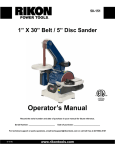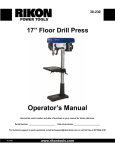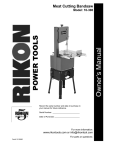Download Rikon Power Tools 10-110B Operator`s manual
Transcript
50-142 1” x 42” Belt / 8” Disc Sander Operator’s Manual Record the serial number and date of purchase in your manual for future reference. Serial Number: _________________________ Date of purchase: _________________________ For technical support or parts questions, email [email protected] or call toll free at (877)884-5167 50-142M2 www.rikontools.com SAFETY INSTRUCTIONS IMPORTANT! Safety is the single most important consideration in the operation of this equipment. The following instructions must be followed at all times. There are certain applications for which this tool was designed. We strongly recommend that this tool not be modified and/ or used for any other application other than that for which it was designed. If you have any questions about its application, do not use the tool until you have contacted us and we have advised you. General Safety Warnings KNOW YOUR POWER TOOL. Read the owner’s manual carefully. Learn the tool’s applications, work capabilities, and its specific potential hazards. ALWAYS GROUND ALL TOOLS. If your tool is equipped with a three-pronged plug, you must plug it into a three-hole electric receptacle. If you use an adapter to accommodate a two-pronged receptacle, you must attach the adapter plug to a known ground. Never remove the third prong of the plug. ALWAYS AVOID DANGEROUS ENVIRONMENTS. Never use power tools in damp or wet locations. Keep your work area well lighted and clear of clutter. ALWAYS REMOVE THE ADJUSTING KEYS AND WRENCHES FROM TOOLS AFTER USE. Form the habit of checking to see that keys and adjusting wrenches are removed from the tool before turning it on. ALWAYS KEEP YOUR WORK AREA CLEAN. Cluttered areas and benches invite accidents. ALWAYS KEEP VISITORS AWAY FROM RUNNING MACHINES. All visitors should be kept a safe distance from the work area. ALWAYS MAKE THE WORKSHOP CHILDPROOF. Childproof with padlocks, master switches, or by removing starter keys. NEVER OPERATE A TOOL WHILE UNDER THE INFLUENCE OF DRUGS, MEDICATION, OR ALCOHOL. ALWAYS WEAR PROPER APPAREL. Never wear loose clothing or jewelry that might get caught in moving parts. Rubber-soled footwear is recommended for the best footing. ALWAYS USE SAFETY GLASSES AND WEAR HEARING PROTECTION. Also use a face or dust mask if the cutting operation is dusty. NEVER OVERREACH. Keep your proper footing and balance at all times. NEVER STAND ON TOOLS. Serious injury could occur if the tool is tipped or if the cutting tool is accidentally 2 ALWAYS DISCONNECT TOOLS. Disconnect tools before servicing and when changing accessories such as blades, bits, and cutters. ALWAYS AVOID ACCIDENTAL STARTING. Make sure switch is in “OFF” position before plugging in cord. NEVER LEAVE TOOLS RUNNING UNATTENDED. ALWAYS CHECK FOR DAMAGED PARTS. Before initial or continual use of the tool, a guard or other part that is damaged should be checked to assure that it will operate properly and perform its intended function. Check for alignment of moving parts, binding of moving parts, breakage of parts, mounting, and any other conditions that may affect its operation. A guard or other damaged parts should immediately be properly repaired or replaced. Special Safety Rules For Sanders 1.Do not operate this machine until you have read all of the following instructions. 2.Do not attempt to operate this machine until it is completely assembled. 3. Do not turn ON this machine if any pieces are damaged or missing. 4. If you are not familiar with the operation of the machine, obtain assistance from a qualified person. 5.It is highly recommended that this machine be mounted on a level surface or stand. 6.Always wear protective eyewear when operating this machine. 7.Do not operate this machine if you are under the influence of drugs and/or alcohol. 8.Do not wear loose clothing or jewelry when operating this machine. Tie back long hair. 9.Do not wear any gloves while operating this machine. 10.Always make sure the power switch is in the OFF position prior to plugging in the machine. 11.Always make sure the power switch is in the OFF position when doing any assembly or setup operation. 12.Always wear a dust mask and use dust collection when working or cleaning the sander. 13.The use of any accessories or attachments not recommended may cause injury to you and damage your machine. 14.This machine must be properly grounded. 15. Replace worn, frayed or torn abrasives, as injury to the user, or the machine, may result. 16. Always keep your face and hands clear of moving parts such as belts, discs and pulleys. California Proposition 65 Warning WARNING: Some dust created by power sanding, sawing, grinding, drilling, and other construction activities contains chemicals known to the State of California to cause cancer and birth defects or other reproductive harm.Your risk from exposure to these chemicals varies, depending on how often you do this type of work. To reduce your exposure, work in a well-ventilated area and with approved safety equipment, such as dust masks that are specially designed to filter out microscopic particles. For more detailed information about California Propostion 65 log onto rikontools.com. SAVE THESE INSTRUCTIONS. Refer to them often. 3 TABLE OF CONTENTS Safety Warnings......................................................................................................................................2-3 Safety Rules for Sanders............................................................................................................................... 3 Specifications.........................................................................................................................................................4 Unpacking and Contents.........................................................................................................................5 Getting to Know Your Sander..........................................................................................................................6 Assembly................................................................................................................................................................ 6-10 Operation......................................................................................................................................11-13 Adjustments..........................................................................................................................................................14-15 Maintenance................................................................................................................................................................16 Wiring Diagram......................................................................................................................................16 Electrical Requirements...................................................................................................................................17 Parts Explosion Diagrams...................................................................................................................................18, 20 Parts Lists............................................................................................................................................................19, 21 Notes....................................................................................................................................22 Warranty.................................................................................................................................................................23 SPECIFICATIONS Model Number Belt Size Belt Speed Disc Size (PSA) Disc Speed Dust Ports (2) Motor HP Motor Volts / Amps Net Weight 50-142 1” x 42” 3,000 FPM 8” 1,725 RPM 1-3/4” & 2” 1/3 HP 110V / 4A 58.5 lbs This owner’s manual is not a teaching aid and is intended to show assembly, adjustments, and general use. NOTE: The specifications, photographs, drawings and information in this manual represent the current model when the manual was prepared. Changes and improvements may be made at any time, with no obligation on the part of Rikon Power Tools, Inc. to modify previously delivered units. Reasonable care has been taken to ensure that the information in this manual is correct, to provide you with the guidelines for the proper safety, assembly and operation of this machine. 4 CONTENTS OF PACKAGE Unpacking and Checking Contents Carefully unpack your sander from its carton, and check to make sure the following parts are included. If any parts are missing or broken, please call RIKON Customer Service (877-884-5167) as soon as possible for replacements. DO NOT turn your sander ON if any of these items are missing, as you may cause injury to yourself or damage to your machine. B A C E A. Motor and Base Assembly B. Belt Housing Assembly H K F G C. Belt Sanding Table D. Motor Belt Cover E. Disc Sanding Table F. Sanding Disc, 8” G. Sandpaper Disc, 8” PSA I L D J M H. V-Belt Rear Cover I. Dust Port, 2” J. Disc Dust Cover K. Miter Gauge L. Table Lock Handles N O M. Hardware Pack N. Hex Wrench 2.5MM O. Hex Wrench 8MM P. Manual 5 P GETTING TO KNOW YOUR SANDER B O A P G I H C N D Item A. B. C. D. E. F. G. H. E J K F Description Item Sanding Belt 1” x 42” Sanding Belt Tracking Knob Sanding Belt Table Sanding Belt Table Lock Handle Rubber Machine Feet ON/OFF Safety Switch Sanding Disc 8” PSA Miter Gauge I. J. K. L. M. N. O. P. L M Description Sanding Disc Table Sanding Disc Table Lock Handle Sanding Disc Dust Port Sanding Disc Table Angle Scale Motor Sanding Belt Dust Port Sanding Belt Safety Cover Motor V-Belt Safety Cover ASSEMBLY THE SANDER MUST NOT BE PLUGGED IN AND THE POWER SWITCH MUST BE IN THE OFF POSITION UNTIL ASSEMBLY IS COMPLETE. Tools Required for Assembly: #2 Phillips Screwdriver Unpacking and Clean-up 1. Carefully finish removing all contents from shipping carton. Compare the contents of the shipping carton with the list of contents on the previous page. Place parts on a protected surface for easy identification. 2. Report any shipping damage to your local distributor. 3. Clean all rust protected surfaces. Do not use; gasoline, paint thinner, mineral spirits, etc. These may damage painted surfaces. 4. Set packing material and shipping carton to the side. Do not discard until the machine has been set up and is running properly. 6 ASSEMBLY Always ensure the sander is unplugged prior to attempting any assembly, installation or changing of parts and accessories. ASSEMBLE THE FRAME TO THE BASE 1. Place the Base (Part #61) on a bench and locate the two elongated holes that will be used to secure the sanding Frame (#21) to the base. 2. Remove the plastic Cover (#43) from the frame, by unscrewing the two Knobs (#41). This will allow you to see the two treaded holes in the frame for alignment with the base’s holes. FIG. 1 3. Line up the two holes in the frame with the two holes in the base. From the bottom of the base, insert the two hex head screws, washers and lock washers (#70, 71, 72) through the holes to join them together. You need to tilt the base up to do this. Hand tighten the nuts. FIG. 2. 4. Do not final tighten at this point. FIG. 1 FIG. 2 INSTALL THE V-BELT 5. The large drive pulley (#54) is on the motor arbor and the smaller pulley (#13) is on the arbor that extends from the frame to drive the sanding belt. Slip the V-belt onto these pulleys. FIG. 3. 6. Slide the sanding belt frame assembly to tighten the belt, so there is between 1/4” and 1/2” of deflection, as shown in FIG. 4. 7. Both pulleys should be in-line with each other. If not, move the frame and/or pulleys to align. 8. Final tighten the sanding frame to the base, and re-attach the cover (#43). See step 2 above. FIG. 3 INSTALL THE BELT AND PULLEY GUARD 9. Position the belt & disc Guard (#106) over the pulleys as shown in FIG. 5. 10. Line up the two holes in the guard with the holes in the disc cover Casting (#132), and fasten the guard in place with the two M4 pan head Phillips screws and washers (#104, 105). 11. Do not final tighten the screws at this time, as you have to adjust the guard to the disc. NOTE: access to the one screw is through a pre-cut hole located near the small pulley end. FIG. 4 7 FIG. 5 ASSEMBLY INSTALL THE INSIDE BELT GUARD 12. The inside metal cover Guard (#108) fits between the motor and the belt guard (#106). 13. Position the metal guard inside of the belt guard. The bent tabs will keep it in place, then secure it with the long M4 Phillips head screw (#102) and wing nut (#109). FIG. 6. FIG. 6 INSTALL THE SANDING DISC 14. Make sure the metal Sanding Disc (#100) is clean of foreign material. NOTE: This disc only takes PSA (pressure sensitive adhesive) sanding abrasives. 15. Peel the protective backing from the supplied Sandpaper Disc (#99), center it on the metal disc, and press it in place. 16. Install the sanding disc onto the motor arbor. Line up the disc’s keyway to the motor’s shaft key and slide the disc in place. Align the disc up with the disc guard so it is slightly proud of the cover. This enables the workpiece to pass by it without rubbing. 17. Tighten the disc onto the motor shaft with the pre-installed hex screw (#101). You can get access to it through the hole in the cover guard. FIG. 7. FIG. 7 INSTALL THE DUST PORT 18. Attach the Dust Port (#127) to the sanding disc base using the M6 Phillips head screw and lock washer (#128, 129). FIG. 8. 19. The Dust Port has a 1-3/4” internal diameter, and 2” outer diameter for use with a 2” flex hose to your dust collector. FIG. 8 INSTALL THE LOWER DISC GUARD 20. Attach the metal, lower Disc Guard (#130) to the sanding disc base with the three M4 Phillips head screws and washers (#131, 63). FIG. 9. 8 FIG. 9 ASSEMBLY INSTALL THE DISC SANDING TABLE CURVED KEYWAY 21. An adjustable Handle and Washer (#47, 125) are supplied to hold the Sanding Disc Table (#120) in position on the sanding base. 22. Line the disc sanding table’s slotted right end with the curved keyway in the sanding disc base. Position it in the keyway so that the handle can be installed, fastening the parts together. FIG. 10. NOTE: It is easier to thread the bolt part of the handle on first, then attach the handle to it using the spring loaded Allen head cap screw provided. 23. Attach the Angle Scale Pointer (#133) to the sanding disc frame with the M4 Phillips pan head screw and washer (#134, 128). The pre-drilled hole is located just below the angle gauge. FIG. 11. Adjust the pointer after the table is set to 90°, see page 14. The disc table will tilt from 45° to 90°. FIG. 12. FIG. 10 ANGLE SCALE & POINTER FIG. 11 INSTALL THE BELT SANDING TABLE 24. An adjustable Handle and Washer (#47, 48) are supplied to hold the Sanding Belt Table (#45) in position on the Sanding Frame (#21). 25. Position the sanding belt table around the belt, and so that it’s lower bracket with the curved slot is in postion with the threaded hole in the frame. 26. Fasten the table in place. Thread the bolt portion of the locking adjustable handle through the bracket’s slot and into the threaded hole of the sanding frame. FIG. 13. The table will tilt from 45° to 90°. FIG. 14. NOTE: See pages 13 and 14 for addtional information on adjusting the sanding tables. Tables should be adjusted to a distance of about 1/16” away from the sanding disc or belt to prevent accidents if work or your fingers get stuck in the gap while the sander is running. FIG. 12 FIG. 13 9 FIG. 14 ASSEMBLY Always ensure the sander is unplugged prior to attempting any assembly, installation or changing of parts and accessories. Lag Bolt Machine Bolt MOUNTING THE SANDER TO A WORKBENCH OR STAND Washer CAUTION: If during operation there is any tendency for the sander to tip over, slide or walk on the supporting surface, the sander should be properly mounted to a workbench or stand. Rubber Foot Workbench Washer Lock Washer 1. Rubber feet are fastened to this sander prior to shipping. They may, or may not, be used when attaching the sander to a bench or stand. 2. Position the sander on the workbench. 3. There are two options for mounting the sander to the workbench: - Use the two extra holes in the base (located by the front right foot, and rear left foot when looking at the sanding belt table); - Use the four holes that are securing the rubber feet. The bolts will have to be removed and replaced with other fasteners to go through the sander’s base and feet. See Figure 15 for illustrations of each method. 4. Mark the workbench through the selected mounting holes located in the sander’s base, per above. 5. Drill holes in the workbench at the marks. 6. Using long bolts, washers, lock-washers and nuts; or lag bolts; (fasteners not supplied), secure the sander to the workbench. FIG. 15. Pilot Hole for Lag Bolt Nut FIG. 15 TEST RUNNING THE SANDER With the sander fully assembled and checked to make sure that all parts and fasteners are secure, test run the sander to confirm that it runs smoothly. If any adjustments are needed, these must be done with the machine turned off and unplugged for safety. If you have any questions regarding assembly before operating the sander, contact RIKON Tech Support at 877-884-5167 for assistance. California Proposition 65 Warning WARNING: Some dust created by power sanding, sawing, grinding, drilling, and other construction activities contains chemicals known to the State of California to cause cancer and birth defects or other reproductive harm.Your risk from exposure to these chemicals varies, depending on how often you do this type of work. To reduce your exposure, work in a well-ventilated area and with approved safety equipment, such as dust masks that are specially designed to filter out microscopic particles. For more detailed information about California Propostion 65 log onto rikontools.com. 10 OPERATION When sanding, always position your work on the downward, rotating side (left side) of the sanding disc. FIG. 16. The sanding action will then force the wood down, safely towards the table, where it can be controlled. Sanding on the right, upward rotating side of the disc is dangerous, as your work cannot be controlled and ‘kick-back’ may occur - the wood being forced up and out of your hands. FIG. 16 Always ensure the sander is unplugged prior to attempting any assembly, installation or changing of parts and accessories. DISC SANDING 1. Depending on what type of sanding that you will be doing, set the Sanding Disc Table to the proper angle from 45° to 90°. 2. Once the table has been set for the correct sanding angle, and all fasteners are secure, the machine can be plugged in for operation. 3. Use the Miter Gauge (#110) for added control of the workpiece during sanding. The miter gauge can also be set to various degree angles for maintaining accurate angles when sanding small or multiple parts. 4. Do not force the workpiece into the sanding disc. Sand using light pressue, letting the sanding abrasives time to do their work! 5. Move your workpiece slightly left and right on the disc, keeping to the left-of-center, downward side. This will help prevent resin or debris from building up on one area of the disc, and also helps to prevent burning of the sanded surface from excessive abrasive-action heat build-up. FIG. 17 NOTE: It is strongly recommended that users employ a dust-collection system when using this belt & disc sander. Use of a dust mask or respirator is still recommended, even when a dust-collection system is in use. 11 FIG. 18 OPERATION Always ensure the sander is unplugged prior to attempting any assembly, installation or changing of parts and accessories. BELT SANDING 1. Depending on what type of sanding that you will be doing, set the Sanding Belt Table to the proper angle from 45° to 90° with a protractor, or other angle measuring tool or pre-cut sample. 2. Once the table has been set for the correct sanding angle, and all fasteners are secure, the machine can be plugged in for operation. 3. Use the Miter Gauge (#110) for added control of the workpiece during sanding. The miter gauge can also be set to various degree angles for maintaining accurate angles when sanding small or multiple parts. 4. Do not force the workpiece into the sanding belt. Sand using light pressue, letting the sanding abrasives time to do their work! 5. Move your workpiece slightly left and right on the belt. This will help prevent resin or debris from building up on one area of the belt, and also helps to prevent burning of the sanded surface from excessive abrasive-action heat build-up. 6. The Platen (#30) supports the back of the sanding belt and offers a flat surface to sand or sharpen against. It should be positioned so it is almost touching the back of the sanding belt. 7. To adjust the platen, loosen the hex Screw (#27) at the rear of the platen. FIG. 20. 8. The platen can also be removed for contour sanding or polishing. FIG. 19 FIG. 20 TRACKING KNOB DRIVE WHEEL SANDING BELT TRACKING 1. Belt tracking on the center of the drive wheels is pre-set at the factory. If an adjustment need to be made, the sander must be turned on. 2. Slowly turn the Belt Tracking Knob (#5) to correct the tracking of the belt - left or right as needed - so that the belt finally rides on the center of the top drive wheel (#23). FIG. 21. 12 FIG. 21 OPERATION Always ensure the sander is unplugged prior to attempting any assembly, installation or changing of parts and accessories. CHANGING THE SANDING BELT 1. Remove the plastic Cover (#43) from the frame by unscrewing the two knobs (#41). 2. Tilt the sanding belt table forward to 45° so that there is ample space between the platen and rear of the table to remove the belt. 3. Press down on the tracking knob (FIG. 21) to compress the spring tension, and then be able to slide the sanding belt off the three pulleys. 4. Install a new sanding belt by compressing the tracking knob and sliding the new belt onto the three drive wheels. NOTE: Follow the directional arrows that are printed on the back of the sanding belt. The belt is to rotate down towards the sanding table. See FIG. 22. 5. Re-attach the safety cover onto the frame with the two knobs. 6. Check the belt tracking to ensure that the belt is riding on the center of the drive wheels. See page 12 for the belt tracking procedures. SANDING BELT DIRECTION FIG. 22 CHANGING THE SANDING DISC 1. Remove and set aside the miter gauge. 2. Remove the sanding disc table. 3. Peel the used abrasive disc from the metal sanding disc plate. FIG. 23. 4. Make sure that the disc plate is clean of any residue. 5. Peel the protective backing from the new PSA 8” abrasive sanding disc. 6. Center and press the new 8” PSA sanding disc firmly onto the disc plate. 7. Replace the sanding table and handle that were removed in step 2. 13 FIG. 23 NOTE: Hook & Loop sanding discs cannot be used with this sander! Only 8” sanding discs with pressure sensitive adhesive (PSA) backing can be used. ADJUSTMENTS DISC TABLE ADJUSTMENTS Ensure sander is disconnected from the power supply prior to commencing work. 1. To check the trueness of the 90º angle of the disc sanding table, place a square or other measuring device on the table with the other end against the sanding disc. FIG. 24. 2. Loosen the disc table adjustment handle (#47), and adjust table angle to 90º. 3. Re-tighten the disc table adjustment handle. 4. Adjust the Angle Scale Pointer (#133) to 0°. 5. To adjust the disc table to another angle, loosen the disc table adjustment handle. 6. Set the table at the desired angle using the angle scale pointer. 7. Re-tighten the disc table adjustment handle. FIG. 24 BELT TABLE ADJUSTMENTS Ensure sander is disconnected from the power supply prior to commencing work. FIG. 25 For most sanding operations, the table will likely remain at a 90º angle to the belt. A positive stop is provided with your sander to ensure fast positioning of the table at 90 degrees to the belt. 1. Loosen the table-locking handle (#47). 2. Position the table back to the platen so there is about 1/16” space between it and the belt. 3. Using a square, protractor or other 90º tool, measure the angle of the table against the platen (#30). FIG. 26. Once the 90º is setting is found, lock it in place, then adjust the hex nut Stop (#46), that is under the table. 4. To set the table to a different angle, loosen the handle and tilt the table forward until it is at the required angle. FIG. 27. 5. Tighten the handle to lock the table in postion for sanding. NOTE: To get the full range of table angling, handle must be very loose, so that it slides along the slot in the table bracket. The table can then be moved back to get maximum angles. TABLE STOP SET SCREW FIG. 26 14 FIG. 27 ADJUSTMENTS V-BELT TENSION ADJUSTMENTS Ensure sander is disconnected from the power supply prior to commencing work. Should the rotation of the sanding belt or disc slow down or stall, the cause may be that the V-belt is slipping on the two pulleys. This may be because the motor or frame have become loose from the base, or that the V-belt has stretched out due to the machine being used. In either case, re-adjustment of the V-belt is needed. FIG. 28 1. To gain access to the V-belt, remove the Vbelt rear metal cover (#108) and V-Belt & Disc Guard (#106). NOTE: For clarity, FIG. 28 shows the V-belt and pulleys with the metal sanding disc plate, table assembly and lower disc guard removed. 2. Tilt the sander back, and slightly loosen the two hex head screws (#72) so that the sanding Frame (#21) can be moved a bit forward or backwards to tension the V-belt. FIG. 29. 3. Position the frame so the tension on the V-belt is about 1/4” to 1/2” deflection when moderate pressure is applied to the belt. FIG. 30. 4. Tighten the hex head bolts to secure the frame in its new position on the base. 5. Re-install the safety guards over the V-belt, in step 1 above. See page 7 for the installation process, if needed. LOOSEN BOLTS FIG. 29 FIG. 30 MITER GAUGE ADJUSTMENTS A Miter Gauge (#110) is supplied with your sander, and can be used on the disc or belt tables, which have slots in their design to fit the miter gauge’s bar. The miter gauge head can be set anywhere up to 45º (right or left) by loosening the lock-knob, setting the miter gauge head to the desired angle, and retightening the lock-knob. FIG. 31. 15 FIG. 31 MAINTENANCE Turn the power switch “OFF” and disconnect the plug from the outlet prior to adjusting or maintaining the sander. DO NOT attempt to repair or maintain the electrical components of the motor. Take the sander to a qualified service technician for this type of maintenance. MAINTENANCE REQUIREDFREQUENCY 1. Check the power cord for any damage. Before each use. 2. Check sanding belts and discs for damage or wear. Before each use. 3. Check all guards and hardware to make sure they are secure. Before each use. 4. Check all moving parts for alignment and binding issues. Before each use. 4. Dress/Clean sanding surfaces for best abrasive action. As needed 5. Replace sanding belts or discs when worn or damaged. As needed. 6. Clean and vacuum dust from the motor housing and other sander parts. As needed. 7. Keep iron tables free of rust. Apply coat of paste wax or silicon spray. As needed. NOTE: Lubrication of the bearings is not necessary, as they are sealed and pre-lubricated for life. Just replace a bearing if failure occurs. Do not use compressed air near bearings. Simply wipe the exposed bearing surfaces with a dry cloth to clean them. Service beyond recommended maintenance on these tools should only be performed by an authorized, qualified technician. WIRING DIAGRAM This machine must be grounded. Replacement of the power supply cable should only be done by a qualified electrician. 16 ELECTRICAL REQUIREMENTS In the event of a malfunction or breakdown, grounding provides a path of least resistance for electric current to reduce the risk of electric shock. This tool is equipped with an electric cord having an equipment-grounding conductor and a grounding plug. The plug must be plugged into a matching outlet that is properly installed and grounded in accordance with all local codes and ordinances. Do not modify the plug provided. If it will not fit the outlet, have the proper outlet installed by a qualified electrician. Improper connection of the equipment-grounding conductor can result in a risk of electric shock. The conductor, with insulation having an outer surface that is green with or without yellow stripes, is the equipment-grounding conductor. If repair or replacement of the electric cord or plug is necessary, do not connect the equipment-grounding conductor to a live terminal. Check with a qualified electrician or service personnel if the grounding instructions are not completely understood, or if in doubt as to whether the tool is properly grounded. Use only three wire extension cords that have three-prong grounding plugs and three-pole receptacles that accept the tool’s plug.* Repair or replace a damaged or worn cord immediately. This tool is intended for use on a circuit that has an outlet that looks the one illustrated in Figure A below. The tool has a grounding plug that looks like the grounding plug as illustrated in Figure A below. A temporary adapter, which locks like the adapter as illustrated in Figure B below, may be used to connect this plug to a two-pole receptacle, as shown in Figure B if a properly grounded outlet is not available.** The temporary adapter should only be used until a properly grounded outlet can be installed by a qualified electrician. The green colored rigid ear or tab, extending from the adapter, must be connected to a permanent ground such as a properly grounded outlet box. * Canadian electrical codes require extension cords to be certified SJT type or better. ** Use of an adapter in Canada is not acceptable. EXTENSION CORDS Keep the extension cord clear of the working area. Position the cord so that it will not get caught on lumber, tools or other obstructions while you are working with a power tool. Check extension cords before each use. If damaged replace immediately. Never use a tool with a damaged cord, since touching the damaged area could cause electrical shock, resulting in serious injury. Use a proper extension cord. Only use cords listed by Underwriters Laboratories (UL). Other extension cords can cause a drop in line voltage, resulting in a loss of power and overheating of tool. When operating a power tool outdoors, use an outdoor extension cord marked “W-A” or “W”. These cords are rated for outdoor use and reduce the risk of electric shock. 17 PARTS EXPLOSION SANDING BELT & MOTOR 5 6 2 7 3 22 23 8 1 9 24 25 4 12 13 26 18 10 28 11 16 46 27 14 15 45 29 47 30 17 19 33 51 34 21 53 36 49 50 32 20 48 37 52 38 35 39 54 38 55 39 56 56-B 57 58 41 56-A 59 62 41 64 63 43 65 66 61 67 80 68 60 70 71 69 72 18 81 PARTS LIST KEY NO. 1 2 3 4 5 6 7 8 9 10 11 12 13 14 15 16 17 18 19 20 21 22 23 24 25 26 27 28 29 30 32 33 34 35 36 37 DESCRIPTION MFG. PART NO. KEY NO. DESCRIPTION MFG. PART NO. Hex Socket Head Screw M10 Flat Washer 10mm Spring Spacer Belt Tracking Knob & Screw Spring Support Bracket Pin Shaft Shaft Hex Screw M5 Hex Screw M5 Drive Pulley Retaining Plate Screw M4 Washer 4mm Ball Bearing 6202 Key C5 Shaft Ball Bearing 6002 Frame Ball Bearing 6202 Drive Wheel Flat Washer 6mm Lock Washer 6mm Screw M6 Screw M10 Lock Washer 10mm Flat Washer 10mm Platen Ball Bearing 6202 Drive Wheel Retaining Ring 15mm Hex Screw M5 Drive Wheel Sanding Belt 1” × 42” P50-142-1 P50-142-2 P50-142-3 P50-142-4 P50-142-5 P50-142-6 P50-142-7 P50-142-8 P50-142-9 P50-142-10 P50-142-11 P50-142-12 P50-142-13 P50-142-14 P50-142-15 P50-142-16 P50-142-17 P50-142-18 P50-142-19 P50-142-20 P50-142-21 P50-142-22 P50-142-23 P50-142-24 P50-142-25 P50-142-26 P50-142-27 P50-142-28 P50-142-29 P50-142-30 P50-142-32 P50-142-33 P50-142-34 P50-142-35 P50-142-36 P50-142-37 38 39 41 43 45 46 47 48 49 50 51 52 53 54 55 56 56A 56B 57 58 59 60 61 62 63 64 65 66 67 68 69 70 71 72 80 81 Nut M6 Screw M6 Knob Cover Sanding Belt Table Hex Screw M5 Handle Assembly Flat Washer 10mm Sanding Belt Table Bracket Flat Washer 10mm Lock Washer 10mm Screw M8 Hex Screw M5 Drive Pulley Key C5 Motor 1/3HP Capacitor Capacitor Cover Nut M8 Lock Washer 8mm Flat Washer 8mm Screw M8 Base Screw M4 Washer 4mm Screw M8 Lock Washer 8mm Flat Washer 8mm Rubber Foot Flat Washer 8mm Nut M8 Flat Washer 10mm Lock Washer 10mm Screw M10 Allen Wrench 2.5mm Allen Wrench 8mm P50-142-38 P50-142-39 P50-142-41 P50-142-43 P50-142-45 P50-142-46 P50-142-47 P50-142-48 P50-142-49 P50-142-50 P50-142-51 P50-142-52 P50-142-53 P50-142-54 P50-142-55 P50-142-56 P50-142-56A P50-142-56B P50-142-57 P50-142-58 P50-142-59 P50-142-60 P50-142-61 P50-142-62 P50-142-63 P50-142-64 P50-142-65 P50-142-66 P50-142-67 P50-142-68 P50-142-69 P50-142-70 P50-142-71 P50-142-72 P50-142-80 P50-142-81 NOTE: Please reference the Manufacturer’s Part Number when calling for Replacement Parts. For Parts under Warranty, the Serial Number of your machine is required. 19 PARTS EXPLOSION SANDING DISC & SWITCH 99 100 102 104 101 105 106 110 107 108 109 120 131 123 121 139 130 124 125 137 63 132 141 140 122 47 143 127 128 129 136 135 58 144 142 133 134 61 60 NOTE: Please reference the Manufacturer’s Part Number when calling for Replacement Parts. For Parts under Warranty, the Serial Number of your machine is required. 20 PARTS LIST KEY NO. 47 58 60 61 63 99 100 101 102 104 105 106 107 108 109 110 120 121 122 123 124 125 127 128 129 130 131 132 133 134 135 136 137 139 140 141 142 143 144 DESCRIPTION Handle Assembly Lock Washer 8mm Screw M8 Base Washer 4mm Sandpaper Disc 8” PSA Sanding Disc Plate 8” Hex Screw M5 Screw M4 Screw M4 Washer 4mm Belt & Disc Guard V- Belt GB/T1171-2006 Z 460 Inside Cover Guard Wing Nut M4 Miter Gauge Sanding Disc Table Pin Arc Key Angle Scale Rivit Flat Washer 10mm Dust Port 2” O.D. Washer 6mm Screw M6 Disc Guard Screw M4 Sanding Disc Base Angle Scale Pointer Screw M4 Nut M10 Washer 10mm Switch Switch Cover Screw M4 Power Cord Cord Bushing Screw M4 Cord Clamp 21 MFG. PART NO. P50-142-47 P50-142-58 P50-142-60 P50-142-61 P50-142-63 P50-142-99 P50-142-100 P50-142-101 P50-142-102 P50-142-104 P50-142-105 P50-142-106 P50-142-107 P50-142-108 P50-142-109 P50-142-110 P50-142-120 P50-142-121 P50-142-122 P50-142-123 P50-142-124 P50-142-125 P50-142-127 P50-142-128 P50-142-129 P50-142-130 P50-142-131 P50-142-132 P50-142-133 P50-142-134 P50-142-135 P50-142-136 P50-142-137 P50-142-139 P50-142-140 P50-142-141 P50-142-142 P50-142-143 P50-142-144 NOTES Use this section to record maintenance, service and any calls to Technical Support: 22 WARRANTY 23 50-142 For more information: 16 Progress Rd Billerica, MA 01821 877-884-5167 / 978-528-5380 [email protected] 50-142M2 www.rikontools.com