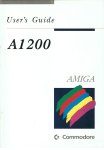Download Wiznet WIZ-Embedded WebServer User`s manual
Transcript
[텍스트 입력] WIZZ-Em mbed dded Web bServ ver User’s Ma anua al (Verr. 1.1.0)) ©2007 WIZnet Inc c. All Rights Reserved.. For mo ore informa ation, visit our o website e at www.w wiznet.co.k kr WIZ-Embed dded WebSe erver User’s Manual D Docum ment H History y Informatio n R Revision Ver. 1.0.0 Data 2008. 09. De escription R Release with WIZ-Embed dded WebSe rverlaunchin ng he software CD is not provide anym more. Th Fo or more softtware conten nts, please vvisit our website. Ver. 1.1.0 2013. 06. (w www.wiznet.cco.kr) M Modified the table of con ntents in CH H 1.3. Softwa are CD is reemoved in th he table of contents. c © Copyrright 2007 WIZZnet Inc. All rights r reserve d 2 WIZ-Embed dded WebSe erver User’s Manual WIZ Znet’s Onlin ne Technicall Supp port If yyou have something s to t ask abou ut WIZnet Products, P Write W down yyour question on n Q&A Boarrd in WIZne et website (w www.wiznet.co.kr). WIZn net Engineeer will give an an nswer as so oon as possible. 3 © Copyrright 2007 WIZZnet Inc. All rights r reserve d WIZ-Embed dded WebSe erver User’s Manual Table e of Contents 1. Intrroduction ............................................................................................................................................. 7 1.1. Main Functtion ......................................... ..................................................................................................................7 1.2. Specificatio on ............................................ ..................................................................................................................8 1.3. Contents (W WIZ-Embedd ded WebServver) ..........................................................................................................8 2. Block Diagram ......................................................................................................................................... 9 3. WIZ Z-Embedded d WebServe er Base Boarrd ......................................................................................... 10 4. Gettting Started d ...................................................................................................................................... 16 4.1. 4.1.1. Basic Configuratio C n ..................... ............................................................................................................... 16 4.1.2. Firmwa are Upload .......................... ............................................................................................................... 17 4.1.3. Webpa age Upload ......................... ............................................................................................................... 19 4.1.4 4. Use off Rom File Maker M rev3.0 . ............................................................................................................... 20 4.2. 5. 6. 7. Configuratiion Tool ................................ ............................................................................................................... 16 Operation Test ........................................ ............................................................................................................... 22 4.2.1. e ...................... ............................................................................................................... 22 Hardware Interface 4.2.2. g the Functio on of Web S Server.................................................................................................... 23 Testing ogrammer’s Guide ............................................................................................................................ 26 Pro 5.1. Memory Map M .......................................... ............................................................................................................... 26 5.2. WIZ-Embed dded 5.3. Compile ...................................................... ............................................................................................................... 28 5.4. Downloadin ng ........................................... ............................................................................................................... 28 WebS Server Firm mware.................................................................................................... 26 Z-Embedded d WebServe er Hardware e Specification.................................................................... 31 WIZ 6.1. Parameterss ............................................... ............................................................................................................... 31 6.2. Specificatio on ............................................ ............................................................................................................... 31 6.3. Board Dime ensions and Pin Assignm ment ..................................................................................................... 31 6.3.1. Pin Asssignment ............................. ............................................................................................................... 31 6.3.2. Size ...................................................... ............................................................................................................... 32 6.3.3. Connector Specificcation............. ............................................................................................................... 33 Warranty ................................................................................................................................................. 35 © Copyrright 2007 WIZZnet Inc. All rights r reserve d 4 WIZ-Embed dded WebSe erver User’s Manual Tables Table 1. WIIZ-Embedded WebServeer Specification ....................................................................................8 Table 2. Co ontents of WIZ-Embedde W ed WebServe er ......................................................................................9 Table 3. WIIZ-Embedded WebServeer PIN MAP ........................................................................................ 12 Table 4. Exp pansion Con nnector .......... ............................................................................................................... 15 Table 5. WIIZ-Embedded WebServeer Testing Environment ................................................................. 22 Table 6. WIIZ-Embedded WebServeer Main Sourrce ................................................................................. 27 Table 7. WIIZ-Embedded WebServeer PINMAP .......................................................................................... 31 © Copyrright 2007 WIZZnet Inc. All rights r reserve d 5 WIZ-Embed dded WebSe erver User’s Manual Figures Figure 1. Block Diagram m ..................... ..................................................................................................................9 Figure 2. WIZ-Embedde W ed WebServver Base Board Layout ................................................................... 10 Figure 3. AV VR JTAG Connector......... ............................................................................................................... 11 Figure 4. AV VR ISP Conn nector ............ ............................................................................................................... 11 Figure 5. WIZ-Embedde W ed WebServver PIN MAP P ...................................................................................... 11 Figure 6. WIZ-Embedde W ed WebServver LED ................................................................................................. 12 Figure 7. WIZ-Embedde W ed WebServver Switch............................................................................................ 13 Figure 8. WIZ-Embedde W ed WebServver 16x2 LCD D ..................................................................................... 13 Figure 9. WIZ-Embedde W ed WebServver VR ................................................................................................... 14 Figure 10. WIZ-Embedd W ded WebSerrver Tempera ature Sensorr ............................................................ 14 Figure 11. Configuratio C on Tool .......... ............................................................................................................... 16 Figure 12. Board Search Window ... ............................................................................................................... 18 Figure 13. Open O dialog g box for up loading ............................................................................................... 19 Figure 14. Firmware up ploading win ndow ..................................................................................................... 19 Figure 15. Complete C Uploading ...... ............................................................................................................... 19 Figure 16. Flash Rom Im mage File..... ............................................................................................................... 20 Figure 17. ROM File Maker ............... ............................................................................................................... 21 Figure 18. ROM Image File Make ... ............................................................................................................... 21 W ded WebSerrver External Interface ................................................................... 22 Figure 19. WIZ-Embedd Figure 20. WIZ-Embedd W ded WebSerrver index pa age ............................................................................... 23 Figure 21. WIZ-Embedd W ded WebSerrver Digital Output O Page e ............................................................ 24 Figure 22. WIZ-Embedd W ded WebSerrver Digital Input I Page ................................................................. 24 Figure 23. WIZ-Embedd W ded WebSerrver Analog Input Page ................................................................ 25 Figure 24. WIZ-Embedd W ded WebSerrver Memory y Map .......................................................................... 26 Figure 25. AVR A Studio ......................... ............................................................................................................... 28 Figure 26. ATmega128 A ISP ................. ............................................................................................................... 29 Figure 27. WIZ-Embedd W ded WebSerrver Boot Loader Program ......................................................... 30 Figure 28. WIZ-Embedd W ded WebSerrver Pin Map p ..................................................................................... 31 Figure 29. WIZ-Embedd W ded WebSerrver Module Dimension ......................... . ..................................... 32 Figure 30. WIZ-Embedd W ded WebSerrver Base Bo oard Size ...................................................................... 33 Figure 31. RJ-45 R PIN Assignment ... ............................................................................................................... 33 Figure 32. RJ-45 R PIN Assignment ... ............................................................................................................... 34 Figure 34. RS-232 R PIN Assignment ............................................................................................................... 34 © Copyrright 2007 WIZZnet Inc. All rights r reserve d 6 WIZ-Embed dded WebSe erver User’s Manual 1. Inttroductio on WIZ-Embedded WebServer provides the tin ny web serve er operating g on low-speeed MCU. It controls digital o output or monitors m dig gital and an nalogue input through web browsser. The web bpage is stored in n the serial flash f memory of the bo oard, and can n be updated d through n network. 1.1. Main Function F Operates as HTTP Serv ver Guarantee system stab bility and reli ability by ussing W5300, the hardwirred chip Provides Co onfiguration Tool Prograam for easy control and confiuration n Supports 10/100 1 Mbpss Ethernet RoHS Compliant © Copyrright 2007 WIZZnet Inc. All rights r reserve d 7 WIZ-Embed dded WebSe erver User’s Manual 1.2. Specifiication ITEM M Descriptio on ATmega128 8 MCU U (having intternal 128K Flash, 4K SR RAM, 4K EEPPROM, external 32K SRAM , 512K Serial Flash) TCP/IP - W W5300 (Etherrnet MAC & PHY Embed dded) UDP – Con nfiguration Protocols HTTP Serveer DHCP Network In nterface Input Voltage DC 5V Power Consumption Tempera ature Humid dity 10/100 Mb bps Auto-sen nsing, RJ-45 Connector Under 180 0mA 0C ~ 80C C (Operation n), -40C ~ 85C 8 (Storag e) 10 ~ 90% Table 1. 1 WIZ-Embe edded WebServer Speciffication 1.3. Conten nts (WIZ--Embedd ded WebServer) WIZ Z-Embedded d WebServerr Module WIZ-Embedded WebServer W B Base Board © Copyrright 2007 WIZZnet Inc. All rights r reserve d 8 WIZ-Embed dded WebSe erver User’s Manual LAN Cable 9 5V Pow wer Adaptorr Table 2. Contentss of WIZ-Emb bedded Web bServer ☞ If a any missing item is foun nd, contact to the shop you purcha ased. ☞ The e software is available on o the WIZn net website. Please visit our websitee. (www.wiznet.co.kr) 2. Block Diag gram Figure e 1. Block Diiagram W ded WebServver is 8 bit AVR A (ATmega a128). The EEthernet is processed The maiin MCU of WIZ-Embedd by W5300, the hard dwired TCP/IP chip. Wheen connected d to the IP address a of th he board at the web age in the serial flash memory is transmitted d and displaayed. Each webpage w browser,r, the webpa © Copyrright 2007 WIZZnet Inc. All rights r reserve d WIZ-Embed dded WebSe erver User’s Manual enables control of digital d input & output, aanalogue inp put and netw work configu uration on th he web. 10 3. WIIZ-Embedded We ebServerr Base Board B WIZ-Embedded WebServer mod dule can be tested by using base bo oard. Figure 2. WIZ-Embedd W ded WebServer Base Board Layout © Copyrright 2007 WIZZnet Inc. All rights r reserve d WIZ-Embed dded WebSe erver User’s Manual ower ① Po Th he power ca an be contro olled by usiing power switch s after connecting the DC 5V (500mA) ad daptor. Tmega128 JT TAG Connecctor ② AT 11 Figure 3.. AVR JTAG Connector C Tmega128 IS SP Connecto or ③ AT 4. AVR ISP Co onnector Figure 4 WIZ-Embedde ed WebServ ver Module C Connector ④ W The co onnector has below pin map. Figurre 5. WIZ-Em mbedded We ebServer PIN N MAP J3 J2 3.3V 3.3V V ADC0/PF0 ADC1//PF1 GND GND ADC2/PF2 ADC3//PF3 © Copyrright 2007 WIZZnet Inc. All rights r reserve d WIZ-Embed dded WebSe erver User’s Manual SCL/INT0//PD0 SDA A/INT0/PD1 ADC4/PF4 ADC5//PF5 RXD1/INT T2/PD2 TXD D1/INT3/PD3 ADC6/PF6 ADC7//PF7 ICP1/PD4 4 XCK K1/PD5 AREF PB4 T1/PD6 T2/PD7 PB5 PB6 SS/PB0 SCK K/PB1 PB7 PE7 MOSI/PB2 2 MIS SO/PB3 PE5 PE6 RXD0/PE0 0 TXD D0/PE1 PE3 PE4 GND GND /RESET PE2 ⑤ Se erial Connecctor(UART0) Th he debuggiing informa ation is tran nsmitted through Seria al connecto or when pro oceeding de evelopment.. Tab ble 3. WIZ-E Embedded WebServer W PIN MAP ⑥ Se erial Connecctor(UART1) Th he debuggiing informa ation is tran nsmitted through Seria al connecto or when pro oceeding de evelopment.. ED ⑦ LE 4 LEDs are insstalled in the e WebServe r Base Board d, and conne ected to POR RTB.4~7. . Fig gure 6. WIZ--Embedded WebServer W LED L ⑧ Syystem Reset Switch witch ⑨ Sw Sw witch is conn nected to PO ORTE.5~6. It is the slide switch. © Copyrright 2007 WIZZnet Inc. All rights r reserve d 12 WIZ-Embed dded WebSe erver User’s Manual 13 Figu ure 7. WIZ-Em mbedded WebServer W Sw witch ⑩ 16 6X2 characte er LCD 16 6x2 LCD is controlled with w the meethod of 4 bit control It is conneccted to PORTD and PO ORTE. Figure e 8. WIZ-Em mbedded WebServer 16x x2 LCD ariable Resisstor ⑪ Va In n order to te est the analo og data easi ly, you can use u variable resistor and d get the inp put value off analog variable. Variab ble resistor iss connected to ADC0 channel. © Copyrright 2007 WIZZnet Inc. All rights r reserve d WIZ-Embed dded WebSe erver User’s Manual 14 Fig gure 9. WIZ--Embedded WebServer VR Digital Tempe erature Sensor ⑫ D M Microchip’s TC77 T having g 12bit reso olutions is used u for temperature ssensor. Tem mperature se ensor can be e controlled by SPI and selected thrrough PB0. Figure 10. WIZ-Embedd W ded WebServ ver Tempera ature Sensorr ⑬ Exxtension Con nnector It is the connector (J12) to extend to GPIO and the function pins of ATm mega128 N NO FUNCT TION O NO FUNCTIO ON 1 NC 2 5V 3 NC 4 GND 5 SCL/IN NT0/PD0 6 ADC0/PF0 7 SDA/IN NT0/PD1 8 ADC1/PF1 9 RXD1/IINT2/PD2 10 ADC2/PF2 11 TXD1/IINT3/PD3 12 ADC3/PF3 13 ICP1/PD4 14 ADC4/PF4 4 15 XCK1/P PD5 16 ADC5/PF5 17 T1/PD6 6 18 ADC6/PF6 19 T2/PD7 7 20 ADC7/PF7 21 SS/PB0 0 22 AREF © Copyrright 2007 WIZZnet Inc. All rights r reserve d WIZ-Embed dded WebSe erver User’s Manual 23 SCK/PB B1 24 PE7 25 MOSI/PB2 26 PB6 27 MISO/PB3 28 PE5 29 PB4 30 PE4 31 PB5 32 PE3 33 PB6 34 PE2 35 PB7 36 /RESET 37 PE1/TX XD0 38 NC 39 PE0/RX XD0 40 NC Table 4. Expansion Connector C © Copyrright 2007 WIZZnet Inc. All rights r reserve d 15 WIZ-Embed dded WebSe erver User’s Manual 4. Ge etting Sta arted 4.1. Config guration Tool T 4 4.1.1. Basicc Configura ation 16 Figure 1 1. Configura ation Tool ⓐ Versiion : It displa ays Firmware e version. ⓑ Boa ard List : If “Search” “ buttton is clickeed, all MAC address of WIZ-Embed dded WebSe erver are displaye ed in the Boa ard List. P Address of WIZ-Embed dded WebSe erver ⓒ Local IP/Port : IP net : Subnet Mask of WIZ-Embedded d WebServe er ⓓ Subn eway : WIZ-E Embedded WebServer의 W Gateway Ad ddress ⓔ Gate ⓕ Web Page Uploa ad : It is po ossible to up pload ROM Image file to t the intern nal flash me emory of e Upload”. WIZ-Embedded WebServer. For the detail, rrefer to “4.1..3. Webpage ble DHCP Mode : It is the t option ffor DHCP mode. Select a MAC Add dress to be used for ⓖ Enab © Copyrright 2007 WIZZnet Inc. All rights r reserve d WIZ-Embed dded WebSe erver User’s Manual ‘Enable DHCP mode’ at the ‘board list’. If you click “Setting” buttton, the bo oard acquires IP and Subnet Mask by ussing DHCP. (By acquiring g IP addresss from DHCP P server, it ccan take som me time) After accquiring nettwork inform mation from DHCP, re-b booting is processed. p Iff you click “Search” button again, you can check changed c va lues. If you click MAC Address on n the ‘Board d list’, IP Addresss, Subnet Mask M and Ga ateway info ormation are e displayed. If networkk information is not acquired d due to anyy problem, IP P, Subnet an nd Gateway Address A are initialized to o 0.0.0.0. ⓗ Searcch : “Search” function iss used for ssearching mo odule on the same LAN N. If all the modules on the ssame subnet are searched by using g UDP broad dcast, their MAC M addressses are displayed on the “Boa ard List”. ⓘ Setting This fun nction is use ed for chang ging the co onfiguration values of WIZ-Embedde W ver. After ed WebServ changing any config guration value, “Setting”” button sho ould be click ked for appl ying the vallue. With this, the e values can be saved in n the EEPRO M and main ntained even n after shuttiing down th he power of modu ule. The process is as be elow. ① Select a MAC M address at the “Boa rd list”. The configuratio on values of selected mo odule are displayed in n each field. ② Change the e value of ea ach field. utton, the co onfiguration is completed. ③ If you click “Setting” bu ④ The module e is initialized with the cchanged con nfiguration. (automaticallly re-booted d) ged value, seearch the module with “Search” “ buttton. ⑤ In order to check chang oad ⓙ Uplo Firmwarre is uploade ed through network. n Firmwarre upload process is described in deetail at the “4 4.1.2 Firmwa are Upload” ☞ The initialization takes aboutt 20~30 seco onds after uploading the e firmware. onfiguration tool prograam. ⓚ Exit : It closes Co 4 4.1.2. Firmware Uplo oad ① Execu ute “WIZ-Em mbedded We ebServer Con nfigTool.exe”” and click ‘S Search’ butto on. ② If the e module iss correctly connected tto the netw work, its MA AC address is displayed d on the ‘Board liist’. © Copyrright 2007 WIZZnet Inc. All rights r reserve d 17 WIZ-Embed dded WebSe erver User’s Manual 18 Figure 12. Board Searrch Window ③ Se elect the boa ard at the ‘B Board list’ an nd click ‘Uplo oad’ button. efore upload ding throug gh Ethernett, the netwo ork information should d be set forr correct ☞ Be netwo ork commu unication. By B using P PING test, it is possib ble to cheeck if the value is appro opriate for network n com mmunicatio on. ④ Ass below dialog box is sh hown, select the Binary file f and click k ‘OPEN’ buttton. © Copyrright 2007 WIZZnet Inc. All rights r reserve d WIZ-Embed dded WebSe erver User’s Manual 19 Fig gure 13. Ope en dialog bo ox for upload ding ☞ Be sure to use e the firmwarre only for W WIZ-Embedd ded WebServ ver. ⑤ Yo ou can see below b status window sho owing ‘Proce essing’. oading window Figure 14. Firrmware uplo ⑥ If the file is up ploaded, ‘Co omplete Uplo oading’ messsage is displayed. Figure 15 5. Complete Uploading 4 4.1.3. Webpage Uploa ad W Co onfigTool.exe e” and click ‘Search’ buttton. ① Execute “WIZ-Embedded WebServer he module is correctly connected to the netw work, its MA AC address is displayed d on the ② If th © Copyrright 2007 WIZZnet Inc. All rights r reserve d WIZ-Embed dded WebSe erver User’s Manual ‘Boa ard list’. ③ Sele ect the board at the ‘Board list’ and click ‘web page p Upload d’ button. ☞ Be efore upload ding throug gh Ethernet,, the netwo ork informattion should be set forr correct netwo ork commun nication. By using PING test, it is possible p to check if the value is app propriate for ne etwork comm munication. 20 ④ As below dialog g box is sho own, select tthe Flash Ro om File System (*.rom) ffile and click ‘OPEN’ button. Figure 16.. Flash Rom Image File ☞ The Flash Rom File F System should be ccreated by using u “Rom File Maker TTool rev3.0”. For the detail, re efer to “4.1.4 4. Use of Rom File Makeer rev3.0” ⑤ If th he file is uploaded, ‘Com mplete Uploaading’ messa age is displayed. 4 4.1.4. Use of o Rom File Maker re ev3.0 Rom File Maker revv3.0 is the tool for creeating ROM Image whic ch enables the webpag ge to be n the Flash memory. m stored in Select th he webpage by using ‘Add Files’ buttton. ☞ There e is limitatio on of file num mber in seleecting at a tiime. (Norma ally, max 15 files can be selected simultan neously). If there are mo ore files, use “Add Files” button for the several tiimes. © Copyrright 2007 WIZZnet Inc. All rights r reserve d WIZ-Embed dded WebSe erver User’s Manual 21 Figure 17. ROM File Maker Rom Image File’ option. If you click ‘Make Image’ button, ‘*.rom’ file can d. n be created Select ‘R Figure 18.. ROM Image e File Make © Copyrright 2007 WIZZnet Inc. All rights r reserve d WIZ-Embed dded WebSe erver User’s Manual 4.2. Operattion Testt In this cchapter, we will show ho ow WIZ-Emb bedded WebServer ope erates throug gh a sample e testing. The hard dware and software s requirements fo or testing is as below. PC AN Port 1) LA WIZ-E Embedded W WebServer 1) WIZ-Embedded Web bServer Board 2) LAN Cab ble Hard dware 22 3) DC5V Po ower Adapto or Softw ware 1) Co onfiguration Tool Prograam 2) Web W Browser Table 5. WIZ-Embedde W ed WebServe er Testing En nvironment 4 4.2.1. Hard dware Interface Serial Caable Power LAN Cablle Figure 19. WIZ-Embed dded WebSerrver Externa al Interface Hardwarre installatio on process is as below. STEP 1: By using RJJ45 Ethernet cable, conn nect the board to the network. © Copyrright 2007 WIZZnet Inc. All rights r reserve d WIZ-Embed dded WebSe erver User’s Manual STEP 2: Connect 5V V DC adaptor to WIZ-Em mbedded We ebserver boa ard. 4 4.2.2. Testiing the Function of W Web Server STEP1: S Supply the power p to WIIZ-Embedded d WebServe er board. STEP2: C Configure th he board by using Confi guration Too ol. STEP3:E Execute the web w browse er and input the IP addrress of the WIZ-Embedd W ded board to t access the web bpage. STEP4: IIf connection n is approprriately proce ssed, ‘index..html’ page is displayed on the web b browser. Figure 20. WIZ-Em mbedded WebServer inde ex page STEP5: Click ‘Digital Ouput’ me enu at the w web browserr, and contro ol the LED aand LCD insttalled on Z-Embedded WebServer Base Board.. the WIZ © Copyrright 2007 WIZZnet Inc. All rights r reserve d 23 WIZ-Embed dded WebSe erver User’s Manual 24 Figure 21. WIZ-Embedd ded WebSerrver Digital Output O Page e STEP6: Click ‘Digital Input’ men nu, and checck the status of switch installed on the WIZ-Em mbedded WebServver Base Boa ard. Switch status s is upd dated every one second. Figure 22. WIZ-Embed dded WebSe erver Digital Input Page © Copyrright 2007 WIZZnet Inc. All rights r reserve d WIZ-Embed dded WebSe erver User’s Manual STEP7: Click ‘Analog g Input’ me enu and cheeck the volta age level according to V Variable Ressistor(VR) which iss installed on o the WIZ--Embedded WebServer Base Board. The VR is updated ev very one second. 25 Figure 23. WIZ-Embed dded WebServer Analog Input Page STEP8: Click “ Temp perature Rea ad” menu an nd check currrent temperature by ussing the temperature sensor, T TC77 installe ed on the WIZ-Embedded d WebServer Base Board. © Copyrright 2007 WIZZnet Inc. All rights r reserve d WIZ-Embed dded WebSe erver User’s Manual 5. Prrogramm mer’s Guide 5.1. Memorry Map The me emory map of WIZ-Emb bedded We bServer is composed c of o 128Kbyte code mem mory and 64Kbyte e data memo ory. The datta memory iis composed d of internal SRAM and W5300. In addition, 4Kbyte EEPROM is built b in AVR. Environmen nt variables of the board d are saved iin this EEPRO OM. 26 Below fiigure shows the system memory maap of the tesst board. 2 WIZ-Emb bedded Web bServer Mem mory Map Figure 24. 5.2. WIZ-Em mbedded d WebS Server Firmware F e The firm mware perforrms ProcessW WebServer, P ProcessDhcp p and ProcesssConfig in tthe main() Fu unction ProcessW WebServer() operates as webserverr. It processe es HTTP pro otocol from web browser, reads the web b page in the t Flash memory, and sends it. ProcessConfi P n processes network g() function related cconfiguration. ProcessDh hcp() functio on does DHC CP related fu unctions. ITEM(FFolder name)) main File Function F main.c W WIZ-Embedded WebSerrver F/W maain() config_ta ask.c Net Configu uration Task dhcp_tassk.c DHCP Clientt Manageme ent © Copyrright 2007 WIZZnet Inc. All rights r reserve d WIZ-Embed dded WebSe erver User’s Manual iinchip inet mcu util evb iinchip_conf.h S System Dependant Definition of W55300 w5300.c w w5300 I/O Function F socket.c w w5300 Sock ket API dhcp.c Processing DHCP D Client Protocol httpd.c Processing HTTP H Protocol delay.c Processing the t delay of ATmega1288 serial.c UART related Function timer.c TTimer interru upt Process Function types.h A AVR Data Ty ype & Globa al Definition sockutil.cc S Socket related Utility Function util.c Utility Functtion config.c Function to configure network relatted information dataflash h.c Function to process Serial Flash evb.c Function to control deviices on the b board such as LED, Switch & LC S CD lcd.c Function to process LCD D spi.c Function to process SPI romfile.c Function to process ROM File Systeem Table 6. 6 WIZ-Embe edded WebS Server Main Source © Copyrright 2007 WIZZnet Inc. All rights r reserve d 27 WIZ-Embed dded WebSe erver User’s Manual 5.3. Compile The sources mentioned in the Chapter C 5.2, are compile ed by aligning in the SRC C. mware compiile can be pe erformed byy using WINA AVR and AVRSTUDIO. The firm Install th he WINAVR and AVRST TUDIO in thee PC. For th he easy work king, open tthe firmware e project file "~/m main/ex03_w webserver/wiz-web.aps” tthrough AVR RSTUDIO pro oject file. Check ccompile settiing of Configuration op ption of ‘Projject’ menu. For the settiing method,, refer to ‘AVR Stu udio User Gu uide’. The firm mware provid ded by WIZ Znet is based d on AVR-G GCC 3.4.6. In another veersion, the operation o 28 can be a abnormal. Figurre 25. AVR Studio S ompleted, he ex file is creeated in the folder that user defineed before. Th his file is When compile is co mmed to ATm mega128. program 5.4. Downlo oading For the Hex file dow wnloading, use u AVR Stud dio and AVR R ISP cable. © Copyrright 2007 WIZZnet Inc. All rights r reserve d WIZ-Embed dded WebSe erver User’s Manual 1) Connect the e AVRISP cable to J9 of the Base Bo oard. 2) Connect the e power ada aptor and tu rn on the sw witch. 3) Execute AVR RStudio.exe 4) Select Atme ega128 at th he Device seection 5) Select HEX file at the FLASH sectio n 6) Click Progra am button. For morre detail, refe er to ‘AVR To ool Guide.pd df’. 29 Figure 26. ATmega a128 ISP In orderr to update the t firmware e through neetwork, the bootloader b should s be prrogrammed first. Bootload der is writte en to be inp put at 0x1E0 000. For the re-program mming the fiirmware file,, remove the Atm mega128 and d program the t ‘Boot.hexx’ file. At th his time, do not check tthe option of o “Erase Device B Before Progrramming” fo or not removving the boo otloader. © Copyrright 2007 WIZZnet Inc. All rights r reserve d WIZ-Embed dded WebSe erver User’s Manual 30 F Figure 27. WIZ-Embedd W ded WebServ ver Boot Loa ader Program m © Copyrright 2007 WIZZnet Inc. All rights r reserve d WIZ-Embed dded WebSe erver User’s Manual 6. WIIZ-Embedded We ebServerr Hardwa are Spec cification n 6.1. Parameters Power 5V DC, 3.3V Dimension 60 x 42 4 x 14 (L x W x H) Temperaturre Operating : 0 ~ 8 80 ℃ Ethernet 10/10 00 Base-T Etthernet (Auto o detection) 6.2. Specifiication 31 MCU ATme ega128 FLASH 128KByte (MCU IInternal) + 512Kbyte(Ext 5 ernal Serial Flash) SRAM 4KBytte (MCU Inteernal) + 32K Kbyte (Extern nal) EEPROM 4KBytte (MCU Inteernal) 6.3. Board Dimensiions and d Pin Ass signmentt 6 6.3.1. Pin Assignment A t Figure 28. WIZ-E mbedded WebServer W Pin Map J3 J2 3.3V 3.3V V ADC0/PF0 ADC1 /PF1 GND GND ADC2/PF2 ADC3 3/PF3 SCL/INT0 0/PD0 SDA A/INT0/PD1 ADC4/PF4 ADC5 5/PF5 RXD1/INT T2/PD2 TXD D1/INT3/PD3 ADC6/PF6 ADC7 7/PF7 ICP1/PD4 4 XCK K1/PD5 AREF PB4 T1/PD6 T2/PD7 PB5 PB6 SS/PB0 SCK K/PB1 PB7 PE7 MOSI/PB2 MIS SO/PB3 PE5 PE6 RXD0/PE E0 TXD D0/PE1 PE3 PE4 GND GND D /RESET PE2 Tablle 7. WIZ-Em mbedded We ebServer PIN NMAP © Copyrright 2007 WIZZnet Inc. All rights r reserve d WIZ-Embed dded WebSe erver User’s Manual 6 6.3.2. Size 32 Figure 29. WIZ-Embed dded WebSerrver Module e Dimension © Copyrright 2007 WIZZnet Inc. All rights r reserve d WIZ-Embed dded WebSe erver User’s Manual 33 Figure 30 0. WIZ-Embe edded WebSe erver Base Board B Size 6 6.3.3. Conn nector Specification R RJ45 : Ethe ernet Portt Pinouts Figure 31 1. RJ-45 PIN N Assignmentt © Copyrright 2007 WIZZnet Inc. All rights r reserve d WIZ-Embed dded WebSe erver User’s Manual Pin Signal 1 TX+ 2 TX- 3 RX+ 6 RX- Figure 32.. RJ-45 PIN Assignment A 34 R RS-232 1 2 6 Pin Number 3 7 4 8 5 9 S Signal Description 1 NC No ot Connected d 2 RxxD Re eceive Data 3 TxxD Tra ansmit Data 4 NC No ot Connected d 5 G ND Grround 6 NC No ot Connected d 7 NC No ot Connected d 8 NC No ot Connected d 9 NC No ot Connected d Figure 33. RS-232 PIN Assignment © Copyrright 2007 WIZZnet Inc. All rights r reserve d WIZ-Embed dded WebSe erver User’s Manual 7. Wa arranty owing limiteed warranties applicable e only to thee original purchaser. WIZnet Co., Ltd offfers the follo er is non-tra ansferable. This offe ur products and its partts against defects in ma aterials and workmanship under WIZnet warrants ou 1) YEAR for the WIZ-Em mbedded We WebServer bo oard and normal use for perriod of standard ONE(1 arranty afterr the date of o original reetail purchasse. During th his period, W WIZnet will repair or labor wa replace a defective products or part free off charge. ns: Warrantty Condition The warrranty applie es only to products distr ibuted by WIZnet W or our official disttributors. 1. The warrantty applies only to defectts in materia al or workmanship as m mentioned ab bove in 7. Warranty. 2. n use aand does no ot extend The warrantty applies only to defeccts which occcur during normal to damage to productss or parts w hich results from alterna ation, repair,r, modificatio on, faulty installation or service by b anyone otther than so omeone auth horized by W WIZnet Inc. ; damage to productts or partss caused b by accidentt, abuse, or o misuse, poor main ntenance, mishandling g, misapplica ation, or useed in violatio on of instruc ctions furnisshed by us ; damage occurring in n shipment or o any damaage caused by an act off God, such as lightening or line surge. ure for Obta aining Warranty Service e Procedu 1. Contact an authorized distributors or dealer of WIZnet Inc c. for obtain ning an RMA A (Return Merchandisse Authorizattion) reques t form within the applicable warrantty period. 2. Send the products p to the distrib butors or dealers together with th he completed RMA request forrm. All prod ducts return ed for warrranty must be carefullyy repackaged in the original paccking materials. 3. Any service e issue, pleasse contact to o sales@wizn net.co.kr © Copyrright 2007 WIZZnet Inc. All rights r reserve d 35