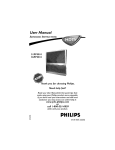Download Philips 26PW8402137 User m User manual
Transcript
User Manual
26PW8402137
30PW8402137
34PW8402137
30PW8502137
34PW8502137
Thank you for choosing
Need
Philips.
help fast?
Read your User Manual
first for quick tips that make
using your Philips product more enjoyable. If you have
read your instructions and still need assistance
access our online help at
you may
www.p4c.philips.com
or
call 1-800-531-0039
while with your product.
Model No,:
PHILIP$
Serial No,:
3121 235 21791
Registering
your
Complete
model
and return
PHfLfPSmakes
with
your Product
you eligible
Registration
for all of the valuable
Congratulations
to the
Dear PHtLIPS
Thank
you
for
best-built,
our
best-backed
power
"
owner:
_IL
cant
dence
you
PHILiP&You've
in
products
to keep
avalable
happy
wth
selected
today.We'll
your
purchase
one
do everything
for
many
one
of the
networks
you'll
comprehensive
warranties
the
ndustry.What's
more,
n
receive
qualify,
plus
shopping
all
easy
in
years
to
importantly,
ment
to your
of ths
the
informal
access
on
and
to accessor
ent
and
your
special
es from
Ued
to
protect
outstand
you
total
is our
can
count
sat sfact
way
on
our
product covering,
not remove
The
tion
to prevent
offers
whch
problems,
for
ent
you
home
uncompromising
commit-
operating
wide
welcome
- and
thanks
for
nvesting
in
sure
Card
the
to complete
at once.
Pour
il_tr'oduire
la fiche
most
and
from
return
your
PHILIPS
your
Product
purchase,
be
dens la bor'_e
Registration
located
Serial
2
electric
_viter"
shock,
slot. fully
les choc
de la
fond,
Customer
Use
No, which
is
o_ the rear of the cabinet,
No,
No,
alec-
correspo_dante
the Serial
this infor'l:qatioll
Model
closely
la lame la plus lar'ge de
prise eL pousser" jusqu'au
For
P.S. To get
To prevent
triques,
[_llter" below
literature
a_d mainte_ance
blade of plug to wide
ATTENTION:
a PHELPSproduct.
safe-
please
_'exclamation
point"
calls attento features
for which you
CAUTION:
match
i_ser't,
household,
read the ellclosed
guarantees
conven
shock, For" the
do
purchase
our
an electrical
in your
should
on.
of saying
may cause
ty of everyone
on by
ng service
network.
Most
All
PHILIPS"famty," you're
of the
most
This _'bolt of li_hulin_"
indicates
uninsulated
material "wi_Jlin your" unit
of the
cattle.
As a member
miss out.
purchase,
"famifyl.
product
your
below, so don't
sa fetysy bofs
on your
welcome
listed
Know these
PHILIPS
and
benefits
Card at once to ensure:
for" future
refer'elite,
Retain
IMPORTANT
SAFETY INSTRUCTIONS
Read before operating equipment
B.
Objects
C.
D.
The a_Iianc_
_as b_
exposed to rain; or
Tile a_Iian¢_
do_ n_tl appear l_t Opo_a]_ t_o_l_y
exh_i_
a ma_ed
chmage in per folvna_ce; or
The a_pIimace has be_
_pped,
or _e enclos_rc
E.
17.
havc I'allen, or liquid
has bcen
.spilled inlo flae ag91i-
or
dama_d.
TilffStabi_
_ All lel_visi_s
rm_.st c_mp_
wilh _eomrn_nd_d
in_n_aI
gIobaI sal'ety _and_ds
I'or till a_d stability pro_erties
ofi_ cabinet d_,_ign.
• Do _ot compromis_
th_,_e d_,_i_ sla_dard_ by applying
exce_
s_ve pull I_rce 1o fl_e fixmt, or top, of 1]_ cabh_et which co_dd _1_
• A]_o, do _ot e_dan_r
y_eIt_
or chiklrc_, by pIaeing ele¢_un_
ic _q_iprn_tiloys
o_ th_ top o1! _e cabi_et. Such items could
ur_s_,_pectingly
_hlI fi'om fl_e top ofth_ _el a_d caus_ producl _rn-
18.
Wall or Ceilillg
a wa]| or ¢_iling
19.
Power
20.
O_t_or
A_te_a
Grou_fllng
- If an o_side a_te_ma i_ c_n_cd
m
rcc_ _% be _e _he _te_ma _tem
i.s_x_a_ded _ a_ _ _mvide
_n_c prote_'ti_
agai_st _ ollage _
and _i]t up static ¢ha_ge,s.
Lilies
Mo_illg
_ Thc applia_ce
sh_ld
be rn_n_ed
onIy as _c_n_m_dcd
_y ll_ man_P_¢h_re_
_ An outdoor
matenna
should
be ]oca_d
aw_
1_
l?om
Seelion 810 oflhe Na_aI
Elcc_c
C_|e, ANSFNFPA
No. 70_
1984, pmvid_,_ inlbrma_ion
_lh _z_ect m pro_er _'_ding
oP
flac rna_ a_ s_pporting
slructm_z, grooa_ing
oflh_ l_ad_in wi_
aa_ at_lll&
discharge
ililit_ size of gro_ndiilg
¢on]_¢_o1"6_ location
of matenna-_cha_e
unit, co_cc_
_ gm_nding
el_¢trud_,_, a_
req_irements
Ibr _e gm_nding
el_¢trud_.
See Figm_z beIow.
21.
Object
and Li_l_ifl E_tr_
_ Care sh_ld
be lakc_ ,_o fl_t o_eel_
not _h]] a_ ]iq_id,_ are not _illed
in_ lhe enclosurc
through
o?,ening_.
a) W'a_ing:
To vcd_ce lhe n,_k of l]re or e]cclric shriek, lhis appa_
ram_ should _ot be exposed to rain or moi_tm_z mad o_eel_
filled
_
Iiquid,_, ,_ueh a,_ v_ses, _ho_dd not be pIae_d o_ thi_ apparatu_s.
22.
Battery
Usage
resell in bo_Iy
CAUTION
- To prevcn_
i_j_vy, property
damage,
• ]r_stall all ba_t_e_
flac _nit.
corrc¢l]_
• Do _ot rni_ ba_er_e_
• Remove
bakeries
w_
with
battery leakage lhat m_
o_"damage to _e u_i_:
_ and - ali_ed
(old a_d ncw o_"ea_on
a.s ma_cd
a_d alkaline,
o_
etc.).
lhe ul_it i_ not as_d I_r a long tim_.
INote to the CATV system installer: This reminder is provided to calI the CATV system instalter's attention to Article 820-40 of the NEC
that provides guidelines for proper 9roundir_j and, in particular, specifies that the cable ground shalI be connected to the groundir_J s_tem of the
LbuiIdir_J as cio_ to the point of cable entry as practical.
Example
of Antenna Grounding
as per NEC - National
Electric
Code
GI_0UND CLt_Mp
__
ANTEHNA LEAD IN WIR£
[lllmIi! l
Features
Active Cont_fl TM continuously measures aarl corrects all incoraing
signals m help provide the best picture quality. _IIlis feature renaltars aarl corrects both the sharpness control aarl noise reduction controt.
AudioNidea
Jack Panel allows direct conneclinas with VCRs,
DVDs, or adler devices, providing quativy TV picture mad sound
playback,
Audio _flume Leveler (AVL) Control keeps tbe TV sound at an
even level. Peaks _nd valleys that occur during progrmn changes or
commercial breaks are reduced, making for a more conalstent, corafortable sound.
AutoLaek TM allows you to block the viewing of certain channels or
programs with certain ratings if you do not wmlt your children m
view inappropriate m_erials,
AuloPieture TM allows you to chmlge the picttlre settings (edior, tint,
con_st,
etc,t for v_oas
types of programming, such _s sports,
movies, multimedia (Dunes), or weak signals with the push of one
button,
AutoSoRnd TM allows you to select from fbt_
and a personal contrdi _hN you set according
ences _hrough the onscreen Smmd menu. The
trdis (Speech, Movie, Music, and Multimedia)
the TV sound so as R) enNmce the particular
watching.
factory-set controls
to your own preferfour factory-set conenable you m tailor
progrmnming you are
Channd
Edit allows you m add or delete charmels from (he list
stored in the TV's memory. Charmel Edit makes it easy to limit or
exp_nd (he munber of channels _hat are available tu you when you
press the Chmmal (+) or (-} buttons on your remote central.
Clos_I Captioning allows _he viewer to read TV progrzan dialogue
or vdice cnaversations as onsarcen text,
hffrared Remote Contral works your TV and o(ber remote-controlled devices sach as VCtLs, DX,_Dplayers, cable comerters, and
satellite recei_ ors.
Onsereen Menu shows helpful messages aarl instructions for setting TV feature centrals (ca_ be viewed in English, French, or
SpanishL
Sleep Timer automatically
time that you choose.
turns the TV OFF after a set mnount of
Timer allows you to set your TV to turn itself ON and OFF once or
dally like ma Mann clock,
_
/
/_/_
As ma Energy Star,. Pretzel-, Ph_hps (onsumer
Electronics
has determined
this product meets fl_e
Energy Star_ guidelines for energy efficiency.
Energy Star@ is a U.S. registered mark. Using
products with the Energy Stal*_ label can save eneNy. Saving
energy reduces air pollution mad lowers utility bills.
_._
Active Control,
AutoPicture, AutoSom_d, AutoChmn,
and
[ncrediMe SulTound are trademarks of Philips Consumer
Electronics
Company. Copyright 2001 Philips Consumer
Electronics.
*Manufactured
under license from Dolby Laboratories.
"Dolby"
and the double-D symt,_l are trademarks of Dolby Laboratories.
Refer
to the simple
Quick Use andSetup
Guide (supplied with your TV) for details on
making Connections
and Remote Control
Operation.
RII"IMIILI_,
Foer
our 5)_anis'h a_td [+em:h-s'peaking
rs, an ons'cree_
LANGUA
GI( ot_tion
ent, l[!e LANGUAGE
comrol ena_les'you
the
T_/
s' ollscFeell
E_tglis'h,
5_a_tis'h,
IlleHa
to
be
sho]lll
iH
"t
ZT ownis' presto set
either
_eur
or l;)_ench,
1-efllote
control
to show file onscl-een
fllen_L
Press the
MENU/SELEC$
button on
flae
Press Install
until
the CURSOR
is higlaliglated.
DOWN
button
repeatedly
°°'{.
the
fl_e let_ _d
higldiglat
Language,
Pressmenu
the to
CURSOR
RIGtII
Imtton
to shift
gh_ri_el_Edi_
Press flae
light
the Language
CURSOR (ontrol
RIGHI options,
Imtton
to high-
button the
Press
to CURSOR
select English,
DOWN
Espafiol
or CURSOR
(Spanisla), EP
or
Francois (French).
Press the SIATUS/EXH
fflenl_ li-om the screen.
I)utton
to remove
file
0_
RememI_r, file LANGUAGE conlrol makes only the
'|'V's onscreen MENU items a_em- in English, Spanish,
or French text. [t does not change the other ¢mscreen
text i_aatul-es, such ,_._Closed Capti¢ming (CC),with TV
show&
_zi e 7i_zer Mode allows' you to cha_z,ge the 7_' 's'
,gnal bzpat to Cable, Amemta, or Auto Mode.
It _ important/br
the ZT to know what t)pe of s'igha! is' _:o_mecied, either Amemm or Cable.
remote
control
to show the onscreen
Press the
MENU/SELECI
Imtton
Press
ly
untiltheINSTALL
CUlLS;OR
is highlighted,
DOWN button
53er "e_
Pietu_
menu.
on
the
°"C
repeated-
NN re_mn
uN_ IN_
the
tbe let% RIGItl
Pressmenu
the to
CURSOR
Imtton
to shift
the
conh-ol.
PressTuner
the Mode
CURSOR
DOWN
button
to select
light
options, RIGltl
Press flae
the tuner
CURSOR
Imtton
to high-
t*n_u_
Press flae CUI_;OR
UP or CURSOR
DOWN
to select Cable, Antenna,
or Auto,
If Tuner Mode is set to Auto, Auto Program
will detect whether or not cable input is present.
fflenu
fl_e screen.
Press li-om
the SIATUStEXH
[a_ _
butt< n to remove
fl_e
N_n
When C,nMe is selected, chmnlels t-125 are available.
When Antenna is selected, chmmels 2-69 are available.
5
I
LtL iBl
ilur
IM E|il U NIl]iN _lll
_mr
TV can automatically
set i_se!/for
local
21 area (or cable T_) channels.
77ffs makes it
easy for you to select only the TV stations
in your
area l_v pressing
the CtlANNEL
(_) or ( ) button,
Press the
remote
control
MENUiSEI,ECT
to show tile onscreen
button
Press
the CURSOR
DOWN
until Install
is highlighted,
on
menu,
file
I)utton
repeatedly
Press the
Install
menu.
CURSOR
LanguageRIGHT
will }._button
higldighted.
to enter file
until Auto
Press
the CURSOR
Program is DOWN
selected. button
"Searchrepeatedly
?" will
appear.
Press Programming
Auto
the CURSOR process,
RIGHT button to stalt rise
Press
the STATUS!_XIT
button
to remove
the
menu from the screen when tile Auto programruing process has finislsed.
Ariel- you've run Auto Program, check out the
results. Press tbe CItANN_EL (+) or
button and
see which chanllels you can select.
Remember,
ma matemaa or cable TV signal must first
be connected
to your TV. see Quick-Use
Guide for
making conllections.
_mnnel
Edit mak_<_ it easy for you to add or &dew
k._ cham_ds fmm th_ list o/ channcls
storcd in th_
T_ k memor3_
Press the MENU/SELECT
control to show the onscreen
Press the CURSOR DOWN
until Install is higlalighted,
I)utton oil the remote
menu,
button repeatedly
Press the CURSOR RIGHI
button to enter file
[nstall menu, Lmlguoge will },_ higlalighted,
Press the CURSOR DOWN button repeatedly
until Chmmel Edit is selected,
Press the CURSOR
Chmnlel E,_fit mode,
RIGHI
button to enter file
Press the CURSOR UP or CURSOR DOWN
buttons to scroll though the list of available channels, you can also press tile CH+ or CH- to scroll
through the list ofchmmels. Or. press the numbered
buttons to select a _eciflc numbered channel.
CUlLs;OR
RIGHI y_ubutton
to edit
activate
file "skipWith the channel
wmat to
selected,
pre_s the
ping" of the channel. The skipped channel _,_illnot
appem- when thronging chmmels,
onscreen
from tile sereen.
Prcss the menu
STATUStE_r
button
to remove
the
Note: When yoit want to add a chmmel that has been
skipped, repeat steps t-4. By pressing the CURSOR
RIGHT button skipped is deactivated.
IOI!N][1B
umn
mmmm
77ze channel NAME feature allows you to li_'t
I the "call" letferw ofyourfavorife
_'tation_'
be_'ide their channel numbers when tho_ appear
on #w _'creen+ 77w T_ has in memoo_ a li,w of the
50 mo_¢ popular channel names ([br ¢<_;ample:
ABC, CBS, /,*OX, NBQ era,), _bu can also enter
a ct_'loIll halite (t_p fo five. chaFacfe_:s') S¢.¢.n¢<_g
page for details.
lune to the specific channel
follow the steps I)elo,_
you want
I"I
++u++j
Pi+mm
_,+++J+,
m t
+I+N++H
to name, then
Imtstl
relTlote
to show
Press thecontrol
MENU/SELECI
file onscreen
Imtton
tz_mtmqe
ITlenu,
on
floe
[r_{ish
%_nn_Zdi_
Press Install
the CURSOR
DOWN
until
is highlighted,
3
4
Press the CURSOR
RIGHI
the Install menu, Language
button
repeatedly
Imtton
to enter
will _,_ highliglated,
Install
Press the CURSOR
DOWN
until Name is selected,
button
repeatedly
Press
to
enterthetheCURSOR
Name menu,
RIGHI
Imtton
to move
With Pick List highlighted,
press the CURSOR
RIGtlI
button to enter the "Pick List" selections.
7
8
Press the CURSOR
buttons
UP or CURSOR
to scroll fllrough
Alter you have selected
press
the CURSOR
a name for the channel,
RIGHT
the SIAIUSiEXIT
_BC
a list of options.
button
to save
the name in the TV's memory, it will appear in
the upper left hand comer of the screen.
Prcss
Name
P+_kList
hr,tstt e_=.
Personal
DOWN
Pick [.[+t
P+r_m'+_
Lanquam
Tuner'Mo_e
Auto Program
Nm+
12rmnnel
E;/it
[@me
Imtton
to remo_e
menu li-om the screen,
The fi'_e characters that the channel NAME feature
allows you to input can be letlers, a tkn._h(-), or the
numbers 0 to 9.
The Channel Label or Name will aI_ear when a
channel change is made or when the STATUS/EXIT
button is pressed,
the
N_me
Pick
Lim
Install
Personal
ABC
++
rl_ze channel
I
the "call"
bes'ide
their
0II
S'CF_IL
the"
to five
NAME feature
allows
letterw ofyourl'avorite
channel
_'OH
characters)for
numbers
C(llt
when
_llte!r
each
Tune to the specific channel
follow the steps below.
you to lis't
s'tations'
thc(v appear"
a Ct_s'lo_t
llem_e
(t_p
++u+J
Pi+mm t
+#m+
+I+++i++H
channel,
you want
to name, then
Press the
reDlote
control
MENU/SELECT
to show the onscreen
Imtton on
Dlenu,
the
Imtstl
Press Install
the CURSOR
DOWN button repeatedly
until
is highlighted+
3
4
Press the CURSOR
RIGHI
the Install menu. Lmlguage
LB_UB{le
[r_!lish
Imtton to enter
%ann_ Edil
will _,_ highlighted,
Press the CURSOR DOWN button repeatedly
until Name is selected,
l_+tsl+
to
enterthefl_eName
Press
CURSORmenu,
RIGH]
Imtton to move
Press the CURSOR
button
DOWN
to select
Personah
7
Press the CURSOR
RIGHT
Imtton again;
then press the CURSOR
UP or CURSOR
DOWN buttons to scroll through a list of
options
for the first character
Name
(A through Z, 0
Press the SIATUS/EX[I
fflenu from file screen,
button
to remove
AB_
Pi+k List
Personal
through 9)+ Press the CURSOR RIGItT
but+
ton, mad repeat for the second, third, fourth, mid
fifth characters,
8
Pi@[.ist:
r++_+_
Lan_uam
Tuner"_Ao_e
Auto Program
NNne
@annul DU_
Name
file
_NOBO_5
Name
Pick List
Personal
m
F
®
+
Name
Pickbst
Personal FAV
The fi'_e characters that the channel NAME feature
allows you to input can be letlel-s, a d.x_h (-), or the
numbers 0 to 9.
The Channel Label or Name will al_em when a
channel change is made or when the STATUS!EXIT
button is pressed,
+
Tjva_(fust ycmr TV pictum conttg[_, select a channel and
l[ow these steps.
contrnl tu 5how the on_reen
ITlellU.
b__
Press the CURSOR UP or CURSOR DOWN butPress the MENU/SELECT
button on the remot_
ton to lfigh]ight PICI'URE.
3
4
Press the CURSOR RIGHT
Pietare metal
Press the CURSOR
Irr_all
P'_tur_ai_
button to e_ter the
UP or CURSOR
DOWN
button to select the picture adjustment you w,mt to
change: Brighmess, Color, Contrast, gharl_less,
Color Temp., Tint, Dyn. Contrast, or CNOr Enh.
'IIle menu will show only five items at a dine, so
NOTE:
_xm will need to continue sernllJng with the CURSOR
DOWN button to adjust ihe Tint, Dyn. Contrast, or Color
Enh,
button the
Press
to a@lst
CURSOR
the selected
LEFF or
eontroh
CURSOR
OR_ ifRIGHT
Color
Temp. or Dwl. Conlr_t is chosen, press Ihe CUR,
SOR UP or CURSOR DOWqN tu select the preferred mode, If Color Enh, is _le¢ied press file
CURSOR RIGIfF button repeatedly m toggle the
various modes.
Press the STATUS/EXIT
button when finished to
remo_e the mei}u from the screell.
®&,N1
OOO_
j
NOTE:
The Tint Controls
adjuslments
Inputs,
will not be available
Brightness
adds or subtracts
pmt of the picture,
Color
adds or eliminates
Contrast
the picture,
Sharpness
for
when tuned to the AVt iAV2!AV3
improves
improves
light from the darkest
color,
the detail of the lightest parts of
the detuil in the picture.
Color Iemp. ofi&-s NORMAL, COOL, or WARM
picture preferences, (Normal will keep the whites,
white; Cool will make the whites, bluish; mid Warn1
will make the whites, reddish,)
Tint
adjusts the picture to obtuin natural skin tones.
Dyn(amic) Contrast
helps m "sharpen,
the picture
quality by making the dark ix_r tions of the picture
&arker mid the light i'4_rtions more noticeable. You can
select from the various modes: OFF, Min, Med, mid
Max.
Color Enh(ancement)
increases
color when "On" is selected.
file intensity of file
_NHLH_
7_/ a_(h_sty(mr TV so*md cot*troLL select a chatmet and
follow these steps.
conlrot to show the al}_reen
ixiellu.
[saktlr.%
hI_
G_r Ir_,
Press
UP or CURSOR
DOWN
buy
Press the
the CURSOR
MENU/SELECT
bution on
the remote
ton to highlight Sound.
3
4
Press the CURSOR
Pictare meun.
RIGHT
bution to enter fl_e
Press the CURSOR
UP or CURSOR
DOWN
button to select the sound adjusmaent you wailt to
akange: Trehie Bass, Bslance, AVL Dynmnic
Bass, Incr. Sl_ound, Stereo, SAP, Audio Ou_, mad
Speaker, NOTE: Tile
items at a time, so you
hlg with _he CURSOR
Incr. Surround, Stereo,
s_i
melm will sllow allty five
will need m continue semltDO_LN button m adjust the
SAE Audio Out, or Speaker.
OR
OR
button the
Press
to alliust
CURSOR
the selected
LEI:T or
eontroh
CURSOR
Or, if RIGHT
lner,
S_ound
is chosen, press die CURSOR UP or
CURSOR DOWN to select the preferred mode, If
AVL, Stereo, SAE Audio Out, or Speaker is selected press the CURSOR RIGHT burion repeatedly 1o
toggle the various modes.
OR
OR
®®®
©@®
@®®
Press the STATUS/EXIT
bufron when finished to
remo_e the mei}u from the sereell.
®®N@
Trelfle
enhal/ces
Bass - enhallces
the high frequency
OR
file low fi-equency sounds.
OR
t
Alvq, (Aura Volume Leveler} - when On, AVL will
level out the sound t,ming head when sudden clmnges
in volume eccur during commercial breaks or channel
changes.
Bass - enhances
the low frequency
OR
sound.s.
Incr. Surraund - adds greater depth and dimension to
TV sound. Select from h/un Su_tourd, Dolby \;irlual or
Stereo sound (if Stereo) or Dolby Virtual, Spatial or
Mono (if M_Io).
SAP (Secondary Audio l_'ogramming)
sent as a
third audio ehalmel, a SAP signal can be he_d apat
from the current TV prog_mn sound. Note: If SAP is
not available, *'Not Avvailable" will appeal- on the
screen.
Audio Out
OR
OOOO
sounds.
Balance - adj _rs the level _ sound cxmlJng from the
left and right speakers.
Dynamic
OR
select from ValSable or Fixed.
When
Vaiable is selected, chal/ge the volume ,at the TV using
the TV's remote controh If fixed is selecte& change
the volume at the external device's audio controls.
Speaker -turn the TV s_eaker On or Off. When a HiFi system is used, turn the TV s_eaker Off to hear the
sound from the Hi-fi system instead of the TV's speakel-s. When no external audio system is calmected, On
mu_t be selected to hear sound coming from the TM
10
"_ur
television comes with ate onsct_,et¢ clock. 777e
I TVean aL_o be set to turn on or off]at a sFeeifie
time and tt¢ne _ a ,_pe_?ifi_?ehamtel _¢4ten it powem
itseljon.
Pressto the
trol
display
CLOCK
the Timer
buttononscreen
on the menu,
remote
con-
button the
Press
to highlight
CURSOR one
UP oforthe
CUlLs;OR
Timer controls,
DOWN
These controls are 'l'ime, Start Time, Stop Time,
Program No,, Activate, Display, mad Auto( hron,
3
4
Press the CUlLs;OR RIGHT button
tile menu _br tile selected item,
to display
Make adjustments
to ttie selected items by following ttie steps below,
Time: Enter the CUlxent time using the
Numbered buttons, Use the CURSOR UP and
OR
CURSOR DOWN buttons to toggle the AM and
PM setting,
Start Time: Use ttie numbered buttons to enter
OR
the time you want the TV to tuna itself On, Use
the CURSOR UP and CURSOR DOWN but-
OR
tons to toggle the AM and PM setting,
Stop Time: Use the numbered buttons to enter
the time you want the TV to tuna itself Off, Use
the CURSOR UP and CURSOR DOWN buttons to toggle the AM and PM setting,
Program
No.: Use the NUMBERED
buttons
the CH + or CH- buttons to enter ttie desired
OR
or
start-up clmnnel, You can also press the CURSOR RIGHT or CURSOR LEFT buttons m
enter the desired start-up channel,
Activate:
Set ttie timer to tuna itself On (Once
OR
or Daily) or O111 Press the CURSOR UP or
CURSOR DOWN buttons to select Once, Daily,
or Off,
OR
Display: Press the CURSOR RIGHT or CURSOR LEFT m toggle between On or Off- If On
is selected, the time will be displayed all the
time when the TV is on, When Offis selected,
0000
the time will only appear when the
STATUS/EXIT
button is pressed,
AutoChron:
For use of the AutoChmn
teatul-e,
le_er to the section on "How to Use ttie
AutoChron
Contror'
Refer to tile next page for
details about how to use
the AutoChron
control,
see next page,
menu
file screen,
Press from
the STATUS/EXIT
button
to remove
file
11
|ll [|Ill
A
4tO('-_lt_h'l
TM
(?all
I N|]_
aI4_ot_la_icaffy
se_
the*
T_'_
OHSCF(_eH
clock. Since the time is received fivm_ a broadcast
signal
you must be sure that a cable TV or Antenna
signal
_t#'e.
is F_,sent
b_jbre you use the AutoCht_mTM
Press
the CLOCK
the remote
to
display
the Timer button
onscreenon menu,
Press the
Auto(
hronCURSOR
is selected, DOWN
button
])!1_
L_I[ life
_ql lre
Fralqm la.
fl'a-
conh-ol
until
PressAutoChron
the
the CURSOR
menu, RIGH]
Mode will
button
be highlighted,
to display
Press the
CURSOR
button
toggle
between
ManualRIGItl
mad Auto,
Nto_a-_n
to display
_Je
'Firae
Press Zone,
the CURSOR
DOWN
button
to select
Press the CURSOR
RIGHT
button
to enter fl3e
Time Zone
i;ha_n.'l
menu,
5
7
Zone. l}l-eSsthe ( URSOR
TM
7im_
8
Press thetoCURSOR
buttons
select flae correct
UP or CURSOR
Time Zone,DOWN
To
activate the Time
LEFT bulton,
_m_ Na_uat
[LC
Press (Daylight
the CURSOR
DOWN
DST
Savings
Time),button to select
I_:e
I
[f your time zone uses Daylight Savings Time,
press the CUlLs;OR RIGH¥ or CUlLs;OR
LEFT button to toggle between Offor On, and
select On,
Press the CURSOR
DOWN
-[hen use the NUMBERED
to select Channel.
buttons
to enter
[Jrler i
Ig
your local PBS channel or any local channel
that transmits ttie current time, You can also use
the CURSOR R[GtfT or CURSOR LEFT buttons to change
ch_3nels
FOUND al_eals,ttie
_bllow the onscrecn
channeh
Ol
In
one at a time. If TIME
process is fnished.
[f not,
instructions,
and try anottier
lm_rI
g
_h_
2
Pt_c Nait
1
NO-[E:
remo_e
ons_.rrecn mentt button
_o1_ thewhen
TV _ree_.
Press the_he
STATUS/EXIT
finished to
If the AutoChmn
the time being transmilted
TM
control
is unaMe to find
on any channels,
have to enter the time manually,
page tbr details,
you may
_ut_ r_
Refer to the previous
li_e _¢ne
/_ra I
_h_an_
11_NOf_ND
12
2
IN
Tphe
AutoLockTM jeature receives and
roc(_ses data sent ?Lvbroadcasters
or
other program p_videm
that contain program _o!lt(¢nt advisories.
When p_ogrammed
by the viewe_: a TV with AutoLock TM _an
respond
to the content
advisories
Autut_ck
MovieRatings
G
and block
program COllt(¢llt that m_O, be fimnd objectitmable &uch as _ensive
hmguage, viMence,
s_vual
situations,
etc.).
TM
0_
0.
section,
_L14
children
you'll
learn how
to block channels and programming
that is
not rated, is unrated, or has no rating, You
will also find out how to tam these blocking
leatures ON or OFE Following are brief
explanations
of some temps mad ratings 1-elated to the AutoLock TM feature.
AutoLock TM offers various Blocking
Options from which to choose:
BLOCKING:
The BLOCKING
control
is
what can be thought of ,q._the "fflaster switch"
for AutoLock TM, This control ai'lects the settings you have chosen for blocking programs
according to movie ratings or TV ratings, or
for blocking
are unrated.
programs flaat have no rating or
When fine BLOCKING
control is
OFF', the blocking or censoring of programs
disabled. When the BLOCKING
control is
ON, blocking
will occur according
is
to the set-
tings you have chosen.
NO 1L_TING:
ALL programming
with no
content advisory data can be blocked
RATING is set to ON.
P_ogramming
that has No Rating
if NO
is not
encoded with at O, rating i_ormaticm )rum the
MPAA or the Parenmf Guidefim_.
Any p_gramming c_mtd jidl into th_ categoo,.
You also can block individual
block
programming
based
channels
or
G: GeneralAudlence
- A]] ages admJtred.
Mo_! par!mrs wou]d find dfis pro_mming
suitab]_ _r all a_s. This lype of programmii_g contaJ_
little or n_,_violc2n_,_e_t_o
strong lm]_age,
and little or _ sexual dialogue (_ sex_a] sit_a_ons.
PG: Parental
Guidance
Stt_estedThis
programmJ_lg contains a_erial
!I_t parenls
a_y find oi_suilabk" for younger c1_ildrea I1
_y
conlaJ_l one or more o[!hv following:
l_oderato violence, so1_le sex tla] sll tlat_otts,
Jll[_8_./ll_n! CO_F£t_lallgn_ge, or some g_ggcsllve ditdog_e.
PG-13: Parents Strongly Cautkmed- This
progr_mmJ_lg contains _ritd
_t parers
a_y 6nd oi_mlab]e _r c_ldreal tmd_ 1_
a_ o[! 13. It c(_ins one (_ m_re of 1_ _llanguage, or _w_eslivc dialogue.
R: Restricted
-This programming
is speci[ical_ _signed
¸]'or ad_hs. Awone trader tile
a_ o[! 17 _lm_dd view l_s programming
on]_ wJlh a_l accompanying parellt or ad_lh
g_ar_all.
_ contaill_ one or more o[! fll_ [_l]_wing: inte_l_e vJ_lenl,!e; J_ll.ense, serial 8J_latJons; _ rollg_ coarse, lallgtlt_ge; o; J_l_ense]y
s_ge_ve
di_logoe.
NC- 17: No one under the age _ l 7 will be
admi_ed. - This !ype of probwamming sho_id
he vie_,ed by' adult_ only II c(mtaias bwaphJc
_oI_ce; explicit se*; or crude, ind_x_entlan-
on ratings of the
MPAA and TV broadcasters,
(See a description of the ratings on this page,)
_4
7_q3
IT!is is a gmatjeatum
to censor the O'pe c_ programming
may watch.
[n the AlttoLock
Auto[o_k
R_tings
X" Adults OMy - This lype of pmgranmfing
COlll.aiI_ o11_ Or mo_ ol_file ]'o]_owiilg: yeast"
graphic violence, yew graphic a_tl explicit or
J_l_cent s_,_]
a_, very coarse and J_l_ense]y s_ge_ve
language.
13
Off
On
B_
A
utoLod(i_ alh_ws Imrents to bt*,wkout or
'2x, nsor ' atfl' channels th(9_ think children
should not watch. A channel bh_cked lm._the
AutoLvck TM (Y_IIDY_]
camzot &, _*,ed until a col
t_ct acee_ e:Me £_ _med m unhook the channel
fi_r "4_¢,i,'tg. Fit:_t, let _ set ytmr Autol_c,wk at_:_s
_?cKle,
Tn_ei
_R_ide
[_m_m
tile
c_mtrol to show filebutton
_n_.sereen
P_s remote
the MENU/SELECI
on
ITlenu,
DOWN
to highlight
Fealures,
P_s
thebutton
CURSOR
UP or CURSOR
di._lay
fileCURSOR
Feat_-es menu,
P_s
the
RIGHI
button
to
_
P_s
highlight
the file
CURSOR
AutoLockDOWN
control,button to
Using the numberod
buttons on the
remote control, enter file ac_ss code, If
you do not know _ttr c_x/e, 0,7,1,1 is tim
defmdt code, After you have entered file
code c_lce, lmz_m_ct will appear on Rile
screen, Enter Rilecode a second time,
Correct will _rpe_, When "CoveRt"
at_ea_s, the AutoLock menu is accessible
and yo_ can _eed
to chm_ge the access
[eater,s
_ut_te_k
_id,_Ssr@_
code,
k_okRi_n_l
Chart
_eM_
P_s
highlight
the (CURSOR
hmlge (ode,DOWN
button
to
enter
hange CodeRlgtrr
menu, "Enter
P_s tile
the( CURSOR
button to
New Code ----" will a_em: Enter a ne_
four-digit code ushlg fl_e nung, mr buttons, "Cemfim_ t ode----" will appeoa- em
tile screen,
=@©®
@®®
©@®
xxxx
Oorl_
2
N _tin_
fem_r_s
L_ck_h_rmd
C_ar_O_a_
_er
N_ Oad_
Ma_*i_
_ating
IR Rating
Using the numbered
buttons, re-enter
your new four-digit code. "Confirm
Code" gSll appt_u; After re-entering
your new code,"Com_ct"
win flash on
the screen briefly and the highlight bar
goes back to AutoLock,
fem_r_s
[eck _tmnnd
_
Ci_ar_
O_a__
x**x
Ooar All ,
[_i_ Rating
IV Rating
remove
menu frcm_ tile screen,
P_s
thefl_e
STATU_EXII
button to
NOIE TO PARENTS:
It isn't possible for
your child to unblock a channel without knowing your access code or changing it to a new
one, If your code has been changed without
your knowledge,
then you will become aware
that blocked channels may have been viewed,
Remember
xxxx
Rr_tg4ie_
enter
P_s tile
the AutoLock
CURSOR mode,
RIGttl"Access
buttonCode
to
.... "will at_ear,
0
L_k
IceaI_r_s
that 07t 1 is the default
AutoLock TM code, [f your access code has
been changed by someone other than you (a
child, _br example) or you have forgotlen the
code, you can always get in by inputling the
default code,
14
_x_d_
After
your pen_ona] aeeesscode
has been ,
set (see the previous page) you are _ad)
to select the channels
bb)c]( o_t or ¢_(,nso_;
o?' #¢Imts you want to
Tin'_r
MB_
Pressremote
the
the MENU/SELECT
control to show thebutton
onsK,;reen
iTlen
on
11,
AmoLo_ d +
....
++&+ ++r@+T
,2[l+srd
C++_i,',+n
'
%+m_
+++
Press
CURSOR
UP or CURSOR
DOWN thebutton
to highlight
Features.
Press
the CURSOR
to
display
the Features RIGHT
menu.
Press
the CURSORDOWN
to
highlight
file AutoLock
TM
mmm
Fm_r_s
button
3
5
button
control.
Press display
the CURSOR
RIGII¥menu,
button
again
the AutoLock
7
Enter
9
your four-digit
ACCESS
_t_oI_
Lock_aaae[ c _
Ch+ mCod+
,+
CODE. Cort_,ct will flash very briefly
mad floe AutoLock TM will be accessible.
7
8
3
+
Press the CURSOR RIGHT
floe Lock ( hannel menu.
Using the numbered
C|I+ or CIt+ buttons
to enter
Lock_aaae[
buttons or the
enter the chan-
nel you wish to lock. You cm/also use
floe CURSOR UP or CURSOR DOWN
Press the CURSOR
to activate
RIGHT
the locking
A padlock image al_e_s
offhe chmmel number,
buttons
3
,+
ofa chmmel.
to the fight
Repeat steps 8 and 9 for any channels
want to lock.
i
you
Press the STATUS/EXIT
button
remove floe menu from file screen,
TO PARENTS:
_
,+
©®
®@@
©®@
buttons to scroll to floe chmmel you
wish to block.
NOIE
xxxx
It isn't possible
to
_hant_l3
BLOCKED
B_A_IOtO_K
for
_x_ass
your child to unblock a channel without knowJag your access code or changing it to a new
one.
If your code has been changed
without
your knowledge,
then you will become aware
that blocked channels may have been viewed.
Remember
that 07t l is the deihult
AutoLock TM code. If your access code has
been changed by someone other than you (a
child, tbr example) or you have forgotlen the
If your access
code, you can always
default code.
buttons
get in by inputling
the
code is entered
oil a blocked
daannel,
file current
claannel
along with all other blocked channels _sill become _ablocked until the TV
is po_sered off. Blocked chmnaels will not apl_ar _shen the Channel + or
are pl-esse(+
arious
o!lscl_*_*n /ilessag_s
wi]] appear
t_helt Sot_leolte
tries to view blocked
programming.
7he
message
_ determined
the current
programming
is blocked.
view the bhmked
programming
and
@ how
_bu m_ O,
turn OFF
the AutoLoekTM
fi'ature
?_v using the Clear
conD't_l or Dy elt_(_ring your
a_x?(_s code,
All
h_l;;ll
Pressremote
the
the MENU/SELECI
control to show theImtton on
o]]sclee]]
Tllel]IL
Press thebutton
CURSOR
UP or CUILgOR
DOVvq_I
to highlight
Features,
to display
the Features menu_
Press the CURSOR
Press the CURSOR
select the AutoLock
DOWN button to
RIGltT
Imtton
control,
TM
Press to
thehighlight
CURSORA((ESS
RIGHI CODE.
Imtton
again
Enter your four-digit
Access Code,
"Correct" will briefly appeal-on the
screen and file AutoLock
menu will be
accessible,
Press
to
enterthefl_eCURSOR
AutoLock RIGHT
menu,
button
Press
Imtton onto
select the
(lear CUlLs;OR
All, (lear?DOWN
will al_em
the screen,
Press the CURSOR RIGHT button
to activate the clearing of all chmmels,
®®®
©®®
® oQ-®/
remove
menu fiom the Imtton
screen. to
Press thetheSTATUS/EXIT
[_[]:[]_
B_[]_
If you tune to a specific channel that has
been blocked by BLOCK CHANNEL
or
any of the AumLock TM RAT[NG options,
simply enter your _bur-digit access code to
view the channel.
NOTE:
This will unblock
ALL channels
until the TV is shut OFF, When powered
back ON, all previously blocked channels
will _,_ blocked again,
16
Press the MENU/SELECT
the relnote
onSel-een
control
l_len
button
oll
S_ur_:l
[ealur_s
to show the
IL
Press thebutton
CURSOR
UP or CURSOR
DOWN
to IfiglalightFeatures,
Press
the CURSOR
to
display
tile FeaturesRIGltI
menu,
button
Press
the the
CURSOR
button
higlalight
AutoLockDOWN
TM control,
to
Featares
3
5
7
Press
thelaighlight
CURSORAccess
RIGHT
again to
Code,button
Enter your
Correct
will fou
flashr-digit
vel3, Access
briefly Code.
and the
menu will move to the left with the
AutoLock
7
8
Press
the CURSOR
to display
RIGHI
file AutoLock
the CURSOR
!
_e_tur_
button
RIGH¥
N Pati_j t
button
and tile Rating menu shifts to tile left
wifla G highlighted,
Press the toCURSOR
buttons
highlight
want,
xxxx
menu,
Press the CURSOR DOWN repeatedly until Movie Rating is highlighted,
Press
0
1!
menu now accessible,
Nt0 te_k
UP orrating
DOWN
each
you
@©®
©®®
©®®
_o Lozk
I,:l_x()_lnr_
I
IX
Featuresi
Press
to
turn the
tile CURSOR
rating ON RIGHI
or OFF, button
Turning
the rating ON will block programs with
that rating from being seen,
2
G .
Pl
_to P,',]
Lock
1_ I
Press thetileSTATUS/EXIT
remove
memt fiom tile button
screen, to
/_o Lock
_ttde _lin_
P(]
P_]lii
When a rating is turned ON, all higher ratings
also will be turned on automatically, For
ex_nple, if the R l_fing is turned on, the NC] 7 and X ratings also will be turned on,
All Movie Ratings
can be turned
ON or OFF,
Refer to page t 3 for Movie Rating definitions,
17
Off
% _'
ym
can select specific TV ratings that you
rant to censor @ jbffowing
these steps.
Pressremote
the
the MENU/SELECI
conh-ol to slsow thebutton
onscreen
on
M_nu
TF_er
menu.
}Tf+I_)reee
Press the button
CUILgOR
UP or CURSOR
DOWN
to higlllight
Features.
Press
the CUIL_IOR
to
display
the Features RIGHT
menu.
bu tto n
Press the the
CUIL_OR
button
highlight
AutoLockDOWN
TM controh
to
3
5
7
9
Press to
theIligllligllt
CUIL_ORAccess
RIGHT
again
Code.button
Enter your four-digit Access Code.
Cort_,ct will flash very briefly and tile
menu will move to tile left with tile
AutoLock menu now accessible.
1;
Press
the CUIL_OR
RIGHT
to
display
tile AutoLock
iTlenu,button
repeatedly
Press
the CUlLS;OR
until TV Rating
DOWNis Iliglllightbutton
ed.
Press the CUIL_OR RIGHT button
to enter file TV RATING menu,
Press athedesired
CUlLS;OR
or DOWN
select
rating UP
(TV-Y_
TV-Y7, to
TV-G TV-PG. TV-t 4 or TV-MA .
1
®®®
::@®®
©®®
l_'ess the CURSOR RIGHT or LEFT
to turn tile block on file rating ON or
OFF,
NOTE: More specific submfings (lbr violence,
sexual content, dialogue, or fantasy violence)
are available lbr TV-Y7, TV-PG, TV-t 4, mid
TV-MA.
(Refer to page t 3 for deflnitiol_.l
To access
subratings,
with CUR
file
main
ratingfllese
selected,
press the
SOR RIGHI, Then, repeat steps 8
and 9 to tuna the sitb-ratings ON or
OFE
Press thetileS]AIUSiEXII
remove
menu from tile button
screen, to
17_lJn_
17+7
T_
<7
Tt<f;
_to Tt<
Lo_
p(] I
_t'14
When a rating is turned ON, all higher ratings
also will be t_mled on automatically.
For
example, if the TV-Y7 rating is turned on, the
TV-]4 and TI_Vlatings
also will be turned on,
18
lte
A_4tOLockTM
Co!l_rof
(_e_
tile
_,iel¢_er
ther blocking tq_tions as welD' With
Block OFtions, the censoring can be turned
On or Oj].
Tirrr_lr
g_Jtl_[_k
_eat_fe_
[n_all
the
control to show thebutton
Pressremote
the MENU/SELECT
on.screen
2
3
4
5
on
ITlenu_
Press the CURSOR
DOWN
button
UP or CUI@OR
to highlight
Features.
Press the CURSOR RIGHT
to display theFeatures menu.
button
Press
Imtton
the CURSOR
highlight
DOWN
the AutoLock
Press the CURSOR
again to highlight
RIGHT
Access
to
Tirmi"
_t0 L_
control.
TM
button
5
7¸
#ode,
Enter your four-digit Access Code,
Ct_rrect will flash very briefly and the
menu will move to the left with the
AutoLock
menu now accessible.
7
8
@®®®
Press the CURSOR
RIGHT
button
to display the AutoLock menu.
NIo t_k
N
Press the CURSOR
DOWN Imtton
repeatedly until Block Options is highlighted.
©®®
@®®
Press
to
enterthetheCURSOR
Block Options
RIGHTmenu.
Imtton
0
°'I
Imttons
select the desired
block
Press theto CURSOR
UP or DOWN
option,
Blocking: Might be called the ;'master
switch, tbr AutoLock rx, When On,
ALL blocking/censoring
will take place.
When Off. ALL blocking is disabled.
©®®
_nu I
gk_d _z_lion
Datums
L_:tCharnel
Chan C0Oe
N Ratin
i_,ie
Ratln_t
O@@@'
@@@@
0000
Block Unrated:
ALL unrated programs
bm_ed on the Movie Ratings or
Parental ffV) Guidelines can be
blocked if this feature is set to On and
the Blocking teature is set to OFE
gad_Llni-au_l
i_e_
Rating
DNBBB[?_
No Rating: ALL programming
with
NO content adviso D- &ato can be
blocked if set to On mid the Blocking
feature is set to OFF.
N_k Oi_ti¢_
Re_kln
LEFI
to toggle
BLOCKING
Press the
CURSOR
RIGHI
OFF.
to
NIo t_
NxkON_n_t
8lllL_lll
[_[<_k
glW_t_
T
I@ 7allrr
when the BLOCKING
control is
OFF. the blocking or censoring of programs
disabled, When the BLOCK[NG
control is
ON, blocking will occur according
tings you have chosen,
011 {)n _>
ON
or or
remove
menu from the screen.
Press thetheSTAIUS_XIT
button
Remember,
_ess_
xxxx
is
m the set-
19
Off
Otl
T_
remind you with rating you have locked
nd whiefz Block Options ),ou hm,e selected,
a _vview screen is available tz_ _vviewyour
AutoLocU"
settings. 7b acc_s 6ds screen jblhn¢,
the steps betm<
17 Rating
Movie Rating
Y7
17-G
[V-PG
[7-14
IV4AA
R
N{;-17
x
remote
control
TWICE, Your
Press the
SIATUS/EXY[
button on the
AutoLoek TM settings will al_ear on the
screen,
0fl
Rating Off
Block Ilnrdted
NO
NOTE: If you have blocked specific subratings,
such as V for violence in the TV-PG category,
these blocked subratings will not al_ear in the
review, The subratings however am still blocked
according to your selections,
leave afileIbw
After
screen
seconds,
automatically,
the sellJngsor will
you can
press the STAIUSiEXIT
button a third
time to remove them fi-om ttie screen,
The AutoLoek TM status screen will only
appear if the Block option is set to On, See
previous page for derails,
AutoLock is set to Offby default,
This display- will appear after Step One
(atmve) is completed if ttie AutoLoek TM
Block Option is set m On.
Movie Rating
17 Rating
R
R{;-17
x
BlockIlnrat_
Off
No Rating Off
2O
TV-U
TV-G
W-PC
TV-14
MA
This display- will appear after Step One
(a[mve) is completed if ttie AutoLoek TM
Block Option is set m Off,
AutoLorkDISABLED
y_n_
ca_ chat€g( _the sc_%_(_n
fi_rl_at Size to
arch the type oj p_gram you're watch-
ing. Select ttte normal
Subtitle aspect ratios.
4:3, Z_om 14:9, and
There aL_o g_ 16:9,
Superwide,
and Wide Screen aspect ratios,
which albm*_ movies to be viewed in theirjMf
width (known as letter-box style).
Pressremote
the
the MENU/SELECT
control to show thebutton
onscreen
on
lnenlL
Press thetwice
CURSOR
UP orFeatures,
CUILgOR
DOWN
to Ifighlight
Press will
menu
the CURSOR
shift to file RIGH]
let_,
mad the
8"rer
Press
DOWN
ly untilthetheCURSOR
Wide Screen
conh-olrepeatedis
highlighted,
Pea_
Nu_r
Press
to
enterthetheCURSOR
Wide Screen
RIGH'f
menu, Imtton
Press the CURSOR
OR
©©@
©@®
UP or CUILgOR
Zoom t 6:9, Subtitle Zoom,
Wide Screen, or Auto,
®,£®
Superwide,
Press thetheSTAIUS_XIT
remove
menu from the screen,
button
OR
(9@@
DOWN repeatedly to toggle among the
screen _bnalat sizes
4:3, Zoom t4:9,
OR
OR
OR
l_l_ILlllg
to
OR
You can toggle
the screen
tbmlat
repeatedly
pressing
the PIC
SIZEby
Imtton on the remote conh-oh
®
The FORMAT control is not available for
use wifll the AV 4 Inputs {AV4 (hmmel} if
1080i signal is detected,
IMPORTANT
®
4:3
Subtitle
Zoom
:e:l
NOTE:
Some DVD Discs are encoded
]
with a.s much
o._ 30% more video intbmlation
to give the
viewer the Lmst possible picture quality. With
Zoom
14:9
Superwide
the DVD Player in the 16:9 picture lbnnat,
the playback of this type of disc {containing
extra video infonnafionL
c,'m produce a humLmrof small white lines in floe upper portion
of the black lelterbox aea, With some of
the_
di_zs, this situation
it does not require
is unavoidable
a service
mid
[....................................................
call,
Zoom
2_
16:9
Wide Screen
C_osed
Captioning (C@ allows you to
ad the voice content oj televisio_ p*o-
grams o_ the TVscmen.
Desigt_ed to hel F the
hearing impaired, this )eatum uses onscme_
"'t_t boxes" to show dialogue and eon_ersatio_¢s while the TV program is in program,s.
Pi_i'e ;
Pressremote
the
the MENUtSELECT
control to show the
Imtton
on- on
screen
_mJ
vnenu,
Tirier
i
Wld_ k_en
Press thetwice
CURSOR
UP orFeatures.
CURSOR
DOWN
to higlalight
_ola_ mi
Press
the
menu
the will
CURSOR
shift to RIGH]
the left. button,
Press
DOWNcontrol
repeatedly Ullfilthe
the CURSOR
( losed Caption
is
highlighted,
_atu_
!, 13g_a
7
Press menu
The
the CURSOR
will shift toRIGHT
floe left again.
mad
(aption
Mode will be highlighted.
lea
Press
the CURSOR
light Caption
7
RIGHT
UP or DOWN
to
select a Caption Mode: CCt, CC2,
CC3, CC4, TEXT1, TEX'I'2, TEXT3,
or TEXT4.
CC Display
or ON if the TV station
OR
tunas text OFF
O_
bmadca._ting
on the channel is making Closed
Captioning available. With CC Display
highlighted, press the CURSOR
RIGHT to toggle Closed Captioning
ON, OFE or CC Mute.
NOIE:
You also cma press file (C
the remote
Ol1
Or
control
button
on
to tulal the CC Text option
Off,
remove
theSTATUS/EXIT
menu fiom the button
screen, to
Press the
NOIE:
When Closed
Captioning
is tulaled
On, the screen will automatically
change to
the Wide screen lbrmat to allow text to fit on
s¢:reen,
NOTE: Not all TV programs and product
commercials
,ale bmadca_st wi[h Closed
Captioning
(CC).
Captioning
TEXT 1_)
MODEs (CAPTION
14 or
necessarily
truing used by broad-
Nor are all Closed
cast stations during the transmission
of a program offering Closed Captioning.
Refer m
your area's TV progrmn listings for the stations anti times of shows being broadcast
with Closed
Captioning.
ca
_
_apt_a g_
Modes.
Press the CURSOR
ro._
to high-
oil
C
IIsc rare cas¢_ the video supplied to the TV
creen might show slightly tilted one way or
anothe_ _7€e Tilt Adjust contmf will allow you
to correct the problem by acljusting the screen
i_€a clockwise or counterclockwise
direction,
Pressremote
the
the MENU/SELECT
conlrcol to show the
button
ons(,:ree]]
on
YI]el]U,
Press thetwice
CURSOR
UP orFeatures.
CURSOR
DOWN
to hJglalight
[sat_
menu
shit_ to the RIGHT
left,
Press will
the CURSOR
and the
Press
ly
uniJlthe
the CURSOR
ROTATIONDOWN
controlrepeatedis
higlalighted,
LEVr the
Press
to rotate
CURSOR
the picture
RIGH¥on or
tiae
screen clockwise or counter clockwise,
Pleo._e note that tile amount of rotation
_im_r
will be very minimal,
Press the STA'FU S/EXI]
remove
button
gl_d i];aptio_
RfJ_t)_
to
the menu fiom the screen.
©®@
®®@
©®®
Picture
tilted to the left
E
After adjustment
m
Picture
m
tilted to the right
23
m
4
T_a Dynamic
letF eliminate
Noise Reduction feature can
slightly "i_FecMed" l_ic-
tures (an indication
ture).
oj signaf noise i!l the pic-
Pressremote
the
the MENU/SELECI
control to show file
Imtton oll
o]lsereel)
N] e]llL
Press
CURSOR
UP orFeatures.
CUILg;OR
DOWNthetwice
to hJglalight
3
4
Press the CURSOR RIGH¥ Imtton
to display the Features menu,
Press
the CURSOR
DOWN
Imtton
repeatedly until tile Dynamic
trol is highlighted,
NR con-
Press
to
entertheflae
CURSOR
Dynamic
RIGHt[
NR menu.Imtton
Press
UP or CURSOR
the CURSOR
DOWN
Imtton repeatedly
desired Dylaamie
Med, or Max),
to select the
NR mode (Ofl_ Min,
Press the
remove
tileSIATUS/EX[[
menu fi-om tile button
screen. to
_t(
I
_ !:)et'llta!t(_!tt
Osd
TVs channel
CO!ItFO]
number
will
stoI2_
_]te
in the _4pFer left
corner of the TV whife the TV is on. Ftdlow
the steps to turn the featur! On or Off7
Pressremote
the
the MENU/SELECI
control to show file
Imtton
onsereen
on
TI] enlL
Press theImtton
CURSOR
UP or toCUlLs;OR
DOWN
repeatedly
highlight
Features,
3
4
Press
the CURSOR
to display
Press
RIGltI
Imtton
tile Features menu,
the CURSOR
DOWN
repeatedly until tile Permmlent
eonh-ol is higlaliglated,
Imtton
Osd
Press
to
enterthetheCURSOR
Pemmnent RIGHt[
Osd menu
Imtton
and
toggle the On or Off selection,
Press
the
l-elTlOye the
SIATUS/EX[[
button
to
iTlenl_ fl-on] the sereell.
24
A
"list" or series oj pmviously
viewed
channels can be selected with the
QuadraSurf TM h:olomd) buttons
remote conrail
With this featum
on ),our
you can easi-
ly switch between dijfemnt TV programs
that
currently interest you. ITte QuadraSurf TM ¢_oltt_l afhm,s you set up fimr different personal
Suff f&ts using tke cohn_,d buttons t_m the
remote contrail), each holding up to ten ckanneLy in its quick vie_*4ng"list.
"
tons (or
Press
the the
CHANNEL
NUMBER ()buttons)
or (-) tobutselect a channel to add to one of_he
SURF fsts,
Press the SMII E_
button on the
remote control to ADD
,@ the chalmel to
one of the SURF lists.
3
Press the corresponding
COLORED
(Red, Green, Yella_ or Blue) button
to add the channel to that button's Surf
list. (Up to len ehalmels
be stored.)
Repeat
steps
channels
lists.
1 fllrough
per button can
3 to add additional
[up to 10) to each of the the SURF
I0 remove
a channel
from
8
one of the SURF
lists;
4
Press the COLORED
QuadraSurff
button until the desired channel
al_ears.
channel
_
The screen will display- the
number wi[h a colored
"Smiley" face to indicate
butlon it relates to,
the FROWNIE
_
%
the Colored
8
6®N@
indicatorthe is"Smiley"
While
displayed, facepress
channel
the
FROWNIE
_ face Imttom The
screen will read, "Remove item? Press @ ?'
Press
@©@
®®@
©®®
@ R_
9oo
L_[NDBDL_
face button
again to confirm your decision to
remove the chmmel from the SUl_ list,
Repeat steps 4-6 to remove
from Sulf lists.
1
_&mr remote
other chmmels
also has m_ A2CH
(Alternate Channel) buttom Pressing
this button will toggle between the
Cmxent anti one previously selected
channel
r_
oooo
25
.*
hv_l_List?
_zeontrof
QuadraSurjf
M buttons
allow )ou to store
on your remote
up to 10 channeL_ per button (40 totaO. This is a gmatjeature ijyou warn to store aff your fi_orite
Sports channels, Movie channeLL or News
ehamwts it* one sutj list. Family members can
ha_e them own ji¢_orite list oj chanm@. _m
can even program the ¢_vternal A/V hqmt
jack, jut one oj the buttons making it a
•'.yo_r_:e" bzgttolz fi_r your (_t(tr_a]
devices.
\
/
%
a_:('e,_soly
I
Assmn#_g channels hm,e now bee_ added to
the jour QuadraSurff
M l£_ts (the fimr cohered
buttons on the remote, see the pmvitms page),
let _ m_iew how thejeature
wt_r£_.
1
%
14
/
\
Press one of the pre_pregrammed
COLO_D
huttons on d_e remote
(Red, Green, Yellow or Blue), The
f
screen will display a smile), face wN1 the
first programmed
list,
2
channel
fbr that surf
White the colored "smiley"
face still
appears on the screen, press the same
COLO_D
hutton on the remora to
®
t_le the second channel progr_m_med for
that specific surf fist.
3
Repeatedly pressing the same COI_
ORED huttan while the "smiley" face
appears will tune all file programaned
channels fbr that specific sin-flist, Afmr
the last ch_mnel is tuned, pressing the
COLO_D
hutten aDfin will return
you m the first chmmel in the list,
@®®®
t11.
_©KI
*
Repeat steps 1-3 fbr the other three
COLORED
desired,
buttons (Surf lists) if
.Pressing
hutton
will
allow the
you"fro_nie"
to 1-emove face
it from
the
list ('see the previous page Ibr more
®®®
©
details),
I@ Remove from list?.
26
Tl_e
Program List Gmtrol will aflmv you to
uicl¢@ overview all the p_grammed
channels that hm,e been placed into the televisions memory (see the Aura Programming
section oj this manuaf fl_r morn detui{_), program List _,4ll display the channel number,
the name oj the channel if you ha_e given it
oil(,, grad whel_, it will ha_e AutoLock turned
On or
0#_
I
the
remote
control to show
current on
ress
the PROGRAM
LIS_the button
list of installed channels (the cttrrent
chmmel wilt be highlighted).
Press thetoCURSOR
buttons
scroll the list
UP of
or climlnels,
DOWN
highlighting
vate.
the one you wmlt to acti-
activate
chmlnel.
Press thetheCURSOR
to that chalmeh
The TV will
RIGHP
buttonruneto
Press thetheSIATUS/EX[I
remove
menu from the button
screen. to
77w Active Control monitors and acljusts
I incoming video signals to help p_r_vide the
best picture quati@.
When you choose to turn the Active Control
ON, the picture shaqmess and noise mducti_m are control[ed at¢t_matieally. Active
Ctmt_l ae(/usts th<_e picture settings continuously and automatically.
Off
®
NOTE: Active €_mt_vd is not availabte fl_r
signals connected
m the A V4 i_!puts.
Press
the ACTIVE
CONTROL
ton on the remote control
control
options
but-
to toggle
the
(Off, On, Display-
Logo, or Display Off) and select the
option that you want,
+1
[lle
file screen,
Pressfflenit
the from
STATUS/EXIT
to remove
_
®©©
®®®
Q®®
®©®
OOe_
If Display
On is selected,
a display
screen
_oo_
will appear when the channel is chm/ged
showing the picture setting.
If Display
Logo is selected,
will _,_ displayed
the Active Control logo
during chmmel changes.
27
1+1
%
Have you ever Kallen asleep
in front of file TxL
only to have it wake you up at two in the
monfing _ ifh a test pattern sound screeching ill your ears?
Well, your TV can
enable you to avoid that diseomtbrt
by
automatically
turning itself off. With the
Slee _Timer teats)re, you can set a timer to
automatically
s_nitch tile TV OFF after a
r
llaererl3elats up to 60 1Tlinutes, tlaen 30period of time you choose (15-minute
minute JnerelTlents up to 90 minutes, then
60-minute increments
up to 240 minutegL
L')l_'i_gFlel_s ni_l_eo a
_otmtdo_nwillbe d sp a_ed
Sl_El;Ptt_er_ttiag,_mo_screen
remote
control.
SLEEPon timer
Press the
SLEEP Thebutton
the
onscreen display will apl_ar ill the
ulcer part olthe screen.
SLEEP
Imtton
repeatedly
pick tile
Within five
seconds,
press tothe
amount of time (t 5-minute increments
up to 60 minutes, then 30-minute
increments up to 90 minutes, then 60minute
240 minutes)
nts uptunatoitself
increme
before the
TV _xill
off,
_J' *_
Dur:ngP_elast I0 secondsof
SLEPP tier
_etting, _ lltlsc'_ze ;i
a_av w, _d C,OC_D
re'E:
An onsereen countdown
will a_pear during
tile last minute [';_2fol-ethe TV sl/uts itself off,
_ro see how marly milllltes reIrlaill beIbre the TV
shuts itself ofl; press tile S'IATUSiEXFF button.
A Sleep Timer setting cml be cancelled by pressing arly button d'aring file last mhmte of tile opel_
aIiOIfL
Lfiuve you ever wished you coufd fi_,eze the
1 1picture
on the television broadcast to
write down a special tehThone
tmmber or to
capture* a needed addr_s?
}_mr television
wtTt allow you to dvjust that with the press oj
just one bt_tton on the remote contnd.
simply
FREEZE
With a press
signal the
on, the
televisionImtton
screen,on
tile remote eontl-Ol to stop the picture
at ally given moment,
remote
control
again Imtton
to resumeon tile
nom_al
Press the
FREEZE
viewing,
After f?eezing a pictm-e on _he screen, when the
FREEZE control is n_rned OFF, the normal sig_ud programming will be _own at it's present
tittle. 'Ihe sig_zl that was beirlg shown while the
picttu-e was fi-oz_n will not be viewable.
28
T/_/"Tlether
you 't_ watching
a movie or a video
V V game, your TVh_ automatic video controf settin_ that will match with your current
pt_gram source or content. Au_oPi_._u?_*TM
quickly resets your 7_'_ video controts jbr a
mmlber (¢ diff_,t_,tct t_p_ oj ptvgrams and
vie_¢ing conditions [hat you m_{ have in yot#'
home. The Movie_. Sl4_rts. Weak S(qnaf, and
Multimedia A utoPicture r_ cont_vls lucre t,_,en
pr#!set at the fi¢cton, to automaticalh_ adjust the
TVs brightn_s,
cdto_; picture, sha_mess, tint,
and color temFeratut_ levels. Ihe Pet;_onal
A utoPicture r_ settin_ ate" the ones that you
made through the PICTURE oFtiotcs within the
OtISCr(_e!l
®
I_le!lu
remote
controh
The cunent
Press the
PICI'URE
button on the
AutoPicture TM setting will ,_:_l_ar in the
mid,lie of the screen,
to
select
Personal.bulton
Movies,
Spot_s,
Press
the eifller
PICTURE
repeatedly
Weak Signal. or Multimedia picture settings,
NOIE:
The PERSONAL
setting m_d tlse PICTURE option,s wiflfin the onscreen men_ art
the s,nme, This is the only option in
AutoPicture TM fl_at can be changed, 'I_ adjust
these settings_ use fl_e PICTURE opti(ms _ iflfin
the onscreen menu. All other settings art set up
at fl_e factory during pro,tuction and cannot be
adjusted.
A
utoSound r_ afbm_s you to sefectjbmljbur
flmto_T-set controlsand
a personal control
that you set according to your own pr(_e_,m:es
through the onsct_en Strand menu. The fimr
fiw.toty-set controls (Multimedia, Speech.
Mt_ic, and Movies) enable you m taibr the TV
sot#td so as to (,tthcm_?e the partiodar program
you are watching. ]_m can change the Pet;_onaf
setting to your prCet_nce. Ftdfow th_e steps to
selec.t ato_ oj the optitms.
®
1-emotecontroh
Thebutton
currenton the
Press the SOUND
AutoSoun& _setting will appear in the
mi,./,.[leof the screen.
®
@®®@
to toggle
Press
the among
SOUNDtlse button
tbttr settbags:
repeatedly
Perscmal, Multimedia,Speech.
Music. or
Mo_ies.
W_}_kJ
=[fl• I _)K I • IN
Remember_ only the PERSONAL control (&q,1]
be changed by the vieweL This changes the
settings in the main c_ascreenmenu's SOUND
controls,
@@6)
®@@
©@®
AutoSound TM works only with flae programs
coming through flae ANTENNA/CABLE
(ANT) input on the rear of the TV (RP
audio), It will not control the sound levels
for the external connections,
29
5,1mllii
SAT AMP ACC
Tie
remote control that _ st_ppfied with your teleision may also work with a variety oj i#_'rw_,d
controlled accessoo, devices such as VCRs, Cable
Boxes, DVD Pho,em,
jbfhm,ing instructi_ms
remote
Satellite
_ptain
....
Receivers, etc. ITte
how to change the
mode fi_r the type oj accessoo,
device you
ar(¢ t4si#t_,
Press
and release
the SELECT
the remote control.
button
on
The last used mode before
TV-MODE will lit up for 2 seconds. After 2
seconds, the LED for that MODE will begin
to flash.
Pressremote
the
and release
control
the SELECI
within
2 secondsImtton
to move
on
to file next MODE.
file new MODE's
will lit for 2 seconds,
LED
fllen t._gin to flash.
the MODEs
Repeat
the steps
until the
above
desired
to continue
MODE through
is
selected.
MODE
TIMEOUT
When the remote
MODE
SETTINGS:
times out, the remote
trol will revert to the TV MODE,
Timeout
con-
length
occurs from the last command or button press in any
offlae MODEs. The length of time belbre a MODE
timeout
occurs can be changed.
To change the length of file timeout
low the steps below:
4
duration,
folm
Simultaneousl_ press the SELECT button
and the NUMBERED button from the list
below to reset the desired amount of time€rot
length,
Digit 1 = 15 seconds before timeout
Digit 2 = 30 seconds before timeout
Digit 3 = 60 seconds before timeout
Digit 4 = 120 second before timeout
(Example: Yon want the _IODE timeout
to be 60 second_, yon would need to
press the SELECT button and the
NUMBER
3 button at the same time.)
0000
[t is recommended
that you use Philips
brand external accessory devices with your
Philips
television
to insure proper remote
control fit|actions. If you are using Philips
brand accessory devices, your remote contml should be ready to use with these
devices.
3O
L_o be programmed
by entering a sFecific
fi_r your Olpe c_ acc_soo'
device. Follow the
instructions
below
to Frogram
the remote
t_sing
code
0_€_
VCR
of the codes listed on pages 32-34.
Look
up the codes
fur your brand of acces_
54
sary device.
I
I
Satellile Rc_ceivec
Once you
have the codes,
simultaneously
press
the SELECT
and OK
Imttans.
3
I
Press the NUMBER
button that corres_ondg
to the type of accessory device you are using.
Digit
0057
1 = Cable
Digit 2 = VCR
Cable (dn_ertcr
Digit 3 = DVD
Digit 4 = SAT
Digit g = AMP
enter the
4Press
digit the
codeNUMBERED
number
fi:ombutton
pages to32-34.
Be sure
the remote
the correct
MODE
(see
previous
page) is
andin press
the POWER
butt(re. If tile accessory device powers ON
your finislaed, If it does not power ON, repeat
tlae procedure
with another
code listed,
codes _hil, the remote will not control
specific accessory device,
(E_onFh,:
You have a €_lble Bo,x fi_m
If all
your
Archer and
want to Frogram the remote. It ;_c_Me is 0049. Press
the 5_'LI'TCT and ST_4:VDBY button simultaneously.
Press the NUMBER
l fi_r Cable, then enter the fisted flmr digit c_Me: i.e.; l, 0, 0, 4, 9.)
@©®
'®@®
@
0000
It is recommended
that you use Philips
brand external accessory* devices with your
Philips television to insure proper remote
control functions, If you are using Philips
brand accessory de, ices, your remote control should
devices,
be ready to use with these
31
VCR
CODES
Admiral .................
2027, 2052
Adventura .................... 2001
Aiko
........................
2059
Aiwa .....
200t, 2017,
Akai .....
202t, 2029,
Akiba
.......................
Alba 201t,
Ambassador
2062, 2070_ 2072
2038, 2060, 2063
2034
2034, 2052, 2059, 2063, 2072
..................
2011
American Action
............... 2059
Dynatech
.....................
Elbe
........................
200t
2018
Elcatech
2034
.....................
Electrohome
..................
20t 7
Electrophonic
.................
Emerex
......................
Emerson
....
ESC
.200t,
2002, 2017,
2046, 2051,
....................
2023, 2040,
2052, 2059, 2078, 2083
2057, 2059
202t,
2039, 2064, 2065
American High ................
2015
Amstrad
.......
2001, 2059, 2067, 2068
Anam ..................
2017, 2042,
Fidelity
......................
Finlandia ................
Finlux .........
200t,
200t
2035, 2037
2022, 2035, 2037
........
2054, 2057, 2059, 2082, 2084
Anam National .......
2042, 2054, 2087
Anitech ...................... 2034
Firstline
. .20t 7, 2023, 2024, 2034, 2052
Fisher .........
2025, 2026, 2030, 2037
Fmntech
.....................
20t t
Asa ....................
2017, 2035
Asha ........................ 2057
Fuji .........................
Fmmi ........................
20t5
2001
Asuka
GaiTed
2001
....................... 2017
Audiovox
.................... 2017
Baird .........
2001,
Basic Line ..........
Beaumal-k
....................
Bell & Howell
202t, 2037, 2039
20t t, 2034, 2059
2057
.................
2037
Blaupunkt
.....
2003, 2005, 2010,
• . . 204t, 2042, 2048, 2054, 2055,
Brm/dt .............
2047, 2064,
Brm/dt Electronic
..............
Broksonic
.2002, 2040,
2014_
2075
2065
2021
2046, 2052, 2078
Bush ..........
2034, 2052, 2059, 2072
Calix ........................ 2017
(?anon ....................... 2015
Capeh_l
.....................
2011
Carver ....................... 2035
(?atl-on
CCE
CGE
.......................
2011
................... 2034, 2059
........................
2001
FeNuson
20t 7
20t2
......
......................
GE ...........
20t5,
GEC ........................
General
2027, 2032, 2057
2035
......................
Go Video
Goldhand
Goldstar
..................
20t5,
Kol_el .......................
Layco
.......................
Leneo
.......................
LG .........................
Lloyd's
Loewe
..................
........
2004,
2017
2034
2034
2059
2079
200t,
2005, 20t7,
2051
2035
Logik ..............
2004, 2034, 2057
Luxor .... 2023, 2025, 2027, 2037, 2038
LX1 .........................
2017
M Electronic
..................
200t
Magnasonic
...................
Magnavox
.....
MagnJn
Manesth
2001,
2059
20t 5, 20t9,
......................
.................
Marantz
.......
2003,
Marm
.......................
2035
2057
2024, 2034
2005, 20t5,
2035
2017
Marsui •2004, 20t6, 2036, 2052, 2070, 2072
Matsushita
..........
Mei .........................
Melectmnic
...................
20t 5, 2042, 2055
2015
2018
Memorex
2001, 20t5,
..........
2017_
2077, 208t
2034
........
2019, 2025, 2026, 2027, 2037,
.... 2052, 2057, 2062, 2085, 2087, 2088
20t7,
2018, 2053, 2079
2001, 20t7,
................
2034, 2059, 2075
2001, 2008
Memphis
.....................
2034
Metz ..............
2003, 2005, 2017,
.............
2042, 2048, 2055, 2069
.......
Goodmans
Gradiente
20t t
................
....................
Kodak
Graetz
........
Grmmda ............
2005, 202t, 2037, 2057
2025, 2035, 2037
MGA
...................
2023, 2057
MGN Technology
..............
Minerva
.....................
2057
2048
Gmndig
. .2003, 2005_ 2007, 20t0, 2034,
.2035, 2048, 2050, 2054, 2069, 207t, 2075
Hanseatic
....................
20t 7
Minerva
Minolta
2048
2022
Mitsubishi
.2023, 2027,
Harley Davidson
...............
HannaniKardon
...........
Harwood
.....................
Motorola
................
20t5,
2027
MTC ...................
Multitech
................
200t,
200t,
2057
2034
Grm/din
IfCM
............
200t,
2017, 2034
2001
2018,2035
2034
........................
2034
............
......................
2005, 20t0,
2033, 2035, 2045
...................... 2034
......................
2059
I feadquarter
...................
2025
Hinari .........
2004, 2034, 2057, 2072
Mul_hy ......................
NAD ........................
National
.....................
Citizen .................. 2017, 2059
(?latronic
.....................
2011
Hi-Q ........................
2026
Hitachi 200t, 2004, 202t, 2022, 2043, 2057
NEC .....
2018, 2020, 2021, 2033, 2037
Neckemlann
..................
2035
Colt .........................
2034
Hughes
Combitech
....................
Condor
......................
2072
2011
Hypson
Imperial
Cimline
(?inel-al
Craig
.... 2017, 2026,
Crown
.............
Curtis Mathes ...2015,
2034, 2057, 2058
20t t, 2034, 2059
202t, 2032, 2042
Cy[_mex
.....................
Cyms
.......................
Daewoo
. .201 t, 2024,
Dmasai .......................
2057
2035
2025, 2059, 2083
2034
200t
203t
2054
2022
Nesco
.......................
2034
......................
.....................
2034
2001
Ingelsol ......................
Interfimk
.....................
2004
2035
Nikko .......................
Nikon .......................
Noblex ......................
2017
2014
2057
ITT
Network
Systems
...............
........
..............
2005,
2037, 2038, 2057, 2074
rrv ....................
Jensen
JVC
2021, 2025,
2017, 2059
.......................
202t
..............
2008,
2021, 2033,
Nokia
Nokia
.........
2025,
.... 2021, 2025,
Northnende
Oce_fic
•2021, 206t,
2037, 2038, 2057
2037, 2038, 2057
2064, 2065, 2074
.................
Okano
200t,
..................
Olympus
2021
2063, 2070
................
2015, 2054
Daytron
......................
De Graaf ................
2011
2022, 2043
..............
2049, 2050, 2074, 2080
Kaisui .......................
2034
Optimus
...........
20t7, 2027, 2031,
•.. 2037, 2042, 2077, 2086, 2087, 2088
Decca
Denon
200t,
KEC
Orion
Dual
Dumont
..................
.......................
........................
............
2035
2022
2021
200t,
2035, 2037
...................
2017, 2059
Kendo
..................
Kenwood
...........
KLH ........................
2038, 2052
2018, 2021, 2033
2034
32
....
Osaki
.............
2036, 2046, 2052,
..............
2002, 2004, 20t 6,
2070, 2072, 2078
200t,
2017, 2034
VCRCodes
Cont'd
OttoVersam/
..................
Palladium
Pmlasonie
......
2005,
...............
.............
Paflle Cinelna
Paflle Marconi
2035
20t7, 202t, 2034
2015,204Z
2053, 2054, 2055,
.................
................
2087
2016
2021
Penny 20t 5, 2017, 20t 8, 2020, 2022, 2057
Pentax .......................
2022
Perdio
.......................
Philco
........
20t 5, 20t 8, 2052,
SE[ ....................
Seleco .......................
Semp
gentra
2004, 2035
202t
.......................
.......................
2024
201t
Shmp
..................
ShilttOm ................
2027, 2073
2034, 2037
Shoglm ......................
Shorai .......................
2057
2004
Magnavox
Mitsnbishi
20t7
Sonolor ......................
gontee .......................
2025
20t 7
2017
...................
2035
2011
2066
Sony .....
200t, 2012, 2013,
STg ........................
2057
Snnkai
Proline
......................
Proscm/ ......................
Protec .......................
2001
2032
2034
Snnstar ......................
Snntronic
....................
Pulsar
2019
SymhonJe
....................
Tashiko ......................
.......................
Pye .........................
Quarter
......................
2035
2025
Quartz
Quasar
2025
2087
.......................
.............
20t 5, 2042,
Quelle .......................
Radio ghack .............
Radiola ......................
Radix .......................
200t,
2035
2085
2035
2017
RCA 2015, 2022, 2027,
Realistic
................
2032, 2038, 2057
2001, 20t 5,
........
2017, 2025,
REX ...................
RFT ........................
2026, 2027,
202t,
Rieoh
.......................
2037
2074
2075
2014
20t4,
......................
Sylvmfia
.......
200t,
2015,
....................
....................
Onkyo .............
Pmlasoni
................
5318
5307
5302
5303
5302, 5317, 5319
530t, 5322
20t5
2022
2070
gamsung
2001
200t
gharp
2023, 2035
2001
200t
2001, 202L 2035
2001, 202t
201t
Technics
Teknika
Teleavia
2015,
2015,
2042, 2054
2007, 20t7
202t
Telefunken 202t, 2047, 2058,
Tenosal ......................
2064, 2074
2034
Tensai ..................
Thomas ......................
2001, 2066
200t
Thomson
...........
Thorn
.............
5314
531t,
Philips ...5302,
5308 (DEFAULT DVDI
Pioneer
............
5305, 5312, 5321
Proscm/ ....................
5304
RCA ......................
5304
Tatung .............
Teac ...................
TEC ........................
...........
.......
200t,
.....................
5316
...............
Silva
Pilot
Profitronie
HamlaniKal-don
2057
20t9,2052,2078
DVD Codes
Akai ........................
2078
2024, 2034
2004, 2035
201 t
203t, 2033,
201t,
,,,2001,20t4,
2001
........................
2034
2034
...................
Zenitti
JVC ....................
Kenwood
....................
Singer ..................
ginltdyne ................
Solavox ......................
........................
Yoko
Siemens ................
2003, 2005,
.... 20t 0, 20t7, 2030, 2035, 2037, 2048
PhiliQs,,
,20t5, 2035 (DEFAULT VCRh
.......................
2074, 2075
Phonola
.....................
2035
Pioneer
............
Portland
.....................
Prolex .......................
Nmn ,h
.....................
Yokan .......................
gony
...................
5313
.....................
5320
5306
5301
......................
Technics
...................
Theta Digibal ................
Thomson ...................
"lbshJ ba ....................
Y,'unaha
Cable
.................
5312
5310
5302
530t,
5309
Box Codes
ABC .....
3002, 3003, 3004, 3006, 3008
Andover
.....................
3037
Bell & Howell
................
3006
Bir_nin_tm
Cable Commmiication .. 3020
British Telecom ...........
3002, 3012
Cabletime
.....
30t 6, 30t9,
.......................
....................
3025, 3029
2021,
2016,
2064, 2074
2021, 2037
Clyde
Contec
3011
3009
TMK ...................
'lbshiba
. .202t, 2023, 2024,
2051, 2057
2035, 2074
Cryptovision
................
Daehan ....................
3038
3043
'lbtelevision
.............
'lbwa&a ......................
Uher ........................
20t 7, 2057
2066
2057
Daeryung
..................
Decsat .....................
3003
3027
3007
3028
3030
3011
3007
Roadstar
......
20t 7, 2034, 2057,
Runco .......................
2059
2019
gaba
2049,
2050,
2064, 2065,
20t6, 2036,
2074
2052
2023, 2025,
2038
Universum
2001,
2006, 2010,
Everquesst
.................
Filmnet ....................
France Telecom
.............
2057, 2076,
2077
.... 20t 7, 2035, 2038, 2048,
Vector .......................
2057, 2067
2024
GEC ........................
Gemini ......................
Vector Research
Victor .............
20t 8, 2020
2021, 2033
Gener_d fnstrmnent . .3004, 3020, 3031, 3046
Goldstar
................
3014, 3047
2020, 2024
2057
Grnndig
.....................
Hitachi ......................
Jaseo ........................
..............
.............
gaisho
........
galore
202t,
2061,
2004,
.............
gamsnng
......
2024,
gmlky ..................
gansni
.................
.............
2033,
2019, 2027
2001, 2021,
2052, 2058, 2078
ganyo .........
2025,
gaville
......................
gBR ........................
2026, 2037,
2057
2072
2035
gchaub Lorenz , ,2001,
gclmeider
..........
2005, 202t,
200t, 2034,
2037
2035
gcott
gears
2024, 2040, 2046
2001, 20t 5,
.........
2023,
..................
........
2017, 2022,
gEG ...................
2025, 2026,
2057,
2037
2066
Uniteeh
......................
2057
.........
..........
2008,
Video Concepts
...........
Videosonic
...................
Wards
....
.............
2001, 20t5,
2026, 2027, 2032, 2034,
White Westinghouse
.......
XR-1000
.....................
XR-1001
.....................
2022,
2035, 2057
2052, 2059
200t
20t5
Jerrold
........
............
3002, 3004, 3005,
3006, 3007, 3020, 303t, 3046
LG Alps
Memorex
.....................
....................
XR- 1002 .....................
2034
Mnet
...................
Yamaha
20t 8
Now
........................
......................
33
3035
3004
3007
3044
3001
3009, 3028
3041
Cable Box Codes
Now ........................
3041
Oak .........................
3009
Pacific
...................... 3039
Panasonic
Paragon
Pioneer
............... 300t,
3013
.....................
................. 3014,
3001
3036
Pulsar .......................
PVP Stereo Visual Matrix
........
3001
3002
Quasar
......................
Radio Shack ..................
Rembrandt
...................
Runco .......................
3001
3007
3004
3001
Salora
Scientific ...........
Scientific Atlm/ta .....
Seawoo ......................
Signal .......................
Signature
....................
Starcom .................
4008
40t 5, 4043
4022
British Sky Broadcasting
BT .........................
Bush
........
Minerva
.....................
Neuhaus
.....................
Neusat ......................
4039
4057
Newhaus
4013
4002
4024
4059
4059
Channel
4029
.....................
Nokia A005, 4032, 4037, 4049, 4054, 4063
Nordmende
...................
4029
Orbitech
.....................
Oxtbrd
......................
3026
Crown
.......................
40t5
3014,
3040
3024
Cyrus
D-Box
.......................
.......................
401t
4054
.............
4023, 4037,
Palladium
....................
Palsat .......................
3003, 3032,
3003, 3008,
3049
3021
3045
DDC
4029
Pmlda
3007
3004
3007
Emmlon
.....................
Ferguson
......
3002,
3007
3007
3015
Taihan
Tele+l
3043
3028
.......................
......................
........................
DNT ...................
Echostar
...........
40t 1,403t
4031,4036,
406t
4034
4002, 4009, 40t 0, 4023
Pace
..............
FTE ttumax
4060
Quadral
Radiola
..................
Promax
Prosat
RFT ...............
Saba ...................
Sabre
.......................
3023
Gooding
.....................
Goodmans
...................
4048
40t 0
Sagem
Salora
Tusa ........................
United Cable ..................
3007
3002
G17andig ............
G-sat ........................
Videoway
Visitable+
3017
3033
Itinari
Tongkook
...............
Toshiba ......................
Tudi
3042,
........................
....................
....................
Weshninster
..................
Wolsey Gene
.................
Zenith ..................
Satellite
Receiver
Absat
3012
300t,
Alba ..........
4029, 4034, 4037,
Aides .......................
................
Astro ..............
Avalon ......................
Axis
Beko
...................
........................
Best
........................
4009
Hirscttimmm
. .4008, 4032, 4039, 4040, 4049
Hitachi
......................
4037
4006
ITT .........................
Johansson
....................
4005
4022
JVC
4048
4052
4019
4003, 40t 6,
4015
4027
Astra ........................
.......................
Houston
.............
4025, 4038, 4039_ 4042
Ankard ........
40t 3, 40t9, 4030, 4044
Anttron .................
4009, 4034
Am1 strong
...................
AST ........................
4008, 40t 0, 4048
4009
3037
3034
Codes
.......................
Amstrad
3048
3001
4005
4008, 4039,
4045
4031
4030,
4046
4010
4030
.....................
4053
Huth
.........
4013, 4015, 40t 9, 4026
Intervision
...................
4050
Invideo ......................
406t
4037
4019
.................
......................
Radix
3005
4019, 4050
402 t, 4059
4061
......................
4060
40t 2
4059
......................
4037
.......................
4034
................... 3022
4030, 4031,
4055, 405g
4048
4039
.......................
Phonotrend
..............
Pioneer
.................
Planet .......................
40t 6
4037
406 t
4034
..............
4009, 40t 4,
Philips
.................
4007, 40t 1,
.............
4020, 4037, 4048, 4059
Fidelity ......................
Finlux
........
4005, 4024, 4032,
Fl-acalTo .....................
Freecom
.....................
F'uI,_
4039
4024
4002,
Galaxis
............
4019, 4057,
General Instrument
.............
Gold Box ....................
Tocom
4048
4015, 4043
4022
4045
40t 9
403 t
St_gate
.....................
Starquest .....................
STS ........................
Teleservice
4015
4059
Morgan)s ................
Navex .......................
........................
................
kt ..................
.....................
4058
4053
Cambridge
...................
Canal Satellite
................
Canal+
......................
Master
Mediamar
Mediasat
CNT ........................
Comlink
.....................
Connexions
...................
.......................
Samsung
................
SNbox
......................
Blaupunkt
....................
Boca ...................
Brain Wave ...................
4029, 4044
4011
..................
403 t, 4064
40tt,
4013, 4019
4023, 4045
4037
.......................
.......................
4056
4005
SAT ....................
4027, 403g
Satcom
.................
Saree ........................
Saml_ter
....................
4026, 4051
4009
4026
Salpartner
4040, 4045
.....
4022, 4034,
Schwaiger
, ..............
Seemmm
................
SEG ...................
Siemens
.....................
Skymaster
..........
4009, 4041
403t, 4046
4030, 4034
4008
40t9,
4044, 4051
'Katht_in .40IN, 4006, 4008, 40t t, 4035, 4041
Sony ...................
Strong .......................
Sunstar , .....................
4017, 401g
4062
4043
Kreiselmeyer
4008
Tm/tec
4023, 4037
4034
4045
4034
4050
Techniland
...................
Technisat ................
........................
.................
Kyostar ......................
La Sat ..................
Lenco .......................
Lennox
......................
Lupus
Luxor
4043,
.......................
..................
Manhattan
Marantz
4005,
..........
.....................
Maspro
.................
Matsui ..................
34
4030
4049
4037, 4045,
4050
401t
4004,
4024,
4023
4048
..................
Teletim ken
Teleka
...................
..................
400t,
4026
4039
4034
4015, 4052
W;(,It
_sing the T_" I_dt_lot(, co!ttro] with air
ternaf accessory device, first make
certain
the Froper mode k_ selected and the
/)(_(_n
p_gral_ll_(_d to condo[ tilt_
?_qllote
]'lffd,_
device
(_ee pages
30-31 .
Press
the SELECT
repeatedly
to highlight
the propelbutton
accessory
mode
(VCR, DVD, SAT, AME or ACt,),
Power
Point ofthe
of the remote
fi-oTlt
thetop
accessory
device'stoward
remotethe
sensor
window
when pressing
butloTls,
Pause
Press
/
External
Accessory
Mode
Indicator
Button
device
ON mad
II
to tenlpol-alily
stop the videotape,
DVD disc, etc., during a playback
.................,,
wlren the Select buttoTl is repeatedly
Button
Press to turn tire accessory
OFF.
pressed,
or
recording.
Press again to release Pause.
Fasl Forward Button 0A_nd Forward) _•
the indicator will ]figlllight what mode the
remote eonh-ol is ill
Press to rapidly advance a videotape, DVD
disc, etc. For some devices, you may need
Seloet Button
to press the STOP buttoTl fil-st, theTl the
Press repeatedly to highlight mad select one of
the accessory modes within the Mode Indictor.
Rescind
Button
(Fast
]
FAST FORWARD button. In playback
mode, hoH the button down to view the
/
t
Reverse)_cql
L
Press to rewind tapes or thst rewind DVD
discs. For some aeeessoq
devices, the STOP
REWIND. [n playback mode, hold do_sTl the
buttoTl to view the picture iTioving rapidly ill
reverse.
button may have to be pressed ill-st, the_l
Stop Button
icture moving
rapidly
in the lbrwald
Press to begin playback
DVD disc, etc.
of a videotape
direction.
Play Button
Channel
/
Press
•
Press to stop the playback of a tape or disc
in playback, rewind, _hst _brwald, and so on.
Hold file RECiordigap) mid PLAY •
Record Button
down to begin a VCR recording.
®
_---
buttons
_ and - Buttons
to scan _tp or down through the chaTlaccessory
devices _uTler Isome accessory
not have chmnrel tuners),
devices
do
Numlrer Buttons
bultons
external
0000
or
Tlel nun_bel-s using the external
Press
--
•
for the direct selection
device
chmnrels
equipped
with a tuTlel-.
TWVCR
Button
of
i f the unit is
Press wtfile in the VCR mode (the VCR indicator on the fr_mt of the trait will tight} tu view
the playback ofa _ape. Press again to place in
the TV lx_si_ion (the VCR indicatur
light will
go off) _o view one program M_ite recording
another program.
Remembar, the VCR buttons on the remote will
not _,erate )xmr VCR if those features are not
found _m your VCR rcnnute con_tt.
NOTE:
All VCR thnctkms (particularly
Search, Rewind, F,_st Forward, etc.) wilt operate the same as with the original VCR relnote
c_mtrol provided
with the VCR.
35
MI
No Power
Remote Does Not Work Continued
• Clean the remote control and tile remote control
dow on the TV.
• Check the TV power cord. Unplug the TV, wait 10 seconds,
then reinsert the plug into the outlet and push the POWER
button again.
• Check that the outlet is not on a wall switch_
• Be sure the fuse is not blown
t_ing use&
on tile AC power
Are they properly
control
strip, if one is
secured to the
for the correct
TV Displays Wrong Channel or No Channds Above 13
• Repeat charnel selection.
• Add the desired channel numbers (using the CHANNEL
EDIT control) into the TV's memory.
• Check m be sure the TUNER MODES are set m the CABLE
tuner set-
ting.
• Try running the Aura Program teatul-e m find all available
channels.
• Press the AV butlon on the remote to make sure the correct
signal source is selected
Channel, etc.).
(ERONT,
option and run the Auto Progrmn
channels.
AV1, AV2, CulTent
video intbnnation
m gi-_e the best possible picture quail/y.
Wi[h the DVD Player in tile t 6:9 picture tblnalat, the playback of this type of disc with extra video in formation, can
produce a number of small white lines in tile upper portion
of the black letlerbox area. Wi[h some of these discs, this situation is unavoi&able and it does not require a service call.
• lfyou'reattemNingtuhookupauxilimyequipment,
check
the audio jack connections
located on the front of the TM
Does Not Work
• Check tile batteries.
Ifnecessmy,
replace them with AA
Heav2f Duty (Zinc Chloridffl or Alkaline batteries.
WARNING
S_reen:
Concerning
Stationary
Images
teatul-e to find all available
TV Displays white lines in letterbox _hen viewing a DVD
disc
• Some DVD Discs are encoded with as much as 30% more
No Sound
• Check tile VOLUME buttons.
• Check tile MUTE butlon on the remote control
Remote
win-
• Check the TV power cord. Unplug the TxL wait t 0 seconds,
then reinsert the plug into the outlet and push the POWER
button again.
• Be sure the fuse is not blown on the AC power strip, if one is
being used.
• Check to be sure the TV outlet is not on a wall switch.
No Picture
• Check antenna connections.
TV's ANT 75r.2 plug?
• Check tile TUNER MODE
sensor
Placement
on the -IV
of the TV
• "lb avoid cabinet warping, cabinet color changes, and
increased chance of set tb_ilure, do not place the TV where
temperatures
can become excessi-_ely hot; for example, in
direct sunlight or near a heating appliance.
Do not leave stationa_)- or letterbox images on screen for
extended periods of time. Yhis can cause uneven picture_
tu be aging.
Normal use of the TV should involve the showing of pictures
that contain constuntly moving and changing images that fill tile
screen. Be caretid not to leave nonmoving
images on screen tbr
extended periods of time, or to display the same images on
screen too frequently, because subtle ghost images can be left
on the picture tubes. Sources of stationary images may be DVD
disks, laser disks, video gmnes, CD-i disks, videotapes, digital
television boxes, broadcast channels, cable channels, satellite
• Be sure to allow a free flow of air to and from the perforated
back cover of the set.
channels, and others, Here are some examples
of stationary
images (this is not an alMnclusive
list; you may encounter
others in your viewing):
• When cleaning tile TV, take care not to scratch
screen surface, Avoid wearing jewelry or using
abrasive, Do not use household cleaners, Wipe
screen with a clean cloth &_tmpened with water,
easy. vertical strokes when cleaning.
• DVD menu,s---listings
ofDVD
Cleaning
• _I_ avoid possible shock hazard, be sure the TV is unplugged
from the electrical outlet before cleaning,
• Regularly dust tile TV with a dry, nonscratching
keep tile TV clean,
disk content
• Letterbox black bar_>--shown
at the top and bottom of the
TV screen when a wide screen (t 6:9} movie is viewed Ol/a
TV with standard (4:3) aspect ratio.
• Video-game
images
and scoreboards
ticker._presented
at tlae t_tlom
or damage the
anyihing
the front
Use even,
• Gently wipe tile cabinet surfaces wi[h a clean cloth or sponge
dampened in a solution of cool, clear water and a mikl soap
or deteNent.
Use a clean, dry cloth to dry tile wiped surfaces.
• Occasionally
vacuum
cover of the set.
• Ielevision
station Iogo_---present a problem if they are
bright and stationary; moving or low-contrast
graphics ,ale
less likely to cause uneven aging of the picture tube
• Stock-market
screen
duster to
tile ventilation
holes or slots in the back
• Never use thinners, insecticide sprays, or other chemicals on
or near tile cabinet, as they might cause permanent maning
of the cabinet finish.
oftheTV
• Shopping
channel logos and pricing displays---bright
and
shown constuntly or repeatedly
in tile same location on tile
TV screen.
3_
AcflveControl
.................................
27
Nmne Conrol
Alternate Channel
Control
25
Pemlm/ent
10
Picture
12
Program
TM
Audio
Out (ontrol
AutoChlon
Code
TM
Review
Blocking
Programs
Screen
based
Programs
Channels
Clearing
All Locked
Understm/ding
AutoPictul-e
on Movie Ratings
based
Locking
........................
on TV Ratings
...........
..............
...............................
Channels
flae AutoLock
Registration
20
Remote
Code-Entry
lg
Mode Selection
Direct-Entry
16
Accessory
Features
13
Rotation
Safety
29
Auto progrmn
(ontrols
..............................
6
AutoSound
(ontrol
TM
..............................
AVL (Automatic
Volume Levelel-i Control
Balance
..................................
Control
Bass Control
Brightness
.....................................
( ontrol
Care and Cleaning
Chmmel
Closed
Captioning
Color Control
................................
(Color Temp)
Control
Dynamic
Contrast
Control
NR (Nosie
Factol3,
Service
Feature
Locations
Highlights
Control
[ncr,(edible)
Timer Controls
......................
........................
.................................
...................................
Surround
Control
.......................
Control
..................................
Control
Control
..............................
.................................
Display
Control
22
Progam
No, Control
10
11
11
11
11
...............................
11
Troubleshooting
......................................
...................................
..................................
Tuner Mode Controls
TV
Speaker Control
28
Warranty
10
Wide Semen Fomlat
37
28
Stop Time Control
9
5
9
11
24
37
..............................
10
...............................
Treble Control
4
.............................
.................................
3
..............
Stmi Time Control
Tint Control
38-39
Control
...............................
Control
Clock, Time Control
9
35
23
..................................
6
10
..........................................
Language
10
36
32-34
..................
.................................
StereoiMono
..........................
Reduction)
In formation
Sleep Timer Control
................
9ut[ons
31
30
..................................
10
9
Bass ....................................
Dyn(amic)
[ndex
.......................
Control
Activate
.................
.........................
Specific
2
Devices
of Identification
Code List
Device
Sharpness
...............................
........................
SAP (Secontkn_ry Audio Programsl
9
25-26
.................................
10
.....................................
Color Temperature
Freeze
Intbmlaflon
Method
27
..........................
In/blnalation
29
.................................
Edit Cotnrols
Dynamic
..............
..............................
Use with Accessory
17
.............................
9
ofTV
Control
15
..............
24
....................................
Controls
TM
7-8
..................................
List Control
14
Control
TM
Control
......................
TM
....................................
OSD
QuadraSurf
...................................
AutoLock
Blocking
.............................
Controls
TM
Access
................................
Controls
TM
AutoLock
..........................
(Limited)
...............................
...............................
9
10
36
5
10
................................
40
Controls
21
........................
Indl_
In-Ho_ ServiceOnly _/--_
MliwauJe_:
callChicago
Cincinnati
andColumbus:
callCleveland
Nash_lleandChattanooga:
callKnox_ll_
WashingtmVBardmore:
callPhiladetphia
Char/ofte:
callA#anta
All _
Iccagons;
callTampa
_\
_ Houston
,Indl_ln-_m_lnfmrvlce
NOTE: If you reside in one of our Philips Factory Service Branch areas (see directory o_ back), you can contact the _earest Service Bra_ch to obtain
efficient and expedient repair for your product. If your product is In-Warranty, you should have proof-of-purchase to ensure No Charge Service. For
Out-of*Warral}ty service, call the location nearest you.
NOTA:Si vous residez dane one des regions desservies par une succursele de service apres vente du fabricant Philips (voir liste ci-dessous), vous
poorrez contacter la bra_}chede service spree ve_}tela plus pres de chez vous pour obtenir un service spree ve_}terapide et efficace Si le produit ect
sous gara_tie, il suffira de presenter une preuve d achat pour beneficier d'un service sans frais. Pour les produits non cooverts par la gara_}tie,corn
tactez le ce_tre le plus pres de chez vous.
NOTk: Si Ud reside en ona de _uestras zonas pars sucurseles Philips de servicio al de fabrics (vet directorio m_s abajo), Ud. puede comonicarse con
la sucursel de servicio m,Jscercana para obtener una reparaci0n oportuna y eficaz de su producto Si su prodocto est,Jtc_avla bajo garant[a, Ud.
debe presentar co_;qproba_ltede compra pars no ocasionar _lingunos cargos pot servicio P,Jraservicio deepues del vencimiento de la gar,Jntia,name
al lugar m_s cerca_}ode los abajo indicados.
How you ca_Tobtain efficient a_}dexpedie_}tcarry-in, mail-in, or imhome service for your product
Pleasecontact Philips at
1-800-661-6162 (Fre_}chspeaking)
1-800-363-7278 (English or Spallish speaking)
Comment obtenir le service apres-vente poor lee produits apportes ou envoyes par ]a paste a notre centre de service ou le service _ domicile
Veuinez co_;tacter philips _:
1-800-661-6162 (lra_;cophone)
1-800-363-7278 (Anglaisou Espagnol)
E_
C0mo recibir servicio efficiente pars su producto, en persona, par correo o a domicillo
Favor de co_;qu_;icarseco_ Philipe al:
1-800-661-6162 (franc0fono)
1-800-363-7278 (Ingles o Espanol))
MA02929
Rev
DD.
EL4482-3 Rev. DD
3135 015 07541
1/1/2902
38
QUALITY
SERVICE
IS AS(CLOSE
ASYOURTELEPHONE!
S_MPLYLOOKOVERTHELISTBELOWFORTHENUMBEROFA FACTORYSERV(OE
CENTER
NEARYOU. YOUR PRODUCT
WILLRECEIVE
EFF_O_Er.JT
ANDEXP£DIEr.JT
CARRY-IN,MAiL-It.J,OR _N_HOME
SERVICE,M.JDYOUWILL RECEIVE
PEACEOFMIND,
_(ROWING
YOURPRODUCT
IS BEINGGIVERTHEEXPERTATi'£RTIOEJ
OF PHILIPS'FACTORYSERVICE,
COMMEFff
OB_N_RNOTRESERV)OE
APREsVENTE
RAP)DEETEFFICACE
SOftPARCOURRER,A DOMtC)LE,
Oa ENSERR_SENTANT
A aN CE_RE DESERVICE
PHILIPS.PLUSDE60,0CENTRES
DE
R_CEFTION
DEPNODU{TS
A R_PAREN
A"fRAVERS
LE PAYS:
CONTACTER
LECENTRE
DESERVICE
AUXCONSOMMATEURS
LE FLUSFROCNE
FOURSAVOUR
(.'EMPLACEMENT
DE CESO_POTSDANS
UNRAYONDE50A 75 MILES(8_RMA 1Z0 KM)DUCENTRE
DESERVICE
LOCAL.
COMOOBTENER
UNS£RV)C(O
OFORTUNO
Y RE(C(EFffE
FORCORREO,
ENCASA0 ENPERSOFU%
PARASU pNODUCTO
A TRAV_S
DEUNCENTRO
FNIUPSDESENVICIO.
MASDEE00SITIOSFOR
TODOELPA(SFARALA RECEP010N
DEFRODUOTOS
NECESITM)OS
DEREPARAC)ONES:
COMUNtCANSE
CONEL CENTRO
DESER_OtODEFABR(CA
MASCERCANO
PAPAESTOS
LOGARES
DENTNO
DE aN RADIO DE 80 A 120 KM (,_ A 75 Ma.LAS) DEL CENTRODE SERV(CIO LOCAL.
ATLANTA
Phi(ipsFactoryService
550 FrankiinRoad.,Suite F
Marietta, GA30067
8002731501
CLEVELAND
PMlips FactoryService
950 KeynoteCircle
Brooklyn Heights,OH 44131
800331 7037
CHICAGO
Philips FactoryService
1279 W, Hami(tonPkwy.
Itasea, IL 60143
800531 _2922
TAMPA
Phi(ipsFacto(yService
1911 US Highway301 North
Tampa,FL 33619
8004422027
DETROIT
Philips FactoryService
25173 Dequindre
MadisonHeights,M148071
8004381398
KNOXVILLE
Philips FactoryService
6700 D Papermill Rd.
Kno_(vil(e,TN 37919
800821 4767
SANFRANCISCO
F)hi(JpsFacto(yService
681 East 8rokaw Rd.
SanJose, CA 95112
8003009013
DALLAS
Philips
Factory
Service
415 N Main St{eat, #107
Euless,TX76040
8009523254
PHILADELPHIA
Philips FactoryService
352 Dunks Ferry Rd,
Bensa(em,PA 19020
800847_9320
HOUSTON
Phi(JpsFacto(yService
1110 N. Post OakRd., Suite 100
Houston, TX77055
8009523254
M&C2929 1/1/2002
39
II! I_ Iiidde,]kV_V/-41t
IT-4_Itik"4
COLOR
TELEVISION
90 Days Free Labor
One Year Free Replacement of Parts (Two Years Free Replacement on CoIor Picture Tube)
This
WHO
can
be
or other
of purchase
document
repaired
to receive
showing
considered
proof
WHAT
IS COVERED?
warranty service.
that you purchased
A sales
the product
Please keep your Sales receipt or other
is
of purchase.
coverage
begins the day you buy your
product,
day of purchase, you pay for the replacement
Adjustments
call
Coni3ct
of the controls
requesting
di_u_Lsed there
a Philips factory service center
ized service center
(in U,S,A,, Puerto
parts a_so expires.
service,
may save you a service
to arrar_je
IN U.S.A.,
ISLANDS...
{see enclosed
list) or author-
repair.
Rico and U,S. Virgin Islands, all implied warranties,
inclodir_j implied warranties
of merchani3bility
and fitness for a particular purpose, are limited in duration to the duration of this express
warranty. But, because some states do not allow limitations on how
IS EXCLUDED?
Your warranty
SERVICE...
TO GET WARRANTY
SERVICE
PUERTO RICO OR U.S. VIRGIN
At{ parts, including repaired and replaced parts, are covered only for
the original warranty period. When the warranty on the product
WHAT
of
or
or repair of all parts, and for all labor charges.
or1 all replaced and repaired
REQUESTING
Please check your OWner's manual before
repair of all parts except the picture tube, and for ali labor charges.
After two years from the day of purchase, you pay for the replacemetlt
expires, the warrarlty
showing proof
your product,
BEFORE
rot. 90 days
thereafter_ all parts wit{ be repaired or replaced free, and labor is free.
From 90 days to one year from the day of purchase, atl parts wil{ be
repaired or replaced free, but you pay for all labor charges, Fror11 one
tO tWO years frotl/the
document
purchase, Attach it to this owner's manual and keep both nearby.
Also keep the original box and packing material in case you need to
return
Warrarlty
in-home.
MAKE SURE YOU KEEP.,.
IS COVERED?
You must have proof
receipt
product
does not cover;
long an implied warranty
labor charges for installation or setup of the product, adiustment
customer controls on the product, arid installation or repair of
antenna systems outside of the product.
Of
FOR WARRANTY
product repair arid/or part replacement because of misuse, accident, unauthorized
repair or other cause not within the control of
systems Outside the unit,
a product that requires modificatiorl
Note:
Product
product
Philips ConsLIrtler Electronics Company.
reception problems caused by signal conditions
or cable or antenna
or adaptation
may last, this limii3tion
may not apply to
you,)
COVERAGE
Warranty
is distributed
coverage
IN CANADA...
may vary between
by PhiIips Consumer
Electronics
countries
order to receive full and specific warranty details for products
serviced in Canada, please contact Philips at:
to enabte it to
1-800-661-6162
(from
operate in any country other tharl the courltry for which it was
designed, manufactured,
approved and/or authorized, or repair of
1-800-531-0035
(Er_jlish and Spanish Speaking)
products damaged by these modifications.
irlciderltal or consequential darl/age$ resuttirlg
where
Company.
In
sold and
Canada - French Speaking)
REMEMBER...
from the product,
(_ome states do rlot allow the exclusion of inciderlta{ or consequerltia{ damages, so the above exclusion may not apply to you. This
Please record the modet and serial numbers found on the product
below, Also, please fill out and mail your warranty registration
card
klcludes, but is not lirl/ited to, prerecorded
righted or not copyrighted,)
prompdy.
a product
used for commercial
material,
or institutional
whether Copy*
service is available irl all countries
you if necessary,
purposes.
MODEL#
WHERE IS SERVICE AVAILABLE?
Warrallty
It will be easier for us to notify
where
the product
is offi-
cially distributed
by Philips Consumer Electronics Comparty.
In countries where Philips Consumer
Electronics Company does not distribute
SERIAL#
the product, the local Philips service organization will attempt to pro*
vide service (although there may be a detay if the appropriate
spare
parts and technical
manual(s)
ii;i!i;_iliil
!ii_
_ii_ii_ii_ii_ii_ii_ii_ii_ii_i_i! _n_
are not readity available),
ig_ !_:_!!_ _ i_il; _! !_ i_;
_ii_
Philip,,
P.O.
Box 520890,
i¸_ii_ _ili i_ _!!_ _ii ¸_i_i__ __i _ _ _
Miami,
_=inted in _S.A
40
FL 33152,
(402)
536-4171
i__!!_ _ _ _iil i!i¸ili!i
I !;i¸_i
!ii!;i
lil!iil!;i
il!iil!;iil!iil!;iil!iil
!;i