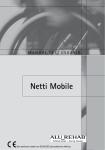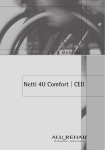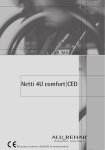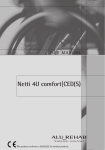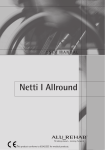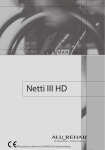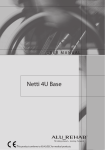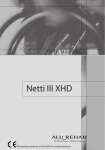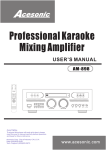Download Alu Rehab Netti Mobile User manual
Transcript
USER MANUAL Netti Mobile This product conforms to 93/42/EEC for medical products. CONTENTS 1. INTRODUCTION 5 1.1 Areas of use/indications for Netti Mobile 6 1.2 Contraindications6 1.3 Quality and durability6 1.4 The environment and waste disposal 6 1.5 Information for re-use7 1.6 About this manual 7 1.7 Netti Mobile models 8 1.8 Vital measures 9 2. QUICK REFERENCE 10 3. ELECTROMAGNETIC INTERFERENCE AND WARNINGS 11 4. DESCRIPTION 13 14 5. FEATURES OF Netti Mobile 6. ACCESSORIES15 6.1 Assembly of Hip-Belt 17 6.1 Assembly of head support 17 7. ASSEMBLING AND ADJUSTMENT19 7.1 Unpacking19 7.2 Backrest19 7.3 Seat depth adjustment at the rear 20 7.4 Seat depth adjustment in front 20 7.5 Anti tip 20 7.6 Seat cushion 20 7.7 Backrest cushion 21 7.8 Adjusting velcro back 21 7.9 Foot supports 21 7.10 Arm support 25 7.11 Control unit position 26 7.12 Seat angle/tilt 26 7.13 Back rest angle 26 7.14 Free wheel levers 26 7.15 Fuse 27 7.16 Storage & Transport 27 7.17 Transfer 28 2 Language: English Model: Netti Mobile Version: December 2013 (3) 8. Netti Mobile ELECTRONICS 29 8.1 Shark power module and control unit 29 8.1.1 Turning the Netti Mobile on and off 31 8.1.2 Out of neutral at power up (OONAPU) 31 8.1.3 Mobile lock 32 8.1.4 Driving 33 8.1.5 The battery gauge 35 8.1.6 The seating functions (REMD11 & REMD21 only) 36 8.1.7 The light system (REMD21 & REMD31 ONLY) 37 8.1.8 Attendant mode 38 8.1.9 Troubleshooting Shark 39 8.2 Dynamic DX2 control system with DX2-REM420 LED master remoteand control unit 41 8.2.0 Turning the DX system on and off 42 8.2.1 Out Of Neutral At Power Up (OONAPU) 42 8.2.2 System lock 43 8.2.3 Sleep mode 43 8.2.4 Driving 44 8.2.4.1 The joystick44 8.2.4.2 The drive profile 44 8.2.5 The horn 44 8.2.6 The seating functions 45 8.2.6.1 Available seating functions 46 8.2.7 The lights 46 8.2.8 The battery gauge 47 8.2.8.1 Battery charge indication 47 8.2.8.2 Other indications 47 8.2.9 The Fault indicator LED 48 8.2.9.1 ‘Service due’ indication 48 8.2.9.2 Fault indication 48 8.2.9.3 Flash codes 59 8.2.10 Attendant mode 51 8.2.11 Operation by external DX modules 51 8.3 Troubleshooting DX2 52 9. DRIVING TECHNIQUES 55 9.1 Driving your chair 55 9.2 To begin 55 9.3 Safe driving 55 9.4 Indoor/outdoor driving 55 Language: English Model: Netti Mobile Version: December 2013 (3) 3 9.5 Chair operation on surfaces that require special care 9.6 Chair response 9.7 Steep slopes 55 56 56 10. BATTERIES & CHARGING56 10.1 Battery charging 56 10.2 Drive inhibit configuration58 10.3 Replacing batteries 58 11. MAINTENANCE 59 11.1 El. components 59 11.2 Frame & seating system 60 12. TESTS & WARRANTY 62 12.1 Tests 62 12.2 Guarantee62 12.3 Claim 62 12.4 Spare part guarantee63 12.5 Special adjustment/adaptation 63 12.6 Combination with other products 63 12.7 Service and repair 63 13. MEASURES & WEIGHT 4 Language: English Model: Netti Mobile Version: December 2013 (3) 64 1. INTRODUCTION Netti Mobile is an electrical comfort wheelchair meant for both indoor and outdoor use. It is tested to DIN EN 12184:2009. The tests were carried out by TÜV SÜD Product Service GmbH in Germany. In Alu Rehab we believe that wheelchairs should be chosen based on a thorough assessment focusing on the needs of the user and demands from the environment. Therefore it is important to know about the possibilities and restrictions of the wheelchair. Netti Mobile is an electrical class B wheelchair designed for users with the need for comfort and relief. The combination between the seating system and the ergonomical solutions in the frame construction, offers many possibilities for adaptation and adjustments. The wheelchair is constructed for indoor and outdoor use, and offers the possibility to vary the sitting position. Max user weight: 140 kg. Specifications varies between countries. Language: English Model: Netti Mobile Version: December 2013 (3) 5 1.1 Areas of use/indications for Netti Mobile Netti Mobile is an electrical comfort wheelchair for partially immobile persons with physical and/or mental disabilities. These disabilities may have multiple causes. Netti Mobile has an adjustable seat and back angle, thus facilitating for the user change of position, mobilisation or posture correction (stabilisation), wherever the following functional impediments with their multiple possible causes are present: • limited or lacking mobility • limited or lacking muscle power • limited movement range • lacking or limited trunk and body stability • hemiplegia • rheumatic-type disorders • craniocerebral injuries • amputations • other neurological or geriatric disorders. 1.2 Contraindications Netti Mobile is not suited for persons who due to reduced cognitive function do not understand how to operate the electronical functions of the wheelchair. 1.3 Quality and durability The Netti Mobile wheelchair is tested at TÜV SÜD Product Service GmbH in Germany, following the European Standard DIN EN 12184:2009. As manufacturer, Alu Rehab A.S evaluates the test to be equal to 5-6 years of normal use of the chair. The disability of the user as well as the level of maintenance done foremost decides the durability of the wheelchair. Thus, the durability will vary depending on these two factors. 1.4 The environment and waste disposal Alu Rehab and its suppliers wish to protect the environment. This means: • That we avoid using environmentally harmful substances and processes to the greatest extent possible. • That Alu Rehab’s products are ensured a long service life and a high degree of flexibility - to benefit the environment and economy. • That all packaging can be recycled. • That the wheelchair was designed to be separated into its component materials - to make recycling easier. Contact your local recycling agent to get correct information how to handle in you area. 6 Language: English Model: Netti Mobile Version: December 2013 (3) 1.5 Information for re-use All products from Alu Rehab are designed to give years of maintenancefree service. All products can be adapted for re-use by an authorised dealer. In order to guarantee performance and safety, Alu Rehab recommends the following tests prior to any re-use. Please examine the following components for function, integrity etc. and replace parts as necessary: • Joystick, cables, control box & battery • Wheels (tyre tread) • Wheelchair frame • Cushions • Hubs • Brake function • Directional stability of wheels • Bearings and front castors Please also note the contents of Section 11 Cleaning and care 1.6 About this manual In order to avoid damages while using the Netti Mobile wheelchair, please read this manual carefully before starting to use the chair. Symbol of forbidden actions. No warranty can be claimed whenever these actions are implemented. Symbol of warning. Whenever this symbol is used, caution has to be taken. Symbol for important information. Symbol for useful tips. Symbol for tools. Anti-tip Correctly fitted, the anti-tip will secure the chair from tipping backwards. We strongly recommend use of the anti-tips. Language: English Model: Netti Mobile Version: December 2013 (3) 7 1.7 Netti Mobile Models The Netti Mobile is supplied with two types of control system Netti Mobile with Shark system. The models supplied with the Shark system can have up to 2 actuator functions M Manually adjustable seat tilt in steps (-4°, -8°, -12°) Manually continuously adjustable back rest recline with gas spring E1 motorised seat tilt Manually continuously adjustable back rest recline with gas spring E2 motorised seat tilt motorised back rest recline Netti Mobile with the expandable DX2 system. The E4 standard model with the DX2 system has 4 actuator functions, it is delivered with the DX2-REM420 arm rest remote. E4 motorised seat tilt motorised back rest recline motorised leg rests left and right For detailed information on the Shark and DX2 systems, see chapter 8. 8 Language: English Model: Netti Mobile Version: December 2013 (3) 1.8 “Vital statistics” Netti Mobile is an electrical wheelchair designed for both outdoor and indoor use. Specifications varies between countries. Total weight: 94 Kg (400 mm width chair) Wheelchair class Overall length with foot support 1110 mm Overall width 600 mm Folded length 820 mm Folded width 650 mm Folded height 950 mm Total mass* Seat width: 400, 450, 500 mm Seat depth: (From back rest cushion to front of seat plate) 400, 425, 450, 475, 500 mm B 94 kg Mass heaviest part 29,1kg Effective seat depth 400 - 500 mm Effective seat width 400 mm Seat surface height at front 500 mm Backrest angle 88º - 113º Backrest height 480 mm Foot support to seat distance Universal foot support Angle adjustale foot support 265 - 550 mm 280 - 770 mm Leg to seat surface angle Universal foot support Angle adjustale foot support 62º - 158º 105º - 182º Seat height: Arm support to seat distance 185 -325 mm (From floor to top seat plate). Front location of arm support structure 300 - 430 mm 500 mm Minimum turning radius Backrest height: 1 480 mm1 Using back rest extender gives 600 mm * 40 cm model including battery ** D istance will vary depending on the driving style and the local conditions. *** P lease note, that it is the responsibility of the dealer and the user to ensure that the wheelchair complies with all local regulations and that any necessary insurance has been obtained. 800 mm Tyre dimensions castor wheels 2.80/2.50 - 4” (223x68) Tyre dimensions driving wheels 3.00 - 8” (350x78) Reversing width 820 mm Maximum safe slope Obstacle height Maximum driving distance tested to ISO7176-4** 6º 100 mm 25 km Standard maximum speed 6 km/h Optional maximum speed 8 or 10 km/h*** Battery 2x12 V;50 Ah Meas Language: English Model: Netti Mobile Version: December 2013 (3) 9 2. QUICK REFERENCE The content of this page is a summary of the whole manual. It gives a brief introduction to the use and care of the Netti Mobile wheelchair. The quick reference is not a replacement for the manual, only a reminder/check list. • Put the back rest back, and mount the recline gas strut to the back rest using the locking bolt. (Chapter 7.2) • Mount the cushions (Chapter 7.6 and 7.7) • Mount the foot supports (Chapter 7.9) • Mount the head support (Chapter 7.10) • Set anti-tip in active position (Chapter 7.5) • Mount accessory. (See chapter 6 for more information. Mounting descriptions will accompany the accessory.) For troubleshooting, see chapter 10. For mounting and adjustments see chapter 6. Drive carefully! Usage tempreature: -25°C - 50°C Storage temperature: -40°C - 65°C Salt water can increase risk of corrosion. When the chair is tilted rearwards, the anti tips and brakes should always be in use. Be sure to lock all handles properly. The anti-tips should always be used for the safety of the user. Surface temperature of metal parts in frame structure might increase when exposed to direct sunlight. Never stand on the foot supports due to risk of tipping forwards. Never lift the wheelchair by the foot supports or arm supports. Product configuration may vary between different countries. For visually impaired people, manuals and catalogues can be downloaded at Netti Mobile can be used as a seat in a motor vehicle. www.alurehab.com If in doubt - contact your dealer! 10 Language: English Model: Netti Mobile Version: December 2013 (3) 3. ELECTROMAGNETIC INTERFERENCE AND WARNINGS Powered wheelchairs may be susceptible to electromagnetic interference (EMI), which is interfering electromagnetic energy (EM) emitted from sources such as radio stations, TV stations, amateur radio (HAM) transmitters, two-way radios, and cellular phones. The interference (from radio wave sources) can cause the power chair to release its brakes, move by itself, or move in unintended directions. It can also permanently damage the power chair control system. The intensity of the interfering EM energy can be measured in volts per meter (V/m). Each power chair can resist EMI up to a certain intensity. This is called its “immunity level.” The higher the immunity level, the greater the protection will be. There are a number of sources of relatively intense electromagnetic fields in the everyday environment. Some of these sources are obvious and easy to avoid. Others are not apparent and exposure is unavoidable. However, we believe that by following the warnings listed below, your risk to EMI will be minimized. Netti Mobile, degree of protection: IPX4. Netti Mobile is EMC approved. It is very important that you read this information regarding the possible effects of Electromagnetic Interference on your power chair. The sources of radiated EMI can be broadly classified into three types: • Hand-held portable transceivers (transmitters-receivers) with the antenna mounted directly on the transmitting unit. Examples include: citizens band (CB) radios, “walkie talkie,” security, fire, and police transceivers, cellular telephones, and other personal communication devices. Some cellular telephones and similar devices transmit signals while they are ON, even when not being used. • Medium-range mobile transceivers, such as those used in police cars, fire trucks, ambulances, and taxis. These usually have the antenna mounted on the outside of the vehicle. • Long-range transmitters and transceivers such as commercial broadcast transmitters (radio and TV broadcast antenna towers) and amateur (HAM) radios. Other types of hand-held devices, such as cordless phones, laptop computers, AM/FM radios, TV sets, CD players, and cassette players, and small appliances, such as electric shavers and hair dryers, so far as we know, are not likely to cause EMI problems to your power chair. Language: English Model: Netti Mobile Version: December 2013 (3) 11 Because EM energy rapidly becomes more intense as one moves closer to the transmitting antenna (source), the EM fields from hand-held radio wave sources (transceivers) are of special concern. It is possible to unintentionally bring high levels of EM energy very close to the power chair control system while using these devices. This can affect power chair movement and braking. Therefore, the warnings listed below are recommended to prevent possible interference with the control system of the power chair. Electromagnetic interference (EMI) from sources such as radio and TV stations, amateur radio (HAM) transmitters, twoway radios, and cellular phones can affect the power chair. Following the warnings listed below should reduce the chance of unintended brake release or power chair movement, which could result in serious injury. Be aware that adding accessories or components, or modifying the power chair, may make it more susceptible to EMI. Report all incidents of unintended movement or brake release to the distributor of the product. Note whether there is a source of EMI nearby. The wheelchair might disturb the operation of devices in its environment that emit electromagnetic fields (e.g. alarm systems of shops, automatic doors etc.) Do not operate hand-held transceivers (transmitters-receivers), such as citizens band (CB) radios, or turn ON personal communication devices, such as cellular phones, while the power chair is turned ON. Be aware of nearby transmitters, such as radio or TV stations, and try to avoid coming close to them. If unintended movement or brake release occurs, turn the power chair OFF as soon as it is safe. 12 Language: English Model: Netti Mobile Version: December 2013 (3) 4. DESCRIPTION Standard version* 1. Control unit 2. Arm support pad 3. Push bar 4. Backrest cushion 5. Rear light 6. Main wheel 7. Motor 8. Front castor 9. Front light 10. Foot plate 11. Seat cushion If any of these parts are missing, please contact your dealer. * Product configuration may vary between countries. Language: English Model: Netti Mobile Version: December 2013 (3) 13 5. FEATURES OF Netti Mobile Standard SEAT* • Seat tilt: Fixed 3 step -4° -8° -12° El. & Manual: -9º - 16º • Pressure distributive cushion • Adjustable depth of 10 cm Accessories SEAT • Trays (See chapter 5) • Hip belts (See chapter 5) • Different seat cushions WHEELS • 14” driving wheels • 9” front castors with puncture proof tyres as standard, or with pneumatic tyres on request BACKREST BACKREST • Angle: 88° - 113° • Height: 48 cm • The backrest cushion has integrated lumbar support and side support • Push bar • Electrical recline (See chapter 8) • Backrest extender (See chapter 5) • Lumbar support and wedge (See chapter 5) • Different backrest cushions FOOT SUPPORT* • Universal foot support • Angle adjustable foot support • Height- and angle adjustable foot plates • Removable ARM SUPPORT • Height adjustable • Revolvable *Depends on model. See page 8. 14 ARM SUPPORT • Hemi cushions (See chapter 5) HEAD SUPPORT • Height, depth and angle adjustable • Removabl • Different head support models (See chapter 5) Language: English Model: Netti Mobile Version: December 2013 (3) 6. Accessories Belts Several variants: Hip belts with or without upholstery and with plastic lock or car lock. (See chapter 5.1 for mounting) Trays 2 models: Swing-able and lockable Backrest Cushions Many to choose from. Please contact your dealer. Foot box Upholstered Foot supports: Angle adjustable Upholstery for tray Offers a soft base for the arm resting on the tray. Wedge Increases side support. Lumbar support Increases lumbar curvature. Vital Base Integral Pelvic stabilizer. Universal Adjustable in fixed positions between 33° to 105° using an adjustment wheel. Amputation support Upholstery for calf support bracket Reduces pressure. Seat Cushions Many to choose from. Please contact your dealer. Language: English Model: Netti Mobile Version: December 2013 (3) 15 Head support Support C Large. Support A Side support Support B Small Side support Correction Meant for correction of bad postures in the upper trunk. Hygiene cover Protects the core of the head support. Pad for side support Correction Head cushion 40x40 cm cushion with Kospoflex filling and rubber band. Head cushion Comfort Cushion with Kospoflex filling to pull onto head rest. Hemi cushion An accommodating support for hemiplegic users. Backrest extender 12 cm extender. To be used together with 60 cm back rest cushion. Foot board with lock The foot support can be swung to the side like standard foot supports. 16 Side support Stable Meant for users with decreased stability of the upper trunk. For otimal function use together with Stable cushion. Pad for side support Stable Calf pad hinged The user doesn’t have to lift the leg when mounting or dismounting the foot supports. Abduction block The block reduces abduction. Small: 80 mm width Medium: 120 mm width Large: 140 mm width Attendant control unit Language: English Model: Netti Mobile Version: December 2013 (3) 6.1 Mounting of hip belt 6.2 Mounting of head support Illustration 6.1.1 • Pull the belt through the hole in the hip belt bracket. Ill. 6.1.1 Illustration 6.1.2 • Thread the belt back through the belt clamp. A - Lever for depth adjustment B - Wheel for angle adjustment C - Lever for height adjustment D - Head support bracket Ill. 6.1.2 Illustration 6.1.3 • Fix the hip belt bracket to the back rest hinge in the rearmost hole, using the enclosed screws and nuts. Ill. 6.1.3 • Place the squared nut in the trace of the head support bracket as shown above. • Place the head support in the head support bracket. • The height and the depth of the head support is set to the required positions and tightened. 2 pcs13 mm open-end spanner. Language: English Model: Netti Mobile Version: December 2013 (3) 17 Adjusting the head support sideways: • The head support adapter can be moved both to the right and left, giving the possibility to accomodate special needs for head support. • Untighten the four screws holding the adapter together. • Move the adapter to the required position and fix the adapter by tightening the screws diagonally. Remember to release the levers when adjusting the head support. • The head support bracket is fixed by tightening the four screws two by two diagonally so the bracket is fixed with the same strength divided on the four screws. If the head support stand does not fit the bracket perfectly the bracket is probably fixed too tight or unevenly. Adjusting the head support in depth: • Release the locking lever on top of the vertical bar (A). • Adjust the head support and fix it in required position. After fitting the head support fix it properly by tightening the little set screw in the centre on top of the head support bracket using an Allen key. Adjusting the head support in height: • Release the locking lever on the head support adapter (C). • Adjust the head support and fix it in required position. Adjusting the head support in angle: • Release the adjustment wheel at the rear of the horizontal bar (B). • Adjust the head support and fix it in required position. 18 If the head support seems to short in height, it can be turned 180° by releasing the adjustment wheel at the rear of the horizibtal bar (B) Language: English Model: Netti Mobile Version: December 2013 (3) 7. ASSEMBLING AND ADJUSTMENT 7.1 Unpacking 1. Unpack all the parts, and check that everything is there according to the packing list. 2. Check and adjust the seat depth (Chap. 7.3) 3. Mount the backrest (Chapter 7.2) 4. Mount the seat and back cushion (Chapter 7.6 and 7.7) 5. Mount the foot supports (Chapter 7.9) 6. Mount the head support (Chapter 7.10) 7. Mount any accessories (Chapter 6). • Lock the back rest by pushing the locking bolt through the plastic bracket and gas spring locking head. To check that the back rest is locked, grip the push bow and press the back rest forward. If the backrest falls forward - repeat the locking procedure or contact your dealer. Weight of components (45 cm width chair): Foot support Universal.: 1,2 kg each Uno|Back: 1,25 kg VB Sit: 1 kg Head support A: 1 kg Head support C: 0,9 kg Battery: 14,5 kg Under the seat plate, there is a position bracket for the gas strut. The bracket has Tools needed are described under each chapter. five holes, covering seat depths 40, 42,5, 45, 47,5 & 50 cm. Accessories described in chapter 5 is a presentation of options and will be delivered with sepearate mounting descriptions. The hole positions are in accordance with the holes in the backrest hinge. If the gas spring is mounted in the foremost hole of the position bracket under the seat, the backrest hinge should also be mounted in the foremost hole etc. 7.2 Backrest • To mount the gas spring, lift the push bow with one hand, and lead the gas spring locking head into the plastic bracket. Language: English Model: Netti Mobile Version: December 2013 (3) 19 7.3 Seat depth adjustment at the rear. • If the seat depth should be adjusted at the rear, release the locking bolt from the plastic bracket (Ill. 6.5.2). • Find the required position for the locking head in the plastic bracket, and remove the plastic plug from this hole. • Lock the back rest by pushing the locking bolt through the plastic bracket and the gas spring locking head. • After changing the hole position in the plastic bracket, the hole position in the back rest hinge must be changed into the parallel position. 6 mm Allen-key If the user has spastic tendencies the adjustment piece should not be pulled out more than 5 cm. 7.5 Anti tip Use of the anti tip • Pull the anti tip out • Turn it up or down 180°. • Lock it in position Check that the hole in the back rest hinge and the plastic bracket are mounted in parallel position. 6 mm Allen-key 7.4 Seat depth adjustment in front It is possible to adjust the seat depth with up to 10 cm in front. Do the following. • Screw out the screws in the adjustment piece • Place the adjustment piece in the wanted position • Replace and tighten the screws The anti tip should always be used for the safety of the user. 7.6 Seat cushion The seat cushion is attached to the seat plate with velcro. It is very important to place the cushion in the wheelchair before use. 20 Language: English Model: Netti Mobile Version: December 2013 (3) 7.7 Backrest cushion The backrest cushion is attached to the backrest with the velcro. The seat and back rest cushion covers are washable and thereby reuseable. Follow the instruction on the cushions for correct maintanance and washing of the cushions. 7.8 Adjusting the velcro back • Loosen the straps and place the back rest cushion so that the user gets room for the bottom and the integrated lumbar support in correct position. • Tighten the straps so that they follow the curvature of the spine and gives a little extra support at the top of the sacrum. 7.9 Foot supports Netti Mobile has the following foot support alternatives: • Universal foot support • Angle adjustable foot support (manual or electric) Universal foot support The Universal foot support is fixed with the possibility of angle adjustment. It is swingable and removeable. The foot plates are foldable and can be angled in fixed positions. Mounting of foot support • Mount the foot support be holding onto the bar bending down towards the foot plate. Hold it in an angle of app. 20° to the side frame. Put it into the black plastic lock attached to the extracable adjustment bar. Swing it in and push down. Language: English Model: Netti Mobile Version: December 2013 (3) 21 Adjusting the angle of the foot support • The angle of the foot support can be adjusted using the star wheel in center of the hinge point. • Loosening this star wheel enables you to adjust the foot support to the required angle • Fix the angle by tightening the star screw. • Fix the angle by tightening the star screw. Adjusting the length of the foot support • Untighten the screw to make the adjustment tube move • Adjust the foot support in required position and fix the screw properly. Adjusting the angle of the footplate • The foot plates can be adjusted in angle. • Untighten the screw and adjust the foot plate to the required angle. Fix the screw properly 5 mm Allen key. Squeeze hazard. When mounting the foot supports, avoid to place fingers between frame and lock mechanism. 22 Language: English Model: Netti Mobile Version: December 2013 (3) Locking and releasing the foot plates • The foot plates come with a locking bolt which makes the plates stronger • To lock the foot plates pull the plastic lock on the right foot plate and place the lock over the bolt on the left foot plate. • To release the foot plate pull the plastic lock and lift the right foot plate up. Angle adjustable foot support The angle adjustable foot support is swingable and removable. It comes with height- and depth adjustable calf support. The foot plates are hinged, and can be angled in fixed positions. As a standard the foot plates come with a locking bolt which makes the plates stronger. The bolt can be removed by using a pair of circlip pliers. While making the adjustment there must be no load on the foot plates. For outdoor use, there should be a clearance of 4-5 cm between the foot plate and the ground. Removing the foot support: • Pull the plastic lock on the foot plate rearwards, so that the pin is released, and the foot plate can be folded up. • Raise the foot support a few degrees. • Release the foot support by pulling it slightly straight up. • Swing the foot support outwards. • Lift and remove the foot support. (ill. next page). Mounting of the foot support: • Raise the support a few degrees. • Fold the foot plates up. • Hold the foot support in the angle on top, and place it in the pull out piece in an angle as shown in picture below. • Swing the foot support inwards and push slightly downwards until it goes into locked position. Never stand on the foot supports! Never lift the wheelchair by the foot supports. Language: English Model: Netti Mobile Version: December 2013 (3) 23 Potential squeeze hazard when adjusting foot support in angle. While making the adjustment there must be no load on the foot plates. For outdoor use, there should be a clearance of 4-5 cm between the foot plate and the ground. Never stand on the foot plates due to the risk of tipping forward. Height of foot plate: The foot plates are stepless height adjustable. • Unfix the adjustment screw so that the adjustment bar moves freely. • Adjust the foot plate to required height, then tighten the screw. When adjusting foot support in angle, be aware of squeeze hazard between moving parts. Removing the foot support: • Pull the plastic lock on the foot plate rearwards, so that the pin is released, and the foot plate can be folded up. • Raise the foot support a few degrees. • Release the foot support by pulling it slightly straight up. • Swing the foot support outwards. • Lift and remove the foot support. Angle of foot plate: • Unfix the screw as shown below using an Allen key. • Adjust the foot plate to the required angle and tighten the screw. Adjusting the calf support The calf support is height and depth adjustable. To adjust height unfix the nut on the outside of the calf support bracket, find the required height and fix the nut again (A). See next page. 10 mm open-end spanner 24 Language: English Model: Netti Mobile Version: December 2013 (3) To adjust in depth, the calf pad is removed from the bracket by using an open-end spanner between the pad and the bracket. Find the required position and refix it (B). • Press the red handle to release the arm support for to revolve it. 13 mm open-end spanner Never stand on the foot supports! Never lift the wheelchair by the foot supports. • Replace arm support and push until it clicks into position. 7.10 Arm support • The arm support is upholstered Adjusting the height of the arm support • Untighten the screw on the arm support using a 4 mm Allen key. • Raise or lower stem • Tighten the screw • The arm support can be revolved. A Language: English Model: Netti Mobile Version: December 2013 (3) 25 Be aware of the arm support lock (A) when locking arm support. Manual with gas cylinder. The seat angle is regulated using the release handle mounted on the push bar. When side support is mounted on the wheelchair, it will not be possible to revolve this arm support. Be aware of potential squeeze hazard between arm support and top frame tube when locking arm support. 7.11 Control unit position The control unit can easily be moved to required position. To adjust it, loosen the screws. The control unit can also be moved to opposite side for left handed persons, but that need to be done at your local dealer. * For ellectrical tilt see chapter 8.6. 7.13 Backrest angle/recline The back rest angle is regulated using the release handle mounted under arm support (left or right). * For electrical recline see chapter 8.6. 7.12 Seat angle/tilt Fixed positions. The seat angle is regulated using the manual spring mounted below the seat at the rear. The seat unit can be tilted in 3 steps -4°, -8°, -12° Make sure that ant tips are activated when using tilt and recline functions. 7.14 Park brake release handle Netti Mobile is equipped with a park brake release handle. This disengages the park brakes enabling you to push the chair manually. We recommend turning the controle system off, before attempting to move the chair. 26 Language: English Model: Netti Mobile Version: December 2013 (3) • For normal driving, pull the handle towards the back of the chair. 1 3 4 3 2 • To move the chair manually, move the handle towards the front of the chair. If the park break is disengaged the chair may move without warning. As soon as you have finished moving the chair manually, you must move the handle back Note: Item no. marked * is not in use. to the normal position. Chair width 40cm 45cm 50cm 55cm 60cm Netti Mobile IV eReT 81484 81485 81486 *81487 *81488 Item no. 81524 81525 81526 *81527 *81528 4 3 2 1 2 2 Support foam for battery 10 x 110 x 160 Support foam for battery 10 x 100 x 390 Sealed lead - Acid battery 50 A/h 81543 81542 79921 604678 604677 PUR foam PUR foam 1 Pos. 1 Qty. Netti Mobile IV eReT Name 81485 Item no. 604664 Drawing Material Tolerance for non-tolerance ISO 2768-m DO NOT SCALE DRAWING MATERIAL Bedriftsveien 23, N-4353 Klepp Stasjon Tel.: +47 51786220 Fax.: +47 51786221 APPROVALS sigve.tjessem 04.01.2012 CHECKED TITLE Netti Mobile IV eReT cmpl. CREATED DATE TREATMENT FINISH DATE DRAWN SIZE A2 WEIGHT g SCALE PROJECTION ITEM NO. 81525 1:6 DWG NO. 604672 REPLACED FOR REPLACED BY This drawing is Alu Rehab A.S property and should not be copied or delivered to other firms or agents without our permission. 7.15 Fuse To protect the electrical system an 80A fuse is fitted. Position of the fuse Strap point for transport in front Strap point for transport at the rear Netti Mobile can be used as a seat in a motor vehicle. Netti Mobile is tested and approved to crash test ISO 7176-19. 7.16 Storage & Transport 1. Fold the backrest (Chapter 7.2) 2. Remove the foot supports (Chapter 7.9) 3. Remove the head support (Chapter 6.2) For long time storage, remove batteries. Netti Mobile cannot be transported on a plane unless it is configured with gel batteries. Netti Mobile should be secured using a Tie Down Restraint system, conforming to ISO 10542 or SAE J2249 with non-adjustable front straps and adjustable rear straps, which typically use Karabiner clips/S hooks and tongue and buckle fittings. These restraints generally comprise of 4 individual straps that are attached to each corner of the wheelchair. Language: English Model: Netti Mobile Version: December 2013 (3) 27 7.17 Transfer Techniques for transfering to/from the wheelchair should be practiced well with the persons involved. Here, we give some important advices for preparation of the chair. Using a lift: Before transfer to chair: With or without companion - sideways. Before transfer: • The wheelchair should be placed as close as possible to the destination of the transfer. • Pull the wheelchair backwards 5-10 cm in order to make the front castors turn forward. • Remove foot support and revolve arm support on the side of the transfer. With or without companion – forwards. Before transfer: • The wheelchair should be placed as close as possible to the destination of the transfer. • Pull the wheelchair backwards 5-10 cm in order to make the front castors turn forward. • Lock the brakes. • Tilt chair forward. • Tilt the chair back • Remove the head support • Remove the foot supports • Open the back rest angle slightly • Replace the components when transfer is finished. Principles illustrated with manual wheelchair. Never stand on the foot plates without making sure that they are touching the ground due to the risk of tipping forwards. Principles illustrated with manual wheelchair. 28 Language: English Model: Netti Mobile Version: December 2013 (3) 8. Netti Mobile ELECTRONICS The Remote and the Power Module of the MOBILE System are separate, so both can be optimized without compromising power, range or drive performance. • Netti Mobile features provides unprecedented chair performance, control & safety. • A number of remotes are available to meet a wide range of user needs. These range from optimally small, highly ergonomic units to units with a more traditional appearance and standard functionality. • A choice of power modules offers basic ‘drive only’ functionality up through sophisticated modules supporting multiple seat adjustments, lights, etc. • No heavy power cables running from the armrest to the motors and batteries. • No hot surfaces for the user to touch. • A longer and higher current delivery than equivalently rated integral controllers. • Superior EMC performance due to minimized power wiring. The Shark-system is chosen as standard when 2 or less electrical actuators are used. The DX2-system is chosen as standard when 2 or more electrical actuators are used. Programming the controller of the wheelchair is only allowed through authorised personnel trained by Alu Rehab. Incorrect controller settings could cause driving outside the safe limits and could result in damage or injury. 8.1 Shark power module and arm rest remotes Depending on the version the Shark versions of Netti Mobile are fitted with the following arm rest joystick remotes 1. DK-REMD21: For E1 or E2 2. DK-REMD31: For M. Language: English Model: Netti Mobile Version: December 2013 (3) 29 DK-REMD21 DK-REMD01/11*/21** Battery Gauge On/Off Battery Empty Battery Full Left Indicator LED** Right Indicator LED** Select Seating (1)* Select Seating (2)* r Horn Speedometer Slower Max Speed Faster Max Speed Attendant Profile LEDr Side Lights** Hazard Lights**r Left Indicator**r Right Indicator** r Side Lights LED** Fault Indicator LED DK-REMD31 Battery Gauge On/Off Battery Empty Battery Full Left Indicator LED Right Indicator LED Side Lights Horn Slower Max Speed r Attendant Profile LED Speedometer Faster Max Speed Hazard Lights r Left Indicator r Fault Indicator LED 30 Right Indicator Side Lights LED Language: English Model: Netti Mobile Version: December 2013 (3) 8.1.1 Turning the Shark system on and off To turn on the Shark system Press the on/off button. All Battery Gauge LEDs turn on one by one. After the Shark system has started up successfully, the Battery Gauge shows the charge of the battery. To turn off the Shark system Press the on/off button. The Shark system turns off. If the on/off button is pressed while the chair is driving, the chair will perform an emergency stop before it turns off. The Shark system will start up in the Drive Program that has been set with the Active Drive Program parameter. The Shark system has up to 4 Drive Programs that can be selected only with the Wizard or the HHP. The user cannot select a different Drive Program. Use the different programs for different users, or for different types of chairs. 8.1.2 Out of neutral at power up (OONAPU) If the Shark system is turned on while the joystick is not in the centre position, an “Out Of Neutral At Power Up” fault occurs. + During an OONAPU fault the speedometer LEDs flash continuously and the chair will not drive. As soon as the joystick is released back to the centre, the fault goes away and the chair will drive normally. OONAPU is a feature that prevents sudden and unexpected powerchair movements if the joystick is out of the centre when the controller is turned on. If an OONAPU error does not go away after the joystick is released, the Shark system may be damaged. Do not use the power chair and consult a service agent. Language: English Model: Netti Mobile Version: December 2013 (3) 31 8.1.3 Lock If the Lock Enable parameter is set to ‘Yes’, the Shark system can be locked by pressing the on/off button for more than 4 seconds. Lock the Shark system to prevent unauthorized persons from operating the chair. To lock the Shark system Press the on/off button for 4 seconds when the Shark system is turned on. >4s The Shark system turns off immediately when the on/off button is pushed. After 4 seconds all LEDs of the battery gauge will flash twice and the horn will give two short beeps, to indicate that the Shark system is now locked. 2x To unlock the Shark system Press the on/off button. The Shark system will turn on, and the LEDs of the battery gauge will slowly flash from right to left to indicate that the Shark system is locked. Press the horn button twice within 10 seconds. The Shark system will turn on normally. < 10 s If the horn button is not pressed within > 10 s 10 seconds, the Shark system will turn off again. The Shark system will go to sleep after a period without joystick movement. This period can be set with the Sleep Timer parameter. When the Shark system sleeps, it is partially turned off to reduce energy consumption and to make sure that the powerchair does not move when the user accidentally moves the joystick. 32 Language: English Model: Netti Mobile Version: December 2013 (3) To wake up the Shark system Press the on/off button only*, or press any button on the Shark system or move the joystick**. + The Shark system turns on. * If the Wakeup Style parameter is set to ‘Buttons’ ** If the Wakeup Style parameter is set to ‘Joystick and Buttons’ When a programmer is connected to the Shark system, it will not go to sleep. If the Shark system goes to sleep during charging, the charging of the battery will continue. 8.1.4 Driving THE JOYSTICK Move the joystick. Netti Mobile starts to drive in the direction of the joystick movement. The amount of joystick movement determines the speed of the powerchair. If the joystick is moved further from the centre, the powerchair will drive faster. ADJUST THE MAXIMUM DRIVE SPEED Adjust the maximum speed of the chair to your preference or environment. The currently selected top speed is shown on the Speedometer. Language: English Model: Netti Mobile Version: December 2013 (3) 33 Press and release the ‘slower’ button to decrease the maximum speed of the chair by 20 %. Press and hold the ‘slower’ button to decrease the maximum speed of the chair in fine steps*. SLOWER Press and release the ‘faster’ button to increase the maximum speed of the chair by 20 %. Press and hold the ‘faster’ button to increase the maximum speed of the chair in fine steps*. FASTER *If adjusting the speed in fine steps does not work, simultaneously hold down the ‘slower’ and ‘faster’ buttons for 2 seconds to activate fine speed control. The Shark system will beep when the mode has been changed. Using fine steps can be particularly useful for matching the chair speed to the walking speed of an accompanying pedestrian. The Speed Button Sensitivity parameter sets how quick the maximum speed increments or decrements when a speed button is held down. The slowest maximum speed limit is determined by the Lowest Forward Speed and Lowest Turn Speed parameters. The fastest maximum speed is determined by the Maximum Forward Speed, Maximum Reverse Speed and Maximum Turn Speed parameters. THE SPEEDOMETER The function of the Speedometer depends on the value of the Speedo Display parameter. Max Speed Only The speedometer shows the maximum speed that has been set with the speed buttons. Speedo Plus Max Speed The speedometer shows the current chair speed together with the maximum speed that has been set with the speed buttons. When the joystick is deflected and the speed of the chair increases, the LEDs will turn on one by one until the maximum speed (that has been set with the speed buttons) is reached 34 Language: English Model: Netti Mobile Version: December 2013 (3) Maximum Speed Current Speed Maximum Speed If the bottom-left GREEN LED is flashing, The Shark system is in speed limit mode. This happens when the chair is in an unstable position and driving too fast may be dangerous, for example when the seat is raised or tilted. Please contact your dealer for further details on how to limit the speed when the chair is not stable. If the lowest speed has been selected with the speed buttons, the maximum speed of the chair is limited by the value of Lowest Forward Speed and Lowest Turn Speed. If the highest speed has been selected with the speed buttons, the maximum speed of the chair is limited by the value of Maximum Forward Speed, Maximum Reverse Speed and Maximum Turn Speed. The Speedometer shows the current chair speed relative to the programmed maximum top speed of the powerchair, as set by Maximum Forward Speed. THE HORN Press the horn button. The horn will sound as long as the button is pressed. 8.1.5 The battery gauge BATTERY CHARGE INDICATION The Battery Gauge indicates how much battery charge remains. Battery gauge 2 Meaning Flash Code 2 fault: battery too full. Slow down if you are driving down a slope. Turn on the lights, if fitted. Battery full. Battery half full. Start the return journey. Battery low. Recharge soon. Battery almost empty. Recharge now. 2 Flash Code 2 fault: battery completely empty. Battery damage will occur if you keep on driving. Recharge immediately. Language: English Model: Netti Mobile Version: December 2013 (3) 35 The remaining battery capacity does not translate directly to remaining physical range of the power chair. The remaining physical range depends on the ambient temperature, the capacity and age and state of the battery, the driving style of the user and the terrain that the power chair is being used in. Most of these factors can vary between, or within, one journey. The batteries are maintenance free. If you drive your Netti Mobile until the battery is completely empty or leave the battery with a low charge for a long time, you will damage the battery. This damage is permanent. The battery will never return to its original capacity and your chair will have a shorter range. OTHER INDICATIONS Apart from the remaining battery charge, the Battery Gauge also indicates following conditions. Battery gauge Meaning Drive Inhibit, the chair will not drive. For example, when a charger is connected to the MOBILE. The LEDs turn on one by one from left to right. + A fault has occurred. All LEDs turn on one by one from left to right to indicate that the chair will not drive. The Fault Indicator LED will show the corresponding Flash Code. 8.1.6 The seating functions (REMD11 & REMD21 only) In the Seating Mode the joystick does not drive the chair, it selects and operates the seating functions instead. Activate the Seating Mode Press the Seat Function button to activate Seating Mode. The Seating Mode starts with Seat Function 1 selected*. The ‘1’ on the Seat Function button becomes red. Select the Seat Function Press the Seat Function button or move the joystick right to select Seat Function 2. Move the joystick left to select Seat Function 1. 36 Language: English Model: Netti Mobile Version: December 2013 (3) Move the joystick forward to operate the Seat Function in one direction. Move the joystick in reverse to operate the Seat Function in the opposite direction. If you move the joystick further away from the centre position, the Seat Function moves faster**. Return to the Driving Mode Press the Seat Function button until both ‘1’ and ‘2’ are dark to return to Driving Mode. * If Seat Function 1 is enabled. Enable Seat Function 1 by setting the Seat 1 Current parameter higher than 2 A. ** If the Seat Control Type parameter is set to ‘Proportional’. All joystick navigation and operation requires deflection past the value of the Joystick Switch Threshold parameter, except in proportional mode. 8.1.7 The light system (REMD21 & REMD31 ONLY) To operate the lights REMD21 REMD 31 Press the side light button to switch the side/positioning lights on or off. The side light LED is on when the sidelights are switched on. Press the indicator buttons to switch the indicators on or off. The indicator LEDs flash at the same rate as the indicator lights. The indicators will switch off automatically *. REMD21 REMD 31 Press the hazard light button to switch the hazard lights on or off. Both indicator LEDs flash together at the same rate as the indicator lights. * If the Indicator Auto-cancel parameter does not have the value ‘Off’. Language: English Model: Netti Mobile Version: December 2013 (3) 37 8.1.8 Attendant mode Attendant Mode is selected when the User/Attendant switch on the DK-ACU Attendant Control module is set to ‘Attendant’. In Attendant Mode, the Attendant Control LED is on. In Attendant Mode, the joystick of the REMD does not work. Only the joystick on the DK ACU is operational. 38 DK-ACU in Attendant Mode Attendant Control LED is on Language: English Model: Netti Mobile Version: December 2013 (3) 8.1.9 Troubleshooting Shark system If a fault condition exists, the Fault Indicator LED shows a Flash Code. A flash code is indicated by a series of short flashes, followed by a pause. If the fault is serious driving is inhibited. When driving is inhibited it is shown on the battery display. Flash code Drive Inhibit Fault source Meaning 1 Route / Temperature The motor current has been at the maximum value for too long. • The motors may not be strong enough for the chosen route (the route is too steep). oTurn off the Shark system, let it cool down, then turn it back on again and choose another route. • The wheels may be rubbing on the frame. o Make sure that the wheels can turn freely. • The motors may be faulty. o Have the motor(s) checked by a service technician. The Shark Power Module is too hot. • Wait a few minutes and try again •If this happens often, contact your dealer 2 Battery The battery voltage is too low or too high. • Check the batteries and the cables. • Batteries may be empty: charge the batteries. • Batteries may be overcharged: if driving downhill, slow down or turn on the lights, if fitted. • Batteries may be damaged: contact your dealer. If this fault occurs during battery charging, the battery charger is defective or not adjusted correctly. • Contact your dealer If this fault occurs during when you stop or when you travel down a slope, and the batteries are not full, the battery connector may make intermittent contact. • Check the battery cables and connectors. 3 Motor 1 (usually left) Motor 2 (usually right) The motor is not connected to the Shark system, or there is a short-circuit in the motor connection. • The motor brushes may have lost connection. Turn the wheels of the chair to reconnect the motor brushes, and then turn the Shark system off and on. If this happens often, the motors may befaulty. • Check that the motor cables are not loose or damaged. • Contact your dealer. 4 Language: English Model: Netti Mobile Version: December 2013 (3) 39 Flash code Fault source Meaning 5 Park brake 1 (usually left) 6 Park brake 2 (usually right) The park brake has been released manually. • Enable the park brake, and then turn the MOBILE off and on. The park brake is not connected to the MOBILE, or there is a short-circuit in the park brake connection. • Check that the motor cables are not loose or damaged. • Contact your dealer. 7 Missing Power Module A communication error between the Remote and the Power Module. • Batteries may be completely empty: charge the batteries. • Batteries may be damaged: contact your dealer. • Check that the MOBILE Bus cable is not loose or damaged. • Contact your dealer. All Other Internal fault • Contact your dealer. These flash code descriptions are aimed at end users. For a more detailed flash code description please contact your dealer. Please contact your dealer for information about authorized service facilities that can give support if solution is not reached in this form. When in need of spare parts, please contact your dealer. When making changes affecting frame construction, contact dealer / manufacturer for confirmation. 40 Language: English Model: Netti Mobile Version: December 2013 (3) 8.2 Dynamic DX2 control system with DX2-REM420 LED master remote Language: English Model: Netti Mobile Version: December 2013 (3) 41 8.2.0 Turning the DX system on and off 8.2.1 Out Of Neutral At Power Up (OONAPU) 42 Language: English Model: Netti Mobile Version: December 2013 (3) 8.2.2 System Lock 8.2.3 Sleep mode Language: English Model: Netti Mobile Version: December 2013 (3) 43 8.2.4 Driving 8.2.4.1 The Joystick 8.2.4.2 The drive profile 8.2.5 The horn 44 Language: English Model: Netti Mobile Version: December 2013 (3) 8.2.6 The Seating Functions Language: English Model: Netti Mobile Version: December 2013 (3) 45 8.2.6.1 Available seating functions 8.2.7 The lights 46 Language: English Model: Netti Mobile Version: December 2013 (3) 8.2.8 The battery gauge 8.2.8.1 Battery charge indication 8.2.8.2 Other indications Language: English Model: Netti Mobile Version: December 2013 (3) 47 8.2.9 The Fault Indicator LED 8.2.9.1 ‘Service due’ indication 8.2.9.2 Fault indication 48 Language: English Model: Netti Mobile Version: December 2013 (3) 8.2.9.3 Flash codes Language: English Model: Netti Mobile Version: December 2013 (3) 49 50 Language: English Model: Netti Mobile Version: December 2013 (3) 8.2.10 Attendant mode 8.2.11 Operation by external DX modules Language: English Model: Netti Mobile Version: December 2013 (3) 51 8.3 Troubleshooting DX2 If a fault condition exists, the Fault Indicator LED the fault indication on the armrest remote shows a Flash Code. A flash code is indicated by a series of short flashes, followed by a pause. If the fault is serious driving is inhibited. When driving is inhibited it is shown on the battery display. In addition to the fault indication on the remote, each module on the chair has it’s own status LED. Drive Inhibit Steady = OK Flashing = fault The following diagnostics table refers to all the status of the entire controle system including the motors and gives a guide as to the action that may be taken in order to resolve the problems on the system. Please contact your dealer if any faults occur that can not be resolved using this diagnostics table. Flash code Fault source Meaning 0 There is no indication of charge level of batteries after steering unit is switched on. 1. Check whether the battery plug is inserted fully and correctly connected to the socket of the steering unit. 2. Check whether the two batteries are connected correctly. 3. Check whether the batteries are charged. 4. Check whether the thermal fuse is defective or loose. 1 One of the DX modules is defective (controls, power module, light module). 1. If the control unit’s module LED flashes, the control unit should be replaced. 2. If the power module diode flashes, this module must be replaced. 3. If the lamp module diode flashes, this module must be replaced. A module connected to the power module is defective. Check the condition of the connected module. 2 52 If the steering and control unit has to be replaced, a new error code might be indicated, since a complete fault analysis could not be carried out. Language: English Model: Netti Mobile Version: December 2013 (3) Flash code Fault source Meaning 3 Left motor (or its connection) is defective. 1. Check whether the plugs of both motors have been inserted properly. 2. Check the plug contacts of both motors for corrosion or damage. 3. Check both motors. Unplug the motors and measure the plug connection with an Ohm meter. If you obtain readings of more than 1 Ohm or less than 100 milliOhms, the motor is defective. 4. Check the resistance of the motor. Measure every contact using an Ohm meter. 4 Right motor (or its connection) is defective. See description above. 5 Left parking brake (or its connection) is defective. 1. Check whether the motors’ plugs have been inserted properly. 2. Check the plugs for corrosion or damage. 3. Check the parking brakes. Measure the resistance of the connections by means of an Ohm meter. If the resistance value is above 100 Ohms or beneath 20 Ohms, the parking brake is probably defective. If fitted with 300W Schmid motors, this fault will also display if the motors are disconnected. 6 Steering unit defective 1. Unplug both motors. Switch the steering off and then on again, while leaving the joystick in the neutral position. If this flashing sequence appears again, the steering is defective. 2. Unplug both motors. Again switch the steering off and on while leaving the joystick in the neutral position. Then briefly push the joystick in any arbitrary direction. If the steering relay then clicks twice and a fault is indicated in the left motor, the steering is in order. If any other fault is indicated and the steering relay does not click twice, the steering is defective. 3. Check the motors as described above in 3. and 4. If a fault is shown in one motor while driving, it could be indicated as a steering fault. Language: English Model: Netti Mobile Version: December 2013 (3) 53 Flash code Fault source Meaning 7 Battery voltage too low 1. Check that the charger provided is properly connected. 2. Check whether the battery charger indicates “Charging”. 3. Check whether the batteries are really being charged (deep discharge) 4. Check whether the so-called “memory effect” has resulted in the battery no longer being able to generated the capacity to enable the control elements to work properly. 8 Battery overcharged 1. Check that only the charger supplied has been used. 2. Check that the battery charger is working. 3. This fault may also be displayed if an external power source comes in contact with the wheelchair. 4. You can use a multimeter to check that the battery voltages that the manufacturer has specified are being complied with and are below 32 V. 9 Faulty 1. Check that the plug connections between the power module and communication the steering unit have been installed properly. between the 2. Check the plug connectors for corrosion or damage. power 3. Check whether the cable is damaged or broken (multimeter). module and the steering The error code can be cancelled by switching the steering unit unit off and back on. However, the problem should be fixed as quickly as possible, or other faults may occur. 10 Communication 1. Check the relevant status indicators. fault 2. Check that the plug connections are properly engaged. between 3. Check the cables and plug connectors for corrosion and damage. multiple components 11 Motor rest phases The system switches off automatically if the motors’ programmed running times are exceeded. The wheelchair can be reactivated by switching the system off and back on. 12 Module tuning error A module can fail if different programming affects its tuning. Please contact supplier. 54 Language: English Model: Netti Mobile Version: December 2013 (3) 9. DRIVING TECHNIQUES 9.1 Driving your chair Before sitting on your chair, verify: • The chair is switched off. • Swing away the armrests and foot supports if appropriate. • The battery charger is disconnected from both the chair and the wall outlet. Once on your chair, make sure that you are comfortably positioned and that the foot supports and armrests have been adjusted to suit your needs. The position of the joystick should be within reach to eliminate hand and arm exhaustion when driving. 9.2 To begin • Set the speed control of the chair to SLOW. • Press the “on / off” switch. • Allow two seconds to elapse before engaging the joystick. This is a safety feature to prevent sudden starts. • Push the joystick gently forward applying a steady even pressure. The further you push the joystick, the faster the chair will go. The chair will stop when you return the joystick to the neutral or vertical position. • Directional control is achieved by gently swiveling the joystick in the direction you wish to go. Pull back to reverse. • The controller can be programmed to give you the best feel for all driving situations and only needs a light touch to respond. 9.3 Safe driving • Never drive at a speed greater than your ability to safely control your chair. Remember that wet or loose surfaces need greater care and control. • Always turn the chair OFF when transferring on or off or while the chair is stationary for long periods. • Avoid jerky stop / start motions as this will result in excessive current draw from the batteries, increased tire wear and the rapid wearing of the gearbox and motors. • Keep your chair clean from sand and salt water. 9.4 Indoor/outdoor driving When driving indoors keep the speed to a minimum to avoid the risk of collision. For outdoor driving be cautious of wet surfaces, loose sand, large curbs and potholes. A little practice will ensure you understand the capabilities of your chair and enable you to overcome the most common obstacles encountered when driving. 9.5 Chair operation on surfaces that require special care If the ramp does not meet these conditions, it is recommended that alternative methods for climbing and descending be found. In the case of an emergency, let the joystick go and the chair will come to a stop. Language: English Model: Netti Mobile Version: December 2013 (3) 55 9.6 Chair response Should the chairs response not be to your satisfaction, ask your dealer to adjust the program to a level at which you are comfortable. This program can be altered at anytime to either increase the response rates in line with your improved motor skills or to lower the rates to a level at which you feel comfortable and in control. 9.7 Steep slopes When the power wheelchair is to be operated up and down steep slopes, it is recommended that the user: • Visually checks to see if the angle of the slope is less than 10 degrees. • Checks that the slope surface is roughened to prevent slippage. If the slope meets these conditions, it is recommended that the user approach the slope at a slow speed, keeping the chair under control at all times. It may be preferable to track across the slope so as to decrease the steepness of the descent providing that the surface of the slope is wide enough and suitable to prevent slippage. If the slope does not meet these conditions, it Is recommended that the user does not climb or descend the slope. 56 10. BATTERIES & CHARGING 10.1 Battery charging The 3-pin XLR battery Charging charging socket is Socket located on the front of the Netti Mobile. If the chair has an On-board Battery Charger (OBC), plug the OBC power cable into a power outlet. The power chair does not drive when the batteries are being charged. Make sure that the battery charger you use provides a drive inhibit signal before you connect it to the charging socket. If you are not sure, ask your dealer. When the MOBILE is turned on during charging, the LEDs of the battery gauge will swap between showing the approximate battery charge, and turning on one by one from left to right to indicate that the power chair will not drive. When the Battery Charger shows a ‘full’ battery charge, you can remove the charger connector from the MOBILE. Do not use the indication on the battery gauge. Only use the indication on the battery charger itself to see when charging is complete. When your batteries are fully charged you should have sufficient power to give you all the mobility required in a day. It is important that you understand how your batteries and charger work. Batteries must be charged before using the power chair for the first time and are recommended to be charged up to 10 - 14 hours after each day’s use. Language: English Model: Netti Mobile Version: December 2013 (3) • Batteries should be charged every night in a well ventilated room. • DO NOT place the power wheelchair near r radiators or open fireplaces while charging. • DO NOT smoke or permit open flames in the immediate vicinity. • Turn the chair controller power off before charging. • It is advisable that the batteries be charged for a minimum of 10 hours per night to ensure full battery storage capacity. The battery charger is an automatic current limiting device and will shut off when the batteries are fully charged. Charging the batteries : • Position Netti Mobile power chair next to a standard wall outlet. • Connect the battery charger to the wheelchair input battery charging socket, which is located on the front of the controller. • Connect the battery charger to a standard wall power outlet. • Switch the power on. During the recharge : • While the batteries are being recharged, a red light will appear on the battery charger, indicating that the power is connected and charging is in progress. At the end of the recharge cycle: • A green light will appear on the charger. This indicates that the batteries are fully charged and ready for use. • If fitted, the battery charge level indicator on the controller should also show a full charge when switched on. 1. It is recommended to leave the MOBILE off while charging when possible. A load during charging (for example, the use of seating functions) causes a temporary voltage drop in the battery. This causes some battery chargers to think that the battery is still empty while it is actually fully charged. Depending on the specifications of the battery charger, this can result in overcharging and possible battery damage. Read the manual of your battery charger for more information. 2. Overcharging dramatically decreases the lifespan of a battery. 3. If MOBILE is turned off or goes into sleep mode while charging, charging will continue. 1. Do not disconnect the batteries or open the circuit breaker during charging. See the manual of the battery charger for more information. 2. To remove the charger cable, pull on the plug. Do not pull on the cable. Remove the plug in the direction of the cable, do not try to turn the plug. 3. Select and adjust the battery charger according to the instructions of the battery manufacturer. Failure to do so can damage or destroy the batteries, give poor driving range, or be potentially dangerous. Language: English Model: Netti Mobile Version: December 2013 (3) 57 • Disconnect all battery connection cables located in the battery box. 10.2 Drive inhibit configuration Battery Charger B+ B- Pin Signal 1 Battery Positive (B+) 2 Battery Negative (B-) 3 Drive Inhibit 2 3 1 The Drive Inhibit signal makes sure that the power chair does not drive when the batteries are being charged. This signal must be provided within the battery charger connector as a connection between pin 2 and pin 3. 10.3 Replacing batteries CAUTION ! - If you have doubts about your ability to lift any components, it is recommended that you seek qualified dealer so as to avoid injury. • Turn the power off. • Disconnect the battery connection plug. • Release the lock of the battery box. • Inspect the terminals on the wiring loom and the lugs on the replacement batteries to make sure they are clean. If they are not, clean with a warm solution of bicarbonate of soda and water. It is important that you wash your hands afterwards. • Connect the terminal lugs on the wiring loom to the new batteries, observing the polarity of the lugs as noted before. • Place the new batteries back into the battery box and rejoin the connectors. • Replace the battery box lid. • Reconnect the power cable. For maximum performance it is recommended that you replace both batteries at the same time. The batteries are maintenance free 58 Language: English Model: Netti Mobile Version: December 2013 (3) 11. MAINTENANCE 11.1 El. components • Keep all electric controls components free of dust, dirt and liquids. To clean the product, use a cloth dampened with warm soapy water. Do not use chemicals, solvents or abrasive cleaners, as this may damage the product. • Monthly check the joystick gaiter for punctures and wear that might allow dirt or small objects to enter into the remote. If a gaiter is damaged, have the joystick replaced by a competent service technician. • Monthly check all vehicle components for loose, damaged or corroded components, such as connectors, terminals, or cables. Restrain all cables to protect them from damage. Replace damaged components. exposure to direct sunlight or certain solvents or household chemicals may cause damage to plastic components, resulting in loss of functionality or deterioration in performance. If any component is damaged in any way, or if internal damage may have occurred (for example by being dropped), have it checked by qualified personnel before operating. An electric wheelchair needs some basic attention to ensure it provides reliable service. We recommend that the user ensures that the power wheelchair is checked regularly for maintenance requirements and receives a thorough, annual maintenance check up. We recommend that the chair has at least one full service from an authorised dealer once a year. If you notice any irregular aspect of your chair, call your dealer for assistance. • Once every 6 months, test all switchable functions on the DYNAMIC CONTROLS electronics system to ensure they function correctly. The bus connectors are not suitable for frequent connection and disconnection. Do not disconnect the bus cables unless it is absolutely necessary. The pins in a bus connector may be live even • There are no user-serviceable parts in any if the control system is switched off. DYNAMIC CONTROLS electronic product. If you have to disconnect a bus cable make sure you disconnect it at both ends. Do not attempt to open any case or undertake any repairs, else warranty will be voided and the safety of the system may be compromised. • Where any doubt exists, consult your nearest service centre or agent. It is the responsibility of the end user to maintain the product in a state of good repair at all times. Prolonged Regular maintenance • Avoid knocking or bumping the controller, especially the joystick. • Avoid prolonged exposure of your power chair to extreme conditions, such as heat, cold, or moisture. Language: English Model: Netti Mobile Version: December 2013 (3) 59 • Keep the controller clean. • Check that all controller connectors are tight and secured properly. • Never hose off your power chair or place it in direct contact with water. • Do not apply liquid cleaners or solvents directly to the control box, battery charger or any electrical connections. • Use only recommended batteries and have batteries changed only by Qualified Dealers. • Charge batteries regularly. Make sure the charger lead plugs are engaged properly in the sockets. Do not disconnect by pulling the cord. • With the controller turned off, check the joystick. Make sure it is not bent or damaged and that it returns to the center when you release it. Check the rubber boot around the base of the joystick for damage. Visually inspect the boot. Do not handle or try to repair it. See your authorized dealer for any questions. • Visually inspect the controller harnesses. Make sure that they are not frayed, cut or have any wires exposed. See your authorized dealer if there is a problem with any of these harnesses. screws. 11.2 Frame & seating system The Netti chairs are built of modules. Alu Rehab carries stock of all parts and is ready to supply these on short notice. Necessary instructions for mounting will follow the parts. Parts to be handled by user are defined in spare part catalogues that can be downloaded at www.alurehab.com. Here you will find ordering information and drawings. These parts can, if needed, also be removed and sent to manufacutrer/distributor upon request. Parts related to wheel frame construction must be handled by manufacturer or authorized sercvice facility. Parts to be ordered from spare parts catalogue can be exchanged by user. Alu Rehab must be contacted for evaluation before any return of goods. Alu Rehab will then give instructions for shipping. Tyres must be changed at a repair shop. You can order original paint from Alu Rehab to repair scratches and minor damages to the paint: Please contact your dealer to order. If defects or damages occur, please contact your dealer. Check/re-adjust screws and nuts at regular intervals. Sand and sea water (salt used for gritting in the winter) can damage the bearings of the front castors and main wheels. Clean the wheelchair thouroughly after use. • Ensure that all parts of the controller system are securely fastened to your Netti Mobile. Do not over tighten any 60 Language: English Model: Netti Mobile Version: December 2013 (3) Frequency Weekly Check defects/damages E.g. breakage/missing parts Disinfection of the wheelchair Monthly - Remove cushions (See separate washing instructions). - Use a soft rag, added with Hydrogenperoxide or technical alcohol ( Isopropanol ). - Hydrogenperoxide recommended : NU-CIDEX “Johnson&Johnson” X Washing of wheelchair X Oiling of bearings* X Washing of cushions X Check anti tip function X Check brake adjustment X Check tyre wear X * As a rule of thumb, use oil on movable parts and all bearings. Alu Rehab recommends use of ordinary bicycle oil Regular maintenance 1. Remove cushions before washing the wheelchair. 2. Clean cushions and covers according to instructions printed on cushions. Cushion cleaning procedures CORE Washing Hand wash 40ºC Disinfection Virkon S Auto clave 105ºC Drying Squeeze Air dry standing edgewise OUTER COVER Washing Machine wash 60ºC Drying Tumble dry max 85ºC 3. Clean frame using water and a rag. 4. We recommend using soft soap. 6. Wash the Frame well using clean water to remove all the soap. 7. Use methylated spirit on the frame parts only to remove any dirt left. Language: English Model: Netti Mobile Version: December 2013 (3) 61 12. TESTS & WARRANTY 12.1 Tests Netti Mobile is tested and has been approved for usage both indoors and outdoors. The chair is CE marked. Maximum user weight: 140 kg It is tested by TÜV SÜD Product Service GmbH according to EN 12184: 2009. 12.2 Guarantee Alu Rehab is providing you with a 5-year guarantee on all frame components and on the cross-tube assembly. There is a 2-year guarantee on all other components except batteries. Alu Rehab is not responsible for any damage resulting from inappropriate or unprofessional installation and/or repairs, neglet, wear, from changes in wheelchair assemlies or instutions not approved by Alu Rehab or by use of spare parts delivered or produced by third parties. In such cases, this guarantee shall be considered null and void. 12.3 Claim Seating system is tested for fire resistance according to: ISO 7176-16 • Claim is to be addressed to the sales agent of the wheelchair. Please note that sales documentation has to be filled in and signed correctly in order to document time and and place of the purchase of the wheelchair. • Generally, defects are accepted as reason for claims. The sales agent and Alu Rehab are to decide whether a defect has to be repaired, or the customer is entitled to a reduced prize due to the defect. • This decision is based on an evaluation of defect. 14 days after receiving a claim, the customer receives a report from the sales agent and/or Alu Rehab are going to handle the defect. • Claim are to be forwarded as soon as a defect is discovered. Normal wear, incorrect use or incorrect handling is not a reason for claims. The user is to use, maintain and handle the wheelchair as described in the user manual. 62 Language: English Model: Netti Mobile Version: December 2013 (3) 12.4 Spare part guarantee • Alu Rehab offers a 5-year guarantee (as a minimum) for spare parts. The periode of guarantee is defined as beginning at the date, Alu Rehab cancels the production of a specified type of chair. • During the period of spare part guarantee, spare parts are delivered within 14 days. • During the periode of spare part guarantee, Alu Rehab offers a 1 year guarantee for defect spare parts. 12.5 Special adjustment/ adaptations Special adjustments/adaptations are defined as all adjustments that are not included in this manual. Wheelchairs that are especially adjusted/adapted by the customer can not keep the CE mark given by Alu Rehab A.S Norway. If this is the case, the warranty given by Alu Rehab A.S Norway will not be valid. If any uncertainty about special fitting and adaptations, please contact Alu Rehab A.S. 12.6 Combinations with other products Combinations of Netti and other products not manufactured by Alu Rehab A.S Generally in these cases, the CE mark of all the products involved will not be valid. However, Alu Rehab A.S has made agreements with some manufacturers about some combinations. For further information, please contact your dealer or Alu Rehab A.S Norway directly. 12.7 Service and repair Information about service and repair services in you area, please contact your local dealer. A unique identification number / serial number is to be found on the bottom frame on left side of the chair. A spare part catalogue for the wheelchair can be obtained through your local dealer or downloaded at www.alurehab.com A refurbisment manual for the wheelchair can be obtained through your local dealer or downloaded at www.alurehab.com Language: English Model: Netti Mobile Version: December 2013 (3) 63 13. MEASURES & WEIGHT Seat width* Seat depth** Back rest heigh *** Total width Weight 40cm 40-50 cm 48(60) cm 60 cm 94,0 kg 45cm 40-50 cm 48(60) cm 65 cm 94.5 kg 50cm 40-50 cm 48(60) cm 70 cm 95,0 kg * Measured between skirt guards. ** Measured from front of seat plate to back rest hinge without cushion. Using standard Uno back rest cushion subtract app. 3 cm. *** Measured from from seat plate to top of back rest velcro. Max user weight is 140 kg. Dealer: Serial no.: Date supplied: Dealer stamp: 64 Language: English Model: Netti Mobile Version: December 2013 (3) Language: English Model: Netti Mobile Version: December 2013 (3) 65 www.bragd.no | Photo: Dag Magne Søyland/ Tony Hall | Print: Prosessen.no Bedriftsvegen 23 NO-4353 Klepp Stasjon, NORWAY Tel. +47 51 78 62 20 Fax +47 51 78 62 21 E-mail: [email protected] www.alurehab.com UM0061UK