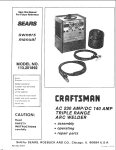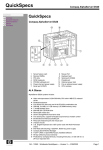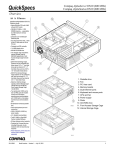Download Digital Equipment Corporation HSZ50 User`s guide
Transcript
TruCluster Software Products Hardware Configuration Technical Update for KZPBA-CB Part Number: EK-KZPBA-TC.B01 February 1999 Product Version: TruCluster Available Server Software Version 1.5. and TruCluster Production Server Software Version 1.5. Operating System and Version: Compaq’s Tru64 UNIX Version 4.0D This technical update describes how to configure the KZPBA-CB PCI UltraSCSI Differential Host Adapter in a TruCluster Software Products environment. Compaq Computer Corporation Houston, Texas © Digital Equipment Corporation 1998 All rights reserved. COMPAQ, the Compaq logo, and the Digital logo are registered in the U.S. Patent and Trademark Office. The following are trademarks of Digital Equipment Corporation: ALL–IN–1, Alpha AXP, AlphaGeneration, AlphaServer, AltaVista, ATMworks, AXP, Bookreader, CDA, DDIS, DEC, DEC Ada, DEC Fortran, DEC FUSE, DECnet, DECstation, DECsystem, DECterm, DECUS, DECwindows, DTIF, Massbus, MicroVAX, OpenVMS, POLYCENTER, PrintServer, Q–bus, StorageWorks, Tru64, TruCluster, ULTRIX, ULTRIX Mail Connection, ULTRIX Worksystem Software, UNIBUS, VAX, VAXstation, VMS, and XUI. Other product names mentioned herein may be the trademarks of their respective companies. Prestoserve is a trademark of Legato Systems, Inc.; the trademark and software are licensed to Digital Equipment Corporation by Legato Systems, Inc. NFS is a registered trademark of Sun Microsystems, Inc. Open Software Foundation, OSF, OSF/1, OSF/Motif, and Motif are trademarks of the Open Software Foundation, Inc. UNIX is a registered trademark and The Open Group is a trademark of The Open Group in the US and other countries. Memory Channel is a trademark of Encore Computer Corporation. Restricted Rights: Use, duplication, or disclosure by the U.S. Government is subject to restrictions as set forth in subparagraph (c) (1) (ii). Compaq Computer Corporation makes no representations that the use of its products in the manner described in this publication will not infringe on existing or future patent rights, nor do the descriptions contained in this publication imply the granting of licenses to make, use, or sell equipment or software in accordance with the description. Possession, use, or copying of the software described in this publication is authorized only pursuant to a valid written license from Compaq or an authorized sublicensor. Compaq conducts its business in a manner that conserves the environment and protects the safety and health of its employees, customers, and the community. Contents About This Technical Update 1 KZPBA-CB PCI UltraSCSI Host Adapter 1.1 1.2 2 KZPBA-CB General Overview .. . .. . .. . .. . . .. . .. . .. . .. . . .. . .. . .. . .. . KZPBA-CB System and Adapter Restrictions .. . .. . . .. . .. . .. . .. . 1–1 1–1 Using a KZPBA-CB in a TruCluster Configuration 2.1 2.2 2.2.1 KZPBA-CB Installation Overview . .. . .. . . .. . .. . .. . .. . . .. . .. . .. . .. . Installing a KZPBA-CB UltraSCSI Host Adapter . . .. . .. . .. . .. . Radial Installation of a KZPBA-CB Using Internal Termination . .. . .. . .. . .. . . .. . .. . .. . .. . .. . . .. . .. . .. . .. . . .. . .. . .. . .. . 2.2.2 Installing a KZPBA-CB Using External Termination . . .. . 2.2.3 Obtaining the Firmware Release Notes .. . .. . .. . . .. . .. . .. . .. . 2.2.4 KZPBA-CB Termination Resistors . . . .. . .. . .. . .. . . .. . .. . .. . .. . 2.2.5 KZPBA-CB Firmware . . .. . .. . .. . .. . .. . . .. . .. . .. . .. . . .. . .. . .. . .. . 2.2.6 Displaying KZPBA-CB Adapters with the show Console Commands . . .. . .. . .. . .. . . .. . .. . .. . .. . .. . . .. . .. . .. . .. . . .. . .. . .. . .. . 2.2.7 Displaying pk* Console Environment Variables and Setting the KZPBA-CB SCSI ID . .. . . .. . .. . .. . .. . . .. . .. . .. . .. . 2.2.7.1 Displaying KZPBA-CB pk* Console Environment Variables .. . .. . .. . .. . . .. . .. . .. . .. . .. . . .. . .. . .. . .. . . .. . .. . .. . .. . 2.2.7.2 Setting the KZPBA-CB SCSI ID .. . .. . .. . .. . . .. . .. . .. . .. . 2.2.8 Connecting KZPBA-CBs to Shared Storage . .. . . .. . .. . .. . .. . 2.2.8.1 Radially Connecting Member Systems to Shared Storage using a DWZZH UltraSCSI Hub . . . .. . .. . .. . .. . 2.2.8.1.1 Connecting an HSZ50 to a DS-DWZZH-03 or DS-DWZZH-05 in a Radial Configuration . .. . .. . .. . 2.2.8.1.2 Connecting an HSZ70 to a DS-DWZZH-03 Radial Configuration . . . .. . .. . .. . .. . .. . . .. . .. . .. . .. . . .. . .. . .. . .. . 2.2.8.2 Connecting an Externally Terminated KZPBA-CB to Shared Storage . .. . . .. . .. . .. . .. . .. . . .. . .. . .. . .. . . .. . .. . .. . .. . 2.2.8.2.1 Cabling a Cluster with KZPBA-CBs and a DS-BA356 UltraSCSI Storage Shelf .. . . .. . .. . .. . .. . 2–1 2–2 2–2 2–4 2–6 2–7 2–8 2–8 2–14 2–15 2–18 2–19 2–19 2–20 2–23 2–25 2–25 Contents iii 2.2.8.2.2 2.2.8.2.3 2.2.8.2.4 2.2.8.2.5 Cabling an Externally Terminated Cluster with KZPBA-CBs and HSZ50s .. . . .. . .. . .. . .. . . .. . .. . .. . .. . Cabling an Externally Terminated Cluster with KZPBA-CBs and HSZ70s .. . . .. . .. . .. . .. . . .. . .. . .. . .. . Cabling a Four-Member Cluster with KZPBA-CBs, a DS-DWZZH-03, and HSZ50s .. . .. . Cabling a Four-Member Cluster with a KZPBA-CB, DS-DWZZH-03, and an HSZ70 . .. . .. . 2–29 2–30 2–31 2–33 3 Replacing a KZPSA-BB with a KZPBA-CB in an Operational Cluster Examples 2–1 2–2 2–3 2–4 2–5 2–6 2–7 2–8 2–9 2–10 2–11 2–12 2–13 3–1 Displaying AlphaServer 800 Hardware Configuration .. . .. . .. . Displaying AlphaServer 1200 Hardware Configuration . .. . .. . Displaying Configuration on an AlphaServer 4100 . .. . .. . .. . .. . Displaying Configuration on an AlphaServer 8200 . .. . .. . .. . .. . Displaying Devices on an AlphaServer 800 .. . .. . .. . . .. . .. . .. . .. . Displaying Devices on an AlphaServer 1200 . .. . .. . . .. . .. . .. . .. . Displaying Devices on an AlphaServer 4100 . .. . .. . . .. . .. . .. . .. . Displaying Devices on an AlphaServer 8200 . .. . .. . . .. . .. . .. . .. . Displaying the pk* Console Environment Variables on an AlphaServer 800 System . . . .. . .. . .. . .. . .. . . .. . .. . .. . .. . . .. . .. . .. . .. . Displaying the pk* Console Environment Variables on an AlphaServer 1200 System . . .. . .. . .. . .. . .. . . .. . .. . .. . .. . . .. . .. . .. . .. . Displaying the pk* Console Environment Variables on an AlphaServer 4100 System . . .. . .. . .. . .. . .. . . .. . .. . .. . .. . . .. . .. . .. . .. . Displaying Console Variables for a KZPBA-CB on an AlphaServer 8x00 System . . .. . .. . .. . .. . .. . . .. . .. . .. . .. . . .. . .. . .. . .. . Setting the SCSI Bus ID . . . .. . .. . .. . .. . .. . . .. . .. . .. . .. . . .. . .. . .. . .. . Renumbering Shared SCSI Buses by Reapplying the Old Configuration .. . . .. . .. . .. . .. . . .. . .. . .. . .. . .. . . .. . .. . .. . .. . . .. . .. . .. . .. . 2–8 2–9 2–10 2–11 2–11 2–12 2–12 2–13 2–15 2–16 2–16 2–17 2–19 3–3 Figures 2–1 2–2 iv Contents KZPBA-CB Termination Resistors . .. . .. . . .. . .. . .. . .. . . .. . .. . .. . .. . Radially Connected TruCluster Configuration Using Two Member Systems with KZPBA-CBs, a DS-DWZZH-03, and an HSZ50 . . .. . .. . .. . . .. . .. . .. . .. . . .. . .. . .. . .. . .. . . .. . .. . .. . .. . . .. . .. . .. . .. . 2–7 2–21 2–3 2–4 2–5 2–6 2–7 2–8 2–9 2–10 2–11 2–12 2–13 Radially Connected TruCluster Configuration Using Four Member Systems with KZPBA-CBs, a DS-DWZZH-05, and an HSZ50 . . .. . .. . .. . . .. . .. . .. . .. . . .. . .. . .. . .. . .. . . .. . .. . .. . .. . . .. . .. . .. . .. . Radially Connected TruCluster Configuration Using Two Member Systems with KZPBA-CBs, a DS-DWZZH-03, and HSZ70s . .. . .. . .. . . .. . .. . .. . .. . . .. . .. . .. . .. . .. . . .. . .. . .. . .. . . .. . .. . .. . .. . Radially Connected TruCluster Configuration Using Four Member Systems with KZPBA-CBs, a DS-DWZZH-05, and HSZ70s . .. . .. . .. . . .. . .. . .. . .. . . .. . .. . .. . .. . .. . . .. . .. . .. . .. . . .. . .. . .. . .. . Two Member Systems with KZPBA-CBs and a DS-BA356 UltraSCSI Storage Shelf . . . .. . .. . .. . .. . .. . . .. . .. . .. . .. . . .. . .. . .. . .. . Two Member Systems with KZPBA-CBs and a DS-BA356 UltraSCSI Storage Shelf in the Middle of the Shared SCSI Bus . . . .. . .. . .. . .. . . .. . .. . .. . .. . . .. . .. . .. . .. . .. . . .. . .. . .. . .. . . .. . .. . .. . .. . DS-BA35X-DA Personality Module Switches . .. . .. . . .. . .. . .. . .. . DS-BA356 Jumper and Terminator Module Identification Pins . . .. . .. . .. . .. . . .. . .. . .. . .. . . .. . .. . .. . .. . .. . . .. . .. . .. . .. . . .. . .. . .. . .. . Two Member Systems with KZPBA-CBs and Two HSZ50s .. . Two Member Systems with KZPBA-CBs and Two HSZ70s .. . Four Member Systems with KZPBA-CBs, a DS-DWZZH-03 UltraSCSI Hub, and Two HSZ50s . .. . .. . . .. . .. . .. . .. . . .. . .. . .. . .. . Four Member Systems with KZPBA-CBs, a DS-DWZZH-03 UltraSCSI Hub, and Two HSZ70s . .. . .. . . .. . .. . .. . .. . . .. . .. . .. . .. . 2–22 2–23 2–24 2–26 2–27 2–28 2–28 2–29 2–31 2–33 2–35 Tables 2–1 2–2 2–3 2–4 2–5 2–6 2–7 2–8 2–9 Installing the KZPBA-CB for Radial Connection to a DWZZH Installing the KZPBA-CB Using External Termination . .. . .. . Hardware Components Used in the Configuration Shown in Figures 2-2 and 2-3 .. . .. . .. . . .. . .. . .. . .. . .. . . .. . .. . .. . .. . . .. . .. . .. . .. . Hardware Components Used in the Configuration Shown in Figures 2-4 and 2-5 .. . .. . .. . . .. . .. . .. . .. . .. . . .. . .. . .. . .. . . .. . .. . .. . .. . Hardware Components Used in the Configuration Shown in Figure 2–6 .. . .. . . .. . .. . .. . .. . . .. . .. . .. . .. . .. . . .. . .. . .. . .. . . .. . .. . .. . .. . Hardware Components Used in the Configuration Shown in Figure 2–7 .. . .. . . .. . .. . .. . .. . . .. . .. . .. . .. . .. . . .. . .. . .. . .. . . .. . .. . .. . .. . Hardware Components Used in the Configuration Shown in Figure 2–10 . . .. . . .. . .. . .. . .. . . .. . .. . .. . .. . .. . . .. . .. . .. . .. . . .. . .. . .. . .. . Hardware Components Used in the Configuration Shown in Figure 2–11 . . .. . . .. . .. . .. . .. . . .. . .. . .. . .. . .. . . .. . .. . .. . .. . . .. . .. . .. . .. . Hardware Components Used in the Configuration Shown in Figure 2–12 . . .. . . .. . .. . .. . .. . . .. . .. . .. . .. . .. . . .. . .. . .. . .. . . .. . .. . .. . .. . 2–3 2–5 2–22 2–24 2–26 2–27 2–30 2–31 2–33 Contents v 2–10 3–1 vi Contents Hardware Components Used in the Configuration Shown in Figure 2–13 . . .. . . .. . .. . .. . .. . . .. . .. . .. . .. . .. . . .. . .. . .. . .. . . .. . .. . .. . .. . 2–35 Installing the KZPBA-CB . . .. . .. . .. . .. . .. . . .. . .. . .. . .. . . .. . .. . .. . .. . 3–2 About This Technical Update This technical update provides important information about using the KZPBA-CB PCI UltraSCSI host adapter with the TruCluster TM software products. Audience If you plan to use a KZPBA-CB PCI UltraSCSI host adapter in a TruCluster hardware configuration, read this addendum to the Hardware Configuration manual for your TruCluster product. Organization This technical update contains an introductory chapter, a chapter covering the use and configuration of the KZPBA-CB UltraSCSI host adapter in a TruCluster configuration, and a chapter covering the procedure to replace a KZPSA-BB with a KZPBA-CB in an operational cluster. About This Technical Update vii 1 KZPBA-CB PCI UltraSCSI Host Adapter This technical update to the TruCluster Software Products Hardware Configuration manual provides important information about support for the KZPBA-CB PCI UltraSCSI host adapter with TruCluster Available Server Software Version 1.5 and TruCluster Production Server Software Version 1.5. 1.1 KZPBA-CB General Overview The KZPBA-CB UltraSCSI host adapter: • Is a high-performance PCI option connecting the PCI-based host system to the devices on a 16-bit, ultrawide differential SCSI bus. • Is installed in a PCI slot of the supported member system (see Section 1.2). • Is a single-channel, ultrawide differential adapter. • Operates at the following speeds: – 5 MB/sec narrow SCSI at slow speed – 10 MB/sec narrow SCSI at fast speed – 20 MB/sec wide differential SCSI – 40 MB/sec wide differential UltraSCSI _______________________ Note _______________________ Even though the KZPBA-CB is an UltraSCSI device, it has an HD68 connector. 1.2 KZPBA-CB System and Adapter Restrictions The KPBA-CB UltraSCSI adapter is supported on Compaq’s DIGITAL UNIX with the Version 1.5 TruCluster products with the following restrictions: KZPBA-CB PCI UltraSCSI Host Adapter 1–1 • Only 30 shared SCSI buses are supported with the TruCluster products. • Each system supporting the KZPBA-CB UltraSCSI host adapter limits the number of adapters that may be installed. The maximum number of KZPBA-CB UltraSCSI host adapters supported with the TruCluster Available Server Software and TruCluster Production Server Software products follow: – AlphaServer 800: 2 – AlphaServer 1000A and 1200: 4 – AlphaServer 4000: 8; Only one KZPBA-CB is supported in IOD0 (PCI0). – AlphaServer 4100: 5; Only one KZPBA-CB is supported in IOD0 (PCI0). – AlphaServer 8x00: Thirty (30) shared buses using KZPBA-CB options are supported. The KZPBA-CB is supported on the DWLPB only, it is not supported on the DWLPA PCIA option. • A maximum of four HSZ50 or HSZ70 RAID array controllers can be placed on a single KZPBA-CB UltraSCSI bus. Only two redundant pairs of array controllers are allowed on one SCSI bus. • Support for the KZPBA-CB with the TruCluster software products requires Compaq’s DIGITAL UNIX Version 4.0D and TruCluster Available Server Software Version 1.5 or TruCluster Production Server Software Version 1.5 and installation of the following operating system patch. The DIGITAL UNIX and TruCluster patches are included in one kit. – Compaq’s DIGITAL UNIX V4.0D/TCR 1.5 Patch Kit 3: DUV40DAS00003-19981208.tar (or later) The patch may be obtained from the Software Patch (ECO) Access Web site by going to the following URL: http://www.service.digital.com/patches/ • The KZPBA-CB requires ISP 1020/1040 firmware Version 5.57, available with the system SRM console firmware on the Alpha Systems Firmware 5.3 Update CD. • The maximum length of any SCSI bus segment is 25 meters, including the length of the SCSI bus cables and SCSI bus internal to the SCSI adapter, hub, or storage device. • See the KZPBA-CB UltraSCSI Storage Adapter Module Release Notes (AA-R5XWD-TE) for more information and a list of supported disk devices. 1–2 KZPBA-CB PCI UltraSCSI Host Adapter 2 Using a KZPBA-CB in a TruCluster Configuration This chapter describes how to install a KZPBA-CB UltraSCSI host adapter and how to connect it to the shared storage in a TruCluster configuration. 2.1 KZPBA-CB Installation Overview Review the KZPBA-CB restrictions in Section 1.2 before installing the SCSI adapter. The qualification and use of the DS-DWZZH-series UltraSCSI hubs in TruCluster configurations allows the KZPBA-CB to be cabled into a cluster in two different ways: • Preferred method with radial connection to a DWZZH UltraSCSI hub and internal termination: The KZPBA-CB internal termination resistor SIPs are not removed. The host adapters are connected directly to a DWZZH UltraSCSI hub port. There can be only one member system connected to a hub port. The use of a DWZZH UltraSCSI hub in a TruCluster configuration is preferred because it improves the reliability of the detection of cable faults. • Old method with external termination: Shared SCSI bus termination is external to the KZPBA-CB. This is the old method used to connect a KZPBA-CB to the cluster; remove the adapter termination resistor SIPs and install a BN21W-0B Y cable and an H879-AA terminator for external termination. This allows the removal of a SCSI bus cable from the host adapter without affecting SCSI bus termination. This method may be used with or without a DWZZH UltraSCSI hub with the following restrictions: – You may use external termination and Y cables with a DWZZH-03 UltraSCSI hub to achieve a 4-member cluster configuration. – You may not use external termination and Y cables with a DWZZH-05 UltraSCSI hub. The following sections describe how to install the KZPBA-CB host adapters and configure them into TruCluster configurations using both methods of Using a KZPBA-CB in a TruCluster Configuration 2–1 termination—the preferred method of radial connection with internal termination and the old method of external termination. 2.2 Installing a KZPBA-CB UltraSCSI Host Adapter Use the preferred method of radial connection and internal termination only if you are using a DWZZH UltraSCSI hub, and if there is only one member system on the SCSI bus segment, and there is a direct connection to the hub port (no Y cable). If you are installing a KZPBA-CB into a TruCluster configuration using the preferred method with radial connection and internal termination, see Section 2.2.1 and Table 2–1. See Section 2.2.8.1 for information on connecting the shared storage into this type of TruCluster configuration. Use the old method with external termination to configure a KZPBA-CB into a TruCluster configuration if: • You are not using a DWZZH UltraSCSI hub • You are using a DWZZH UltraSCSI hub with more than one member system on a SCSI bus segment If you are installing a KZPBA-CB into a TruCluster configuration using the old method with external termination, see Section 2.2.2 and Table 2–2. See Section 2.2.8.2 for information on connecting the shared storage into this type of TruCluster configuration. 2.2.1 Radial Installation of a KZPBA-CB Using Internal Termination Use this method of cabling member systems and shared storage in a TruCluster configuration if you are using a DWZZH UltraSCSI hub, and if there is only one member system on each hub port. You must reserve at least one hub port for shared storage. The DS-DWZZH-series UltraSCSI hubs are designed to allow more separation between member systems and shared storage. Using the UltraSCSI hub also improves the reliability of the detection of cable faults. A side benefit is the ability to connect the member systems’ SCSI adapter directly to a hub port without external termination. This simplifies the configuration by reducing the number of cable connections. A DWZZH UltraSCSI hub is installed in a DS-BA356 storage shelf (which has the required 180-watt power supply). It only receives power and mechanical support from the DS-BA356. There is no SCSI bus continuity between the DWZZH and DS-BA356. 2–2 Using a KZPBA-CB in a TruCluster Configuration The DWZZH contains a differential to single-ended signal converter for each hub port. The single-ended sides are connected together to form an internal single-ended SCSI bus segment. Each differential SCSI bus port is terminated internal to the DWZZH with terminators that cannot be disabled or removed. Power for the DWZZH termination (TERMPWR) is supplied by the host SCSI bus adapter on that SCSI bus segment. If the member system is powered down or the cable is removed from the KZPBA-CB or the hub port, the loss of TERMPWR disables the hub port without affecting the remaining hub ports or SCSI bus segments. This is similar to removing a Y cable when using external termination. The other end of the SCSI bus segment is terminated by the KZPBA-CB onboard termination resistor SIPs. Use the steps in Table 2–1 to set up the KZPBA-CB for a TruCluster configuration using radial connection to a DWZZH and internal KZPBA-CB termination. Table 2–1: Installing the KZPBA-CB for Radial Connection to a DWZZH Step Action Refer to: 1 Update the system SRM console firmware from Use the firmware the Alpha Systems Firmware 5.3 Update update release notes CD-ROM. This provides the ISP1020/1040 Version (Section 2.2.3) 5.57 firmware required by the KZPBA-CB. 2 Ensure that the eight KZPBA-CB internal termination resistor SIPs, RM1 - RM8 are installed. KZPBA-CB PCI-to-Ultra SCSI Differential Host Adapter User’s Guide, Section 2.2.4, and Figure 2–1 3 Power down the system and Install a KZPBA-CB UltraSCSI host adapter in the PCI slot corresponding to the logical bus to be used for the shared SCSI bus. Ensure that the number of adapters are within limits for the system, and that the placement is acceptable. Section 1.2 and KZPBA-CB PCI-to-Ultra SCSI Differential Host Adapter User’s Guide 4 Install a BN38C cable between the KZPBA-CB UltraSCSI host adapter and a DWZZH port. Using a KZPBA-CB in a TruCluster Configuration 2–3 Table 2–1: Installing the KZPBA-CB for Radial Connection to a DWZZH (cont.) Step Action ______________________ Refer to: Notes ______________________ The maximum length of a SCSI bus segment is 25 meters, including the bus length internal to the adapter and storage devices. One end of the BN38C cable is 68-pin high density. The other end is 68-pin VHDCI. The DWZZH accepts the 68-pin VHDCI connector. The number of member systems in the cluster has to be one less than the number of DWZZH ports. 5 Power up the system and use the show config Section 2.2.6 and and show device console commands to display Example 2–1 through the installed devices and information about the Example 2–8 KZPBA-CBs on the AlphaServer systems. Look for QLogic ISP1020 in the show config display and isp in the show device display. 6 Use the show pk* (AlphaServer 4x00) or show Section 2.2.7 and isp* (AlphaServer 8x00) console commands to Example 2–9 through determine the KZPBA-CB SCSI bus ID, and then Example 2–13 use the set console command to set the KZPBA-CB SCSI bus ID.a Ensure that the SCSI ID that you use is distinct from all other SCSI IDs on the same shared SCSI bus. If you do not remember the other SCSI IDs, or do not have them recorded, you must determine these SCSI IDs. ______________________ Note ______________________ You will have problems if you have two or more SCSI adapters at the same SCSI ID on any one SCSI bus. If you are using a DS-DWZZH-05, you cannot use SCSI ID 7 for a KZPBA-CB UltraSCSI adapter; SCSI ID 7 is reserved for DS-DWZZH-05 use. 7 Repeat steps 1 through 6 for any other KZPBA-CBs to be installed on this shared SCSI bus on other member systems. 8 Connect the member systems to the shared storage. Section 2.2.8.1 aSee Section 2.2.5 for information about KZPBA-CB firmware. 2.2.2 Installing a KZPBA-CB Using External Termination Use the steps in Table 2–2 to set up the KZPBA-CB for any TruCluster configuration using the old method of external termination. 2–4 Using a KZPBA-CB in a TruCluster Configuration _______________________ Note _______________________ You may use external termination and Y cables with a DWZZH-03 UltraSCSI hub to achieve a 4-member cluster configuration, but you may not use external termination and Y cables with a DWZZH-05 UltraSCSI hub. Table 2–2: Installing the KZPBA-CB Using External Termination Step Action Refer to: 1 Update the system SRM console firmware from Use the firmware the Alpha Systems Firmware 5.3 Update update release notes CD-ROM. This provides the ISP1020/1040 Version (Section 2.2.3) 5.57 firmware required by the KZPBA-CB. 2 Remove the eight KZPBA-CB internal termination KZPBA-CB PCI-to-Ultra resistor SIPs, RM1 - RM8. SCSI Differential Host Adapter User’s Guide, Section 2.2.4, and Figure 2–1 3 Power down the member system and install a KZPBA-CB UltraSCSI host adapter in the PCI slot corresponding to the logical bus to be used for the shared SCSI bus. Ensure that the number of adapters are within limits for the system, and that the placement is acceptable. 4 Install a BN21W-0B Y cable on each KZPBA-CB UltraSCSI host adapter. 5 Install an H879-AA terminator on one leg of the BN21W-0B Y cable of the member system that will be on the end of the shared SCSI bus.a 6 Use the show config and show device console commands to display the installed devices and information about the KZPBA-CBs on the AlphaServer systems. Look for QLogic ISP1020 in the show config display and isp in the show device display.b 7 Use the show pk* (AlphaServer 800, 1000A, 1200, Section 2.2.7 and or 4x00) or show isp* (AlphaServer 8x00) console Example 2–9 through commands to determine the KZPBA-CB SCSI bus ID, and then use the set console command to set Example 2–13 the KZPBA-CB SCSI bus ID.c Section 1.2 and KZPBA-CB PCI-to-Ultra SCSI Differential Host Adapter User’s Guide Section 2.2.6 and Example 2–2 through Example 2–8 Using a KZPBA-CB in a TruCluster Configuration 2–5 Table 2–2: Installing the KZPBA-CB Using External Termination (cont.) Step Action Refer to: Ensure that the SCSI ID that you use is distinct from all other SCSI IDs on the same shared SCSI bus. If you do not remember the other SCSI IDs, or do not have them recorded, you must determine these SCSI IDs. ______________________ Note ______________________ You will have problems if you have two or more SCSI adapters at the same SCSI ID on any one SCSI bus. 8 Repeat steps 2 through 7 for any other KZPBA-CBs to be installed on this shared SCSI bus on other member systems. 9 Connect the member systems to the shared storage. Section 2.2.8 aWhen mixing HD68 and VHDCI cables, it is easier to place the member systems together on the end of the SCSI bus. This discussion assumes such a configuration. Plan accordingly if you wish to cable the cluster otherwise. bThe KZPBA-CB UltraSCSI host adapter is displayed as a QLogic 1020 device by the show config and show dev console commands on many AlphaServer systems. The KZPBA-CB host adapters are displayed as QLogic ISP1040B/V2 devices during a boot sequence or in the error log. cSee Section 2.2.5 for information about KZPBA-CB firmware. 2.2.3 Obtaining the Firmware Release Notes You may be required to update the system or SCSI controller firmware during an Available Server or Production Server installation, so you may need the firmware release notes. Obtain the firmware release notes from the current Alpha Systems Firmware Update CD-ROM. _______________________ Note _______________________ To obtain the firmware release notes from the Firmware Update Utility CD-ROM, your kernel must be configured for the ISO 9660 Compact Disk File System (CDFS). To obtain the release notes for the firmware update: 1. At the console prompt, or using the system startup log if the DIGITAL UNIX operating system is running, determine the drive number of the CD-ROM. 2. Boot the DIGITAL UNIX operating system if it is not already running. 3. Log in as root. 2–6 Using a KZPBA-CB in a TruCluster Configuration 4. Place the Alpha Systems Firmware Update CD-ROM applicable to the DIGITAL UNIX version installed (or to be installed) into the drive. 5. Mount the CD-ROM as follows (/dev/rz4c is used as an example CD-ROM drive): # mount -rt cdfs -o noversion /dev/rz4c/mnt 6. Copy the appropriate release notes to your system disk. In this example, obtain the firmware release notes for the AlphaServer 4000/4100 from the Alpha Firmware Update 5.3 CD-ROM: # cp /mnt/doc/alpha4100_v53_fw_relnote.txt as4100-rel-notes 7. Unmount the CD-ROM drive: # umount /mnt 8. Print the release notes. 2.2.4 KZPBA-CB Termination Resistors The KZPBA-CB internal termination is disabled by removing the termination resistors RM1 - RM8 as shown in Figure 2–1. Figure 2–1: KZPBA-CB Termination Resistors Internal Narrow Device Connector P2 Internal Wide Device Connector J2 JA1 SCSI Bus Termination Resistors RM1-RM8 ZK-1451U-AI Using a KZPBA-CB in a TruCluster Configuration 2–7 2.2.5 KZPBA-CB Firmware The SRM console firmware includes the ISP1020/1040-based PCI option firmware, which includes the KZPBA-CB. When you update the SRM console firmware, you are enabling the KZPBA-CB firmware to be updated. When you turn on the power and reset the system, the SRM console loads KZPBA-CB adapter firmware from the console system flash ROM into RAM for all QLogic ISP1020/1040-based PCI options, including the KZPBA-CB UltraSCSI host adapter. 2.2.6 Displaying KZPBA-CB Adapters with the show Console Commands Use the show config and show device console commands to display system configuration. Use the output to determine which devices are KZPBA-CBs, and to determine their SCSI bus IDs. Example 2–1 shows the output from the show config console command entered on an AlphaServer 800. Example 2–1: Displaying AlphaServer 800 Hardware Configuration P00 >>>show config Digital Equipment Corporation AlphaServer 800 5/500 Firmware SRM Console: ARC Console: PALcode: Serial Rom: T5.3-70 v5.66 VMS PALcode V1.20-3, OSF PALcode V1.22-5 V1.2 Processor DECchip (tm) 21164A-2 500MHz System Motherboard Revision: 54-24803-02 Rev A Memory 512 Meg of System Memory Bank 0 = 512 Mbytes(128 MB Per DIMM) Starting at 0x00000000 Bank 1 = No Memory Detected Slot 5 Option QLogic ISP1020 Hose 0, Bus 0, PCI pka0.7.0.5.0 SCSI Bus ID 7 dka100.1.0.5.0 RZ1CB-CA dka400.4.0.5.0 RRD46 2–8 Using a KZPBA-CB in a TruCluster Configuration Example 2–1: Displaying AlphaServer 800 Hardware Configuration (cont.) 6 7 11 12 13 S3 Trio64/Trio32 Intel 82375 DECchip 21041-AA DEC PCI MC QLogic ISP1020 ewa0.0.0.11.0 pkb0.4.0.13.0 dkb200.2.0.13.0 dkb201.2.0.13.0 dkb202.2.0.13.0 dkb300.3.0.13.0 dkb301.3.0.13.0 dkb302.3.0.13.0 Bridge to Bus 1, EISA 00-00-F8-1A-38-A3 Rev: e, mca0 SCSI Bus ID 7 HSZ22 HSZ22 HSZ22 HSZ22 HSZ22 HSZ22 P00>>> Example 2–2 shows the output from the show config console command entered on an AlphaServer 1200. Example 2–2: Displaying AlphaServer 1200 Hardware Configuration P00 >>>show configuration Digital Equipment Corporation AlphaServer 1200 Console I5.5-7 OpenVMS PALcode V1.1916, Digital UNIX PALcode V1.21-24 Module System Motherboard Memory 256 MB DIMM Memory 256 MB DIMM CPU (4MB Cache) CPU (4MB Cache) Bridge (IOD0/IOD1) PCI Motherboard Type 0 0 0 3 3 600 a Rev 0000 0000 0000 0003 0001 0032 0004 Name mthrbrd0 mem0 mem1 cpu0 cpu1 iod0/iod1 saddle0 Bus 0 Slot 1 2 3 4 iod0 (PCI0) Option Name PCEB S3 Trio64/Trio32 DECchip 21041-AA QLogic ISP1020 Type 4828086 88115333 141011 10201077 Rev 0015 0054 0021 0005 Name pceb0 vga0 tulip0 isp1 Bus 1 Slot pceb0 (EISA Bridge connected to iod0, slot 1) Option Name Type Rev Name Bus 0 iod1 (PCI1) Using a KZPBA-CB in a TruCluster Configuration 2–9 Example 2–2: Displaying AlphaServer 1200 Hardware Configuration (cont.) Slot 1 2 4 P00>>> Option Name NCR 53C810 QLogic ISP1020 DEC PCI MC Type 11000 10201077 181011 Rev 0002 0005 000E Name ncr0 isp0 mc0 Example 2–3 shows the output from the show config console command on an AlphaServer 4100 system. Example 2–3: Displaying Configuration on an AlphaServer 4100 P00>>> show config Digital Equipment Corporation AlphaServer 4x00 Console V5.1-3 OpenVMS PALcode V1.1914, Digital UNIX PALcode V1.21-22 Module System Motherboard Memory 64 MB SYNC Memory 64 MB SYNC Memory 64 MB SYNC Memory 64 MB SYNC CPU (4MB Cache) CPU (4MB Cache) Bridge (IOD0/IOD1) PCI Motherboard Type 0 0 0 0 0 3 3 600 8 Rev 0000 0000 0000 0000 0000 0000 0000 0021 0000 Name mthrbrd0 mem0 mem1 mem2 mem3 cpu0 cpu1 iod0/iod1 saddle0 Bus 0 Slot 1 2 3 4 5 iod0 (PCI0) Option Name PCEB S3 Trio64/Trio32 DECchip 21040-AA DEC KZPSA DEC PCI MC Type 4828086 88115333 21011 81011 181011 Rev 0005 0000 0024 0000 000B Name pceb0 vga0 tulip0 pks1 mc0 Bus 1 Slot pceb0 (EISA Bridge connected to iod0, slot 1) Option Name Type Rev Name Bus 0 Slot 1 2 3 iod1 (PCI1) Option Name NCR 53C810 NCR 53C810 QLogic ISP1020 Type 11000 11000 10201077 2–10 Using a KZPBA-CB in a TruCluster Configuration Rev 0002 0002 0005 Name ncr0 ncr1 isp0 Example 2–3: Displaying Configuration on an AlphaServer 4100 (cont.) 4 5 QLogic ISP1020 DEC KZPSA 10201077 0005 81011 0000 isp1 pks0 Example 2–4 shows the output from the show config console command entered on an AlphaServer 8200 system. Example 2–4: Displaying Configuration on an AlphaServer 8200 >>> show config Name TLSB 4++ KN7CC-AB 5+ MS7CC 8+ KFTIA Type Rev 8014 5000 2020 0000 0000 0000 Mnemonic kn7cc-ab0 ms7cc0 kftia0 C0 0+ 1+ 2+ 4+ 5+ 6+ Internal PCI connected to kftia0 pci0 QLogic ISP1020 10201077 0001 isp0 QLogic ISP1020 10201077 0001 isp1 DECchip 21040-AA 21011 0023 tulip0 QLogic ISP1020 10201077 0001 isp2 QLogic ISP1020 10201077 0001 isp3 DECchip 21040-AA 21011 0023 tulip1 C1 0+ 1+ 2+ 3+ 4+ 7+ PCI connected to kftia0 KZPAA 11000 QLogic ISP1020 10201077 KZPSA 81011 KZPSA 81011 KZPSA 81011 DEC PCI MC 181011 0001 0005 0000 0000 0000 000B kzpaa0 isp4 kzpsa0 kzpsa1 kzpsa2 mc0 Example 2–5 shows the output from the show device console command entered on an AlphaServer 800. Example 2–5: Displaying Devices on an AlphaServer 800 P00 >>>show device dka100.1.0.5.0 dka400.4.0.5.0 dkb200.2.0.13.0 dkb201.2.0.13.0 dkb202.2.0.13.0 dkb300.3.0.13.0 DKA100 DKA400 DKB200 DKB201 DKB202 DKB300 RZ1CB-CA RRD46 HSZ22 HSZ22 HSZ22 HSZ22 LYJ0 1337 D11O D11O D11O D11O Using a KZPBA-CB in a TruCluster Configuration 2–11 Example 2–5: Displaying Devices on an AlphaServer 800 (cont.) dkb301.3.0.13.0 dkb302.3.0.13.0 dva0.0.0.1000.0 ewa0.0.0.11.0 pka0.7.0.5.0 pkb0.4.0.13.0 P00>>> DKB301 DKB302 DVA0 EWA0 PKA0 PKB0 HSZ22 HSZ22 D11O D11O 00-00-F8-1A-38-A3 SCSI Bus ID 7 5.57 SCSI Bus ID 7 5.57 Example 2–6 shows the output from the show device console command entered on an AlphaServer 1200. Example 2–6: Displaying Devices on an AlphaServer 1200 P00 >>>show device polling ncr0 (NCR 53C810) slot 1, bus 0 PCI, hose 1 SCSI Bus ID 7 dka500.5.0.1.1 DKa500 RRD46 1337 polling isp0 (QLogic ISP1020) slot 2, bus 0 PCI, hose 1 SCSI Bus ID 7 dkb200.2.0.2.1 DKb200 HSZ22 D11O dkb201.2.0.2.1 DKb201 HSZ22 D11O dkb202.2.0.2.1 DKb202 HSZ22 D11O dkb300.3.0.2.1 DKb300 HSZ22 D11O dkb301.3.0.2.1 DKb301 HSZ22 D11O dkb302.3.0.2.1 DKb302 HSZ22 D11O polling floppy0 (FLOPPY) PCEB - XBUS hose 0 dva0.0.0.1000.0 DVA0 RX23 polling isp1 (QLogic ISP1020) slot 4, bus 0 PCI, hose 0 SCSI Bus ID 7 dkc100.1.0.4.0 DKc100 RZ28D 0010 polling tulip0 (DECchip 21041-AA) slot 3, bus 0 PCI, hose 0 ewa0.0.0.3.0 00-00-F8-1A-2C-74 BNC P00>>> Example 2–7 shows the output from the show device console command entered on an AlphaServer 4100 system. Example 2–7: Displaying Devices on an AlphaServer 4100 P00>>> show device polling ncr0 (NCR 53C810) slot 1, bus0 PCI, hose 1 SCSI Bus ID 7 dka500.5.0.1.1 Dka500 RRD45 1645 polling ncr1 (NCR 53C810) slot 2, bus0 PCI, hose 1 SCSI Bus ID 7 dkb0.0.0.2.1 DKb0 RZ29B 0007 2–12 Using a KZPBA-CB in a TruCluster Configuration Example 2–7: Displaying Devices on an AlphaServer 4100 (cont.) dkb100.1.0.2.1 DKb100 RZ29B 0007 polling isp0 (QLogic ISP1020) slot 3, bus 0 PCI, hose 1 SCSI Bus dkc0.0.0.3.1 DKc0 HSZ70 V70Z dkc1.0.0.3.1 DKc1 HSZ70 V70Z dkc2.0.0.3.1 DKc2 HSZ70 V70Z dkc3.0.0.3.1 DKc3 HSZ70 V70Z dkc4.4.0.3.1 DKc4 HSZ70 V70Z dkc5.0.0.3.1 DKc5 HSZ70 V70Z dkc6.0.0.3.1 DKc6 HSZ70 V70Z dkc100.1.0.3.1 DKc100 RZ28M 0568 dkc200.2.0.3.1 DKc200 RZ28M 0568 dkc300.3.0.3.1 DKc300 RZ28 442D polling isp1 (QLogic ISP1020) slot 4, bus 0 PCI, hose 1 SCSI Bus dkd0.0.0.4.1 DKd0 HSZ50-AX X29Z dkd1.0.0.4.1 DKd1 HSZ50-AX X29Z dkd2.0.0.4.1 DKd2 HSZ50-AX X29Z dkd100.1.0.4.1 DKd100 RZ26N 0568 dkd200.1.0.4.1 DKd200 RZ26 392A dkd300.1.0.4.1 DKd300 RZ26N 0568 polling kzpsa0 (DEC KZPSA) slot 5, bus 0 PCI, hose 1 TPwr 1 Fast kzpsa0.7.0.5.1 dke TPwr 1 Fast 1 Bus ID 7 L01 A11 dke100.1.0.5.1 DKe100 RZ28 442D dke200.2.0.5.1 DKe200 RZ26 392A dke300.3.0.5.1 DKe300 RZ26L 442D polling floppy0 (FLOPPY) pceb IBUS hose 0 dva0.0.0.1000.0 DVA0 RX23 polling kzpsa1 (DEC KZPSA) slot 4, bus 0 PCI, hose 0 TPwr 1 Fast kzpsa1.7.0.4.1 dkf TPwr 1 Fast 1 Bus ID 7 E01 A11 dkf100.1.0.5.1 DKf100 RZ26 392A dkf200.2.0.5.1 DKf200 RZ28 442D dkf300.3.0.5.1 DKf300 RZ26 392A polling tulip0 (DECchip 21040-AA) slot 3, bus 0 PCI, hose 0 ewa0.0.0.3.0 00-00-F8-21-0B-56 Twisted-Pair ID 7 ID 7 1 Bus ID 7 1 Bus ID 7 Example 2–8 shows the output from the show device console command entered on an AlphaServer 8200 system. Example 2–8: Displaying Devices on an AlphaServer 8200 >>> show device polling for units polling for units polling for units polling for units polling for units pke0.7.0.0.1 dke0.0.0.0.1 dke200.2.0.0.1 dke400.4.0.0.1 on isp0, slot0, bus0, hose0... on isp1, slot1, bus0, hose0... on isp2, slot4, bus0, hose0... on isp3, slot5, bus0, hose0... kzpaa0, slot0, bus0, hose1... kzpaa4 SCSI Bus ID 7 DKE0 RZ28 442D DKE200 RZ28 442D DKE400 RRD43 0064 polling for units isp4, slot1, bus0, hose1... dkf0.0.0.1.1 DKF0 HSZ70 V70Z Using a KZPBA-CB in a TruCluster Configuration 2–13 Example 2–8: Displaying Devices on an AlphaServer 8200 (cont.) dkf1.0.0.1.1 dkf2.0.0.1.1 dkf3.0.0.1.1 dkf4.0.0.1.1 dkf5.0.0.1.1 dkf6.0.0.1.1 dkf100.1.0.1.1 dkf200.2.0.1.1 dkf300.3.0.1.1 DKF1 DKF2 DKF3 DKF4 DKF5 DKF6 DKF100 DKF200 DKF300 HSZ70 HSZ70 HSZ70 HSZ70 HSZ70 HSZ70 RZ28M RZ28M RZ28 V70Z V70Z V70Z V70Z V70Z V70Z 0568 0568 442D polling for units kzpsa0.4.0.2.1 dkg0.0.0.2.1 dkg1.0.0.2.1 dkg2.0.0.2.1 dkg100.1.0.2.1 dkg200.2.0.2.1 dkg300.3.0.2.1 on kzpsa0, slot 2, bus 0, hose1... dkg TPwr 1 Fast 1 Bus ID 7 L01 A11 DKG0 HSZ50-AX X29Z DKG1 HSZ50-AX X29Z DKG2 HSZ50-AX X29Z DKG100 RZ26N 0568 DKG200 RZ28 392A DKG300 RZ26N 0568 polling for units kzpsa1.4.0.3.1 dkh100.1.0.3.1 dkh200.2.0.3.1 dkh300.3.0.3.1 on kzpsa1, slot 3, bus 0, hose1... dkh TPwr 1 Fast 1 Bus ID 7 L01 A11 DKH100 RZ28 442D DKH200 RZ26 392A DKH300 RZ26L 442D polling for units kzpsa2.4.0.4.1 dki100.1.0.3.1 dki200.2.0.3.1 dki300.3.0.3.1 on kzpsa2, slot 4, bus 0, hose1... dki TPwr 1 Fast 1 Bus ID 7 L01 A10 DKI100 RZ26 392A DKI200 RZ28 442C DKI300 RZ26 392A 2.2.7 Displaying pk* Console Environment Variables and Setting the KZPBA-CB SCSI ID The following sections show how to use the show console command to display the pk* console environment variables and set the KZPBA-CB SCSI ID on various AlphaServer systems. Use these examples as guides for your system. Note that the console environment variables used for the SCSI options vary from system to system. Also, a class of environment variables (for example, pk*) may show both internal and external options. 2–14 Using a KZPBA-CB in a TruCluster Configuration Compare the following examples with the devices shown in the show config and show dev examples to determine which devices are KZPBA-CBs on the shared SCSI bus. 2.2.7.1 Displaying KZPBA-CB pk* Console Environment Variables To determine the console environment variables to use, execute the show pk* console command. The show pk* command displays all console environment variables for the KZPBA-CB modules, and also shows the console variables for the NCR53C810 chips and the ISP1020 chips on a KFTIA. Example 2–9 shows the pk console environment variables for an AlphaServer 800. Example 2–9: Displaying the pk* Console Environment Variables on an AlphaServer 800 System P00>>>show pk* pka0_host_id pka0_soft_term pkb0_host_id pkb0_soft_term 7 on 7 diff Example 2–9 shows two pk devices. Example 2–1 shows two QLogic ISP1020 devices. The first (pka0) is for the internal SCSI bus and is connected to the CD-ROM and boot disk. It is a QLogic ISP1020 device. The second (pkb0) is the KZPBA-CB (QLogic ISP1040) for the shared SCSI bus. Note that in Example 2–1, pkb0 is connected to an HSZ22. During a normal installation, the HSZ22 will not show up in the console output as the KZPBA-CB and the cluster installation would not be complete yet. Example 2–9 shows two pk*0_soft_term environment variables: • pka0_soft_term for the QLogic ISP1020 device is on • pkb0_soft_term for the KZPBA-CB is diff The pk*0_soft_term environment variable applies to systems using the QLogic ISP1020 SCSI controller, which implements the 16-bit wide SCSI bus and uses dynamic termination. The QLogic ISP1020 module has two terminators, one for the 8 low bits and one for the high 8 bits. There are five possible values for pk*0_soft_term: • off—Turns off both low 8 bits and high 8 bits • low—Turns on low 8 bits and turns off high 8 bits Using a KZPBA-CB in a TruCluster Configuration 2–15 • high—Turns on high 8 bits and turns off low 8 bits • on—Turns on both low 8 bits and high 8 bits • diff—Places the bus in differential mode As the KZPBA-CB (ISP1040) termination is determined by the presence or absence of internal temination resistor SIPS RM1 - RM8, the pkb0_soft_term environment variable has no meaning, therefore, it may be ignored. Also, note that in Example 2–9 both SCSI IDs are set to 7 as shown by pka0_host_id and pkb0_host_id. Example 2–10 shows the pk console environment variables for an AlphaServer 1200. Example 2–10: Displaying the pk* Console Environment Variables on an AlphaServer 1200 System P00>>>show pk* pka0_disconnect pka0_fast pka0_host_id 1 1 7 pkb0_host_id pkb0_soft_term 7 diff pkc0_host_id pkc0_soft_term 7 on In Example 2–10 we see three pk devices. However, Example 2–2 only shows two QLogic ISP1020 devices. In this case, we need to look at the show dev command output in Example 2–6. Here we see that ncr0 (NCR 53C810 chip) is attached to the CD-ROM (pka0). The second QLogic ISP1020 device, isp1, is connected to the boot disk, DKc100 (pkc0). That means that isp0 (pkb0) is the KZPBA-CB on this system. Example 2–11 shows the pk console environment variables for an AlphaServer 4100. Example 2–11: Displaying the pk* Console Environment Variables on an AlphaServer 4100 System P00>>>show pk* pka0_disconnect pka0_fast pka0_host_id 1 1 7 2–16 Using a KZPBA-CB in a TruCluster Configuration Example 2–11: Displaying the pk* Console Environment Variables on an AlphaServer 4100 System (cont.) pkb0_disconnect pkb0_fast pkb0_host_id 1 1 7 pkc0_host_id pkc0_soft_term 7 diff pkd0_host_id pkd0_soft_term 7 on pke0_fast pke0_host_id pke0_termpwr 1 7 1 pkf0_fast pkf0_host_id pkf0_termpwr 1 7 1 Comparing the show pk* command display in Example 2–11 with the show config command in Example 2–3, you determine that the first two devices are for ncr0 and ncr1 (pka and pkb). The next two devices (pkc and pkd) are for the KZPBA-CBs, isp0 and isp1. The last two devices (pke and pkf) are for KZPSA-BBs, pks0 and pks1. Example 2–12 shows the use of the show isp console command to display the console environment variables for KZPBA-CBs on an AlphaServer 8x00. Example 2–12: Displaying Console Variables for a KZPBA-CB on an AlphaServer 8x00 System P00>>> show isp* isp0_host_id isp0_soft_term 7 on isp1_host_id isp1_soft_term 7 on isp2_host_id isp2_soft_term 7 on isp3_host_id isp3_soft_term 7 on Using a KZPBA-CB in a TruCluster Configuration 2–17 Example 2–12: Displaying Console Variables for a KZPBA-CB on an AlphaServer 8x00 System (cont.) isp5_host_id isp5_soft_term 7 diff Both Example 2–4 and Example 2–8 show five isp devices; isp0, isp1, isp2, isp3, and isp4. In Example 2–12, the show isp* console command shows isp0, isp1, isp2, isp3, and isp5. The console code that assigns console environment variables counts every I/O adapter including the KZPAA, which is the device after isp3, and therefore logically isp4 in the numbering scheme. The show isp console command skips over isp4 because the KZPAA is not a QLogic 1020/1040 class module. Example 2–4 and Example 2–8 show that isp0, isp1, isp2, and isp3 are on the internal KFTIA PCI bus and not on a shared SCSI bus. Only isp5, the KZPBA-CB, is on a shared SCSI bus. The other three shared SCSI buses use KZPSA-BBs. 2.2.7.2 Setting the KZPBA-CB SCSI ID After you determine the console environment variables for the KZPBA-CBs on the shared SCSI bus, use the set console command to set the SCSI ID. For a TruCluster configuration, you will most likely have to set the SCSI ID for all KZPBA-CB UltraSCSI adapters except one. And, if you are using a DS-DWZZH-05, you will have to set the SCSI IDs for all KZPBA-CB UltraSCSI adapters. _______________________ Note _______________________ You will have problems if you have two or more SCSI adapters at the same SCSI ID on any one SCSI bus. If you are using a DS-DWZZH-05, you cannot use SCSI ID 7 for a KZPBA-CB UltraSCSI adapter; SCSI ID 7 is reserved for DS-DWZZH-05 use. Assume that the KZPBA-CBs shown in Example 2–9 through Example 2–12 are all to be in a cluster and on the same shared SCSI bus with a DS-DWZZH-05. In this case, each of the SCSI IDs has to be changed. 2–18 Using a KZPBA-CB in a TruCluster Configuration Use the set console command as shown in Example 2–13 to set the SCSI ID. In this example, the SCSI ID is set for KZPBA-CB pkc on the AlphaServer 4100 shown in Example 2–11. Example 2–13: Setting the SCSI Bus ID P00>>> show pkc0_host_id 7 P00>>> set pkc0_host_id 6 P00>>> show pkc0_host_id 6 2.2.8 Connecting KZPBA-CBs to Shared Storage After you complete the steps in Table 2–2 and have the KZPBA-CB installed and the correct SCSI ID set, the next step is to connect the member system to the shared storage. The following sections discuss how to connect member systems with KZPBA-CB host adapters to shared storage. Section 2.2.8.1 covers the preferred method of radial connection and internal termination using a DS-DWZZH-03 or DS-DWZZH-05 UltraSCSI hub. Section 2.2.8.2 covers connecting an externally terminated KZPBA-CB to shared storage. Note that if you want to configure a four-member system cluster with a DS-DWZZH-03 UltraSCSI hub, the KZPBA-CBs need to be terminated externally. Configurations of this type are covered in Section 2.2.8.2. 2.2.8.1 Radially Connecting Member Systems to Shared Storage using a DWZZH UltraSCSI Hub The following sections discuss how to configure cluster systems using radial connection of the KZPBA-CB host adapters and the HSZ50 and HSZ70 RAID array controllers to a DS-DWZZH-03 or DS-DWZZH-05 UltraSCSI hub. ______________________ Notes ______________________ The only RAID array controllers supported for use with the KZPBA-CB are the HSZ50 and HSZ70. A cluster configuration using radial connection to a DWZZH UltraSCSI hub is limited to one member system less than the number of hub ports. A radial configuration with a Using a KZPBA-CB in a TruCluster Configuration 2–19 DS-DWZZH-03 is limited to two member systems; a radial configuration with a DS-DWZZH-05 is limited to four member systems. 2.2.8.1.1 Connecting an HSZ50 to a DS-DWZZH-03 or DS-DWZZH-05 in a Radial Configuration To prepare the shared storage SCSI bus segment using HSZ50 RAID array controllers radially connected to a DS-DWZZH-03 or DS-DWZZH-05 UltraSCSI hub, follow these steps while referring to Figure 2–2 or Figure 2–3 and Table 2–3: 1. Attach an H885-AA trilink connector to each HSZ50 controller on the SCSI bus segment. 2. Attach an H879-AA terminator to the H885-AA trilink connector on the HSZ50 controller that will be on the end of the SCSI bus segment. 3. If there are two HSZ50 controllers, connect the two H885-AA trilinks on the controllers with a BN21K (or BN21L) cable. 4. Connect the DS-DWZZH-03 or DS-DWZZH-05 UltraSCSI hub to the open H885-AA connector on the HSZ50 with a BN38C cable. The length of the SCSI bus segment must not exceed 25 meters. _______________________ Note _______________________ One end of the BN38C cable is 68-pin high density. The other end is 68-pin VHDCI. The DS-DWZZH-03 and DS-DWZZH-05 accepts the 68-pin VHDCI connector. 2–20 Using a KZPBA-CB in a TruCluster Configuration Figure 2–2: Radially Connected TruCluster Configuration Using Two Member Systems with KZPBA-CBs, a DS-DWZZH-03, and an HSZ50 1 KZPBA-CB DS-DWZZH-03 T T AlphaServer Member System 1 T 1 1 T HSZ50 2 4 KZPBA-CB T AlphaServer Member System 2 HSZ50 2 T 3 ZK-1422U-AI Using a KZPBA-CB in a TruCluster Configuration 2–21 Figure 2–3: Radially Connected TruCluster Configuration Using Four Member Systems with KZPBA-CBs, a DS-DWZZH-05, and an HSZ50 AlphaServer Member System 1 T KZPBA-CB 1 1 KZPBA-CB DS-DWZZH-05 T T 1 T AlphaServer Member System 2 T T T 1 1 HSZ50 2 4 KZPBA-CB KZPBA-CB T T AlphaServer Member System 3 AlphaServer Member System 4 HSZ50 2 T 3 ZK-1459U-AI Table 2–3 shows the components used to create the cluster shown in Figure 2–2 and Figure 2–3. Table 2–3: Hardware Components Used in the Configuration Shown in Figures 2-2 and 2-3 Callout Number Description 1 BN38C cablea 2 H885-AA HD68 trilink connector 3 H879-AA HD68 terminator 4 BN21K or BN21L cableb b aThe maximum length of the SCSI bus segment, including the BN38C cable and internal length of the devices, is 25 meters. bThe maximum combined length of the SCSI bus segment, including the BN38C and BN21K (or BN21L) cables and internal length of the devices, is 25 meters. 2–22 Using a KZPBA-CB in a TruCluster Configuration 2.2.8.1.2 Connecting an HSZ70 to a DS-DWZZH-03 Radial Configuration To prepare the shared storage SCSI bus segment using HSZ70 RAID array controllers radially connected to a DS-DWZZH-03 or DS-DWZZH-05 UltraSCSI hub, follow these steps while referring to Figure 2–4 or Figure 2–5 and Table 2–4: 1. Install an H8861-AA trilink connector on each HSZ70 controller port on the SCSI bus segment. 2. Attach an H8863-AA terminator to the H8861-AA connector on the HSZ70 controller that will be on the end of the SCSI bus segment. 3. If there are two HSZ70 controllers, connect the two H8861-AA trilink connectors on the controllers with a BN37A cable. 4. Connect the DS-DWZZH-03 or DS-DWZZH-05 to the HSZ70 H8861-AA trilink with a BN38C cable. Figure 2–4: Radially Connected TruCluster Configuration Using Two Member Systems with KZPBA-CBs, a DS-DWZZH-03, and HSZ70s 1 KZPBA-CB DS-DWZZH-03 T T AlphaServer Member System 1 4 T T 1 HSZ70 2 4 KZPBA-CB T AlphaServer Member System 2 HSZ70 2 T 3 ZK-1423U-AI Using a KZPBA-CB in a TruCluster Configuration 2–23 Figure 2–5: Radially Connected TruCluster Configuration Using Four Member Systems with KZPBA-CBs, a DS-DWZZH-05, and HSZ70s AlphaServer Member System 1 T KZPBA-CB 1 1 KZPBA-CB DS-DWZZH-05 T T 4 T AlphaServer Member System 2 T T T 1 1 HSZ70 2 4 KZPBA-CB KZPBA-CB T T AlphaServer Member System 3 AlphaServer Member System 4 HSZ70 2 T 3 ZK-1460U-AI Table 2–4 shows the components used to create the cluster shown in Figure 2–4 and Figure 2–5. Table 2–4: Hardware Components Used in the Configuration Shown in Figures 2-4 and 2-5 Callout Number Description 1 BN38C cablea 2 H8861-AA VHDCI trilink connector 3 H8863-AA VHDCI terminator 4 BN37A cableb aThe maximum length of the SCSI bus segment, including BN38C cable and internal device length, must not exceed 25 meters. bThe maximum length of the SCSI bus segment, including the combined length of the BN37A cables and internal device length, must not exceed 25 meters. 2–24 Using a KZPBA-CB in a TruCluster Configuration 2.2.8.2 Connecting an Externally Terminated KZPBA-CB to Shared Storage The following sections discuss how to configure cluster systems using externally terminated KZPBA-CB UltraSCSI host adapters and a DS-BA356 UltraSCSI storage shelf, or the HSZ50 and HSZ70 RAID array controllers. _______________________ Note _______________________ The only RAID array controllers supported for use with the KZPBA-CB are the HSZ50 and HSZ70. Also discussed are cluster configurations using a DS-DWZZH-03 UltraSCSI hub and externally terminated KZPBA-CBs in a four-member cluster. 2.2.8.2.1 Cabling a Cluster with KZPBA-CBs and a DS-BA356 UltraSCSI Storage Shelf To prepare a cluster configuration like the one shown in Figure 2–6 or Figure 2–7 that uses KZPBA-CB UltraSCSI host adapters and a DS-BA356 UltraSCSI storage shelf, follow these steps: 1. Disable the DS-BA356 differential termination. Ensure that the personality module (DS-BA35X-DA) SCSI bus termination switches (switch pack 4) S4-1 and S4-2 are set to ON (see Figure 2–8). _____________________ Note _____________________ S4-3 and S4-4 are not used on the DS-BA35X-DA. 2. Enable the device position in the DS-BA356 to determine the SCSI ID. Ensure that all personality module SCSI bus address switches (switch pack 3) are set to OFF (see Figure 2–8). 3. Ensure that the BA35X-MJ jumper module is installed behind slot 6 (see Figure 2–9). 4. Install an H8861-AA VHDCI trilink on personality module connector JA1. 5. Cable and terminate the UltraSCSI bus as follows: • For a configuration like the one shown in Figure 2–6 with the DS-BA356 at the end of the shared SCSI bus, follow these steps: – Install an H8863-AA terminator on one side of the H8861-AA trilink. Using a KZPBA-CB in a TruCluster Configuration 2–25 • – Install a BN38C cable (an HD68 to a VHDCI) between the closest BN21W-0B Y cable and the H8861-AA trilink. – Connect two BN21W-0B Y cables from different systems with a BN21K or BN21L cable. – Terminate the other end of the shared SCSI bus by installing an H879-AA terminator on the BN21W-0B with an open connector. For a configuration like the one shown in Figure 2–7 with the Ultra DS-BA356 in the middle of the shared SCSI bus, follow these steps: – Install BN38C cables (HD68 to VHDCI) between the H8861-AA trilink and adjacent BN21W-0B Y cables. – Terminate both ends of the shared SCSI bus by installing an H879-AA terminator on the open connector on the BN21W-0B Y cables at both ends of the bus. Figure 2–6: Two Member Systems with KZPBA-CBs and a DS-BA356 UltraSCSI Storage Shelf 1 2 3 2 6 T 4 5 T KZPBA-CB KZPBA-CB T T AlphaServer Member System 1 AlphaServer Member System 2 DS-BA356 UltraSCSI Storage Shelf ZK-1453U-AI Table 2–5 shows the components used to create the cluster shown in Figure 2–6. Table 2–5: Hardware Components Used in the Configuration Shown in Figure 2–6 Callout Number Description 1 H879-AA HD68 terminator 2 BN21W-0B Y cable 3 BN21K or BN21L cablea 4 H8861-AA VHDCI trilink connector 2–26 Using a KZPBA-CB in a TruCluster Configuration Table 2–5: Hardware Components Used in the Configuration Shown in Figure 2–6 (cont.) Callout Number Description 5 H8863-AA VHDCI terminator 6 BN38C cablea aThe maximum combined length of the SCSI bus segment with the BN21K (or BN21L) and BN38C cables is 25 meters. Figure 2–7: Two Member Systems with KZPBA-CBs and a DS-BA356 UltraSCSI Storage Shelf in the Middle of the Shared SCSI Bus 1 2 3 4 3 2 T 1 T KZPBA-CB T AlphaServer Member System 1 KZPBA-CB DS-BA356 UltraSCSI Storage Shelf T AlphaServer Member System 2 ZK-1452U-AI Table 2–6 shows the components used to create the cluster shown in Figure 2–7. Table 2–6: Hardware Components Used in the Configuration Shown in Figure 2–7 Callout Number Description 1 H879-AA HD68 terminator 2 BN21W-0B Y cable 3 BN38C cablea 4 H8861-AA VHDCI trilink connector aThe maximum combined length of the SCSI bus segment, including BN38C cables and devices, is 25 meters. Using a KZPBA-CB in a TruCluster Configuration 2–27 Figure 2–8: DS-BA35X-DA Personality Module Switches OFF ON 1 2 3 4 SCSI Bus Termination Switch S4 ON OFF 1 2 3 4 5 6 7 SCSI Bus Address Switch S3 ZK-1411U-AI Figure 2–9: DS-BA356 Jumper and Terminator Module Identification Pins 2–28 Using a KZPBA-CB in a TruCluster Configuration 2.2.8.2.2 Cabling an Externally Terminated Cluster with KZPBA-CBs and HSZ50s To prepare a cluster configuration like the one shown in Figure 2–10 that uses KZPBA-CB UltraSCSI host adapters and HSZ50 RAID array controllers, follow these steps: 1. Attach an H885-AA trilink connector to each HSZ50 RAID array controller SCSI bus input connector. 2. Attach an H879-AA terminator to the H885-AA connector that will be on one end of the shared SCSI bus. Attach another H879-AA terminator to the BN21W-0B Y cable of the member system that will be on the other end of the shared SCSI bus (member system 1 in Figure 2–10). 3. Connect the BN21W-0B Y cables of the member systems with a BN21K or BN21L cable. 4. If there are two HSZ50s, connect them together by installing a BN21K or BN21L cable on each of the HSZ50 H885-AA trilink connectors. 5. Connect a BN21K or BN21L cable between the open BN21W-0B connector on one member system to the open HSZ50 H885-AA trilink connector. Figure 2–10 shows an example configuration with two member systems with KZPBA-CB UltraSCSI host adapters and two HSZ50 RAID array controllers. Figure 2–10: Two Member Systems with KZPBA-CBs and Two HSZ50s 1 2 3 2 3 T KZPBA-CB KZPBA-CB T T AlphaServer Member System 1 AlphaServer Member System 2 4 HSZ50 3 4 1 HSZ50 T ZK-1417U-AI Table 2–7 shows the components used to create the cluster shown in Figure 2–10. Using a KZPBA-CB in a TruCluster Configuration 2–29 Table 2–7: Hardware Components Used in the Configuration Shown in Figure 2–10 Callout Number Description 1 H879-AA HD68 terminator 2 BN21W-0B Y cable 3 BN21K or BN21L cablea 4 H885-AA HD68 trilink connector aThe maximum length of the SCSI bus segment, including BN21K (or BN21L) cables and the devices, must not exceed 25 meters. 2.2.8.2.3 Cabling an Externally Terminated Cluster with KZPBA-CBs and HSZ70s To prepare the cluster configuration like the one shown in Figure 2–11 that uses KZPBA-CB UltraSCSI adapters and HSZ70 RAID array controllers, follow these steps: 1. Attach an H879-AA terminator to the BN21W-0B Y cable that will be on the member system at one end of the shared SCSI bus (member system 1 in Figure 2–11). 2. Connect the BN21W-0B Y cables of the member systems with BN21K or BN21L cables. 3. Attach an H8861-AA VHDCI trilink connector to the input connector on each HSZ70 RAID array controller. 4. Attach an H8863-AA VHDCI terminator to one side of one of the H8861-AA trilink connectors. This provides termination for the storage end of the shared SCSI bus. 5. If there are two HSZ70s, connect the H8861-AA trilink connectors with a BN37A cable. 6. Connect a BN38C cable between the open BN21W-0B Y cable on one member system (member system 2 in Figure 2–11) and the H8861-AA trilink connector on the HSZ70. Figure 2–11 shows an example configuration with two member systems with KZPBA-CB UltraSCSI host adapters and two HSZ70 RAID array controllers. 2–30 Using a KZPBA-CB in a TruCluster Configuration Figure 2–11: Two Member Systems with KZPBA-CBs and Two HSZ70s 1 2 3 2 4 T KZPBA-CB KZPBA-CB T T AlphaServer Member System 1 AlphaServer Member System 2 5 HSZ70 6 5 7 HSZ70 T ZK-1418U-AI Table 2–8 shows the components used to create the cluster shown in Figure 2–11. Table 2–8: Hardware Components Used in the Configuration Shown in Figure 2–11 Callout Number Description 1 H879-AA HD68 terminator 2 BN21W-0B Y cable 3 BN21K or BN21L cablea 4 BN38C cablea 5 H8861-AA VHDCI trilink connector 6 BN37A cablea 7 H8863-AA VHDCI terminator aThe maximum length of the SCSI bus segment, including BN21K (or BN21L), BN38C, BN37A cables, and the devices, is 25 meters. 2.2.8.2.4 Cabling a Four-Member Cluster with KZPBA-CBs, a DS-DWZZH-03, and HSZ50s To prepare the cluster configuration like the one shown in Figure 2–12 with four member systems with KZPBA-CB UltraSCSI adapters, a DS-DWZZH-03, and HSZ50 RAID array controllers, follow these steps: 1. Attach an H885-AA HD68 trilink connector to the input connector on each HSZ50 RAID array controller. 2. Attach an H879-AA terminator to the H885-AA connector that will be on the end of the HSZ50 shared SCSI bus segment. Attach an Using a KZPBA-CB in a TruCluster Configuration 2–31 H879-AA terminator to each BN21W-0B Y cable on the member system at the end of the SCSI bus segments (member systems 1 and 3 in Figure 2–12). The termination for the other end of each SCSI bus segment is in the DS-DWZZH-03. 3. Connect the BN21W-0B Y cables of the two member systems that will be on the same SCSI bus segment with a BN21K or BN21L cable (member system 1 to 2 and member system 3 to 4 in Figure 2–12). 4. If you have two HSZ50s, connect their H885-AAs together with a BN21K or BN21L cable. 5. Connect a BN38C cable between the open BN21W-0B connector on each member system (member systems 2 and 4 in Figure 2–12) and one of the DS-DWZZH-03 connectors. Connect another BN38C cable between the remaining DS-DWZZH-03 connector and the HSZ50 H885-AA. _______________________ Note _______________________ You may use external termination and Y cables with a DWZZH-03 UltraSCSI hub to achieve a 4-member cluster configuration, but you may not use external termination and Y cables with a DWZZH-05 UltraSCSI hub. Figure 2–12 shows an example configuration with four member systems with KZPBA-CB UltraSCSI host adapters, a DS-DWZZH-03 UltraSCSI hub, and two HSZ50 RAID array controllers. 2–32 Using a KZPBA-CB in a TruCluster Configuration Figure 2–12: Four Member Systems with KZPBA-CBs, a DS-DWZZH-03 UltraSCSI Hub, and Two HSZ50s 1 2 3 2 4 T 1 KZPBA-CB KZPBA-CB T T AlphaServer Member System 1 AlphaServer Member System 2 2 DS-DWZZH-03 T 4 T T HSZ50 5 3 2 4 T 3 KZPBA-CB KZPBA-CB T T AlphaServer Member System 3 AlphaServer Member System 4 HSZ50 5 1 T ZK-1419U-AI Table 2–9 shows the components used to create the cluster shown in Figure 2–12. Table 2–9: Hardware Components Used in the Configuration Shown in Figure 2–12 Callout Number Description 1 H879-AA HD68 terminator 2 BN21W-0B Y cable 3 BN21K or BN21L cablea 4 BN38C cablea 5 H885-AA HD68 trilink connector aThe maximum length of a SCSI bus segment, including the combined length of BN21K (BN21L) and BN38C cables and internal device length, must not exceed 25 meters. 2.2.8.2.5 Cabling a Four-Member Cluster with a KZPBA-CB, DS-DWZZH-03, and an HSZ70 To prepare a cluster configuration with four member systems like the one shown in Figure 2–13 that uses KZPBA-CB UltraSCSI adapters, a DS-DWZZH-03 UltraSCSI hub, and HSZ70 RAID array controllers, follow these steps: 1. Attach an H879-AA terminator to the BN21W-0B Y cable that will be on the end of each shared SCSI bus segment (member systems 1 and 3 in Figure 2–13). Using a KZPBA-CB in a TruCluster Configuration 2–33 2. Connect the BN21W-0B Y cables of the member systems with a BN21K or BN21L cable (member system 1 to 2 and member system 3 to 4). 3. Connect a BN38C cable between the open BN21W-0B connector on one member system in each SCSI bus segment (member systems 2 and 4) to a DS-DWZZH-03 connector. One end of each SCSI bus segment is terminated with an H879-AA. The other end of each SCSI bus segment is terminated at the DS-DWZZH-03. 4. Attach an H8861-AA VHDCI trilink connector to the input connector on each HSZ70 RAID array controller. 5. Attach an H8863-AA VHDCI terminator to one side of the H8861-AA trilink connector that will be on the end of the SCSI bus segment. 6. If there are two HSZ70s, connect the H8861-AA trilink connectors with a BN37A cable. 7. Connect the open DS-DWZZH-03 connector to the open H8861-AA trilink connector on the HSZ70, with a BN37A cable. _______________________ Note _______________________ You may use external termination and Y cables with a DWZZH-03 UltraSCSI hub to achieve a 4-member cluster configuration, but you may not use external termination and Y cables with a DWZZH-05 UltraSCSI hub. Figure 2–13 shows an example configuration with four member systems with KZPBA-CB UltraSCSI adapters, a DS-DWZZH-03 UltraSCSI hub, and two HSZ70 RAID array controllers. 2–34 Using a KZPBA-CB in a TruCluster Configuration Figure 2–13: Four Member Systems with KZPBA-CBs, a DS-DWZZH-03 UltraSCSI Hub, and Two HSZ70s 1 2 3 2 4 T 1 KZPBA-CB KZPBA-CB T T AlphaServer Member System 1 AlphaServer Member System 2 2 DS-DWZZH-03 T 5 T T HSZ70 6 3 2 4 T 5 KZPBA-CB KZPBA-CB T T AlphaServer Member System 3 AlphaServer Member System 4 HSZ70 6 T 7 ZK-1421U-AI Table 2–10 shows the components used to create the cluster shown in Figure 2–13. Table 2–10: Hardware Components Used in the Configuration Shown in Figure 2–13 Callout Number Description 1 H879-AA HD68 terminator 2 BN21W-0B Y cable 3 BN21K or BN21L cablea 4 BN38C cablea 5 BN37A cableb 6 H8861-AA VHDCI trilink connector 7 H8863-AA VHDCI terminator aThe maximum length of the SCSI bus segment, including the combined length of the BN21K (BN21L) cable, BN38C cable, and devices, is 25 meters. bThe maximum length of the SCSI bus segment, including the combined length of the BN37A cables and the devices, is 25 meters. Using a KZPBA-CB in a TruCluster Configuration 2–35 3 Replacing a KZPSA-BB with a KZPBA-CB in an Operational Cluster You may want to replace KZPSA-BBs on a shared SCSI bus in an existing cluster with KZPBA-CBs to gain the extra speed provided by the UltraSCSI devices. The SCSI bus connectors on the KZPSA-BB and KZPBA-CB are both HD68 connectors, so you can replace a KZPSA-BB with a KZPBA-CB without having to change any of the existing cluster cabling. However, the system on which the replacement will take place will have to be removed from the cluster, both as a member system and from the shared SCSI buses, and turned off. _______________________ Note _______________________ If all the shared SCSI buses attached to the system having a KZPSA-BB replaced are not properly terminated (either using Y cables or trilinks and external termination, or a DWZZH as appropriate for the configuration), you will not be able to disconnect the SCSI cable from the KZPSA-BB being replaced and retain proper SCSI bus termination. Therefore, you will not be able to execute this procedure on one system and maintain cluster operation. Follow the steps in Table 3–1 to replace KZPSA-BBs with KZPBA-CBs and maintain cluster operation. You will replace the KZPSA-BBs in one member system at a time. Therefore, you must repeat this procedure for each system in the cluster that has KZPSA-BBs you wish to replace with KZPBA-CBs. Replacing a KZPSA-BB with a KZPBA-CB in an Operational Cluster 3–1 Table 3–1: Installing the KZPBA-CB Step Action Refer to: 1 Use the ASE manager (asemgr) to determine which services are being provided by the system that will be shut down to have its KZPSA-BBs replaced. Relocate all services from this member system to another system in the same ASE. TruCluster Software Products Administration 2 Use the ASE manager to delete the member system having its KZPSA-BBs replaced from the cluster. TruCluster Software Products Administration 3 On the system having its KZPSA-BBs replaced, log in as the root user and execute the shutdown -h utility to halt the system. 4 Use the show config, show device, show kzpsa*, show pk*, or show isp* console commands as appropriate to determine the SCSI IDs of the KZPSA-BBs to be replaced. Record the SCSI IDs. 5 Turn off the system. 6 Disconnect the Y cable or the BN38C cable from the KZPSA-BB to be removed. 7 Remove the KZPSA-BB. 8 Install the KZPBA-CB. Ensure that the system restrictions are adhered to. 9 Install the Y cable or BN38C cable you removed from the KZPSA-BB on the KZPBA-CB you just installed. 10 Repeat steps 6 - 9 for each KZPSA-BB to be replaced with a KZPBA-CB. 11 Turn on the system. 12 Set each KZPBA-CB SCSI ID to the same SCSI ID as the Section 2.2.7, KZPSA you removed and determined in step 4. Example 2–11 through Example 2–13 13 Boot /genvmunix. 3–2 Replacing a KZPSA-BB with a KZPBA-CB in an Operational Cluster Section 2.2.6, Section 2.2.7, Example 2–3 through Example 2–13 Section 1.2, Section 2.2.2, and Table 2–2, or Section 2.2.1, and Table 2–1, and KZPBA-CB PCI-to-Ultra SCSI Differential Host Adapter User’s Guide Table 3–1: Installing the KZPBA-CB (cont.) Step Action 14 Refer to: Build a new kernel (doconfig). During the kernel build, Example 3–1 the sizer utility is called by doconfig to create a new system configuration file. When the ase_fix_config utility is executed, you can use the Reapply previous assignments option to configure the shared SCSI buses. Save /vmunix in case you have problems booting the new operating system: cp /vmunix /vmunix.old Copy the new kernel to /vmunix: cp /usr/sys/HOSTNAME/vmunix /vmunix 15 Boot the new kernel (shutdown -r now). 16 Run the ASE manager on a member system in the same ASE to add the system with the new KZPBA-CB to the cluster. Use the ASE manager to relocate services to the system just added to the cluster, if desired. 17 Repeat steps 1 - 16 for all other systems in the ASE. When the ase_fix_config utility is run, you can request that the previous SCSI bus assignment be used as shown in Example 3–1. The ase_fix_config checks the /var/ase/config/config.changes file to determine if the SCSI configuration was changed. You can view this file by selecting Show previous assignments from the menu. Example 3–1: Renumbering Shared SCSI Buses by Reapplying the Old Configuration ASE I/O Bus Renumbering Tool It appears that there are no changes in the scsi configuration since this tool (ase_fix_config) was last run. Do you want to change or view the scsi configuration anyway? [n]: y Shared I/O Bus Selection Menu At least one shared I/O bus must exist in the ASE. These I/O buses must be connected to all ASE members and named the same on each. Controllers that are not supported by ASE are not given as options. NOTE: Internal I/O controllers are not supported by ASE and should not be selected. Replacing a KZPSA-BB with a KZPBA-CB in an Operational Cluster 3–3 Example 3–1: Renumbering Shared SCSI Buses by Reapplying the Old Configuration (cont.) Select the controllers that define the shared ASE I/O buses. ) ) 2) 3) 4) 5) Name scsi0 scsi1 scsi2 scsi3 scsi4 scsi5 Controller psiop0 psiop1 isp0 isp1 isp2 pza1 Slot 0 0 0 0 0 0 q) Quit without making changes Bus pci1 pci1 pci1 pci1 pci1 pci0 Slot 1 2 3 4 5 4 Enter your choices (comma or space separated): 2 3 4 5 scsi2 isp0 0 pci1 3 scsi3 isp1 0 pci1 4 scsi4 isp2 0 pci1 5 scsi5 pza1 0 pci0 4 Is the above choice correct (y|n)? [y]: Return I/O Controller Name Specification Menu All controllers connected to an I/O bus must be named the same on all ASE members. Enter the controller names for all shared ASE I/O buses by assigning them one at a time or all at once with the below options. 2) 3) 4) 5) Name scsi2 scsi3 scsi4 scsi5 f) v) s) r) q) x) New Name scsi2 scsi3 scsi4 scsi5 Controller isp0 isp1 isp2 pza1 Slot 0 0 0 0 Bus pci1 pci1 pci1 pci0 Assign buses starting at a given number View nonshared controllers Show previous assignments Reapply previous assignments Quit without making any changes Exit (done with modifications) Enter your choice [f]: s The last time this tool was run, the following name changes were made: 3–4 Replacing a KZPSA-BB with a KZPBA-CB in an Operational Cluster Slot 3 4 5 4 Example 3–1: Renumbering Shared SCSI Buses by Reapplying the Old Configuration (cont.) Old scsi2 scsi3 scsi4 scsi5 -> -> -> -> New scsi6 scsi7 scsi8 scsi9 I/O Controller Name Specification Menu All controllers connected to an I/O bus must be named the same on all ASE members. Enter the controller names for all shared ASE I/O buses by assigning them one at a time or all at once with the below options. 2) 3) 4) 5) Name scsi2 scsi3 scsi4 scsi5 f) v) s) r) q) x) New Name scsi2 scsi3 scsi4 scsi5 Controller isp0 isp1 isp2 pza1 Slot 0 0 0 0 Bus pci1 pci1 pci1 pci0 Slot 3 4 5 4 Assign buses starting at a given number View nonshared controllers Show previous assignments Reapply previous assignments Quit without making any changes Exit (done with modifications) Enter your choice [f]: r I/O Controller Name Specification Menu All controllers connected to an I/O bus must be named the same on all ASE members. Enter the controller names for all shared ASE I/O buses by assigning them one at a time or all at once with the below options. 2) 3) 4) 5) Name scsi2 scsi3 scsi4 scsi5 f) v) New Name scsi6 scsi7 scsi8 scsi9 Controller isp0 isp1 isp2 pza1 Slot 0 0 0 0 Bus pci1 pci1 pci1 pci0 Slot 3 4 5 4 Assign buses starting at a given number View nonshared controllers Replacing a KZPSA-BB with a KZPBA-CB in an Operational Cluster 3–5 Example 3–1: Renumbering Shared SCSI Buses by Reapplying the Old Configuration (cont.) s) r) q) x) Show previous assignments Reapply previous assignments Quit without making any changes Exit (done with modifications) Enter your choice [x]: Return 3–6 Replacing a KZPSA-BB with a KZPBA-CB in an Operational Cluster How to Order Additional Documentation Technical Support If you need help deciding which documentation best meets your needs, call (800-282-6672) before placing your electronic, telephone, or direct mail order. Electronic Orders To place an order at the Electronic Store, dial 800-234-1998 using a modem from anywhere in the USA, Canada, or Puerto Rico. If you need assistance using the Electronic Store, call (800-282-6672). Telephone and Direct Mail Orders Your Location Call Contact Continental USA, Alaska, or Hawaii 800-AT.COMPAQ Digital Equipment Corporation P.O. Box CS2008 Nashua, New Hampshire 03061 Puerto Rico 787-754-7575 Local Digital subsidiary Canada 800-267-6215 Digital Equipment of Canada Attn: DECdirect Operations KAO2/2 P.O. Box 13000 100 Herzberg Road Kanata, Ontario, Canada K2K 2A6 International — Local Digital subsidiary or approved distributor Internal (submit an Internal Software Order Form, EN-01740-07) — SSB Order Processing – NQO/V19 or U.S. Software Supply Business Digital Equipment Corporation 10 Cotton Road Nashua, NH 03063-1260