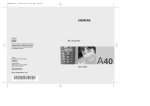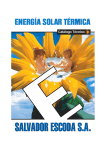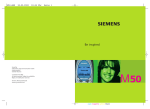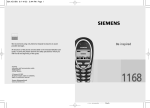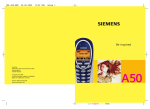Download Siemens A35 User guide
Transcript
Bookl_A35_englisch_mit_Vibra 22.02.2001 9:32 Uhr Seite 1 s Observe general precautions for radio transmitters. Use is prohibited in aircraft, and other areas of interference risk. Please read your User Guide for complete, safe and effective operation of your product features and network services. s ! User Guide Siemens provides a worldwide service hotline and internet support: http://www.my-siemens.com For more comfort and efficiency, use Siemens Original Accessories. They also ensure safe use while driving. Non original accessories can damage your phone. Issued by Information and Communication mobile Haidenauplatz 1 D-81667 Munich © Siemens AG 2001 All rights reserved. Subject to availability. Rights of modification reserved. Siemens Aktiengesellschaft http://www.siemens.com/mobiles Ref. No.: A31008-H4350-A101-3-7619 Printed in Germany (01/01) A35 A35 12.02.2001 b35n_bIVZ.fm A35 mv englisch A31008-H4350-A101-3-7619 Contents Overview ............................................. 2 Safety................................................... 3 Introduction ........................................ 4 Icons Used ....................................... 4 Icons on the Display ......................... 4 Menu Control ...................................... 5 Getting Started................................... 6 1. Insert SIM Card ............................ 6 2. Insert and Charge Battery ............ 6 3. Switch Telephone On................... 7 4. Emergency Call ............................ 7 5. Enter PIN ...................................... 7 6. Standby Mode.............................. 8 7. Switch Telephone Off .................. 8 Making Calls........................................ 9 Dialling with the Keypad................... 9 Ending Calls...................................... 9 International Number........................ 9 Redialling ........................................ 10 Answering Calls.............................. 10 Unwanted Calls .............................. 10 Active Number ............................... 10 Phonebook ........................................ 11 Saving Numbers ............................. 11 Calling from Phonebook ................. 12 Phonebook Menu ........................... 12 Saving the Tone Sequence............. 13 Fast access dialling .......................... 14 During a Call...................................... 15 Changing the Volume ..................... 15 Time/Units ...................................... 15 Call Waiting .................................... 15 Answering Calls.............................. 15 Rejecting Calls................................ 15 Conducting a Second Call............... 15 Text Messages (SMS) ...................... 16 Reading New Messages ................ 16 Writing and Sending Messages ..... 17 Message Lists ................................ 18 Replying to Messages.................... 19 Displaying Capacity ........................ 19 Setting the Service No. .................. 19 CB Cell Broadcast ............................. CB Setup ........................................ Reading Cell Broadcast Messages............... Voice Mail ......................................... Configuring Voice Mail ................... Hearing Voice Mail ......................... Applications ...................................... Missed Calls ...................................... Ringers/Melodies.............................. Switching the Ringer On/Off .......... Setting the Ringer Volume ............. Setting the Melody......................... Switching Service Tones On/Off .... Switching CB Tones On/Off ........... Key Sound ...................................... Switching All Tones On/Off............ Switching the Silent (Vibrating) Alert On/Off................... Setup ................................................. Language........................................ Time ............................................... Charges .......................................... Divert.............................................. Security .......................................... GSM Services................................. Car Use........................................... Troubleshooting ............................... Data.................................................... Licensing ........................................ Technical Data ................................ Care of Phone................................. Care of Your SIM Card ................... Accessories ....................................... GSM Network Control Codes.......... International Service Numbers (Hotline) ............................ Index .................................................. 1 20 20 20 21 21 22 23 24 25 25 25 25 25 25 25 26 26 27 27 27 27 28 29 30 31 32 34 34 34 34 34 35 37 38 39 01.03.2001 B35_01_over.fm A35 mv englisch A31008-H4350-A101-3-7619 Overview 2 Battery level Reception strength Menu Set the telephone and network functions. Navigation key Scroll through menus and lists. Open the Phonebook in standby. Adjust volume during call. B M <Network Provider> 17:35 [Menu] Call key Correction key abc def jkl mno 8 tuv 9 wxyz Delete characters or words. ghi pqrs Hold down: Switch ringer on/off. Key lock Hold down: Lock on/off. Protects the keys from being activated inadvertently. (see p. 9) J <Network Provider> 17:35 [Menu] A • Long press: Switch telephone on/ off (from standby). Skip back to standby. • Short press: End call, Return to a higher menu level as far as standby. 0 International code X Execute the function shown on the display (see note below). On, Off, Disconnect key Answer calls. Dial displayed number or name. Ringer On/Off Softkey Note: Softkeys The function currently active is indicated by a text on the display. In order to execute the function displayed, you must press the so-called softkey Aon the keypad. To call up the Main Menu in this example, press A. 01.03.2001 B35_02_main.f A35 mv englisch A31008-H4350-A101-3-7619 Safety All radio transmitters are subject to restrictions such as: 3 Please note: Switch off in hospitals and in the vicinity of medical electronic devices, e.g. pacemakers or hearing aids. Neither the phone nor the battery may be opened under any circumstances. While driving: Do not hold the phone in your hand (Accessories, ¼ p. 35). We recommend you use only Original Siemens batteries and charging devices. Otherwise considerable health risks and damage to the product cannot be excluded. Dispose of used batteries according to the legal regulations. Mobile phones must be switched off at all times in an aircraft. Prevent accidential activation. Switch off near petrol stations, fuel depots, chemical plants or blasting operations. We recommend you use only Original Siemens accessories to avoid possible damage. Minor interference may affect TVs, radios, PCs, etc. The ring tone is reproduced through the earpiece. First accept the call, then hold the phone to the ear. SIM card may be removed. Caution! Small parts could be swallowed by children. Improper use invalidates the warranty! Package Contents • • • • A35 telephone User Guide NiMH battery Charger 01.03.2001 B35_02_main.f A35 mv englisch A31008-H4350-A101-3-7619 Introduction 4 Icons Used Icons on the Display The following icons appear in the User Guide: The most important display icons: Status/Events I Use the keypad to write numbers or letters. 5 Local network area - Navigation key 9 New text message, new voice mail, new missed call. Q To scroll, press the key at the right or left as indicated. 8 All calls diverted. A Use the softkey for the function displayed above. Ringer off B Correction key: Press briefly to clear the last character, hold down to clear the word or the number. 2 K J L = Call key Restricted network connection emergency calls OK ; On/Off/Disconnect key No encryption (network-dependent) , Network-dependent feature. Not available from all network providers. C ' D / Active line (number) [OK] Bold text indicates a displayed function which is executed using the corresponding key. <Lan- guage> Variable text Operating step performed by the user, e.g. scroll through the menu, select a menu item. Key lock Set up connection Connection set up Incoming call Network access barred Action successfully executed, On Action not executed, Off Menu Icons 9 Event . SIM applications ( Phonebook / Text messages S Missed calls ) Voice mails @ Ringers/melodies ! Extras 01.03.2001 B35_02_main.f A35 mv englisch A31008-H4350-A101-3-7619 Menu Control Example: Setting the Language in standby Step 5: Confirm selection Select the Language submenu item with the A key. Step 1: Open the menu Press A to call up the [Menu]. J X Language J X 5 [Select] <Network provider> 11:35 [Menu] Step 6: Open the menu Select the Language submenu item with the A key. Step 2: Scroll through menu Use the -key to scroll between the main menu items (e.g. to Setup). J X <Language> J X [Change] Setup [Select] Step 7: Scroll through submenu Press - to scroll between the menu items (e.g. to English). Step 3: Confirm selection Select the Setup main menu item by pressing the A key. X Step 4: Scroll through submenu Press - to scroll to Language submenu. X [Select] Step 8: Confirm selection J Confirm your selection by pressing the A key. Language [Select] J English Step 9: Back ; Holding this key down brings you to standby mode. ; Pressing briefly takes you back one menu level. 01.03.2001 6 B35_02_main.f A35 mv englisch A31008-H4350-A101-3-7619 Getting Started 1. Insert SIM Card Your service provider will supply you with a SIM card, which stores information regarding your connection and billing details. • Turn the card and holder over (the SIM card contacts are face down) and insert into the device as indicated by the arrow. "Care of Your SIM Card", ¼ p. 34. Older SIM cards are only compatible if they are 3 V mini SIM cards. Contact your service provider if you have any questions or problems. If a credit card sized SIM was delivered snap the smaller section out. Switch the phone off before removing the battery. • Unlock and remove the battery cover. 2. Insert and Charge Battery To Insert the Battery • Insert the battery as indicated below (contacts on top end). • Remove the SIM card holder. • Insert the SIM card into the holder. Ensure that the angled corners and contact surfaces are correctly positioned. • Refit the cover, ensure the top end is flush before pressing it closed (until it clicks). 01.03.2001 B35_02_main.f A35 mv englisch A31008-H4350-A101-3-7619 Getting Started 7 To Charge the Battery: 3. Switch Telephone On Your new battery will not be fully charged: ; • Insert the plug ot the charger into the socket in the phone (see illustration below). • Plug the charging unit into the mains power socket (first checking the rated voltage of the charging unit). If Insert SIM Card is displayed, check that the SIM card is correctly inserted (¼ p. 32). N The charging progress is shown on your display. You may use your phone whilst charging. Hold down to switch on. 4. Emergency Call You can contact the emergency services at any time even without a SIM card. Simply dial 112 (999 in the UK). 5. Enter PIN M Charging complete. Your SIM card is provided with a PIN to prevent misuse: Battery is fully charged. • To release, squeeze the arrows on the plug together and remove. I i gh X c ab rs pq Enter the PIN. The display is suppressed (You can correct mistakes using ?). l jk f de v tu 8 no m 0 z xy w 9 J Please enter PIN: **** [OK] Press A. It may take a few seconds to register your phone with the network. . Charging Time PIN Allow at least 3 hours for your first few charges. 1.5 - 2 hours are enough after this. The SIM card will be blocked after the third incorrect PIN entry (¼ p. 32). Usage Time A full charge can provide from 60 to 150 hours standby, or from 90 to 240 minutes talk time (depending on use and network conditions). A beep sounds when the battery needs charging. To switch on/off PIN control or to change your PIN number (¼ p. 29). 01.03.2001 B35_02_main.f A35 mv englisch A31008-H4350-A101-3-7619 Getting Started 8 6. Standby Mode 7. Switch Telephone Off If the name of the network provider is displayed, the telephone is on standby: ; X J <Network Provider> 11:35 [Menu] You can now make calls, answer calls and use the other telephone functions. If the Date/Time function is on (¼ p. 27), you will see the time displayed. E Strong reception signal. G If the signal is weak, call quality or continuity may be impaired. You can normally improve reception by moving to a window or open space. If you are outside your "home" network (¼ p. 30) or abroad, your phone will automatically select another GSM network (¼ p. 30). Your network provider may restrict the selection of another network (¼ p. 30). Key Lock Activating the key lock prevents keys being pressed inadvertently. Hold down. The key lock is activated. Any key can now be pressed without a function being executed. Deactivating the key lock: Hold down. Hold down (in standby mode). 01.03.2001 B35_02_main.f A35 mv englisch A31008-H4350-A101-3-7619 Making Calls 9 Dialling with the Keypad International Number The telephone must be switched on (standby). An international number comprises the international prefix, the country code (e.g. 49 for Germany) and the national number (often without the first digit): I Always enter the number with the area code (where applicable with the international code). X J 089987654321 [Save] You can use the ? key to correct any mistakes. = Press. The number displayed is dialled. You can use the [Save] function to store the number in your Phonebook (¼ p. 11). Ending Calls ; Press. Press this key even if the other party hangs up first. The call is ended. For easier, quicker, error-free use you can: • • • • Redial numbers. Use the Phonebook (¼ p. 12). Use speed dialling (¼ p. 14). Dial numbers in messages (¼ p. 16). Hold down until "+" appears. I Enter the country code and number. = Press. 01.03.2001 B35_02_main.f A35 mv englisch A31008-H4350-A101-3-7619 Making Calls 10 Redialling , The last numbers dialled are stored (max. ten, depending on your SIM card). = Press. A list is opened of the last numbers dialled. Q Scroll to the required number. = Press. The number displayed is dialled. Answering Calls In certain cases, the caller’s name or number is displayed (¼ p. 11). = Press. Unwanted Calls You can reject unwanted calls. If you receive a call: ; Press. The caller hears the busy tone. or Processing Lists You can save an entry to a list or delete the list. = Press. Q Scroll to the required entry. [Options] Press. Q Scroll to the required option. [Select] Press to save an entry to a list or delete the list. [Busy] Press. Divert is on appears if call diversion is activated (¼ p. 28). Active Number , When an alternative number is registered for the telephone it is possible to switch between numbers in standby mode: Press. Line / Press to switch the line. 01.03.2001 B35_02_main.f A35 mv englisch A31008-H4350-A101-3-7619 Phonebook You can enter frequently dialled numbers along with the associated names in the Phonebook, enabling you to dial quickly and without errors. If caller number transmission is activated, the name of the caller is shown on the display, providing there is a corresponding entry in the Phonebook. 11 Writing Names Press the digit keys repeatedly until the character you want appears. The cursor advances after a short delay. Press once briefly for A, twice for B, etc. B Press briefly to erase the character preceding the cursor, hold down to erase the whole word. For frequent travel abroad, enter the international code (¼ p. 9). Press to switch between upper and lower case letters (only applies to the adjacent character). The first character is written in upper case as standard. Press to create a space. [Save] Save entry. 1/Ä I Enter the name that belongs to the number (see below). Numbers and letters with accents appear after letters. - Press briefly to move the cursor from character to character. Hold down to move from word to word. Saving Numbers When you are in standby mode you can make a new entry: I Always enter the number with the area code. X J Ann Andrews [OK] Press A to confirm your entry. ; These keys are used for punctuation, common icons and Greek characters. Return to standby mode to enter another number. Available characters (¼ p. 17). Dial the number. • Ann O (Office) • Ann H (Home) or = Entering Other Characters A number can consist of up to 20 characters. Up to 250 Phonebook entries can be made, depending on the SIM card. You may enter a range of numbers for the same person, e.g.: The entries are sorted alphabetically, however only the first six letters of each name are taken into account. 01.03.2001 B35_02_main.f A35 mv englisch A31008-H4350-A101-3-7619 Phonebook 12 Calling from Phonebook You can access the Phonebook directly from standby mode (¼ p. 5): Q New Entry [Menu] Phonebook <New entry> I Press to open the Phonebook. I/ -Select a name by entering the first letter and/or scrolling. J X Ann Andrews [OK] Confirm entry. I Enter the name. [OK] Confirm entry. Edit Phonebook Entry [Options] = Always enter the number with the area code. For frequent travel abroad, enter the international code (¼ p. 9). Several options are available for each displayed entry: Press. [Menu] Phonebook <Entry> [Options] Phonebook Menu View entry Own Number The first entry in the Phonebook is reserved for your own phone number. This means that you can display your own number at any time. You cannot dial this number. If your number is not already entered, you can do this as follows: Edit entry The number is displayed with a flashing cursor: B/I Alter the number. [OK] Confirm changes and repeat for entering the name. [Menu] Phonebook <Own number> Delete entry [Set] Press. Clear Phonebook I Enter the number. Capacity [OK] Confirm entry. The memory available on the SIM card is displayed. Alternative Line , If your SIM provides an alternative line (Line ), you can view or set the second number. 01.03.2001 B35_02_main.f A35 mv englisch A31008-H4350-A101-3-7619 Phonebook Saving the Tone Sequence , Information Numbers You can save your numbers in your Phonebook together with tone sequences (digits), e.g. for remote reply of an answering machine. I Enter the number. Hold down until a “+” appears (pause during connection setup). I 13 Enter the digits. Your service provider can equip your SIM card with information numbers. These numbers can be stored together in directories (e.g. hotels, weather). The numbers or directories are automatically available as entries in the Phonebook. If appears beside an entry, it can only be dialled in the local network. Dialling Information Numbers [Menu] Phonebook <Info Numbers> - Scroll to the required directory. [Select] Press to open the directory. - Scroll to the required entry. Sending a Tone Sequence = A tone sequence can be entered manually after a connection has been set up: Press. The number is dialled. Active Line I If necessary insert more pauses to ensure that the numbers are processed securely on the receiver side. Enter the numbers for the tone sequence. Service numbers , Your service provider can equip your SIM card with service numbers. If this case, you will see <Service numbers> as an entry in your Phonebook. [Menu] Phonebook <Service numbers> - Scroll to the required service number. = Press. The number is dialled. , [Menu] Phonebook <Active Line> The line is active in the following example. You can switch to Line . X J <Active Line> [Line ] Press A to switch to [ Line ] in this example. 01.03.2001 B35_02_main.f A35 mv englisch A31008-H4350-A101-3-7619 Fast access dialling 14 To accelerate dialling, you can define speed dialling numbers for the entries in your Phonebook. You can use the digit keys 2 - 9 for this purpose. Next Speed Dialling Number J X 3 The number for checking the mailbox [Ann An...] is assigned to the digit key . Press A. Assigning Speed Dialling Numbers J X Ann Andrews This is how to allocate a speed dialling number (in this case 3): <3> [Reset] Press. [Set] Press to open the Phonebook. - Scroll to the required speed dialling number. Q Scroll to the required entry. = Press. The number is dialled and the connection is set up. [Select] Confirm. Changing Speed Dialling Numbers The speed dialling number (in this case 3) is linked with the selected Phonebook entry. You can change a speed dialling number. X Making Calls using Speed Dialling Numbers X J 3 Press A. The Phonebook entry and corresponding speed dialling number are displayed. Twice in succession: [Ann An...] = [Ann An...] Enter the speed dialling number. The Phonebook entry corresponding to the speed dialling number is displayed. J 3 Press. The number is dialled and the connection is set up. Only the first six characters of a name can be displayed. [Reset] Press. Assign a new speed dialling number (see above). 01.03.2001 B35_02_main.f A35 mv englisch A31008-H4350-A101-3-7619 During a Call 15 Changing the Volume Rejecting Calls You can set the handset volume while a call is in progress. There are five volume settings. You can reject a new call: J X 0172987654321 L - Press to change the volume. , The call duration or the units are displayed during and after a call (¼ p. 27). , Call Waiting If someone calls you while you are on a call, you will hear a Call Waiting signal. If may be necessary to apply to your service provider to have this function enable. To activate/deactivate Call Waiting or to check the status of the function (¼ p. 37). I Enter the number. or [Menu] Press and select entry from Phonebook. = Press. The connection is set up. In both cases the current call is put on hold and the new call is set up. You can swap between the two calls. J X L +491729876 L [Swap] Press A to swap. Press. The first call is placed on hold and the new call is answered. You can now toggle back and forth between the two calls (swap). J X L +491729876 L , You are on a call and make a call to a second subscriber. Answering Calls = Press. Conducting a Second Call [Menu] Time/Units ; If you have activated Divert to the mailbox, then the call is diverted. [Swap] Press A to swap. Ending a Connection ; Press. [OK] Confirm the prompt. You return to the call on hold. 01.03.2001 B35_02_main.f A35 mv englisch A31008-H4350-A101-3-7619 Text Messages (SMS) 16 Your phone can receive and send text messages (Short Message Service, SMS). Your service provider will advise you concerning service availability and operation. Options While Reading Reading New Messages - Scroll to the required function and then: A new text message is indicated by the following icon 6: [Select] Press to execute a function. X 6 J <Network Provider> [Menu] You can access the following functions when reading a message: [Options] Press. Call active no. Save active no. Saves the number in your Phonebook. Reply to sender Sends a reply to the originator. To read the message: [Menu] Events New Message The display indicates the date and time at which the message was received. Q Scroll to read the number and the message. The end of the message is indicated by a mark. When you have read the message you will be asked if you want to delete this message.You should delete messages regularly as the capacity of your SIM card is limited (see below). Q Once you have read the message scroll to the next one. = Press to dial a selected number in the text message (`08998765432_). Edit Message Edits the received message. Can also be used to enter a new address. Delete Message 9 Flashes when the message memory is full. You cannot receive any more messages when the memory is full. [Delete] Press to confirm the security prompt. 01.03.2001 B35_02_main.f A35 mv englisch A31008-H4350-A101-3-7619 Text Messages (SMS) Writing and Sending Messages You can create text message containing up to 160 characters. To send a text message, this must first be forwarded to the Service Centre. The number of your Service Centre is usually preset. Otherwise you must enter this manually (¼ p. 19). The Service Centre number is available from your service provider. [Menu] Messages Create Message I Enter the message text. (See the box below for writing text). After entering the message text: [Options] Select. [Select] Confirm the prompt for sending the text message. 17 Writing Text Press the digit keys repeatedly until the character you want appears. The cursor advances after a short delay. Press once briefly for A, twice for B, etc. Press briefly to erase the charB acter preceding the cursor, hold down to erase the whole word. Press to switch between upper case and lower case letters. The first character is written in upper case as standard. Press to create a space. 1/Ä Numbers and letters with accents appear after letters. - Press briefly to move the cursor from character to character. Hold down to move from word to word. T £ I/( Enter the number or dial Space 1 Aa Bb Cc 2 Ää Çà Send Message Confirm. Dd Ee Ff 3 Éé è or Gg Hh Ii 4 ì = Jj Kk Ll 5 Mm Nn Oo 6 Pp Qq Rr Tt Uu Vv 8 Üü ù Ww Xx Yy Zz from the Phonebook. Press to send. You are advised when your message has been sent, then you can save it. It will appear in your sent message list. A-a * % $ ¥ Öö ñ Ss 7 ò ß 9 Ææ Øø Åå / ( ) < = > ? ¿ θ Λ ¤ + 0 - . , : ! ¡ " ‘ ; _ # @ & § Γ ∆ Ξ Π Σ Φ Ψ Ω 01.03.2001 B35_02_main.f A35 mv englisch A31008-H4350-A101-3-7619 Text Messages (SMS) 18 Options While Writing Message Lists When writing a message, other functions are available in addition to the send function: Your messages are saved in an incoming or outgoing list. Save message Inbox Saves the message. In the incoming list, there are several options when a message is displayed: Insert from: ( Opens the Phonebook to select a number. New Message Begins a new paragraph. [Menu] Messages Incoming List <Select Message> Read Message Discard message Read new message. Insert new line Delete the text input. - [Options] Press. For editing options when reading (¼ p. 16). - Scroll to the required function and then: [Select] Press to execute the required function. Scroll through the message. Old Messages [Menu] Messages Incoming List <Select Message> [Options] Info Read Message If the message could not be sent, you are given the option of repeating the action. If the send action fails again, check that your Service Centre number is correctly set (¼ p. 19). For editing options when reading (¼ p. 16). Note that “Message sent!” means that the message has only been received by your Service Centre. It will then try to send it on to the recipient within a certain period of time. Read old message. - Scroll through the message. Edit Message For information on procedure, see the section on "Options While Writing", ¼ p. 18. Delete Message [Delete] Press. Confirm security prompt. 01.03.2001 B35_02_main.f A35 mv englisch A31008-H4350-A101-3-7619 Text Messages (SMS) Replying to Messages Outbox If you select a sent message in the outgoing list, the text is displayed. If you select an unsent message which contains a number, the number is displayed. The following options are available: [Menu] Messages Outgoing List <Select Messages> [Options] Read Message Read message. - 19 Scroll through the message. A received message can be read as follows: [Options] Press. Q Scroll to the Reply to sender option. [Select] Press. Here you can edit a message and then send it (¼ p. 17). Displaying Capacity Edit Message [Menu] Messages Capacity For information on procedure, see "Options While Writing" (¼ p. 18). The amount of occupied and free storage space for messages on the SIM card is displayed. Delete Message (¼ p. 16) [Delete] Press. Confirm security prompt. You have the following options when reading a text message: [Options] Press. - Scroll to the required function and then: [Select] Press to execute a function. Call active no. Save active no. Send Message Edit Message Delete Message Setting the Service No. This is where you enter the number of the Service Center. If this number is not already contained on the SIM card, you can obtain it from your service provider. [Menu] Messages Set Serv. Center I Enter the number. [OK] Confirm entry. 01.03.2001 B35_02_main.f A35 mv englisch A31008-H4350-A101-3-7619 Cell Broadcast 20 Some service providers offer information services for local areas (Cell Broadcast, CB), e.g. display of the local area code. Service availability depends on the network where you are registered. If "Cell Broadcast" is activated, you will receive cell broadcast messages. For more information on this, contact your service provider. Reading Cell Broadcast Messages In standby mode, a new message is indicated by an icon in the last display line: <Network Provider> Setup On/Off [Menu] Messages $Setup $Messages [Change] Press. Cell Broadcast is switched on/off. Note that operating times are reduced if Cell Broadcast is activated. Setting the CB Channel The numbers for the available CB channels can be obtained from your service provider. You can only set one CB channel. [Menu] Messages $Setup <Channel ID> [Change] Press. The last active channel number is displayed if available. B/I Where necessary, delete the old channel number and enter the new CB channel. [OK] Confirm entry. J X [Menu] Reading New Broadcasts - Press to read the message or scroll through it. Rereading Broadcasts [Menu] Messages $Message List - Press to read messages. Scroll to read broadcasts (arranged in chronological order). If the message memory is full, the oldest messages are overwritten. 01.03.2001 B35_02_main.f A35 mv englisch A31008-H4350-A101-3-7619 , Voice Mail The service provider can provide you with an external answering machine (mailbox). Calls that you fail to answer because: 21 Change Mailbox Number [Menu] VoiceMail Mailbox Number [Change] B Delete old number. I Enter the new number. [OK] Confirm new number. • your telephone is switched off • you do not answer the call • you are on another call can be forwarded to this mailbox. The caller can then leave you a voice message. The following descriptions may vary somewhat depending on the service provider. Unanswered calls are diverted to this Service Center number (Mailbox) for recording. This can be set as follows: Configuring Voice Mail [Check] Divert to Mailbox [Menu] VoiceMail Divert Your network provider will supply a mailbox number as well as a number for call forwarding. Press. The current setting is checked (This option is only available once the SIM card has been inserted). Configuring a Mailbox Number [Change] Switch on divert (if switched off). This numbers is used in order to hear the voice mail you have received. The last divert number used is displayed. [Menu] VoiceMail Mailbox Number [Set] B Press to delete the number. I Enter the Mailbox number. I Enter the new divert number. [OK] Confirm. [OK] Confirm. On some SIM cards is automatically assigned the mailbox number when the mailbox is set up. If your SIM card does not have this function, you should assign as the speed dial key for the mailbox (¼ p. 14). Divert On appears after each call as a reminder. 01.03.2001 B35_02_main.f A35 mv englisch A31008-H4350-A101-3-7619 Voice Mail 22 Hearing Voice Mail A new voice mail is indicated by the following icon 6: X 6 J <Network Provider> 11:35 [Menu] The Event menu indicates whether the call in question is a voice mail. A text message or a call with an automatic announcement can also indicate the arrival of a new voice mail (see below). [Menu] Events VoiceMail Options for hearing voice mails: [Menu] VoiceMail Call Mailbox or calling using the speed dial key: Press. = Call the mailbox. Messages via SMS , You receive a text message (SMS) informing you that a new voice mail has been received. The text message contains the mailbox number which is marked and which you can call directly (¼ p. 16). Messages via automatic announcements , You receive a call with an automatic announcement informing you that a new voice mail has been received. You may be connected to your mailbox automatically. 01.03.2001 , B35_02_main.f A35 mv englisch A31008-H4350-A101-3-7619 Applications Your service provider can provide you with additional services via the SIM card, such as banking, stock market news, etc. (SIM Application). Such services are controlled by the SIM card, so that your telephone has no control over the procedure. If you are registered for such a service, the service name will appear as the first entry in the main menu. SIM services enable any future additions to the service provided by the service provider, to be integrated to your telephone. 23 01.03.2001 24 B35_02_main.f A35 mv englisch A31008-H4350-A101-3-7619 Missed Calls This callback list stores the numbers of the last five calls that were not answered. This requires that the number has been identified. 9 Display when a new missed call has been stored. [Menu] Events Missed calls [Select] Display missed calls. Q Scroll to the required entry. The number or the name of the caller is displayed. If Time/Date is activated (¼ p. 27) then the time and date of the call are displayed alternately. Now press : to dial the number. Editing the List You can save a list entry or delete it from the list. [Menu] Missed Calls [Select] Display missed calls. Q Scroll to required entry. [Options] Press. Q Scroll to required option. [Select] Press to save list entry or to delete the list. 01.03.2001 B35_02_main.f A35 mv englisch A31008-H4350-A101-3-7619 Ringers/Melodies 25 Switching the Ringer On/ Off Switching Service Tones On/Off You can switch the ringer on/off or set a short beep. You can switch on/off the audible signals for the following: [Menu] Ringer/Tones • Connection to the network. • Message/ message. • Connection set up. The "Low Battery" warning tone cannot be deactivated. [Change] Press to switch the ringer on/off or to set a short beep. Setting the Ringer Volume [Menu] Ringer/Tones Volume [Change] Start change. - Set volume at one of four levels. [OK] Confirm required volume. [Menu] Ringer/Tones Service Tones [Change] Press. The service tones are switched on/off. Switching Tones On/ Off Setting the Melody You can switch on/off the signal announcing a new message. You can set the ringer melody. [Menu] Ringer/Tones $Tones [Menu] Ringer/Tones Melody [Change] Press to switch tones on/ off. Q Select ringer melody. [Change] Start change. - Choose from 15 melodies. [OK] Confirm selection. Key Sound You can set the signal that sounds at a keystroke (off, click or tone). [Menu] Ringer/Tones Key Sound [Change] Press to switch the key sound or click on/off. 01.03.2001 B35_02_main.f A35 mv englisch A31008-H4350-A101-3-7619 Ringers/Melodies 26 Switching All Tones On/ Off [Menu] Ringer/Tones All Tones [Change] Press to switch all tones on/ off. or To switch on/off in standby mode: Hold down. / appears in the first display line as a reminder. Switching the Silent (Vibrating) Alert On/Off You can use the silent alert to signal a call even when the ringer is switched off. [Menu] Ringer/Tones Silent alert [Change] Press to activate the silent alert vibrating function. 01.03.2001 B35_02_main.f A35 mv englisch A31008-H4350-A101-3-7619 Setup In the Setup menu, you can configure, for example, language, unit metering, call diversions and security. You can also enable GSM services for your telephone. Language You can set the display language. The setting "Automatic" sets the language predefined by your service provider. [Menu] Setup Language [Change] Press. - Select the required language or Automatic. Time Set Time/Date [Menu] Setup Clock Set Time & Date The time is entered in hh:mm format and the date in DD/MM/YYYY format. Depending on the language selected, the date format can vary to read MM/DD/YYYY. The existing values are overwritten when a new time or date is entered. Invalid entries are not accepted (e.g. 32 as the date value). I Enter the time and date. [OK] Confirm your entry. 27 Switch Time Display On/Off [Menu] Setup Clock Auto Display [Change] Press. The time/date display is switched on/off. Displaying the time increases the power consumption of the mobile phone. Charges , A unit limit canbe set by the service provider on so-called prepaid cards. After this limit has been reached the telephone is locked to outgoing calls. For more information on prepaid services, please contact your service provider. You can check how many units have been used and how many are remaining. [Menu] Setup Charges The number of units used is displayed. [OK] Press. The number of units still remaining is displayed. 01.03.2001 B35_02_main.f A35 mv englisch A31008-H4350-A101-3-7619 Setup 28 , Divert This network feature diverts unanswered calls to another phone or to your mailbox. Clearing Divert [Menu] Setup Divert All unanswered [Check] Press (if offered). The current setting is checked. [Menu] Setup Divert or For how to set a simple divert for unanswered calls (¼ p. 21). [Change] Switch Divert off. For other ways to implement a divert (¼ p. 37). Check Divert Setting Divert [Menu] Setup Divert All unanswered [Check] Press; the current setting is checked. Divert network functions may not always match your display (e.g. if you change the SIM card). [Menu] Setup Divert Check Status [Select] or Press. The current network status is displayed. [Change] Switch divert on/off. Clear all Diverts If a destination number is stored, this is displayed. [Menu] Setup Divert Clear Diverts If you wish to retain the destination number: [Select] [OK] Active Line: Confirm. If you wish to enter a new destination number: B Delete the old number. I/( Enter the new destination number or dial from the Phonebook. [OK] Confirm entry. Divert On appears after each call as a reminder (dependent upon the service provider). Press. If the SIM card or service provider supports an alternative line, then separate settings can be made for each number (e.g. ringers, call divert, etc.). The relevant call number must be activated for this purpose (¼ p. 10). 01.03.2001 B35_02_main.f A35 mv englisch A31008-H4350-A101-3-7619 Setup Security Security Codes Use of your SIM card is controlled by the PIN (Personal Identification Number) you received from your service provider. 29 Change PIN You can change the current PIN to another 4 - 8 digit number that is easier to remember: [Menu] Setup Security Change PIN I Enter the current PIN. [OK] Confirm entry. I Enter the new PIN. [OK] Confirm entry. I Repeat new PIN. SOS [OK] Confirm entry. Emergency 112 (999 in UK) calls can always be made. Protection Against Theft A super pin (PUK) is also provided for unlocking the SIM card after the third incorrect PIN entry. The phone is protected by the phone code (4 - 8 characters in length) which you enter with the first security setting. It is important to keep these codes carefully. The phone will be locked after three incorrect entries (your network provider may charge for unlocking). PIN Setup PIN Control The telephone can be linked to your SIM card using the phone code. If this feature is activated, the phone cannot be operated with a different SIM card. If you lose your phone, your SIM card can be disabled and protected against misuse (¼ p. 34). Change Phone Code Enter current phone code. I The default is 0000. The PIN must be entered each time the phone is switched on. This PIN control can be deactivated. The SIM card is then no longer protected against misuse by unauthorized persons. As a result, some SIM cards do not support PIN control deactivation. [OK] Confirm entry. I Enter the new phone code. [OK] Confirm entry. I Repeat new phone code. [Menu] Setup Security PIN Control [OK] Confirm entry. The phone does not support services requiring the use of PIN 2. 01.03.2001 B35_02_main.f A35 mv englisch A31008-H4350-A101-3-7619 Setup 30 GSM Services Auto Network Network Info Automatic service provider selection is implemented according to the sequence of the "Preferred Networks" list. [Menu] Setup GSM Service Network Info A list of GSM service providers are displayed. Marks the service providers that are barred by your SIM card. - Scroll through the list of GSM service providers. Select New Network You can manually switch service providers when outside your home network. This setting only applies until the next time the telephone is switched off. [Menu] Setup GSM Service Change Network If the Auto Network option is activated, the preferred network is now selected automatically (¼ p. 31). If the Auto Network option is deactivated, the available networks are located. Q [Select] Scroll to the required service provider. Press. The required service provider is selected. [Menu] Setup GSM Service Auto Network [Change] Press. Auto Network is switched on/off. If Auto Network is switched off, you must select another network manually. Operator list A list of known GSM service providers is displayed. [Menu] Setup GSM Service Operator list - Scroll through the list of service providers. [Network Info] Press to obtain more information. Add New Network Provider - Scroll to the option Add new Network. [Select] Press. I/[OK] Enter the national (MCC) code and network (MNC) code as well as the name of the network provider. If the name is already in the list, it is automatically displayed. 01.03.2001 B35_02_main.f A35 mv englisch A31008-H4350-A101-3-7619 Setup Processing the Preferred Netw. list This list contains your preferred network providers after your home network provider. You can delete entries or add new ones. New Network Provider [Menu] Setup GSM Service Preferred Netw. Your home network provider is displayed. [OK] Press. - Scroll to the required entry and confirm with [Set] service providers can be preassigned, depending on the SIM card. - Select the required entry from the list of network providers. [Select] Confirm. 31 Delete Network Provider [Menu] Setup GSM Service Preferred Netw. Your home network provider is displayed. [OK] Press. - Scroll to the required entry. [Change] Press. [Delete] Confirm. Conc.ID/Incogn. , [Menu] Setup GSM Service Conc.ID/Incogn. Activate Conc.ID/Incogn. to prevent your number being transmitted for all subsequent calls. Car Use [Menu] Setup Car Use Auto Answer Calls are answered after the third ring if the telephone is connected to the "Car Kit Portable", ¼ p. 35 or a "Headset with PTT key (Talk key)", ¼ p. 36. 01.03.2001 B35_03_error.f Troubleshooting 32 Problem A35 mv englisch A31008-H4350-A101-3-7619 Possible Cause Unable to switch Empty battery. on phone Battery contacts dirty. No charge icon Battery deeply discharged. Battery defective. Charge icon is flashing SIM error Contact problem. Temperature exceeds 0 °C to + 45 °C range. SIM contacts dirty. Damaged SIM card. SIM card not correctly orientated. Old SIM card. PIN error 3 incorrect inputs. No connection to Weak signal. network Outside GSM network. SIM not valid. New network not authorized. Phone loses net- Weak signal. work Calls not possible Dialling error. New SIM fitted. Charge limit reached. Possible Corrective Measures Charge battery. Check charging indication on display. Clean contacts carefully. Repeat switching on and off. Continue to charge device. The charge icon appears after max. 2 hours. Replace battery. After several years’ average use a gradual decline may be expected. Check power supply and connection to telephone. Ensure correct temperature, allow time, then recharge. Clean SIM contacts with a dry cloth. Make visual check. Return SIM card to your service provider. Ensure SIM is correctly orientated. Only 3 volt SIM cards may be used. If you are using a 5 volt SIM card, please contact your service provider. Enter super PIN (PUK) supplied with your SIM as instructed. If your super PIN or PIN are lost, contact your service provider. Move to a higher location, or to a window or open space. Check service provider coverage map. Check network information for the device. Contact your service provider. Try selecting manually, or try other network (¼ p. 30). Reconnection, or connection to another service provider is automatic; AutoNetwork (¼ p. 30). Switching off and on may accelerate this. Check the telephone number (correct international and area code). Check for new restrictions. Contact your network provider. 01.03.2001 B35_03_error.f A35 mv englisch A31008-H4350-A101-3-7619 Troubleshooting Problem Possible Cause Cannot write in PhoneBook Call restriction set. Check PhoneBook restrictions. PhoneBook is full. Delete PhoneBook entries. 33 Possible Corrective Measures Cannot find Phone- SIM has been changed. Book Refit original SIM. Voice Mail not work- Divert not set. ing Set Divert (¼ p. 21). 6ouslyflashes continu- Message store full. Delete a message to make room (¼ p. 18). Cannot send a mes- Service provider does not support this service. Contact your service provider. sage Service Centre not configured. Configure Service Centre (¼ p. 19). Destination does not have compatible phone. Check. , Cannot set a function Not supported by service provider or registration required. Contact service provider (¼ p. 38). Network provider CODE error Not authorized for this service. Contact network provider. Internal damage could result. Remove and refit battery and SIM card (¼ p. 6). Do not dismantle phone. Accidents Severe impact damage Immersion in water Internal damage could result. Remove battery and SIM. Dry immediately with a cloth, do not heat. Dry connector contacts thoroughly. Stand unit upright in airstream. Do not dismantle phone. = Reset all phone settings to their original condition Enter *#9999# and press . The phone code and the settings for the SIM card and the network will not be affected. Siemens Service Worldwide assistance is provided by Siemens Partners - a simple phone call away. See service numbers (¼ p. 38) or visit our Internet site. Internet: http://www.my-siemens.com If your phone appears faulty, first check the section ¼ "Troubleshooting", p. 32. If the problem persists contact your service provider or specialist dealer. Incorrect use will render the warranty invalid. 18.01.2001 B35_04_tech.fm A35 mv englisch A31008-H4350-A101-3-7619 34 Data Licensing Care of Phone Siemens ICM D MP RD hereby declares that the mobile A35 is in conformity with the essential requirements and other relevant provisions of Directive 99/5/EC. • Clean the phone with a damp cloth or an antistatic wipe. Do not use chemical cleaning agents. • Protect your phone from impact and moisture. Do not expose your phone to direct sunlight. A copy of the original declaration of conformity can be found at the following Internet address: http://www.siemens.com/a35 Complies with SAR values as per ICNIRP. Technical Data • GSM Class 4 (2 watts) Frequency range 880 - 960 MHz • GSM Class 1 (1 watt) Frequency range 1710 - 1880 MHz • Length x Width x Thickness approx. 118 x 46 x 27 mm (without antenna) • Weight: approx. 120 g • Battery voltage: 3.6 V • Charging voltage: 3.3 - 5.5 V • Max. power consumption with standard charging unit: 500 mA • Charging times: 3 h (first time), then 1.5 - 2 h • Standby time: 60 h to 150 h • Talk time: 90 mins to 240 mins • Innovatron Patent Care of Your SIM Card • The SIM card must be treated with the same care as a bank card. • Do not bend, scratch or expose to static electricity. Phone Identification The following information is important if you lose your phone or SIM card. Please enter: No. of the SIM card (on the card) ..................................................... 15-digit serial number of the phone (beneath the battery): ..................................................... Service provider’s customer service number ..................................................... In the Event of Loss If your phone and/or SIM card are lost or stolen, call the service provider immediately to prevent misuse. 18.01.2001 B35_04_tech.fm A35 mv englisch A31008-H4350-A101-3-7619 Accessories 35 NiMh Battery 600 mAh Car Charger L36880-N4301-A100 L36880-N4001-A108 Spare battery is ideal for frequent callers or when on the move (NiMH 600 mAh). The telephone power supply, also used for rapid battery charging. The cable plugs into standard cigarette lighter sockets (12/24 Volt). For reasons of safety, we recommend using the Car Charger together with the Mobile Holder. Travel Charger L36880-N4001-A103 (EU) L36880-N4001-A104 (UK) This compact charger has a rapid charge functionality with automatic mains voltage selection in the range 100 - 240 V. Car Kit Portable L36880-N3015-A117 Mobile Holder L36880-N4301-A101 Enables convenient handsfree operation with superior voice quality (rotatable loudspeaker, flexible microphone positioning). It simply plugs into a standard cigarette lighter socket enabling easy movement between vehicles. For reasons of safety, we recommend using this device together with the Mobile Holder. The mobile holder ensures that the telephone is fitted securely in your car at all times. Can be used together with the Car Charger, Car Kit Portable or the headset. The installation of car accessories must not impede vehicle operation (e.g. airbag). 18.01.2001 B35_04_tech.fm A35 mv englisch A31008-H4350-A101-3-7619 36 Accessories Leather Case L36880-N4001-A118 Headset with PTT key (Talk key) Functional Case L36880-N4001-A123 L36880-N4001-A119 L36880-N4001-A149 Enables maximum freedom of movement when conducting calls. The headset is equipped with a button for answering and ending calls. Active Bag Further information L36880-N4001-A120 Contact your dealer for further information on other products or check out our Internet page: http://www.siemens.com/mobiles Shoulder Bag Belt Clip L36880-N4301-A102 With the belt clip your telephone is always within reach and ready for use. The clip attaches securely and can be easily removed. CLIPit L36880-N4001-A106 18.01.2001 B35_05_gsm.fm A35 mv englisch A31008-H4350-A101-3-7619 GSM Network Control Codes 37 You can implement functions via the GSM network using control codes. Key to the following functions: I Number t Time (from 5 to 30 seconds) before diversion ts Teleservice (see below) Function Setup Number display Suppress number for next call #31# Deactivation I= Divert *31# I* = *I* * = *I* = *I* = Divert when not available **62* ts # Divert if no reply **61 ts Divert all calls **21 Divert if busy **67 All diverts , (if available in the network) **004* Call Waiting *43* ts # = * = * = * = = * = * = *#31# ##62* ts # *#62# ##61 ts # *#61# ts # ##21 ts # *#21# ts # ##67 ts # *#67# t# I* = = Restricted divert , (if available in the network) I= Status query ts # ##002# = = = = = = = ##004 ts # *#004# #43 ts # *#43# Coding for teleservice ts: Functionality All teleservices Language Data Fax SMS All except SMS ts 10 11 12 13 16 19 12.02.2001 38 B35_06_tel.fm A35 mv englisch A31008-H4350-A101-3-7619 International Service Numbers (Hotline) Country Service Unit Number Country Service Unit Number Abu Dhabi 02713500 Latvia Siemens 7501114 Australia Siemens Service Center Siemens 1800622414 Lebanon F.A. Kettaneh 01443043 Austria Siemens 0517075004 Lithuania Siemens 822391555 Bangladesh Siemens 017527447 Luxembourg Siemens 43843399 Belgium Siemens 078152221 Malaysia Hello Service 032415993 Brunei DST 02151 Mauritius Ireland Blyth 2116213 Bulgaria Omnitel 02739488 Morocco SETEL S.A. 2352409 China Siemens 02150318149 Netherlands Siemens 0703333100 Croatia Siemens 016105381 Norway Siemens 22633314 Czech Republic Siemens 0233032727 Oman 791012 Denmark Siemens 35258600 Pakistan Siemens Service Center Siemens Dubai 04699720 Philippines Siemens 28149888 Egypt Siemens Service Center Siemens 23313129 Poland Siemens 0800220990 Finland Siemens 0922943700 Portugal Siemens 014178393 France Siemens 0156384200 Russia Siemens 80957371801 Germany Siemens 01805333226 Saudi Arabia Siemens 026655058 Siemens 8454818 0215673565 Greece Siemens 016864389 Singapore Hong Kong Siemens 22583636 Slovak Republic Siemens Hungary Siemens 0614712444 Slovenia Siemens 014746336 Iceland 5113000 South Africa Siemens 0800114050 India Smith & Norland Siemens 116923988 Spain Siemens 902115061 India Siemens Sweden Siemens 087509911 Indonesia Switzerland Siemens 012120090 Ireland Dian Graha Elektr. Siemens 116925589 (ISDN) 0214615081 1850777277 Taiwan Siemens 0225186504 Italy Siemens 0269893691 Thailand Siemens 26791777 Jordan F.A. Kettaneh 079559663 Turkey SIMKO 02122528835 Kuwait NGEECO 4818749 United Kingdom Siemens 0990334411 Vietnam 090456789 Opticom 0759682266 22.01.2001 b35n_bSIX.fm A35 mv englisch A31008-H4350-A101-3-7619 39 Index A C Accessories active bag ............... 36 battery ................ 7, 35 belt clip ................... 36 car charger.............. 35 car kit portable........ 35 charging unit............. 7 functional case ....... 36 handsfree headset.. 36 handsfree kit........... 35 leather case ............ 36 shoulder bag........... 36 travel charger.......... 35 Activating .................... 7 Active bag ................. 36 Active line.................. 13 Alternative line................. 10, 12, 13 Answering machine ¼ Mailbox Applications SIM services........... 23 Audible signals ¼ Warning tones Call duration displaying ................15 Call key ........................ 2 Call waiting second call .............. 15 Callback .....................24 Calls answering ............... 10 answering a second call ........... 15 automatic answer ... 31 ending .......................9 missed ....................24 rejecting .................. 15 rejecting a second call ........... 15 second ....................15 unwanted ................10 Car charger ................35 Car kit portable .......... 35 Car use ...................... 31 Care of ....................... 34 SIM card.................. 34 telephone ................34 CB ¼ Information services Cell Broadcast ¼ Information services Charges display .....................27 Charging time battery.................7, 34 Charging unit connecting ................ 7 Cleaning .....................34 Control codes GSM network.......... 37 B Battery charging.................... 7 charging time...... 7, 34 inserting.................... 6 reserve battery ....... 35 standby..................... 7 standby time....... 7, 34 talk time.............. 7, 34 usage time.......... 7, 34 warning tones......... 25 Belt clip ..................... 36 Correction key .............2 Country codes .............9 Customer service service provider.......34 Siemens ..................38 D Date format ..................... 27 setting ..................... 27 Deactivating ............. 7, 8 Dialling ......................... 9 Dialling with the keypad ........... 9 Digit keys assigning ................. 14 Display features..................... 2 setting the language ...........27 Divert activating................. 28 alternative line......... 28 checking..................28 deactivating............. 28 deleting ................... 28 GSM code ............... 37 mailbox.................... 21 DTMF saving......................13 sending ................... 13 During a call ............... 15 E Emergency calls........... 7 F Functional case..........36 22.01.2001 b35n_bSIX.fm A35 mv englisch A31008-H4350-A101-3-7619 40 Index G Keys call key ......................2 correction key ...........2 key lock ..................... 2 navigation key ...........2 on, off, disconnect key .......... 2 soft key ..................... 2 Getting started ............ 6 GSM adding network providers .. 30 class ....................... 34 network control codes.......... 37 operators ................ 30 services .................. 30 H Handsfree kit............. 35 Headset..................... 36 Help technical (hotline) ... 38 Hotline....................... 38 I Icons on the display .... 4 Icons used................... 4 Inbox text messages........ 18 Incognito ................... 31 Information numbers. 13 Information services reading messages .. 20 rereading messages ............... 20 setting the channel . 20 setup ...................... 20 International numbers . 9 Introduction ................. 4 K Key lock....................... 2 activating .................. 9 deactivating .............. 8 Key sounds ............... 25 Keypad ........................ 9 L Language date format .............27 display .....................27 setting .......................5 Leather case .............. 36 Licensing ................... 34 Line active....................... 13 M Mailbox ...................... 21 changing number .... 21 checking.................. 22 configuring .............. 21 configuring a divert .21 listening to contents.............. 14 messages via automatic announcements ...... 22 messages via SMS .22 number ................... 21 speed dial key .........21 Making calls ................. 9 speed dialling numbers...... 14 Menus back ..........................5 scrolling..................... 5 Message lists ............ 18 Missed calls calling back..............24 displaying number...24 N Names entering................... 11 Navigation key .............2 Network adding network providers ...30 automatic selection. 30 deleting network providers ...31 information..............30 list ........................... 30 manual selection ..... 30 preferred ................. 31 Numbers active....................... 10 entering..................... 9 international .............. 9 missed calls ............ 24 preventing transmission............ 31 saving..................9, 11 second .............. 10, 12 suppressing the display (GSM code) . 37 O On, off, disconnect key.............2 Outbox text messages ........ 19 Own number ............. 12 22.01.2001 b35n_bSIX.fm A35 mv englisch A31008-H4350-A101-3-7619 Index P R Package contents........ 3 Personal Identification Number ¼ PIN Phone code changing ................. 29 Phonebook ............ 9, 11 allocating an entry .. 14 calling from............. 12 capacity .................. 12 changing speed dialling numbers ..... 14 deleting speed dialling numbers ..... 14 edit entry ................ 12 entering speed dialling numbers ..... 14 information numbers ................. 13 new entry ............... 12 number of entries... 12 own number ........... 12 saving a tone sequence..... 13 scrolling .................. 14 sending a tone sequence..... 13 service numbers..... 13 speed dialling.......... 14 PIN ............................ 29 changing ................. 29 entering .................... 7 error........................ 32 Prefix country codes........... 9 Protection against theft .............. 29 PUK ¼ PIN Reception signal strength..................... 8 Redial.....................9, 10 Replying text messages ........ 19 Ring ¼ Ringer Ringer activating.................25 changing.................. 25 deactivating.............25 setting the melody .. 25 setting the volume .. 25 silent (vibrating) alert ........ 26 S Safety ..........................3 Saving numbers.................... 9 Scrolling menus .......................5 submenus ................. 5 Second call answering ............... 15 conducting .............. 15 rejecting .................. 15 toggling ................... 15 Selecting a new network........... 30 Selection confirming ................. 5 Serial number telephone ................34 Service....................... 33 hotline .....................38 Service number hotline .....................38 Service Center ........ 19 41 Service numbers........ 13 Service tones ¼ Warning tones Setting the volume .... 15 Short beep ¼ Warning tones Shoulder bag..............36 Silent (vibrating) alert activating................. 26 deactivating............. 26 SIM card .................... 34 additional applications ............. 23 inserting ....................6 memory capacity..... 12 number.................... 34 service number .......19 SMS new voice mail message ................. 22 SMS ¼ Text messages Soft key ....................... 2 Special characters text messages ........ 17 Speed dial key mailbox.................... 21 Speed dialling numbers assigning ................. 14 changing..................14 deleting ................... 14 entering................... 14 scrolling................... 14 Standby........................7 back .......................... 5 Standby mode .............8 Standby time ............. 34 Submenus scrolling..................... 5 22.01.2001 b35n_bSIX.fm 42 Super PIN ¼ PIN Support hotline..................... 38 T Talk time...................... 7 battery .................... 34 Technical data ........... 34 Telephone activating .............. 7, 8 care of .................... 34 deactivating .............. 7 serial number.......... 34 talk time.................. 34 Text special characters... 11 Text messages capacity .................. 19 deleting................... 16 editing..................... 16 end of message mark ....................... 16 inbox....................... 18 message lists ......... 18 outbox .................... 19 reading.................... 16 reading the next message... 16 replying............. 16, 19 saving ..................... 18 sending................... 17 special characters... 17 successful transmission ........... 18 time received.......... 16 writing .................... 17 A35 mv englisch A31008-H4350-A101-3-7619 Index Time....................... 8, 15 activating the display............... 27 deactivating the display............... 27 setting .....................27 Time ¼ Call duration Toggling ¼ Second call Tone sequence saving...................... 13 sending ................... 13 Travel charger ............ 35 Troubleshooting .........32 U Units display .....................27 used ........................15 Usage time battery.......................7 V Voice mail ¼ Mailbox W Warning tones activating the CB tone............. 25 connection set up ...25 connection to the network ........ 25 deactivating all tones................... 26 deactivating the CB tone............. 25 information services................... 25 key sounds..............25 low battery ..............25 Writing names ...........11