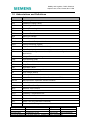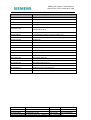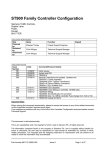Download Siemens BH17 7ER Specifications
Transcript
Mobility and Logistics, Traffic Solutions Sopers Lane, Poole, Dorset, BH17 7ER Controller Configuration Handbook 667/CC/45950/000 for ST950 Family of Controllers THIS DOCUMENT IS ELECTRONICALLY APPROVED AND HELD IN THE SIEMENS DOCUMENT CONTROL TOOL All PAPER COPIES ARE DEEMED UNCONTROLLED COPIES Prepared By Checked and Released Division/BU Mobility and Logistics, Traffic Department Engineering Name Harry Smyth Function Senior Product Engineer Date December 2014 COPYRIGHT STATEMENT Mobility and Logistics, Traffic Engineering The information contained herein is the property of Siemens plc. and is supplied without liability for errors or omissions. No part may be reproduced or used except as authorised by contract or other written permission. The copyright and the foregoing restriction on reproduction and use extend to all media in which the information may be embodied. Copyright Siemens plc 2014 All Rights Reserved Security classification Unrestricted Version 2 Last Editor Harry Smyth Document Name Configuration Control Copyright © Mobility 2014. All Rights Reserved. Page 1 of 83 Status Released Date 09/12/2014 Document No. 667/CC/45950/000 Mobility is a division of Siemens Plc Mobility and Logistics, Traffic Solutions Sopers Lane, Poole, Dorset, BH17 7ER Issue Change Reference Date 1 First Issued Sep 2013 2 Added the Stratos Outstation Dec 2014 Security classification Unrestricted Version 2 Last Editor Harry Smyth Document Name Configuration Control Copyright © Mobility 2014. All Rights Reserved. Page 2 of 83 Status Released Date 09/12/2014 Document No. 667/CC/45950/000 Mobility is a division of Siemens Plc Mobility and Logistics, Traffic Solutions Sopers Lane, Poole, Dorset, BH17 7ER 1 2 3 4 Contents Introduction........................................................................................................................ 7 1.1 Purpose ................................................................................................................. 7 1.2 Scope..................................................................................................................... 7 1.3 Related Documentation .......................................................................................... 8 1.4 Pre-Requisites for Field Service Operative ............................................................. 9 1.4.1 Qualifications.......................................................................................... 9 1.4.2 Required Tools ....................................................................................... 9 1.5 Abbreviations and Definitions ............................................................................... 10 ST950 Family of Controllers System Overview ................................................................ 12 ST950 Hardware Allocations and Connectivity ................................................................ 13 3.1 ST950 Outercase Selections ................................................................................ 13 3.2 Rack Assembly .................................................................................................... 15 3.2.1 Rack Assembly Mounting Position ....................................................... 15 3.2.2 Mains Distribution Unit.......................................................................... 16 3.2.3 Lamp Switch Cards .............................................................................. 16 3.2.4 ST950 CPU Card ................................................................................. 17 3.2.5 CPU I/O Card ....................................................................................... 17 3.3 Termination Panel ................................................................................................ 18 3.4 Master Switch Assembly ...................................................................................... 20 3.5 Dimming Transformer........................................................................................... 21 3.6 The Manual Panel ................................................................................................ 22 3.7 Intelligent Detector Backplanes ............................................................................ 23 3.8 Single detector backplane .................................................................................... 26 3.9 SLD4 Detector Cards ........................................................................................... 27 3.10 Loop Termination Cards ....................................................................................... 28 3.11 WiMag.................................................................................................................. 33 3.11.1 WiMag 3U Rack Kit (19”) System ......................................................... 33 3.11.2 WiMag Loop Detector Replacement Card ............................................ 36 3.12 Loop Detector and Ancillary Power ...................................................................... 37 3.12.1 Power Supply Kit 24V (160VA)............................................................. 37 3.12.2 Power Supply Kit 48V (50VA) ............................................................... 37 3.12.3 Power Supply Kit 48V (160VA)............................................................. 37 3.13 Serial I/O Cards.................................................................................................... 38 3.14 Gemini2 ................................................................................................................ 40 3.15 Stratos Outstation ................................................................................................ 41 3.16 Regulatory Sign Supply Kit................................................................................... 42 3.17 Audible Supply Kits .............................................................................................. 43 3.18 Tactile Driver from Audible Supply Kit .................................................................. 43 3.19 Solar Cell ............................................................................................................. 45 3.20 ST950LV Parts Listing.......................................................................................... 45 ST950ELV Hardware Allocation and Connectivity ........................................................... 47 4.1 ST950ELV Outercase Selection ........................................................................... 47 4.2 Rack Assembly, LSLS and HPU .......................................................................... 48 4.2.1 Rack Mounting Position ........................................................................ 48 4.2.2 Logic Power Unit .................................................................................. 49 4.2.3 ST950ELV CPU Card........................................................................... 49 Security classification Unrestricted Version 2 Last Editor Harry Smyth Document Name Configuration Control Copyright © Mobility 2014. All Rights Reserved. Page 3 of 83 Status Released Date 09/12/2014 Document No. 667/CC/45950/000 Mobility is a division of Siemens Plc Mobility and Logistics, Traffic Solutions Sopers Lane, Poole, Dorset, BH17 7ER 5 4.2.4 CPU I/O Card ....................................................................................... 50 4.2.5 LSLS and HPU ..................................................................................... 51 4.2.6 Regulatory Sign Monitoring .................................................................. 53 4.3 Cabinet Back Panel.............................................................................................. 54 4.4 Master Switch Unit ............................................................................................... 55 4.5 Mains Transformer ............................................................................................... 56 4.6 Manual Panel ....................................................................................................... 57 4.7 Intelligent Detector Backplanes ............................................................................ 57 4.8 Single Detector Backplane ................................................................................... 62 4.9 SLD4 Detector Cards ........................................................................................... 63 4.10 Loop Termination Cards ....................................................................................... 64 4.11 WiMag.................................................................................................................. 66 4.11.1 WiMag 3U Rack Kit (19”) System ......................................................... 66 4.11.2 WiMag Loop Detector Replacement Card ............................................ 69 4.12 Detector Power and Ancillary Power .................................................................... 70 4.12.1 HPU Power for Detectors ..................................................................... 70 4.12.2 Two Amp Ancillary Power Supply ......................................................... 71 4.12.3 Six Amp Ancillary Power Supply........................................................... 72 4.13 Serial I/O Cards.................................................................................................... 73 4.14 Gemini2 ................................................................................................................ 75 4.15 Stratos Outstation ................................................................................................ 76 4.16 Regulatory Sign Connection................................................................................. 77 4.16.1 HPU Regulatory Sign Connection ........................................................ 77 4.16.2 Additional Regulatory Sign Connection ................................................ 78 4.17 Audible Supply Kit ................................................................................................ 80 4.18 Tactile Unit ........................................................................................................... 81 4.18.1 None Switched Tactiles ........................................................................ 81 4.18.2 Switched Tactiles ................................................................................. 81 4.19 Solar Cell Kit of Parts ........................................................................................... 82 4.20 ST950ELV Parts Listing ....................................................................................... 82 Contact with Technical Support ....................................................................................... 83 Security classification Unrestricted Version 2 Last Editor Harry Smyth Document Name Configuration Control Copyright © Mobility 2014. All Rights Reserved. Page 4 of 83 Status Released Date 09/12/2014 Document No. 667/CC/45950/000 Mobility is a division of Siemens Plc Mobility and Logistics, Traffic Solutions Sopers Lane, Poole, Dorset, BH17 7ER Figure 1 - ST950 Controller overview .................................................................................. 14 Figure 2 - ST950 Rack Assembly ........................................................................................ 15 Figure 3 – CPU I/O Card ..................................................................................................... 17 Figure 4 – Rotated view of the ST950 Termination Panel ................................................... 19 Figure 5 – Master Switch Assembly .................................................................................... 20 Figure 6 – ST950LED Dimming Transformer ...................................................................... 21 Figure 7 – ST950 Manual Panel.......................................................................................... 22 Figure 8 – ST950 – Swing Frame layout ............................................................................. 24 Figure 9 – IDB Serial Connection ........................................................................................ 25 Figure 10 – Single Back Plane wiring positions ................................................................... 26 Figure 11 – Single Detector Backplane Connection Scheme .............................................. 26 Figure 12 – Ordering Sequence for Detector Back Planes and Detector Cards................... 27 Figure 13 – Loop Termination I/O Positions ........................................................................ 28 Figure 14 – Loop Termination I/O Positions ........................................................................ 29 Figure 15 – Loop Termination I/O Positions ........................................................................ 30 Figure 16 - Flow chart LV Controller I/O and Loop termination PAC Allocation Rules ......... 31 Figure 17 – Loop Termination Card..................................................................................... 32 Figure 18 - WiMag Control Unit ........................................................................................... 33 Figure 19 – POE Unit .......................................................................................................... 34 Figure 20 – POE Unit Figure 21 – POE Unit ................................................................. 34 Figure 22 – POE Unit .......................................................................................................... 34 Figure 23 – WiMag Backplane Figure 24 – CPU Board ............................................. 35 Figure 25 – WiMag Tray...................................................................................................... 35 Figure 26 – Serial I/O Card ................................................................................................. 38 Figure 27 – I/O Card Position Allocation.............................................................................. 39 Figure 28 - Power for Gemini Unit ....................................................................................... 40 Figure 29 - Power for Stratos Outstation Unit ...................................................................... 41 Figure 30 - ST950 Side Panel ............................................................................................. 43 Figure 31 -ST950LV Side Panel View ................................................................................. 44 Figure 31 – ST950ELV........................................................................................................ 48 Figure 32 –ST950ELV Rack Assembly ............................................................................... 49 Figure 33 – CPU I/O Card ................................................................................................... 50 Figure 34 – ST950ELV LSLS, HPU Selection ..................................................................... 51 Figure 35 –ST950ELV LSLS Positioning ............................................................................. 52 Figure 36 - ST950ELV Back Panel...................................................................................... 54 Figure 37 – ST950 Master Switch Assembly ....................................................................... 55 Figure 38 – ST950 HPU and Transformer Figure 39 – SKT3 ....................................... 56 Figure 40 – ST950 Manual Panel........................................................................................ 57 Figure 41- IDB Optimisation ................................................................................................ 58 Figure 42 – IDB Optimisation .............................................................................................. 58 Figure 43 - IDB Optimisation ............................................................................................... 59 Figure 44 – IDB Optimisation .............................................................................................. 59 Figure 45 – IDB Optimisation .............................................................................................. 60 Figure 46 – IDB Serial Connection ...................................................................................... 61 Figure 47 – Single Detector Backplane ............................................................................... 62 Figure 48 – Single Detector Backplane connections ........................................................... 62 Security classification Unrestricted Version 2 Last Editor Harry Smyth Document Name Configuration Control Copyright © Mobility 2014. All Rights Reserved. Page 5 of 83 Status Released Date 09/12/2014 Document No. 667/CC/45950/000 Mobility is a division of Siemens Plc Mobility and Logistics, Traffic Solutions Sopers Lane, Poole, Dorset, BH17 7ER Figure 49 – IDB Optimisation .............................................................................................. 63 Figure 50 – Loop Termination Card Optimisation ................................................................ 64 Figure 51 - WiMag .............................................................................................................. 66 Figure 52 - WiMag .............................................................................................................. 66 Figure 53 – POE Unit .......................................................................................................... 67 Figure 54 – POE Unit Figure 55 – POE Unit ................................................................... 67 Figure 56 – POE Unit .......................................................................................................... 67 Figure 57 – WiMag Backplane Figure 58 – CPU Card .................................................. 68 Figure 59 – WiMag Tray 60 – Master Switch Unit ...................................................... 68 Figure 61 – HPU Detector Power ........................................................................................ 70 Figure 62 – Detector Power ................................................................................................ 70 Figure 63 – Detector Power Figure 64 –Detector Power .............................................. 71 Figure 65 – Detector Power ................................................................................................ 71 Figure 66 – Detector Power Figure 67 – Detector Power ................................................ 72 Figure 68 – Detector Power ................................................................................................ 72 Figure 69 – Serial I/O Card ................................................................................................. 73 Figure 70 – I/O Serial Card Optimisation ............................................................................. 74 Figure 72 – Gemini Connections ......................................................................................... 75 Figure 73 - Power for Stratos Outstation Unit ...................................................................... 76 Figure 74 – HPU Connections............................................................................................. 77 Figure 75 – Additional Reg Sign Power ............................................................................... 78 Figure 76 – Additional Reg Sign Figure 77 – Additional Reg Sign ................................. 78 Figure 78 – LSLS Monitoring Connections .......................................................................... 79 Figure 79 - Audible Supply Kit ............................................................................................. 80 Figure 80 – Non Switch Tactile ........................................................................................... 81 Figure 81 – Switched Tactile ............................................................................................... 81 Table 1 – ST950 Outercase Selection ................................................................................. 14 Table 2 – Serial Link Connections ....................................................................................... 18 Table 3 – Parts Listing ........................................................................................................ 45 Table 4 – ST950ELV Outercase Selection .......................................................................... 47 Table 5 – Serial Link Connections ....................................................................................... 50 Table 6 – HPU Load Distribution ......................................................................................... 53 Security classification Unrestricted Version 2 Last Editor Harry Smyth Document Name Configuration Control Copyright © Mobility 2014. All Rights Reserved. Page 6 of 83 Status Released Date 09/12/2014 Document No. 667/CC/45950/000 Mobility is a division of Siemens Plc Mobility and Logistics, Traffic Solutions Sopers Lane, Poole, Dorset, BH17 7ER 1 INTRODUCTION 1.1 Purpose This ST950 Family Controller Configuration Document is designed to provide general guidelines to Field Service Controller Configuration Engineers when configuring controllers, at both controller requisition time and at final assembly in depots. Additionally, the document will assist in the manufacture of controllers; including final factory build and subsequent confirmation, prior to delivery to Field Service. Ongoing development means that some of the delivered items may differ in detail from the photographs included in this handbook. 1.2 Scope This document describes the configuration of the two base units within the ST950 family of controllers; ST950 mains controller, referred to as the ST900LV and ST950 48V controller referred to as the ST900ELV. The ST950LED controller is sufficiently like the ST900LV controller to allow its configuration to be described in this handbook, in the ST900LV sections. Where necessary the configuration particular to the ST900LED is detailed. The configuration of export controllers is not detailed by this document. The ordering and configuration of Cuckoo unit is not detailed in this document. Security classification Unrestricted Version 2 Last Editor Harry Smyth Document Name Configuration Control Copyright © Mobility 2014. All Rights Reserved. Page 7 of 83 Status Released Date 09/12/2014 Document No. 667/CC/45950/000 Mobility is a division of Siemens Plc Mobility and Logistics, Traffic Solutions Sopers Lane, Poole, Dorset, BH17 7ER 1.3 Related Documentation Document Number Document Title 667/LM/55000/000 Controller Ordering Form 667/HE/46950/000 Installation, Commissioning and Maintenance Handbook for the ST950 Controller 667/HE/45950/000 Installation, Commissioning and Maintenance Handbook for the ST950ELV Controller 667/HH/46000/000 ST950 Controller Handset Handbook 667/RE/29050/000 Siemens OID Elexon Codes 667/HB/47200/000 WiMag Vehicle Detection System General Handbook 667/GA/27087/000 Equipment Mounting Frame Assembly 667/DZ/30600/000 Gemini Family Tree 667/DZ/52250/ETC Stratos Outstation Family Tree 667/GA/27006/000 Audible Supply Kit 667/GA/20292/008 24VAC 160VA Supply 667/GA/27067/000 Additional Panel Assembly 667/HB/46000/001 ST950 Facilities Handbook 667/GA/27006/000 Audible Supply kit Security classification Unrestricted Version 2 Last Editor Harry Smyth Document Name Configuration Control Copyright © Mobility 2014. All Rights Reserved. Page 8 of 83 Status Released Date 09/12/2014 Document No. 667/CC/45950/000 Mobility is a division of Siemens Plc Mobility and Logistics, Traffic Solutions Sopers Lane, Poole, Dorset, BH17 7ER 1.4 Pre-Requisites for Field Service Operative 1.4.1 Qualifications Only skilled or instructed personnel with relevant technical knowledge and experience, who are also familiar with the safety procedures required when dealing with modern electrical/electronic equipment, are to be allowed to use and/or work on the equipment. All work shall be performed in accordance with the Electricity at Work Regulations 1989 or the relevant local, state and government regulations. Any personnel working on an ST950 Controller should have completed the following training courses: HA Sector Scheme Sector 8 Modules 5XX M609 – Junction Traffic Controller Maintenance for ST950 ELV, and/or M609 – Junction Traffic Controller Maintenance for ST950 LV M703 – IC4 Configuration Training requirements for non UK users may be different. 1.4.2 Required Tools In addition to a standard Engineer’s tool kit, the following tools are required when carrying out any work on the ST900 Controller: Description Part Number Netbook kit 667/1/32380/000 USB cable - standard A Plug to B Plug Generic T-bar key 667/2/20234/000 S-18 key – Main Cabinet or 4/MC 289 Serial handset Techterm, or 667/4/13296/001 Old Oyster handset, or 667/4/13296/000 Larger Screened Oyster handset 667/4/13296/002 Manual Panel key Type 900 667/4/13651/000 Security classification Unrestricted Version 2 Last Editor Harry Smyth Document Name Configuration Control Copyright © Mobility 2014. All Rights Reserved. Page 9 of 83 Status Released Date 09/12/2014 Document No. 667/CC/45950/000 Mobility is a division of Siemens Plc Mobility and Logistics, Traffic Solutions Sopers Lane, Poole, Dorset, BH17 7ER 1.5 Abbreviations and Definitions Abbreviation Definition AC Alternating Current CLF Cableless Linking Facility CLS Central Light Source CPU Central Processing Unit DC Direct Current DFM Detector Fault Monitor ELV Extra Low Voltage FT Fixed Time GSPI General Serial Peripheral Interface GPS Global Positioning System HPU High Power Unit (for ELV Controllers) I/O Input/Output IC4 Intersection Configurator version 4 (UK controller configuration application) IRM Integral Remote Monitoring LED Light Emitting Diode LMF Lamp Monitor Facility LPU Logic Power Unit LRT Light Rail Transit LSLS Lamp Switch Low-Voltage Serial LV Low Voltage (Mains) mA milliamps MDU Mains Distribution Unit (for Mains Controllers; not ELV) MOVA Microprocessor Optimised Vehicle Actuation ms milliseconds MTCS Master Time Clock System NTP Network Time Protocol OMU Outstation Monitor Unit OTU Outstation Transmission Unit PCB Printed Circuit Board RAM Random Access Memory RFL Reset Fault Log (Handset Command) RLM Red Lamp Monitoring Security classification Unrestricted Version 2 Last Editor Harry Smyth Document Name Configuration Control Copyright © Mobility 2014. All Rights Reserved. Page 10 of 83 Status Released Date 09/12/2014 Document No. 667/CC/45950/000 Mobility is a division of Siemens Plc Mobility and Logistics, Traffic Solutions Sopers Lane, Poole, Dorset, BH17 7ER rms Root Mean Square ROW Right Of Way SDE Speed Discrimination Equipment SDE/SA Speed Discrimination Equipment / Speed Assessment SVD Selective Vehicle Detector UTC Urban Traffic Control VA Vehicle Actuated wrt With Respect To IDB Intelligent Detector Backplane Security classification Unrestricted Version 2 Last Editor Harry Smyth Document Name Configuration Control Copyright © Mobility 2014. All Rights Reserved. Page 11 of 83 Status Released Date 09/12/2014 Document No. 667/CC/45950/000 Mobility is a division of Siemens Plc Mobility and Logistics, Traffic Solutions Sopers Lane, Poole, Dorset, BH17 7ER 2 ST950 FAMILY OF CONTROLLERS SYSTEM OVERVIEW The Siemens ST950 Controller family is the latest in a long line of highly integrated traffic controllers. The ST950 family of controllers can be supplied either in a single-door outer case with a 6U logic rack and equipment mounting frame or as a free-standing logic rack housing the power supply, CPU Card and Lamp Switch cards. The main features of the ST950 family are: Conforms to the UK Highways Agency specification TR2500 32 phases, 32 stages. 8 streams. 8 maximum green sets. 8 hurry calls which are in priority order. 8 uni-directional detector loop units. Multi-mode operation with stage ripple change facility for improved intersection capacity. Fully integrated Light Rapid Transport (LRT) mode for use at Tram / Road intersections. Fully configurable lamp sequences for worldwide application. Fully integral and configurable lamp monitoring of both incandescent and LED signals. Flexible part-time and start-up modes, allowing any stream to be sent in and out of part-time mode without affecting any others. Cableless linking (Plan) facility with sophisticated plan timetables and 32 plan groups. Event timetable which supports actions based on 32 independent events with easy programming. Time system with full date details – automatically time synchronised to central system where the controller linked to Siemens UTMC central system. Date stamped rolling log providing detailed history of events and faults, coupled with improved presentation to aid recognition of entries. Uncomplicated web browser user interface capable of multi-language support Support for up to 240 I/O lines via I/O cards and Intelligent Detector Backplanes RS232 and USB interfaces for handset, modem and GPS The essential differences between the ST900 and the new ST950 family of controllers are: Security classification Unrestricted Version 2 Last Editor Harry Smyth Document Name Configuration Control Copyright © Mobility 2014. All Rights Reserved. Page 12 of 83 Status Released Date 09/12/2014 Document No. 667/CC/45950/000 Mobility is a division of Siemens Plc Mobility and Logistics, Traffic Solutions Sopers Lane, Poole, Dorset, BH17 7ER New CPU Card providing additional functionality and interfaces Improved user interfaces including web pages I/O card firmware can be updated in-situ. Support for existing ST900 equipment such as Gemini and Gemini2 Integral MOVA7 and OTU functionality options Removable Storage device contains junction specific data allowing fast repair by card replacement and storage device transfer Extended features licensed through encrypted license card Integrated Ethernet interface USB interfaces for handset, memory devices, and license card readers The ST800/ST900 Extended System Bus interface is no longer provided on the ST950 which means that the IRM, OTU Card, SDE/SA Card no longer supported 3 ST950 HARDWARE ALLOCATIONS AND CONNECTIVITY 3.1 ST950 Outercase Selections With reference to Table 1 the ST950 is supplied in a single door large Outercase. The main functional cards are house in a Rack Assembly which is mounted in a swing frame. The Rack Assembly forms the base functional unit for the entire controller and can be ordered as a standalone unit, known as a Cuckoo Unit. Cuckoo Units may be fitted to a number of different third part cabinets. More often the Rack Assembly will form part of a fully functional controller. With knowledge of the load, phases, stages, and lanterns to be served, the following notes will allow configuration engineers to populate a ST950 Low Voltage Controller with the appropriate components. Note the ST950 low voltage controller may be referred to as the ST950LV in this document. It will be recognised that certain components within the ST950 low voltage controller are standard items, required to make a controller a basic functioning unit and service additional configurable components. When a controller is ordered it will contain these standard items. A list of these standard items is set out below. Please note, to assist configuration engineers in their choice of Outercase the relationship between Outercase, MDU and Lamp Switch Cards in the ST950LV is detailed in section 3.2, ST950 Rack Assembly. Standard Items Included in controller cabinet, chosen from Table 1 Mains Transformer Master Switch Assembly Termination Panel One Lamp Switch Card Mains Distribution Unit 19"Swing Frame with Rack Assembly Manual Panel Security classification Unrestricted Version 2 Last Editor Harry Smyth Document Name Configuration Control Copyright © Mobility 2014. All Rights Reserved. Page 13 of 83 Status Released Date 09/12/2014 Document No. 667/CC/45950/000 Mobility is a division of Siemens Plc Mobility and Logistics, Traffic Solutions Sopers Lane, Poole, Dorset, BH17 7ER Table 1 – ST950 Outercase Selection Part Number Description 667/1/46950/010 ST950 Cabinet UK 1.5KVA 8ph wired 8ph - Grey 667/1/46950/011 ST900 Cabinet UK 1.5KVA 8ph wired 8ph - Black 667/1/46950/018 ST950 Cabinet UK 0.5KVA 8ph wired - Grey 667/1/46950/019 ST950 Cabinet UK LED 0.5KVA 8ph wired - Black 667/1/46950/020 ST950 Cabinet UK 3.0KVA 24ph wired - Grey 667/1/46950/021 ST950 Cabinet UK 3.0KVA 24ph - Black 667/1/46950/028 ST950 Cabinet UK LED 0.5KVA 24ph wired - Grey 667/1/46950/029 ST950 Cabinet LED 0.5KVA 24ph wired - Black Figure 1 - ST950 Controller overview Security classification Unrestricted Version 2 Last Editor Harry Smyth Document Name Configuration Control Copyright © Mobility 2014. All Rights Reserved. Page 14 of 83 Status Released Date 09/12/2014 Document No. 667/CC/45950/000 Mobility is a division of Siemens Plc Mobility and Logistics, Traffic Solutions Sopers Lane, Poole, Dorset, BH17 7ER 3.2 Rack Assembly 3.2.1 Rack Assembly Mounting Position The ST950 Outercase is configured with a 19 inch swing frame, to which the ST950 Rack Assembly is mounted. The Rack Assembly will be positioned in the Swing Frame as shown in Figure 1. Information on exact positioning of the ST950 Rack Assembly should be sought from manufacturing drawing detailed in the related document section of this handbook. The ST950 Rack Assembly should not be ordered separately as it is included in the Outercase, ordered from Table 1. The components mounted within the ST950 Rack Assembly are shown in Figure 2. Figure 2 - ST950 Rack Assembly Please Note, Figure 2 shows the ST950 Rack Assembly with ST950LED Components. The ST950LV Rack Assembly components appear in the same positions. Security classification Unrestricted Version 2 Last Editor Harry Smyth Document Name Configuration Control Copyright © Mobility 2014. All Rights Reserved. Page 15 of 83 Status Released Date 09/12/2014 Document No. 667/CC/45950/000 Mobility is a division of Siemens Plc Mobility and Logistics, Traffic Solutions Sopers Lane, Poole, Dorset, BH17 7ER 3.2.2 Mains Distribution Unit The Mains Distribution Unit should not be ordered separately as it is included in the Rack Assembly, which in turn is part of the Outercase, selected from Table 1. Configuration Engineers should calculate the load anticipated and select the appropriate Outercase. Please refer to the ST950 General Handbook for information on calculating controller loads. The necessary Mains Distribution Unit will be fitted to the controller to accommodate the required load. All variants of the Mains Distribution Unit contain the Dim/Bright, Relay A, Relay B and SSR Relay. It also provides the Logic Power Supply, which supplies +5VDC and +24VDC to the cards in the ST950 Rack Assembly. Incorporated onto the Mains Distribution unit are two 5A power supply sockets, for use with test equipment. A 10 Amp regulatory fuse is provided at the Mains Distribution Unit to provide a separate power supply for sign equipment. ST950LED Configuration Engineers should note that the Mains Distribution Unit fitted to the ST950LED is a modified version of the Mains Distribution Unit fitted to the ST950 Low Voltage Controller. 3.2.3 Lamp Switch Cards The Lamp Switch Cards provide the necessary phase output drive for the signal lanterns. Please refer to Figure 2, which shows typical positioning of Lamp Switch Cards. Termination strips are mounted to the termination panel, at the rear of the controller, to provide the necessary connections, so the phase outputs can be distributed to street equipment. Each Lamp Switch Card is capable of driving 8 distinct phases. The number of Lamp Switch cards required in the Rack Assembly will be determined by junction configuration and load. Please consult the ST950 General handbook for advice on calculation loads. Correlation between the actual hardware mounted to a controller and the Processor’s knowledge of equipment mounted in a controller is determined in the Configuration Programming Tool IC4. Configuration Engineers should be fully trained in the use of IC4 in order to configure the ST950 Controller. The maximum number of Lamp Switch Cards that can be fitted to the ST950 Controller is four, providing a potential to drive 32 separate phase outputs. Controller will be wired, at manufacture, to accommodate the number of Lamp Switch Cards indicated in the table 1 description. The 8 phase wired controllers chose from Table 1 will be configured with one Lamp Switch Card. The 24 phase wired controllers chose from Table 1 will be configured with three Lamp Switch Cards. Additional Lamp Switch Cards and associated wiring should be specified. Please refer to the part listing for these items. Information on routing of looms and termination of connections should be sought from manufacturing diagrams. With reference to Figure 2, Lamps Switch Cards occupy specified positions in the Rack Assembly. The selection of the Outercase from Table 1, in addition to determining the wiring, number of Lamp Switch Cards and the amount of current available to be drawn by street equipment also determines the type of Lamp Switch Cards fitted to a controller. Lamp Switch Cards fitted to the LED controller are specifically designed to operate in conjunction with and monitor LED CLS NLM signal heads. Controllers without the LED designation operate and monitor LED signal heads equipped with LMF modules. Further information on controller selection should be sought from the ST950 Controller General Handbook. Security classification Unrestricted Version 2 Last Editor Harry Smyth Document Name Configuration Control Copyright © Mobility 2014. All Rights Reserved. Page 16 of 83 Status Released Date 09/12/2014 Document No. 667/CC/45950/000 Mobility is a division of Siemens Plc Mobility and Logistics, Traffic Solutions Sopers Lane, Poole, Dorset, BH17 7ER 3.2.4 ST950 CPU Card The ST950 CPU Card will be mounted to a designated position in the Rack Assembly, as shown in Figure 2. The CPU Card is holds the controller configuration and performs the function of configuration, control and management. The main external data interfaces of the CPU Card are: Interface to Lamp Switch Cards Serial Interfaces (GSPI) to IO Cards and Intelligent Detector Backplanes Manual Panel RS232 interface to handset, Gemini2 or Stratos Outstation USB interfaces Ethernet Interface 3.2.5 CPU I/O Card The ST950 Controller can be equipped with additional Input/Output cards, remote from the CPU card. However, the ST950 can also be equipped with a CPU I/O Card, mounted in a daughter board arrangement on the CPU Card. Please refer to Figure 3. Figure 3 – CPU I/O Card The CPU Card I/O is not supplied in the Outercase chosen from Table 1, it is ONLY supplied with specific Cuckoo kits as an option. Ultimately, all I/O signals are returned to / derived from the ST950 Processor. The ST950 CPU Card, CPU I/O card, and other components described later in this handbook (I/O cards on the termination panel and Intelligent back planes) communicate via a GSPI serial interface. The serial communication is carried out over Cat5e cable. The serial Link relies on addressing techniques to ensure that the appropriate information is delivered to the correct component. The order of the serial link connections does not influence the operation of the serial link. However, for purposes of consistency the order of connection set out in Table 2 should be used. When a component is not fitted the serial link continued onto the next component in the sequence. Security classification Unrestricted Version 2 Last Editor Harry Smyth Document Name Configuration Control Copyright © Mobility 2014. All Rights Reserved. Page 17 of 83 Status Released Date 09/12/2014 Document No. 667/CC/45950/000 Mobility is a division of Siemens Plc Mobility and Logistics, Traffic Solutions Sopers Lane, Poole, Dorset, BH17 7ER Table 2 – Serial Link Connections Component Input Output CPU card Serial link derived from RJ45 Serial Link Output CPU card Socket CPU I/O Card RJ45 Serial Link Input RJ45 Serial Link Output Termination Panel Upper RJ45 Serial Link Input I/O Card RJ45 Serial Link Output Termination Panel Lower RJ45 Serial Link Input I/O Card RJ45 Serial Link Output First Intelligent Backplane Detector RJ45 Serial Link Input RJ45 Serial Link Output Second Intelligent Detector RJ45 Serial Link Input Backplane RJ45 Serial Link Output 3.3 Termination Panel With reference to Figure 4 the mounting of both standard equipment and optional equipment to a Controller is achieved using Termination Panels. One Termination Panel is fitted to the 1.5KVA 8ph wired version of the ST950 and two are fitted to the 3.0KVA 24ph wired version of the ST950 controller. The Termination Panels do not need to be ordered separately as they are contained within the Outercase, selected from Table 1. When upgrading a controller from 1.5KVA to 3.0KVA Configuration Engineers should consult the parts listing for additional Termination Panels. Termination panels will be positioned centrally at the rear of the ST950 cabinet, one above the other when two panels are fitted. Certain large items have designated positions within the controller, others are subject to optimisation. For this reason some items may vary slightly in position, from one controller to another. Termination panels have stencilled graphics to assist in the positioning of equipment. Security classification Unrestricted Version 2 Last Editor Harry Smyth Document Name Configuration Control Copyright © Mobility 2014. All Rights Reserved. Page 18 of 83 Status Released Date 09/12/2014 Document No. 667/CC/45950/000 Mobility is a division of Siemens Plc Mobility and Logistics, Traffic Solutions Sopers Lane, Poole, Dorset, BH17 7ER Figure 4 – Rotated view of the ST950 Termination Panel Security classification Unrestricted Version 2 Last Editor Harry Smyth Document Name Configuration Control Copyright © Mobility 2014. All Rights Reserved. Page 19 of 83 Status Released Date 09/12/2014 Document No. 667/CC/45950/000 Mobility is a division of Siemens Plc Mobility and Logistics, Traffic Solutions Sopers Lane, Poole, Dorset, BH17 7ER 3.4 Master Switch Assembly The Master Switch Assembly forms part of the Outercase, chosen from Table 1 and therefore should not be ordered separately. As shown in Figure 2 the Master Switch Assembly occupies a position in the bottom right hand corner of the ST950 Controller. With reference to Figure 5, the mains supply voltage is applied to the main ON/OFF 63A Switch, within the Master Switch Assembly, for onward supply to the ST950 Traffic Controller. The live connection is taken from the main ON/OFF 63A Switch and applied to a 45A main controller fuse unit; the neutral is applied to a neutral terminal. The output from the fuse unit is applied to a mains filter, as shown in Figure 5, for onward distribution to the Mains Distribution Unit. The ST950 LED has a modified Master switch assembly with a Master fuse rating of 20A this must not be replaced by a fuse of larger rating. An additional output is taken from the main fuse unit and supplied a 6A Mini Circuit Breakers. This additional mini circuit breaker provides a controller working supply, typically utilised to provide power to an OTU. The neutral connection for the mains filter unit is taken from the neutral terminal, also detailed in Figure 5. Figure 5 – Master Switch Assembly Mains Filter Main Controller Fuse unit Neutral Terminal 6A Mini Circuit Breaker 63A Mains ON/OFF switch Security classification Unrestricted Version 2 Last Editor Harry Smyth Document Name Configuration Control Copyright © Mobility 2014. All Rights Reserved. Page 20 of 83 Status Released Date 09/12/2014 Document No. 667/CC/45950/000 Mobility is a division of Siemens Plc Mobility and Logistics, Traffic Solutions Sopers Lane, Poole, Dorset, BH17 7ER 3.5 Dimming Transformer The dimming transformer for the ST950 is so called because it provides the necessary drive to the MDU for onward delivery to the Lamp Switch cards. The appropriate transformer will be contained with the Outercase, specified in Table 1 and should not be ordered separately. Full details on the procedure for load calculation should be sought form the ST950 General Handbook. On those occasions when a 1.5KVA ST950 Outercase is specified the appropriate transformer will be configured. Similarly, when a 3.0KVA 24ph wired Outercase is specified the necessary dimming transformer will be configured to the controller. ST950LED Note, the ST950 LED has a single variant of dimming transformer rated at 500VA The Dimming Transformers will occupy a position in the bottom left hand corner of the controller. Figure 6 shows the transformer fitted to the ST950 cabinet. To accommodate different input voltage to the Dimming Transformer mains input can be applied to the Dimming Transformer at the appropriate terminals. Please refer to the ST950 General Handbook for full information. Figure 6 – ST950LED Dimming Transformer Security classification Unrestricted Version 2 Last Editor Harry Smyth Document Name Configuration Control Copyright © Mobility 2014. All Rights Reserved. Page 21 of 83 Status Released Date 09/12/2014 Document No. 667/CC/45950/000 Mobility is a division of Siemens Plc Mobility and Logistics, Traffic Solutions Sopers Lane, Poole, Dorset, BH17 7ER 3.6 The Manual Panel The Manual Panel is contained within a secure compartment in the top left hand corner of the controller cabinet. Access to the manual panel may be gained via the manual panel access door or by opening the controller cabinet main door. The manual panel forms part of the Outercase, chosen from Table 1, and therefore should not be specified separately. The detector fault monitoring LED indicator is repeated from the manual panel to the outer case by the use of a lens. The lens kit and should be ordered separately, if the unit is required. Please refer to the parts listing for this item Instruction on the fitting of the DFM Lens kit should be sought from drawing No. 667/CH/27104/000. The 34 way ribbon cable from manual panel connects into socket PL3 on the CPU Card; marked Manual Panel. Figure 7 – ST950 Manual Panel Security classification Unrestricted Version 2 Last Editor Harry Smyth Document Name Configuration Control Copyright © Mobility 2014. All Rights Reserved. Page 22 of 83 Status Released Date 09/12/2014 Document No. 667/CC/45950/000 Mobility is a division of Siemens Plc Mobility and Logistics, Traffic Solutions Sopers Lane, Poole, Dorset, BH17 7ER 3.7 Intelligent Detector Backplanes Intelligent Detector Backplanes do not form part of the base Controller Cabinet and therefore should be specified separately. Each Intelligent Detector accommodates four SDL4 Cards. Notes on the SLD4 Detector Cards are provided later in this document. Figure 12 provides a listing of required components when selecting the Intelligent Detector Backplanes and accompanying SLD4 cards. Please also refer to the parts list for these items. With reference to Figure 8 and drawing 667/GA/27087/000, Intelligent Detector Backplanes and associated SLD4 Detector Cards are fitted into 19” Racks Kits. As the numbers of Intelligent Detector Backplanes increase the number of 19” Racks Kits required will increase. Unless otherwise stated, in a work specification, the first 19” Rack Kit will be fitted to the 19” Swing Frame below the Controller Rack Assembly. The first three Intelligent Detector Backplanes will be fitted to this 19” Rack Kit. If more than three Intelligent Detector Backplanes are required a second 19” Rack kit should be specified, which will be fitted below the first 19” Rack Kit. The Intelligent Detector Backplane 4, 5 and 6 will be fitted to this second 19” Rack kit. For further information on the inter-relationship between Intelligent Detector Backplanes, SDL4 Cards, Processor Card and I/O Cards please consult the ST950 General Handbook. The area above the Rack Assembly in the 19” Swing Frame is designated as the area for fitting a 19” Rack Kit, to mount a Gemini or Stratos Outstation Unit (further information on the Gemini Unit or Stratos Outstation is provided later in this document). With further reference to Figure 8, the Gemini or Stratos Outstation will be fitted on the right hand side of a 19” Rack Kit, viewed from the front of the 19” Swing Frame. Configuration Engineers should note when referencing the cases below that an Infrared communications link provides automatic set-up between SLD4 cards. This link operates horizontally but not vertically. To provide this link between vertically mounted SLD4 cards a link cable should be fitted between Intelligent Detector Backplane on associated horizontal levels. Please refer to parts listing for link cable. Please also refer to Figure 9 which shows the required link. Important Note Configuration Engineers should read the notes in the WiMag section regarding Backplane positioning. Important information on the relationship between SDL4 Cards, the Infrared communication link between SLD4 cards and the restrictions this communication technique has on the positioning of SLD4 Cards is contained in the that section. Communications between CPU Card and Intelligent Detector Backplanes are carried out via GSPI serial link, using Cat5e cable/RJ45 connector. The GSPI serial link communication protocol relies on addressing techniques to ensure the appropriate information is delivered to the intended component. This means that the order in which the components are connected to the link is not imperative to successful communications. However, to maintain consistence build configuration the sequence of connections set out in Table 2 should be used. With reference to Figure 9, power is provided to the Intelligent Detector Backplanes from the Detector Power Supply Kit. Additional power can be provided for Intelligent Detector Backplanes, refer to paragraph 3.12. Loop activation signals are passed to the Intelligent Detector Backplanes from the Loop Terminal Card via PL8. Refer to paragraph 3.10 for information on Loop Termination Cards. Security classification Unrestricted Version 2 Last Editor Harry Smyth Document Name Configuration Control Copyright © Mobility 2014. All Rights Reserved. Page 23 of 83 Status Released Date 09/12/2014 Document No. 667/CC/45950/000 Mobility is a division of Siemens Plc Mobility and Logistics, Traffic Solutions Sopers Lane, Poole, Dorset, BH17 7ER Figure 8 – ST950 – Swing Frame layout Gemini2 Unit or Stratos Outstation UTMC OTU 19" x 5U Rack 19" Rack Kit for Gemini Unit or Stratos Outstation Controller Rack Assembly 19" Swing Frame 1 2 3 4 5 6 7 8 9 10 11 12 Intelligent backplane 1, 2, 3 LTB 1 X Intelligent Detector backplane 4 and 5 X X LTB X LTB 2 X X X X LTB 3 X LTB X 1st detector rack is below the controller rack Assembly Further detector rack fitted to 667/GA/27087/ 000 WiMag Communications Rack Assembly See drawing 667/GA/27087/000 Populate further racks, from left to right (viewed from front) in a similar patter Security classification Unrestricted Version 2 Last Editor Harry Smyth Document Name Configuration Control Copyright © Mobility 2014. All Rights Reserved. Page 24 of 83 Status Released Date 09/12/2014 Document No. 667/CC/45950/000 Mobility is a division of Siemens Plc Mobility and Logistics, Traffic Solutions Sopers Lane, Poole, Dorset, BH17 7ER Figure 9 shows the connections of the serial link to the first Intelligent Detector Backplane. The sequence of connection set out in Table 2 should be followed. The GSPI serial link is connected from the first Intelligent Detector Backplane OUT socket into the second Intelligent Detector Backplane IN socket. This sequence of connections should be followed for connection between first Intelligent Detector Backplanes and the final Intelligent Detector Backplane. Please also note that a separate infrared connection is required for SLD4 automatic set-up. This link operates horizontally and therefore SLD4 cards must be mounted alongside each other to communicate in this fashion. Please refer to Figure 9 which shows the required connection to continue this infrared link vertically. Figure 9 – IDB Serial Connection Serial I/O Address Switch Fast Serial Link to next Intelligent Detector Backplane Detector Power IN Detector Power OUT to next Intelligent Detector Backplane Connection from Loop Termination PCB PL8 Fast Serial Link from I/O card Backplane isolation fuse View Intelligent Detector Backplane with comms PCB removed Infrared Input from previous SLD4 in level above Infrared Output to next SLD4 in level below Security classification Unrestricted Version 2 Last Editor Harry Smyth Document Name Configuration Control Copyright © Mobility 2014. All Rights Reserved. Page 25 of 83 Status Released Date 09/12/2014 Document No. 667/CC/45950/000 Mobility is a division of Siemens Plc Mobility and Logistics, Traffic Solutions Sopers Lane, Poole, Dorset, BH17 7ER 3.8 Single detector backplane If preferred, Single Detector Backplane may be fitted to the ST900. Single Detector Backplane do not form part of the Outercase, chosen form Table 1, and therefore should be specified separately, The optimisation of the Single Detector Backplane follows the same sequence of positioning as that detailed in section 3.7. Power for the Single Detector Backplanes is obtained from Detector Power Supply Kit, as detailed in paragraph 3.12. Please refer to Figure 10 and 11 for the Single Detector Backplane connection scheme. Please also refer to the parts listing for this item. Figure 10 – Single Back Plane wiring positions Figure 11 – Single Detector Backplane Connection Scheme Security classification Unrestricted Version 2 Last Editor Harry Smyth Document Name Configuration Control Copyright © Mobility 2014. All Rights Reserved. Page 26 of 83 Status Released Date 09/12/2014 Document No. 667/CC/45950/000 Mobility is a division of Siemens Plc Mobility and Logistics, Traffic Solutions Sopers Lane, Poole, Dorset, BH17 7ER 3.9 SLD4 Detector Cards As detailed in previous section SLD4 detector cards are inserted into Intelligent Detector Backplanes. Each Intelligent Detector Backplane will accommodate four SDL4 Detector Cards. The SDL4 Detector Cards have an infrared facility to communicate with each other; this allows automatic setup. The infrared beam travels horizontally between SLD4 cards and therefore only those SLD4 cards that are mounted alongside each other can utilise this infrared communications technique. Communications between SLD4 Cards mounted vertically, with respect each other must be connected using a link cable. Please refer to the parts listing. Please also refer to Figure 9 which shows the required connection. Figure 12 – Ordering Sequence for Detector Back Planes and Detector Cards Important Note Configuration Engineers should read the notes in the WiMag section regarding Backplane positioning. Important information on the relationship between SDL4 Cards, the Infrared communication technique between SLD4 cards and the restrictions this communication technique has on the positioning of Detector Cards is contained in the that section. Security classification Unrestricted Version 2 Last Editor Harry Smyth Document Name Configuration Control Copyright © Mobility 2014. All Rights Reserved. Page 27 of 83 Status Released Date 09/12/2014 Document No. 667/CC/45950/000 Mobility is a division of Siemens Plc Mobility and Logistics, Traffic Solutions Sopers Lane, Poole, Dorset, BH17 7ER 3.10 Loop Termination Cards The Loop Termination cards are contained within the Intelligent Detector Backplane Kits. Please refer to the parts listing. Positions, set aside for the Loop Termination cards and I/O cards, coincide to some degree and this conflict requires that attention be paid to optimisation of these components. Figure 13 show the positioning of the loop termination cards when one serial I/O cards is fitted. Figure 14 and 16 detail the sequence of Loop Termination allocation when one, two, three and four I/O cards are fitted. Figure 13 – Loop Termination I/O Positions Panels 1 is always fitted Card positions are silk screened LT 1 etc Loop Termination Card 1 allocated to Panel 1, position LT1 Loop Termination Card 2 allocated to Panel 1, position LT2 Loop Termination Card Loop Termination Card Loop Termination Card Loop Termination Card Loop Termination Card 3 allocated to Panel 1, position LT4 4 allocated to Panel 1, position LT5 5 allocated to Panel 2, position LT1 6 allocated to Panel 2, position LT2 7 allocated to Panel 2, position LT4 Loop Termination Card 8 allocated to Panel 2, position LT5 Loop Termination Card 9 allocated to Panel 2, position LT3 Loop Termination Card 10 allocated to Panel 1, position LT3 Security classification Unrestricted Version 2 Last Editor Harry Smyth Document Name Configuration Control Copyright © Mobility 2014. All Rights Reserved. Page 28 of 83 Status Released Date 09/12/2014 Document No. 667/CC/45950/000 Mobility is a division of Siemens Plc Mobility and Logistics, Traffic Solutions Sopers Lane, Poole, Dorset, BH17 7ER Figure 14 – Loop Termination I/O Positions Allocation Sequence Rules: Panels 1 is always fitted Card positions are silk screened LT 1 etc. With reference to Figure 14 the Loop Termination Boards Should be allocated in the following order; Loop Termination Card 1 allocated to Panel 1, position LT4 Loop Termination Card 2 allocated to Panel 1, position LT5 Loop Termination Card 3 allocated to Panel 2, position LT1 Loop Termination Card 4 allocated to Panel 2, position LT2 Loop Termination Card 5 allocated to Panel 2, position LT4 Loop Termination Card 6 allocated to Panel 2, position LT5 Loop Termination Card 7 allocated to Panel 2, position LT3 Loop Termination Card 8 allocated to Panel 1, position LT3 Positions LT1 and LT2 on Panel 1 can NOT be used. Security classification Unrestricted Version 2 Last Editor Harry Smyth Document Name Configuration Control Copyright © Mobility 2014. All Rights Reserved. Page 29 of 83 Status Released Date 09/12/2014 Document No. 667/CC/45950/000 Mobility is a division of Siemens Plc Mobility and Logistics, Traffic Solutions Sopers Lane, Poole, Dorset, BH17 7ER Figure 15 – Loop Termination I/O Positions Allocation Sequence Rules: Panels 1 is always fitted Card positions are silk screened LT 1 etc Loop Termination Card 1 allocated to Panel 1, position LT4 Loop Termination Card 2 allocated to Panel 1, position LT5 Loop Termination Card 3 allocated to Panel 2, position LT4 Loop Termination Card 4 allocated to Panel 2, position LT5 Loop Termination Card 5 allocated to Panel 2, position LT3 Loop Termination Card 6 allocated to Panel 1, position LT3 Security classification Unrestricted Version 2 Last Editor Harry Smyth Document Name Configuration Control Copyright © Mobility 2014. All Rights Reserved. Page 30 of 83 Status Released Date 09/12/2014 Document No. 667/CC/45950/000 Mobility is a division of Siemens Plc Mobility and Logistics, Traffic Solutions Sopers Lane, Poole, Dorset, BH17 7ER Figure 16 - Flow chart LV Controller I/O and Loop termination PAC Allocation Rules Security classification Unrestricted Version 2 Last Editor Harry Smyth Document Name Configuration Control Copyright © Mobility 2014. All Rights Reserved. Page 31 of 83 Status Released Date 09/12/2014 Document No. 667/CC/45950/000 Mobility is a division of Siemens Plc Mobility and Logistics, Traffic Solutions Sopers Lane, Poole, Dorset, BH17 7ER Figure 17 shows a Loop Termination Card. PL2 on the Loop Termination PCB should be connected to the associated Intelligent Detector Backplane. Figure 17 – Loop Termination Card Security classification Unrestricted Version 2 Last Editor Harry Smyth Document Name Configuration Control Copyright © Mobility 2014. All Rights Reserved. Page 32 of 83 Status Released Date 09/12/2014 Document No. 667/CC/45950/000 Mobility is a division of Siemens Plc Mobility and Logistics, Traffic Solutions Sopers Lane, Poole, Dorset, BH17 7ER 3.11 WiMag 3.11.1 WiMag 3U Rack Kit (19”) System WiMag is not included in the Outercase ordered from Table 1 and therefore must be specified separately. Please refer to the parts listing for this item. The following configuration procedure details a basic controller WiMag installation. Full system installation details should be sought from the WiMag Detection System General Handbook, detailed in the related documentation section. With reference to Figure 18, the cabinet mounted equipment required as part of the WiMag installation is mounted to the 19” WiMag Communications Rack Assembly. This unit will be installed below the ST950 Rack Assembly. The WiMag Communications Rack Assembly will hold up to three Standard Interface Cards, servicing 20 WiMag sensors each. Each of the Standard Interface cards plugs into an individual backplane PCB. Sufficient space is available behind the centre section of the WiMag Communications Rack Assembly to house the necessary 4/8 port Power Over Ethernet (POE) Switch. A Power Supply Unit will be installed on the right hand side of the WiMag Communications Rack Assembly. The standard WiMag Communications Rack Assembly is supplied with one Standard Interface Card, and associated backplane. Additional Standard Interface Cards should be ordered at controller configuration time. The appropriate POE unit should also be ordered at controller configuration time. Figure 18 - WiMag Control Unit The selected POE device should be installed prior to the installation of the WiMag Communication Rack being installed in the controller. The POE is secured into the WiMag Communications Rack on the DIN rail, as illustrated in Figure 19, 20 and 21. Security classification Unrestricted Version 2 Last Editor Harry Smyth Document Name Configuration Control Copyright © Mobility 2014. All Rights Reserved. Page 33 of 83 Status Released Date 09/12/2014 Document No. 667/CC/45950/000 Mobility is a division of Siemens Plc Mobility and Logistics, Traffic Solutions Sopers Lane, Poole, Dorset, BH17 7ER Figure 19 – POE Unit Connect a non-POE Ethernet port to the user maintenance Ethernet port using a supplied Ethernet cable. Figure 20 – POE Unit Figure 21 – POE Unit 48V DC Power is provided to the Power Over Ethernet switch from the WiMag Communications Rack Power Supply. The Grey wire from the PSU will be connect to the +VE terminal and the white return wire will be connected to the –VE terminal of the POE switch. Figure 22 – POE Unit The backplane is used to provide power to the interface card. Backplanes are connected together using Ethernet cable. The first Backplane is connected to the PHS (PL2 or PL4) PCB at the controller’s Processor PCB. On those occasions when the Ethernet ports on the PHS PCB occupied an output port on an Intelligent Detector Backplane will be utilised. Please refer to Figure 23 and 24. Security classification Unrestricted Version 2 Last Editor Harry Smyth Document Name Configuration Control Copyright © Mobility 2014. All Rights Reserved. Page 34 of 83 Status Released Date 09/12/2014 Document No. 667/CC/45950/000 Mobility is a division of Siemens Plc Mobility and Logistics, Traffic Solutions Sopers Lane, Poole, Dorset, BH17 7ER Figure 23 – WiMag Backplane Figure 24 – CPU Board The Standard Interface Cards are connected from the front Ethernet port to the appropriate ports on the POE switch. The WiMag Communications Rack Assembly will be provided with unfiltered mains from the controller Master Switch Unit. Live is to be taken from the 6amp auxiliary miniature circuit breaker, marked as ‘AUX1 MCB’, Neutral from the neutral block and Earth from any main earthing stud. Figure 25 – WiMag Tray The instructions above details the basis configuration procedure for the WiMag system into a ST950 Controller The final configuration and commissioning of the Standard Interface outputs and the interface with street installed equipment should be sought from the WiMag Detection System General Handbook. Security classification Unrestricted Version 2 Last Editor Harry Smyth Document Name Configuration Control Copyright © Mobility 2014. All Rights Reserved. Page 35 of 83 Status Released Date 09/12/2014 Document No. 667/CC/45950/000 Mobility is a division of Siemens Plc Mobility and Logistics, Traffic Solutions Sopers Lane, Poole, Dorset, BH17 7ER 3.11.2 WiMag Loop Detector Replacement Card Under normal circumstances WiMag Detection signals will be processes by components in the WiMag system, detailed in section 3.11.1. However, to allow the minimum amount of equipment to be installed in a controller the WiMag loop detector replacement card has been developed to provide up to 4 magnetometers. The WiMag Loop Detector Replacement Card plugs into either an individual detector backplane or a dedicated intelligent Detector Backplane. Configuration Engineers should configure controllers to ensure that the WiMag Loop Detector Replacement Cards are inserted into their own Intelligent Detector Backplane or Single Detector Backplane. This is because the WiMag Loop Detector Replacement Card has particular power requirement that are not compatible with the SLD4 Detector Cards. Additionally, WiMag Loop Detector Replacement Cards should not be mounted between SLD4 Cards as this would interrupt the infrared communications link between SLD4 Cards; referred to in the sections detailing Intelligent Detector Backplanes and SLD4 Cards. Security classification Unrestricted Version 2 Last Editor Harry Smyth Document Name Configuration Control Copyright © Mobility 2014. All Rights Reserved. Page 36 of 83 Status Released Date 09/12/2014 Document No. 667/CC/45950/000 Mobility is a division of Siemens Plc Mobility and Logistics, Traffic Solutions Sopers Lane, Poole, Dorset, BH17 7ER 3.12 Loop Detector and Ancillary Power Detector Power General With reference to Figure 31 an additional mounting panel is provided on the left hand side of the ST950 controller. This mounting panel will be utilised for mounting 48V (160VA) Wait Drive Kits, 48V (50VA) Wait Drive Kits, 24V (160VA) Supply Kits and Audible Supply Kits. 3.12.1 Power Supply Kit 24V (160VA) All detectors will be powered from 24v (160VA) Supply kit. With reference to Figure 31 the transformer, part of the 24V (160VA) Supply Kit, will be mounted to position 13. The rectifier and terminal block will be mounted on the left hand side of the left hand mounting plate. Figure 31 also shows the sequence in which additional 24V (160VA). Supply Kits will be positioned. Additional reference should be made to drawing 667/GA/27067/000. The first position to be utilised should be position 13, followed by position 14 and 15 etc. The transformer supplied in the kit will be configured with conventional mains leads. Main input for the Supply Kit should be obtained from the Mains Switch Assembly, as described on drawing 667/GA/20292/008. The output voltage from the Supply Kit should be connected to the Intelligent Detector Backplane as shown in paragraph 7 of this document and drawing 667/GA/20292/008. 3.12.2 Power Supply Kit 48V (50VA) The 48V (50VA) may be specified to provide power to Wait Drives. The rectifier and terminal block will be mounted on the left hand side of the left hand mounting plate. Figure 31 shows the sequence in which additional 48V (50VA) Supply Kits will be positioned. Main input for the Supply Kit should be obtained from the Mains Switch Assembly. Additional reference should be made to drawing 667/GA/27067/000. The first position to be utilised should be position 4, followed by position 5 and 6 etc. The position of the 48V (50VA) transformers should be optimised while also optimising the position of the 48V (160VA). 3.12.3 Power Supply Kit 48V (160VA) The 48V (160VA) may be specified to provide power to Wait Drives. The rectifier and terminal block will be mounted on the left hand side of the left hand mounting plate. Figure 31 show the sequence in which additional 48V (160VA) Supply Kits will be positioned. Main input for the Supply Kit should be obtained from the Mains Switch Assembly. Additional reference should be made to drawing 667/GA/27067/000. The first position to be utilised should be position 1, followed by position 2 and 3 etc. The position of the 48V (160VA) transformers should be optimised while also optimising the position of the 48V (50VA). Security classification Unrestricted Version 2 Last Editor Harry Smyth Document Name Configuration Control Copyright © Mobility 2014. All Rights Reserved. Page 37 of 83 Status Released Date 09/12/2014 Document No. 667/CC/45950/000 Mobility is a division of Siemens Plc Mobility and Logistics, Traffic Solutions Sopers Lane, Poole, Dorset, BH17 7ER 3.13 Serial I/O Cards The Serial Input/Output (I/O) Kits do not form part of the Outercase selected from Table 2 and therefore should be ordered separately. Two types of I/O cards, remote from the CPU Card, are available one with 4 outputs/16 inputs and one with 16 outputs/16 inputs. Four I/O cards can fit in the ST950. Figure 26 sets out the stencil indications on the Terminal Panel, which aids position optimisation. Figure 26 – Serial I/O Card Inputs Inputs Serial Link OUT Outputs Serial Link IN Serial I/O Address Switch The I/O cards communicate with the CPU card via the RJ45 Cable/Cat5 connector, as a serial link. The serial link communication protocol relies on addressing techniques to ensure the appropriate information is delivered to the intended component. This means that the order in which the components are connected to the serial link is not imperative to successful communications. However, to maintain consistency of build the sequence of connections set out in Table 2 should be used. As stated above, once connected into the serial link, the CPU card indentifies the I/O by the appropriate address. The address is set on the I/O card, shown Figure 26. Controller special instructions will provide details on assigned inputs and outputs. Figure 13, 15 and 27 illustrate the mutual optimisation that must be carried out when allocating space to both I/O card and Loop Termination Cards. Security classification Unrestricted Version 2 Last Editor Harry Smyth Document Name Configuration Control Copyright © Mobility 2014. All Rights Reserved. Page 38 of 83 Status Released Date 09/12/2014 Document No. 667/CC/45950/000 Mobility is a division of Siemens Plc Mobility and Logistics, Traffic Solutions Sopers Lane, Poole, Dorset, BH17 7ER Figure 27 – I/O Card Position Allocation I/O 1 Panels 1 and 2 illustrated without LoopI/OTermination Board Silk screen, detailing Card 3 Panel No. 2 (Optional fit) I/O 2 I/O Card 4 Panel silk screen labelling I/O 1 I/O Card 1 Panel No. 1 (Always fitted) I/O 2 I/O Card 2 Figure 1 LV Cabinet I/O card allocation and no LT Cards Fitted Card positions are silk screened I/O 1 etc I/O Card 1 allocated to Panel 1, position I/O 1 I/O Card 2 Allocated to Panel 1, position I/O 2 I/O Card 3 allocated to Panel 2, position I/O 1 I/O Card 4 Allocated to Panel 2, position I/O 2 Security classification Unrestricted Version 2 Last Editor Harry Smyth Document Name Configuration Control Copyright © Mobility 2014. All Rights Reserved. Page 39 of 83 Status Released Date 09/12/2014 Document No. 667/CC/45950/000 Mobility is a division of Siemens Plc Mobility and Logistics, Traffic Solutions Sopers Lane, Poole, Dorset, BH17 7ER 3.14 Gemini2 The ST950 Outercase is configured with a 19” Swing Frame and a Rack Assembly. With reference to Figure 8 the area above the Rack Assembly is set aside for 3U sized Gemini unit. Please also reference document 667/GA/27087/000, detailed in the related document section of the document. A 19” Rack Kit will be fitted to the ST950 as standard and need not ordered separately. When a 3U sized Gemini is specified it will be fitted on the right hand side of the 19” Rack Kit, as seen from the front of the 19” Swing Frame in Figure 8. The Master Switch Unit has one OTU Supply Kit fitted to provide power for the Gemini Unit. A second kit may be fitted please refer to the parts listing for the appropriate part number. The position of the kit is shown on diagram 667/GA/27121/000. The Gemini unit has several applications; full information on the required configuration should be sought from the Gemini Family Tree, detailed in the Related Document section. With reference to Figure 29, power for the Gemini unit should be applied to PL1. It will be noted that the 19” Rack Assembly set aside for the Gemini Unit will be largely empty when the Gemini is specified and completely empty when Gemini Unit is not specified. Configuration Engineers and Production staff should note that if this space is utilised to fit Backplanes the controller may require substantial re-configuration at a later stage and should only be carried out if the work specification directs this activity. Figure 28 - Power for Gemini Unit Mains Connection to Gemini2 Unit PL1 Warning! It is important that the Gemini Last Gasp Dial Battery, within the Gemini Power Supply Unit, is orientated correctly; the battery terminal must be facing up. If the unit is to be mounted in such a way that the battery terminals are not facing up then it is necessary to implement certain modifications to ensure that the battery is not operating upside down. Please refer to document 667/HB/32600/000 for the necessary modifications. Security classification Unrestricted Version 2 Last Editor Harry Smyth Document Name Configuration Control Copyright © Mobility 2014. All Rights Reserved. Page 40 of 83 Status Released Date 09/12/2014 Document No. 667/CC/45950/000 Mobility is a division of Siemens Plc Mobility and Logistics, Traffic Solutions Sopers Lane, Poole, Dorset, BH17 7ER 3.15 Stratos Outstation The ST950 Outercase is configured with a 19” Swing Frame and a Rack Assembly. With reference to Figure 8 the area above the Rack Assembly is set aside for Stratos Outstation. Please also reference document 667/GA/27087/000, detailed in the related document section of the document. A 19” Rack Kit will be fitted to the ST950 as standard and need not be ordered separately. When a Stratos Outstation is specified it will be fitted on the right hand side of the 19” Rack Kit, as seen from the front of the 19” Swing Frame in Figure 8. The Master Switch Unit has one OTU Supply Kit fitted to provide power for the Stratos Outstation. A second kit may be fitted, please refer to the parts listing for the appropriate part number. The position of the kit is shown on diagram 667/GA/27121/000. The Stratos Outstation has several applications; full information on the required configuration should be sought from the Stratos Outstation Family Tree, 667/DZ/52250/ETC. With reference to Figure 29, mains supply power for the Stratos Outstation is connected via a standard IEC C13 mains lead. The other boards in the system are powered over the RJ45 GSPI cables. To provide Lamp Supply monitoring on the Stratos Outstation the Lamp Supply Monitor Port is used. It will be noted that the 19” Rack Assembly set aside for the Stratos Outstation will be largely empty when the Stratos Outstation is specified and completely empty when Stratos Outstation is not specified. Figure 29 - Power for Stratos Outstation Unit Lamp Supply Monitor Port Mains Connection to Stratos Outstation If the internal backup battery is fitted the Stratos Outstation can be mounted in any orientation apart from front panel facing down. Security classification Unrestricted Version 2 Last Editor Harry Smyth Document Name Configuration Control Copyright © Mobility 2014. All Rights Reserved. Page 41 of 83 Status Released Date 09/12/2014 Document No. 667/CC/45950/000 Mobility is a division of Siemens Plc Mobility and Logistics, Traffic Solutions Sopers Lane, Poole, Dorset, BH17 7ER 3.16 Regulatory Sign Supply Kit The Mains Distribution Unit provides the power supply output for regulatory signs. The outputs to power the signs are provide at the bottom right of the Termination Panel. The controller comes equipped and wired with a lamp monitoring sensor as standard, which can monitor up to seven regulatory signs. If the junction contains more than seven signs in total additional current monitoring sensors must be fitted. The feeds to the signs must be split so that no more than seven signs are monitored through one sensor. The red wire from the sensors should be connected to the ‘Sens’ inputs at the rear of the first Lamp Switch card Sens33 is the first monitoring channel, Sens34 is the second etc. If more than 28 signs are present, additional sensors may be added to the second Lamp Switch card (if fitted). The white wires should be joined together and connected to the ‘COMMON’ input Security classification Unrestricted Version 2 Last Editor Harry Smyth Document Name Configuration Control Copyright © Mobility 2014. All Rights Reserved. Page 42 of 83 Status Released Date 09/12/2014 Document No. 667/CC/45950/000 Mobility is a division of Siemens Plc Mobility and Logistics, Traffic Solutions Sopers Lane, Poole, Dorset, BH17 7ER 3.17 Audible Supply Kits With reference to Figure 31 an additional mounting panel is provided on the left hand side of the ST950 controller. This mounting panel will be utilised for mounting 48V (160VA) Wait Drive Kits, 48V (50VA) Wait Drive Kits, 24V (160VA) Supply Kits and Audible Supply Kits. The Audible Drive Kit contains a 48V (1500VA) transformer. The output from the transformer is rectified and made available at a terminal block. The terminal block forms part of the Audible kit and attached to the left hand side panel providing three outputs. If more than three Audible outputs are required it is possible to order individual ancillary items (terminal block etc) from the kit to provide an additional three outputs. If more than three additional outputs are required an additional full kit must be ordered. The position of the transformer in the Audible Supply kit is linked to the optimisation of the other supply kits positions. The sequence of kit positioning is set out in paragraph 7.17. Drawing 667/GA/27006/000 details the full wiring scheme. The Audible kit may occupy any spare position on the left hand mounting plate however the rectifier component and terminal block should be mounted in the same row as the transformer. Input Supply for the Audible Kit is provided from the pedestrian green phase. Please note the negative input supply wire should not be connected to the common input of any other equipment. Figure 30 - ST950 Side Panel Terminal Block providing Audible supply Audible supply kit rectifier and transformer 3.18 Tactile Driver from Audible Supply Kit Tactiles are driven from the Audible Supply Kit as detailed in Drawing 667/GA/27006/000. The same restrictions of number of outputs exist for Tactile as that for Audibles. Security classification Unrestricted Version 2 Last Editor Harry Smyth Document Name Configuration Control Copyright © Mobility 2014. All Rights Reserved. Page 43 of 83 Status Released Date 09/12/2014 Document No. 667/CC/45950/000 Mobility is a division of Siemens Plc Mobility and Logistics, Traffic Solutions Sopers Lane, Poole, Dorset, BH17 7ER Figure 31 -ST950LV Side Panel View 12 10 11 6 3 15 Security classification Unrestricted Version 2 Last Editor Harry Smyth Document Name Configuration Control Copyright © Mobility 2014. All Rights Reserved. 8 9 7 5 4 2 14 1 13 Page 44 of 83 Status Released Date 09/12/2014 Document No. 667/CC/45950/000 Mobility is a division of Siemens Plc Mobility and Logistics, Traffic Solutions Sopers Lane, Poole, Dorset, BH17 7ER 3.19 Solar Cell The Mains Distribution Unit provides the power supply output for Solar Cell. The output to power is provided at the bottom right of the Termination Panel. 3.20 ST950LV Parts Listing Table 3 – Parts Listing Part Number Description 667/1/46950/010 ST950 Cabinet UK 1.5KVA 8ph wired 8ph - Grey 667/1/46950/011 ST900 Cabinet UK 1.5KVA 8ph wired 8ph - Black 667/1/46950/018 ST950 Cabinet UK 0.5KVA 8ph wired - Grey 667/1/46950/019 ST950 Cabinet UK LED 0.5KVA 8ph wired - Black 667/1/46950/020 ST950 Cabinet UK 3.0KVA 24ph wired - Grey 667/1/46950/021 ST950 Cabinet UK 3.0KVA 24ph - Black 667/1/46950/028 ST950 Cabinet UK LED 0.5KVA 24ph wired - Grey 667/1/46950/029 ST950 Cabinet LED 0.5KVA 24ph wired - Black 667/1/32900/000 Expansion cabinet kit - Grey 667/1/32900/001 Expansion cabinet kit - Black 667/1/27056/001 Manual Panel Full Kit 667/1/27110/000 Manual Panel RS232 kit 667/1/27002/000 8 Phase UK Lamp Switch Kit 667/1/27008/001 16 - 32 phase controller upgrade kit 667/1/27072/001 Phase Driver Cableform 667/1/46085/002 ST950 I/O Card Kit (4 Output) 667/1/46085/001 ST950 I/O Card Kit (16 Output) 667/1/46014/000 ST950 CPU I/O kit (4 outputs) 667/1/45952/001 ST950 CPU I/O kit (4 outputs) Cableform 667/1/20690/000 19” Detector Rack 667/1/32910/000 ST900 Intelligent detector backplane kit (contains Loop Termination Card) 6671/27690/000 Second Termination Panel 667/1/15990/003 Single Detector Backplane Security classification Unrestricted Version 2 Last Editor Harry Smyth Document Name Configuration Control Copyright © Mobility 2014. All Rights Reserved. Page 45 of 83 Status Released Date 09/12/2014 Document No. 667/CC/45950/000 Mobility is a division of Siemens Plc Mobility and Logistics, Traffic Solutions Sopers Lane, Poole, Dorset, BH17 7ER Part Number Description 667/1/47210/100 WiMag standard interface card kit 408/4/54224/000 4 Port POE Switch 408/4/54225/000 8 Port POE Switch 667/1/47280/000 WiMag loop detector replacement card WiMag loop detector replacement card 995/4/88351/005 linking ethernet cable 667/1/27084/500 0.5 KVA Dimming Facility (LED controllers only) 667/1/27084/001 1.5 KVA Dimming Facility (non LED controller only) 667/1/27084/003 3.0 KVA Dimming Facility (non LED controllers only) 667/1/27104/000 DFM lens kit 667/1/27121/000 OTU Supply Kit 667/7/25171/001 Current Monitoring Torroid 667/1/33073/000 Isolator locking kit 667/6/46680/000 Anti graffiti coating 667/2/20234/000 Screw Lock Key 667/1/27006/000 Audible Supply Kit (Note Tactiles Driven from Audible) 667/1/20292/008 24V(160VA) Supply Kit 667/1/21029/003 48V(50VA) Wait Driver Kit 667/1/21029/001 48V(160VA) Wait Driver Kit 667/1/10039/024 Solar Cell 667/1/32994/001 Backplane SLD4 Link Cable (short) 667/1/32994/002 Backplane SLD4 Link Cable (long) Security classification Unrestricted Version 2 Last Editor Harry Smyth Document Name Configuration Control Copyright © Mobility 2014. All Rights Reserved. Page 46 of 83 Status Released Date 09/12/2014 Document No. 667/CC/45950/000 Mobility is a division of Siemens Plc Mobility and Logistics, Traffic Solutions Sopers Lane, Poole, Dorset, BH17 7ER 4 ST950ELV HARDWARE ALLOCATION AND CONNECTIVITY 4.1 ST950ELV Outercase Selection With reference to Table 4 the ST950ELV can be specified as two base options; the ST950ELV with 20A load capability or the ST950ELV with 40A capability. Please refer to the ST950ELV General Handbook, detailed in the Related Documentation section, for full specifications. With knowledge of the potential load requirement and with reference to paragraph 4.2 the basic functional cabinet can be selected from Table 4. The Outercases listed in Table 4 are equipped, at order time for onward configuration, with the following major items; Appropriate number of HPU PCBs. LPU Appropriate number of Mains Transformers. Master Switch Assembly Back Panel LSLS Backplane Kits and associated LSLS cards The basic functional units for the controller are contained within the ST950ELV Controller 6U Rack Assembly. This unit can be ordered as a standalone (Cuckoo) unit and fitted to a controller cabinet. More often the unit will be ordered as part of a fully functioning controller. Please note, the involved relationship between choice of Outercase, number HPU Cards and number of LSLS cards is explained below. Table 4 – ST950ELV Outercase Selection Part Number Description 667/1/45950/020 ST950ELV Cabinet UK 20A Single LSLS - Grey 667/1/45950/040 ST950ELV Cabinet UK 40A Single LSLS - Grey 667/1/45950/021 ST950ELV Cabinet UK 20A Single LSLS - Black 667/1/45950/041 ST950ELV Cabinet UK 40A Single LSLS - Black 667/1/45950/520 ST950ELV 20A Single LSLS Low Inrush -Grey 667/1/45950/521 ST950ELV 20A Single LSLS Low Inrush -Black Security classification Unrestricted Version 2 Last Editor Harry Smyth Document Name Configuration Control Copyright © Mobility 2014. All Rights Reserved. Page 47 of 83 Status Released Date 09/12/2014 Document No. 667/CC/45950/000 Mobility is a division of Siemens Plc Mobility and Logistics, Traffic Solutions Sopers Lane, Poole, Dorset, BH17 7ER 4.2 Rack Assembly, LSLS and HPU 4.2.1 Rack Mounting Position The ST950ELV Outercase is configured with a 19 inch swing frame, to which the ST950ELV Rack Assembly is mounted. The Rack Assembly will be positioned in the Swing Frame as shown in Figure 32. Information on exact positioning of the ST950ELV Rack Assembly should be sought from manufacturing drawing detailed in the related document section of this handbook. The whole ST950ELV Rack Assembly should not be ordered separately as it is included in the Outercase, ordered from Table 4, however, some components in the Rack Assembly do not come as standard and should be ordered to suit individual configurations. Components mounted within the ST950ELV Rack Assembly are shown in Figure 32 Figure 32 – ST950ELV Security classification Unrestricted Version 2 Last Editor Harry Smyth Document Name Configuration Control Copyright © Mobility 2014. All Rights Reserved. Page 48 of 83 Status Released Date 09/12/2014 Document No. 667/CC/45950/000 Mobility is a division of Siemens Plc Mobility and Logistics, Traffic Solutions Sopers Lane, Poole, Dorset, BH17 7ER Figure 33 –ST950ELV Rack Assembly 4.2.2 Logic Power Unit The LPU (Logic Power Unit) is powered by the Mains 230V AC supply and is contained within the Rack Assembly, refer to Figure 33 A switch-mode power supply mounted in the LPU produces +5V and +24V DC supplies used by PCBs within the cabinet. The Logic power Unit does not need to be ordered separately as it is contained within the Rack Assembly. 4.2.3 ST950ELV CPU Card The ST950 CPU Card will be mounted to a designated position in the Rack Assembly, as shown in Figure 33. The CPU Card holds the controller configuration and performs the function of configuration, control and management. The main external data interfaces of the CPU Card are: Interface to Lamp Switch Cards Serial Interfaces (GSPI) to IO Cards and Intelligent Detector Backplanes Manual Panel RS232 interface to handset, Gemini2 or Stratos Outstation USB interfaces Ethernet Interface Security classification Unrestricted Version 2 Last Editor Harry Smyth Document Name Configuration Control Copyright © Mobility 2014. All Rights Reserved. Page 49 of 83 Status Released Date 09/12/2014 Document No. 667/CC/45950/000 Mobility is a division of Siemens Plc Mobility and Logistics, Traffic Solutions Sopers Lane, Poole, Dorset, BH17 7ER 4.2.4 CPU I/O Card The ST950 Controller can be equipped with additional Input/Output cards, remote from the CPU card. However, the ST950 can also be equipped with a CPU I/O Card, mounted in a daughter board arrangement on the CPU Card. Please refer to Figure 34. Figure 34 – CPU I/O Card The CPU I/O Card is not supplied in the Outercase chosen from Table 4. Ultimately all I/O signals are returned to / derived from the ST950 Processor. The ST950 CPU Card, CPU I/O card, and other components described later in this handbook (I/O cards on the termination panel and Intelligent back planes) communicate via a GSPI serial interface. The serial communication is carried out over Cat5e cable. The serial Link relies on addressing techniques to ensure that the appropriate information is delivered to the correct component, therefore the order of the connections does not have an influence on the operation of the serial link. However, for purposes of consistency the order of connection set out in Table 5 should be used. When a component is not fitted the serial link continued onto the next component in the sequence. Table 5 – Serial Link Connections Component Input Output CPU card Serial link derived from RJ45 Serial Link Output CPU card Socket CPU I/O Card RJ45 Serial Link Input RJ45 Serial Link Output Termination Panel Upper RJ45 Serial Link Input RJ45 Serial Link Output I/O Card Termination Panel Lower RJ45 Serial Link Input RJ45 Serial Link Output I/O Card First Intelligent Detector RJ45 Serial Link Input RJ45 Serial Link Output Backplane Second Intelligent Detector RJ45 Serial Link Input RJ45 Serial Link Output Backplane Security classification Unrestricted Version 2 Last Editor Harry Smyth Document Name Configuration Control Copyright © Mobility 2014. All Rights Reserved. Page 50 of 83 Status Released Date 09/12/2014 Document No. 667/CC/45950/000 Mobility is a division of Siemens Plc Mobility and Logistics, Traffic Solutions Sopers Lane, Poole, Dorset, BH17 7ER 4.2.5 LSLS and HPU LSLS and HPU Selection Following an evaluation of the stream, phases and lanterns to be served by a controller the number of required LSLS cards can be calculated. Please refer to ST950ELV controller General Handbook for further details on load calculations. Figure 35 and Figure 36 also provide information on the Outercase required to accommodate the load and equipment. LSLS cards are allocated to specific positions in a specific order, as detailed in Figure 36. With further reference to Figure 35 and 35 there may be occasions when the combination of cabinet components required will not be accommodated in one controller cabinet, (e.g. when more than three LSLS cards are required). To avoid the requirement for an entire additional controller a Miscellaneous Equipment Cabinet (MEC) can be specified. Figure 35 – ST950ELV LSLS, HPU Selection Figure XX On those occasions when a customer has a specific requirement to ensure that the inrush current of a controller is kept to a minimum it is possible to specify a low inrush version of the 20A cabinet. Please refer to Table 4. Security classification Unrestricted Version 2 Last Editor Harry Smyth Document Name Configuration Control Copyright © Mobility 2014. All Rights Reserved. Page 51 of 83 Status Released Date 09/12/2014 Document No. 667/CC/45950/000 Mobility is a division of Siemens Plc Mobility and Logistics, Traffic Solutions Sopers Lane, Poole, Dorset, BH17 7ER LSLS Cards Positioning Each LSLS card is inserted into an LSLS Backplane Card. The configuration tool IC4 will allocate the positioning of the phase output identification label. Figure 36 is a representation of the back panel in the ST950ELV. The first LSLS card Serial Link socket is connected to LSLS Serial Link Socket on the CPU card. The Serial link OUT socket is connected into the second LSLS IN Serial Link socket. The remaining LSLS cards are connected into the Serial Link in the same manner. The position of the LSLS Cards/LSLS Backplane cards as follows; LSLS Backplane Card 1 will always be fitted in the top right of the first cabinet. LSLS card 4 will occupy the same position in the second cabinet. LSLS 2 will occupy the position immediately below LSLS 1 on the right hand side of the first cabinet. LSLS 5 will occupy the same position in the second cabinet. LSLS 3 will occupy a position on the upper left corner of the first cabinet and LSLS 6 will occupy the same position in the second cabinet. Figure 36 –ST950ELV LSLS Positioning Phase output identification label 1st Cabinet LSLS 3 positioned top left hand side 1st Cabinet LSLS 1 positioned top right hand side 2nd Cabinet LSLS 6 positioned top left hand side 2nd Cabinet LSLS 4 positioned top right hand side Reversed board orientation 1st Cabinet LSLS 2 positioned bottom right hand side 2nd Cabinet LSLS 5 positioned bottom right hand side Normal board orientation HPU Load Distribution and LSLS Connection Security classification Unrestricted Version 2 Last Editor Harry Smyth Document Name Configuration Control Copyright © Mobility 2014. All Rights Reserved. Page 52 of 83 Status Released Date 09/12/2014 Document No. 667/CC/45950/000 Mobility is a division of Siemens Plc Mobility and Logistics, Traffic Solutions Sopers Lane, Poole, Dorset, BH17 7ER With reference to the flow chart in Figure 35 it can be seen that a combination of HPU and LSLS cards may be fitted to a controller, chosen from Table 4. To ensure that the lamp load is distributed evenly and ensure maximum power supply flexibility is maintained under varying circumstances, the following connection scheme should be followed. With reference to Table 6, in order that the load may be redistributed, at final configuration, LSLS 3 is connected to HPU 1. The addition loom length required for this connection will allow the LSLS 3 connection to be removed from HPU 1 PL6 and connected to HPU 2, if required. Table 6 – HPU Load Distribution Cabinet Type Number of HPU Fitted Number of LSLS Fitted Connection scheme Single Cabinet 20A Version One One Connect HPU 1 PL4 to LSLS 1 backplane PL3 Single Cabinet 20A Version One Two Connect HPU 1 PL4 to LSLS 1 backplane PL3 Single Cabinet 20A Version One Connect HPU 1 PL6 to LSLS 2 backplane PL3 Three Connect HPU 1 PL4 to LSLS 1 backplane PL3 Connect HPU 1 PL6 to LSLS 2 backplane PL3 Connect HPU 1 PL7 to LSLS 3 backplane PL3 Single Cabinet 40A Version Two Single Cabinet 40A Version Two Two Connect HPU 1 PL4 to LSLS 1 backplane PL3 Connect HPU 2 PL4 to LSLS 2 backplane PL3 Three Connect HPU 1 PL4 to LSLS 1 backplane PL3 Connect HPU 2 PL4 to LSLS 2 backplane PL3 Connect HPU 1 PL6 to LSLS 3 backplane PL3 4.2.6 Regulatory Sign Monitoring With reference to paragraph 4.16 below, Regularity Sign monitoring is performed (if required) by LSLS external monitor input channels. It is important that the HPU regularity sign monitoring connection is made to the same LSLS backplane as the HPU power supply connection. Output channels are configured using the appropriate software configuration tools (IC4). On those occasion when more than 8 regularity signs are required but a second HPU is not specified please refer to paragraph 4.16. Security classification Unrestricted Version 2 Last Editor Harry Smyth Document Name Configuration Control Copyright © Mobility 2014. All Rights Reserved. Page 53 of 83 Status Released Date 09/12/2014 Document No. 667/CC/45950/000 Mobility is a division of Siemens Plc Mobility and Logistics, Traffic Solutions Sopers Lane, Poole, Dorset, BH17 7ER 4.3 Cabinet Back Panel Two back panels will be positioned centrally at the rear of the ST950ELV cabinet, one above the other. These items do not have to be ordered separately as they are contained within the cabinet chosen from Table 4. Stencil graphic aid the positioning of several components. Two Back Panes will be fitted to both the 20A ST950 Controller and the 40A ST950 Controller. Figure 37 - ST950ELV Back Panel Security classification Unrestricted Version 2 Last Editor Harry Smyth Document Name Configuration Control Copyright © Mobility 2014. All Rights Reserved. Page 54 of 83 Status Released Date 09/12/2014 Document No. 667/CC/45950/000 Mobility is a division of Siemens Plc Mobility and Logistics, Traffic Solutions Sopers Lane, Poole, Dorset, BH17 7ER 4.4 Master Switch Unit The Master Switch Assembly forms part of the Outercase, chosen from Table 4, and therefore should not be ordered separately. With reference to Figure 38 the main supply voltage is applied to the main ON/OFF 63A double pole switch, within the Master Switch Assembly, for onward supply to the ST900ELV Traffic Controller. The live connection is taken from the main ON/OFF switch and applied to the 30A controller fuse unit. The output from the fuse unit is applied to a mains filter, detailed in Figure 38, for onward distribution, via a dedicated 20A MCB, to the mains transformer. Additional outputs are taken from the fuse unit and supplied to additional 6A Mini Circuit Breakers. These additional 6A type C mini circuit breakers provide the controller working supplies, independent of the main controller power - for example, to cabinet illumination or Gemini unit or Stratos Outstation. Neutral distribution is provided from the 63A switch by connecting the neutral output terminal of the 63A switch to a separate neutral terminal, as shown in Figure 38. Figure 38 – ST950 Master Switch Assembly Neutral Terminal Controller fuse unit 6A type C Mini Circuit Breakers Mains Filter and 20A MCB supplying Mains Transformer 63A Double Pole Switch Low Inrush Controller Please note, the configuration of the master switch unit on the Low Inrush Controller variants will be different from the Master Switch Unit described above. In particular a 6 Amp type D MCB will be set in place of the 20A MCB on the Low Inrush controller. It is important to note that the 6A type C MCBs, used to supply the controller working supplies on the standard Controller, are not interchangeable with the Low Inrush, main supply, 6A type D MCB. Please refer to the ST950 General Handbook for further clarification on this point. Security classification Unrestricted Version 2 Last Editor Harry Smyth Document Name Configuration Control Copyright © Mobility 2014. All Rights Reserved. Page 55 of 83 Status Released Date 09/12/2014 Document No. 667/CC/45950/000 Mobility is a division of Siemens Plc Mobility and Logistics, Traffic Solutions Sopers Lane, Poole, Dorset, BH17 7ER 4.5 Mains Transformer The appropriate transformer is contained with the Outer case specified in Table 4 and should not be ordered separately. The mains transformers will occupy a position in the bottom left hand corner of the controller. Please refer to Figure 39, which shows one transformer fitted to the ST950ELV cabinet. On those occasions when a 20A variant of the controller is chosen one transformer and one HPU will be provided, to supply the appropriate load. When a 40A Outercase is specified an additional transformer and HPU Card will installed, alongside the first transformer and HPU Card. Individual leads from the transformer will be connected to SKT 3 on the high power to the HPU Card. A loom from the transformer will be connected into PL5 on the HPU. On those occasions when a 40A Outercase is specified the corresponding connection from the second transformer will be connected to the corresponding connections on the second HPU Card. If a 40A controller has been specified and therefore a second HPU PCB is fitted a four way relay connection cable will be inserted between PL1 on the first HPU Card and PL2 on the second HPU Card. The input voltage to the Dimming Transformer can be selected by connecting the input supply leads to the appropriate terminals. Please refer to the ST950 General Handbook Please note that a low Inrush version of the ST950 controller is available. Please refer to Table 4. Bright Dim Common HPU PL5 Figure 40 – SKT3 Earth Figure 39 – ST950 HPU and Transformer HPU SKT 3 Mains Transformer Security classification Unrestricted Version 2 Last Editor Harry Smyth Document Name Configuration Control Copyright © Mobility 2014. All Rights Reserved. Page 56 of 83 Status Released Date 09/12/2014 Document No. 667/CC/45950/000 Mobility is a division of Siemens Plc Mobility and Logistics, Traffic Solutions Sopers Lane, Poole, Dorset, BH17 7ER 4.6 Manual Panel The Manual Panel is contained within a secure compartment in the top left hand corner of the controller cabinet. Access to the manual panel may be gained via the manual panel access door or by opening the controller cabinet main door. The manual panel forms part of the Outercase, chosen from Table 4, and therefore should not be specified separately. The 34 way ribbon cable from manual panel connects into socket manual panel connection on the CPU Card. Figure 41 – ST950 Manual Panel 4.7 Intelligent Detector Backplanes Intelligent Detector Backplanes do not form part of the base Controller Cabinet and therefore should be specified separately. Each Intelligent Detector accommodates four SDL4 Cards. Notes on the SLD4 Detector Cards are provided later in this document. Figure 50 provides a listing of required components when selecting the Intelligent Detector Backplanes and accompanying SLD4 cards. Please also refer to the parts list for these items. Optimising the positions of Intelligent Detector Backplanes within the ST950ELV is an involved but necessary procedure. The four separate cases, detailed in Case 1 – 1 Intelligent Detector Cards (4 Loop detector cards) and a Gemini unit or Stratos Outstation Figure 42 to 45, define the order of allocation for the Intelligent Detector Backplanes in the 6U Rack, and therefore the positioning of the Detector cards, which are detailed later in this document. Connection of the twisted ribbon cable between detector loop termination cards to appropriate intelligent detector backplane is also detailed in Case 1 – 1 Intelligent Detector Cards (4 Loop detector cards) and a Gemini unit or Stratos Outstation Figure 42 to 45. In the following series of case studies it is necessary to install the appropriate Rack Assembly dividers. Please consult the parts listing for these necessary dividers. Please note, the position in the rack of the Intelligent Detector Backplanes depends on the number of loop detector cards required. Configuration Engineers should note when referencing the cases below that an infrared communication link provides automatic set-up between SLD4 cards. This link operates horizontally but not vertically. To provide this link between vertically mounted SLD4 cards a link cable should be fitted between Intelligent Detector Backplanes on associated horizontal levels. Please refer to parts listing for link cable. Please also refer to Figure 47 which shows the required link. Security classification Unrestricted Version 2 Last Editor Harry Smyth Document Name Configuration Control Copyright © Mobility 2014. All Rights Reserved. Page 57 of 83 Status Released Date 09/12/2014 Document No. 667/CC/45950/000 Mobility is a division of Siemens Plc Mobility and Logistics, Traffic Solutions Sopers Lane, Poole, Dorset, BH17 7ER Important Note Configuration Engineers should read the notes in the WiMag section regarding Backplane positioning. Important information on the relationship between SDL4 Cards, the Infrared communication link between SLD4 cards and the restrictions this communication technique has on the positioning of Detector Case 1 – 1 Intelligent Detector Cards (4 Loop detector cards) and a Gemini unit or Stratos Outstation Figure 42- IDB Optimisation Case 2 – 2 Intelligent Detector Cards (8 Loop detector cards) and a Gemini unit or Stratos Outstation Figure 43 – IDB Optimisation Security classification Unrestricted Version 2 Last Editor Harry Smyth Document Name Configuration Control Copyright © Mobility 2014. All Rights Reserved. Page 58 of 83 Status Released Date 09/12/2014 Document No. 667/CC/45950/000 Mobility is a division of Siemens Plc Mobility and Logistics, Traffic Solutions Sopers Lane, Poole, Dorset, BH17 7ER Case 3 – 3 Intelligent Detector Cards (12 Loop detector cards) and a Gemini unit or Stratos Outstation Figure 44 - IDB Optimisation Case 4 – 4 Intelligent Detector Cards or more (16 Loop detector cards or more) and a Gemini unit or Stratos Outstation Figure 45 – IDB Optimisation Loop detector cards 5-8 plug in to intelligent backplane connected to LTB 2 5 6 7 8 L C P P U U rack view from front LTB 2 9 10 11 12 LTB 3 Loop detector cards 9-12 plug in to intelligent backplane connected to LTB 3 Security classification Unrestricted Version 2 Last Editor Harry Smyth Document Name Configuration Control Copyright © Mobility 2014. All Rights Reserved. Loop detector cards 1-4 plug in to intelligent backplane connected to LTB 1 1 2 3 4 Loop detector card Numbering LTB 1 13 14 15 16 LTB 4 If required Gemini or Stratos Outstation fitted to rack in case 4 Loop detector cards 13-16 plug in to intelligent backplane connected to LTB 4 Page 59 of 83 Status Released Date 09/12/2014 Document No. 667/CC/45950/000 Mobility is a division of Siemens Plc Mobility and Logistics, Traffic Solutions Sopers Lane, Poole, Dorset, BH17 7ER Case 4 Continued – 4 Intelligent Detector Cards (16 Loop detector cards) and a Gemini unit or Stratos Outstation First 16 loop detector cards go in main rack as Gemini Unit or Stratos Outstation in an Additional Rack Figure 46 – IDB Optimisation Case 4 – More than 12 Loop detector cards and a Gemini Security classification Unrestricted Version 2 Last Editor Harry Smyth Document Name Configuration Control Copyright © Mobility 2014. All Rights Reserved. Page 60 of 83 Status Released Date 09/12/2014 Document No. 667/CC/45950/000 Mobility is a division of Siemens Plc Mobility and Logistics, Traffic Solutions Sopers Lane, Poole, Dorset, BH17 7ER Figure 47 shows the connections of the serial link to the first Intelligent Detector Backplane. Intelligent Detector Backplanes are connected using Cat5e cable. The sequence of connection set out in Table 5 should be followed. The GSPI serial link is connected from the first Intelligent Detector Backplane OUT socket into the second Intelligent Detector Backplane IN socket. This sequence of connections should be followed for connection between first Intelligent Detector Backplanes and the final Intelligent Detector Backplane. Please also note that a separate infrared connection is required for SLD4 automatic set-up. This link operates horizontally and therefore SLD4 cards must be mounted alongside each other to communicate in this fashion. Please refer to Figure 47 which shows the required connection to continue this link vertically. Figure 47 – IDB Serial Connection Serial I/O Address Switch Fast Serial Link to next Intelligent Detector Backplane Detector Power IN Detector Power OUT to next Intelligent Detector Backplane Connection from Loop Termination PCB PL8 Fast Serial Link from I/O card Backplane isolation fuse View Intelligent Detector Backplane with comms PCB removed Infrared link Input from previous SLD4 in level above Infrared Output to next SLD4 in level below Security classification Unrestricted Version 2 Last Editor Harry Smyth Document Name Configuration Control Copyright © Mobility 2014. All Rights Reserved. Page 61 of 83 Status Released Date 09/12/2014 Document No. 667/CC/45950/000 Mobility is a division of Siemens Plc Mobility and Logistics, Traffic Solutions Sopers Lane, Poole, Dorset, BH17 7ER 4.8 Single Detector Backplane Single Detector Backplane do not form part of the Outercase, chosen form Table 4, and therefore should be specified separately; if they be preferred over Intelligent Detector Backplanes. The optimisation of the Single Detector Backplane follows the same sequence of positioning as that detailed in section 4.7 The Single Detector Backplanes occupy the position shown for Intelligent Detector Backplane. Power for the Single Detector Backplanes is obtained from detector power kit, as detailed in paragraph 4.12. Please refer to Figure 48 and 48 for the Single Detector Backplane connection scheme. Figure 48 – Single Detector Backplane Figure 49 – Single Detector Backplane connections Security classification Unrestricted Version 2 Last Editor Harry Smyth Document Name Configuration Control Copyright © Mobility 2014. All Rights Reserved. Page 62 of 83 Status Released Date 09/12/2014 Document No. 667/CC/45950/000 Mobility is a division of Siemens Plc Mobility and Logistics, Traffic Solutions Sopers Lane, Poole, Dorset, BH17 7ER 4.9 SLD4 Detector Cards SLD4 Detector Cards do not form part of the Outer case, chosen from Table 4 and therefore must be ordered separately. As detailed previous sections, detector cards are inserted into Intelligent Detector Backplanes. Each Intelligent Detector Backplane will accommodate four SDL4 Detector Cards. The SDL4 Detector Cards have a facility to communicate with each other to allow automatic setup. This communication facility uses an infrared link. The infrared beam travels horizontally between SLD4 cards and therefore only those SLD4 cards that are mounted alongside each other can utilise this infrared communications technique. Communications between SLD4 Cards mounted vertically, with respect each out, must be connected using linking cables. Please refer to Figure 47 which shows the required connection. Figure 50 – IDB Optimisation Important Note Configuration Engineers should read the notes in the WiMag section regarding Backplane positioning. Important information on the relationship between SDL4 Cards, the Infrared communication technique between SLD4 cards and the restrictions this communication technique has on the positioning of Detector Cards is contained in the that section. Security classification Unrestricted Version 2 Last Editor Harry Smyth Document Name Configuration Control Copyright © Mobility 2014. All Rights Reserved. Page 63 of 83 Status Released Date 09/12/2014 Document No. 667/CC/45950/000 Mobility is a division of Siemens Plc Mobility and Logistics, Traffic Solutions Sopers Lane, Poole, Dorset, BH17 7ER 4.10 Loop Termination Cards The following section defines the order of allocation for the detector loop termination Cards starting at the bottom left of panel No. 2. These boards are directly connected to the Intelligent Detector Backplanes via a twisted pair ribbon cable Please note the Loop termination PCB is part of the intelligent Detector Backplane Kit and therefore it is not required to order this item separately. Figure 51 – Loop Termination Card Optimisation Panel silk screen labelling Ribbon cable 11 12 LT5 LT6 9 10 LT3 LT4 7 8 LT1 LT2 5 6 LT5 LT6 3 4 LT3 LT4 1 2 LT1 LT2 Panel No. 1 (Always fitted) Loop termination board Ribbon cable Terminal block Panel No. 2 (Always fitted) Figure 2 ELV Cabinet Loop termination PCB allocations Security classification Unrestricted Version 2 Last Editor Harry Smyth Document Name Configuration Control Copyright © Mobility 2014. All Rights Reserved. Page 64 of 83 Status Released Date 09/12/2014 Document No. 667/CC/45950/000 Mobility is a division of Siemens Plc Mobility and Logistics, Traffic Solutions Sopers Lane, Poole, Dorset, BH17 7ER Notes/Rules: Panels 1 and 2 are always fitted Loop Termination PCBs MUST be in the same cabinet as the Detector cards and intelligent backplanes connected to them i.e. it is NOT permissible to take the twisted ribbon cable joining the backplane to Loop Termination PCBs from one cabinet to another PCB positions are silk screened LT1 etc Loop Termination Board 1 allocated to Panel 2, position LT1 Loop Termination Board 2 allocated to Panel 2, position LT2 Loop Termination PCB 3 allocated to Panel 2, position LT3 Loop Termination PCB 4 allocated to Panel 2, position LT4 Loop Termination PCB 5 allocated to Panel 2, position LT5 Loop Termination PCB 6 allocated to Panel 2, position LT6 Loop Termination PCB 7 allocated to Panel 1, position LT1 Loop Termination PCB 8 allocated to Panel 1, position LT2 Loop Termination PCB 9 allocated to Panel 1, position LT3 Loop Termination PCB 10 allocated to Panel 1, position LT4 Loop Termination PCB 11 allocated to Panel 1, position LT5 Loop Termination PCB 12 allocated to Panel 1, position LT6 Security classification Unrestricted Version 2 Last Editor Harry Smyth Document Name Configuration Control Copyright © Mobility 2014. All Rights Reserved. Page 65 of 83 Status Released Date 09/12/2014 Document No. 667/CC/45950/000 Mobility is a division of Siemens Plc Mobility and Logistics, Traffic Solutions Sopers Lane, Poole, Dorset, BH17 7ER 4.11 WiMag 4.11.1 WiMag 3U Rack Kit (19”) System WiMag is not included in the Outercase ordered from Table 4 and therefore must be specified separately. Please refer to the parts listing. The following configuration procedure details a basic controller WiMag installation. Full system installation details should be sought from the WiMag Detection System General Handbook With reference to Figure 52, the cabinet mounted equipment required as part of the WiMag installation is mounted to the 19” WiMag Communications Rack Assembly. This unit will be installed below the 6U Rack Unit, housing the main controller function Cards. The WiMag Communications Rack Assembly will hold up to three standard Interface Cards, servicing 20 WiMag sensors each. Each of the standard interface cards plugs into an individual backplane card. Sufficient space is available behind the centre section of the WiMag Communications Rack Assembly to house the necessary 4/8 port Power Over Ethernet (POE) Switch. A Power Supply Unit will be installed on the right hand side of the WiMag Communications Rack Assembly. The standard WiMag Communications Rack Assembly is supplied with one standard interface Card, and associated backplane. Additional Standard Interface Cards should be ordered at controller configuration time. The appropriate POE unit should also be ordered at controller configuration time. Figure 52 - WiMag Figure 53 - WiMag Security classification Unrestricted Version 2 Last Editor Harry Smyth Document Name Configuration Control Copyright © Mobility 2014. All Rights Reserved. Page 66 of 83 Status Released Date 09/12/2014 Document No. 667/CC/45950/000 Mobility is a division of Siemens Plc Mobility and Logistics, Traffic Solutions Sopers Lane, Poole, Dorset, BH17 7ER The selected POE device should be installed prior to the installation of the WiMag Communication Rack being installed in the controller. The POE is secured into the WiMag Communications Rack on the DIN rail, as illustrated in Figure 54, 54 and 55. Figure 54 – POE Unit Connect a non-POE Ethernet port to the user maintenance Ethernet port using a supplied Ethernet cable. Figure 55 – POE Unit Figure 56 – POE Unit 48V DC Power is provided to the Power Over Ethernet switch from the WiMag Communications Rack Power Supply. The Grey wire from the PSU will be connect to the +VE terminal and the white return wire will be connected to the –VE terminal of the POE switch. Figure 57 – POE Unit The backplane is used to provide power to the interface card. Backplanes are connected together using Ethernet cable. The first Backplane is connected to the PHS (PL2 or PL4) PCB at the controller’s Processor Card. On those occasions when the Ethernet ports on the Security classification Unrestricted Version 2 Last Editor Harry Smyth Document Name Configuration Control Copyright © Mobility 2014. All Rights Reserved. Page 67 of 83 Status Released Date 09/12/2014 Document No. 667/CC/45950/000 Mobility is a division of Siemens Plc Mobility and Logistics, Traffic Solutions Sopers Lane, Poole, Dorset, BH17 7ER PHS PCB are occupied an output port on an Intelligent Detector Backplane will be utilised. Please refer to Figure 58 and 58. Figure 58 – WiMag Backplane Figure 59 – CPU Card The Standard Interface Cards are connected from the front Ethernet port to the appropriate ports on the POE switch. The WiMag Communications Rack Assembly will be provided with unfiltered mains from the controller Master Switch Unit. Live is to be taken from the 6amp auxiliary miniature circuit breaker, marked as ‘AUX1 MCB’, Neutral from the neutral block and Earth from any main earthing stud. Figure 60 – WiMag Tray 61 – Master Switch Unit The instructions above details the basis configuration procedure for the WiMag system into a ST900 ELV Controller The final configuration and commissioning of the Standard Interface outputs and the interface with street installed equipment should be sought from the WiMag Detection System General Handbook. Security classification Unrestricted Version 2 Last Editor Harry Smyth Document Name Configuration Control Copyright © Mobility 2014. All Rights Reserved. Page 68 of 83 Status Released Date 09/12/2014 Document No. 667/CC/45950/000 Mobility is a division of Siemens Plc Mobility and Logistics, Traffic Solutions Sopers Lane, Poole, Dorset, BH17 7ER 4.11.2 WiMag Loop Detector Replacement Card Under normal circumstances WiMag Detection signals will be processes by components in the WiMag system, detailed in section 4.11.1. However, to allow the minimum amount of equipment to be installed in a controller the WiMag loop detector replacement card has been developed to provide up to 4 magnetometers. The WiMag Loop Detector Replacement Card plugs into either an individual detector backplane or an intelligent Detector Backplane. Configuration Engineers should configure controllers to ensure that the WiMag Loop Detector Replacement Cards are inserted into their own Intelligent Detector Backplane or Single Detector Backplane. This is because the WiMag Loop Detector Replacement Card has particular power requirement that are not compatible with the SLD4 Detector Cards. Additionally, WiMag Loop Detector Replacement Cards should not be mounted between SLD4 Cards as this would interrupt the infrared communications link between SLD4 Cards; referred to in the sections detailing Intelligent Detector Backplanes and SLD4 Cards. Security classification Unrestricted Version 2 Last Editor Harry Smyth Document Name Configuration Control Copyright © Mobility 2014. All Rights Reserved. Page 69 of 83 Status Released Date 09/12/2014 Document No. 667/CC/45950/000 Mobility is a division of Siemens Plc Mobility and Logistics, Traffic Solutions Sopers Lane, Poole, Dorset, BH17 7ER 4.12 Detector Power and Ancillary Power 4.12.1 HPU Power for Detectors The -24v DC detector power supply should be obtained from the 12 way terminal block on the side panel next to the HPU. This terminal block is marked as DET COM (+) (Orange wire) and DET SUP (-) (Grey wire) and the power is supplied to these terminals from the 2.8 amps DC RMS supply from 1st HPU Socket SK2 terminals DET COM (+) and DET SUP (-) and if fitted a further 2.8 amps DC RMS from 2nd HPU (667/1/33040/001). Connect the Orange wire to terminals DET COM (+) and the Grey wire to DET SUP (-). Then connect the Orange wire to SK7 IN + and the Grey wire to SK7 IN – on the Intelligent detector Figure 62 – HPU Detector Power Figure 63 – Detector Power Serial I/O Address Switch Fast Serial Link to next Intelligent Detector Backplane Detector Power IN Detector Power OUT to next Intelligent Detector Backplane Connection from Loop Termination PCB PL8 Fast Serial Link from I/O card Security classification Unrestricted Version 2 Last Editor Harry Smyth Document Name Configuration Control Copyright © Mobility 2014. All Rights Reserved. Backplane isolation fuse Page 70 of 83 Status Released Date 09/12/2014 Document No. 667/CC/45950/000 Mobility is a division of Siemens Plc Mobility and Logistics, Traffic Solutions Sopers Lane, Poole, Dorset, BH17 7ER 4.12.2 Two Amp Ancillary Power Supply On those occasions when additional -24 AC power is required, and a second HPU has not been specified, an additional 2 Amp DC RMS power supply can be provided. This should be positioned above the HPU on the left hand panel. Additional information on this exact position may be sought from drawing 667/GA/33075/ETC. With reference to the Figure 64, 64 and 65 the AC input for the ancillary power supply should be obtained from the MCB on the master switch unit (Live connected to MCB SW1, Neutral connected to Terminal N3). The step down transformer will be supplied with conventional power supply leads, to allow this connection. The AC output from the transformer is rectified and applied to a terminal block, as detailed in the figues below. Orange coloured wire will be used to connect the DET COM + output from the rectifier to the terminal block. Slate wire will be used to connect DET SUP -24V from the rectifier to the terminal block. Please refer to 667/GA/33075/ETC for a detailed connection scheme and earth arrangement. Please Note! 2 Amp power supplies contain both transformer and associated rectifier. When specifying multiple power supplies care should be taken to ensure that there is sufficient space within the specified cabinet for the required items. Please note! If it is anticipated that multiple 2 Amp power supplies will be required, to service the configured load, AC input for the additional powers supplies should be provided by configuring the ST950ELV controller with additional MCB. Figure 64 – Detector Power Figure 65 –Detector Power Output from Step Down transformer DET COM + Orange DET COM + Orange Figure 66 – Detector Power Mains Power provided from the Master Switch Unit MCB N3 SW1 Live + VE Neutral - VE Security classification Unrestricted Version 2 Last Editor Harry Smyth Document Name Configuration Control Copyright © Mobility 2014. All Rights Reserved. Page 71 of 83 Status Released Date 09/12/2014 Document No. 667/CC/45950/000 Mobility is a division of Siemens Plc Mobility and Logistics, Traffic Solutions Sopers Lane, Poole, Dorset, BH17 7ER 4.12.3 Six Amp Ancillary Power Supply On those occasions when additional -24 AC power is required, and a second HPU has not been specified, an additional 6 Amp DC RMS power supplies can be provided. This should be positioned above the HPU on the left hand panel. Additional information on this exact position may be sought from drawing 667/GA/33074/ETC. With reference to the Figure 67, 67 and 68, the AC input for the ancillary power supply should be obtained from the MCB Supply on the master switch unit (Live connected to MCB SW1 and Neutral connected to Terminal N3). The step down transformer will be supplied with conventional power supply leads to allow this connection. The AC output from the transformer is rectified and applied to a terminal block, as detailed in the figure below. Orange wire will be used to connect the DET COM + output from the rectifier to the terminal block. Slate coloured wire will be used to connect DET SUP – 24V from the rectifier to the terminal block. Please refer to 667/GA/33074/ETC for a detailed connection scheme and earth arrangement. Please Note! 6 amp power supplies contain both transformer and associated rectifier. When specifying multiple power supplies care should be taken to ensure that there is sufficient space within the specified cabinet for the required items. Please note! If it is anticipated that multiple 6 Amp power supplies will be required, to service the configured load, AC input for the additional powers supplies should be provided by configuring the ST900ELV controller with additional MCB. Figure 67 – Detector Power Figure 68 – Detector Power Output from Step Down transformer DET COM + Orange DET COM + Orange DET SUP – 24VAC Slate DET SUP – 24VAC Slate Figure 69 – Detector Power Mains Power provided from the Master Switch Unit MCB SW1 N3 Security classification Unrestricted Version 2 Last Editor Harry Smyth Document Name Configuration Control Copyright © Mobility 2014. All Rights Reserved. Live + VE Neutral - VE Page 72 of 83 Status Released Date 09/12/2014 Document No. 667/CC/45950/000 Mobility is a division of Siemens Plc Mobility and Logistics, Traffic Solutions Sopers Lane, Poole, Dorset, BH17 7ER 4.13 Serial I/O Cards The Serial Input/Output (I/O) Kits do not form part of the Outercase selected from Table 4 and therefore should be ordered separately. Two types of I/O cards, remote from the CPU Card, are available one with 4 outputs/16 inputs and one with 16 outputs/16 inputs. Four I/O cards can be configured to the ST950. Figure 37 sets out stencil indications on the Terminal Panel to aid positioning optimisation. Figure 70 – Serial I/O Card Inputs Inputs Serial Link OUT Outputs Serial Link IN Serial I/O Address Switch The I/O cards communicate with the CPU card via the RJ45 Cat5e, as a serial link. The serial link communication protocol relies on addressing techniques to ensure the appropriate information is delivered to the intended component. This means that the order in which the components are connected to the fast serial link is not imperative to successful communications. However, to maintain consistency of build sequence of connections set out in Table 5 should be used. As stated above, once connected into the serial link the CPU card indentifies the I/O by the appropriate address. The address is set on the I/O card, shown Figure 70. Controller special instructions will provide details on assigned inputs and outputs. Security classification Unrestricted Version 2 Last Editor Harry Smyth Document Name Configuration Control Copyright © Mobility 2014. All Rights Reserved. Page 73 of 83 Status Released Date 09/12/2014 Document No. 667/CC/45950/000 Mobility is a division of Siemens Plc Mobility and Logistics, Traffic Solutions Sopers Lane, Poole, Dorset, BH17 7ER Figure 71 illustrate the available positions available when allocating space to I/O card. Figure 71 – I/O Serial Card Optimisation Notes/Rules: Panels 1 and 2 are always fitted Card positions are silk screened I/O 1 etc I/O Card 1 allocated to Panel 1, position I/O 1 I/O Card 2 allocated to Panel 1, position I/O 2 I/O Card 3 allocated to Panel 2, position I/O 1 I/O Card 4 allocated to Panel 2, position I/O 2 Security classification Unrestricted Version 2 Last Editor Harry Smyth Document Name Configuration Control Copyright © Mobility 2014. All Rights Reserved. Page 74 of 83 Status Released Date 09/12/2014 Document No. 667/CC/45950/000 Mobility is a division of Siemens Plc Mobility and Logistics, Traffic Solutions Sopers Lane, Poole, Dorset, BH17 7ER 4.14 Gemini2 This unit is not included in the Outercase ordered from Table 4 and therefore must be specified separately. Please refer to the family tree document for the Gemini unit (667/1/32600/ETC) when specifying the make-up of the Gemini unit. Paragraph 4.7 explains the location the Gemini unit can take within the ST950ELV cabinet. The Gemini unit communicates with the ST950ELV CPU Card through a serial interface. To establish this interface connect MCE0141 (667/1/26579/000) to PL4 on Gemini to the RS232 port 25 way D on ST900ELV CPU. Power for the Gemini unit can be provided by utilising one of the mini circuit breakers within the Master Switch Assembly. One mini circuit breaker will be installed for the OTU (Gemini); however, a second and third kit may be fitted using kit of parts 667/1/27121/000. Positions for these additional power facilities are shown on 667/GA/27121/000. Note: These two additional kits can only be fitted if the 300mA RCD unit is not required. To provide Lamp Supply monitoring on the Gemini the ‘High V’ Input 2 can be utilised. An electro-mechanical relay switched from an I/O card output (via Special Conditioning) provides the lamp supply loss indication into the Gemini unit. Full installation details can be obtained from drawing 667/GA/32612/000. If wired at the factory, the wires for connection to an I/O card output will be brought within reach of the I/O card outputs but left unconnected. The correct output will need to be identified for each installation, and the wires connected to the output N.O. (violet wire) and output COM (grey wire). Consult the configuration’s Special Instructions for details of how to activate the Special Conditioning code to drive the ‘supply monitor’ relay. Figure 72 – Gemini Connections Warning! It is important that the Gemini Last Gasp Dial Battery, within the Gemini Power Supply Unit, is orientated correctly; the battery terminal must be facing up. If the unit is to be mounted in such a way that the battery terminals are not facing up then it is necessary to implement certain modifications to ensure that the battery is not operating upside down. Please refer to document 667/HB/32600/000 for the necessary modifications. Security classification Unrestricted Version 2 Last Editor Harry Smyth Document Name Configuration Control Copyright © Mobility 2014. All Rights Reserved. Page 75 of 83 Status Released Date 09/12/2014 Document No. 667/CC/45950/000 Mobility is a division of Siemens Plc Mobility and Logistics, Traffic Solutions Sopers Lane, Poole, Dorset, BH17 7ER 4.15 Stratos Outstation This unit is not included in the Outercase ordered from Table 4 and therefore must be specified separately. Please refer to the family tree document for the Stratos Outstation (667/DZ/52250/ETC) when specifying the make-up of the unit. Section 4.7 explains the location the Stratos Outstation unit can take within the ST950ELV cabinet. Power for the Stratos Outstation can be provided by utilising one of the mini circuit breakers within the Master Switch Assembly. One mini circuit breaker will be installed for the OTU (Stratos Outstation); however, a second and third kit may be fitted using kit of parts 667/1/27121/000. Positions for these additional power facilities are shown on 667/GA/27121/000. With reference to Figure 73, mains supply power for the Stratos Outstation is connected via a standard IEC C13 mains lead. The other boards in the system are powered over the RJ45 GSPI cables. To provide Lamp Supply monitoring on the Stratos Outstation the Lamp Supply Monitor Port is used. Figure 73 - Power for Stratos Outstation Unit Lamp Supply Monitor Port Mains Connection to Stratos Outstation If the internal backup battery is fitted the Stratos Outstation can be mounted in any orientation apart from front panel facing down. Security classification Unrestricted Version 2 Last Editor Harry Smyth Document Name Configuration Control Copyright © Mobility 2014. All Rights Reserved. Page 76 of 83 Status Released Date 09/12/2014 Document No. 667/CC/45950/000 Mobility is a division of Siemens Plc Mobility and Logistics, Traffic Solutions Sopers Lane, Poole, Dorset, BH17 7ER 4.16 Regulatory Sign Connection 4.16.1 HPU Regulatory Sign Connection A maximum of 8 regulatory signs can be run from the 1st HPU Socket and these are connected to SK1 terminals 9 to 16 labelled Reg1 to Reg 8 with the returns also on socket SK1 terminals 1 to 8 labelled Returns. A further 8 regulatory signs can be supplied from the 2nd HPU. Figure 74 – HPU Connections Security classification Unrestricted Version 2 Last Editor Harry Smyth Document Name Configuration Control Copyright © Mobility 2014. All Rights Reserved. Page 77 of 83 Status Released Date 09/12/2014 Document No. 667/CC/45950/000 Mobility is a division of Siemens Plc Mobility and Logistics, Traffic Solutions Sopers Lane, Poole, Dorset, BH17 7ER 4.16.2 Additional Regulatory Sign Connection If the 2nd HPU PCB is not specified and there is a requirement to power more than 8 regulatory signs an expansion kit (667/1/33070/000) is available to support an additional 12 regulatory signs. With reference to Figure 76 and 77, the expansion kit is positioned above the HPU on the left hand side of the cabinet. Additional information on the exact position can be sought from diagram 667/GA/33070/000 Sheet 1. Please Note! The Additional Regulatory Sign Kit contains both transformer and associated PCB. When specifying multiple kits care should be taken to ensure that there is sufficient space within the specified cabinet for the required items. With reference to Figure 75, the AC input for the ancillary power supply should be obtained from the master switch unit (Live connected to MCB SW1 and Neutral connected to Terminal N3). The step down transformer will be configured with conventional power supply leads to allow this connection. The AC output from the transformer is applied to a terminal strip TB2, as detailed in the figure below. Please refer to 667/GA/33070/000 Sheet 2 for a detailed connection scheme and earth arrangement. Figure 75 – Additional Reg Sign Power Figure 76 – Additional Reg Sign Security classification Unrestricted Version 2 Last Editor Harry Smyth Document Name Configuration Control Copyright © Mobility 2014. All Rights Reserved. Figure 77 – Additional Reg Sign Page 78 of 83 Status Released Date 09/12/2014 Document No. 667/CC/45950/000 Mobility is a division of Siemens Plc Mobility and Logistics, Traffic Solutions Sopers Lane, Poole, Dorset, BH17 7ER Lamp monitoring is performed (if required) by LSLS backplane external monitor input channels. PL1 and PL2 on the Additional Regulatory Sign Kit PCB are four way Molex style connectors. These current outputs are wired to the LSLS backplane module external (torroid) inputs, using two twisted pair and provide monitoring signals, if required. An indication of the connections point is provided in the Figure 78 immediately below. The full connection scheme should be sought from drawing 667/GA33070/000 sheet 2 Figure 78 – LSLS Monitoring Connections LSLS backplane monitoring connection, to regularity sign Please Note Instructions and specific precautions for making the LSLS backplane torroid connections are detailed the Siemens Type 900 ELV Installation Commissioning and Maintenance Handbook, 667/HE/32900/000, Paragraph 4.19. Output terminals are configured using the appropriate software configuration tools (IC4). Please refer to paragraph 6.15 for information on HPU regularity sign monitoring. Security classification Unrestricted Version 2 Last Editor Harry Smyth Document Name Configuration Control Copyright © Mobility 2014. All Rights Reserved. Page 79 of 83 Status Released Date 09/12/2014 Document No. 667/CC/45950/000 Mobility is a division of Siemens Plc Mobility and Logistics, Traffic Solutions Sopers Lane, Poole, Dorset, BH17 7ER 4.17 Audible Supply Kit To provide drive for audible indicators an Audible Driver Kit of parts can be ordered. The audible driver is not contained within the Outercase chosen form Table 4 and therefore should be ordered separately. Please consult the parts listing. With Reference to Figure 79, the module is powered from the green phase of the relevant pedestrian phase output of the LSLS card. A 12V DC output drives the appropriate audible unit. The module can be connected to an I/O card to allow operation to be inhibited and to allow switching between Loud and Quiet sound levels. Output connection for the Audible units can be taken from the appropriate Loud/Quiet connections, indicated in Figure 79. The appropriate Power Present (PP) LED on the module illuminates when the Loud/Quite audible is being driven. Each Audible Driver Module can drive up to 8 audible units. It is recommended that all audible units connected to an Audible Driver Module are the same type. If there is a requirement to switch between loud and quite a minor modification to the Audible Driver Module is necessary. Full detail of these additional requirements should be sought from the ST950ELV General Handbook. Figure 79 - Audible Supply Kit Security classification Unrestricted Version 2 Last Editor Harry Smyth Document Name Configuration Control Copyright © Mobility 2014. All Rights Reserved. Page 80 of 83 Status Released Date 09/12/2014 Document No. 667/CC/45950/000 Mobility is a division of Siemens Plc Mobility and Logistics, Traffic Solutions Sopers Lane, Poole, Dorset, BH17 7ER 4.18 Tactile Unit 4.18.1 None Switched Tactiles Non Switched tactiles are driven from the green man output of the appropriate pedestrian phase and rotate whenever the pedestrian green is illuminated. Figure 80 illustrates the necessary connections for non-switched tactiles. Refer to part listing. Figure 80 – Non Switch Tactile Blue to TACT Normally Open Common M J AUD Com Lamp Returns) TACT O/P Brown to Return Common not used Link J to AUD if not using with controller 4.18.2 Switched Tactiles Switched tactiles are also driven from the green man output of the appropriate pedestrian phase but can be activated when required by the I/O output. There are several mounting options for the tactile controller module. When using tactiles, with integrated motor and drive module, the assembly can be mounted in the pedestrian indicator. When using tactiles with separate motor and drive module, the drive module can be mounted inside the nearest Helios signal head (the recommended position for mounting the tactile controller is at the top of the Amber aspect case – see Helios General Handbook 667/HB/30000/000). The drive module can be mounted inside the traffic controller cabinet. Please refer to the ST950ELV Handbook when installing tactiles in parallel. Separate returns must be used between I/O card and tactiles. Figure 81 – Switched Tactile Output TACT O/P Normally Open Common Input Security classification Unrestricted Version 2 Last Editor Harry Smyth Document Name Configuration Control Copyright © Mobility 2014. All Rights Reserved. + Fault Output Leave fault o/p open circuit Enable Link Green man Output (Lamp Returns) + Input Common If not using I/O card link Enable + and Enable – with link wire Page 81 of 83 Status Released Date 09/12/2014 Document No. 667/CC/45950/000 Mobility is a division of Siemens Plc Mobility and Logistics, Traffic Solutions Sopers Lane, Poole, Dorset, BH17 7ER 4.19 Solar Cell Kit of Parts With reference to Figure 74 the -24 power supply and activation signal are provided by the HPU PCB, at SKT 2. 4.20 ST950ELV Parts Listing Table 7 Part Number Description 667/1/45950/020 ST950 ELV Cabinet UK 20A Single LSLS - Grey 667/1/45950/040 ST950 ELV Cabinet UK 40A Single LSLS - Grey 667/1/45950/021 ST950 ELV Cabinet UK 20A Single LSLS - Black 667/1/45950/041 ST950 ELV Cabinet UK 40A Single LSLS - Black 667/1/32900/000 Expansion cabinet kit - Grey 667/1/32900/001 Expansion cabinet kit - Black 667/1/46085/002 ST950 I/O card kit (4 outputs) - not included in controller build 667/1/46085/001 ST950 I/O card kit (16 outputs) - not included in controller build 667/1/46014/000 ST950 CPU I/O kit (4 outputs) - not included in controller / rack build 667/1/45952/001 ST950 CPU I/O kit (4 outputs) cableform 667/1/32943/001 ELV Lamp switch (LSLS) kit 667/1/32960/001 ELV Lamp switch (LSLS) backplane kit 667/1/32945/000 ST950 ELV rack LSLS wiring kit 667/1/32943/001 ELV Lamp switch (LSLS) kit 667/1/32960/001 ELV Lamp switch (LSLS) backplane kit 667/1/32945/000 ST950 ELV rack LSLS wiring kit 667/1/45952/001 ST950 CPU I/O kit (4 outputs) cableform 667/1/33002/000 ELV detector 6U rack expansion kit 667/1/33075/000 ELV 24 V detector supply Kit (2A) 667/1/33074/000 ELV 24 V detector supply Kit (6A) 667/1/33070/000 ELV Regulatory Sign expansion kit 667/1/32955/000 ELV Audible / Tactile supply kit 667/1/33007/000 ELV LSLS expansion kit (for second cabinet) 667/1/32994/001 Backplane SLD4 Link Cable (short) 667/1/32994/002 Backplane SLD4 Link Cable (long) Security classification Unrestricted Version 2 Last Editor Harry Smyth Document Name Configuration Control Copyright © Mobility 2014. All Rights Reserved. Page 82 of 83 Status Released Date 09/12/2014 Document No. 667/CC/45950/000 Mobility is a division of Siemens Plc Mobility and Logistics, Traffic Solutions Sopers Lane, Poole, Dorset, BH17 7ER Part Number Description 667/1/33080/000 ST950 ELV Mains connection kit 667/1/27056/001 Manual Panel Full Kit 667/1/27104/000 DFM lens kit 667/1/47210/100 WiMag standard interface card kit 408/4/54224/000 4 Port POE Switch 408/4/54225/000 8 Port POE Switch 667/1/47280/000 WiMag loop detector replacement card 5 CONTACT WITH TECHNICAL SUPPORT For any support related questions, queries or problems please contact the Technical Support Department, Siemens Mobility, Traffic Solutions, Sopers Lane, Poole, BH17 1ER. Departmental contacts are as follow: Mike Tonkin Project Support Manager [email protected] (01202) 782108 Craig Cameron Senior Project Engineer [email protected] (01202) 782220 Colin Whipps Technical Support Manager [email protected] (01202)782875 Security classification Unrestricted Version 2 Last Editor Harry Smyth Document Name Configuration Control Copyright © Mobility 2014. All Rights Reserved. Page 83 of 83 Status Released Date 09/12/2014 Document No. 667/CC/45950/000 Mobility is a division of Siemens Plc