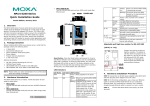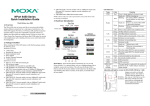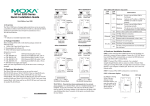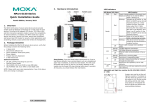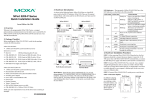Download Moxa Technologies 6250 Installation guide
Transcript
LED Indicators 3. Hardware Introduction The NPort 6250 series has 3 models. A brief description of each model is given below: NPort 6250 Series Quick Installation Guide Second Edition, August 2007 1. Overview The NPort 6250 series of secure serial device servers provide reliable serial-to-Ethernet connectivity for a wide range of serial devices. The NPort 6250 supports TCP Server, TCP Client, UDP, and Pair-Connection operation modes to ensure the compatibility of network software. In addition, the NPort 6250 also supports Secure TCP Server, Secure TCP Client, Secure Pair-Connection, and Secure Real COM modes for security critical applications such as banking, telecom, access control and remote site management. y NPort 6250 Two RS-232/422/485 serial ports and one 10/100Tx Ethernet port y NPort 6250-S-SC Two RS-232/422/485 serial ports and one 100Fx single mode fiber Ethernet port y NPort 6250-M-SC Two RS-232/422/485 ports and one 100Fx multi mode fiber Ethernet port LAN RESET POWER JACK LED Indicators 2. Package Checklist Before Installing NPort 6250 secure device server, verify that the package contains the following items: y 1 NPort 6250 y Document & Software CD y Quick Installation Guide (this guide) y Power Adaptor y Product Warranty Statement y 2 wall mount ears Optional Accessories y DK-35A: DIN-Rail Mounting Kit (35 mm) y DIN-Rail Power Supply y CBL-RJ45M9-150: 8-pin RJ45 to male DB9 cable y CBL-RJ45M25-150: 8-pin RJ45 to male DB25 cable NOTE: Please notify your sales representative if any of the above items are missing or damaged. SD Slot LED Name LED Color LED Function Red Power is being supplied to the power input. PWR Steady on: Power is on and the NPort 6250 is booting up. Blinking: Indicates an IP conflict, or, the DHCP or BOOTP server did not respond properly or a relay output occurred. Check the Red relay output first. If after resolving the relay output the RDY LED is still blinking, Ready then there is an IP conflict, or the DHCP or BOOTP server did not respond properly. Steady on: Power is on and the NPort 6250 is functioning normally. Green Blinking: The device server has been located by the Administrator’s Location function. Off Power is off, or power error condition exists. Orange 10 Mbps Ethernet connection. Green 100 Mbps Ethernet connection. Link Ethernet cable is disconnected, or has a Off short. Orange Serial port is receiving data. Green Serial port is transmitting data. P1-P2 No data is being transmitted or received Off through the serial port. Serial port was opened by server side Green P1-P2 software Serial port has not been opened by server in-use LEDs Off side software Adjustable pull high/low resistor for RS-422/485 (150 KΩ or 1 KΩ) P1 Jumpers are used to set the pull high/low resistors. The default is 150 KΩ. Short the jumpers to set this value to 1 KΩ. Do not use the KΩ setting with RS-232 mode, since doing so will degrade the RS-232 signals and shorten the communication distance. P2 Reset Button—Press the Reset button continuously for 5 sec to load factory defaults: Use a pointed object, such as a straightened paper clip or toothpick, to press the reset button. This will cause the Ready LED to blink on and off. The factory defaults will be loaded once the Ready LED stops blinking (after about 5 seconds). At this point, you should release the reset button. JP4, JP5 for Port 1 JP6, JP7 for Port 2 P/N: 1802066500000 —1— —2— —3— 4. Hardware Installation Procedure STEP 1: Connect the 12-48 VDC power adaptor to the NPort 6250 and then plug the power adaptor into a DC outlet. STEP 2: For first-time configuration, use a cross-over Ethernet cable to connect the NPort 6250 directly to your computer’s Ethernet cable. For connecting to a network, use a standard straight-through Ethernet cable to connect to a hub or switch. STEP 3: Connect the NPort 6250’s serial port(s) to serial device(s). Placement Options The NPort 6250 can be placed flat on a desktop or other horizontal surface. In addition, you may use the DIN-Rail or Wall Mount options, as illustrated below. Wall Mount Din Rail NPort6250 Two serial cables for connecting the NPort 6150 to a serial device can be purchased separately. The wiring diagrams for the two cables are shown below. CBL-RJ45M9-150: 8-pin RJ45 to male DB9 Male DB9 Female DB9 Male DB9 NPort 6250 Cable Wiring 9 pins DCD RxD TxD DTR GND DSR RTS CTS 1 2 3 4 5 6 7 8 1 2 3 4 5 6 7 8 Console Port: Memory: Software Features Protocols: Female DB9 RS-232 Device Utilities: 9 pins Security Protocols: OS Driver Support DCD TxD RxD DSR GND DTR CTS RTS CBL-RJ45M25-150: 8-pin RJ45 to male DB25 Male DB9 Female DB9 Male DB25 RS-232 Device NPort 6250 Cable Wiring 9 pins 5. Software Installation Information The Document & Software CD contains the User’s Manual, NPort Search Utility, and the PComm Lite Suite. Insert the CD and follow the on-screen instructions. Please refer to the User’s Manual for additional details on using the NPort Search Utility and PComm Lite. 6. Pin Assignments and Cable Wiring RS-232/422/485 Pin Assignments (male DB9) RS-422 Pin RS-232 2-wire RS-485 4-wire RS-485 1 DCD TxD-(A) --2 RXD TxD+(B) --3 TXD RxD+(B) Data+(B) 4 DTR RxD-(A) Data-(A) 5 GND GND GND 6 DSR ----7 RTS ----8 CTS ----9 ------- —4— 1 2 3 4 5 6 7 8 9 DCD RxD TxD DTR GND DSR RTS CTS Female DB25 1 2 3 4 5 6 7 8 25 pins 8 3 2 20 7 6 4 5 DCD TxD RxD DSR GND DTR CTS RTS 7. Specifications LAN Ethernet: Configuration: RS-232 (please see the User’s Manual for detailed operating instructions) One SD socket ICMP, IP, TCP, UDP, DHCP, BOOTP, Telnet, DNS, SNMP, HTTP, SMTP, HPPTS, SSL, PPPoE Windows utility for Windows98/ME/NT/2000/XP/2003/Vista/XP x64/2003 x64/Vista x64 DES/3DES/AES Real COM drivers: Windows 95/98/ME/NT/2000/XP/XP x64/2003/2003 x64/Vista/Vista x64 Real TTY drivers: Linux 2.4 and 2.6 Fixed TTY drivers: SCO Unix, SCO OpenServer 5, OpenServer 6, UnixWare 7, UnixWare 2.1, SVR4.2, QNX 4.25, QNX 6, Solaris 10, FreeBSD 5, FreeBSD 6 Web Console, Serial/Telnet Console, Windows Utility. Power Requirements Power input: 12 to 48 VDC Mechanical Specifications Material: \ Aluminum (1mm) Environment Operating Temperature: 0-55°C (32 to 131°F), 5 to 95% RH Storage Temperature: -20 to 85°C (-4 to 185°F), 5 to 95%RH Regulatory Approvals EMC: FCC Class A, CE Class A Safety: UL, CUL, TUV NPort 6250: 10/100 Mbps, RJ45 NPort 6250-S-SC: Single-mode fiber NPort 6250-M-SC: Multi-mode fiber Built-in 1.5 KV magnetic isolation Protection: Serial No. of ports: 2 Interface: RS-232/422/485 (male DB9) Serial Communication Parameters Parity: None, Even, Odd, Space, Mark Data bits: 5, 6, 7, 8 Stop bit(s): 1, 1.5, 2 Flow control: RTS/CTS, XON/XOFF, DTR/DSR Speed: 50 bps to 921.6 Kbps Copyright © 2007 Moxa Technologies Co., Ltd. All rights reserved. Reproduction without permission is prohibited. Tel: +886-2-8919-1230 Fax: +886-2-8919-1231 —5— www.moxa.com [email protected] —6—