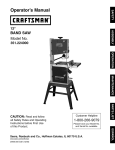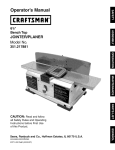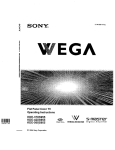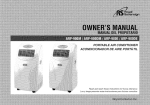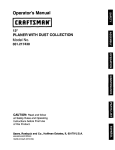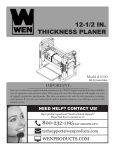Download Craftsman 351.217590 Operator`s manual
Transcript
Operator's Manual 13" PLANER WITH DUST COLLECTION Model No. 351.21 7590 CAUTION: Read and follow all Safety Rules and Operating Instructions before First Use of this Product. Sears, Roebuck and Co., Hoffman www.sears.com/craftsman 24976.01 Draft (03/27/07) Estates, IL 60179 U.S.A. Warranty ......................................... 2 Safety Rules .................................... Unpacking 2-3 * Wear safety glasses complying with United States ANSI Z87.1. Everyday glasses have only impact resistant lenses. They are NOT safety glasses. * * Wear face mask or dust mask if operation is dusty. Be alert and think clearly. Never operate power tools when tired, intoxicated or when taking medications that cause drowsiness. ....................................... 3 Assembly ...................................... Installation ....................................... 3-4 5 Operation ...................................... Maintenance ................................... 6-9 9-12 * Keep work area clean. Cluttered work areas invite accidents. Troubleshooting .................................. Parts Illustrations and Lists ....................... 13 14-17 * Do not use power tools in dangerous environments. * EspaSol ...................................... 18-31 Do not use power tools in damp or wet locations. Do not expose power tools to rain. * Work area should be properly lighted. * Proper electrical receptacle should be available for tool. Three-prong plug should be plugged directly into properly grounded, three-prong receptacle. * Extension cords should have a grounding prong and the three wires of the extension cord should be of the correct gauge. Keep visitors at a safe distance from work area. ONE-YEAR FULL WARRANTY CRAFTSMAN PROFESSIONAL PREPARE ON TOOL If this Craftsman tool fails due to a defect in material or workmanship within one year from the date of purchase, call 1-800-4-MY-HOME® TO ARRANGE FOR FREE REPAIR (or replacement if repair proves impossible). This warranty does not include expendable parts, such as lamps, batteries, bits or blades. * * WORK AREA FOR JOB Keep children out of workplace. Make workshop childproof. Use padlocks, master switches or remove switch keys to prevent any unintentional use of power tools. If this tool is ever used for commercial or rental purposes, this warranty will apply for only 90 days from the date of purchase. TOOL SHOULD * Always unplug tool prior to inspection. This warranty gives you specific legal rights and you may also have other rights which vary from state to state. * Consult manual for specific maintaining procedures. Sears, Roebuck and Co., Hoffman Estates, IL 60179 * Keep tool lubricated and clean for safest operation. * Remove adjusting tools. Form habit of checking to see that adjusting tools are removed before switching machine on. * Keep all parts in working order. Check to determine that the guard or other parts will operate properly and perform their intended function. * Check for damaged parts. Check for alignment of moving parts, binding, breakage, mounting and any other condition that may affect a tool's operation. * A guard or other part that is damaged should be properly repaired or replaced. Do not perform makeshift repairs. (Use parts list provided to order repair parts.) WARNING: For your own safety, read all of the rules and precautions before operating tool. WARNING: Some dust created by power-sanding, sawing, grinding, drilling and other construction activities contains chemicals known to cause cancer, birth defects or other reproductive harm. Some examples of these chemicals are: ° Lead from lead-based paints. ° Crystalline silica from bricks and cement and other masonry products. ° Arsenic and chromium from chemically-treated KNOW * lumber. Your risk from these exposures vary, depending on how often you do this type of work. To reduce your exposure to these chemicals: work in a well ventilated area and work with approved safety equipment. Always wear OSHA/NIOSH approved, properly fitting face mask or respirator when using such tools. * * * CAUTION: Always follow proper operating procedures as defined in this manual even if you are familiar with use of this or similar tools. Remember that being careless for even a fraction of a second can result in severe personal injury. BE MAINTAINED and adjusting HOW TO USE TOOL Use right tool for job. Do not force tool or attachment do a job for which it was not designed. Disconnect tool when changing blades. to Avoid accidental start-up. Make sure that the switch is in the OFF position before plugging in. Do not force tool. It will work most efficiently at the rate for which it was designed. * Keep hands away from moving parts and cutting surfaces. * Never leave tool running unattended. Turn the power off and do not leave tool until it comes to a complete stop. * Do not overreach. Keep proper footing and balance. Never stand on tool. Serious injury could occur if tool is tipped or if blade is unintentionally contacted. * * Wear proper apparel. Do not wear loose clothing, gloves, neckties, rings, bracelets or other jewelry which may get caught in moving parts of machine. Wear protective hair covering to contain long hair. * Know your tool. Learn the tool's operation, application and specific limitations. * Wear safety shoes with non-slip soles. * Use recommended accessories (refer to page 17). Use of improper accessories may cause risk of injury to persons. * Handle workpiece correctly. Protect hands from possible injury. BE PREPARED * FOR JOB © Sears, Roebuck and Co. 2 • Turn machine off if it jams. Blade jams when it digs too deeply into workpiece. (Motor force keeps it stuck in the work.) • Always keep drive, cutterhead and blade guards in place and in proper operating condition. • Feed work into blade against direction of rotation. CAUTION: Think safety! Safety is a combination of operator common sense and alertness at all times when tool is being used. WARNING: Do not attempt to operate tool until it is completely assembled according to the instructions. Refer to Figure 1. Figure 2 - Remove Display Panel Check for shipping damage. If damage has occurred, a claim must be filed with carrier. Check for completeness. Immediately report missing parts to dealer. The planer comes assembled as one unit. Additional parts which need to be fastened to planer should be located and accounted for before assembling. A. Handle Assembly with Bolt and Plug B. Dust Chute with Screw C. Half Bag Dust Collection Set A \ B \ Figure 3 - Install Batteries INSTALL HANDLE Refer to Figure 4. ° Handle with knob is installed on the top right of the planer. Figure 1 - Unpacking Planer C ° Insert handle with knob onto elevation screw top. ° Secure handle with socket head bolt using wrench provided. ° Insert plug into handle to cover bolt. I WARNING: Do not attempt assembly if parts are missing. Use this manual to order replacement parts. INSTALL BATTERIES * Loosen and remove four socket head pan screws and then remove the display panel cover (see Figure 2). * Insert four (4) C batteries (not included). Make sure to install the batteries using the correct polarity (i.e., the "+" symbol on the battery aligns with the "+" symbol on the battery holder). * Replace the cover and secure in position with the four socket head pan screws. Figure 4 - Installing Handle INSTALL DUST CHUTE Refer to Figure 5. • Slide dust chute over fan housing. Secure in position with screw. ° Attach the Half Bag Dust Collection Set (included) only after mounting planer to stand or workbench. ° A 4" diameter dust collection hose (not included) can be also attached to the outer port. 3/8_f T J Dia. 11%" 15" 25W' Figure 7 - Base and Mounting Dimensions INSTALL THE HALF BAG DUST COLLECTION SET Refer to Figure 8. The Craftsman Half Bag Dust Collection Set is designed to provide dust collection for woodworking tools with a 2_/2'' diameter dust exhaust port. The filter bag attaches to a 30-gallon trash can or a 30-gallon x 1.3 mil plastic trash bag for easy, convenient sawdust disposal (trash can and plastic trash bag not included). • Mount planer to stand before installing Dust Collection Set. To use dust collection set with a trash can: Figure 5 - Installing Dust Chute MOUNT PLANER TO STAND Refer to Figure 6. CAUTION: Planer weighs approximately may be required to lift planer. ° 100 Ibs. Two people Planer is designed to be portable so it can be moved to job site, but should be mounted to a stand or workbench for stability. • Make sure stand is located on a firm, level surface in a place with ample lighting and correct power supply. ° Make sure there is plenty of room for moving the workpiece through the entire cut. There must be enough room that neither the operators or bystanders will have to stand in line with the wood while using the tool. • • Place spring inside filter bag arm. • Slide arm with spring over dust chute. • Place band of the bag over rim of trash can and secure bag by tightening strap. To use dust collection set with a trash bag: The base of the planer has four mounting holes, two in front (shown in Figure 6) and two in the rear. • Place spring inside filter bag arm. • • Slide arm with spring over dust chute. Assemble bag support. Slide connectors into channels of support segments. • Slide plastic trash bag inside and over bag support. Let bag overlap 3-4". • Place band of the filter bag over and into the channel of the bag support. • Secure in position by tightening strap. Spring _.,_ Filter Dust Chute _ _¢_" Support Segments Connector Band "_ Figure 6 - Planer Mounting ° ° 5_ Trash _ Can f Holes (Front) Mount planer to workbench or tool stand (see Recommended Accessories, page 17) using bolts, flat washers and hex nuts (not supplied). Figure 7 shows the base dimensions dimensions of the planer. P Figure 8 - Half Bag Dust Collection Set and mounting hole 4 j J Support Grounding Lug _ POWER Adapter SOURCE WARNING: Do not connect planer to the power source until all assembly steps have been completed. 3-Prong P_. The motor is designed for operation on the voltage and frequency specified. Normal loads will be handled safely on voltages not more than 10% above or below specified voltage. Running the unit on voltages which are not within range may cause overheating and motor burn out. Heavy loads require that voltage at motor terminals be no less than the voltage specified on nameplate. ° 2-Prong ° ° Where a 3-prong to 2-prong grounding adapter is permitted, the rigid green tab or terminal on the side of the adapter must be securely connected to a permanent electrical ground such as a properly grounded water pipe, a properly grounded outlet box or a properly grounded wire system. INSTRUCTIONS EXTENSION This tool is equipped with an approved cord rated at 150V and a 3-prong grounding type plug (see Figure 9) for your protection against shock hazards. • Properly Grounded Outlet..,.,_'_i Grounding Prong. 3-Prong Figure • 9 - 3-Prong Plug _.1"_" • • • • ° _ Receptacle Do not remove or alter grounding prong in any manner. In the event of a malfunction or breakdown, grounding provides a path of least resistance for electrical shock. Plug must be plugged into matching outlet that is properly installed and grounded in accordance with all local codes and ordinances. Do not modify plug provided. If it will not fit in outlet, have proper outlet installed by a qualified electrician. Inspect tool cords periodically, and if damaged, have repaired by an authorized service facility. Green (or green and yellow) conductor in cord is the grounding wire. If repair or replacement of the electric cord or plug is necessary, do not connect the green (or green and yellow) wire to a live terminal. A 2-prong wall receptacle must be replaced with a properly grounded 3-prong receptacle installed in accordance with National Electric Code and local codes and ordinances. WARNING: Any receptacle replacement should be performed by a qualified electrician. A temporary 3-prong to 2-prong grounding adapter (see Figure 10) is available for connecting plugs to a two pole outlet if it is properly grounded. CORDS The use of any extension cord will cause some drop in voltage and loss of power. Wires of the extension cord must be of sufficient size to carry the current and maintain adequate voltage. The minimum extension cord wire size is A.W.G. 12. Do not use extension cords over 25 feet long. • Use only 3-wire extension cords having 3-prong grounding type plugs and 3-pole receptacles which accept the tool plug. • If the extension cord is worn, cut or damaged in any way, replace it immediately. 1 WARNING: Do not permit fingers to touch the terminals of plug when inserting or removing from outlet. • Many cover plate screws, water pipes and outlet boxes are not properly grounded. To ensure proper ground, grounding means must be tested by a qualified electrician. Check with a qualified electrician if you do not understand grounding instructions or if you are in doubt as to whether the tool is properly grounded. Grounding plug should be plugged directly into a properly installed and grounded 3-prong grounding-type receptacle, as shown (see Figure 9). Receptacle Do not use a 3-prong to 2-prong grounding adapter unless permitted by local and national codes and ordinances. (A 3-prong to 2-prong grounding adapter is not permitted in Canada.) WARNING: Improper connection of equipment grounding conductor can result in the risk of electrical shock. Equipment must be grounded while in use to protect operator from electrical shock. ° _ Figure 10 - 2-Prong Receptacle with Adapter Power supply to the motor is controlled by a switch with key. Removing the key from switch will lock the unit and prevent unauthorized use. GROUNDING II Make Sure This Is Connected To A Known Ground Planer is supplied with a 15 Amp motor installed. The 120 Volt AC universal motor has the following specifications: Voltage ........................................ 120 Amperes ........................................ Hertz .......................................... 15 60 Phase ....................................... Cutterhead RPM ............................... Single 8000 ELECTRICAL CONNECTIONS WARNING: Make sure unit is turned off and disconnected from power source before inspecting any wiring. The motor is assembled with an approved three conductor cord to be used on 120 volts. The power supply to the motor is controlled by a double pole locking switch. The power lines are connected directly to the switch. The green ground line must remain securely fastened to the frame to properly protect against electrical shock. A manual reset overload protector is installed in line with the power supply to the motor. If the planer is overloaded, the protector will break the circuit. Craftsman 13"planer finishes rough-cut lumber tosizeand planes softandhardwoods upto6"thickand13"wide. Wood feedsintothree-blade cutterhead byrubber infeed/outfeed rollers. Sturdybaseconstruction andfour-post design permits smooth feeding andvirtually snipeless planing. Planer comes withenclosed, universal ballbearing, 15Ampmotorwith overload protection. MotorhasON/OFF switch withremovable keytoprevent accidental start-up. Unitfeatures digitaldisplay, two-speed feedsystem, depth-of-cut gaugeforconvenient setup,workpiece thickness pre-set gaugewith6settings for consistent setup,easyhands-free replacement ofblades for safety andminimized downtime, built-in dustcollector, topmountedrollers forworkpiece return, built-in carrying handles, cord wrapforportability andfolding infeed/outfeed tables withrollers forsmooth operation. Planer takescutsupto3/32" perpassat either 11or22feetperminute. Inchheight scalehasgraduations in_/_"increments, andmetricheightscalehasgraduations in lmmincrements. (Requires fourCbatteries, notincluded.) SPECIFICATIONS Table Size................................ 13x 14W' Extension Table Size........................ 13x 12W' BaseSize................................. 25_/2 x15" Workpiece Width(max.) ........................... 13" Workpiece Thickness (max.)........................ 6" Maximum Depth ofCut ........................... 3/32" CutsPerMinute.............................. 24,000 FeedRate............................... 11/22FPM Overall Dimensions ................ 21"Hx27"Wx39"D Weight..................................... 106Ibs OPERATION SAFETYRULES • Do not plane material shorter than 15", narrower than 3/,,, wider than 13" or thinner than W'. • Never make planing cut deeper than 3/32". • Maintain the proper relationships of infeed and outfeed table surfaces and cutterhead blade path. Do not back the work toward the infeed table. • • Take precautions against kickback. Do not permit anyone to stand or cross in line of cutterhead's rotation. Kickback or thrown debris will travel in this direction. • Turn switch off and disconnect power whenever planer is not in use. • Replace blades as they become damaged or dull. • Keep planer maintained. Follow maintenance (see pages 9-12). OPERATING instructions CONTROLS ON/OFF SWITCH Refer to Figure 11. The ON/OFF switch is located on the front of the planer motor. To turn the planer ON, lift switch cover and move the switch to the up position. To turn the planer OFF, move the switch to the down position by pushing down on the switch cover. CIRCUIT BREAKER Refer to Figure 11. The planer is equipped with a motor protection device-circuit breaker. The breaker will automatically shut the planer off when excessive current is consumed. If the breaker is tripped, turn the planer off and reset the circuit by pressing the button. CAUTION: Be sure to turn the planer off prior to resetting the circuit breaker to avoid unintentional start-up of the planer. WARNING: For your own safety, read all of the instructions and precautions before operating tool. WARNING: Operation of any power tool can result in foreign objects being thrown into eyes which can result in severe eye damage. Always wear safety goggles complying with United States ANSI Z87.1 (shown on package) before commencing power tool operation. CAUTION: Always observe the following safety precautions: • Know general power tool safety. Make sure all precautions are understood (see pages 2 and 6). • Whenever adjusting or replacing any parts on planer, turn switch OFF and remove plug from power source. ° Make sure all guards are properly attached and securely fastened. ON/OFF Switch Figure 11 - ON/OFF Switch and Circuit Breaker NOTE: Switch cover has been removed for illustration. • Make sure all moving parts are free from interference. SWITCH LOCK • Always wear eye protection or face shield. Refer to Figure 12, page 7. ° Make sure blades are aligned and properly attached to cutterhead. ° The planer can be locked from unauthorized the switch. To lock the switch: Do not plug in planer unless switch is in OFF position. After turning switch on, allow planer to come to full speed before operating. ° Keep hands clear of all moving parts. ° Do not force cut. Slowing or stalling will overheat motor. Allow automatic feed to function properly. * Use quality lumber. Blades last longer and cuts are smoother with good quality wood. use by locking * Turn the switch to OFF position and disconnect planer from power source. . Pull the key out. The switch cannot be turned on with the key removed. NOTE: Should the key be removed from the switch at the ON position, the switch can be turned off but cannot be turned on. . 6 To replace key, slide key into the slot on switch until it snaps. Figure 12 - Removing Locking Key RAISING AND LOWERING ROLLERCASE The rollercase contains the motor, cutterhead and dust collection impeller. The depth-of-cut is controlled by raising or lowering the rollercase. To raise or lower the rollercase, rotate handle with knob. One complete rotation of handle will raise or lower rollercase by _/_" (see Figure 13). A rotational direction label with depth indicator is located under the handle. Figure 14 - Feed Rate Adjustment, Thickness Scale WORKPIECE THICKNESS Depth of Cut and PRESET GAUGE Refer to Figure 15. A six position workpiece thickness pre-set control knob is mounted on the right side of the planer. This feature allows quick production of identically sized workpieces. Six settings are provided: %", W', _/2",3/4%1" and 1W'. See "Maintenance" section to calibrate thickness preset gauge. Figure 13 - Raising or Lowering the Rollercase. Counterclockwise Down/Clockwise Up Thickness FEED RATE ADJUSTMENT Figure 15 -Thickness Preset Gauge Preset Gauge Refer to Figure 14. • • The planer has a 2-speed gearbox that feeds the workpiece at 22 feet per minute (standard planing) and at 11 feet per minute (finish planing). Example: Plane a 2" thick workpiece down to 1'/4". ° Raise or lower rollercase until it is just above the workpiece. Finish planing a workpiece results in a better surface finish than that obtained by planing at the higher speed. ° Position the workpiece on the planer table below the rollercase. The knob for adjusting the feed rate is located on the left side of the top of the rollercase. ° Rotate knob until 1W' is indicated. ° The planer is now set to stop the rollercase when the workpiece thickness reaches 1W'. NOTE: Only change feed rate while the machine is running. DEPTH-OF-CUT GAUGE AND SCALE NOTE: To reset for a different depth stop, raise the rollercase by about 2 rotations. Turn knob to desired setup. Refer to Figure 14. A depth-of-cut gauge is attached to the front of the rollercase. The pointer on the depth-of-cut gauge accurately displays the depth-of-cut per pass when workpiece is positioned below the gauge. Cranking the handle moves the rollercase down and the pointer shows depth-of-cut up to 3/32". DIGITAL DISPLAY PANEL ° The digital display panel consists of two LCD displays and four control buttons. Recommended ° Display "A" shows the absolute height of the rollercase over the table, which is also the finished workpiece thickness. ° Display "B" shows the depth of cut on the workpiece. ° Button 'A' is used to calibrate display 'A'. ° Button 'B' is used to reset display 'B' to zero (0). ° Button 'C' toggles both displays A and B between inches and millimeters. ° Button 'D' turns power On and Off to display 'A' and 'B'. Hard/Softwood Hard/Softwood Maximum Depth-Of-Cut: up to 6" wide: ...................... 6" to 13" wide: ..................... 3/32" _/,_" The Thickness scale with pointer allows easy adjustment of roller case height. This scale indicates the finished size of the workpiece in inches and millimeters. The side pointer can be adjusted by loosening the pointer screws, re-positioning pointer and retightening pointer screws. Refer to Figure 16, page 8. * Thedisplay willautomatically turnitselfoffafterseveral minutes ofnon-use. NOTE: Thedigitaldisplay doesnotregister heightwhendisplayisoff.Ifthecutterhead ismoved whendisplay isoff,it will notdisplay correct heightanddisplay mustberecalibrated. ° Twisted or severely warped boards can jam planer. Rip lumber in half to reduce magnitude of warp. ° Work should be fed into planer in same direction as the grain of the wood. Sometimes grain will change directions in middle of board. In such cases, if possible, cut board in middle before planing so grain direction is correct. CAUTION: Do not plane board which is less than 15" long; force of cut could split board and cause kickback. PLANING WARNING: Always turn the planer off and disconnect it from the power source whenever blade cover is removed. Never operate planer without the blade cover properly secured. The planer is supplied with planing blades mounted in the cutterhead and the infeed and outfeed rollers adjusted to the correct height. The planer is capable of working at two different feed rates. Feed rate refers to rate at which lumber travels through planer. Planing can be done at 22 FPM (standard planing) or at 11 FPM for an improved surface finish (see Feed Rate Adjustment). Figure 16 - Digital Display Panel CALIBRATING AND USINGTHE DIGITAL DISPLAY ° Position rollercase to produce the depth of cut desired. ° Operator is responsible for aligning work so it will feed properly. ° Lift edge to infeed side of the table by grasping edges of board at approximately middle of length. Boards longer than 24" should have additional support from free standing material stands. To calibrate the display "A": • Set the preset depth control knob at 1" (see Figure 15, page 7). ° • Plane a piece of scrap wood to 1". Check wood thickness with caliper to ensure wood thickness, preset stop and digital display match. If the wood thickness and preset stop do not correspond, calibrate the preset stop prior to calibrating the digital display. See "Maintenance", page 12. Remove button 'A', and using a punch or other suitable object, insert into the button hole and press. The display A will read 1.0000" or 25.4 mm. (see Figure 17). ° Position the workpiece with the face to be planed on top. ° Turn the planer on. ° Rest board end on infeed table and direct board into planer. ° Gently slide the workpiece into the infeed side of the planer until the infeed roller begins to advance the workpiece. ° Let go of the workpiece and allow automatic feed to advance the workpiece. To use depth of cut display "B": • Feed workpiece through planer, taking a shallow cut. Depress button 'B', which will set display B to zero (0). ° Do not push or pull on workpiece. ° Move to the rear and receive planed lumber by grasping it in same manner as it was fed. • CAUTION: of planer. • Lower rollercase until desired depth of cut is shown on display "B". Feed workpiece and repeat. • Do not stand directly in line with front or rear ° Do not grasp any portion of board which has not gone past out-feed roller. ° Repeat this operation on all boards which need to be same thickness. Planer has return rollers on top so assistant can pass work back to operator (see Figure 18). Figure 17 - Calibrating PREPARE the LCD Display WORK * Thickness planer works best when lumber has at least one flat surface. * Use surface planer or jointer to create a flat surface. Figure 18 -Workpiece 8 on the Return Rollers NOTE: Assistant must follow same precautions • as operator. Surface that the planer produces is smoother if shallower depth of cut is used. AVOIDING SNIPE • Snipe refers to a depression at either end of board caused by an uneven force on cutterhead when work is entering or leaving planer. • Snipe occurs when boards are not supported properly or when only one feed roller is in contact with work at beginning or end of cut. • To avoid snipe on the lead edge of the workpiece, adjust the infeed table up slightly above horizontal. • To avoid snipe on the trailing edge of the workpiece, adjust the outfeed table up slightly above horizontal. Depth-of-cut is adjusted by raising or lowering the rollercase using handle. • When planing more than one board of the same thickness, butt boards together to avoid snipe. • Quality of thickness planing depends on the operator's judgement about the depth of cut. • Snipe is more apparent when deeper cuts are taken. • • Depth of cut depends on the width, hardness, dampness, grain direction and grain structure of the wood. Maximum thickness of wood which can be removed in one pass is 3/32"for planing operations on workpiece up to 6" wide. Workpiece must be positioned away from the center line of the table to cut 3/32"due to limit tab in the center of the rollercase. Feed work in direction of grain. Work fed against grain will have chipped, splintered edges. DEPTH OF CUT Thickness planing refers to the sizing of lumber to a desired thickness while creating a level surface parallel to the opposite side of the board. Board thickness which the planer will produce is indicated by the scale and LCD display. Preset the planer to the desired thickness of finished workpiece using knob. See "Workpiece Thickness Pre-set Gauge", page 7. • • Maximum thickness of wood which can be removed in one pass is _/_6"for planing operations on workpiece from 6" up to 13" wide. • For optimum planing performance, the depth of cut should be less than V_6". • Board should be planed with shallow cuts until the work has a level side. Once a level surface has been created, flip the lumber and create parallel sides. Plane alternate sides until the desired thickness is obtained. When half of total depth of cut is taken from each side, the board will have a uniform moisture content and additional drying will not cause it to warp. • • Depth of cut should be shallower when work is wider. • When planing hardwood, take light cuts or plane the wood in thin widths. • Make a test cut with a test piece and verify the thickness produced. • Check accuracy of test cut prior to working on finished product. AVOID DAMAGE WARNING: Be sure planer is unplugged from any power source and turned off before attempting any maintenance. CLEAN • Keep planer clean of any wood chips, dust, dirt or debris. • Clean the four steel columns to prevent the rollercase from binding when raised and lowered. • After each ten hours of operation, clean the chain/gear drive mechanism. • Using a clean, dry cloth, clean all of the chains and gears of wood chips, dust, and old grease. LUBRICATION • Thickness planer is a precision woodworking and should be used on quality lumber only. machine • Do not plane dirty boards; dirt and small stones are abrasive and wear out blade. • Remove nails and staples. Use planer to cut wood only. • Avoid knots. Heavily cross-grained wood makes knots hard. Knots can come loose and jam blade. CAUTION: Any article that encounters planer blades may be forcibly ejected from planer creating risk of injury. The table surface can be coated with a lubricant, such as paste wax, to make the workpiece feed smoother. Be sure that the lubricant used does not affect the ability to finish the workpiece with varnish, sealer, etc. For example, do not use any silicone base lubricants because they will ruin any attempt to finish the wood. • Use common automotive bearing grease to lubricate all chains and gears. Be sure all chains and gears have plenty of grease. • Motor and cutterhead lubrication. TO BLADES • PLANER CHECK FOR WORN bearings are sealed and need no BLADES • Condition of blades affects precision of cut. Observe quality of cut which planer produces to check condition of blades. • Dull blades tear, rather than sever wood fibers and produce fuzzy appearance. • Raised grain occurs when dull blades pound on wood that has varying density. Raised edge will also be produced where blades have been nicked. REPLACEBLADES RefertoFigures 19- 22. WARNING: Always turnplanerOFFanddisconnect from powersource before starting anymaintenance work. NOTE: Always reverse orreplace bothblades asaset. • Remove returnrollers. ° Loosen andremove centerscrewfromcoverontherear sideofplaner. Liftcoverandraiseuntilcoverengages coverlatch. NOTE: Magnets can be easily disengaged from blade by tilting them to left or right. CAUTION: Blade edges are extremely sharp. Keep fingers away from blades at all times. Figure 21 - Loosen All Gib Bolts ° Figure 19 - Remove Center Screw; Access Cutterhead * Reverse blade or replace with new blade and carefully position it on the two pins using the two magnets. The pins position the blade at the correct height. Lift Cover to Carefully turn cutterhead by hand towards you until it is stopped by the self-engaging cutterhead latch. Pin Figure 22 - Use Pins to Position Blades Figure 20 - Latch Located * * • Replace gib and align the holes on the gib with holes on the blade using the two magnets. • Secure gib to cutterhead using six bolts removed earlier. • Depress latch to release cutterhead. Release latch when cutterhead can be turned by hand. • Turn cutterhead by hand until it is stopped by self-engaging latch. • Repeat the above procedure for the other two blades. • Disengage cover from cover latch, lower cover and secure it using screw. • Replace return rollers in position. at Left End of Cutterhead Remove all six bolts from gib. Lift git brom the blade using the two magnets (See Figure 21). ADJUSTING ROLLERCASE LEVEL Refer to Figure 23, page 11. Carefully lift old blades from the cutterhead using the two magnets. Do not make contact with the blade using fingers. Use magnets only. The planer will produce an uneven depth of cut (tapered cut) if rollercase is not parallel with base. To restore parallelism of rollercase with base: ° Using a test piece, measure height of the taper. Determine which corner or side needs adjustment. ° ° Turn planer off and disconnect from power source. Fold front and rear extension tables. ° Lay planer carefully on its back so that bottom side of base is facing you. Loosen two socket head bolts on the idler bracket. Loosen chain by sliding idler bracket. ° 10 • Carefully rotate the sprocket by hand to change the rollercase height. Be sure to leave the other sprockets untouched. Do not rotate sprocket more than one or two teeth. Movement of one sprocket tooth relative to the chain moves the rollercase approximately 0.006". • Retighten chain by securing idler bracket in position. Tighten socket head bolts securely. • Set planer back on its base. • Make a test cut to verify adjustment. Figure 25 - Inspecting REPLACING WARNING: BRUSH INSPECTION AND DRIVE BELTS Turn planer off and disconnect from power source. Inadequate tension will cause drive belts to slip from the pulleys. Loose belts must be replaced. To replace drive belts: ° Remove the plug, bolt and handle assembly. Remove the four (4) screws from the display cover. Loosen the bolt and remove sensor from its bracket. Place display cover back on top of the cap. See Figure 26. Figure 23 - Adjust Rollercase Level to Base. Check and Lube Chain WARNING: Motor Brushes REPLACEMENT Turn planer off and disconnect from power source. ' Cover Brush life depends on amount of load on motor. Regularly inspect brushes after 100 hours of use. To inspect brushes: • Remove the return rollers. Remove three (3) screws and lift the rollercase cover up from the rollercase (see Figure 24). Remove Handle Assembly Figure 26 - Remove Handle and Display Cover Remove return rollers. Pry roller supports up and out of cap. Remove set screw from each column beneath cap (see Figure 27). Figure 24 - Remove Rollercase Cover (Return rollers have been removed.) • Loosen brush cap and carefully remove brush from motor. Be careful of springs (see Figure 25). NOTE: Brushes are located on both front and rear of planer motor. • Replace brushes if spring is damaged. • Replace brushes if carbon is worn to _/4"length. • After inspection replace brush and cap. Cap Figure 27 - Loosen Cap 11 ° Remove the depth control knob (see Figure 15, page 7). Lift cap slightly and remove the side cover. ° Disengage the spring from the latch so that the pulleys will turn freely (see Figure 28). ° Remove fan belt by walking the belt (one groove at a time) from both pulleys alternately. Pull the belt while turning the pulleys at the same time. Repeat with drive belt. ° Replace with new belts. Walk the belt onto the pulleys in the reverse manner as when removing the belts. ° Make sure the belt is evenly seated on all grooves on both pulleys. ° Replace right side cover and knob. Secure cap with set screws. Replace sensor and secure in position. Secure display cover in position. Replace handle and secure with plug and socket head bolt. CALIBRATING THE THICKNESS PRESET GAUGE Refer to Figure 29, page 14. Loosen hex nut (Key No. 64). Carefully turn gauge stop (Key No. 65) to desired position. Gauge stop has 16TPI thread, one full turn of gauge stop will change the rollercase position 0.062" relative to the thickness preset gauge. Secure stop in position by tightening hex nut. Figure 28 - Right Side of Planer with Side Cover Removed 12 SYMPTOM POSSIBLE CAUSE(S) Snipe (gouging at ends of board) 1. Dull blades 1. Replace blades per instructions. See "Maintenance" 2. Inadequate support of long boards 3. Uneven force on cutterhead 2. Support long boards. See "Avoiding Snipe" 4. Rollercase not level with base 4. Adjust rollercase. See "Adjusting Table Level" 5. Lumber not butted properly 5. Butt end to end each piece of stock as boards pass through planer Fuzzy grain Planing wood with a high moisture content Remove high moisture content from wood by drying Torn grain 1. Too heaw a cut 1. Review "Depth of Cut" 2. Blades cutting against grain 2. Review "Feeding Work" 3. Dull blades 3. Replace blades per instructions. See "Maintenance" Rough raised grain CORRECTIVE ACTION 3. Gently push board when board is in contact with only one feed roller. See "Avoiding Snipe" 1. Dull blades 1. Replace blades per instructions. See "Maintenance" 2. Too heaw a cut 2. Review "Depth of Cut" 3. Moisture content too high 3. Dry the wood or use dried wood Uneven depth of cut (side to side) Rollercase not level with planer base Rollercase not level. See "Adjusting Table Level" Rollercase elevation adjusts with difficulty 1. Sprockets or chain dirty 1. Clean and lubricate sprockets and chain 2. Elevation screws, columns dirty 2. Clean and lubricate elevation screws, columns 3. Elevation screws worn 3. Replace elevation screws 4. Friction between rollercase and covers 4. Clean and lubricate 5. Rollercase not parallel with planer base 5. Adjust rollercase. See "Adjusting Table Level" 1. Outfeed rollers cannot rotate due to clogging of chips 1. Clear the clogging, clean dust collection system. See "Clean Planer" 2. Too much pressure on the cutterhead from long workpiece 2. Use support stands to support workpiece longer than 24". See "Recommended Accessories" Board feeds inside, but stops moving past the outfeed roller Board thickness does not match thickness scale or display 1. Scale pointer not set correctly 1. Adjust scale pointer and tighten securely 2. Display out of calibration 2. Calibrate display. See "Calibrating the Digital Display" Chain jumping 1. Sprockets worn 1. Replace sprockets 2. Chain worn 2. Replace chain 1. No power to planer 1. Check power source by qualified electrician 2. Motor overload protection tripped 2. Turn planer off. Reset motor overload protection. See "Overload Reset" Planer will not operate 3. Defective or loose switch or wiring 3. Check switch and wiring by qualified electrician Belt slipping Loose belt Replace belt, see "Replacing Drive Belts" Rollercase cannot be lowered Workpiece thickness gauge setting restricts rollercase movements Reset thickness gauge setting, see "Workpiece Thickness Gauge" Excessive dust in air (gouging at ends of 1. Leaking bag or hose connection 1. Check collector bag connections. hose connections board) 2. Collector bag leaks 2. Dust trapped under bag clamp or collector bag not sealed on flange Excessive fan noise 1. Large debris or piece of wood in fan housing 1. Turn planer off and let debris settle in collector bag. Remove blade guard and clear chamber 2. Loose fan 2. Open blade cover and tighten fan bolt 1. Motor overload 1. Reduce depth of cut Motor overheats Check collector 2. Improper motor cooling 2. Clean sawdust from motor Tripping circuit 1. Motor overload 1. Reduce depth of cut breaker or fuses 2. Improper capacity of circuit breaker or fuses 2. Use proper capacity circuit breaker or fuse 3. Dull blades 3. Replace blades 13 Model 351.217590 Figure 29 - Repair Parts Illustration for Motor and Rollercase 79 1 78__ 76 _ 82 80 81 3 \ / 2 36 _4 75 34 35 i [_ 23 25 26 \ T 4 23 18 28 28 2 45 53 4 s_ 38 \ s4 58 72 6 61 62 63 14 KEY NO. KEY PART NO. DESCRIPTION 1 22424.00 Rollercase Cover Assembly 2 STD870512 3 20426.00 4 00533.00 5 6 7 20436.00 8 22426.00 9 22427.00 QTY. NO. PART NO. DESCRIPTION QTY. 1 44 06252.00 5-0.8 x 14ram Socket Head Bolt 8 5-0.8 x 12mm Socket Head Bolt* 6 45 22441.00 Fan Belt 1 Switch Cover 1 46 STD851008 8ram Flat Washer* 1 3AM1-15 Retaining Ring 3 47 STD870825 8-1.25 x 25mm Socket Head Bolt* 1 22425.00 Gearbox Chain 1 48 18557.00 Cutterhead Pin 6 03853.00 Sprocket 6-1.0 x 65mm Socket Head Bolt 3 49 25306.00 Gib 7 5O 09789.00 6-1.0 x 16 mm Socket Pan Gearbox Assembly Pinion Gear 1 1 51 24983.00 Blade (Set of 3) 1 2 52 22445.00 1 3 18 Head Screw 10 STD315231 11 STD870406 6203ZZ Ball Bearing* 4-0.7 x 6ram Socket Head Bolt* 2 53 22446.00 Spring Cutterhead Lock 12 STD851004 4ram Flat Washer* 2 54 22447.00 Flanged Bushing 1 13 STD863610 6-1.0 x 10mm Pan Head Screw* 1 55 24985.00 1 14 STD870510 5-0.8 x 10mm Socket Head Bolt* 13 56 22449.00 Cutterhead Pulley 16-2.0mm LH Hex Nut 15 22429.00 1 57 00964.00 6-1.0 x 6ram Set Screw 1 16 07339.00 Spring 6ram Steel Ball 1 58 07322.00 1 17 22430.00 Gearbox Control Assembly 1 59 24984.00 5 x 5 x 12mm Key Cutterhead 18 STD315501 6000ZZ Ball Bearing* 3 6O 22451.00 Bearing Retainer 1 1 1 1 19 03069.00 5-0.8 x 6ram Set Screw 1 61 22452.00 20438.00 Knob 1 62 22453.00 Motor Pulley Drive Belt 1 2O 21 STD863508 5-0.8 x 8ram Pan Head Screw* 2 63 22454.00 Fan Drive Pulley 1 22 01474.00 5ram Serrated Washer 1 23 STD863510 5-0.8 x 10mm Pan Head Screw* 24 20445.00 25 22432.00 26 1 2 64 STD841015 10-1.5ram Hex Nut* 14 65 22455.00 Gauge Stop 1 Cable Clamp 2 66 22456.00 Infeed Spring 2 Chip Deflector Dust Chute 1 67 22457.00 Sprocket 10T 1 22433.00 1 68 22458.00 Spring 2 27 STD863612 6-1.0 x12mm Pan Head Screw* 2 69 18612.00 Outfeed Spring 2 28 STD851005 5ram Flat Washer* 12 7O 03843.00 22434.00 Cover Retainer 2 71 22459.00 Retaining Bracket Outfeed Roller 4 29 30 22435.00 Cover Latch 1 72 22460.00 Chain 1 31 06346.00 6-1.0 x 12mm Socket 1 73 18585.00 Retainer 4 74 22461.00 Infeed Roller 1 75 22463.00 Motor Assembly 1 76 16080.00 (Incl. Ref. Nos. 76-82) Switch 1 77 04287.00 Circuit Breaker 1 1 Pan Head Screw 32 STD851006 6ram Flat Washer* 1 33 18536.00 Fan 1 34 06731.00 5-0.8 x 10mm Socket 2 Pan Head Screw 35 22436.00 36 24982.00 37 22437.00 38 1 Fan Housing Dust Chute with Screw 1 78 16087.00 Strain Relief 1 79 24259.00 Line Cord 1 8O 03866.00 Brush Holder 2 22438.00 Fan Shaft Assembly Cover 1 1 81 03867.00 Brush 2 39 STD863408 4-0.7 x 8ram Pan Head Screw* 2 82 03868.00 Brush Cap 2 40 22439.00 83 18364.00 Pivot Rod 1 41 N/A Pointer Assembly Rollercase 1 1 84 24260.00 18570.00 Magnet 4 85 24262.00 Plug Pointer 1 42 43 18571.00 Magnet Seat 4 * N/A Standard hardware item available locally. Not available as repair part. 15 1 Model 351.217590 Figure 30 - Repair Parts Illustration for Base 6 5 / 26 17iO 23 15 12 13 20 \ 32 "_ 44 t_ y42 45 43 34 31 3O 28 38 39 16 KEY NO. PART NO. 1 24261.00 2 3 4 22396.00 5 6 7 18316.00 8 9 DESCRIPTION QTY. KEY NO. PART NO. DESCRIPTION 22411.00 Table 1 QTY. 00351.00 Left Side Cover Assembly 6-1.0 x 10mm Set Screw 1 4 33 34 STD870516 5-0.8 x 16mm Socket Head Bolt* 2 22395.00 Left Cap 1 35 22412.00 1 Roller Bushing 2 36 07339.00 Depth Stop Assembly 6ram Steel Ball 22397.00 Roller Bushing 2 37 20421.00 Spring 1 22398.00 Roller 2 38 22413.00 1 1 1 20424.00 STD870525 Plug 5-0.8 x 25mm Socket Head Bolt* 39 Right Side Cover Assembly Knob 40 16115.00 5mm Lock Washer* 1 41 N/A Magnet Base 2 STD852005 22415.00 Column 3 1 1 1 10 25174.00 Handle Assembly 1 42 11 22399.00 Right Cap 1 43 22416.00 Column 1 12 22400.00 22417.00 Elevating Nut 4 STD863510 2 4 44 13 Grip 5-0.8 x 10mm Pan Head Screw* 45 20417.00 1 14 STD863408 4-0.7 x 8mm Pan Head Screw* 2 46 20408.00 Bushing Idler Bracket 15 22401.00 Battery Holder 1 47 16099.00 6-1.0 x 20mm Socket 3 16 22465.00 4-1.4 x 8ram Threadforming Screw 4 17 22402.00 1 1 20410.00 Sprocket 2 22403.00 Circuit Board Assembly Sensor Bracket 48 18 49 18333.00 2 19 STD851005 5mm Flat Washer* 4 50 STD851006 Bushing 6mm Flat Washer* 20 STD870510 5-0.8 x 10mm Socket Head Bolt* 14 51 22418.00 Chain 1 21 22404.00 01465.00 53 22419.00 3AMI-30 Retaining Ring 6-1.0 x 30mm Socket 4 STD851004 1 1 52 22 Sensor Target 4mm Flat Washer* 23 STD870408 4-0.7 x 8ram Socket Head Bolt* 1 24 22405.00 STD870512 5-0.8 x 12ram Socket Head Bolt* 22406.00 1 3 54 25 Display Panel Round Button 55 22420.00 Elevating Screw Assembly RF 1 26 22407.00 1 2 22421.00 Elevating Screw Assembly RR 1 22408.00 Square Button LCD Cover 56 27 57 22422.00 Elevating Screw Assembly LR 1 28 22409.00 Extension Table Assembly 2 58 22423.00 Elevating Screw Assembly LF 1 29 20405.00 8mm Waw Washer 4 59 06252.00 5-0.8 x 14mm Socket Head Bolt 1 30 20404.00 18625.02 Half Bag Dust Collection Set 1 05376.00 4 4 A 31 Bushing 6-1.0 x 14mm Socket Head Bolt A 24976.01 Operator's Manual 1 32 22410.00 Guide 2 * N/A A 1 Pan Head Screw 2 1 Pan Head Screw Standard hardware item available locally. Not available as repair part. Not shown. Recommended 17 Accessories Model 12 No. A Multi Tool Stand 9-22224 A Rep acement Bade Set 9-21790 CEPILLADORA DE 13" CON SEGURIDAD DE RECOLECCION DE POLVO Para reducir la exposici6n a estas sustancias quimicas: una mascara para la cara o respirador dos, aprobados por OSHA/NIOSH. PRECAUClON: Modelo No. 351.21 7590 Siempre adecuadamente siga los procedimientos EL OPERADOR DEBE ESTAR PREPARADO Ingles ........................................ • Use ropa apropiada. 14-17 18 Reglas de Seguridad 18-19 ........................... .................................... No use ropa holgada, guantes, 19-21 Instalaci6n .................................... 21-22 Operaci6n .................................... 22-26 Mantenimiento 26-28 ................................ de Problemas ...................... COMPLETA HERRAMIENTA Use zapatos • Use gafas de seguridad que cumplan con la norma ANSI Z87.1 de los Estados Unidos. Los anteojos comunes tienen lentes que • Este alerta y piense Esta garantfa le otorga derechos legales especfficos y tambien puede usted tener otros derechos que vaffen de estado a estado. EL AREA Por su propia seguridad, ADVERTENClA: mecanico, serrado, ejemplos lea todas las normas • Piomo • Sflice cristalino proveniente material de mamposteffa. • proveniente Arsenico de pinturas No use herramientas mecanicas en lugares hLimedos o mojados. No exponga las herramientas mecanicas a la Iluvia. ,, El Area de trabajo ,, Debe haber disponible y cromo proveniente El riesgo debido a la exposici6n depende de la frecuencia de estas sustancias un receptaculo ,, Mantenga a los visitantes de trabajo. • Mantenga peligrosos. adecuadamente. adecuado para la deben tener una punta de conexi6n del cord6n de extensi6n deben a una distancia prudente a los niffos fuera del lugar de trabajo. uso involuntario Desenchufe ,, Consulte ,, de las herramientas DAR MANTENIMIENTO • ,, siempre del Area Haga que el manual ,, mecanicas. A LA HERRAMIENTA la herramienta antes de inspeccionarla. para informarse sobre los procedimientos y ajuste especfficos. Mantenga la herramienta lubricada y limpia de modo que funcione de la manera mas segura. Retire las herramientas de ajuste. Desarroile verificar que hayan sido retiradas antes de encender la maquina. y otro de madera qufmicamente en ambientes debe estar iluminada Los cordones de extensi6n a tierra y los tres alambres ser del calibre correcto. son: cemento mecanicas • con base de plomo. de ladrillos, LA TAREA No use herramientas de mantenimiento Parte del polvo producido por el lijado esmerilado, taladrado y otras tareas de qufmicas PARA ,, IL 60179 la herramienta. de estas sustancias DE TRABAJO su taller sea a prueba de niffos. Use candados, interruptores maestros y extraiga las Ilaves del arrancador para impedir construcci6n contiene sustancias qufmicas que pueden ocasionar cancer, malformaciones congenitas u otros daffos reproductivos. Aigunos herramientas ,, SE LE DEBE antes de manejar maneje Mantenga el Area de trabajo limpia. Las Areas de trabajo desordenadas atraen accidentes. cualquier y precauciones Nunca • o partir de la fecha de compra. ADVERTENCIA: claramente. herramienta. El enchufe de tres puntas se tiene que enchufar directamente en un receptaculo de tres puntas conectado a tierra correctamente. (o su reemplazo si no se puede reparar la unidad). Esta garanfia no incluye partes fungibles, tales como lamparas, bateffas, barrenas o cuchillas. Estates, al impacto. NO son anteojos de seguridad. Use una mascara para la cara o una mascara contra el polvo, sial utilizar la herramienta se produce mucho polvo. CRAFTSMAN and Co., Hoffman con suelas antideslizantes. • de la fecha de compra, LLAME al 1-800-4-MY-HOME® PARA SOLICITAR LA REPARACION GRATUITA DEL PRODUCTO Roebuck de seguridad A REALIZAR Siesta herramienta Craftsman fallara por causa de defectos en el material o en la mano de obra en un lapso de un aho a partir Sears, para sujetar el ,, PREPARE 29-30 Siesta herramienta se usa alguna vez para fines comerciales de alquiler, esta garanfia es valida Qnicamente por 90 dfas a para el cabello, en mecanicas cuando este cansado, intoxicado o bajo la influencia de medicaci6n que produzca somnolencia. DE UN AI_O PARA PROFESIONAL protectora corbatas, atascarse largo. s61o son resistentes 19 Montaje ...................................... Use una cubierta cabello 2-13 IlustraciOn y Lista de Partes ...................... Garantfa ........................................ PARA EL TRABAJO ,, GARANTIA de operaci6n Recuerde que descuidarse aunque s61o sea por una fracci6n de segundo puede ocasionarle graves lesiones. anillos, pulseras ni otras joyas que puedan las piezas m6viles de la maquina. Identificacion ajusta- correctos, tal como se definen en este manual, aun cuando este familiarizado con el uso de esta u otras herramientas similares. PRECAUClON: Lea y siga todas las Reglas de Seguridad e Instrucciones de Operaci6n antes de utilizar este producto por primera vez. Desempaque trabaje en un Area bien ventilada y utilice equipo de seguridad aprobado. Cuando trabaje con este tipo de herramientas, utilice siempre Mantenga el habito de las herramientas todas las partes en buena condici6n de ajuste de funciona- miento. Revise el protector u otras piezas para determinar si funcionan correctamente y hacen el trabajo que deben hacer. tratada. quimicas con la cual realice este tipo de trabajo. 18 ,, Revise para ver si hay partes da_adas. Verifique el alinea- A miento de las partes m6viles, si hay atascamiento, roturas y montaje o cualquier otra condici6n que pudiera afectar el funcionamiento de la herramienta. ,, B \ Si una protecci6n o cualquier otra parte estdt da_ada, estas deben repararse correctamente o reemplazarse. No haga reparaciones provisionales. (Valgase de ia lista de partes incluida para solicitar piezas de reparaci6n.) EL OPERADOR DEBE SABER COMO USAR LA HERRAMIENTA • Use la herramienta correcta para cada trabajo. la herramienta ni el accesorio la cual no han sido dise_ados. para realizar ,, Cuando desconecte ,, Evite que la herramienta cambie Aseg0rese ,, las cuchillas, se encienda que el interruptor No fuerce la herramienta. a la velocidad para la herramienta. accidentalmente. este abierto Funcionara No fuerce una tarea Mantenga las manos alejadas superficies cortantes. • Nunca deje desatendida una herramienta en funcionamiento. Desconectela y no la abandone hasta que se haya detenido por completo. ,, No trate de alcanzar equilibrado. ,, Nunca se coloque de pie sobre la herramienta. Se pueden producir lesiones graves si la herramienta se vuelca o se hace contacto con la cuchilla sin intenci6n. • Conozca su herramienta. Aprenda a manejar su aplicaci6n y limitaciones especfficas. ,, Utilice los accesorios recomendados (vea la pb.gina 17). El uso de accesorios incorrectos puede causar un riesgo de lesi6n para las personas. • Maneje la pieza de trabajo en forma correcta. manos contra posibles lesiones. ,, Apague la maquina si se atasca. La cuchilla se atasca si se introduce muy profundamente en la pieza de trabajo (la fuerza del motor la mantiene trabada en la pieza de trabajo). ,, Siempre mantenga los protectores de la transmisi6n, tacuchillas y las cuchillas en su lugar yen adecuadas clones de funcionamiento. ,, Introduzca la pieza de trabajo contrario al de rotaci6n. de las partes m6viles demasiado iPiense lejos. Mantengase en la cuchilla en la seguridad! ABVERTENClA: la Figura armada ADVERTENCIA: No intente hacer el montaje si hay partes que faltan. Valgase de este manual para solicitar partes de repuesto. INSTALACION firme y ,, DE LAS BATERIAS Afloje y extraiga cuatro tornillos de cabeza de placa hueca y luego extraiga la cubierta del panel indicador (yea la Figura 2). la herramienta, Protejase las el porcondi- en sentido y un estado No trate de operar la herramienta haya sido completamente Figura 2 - Extraiga el Panel Indicador es una Inserte cuatro de (4) baterias hasta que con el simbolo "+" en el _ortabaterfas). segQn las instrucciones. 1. Verifique que esta completa. si faltan partes. Avise inmediatamente La cepilladora como una unidad. viene armada de manivela con perno al distribuidor Es necesario Iocalizar y tomar en cuenta las piezas adicionales asegurarse a la herramienta antes de armada: que deben y tap6n B. Canal para polvo con tornillo C. Equipo recolector C (no incluidas). AsegOrese de instalar las baterfas haciendo coincidir la polaridad (por ejemplo, el sfmbolo "+" en la bateria debe quedar alineado Verifique que no hayan ocurrido da_os durante el envfo. Si hay da_os, se debera presentar un reclamo a la compahfa de transporte. A. Conjunto C y de las La seguridad combinaci6n del sentido comQn del operador alerta permanente al usar la herramienta. Consulte de la Cepilladora para la cub.I se dise_6. ,, PRECAUClON: Figura 1 - Desempaque antes de enchufar. en la forma mas eficaz de polvo de media bolsa Figura 3 - Instale las Baterias 19 ,, Vuelva a colocar con los cuatro INSTALE Consulte la cubierta tornillos y asegOrela de cabeza en su posici6n •, de placa hueca. LA MANIVELA ,, la Figura 4. ,, La manivela con perilla se instala en la parte superior derecha de la cepilladora. ,, Introduzca la manivela tornillo de elevaci6n. ,, Asegure la manivela mediante y la Ilave que se incluye. ,, Inserte con perilla en la parte superior el tap6n en la manivela de situar la plataforma sobre una superficie de cabeza AsegOrese que haya suficiente espacio firme iluminaci6n para mover la pieza de trabajo a traves de todo el corte. Debera haber suficiente espacio de manera que ni los operadores ni demas personas tengan que pararse en Ifnea con la madera usando la herramienta. del ,, el perno Cerci6rese y nivelada, en un lugar que cuente con suficiente y una fuente de alimentaci6n adecuada. hueca La base de la cepilladora incluye cuatro dos en la parte frontal (segQn se muestra dos en la parte posterior. mientras orificios se estdt de montaje, en la Figura 6) y para cubrir el perno. Perno de Figura 6 - Orificios de Montaje de la Cepilladora Figura 4- Instalaci6n INSTALACION Consulte • DEL ,, de la Manivela CANAL PARA POLVO Monte la cepilladora en el banco de trabajo o en la plataforma de soporte (vea Accesorios Recomendados, pagina 17) utilizando pernos, (no incluidos). la Figura 5. Deslice el canal para polvo sobre el alojamiento del ventilador. AsegQrelo en su posici6n con el tornillo. ,, Instale el Equipo Recolector de Polvo de Media Bolsa (incluido) despues de montar la cepilladora en la plataforma de soporte o banco de trabajo. • Ademas puede fijarse una manguera recolectora 4 pulg. (no incluida) al orificio externo. ,, arandelas La Figura 7 muestra 3/8" _ planas y tuercas las dimensiones siones de los orificios de polvo de (Frente) de montaje hexagonales de la base y las dimen- de la cepilladora. T 1 de di_.. 113/J' 15" 1 ,_ 15" =, 25W' Figura 7 - Dimensiones INSTALE MEDIA Consulte Figura 5 - Instalaci6n MONTAJE Consulte DE LA CEPILLADORA Se requeriran La cepilladora dos personas EN LA PLATAFORMA pesa aproximadamente para levantar DE la Figura 8, pb.gina 21. estb. de 30 galones o una bolsa plastica para basura de 30 galones x 1.3 milipulgadas para permitir el desecho sencillo y practico del 100 lb. la cepilladora. o banco de trabajo DE POLVO carpinteria que tengan un orificio de escape de polvo de 2VF" de diametro. La bolsa del filtro se une a un cubo de basura de aserrin (no se incluye para basura). La cepilladora ha sido disehada para ser portb.til de mode que pueda Ilevarse al lugar de trabajo, pero se debe montar en una plataforma de soporte mayor estabilidad. RECOLECTOR BOLSA El Equipo Recolector de Polvo de Media Bolsa Craftsman disehado para recolectar el polvo residual de herramientas la Figura 6. PRECAUClON: ,, del Canal para Polvo EL EQUIPO de la Base y de Montaje ,, para Iograr el cubo de basura ni la bolsa pl_.stica Monte la cepilladora equipo recolector Para usar el equipo •, 20 Coloque en la plataforma antes de instalar el de polvo. recolector el resorte de polvo con un cubo de basura: dentro del brazo de la bolsa del filtro. ,, Deslice ,, Ponga la banda de la bolsa sobre el reborde del cubo de basura y apriete la cinta para sujetar la bolsa. el brazo con el resorte Para usar el equipo recolector el resorte ,, sobre el canal para polvo. El enchufe de conexi6n de polvo con una bolsa para basura: ,, Coloque ,, Deslice ,, Arme el soporte de la bolsa. Deslice los conectores ranuras de los segmentos del soporte. directa- ,, Deslice la bolsa plastica para basura por dentro del y sobre el soporte de la bolsa. Deje que la bolsa se extienda entre 3-4". ,, Coloque la banda de la bolsa del filtro sobre y dentro canal del soporte de la bolsa. ,, Apriete Tomacorriente puesto a .... dentro del brazo de la bolsa del filtro. el brazo con el resorte Punta de conexi6n a tierra tierra correctamente sobre el canal para polvo. por las Enchufe del ,, conexi6n _" tomacorriente, o el enchufe. Segmentos del soporte _/Conector _ ,, / tI para 3 Puntas a tierra proporciona ADVERTENClA: Canal para polvo /-_!_ J .../ /'/" _ I1 No retire ni modifique en forma alguna la clavija de conexi6n a tierra. En caso de un mal funcionamiento o una averia, la para la descarga Resorte........_ \_ de 3 puntas_(_ Figura 9 - Recept_culo la cinta para fijar la bolsa en su lugar. ...... _olsa ael Tikro a tierra deberdt conectarse mente a un receptaculo para 3 clavijas instalado y conectado debidamente a tierra, tal como se muestra (vea la Figura 9). una ruta de menor resistencia electrica. AI conectar no permita o desconectar el enchufe que los dedos toquen del los terminales El enchufe debe conectarse en el tomacorriente correspondiente que haya sido instalado y conectado a tierra debidamente, de acuerdo con todos los c6digos y regulaciones locales. No modifique el enchufe que se incluye. Si no cabe en el tomacorriente, solicite a un electricista tomacorriente adecuado. ..__ Banda Gin t _ __ _ _/Isa°p°_: _ de ,, de_"/ / basuraf ___ _/ Q._ _... que instale un Revise peri6dicamente los cordones de la herramienta, si estan daSados, Ilevelos a un centro de servicio autorizado para que los reparen. Bolsa de • Cub° calificado El conductor verde (o verde y amarillo) del cable es para conexi6n a tierra. Si es necesario reparar o reemplazar el cord6n electrico o el enchufe, no conecte el conductor verde basura (o verde y amarillo) _) • Figura 8 - Equipo Recolector de Polvo de Media Bolsa a un terminal energizado. Un receptaculo para dos clavijas deber_, ser reemplazado con un receptaculo para tres clavijas debidamente conectado a tierra e instalado de acuerdo con las Normas para Instalaciones Electricas (National Electric Code) y los c6digos y regulaclones locales. ADVERTENClA: FUENTE DE ALIMENTACION ADVERTENCIA: No conecte la cepilladora a la fuente de alimentaci6n hasta haber cumplido todos los pasos del ensamblaje. El motor ha sido disehado para funcionar Hay disponible al voltaje y frecuencia se bloquea del motor se controla de tierra,,. Adaptador _"_ Enchufe de \ de 3 puntas a 2 puntas ,======_ AsegtJrese que II _..4.b" este conectado II \\\ 3 puntas .z_..,i___. n_, _'GM "J" mediante Figura 10 - Recept&culo IIZ II _ II _--'_:[ --" para 2 Puntas PARA LA CONEXlON cooocida Receptaculo para 2 puntas con Adaptador Si no se conecta a tierra del equipo, se corre el riesgo de un electrochoque. correctamente equipo debe estar conectado a tierra mientras ger al operador de un electrochoque. Si no entiende las instrucciones No utilice este tipo de adaptadores a menos que este permitido por los c6digos y regulaciones nacionales y locales A TIERRA de conexi6n el conductor se usa para protea tierra Si se permite efectivamente calificado. Esta herramienta con un cable aprobado el uso de un adaptador de de 3 a 2 puntas con conexi6n a tierra, se debe conectar firmemente la lengQeta verde o terminal rfgido en un lado del adaptador a una toma o duda que la herramienta haya quedado tierra, consulte con un electricista viene equipada (en Canada. no se permite el uso de los adaptadores 3 puntas a 2 puntas con conexi6n a tierra). El de tierra permanente, por ejemplo, una tuberfa de agua puesta a tierra, una caja de tomacorriente puesta a tierra o un sistema de conductores puesto a tierra. puesta a y ,, especificado para 150 V y un enchufe de 3 puntas para conexi6n a tierra (vea la Figura 9) que Io protegen a usted Muchos de los tornillos para placas de cubierta, las tuberias para caSerfa y las cajas de distribuci6n no estb.n debidamente conectados a tierra. Para garantizar que la conexi6n a tierra sea efectiva, un electricista calificado debe verificar los medios de conexi6n a tierra. contra el riesgo de un electrochoque. 21 | a una tierra la unidad e impide el uso no autorizado. ADVERTENClA: ,, temporal \ de Ilave. Si se extrae la Ilave del interruptor, INSTRUCClONES ,, un adaptador terminal Las cargas pesadas requieren que el voltaje en los terminales del motor no sea inferior al voltaje especificado en la placa de identificaci6n. un interruptor debe cambiar 1 Orejeta voltaje especificado. Si se hace funcionar la unidad a un voltaje fuera de este intervalo, se puede recalentar y quemar el motor. La fuente de alimentaci6n calificado con conexi6n a tierra (vea la Figura 10) para conectar los enchufes a un tomacorriente bipolar que este correctamente )uesto a tierra. especificados. Las cargas normales se pueden manejar sin riesgos con voltajes de no m_.s de un 10% superiores o inferiores al ,, $61o un electricista los recept,_culos. l CORDONES ,, DE EXTENSION El uso de cualquier de _/_6"y la escala tipo de cord6n de extensi6n 1 mm. (Requiere ocasionara una cafda en el voltaje y una p@dida de potencia. ,, Los alambres suficiente del cord6n de extensi6n para transportar la corriente y mantener el voltaje correcto. ,, El tamaSo mfnimo de los hilos del cable de extensi6n 13 x 14W' Tamafio de la mesa de extensi6n 13 x 12V4" ................. Tamafio de la base ............................. es 25VF x15" mayor de 25 pies. Grosor de la pieza de trabajo (mAx.) ..................... Utilice Qnicamente cordones de extensi6n trifilares que cuenten con enchufes tipo conexi6n a tierra de tres clavijas Profundidad ......................... Si el cord6n en cualquier La cepilladora tripolares de extensi6n forma, reemplacelo sea con el enchufe esta desgastado, tiene instalado El motor universal cuya Iongitud que funcionen Cortes de Peso de 15 Amperes. Frecuencia .......................................... (Hz) ..................................... CONEXlONES (rpm) .................... por un conmutador Esta instalado un protector para brindar la protecci6n de sobrecarga de reajuste Tenga siempre ,, las siguientes tosca y la deja del tamaSo correcto y cepilla las maderas duras de hasta 6" de grosor y 13" de ancho. La madera se alimenta al porta- 18, 19, 22 y 23). ,, Aseg@ese que todos los protectores instalados y firmemente sujetos. ,, Aseg_rese ,, Siempre ,, Aseg@ese que las cuchillas acopladas al portacuchillas. adecuada en (vea las pAginas que nada obstaculice use protecci6n est@n correctamente ninguna est@n alineadas y correctamente alcance toda la veloddad ,, Mantenga las manos alejadas ,, No fuerce de las partes el corte. El motor se recalentara disminuye o la unidad se atasca. Permita automatica funcione correctamente. cuchillas de tres cuchillas por medio de los rodillos de goma de alimentaci6n. Su fuerte construcci6n de base y disefio de parte movible. para los ojos o para la cara. No enchufe la cepilladora a menos que el interruptor est@ en la posici6n OFF (apagado). Despu@s de encender el interruptor, permita que la cepilladora acaba la madera en cuenta antes de Cuando ajuste o reemplace cualquier parte de la cepilladora, Ileve el interruptor a la posici6n OFF (apagado) y retire el enchufe de la fuente de alimentaci6n. ,, de 13" de Craftsman sean lanzados ,, bipolar. linea con la fuente de alimentaci6n del motor. Si se sobrecarga la cepilladora, el protector interrumpe el circuito. La cepilladora extrafios Aprenda las reglas de seguridad generales para el uso de herramientas mec6.nicas. AsegL_rese de comprender todas las precauciones manual a que objetos precauciones: de alimentaci6n enclavador la herramienta. de toda herramienta estadounidense ANSI Z87.1 (se indica en el paquete) comenzar a usar la herramienta mecanica. Las Ifneas de energfa el@ctrica se conectan directamente al interruptor. La linea verde de conexi6n a tierra debe permanecer firmemente sujeta al bastidor contra un electrochoque. El funcionamiento puede conducir lea todas las antes de manejar a los ojos, Io cual puede lesionarlos gravemente. Siempre use gafas de seguridad que cumplan con los requisitos de la norma con un cable de tres conductores, del motor esta controlada DE OPERACION mecanica 8000 La fuente 106 lb. y precauciones PREOAUClON: para usarse con 120 voltios. 21" Air. x 27" A x 39" P 60 ADVERTENClA: Cerci6rese de que la unidad est@ apagada y desconectada de la fuente de alimentaci6n antes de inspeccionar el cableado. aprobado ............... 15 ELECTRICAS El motor se ensambla 24,000 11/22 FPM Por su propia seguridad, ADVERTENCIA: Monofasico del portacuchillas 6" 3/32" ...................... DE SEGURIDAD instrucciones Fase ....................................... Velocidad generales ADVERTENCIA: 120 13" .......................................... NORMAS de CA de 120 voltios tiene las siguientes ........................................... Amperaje de alimentaci6n Dimensiones roto o daBado especificaciones: Voltaje de corte maxima .................... por minuto ................................ Velocidad inmediatamente. un motor de Tamafio de la mesa ............................ (mAx.) y receptaculos la herramienta. ,, tiene incrementos C, no incluidas.) Ancho de la pieza de trabajo 12 A.W.G. No use cables de extensi6n ,, baterias ESPEClFICAClONES deben tener el tamafio adecuada m@trica decimal cuatro antes de usar. movibles. si la velocidad que la alimentaci6n cuatro soportes permite una alimentaci6n uniforme y un cepillado virtualmente sin redondeo. La cepilladora viene con un rodamiento ,, Use madera de calidad. Las cuchillas duran mas y los cortes resultan mAs uniformes si la madera es de buena calidad. de bola universal, encerrado, y un motor de 15 Amperes con protecci6n contra sobrecarga. El motor tiene un interruptor de Encendido/Apagado con Ilave removible para impedir un ,, No cepille material que tenga menos de 15" de Iongitud, menos de sA" de ancho, mAs de 13" de ancho o menos de arranque accidental. La unidad incluye indicador digital, sistema de alimentaci6n de dos velocidades, calibrador de profundidad ,, del corte para una configuraci6n mas sencilla, calibrador preajustado del grosor de la pieza de trabajo con 6 valores de ajuste ,, W' de grosor. ,, No haga retroceder ,, Tome las precauciones necesarias para evitar los contragolpes. No permita que nadie se pare ni cruce en la Ifnea de asas de transporte incorporadas, cable arrollable para mayor portabilidad y mesas de alimentaci6n y salida plegables con la pieza hacia la mesa de alimentaci6n. rotaci6n del portacuchillas. Los contragolpes arrojados irAn en esta direcci6n. uniforme. La cepilladora acepta de 11 6 22 pies por minuto. La tiene gradaciones Mantenga la proporci6n adecuada entre las superficies de las mesas de alimentaci6n, y la trayectoria de las cuchillas del portacuchillas. y menor tiempo improductivo, recolector de polvo incorporado, rodillos de montaje superior para el retorno de la pieza de trabajo, escala de altura en pulgadas, mayor de 3/3£' de profundidad. para obtener siempre una misma configuraci6n, cuchillas faciles de reemplazar sin intervenci6n manual para mayor seguridad rodillos para un funcionamiento cortes de hasta 3/32"por pasada Nunca haga un corte de cepillado ,, en incrementos Abra el interruptor estA usando 22 y desconecte la cepilladora. o los residuos la alimentaci6n si no se ,, Reemplace ,, Dele mantenimiento las cuchillas de mantenimiento Siga las instrucciones DE ACClONAMIENTO INTERRUPTOR DE ENCENDIDO/APAGADO la Figura Y DESCENDER LA CAJA DE RODILLOS el motor, el portacuchillas sor del recolector de polvo. Se controla la profundidad elevando o descendiendo la caja de rodillos. Para elevar o descender (ON/OFF) la caja de rodillos, y el impuldel corte gire la manivela con perilla. Una vuelta completa de la manivela hace elevar o descender la caja de rodillos %6" (yea la Figura 13). 11. El interruptor de Encendido/Apagado delantera del motor de la cepilladora. ELEVAR La caja de rodillos contiene (vea las p_.ginas 26-28). CONTROLES Consulte COMO si se daSan o desafilan. a la cepilladora. Debajo de la manivela se halla en la parte Para encenderla, levante rotacional se halla una etiqueta con indicador de direcci6n de profundidad. la cubierta del interruptor y Ileve este a la posici6n superior. Para apagar la cepilladora, mueva el interruptor a la posici6n inferior empujandolo hacia abajo en la cubierta del interruptor. CORTAClRCUITO Consulte la Figura 11. La cepilladora est& equipada con un cortacircuito que sirve de protecci6n al motor. El cortacircuito apaga autom_.ticamente la cepilladora si se consume Si el interruptor el circuito se dispara, presionando demasiada apague corriente. la cepilladora y restablezca el bot6n. Figura 13 - Elevaci6n o Descenso de la Caja de Rodillos. Izquierda hacia Abajo/Derecha hacia Arriba AJUSTE DE LA VELOCIDAD Consulte la Figura * DE ALIMENTACION 14. La cepilladora incluye una caja de engranajes de 2 velocidades que hace avanzar la pieza de trabajo a 22 pies por minuto (cepillado de acabado). El cepillado Figura 11 - Interruptor de Encendido/Apagado y Cortacircuito NOTA: La cubierta de/interruptor rue removida para prop6sitos de ilustraci6n. estandar) de acabado y a 11 pies por minuto (cepillado de una pieza de trabajo mejor acabado de la superficie do a la velocidad mas alta. ,, PRECAUCION: Aseg0rese de apagar la cepilladora antes de restablecer el cortacircuito para evitar un arranque involuntario La perilla para ajustar la velocidad en el lado izquierdo NOTA- Cambie de la cepilladora. brinda un que el que se obtiene de alimentaci6n cepillan- se encuentra de la parte superior de la caja de rodillos. la velocidad de alimentaci6n s61o mientras la m_.quina esta funcionando. TRABA DEL INTERRUPTOR Coneulte la Figura Se puede impedir el interruptor. ,, Extraiga de la cepilladora trabando Para trabar el interruptor: Mueva el interruptor cepilladora ,, 12. el use no autorizado a la posici6n de la fuente OFF y desconecte la de alimentaci6n. la Ilave. El interruptor no se puede activar sin la Ilave. NOTA: Si se extrae la Ilave con el interruptor en la posici6n ON, se puede desactivar el interruptor, pero no se puede volver a activar. ,, Para insertar interruptor la Ilave, deslice e inserte esta en la ranura del basra que enganche. Figura 14 - Ajuste de la Velocidad de Alimentaci6n, Profundidad de Corte y Escala Graduada de Grosor Figura 12 - Extracci6n de la Llave de Fijaci6n 23 CALIBRADOR ESCALA DE PROFUNDIDAD DEL CORTE Y • El bot6n 'C' alterna mil[metros. • El bot6n 'D' Enciende cadores 'A' y 'B'. • El indicador se apagara automaticamente minutos de no estar en uso. GRADUADA Consulte la Figura 14, pagina 23. En la parte frontal de la caja de rodillos se incluye un calibrador de profundidad de corte. El indicador del calibrador de profundidad de corte muestra con exactitud la profundidad del corte por pase si la pieza de trabajo esta colocada debajo del calibrador. NOTA: El indicador cador se encuentra AI accionar la manivela, la caja de rodillos desciende y el indicador muestra la profundidad de corte hasta V3Z'. Profundidad Madera dura o blanda de hasta 6" de ancho: ............. %J' Madera dura o blanda de hasta 6-13" de ancho: %d' de grosor con indicador .......... facilita A y B entre pulgadas y Apaga la alimentaci6n y de los indi- luego de varios digital no registra la altura cuando el indiapagado. Si se mueve el portacuchilla cuan- do el indicador se encuentra apagado, no se mostrara correcta y el indicador debera volverse a calibrar. de corte m_ixima recomendada: La escala graduada los indicadores la altura el ajuste de la altura de la caja de rodillos. Esta escala graduada indica la dimensi6n de acabado de la pieza de trabajo en pulgadas y mil[metros. El indicador lateral se puede ajustar afiojando tornillos del indicador, volviendo a colocar el indicador y volviendo a apretar los tornillos CALIBRADOR LA PIEZA Consulte los del indicador. PREAJUSTADO DEL GROSOR DE DE TRABAJO la Figura 15. En el lado derecho de la cepilladora esta instalada una perilla preajustada con 6 valores de ajuste que regula el grosor de la pieza de trabajo. Esta funci6n permite la r_,pida producci6n de piezas de trabajo de igual tama_o. Se cuenta con seis valores Figura 16 - Panel Indicador de ajuste: %% ¼% Y2", sA', 1" y 1%". Consulte la secci6n "Mantenimiento" para graduar el calibrador preajustado de grosor. CALIBRACION Para calibrar • Ajuste Y USO DEL el indicador INDICADOR DIGITAL 'A': la perilla de control (yea la Figura • Digital de profundidad preajustada a 1" 15). Cepille una pieza de madera de desecho a 1 pulg. Verifique el grosor de la madera con un calibre para asegurarse que el grosor de la madera, el tope de ajuste y el indicador digital coincidan. Si el grosor de la madera y el tope de ajuste no coinciden, calibre el tope de ajuste antes de calibrar cador digital. Vea "Mantenimiento", pb.gina 12 Calibrador preajustado de grosor lura 15 - Calibrador Preajustado Por ejemplo: a 1%'. • de Grosor Cepille una pieza de trabajo de 2" de grosor Eleve o descienda la caja de rodillos encima de la pieza de trabajo. • Coloque la pieza de trabajo hasta que quede justo en la mesa de la cepilladora • Gire la perilla hasta que indique • Ahora, la cepilladora est,_ ajustada para detener la caja de rodillos cuando el grosor de la pieza de trabajo sea 1%'. profundidad, elevela 2 vueltas al ajuste deseado. 1_/4". PANEL Consulte INDICADOR aproximadamente. el bot6n 'A', y con un punz6n ins@telo mostrara en el orificio del bot6n y presi6nelo. El indicador 1.0000" o 25.4 mm (vea la Figura 17). Alimente u objeto similar, 'B' de profundidad la pieza de trabajo, a traves de la cepilladora, Descienda la caja de rodillos hasta que la profundidad de corte deseada se muestre en el indicador "B". • Alimente la pieza de trabajo y repita. en otra Gire la perilla la Figura 16. El panel indicador digital consta cuatro botones de control. • El indicador "A" muestra de dos indicadores la altura absoluta • El indicador de trabajo. "B" muestra la profundidad • El bot6n 'A' se utiliza para calibrar • El bot6n 'B' se utiliza para restablecer LCD y de la caja de rodillos sobre la mesa, el cual es, a su vez, el grosor pieza de trabajo acabada. de la de corte de la pieza el indicador 'A'. el indicador Figura 17 - Calibraci6n 'B' a cero (0). 24 el bot6n • DIGITAL • de corte: haciendo un corte de poca profundidad. Oprima 'B'; este ajustarb, el indicador B a cero (0). por debajo de la caja de rodillos. NOTA- Para hacer que la caja de rodillos se detenga Extraiga Para utilizar el indicador • • el indi- del Indicador LCD A PREPARE •, LA PIEZA La cepilladora DE TRABAJO de grosor funciona tiene por Io menos una superficie t Use la cepilladora de superficie banco para crear una superficie ,, Las tablas torcidas Se debe alimentar La superficie que produce usa una profundidad la madera la cepilladora es mas lisa si se de corte menor. plana. o un cepillo plana. o muy combadas cepilladora. Rompa la madera magnitud de la comba. ,, • mejor cuando mecanico pueden atascar de la en dos para reducir la la pieza a la cepilladora en la misma direcci6n de la veta de la madera. Algunas veces la veta cambia de direcci6n a la mitad de la tabla. En dichos casos, si es posible, corte la tabla por la mitad antes de cepillar de modo que la direcci6n de la veta sea la correcta. PRECAUClON: No cepille una tabla que tenga menos de 15" de Iongitud; la fuerza del corte puede partir y producir un contragolpe. la tabla CEPILLADO ADVERTENClA: Siempre apague de la fuente de alimentaci6n cuando de la cuchilla. Nunca haga funcionar de la cuchilla bien afianzada. la cepilladora La cepilladora viene con las cuchillas de cepillado el portacuchillas y con los rodillos de alimentaci6n altura correcta. de alimentaci6n y desconectela Figura 18 - Pieza de Trabajo en los Rodillos de Retorno se vaya a retirar la cubierta la cepilladora sin la cubierta montadas ajustados PROFUNDIDAD DE CORTE El cepillado de grosor se refiere a reducir el tamaSo de la madera al grosor deseado al mismo tiempo que se crea una superficie nivelada, paralela al lado opuesto de la tabla. El grosor que pro- en a la La cepilladora puede funcionar a dos velocidades diferentes. La velocidad de alimentaci6n se ducirdt la cepilladora se indica en la escala graduada yen el indicador LCD. Preajuste la cepilladora al grosor deseado de acabado refiere a la velocidad a la que avanza la madera a traves de la cepilladora. El cepillado se puede realizar a 22 FPM (cepillado de la pieza de trabajo valiendose de la perilla. Consulte "Calibrador Preajustado del Grosor de la Pieza de Trabajo" en la pagina 24. estandar) superficie La profundidad o a 11 FPM para Iograr el acabado 6ptimo de la (vea Ajuste de la Velocidad de Alimentaci6n). ,, SittJe la caja de rodillos para Iograr la profundidad deseada. ,, El operador es responsable de alinear la pieza de modo que se alimente correctamente. ,, Levante el borde del lado de alimentaci6n de corte ,, Las tablas con una Iongitud apoyo mediante • Coloque La calidad del cepillado de grosor depende del juicio operador en cuanto a la profundidad del corte. • La profundidad del corte depende del ancho, la dureza, la humedad, la direcci6n de la veta y la estructura de la veta de la madera. la • El grosor maximo de la madera que se puede eliminar en una pasada es 3/32"para operaciones de cepillado en una mayor de 24" deben tener mayor pedestales de material la pieza de trabajo con la cara que se va a cepillar • ,, Encienda • la cepilladora. Haga descansar el extremo alimentaci6n y dirijala Suavemente, deslice de la tabla en la mesa de • hacia el interior del Suelte la pieza de trabajo y permita ,, No empuje ni tire de la pieza de trabajo. • Muevase a la parte posterior y reciba la tabla cepillada agarrb.ndola de la misma manera en que la hizo avanzar. No se coloque o posterior • No agarre ninguna parte por el rodillo de salida. • Repita esta operaci6n el mismo grosor. La cepilladora NOTA: El ayudante • en linea tiene que tomar de la cepilladora, de %d'. nivelada, de vuelta a la madera y haga lados hasta Iograr el grosor deseado. uniforme precauciones 25 al secarse mas. del corte debe ser menor si la pieza es • Cuando cepille madera cepillela en extensiones dura, haga cortes • Haga un corte de prueba producido. • Revise la precisi6n en el producto que el operador. y no se combara La profundidad mas ancha. tener la pieza al operador las mismas en en • de retorno en la parte superior pueda devolverle el mejor desempeSo del corte debe set menor Cepille los lados alternos humedad de la tabla que no haya pasado con todas las tablas que deban que se puede eliminar Cuando se haya alcanzado la mitad de la profundidad total del corte por cada lado, la tabla tendrdt un contenido de de la cepilladora. cuenta con rodillos de modo que el ayudante (vea la Figura 18). de pie directamente de la madera La tabla se debe cepillar con cortes poco profundos hasta que la pieza tenga un lado nivelado. Una vez Iograda una superficie paralelos. la haga avanzar. con la parte frontal • que la alimentaci6n automatica PREOAUClON: Si desea obtener la profundidad lado de alimentaci6n de la cepilladora hasta que el rodillo de alimentaci6n haga avanzar la pieza. ,, El grosor maximo una pasada es %d' para operaciones de cepillado una pieza de trabajo de 6" hasta 13" de ancho. hacia el interior de la cepilladora. la pieza de trabajo del pieza de trabajo de hasta 6" de ancho. La pieza de trabajo se debe colocar alejada de la linea central de la mesa para cortar V3Z' debido a la lengOeta limitadora en el centro de la caja de rodillos. independientes. en la parte superior. ,, o descendiendo • de la mesa agarrando los bordes de la tabla a aproximadamente mitad de la Iongitud. del corte se ajusta elevando la caja de rodillos con la manivela. en la madera de la prueba terminado. pequeSos o angostas. y verifique el grosor de corte antes de trabajar EVlTE ,, DAI_IAR La cepilladora LAS CUCHILLAS ,, de grosor es una maquina de precisi6n trabajar en madera y s61o se debe usar en madera calidad. ,, ,, ,, No cepille tablas sucias; abrasivas y desgastan la suciedad y piedras de buena pequehas ,, son los nudos. Los nudos pueden soltarse ,, tupida ,, la ,, se refiere a la depresi6n en cualquier El redondeo se produce cuando las tablas ,, desafiladas no estan o sellados rasgan, CUCHILLAS del corte. Preste la cepilladora en vez de cortar, las fibras fibrosa. desafiladas golpean madera tienen picaduras, se LAS CUCHILLAS las Figuras NOTA: Siempre un juego. 19-22. invierta ,, Extraiga ,, Afioje y extraiga siempre la cepilladora y desconectela antes de iniciar cualquier tarea de o remplace ambas cuchillas como los rodillos de retorno. el tornillo central de la cubierta en la parte posterior de la cepilladora. Levante la cubierta y elevela hasta que se enganche en el pestillo de la cubierta. Para evitar redondear el extremo entrante de la pieza de trabajo, ajuste la mesa de alimentaci6n ligeramente por encima ,, DE LAS afecta la precisi6n y dan una apariencia ADVERTENCIA: Apague de la fuente de alimentaci6n mantenimiento. extremo correctamente apoyadas o cuando solamente un rodillo de alimentaci6n hace contacto con la pieza al comienzo final del corte. EL DESGASTE La veta se eleva si las cuchillas Consulte de la tabla producido por una fuerza dispareja en el portacuchillas cuando la pieza entra o sale de la cepilladora. ,, Las cuchillas REEMPLACE EL REDONDEO El redondeo y el motor vienen de densidad variable. Si las cuchillas elevan ademas los bordes. PRECAUClON: Todo artfculo que se encuentre con las cuchillas de la cepilladora puede ser lanzando con fuerza y ocasionar lesiones. EVlTE VERIFICAR El estado de las cuchillas de madera y atascar del portacuchillas lubricaci6n. atenci6n a la calidad del corte que produce para verificar el estado de las cuchillas. para cortar Evite los nudos. La madera con una veta atravesada endurece cuchilla. COMO la cuchilla. Extraiga los clavos y las grapas. Use la cepilladora madera solamente. Los rodamientos y no necesitan para del piano horizontal. Para evitar redondear el extremo saliente de la pieza de trabajo, ajuste la mesa de salida ligeramente por encima del piano horizontal. ,, Cuando cepille mas de una tabla del mismo grosor, haga que las tablas se topen entre sf para evitar el redondeo. ,, El redondeo es mas evidente cuando se hacen cortes mas profundos. ,, Introduzca el trabajo en la direcci6n de la veta. La madera que se alimenta en contra de la veta tendra bordes picados y astillados ADVERTENClA: AsegQrese que la cepilladora desconectada de cualquier fuente de alimentaci6n antes de intentar realizar el mantenimiento. LIMPIE haya sido y apagada Figura LA CEPILLADORA ,, Mantenga • Limpie las cuatro columnas de acero para evitar que la caja de rodillos se atasque cuando se suba o se baje. ,, Luego de cada diez horas de funcionamiento, la cepilladora mecanismo ,, 19 - Extraiga el Tornillo Central, Levante la Cubierta para Lograr Acceso al Portacuchillas ,, sin astillas, polvo, suciedad o residuos. de impulsi6n Gire cuidadosamente con la mano el portacuchillas hacia usted hasta que Io detenga el pestillo automatico del portacuchillas. limpie el de cadena/engranaje. Use un pa5o limpio y seco para limpiar las astillas de madera, polvo, suciedad y grasa vieja de las cadenas y engranajes. LUBRICAClON ,, La superficie de la mesa se puede recubrir con un lubricante, pot ejemplo, cera en pasta, para hacer que la pieza de trabajo avance uniformemente. Asegt_rese que el lubricante utilizado no afecte la capacidad barniz, sellador, etc. Por ejemplo, mismos ,, de acabar no use lubricantes arruinar_.n cualquier Use grasa de rodamientos la pieza de trabajo con a base de silicio porque intento de acabar automotrices los la madera. para lubricar todas Figura 20 - Pestillo Ubicado en el Extremo del Portacuchillas las cadenas y engranajes. AsegL_rese que todas las cadenas y engranajes tengan suficiente grasa. 26 Izquierdo ,, ,, Afloje los seis pernos. Levante la cuba de la cuchilla los dos imanes (vea la Figura 21). Separe cuidadosamente las cuchillas usadas mediante inclingtndolos se pueden separar hacia la izquierda PRECAUCION: Los bordes mente afilados. Mantenga en todo momento. fgtcilmente los dedos alejados ,, Apague la cepilladora alimentaci6n. ,, Pliegue ,, Ponga cuidadosamente necesita de la cuchilla o derecha. de la cuchilla Valiendose de una pieza de prueba, mida la altura del adaptador c6nico. Determine la esquina o el lado que del porta- cuchillas mediante los dos imanes. No toque la cuchilla con los dedos. Use s61o los imanes. NOTA: Los imanes • estgm extremada- ajuste. y desconectela las mesas de extensi6n de la fuente de frontal y posterior. la cepilladora sobre su parte posterior de modo que el lado inferior de la base quede frente a Ud. de las cuchillas q, Afloje dos pernos de cabeza hueca en la abrazadera de tensi6n. Afloje la cadena deslizando la abrazadera de tensi6n. ,, Con mucho cuidado gire la rueda dentada con la mano para cambiar la altura de la caja de rodillos. AsegOrese de no tocar las otras ruedas dentadas. No gire la rueda dentada m,_s de uno o dos dientes. El movimiento de la rueda dentada en relaci6n con la cadena mente 0.006". mueve la caja de rodillos aproximada- ,, Vuelva a apretar la cadena asegurando la abrazadera tensi6n en su posici6n. Apriete firmemente los pernos cabeza hueca. • Vuelva a poner la cepilladora q, Haga un corte de prueba para verificar de de en su base. el ajuste. Figura 21 - Afloje Todos los Pernos de las Cuffas • Invierta la cuchilla o reemplb.cela con una cuchilla nueva y col6quela cuidadosamente en los dos pasadores de ajuste mediante los dos imanes. Los _asadores de ajuste colocan la cuchilla a la altura correcta. Figura 23 - Ajuste el Nivel de la Caja de Rodillos a la Base. Verifique y engrase la cadena INSPECCION Y REEMPLAZO ADVERTENCIA: Apague la fuente de alimentaci6n. DE LAS ESCOBILLAS la cepilladora y desconectela de La vida Otil de las escobillas depende de la carga a que se someta el motor. Inspeccione las escobillas regularmente cada 100 horas de uso. Para inspeccionar Figura 22 - Utilice pins para Colocar las Cuchillas ,, ,, Reemplace la cuffa y alinee los agujeros la cuchilla mediante los dos imanes. ,, Asegure la cuffa al portacuchilla extrafdos previamente. ,, Oprima el pestillo pestillo cuando mediante de la cu_a y los de los seis pernos para soltar el portacuchillas. pueda girar manualmente Suelte el el portacuchillas. ,, Gire con la mano el portacuchillas pestillo automatico. ,, Repita este procedimiento ,, Desenganche la cubierta del pestillo de la cubierta, la cubierta y aseg0rela con el tornillo. ,, Vuelva a colocar hasta que Io detenga el con la otra dos cuchillas. baje los rodillos de retorno en su posici6n. AJUSTE DEL Consulte la Figura 23. La cepilladora las escobillas: Extraiga los rodillos de retorno. Extraiga tres (3) tornillos y levante la cubierta de la caja de rodillos de esta (vea la Figura 24). NIVEL producira DE LA CAJA Figura 24 - Retire la Cubierta de la Caja de Rodillos (Se han extraido los rodillos de retorno.) DE RODILLOS una profundidad de corte dispareja (corte ahusado) si la caja de rodillos no estb. paralela a la base. Para restaurar el paralelismo de la caja de rodillos a la base: 27 ,, Afloje el tapaescobillas del motor. Cuidado y con cuidado con los resortes NOTA- Las escobillas estan situadas posterior del motor de la cepilladora. extraiga la escobilla (vea la Figura 25). en las partes frontal y Tapa ,, Reemplace las escobillas siesta daflado el resorte. ,, Reemplace las escobillas si el carb6n se ha desgastado a Soporte/If del W' de su Iongitud. ,0 Luego de realizar y la tapa. la inspecci6n vuelva a colocar la escobilla Figura 27 - Afloje la Tapa •, Retire la perilla de control de profundidad en la pb.gina 24). Levante lateral. Figura 25 - Inspecci6n de las Escobillas ,, del Motor Desenganche el resorte giren libremente COMO REEMPLAZAR LAS ADVERTENCIA: Apague fuente de alimentaci6n. CORREAS la cepilladora (vea la Figura 15 un poco la tapa y retire la cubierta del pestillo de manera que las poleas (vea la Figura 28). TRANSMISORAS y desconectela de la La tensi6n inadecuada ocasionara que las correas transmisoras se deslicen de las poleas. Se deben reemplazar las correas: ,_ Extraiga el tap6n, el perno y el conjunto de la manivela. Extraiga los cuatro (4) tornillos de la cubierta del indicador. Afloje el perno y retire el sensor de su abrazadera. Vuelva a colocar la cubierta del indicador tapa. Vea la Figura 26. en la parte superior de la Figura 28 - Lado Derecho de la Cepilladora Cubierta Lateral ,, Extraiga el conjunto de la manivela Extraiga la correa del ventilador haciendola pasar alternadamente (una ranura a la vez) por ambas poleas. Tire de la correa mientras el procedimiento •, Coloque gira las poleas al mismo tiempo. con la correa transmisora. las correas poleas de manera •, sin la Cerci6rese nuevas. Repita Haga pasar la correa por las inversa a como las extrajo. que la correa descanse en todas las ranuras en ambas poleas. Figura 26 - Extraiga la Manivela y la Cubierta ,, •, del Indicador de cada columna la cubierta del lado derecho y la perilla. Asegure la tapa con los tornillos de fijaci6n. Vuelva a colocar el sensor y asegLirelo en su posici6n. Asegure la cubierta del indicador en su posici6n. Vuelva a colocar la manivela y asegOrela con el tap6n y el tornillo de cabeza de hueca. Extraiga los rodillos de retorno. Apalanque los soportes del rodillo hacia arriba y fuera de la tapa. Extraiga el tornillo de fijaci6n Vuelva a colocar debajo de la tapa (vea la Figura 27). GRADUACION DEL CALIBRADOR PREAJUSTADO DE GROSOR Consulte la Figura 29, pb.gina 14. Afioje la tuerca hexagonal tope del calibrador tope del calibrador (Clave No. 64). Con cuidado, gire el (Clave No. 65) hacia la posici6n deseada. El tiene un roscado de 16 TPI, un giro completo del tope del grosor movera la caja de rodillos 0.062 pulg. en relaci6n con el calibrador preajustado de grosor. Apriete la tuerca hexagonal 28 para fijar la posici6n del tope. SINTOMA CAUSA(S) POSIBLE(S) MEDIDA Redondeo (depresiones en los extremos de la tabla) 1.Cuchillas desafiladas 1. Reemplace las cuchillas segun las instrucciones. Consulte "Mantenimiento" 2. Soporte inadecuado para tablas largas 2. Soporte las tablas largas. Consulte "C6mo Evitar el Redondeo" 3. Fuerza dispareja en el portacuchillas 3. Suavemente empuje la tabla cuando este en contacto con solo un rodillo alimentador. Consulte "C6mo Evitar el Redondeo" 4. Caja de rodillos desnivelada a la base 4. Ajuste la caja de rodillos. Vea "Ajuste del Nivel de la Mesa" respecto CORRECTIVA 5. La madera no esta topando correctamente 5. Haga que los extremos de las piezas de material se topen entre si a medida que las tablas pasan por la cepilladora Veta fibrosa Cepillado de madera con un alto contenido de humedad Sequela madera para eliminar su alto contenido de humedad Veta desgarrada 1. Corte muy pesado 2. Las cuchillas estan cortando contra la veta 1. Revise "Profundidad Veta aspera, elevada del Corte" 2. Revise "C6mo Pasar la Pieza de Trabajo" 3. Cuchillas desafiladas 3. Reemplace las cuchillas segt]n las instrucciones. Consulte "Mantenimiento" 1. Cuchillas desafiladas 1. Reemplace las cuchillas segt]n las instrucciones. Consulte "Mantenimiento" 2. Corte muy pesado 2. Revise "Profundidad 3. Contenido de humedad demasiado alto 3. Seque la madera o use madera seca Profundidad de corte Caja de rodillos desnivelada dispareja (de lado a lado) a la base de la cepilladora respecto del Corte" Caja de rodillos desnivelada. Vea "Ajuste del Nivel de la Mesa" La elevacion de la caja 1. Ruedas dentadas o cadena sucias 1. Limpie y lubrique las ruedas dentadas y la cadena de rodillos se ajusta con dificultad 2. Tornillos de elevacion, columnas sucios 2. Limpie y lubrique los tornillos de elevaci6n, las columnas 3. Tornillos de elevaci6n desgastados 3. Reemplace los tornillos de elevaci6n 4. Friccion entre la caja de rodillos y las cubiertas 4. Limpie y lubrique 5. Caja de rodillos no paralela a la base de la cepilladora 5. Ajuste la caja de rodillos. Vea "Ajuste del Nivel de la Mesa" 1. Los rodillos de salida no pueden girar debido a que est_.n atascados con astillas 1. Desobstruya, limpie el sistema de recolecci6n de polvo. Consulte "Limpie la Cepilladora" 2. Demasiada presion en el portacuchillas debido a una pieza de trabajo larga 2. Use plataformas de apoyo para soportar una pieza de trabajo con mas de 24" de Iongitud. Consulte "Accesorios Recomendados" El grosor de la tabla no coincide con la escala graduada de grosor o el indicador 1. El puntero de la escala graduada no se ajust6 correctamente 2. El indicador no esta calibrado 1. Ajuste el puntero de la escala graduada y aprietelo bien La cadena salta 1. Ruedas dentadas desgastadas 1. Reemplace las ruedas dentadas 2. Cadena desgastada 2. Reemplace la cadena 1. La cepilladora no recibe alimentaci6n electrica 1. Un electricista calificado debe revisar la fuente de alimentaci6n 2. Se dispar6 la protecci6n contra la sobrecarga del motor 2. Apague la cepilladora. Reajuste la proteccion contra la sobrecarga del motor. Consulte "Reajuste de Sobrecarga" 3. Interruptor o cableado defectuosos o sueltos 3. Un electricista y el cableado La tabla entra pero deja de moverse despues del rodillo de alimentacion de salida La cepilladora no funciona 2. Calibre el indicador. Vea "Calibracion Indicador Digital" 29 del calificado debe revisar el interruptor SINTOMA Deslizamiento la correa CAUSA(S) de POSIBLE(S) MEDIDA CORRECTIVA Correa suelta Reemplace la correa; consulte "C6mo Reemplazar las Correas Transmisoras" No se puede hacer descender la caja de rodillos El ajuste del calibrador de grosor de la pieza de trabajo limita el movimiento de la caja de rodillos Reajuste el calibrador de grosor; consulte "Calibrador de Grosor de la Pieza de Trabajo" Exceso de polvo en el aire (depresiones en los 1. Fuga en la bolsa o conexi6n de la manguera 1. Verifique las conexiones de la bolsa del recolector. Verifique las conexiones de la manguera del colector extremos de la tabla) 2. Fuga en la bolsa del recolector 2. Hay polvo atrapado debajo de la abrazadera de la bolsa o la bolsa del recolector no esta sellada en la brida Ruido excesivo del ventilador 1. Residues o pedazo de madera de gran tamaSo en el alojamiento del ventilador 1. Apague la cepilladora y deje que los residues se asienten en la bolsa del colector. Extraiga el protector de las cuchillas y limpie la camara 2. Ventilador flojo 2. Abra la cubierta de la cuchilla y apriete el perno del ventilador El motor se recalienta 1. Sobrecarga del motor 1. Reduzca la profundidad del corte 2. Enfriamiento 2. Elimine el aserrfn acumulado en el motor inadecuado del motor Se dispara el 1. Sobrecarga del motor 1. Reduzca la profundidad del corte cortacircuito o los fusibles 2. Capacidad inadecuada del cortacircuito o los fusibles 2. Use cortacircuito adecuada 3. Cuchillas desafiladas 3. Reemplace las cuchillas 3O o fusibles de la capacidad NOTAS 31 Your Home For repair v in your home v of all major brand appliances, lawn and garden equipment, or heating and cooling systems, no matter who made it, no matter who sold it! For the replacement parts, accessories and owner's manuals that you need to do-it-youre If. For Sears professional installation of home appliances and items like garage door openers and water heaters. 1-800-4-MY-HOME Call anytime, ® (1-800-469-4663) day or night(U.S.A, www.sears.com and Canada) www.sears.ca Our Home For repair of carry-in items like vacLums, lawn equipment, and electronics, call or go on-line for the location of your nearest Sears Parts & Repair Service Center 1-800-488-1222 Call anytime, day or night (U.S.A. only) www.sears.com To purchase a protection agreement (U.S.A.) or maintenance agreement (Canada) on a product serviced 1-800-827-6655 (U.S.A.) Para pedir servicio de reparaci6n a domicilio, y para ordenar piezas: 1-888-SU-HOGAR 1-800-361-6665 Au Canada pour service en frangais: Mc (1-800-533-6g;8) www.sears.ca (1-888-784-6427) Trademark / TM Trademark / SM Service Mark of Sears Brands, LLC ® Marca Registrada / TM Marca de Fabrica / SM Marca de Servicio de Sears Brands, MC Marque de commerce / MO Marque depos6e de Sears Brands, LLC (Canada) 1-800-LE-FOYER ® by Sears: ® Registered LLC ® Sears Brands, LLC
This document in other languages
- español: Craftsman 351217590