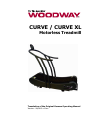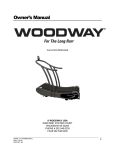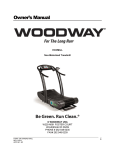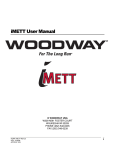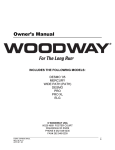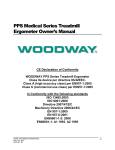Download Woodway EcoMill Non-Motorized Specifications
Transcript
CURVE / CURVE XL Motorless Treadmill Translation of the Original German Operating Manual Version: 08/2013-v1.0en European representative: Manufacturer: WOODWAY GmbH Steinackerstr. 20 79576 Weil am Rhein Germany WOODWAY USA, Inc. W229 N591 Foster Ct. Waukesha, WI 53186 USA Tel.: +1 262 - 548 - 6235 Fax.: +1 262 - 522 - 6235 Tel.: Fax.: E-Mail: Web: +49 (0) 7621 - 940 999 - 0 +49 (0) 7621 - 940 999 - 40 [email protected] www.woodway.de Sales: Tel. +49 (0) 7621 - 940 999 - 10 E-Mail: [email protected] Customer Service: Tel. +49 (0) 7621 - 940 999 - 14 E-Mail: [email protected] E-Mail: [email protected] Web: www.woodway.com Contents Table of Contents 1 Introduction .............................................................................................5 1.1 1.2 1.3 1.4 1.5 2 Safety ......................................................................................................8 2.1 2.2 2.3 2.4 2.5 2.6 3 Safety Notices for Transportation ................................................ 14 Storage ..................................................................................... 14 Transporting the Treadmill .......................................................... 14 Product Description ................................................................................ 15 5.1 5.2 5.3 6 Name Plate ................................................................................ 11 Technical Specifications .............................................................. 12 Dimensions ................................................................................ 13 Transportation and Storage ..................................................................... 14 4.1 4.2 4.3 5 General .......................................................................................8 Description of Warning Notices .....................................................8 Safety Notices on Device ..............................................................9 Health Risks.................................................................................9 Intended Use ............................................................................. 10 Unauthorized Modes of Operation ............................................... 10 Technical Data ....................................................................................... 11 3.1 3.2 3.3 4 Operating Instruction Information .................................................5 Limitation of Liability ....................................................................5 Copyright ....................................................................................6 Replacement Parts .......................................................................6 Customer Service .........................................................................7 Function .................................................................................... 15 Running Surface ........................................................................ 16 Transport System ....................................................................... 16 Commissioning ....................................................................................... 17 6.1 6.2 6.3 General ..................................................................................... 17 Installation ................................................................................ 17 Assembly ................................................................................... 17 6.3.1 6.3.2 6.3.3 6.3.4 7 Positioning the Device ...................................................... 18 Mounting the Side Panels ................................................. 19 Mounting the Railing ........................................................ 21 Mounting the Display ....................................................... 25 Operation .............................................................................................. 26 7.1 7.2 For Your Safety .......................................................................... 26 Safety Equipment ....................................................................... 27 7.2.1 Reverse Brake ................................................................. 27 7.2.2 Safety Railing .................................................................. 28 7.3 Practical Training ....................................................................... 28 7.3.1 7.3.2 7.3.3 7.3.4 7.3.5 7.3.6 7.4 Professional Consultation .................................................. 28 Warm-Up and Cool-Down ................................................. 28 Measuring Pulse .............................................................. 28 Calculating Maximum Heart Rate ...................................... 29 Heart Rate Chart.............................................................. 29 Training Frequency .......................................................... 30 Polar® Heart Rate Monitor .......................................................... 30 7.4.1 Applying the Chest Strap .................................................. 30 7.4.2 Transmitter Function ........................................................ 31 08/2013-v1.0de 3 Table of Contents 7.5 Display ...................................................................................... 31 7.5.1 Display Parameters .......................................................... 32 7.5.2 Display Description .......................................................... 32 7.5.3 Function Key Description .................................................. 32 7.6 Training Process ........................................................................ 33 8 Accessories and Services ......................................................................... 34 9 Maintenance and Cleaning ...................................................................... 35 9.1 9.2 Cleaning .................................................................................... 35 Lubrication ................................................................................ 36 9.2.1 Bearings ......................................................................... 36 9.2.2 Running Surface Belt ....................................................... 36 9.3 9.4 Synchronization Belt ................................................................... 37 Cleaning and Maintenance Intervals ............................................ 37 9.4.1 Weekly Maintenance ........................................................ 38 9.4.2 Annual Maintenance ......................................................... 38 9.5 10 Disposal Notice ...................................................................................... 39 10.1 10.2 4 Troubleshooting ......................................................................... 38 Batteries.................................................................................... 39 Disposal of the Device ................................................................ 39 11 Maintenance Report................................................................................ 40 12 Table of Figures ..................................................................................... 41 08/2013-v1.0de Introduction 1 Introduction 1.1 Operating Instruction Information This manual provides information on the safe operation of the CURVE treadmill. A condition for safe operation is compliance with all safety and operating instructions. Read and observe the operating instructions! Read these instructions carefully before beginning any work on the treadmill! It is a part of the device and must be kept accessible at all times and in the immediate vicinity of the treadmill for operating and maintenance personnel. CAUTION Improper operation can cause accidents! Not using the treadmill as intended according to the manufacturer's instructions can cause accidents and equipment damage. ► These operating instructions must be completely read and understood before using the treadmill. ► Keep these instructions close at hand for all users of the device. Observe the instructions! WOODWAY accepts no liability for accidents, equipment damage and consequences of equipment failure that are a result of failure to follow the operating instructions. In addition, the local accident prevention regulations and general safety conditions for intended use of the treadmill apply. The manufacturer reserves the right to make technical changes in the context of improving the performance properties and further development without prior notice. Illustrations are for basic understanding and may differ from the actual design of the device. Accessories from other suppliers have further safety regulations and guidelines. These must also be observed. 1.2 Limitation of Liability All information and instructions in this manual have been compiled in accordance with applicable standards and regulations, the current state of technology and our knowledge and experience. WOODWAY accepts no responsibility for damages resulting from: • Disregarding the operating instructions, • Improper use, • Use by non-authorized persons, • Use of replacement parts which were not approved by WOODWAY, • Unauthorized modifications to the device or accessories. The WOODWAY general terms and conditions and delivery conditions apply, as well as the legal regulations valid at the time of contract conclusion. 08/2013-v1.0de 5 Introduction 1.3 Copyright The release of the operating instructions to third parties without the written permission of WOODWAY is prohibited. NOTE All contents, text, drawings, images or other illustrations are copyright protected and are subject to intellectual property rights. Any misuse is punishable by law! Duplication in any manner and form - including excerpts - as well as use and/or communication of the content are not permitted without written permission from WOODWAY. 1.4 Replacement Parts WOODWAY recommends the use of original replacement parts. Original replacement parts have particular qualities and ensure reliable and safe operation; • Developed for specific use with the device, • Manufactured in high quality and excellence, • Ensure the legal warranty period (excluding wear parts) or other reached agreements. NOTE The use of NON-original replacement parts may change the characteristics of the device and interfere with the safe use! WOODWAY does not accept liability for damages resulting from this. Disposal! Wear parts are considered hazardous waste! After being replaced, wear parts must be disposed of according to country-specific waste laws. For further information on disposal, see section 10 page 39. 6 08/2013-v1.0de Introduction 1.5 Customer Service For service questions contact the following: WOODWAY GmbH Steinackerstr. 20 79576 Weil am Rhein GERMANY Contact: Tel. .+49 (0) 7621 - 940 999 - 14 Fax. +49 (0) 7621 - 940 999 - 40 Email: [email protected] For faster processing of your request please have the following data and information available: • Information on the nameplate (specific model/serial number), • An accurate description of the circumstances, • Customer number (if available), • What action has already been taken? Servicing: 08/2013-v1.0de The address of your local service center can be obtained from the manufacturer. After repair or re-commissioning, the actions listed under "Installation" and "Commissioning" are to be performed as during commissioning. 7 Safety 2 Safety 2.1 General The treadmill has been reliably designed, manufactured and tested according to the latest state of technology and is in safe and technically perfect condition. Nevertheless, the device can cause risk to persons and property if it is operated improperly. For this reason the operating instructions should be read completely and safety instructions must be observed. Warnings attached directly to the device must be observed and kept in a legible condition. Inappropriate use will result in the rejection of any liability or guarantee by WOODWAY. 2.2 Description of Warning Notices Warning notices indicate potential hazards or safety risks. They are indicated in this manual by a color-coded signal word panel (symbol with the appropriate signal word). All warning notices have the same design and the same standardized content design. Sample of a Warning Notice: SIGNAL WORD Warning Text, Type and Source of Danger Description of the consequences of ignoring the danger. ► Measures, instructions and forbidden actions to avoid the hazard, ► Further measures... Classification: NOTE NOTE or WARNING (no danger symbol) No risk of injury, pertinent information and warning against material damage. CAUTION CAUTION (with danger symbol) Slight possibility of injury. WARNING WARNING (with danger symbol) In a dangerous situation a serious accident is possible with the possibility of injury or death. DANGER 8 DANGER (with danger symbol) In the event of an accident immediate danger of death or serious injury. 08/2013-v1.0de Safety 2.3 Safety Notices on Device There are two safety stickers on the Curve. It is noted that the treadmill is motorless, that the running surface belt only moves in one direction and that the device must be mounted from the rear. Reference is also made to health hazards through overexertion. Safety relevant information is identified on the device using the following stickers: Use care when using the motorless treadmill! Notice on free movement in the direction of the arrow, and on mounting and dismounting the treadmill. Ensure proper health condition before use! Consult a physician before use and discontinue training in case of health problems. 2.4 Health Risks WARNING Health Hazards for certain groups of people! The use of the CURVE treadmill can pose health risks for certain people. ► Before using the device, check the list below for limitations for certain persons which apply to you. If so, the specified measures must be adhered to. Persons with Medical Conditions Before beginning an exercise program, consult your physician, especially if any of the following apply to you: • • • • • • • Pregnancy Symptoms during Training 08/2013-v1.0de History of heart disease High blood pressure Diabetes Chronic respiratory illness Elevated cholesterol levels Smoker Other chronic illnesses or physical impairments Pregnant women must consult a physician before starting a training program. Should you experience dizziness, chest pain, nausea, or any other abnormal symptoms while training on the treadmill, stop training immediately. Consult a physician prior to continuing training. 9 Safety 2.5 Intended Use WARNING Danger from Improper Use! Any improper use and/or other use of the device can lead to dangerous situations with significant personal injury and/or property damage. ► Only use the CURVE for its intended use. ► Read and strictly adhere to all information in the operating instructions. The CURVE is a motorless treadmill. It is intended for fitness training, to increase stamina and physical fitness. The operating instructions are an integral part of the device and are to be available to all users at all times. The exact observance of the instructions is a prerequisite for the intended use of the WOODWAY device. WARNING Risk of Injury Through Risk of Falling! The free-running treadmill presents the danger of falling. ► Familiarize yourself with the CURVE operation and operating principles before the first training. ► Always use the safety handrail when mounting and dismounting and when starting training. ATTENTION Claims to the manufacturer of any kind due to damage from improper use are excluded. The representative alone is liable for all damages resulting from improper use! 2.6 Unauthorized Modes of Operation The Curve treadmill may only be used for the aforementioned purpose. Any additional uses may result in serious personal injury and/or property damage. The following restrictions and prohibitions must be strictly adhered to: • The treadmill may not be put into operation without prior instruction by qualified personnel. • Children may not use the device or be left near the device unattended. • The use of the CURVE under the influence of alcohol or drugs and/or narcotics is prohibited. • The CURVE may not be used for animals. • Do not jump on or off of the CURVE! 10 08/2013-v1.0de Technical Data 3 Technical Data 3.1 Name Plate Each WOODWAY treadmill receives a serial number during production. Depending on the year of your model, it has an alphanumeric code with 7-8 characters or a numeric code with 9 digits. The serial number can be found on the nameplate on the front left of the treadmill frame. The nameplate contains the device's main technical details. The treadmill range of functions is stated the nameplate and on the delivery note. Keep Handy for Questions! For service questions, the technical information on the nameplate must be kept handy. 1 2 5 3 6 4 Fig. 1 1. 2. 3. 4. 5. 6. 08/2013-v1.0de Nameplate Manufacturer name, address and logo Serial number Product code Note to read and observe the operating instructions! Model number Year manufactured 11 Technical Data 3.2 Technical Specifications Device designation: Model: CURVE Model: CURVE XL Walking surface (L x W): 172 x 43 cm 218 x 55 cm Usable walking surface (L x W): 157 x 43 cm 203 x 55 cm Walking surface / Technology: Slats (replaceable) / Rubber on aluminum T-sections Walking surface hardness / Lateral play: 43-47 Shore A / +/- 2 mm 60 slats 77 slats Frame dimensions (L x W x H): 172 x 73 x 46 cm 218 x 86 x 53 cm Overall dimensions (L x W x H): 172 x 85 x 173 cm 218 x 97 x 193 cm Weight: 190 kg 235 kg Max. user weight (at max. 5 km/h): 225 kg (360 kg) 225 kg (360 kg) Running surface above floor (deepest point): 28 cm 28 cm Ambient conditions for storage and transport: Temperature: -10°C to +70°C Relative humidity: 15 - 85% (not condensed) Air pressure: 400 - 1060hPa Ambient conditions for operation: Temperature: +10°C to +40°C Relative humidity: 15 - 85% (not condensed) Air pressure: 700 - 1060hPa Pulse measurement: 1-channel ECG accurate, chest strap Polar (accessory) Fuse type IP2X Drive motor: Manually driven Speed: 0 - X km/h (no maximum speed limitation) 12 08/2013-v1.0de Technical Data 3.3 Dimensions Fig. 2 08/2013-v1.0de Device dimensions 13 Transportation and Storage 4 Transportation and Storage 4.1 Safety Notices for Transportation Check the treadmill for damage upon arrival. Also check and compare supplied accessories with the corresponding delivery note. The manufacturer is not liable for damages and missing parts if this information was not recorded in writing on the delivery note upon delivery of the unit. Damage or defects must be reported to the carrier and to the responsible WOODWAY dealer immediately. WARNING Risk of Injury by Machine Falling or Falling Over! Improper transportation of the device may lead to it falling over and causing injury or equipment damage. ► ► ► ► WOODWAY Service: Only transport in compliance with the safety regulations. Only use the supplied carrying tubes for transport. Never lift the device using the railing or protective coverings. Ensure stable center of gravity and steadiness during transportation. If necessary, transport or relocation can be carried out by authorized WOODWAY service partners. For further information please contact WOODWAY customer service. 4.2 Storage The device may only be stored in closed, dry rooms. It is absolutely necessary to prevent contact with moisture (rain, fog, etc.) The following environmental conditions are prescribed for transportation and storage: • Temperature: -10°C to +70°C • Relative humidity: 15 - 85% (not condensed) • Air pressure: 400 – 1060 hPa 4.3 Carrying Tubes Transport Rollers! Transporting the Treadmill The carrying tubes are to be inserted into the openings provided at the bottom front of the treadmill frame. Do not pull on or remove coverings. If the treadmill must be disassembled, the coverings and the railing unit can be removed to facilitate transport. The CURVE is equipped with two rollers on the bottom front of the device for short transport distances. A handle is welded to the frame at the back of the device. Using this handle the entire unit can be lifted and maneuvered like a wheelbarrow. Warning; the treadmill is very heavy. The transport rollers are only functional after the device has been lifted and tilted to a certain height. Note, the railing in the front of the treadmill lowers when the back of the device is raised. Pull the device away from the wall before lifting so that the display does not hit anything. 14 08/2013-v1.0de Product Description 5 Product Description 5.1 Function The CURVE is a motorless training device. The user controls the desired workout speed with their running speed on the upwardly curved running surface. 1 Fig. 3 1. 2. 2 CURVE Operation Basic principle of the rotary drive through moving mass Operation of the CURVE drive with a running person The treadmill is accelerated, slowed or stopped through the shifting of weight and the resulting running speed. The CURVE functions without a motor, so there is no emergency stop device. The treadmill stops on its own. It can take some time before the device stops depending on the running speed. Stopping the Treadmill To stop the running surface, the runner straddles the running surface on the right and left sides and lets it coast to a standstill (or they shift their center of gravity and shift their weight to the rear until the treadmill comes to a standstill). WARNING Risk of Injury Through Falling! During training, especially during the initial use of the device there is a danger of injury from falling. ► Familiarize yourself with the CURVE operation before the first training. The shifting of weight to the front curved area causes the speed to increase. Shifting the weight to the back causes the speed to decrease. ► It is absolutely necessary that you hold on to the safety railing during the first training program until you can move safely on the treadmill. 08/2013-v1.0de 15 Product Description 5.2 Running Surface The walking surface belt consists of individual slats which are mounted on a set of wedged-tooth belts. Slat Design The individual slats consist of two components: A rubber surface and a T-shaped aluminum base. Due to the approximately 1 cm thick rubber surface and the aluminum T-slat, WOODWAY has the "world's most ideal running surface for treadmills". Due to the rubber running surface the majority of the impact energy is absorbed and local pain in extremities which is associated with long runs is reduced. The interaction between the belt system and the transport system prevents friction and heat generation. This increases service life of the running belt and the entire treadmill. The WOODWAY running surface differs fundamentally from running belts on conventional Treadmills (for which cotton-nylon belts are normally used). On your WOODWAY treadmill you may initially notice higher surface grip than you have experienced before. The more you use your treadmill, the more you will get used to the grip. As with all treadmills, it is also important on a WOODWAY treadmill not to shuffle your feet if possible. 5.3 Transport System The support system consists of two supporting rails (secondary carrier), which are equipped with high-performance bearings. Six V-belt guides on each carrier ensure lateral stability. The system which consists of a total of 112 ball bearings supports the running surface and distributes the load evenly over the entire treadmill. The running surface belt (slats and steel wire reinforced toothed V-belt) is guided by a form-fitted guide roller on the front and back. The guide rollers are coupled by a toothed belt and thereby synchronized. This makes the curve possible. The combination of running surface / secondary carrier / guide rollers makes this slat system unique: • Low friction (energy saving) and low wear (approx. 240,000 km functional service life) • High service life (one running surface belt for one treadmill life) 16 08/2013-v1.0de Commissioning 6 Commissioning 6.1 General Commissioning is the initial intended use of the device, see sec. 0 Page 10. Ensure that the conditions applicable to basic safety and health requirements are met. Read these operating instructions completely before commissioning. Before commissioning the device, operating and functional safety is to be tested. This includes correct installation and operator instruction. 6.2 Installation Only install your treadmill at ground level on a sufficiently firm, stable surface. The surface should be as flat as possible to ensure that the frame only bends minimally. Do not place the treadmill directly on a deep pile velour or fleece carpet due to moving parts on the bottom. ATTENTION Maintain the Safety Area Keep the area behind the treadmill clear. Ensure that there is a clearance of at least 2 meters between the back of the treadmill and walls or furniture. If the installation site has high-pile carpeting, a floor protection mat should be placed under the treadmill. WOODWAY also has appropriate mats available. For more information call +49 (0)7621 - 940 999 - 0. Using a floor protection mat reduces the production of lint which can enter the treadmill. This also minimizes carpet wear. 6.3 Assembly The CURVE slatted treadmill is usually delivered and installed free place of use by WOODWAY or an authorized carrier. The handrail assembly and the side panels can be removed to reduce the weight and facilitating transport. NOTE The required assembly tools and materials are included in the scope of delivery. All screws, parts of the device are in standard American sizes. No metric screws may be used. The following section describes device installation. 08/2013-v1.0de 17 Commissioning 6.3.1 Positioning the Device Fig. 4 • • • Installation step, positioning the device Position the unit on a sufficiently solid and horizontal surface. For information see section 6.2 page 17. There are wheels under the front end of the treadmill. The treadmill can be moved on the wheels by lifting it using the handle on the back of the device. The transport rollers are only functional after the device has been lifted and tilted to a certain height. To carry the device, use the carrying tubes in the lower part of the treadmill. The square steel tubes fit into two square brackets to the front of the treadmill. ATTENTION The device is very heavy! Ensure that the carrying tubes cannot slip out of the brackets during transport. • 18 Remove the tubes from the brackets after transport. 08/2013-v1.0de Commissioning 6.3.2 Mounting the Side Panels The CURVE side panels are different from the CURVE XL side panels. The CURVE XL panels consist of two separate panels on each side. The panels are separated in the middle (see Fig. 8 page 21), further assembly is identical to the CURVE. Fig. 5 • • • • • 08/2013-v1.0de Installation step, mounting side panels Place the left and right side panels on the device. The curved design and the cutouts for the railing indicate the proper position. Ensure that they are in the correct position on the frame and not resting on the drive belts or guide rollers. Check that the six holes on the top of each side panel are directly above the underlying holes in the frame. Do not fix the side panel from the top yet, since the bottom needs to be fixed to the frame first. Then make sure that the data wire (in the right running direction) extends through the handrail cutouts in the side panels. It will be connected to the display wire in a later step. If the wire is not visible, remove the side panel again. Put the wire through the opening. 19 Commissioning Fig. 6 • • Fix both side panels (on the CURVE XL four pieces) to the frame. Fix the panels to the bottom of the device at the four points in the front and rear with the supplied Phillips screws and screwdrivers. Press slightly on the panel from the outside until the holes in the frame and side panels are aligned and the screw can engage the thread. Fig. 7 • 20 Installation step, fixing bottom of side panel Installation step, fixing top/sides of side panel Now fix the side panels to the frame from the top. Fix the side panels to the top of the device at the front, middle and rear using the supplied Allen screws and Allen key (six points on each side). 08/2013-v1.0de Commissioning Fig. 8 • 6.3.3 Installation step, fixing top/middle of side panels (CURVE XL) The screws should tighten easily and without much resistance. If this is not the case, press slightly on the panel from the outside until the holes in the frame and side panels are aligned and the screw can engage the thread. Mounting the Railing ATTENTION The CURVE treadmill may not be used without the railing! There is a danger of injury! Fig. 9 • Installation step, positioning railing Hold the railing as shown and carefully step onto the right and left side panels. WARNING Danger of Falling off of Treadmill! Danger of falling when stepping onto the treadmill while holding the railing. ► Do not step onto the running surface while holding weight. ► To position the railing, stand on the side panels to the left and right of the running surface. • 08/2013-v1.0de Because of the weight of the railing, this step should be performed with two persons. Position the railing as illustrated. 21 Commissioning Fig. 10 • • Attention! Do not insert the railing completely into the seat. Before inserting the railing into the seat, check that the data wire is protruding out of the base of the device and that the connecting wire is protruding from the opening at the bottom of the railing. Fig. 11 • 22 Installation step, positioning railing Installation step, inserting railing - wire Before the railing is completely inserted, ensure that the data wire plug is not damaged by the bottom edge of the railing (crimped, cut or twisted). There is a cutout for the wire in the railing. 08/2013-v1.0de Commissioning • When you have checked the position of the wires, insert the railing into the seat until it stops. If the railing does not slide in easily, adjust the insertion angle by slightly moving the railing to the left and right or front and back. Fig. 12 • Connect the ends of the display and data cable and stow any excess cable in the opening in the railing. Fig. 13 • 08/2013-v1.0de Installation step, connect wires Installation step, fixing the railing Fix the railing to the frame. Fix the railing between the two tubes on the right and left - four points on each side - using the supplied hex screws and the socket wrench. Screw all four bolts in loosely before tightening them with the socket wrench. 23 Commissioning Fig. 14 • Then place the cover plates over the bolts on both sides and stow the display wire behind it (on the runner's right). Fig. 15 • 24 Installation step, mounting cover plate Installation step, fixing cover plates Fix the right and left cover plates with a Phillips screw from the top and two Phillips screws on bottom. 08/2013-v1.0de Commissioning 6.3.4 Mounting the Display Open the display box. Unpack the display, two Allen screws and the Allen key. Connect the two plugs (one from the railing and one from the display) and ensure that a click is heard. Stow the excess wire in the railing tube. Fig. 16 Mounting the display, connecting the wires Align the display on the railing bracket so that the top and bottom holes in the bracket are aligned with the screw holes in the railing. Fix the bracket at the top and bottom with the Allen screws. Fig. 17 Mounting, fixing the display Finally, open the battery compartment on the back of the display and insert two standard AA batteries. Close the battery compartment. Fig. 18 Inserting batteries 08/2013-v1.0de 25 Operation 7 Operation 7.1 For Your Safety NOTE CONSULT A DOCTOR! If you are over 40 years old, have a heart condition, are overweight or have not been involved in sports for several years, a visit to the doctor is recommended before beginning an intensive training program. For safe operation and successful training please read the following points for your own safety before starting to use the CURVE: • The CURVE does not have a motor and the belt moves freely! Always mount and dismount the CURVE from the rear. Always hold on to the railing during mounting. • Keep hanging clothing and towels away from the running surface. Ensure that shoelaces do not extend beyond the bottom of the shoe sole. • Keep the area behind the treadmill clear and make sure that there is a space of at least 2 meters between the rear of the treadmill and walls or furniture. • Keep hands away from all moving parts. • Children and animals may not mount the treadmill! Never leave children or animals near the treadmill unattended. • Check the treadmill for defective or loose components before use and replace or repair if necessary. • WOODWAY treadmills can be used by persons with a maximum weight of 350 kg. Due to the mode of operation there is no guarantee that the treadmill running surface belt will stop immediately if required (e.g. when an object is caught in the treadmill belt or rollers). • Mount and dismount the treadmill carefully. Never mount or dismount the treadmill when the running surfaced is moving. For safety reasons hold on to the railing and straddle the running surface with your feet on the left and right. No not dismount the treadmill until the running surface stops moving. • Wear suitable running shoes with a high degree of grip. Do not use shoes with heels, leather soles or running shoes with spikes. To protect your device, ensure that there are no stones in the profile of your shoe soles. • Take a few minutes to get your heart rate in the desired training range. Walk slowly for some time after a training session to give your body enough time to cool down. During this time your pulse rate will go back to the normal range. ATTENTION The user/owner or representative of the equipment is responsible for ensuring that regular maintenance and inspection of the CURVE is carried out. Defective components must be replaced immediately. The treadmill should not be used until it is repaired by a professional! 26 08/2013-v1.0de Operation 7.2 Safety Equipment 7.2.1 Reverse Brake The CURVE non-motorized running face is designed so that the user drives the running surface and controls its speed. This is only possible due to the innovative curved design combined with gravity. Only Forwards Movement! For the safety of the user the running surface only rotates in one direction, which only allows use of the device for running forward (not for running in reverse). This provides for a virtually locked running surface for mounting and dismounting the treadmill from the rear. ATTENTION The CURVE treadmill may only be mounted in the rear from the side! Never mount from the front! When the treadmill is mounted from the front the running surface starts to move immediately. Danger of accident! Fig. 19 08/2013-v1.0de Mounting the CURVE 27 Operation 7.2.2 Safety Railing The CURVE is equipped with a railing that extends along both sides and is bowed around the front. This allows the user to maintain direct contact, so as to obtain safety and stability along the entire curvature of the running surface. For safety reasons the user should hold on to the railing when necessary (e.g. for stopping). ATTENTION Always use the railing for mounting and dismounting! 7.3 Practical Training 7.3.1 Professional Consultation For all treadmill training beginners, it is recommended to seek the advice of a professional fitness instructor or personal trainer, to obtain an overall fitness assessment before starting an exercise program and developing an optimal training program. For optimal use and safety during treadmill training, WOODWAY recommends running on the treadmill in an upright and natural running position and to avoid dragging foot movement. Before the first training observe the CURVE treadmill function notices in section 5.1 on page 15. 7.3.2 Warm-Up and Cool-Down A warm-up before each workout and to cool-down after each workout is recommended. If possible, you should always do some basic stretching exercises for the legs before and after training. The stretching exercises make you more flexible and this prevents muscle soreness and injury during routine activities. 7.3.3 Measuring Pulse To select the optimum fitness levels for the workout, it is important to determine your heart rate and your pulse as accurately as possible. For this, a high quality heart rate monitor is recommended (included in the scope of delivery). In the event that you do not have a heart rate monitor, you can feel your pulse by placing your fingers on the underside of your wrist or on one side of your neck. Look at the second hand of a clock and count how many beats you feel in 15 seconds. Multiply this number by four to calculate the BPM (beats per minute). Your heart rate is required when you do your fitness test. 28 08/2013-v1.0de Operation 7.3.4 Calculating Maximum Heart Rate To determine your maximum heart rate subtract your age from the number 220 (general formula). The difference is an approximation of your maximum heart rate. This formula is used by the American Heart Association (AHA) and the American College of Sports Medicine (ACSM). Your actual maximum heart rate is determined by a stress test performed by your doctor. The American Heart Association recommends undergoing a stress test if you have a history of heart disease or if you are over 40 years old and starting an exercise program. Heart Rate Recommendation 7.3.5 During training it is recommended not to exceed a value of 85 % of maximum heart rate. Our programs are designed so that the heart rate remains within the target range. Your target range is between 60 and 75% of your maximum heart rate. If you find that your heart rate is above the 75%, you are probably running too fast. Reduce your speed or stop your workout for a brief moment to bring your heart rate back to the target range. Heart Rate Chart Age Maximum heart rate [BPM*] 60 % of the maximum heart rate [BPM*] 75 % of the maximum heart rate [BPM*] 85 % of the maximum heart rate [BPM*] 20 200 120 150 170 25 195 120 150 160 30 190 110 140 160 35 185 110 130 150 40 180 100 130 150 45 175 100 130 140 50 170 100 120 140 55 165 90 120 130 60 160 90 120 130 65 155 90 110 130 70 150 90 110 120 75 145 80 100 120 * BPM: Beats per minute, source: American College of Sports Medicine 08/2013-v1.0de 29 Operation 7.3.6 Training Frequency At the beginning of training allow yourself enough time to get into shape. After a break from training, you should also allow sufficient time to rebuild physical condition. Endurance training! Running Shoes! 7.4 The priority is regularity and persistence of training - not the intensity. Fitness experts recommend in the beginning training three to four times per week within your target heart rate for at least 20 minutes per workout. Your primary objective should be, step-by-step to reach a level of fitness with which you can easily keep your heart rate in the target range for 50 to 60 minutes four to five times per week. In order to prevent sore feet and sore muscles caused by incorrect footwear, the use of high quality running or jogging shoes is recommended. Ensure there is adequate heel and arch support. Polar® Heart Rate Monitor The display was designed so that the user's heart rate is indicated when a Polar®measuring device is used. In order display the user's heart rate accurately on the screen, the built-in receiver display must receive a stable heart rate signal from the Polar® transmitter. The • • • Polar® heart rate system consists of three main elements: sensor/transmitter chest strap/belt measuring device/console The receiver for the wireless system is installed in the measuring device assembly or the console display. When in operation the display shows the heart's activity in beats/minute. WARNING Danger of Electrical Disturbance! Using the transmitter from the heart rate monitor in conjunction with an electric pacemaker may cause electrical interference and influence the functionality. This could cause a health hazard. ► Never use the heart rate monitor together with an electric pacemaker. 7.4.1 Applying the Chest Strap The sensor / transmitter is to be worn below the chest and above the abdomen, preferably directly on the skin (not over clothing). The transmitter should be applied centrally below the chest muscles. After the belt is fastened, pull it away from the chest by stretching the strap and moistening the conductive electrode strips which are located below the buttons. The transmitter operates automatically while it is worn. It does not work if the connection between the transmitter and the body is broken. After you have removed the transmitter, wash the belt with a mild detergent in warm water and rinse thoroughly with clean water. However, since the transmitter can be activated by moisture, it should be wiped dry after cleaning. Never clean the surfaces of the transmitter with force. 30 08/2013-v1.0de Operation 7.4.2 Transmitter Function The signal will only be transmitted if the transmitter is within one meter of the receiver. Note that variations in the heart rate display can occur when the transmitter is too close to other Polar® devices. Maintain at least one meter distance from other Polar® devices. NOTE It is possible that the heart rate measurement reception is irregular or completely disrupted when the Polar® measuring device is too close to strong sources of electromagnetic radiation, for example, in the vicinity of overhead power lines, televisions, computers, electric motors or other fitness equipment. Only one transmitter should only be used within range of a receiver since the receiver might otherwise receive multiple signals and transmit inaccurate readings. 7.5 Display There are five indicators in the display which show program statistics. The four digit displays are programmed to display the time in the 88:88 format. The display also contains three function keys, with which settings can be adjusted or active display fields can be changed. Fig. 20 08/2013-v1.0de Display 31 Operation 7.5.1 Display Parameters • • • 7.5.2 Manual user speed control (SPEED) Display for TIME, CALORIES, DISTANCE and PULSE Running surface speed indicator (SPEED) Display Description The indicators in the display indicate the following data: SPEED: TIME: Displays the current speed in km/h. Displays the cumulative training time. • • DISTANCE: Displays the distance run. • CALORIES: AUTO-ON/OFF AUTO-START/STOP: 7.5.3 The training distance can be set in advance (see instructions for the function keys). A beep sounds when the preset distance has been reached. Displays calories burned during the workout. • ALARM: Displays the elapsed time, from training start to training end. The TIME display stops automatically when no training activity has been detected for 3 seconds. The training time can be set in advance (see instructions for the function keys). A beep sounds when the preset time has elapsed (Countdown). The calories that should be burnt in a training session can be set in advance (see instructions above). A beep sounds when the preset calories have been reached. The display beeps when the MODE SET or RESET keys are pressed. The display automatically detects the use of the treadmill and the LCD fields display the data when the running surface moves. To reset the values, follow the function key instructions. The display switches off automatically when the treadmill is not in use for 8 minutes and the running surface does not move for 8 minutes. Function Key Description Various parameters can be adjusted to your personal training requirements with the function keys. MODE: Press this key to switch between the display windows and select the window that you want to program: • Distance • Calories • Time A diamond symbol appears in the upper left corner. This means that changes can be made in this window. If the MODE key is pressed, the diamond symbol appears in the next window. 32 SET: The value selected with the MODE-diamond is programmed by pressing the SET key. Each press of the key increases the value appropriate for the particular display. RESET: Resets the time entry in normal mode. The window selected with MODE-diamond is also reset. 08/2013-v1.0de Operation 7.6 Training Process Training Start ATTENTION Always use the railing for mounting and dismounting! The CURVE treadmill may only be mounted in the rear from the side! Never mount from the front! When the treadmill is mounted from the front the running surface starts to move immediately. Danger of accident! Start running slowly and hold on to the railing. The display will be activated by the movement. If you are using the motorless CURVE for the first time, continue walking at a slow speed for a few minutes. In this way you familiarize yourself with the device and learn the reaction to longer and shorted steps. The railing can always give you the necessary security. Active Control Element Each of the data display windows can be reset during training. For this, change to the desired window using the MODE key and then press the RESET button. End Training ATTENTION To end training slow the step rate evenly. Hold on to the railing when stopping. If you want to abruptly interrupt or stop training, support yourself on the railing and stand on either side of the running surface. Let the running surface come to a stop on its own. The display can be reset by using MODE to switch to the desired display window and then pressing RESET. The display switches off automatically when the running surface does not move for 8 minutes. 08/2013-v1.0de 33 Accessories and Services 8 Accessories and Services For questions about accessories and WOODWAY services call WOODWAY customer service at +49 (0)7621 - 940 999 - 0/ or your responsible WOODWAY dealer. Protective Floor Mat: Polar chest strap set: Serves to protect the floor or carpet under the WOODWAY device and at the same time protects against obstacles such as deep pile carpet. The Polar T34 transmitter chest strap is a Polar chest strap with extended range. Transmission to the training device is wireless and serves to measure the heart rate. For information about current prices, please contact the above persons. 34 08/2013-v1.0de Maintenance and Cleaning 9 Maintenance and Cleaning WARNING Danger of injury due to lack of qualifications! If maintenance or repairs are not carried out by professionally qualified personnel, this may cause material damage and serious injury. ► Maintenance and repair work may only be performed by qualified personnel! ► It is the sole responsibility of the representative to assign qualified personnel for maintenance and repair work. ► In case of doubt or questions, always contact the WOODWAY customer service or dealer! ► The manufacturer is not liable for personal injury and material damage caused by a lack of qualifications! 9.1 Cleaning ATTENTION The use of water and liquid detergents as part of cleaning can cause serious or fatal electrical shock. ► No liquids may come in contact with electrical components, wires, wire connections or displays. ► Do not spray the device with a water jet. The running surface should be thoroughly cleaned at regular intervals, depending on the intensity of use. Remove light dirt and dust with a soft cloth. Dirt can be removed with damp cloth and mild soapy water. After cleaning dry with a dry cloth! Cleaning Notes: • • • • 08/2013-v1.0de Do not use abrasive brushes or abrasive cleaners, as the paint and plastic surfaces can be scratched Do not use sharp tools for cleaning (knife, metal scraper) or aggressive solvents. Clean all surfaces with a non-abrasive, mild detergent. To avoid damage to component surfaces, observe the instructions for detergent use. 35 Maintenance and Cleaning 9.2 Lubrication 9.2.1 Bearings All bearings in the treadmill have been lubricated at the factory and must not be lubricated except for the axle bearings. The bearings on the front and rear axle are to be lubricated with a grease gun once a year (two in the front, two in the rear). 1 4 Fig. 21 1. 2. 3. 4. 3 2 Axle bearing Aligning bearing (maintenance free) Inside of the running surface belt Edges of slats Lubrication nipple for all four bearings / front and rear axle The side panels must be removed for lubrication. 9.2.2 Running Surface Belt The rubbing of the running surface toothed belt on the edges of the guide roller may cause noises. For relief, lightly lubricate the sides of the toothed belt (Molykote or equivalent). Also apply lubricant to the teeth on the synchronization belt. 36 08/2013-v1.0de Maintenance and Cleaning 9.3 Synchronization Belt The synchronization belt on the right side (in running direction) connects the front and rear axles. It ensures equal circumferential axle speed and the exact movement of the running surface belt. The condition of the toothed belt should be checked (wear, condition of teeth) during inspection measures, when side panel are removed or by excessive noise. The belt tension should also be checked. A tensioning roller is located above the belt, see Fig. 22. By loosening the fixing screws (Pos. 4) the tensioning roller and block can be adjusted along the slots. Increase belt tension when necessary. Then tighten both fixing screws. 1 2 3 4 Fig. 22 1. 2. 3. 4. 9.4 Synchronization belt Synchronization Belt Tensioning roller Tensioning roller block Fixing screws Cleaning and Maintenance Intervals When the treadmill is in a dirty area or it is heavily used, cleaning and inspection measures must be performed accordingly. For proper inspection and regular review, we recommend a WOODWAY maintenance contract. ATTENTION Worn or damaged components must be replaced immediately. If the observed deficiency can cause danger to the user or operator, the CURVE may not be used until it is repaired. 08/2013-v1.0de 37 Maintenance and Cleaning 9.4.1 Weekly Maintenance • • • 9.4.2 Annual Maintenance • • • • • 9.5 Clean the rails, the front display panel and the cover panels. Check the overall condition of the treadmill. Vacuum under the treadmill. Vacuum the inside of the treadmill. For this, remove the railing and the panels. Check all screw connections for tightness. Tighten loose nuts and bolts. Clean the running surface. Check the toothed belt. Replace if teeth are missing or the belt is badly worn. Lubricate the roller bearings on the front and back as part of annual maintenance. Troubleshooting ATTENTION With the exception of the maintenance work described in this chapter, the treadmill can only be checked and repaired by qualified personnel. If necessary the WOODWAY dealer or service center is to be contacted! For specific consultation during servicing, we require details about your treadmill. With the following information you can contribute to optimal consultation: • • • • • 38 What are the make and model and what is the serial number? What happened before the problem occurred? Did the problem occur suddenly or slowly over time? Was the treadmill in use when the problem occurred? Explain any the other signs which can provide information for correcting the error. 08/2013-v1.0de Disposal Notice 10 Disposal Notice 10.1 Batteries Always return used batteries. Discharged batteries can be returned to public collection or retail stores. Batteries supplied by us can be returned to us at no charge. They can also be sent by mail. Returning Batteries: This symbol indicates that the display batteries may not be disposed of in the household trash after used. 10.2 Disposal of the Device The disposal of the equipment must be in accordance with the respective national regulations. An appropriate waste disposal company should be contacted. Properly dispose of the device at the end of its service life (e.g. the local collection point for waste separation): • The device packaging is disposed of through resource recycling. • The metal parts of the machine go to scrap metal disposal. • Plastic parts are given to plastic recycling. • Rubber parts are disposed of as hazardous waste. The disposal of the equipment must be in accordance with the respective national regulations. Wear parts are considered hazardous waste! After being replaced wear parts must be disposed of according to country-specific waste laws. 08/2013-v1.0de 39 Maintenance Report 11 D ATE 40 Maintenance Report M AI NTEN ANCE MEASURES FROM REM ARKS 08/2013-v1.0de Table of Figures 12 Table of Figures Fig. Fig. Fig. Fig. Fig. Fig. Fig. Fig. Fig. Fig. Fig. Fig. Fig. Fig. Fig. Fig. Fig. Fig. Fig. Fig. Fig. Fig. 08/2013-v1.0de 1 2 3 4 5 6 7 8 9 10 11 12 13 14 15 16 17 18 19 20 21 22 Nameplate ........................................................................................ 11 Device dimensions ............................................................................ 13 CURVE Operation .............................................................................. 15 Installation step, positioning the device .............................................. 18 Installation step, mounting side panels ............................................... 19 Installation step, fixing bottom of side panel ....................................... 20 Installation step, fixing top/sides of side panel .................................... 20 Installation step, fixing top/middle of side panels (CURVE XL) .............. 21 Installation step, positioning railing .................................................... 21 Installation step, positioning railing .................................................... 22 Installation step, inserting railing - wire .............................................. 22 Installation step, connect wires .......................................................... 23 Installation step, fixing the railing ...................................................... 23 Installation step, mounting cover plate ............................................... 24 Installation step, fixing cover plates ................................................... 24 Mounting the display, connecting the wires ......................................... 25 Mounting, fixing the display ............................................................... 25 Inserting batteries............................................................................. 25 Mounting the CURVE ......................................................................... 27 Display ............................................................................................. 31 Axle bearing ..................................................................................... 36 Synchronization belt .......................................................................... 37 41