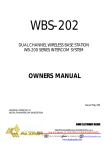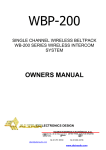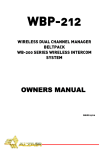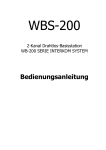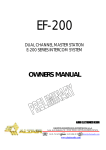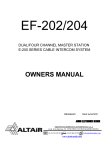Download Altair WBS-200 Specifications
Transcript
WBS-200 DUAL CHANNEL WIRELESS BASE STATION WB-200 SERIES INTERCOM SYSTEM OWNERS MANUAL AUDIO ELECTRONICS DESIGN EQUIPOS EUROPEOS ELECTRÓNICOS, S.A.L Avda. de la Industria, 50. 28760 TRES CANTOS-MADRID (SPAIN). 34-91-761 65 80 34-91-804 43 58 www.altairaudio.com [email protected] WB-200 SERIES INTERCOM SYSTEM — WBS-200 DUAL CHANNEL WIRELESS BASE STATION 2 1. INTRODUCTION .............................................................................................................................................. 3 2. SWITCHES, CONTROLS, ADJUSTMENTS AND CONNECTORS ................................................................ 4 FRONT PANEL................................................................................................................................................. 4 REAR PANEL.................................................................................................................................................... 5 3. WORKING PRECAUTIONS ............................................................................................................................ 6 4. INSTALLATION................................................................................................................................................ 6 UNPACKING................................................................................................................................................... 6 MOUNTING .................................................................................................................................................... 6 CHANGING THE FUSE................................................................................................................................... 6 CONNECTING TO THE MAINS ..................................................................................................................... 7 ANTENNA MOUNTING ................................................................................................................................. 7 PROGRAM INPUT CONNECTION ................................................................................................................ 7 UNBALANCED INPUT:................................................................................................................................ 8 BALANCED INPUT:...................................................................................................................................... 9 PA OUTPUT CONNECTION..........................................................................................................................10 UNBALANCED OUTPUT: ...........................................................................................................................10 BALANCED INPUT:..................................................................................................................................... 11 EXTERNAL UNITS CONNECTION.................................................................................................................12 5. OPERATION....................................................................................................................................................13 HEADSET CONNECTION ..............................................................................................................................13 HEADSET VOLUME CONTROL.....................................................................................................................13 REMOTE MUTE ALL MICS AND BUZZER SWITCHES................................................................................13 CALL SWITCH ................................................................................................................................................14 MIC ON/OFF/PUSH TO TALK SWITCH ......................................................................................................14 SIDETONE CONTROL ....................................................................................................................................14 PROGRAM INPUT ON SWITCH ..................................................................................................................15 PROGRAM INPUT LEVEL CONTROL ...........................................................................................................15 RADIO REGISTER SWITCH ...........................................................................................................................15 IN RANGE LEDS.............................................................................................................................................16 INTERCOM LINE TERMINAL IMPEDANCE SWITCH...................................................................................16 LINES A AND B LINK SWITCH .....................................................................................................................16 RADIO AUDIO SIGNAL TO A/B INTERCOM LINE SWITCH ......................................................................16 PROGRAM OUTPUT GAIN CONTROL........................................................................................................16 PROGRAM OUTPUT SIGNAL SELECT.........................................................................................................16 6. OPTIONS ........................................................................................................................................................17 PROGRAM INPUT TRANSFORMER (IT-DA)................................................................................................17 PA OUTPUT TRANSFORMER (OT-DA)........................................................................................................17 7. SPECIAL OPERATIONS ..................................................................................................................................17 PROGRAM INPUT TRANSFORMER (IT-DA)................................................................................................18 OUTPUT TRANSFORMER (OT-DA)..............................................................................................................18 CHANGING THE MIC GAIN.........................................................................................................................19 ACTIVATING THE MICROPHONE PHANTOM POWER.............................................................................19 7. BLOCK DIAGRAM.........................................................................................................................................20 8. TECHNICAL SPECIFICATIONS ......................................................................................................................21 9. WARRANTY...................................................................................................................................................22 WB-200 SERIES INTERCOM SYSTEM — WBS-200 DUAL CHANNEL WIRELESS BASE STATION 3 1. INTRODUCTION Congratulations on your purchase of the ALTAIR dual channel wireless base station WBS-200 of the WB-200 series wireless intercom system. There is a lot the characteristics that make of the ALTAIR WB-200 series one of the most highlighted in the audio professional market, some are enumerated here: Dual pre-amble diversity antenna system, detects and selects the higher radio signal ensuring better coverage and minimum drop-outs. Digital encryption process allows high security conversations. Two detachable omni antennas are provided with the unit. External high gain directive antennas can be mounted when desired to increase the coverage area . Base station is designed to operate in stand alone or “Master” mode enabling full duplex clear and secure communication with up to four beltpacks and the base operator in simultaneous party line mode. Depending of the installation, base stations can also be powered remotely from a wired EF-200 base station .The base incorporates party line outputs to drive standard EM-201 wired beltpacs. The ALTAIR WBS-200 unit incorporates an internal worldwide voltage operation power supply that powers all the system. In case of a short circuit on any point of the line, the unit shuts down with automatic and instantaneous reset. Before beginning it is important to read this manual. This manual will help you to install and use your new intercom master station. It is very important to read it carefully, mainly the paragraphs marked as NOTE, PRECAUTION and DANGER, for your security. Save the original packing, you can re-use it to transport the unit. NEVER SHIP THE ALTAIR WBS200 WITHOUT ITS ORIGINAL PACKING. 4 WB-200 SERIES INTERCOM SYSTEM — WBS-200 DUAL CHANNEL WIRELESS BASE STATION 2. SWITCHES, CONTROLS, ADJUSTMENTS AND CONNECTORS These are the switches, controls, adjustments and connectors that you can find in your ALTAIR wireless intercom base station. The description and explanation of each one will be found in the corresponding section. FRONT PANEL ANTENNA 1. ANTENNA 2. MIC ON/OFF/PUSH TO TALK SWITCH AND SIDETONE CONTROL. HEADSET CONNECTOR. PROGRAM INPUT ON SWITCH AND LEVEL CONTROL. HEADSET VOLUME CONTROL. BUZZER AND REMOTE MUTE ALL MICS AND BUZZER SWITCHES. CALL SWITCH. RADIO REGISTER SWITCH AND IN RANGE LEDS. POWER SWITCH. WB-200 SERIES INTERCOM SYSTEM — WBS-200 DUAL CHANNEL WIRELESS BASE STATION REAR PANEL PROGRAM OUTPUT GAIN CONTROL. MAINS CONNECTOR AND FUSEHOLDER. INTERCOM LINE TERMINAL IMPEDANCE ON/OFF. PROGRAM INPUT MIC/LINE SELECTOR SWITCH. INTERCOM LINE CONNECTORS XLR-3-31 AND XLR-3-32. PROGRAM INPUT CONNECTOR XLR-3-31. PROGRAM OUTPUT SELECT: MIC ONLY/PARTY LINE. RADIO AUDIO SIGNAL TO A/B INTERCOM LINE. PA OUTPUT CONNECTOR XLR-3-32. LINES A AND B LINK SWITCH. 5 WB-200 SERIES INTERCOM SYSTEM — WBS-200 DUAL CHANNEL WIRELESS BASE STATION 6 3. WORKING PRECAUTIONS The manufacturer is not responsible of any damage that can possibly happen to the intercom base station outside the limits of the warranty or those produced by not taking care with the working precautions. Mains voltage must be between the limits of the admitted power supply (90-264 VAC, 5060 Hz) and that the fuse must be the appropriate (2A slow blow type: T2A). Damage caused by connection to improper AC voltage is not covered by any warranty. DANGER: Inside the unit there are high voltages, do not open it. The unit does not contain elements that could be repaired by the user. Whenever the intercom base station is connected to the mains, it carries elements with high voltages. In order to disconnect the unit completely, you must disconnect it from the mains. CAUTION: Protect the unit from the rain and moisture. Ensure that no objects or liquids enter it. If liquid is spilled into the unit, disconnect it from the mains and consult a qualified service technician. Do not place the unit close to heat sources. 4. INSTALLATION UNPACKING Before leaving the factory, each intercom base station has been carefully inspected and tested. Unpack and inspect the unit for any damage that may have occurred during shipment. If any damage is found, does not connect the unit to the mains; notify the sales person immediately; a qualified service technician should inspect the unit. Save the original packing, you could use if you need to transport the unit. NEVER SHIP THE INTERCOM MASTER STATION WITHOUT ITS ORIGINAL PACKING. MOUNTING It is always recommended to mount the unit in rack, either for mobile or fixed installations, for protection, safety, aesthetics, etc. The ALTAIR WBS-200 is designed for standard 19" rack mounting, and takes up 1u high rack space. CHANGING THE FUSE This unit incorporates an internal, worldwide voltage operation power supply, and it is prepared to work from 90 to 264 VAC, 50-60Hz. Make sure that the unit is disconnected from the mains. In the unit rear panel are placed the mains connector, the mains selector and the fuse holder. The box bellow this mains connector is called fuse holder. Take out the fuse holder. After extracting the fuse holder, the fuse will appear, take out it and change for the new one. Insert the fuse holder into the mains connector again. WB-200 SERIES INTERCOM SYSTEM — WBS-200 DUAL CHANNEL WIRELESS BASE STATION Make sure that the fuse is the right one: 2A slow blow type - T2A CAUTION: Always make sure after changing the fuse, that it is the right one. CONNECTING TO THE MAINS The connection of the intercom master station power supply to the mains takes place by a standard cord included in the box. Make sure that the unit power switch is at 0 position (turned off). Insert the female I.E.C. connector of the tripolar cable into the unit power supply male connector, placed at the rear panel. Insert the male connector of the tripolar cable into the mains plug. Turn on the unit power switch. In that moment the CALL LED indicator will light slightly, indicating that the unit is turned on. CAUTION: Make sure that the mains voltage is the correct as well as their fuse is the right one. ANTENNA MOUNTING The base station has two antenna connectors (ANT 1 and ANT 2), to mount two antennas (provided). For optimal performance it is recommended that the two antennas form a 90º angle. If the base station goes in rack of 19” is important to place the unit in the upper area, to avoid interferences with the other rack units and the antennas radiate in open space. The best performance is obtained with the unit to the air without placing it in rack. In order to increase the operating range of the system you can either install one of the provided antennas in an upper position or use a high gain directional antenna. See the accessories section for more information. PROGRAM INPUT CONNECTION The intercom base station program input signal is carried out through a XLR-3-31 female connector. The input connection is balanced, with a nominal impedance of 40 KΩ (20 KΩ unbalanced). The next list shows the input pins correspondence as A.E.S recommends: PROGRAM INPUT - XLR-3-31 0V PIN 1 PIN 2 HOT (+) COLD (-) PIN 3 7 WB-200 SERIES INTERCOM SYSTEM — WBS-200 DUAL CHANNEL WIRELESS BASE STATION The input connection depends on two factors, the first is the type of input signal balanced or unbalanced, and the second the ground configuration of the sound source (floating or groundreferenced). The next pictures show some of the different possibilities of connection, relying on the type of input signal, balanced or unbalanced and according to the ground configuration of the equipment (floating or ground-referenced). In the next diagrams, we use the following symbols: Sound source with mains cord without ground connection. Sound source with mains cord with ground connection. Sound source with the EARTH-LINK OFF. Sound source with the EARTH LINK ON. UNBALANCED INPUT: This type of connection will be used when the sound source does not provide balanced output. If it’s possible it is better using the connection type 1. 1) Using twin-lead shielded cable: 8 WB-200 SERIES INTERCOM SYSTEM — WBS-200 DUAL CHANNEL WIRELESS BASE STATION 2) Using single conductor shielded cable: BALANCED INPUT: 9 WB-200 SERIES INTERCOM SYSTEM — WBS-200 DUAL CHANNEL WIRELESS BASE STATION 10 PA OUTPUT CONNECTION The PA output signal is carried out through a XLR-3-32 male connector. The output is balanced, with a nominal impedance of 100 Ω. The next list shows the input pins correspondence as A.E.S recommends: PA OUTPUT - XLR-3-32 0V PIN 1 PIN 2 HOT (+) COLD (-) PIN 3 The output connection depends on two factors, the first is the type of input signal balanced or unbalanced, and the second the ground configuration of the sound destination unit (floating or ground-referenced). The next pictures show some of the different possibilities of connection, relying on the type of output signal, balanced or unbalanced and according to the equipment’s ground configuration (floating or ground-referenced). In the next diagrams, we use the following symbols: Sound destination unit with mains cord without ground connection. Sound destination unit with mains cord with ground connection. Sound destination unit with the EARTH-LINK OFF. Sound destination unit with the EARTH LINK ON. UNBALANCED OUTPUT: This type of connection will be used when the sound destination unit does not provide a balanced input. If it’s possible it is better using the connection type 1. 1) Using twin-lead shielded cable: WB-200 SERIES INTERCOM SYSTEM — WBS-200 DUAL CHANNEL WIRELESS BASE STATION 2) Using single conductor shielded cable: BALANCED INPUT: 11 WB-200 SERIES INTERCOM SYSTEM — WBS-200 DUAL CHANNEL WIRELESS BASE STATION 12 EXTERNAL UNITS CONNECTION The external units connection to the master station is carried through twin-lead shielded cable and XLR-3-31/XLR-332 connectors. Each base station channel provides one XLR-331 connector and a XLR-3-32 connector wired internally in parallel mode. The next list shows the signal distribution in the pin XLR connectors. XLR-3-31/XLR-3-32 — INTERCOM LINE GND PIN 1 PIN 2 +VDC SIGNAL PIN 3 Certain rules have to be followed when installing the cables of an intercom system. This is to avoid ground loops and to minimize the power loss and possible effect of electromagnetic fields. Do not connect the XLR pin 1 to the XLR metal housing or to metal wall boxes to avoid ground loops. The ground loop could increases notably the system background noise. Do not close the intercom line connection (avoid closed loops). Each intercom line leaves from the base station towards the remote stations, but it does not return to the master station. If the connection is closed, a ground loop with the increase from the system noise will take place. Use high quality cables and minimize its longitude. The DC resistance of a low quality cable or very long affects to the power consumption, the channels crosstalk and the system frequency response. Place the base station the closest possible to the maximum consumption zone; that is to say to the zone in which more external units are placed. The next picture shows the habitual connection of an intercom system formed by four beltpacks units (two for each channel) and a base station WBS-200. WB-200 SERIES INTERCOM SYSTEM — WBS-200 DUAL CHANNEL WIRELESS BASE STATION 13 5. OPERATION The E-200 series intercom system are designed to allow maximum easy communication operations between the different control areas in music or theatre live performances, television, cinema, conference halls, and whatever broad events where multiple and fast communications are required, by means of its simultaneous listening-speaking operation system. The system comprises a powered base station WBS-200 and battery powered belltpacks WBP200. Base station is designed to operate in stand alone or “Master” mode enabling full duplex clear and secure communication with up to four beltpacks and the base operator in simultaneous party line mode. For large system operation, the unit can be used in “Slave” mode by wiring units across the coverage area, so expanding the number of wireless users in a cellular arrangement. Depending of the installation, base stations can also be powered remotely from a wired EF-200 base station .The base incorporates party line outputs to drive standard EM-201 wired beltpacks. The wired connection is compatible with Espiral™, Clear-Com™ and similar compatible 2 and 4 wire systems. The global all mic (Mic-Kill) and buzzers (Buzz-Kill) mute systems in both channels, allow to control the line noise, as well as the ambient noise. HEADSET CONNECTION A XLR-4 type connector (XLR-4-32) and a TINY Q-G type connector wired in parallel mode, allows to connect a headset and a microphone to the master station. The headset impedance must be 200 Ω or higher (up to 2 KΩ) and the microphone must be dynamic or electret type. The microphone preamplifier gain can be configured with an internal preset in +30 or +40 dB. (In the factory set-up the microphone preamplifier gain is adjusted to +40 dB) For the electret microphone type it is necessary to enable the phantom power of 9 VDC with an internal preset. In order to obtain more information, consult the special operation section. The next list shows the XLR pins correspondence: HEADSET - XLR-4-32 — TINY Q-G 0 V (MICROPHONE) PIN 1 SIGNAL (MICROPHONE) PIN 2 0 V (HEADPHONES) PIN 3 SIGNAL (HEADPHONES) PIN 4 NOTE: Headphones can be with a double or single muff. In case of using a double muff headphone, the two speakers should be wired in parallel mode. HEADSET VOLUME CONTROL The volume control allows attenuating or amplifying the signal sent to the headphones. This control adjusts the listen level to the headphones as you wish. REMOTE MUTE ALL MICS AND BUZZER SWITCHES These switches allow to disable all the microphones (ALL MICS) and all the buzzers (BUZZERS) of both channels of the intercom system (including all the wired and wireless beltpacks, desk station units and master station units) except the one from the base station from that these switched are activated (the buzzer remote mute affect to the base station). WB-200 SERIES INTERCOM SYSTEM — WBS-200 DUAL CHANNEL WIRELESS BASE STATION 14 The remote mute ALL MICS switch carries out the function upon pressing it. This means that the units (wired and wireless beltpacks, desk stations units, etc.) connected to the system can turn on the microphones again when it’s required. When this switch is pressed, its associated LED turns on during a moment. The BUZZERS switch, on the other hand, carries out an on/off function. If the remote mute buzzers function was enabled, when the remote mute buzzers switch is pressed the remote mute buzzers function is disabled and the associated LED becomes turned off (in this moment all the external units could enable their local buzzers again); if, on the other hand, it was disabled, when the remote mute buzzers switch is pressed the remote mute buzzers function is enabled and the associated LED becomes turned on (at this moment the buzzers of all the external units will be disabled and they can not be enabled again locally). The BUZZER ON/OFF of the base station is carried out with the BUZZER REMOTE MUTE, enabling/disabling the buzzer sound when the unit receives a call or when the user press a key. CALL SWITCH The WBS-200 base station is provided with one call switch. When this switch is pressed a call signal is sent to the intercom selected with the radio to A/B switch placed at the rear panel. The call signal makes the LED associated with the switch start blinking; if the buzzer its not remote muted (consult remote mute all mics and buzzer switches for more information) an intermittent sound takes place during three seconds, the same as in all the units (wired and wireless beltpacks, desk stations, master stations, etc.), connected to the intercom channel selected. If the CALL switch is pressed continuously, the duration of the call signal will be higher (the time that the switch is pressed, and approximately 3 seconds more). If a call signal is generated in an external unit (wired and wireless beltpacks, desk stations, master stations, etc.), the LED associated to the CALL switch, will start blinking and if the buzzer is not remote muted (consult remote mute all mics and buzzer switches for more information) an intermittent sound will take place during about three seconds. If a call signal is generated in a wireless beltpack of the intercom system, the corresponding IN RANGE led to the beltpack number start blink. MIC ON/OFF/PUSH TO TALK SWITCH The WBP-200 base station unit is provided with a talk switch. The TALK switch allows to enable/disable the microphone, so that we are able to speak with other units connected to the same intercom channel selected with the radio to A/B switch placed at the rear panel. If the microphone is activated, its associated LED will light up, and on the other hand, if it is disabled, its associated LED will turn off. The TALK switches have two operation modes. When this switch is pressed quickly, the microphone changes its state; if it was enabled, being pressed it gets disabled and turns off the associated LED, and if it was disabled, being pressed it gets enabled and turns on the associated LED. When the TALK switches are pressed and held, the unit will enter in the special function PUSH TO TALK; this means that the microphone will be enabled until the switch is released. SIDETONE CONTROL The sidetone control adjusts the level of your own voice as you hear it in your headphones. It is designed to make approximately at the potentiometer halfway travelling WB-200 SERIES INTERCOM SYSTEM — WBS-200 DUAL CHANNEL WIRELESS BASE STATION 15 the maximum cancellation of your own voice (that is to say that you won't hear your voice through the headphones), totally to the right or to the left giving the maximum level of voice, passing through all the intermediates level positions. PROGRAM INPUT ON SWITCH The program input on switch allows to enable/disable the send of the program input signal to the intercom channel selected with the radio to A/B switch placed at the rear panel (the signal introduced by the program input connector XLR-3-31 placed at the rear panel). If the program input is enabled, its associated LED will light up, and on the other hand, if it is disabled, its associated LED will turn off. PROGRAM INPUT LEVEL CONTROL The program input level control adjusts the signal level sent to the intercom channel selected with the radio to A/B switch placed at the rear panel (the signal introduced by the program input connector XLR-3-31 placed at the rear panel). Next to the program input level control is marked the position in which the gain is 0, that is to say the same signal as in the input. Totally to the left the signal decreases in 10 dB and totally to the right the signal increases in 20 dB. Keep in mind that these gains are influenced by the position of the program input MICRO/LINE switch selector (placed at the rear panel), becouse if this switch is in mode micro, we have 30 dB of additional gain. RADIO REGISTER SWITCH This switch is provided to register and deregister the wireless beltpacks of the wireless intercom system. Each beltpack can be registered in two different base stations, so that if it loses the range of one, changes the operation to the other base station. Each base station can register a maximum of four beltpacks. To register a beltpack to the base station, turn on the base station, and press and hold the REGISTER switch during six seconds. At this moment the base station will sound (if the buzzer it is turned on) and will blink the associated REGISTER led and the IN-RANGE (1-4) leds corresponding where is going away to register the new beltpack. If we do not do anything during 60 seconds the function will be reset. If we pressed key REGISTER again the function will be reset. With the beltpack that we want to register turned off, turn on pressing the ON/OFF switch maintaining pressed the VOLUME UP/DOWN (to register it in base 1) switches or maintaining pressed the VOLUME UP/DOWN and the BUZZER ON/OFF (to register it in base 2) switches. If everything goes well, the base station base will sound (if the buzzer it is turned on) and the beltpack also (if the buzzer it is turned on), the correnpoding base station IN RANGE led will turn on and the beltpack IN RANGE led begin to blink. If the procedure fails, turn off the base station and the beltpack and to return to begin. To deregister all the beltpacks registered in the base station, turn on the base station with the register switch pressed until the base station sounds with all the beltpacks registered to the base station turned off. At this moment, turn off the base station and all the beltpacks will be deregistered. WB-200 SERIES INTERCOM SYSTEM — WBS-200 DUAL CHANNEL WIRELESS BASE STATION 16 IN RANGE LEDS The intercom base station has four in range leds, that indicated the wireless beltpacks that are in range in the wireless system at this moment. If a call signal is generated in a wireless beltpack of the intercom system, the corresponding IN RANGE led to the beltpack number start blink. INTERCOM LINE TERMINAL IMPEDANCE SWITCH The intercom lines should have a terminal impedance to make the different units connected to them work correctly, however only one can connect a terminal impedance for line becouse if they are connected two in parallel, the impedance would diminish in a half; for this and in order to connect other units with a terminal impedance, it is possible to open the terminal impedance placed at the base station. If the base station will be work in slave mode with a intercom master station EF-200, keep in mind that you must leave the WBS-200 intercom line terminal impedance. Each intercom line has its own intercom line terminal impedance switch placed at the rear panel of the unit. With the switch pressed the intercom line terminal impedance is in off mode and with the switch depressed it is in on mode. CAUTION: Never leave the intercom line without terminal impedance, because a bad operation of the units connected to the line would take place. LINES A AND B LINK SWITCH The lines A and B link switch placed at the rear panel of the unit allows to join the two channels, so that the same signal appears in both channels. If the channels A and B are linked, the units connected to the channel A can communicate with the one connected to the channel B and vice versa, and the calls carried out in any channel will arrive to all the units connected to both channels. RADIO AUDIO SIGNAL TO A/B INTERCOM LINE SWITCH The wireless audio signal, the calls, and the heatset mic are send to the line that are selected with this switch placed at the rear panel of the base station. PROGRAM OUTPUT GAIN CONTROL The program output gain control placed at the unit rear panel allows to regulate the program signal level that appears in the XLR-3-32 male pa output connector placed at the unit rear panel. PROGRAM OUTPUT SIGNAL SELECT The PA output signal is selected with this switch placed at the rear panel of the base station WBS-200. The program output can be the MIC signal of the base station or the line signal selected with the radio audio signal to A/B intercom line switch. WB-200 SERIES INTERCOM SYSTEM — WBS-200 DUAL CHANNEL WIRELESS BASE STATION 17 6. ACCESSORY OPTIONS In this section we will explain the different available options for the base station WBS-200 unit. PROGRAM INPUT TRANSFORMER (IT-DA) In order to improve the common mode rejection ratio and get a galvanic isolation with the previous part of the audio system, an input transformer for the program input is available. The provided transformers fulfil the isolation rule of 1.5 kV. PA OUTPUT TRANSFORMER (OT-DA) In order to get a galvanic isolation with the next part of the audio system, an output transformer for the PA output is available. The provided transformers fulfil the isolation rule of 2 kV. DIRECTIONAL ANTENNA (DA-P6060) This accessory is provided with an extension 2 meter low loses coaxial cable. The antenna must be installed on the wall pointing out the desired area and covers a focused beam of 60 degres H by 60 degres V. The panel antenna must be installed on the unit to cover the local area around the unit. 7. SPECIAL OPERATIONS In order to set-up some of the master station possibilities, the unit must be opened removing the six screws of the unit top cover, and for the input and output transformers placement also the six screws of the unit bottom cover, to solder the transformers. NOTE: This type of operations takes place with the unit is opened; the best thing should be to carry it out by a qualified technician. DANGER: Before opening the unit, disconnect it from the mains. It is important to indicate that although the unit is switched off (with the power switch in 0 position), if it keeps being connected to the mains there are different parts of the unit that are subjected to high voltage. CAUTION: Protect the master station from the rain and moisture, mostly if it is open. If liquid is spilled into the unit, disconnect it from the mains and consult a qualified service technician. WB-200 SERIES INTERCOM SYSTEM — WBS-200 DUAL CHANNEL WIRELESS BASE STATION 18 PROGRAM INPUT TRANSFORMER (IT-DA) In order to improve the input common mode rejection ratio and for a galvanic isolation with the previous part of the audio system, an input transformer is available. The program input has an insert point for the input transformer (TR2) placed just beside the XLR-3-31 program input connector, in the rear right corner of the main PCB. Before placing the transformer, you should remove the two links corresponding to the program input transformer (LK3 and LK4). In the following picture is shown the placement of the input transformer TR2. It is important to keep in mind the placement of the input transformer pins to make it coincide with the main PCB (four behind and three forward). Remove the links corresponding to the program input transformer (LK3 and LK4). Place the input transformer, keeping in mind the position of their pins (four behind and three forward), and solder it to the main PCB. OUTPUT TRANSFORMER (OT-DA) In order to make a galvanic isolation with the next part of the audio system, an output transformer is available. The PA output has an insert point for the output transformer (TR1) placed just beside the XLR3-32 pa output connector, in the rear right corner of the main PCB. The following picture is showing the placement of the output transformer TR1. It is important to keep in mind the placement of the output transformer pins to make it coincide with the main PCB (seven behind and six forward). Before placing the transformer, you should remove the two links corresponding to the pa output transformer (LK1 and LK2). Remove the links corresponding to the output transformer LK1 and LK2. Place the output transformer, keeping in mind the position of their pins (seven behind and six forward), and solder it to the main PCB. WB-200 SERIES INTERCOM SYSTEM — WBS-200 DUAL CHANNEL WIRELESS BASE STATION 19 CHANGING THE MIC GAIN The microphone preamplifier gain can be configured with an internal jumper (JP1, MIC GAIN, placed at the front left corner of the main PCB of the unit) in 30 or 40 dB. With the jumper opened the gain of the microphone preamplifier is 30 dB, and with the jumper closed the gain is 40 dB (factory set-up). MICROPHONE PREAMPLIFIER GAIN SET UP TO 30 dB. MICROPHONE PREAMPLIFIER GAIN SET UP TO 40 dB. ACTIVATING THE MICROPHONE PHANTOM POWER The microphone PHANTOM power can be activated or disabled with an internal jumper (JP3, MIC PHANTOM, placed at the front left corner of the main PCB of the unit). With the jumper open the PHANTOM power is disabled, and with the jumper closed the PHANTOM power is enabled. If an electret microphone is used, the PHANTOM power must be enabled and if a dynamic microphone is used, the PHANTOM power must be disabled. The microphone PHANTOM power is 9 VDC. PHANTOM POWER DISABLED. PHANTOM POWER ENABLED. WB-200 SERIES INTERCOM SYSTEM — WBS-200 DUAL CHANNEL WIRELESS BASE STATION 7. BLOCK DIAGRAM 20 WB-200 SERIES INTERCOM SYSTEM — WBS-200 DUAL CHANNEL WIRELESS BASE STATION 21 NOTE: Technical specifications are subject to variation without previous notice. 8. TECHNICAL SPECIFICATIONS IMPEDANCE: INTERCOM LINE SYSTEM SPECIFICATIONS PREAMPLIFIER HEADSET AMPLIFIER P.A. OUTPUT PROGRAM INPUT RADIO NOMINAL/MAXIMUM LEVEL: FREQUENCY RESPONSE: VOLTAGE OPERATION: DYNAMIC RANGE: BRINGING IMPEDANCE @ 1KHz: SIDE-TONE CANCELLATION: MICROPHONE LIMITER: MAXIMUM CABLE LENGTH: RECOMMENDED WIRE TYPE: CALL SIGNAL: CALL THRESHOLD: REMOTE MIC-OFF: REMOTE BUZZER-OFF: MICROPHONE TYPE: INPUT IMPEDANCE: NOMINAL/MAXIMUM LEVEL: LIMITER RANGE: PRESENCE FILTER: PHANTOM VOLTAGE: IMPEDANCE: MAXIMUM LEVEL: OUTPUT POWER: FREQUENCY RESPONSE: RESIDUAL NOISE: TYPE: OUTPUT IMPEDANCE: NOMINAL/MAXIMUM LEVEL: TYPE: IMPEDANCE (LINE/MIC): INPUT LEVEL: FREQUENCY: MODULATION: TRANSMIT POWER: RECEIVE SENSITIVITY: NUMBER OF BELTPACK PER BASE: POWER SUPPLY ACCESSORIES DIMENSIONS WEIGHT MAINS VOLTAGE: POWER SUPPLY: PROTECTIONS: POWER REQUIREMENTS: PROGRAM INPUT TRANSFORMER: P.A. OUTPUT TRANSFORMER.: • • • • • • • • • • • • • • • • • • • • • • • • • • • • • • • • • • • • • • • • • • • • • 220 Ω AC. 4700 Ω DC. -10 dBu / +3 dBu. 100 Hz — 10 KHz (-3 dB). +12 to +30 VDC. 80 dB. > 20 KΩ. Adjustable from 0 to 30 dB @ 1khz Range: 28 dB. 500-2.000 mts. Depends on installation. Shielded mic cable 2 x 0,30 mm2. +2,8 mA/11 VDC. 3 VDC. Power interruption: 100 ms. 10 Hz / 800 mVp. Dynamic or electret. 4K7. -45 dBu (H)/-20 dBu(L). 28 dB. +6 dB @ 4700 Hz. +9 VDC (internal preset ). 200 Ω (nominal), 2KΩ (maximum). 20 Vpp (200 Ω). 250 mW (200 Ω). 250 Hz - 15 KHz. -100 dBu (all mics off). Balanced, XLR-3-32. 100 Ω. +4 dBu/+8 dBu. Balanced, XLR-3-31. 40 KΩ / 2 KΩ. MIC: adjustable -15 dBu to -45 dBu. LINE: adjustable +10 dBu to -20 dBu. 1900 MHz band. GFSK/TDMA. +22 dBm typically. -92 dBm typically. 4 units maximum in party line full duplex conversation. 90-264 VAC/ 50-60 Hz. 24 VDC nominal/ 1,8 Amperes. Short circuit on the line, overheat. 50 VA maximum. REF: TDA-I. REF: TDA-O. 1U x 19""x210 MM. • 3Kg. Net. WB-200 SERIES INTERCOM SYSTEM — WBS-200 DUAL CHANNEL WIRELESS BASE STATION 22 9. WARRANTY This unit is warranted by Equipos Europeos Electrónicos to the original user, against flaws in the manufacturing and in the materials, for a period of one year, starting from the date of sale. Flaws due to wrong use of the unit, internal modifications or accidents, are not covered by this warranty. There is no other warranty expressed or implicit. Any faulty unit must be sent to the dealer or the manufacturer. The serial number of the unit must be included for any request to the technical service. Equipos Europeos Electrónicos reserves the right to modify the prices or the technical specifications without further notice. SERIAL NUMBER ................................................... AUDIO ELECTRONICS DESIGN EQUIPOS EUROPEOS ELECTRÓNICOS, S.A.L Avda. de la Industria, 50. 28760 TRES CANTOS-MADRID (SPAIN). 34-91-761 65 80 34-91-804 43 58 www.altairaudio.com [email protected]