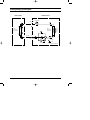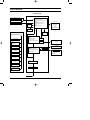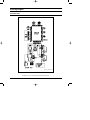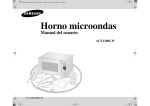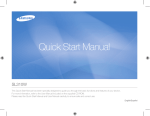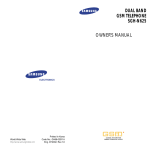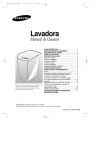Download Samsung SH09AI8V Product specifications
Transcript
DB98-17813(1)_co 04/2/23 10:33 AM Page 3 ROOM AIR CONDITIONER INDOOR UNIT OUTDOOR UNIT SH09AI8R SH09AI8V SH09AI8RX SH09AI8VX SERVICE AIR CONDITIONER Manual CONTENTS 1. Product Specifications 2. Operating Instructions 3. Disassembly and Reassembly 4. Refrigerating Cycle Diagram 5. Set Up the Model Option 6. Troubleshooting 7. Exploded Views and Parts List 8. Block Diagram 9. PCB Diagram 10. Wiring Diagram 11. Schematic Diagram DB98-17813(1)_1 04/2/23 10:27 AM Page 1 1. Product Specifications 1-1 Table Model Item SH09AI8R / SH09AI8V Indoor unit Type Wall-mounted Cooling Cooling Air Volume Heating Cooling Noise ( ):EUROVENT Heating Energy Efficiency Ratio Cooling Heating Power m3/min dB 1.4 6.4 24 7.4 24 44(58) 52(61) 44(58) Operating Current Cooling Heating Cooling Heating Cooling Power Factor Heating Starting Current Length Power Cord 52(61) 3.03 W/W 3.41 V-Hz Power Consumption 1-220 / 240-50 890 W 850 3.9 A 3.8 98.7 % 99.9 A 21.0 m - Number of Core Wire Capacity Outer Dimension WxHxD Weight Refrigerant Pipe Size 2.90 |/h Dehumidifying Power 2.70 kW Heating Performance Outdoor unit 250V-10 / 16A A mm 760 x 410 x 147 695 x 530 x 280 inch 29.9 x 16.1 x 5.8 27.4 x 20.9 x 11.0 kg 15 28.0 Liquid mm x L(m) ø6.35 x 7 GAS mm x L(m) ø9.52 x 7 D(mm) ø21 Drain Hose Type Compressor Motor Rotary Type - Rated Output Type Blower Motor Type Rated Output W Heat Exchanger - - Turbo-Fan Propeller steel steel 60 25 2ROW 12STEP 1ROW 24STEP CAPILLARY TUBE Refrigerant Control Unit Freezer Oil Capacity cc Refrigerant to Change(R410A) g Protection Device(OLP) - 280 590 RBC12054-12500 Cooling Test Condition INDOOR UNIT : DB27˚C WB19˚C OUTDOOR UNIT : DB35˚C WB24˚C Maximum Operation Condition INDOOR UNIT : DB32˚C WB23˚C OUTDOOR UNIT : DB43˚C WB26˚C Samsung Electronics 1 DB98-17813(1)_1 04/2/23 10:27 AM Page 2 1-2 Pressure Graph 10 2 Low Pressure [kg/cm G] 30.6/22.5 9 27/19 8 21.5/14.6 7 3 20 30 40 Outdoor drybulb temperature [deg C] 2 Samsung Electronics DB98-17813(1)_1 04/2/23 10:28 AM Page 3 2. Operating Instructions 2-1 The Feature of Key in remote control No 1 NAMED OF KEY FUNCTION OF KEY (On/Off) On/Off button. Press the button to stop or run the air conditioner. (UP) Temperature adjustment button(UP). To increase the temperature by the pressing the temperature button. (DOWN) Temperature adjustment button(DOWN). To decrease the temperature by the pressing the temperature button. 2 3 Mode selection button. Each time you press this button Mode is changed in the following order : Auto Mode : Fan Only : Cool Mode : Heat Mode : Dry Mode Fan speed adjustment button. Each time you press this button, FAN SPEED is changed in the following order. 4 Low Medium High Automatic(rotated : 5 Swing button. It adjusts the airflow to upward and downward, left and right. 6 Turbo button. The air conditioner cools or heats the room as quickly as possible. After 30minutes, the air conditioner is reset automatically to the previous mode. 7 Energy saving button. If you wish to save energy when using your air conditioner, select the Energy saving mode with the button. 8 Sleep button. The sleep timer can be used when you are cooling or heating your room to switch the air conditioner off automatically after a period of 6 hours. Samsung Electronics ) 3 DB98-17813(1)_1 04/2/23 10:28 AM Page 4 Operating Instructions No 9 10 NAMED OF KEY FUNCTION OF KEY Anion button. Press the button to generate ion from the air conditioner. On Timer button. The On Timer enables you to switch on the air conditioner automatically after a given period of time that is from 30 minutes to 24 hours. To set the operating time, press the time display. 11 Off Timer button. The Off Timer enables you to switch off the air conditioner automatically after a given period of time that is from 30 minutes to 24 hours. To set the operating time, press the time display. 12 4 button one or more times until the required Timer Set/Cancel button. After setting On Timer or Off Timer, press the And press the 13 button one or more times until the required button to set it completely. button again to cancel On Timer or Off Timer set. Digital On/Off button. If you want to turn off the display during operation press the button. Samsung Electronics DB98-17813(1)_1 04/2/23 10:28 AM Page 5 Operating Instructions 2-1-1 Name & Function of Key in remote control 1. AUTO MODE : In this mode, operation mode(COOL, HEAT) is selected automatically by the room temperature of initial operation. Room Temp Operation Type Tr≥ 21°C+∆T Cool Operation (Set Temp:24˚C+∆T) 21°C +∆T>Tr Heat Operation (Set Temp:22˚C+∆T) ∆T= -1°C, -2°C, 0°C, +1°C, +2°C ∆T is controlled by setting temperature up/down key of remote control 2. COOL MODE : The unit operates according to the difference between the setting and room temperature. (18°C~30°C) 3. HEAT MODE : The unit operates according to the difference between the setting and room temperature.(16°C~30°C) *Prevention against cold wind : In order to prevent the cool air from flowing out at the heat mode, the indoor fan does not operate or operates very slowly in the following cases. At this time, the indoor heat exchanger will be preheating. - For 3~5 minutes after the initial operation - For deicing operation - The operation of an indoor fan in accordance with the temperature of an indoor heat exchanger The temperature of indoor heat exchanger DRY MODE : Has 3 states, each determined by room temperature. The unit operates in DRY mode. *Compressor ON/OFF Time is controlled compulsorily(can not set up the fan speed, always breeze). *Protective function : Low temperature release. (Prevention against freeze) 5. TURBO MODE : This mode is available in AUTO, COOL, HEAT, DRY, FAN MODE. When this button is pressed at first, the air conditioner is operated “powerful” state for 30 minutes regardless of the set temperature, room temperature. When this button is pressed again, or when the operating time is 30 minutes, turbo operation mode is canceled and returned to the previous mode. *But, if you press the TURBO button in DRY or FAN mode that is changed with AUTO mode automatically. 6. SLEEP MODE : Sleep mode is available only in COOL or HEAT mode. The operation will stop after 6 hours. *In COOL mode : The setting temperature is automatically raised by 1°C each 1hour When the temperature has been raised by total of 2°C, that temperature is maintained. *In HEAT mode : The setting temperature is automatically dropped by 1°C each 1hour. When the temperature has been dropped by total of 2°C, that temperature is maintained. 7. FAN SPEED : Manual (3 step), Auto (4 step) Fan speed automatically varies depending on both the difference between setting and the room temperature. 8. COMPULSORY OPERATION : For operating the air conditioner without the remote control. *The air conditioner starts up in the most suitable mode for the room temperature: Indoor fan speed below 28˚C off 28˚C~below 34˚C LL Speed 34˚C~below 40˚C L Speed above 40˚C Setting Speed *High temperature release function : It is a function to detect an outdoor overload by the sensor of an indoor heat exchanger and to turn the outdoor fan or the compressor ON/OFF for safety. *Deice : Deicing operation is controlled by indoor unit's heat exchanger temperature and accumulating time of compressor's operation. Deice ends by sensing of the processing time by deice condition. Samsung Electronics 4. Room Temperature Operating Mode Less than 21˚C Heat 22˚C approx. 21˚C or above Cool 24˚C approx. Temperature Setting 5 DB98-17813(1)_1 04/2/23 10:28 AM Page 6 Operating Instructions 9. SWING : BLADE-H is rotated vertically by the stepping motor. *Swing Set : Press the button under the remote control is displayed on LCD the and the blades move up and down, left and right. If the one more time press the button, blades location is stop. 10. SETTING THE ON/OFF TIMER. : *ON TIMER : The On Timer enables you to switch on the air conditioner automatically after a given period of time. You can set the period of time from 30 minutes to 24 hours. *OFF TIMER : The Off Timer enables you to switch off the air conditioner automatically after a given period of time. You can set the period of time from 30 minutes to 24 hours. 11. GENERATING ANION : The air conditioner can generate anion with an ionizer in the indoor unit. 6 12. SELF DIAGNOSIS Error Mode DISPLAY 7-SEGMENT Remark Operation Off Operation On Indoor unit room temperature sensor error (open or short) OFF E1 Indoor unit heat exchanger temperature sensor error(open or short) OFF E2 Indoor FAN MOTOR error : Keep the RPM value 450 below for 15 seconds OFF E3 EEPROM error OFF E6 All lamp blinking All lamp blinking Error in option In case of No option set-up In case of option data error 13. BUZZER SOUND : Whenever the On/Off button is pressed or whenever change occurs to the condition which is set up or select, the compulsory operation mode, buzzer is sounded "beep". Samsung Electronics DB98-17813(1)_1 04/2/23 10:28 AM Page 7 2-2 Replace PCB Model option 2-2-1 Replace PCB model option Remove power cord Replace the PCB module Check the connection and plug in No Does all display lamp blink? Replace another PCB Yes Refer to set up the Model option(16~17page) Samsung Electronics 7 DB98-17813(1)_1 04/2/23 10:28 AM Page 8 3. Disassembly and Reassembly Stop operation of the air conditioner and remove the power cord before repairing the unit. 3-1 Indoor Unit No Parts 1 Front Grille Procedure Remark 1) Stop the air conditioner and shut off the main power. 2) Hold the knobs on both sides of the Top Cover. Then, pull the cover toward you and lift it up to separate it from the main body. (Please push down the bottom cover for disassembly.) 3) Unscrew the Main PCB Cover. 4) Loosen the Panel fixing screws on both sides of the bottom Panel and pull down the cover and separate the projection from the groove. 8 Samsung Electronics DB98-17813(1)_1 04/2/23 10:28 AM Page 9 Disassembly and Reassembly No Parts Procedure Remark ● Loosen the pipe bush screws. (Pull down the cover and separate the projection from the groove.) 5) Separate the 2 grille driving Motor Connectors and one receiving sensing connector from the main PCB. <Main PCB Connector Illustration Drawing> ! @ #$ ) ^ % No ! @ # $ % ^ & * ( ) Samsung Electronics &* ( Connector Parts Fan Motor(L) Fan Motor(R) Wing Motor(L) Wing Motor(R) Wing Motor(B) Room Temperature/Piping Sensor Grille Driving Motor(L) Grille Driving Motor(R) Mark/Receiver Anion 9 DB98-17813(1)_1 04/2/23 10:28 AM Page 10 Disassembly and Reassembly No Parts Procedure Remark 6) Loosen the 4 fixing screws. 7) Detach the Panel. ● Cautions for Panel Assembly Put the separated connectors in the right position respectively. ● - Please avoid suppression of wires or deviation of power cords and cross room power connection cables. (For details, refer to the Indoor Unit Connection Cable Installation.) ●- 2 MAIN PCB 1) Loosen the fixing screws on both sides of the Electric Component Box. 2) Detach all the connectors for the main PCB. ● Cautions for Connectors Assembly sure to put connectors in the right position. ● Be 3) Loosen the fixing screws on both sides of the Electric Component Box. 4) Loosen the grounding screws. 10 Samsung Electronics DB98-17813(1)_1 04/2/23 10:28 AM Page 11 Disassembly and Reassembly No Parts 3 Basket Procedure Remark 1) Loosen the 3 fixing screws. 2) Detach the Basket. ● Cautions for Basket Assembly sure to check if the projection on both sides was positioned completely in the groove. ● Be 4 Heat Exchanger 1) Loosen the 3 Heat Exchanger fixing screws. 2) Lift up the Heat Exchanger slightly for disassembly. ● Cautions for Heat Exchanger Assembly allow the insulating materials to be damaged or the piping to be deformed during disassembly and assembly. ● Never 5 Fan & Motor Samsung Electronics 1) Loosen the 6 cover screws. 11 DB98-17813(1)_1 04/2/23 10:28 AM Page 12 Disassembly and Reassembly No Parts Procedure Remark 2) Loosen the bottom wing screws to detach the assembly. (one fixing screw) 3) Detach the Fan fixing bolts. (with a M3 wrench) 4) Loosen the 3 Fan Motor fixing screws. ● Cautions for Motor Assembly Do not miss the Motor anti-vibration rubber and washer. ● - Do not miss the Motor wire fixing cover. ●- 5) Detach the Negative Ionizer. ● Cautions for Ionizer Assembly allow the deformation of the Negative Ionizer pin. ● Never 12 Samsung Electronics DB98-17813(1)_1 04/2/23 10:28 AM Page 13 3-2 Outdoor Unit No Parts 1 Common Work Procedure Remark 1) Loosen 2 fixing screws and separate the Cover Valve. 2) Detach the connection wire from the Terminal Block. 3) Loosen 4 fixing screws and detach the Cabinet Front. 4) Loosen 2 fixing screws and detach the Cabinet-Side LF. 5) Loosen 2 fixing screws of the Cabinet-Side RH. 6) Loosen 2 fixing screws and detach the Bar Steel. Samsung Electronics 13 DB98-17813(1)_1 04/2/23 10:28 AM Page 14 Disassembly and Reassembly No Parts 2 Fan & Motor Procedure Remark 1) Detach the connection wire of the Motor Fan. 2) Remove the Nut Flange. (Turn to the clockwise) 3) Detach the Fan. 4) Loosen 4 fixing screws to detach the Motor. 5) Loosen 4 fixing screws and detach the Motor Bracket from the Base. 14 3 Heat Exchanger 1) Loosen 2 fixing screws of left and right side. 2) Disassemble the inlet and outlet pipe by welding. 3) Detach the Heat Exchanger. 4 Compressor 1) Open the Terminal Cover of Compressor and unscrew the Connection Terminal. 2) Disassemble the inlet and outlet pipe of Compressor by welding. 3) Loosen 3 fixing bolts of the lower part. 4) Detach the Compressor. Samsung Electronics DB98-17813(1)_1 04/2/23 10:29 AM Page 15 4. Refrigerating Cycle Diagram Outdoor Unit Indoor Unit Capillary tube T1 2-Way valve Heat Exchanger (Evaporator) Heat Exchanger (Evaporator) Propeller Fan Turbo Fan Liquid side T2 Gas side 3-Way valve 4-Way valve Cooling Compressor Heating Gas leak check point Samsung Electronics 15 DB98-17813(1)_1 04/2/23 10:30 AM Page 16 5. Set Up the Model Option 5-1 Setting Option Setup Method Option No. : (SH09AI8R / SH09AI8V) Step 1 : Enter the Option Setup mode. 1st Take out the batteries of remote control. 2nd Press the temperature insert the battery again. 3rd Make sure the remocon display shown as button simultaneously and . Step 2 : Enter the Option Setup mode and select your option according to the following procedure. 1 The default value is Otherwise, push the . button to . Every time you push the button, the display panel reads or repeatedly. 2 Push the 3 3 Push the 4 5 . Every time you push the button, the display panel reads ... repeatedly. 2 1 button to set the display panel to button to set the display panel to . Every time you push the button, the display panel reads ... repeatedly. 6 4 Push the button to set the display panel to . Every time you push the button, the display panel reads ... repeatedly. 5 Push the button to set the display panel to . Every time you push the button, the display panel reads ... repeatedly. 6 ✳ Setting is not required if you must a value which has a default. 16 Push the button to set the display panel to . Every time you push the button, the display panel reads ... repeatedly. Samsung Electronics DB98-17813(1)_1 04/2/23 10:31 AM Page 17 Set Up the Model Option 7 The default value is Otherwise, push the . button to . Every time you push the button, the display panel reads or repeatedly. 8 Push the 9 7 . 9 Push the 10 11 button to set the display panel to Every time you push the button, the display panel reads ... repeatedly. 8 button to set the display panel to . Every time you push the button, the display panel reads ... repeatedly. 12 10 Push the button to set the display panel to . Every time you push the button, the display panel reads ... repeatedly. 11 Push the button to set the display panel to . Every time you push the button, the display panel reads ... repeatedly. 12 Push the ✳ Setting is not required if you must a value which has a default. button to set the display panel to . Every time you push the button, the display panel reads ... repeatedly. Step 3 : Upon completion of the selection, check you made right selections. Press the Mode Selection key, The display part shows Press the Mode Selection key, The display part shows to set the display part to and check the display part. . to set the display part to and check the display part. . Step 4 : Pressing the ON/OFF button ( ) When pressing the operation ON/OFF key with the direction of remote controller for unit, the sound ''Ding'' or ''Diriring'' is heard and the OPERATION ICON( ) lamp of the display is flickering at the same time, then the input of option is completed. (If the diriring sound isn't heard, try again pressing the ON/OFF button.) Step 5 : Unit operation test-run First, Remove the battery from the remote controller. Second, Re-insert the battery into the remote controller. Third, Press ON/OFF key with the direction of remote controller for set. • Error Mode 1st If all lamps of indoor unit are flickering, Plug out, plug in battery again and press ON/OFF key to retry. 2nd If the unit is not working properly or all lamps are continuously flickering after setting the option code, see if the correct option code is set up for its model. Samsung Electronics 17 DB98-17813(1)_1 04/2/23 10:31 AM Page 18 6. Troubleshooting Check the basic items first to judge if the problem was caused by breakdown or misuse. If none of the basic items are related to the problem, please scrutinize the machine according to the 'Breakdown Diagnosis by Symptoms' method. 6-1 Basic Breakdown Diagnosis Items 1. Is power supply right? The power supply shall be within ±10% of the input voltage. Otherwise, the machine may fall in abnormal operation. 2. Is the indoor unit connected with the outdoor unit? 3. The following symptoms are not categorized in the breakdown. Symptoms Inoperative - Power failure or plugged-out? - Wasn't the reserved operation period over? - Take out the batteries of remote control and put them in it one minute later. Then put the remote control in operation again. - Plug out and plug in 10 seconds later. No cool wind - Isn't the dust collecting filter clogged with dust or stained? - Isn't there any direct ray or obstacle to the outdoor unit? - Is the temperature setting value too high? If so, please turn it down. - Isn't the air conditioner in wind-only operation? Strange smell - Please ventilate the room because the smell penetrated into the wall or furniture is not coming out as the air conditioner begins operating. - Check if the dust collecting filter is stained. Inoperative remote control - Aren't batteries dead? - Aren't batteries wrongly positioned? - Isn't the indoor unit sensor covered? - Isn't the electric wave blocked by neon-signs or electronic fluorescent lamps? Unable to control air volume - Is the operation mode in one of AUTO, DEHUMID, or TURBO? Then, no further control is required because the air volume will be automatically controlled. - Please return to the COOL/WIND mode to recheck the condition. Unable to reserve - Please check if you pressed the OK/CANCEL button after you set the reservation time. Unable to set temperature Water leak (from indoor unit) 18 Reasons - Isn't the operation mode in TURBO? Then, no further control is required because the air volume will be automatically controlled. - Please return to the COOL mode to recheck the condition. - Check the refrigerant pressure. (to check refrigerant leak) - Is the indoor unit so installed that water is smoothly drained? - Aren't the drain outlet and hose clogged? - Please re-vacuum and recharge refrigerant. (Insufficient refrigerant distribution may prevent water from forming on the evaporator.) Samsung Electronics DB98-17813(1)_1 04/2/23 10:31 AM Page 19 6-2 Trouble check in the initial status 6-2-1 Diagnosis and marking of the part in trouble. Please check the air conditioner operation status and write the check result in the chart in the room. 7-SEGMENT Mark Error Part E1 Indoor unit Temperature Sensor Error(SHORT/OPEN) E2 Indoor unit Piping Sensor Error(SHORT/OPEN) E6 EEPROM Error(Option Memory) - Option Error All Lamp Off - Option Unselected - Option Data Error The motor RPM is not sensible because the indoor fan motor has no feedback sensor. Therefore, there is no fan motor error. 6-2-2 Operation with abnormal motion NO Abnormal condition 1 No response from the remote control operation signal. 2 Unable to operate the outdoor unit Samsung Electronics Inspection 1) Plug out and plug in 5 seconds later. 1) Press the TURBO button with the remote control. 2) In 3 minutes, check the voltage between the indoor unit terminal block N and L. Initial Diagnosis Able to operate the remote control OK Unable to operate the remote control Press the AUTO button in the indoor unit. (1) If it operates, the remote control and indoor unit receiver are in trouble. (2) If not, the indoor unit is in trouble. AC198V ~ AC242V Problem with the outdoor unit or PCB No power source displayed. Problem with the relay (RY71) or PCB 19 DB98-17813(1)_1 04/2/23 10:31 AM Page 20 6-3 Breakdown diagnosis by symptoms 6-3-1 Indoor unit temperature sensor failure Error Part Error mark 7-SEGMENT Indoor unit temperature sensor open or short E1 Detach the assembly sensor from the ASS'Y PCB CN43 connector and measure the sensor resistance with an ohmmeter (tester). Is the sensor resistance value 10KΩ ±1,2KΩ at the room temperature of 25˚C? No Yes ASS'Y Sensor Replace SENSOR Resistance Value : 20˚C-12.09kΩ SENSOR Resistance Value : 30˚C-8.31kΩ SENSOR Resistance Value : 35˚C-6.94kΩ SENSOR Resistance Value : 40˚C-5.83kΩ Connect the sensor to CN43, supply power, and measure the voltage of #1 and #2 of the CN43 connector. Below 1.3V? Yes Poor ASS'Y PCB Replace No Over 3.7V? Yes Poor ASS'Y PCB Replace No MICOM Error, MICOM Replace 20 Samsung Electronics DB98-17813(1)_1 04/2/23 10:31 AM Page 21 Troubleshooting 6-3-2 Indoor unit Pipe Sensor in Trouble Error mark 7-SEGMENT Error Part Indoor unit Heat exchange temperature sensor open or short E2 1. Check the assembly condition of the sensor connector(CN43) on the indoor unit Main PCB and if not assembled, reassemble the connector accurately. 2. Detach the indoor pipe sensor connector(CN43) and check the resistance between connector 3 and 4. Temperature(˚C) Resistance Value (KΩ) Temperature(˚C) Resistance Value (KΩ) 15 8.31 30 8.31 20 6.94 35 6.94 25 5.83 40 5.83 OTHERS The data error is ±1%. If the above data is not met, replace the indoor pipe sensor. 3. Assemble the indoor pipe sensor to PCB, plug in, and check the voltage of connector 3 and 4. If the resistance is below 0.5V or over 4.9V, replace the indoor Main PCB (PCB phase short or disconnected) Samsung Electronics 21 DB98-17813(1)_1 04/2/23 10:31 AM Page 22 Troubleshooting 6-3-3 When the Indoor unit fan motor doesn't operate AC220V Red MOTOR Yellow Green Indoor Unit Fan Motor(L) 12V CR71 1.2µF/450V Yellow Green 0V 12V MICOM #32 ! # Operating Condenser IC07 % CN74 White Red MOTOR SSR + CN73 Blue Indoor Unit Fan Motor(R) 60Hz CR72 1.2µF/450V ! # Operating Condenser % 1. Check if power(AC220V) is being supplied. 2. Check if the operating condenser(CR71, CR72) and connector(CN73, CN74) are properly assembled. 3. Put the fan in operation with the remote control and check if the fan is rotating after the auto grille is full open. (If so, it is in norma operation) 4. If not, measure AC voltage of No. 5 and 3 of CN73, CN74. • If the voltage value is 180~220V : Poor motor • If not : Poor PCB 22 Samsung Electronics DB98-17813(1)_1 04/2/23 10:31 AM Page 23 Troubleshooting 6-3-4 When the power doesn't come in. 1. Pre-inspection Items 1) Power voltage (AC198V ~ AC242V) 2) Power cable connection 3) Check if the standard lamp(in blue) of the display part twinkles with a bang sound when you supply power. If not, please check the fan according to the following procedure. 2. Inspection Procedure 1) Checking the main PCB power (1) Check if the power cable connector(in black or white) were normally assembled. • White : to the N(1) terminal of the terminal block • Black : to terminal 1 of PCB (2) Check if the outdoor power cable connector were normally assembled. • White : to the N(1) terminal of the terminal block • Black : to terminal 1 of the terminal block (3) Check if the PCB fuse(F701, 250V 3.15A) is disconnected. (4) Check the output voltage of the static voltage IC. • KA78L05(IC02) : DC4.7 ~ 5.3V ➞ If no DC power source was output from the above items, PCB should be replaced. 2) Checking outdoor unit power supply (1) Press the TURBO button with the remote control. - In 3 minutes, check the outdoor unit(compressor/outdoor fan) is operating. - If not, check the voltage of both black and white cable of the outdoor unit power supply connector. (AC198V ~ AC242V) (2) Supply AC 220V to the outdoor unit forcibly. (3) If the outdoor unit has no motion, check the outdoor unit and surrounding connection cables. (4) If the outdoor starts operation, check the indoor unit connection and PCB. Samsung Electronics 23 DB98-17813(1)_1 04/2/23 10:31 AM Page 24 Troubleshooting 6-3-5 When louvers(bottom, left, and right) don't operate 1. Inspection Items 1) Power Voltage (AC198V ~ AC242V) 2) Louver Motor Connector(CN61, CN62, CN65) 2. Inspection Procedure Check if louvers have mechanical problem. Turn off the power and on 5 seconds later. No Does the standard lamp twinkle 3 minutes before it goes out? It happens when th power doesn't come in Yes Are all the louvers open during operation? (bottom, left, and right) Yes Not a breakdown(normal) No Does the GND voltage of connector 2, 3, 4, and 5 range from DC 6V to 8V? (when louvers are operating) Yes Checking motor connection, Poor motor No Does the GND voltage of connector 2, 3, 4, and 5 range from DC 12V? (when louvers are operating) Yes PCB Replace No Checking connection and apparatus assembly condition. 24 Samsung Electronics DB98-17813(1)_1 04/2/23 10:31 AM Page 25 Troubleshooting 6-3-6 When the automatic grille doesn't operate. 1. Inspection Items 1) Power Voltage (AC198V ~ AC242V) 2) Assembly of Connector between both Motors 2. Inspection Procedure Check if louvers have mechanical problem. Turn off the power and on 5 seconds later. No Does the standard lamp twinkle 3 minutes before it goes out? It happens when the power doesn't come in Yes Yes Are both auto grilles open during operation? (left and right) Not a breakdown(normal). No Does the GND voltage of connector(CN63, CN64) 2, 3, 4 and 5 range from DC 6V to 8V? (when louvers are operating) Yes Checking motor connection, Poor motor No Does the GND voltage of connector(CN63, CN64) 2, 3, 4 and 5 range from DC 12V? (when louvers are operating) Yes PCB Replace No Checking connection and apparatus assembly condition. Samsung Electronics 25 DB98-17813(1)_1 04/2/23 10:31 AM Page 26 Troubleshooting 6-3-7 When the remote control is not receiving. 1. Check the remote control quality with a remote control receiving tester. 2. Check if the connector was normally assembled. 3. Put the set in operation and check the voltage of No. 1(+) and No. 3(-) of the main PCB CN 94 while operating the remote control. When the voltage descends below 3V, the assembly module PCB is normal and the main PCB is poor. Then replace the main PCB. 4. Replace the assembly display PCB because the module PCB is poor if the voltage between No. 1, 2, and 3 of CN 94 maintains 5V after the remote control starts operation. 26 Samsung Electronics DB98-17813(1)_1 04/2/23 10:31 AM Page 27 6-4 PCB Inspection Method 6-4-1 Pre-inspection Notices 1. Check if you pulled out the AC power plug when you eliminate the PCB or front panel. 2. Don't hold the PCB side not to impose excessive force on it to eliminate the PCB. 3. Don't pull the lead wire but hold the whole housing to connect or disconnect a connector to the PCB. 6-4-2 Inspection Procedure 1. Check connector connection and peeling of PCB or bronze coating pattern before you think the PCB is broken. 2. The PCB is composed of the 3 parts. • Main PCB Part : MICOM and surrounding circuit, relay, room fan motor driving circuit and control circuit, sensor driving circuit, power circuit of DC12V and DC5V, and buzzer driving circuit • Display part : LED lamp • Switch part : Switch 6-4-3. Detailed Inspection Procedure NO Procedure 1 Plug out and pull the PCB out of the electronic box. 1) Is the fuse disconnected? (F701) 2 Check the PCB fuse. supply power. If the standard lamp twinkles at this time, the above 1) ~ 3) have no relation. Checking the power voltage. 3 4 Press the OPER/STOP button one time to enter the TURBO mode. But, exclude the RESERVE operation. Press the OPER/STOP button one time to enter the OPER mode. 1. Air Volume[High] 2. Continuous Operation Samsung Electronics Inspection Method Cause • Overcurrent • Room Fan Motor Short • ASS'Y Main PCB AC Pattern Short 1) Is the BD71input voltage AC198V~AC242V? • Poor Power Cord, Fuse Disconnection, Wrong Power Cable Wiring, Poor AC Part 2) Is the voltage between both terminals of the output C104 on the 2nd side of the transformer AC12V ±0.5V? • Poor Switching Trans, Poor Power Circuit 3) Is the voltage between both terminals of OUT and GND of IC02(KA78L05) DC5V ±0.5V? • Poor Power Circuit, Load Short Checking the power voltage. 1) Check the voltage of the relay(RY71) coil(IC05 PIN #10 and GND : OV, PIN#7 and GND : 5V) during operation(3 minutes after TURBO operation). • Relay(RY71) Coil Disconnection, Poor IC05 2) Check the voltage of both terminals of terminal block 1 and N(1) after 3 minute operation.: AC220V • Poor Relay(RY71) Contact 1) Is the voltage over AC180V being imposed on terminal #3 and #5 of the room fan motor connector(CN73 and CN74)? • Poor Room Fan Motor 2) The room fan motor doesn't run. • Poor Room Fan Motor Connector (CN73 and 74) Contact 3) The power voltage between terminal #3 and #5 of the connector(CN73 and CN74) is 0V. • Poor ASS'Y Main PCB • Poor Connection 27 DB98-17813(1)_1 04/2/23 10:31 AM Page 28 Troubleshooting 6-4-4 Temperature Sensor Feature Conversion Table(Room Temperature Sensor); 103AT Temperature Sensor Resistance Temperature Sensor Resistance Temperature Sensor Resistance Temperature Sensor Resistance [˚C] [˚C] [˚C] [˚C] [Kohm] [Kohm] [Kohm] [Kohm] 70 69 68 67 66 65 64 63 62 61 60 2.229 2.296 2.365 2.437 2.512 2.589 2.669 2.752 2.838 2.928 3.021 49 48 47 46 45 44 43 42 41 40 4.300 4.444 4.594 4.749 4.912 5.080 5.256 5.439 5.630 5.828 29 28 27 26 25 24 23 22 21 20 8.622 8.944 9.281 9.632 10 10.380 10.780 11.200 11.630 12.090 9 8 7 6 5 4 3 2 1 0 18.700 19.480 20.290 21.150 22.050 22.990 23.900 25.030 26.130 27.280 59 58 57 56 55 54 53 52 51 50 3.116 3.216 3.319 3.426 3.537 3.652 3.772 3.897 4.026 4.161 39 38 37 36 35 34 33 32 31 30 6.033 6.246 6.468 6.699 6.941 7.192 7.455 7.729 8.015 8.313 19 18 17 16 15 14 13 12 11 10 12.560 13.060 13.570 14.120 14.680 15.280 15.900 16.550 17.240 17.960 -1 -2 -3 -4 -5 -6 -7 -8 -9 28.470 29.720 31.040 32.430 33.890 35.430 37.050 38.760 40.560 <Temperature Sensor Characteristic Curve> Temperature (˚C) 70 60 50 40 At the temperature of 25˚C(10KΩ) 30 20 10 0 -10 -9 5 28 10 15 20 25 30 35 40 Resistance Value (Kohm) Samsung Electronics DB98-17813(1)_1 04/2/23 10:31 AM Page 29 6-5 Main Part Inspection Method Breakdown Inspection Method Part Room Temperature Sensor Measure resistance with a tester Normal Abnormal Room Fan Motor Abnormal Abnormal Normal Abnormal Resistance Remark Yellow, Blue 404.4Ω±10% Main Yellow, Red 340Ω±10% Sub ∞, 0Ω . . . Open or Short At the normal temperature (10˚C ~ 30˚C) Compare terminal Resistance Remark Yellow, Red 360Ω±10% Main Black, Yellow 328Ω±10% Sub ∞, 0Ω . . . Open or Short About 300 Ω at the normal temperature (20˚C ~ 30˚C) ∞, 0Ω . . . Open or Short Measure the resistance between connector 3 and each terminal wire with a tester. (Grille Motor) Normal Abnormal Samsung Electronics Compare terminal Measure the resistance between the red wire and each terminal wire with a tester. (Discharge Louver : B/L/R) Stepping Motor At the normal temperature (10˚C ~ 30˚C) Measure the resistance between motor wires with a tester. Normal Stepping Motor ∞, 0Ω . . . Open or Short Measure the resistance between terminals of the connector (CN73) with a tester. Normal Outdoor Fan Motor At the normal temperature 37kΩ~ 8.3kΩ(-7˚C~+30˚C) *Refer to Table 6-4-4. About 120 Ω at the normal temperature (20˚C ~ 30˚C) ∞, 0Ω . . . Open or Short 29 DB98-17813(1)_1 04/2/23 10:32 AM Page 30 7. Exploded Views and Parts List 7-1 Indoor Unit 6 1-8 1-11 1-13 1-12 1-9 1-1 1-10 1 1-4 1-2 1-3 1-5 1-4 1-6 1-7 1-14 7 2 5-1 3 5-4 4 8-3 5-2 5 5-3 5-5 8-1 8-4 8-6 8-4 8-5-1 8-5-2 8-3 8-8 8 8-2 8-11 8-7 13 8-9 11 8-10 10 12 9 You can search for the updated part code number through the ITSELF. URL : http://itself.sec.samsung.co.kr 30 Samsung Electronics DB98-17813(1)_1 04/2/23 10:32 AM Page 31 Exploded Views and Parts List ■ Parts List No. Code No. Description Q'TY Specification SH09AI8R Remark SH09AI8V 1 DB94-00291E ASS'Y BACK BODY ASS'Y 1 1 1-1 DB94-00296A ASS'Y BACK BODY INSULATION HIPS,ASS'Y 1 1 1-2 DB32-00182B MOTOR FAN LF ASS'Y 1 1 1-3 DB32-00182A MOTOR FAN RH ASS'Y 1 1 1-4 DB61-01301A HOLDER WIRE SGCC-M,T0.8 2 2 1-5 DB31-00174A TURBO FAN LF AS+G/F 1 1 1-6 DB31-00173A TURBO FAN RH AS+G/F 1 1 1-7 DB91-00265A ASS'Y IONIZER ASS'Y 1 1 1-8 DB92-00374A ASS'Y BLADE SIDE ASS'Y 1 1 1-9 DB92-00372A ASS'Y BLADE LOW ASS'Y 1 1 1-10 DB69-00692A CUSHION BODY EPS 1 1 1-11 DB63-00682A COVER BODY LF HIPS 1 1 1-12 DB63-00683A COVER BODY RH HIPS 1 1 1-13 DB70-00452A PLATE-WIRE HOLDER ASS'Y 1 1 1-14 DB94-00289B ASS'Y BELL MOUTH ASS'Y 1 1 2 DB96-02579B ASS'Y EVAP ASS'Y 1 1 3 DB94-00286A ASS'Y TRAY DRAIN ASS'Y 1 1 4 DB94-00315D ASS'Y DRAIN HOSE ASS'Y 1 1 5 DB93-01816A ASS'Y CONTROL IN ASS'Y 1 1 5-1 DB63-00673A COVER MAIN PCB LOW ABS 1 1 5-2 DB93-01518B ASS'Y PCB MAIN AC ASS'Y 1 1 5-3 DB93-01519B ASS'Y PCB MAIN DC ASS'Y 1 1 5-4 DB65-00125A ASS'Y TERMINAL BLOCK ASS'Y 1 1 5-5 DB32-00020A ASS'Y THERMISTOR-WIRE ASS'Y 1 1 6 DB70-00317A HANGER-PLATE SGCC-M 1 1 7 DB61-01291A HOLDER PIPE HIPS 1 1 8 DB92-00371V ASS'Y PANEL FRONT SATIN SILVER - 1 8-1 8-2 8-3 DB92-00371U ASS'Y PANEL FRONT TROPICAL RED 1 - DB64-00784A PANEL FRONT UP HIPS 1 1 1 DB90-01115V ASS'Y COVER Grille SERVICE SATIN SILVER - DB90-01115U ASS'Y COVER Grille SERVICE TROPICAL RED 1 - DB31-00166A MOTOR STEPPING 2VDC 35PM412BN 1 1 8-4 DB94-00292A ASS'Y GEAR PINION ASS'Y 1 1 8-5-1 DB63-00420A FILTER BIO - 1 1 8-5-2 DB63-00616C FILTER DEODORIZATION - 1 1 8-6 DB63-00387B COVER FILTER UP ABS 1 1 8-7 DB63-00684A GUARD AIR FILTER ABS 1 1 8-8 DB39-00816B ASS'Y C/W STEP MOTOR(LEFT) ASS'Y 1 1 8-9 DB93-01520A ASS'Y DISPLAY PCB ASS'Y 1 1 8-10 DB93-01536A ASS'Y C/W DISPLAY&S/W ASS'Y 1 1 8-11 DB39-00816A ASS'Y C/W STEP MOTOR(RIGHT) ASS'Y 1 1 9 DB63-00679A COVER MAIN PCB UP ABS 1 1 10 DB92-00368A ASS'Y PANEL LOW ASS'Y 1 1 11 DB63-00681A COVER DECO UP HIPS 1 1 12 DB90-01014B ASS'Y COVER DECO LOW ASS'Y 1 1 13 DB93-02531R ASS'Y-REMOCON ARH-1314 1 1 Samsung Electronics 31 DB98-17813(1)_1 04/2/23 10:32 AM Page 32 7-2 Outdoor Unit 8 9 5-2 5-3 6 5 5-5 5-7 18 5-4 5-1 2 10 3 4-2 1 7-1 17 16 7-2 5-6 4-1 15 13 14 7 7-3 11 12 4 32 Samsung Electronics DB98-17813(1)_1 04/2/23 10:32 AM Page 33 Exploded Views and Parts List ■ Parts List No. Code No. Description Specification Q'TY Remark SH09AI8RX /SH09AI8VX 1 DB60-30020A NUT FLANGE 2C,M6,SM20C,NTR 1 2 DB67-50063A FAN PROPELLER AS+G/F 20%, ø405 1 3 DB31-10058C MOTOR FAN OUT 220/240V,50/60Hz 1 4 DB90-01338A ASS'Y CABINET FRONT ASS'Y 1 4-1 DB64-00648A CABINET FRONT PP 1 4-2 DB61-01113A BELL MOUTH PP 1 5 DB90-01333B ASS'Y CABINET SIDE RH ASS'Y 1 5-1 DB64-00650A CABINET SIDE RH PP 1 5-2 2501-001238 CAPACITOR-COMP 40uF/450VAC 1 5-3 2301-001375 CAPACITOR-MOTOR 1.5uF/450VAC 1 5-4 DB65-40049E TERMINAL BLOCK 4P 1 5-5 DB93-01547D ASS'Y LEAD WIRE Samsung COMPor 1 5-6 DB35-00028A OLP RBC 12054-12500 1 5-7 DB33-00049A ASS'Y SOLENOID COIL ASS'Y 1 6 DB64-00649A CABINET SIDE LF PP 1 7 DB90-01056F ASS'Y BASE OUTDOOR ASS'Y 1 7-1 DB61-01322A BRACKET VALVE GALVA 1 7-2 DB61-00802A BRACKET MOTOR SGCC-M 1 7-3 DB73-00070A GROMMET-ISOLATOR NR 3 8 DB71-00085A BAR STEEL HSWR 1 9 DB90-00947A ASS'Y COVER VALVE ASS'Y 1 10 DB94-00500A ASS'Y PARTITION ASS'Y 1 11 DB96-03011A ASS'Y TUBE 4WAY VALVE ASS'Y 1 12 DB96-03277A ASS'Y TUBE CAPILLARY ASS'Y 1 13 G4A091JU1EP COMPRESSOR G4A091 1 14 DB60-30028A NUT WASHER HEX2CM8ZPC 3 15 DB63-20002A GASKET EPDM 1 16 DB63-10165D COVER TERMINAL POM 1 17 DB60-30018A NUT FLANGE M5,SM20C 1 18 DB96-03110A ASS'Y CONDENSER ASS'Y 1 Samsung Electronics 33 DB98-17813(1)_1 04/2/23 10:32 AM Page 34 7-3 Ass'y Control In(Indoor Unit) : DB93-01816A ■ Parts List No. Code No. 1 DB93-01518B ASS'Y MAIN-PCB AC 220x45 1 2 DB93-01519B ASS'Y MAIN-PCB DC 160x45 1 3 DB63-00673A COVER-MAIN-P-LOW ABS(V0) BLACK 1 4 DB61-01290A HOLDER-CLAMP-IN SGCC-M, Z T1.0 1 5 DB65-00125A ASS'Y TERMINAL-BLOCK 4P 1 6 6001-000929 SCREW-MACHINE PH M3xL20 1 7 6001-000035 SCREW-MACHINE TH M4xL8 1 8 DB65-10074E CABLE-CLAMP DA-5N, NK-5N 1 9 6002-000534 SCREW-TAPPING PH, 3x8, ZPC(BLK) 3 10 DB32-00020A ASS'Y THERMISTOR 103AT 1 11 DB93-01554A WIRE CONNECT JUMP 10P 1 12 6009-001001 SCREW-SPECIAL M4xL8 2 13 DB39-00148B WIRE CONNECT EARTH L=100, AWG#16 1 14 DB62-01636F SEAL-COVER MAIN PCB LOW A FLOCKED, T0, 4, 27x45 1 15 DB62-01636G SEAL-COVER MAIN PCB LOW B FLOCKED, T0, 4, 86x22 1 34 Description Specification Q'TY Remark Samsung Electronics DB98-17813(1)_1 04/2/23 10:32 AM Page 35 8. Block Diagram CONTROLLER IC-MCU HEAT EXCHANGER SENSOR • BLADE CONTROL (down/left/right) • AUTO GRILLE CONTROL • INDOOR FAN MOTOR CONTROL (left/right) ROOM TEMPERATURE SENSOR DISPLAY PART • COMPRESSOR CONTROL INFRARED SIGNAL • TEMPERATURE CONTROL RESET CIRCUIT • TIMER • BUZZER CONTROL TURBO STANDARD AVOID TIMER TEMPERATURE(88˚C) OSCILLATION CIRCUIT ZERO VOLTAGE DETECT REMOTE CONTROLLER • COMPRESSOR CONTROL SIGNAL POWER ON/OFF • STEPPING MOTOR CONTROL SIGNAL • BUZZER CONTROL SIGNAL MODE (AUTO, COOL, DRY, FAN, HEAT) TRIGGER SIGNAL INDOOR FAN MOTOR (left/right) SSR COMPRESSOR OUTDOOR FAN MOTOR TURBO OPERATION FAN SPEED SELECT (H/M/L) • COMPRESSOR DRIVE • OUTDOOR FAN MOTOR DRIVE • STEPPING MOTOR DRIVE • BUZZER DRIVE BLADE-H MOVING SELECT BUZZER STEPPING MOTOR -Blade (down/left/right) -Auto grille (left/right) ON, OFF TIMER SELECT TEMPERATURE SELECT DC 5V VOLTAGE REGULATOR SLEEP SELECT DC 12V SMPS Power Block GENERATION ANION OPERATION AC INPUT Samsung Electronics 35 DB98-17813(1)_1 04/2/23 10:32 AM Page 36 9. PCB Diagram 9-1 ASS'Y MAIN PCB : DB93-01518B ■ TOP 36 ■ BOTTOM Samsung DB98-17813(1)_1 04/2/23 10:32 AM Page 37 PCB Diagram ■ Parts List Location No. Description Specification BD71 DIODE-BRIDGE C101 C-AL DF06S,600V,1A,SMD-4,TP 15uF,450V C102 C-CERAMIC,CHIP 100nF,+80-20%,50V,Y5V,TP,2012, C103 C-R NETWORK 2.2nF/12MΩ C104 C-AL 1000uF,20%,25V,GP,TP,10x20,5 C105 C-CERAMIC,CHIP 100nF,+80-20%,50V,Y5V,TP,2012, C106 C-CERAMIC,CHIP 100nF,+80-20%,50V,Y5V,TP,2012, C107 C-AL 470uF,20%,16V,GP,TP,10x12.5,5 C108 C-CERAMIC,CHIP 100nF,+80-20%,50V,Y5V,TP,2012, C201 C-CERAMIC,CHIP 100nF,+80-20%,50V,Y5V,TP,2012, C202 C-CERAMIC,CHIP 10nF,+80-20%,50V,Y5V,TP,2012 C203 C-CERAMIC,CHIP 10nF,+80-20%,50V,Y5V,TP,2012 CD01 DIODE-TVS ST02D-200,185/200/215V,200W,DO-214 CN73 CONNECTOR-HEADER 1WALL,3P,1R,7.92mm,STRAIGHT,SN,BL CN74 CONNECTOR-HEADER 1WALL,3P,1R,7.92mm,STRAIGHT,SN,WH CN93 CONNECTOR-HEADER BOX,10P,1R,-,STRAIGHT,SN CR71 C-FILM,MPPF 1.2uF,10%,450Vac,BK,38x18x30,3 CR72 C-FILM,MPPF 1.2uF,10%,450Vac,BK,38x18x30,3 D101 DIODE-RECTIFIER UG2D,200V,2A,DO-204AC,TP F701 FUSE-CARTRIDGE 250V,3.15A,TIME-LAG,GLASS,5x20mm FT71 LS404190M AS-S660,19mH,+50,-30%,-,300Mohm,2A,-,-,- IC01 IC-PWM CONTROLLER 266,DIP,8P,300MIL,PLASTIC,-0.3/7 IC02 IC-POSI ADJUST,REG,78L05A,TO-92,3P,-,PLASTIC,4.6 NTC1 THERMISTOR-NTC 22ohm,1.4A,3100K,9.5mW/C,-,7.0,- PC01 PHOTO-COUPLER TR,130-260%,200mW,DIP-4,ST PC02 PHOTO-COUPLER TR,50-150%,200mW,DIP-4,ST Q201 TR-SMALL SIGNAL 2SC2412K,NPN,200mW,SOT-23,TP,1 R105 R-CHIP 470ohm,5%,1/10W,DA,TP,2012 R106 R-CHIP 220ohm,5%,1/10W,DA,TP,2012 R107 R-CHIP 220ohm,5%,1/10W,DA,TP,2012 R201 R-CHIP 100Kohm,5%,1/4W,DA,TP,3216 R202 R-CHIP 100Kohm,5%,1/4W,DA,TP,3216 R203 R-CHIP 100Kohm,5%,1/4W,DA,TP,3216 R204 R-CHIP 100Kohm,5%,1/4W,DA,TP,3216 R205 R-CHIP 10Kohm,5%,1/10W,DA,TP,2012 R206 R-CHIP 1Kohm,5%,1/10W,DA,TP,2012 R207 R-CHIP 1Kohm,5%,1/10W,DA,TP,2012 RY71 RELAY-POWER 12VDC,0.9W,75mA,SPST,MAX 20msec,10mS SS71 SSR 12Vdc,-,2A,1mS,1mS ST11 TRANS SWITCHING JT1916-09,-,310V,FERRITE,-,EI191 TB71(N) CONNECTOR-TERMINAL TAB,MALE,-,6.35x0.8mm TB72(L) CONNECTOR-TERMINAL TAB,MALE,-,6.35x0.8mm TB73 CONNECTOR-TERMINAL TAB,MALE,-,6.35x0.8mm VA71 VARISTOR 560V,2500A,17.5x7.5mm,TP XC71 C-FILM,MPEF 220NF,10%,275V,BK,26.5x8.5x17mm,22.5 XC72 C-FILM,MPEF 100nF,10%,275V,BK,18x6x12,15 ZD11 DIODE-ZENER BZX84C3V6,3.6,350mW,SOT-23,TP ZD12 DIODE-ZENER BZX84-C11,10.4-11.6V,350mW,SOT-23,TP Samsung Electronics 37 DB98-17813(1)_1 04/2/23 10:32 AM Page 38 9-2 ASS'Y MAIN PCB(DC) : DB93-01519B ■ TOP 38 ■ BOTTOM Samsung Electronics DB98-17813(1)_1 04/2/23 10:32 AM Page 39 PCB Diagram ■ Parts List Location No. BZ61 C204 C301 C302 C401 C402 C403 C501 C502 C503 C504 C601 C901 CN43 CN61 CN62 CN63 CN64 CN65 CN82 CN92 CN94 IC04 IC05 IC06 IC07 IC08 IC09 IC51 Q601 Q602 Q603 R209 R301 R302 R401 R405 R406 R407 R408 R501 R601 R602 R603 R604 R605 R606 R607 R608 R609 R610 R908 R909 SW01 X501 Samsung Electronics Description BUZZER-PIEZO C-CERAMIC,CHIP C-CERAMIC,CHIP C-CERAMIC,CHIP C-CERAMIC,CHIP C-CERAMIC,CHIP C-CERAMIC,CHIP C-CERAMIC,CHIP C-CERAMIC,CHIP C-CERAMIC,CHIP C-CERAMIC,CHIP C-AL C-CERAMIC,CHIP CONNECTOR-HEADER CONNECTOR-HEADER CONNECTOR-HEADER CONNECTOR-HEADER CONNECTOR-HEADER CONNECTOR-HEADER CONNECTOR-HEADER CONNECTOR-HEADER CONNECTOR-HEADER IC MICOM TR TR IC-SOURCE DRIVER TR TR IC-EEPROM TR-SMALL SIGNAL TR-SMALL SIGNAL TR-SMALL SIGNAL R-CHIP R-CHIP R-CHIP R-CHIP R-CHIP R-CHIP R-CHIP R-CHIP R-CHIP R-CHIP R-CHIP R-CHIP R-CHIP R-CHIP R-CHIP R-CHIP R-CHIP R-CHIP R-CHIP R-CHIP R-CHIP SWITCH-TACT RESONATOR-CERAMIC Specification 85DB,-,-,2KHz,100nF,+80-20%,50V,Y5V,TP,2012 100nF,+80-20%,50V,Y5V,TP,2012 100nF,+80-20%,50V,Y5V,TP,2012 1nF,10%,50V,X7R,TP,2012,100nF,+80-20%,50V,Y5V,TP,2012 100nF,+80-20%,50V,Y5V,TP,2012 100nF,+80-20%,50V,Y5V,TP,2012 100nF,+80-20%,50V,Y5V,TP,2012 100nF,+80-20%,50V,Y5V,TP,2012 100nF,+80-20%,50V,Y5V,TP,2012 47uF,20%,50V,GP,TP,6.3x11,5 100nF,+80-20%,50V,Y5V,TP,2012 BOX,4P,1R,2mm,STRAIGHT,SN BOX,5P,1R,2mm,STRAIGHT,SN,BLK BOX,5P,1R,2mm,STRAIGHT,SN,BLU BOX,5P,1R,2.5mm,STRAIGHT,SN BOX,5P,1R,2.5mm,STRAIGHT,SN BOX,5P,1R,2.0mm,STRAIGHT,SN BOX,3P,1R,2mm,STRAIGHT,SN,BLU BOX,10P,1R,-,STRAIGHT,SN BOX,14P,1R,2mm,STRAIGHT,SN S3C848AXZZ-QTRB,-,64,+5V,10MHz,STM-0219-OB 2003,NPN,7,1W,SOP-16,ST,1000 2003,NPN,7,1W,SOP-16,ST,1000 TD62783AFW,SOL,18P,-,8,-500mA,TP 2003,NPN,7,1W,SOP-16,ST,1000 2003,NPN,7,1W,SOP-16,ST,1000 93LC56,128x16Bit,SOP,8P,150MIL,-,2.5V,-, 2SC2412K,NPN,200mW,SOT-23,TP,1 MMST2907A,PNP,200mW,SOT-23,TP,1002SC2412K,NPN,200mW,SOT-23,TP,1 1Kohm,5%,1/10W,DA,TP,2012 1Kohm,5%,1/4W,DA,TP,3216 1Kohm,5%,1/10W,DA,TP,2012 1Kohm,5%,1/10W,DA,TP,2012 330ohm,5%,1/10W,DA,TP,2012 330ohm,5%,1/10W,DA,TP,2012 6.8Kohm,1%,1/10W,DA,TP,2012 6.8Kohm,1%,1/10W,DA,TP,2012 10Kohm,5%,1/10W,DA,TP,2012 10Kohm,5%,1/10W,DA,TP,2012 1Kohm,5%,1/10W,DA,TP,2012 10Kohm,5%,1/10W,DA,TP,2012 1Kohm,5%,1/10W,DA,TP,2012 10Kohm,5%,1/10W,DA,TP,2012 4.7Kohm,5%,1/10W,DA,TP,2012 470ohm,5%,1/10W,DA,TP,2012 470ohm,5%,1/10W,DA,TP,2012 560ohm,5%,1/10W,DA,TP,2012 1Kohm,5%,1/10W,DA,TP,2012 10Kohm,5%,1/10W,DA,TP,2012 4.7Kohm,5%,1/10W,DA,TP,2012 12V,50MA,160GF,6.1x6.1x5.0mm,SPST 10MHz,0.5%,TP,10.0x5.0x8.0mm 39 DB98-17813(1)_1 04/2/23 10:32 AM Page 40 10. Wiring Diagram 10-1 Indoor Unit Code No : DB98-08453A This Document can not be used without Samsung's authorization. 40 Samsung Electronics DB98-17813(1)_1 04/2/23 10:32 AM Page 41 10-2 Outdoor Unit C1 : MOTOR CAPACITOR C2 : COMP CAPACITOR FM : FAN MOTOR O.L.P : OVER LOAD PROTECTOR Code No : DB98-15123A This Document can not be used without Samsung's authorization. Samsung Electronics 41 DB98-17813(1)_1 04/2/23 10:32 AM Page 42 11. Schematic Diagram 11-1 Indoor Unit(AC-PART) This Document can not be used without Samsung's authorization. 42 Samsung Electronics DB98-17813(1)_1 04/2/23 10:33 AM Page 43 Schematic Diagram 11-2 Indoor Unit(DC-PART) This Document can not be used without Samsung's authorization. Samsung Electronics 43 DB98-17813(1)_1 04/2/23 10:33 AM Page 44 MEMO 44 Samsung Electronics DB98-17813(1)_co 04/2/23 11:56 AM Page 2 ELECTRONICS This Service Manual is a property of Samsung Electronics Co., Ltd. Any unauthorized use of Manual can be punished under applicable International and/or domestic law. © Samsung Electronics Co., Ltd. Feb. 2004. Printed in Korea. Code No. DB98-17813A(1)